Page 1

CentreWare for Unicenter TNG
User Guide
“Your Autopilot to Productive Printing”
Version 1.0.8
Page 2

© 1999, 2000 by Xerox Corporation. All rights reserved.
Copyright protection claimed includes all forms and
matters of copyright material and information now
allowed by statutory or judicial law or hereinafter granted,
including without limitation, material generated from the
software programs which are displayed on the screen such
as styles, templates, icons, screen displays, looks, etc.
®
Xerox
, The Document Company®, the digitized X, and
all Xerox products mentioned in this publication are
trademarks of Xerox Corporation
®
. Unicenter TNG® is a
registered trademark of Computer Associates
International, Inc.
®
(CA). Product and trademarks of
other companies are also acknowledged.
Changes are periodically made to this document.
Changes, technical inaccuracies, and typographic errors
will be corrected in subsequent editions. Technical
updates will be included in subsequent editions.
Published in the United States of America
2 ❖ CENTREWARE FOR UNICENTER TNG USER GUIDE
Page 3

Contents
Contents
Introduction ......................................................................... 4
Key Benefits and Features .................................................. 4
System Requirements ........................................................ 5
Hardware Requirements ................................................. 5
Software Requirements ................................................... 5
Before You Start CentreWare for Unicenter TNG ................. 6
For new printers ............................................................. 6
For existing printers ........................................................ 6
How to use this Document ................................................. 7
For initial installation ...................................................... 7
For day-to-day tasks ....................................................... 7
CenterWare for Unicenter TNG Software Installation ............. 8
Via the CD Navigator ........................................................ 8
Manual Installation from CD ........................................... 10
Web Installation .............................................................. 10
Using CenterWare for Unicenter TNG .................................. 11
Printer Discovery ............................................................. 11
Creation of Xerox Business Process View ........................... 11
Color-Coded Device Status .............................................. 12
The Xerox Agent ............................................................. 13
Xbusiness.exe ............................................................... 13
Xupdate.exe ................................................................. 13
Launch of CentreWare Internet Services ........................... 14
Description of Xerox Agent popup menu .......................... 15
Object View: ................................................................ 15
View Node: .................................................................. 15
View Agent: ................................................................. 15
Integration with Enterprise Managers .............................. 16
Event Management ...................................................... 16
Problem Management .................................................. 17
Integration with Advanced Help desk: .............................. 18
Troubleshooting ................................................................. 19
Appendix – Xerox Agent Installer / Un-Installer .................... 21
Installer ....................................................................... 21
Uninstaller ................................................................... 23
CENTREWARE FOR UNICENTER TNG USER GUIDE ❖ 3
Page 4

Introduction
Introduction
Xerox CentreWare for Unicenter TNG* provides the added
identification of several different types of Xerox printers
in the general discovery performed by Unicenter TNG.
Once successfully installed you will be able to see all the
discovered Xerox printers under one Unicenter TNG
Business Process View screen. In addition, CentreWare for
Unicenter TNG provides full integration with Event
Management, and the choice to integrate with Problem
Management and Advanced Help Desk.
Key Benefits and
Features
Feature Benefits
Printer Discovery Provides the automatic identification of Xerox printers on your
network and presents them with recognizable icons.
Color-Coded Device Status Automatically changes the color in the printer icon to reflect the
printer status.
Access to the printer embedded web
server, Internet Services
Custom Business View Managing the Xerox printers on your network will be made easier
Full integration with the features of
Unicenter TNG
If your printer contains an embedded web server, you can easily
access it though the icon displayed in the Xerox Agent.
by displaying all the discovered Xerox printers in a single business
view.
Provides full use of Event Management Features, such as Problem
Management and Advanced Help Desk.
* Unicenter TNG and its options are proprietary
software programs belonging to Computer
Associates, Inc. (CA) and / or its licensors.
4 ❖ CENTREWARE FOR UNICENTER TNG USER GUIDE
Page 5

Introduction
System Requirements
Hardware Requirements
64MB of RAM (128 MB recommended)
2MB of hard disk space
Software Requirements
Following software must be installed on your PC before
installing CentreWare for Unicenter TNG.
• Microsoft Windows NT 4 SP4 or later
• Microsoft SQL server 6.5.
• Microsoft SNMP Service
• TCP/IP Protocol
• CA’s Unicenter TNG 2.2 with agent and event module.
• CA’s Unicenter TNG Problem Management Module, if
you intend to use this feature.
• Advanced Help Desk (AHD) server, if you intend to use
this feature.
• Microsoft Internet Explorer 4.0 or later, if you wish to
access a printer embedded web page.
CENTREWARE FOR UNICENTER TNG USER GUIDE ❖ 5
Page 6
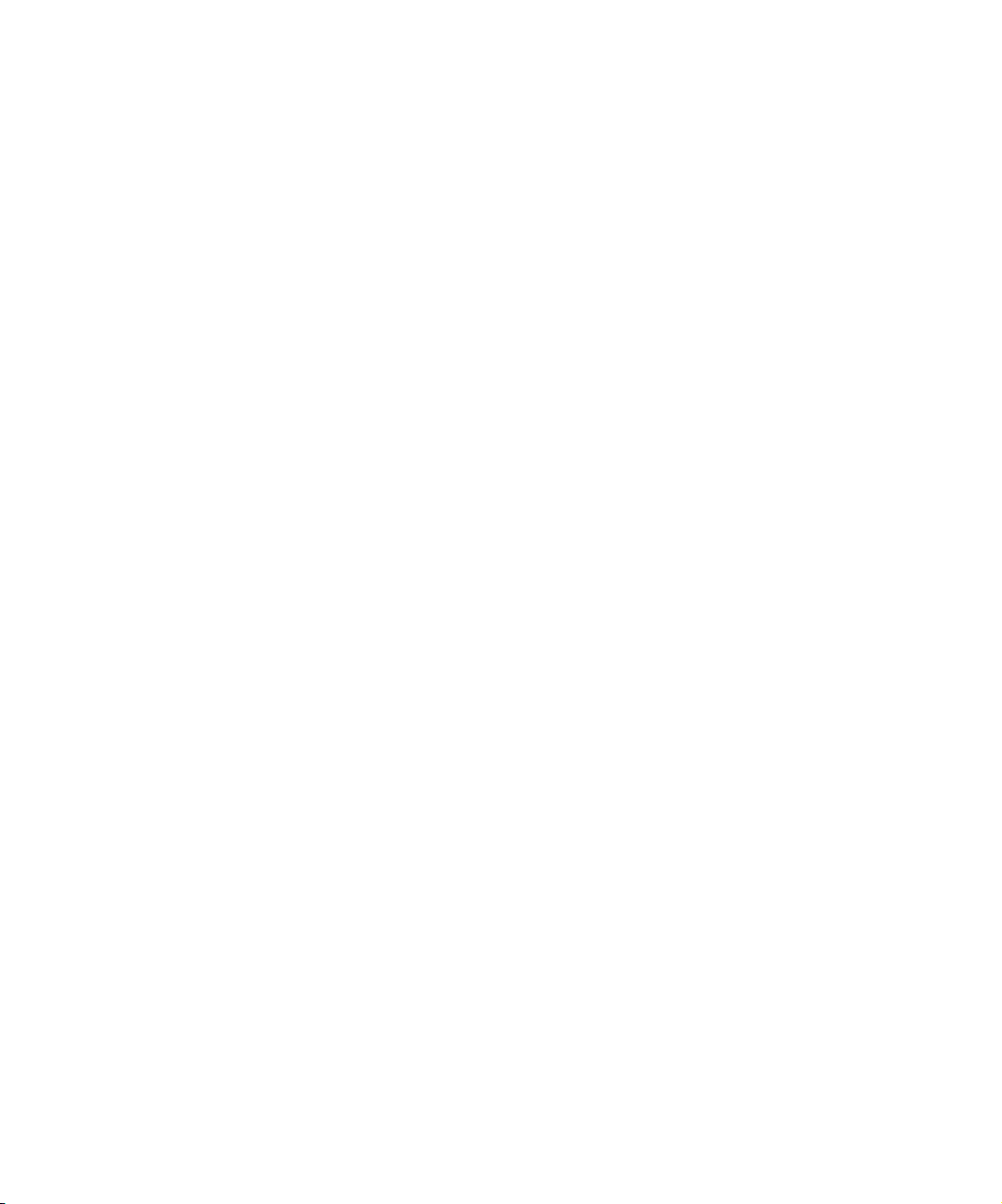
Introduction
Before You Start
CentreWare for
Unicenter TNG
For new printers
Unpack and set up your printer with all consumables and
optional equipment according to the instructions
provided with your printer.
If the printer did not come with the network card
installed, install it with the instructions included with the
card.
Turn on your printer. If your printer supports it, review
the startup page to verify proper operation.
Connect your printer to an active network with
appropriate cabling.
Ensure the printer has a valid, unique IP address.
For existing printers
If your printer was not previously networked, add the
network card and appropriate cabling.
Ensure the printer has a valid, unique IP address.
6 ❖ CENTREWARE FOR UNICENTER TNG USER GUIDE
Page 7
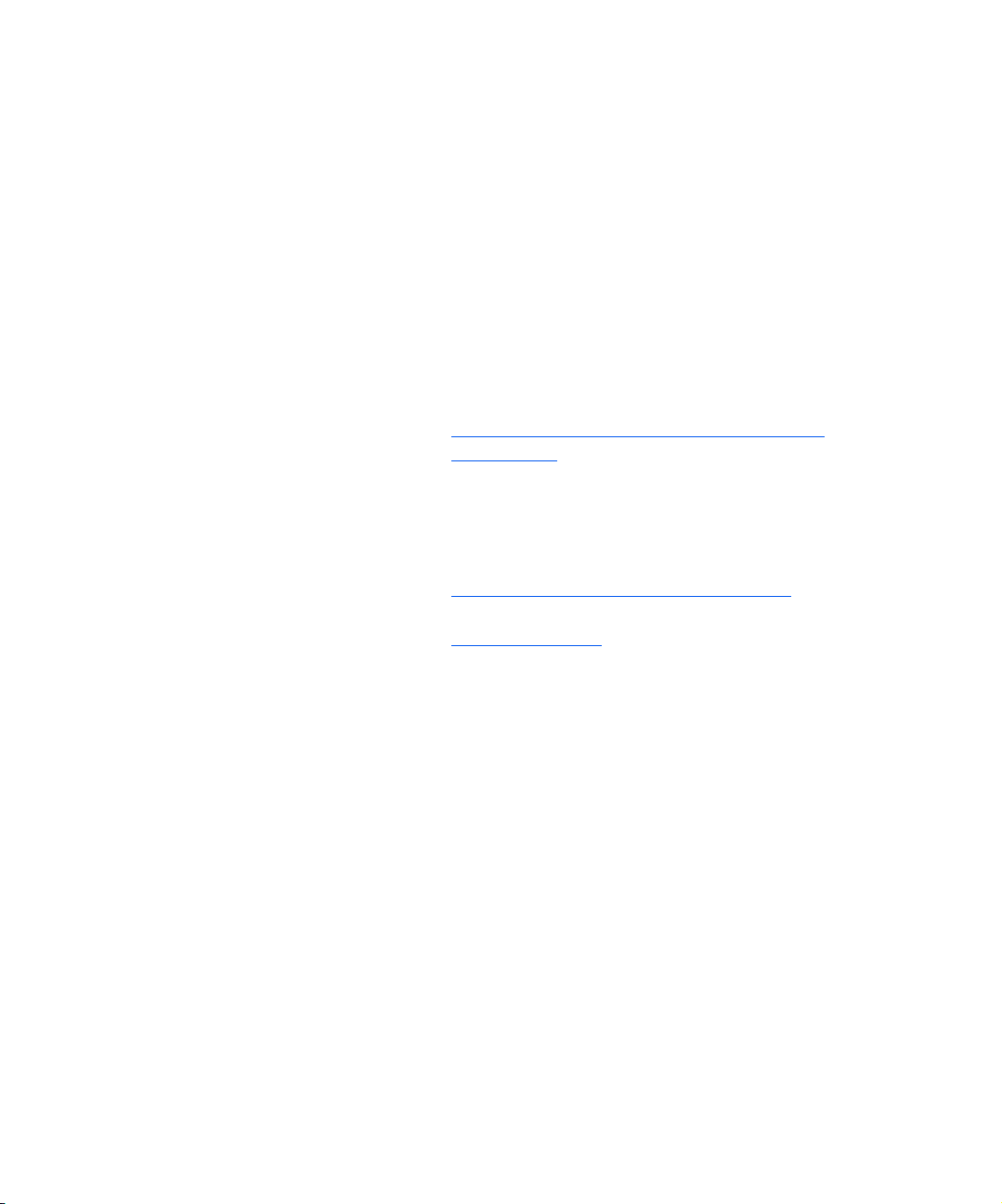
Introduction
How to use this
Document
This document assumes that you have a working
knowledge and familiarity with CA’s Unicenter TNG.
Only procedures that differ from the normally expected
operation of Unicenter TNG are described.
You may print all or part of this document at any time
from your Adobe Acrobat Reader by clicking the File
menu and then selecting Print. You may then select a
single page, a range of pages, or the entire document for
printing.
For initial installation
Read and follow these sections:
CenterWare for Unicenter TNG Software
1
Installation
For day-to-day tasks
Read and follow these sections:
Using CenterWare for Unicenter TNG
1
Troubleshooting
2
CENTREWARE FOR UNICENTER TNG USER GUIDE ❖ 7
Page 8

CenterWare for Unicenter TNG Software Installation
CenterWare for Unicenter TNG
Software Installation
Via the CD Navigator
Insert the Xerox Printer Management Software CD into
1
your workstation CD-ROM drive.
If the CD Navigator program does not start automatically,
2
double click on your CD ROM drive icon. Then double
click on Setup32.exe.
Select your language from the first screen.
3
Select Additional Software Utilities.
4
Select Install CenterWare for Unicenter TNG.
5
The software will begin the installation process. After a
6
few moments, the Install Shield Wizard will load.
You will be presented with the software option that you
7
can install. Select the option that fits your needs, then
select Next.
This path must be set to the same folder that contains the
8
Unicenter TNG software. If the folder shown is incorrect,
select the Browse button and select the correct folder,
then select Next.
You will be presented with a second path choice. This
9
path is for the Xerox unique files. If you want the files in a
different location select the Browse button and select the
folder you want to use, then select Next.
8 ❖ CENTREWARE FOR UNICENTER TNG USER GUIDE
Page 9

CenterWare for Unicenter TNG Software Installation
Select Next again to begin. The necessary files will be
10
copied to the selected folders and then the proper
configuration commands will be executed.
If you have selected the Advanced Help Desk installation
11
option, a window will appear with the IP address detected
for your PC. If this is correct, select OK.
This software must be installed in the same folder that
12
contains the Advanced Help Desk software. This is
typically \CA_sdahd. If the folder shown is incorrect,
select the Browse button and select the correct folder,
then select Next.
The installation process will take some time to complete.
13
Follow the instructions on your screen.
When the install is complete, start Unicenter TNG and
14
any status services you wish to use.
CENTREWARE FOR UNICENTER TNG USER GUIDE ❖ 9
Page 10

CenterWare for Unicenter TNG Software Installation
Manual Installation
from CD
Web Installation
Click the Start button then select Run.
1
A dialog box will prompt you for the Command Line.
2
Insert the Xerox Printer Management Software CD into
3
your workstation CD-ROM drive.
TYPE “<drive>:\instal\Unicenter TNG\setup.exe”
4
[ENTER] (substitute your drive letter for <drive> and you
must include the quotation marks).
The software will begin the installation process. After a
5
few moments, the Install Shield Wizard will load.
Follow the steps described in the previous section
6
beginning with
The latest available version of CentreWare for Unicenter
TNG is available from the Xerox web site at
www.xerox.com
After downloading the file to a temporary folder, double
1
click on the icon to extract the files.
Step 7.
.
Double click on the file setup.exe.
2
The software will begin the installation process. After a
3
few moments, the Install Shield Wizard will load.
Follow the steps described in the previous section
4
beginning with
10 ❖ CENTREWARE FOR UNICENTER TNG USER GUIDE
Step 7.
Page 11

Using CenterWare for Unicenter TNG
Using CenterWare for Unicenter TNG
Printer Discovery
Creation of Xerox
Business Process View
Unicenter TNG provides the discovery of Xerox devices.
CentreWare for Unicenter TNG has added the
identification of different types of Xerox printers to a
general discovery performed by Unicenter TNG.
The primary discovery identifies the Xerox devices on the
network and presents them with general Xerox icons for
2-D and images for 3-D.
After successful installation of CenterWare for Unicenter
TNG, the user will see all the discovered Xerox printers
under the Xerox Business Process View. It will also display
the current status of all the discovered Xerox printers. The
name of the Xerox Business Process View is “Xerox
Printers”.
The printers will now be present in the Xerox Business
Process View as well as the IP Map.
CentreWare for Unicenter TNG will automatically add
Xerox printers to this view as they are attached to the
network and discovered by Unicenter TNG. At start up the
program xupdate.exe will be run.
CENTREWARE FOR UNICENTER TNG USER GUIDE ❖ 11
Page 12
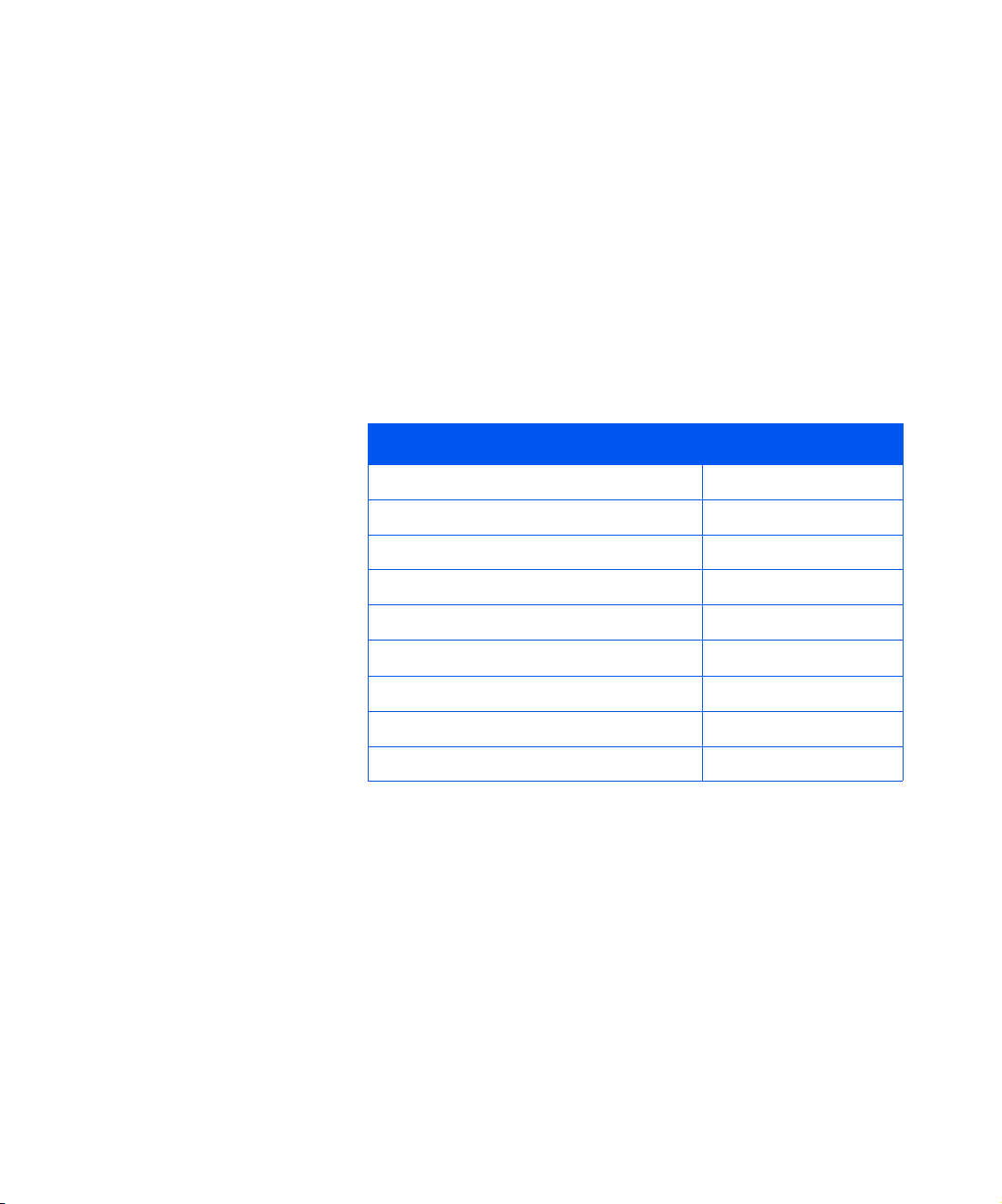
Using CenterWare for Unicenter TNG
Color-Coded Device
Status
Each printer will be denoted by an icon. Each icon will be
color-coded to represent the current status of the printer.
The color-coded status is provided via the Unicenter TNG
policy. The policy also contains a property for the polling
rate. The Xerox Agent default polling rate will be set to 10
minutes.
The color of the icon is determined by using the
combination of the Xerox Agent and Ping Agent. The
color will also propagate to the top of the network.
The relation between the color-code and the printer state
is presented in the following table.
Printer State Color
Down (Ping Agent) * Black
Low Toner Yellow
No toner Red
Low Paper Yellow
No Paper Red
Door Open Red
Off-line Red
Service Requested Yellow
Paper Jam Red
* Only available printer state for DC 220/230
12 ❖ CENTREWARE FOR UNICENTER TNG USER GUIDE
Page 13
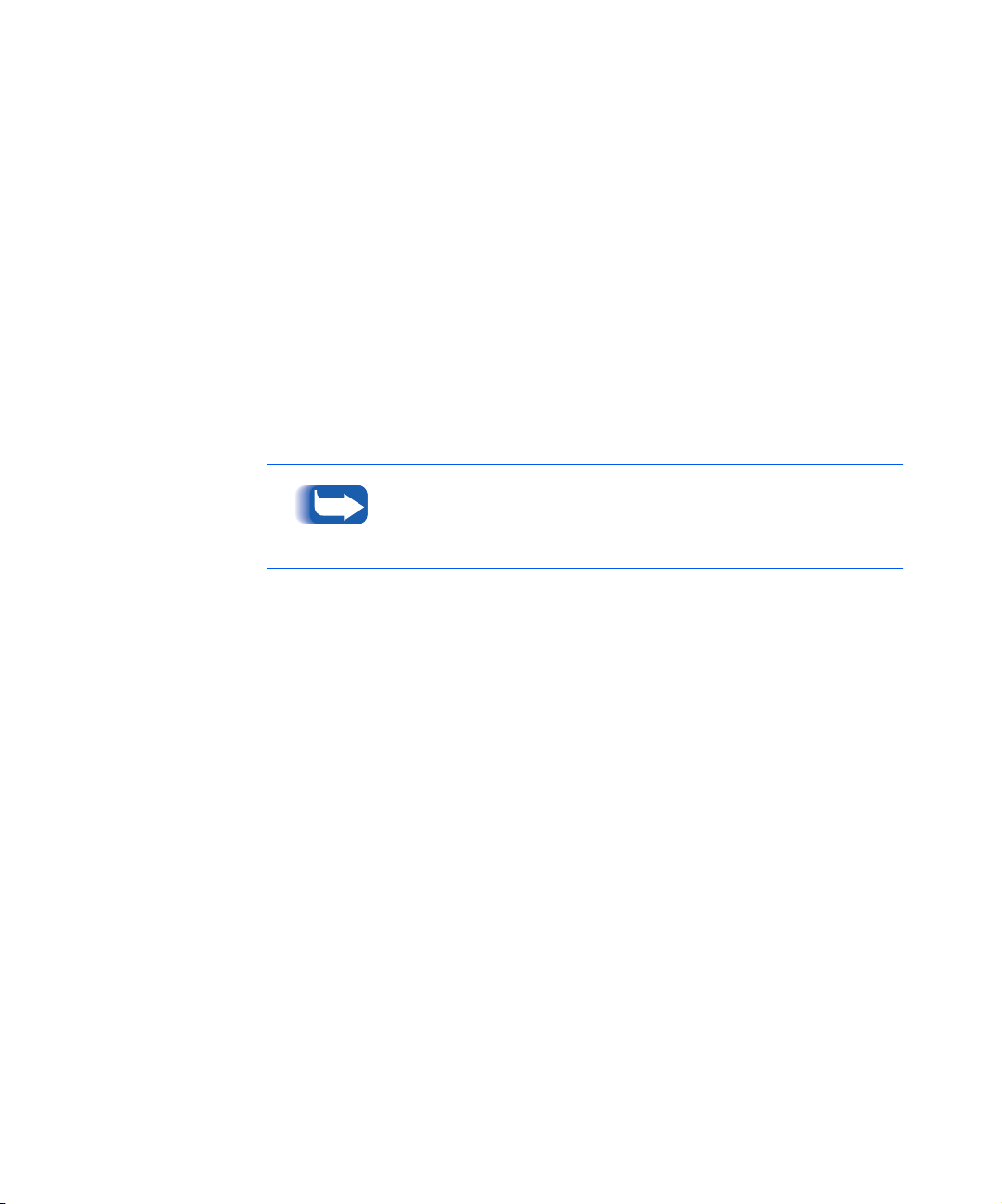
Using CenterWare for Unicenter TNG
The Xerox Agent
The Xerox Agent provides the interface between the
Xerox devices on the network and Unicenter TNG. It
interprets messages from the Xerox devices and forwards
them to Unicenter TNG.
Two important software modules that are a part of the
Xerox Agent solution are Xbusiness.exe and Xupdate.exe
Xbusiness.exe
This module has two basic functions:
It creates the Xerox Business Process View.
1
It checks the repository for all object device classes and
2
reclassifies the Xerox devices to their specific printer class.
If you have deleted the Xerox Business Process View and wish
to recreate it, run the module, xbusiness.exe. It can be found in
the Xerox folder in your TNG folder.
Xupdate.exe
This module is running at all times. It checks for a newly
discovered Xerox printer and adds it to the Xerox
Business Process View.
CENTREWARE FOR UNICENTER TNG USER GUIDE ❖ 13
Page 14

Using CenterWare for Unicenter TNG
Launch of
CentreWare Internet
Services
When you right-click on the device icon, or image, the
menu that appears will include a new menu item for
launching the CentreWare Internet Services embedded
web server.
The Xerox Agent is unable to automatically detect the presence
or absence of a printer embedded web server. If this menu item
is selected for a printer without an embedded web server a
failed link will result. For example, if you select this item for a
printer connect to the network with the Xerox CentreDirect
External Print Server (External Ethernet Adapter).
14 ❖ CENTREWARE FOR UNICENTER TNG USER GUIDE
Page 15

Using CenterWare for Unicenter TNG
Description of Xerox
Agent popup menu
You can also invoke View Agent and View Node by a right
mouse click on the Xerox Agent icon. The following
menu options will be displayed:
Object View:
This view is used to see all the mib objects. It requires a
compiled version of SNMP mibs in SNMPV1.
Unicenter-TNG supports SNMPV1 mibs.
View Node:
This view will display the current condition of the Ping
Agent and the Xerox Agent. The View Node displays the
printer subsystems under the Xerox Agent and their
current state in a tree format. The color-coding represents
the state of that component.
By selecting any of the nodes with the right mouse button
and selecting Event Browser a list of events with the
current error condition is displayed. This provides an
additional place to look for events.
You can change the display preferences by selecting
View|Display Preferences.
View Agent:
In this view you can see all the important MIB II table
parameters under the different tabs. It will display printer
location, description and other information of the
Interface and SNMP tables of MIB II.
CENTREWARE FOR UNICENTER TNG USER GUIDE ❖ 15
Page 16

Using CenterWare for Unicenter TNG
Integration with
Enterprise Managers
CentreWare for Unicenter TNG provides integration with
two enterprise managers:
• Event Management
• Problem Management
Event Management
• Event enterprise is used to create a message record and
message action for your events. After integration of the
module, events are forwarded to the Event console.
Whenever a printer has any problem, the Xerox Agent
detects it using the various SNMP objects and sends
the event to the Console. The CentreWare Unicenter
TNG installation utility creates message records and
message actions.
You can add new message records and message actions
at any time. To do this requires a prop er understa nding
of the Xerox_10.cnf file and other Message record
related files.
• When a critical event is detected for a Xerox printer a
red banner flying across your PC desktop is displayed.
The banner contains the text of problems detected. For
example,
<PrinterIdentification><Time HH:MM>Agent Xerox
Printer No Paper.
16 ❖ CENTREWARE FOR UNICENTER TNG USER GUIDE
Page 17

Using CenterWare for Unicenter TNG
Problem Management
This function is very closely related to Event
Management. You can create a problem ticket based on
the problem type reported.
CentreWare for Unicenter TNG uses the escalation table
to escalate the priority of the problem if no action is taken
within the specified time. By assigning a Priority
Escalation policy, you can automate the escalation of a
problem's Priority and/or Responsibility Area. The
Escalation policy is defined in the Escalation Table.
As determined by the time interval specified, the priority
of the problem will be escalated and the person
responsible for correcting the problem will also be
re-assigned.
In addition CentreWare for Unicenter TNG creates a new
status code called PENDING. It also creates a new entry in
the MGPT table with the source component(Agent) and
the event (Xerox).
CENTREWARE FOR UNICENTER TNG USER GUIDE ❖ 17
Page 18

Using CenterWare for Unicenter TNG
Integration with
Advanced Help desk:
When the Xerox Agent detects any problem, it checks for
the installed path of the Advanced Help Desk and
generates a request entry in Request Management.
Requests are generated for four error conditions:
•Door Open
•Paper Jam
•No Toner
•No Paper
To view the requests, open the Request Bins tab on the
Service Desk window.
18 ❖ CENTREWARE FOR UNICENTER TNG USER GUIDE
Page 19

Troubleshooting
If you have problems after you have installed CentreWare
for Unicenter TNG, consult the table below for a possible
remedy.
Symptoms Possible causes Solution
Troubleshooting
The icon on the 2D
map is not the proper
icon for the Xerox
Printer
There is no
Agent
Xerox
icon under the
Xerox Printer icon
either in 2D or 3D.
A Xerox Printer is not
discovered.
Node view is not
showing the proper
color.
No banner displays in
the window when a
fault is received.
• Classes are not imported
correctly in the repository
• Awservices are not running
• SNMP agent on the printer
is not working correctly.
• The SNMP agent is not
working properly on the
printer.
• There is a problem with
the network connectivity.
• The printer’s class is not
defined in the repository.
•The SNMP objects that
decode the color may
have an incorrect value.
• Event services are not
running
• Check the icon and the printer class name
using the class wizard utility
• Check the printer class name in the DSM
Wizard under the Xerox Agent name
“XeroxAgt”.
• Run the command resetdsm
• Run the command awservices start.
• Check the worldview agent service in the
control panel.
• Check the class in the class wizard.
• Ping to that IP address.
• Run the manual discovery command
dscvrone – i ip address –u sa
• Use awget command to check the value of
hrError detectedState.
• Run the command awm_catch to check
value coming from the printers.
• Check the services using command unifstat
• Or run the command unicntrl start uni
No event displays in
the event console
window
• Event services are not
running.
• Message records are not
added properly.
CENTREWARE FOR UNICENTER TNG USER GUIDE ❖ 19
At the command prompt:
• Run command unifstat.
• Run unicntrl start uni.
•Run Oprcmd opreload.
Page 20

Troubleshooting
Symptoms Possible causes Solution
No problem ticket
created in the
problem
management.
A Trouble Ticket is not
generated in the
Advanced Help Desk
The Xerox Printers
Business Process View
(BPV) is not present
New printers are not
discovered under the
Xerox Printer BPV
• Incorrect message records. • Check the message records and message
actions.
• AHD services are not
running.
• A problem exists in the
repository.
• Xupdate.exe is not
running.
• Check all AHD services in the control panel
and start it.
• Check the path of the ahd.dll in the message
records.
• First end process for XUpdate.exe.
• Find Xbusiness.exe application in the Xerox
folder in the TNG installation folder.
• Run the XBusiness.exe application with the
current name of the repository.
• Check for Xupdate.exe application.
20 ❖ CENTREWARE FOR UNICENTER TNG USER GUIDE
Page 21

Appendix – Xerox Agent Installer / Un-Installer
Appendix – Xerox Agent Installer
/ Un-Installer
Installer
• The installer is a simple Install-Shield utility that will
automate the addition of the files used for the agent
and the inclusion of the agent technology in the
Unicenter TNG functionality.
• The installer will copy the models, icons, script files
and policy files to the TNG installation directory. It
will also edit several files to enable the agent to work
with Unicenter TNG.
The modifications performed by the installer are as
follows:
Substitute the path to your TNG folder for c:\Tng\.
Copy all the icons to c:\Tng\icons
1
Copy all the images to c:\Tng\images
2
Copy all the mib files to c:\Tng\Schema\included
3
Copy all the models to c:\Tng\models
4
Copy new policy related files (Xerox_10.cnf,
5
Xerox_10.dat, NodesXrx.dat) to
c:\Tng\services\config\aws_nsm\dm
Copy agent world view file (xerox.wvc) to
6
c:\Tng\services\config\aws_wvgate
Copy Xerox repository related files(xeroxPrn.tng,
7
xeroxRmv) to c:\Tng\sql
Copy mibs with the extension .txt (e.g RFC1514.txt) to
8
c:\tng\services\config\mibs\ for Mib browser.
CENTREWARE FOR UNICENTER TNG USER GUIDE ❖ 21
Page 22

Appendix – Xerox Agent Installer / Un-Installer
Create a folder named Xerox in the C:
9
Program Files folder and a folder named CentreWare4TNG
10
in the Xerox folder. Then copy to this folder all the
message records files for Event management
(MsgRecDef.txt, MsgRecRemove.txt) and Problem
management (XeroxMgpt.bat, XeroxMgptRemove.bat).
Copy the executable files (Xupdate.exe, XBusiness.exe) to
11
the c:
Program Files\xerox\CentreWare4TNG folder.
12
Copy the four files:
13
NoPaperAHD.txt
NoTonerAHD.txt
OpenDoorAHD.txt
PaperJamAHD.txt
to the c:\Program Files\xerox\CentreWare4TNG folder.
This are used for the creation of a trouble ticket in the
Advanced Help Desk module.
Copy the readme.txt file that contains suggested changes
14
to some settings before running the PM, AHD on your PC.
Requests a
15
Starts services by executing
16
22 ❖ CENTREWARE FOR UNICENTER TNG USER GUIDE
resetdsm
.
awservices start
.
Page 23

Appendix – Xerox Agent Installer / Un-Installer
Uninstaller
The un-installer will remove all files copied to your
system by the Installer, undo any file changes done and
remove the classes corresponding to the Xerox Agent. To
run the un-installer, use the “Add/Remove Programs” in
the “Control Panel” and select Xerox CentreWare for
Unicenter TNG.
The actions performed by the uninstaller are as follows:
Remove the lines added to the files in the install portion.
1
Delete all files copied.
2
The un-installer will then call TRIX to remove the classes
3
from the repository by executing from command: trix
Import the file Xeroxrmv from the c:\tng\sql directory.
4
Request a resetdsm.
5
Start services by executing
6
There may be some files remaining on your system that
7
are no longer required. To complete the process of
removing these files, you should restart your PC.
awservices start
.
CENTREWARE FOR UNICENTER TNG USER GUIDE ❖ 23
