Page 1
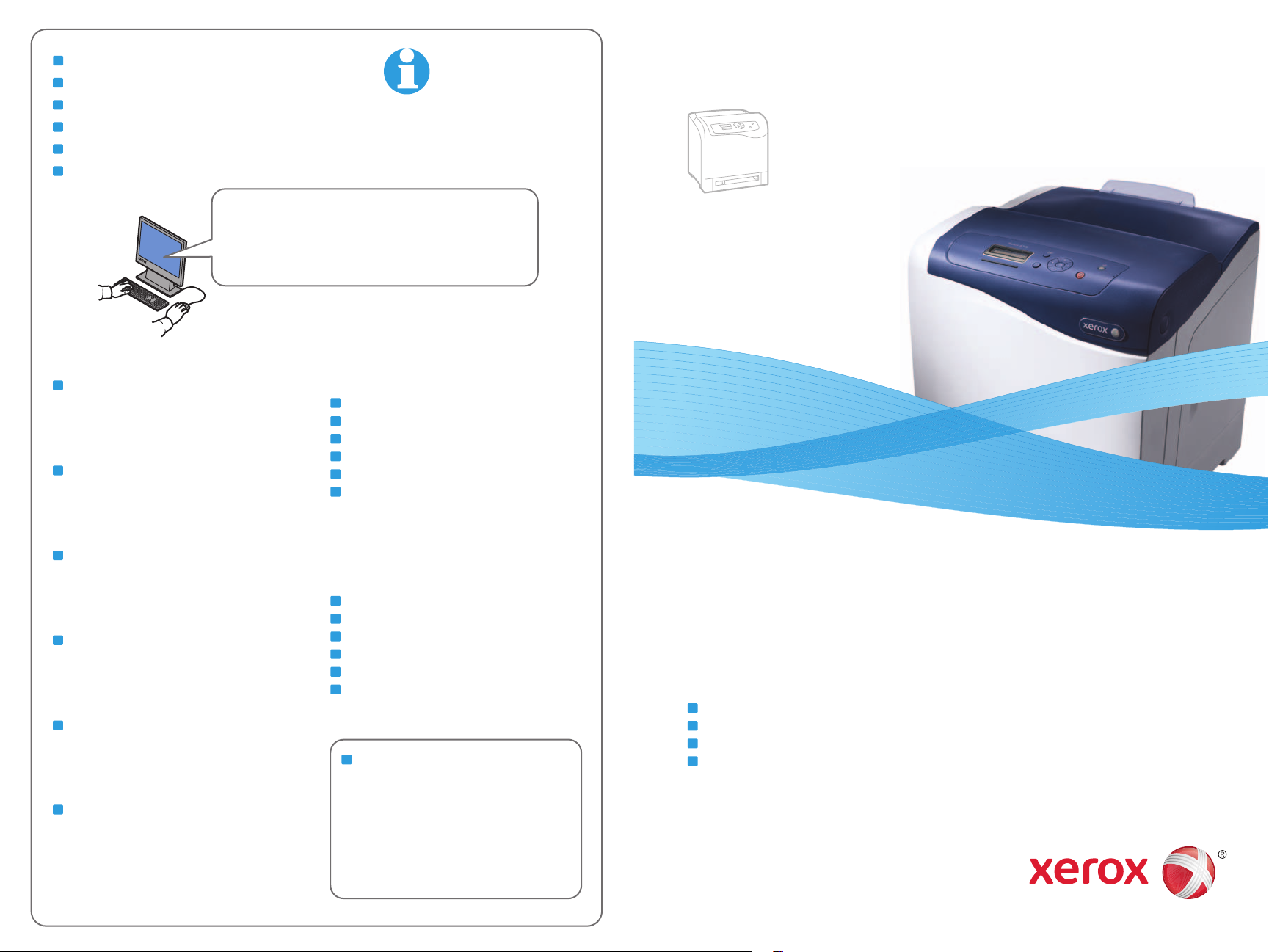
EN
More Information
FR
Informations supplémentaires
IT
Ulteriori informazioni
DE
Weitere Informationen
ES
Más información
PT
Mais informações
www.xerox.com/office/6500support
www.xerox.com/msds (U.S./Canada)
www.xerox.com/environment_europe
www.xerox.com/office/businessresourcecenter
Xerox Phaser 6500
Color Laser Printer
Imprimante couleur
www.xerox.com/office/6500support
EN
• Printer drivers and utilities
• Videos
• User manuals and instructions
• Online Support Assistant
• Safety specifications (in User Guide)
FR
• Pilotes d’imprimante et utilitaires
• Vidéos
• Manuels d'utilisation et instructions
• Assistant de support en ligne
• Spécifications de sécurité (dans le Guide de l'utilisateur)
IT
• Driver e utilità della stampante
• Video
• Manuali dell'utente e istruzioni
• Supporto in linea
• Specifiche di sicurezza (nella Guida per l'utente)
DE
• Treiber und Dienstprogramme für Drucker
• Videos
• Benutzerhandbücher und -anleitungen
• Online-Support-Assistent
• Sicherheitsspezifikationen (im Benutzerhandbuch)
ES
• Controladores y utilidades de la impresora
• Vídeos
• Manuales de usuario e instrucciones
• Asistente de Ayuda en línea
• Especificaciones de seguridad (en la Guía del usuario)
BP
• Drivers e utilitários da impressora
• Vídeos
• Manuais do usuário e instruções
• Assistente de suporte on-line
• Especificações de segurança (no Guia do Usuário)
www.xerox.com/msds (U.S./Canada)
www.xerox.com/environment_europe
EN
Material Safety Data Sheets
FR
Fiches de données de sécurité
IT
Schede sulla sicurezza dei materiali
DE
Material-Sicherheitsdatenblätter
ES
Fichas de datos de seguridad
PT
Fichas de informações de segurança de produtos
químicos
www.xerox.com/office/
businessresourcecenter
EN
Templates, tips, and tutorials
FR
Modèles, conseils et didacticiels
IT
Modelli, suggerimenti ed esercitazioni
DE
Vorlagen, Tipps und Lehrgänge
ES
Plantillas, consejos y lecciones prácticas
PT
Modelos, dicas e tutoriais
DE
Lärmemission
Maschinenlärminformations-Verordnung 3.
GPSGV:Der höchste Schalldruckpegel beträgt
70 dB(A) oder weniger gemäß EN ISO 7779.
Importeur
Xerox GmbH
Hellersbergstraße 2-4
41460 Neuss
Deutschland
®
Xerox
Phaser® 6500
Quick Use Guide
Petit guide d'utilisation
IT
Italiano
DE
Deutsch
ES
Español
PT
Português
604E62380 Rev A
© 2011 Xerox Corporation. All Rights Reserved. XEROX® and XEROX and Design®
are trademarks of Xerox Corporation in the United States and/or other countries.
Guida rapida
Kurzübersicht
Guía de uso rápido
Guia de utilização rápida
Page 2
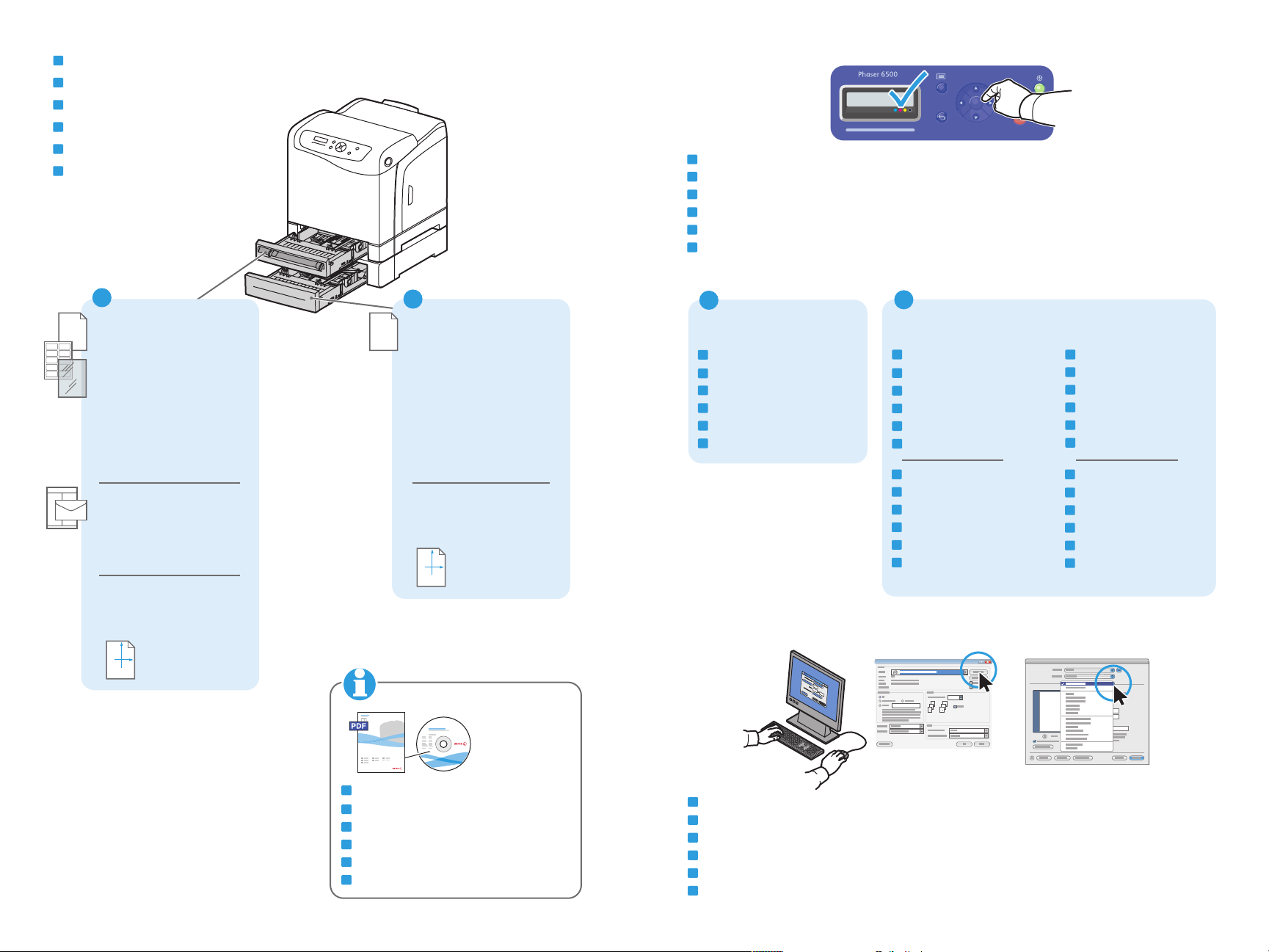
EN
Supported Paper
FR
Papier pris en charge
IT
Carta supportata
DE
Unterstütztes Papier
ES
Papeles admitidos
PT
Papel suportado
Paper Type
EN
When loading paper: Confirm or select the correct type and size on the control panel.
FR
Lors du chargement du papier : confirmez ou sélectionnez le type et le format corrects sur le panneau de commande.
IT
Quando si carica la carta: confermare o selezionare il tipo e il formato corretti sul pannello di controllo.
DE
Nach dem Einlegen von Papier Papiersorte und -format am Bedienfeld bestätigen oder auswählen.
ES
Al colocar papel: confirme o seleccione el tipo y tamaño adecuados en el panel de control.
PT
Ao colocar papel: confirme ou selecione o tipo e tamanho adequados no painel de controle.
Plain
*
1
65–220 g/m
(16 lb. Bond–80 lb. Cover)
Executive..................7.25 x 10.5 in.
Letter.........................8.5 x 11.0 in.
US Folio.....................8.5 x 13.0 in.
Legal..........................8.5 x 14.0 in.
A5 ...............................148 x 210 mm
JIS B5 ........................182 x 257 mm
A4 ...............................210 x 297 mm
Monarch ...................3.9 x 7.5 in.
#10.............................4.12 x 9.5 in.
DL ...............................110 x 220 mm
C5 ...............................162 x 229 mm
Custom...................... X x Y
X: 76.2–215.9 mm (3.0–8.5 in.)
Y: 127.0–355.6 mm (5.0–14.0 in.)
X
2
Y
2
65–105 g/m
(16–28 lb. Bond)
Executive.................. 7.25 x 10.5 in.
Letter.........................8.5 x 11.0 in.
US Folio.....................8.5 x 13.0 in.
Legal..........................8.5 x 14.0 in.
A5 ...............................148 x 210 mm
JIS B5 ........................182 x 257 mm
A4 ...............................210 x 297 mm
Custom...................... X x Y
X: 147.3–215.9 mm (5.8–8.5 in.)
Y: 110.8–355.6 mm (8.3–14.0 in.)
X
2
Y
2
65–105 g/m
(16–28 lb. Bond)
EN
Plain
FR
Ordinaire
IT
Liscio
DE
Normal
ES
Normal
PT
Comum
2
1
100–163 g/m
(28 lb. Bond–60 lb. cover)
EN
Light Card
FR
Carte mince
IT
Cart. leggero
DE
Leichtkarton
ES
Tarjeta ligera
PT
Cartão de baixa gramatura
EN
LW Gloss Card
FR
Carte glacée mince
IT
Cart. lucido L
DE
Hochglanz-Leichtkarton
ES
Tarjeta brillante ligera
PT
Cartão brilhante de baixa
gramatura
Windows
2
163–220 g/m
(60–80 lb. cover)
EN
FR
IT
DE
ES
PT
EN
FR
IT
DE
ES
PT
Macintosh
2
Heavy Card
Carte épaisse
Cart. pesante
Schwerer Karton
Tarjeta pesada
Cartão de alta gramatura
HW Gloss Card
Carte glacée épaisse
Cart. lucido P
Schwerer Hochglanzkarton
Tarjeta brillante pesada
Cartão brilhante de alta
gramatura
www.xerox.com/office/6500support
Xerox® Phaseer® 6500
User Guide
Guide d'utilisation
EN
See: User Guide > Printing
FR
Voir : Guide de l'utilisateur > Impression
IT
Vedere: Guida per l'utente > Stampa
DE
Siehe: Benutzerhandbuch > Drucken
ES
Consulte: Guía del usuario > Impresión
PT
Consulte: Guia do Usuário > Impressão
EN
Select printing options in the Xerox print driver.
FR
Sélectionner les options d'impression dans le pilote d'imprimante Xerox.
IT
Selezionare le opzioni di stampa nel driver di stampa Xerox.
DE
Druckoptionen im Xerox-Druckertreiber auswählen.
ES
Seleccione las opciones de impresión en el controlador de impresión de Xerox.
PT
Selecione as opções de impressão no driver de impressão Xerox.
2
Page 3

EN
Basic Printing
FR
Impression de base
IT
Nozioni di base sulla stampa
DE
Einfaches Drucken
ES
Impresión básica
PT
Impressão básica
Y > 297 mm (11.7 in.)
Custom
US Folio
Legal
Y
EN
FR
IT
DE
ES
PT
1 2
Tray
Bac
Cassetto
Fach
Bandeja
Bandeja
3 4 5
EN
Manual Feed Slot
FR
Fente d'alimentation manuelle
IT
Slot alimentazione manuale
DE
Manuelle Zuführung
ES
Ranura de alimentación manual
PT
Passagem da alimentação manual
www.xerox.com/office/6500support
1 2
Xerox® Phaser® 6500
User Guide
Guide d'utilisation
EN
See: User Guide > Printing
FR
Voir : Guide de l'utilisateur > Impression
IT
Vedere: Guida per l'utente > Stampa
DE
Siehe: Benutzerhandbuch > Drucken
ES
Consulte: Guía del usuario > Impresión
PT
Consulte: Guia do Usuário > Impressão
3
Page 4

EN
Printer Tour
FR
Découverte de l'imprimante
IT
Presentazione della stampante
DE
Druckerübersicht
ES
Recorrido por la impresora
PT
Roteiro da impressora
EN
Trays
FR
Bacs
IT
Cassetti
DE
Fächer
ES
Bandejas
PT
Bandejas
EN
Fuser
FR
Fuser
IT
Fusore
DE
Fixiereinheit
ES
Fusor
PT
Fusor
2
EN
Scroll up
FR
Dérouler vers le haut
IT
EN
Enter the system menu
FR
Accéder au menu Système
IT
Accede al menu Sistema
DE
Systemmenü aufrufen
ES
Acceder al menú del sistema
PT
Acessar o menu Sistema
1
EN
Manual Feed Slot
FR
Fente d'alimentation manuelle
IT
Slot alimentazione manuale
DE
Manuelle Zuführung
ES
Ranura de alimentación manual
PT
Passagem da alimentação manual
EN
Toner Cartridges
FR
K
C
M
Y
Cartouches de toner
IT
Cartucce toner
DE
Tonerkartuschen
ES
Cartuchos de tóner
PT
Cartuchos de toner
EN
Back
FR
Arrière
IT
Indietro
DE
Zurück
ES
Atrás
PT
Voltar
EN
Move back in menu structure
FR
Se déplacer vers l'arrière dans la
structure de menus
IT
Sposta indietro nella struttura di
menu
DE
Rückwärts in Menüstruktur
ES
Desplazarse hacia atrás en la
estructura de menús
PT
Retornar na estrutura de menus
EN
Imaging Unit
FR
Unité imageur
IT
Unità imaging
DE
Belichtungseinheit
ES
Unidad de imagen
PT
Unidade de imagem
EN
FR
IT
DE
Ready
For ordering supplies, contact your local reseller, or visit the Xerox® Supplies website
www.xerox.com/office/6500supplies.
Pour commander des consommables, contactez votre revendeur local ou visitez le site Web des consommables Xerox.
Per ordinare materiali di consumo, contattare il rivenditore locale oppure visitare il sito Web per i materiali di
consumo Xerox.
Verbrauchsmaterialien können vom Händler vor Ort oder über die Website für Xerox-Verbrauchsmaterialien
Scorre verso l'alto
DE
Nach oben
ES
Desplazarse hacia arriba
PT
Rolar para cima
OKOK
EN
Scroll down
FR
Dérouler vers le bas
IT
Scorre verso il basso
DE
Nach unten
ES
Desplazarse hacia abajo
PT
Rolar para baixo
EN
Move forward in menu structure
FR
Se déplacer vers l'avant dans la
structure de menus
IT
Sposta in avanti nella struttura
di menu
DE
Vorwärts in Menüstruktur
ES
Desplazarse hacia delante en la
estructura de menús
PT
Avançar na estrutura de menus
EN
Power Saver on, off
FR
Activer/Désactiver Economie
d'énergie
IT
Risparmio energetico (Sì/No)
DE
Energiesparmodus ein/aus
ES
Ahorro de energía sí/no
PT
Modo de economia de energia
Ligado/desligado
EN
Cancel
FR
Annuler
IT
Annulla
DE
Abbrechen
ES
Cancelar
PT
Cancelar
bezogen werden.
ES
Para solicitar suministros, póngase en contacto con su distribuidor local o visite el sitio Web de Consumibles Xerox.
PT
Para solicitar suprimentos, entre em contato com o revendedor local ou visite o site de Suprimentos da Xerox.
www.xerox.com/office/6500support
4
Page 5

EN
Troubleshooting
FR
Dépannage
IT
Risoluzione dei problemi
DE
Fehlerbehebung
ES
Solución de problemas
PT
Solução de problemas
EN
Paper Jams
FR
Bourrages papier
IT
Inceppamenti della carta
DE
Papierstaus
ES
Atascos de papel
PT
Atolamentos de papel
1 2
1
3
www.xerox.com/office/6500support
2
EN
See User Guide > Troubleshooting for more
information on:
• Error messages
Xerox® Phaser® 6500
User Guide
Guide d'utilisation
• Print-quality problems
• Color registration
FR
Voir Guide de l'utilisateur > Dépannage pour plus
d'informations sur :
• Messages d'erreur
• Problèmes de qualité d’impression
• Calage des couleurs
IT
Per ulteriori informazioni sugli argomenti
seguenti, vedere Guida per l'utente > Risoluzione
dei problemi.
• Messaggi di errore
• Problemi di qualità di stampa
www.xerox.com/office/6500docs
ES
Consulte Guía del usuario > Solución d e
problemas para obtener más información sobre:
• Mensajes de error
• Problemas con la calidad de impresión
• Registro de colores
PT
Consulte Guia do Usuário > Solução de problemas
para obter informações adicionais:
• Mensagens de erro
• Problemas de qualidade de impressão
• Registro de cores
• Registrazione del colore
DE
Zu folgenden Themen siehe Benutzerhandbuch >
Fehlerbehebung:
• Fehlermeldungen
• Probleme mit der Druckqualität
• Farbausrichtung
5
