Page 1

Fast, well-rounded scanner for
businesses of any size, in any
industry, including yours.
Features:
• Scans Plastic ID cards through automatic
document feeder
• Max document size 241 x 2997 mm
• Scan speeds*:
40 ppm / 80 ipm @ 300 dpi
60 ppm / 120 ipm @ 200 dpi
• 9,000 page daily duty cycle
• Visioneer® OneTouch® scanning to multiple
applications
• Visioneer Acuity image enhancement
software
• Optional integrated Xerox® Passport Scanner
Accessory for ID capture
*B&W, grey scale, or col our, on A4 size pape r
**20 l b., 75-80 g/m2 paper
XEROX® DO CU M ATE® 6440
WORKGROUP / DEPARTMENTAL SCANNER
™
PCMAG.COM, June 2017 issue
A trademark of Ziff Davis, LLC.
Used under license.
Reprinted with permission. © 2017
Ziff Davis, LLC. All Rights Reserved.
EFFECTIVE PAPER MANAGEMENT
Information is the lifeblood of every business.
In today’s digital world, it’s important to be
able to manage paper documents and unlock
business-critical data stored in documents. The
Xerox® DocuMate® 6440 is one of the fastest
and most user-friendly scanners in its class.
With its advanced paper handling technology,
integrated image enhancing software and
a small footprint, the DocuMate 6440 is
packed with features that will change how you
look at and manage paper documents and
information.
NO INDUSTRY LEFT BEHIND
Its versatility, combined with advanced
features makes the DocuMate 6440 an
attractive solution for banking, education,
energy, financial, government, healthcare
and manufacturing industries. Plastic ID
cards, as well as paper documents, can be
scanned through the automatic document
feeder (ADF) which holds up to 80 pages**.
Fast scanning speeds of 40 ppm and 80
ipm in duplex at 300 dpi, plus a 9,000 page
daily duty cycle ensures the technology is
a productive addition to your document
capture workflow.
AUTOMATED WORKFLOW WITH
ONE EASY TOUCH
The DocuMate 6440 is powered by Visioneer®
OneTouch® technology to scan documents
instantly to one of nine preset, yet completely
configurable destinations. Visioneer OneTouch
takes control of your document management
workflows and scans in data using the optimal
settings for resolution, colour, duplex, autocrop, auto-straighten and file format, and
then delivers it to virtually any application,
folder or device at the touch of a button.
Working together with Acuity image
enhancing software, imagine the workflow
possibilities of delivering perfect scanned
paper documents in a searchable PDF format
to email or Microsoft® SharePoint® or a
custom web application for your enterprise,
all right at your fingertips. Not only is this a
productivity gain, but it greatly reduces the
training time for scanner users, further helping
your return on investment.
MULTIPLE PLATFORMS
For Mac® users, the Xerox® DocuMate® 6440
includes a fully featured TWAIN driver, ICA
support, and a simple yet powerful Scan Utility,
allowing you to get started right out the box.
PASSPORT SCANNING
Optional Xerox Scanner Accessory provides
integrated identity capture solution - handles
passports, ID and other small documents.
Page 2
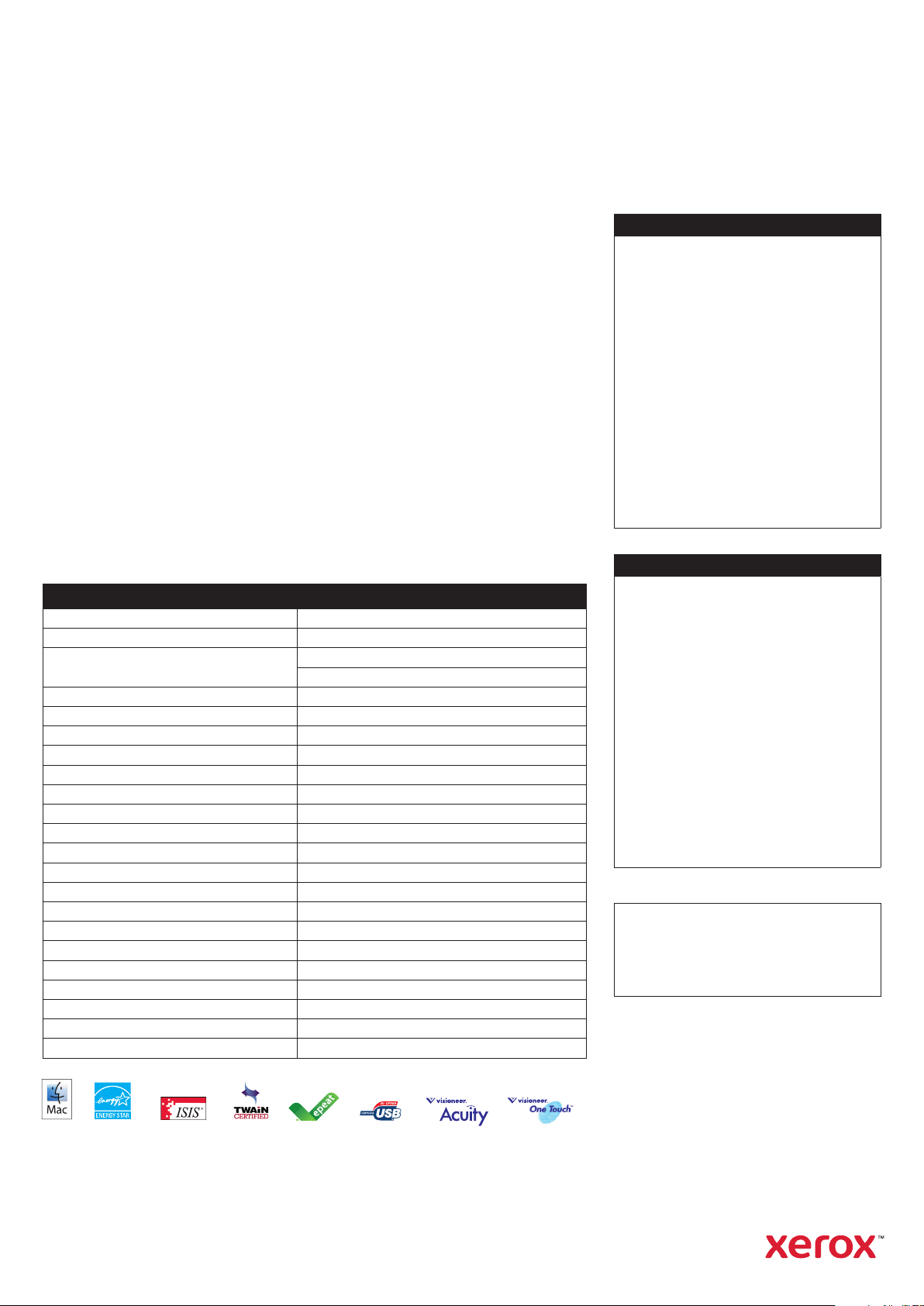
Xerox® DocuMate® 6440 Scanner Software and Specifications
VISIONEER® ACUITY (PC)
Visioneer Acuity with DriverPLUS technology
enables your scanner to instantly improve the visual
clarity of scans. Using advanced algorithms, Acuity
will intelligently correct documents containing
imperfections, improve quality of scanned images
for archiving, increase OCR accuracy, and save time.
As a standard software protocol and applications
programming interface, TWAIN drivers control the
communication between a software application and
your scanner and serve as the primary user interface
to the scanner within applications. When combined
with either a Visioneer TWAIN certified driver or
Visioneer OneTouch Technology, Visioneer Acuity
creates an integrated software solution that produces
scanned images of the best quality possible.
VISIONEER ONETOUCH® (PC)
Visioneer OneTouch is an easy-to-use scanning utility
that sends your scanned documents to nearly any
destination by simply pressing a button on your
Xerox® DocuMate® scanner. The scanned files are
automatically delivered to a folder, email, Microsoft
Office application, a local or network printer, a custom
application or even the cloud. The resolution, colour
depth, file format and paper size are all preset, but
of course can be changed at any time. OneTouch
is integrated with Visioneer Acuity so the image
enhancement features are all available with the
simplicity of one button scanning.
VISIONEER TWAIN™ DRIVERPLUS (PC)
DriverPLUS offers an impressive array of settings
to enable precise customisation of the scan – far
beyond current TWAIN specifications and user
experience. DriverPLUS also delivers Parallel
Scanning, allowing multiple same-model scanners
to be connected to a single PC and run concurrent
jobs. Visioneer Acuity integration adds intelligent
image enhancement and PC Optimisation to
enable full-speed scanning.
ABBY Y® FINEREADER SPRINT
(MAC® & PC)
This easy-to-use OCR tool reduces the need of
retyping and paper storage, instantly converting
your scans into various file formats, including
searchable PDF. It accurately reads documents in
up to 179 languages and precisely preser ves the
original document’s layout and formatting..
MAC® TWAIN™
The Mac TWAIN driver offers all of the features of
Acuity Image cleanup built in, such as Blank Page
Removal, Auto Color Detect, Auto Rotate and many
more. It also includes a digital endorser to add text
to your images, the ability to read barcode data
(3rd party software required to interpret barcode
data), and Merge two sides.
VISIONEER SCAN UTILITY (MAC)
If there is no scanning application on your Mac,
a simple but effective scan utility is included,
allowing you to take full advantage of all of
the drivers’ features. Simply put, set your driver
preferences, selec t an image format (BMP, JPG, GIF,
PDF, MPDF, TIF and MTIF), choose where you want
to save your images to, and start scanning.
Minimum System Requirements
• Mac®: 2GHz or faster Intel® Core Processor
OS X 10.9 – 10.14.3
• PC: 2Ghz Intel Core 2 Duo or equivalent
processor
• Compatible with
– Windows® 10 Pro, Home , Enterprise and
Education
– Windows 7 Pro, Home , Enterprise and
Ultimate
– Windows 8/8.1 Pro, Core and Enterprise
• 2GB R AM
• 350 MB available hard disk space for Drivers
• 1GB for OneTouch
• 1-2GB for additional applications
• Dual layer DVD-ROM drive
• USB port
Box Contents
Xerox® DocuMate® 6440 Product Specifications
Model Number XDM6440-U
Xerox Part Number 100N03218
Scan Speed
Scan Method Duplex Automatic Document Feeder
Optical Resolution 200, 300, 600 dpi
Interpolated Resolution with Visioneer Acuity 50, 75, 100, 150, 400, 500, 1200 dpi
Image Sensor CCD (Charge Coupled Device)
Light Source LED (light emitting diode) instant on
Background Black
Output Bit Depth 24-bit colour, 8-bit greyscale, 1-bit black & white
Scanning Media Supported Paper, plastic ID cards, photos
Interface Hi-speed USB 2.0 (3.0 compatible)
Maximum Card Thickness 1.25 mm (0.051")
Scanner Dimensions (paper trays extended) (W x D x H) 316 x 680 x 239 mm (12.5" x 26.8" x 9.4")
Scanner Dimensions (paper trays collapsed) (W x D x H) 316 x 191 x 168 mm (12.5" x 7.5" x 6.6")
ADF Minimum Document Size 51 x 51 mm (2" x 2")
ADF Maximum Document Size 241 x 2997 mm (9.5" x 118") @ 200 dpi
Maximum Scan Area 216 x 2997 mm (8.5" x 118") @ 200 dpi
ADF Paper Thickness Range 7 - 110 lbs. (27 ~ 413 g/m2)
ADF Capacity 80 pages (20 lb., 75 ~80 g/m2 paper)
Weight 4.2 kg (9.2 lb.)
Duty Cycle 9,000 pages
40 ppm / 80 ipm: 300 dpi (black & white, grayscale, or color)
60 ppm / 120 ipm: 200 dpi (black & white, grayscale, or color)
• Xerox® DocuMate® 6440 Scanner
• Power Cable
• USB Cable
• Power Supply
• Quick Installation Guide
• Technical Support Card
• DVD-ROM includes:
– User’s Manual
– Visioneer OneTouch (PC)
– Visioneer Acuity with DriverPLUS (PC)
– Visioneer Capture SE (PC)
– Visioneer Scan Utility (Mac)
– ABBYY FineReader Sprint (Mac/PC)
– Scanner Drivers: TWAIN, EMC
®
Captiva® ISIS® and Microsoft Windows Image
Acquisition (WIA) Driver, ICA (Mac) driver
Optional accessories
• Xerox® Passport Scanner Accessory
(Model Number: X-Passport)
For more information about the Xerox line of scanners, visit www.xeroxscanners.com
©2019 Xerox Corporation. All rights reserved. Xerox® and DocuMate® are trademarks of Xerox Corporation in the United States and/or
other countries and are used under license from Xerox Corporation. Visioneer is an authorised trademark licensee of Xerox®. Visioneer and
OneTouch® a re trademark s of Vision eer, Inc. Mac®, Mac OS®, and OS X® are trademarks of Apple Inc., registered in the U.S. and other countries.
Microsoft®, SharePoint®, Windows® and the Windows logo are trademarks of Microsoft Corporation in the United States and/or other
countries. Intel® and Pentium® are trademarks of Intel Corporation in the U.S. and/or other countries. Universal Serial Bus is a trademark
of USB Implementers Forum, Inc. (USB-IF). ABBYY®, ABBYY® FineReader and FineReader are either registered trademarks or trademarks
of ABBYY Sofware Ltd. TWAIN™ is a trademark of TWAIN Working Group. EMC®, Captiva®, ISIS® and QuickScan™ are trademarks of EMC
Corporation. Ubuntu® is a trademark of Canonical Ltd. All other trademarks are the property of their respective owners and are hereby
acknowledged. Prices, features, specifications, capabilities, appearance and availability of products and services are subject to change without
notice. 11/19 BR27011-UK
