Page 1

Xerox 6030/6050 Wide Format
TWAIN
User Guide
701P41580
Version 1.5
May 2004
Page 2

Xerox Corporation
Global Knowledge & Language Services
800 Phillips Road Bldg. 845-17S
Webster, NY 14580
Copyright © 2004 Xerox Corporation. All rights reserved.
Printed in the United States of America.
Copyright protection claimed includes all forms and matters of
copyrighted material and information now allowed by statutory
or judicial law or hereinafter granted, including without
limitation, material generated from the software programs that
are displayed on the screen such as styles, templates, icons,
screen displays, looks, etc.
Adobe® and the Adobe logo, InDesign®, Illustrator®,
PageMaker®, Photoshop®, Acrobat®, Distiller®, and the
Acrobat logo are either registered trademarks or trademarks of
Adobe Systems Incorporated in the United States and/or other
countries.
The Creo wordmark, Creo logo, and the names of Creo
products and services referred to this document are
trademarks of Creo, Inc.
Macintosh, Power Macintosh, and Mac are registered
trademarks of Apple Computer, Inc.
Microsoft® Windows NT® and Microsoft® Windows are
trademarks of Microsoft Corporation.
PANTONE® is a registered trademark of Pantone, Inc.
Sun Microsystems and Solaris are a trademarks, registered
trademarks, or service marks of Sun Microsystems, Inc. in the
U.S. and other countries.
SWOP® is a registered trademark of SWOP, Inc.
Quark and QuarkXPress are trademarks of Quark, Inc. and all
applicable affiliated companies, Reg. U.S. Pat. & Tm. Off. and
in many other countries.
Macromedia FreeHand® is a trademark of Macromedia, Inc.
This product includes software developed by the Apache
Software Foundation (http://www.apache.org).
This product includes software developed by the JDOM
Project (http://www.jdom.org).
This product includes software developed by the Jaxen
Project (http://www.jaxen.org).
XEROX®, The Document Company®, the digital X®, Xerox
6030/6050 Wide Format TWAIN are the trademarks of or
licensed to XEROX CORPORATION.
Page 3

Preface
Welcome to 6030/6050 Wide Format TWAIN.
6030/6050 Wide Format TWAIN is TWAIN data source for 6030/6050 Wide Format
Copier/Printer.
This User Guide describes 6030/6050 Wide Format TWAIN operation and usage
cautions.
Read this guide prior to using 6030/6050 Wide Format TWAIN for most effective use
and maximum performance.
Page 4
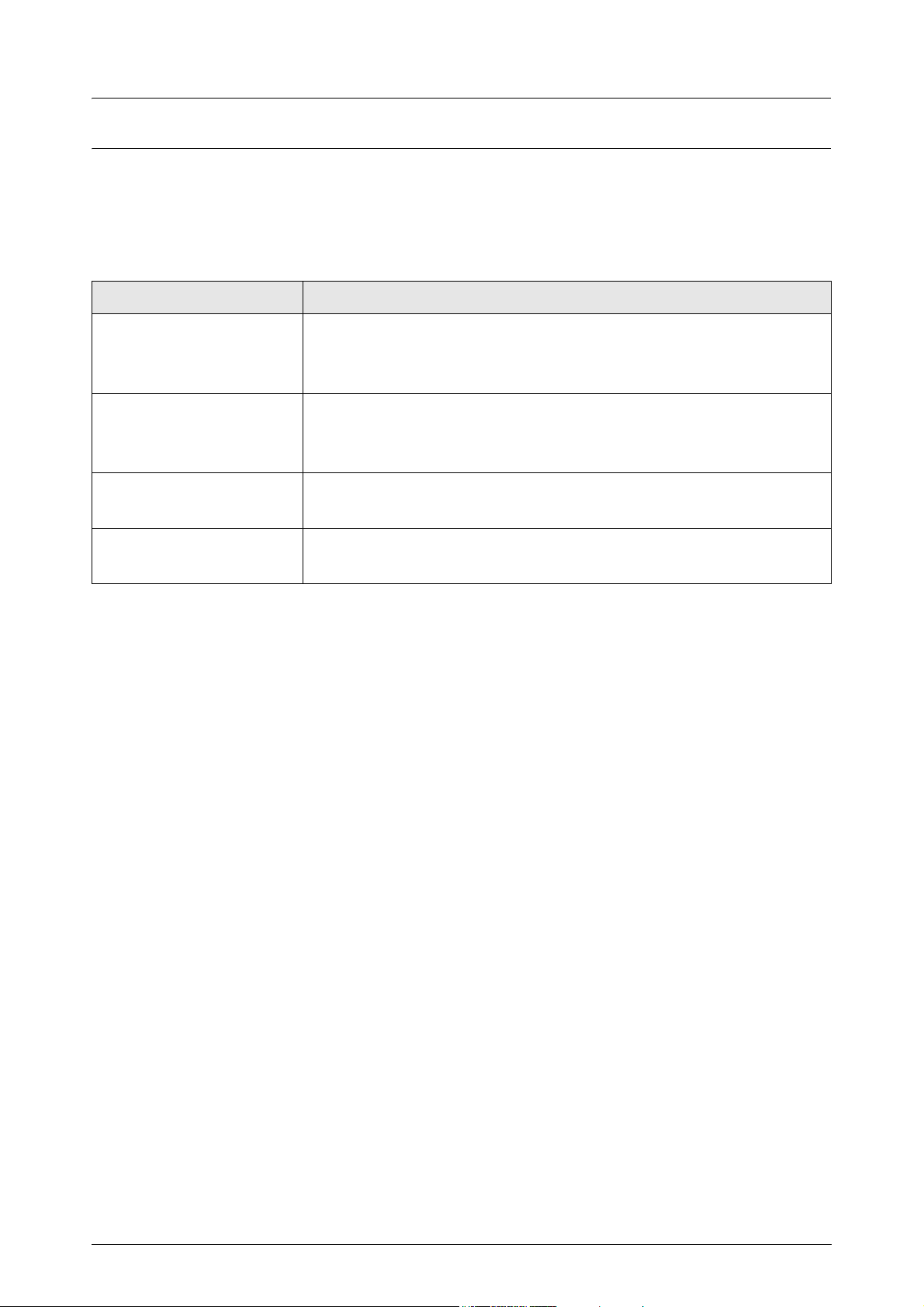
Manual Organization
This guide has been prepared on the assumption that the user has understood the general
idea and operation of Scanner, Printer, and Microsoft
For operation guide for Scanner and Printer, refer to the following manuals.
Types of Manuals Contents
Windows.
Xerox 6030/6050 Wide
Format Printer with Scan
System User Guide
Xerox 6030/6050 Wide
Format Copier/Printer User
Guide
Xerox 6030/6050 Wide
Format Printer User Guide
DocuScan 1200w User
Guide
Describes the operation methods and precautions regarding usage related to
the Xerox 6030/6050 Wide Format Printer with Scan System.
Describes the various setup procedures and precautions regarding usage
related to the copier.
Describes the various setup procedures and precautions regarding usage
related to the printer.
Describes the operation methods and precautions regarding usage related to
the DocuScan 1200w.
Manual Organization
Page 5
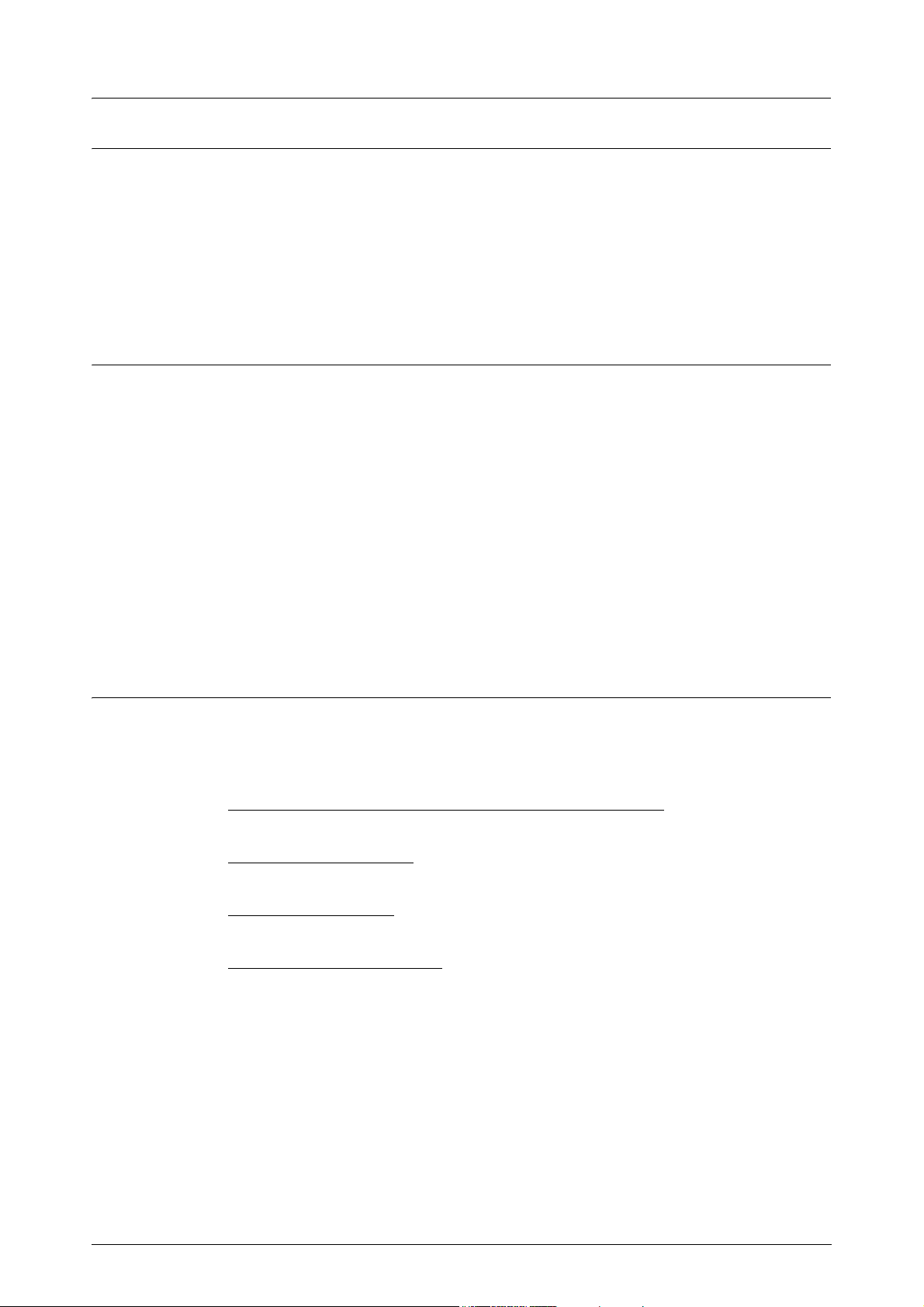
Using This Guide
This guide describes how to scan a monochrome image by using DocuScan 1200w and
6030/6050 Wide Format Copier/Printer, and how to edit, save, and print the scanned
data.
About This Guide
This book has been prepared on the assumption that the user has used 6030/6050 Wide
Format Copier/Printer prior to reading this manual.
The detail specifications and functions of Scanner and Printer, refer to respective
manuals.
6030/6050 Wide Format TWAIN is compatible with Microsoft Windows 2000,
Microsoft Windows XP and Microsoft Windows 98 operating systems.
For basic operation of each Windows operating system, refer to Microsoft Windows
manual.
Table of Contents
This guide consists of the following chapters:
Chapter 1 Overview of 6030/6050 Wide Format TWAIN
Chapter 2. Preparation
Chapter 3. Functions
Chapter 4. Error messages
Using This Guide
Page 6
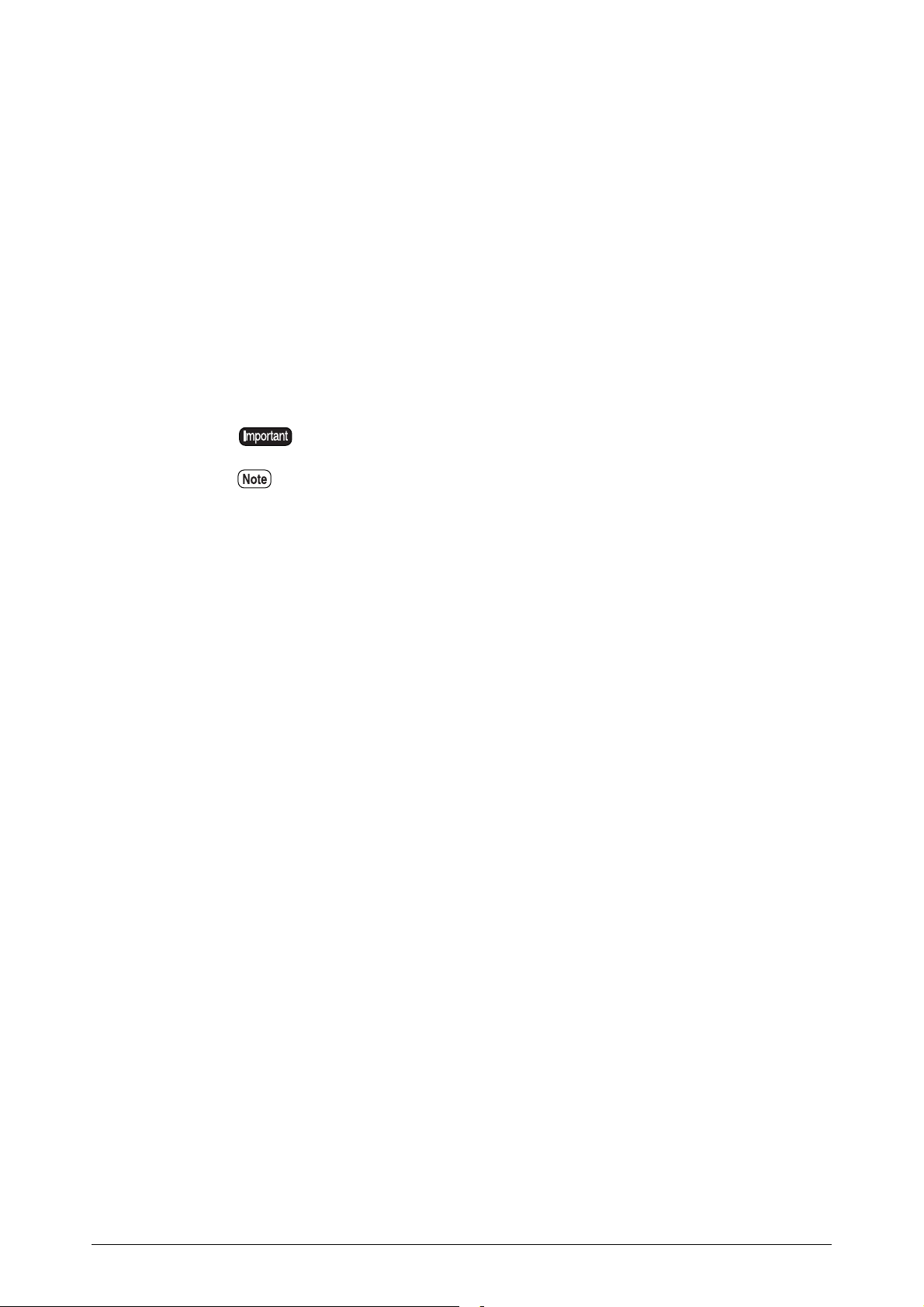
Conventions
This guide uses the following symbols depending on the contents:
[XXXX] Indicates the topics, button names, and menu on operation
window.
1234 Bold letters indicates the messages displayed on Wide
Format TWAIN operation window.
<XXXX> Indicates the messages.
Indicates important information and must be read in detail.
Gives what to follow for the correct use of Wide Format
TWAIN.
=>p.10 <xxxx> Indicates page number and topic.
Using This Guide
Page 7
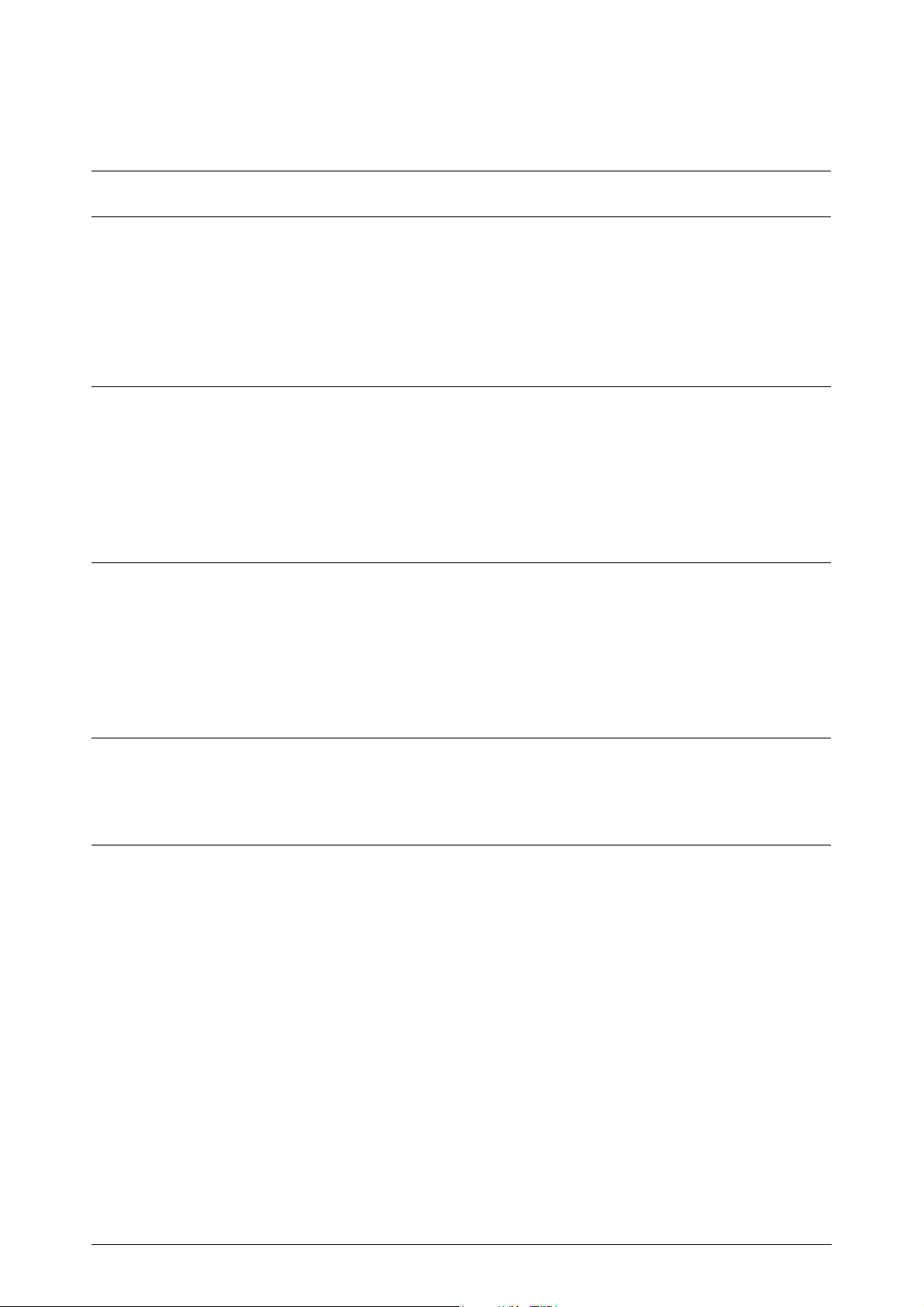
Table of Contents
Preface
Manual Organization
Using This Guide
Table of Contents
Chapter 1 Overview of 6030/6050 Wide Format TWAIN
1.1 About TWAIN Source ..............................................................................................................2
1.2 Terms.............................................................................................................................................3
1.3 Precautions ...................................................................................................................................4
Chapter 2 Preparation
2.1 System Configuration ................................................................................................................8
2.2 Installation....................................................................................................................................9
2.3 Uninstallation ............................................................................................................................17
Chapter 3 Functions
3.1 Available scanning function................................................................................................... 20
Chapter 4 Error and Warning messages
4.1 Error and Warning messages..................................................................................................30
Index ....................................................................................................................................... 34
Table Of Contents
Page 8

Table Of Contents
Page 9
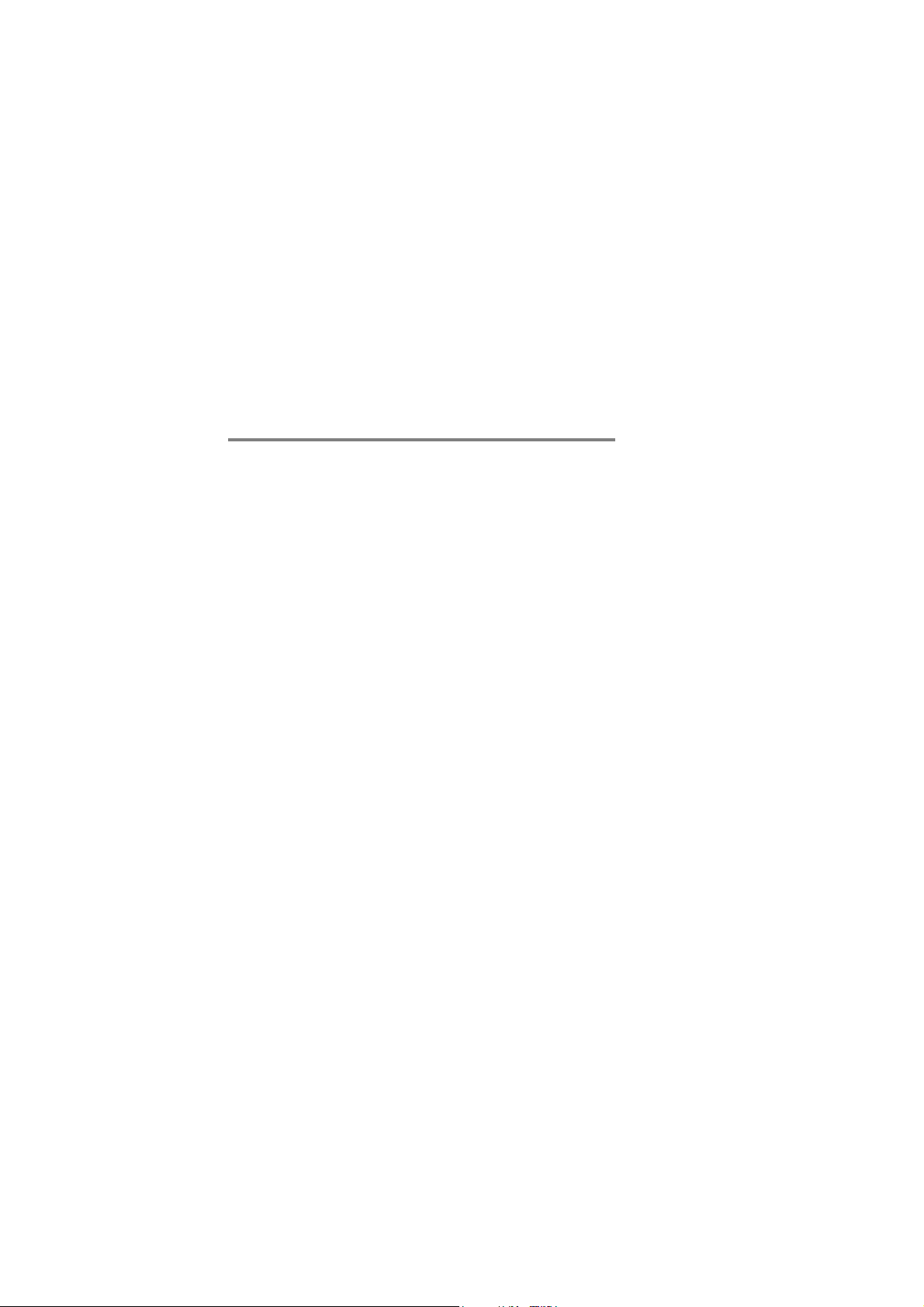
Chapter
1
Overview of 6030/6050 Wide
Format TWAIN
This chapter overviews and describes the functions of 6030/6050 Wide Format TWAIN.
Chapter 1
Page 10

1.1
About TWAIN Source
6030/6050 Wide Format TWAIN (hereafter referred to as Wide Format TWAIN)
provides image document scanning function by using 6030/6050 Wide Format Copier/
Printer and DocuScan 1200w with a host computer. The supported operating systems are
Microsoft Windows 2000, Microsoft Windows XP and Microsoft Windows 98.
Basic functions required for wide size image scanning are available by Windows user
interface operation.
Feature of Wide Format TWAIN
• Easy operation using TWAIN protocol, which is used as standard protocol for
image scanner
• Including automatic document size judgement, and automatic background
suppression
2
Chapter 1 Overview of 6030/6050 Wide Format TWAIN
Page 11
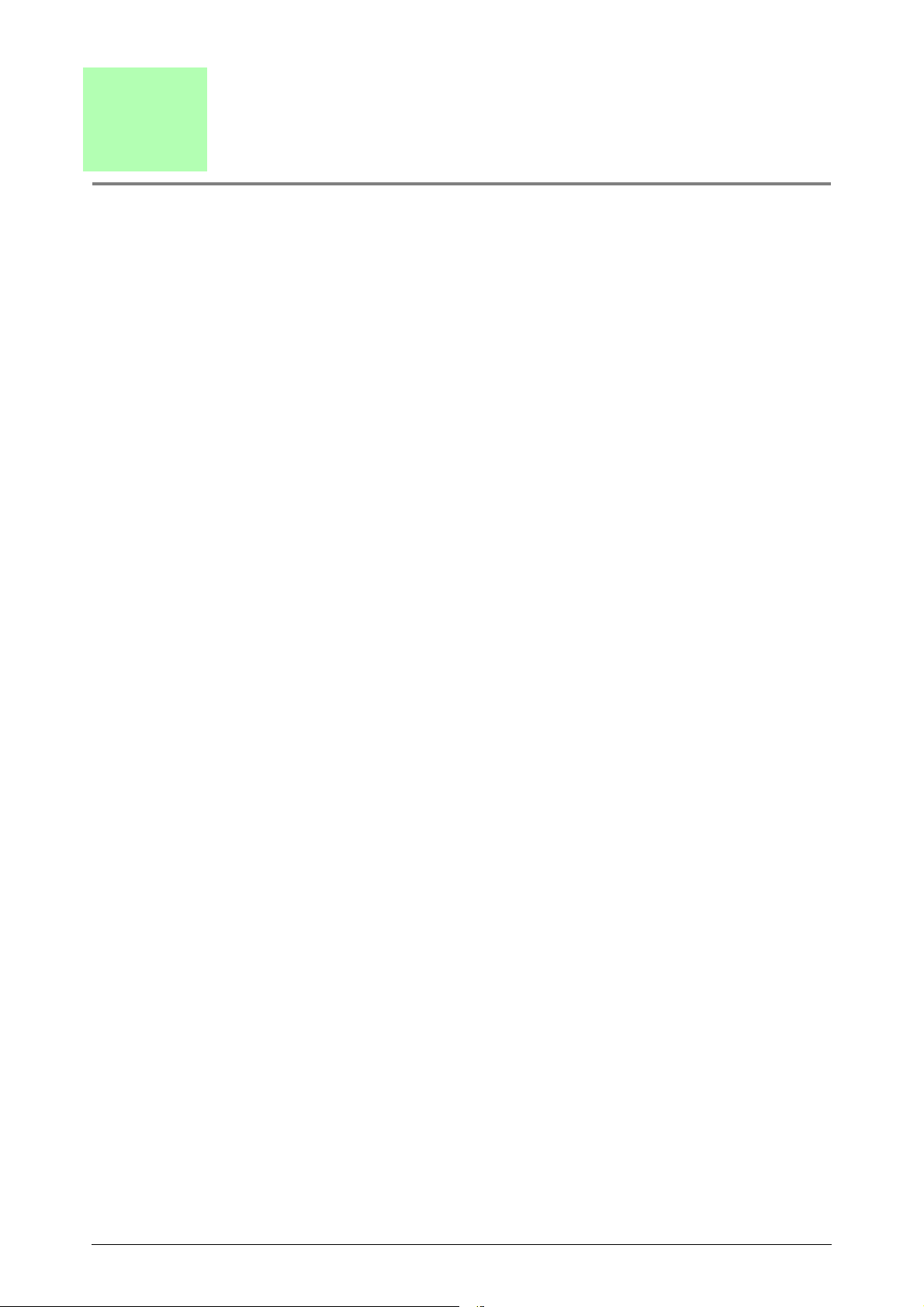
1.2
Ter ms
This section explains the terms used in this guide
Explanation of terms
Scan protocol:
Indicates the communication between image scanning application software and image
scanner.
TWAIN Source software:
Indicates standard image scanning protocol for image scanning application and image
scanner, developed by TWAIN Working Group.
Wide Format TWAIN uses this protocol for the communication with image scanning
application such as DocuWorks. For detail explanation of DocuWorks, refer to
DocuWorks user guide.
1.2 Terms
3
Page 12
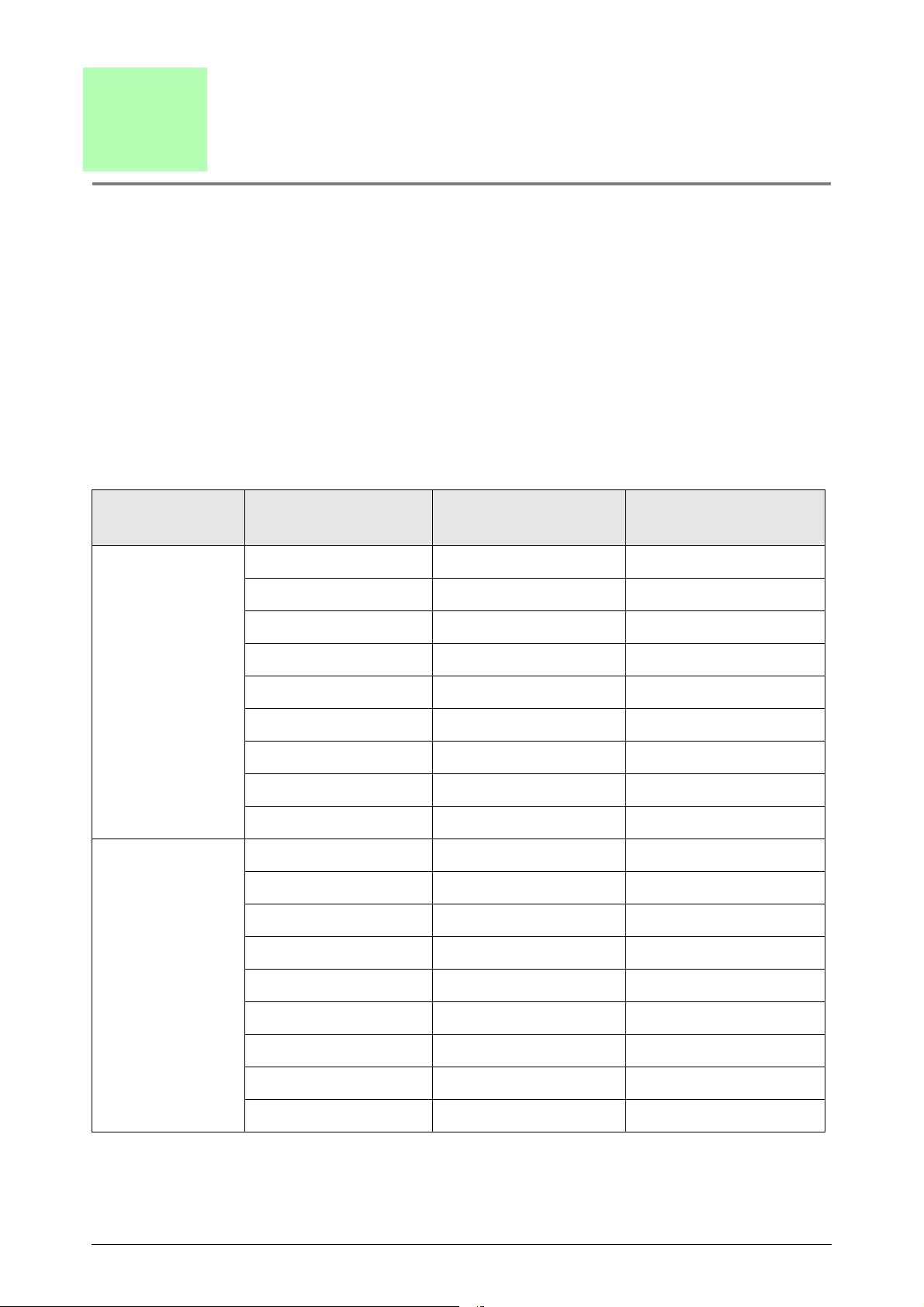
1.3
Precautions
This chapter explains the precautions for using Wide Format TWAIN.
Precautions and Restrictions for Scanner
To use Wide Format TWAIN, Scanner firmware version must be 1.0.0 or later version.
The firmware version can be confirmed by Wide Format TWAIN version information. If
the version is before 1.0.0, call for your Service Representative.
Precautions and Restrictions for Document Scanning
Available scanning size for Wide Format TWAIN is as follows. Read error or
unexpected results may occur if oversized document is scanned.
[1] Scan size
At 600 dpi:
Size series Size
ISO A A0 Portrait 841.0 x 1189.0 19866 x 28087
A1 Portrait 594.0 x 841.0 14031 x 19866
A2 Portrait 420.0 x 594.0 9921 x 14031
A3 Portrait 297.0 x 420.0 7016 x 9921
A4 Portrait 210.0 x 297.0 4961 x 7016
A1 Landscape 841.0 x 594.0 19866 x 14031
A2 Landscape 594.0 x 420.0 14031 x 9921
A3 Landscape 420.0 x 297.0 9921 x 7016
A4 Landscape 297.0x 210.0 7016 x 4961
SpecialA-1
(880mm)
Special A0 Portrait 841.0 x 1189.0 19866 x 28087
Special A1 Portrait 594.0 x 841.0 14031 x 19866
Special A2 Portrait 420.0 x 594.0 9921 x 14031
Special A3 Portrait 297.0 x 420.0 7016 x 9921
Paper size (Width x
Length) [mm]
dot [dot]
Special A4 Portrait 210.0 x 297.0 4961 x 7016
Special A1 Landscape 841.0 x 594.0 19866 x 14031
Special A2 Landscape 594.0 x 420.0 14031 x 9921
Special A3 Landscape 420.0 x 297.0 9921 x 7016
A4 Landscape 297.0x 210.0 7016 x 4961
4
Chapter 1 Overview of 6030/6050 Wide Format TWAIN
Page 13
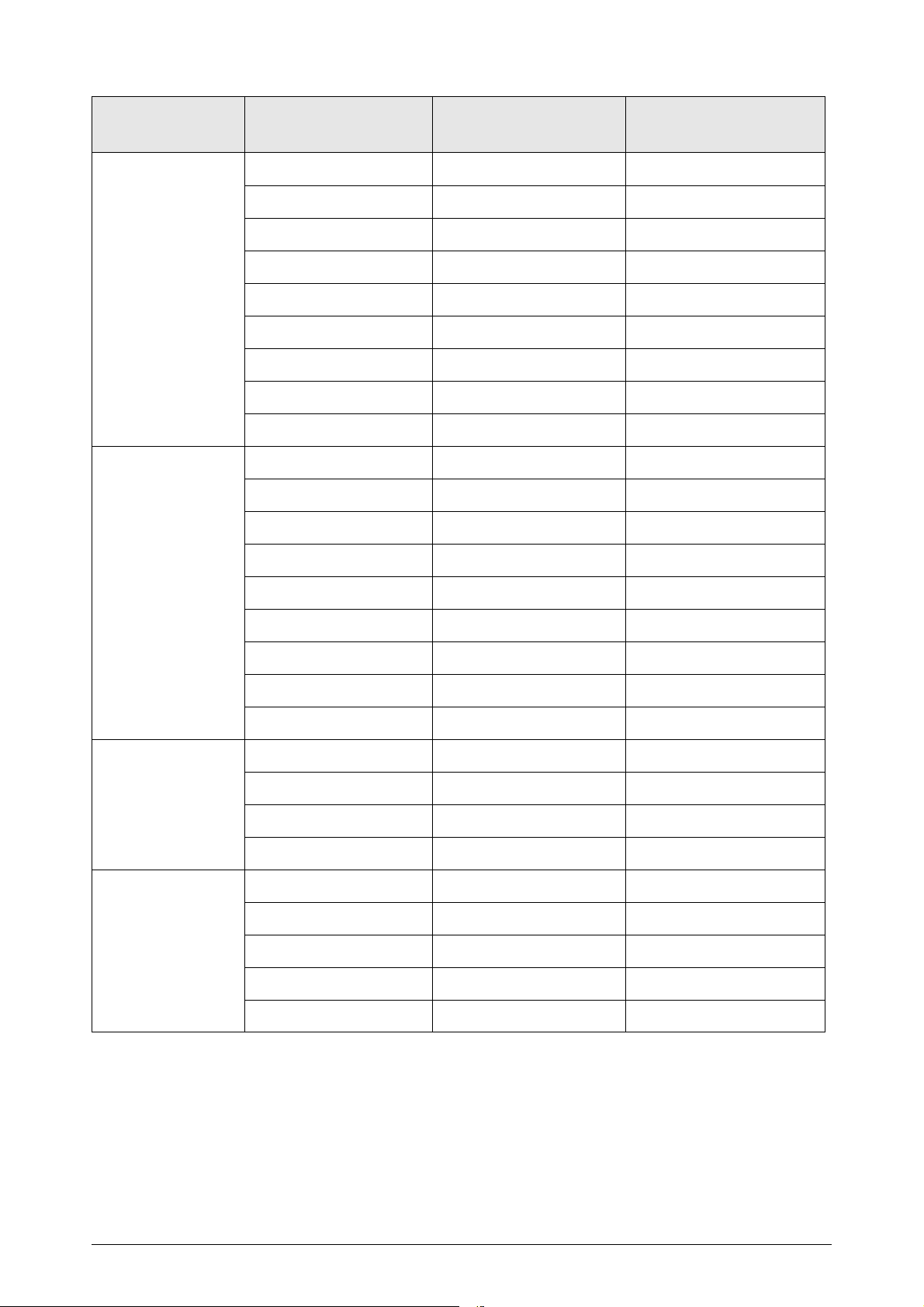
Size series Size
Paper size (Width x
Length) [mm]
dot [dot]
Special A-2
(870mm)
ANSI ANSI/E Portrait 863.6 x 1117.6 20400 x 26400
B1 Portrait 728.0 x 1030.0 17197 x 24331
B2 Portrait 515.0 x 728.0 12165 x 17197
B3 Portrait 364.0 x 515.0 8598 x 12165
B4 Portrait 257.0 x 364.0 6071 x 8598
B5 Portrait 182.0 x 257.0 4299 x 6071
B2 Landscape 728.0 x 515.0 17197 x 12165
B3 Landscape 515.0 x 364.0 12165 x 8598
B4 Landscape 364.0 x 257.0 8598 x 6071
B5 Landscape 257.0 x 182.0 6071 x 4299
ANSI/D Portrait 558.8 x 863.6 13200 x 20400
ANSI/C Portrait 431.8 x 558.8 10200 x 13200
ANSI/B Portrait 279.4 x 431.8 6600 x 10200
ANSI/A Portrait 215.9 x 279.4 5100 x 6600
ANSI/E Landscape 863.6 x 558.8 20400 x 13200
ANSI/D Landscape 558.8 x 431.8 13200 x 10200
ANSI/C Landscape 431.8 x 279.4 10200 x 6600
ANSI/B Landscape 279.4 x 215.9 6600 x 5100
ARCH ARCH/E Portrait 914.4 x 1219.2 21600 x 28800
ARCH/D Portrait 609.6 x 914.4 14400 x 21600
ARCH/C Portrait 457.2 x 609.6 10800 x 14400
ARCH/B Portrait 304.8 x 457.2 7200 x 10800
ARCH ARCH/A Portrait 228.6 x 304.8 5400 x 7200
ARCH/E Landscape 914.4 x 609.6 21600 x 14400
ARCH/D Landscape 609.6 x 457.2 14400 x 10800
ARCH/C Landscape 457.2 x 304.8 10800 x 7200
ARCH/B Landscape 304.8 x 228.6 7200 x 5400
1.3 Precautions
5
Page 14
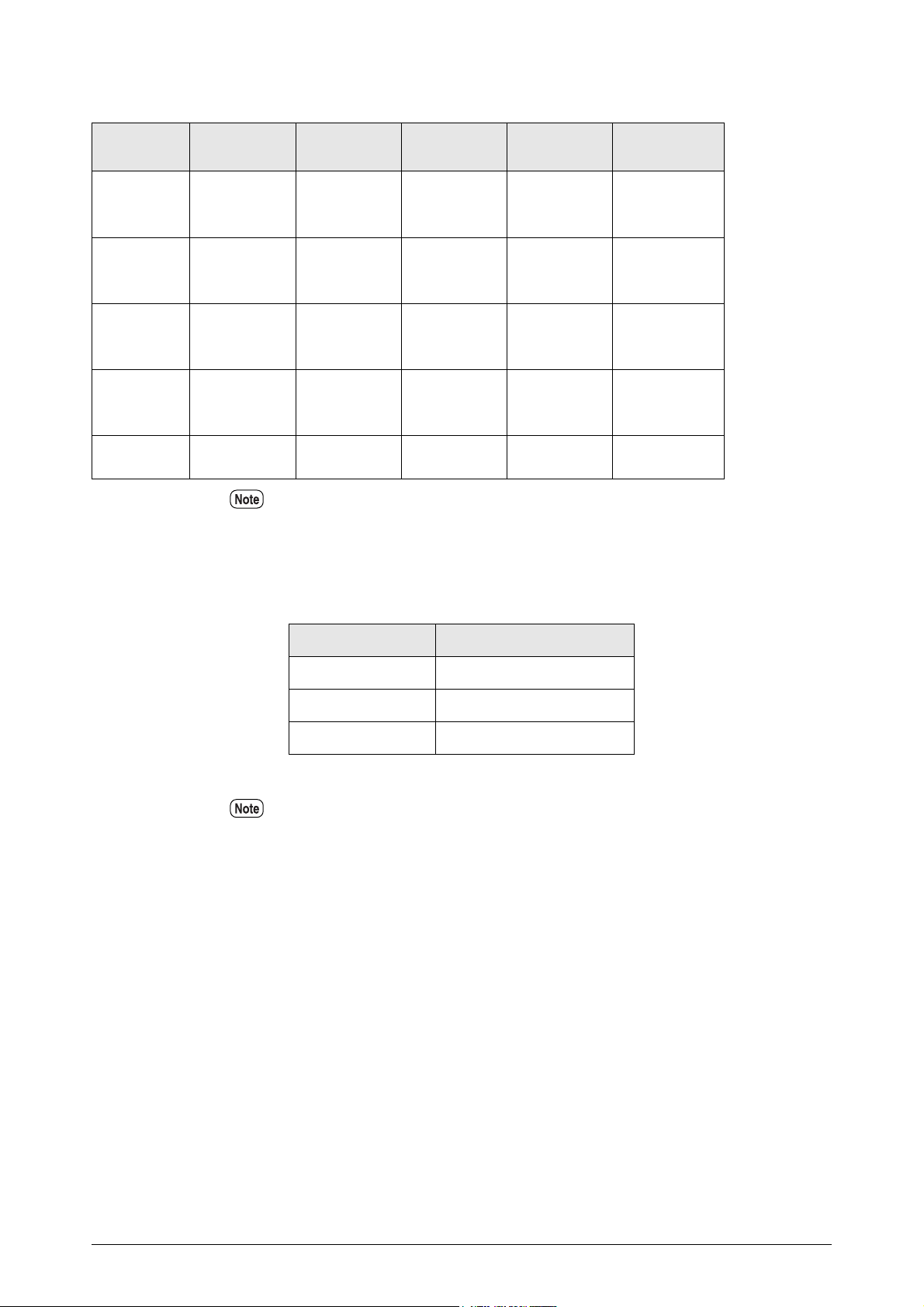
Automatic document size judgement
Judged
value
718mm or
over
718 - 502mm 594mm
502 - 332mm 420mm
332 - 242mm 297mm
242 - 137mm 210m
ISO A
841mm
(A0 Portrait/A1
Landscape)
(A1 Portrait/
A2 Landscape)
(2 PortraitA3
Landscape)
(A3 Portrait/A4
Landscape)
(A4 Portrait)
Special A
(880mm)
880mm
(Sp.A0 Port./
Sp.A1 Land.)
625mm
(Sp.A1 Port./
Sp. A2 Land.)
440mm
(Sp.A2 Port./
Sp. A3 Land.)
312/297mm
(Sp. A3 Port. /
Sp.A4 Land.)
210mm
(A4 Portrait)
Special A
(870mm)
880/870mm
(Sp. A0 Port. /
Sp.A1 Land.)
620mm
(Sp. A1 Port. /
Sp.A2 Land.)
435mm
(Sp. A2 Port. /
Sp.A3 Land.)
310/297mm
(Sp.A3 Port./
A4 Landscape)
210mm
(A4 Portrait)
ANSI ARCH
863.6mm
(34"x44"/
34"x22")
558.8mm
(22"x34"/
22"x17")
431.8mm
(17"x22"/
17"x11")
279.4mm
(11"x17"/
11"x8.5")
215.9mm
(8.5"x11")
914.4mm
(36"x48"/
36"x24")
609.6mm
(24"x36"/
24"x18")
457.2mm
(18"x24"/
18"x12")
304.8mm
(12"x18"/
12"x9")
28.6mm
(9"x12")
Document size is judged by the detected document width and specified size series.
Maximum document size
Maximum document size is determined by the memory size installed in scanner.
Installed memory Maximum scan length
256MB 3,000mm
512MB 7,500mm
1GB 15,000mm
Depending on the scanning application software, document less than the above
maximum size may not be scanned. Refer to the corresponding scanning application
software manual for the maximum size.
6
Chapter 1 Overview of 6030/6050 Wide Format TWAIN
Page 15
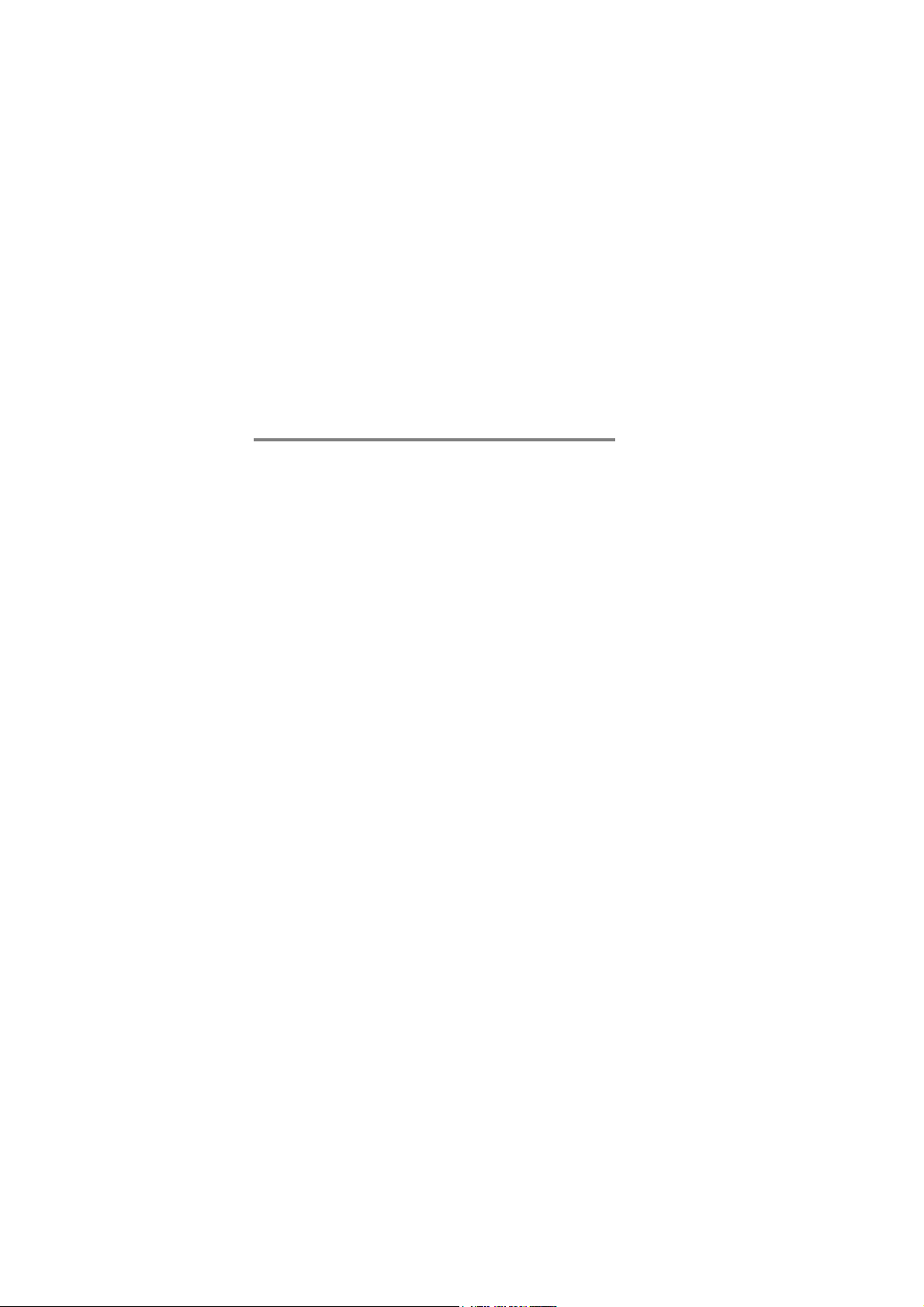
Chapter
2
Preparation
This chapter describes the host computer and system configuration required for
scanning and printing using Wide Format TWAIN.
Chapter 2
Page 16

2.1
System Configuration
Host Configuration
Wide Format TWAIN uses a computer with Windows 2000, Windows XP, or Windows
98 operating system installed. The following are the requirements for the host computer:
Requirements for a host computer
<Hardware>
CPU
Pentium III 450MHz or over
Memory
Mainly A0 size binary image256MB or over
Mainly Gray multi tone image:1GB or over
Hard disk
Mainly A0 size binary image: 500MB or over free space
Mainly Gray multi tone image: 1GB or over free space
SCSI board
Adaptec AHA-2940 Ultra (For Windows XP)
Adaptec ASC29160(For Windows 98, 2000)
<Software> (OS)
Windows 2000, Windows XP, Windows 98 operating system (English version only)
Connections
To scan image document, it is required to confirm if SCSI card is installed to a host
computer, and DocuScan 1200w and 6030/6050 Wide Format Copier/Printer are
connected correctly.
For the information about SCSI card and how to install SCSI card driver, follow the
instructions described on each SCSI card manual.
8
Chapter 2 Preparation
Page 17

2.2
Installation
This chapter describes how to install Wide Format TWAIN software to a host computer.
Before installation
Please follow the instructions below for installation.
• For software upgrade, prior to installing the latest version software
uninstall any previous version of the software.
version setup program creates new a file and does not overwrite the
previous version file. Because of this, the new version software may be
installed incorrectly if the previous version has not been uninstalled.
• Wide Scanner TWAIN Source is a different product, and not the previous
version software. TWAIN Source and
installed in the same PC.
Product information
Wide Format TWAIN is an optional software for 6030/6050 Wide Format Copier/
Printer. Please confirm that the following items are contained when you open Wide
Format TWAIN package.
Wide Format TWAIN new
Wide Format TWAIN can be
<License Agreeement(1)>
Read carefully before installation of software.
It describes about the license of Wide Format TWAIN software.
<CD for Setup>
The setup program for installing the program required to execute scanning application
and Wide Format TWAIN software for processing data between 6030/6050 Wide Format
Copier/Printer and host computer is located on a CD.
The program will be saved on the hard disk of the host computer, following the setup
program. Therefore, you do not need to confirm the contents of the floppy disk.
How to install
Use Setup program from the CD to install Wide Format TWAIN software to a host
computer.
It is required to login as an administrator to install Wide Format TWAIN on Windows
2000. For Windows XP, it is required to login as an administrative user of a computer.
2.2 Installation
9
Page 18

Start Setup program on the host computer (Windows 98, Windows 2000, Windows XP)
from the CD in either of the following methods.
1. Use [Add/Delete program] wizard of control panel.
2. Use [Run...] from Start menu.
3. Open Setup program file from CD by using Explorer.
If you install the program in the method other than 1., select setup.exe and execute it.
If you are not accustomed to Windows file operation, it is recommended to use the
method 1.
Installation Procedure
The followings is the installation procedure using [Add/Remove Programs] wizard.
This section explains the procedures using Windows 2000.
For the case of Windows 98, Windows XP, operations are the same as Windows 2000.
Start the host computer (Windows 98, Windows 2000, Windows XP).
1 Open the Control panel and double-click (Windows XP single-click) on [Add/
Remove Programs].
[Add/Remove programs Property] will be displayed.
10
Chapter 2 Preparation
Page 19

2 Click on [Add New Programs] button.
[Install Program from Floppy Disk or CD-ROM] will be displayed.
3 Insert Setup disk into the CD drive, and click on [Next].
The screen will be switched into [Run Installation Program]
Select the [Browse] button and select the CD drive and directory
that contains the Setup.exe.
This explanation is based on the assumption that the CD drive is D.
2.2 Installation
11
Page 20

4 Click [Finish] button.
Setup wizard will be displayed.
5 Click [Next] button.
Setup program will be started, and [Choose Destination Location] screen will
be displayed.
Installation procedure will be different if the procedure other than 1. has been selected.
Default installation folder will be automatically prepared by Setup program. To change
the folder, click [Browse] button and specify the location.
12
Chapter 2 Preparation
Page 21

6 Click on [Next] button. Installation will be started.
• If ASPI driver file has been installed already, a message stating ASPI related file
already exists. [Do you want to replace it?] will appear. If you want to replace,
click on [Yes] and continue installation. If you do not want to replace, click on
[No]. In this case, a message stating [Do you want to continue installation?] will
be displayed. To stop installation, click on [No]. To continue, click on [Yes].
• If [No] is selected, Wide Format TWAIN operation cannot be assured.
7 Check on [Yes, I want to restart my computer now].
8 Take out Setup disk from the CD drive.
9 Click on [Finish] button.
Host computer will be restarted. The setup will be valid after restarting the
computer.
2.2 Installation
13
Page 22

• If installing on Windows XP and [New Hardware Found] appears complete the
following procedure to install the 6030 driver.
10 Select [Install from list or specific location (Advanced)].
11 Select [Search for the best driver in these locations] and check both options.
14
Chapter 2 Preparation
Page 23

12 The PC will search for the driver.
13 When the driver is located click [Continue Anyway]
14 The driver will be installed and the installation widow will be displayed
2.2 Installation
15
Page 24

15 When the installation is compete click [Finish]
After installation
Wide Format TWAIN folder will be created after completing the installation of Wide
Format TWAIN.
This example shows that Wide Format TWAIN program folder has been created by the
name of [Wide Format TWAIN], in [Xerox] folder in [Program Files].
16
Chapter 2 Preparation
Page 25

2.3
Uninstallation
This chapter how to uninstall
It is required to uninstall the currently used software before upgrading to the current
version.
Wide Format TWAIN new version setup program will not overwrite on the
previous version file, but create a new file. Because of this, if the previous
version file exists, installation may not be completed correctly.
1 Open Control Panel and double-click on [Add/Remove programs] icon.
[Add/Remove programs] property will be open.
2 Select [Wide Format TWAIN] from program list. [Add/Remove] button will
become active.
3 Click on [Change/Remove] button.
2.3 Uninstallation
17
Page 26

A message to confirm the deletion of the program will be displayed.
4 Click on [Yes] button.
Click on [Yes] to start uninstalling the program. To stop uninstallation, click
[No].
5 Following this, a dialog box to confirm the deletion of shared files may be
displayed depending on the situation. Delete the shared files if required.
To delete the file, click on [Yes].
To delete the all shared files, click on [Yes to all] button.
Select [No] to save the file.
Select [No to all] to save the all the other shared files.
The following screen will be displayed when uninstallation is completed.
6 Click [OK] button to finish deletion of the program.
[Add/Remove programs] property will be displayed.
18
Uninstallation is completed.
Chapter 2 Preparation
Page 27

Chapter
3
Functions
This section describes the functions available with Wide Format TWAIN.
Chapter 3
Page 28

3.1
Available scanning function
The scanning software requires an imaging applications (Photoshop, Corel, Windows
Paint). Start the imaging application and select Scanner or TWAIN (usually located
under the File pull down menu).
Image scan
After setting required scanning options by using dialog box and press [Scan Start], Wide
Format TWAIN will scan the image, and the image data will be stored in the memory.
[Wide Format TWAIN dialog box]
Functions and the meanings set by [Wide Format TWAIN] dialog box are described in
the next section.
Operation mode
Scanning modes for DocuScan 1200w and 6030/6050 Wide Format Copier/Printer can
be defined in Operation mode. DocuScan 1200w operates in [Scan mode] only, and
6030/6050 Wide Format Copier/Printer operates in either of [Scan mode] or [Scan &
Copy mode].
Scan mode
Scan mode performs scanning of a document only. Document size is judged by the
following four ways. It is required to select the judgement method according to the
requirements for scanning, because available functions are different in each method.
20
Chapter 3 Functions
Page 29

– Standard size auto judgement
– Synchronized
– Standard size custom specification
– Custom size
The following two functions are available when [Standard size custom specification] or
[Custom size] is selected.
– Offset
– Scan start position
The followings are the descriptions of each function.
Standard size auto judgement
Scan document by detecting document size automatically.
Media series and document orientation (Portrait/Landscape) needs to be specified.
If the free space in Scanner memory is insufficient, it starts prefeeding the next
document, but will not start scanning instantly. It starts scanning automatically when
sufficient memory is secured. Please wait for a while in this case.
[Scan Start Position] can be specified when [Standard size auto judgement] has been
selected.
Synchronized
If the long edge of the long document is nonstandard size, the image is scanned
according to the document length.
It is required to specify media size series.
The maximum document size for scanning is different according to the installed page
memory of DocuScan 1200w and 6030/6050 Wide Format Copier/Printer.
[Scan Start Position] can be specified when [Synchronized] selected.
Standard size custom specification
Specify document size from the drop-down list.
• If you select [Standard size custom specification], [Scan start position] and [Offset]
can be specified.
• Mirror image (refer to [3]Contrast Reversal/Mirror Image) cannot be selected when
[Standard size custom specification] has been selected.
3.1 Available scanning function
21
Page 30

22
Chapter 3 Functions
Page 31

Custom size
Document width and length can be specified by 1mm increment. By clicking right
mouse button on either of [Width] or [Length], standard size width and length can be
specified from the list provided.
• If you select [Custom size], [Scan start position] and [Offset] can be specified.
• Mirror image (refer to [3]Contrast Reversal/Mirror Image) cannot be selected when
[Standard size custom specification] has been selected.
Offset
If you select [Standard size custom specification] or [Custom size] in standard mode,
[Offset] button becomes active. Click [Offset] button to open [Offset] dialog, and enter
the offset value. Offset value ranges from 0 to 310mm.
Up/Down
Left/Right
Original
• If offset value is set beyond the size of the document, it becomes blank data or error.
• The initial point of offset is the point specified by scan start position adjustment.
Scan start position
[Scan start position] dialog box will be displayed when you click [Scan start position]
button.
You can set the scan start position by specifying the distance from lead and left edge of
the document. Available value range from the initial point is from -500 to 500mm for
fast scan direction, and -999 to 999mm for slow scan direction.
Up/Down
Left/Right
-(minus)
+(plus)
Document Document
+(plus)
(From the front side of the document)
*Auto size recognition in Scan Start Position adjusted mode
3.1 Available scanning function
-(minus)
23
Page 32

The length of the scanned image becomes standard size length, even if the image has
been shifted to upper or lower by using Scan Start Position adjustment feature. The
image moved out of the standard size will be cut, and the blank area will become white.
Document
Moves to +(plus) direction
Moves to -(minus) direction
Scan & Copy mode
Scanning and copying can be carried out at the same time with a system machine such as
6030/6050 Wide Format. This function is called Scan & Copy. There are two methods in
Scan & Copy:
– Scan in different setting from copy
– Scan in same setting as copy
Media size cannot be specified in [Scan & copy mode]. Copy setting is
enabled.
This mode is enabled only when using the system machine such as 6030/6050 Wide
Format Copier/Printer.
At scanning, the data will be transferred to the host computer in the same size as copy
output.
• Scan in different setting from copy (Alternate output)
After reading the document, transfer the data to the host computer.
The following functions can be set from Wide Format TWAIN UI screen.
– Resolution, Contrast Reversal, Mirror Image, Document Type, Background
suppression, Scan Density, Sharpness, Image Type, Timer Check
The maximum resolution is 600dpi.
• Scan in same setting as copy (Simultaneous output)
Transfer the data to the host computer at the same time as scanning the document.
The following function can be set from Wide Format TWAIN UI screen.
24
The resolution is fixed to be 600dpi.
Chapter 3 Functions
Page 33

Resolution
e
e
O
O
ge
Set resolution according to the document image. It is selectable from 150 to 2400dpi
(dots/inch), by 1dpi (dots/inch) increment. The default setting is 400dpi (dots/inch).
Contrast reversal/Mirror image
The following image processing can be specified when Scanner is reading the document.
– Contrast reversal
– Mirror image
• Contrast Reversal
Prints black images on a document to be white and white areas to be black.
Positiv
riginal
Negativ
• In Scan & Copy mode, specify contrast reversal from Copier.
• In Scan mode, white areas are to be scanned black. In Scan & Copy
mode, (Contrast Reversal specified by Copier), white areas are to be
scanned white.
• Mirror Image
Creates the reflection of the original document.
riginal
This function is not available when [Standard size custom specification] or
[Custom size] has been specified in Scan mode, or [Same as copy setting]
has been specified in Scan & copy mode.
Mirror ima
Scan in accordance with the document image type (Document image type)
There are the following nine image type options. To ensure excellent scan quality, it is
3.1 Available scanning function
25
Page 34

good practice to select the best document image type that matches the document.
– Line (Default)
– Line/Picture
– Photo
– Picture
– DIAZO
– Cut & Paste
– Transparent
– Dark background
– Special original 1-3
• Line
Select when the original contains lines and text images.
• Line/Picture
Select when the original contains text/lines and dot matrix images or halftone images.
• Photo
Select when the original contains pure glossy image.
• Picture
Select when the original contains dot matrix images (like newspaper, posters, or copy of
photographs).
• DIAZO
Select when the original is diazo document.
• Cut & Paste
Select when the original contains cut and paste images, so that the density between cut
and pasted images and the background is sharply changed. Cut and paste document
width can be specified in 10 levels.
• Transparent
Select when the original is transparent document. Blur around the texts can be
suppressed.
26
• Dark background
Select when the original contains a dark background.
• Special original 1-3
Chapter 3 Functions
Page 35

Not currently supported. If this mode is selected, line mode will be assigned.
• If [Same as copy setting] is specified in Scan & Copy mode, document will
be scanned by copier setting.
• [Black/White binary] cannot be specified when [Picture] or [Photo] is
selected.
Scan in accordance with the document quality
Even if the same scan mode is selected for the same type of image, the result may be
different when the document is irregular, the paper has color, or has been damaged. In
order to make fine adjustment, the following 4 functions are available.
– Background adjustment
– Scan density
– Sharpness
– Image type
If [Same as copy setting] is specified in Scan & Copy mode, document will
be scanned by copier setting.
• Background adjustment
Sets the method to suppress unwanted background of documents. There are two
background suppression options.
If [Auto] is selected, the level of suppression can be selected in 7 levels.
If [Manual] is selected, the level of suppression can be selected in 39 levels.
Background adjustment feature adjusts only background scan result. Depending on the
image of the document, other adjustment function may need to be used simultaneously to
achieve the best image quality.
• Scan density
Sets the density of the entire image in 9 levels.
• Sharpness
Sets the sharpness of outline of the scanned data in 5 levels.
It is effective when moire pattern is found in scanned data.
• Image type
[Black/White binary] converts image into black and white with reference to the binary
threshold. The threshold can be set between 1(White) to 255(Black).
3.1 Available scanning function
27
Page 36

[Pseudo Black/White binary] or [Gray multi level] converts the level automatically.
• [Black/White binary] cannot be specified when [Photo] or [Picture] is
selected.
• Document type and Edge erase become invalid when [Gray scale] or
[Gray multi level is specified.
• The maximum scanning length is 48 inches when [Gray multi level] is
specified.
Additional functions
Other functions are available when scanning document.
– Edge erase
– Timer check
– Save
– Save position
– Scan setting
• Edge Erase
This function erases the images on the outer edge of the document (top edge, bottom
edge, left and right edges). The amount of edge erasure can be set within 50mm, by 1mm
increment.
This function cannot be specified in Scan & Copy mode.
• Edge erase is not available when [Synchronized] mode is selected.
• If the length is specified over 8000mm in [Custom Size], Edge Erase will be invalid.
• Timer Check
Check the time from the point of completion of image data transfer to host computer to
the point of completion of scanning next document. When the time-out occurs, scanner
control will be invalid
Time-out time can be set between 1 to 120 minutes by 1 minute increment. When time-
out occurs, [Wide Format TWAIN] dialog box will be displayed. To start scanning a
document again, click on [Start] button of [Wide Format TWAIN] dialog box.
• Save
You can save the custom scanning parameter by clicking [Save] button. If you want to
set it to default, press [Reset] button.
• Save position
Save the position of main screen.
The main screen will be opened at the same position from the next time.
28
Chapter 3 Functions
Page 37

• Scan setting
Set scan start method and scanning speed.
When you click [Scan setting] button, [Scan setting] dialog box will be displayed.
• [Same as scanner setting] cannot be selected when using DocuScan
1200w.
• In scan & copy mode, [Same as scanner setting] will be selected
automatically.
3.1 Available scanning function
29
Page 38

30
Chapter 3 Functions
Page 39

Chapter
4
Error and Warning messages
Chapter 4
Page 40

4.1
Error and Warning messages
This chapter describes the causes and solutions for error and warning messages
displayed during Wide Format TWAIN operation.
Wide Format TWAIN Error Messages
If an error occurs with host computer or scanner while scanning, Wide Format TWAIN
software displays an error message in a dialog box to inform the user. The messages and
their meanings are as follows.
<Scanner is being initialized or abnormal.>
Cause
Solution
<Check printer section.>
Cause
Solution
<Failed to scan document.>
Cause
Solution
<Document being jammed or scanner cover is open. Continue scanning?>
Scanner is being initialized or abnormal.
Re-start the operation after modifying scanner.
Media jam occurred or printer is warming up.
Re-start the operation when printer is ready.
In standard size auto detect/synchronized mode, document
exceeding the specified maximum resolution has been
inserted.
Set the resolution within the maximum value and re-start
operation.
30
Cause
Solution
<Document is too long. Failed to scan completely.>
Cause
Solution
Chapter 4 Error and Warning messages
Scanner cover is open, or document has been jammed.
Close scanner cover, or remove jammed document and restart operation.
Document is too long.
Use shorter document.
Page 41

<Hardware error has occurred.>
Cause
Solution
Fatal hardware error has occurred for unknown reasons.
<Cannot change operation mode. Pull out original and click [OK]. >
Cause
Solution
User tried to change operation mode while it is unavailable.
Change operation mode after 30 seconds.
<Cannot change operation mode. Pull out original and click [OK]. >
Cause
User tried to change operation mode while document is
jammed and operation mode cannot be changed.
Solution
Remove jammed document and press [OK].
<Cannot use scanner. Check SCSI connection and Scanner control panel display.>
Cause
No device available.
Solution
Connect available device.
<Power-off or reset has occurred.>
Cause
Solution
Power-off or reset has occurred.
<Document size including specified offset is beyond allowable setting range.
Change offset, document size, or resolution.>
Cause
The combination of offset, document size, resolution value is
inappropriate.
Solution
Change specified value.
<Cannot read document with specified resolution.>
Cause
Resolution specified in standard size custom specification
mode cannot be used for scanning the specified document.
Solution
Change resolution value or document size.
4.1 Error and Warning messages
31
Page 42

<Read size is too large. Failed to scan completely. Add memory or hard disk to device.>
Cause
Solution
Device memory is insufficient to read the document.
Add memory to device.
<Failed to save settings.>
Cause
Solution
User has entered out-of-range value in any of parameters.
Confirm parameter value and set them within the range.
<Cannot set specified resolution.>
Cause
Solution
User has specified out-of-range value for resolution.
Specify the value within the range.
<Cannot set specified frame erase range. Set value in the range of 0 to 50mm.>
Cause
Solution
Specified value is out or range.
Specify value within the range.
<Cannot set specified Custom Size. Specify width up to 914mm, length
up to 15,000mm.>
Cause
Solution
User has specified out-of-range value in Custom Size.
Specify value within the range.
<Cannot set specified timer value. Specify value in the range of 1 to 120.>
Cause
Solution
User has specified out-of-range value in Timer check.
Specify value within the range.
<Cannot set specified Threshold value. Specify value from 1 to 255. >
Cause
Solution
User has specified out-of-range value in Threshold.
Specify value within the range.
32
Chapter 4 Error and Warning messages
Page 43

<Insufficient free disk space. Cannot create temporary file for saving image data.>
Cause
Cannot use sufficient space in disk to save temporary image
data.
Solution
Increase free space in disk.
<Failed to control device.>
Cause
Solution
Error has occurred while operating SCSI command.
Check device if it is correctly operated.
<Cannot create temporary file for saving image data.>
Cause
Solution
Cannot create TIFF file.
Check free space in disk. If insufficient, increase free space.
<Failed to acquire image data.>
Cause
Image file cannot be created because of insufficient memory.
Solution
If operating other application, exit the application.
4.1 Error and Warning messages
33
Page 44

Index
A
A0 size binary image ............................................8
About TWAIN Source .......................................... 2
Additional functions ...........................................27
After installation ................................................ 16
Alternate output ................................................. 23
Auto size recognition in Scan Start Position adjusted
mode
............................................................... 22
Automatic document size judgement........................ 6
Available scanning function .................................20
B
Background adjustment ....................................... 26
Before installation ................................................ 9
Before Use.......................................................... 1
C
Connections ........................................................ 8
Contrast reversal ................................................ 24
Contrast reversal/Mirror image .............................24
Custom size ................................................21, 22
Cut&Paste ........................................................25
G
Gray multi tone image ........................................... 8
H
host computer .................................................. 2, 8
Host environment .................................................8
How to install ......................................................9
How to uninstall.................................................17
I
Image scan........................................................20
Image type ........................................................ 26
Installation ....................................................9, 17
Installation Procedure..........................................10
L
License Agreeement .............................................9
Line.................................................................25
Line/Picture ......................................................25
M
D
Dark background ............................................... 25
DIAZO ............................................................25
Document image type .........................................24
DocuScan 1200w .................................................2
DocuWorks......................................................... 3
E
Edge Erase........................................................ 27
Error/Warning message....................................... 30
Explanation of terms............................................. 3
F
Feature of 6030/6050 Wide Format TWAIN.......... 2
firmware version.................................................. 4
Maximum document size .......................................6
Mirror image .....................................................24
O
Offset.........................................................21, 22
Operation mode .................................................20
Overview of 6030/6050 Wide Format TWAIN.......1
P
Photo ...............................................................25
Picture .............................................................25
Precautions .........................................................4
Precautions and Restrictions for Document Scanning ..4
Precautions and Restrictions for Scanner...................4
Product information ..............................................9
34
Index
Page 45

R
T
Requirements for a host computer ...........................8
Resolution ........................................................24
S
Save position..................................................... 27
Save setting ...................................................... 27
Scan & Copy mode ............................................ 23
Scan density...................................................... 26
Scan in different setting from copy ........................ 23
Scan in same setting as copy ................................23
Scan mode........................................................ 20
Scan protocol ...................................................... 3
Scan setting ...................................................... 28
Scan size ............................................................ 4
Scan start position ........................................21, 22
SCSI board .........................................................8
Sharpness .........................................................26
Simultaneous output ...........................................23
Special original.................................................. 25
Standard size auto judgement .........................20, 21
Standard size custom specification .................. 20, 21
Synchronized .............................................. 20, 21
System Environment............................................. 8
Terms ................................................................3
Timeout tim ......................................................27
Timer Check .....................................................27
Transparent .......................................................25
TWAIN protocol .................................................. 2
TWAIN Source software .......................................3
TWAIN Error Message ....................................... 30
W
Wide Scanner TWAIN User Manual ........................9
Index
35
Page 46

36
Index
Page 47

Index
37
Page 48

38
Index
