Page 1

Xerox Corporation
701 S. Aviation Boulevard
El Segundo, CA 90245
© 1994 by Xerox Corporation. All rights
reserved
Copyright protection claimed includes all forms
and matters of copyrightable material and
information now allowed by statutory or
judicial law or hereinafter granted, including
without limitation, material generated from the
software programs which are displayed on the
screen, such as icons, screen displays, looks,
etc.
Printed in the United States of America
XEROX® and all Xerox products mentioned in this
publication are trademarks of XEROX
CORPORATION. Adobe ® and PostScript® are
trademarks of Adobe Systems, Incorporated.
AS/400 ® is a trademark of the IBM Corporation.
CS Triumvirate and CS Triumvirate Condensed are
trademarks of Agfa Division of Miles Inc. CS
Century Schoolbook, CS Courier, CS Letter
Gothic, CS Omega, CS Palacio, CS Times, are
licensed to Xerox Corporation by Agfa Division
of Miles Inc. ITC Avant Garde Gothic®, ITC
Bookman®, ITC Garamond®, ITC Korinna®, ITC New
Baskerville®, ITC Souvenir®, ITC Zapf
Chancery® and ITC Zapf Dingbats® are trademarks
licensed to Xerox Corporation by International
Typeface Corporation.
Helvetica®, Palatino®, Times, and Univers® are
trademarks of Linotype-Hell AG and/or its
subsidiaries. Monotype Bodoni is a trademark
of the Monotype Corporation plc. Other product
names used herein are trademarks of their
respective owners.
Page 2

Page 3

< cut top 2" cut 1">
DIIIIIIIIHHHHHHHHIIIIIIIIIIIII
Operator Guide iii
FEDERAL COMMUNICATIONS COMMISSION NOTICE
Part 15 of the Federal Communications
Commission (FCC) Rules and Regulations has
established Radio Frequency (RF) emission
limits to provide an interference-free radio
frequency spectrum. Many electronic devices,
including printers, generate RF energy
incidental to their intended function and are,
therefore, covered by these rules.
Class A Equipment
This equipment has been tested and found to
comply with the limits for a Class A digital
device, pursuant to Part 15 of the FCC Rules.
These limits are designed to provide reasonable
protection against harmful interference when
the equipment is operated in a commercial
environment. This equipment generates, uses,
XEROX 4219/MRP Mid Range Systems Printer
XEROX 4215/MRP Mid Range Systems Printer
Page 4

< cut top 2" cut 1">
DIIIIIIIIHHHHHHHHIIIIIIIIIIIII
iv Operator Guide
Modifications
The FCC requires the user to be notified that
any changes or modifications made to this
device that are not expressly approved by Xerox
Corporation may void the user’s authority to
operate the equipment.
Cables
Connections to this device must be shielded
cables with metallic RFI/EMI connector hoods in
order to maintain compliance with FCC Rules and
Regulations.
CANADIAN NOTICE
This digital apparatus does not exceed the
Class A limits for radio noise emissions from
digital apparatus set out in the Radio
interference regulations of the Canadian
Department of Communications.
AVIS CANADIEN
XEROX 4219/Mid Range Systems Printer
XEROX 4215/Mid Range Systems Printer
Page 5
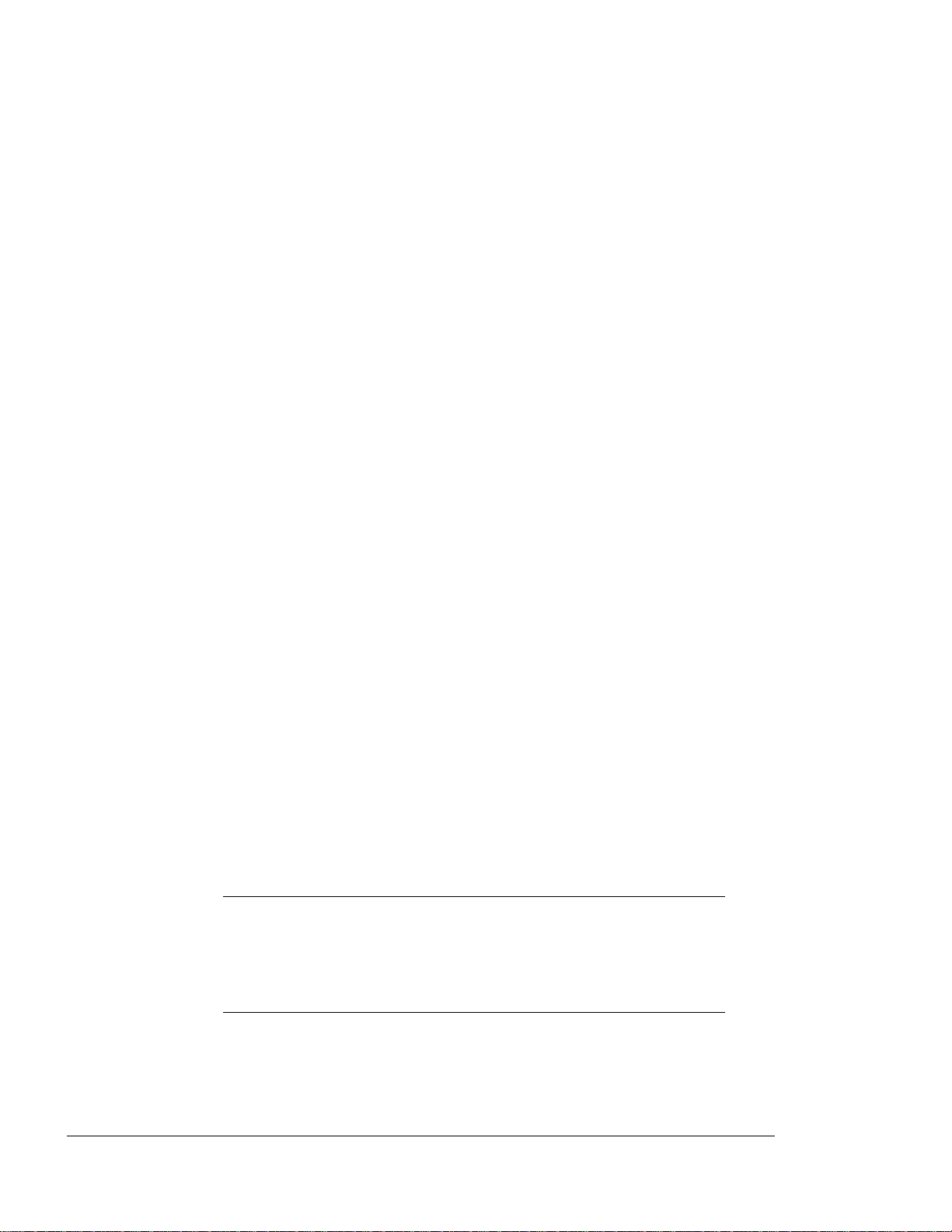
< cut top 2" cut 1">
DIIIIIIIIHHHHHHHHIIIIIIIIIIIII
Operator Guide v
WARNING: The label shown above is
B
intended as a warning to persons
disassembling the Raster Laser Scanner
unit for internal alignment or repair
purposes. It does not apply to any of
XEROX 4219/Mid Range Systems Printer
XEROX 4215/Mid Range Systems Printer
Page 6

< cut top 2" cut 1">
DIIIIIIIIHHHHHHHHIIIIIIIIIIIII
vi Operator Guide
CLASS I LASER PRODUCT
The printer is certified to comply with laser
product performance standards set by the U.S.
Department of Health and Human Services as a
Class I laser product. This means that this is
a class of laser product that does not emit
hazardous laser radiation; this is possible
only because the laser beam is totally enclosed
during all modes of customer operation.
The laser and output of the Laser Scanner
produces a beam that, if looked into, could
CAUTION: When servicing the machine or
G
laser module, follow the procedures
specified in the manual and there will
WARNING: Use of controls, adjustments
B
or performance of procedures other
than those specified in this manual
XEROX 4219/Mid Range Systems Printer
XEROX 4215/Mid Range Systems Printer
Page 7

< cut top 2" cut 1">
DIIIIIIIIHHHHHHHHIIIIIIIIIIIII
Operator Guide vii
RELATED PUBLICATIONS
PostScript and PCL 5 references include:
F
PostScript Language Reference Manual
Edition 1990, Adobe Systems Incorporated,
Addison-Wesley Publishing Company, Inc.,
Third printing April, 1991.
, Second
F Hewlett-Packard
PCL 5 Printer Language
Technical Reference Manual
(Part number
XEROX 4219/Mid Range Systems Printer
XEROX 4215/Mid Range Systems Printer
Page 8

< cut top 2" cut 1">
DIIIIIIIIHHHHHHHHIIIIIIIIIIIII
viii Operator Guide
WHAT THIS GUIDE CONTAINS
The
Operator Guide
following chapters and appendices:
Chapter 1, Overview and Installation Presents
features, options, and additional
specifications. Laser safety information is
presented in this chapter. This chapter also
provides step by step instructions for
installing and setting up your printer.
Information on how to load special papers in
the Paper Trays or Manual Feed Tray is
included.
is divided into the
Chapter 2, Using the Control Panel Provides an
overview of the Control Panel Main Menu and
associated lower level menus, and provides a
detailed explanation of each menu item and its
associated option. The procedures for
accessing, navigating, and changing menu
settings are described.
Chapter 3, Configuring the Interface Card
Describes the twinax and coax interface cards,
and the IPDS module.
Chapter 4, Printing Explains how to print
reports and how to prepare and print a job.
Printing with the Manual Feed Tray is
explained.
Chapter 5, Care and Maintenance Explains how to
care and maintain your printer to ensure
optimum performance.
Appendix A, Printer Specifications Provides
XEROX 4219/Mid Range Systems Printer
XEROX 4215/Mid Range Systems Printer
Page 9

< cut top 2" cut 1">
DIIIIIIIIHHHHHHHHIIIIIIIIIIIII
Operator Guide ix
Appendix E, Options and Supplies: Ordering
Information Explains how to upgrade the printer
and order supplies and accessories.
Appendix F, Serial/Parallel Interface Support
Provides information on interface connections
and pin assignments.
Appendix G, Paper Facts Provides information on
paper and envelope types to use with the
printer.
Appendix H, PCL 5 Symbol Sets Provides tables
showing the available symbol sets and their
hexadecimal equivalents.
Appendix I, PCL 5 Command Set Provides a quick
XEROX 4219/Mid Range Systems Printer
XEROX 4215/Mid Range Systems Printer
Page 10
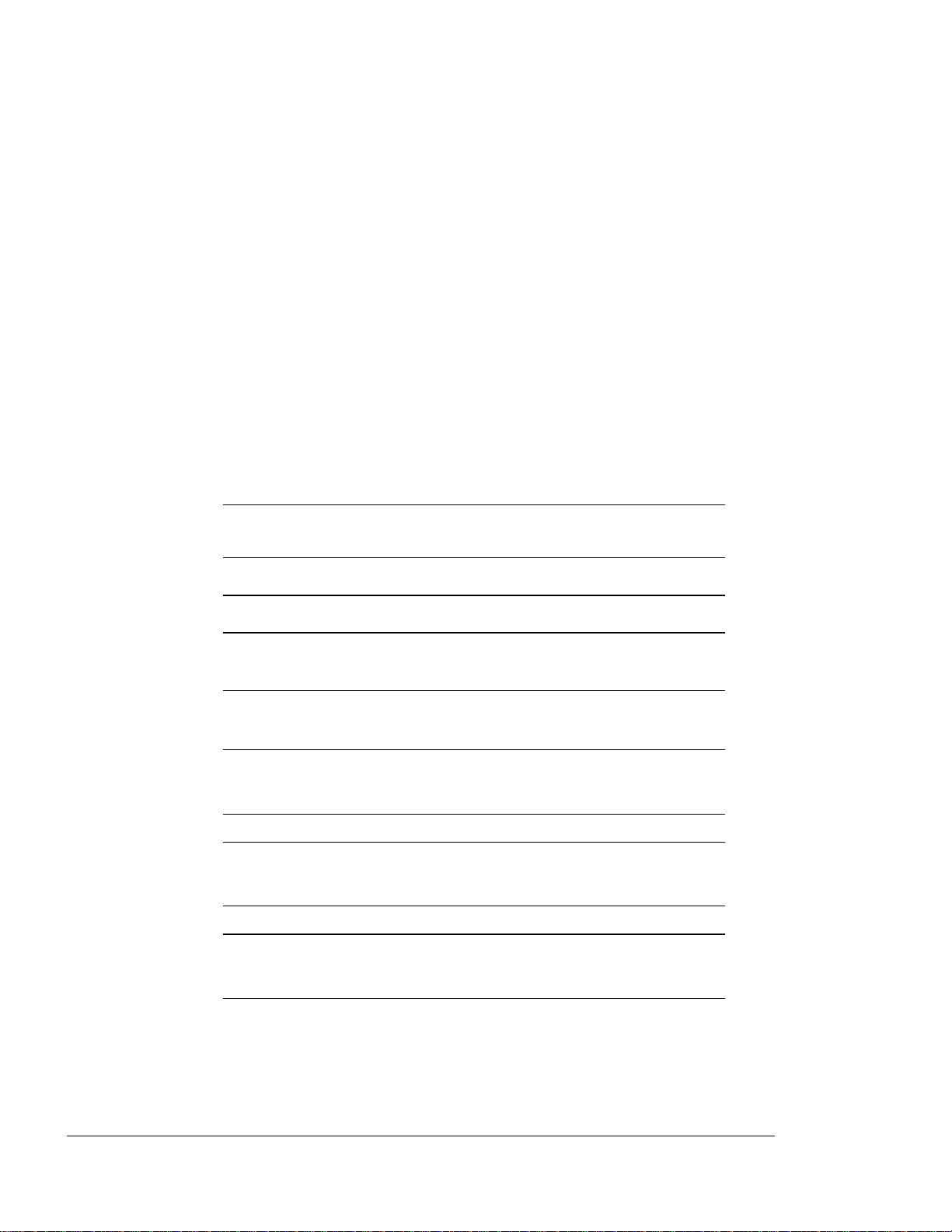
< cut top 2" cut 1">
DIIIIIIIIHHHHHHHHIIIIIIIIIIIII
x Operator Guide
CONVENTIONS
The following conventions are used in this
Convention Use
Control
Panel Keys
Factory Default
Settings
NOTE A note indicates information of
REMINDER A reminder is used to remind
The names of the control panel
keys appear in boldface. For
example, “Press the Menu key.”
Factory default settings appear
in italicized, boldface type.
interest that is related to the
you of previous information or
of existing conditions.
The following symbols are used in this guide:
IMPORTANT: The exclamation point
A
indicates information of importance.
CAUTION: A caution contains
G
information to prevent equipment
WARNING: A warning contains
B
XEROX 4219/Mid Range Systems Printer
XEROX 4215/Mid Range Systems Printer
information to prevent personal
Page 11
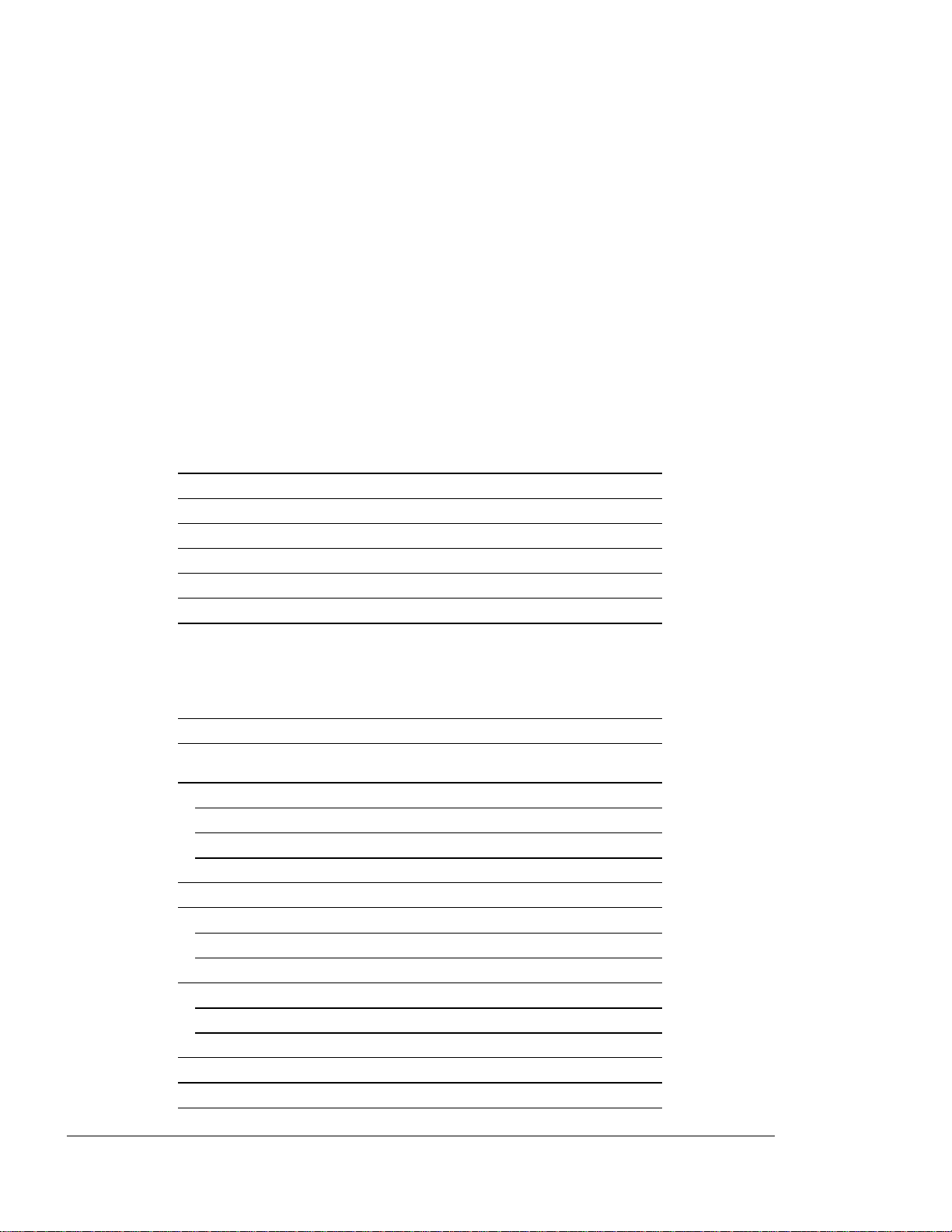
< cut top 2" cut 1">
DIIIIIIIIHHHHHHHHIIIIIIIIIIIII
xi
CONTENTS
Federal Communications
Commission Notice iii
Canadian Notice iv
Avis Canadien iv
Class 1 Laser Product vi
Related Publications vii
What This Guide Contains viii
Conventions x
Chapter 1
OVERVIEW AND INSTALLATION
Introduction 1-1
Features 1-1
Overview of the
Xerox Twinax/Coax Interface Card 1-3
Twinax Interface Features and Compatibilities 1-4
Coax Interface Features and Compatiblilities 1-5
The Xerox Interface Card with IPDS 1-6
Options 1-6
Laser Printer Safety Information 1-7
Laser Safety 1-8
CDRH Regulations 1-8
Ozone Emission 1-9
Health and Safety Standards for Ozone 1-9
Employer Responsibilities 1-9
Printer Components 1-10
Control Panel 1-14
Printer Setup 1-16
XEROX 4219/MRP Mid Range Systems Printer
XEROX 4215/MRP Mid Range Systems Printer
Page 12
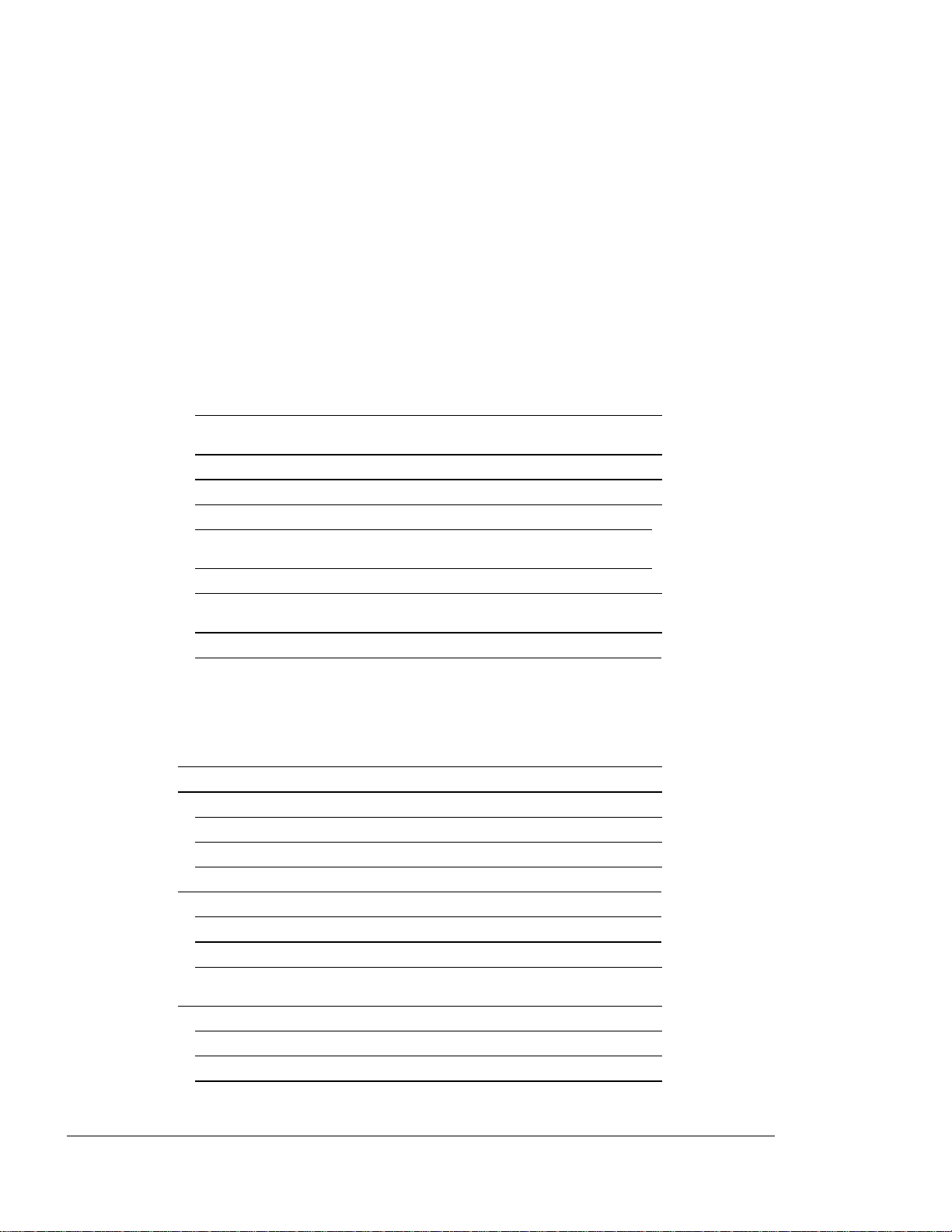
< cut top 2" cut 1">
DIIIIIIIIHHHHHHHHIIIIIIIIIIIII
xii
Contents
Space Requirements 1-17
Installing the Memory Expansion Kit and
Interface Card 1-19
Installing the Manual Feed Tray 1-20
Installing the Paper Support Wire 1-23
Installing the High Capacity Paper Tray 1-24
Installing the Letter, A4, Legal,
Ledger, A3, A5, B4 Paper Trays 1-30
Tips on Paper Loading 1-35
Connecting the Interface Cable
and the Power Cord 1-38
Installing the Face-up Output Tray 1-46
Chapter 2
USING THE CONTROL PANEL
Overview of the
Control Panel Keys 2-2
Menus 2-5
Control Panel Main Menu 2-7
Printer Setup Menu 2-8
Interface Setup Menu 2-9
Printing the Menus 2-11
Printing All the Menus 2-11
Printing a Selected Menu 2-12
Printing Help Pages 2-13
Control Panel Main Menu
Item Descriptions 2-13
Language 2-14
Printout Menu 2-14
Tray Select 2-15
Print Reports 2-17
XEROX 4219/MRP Mid Range Systems Printer
XEROX 4215/MRP Mid Range Systems Printer
Page 13
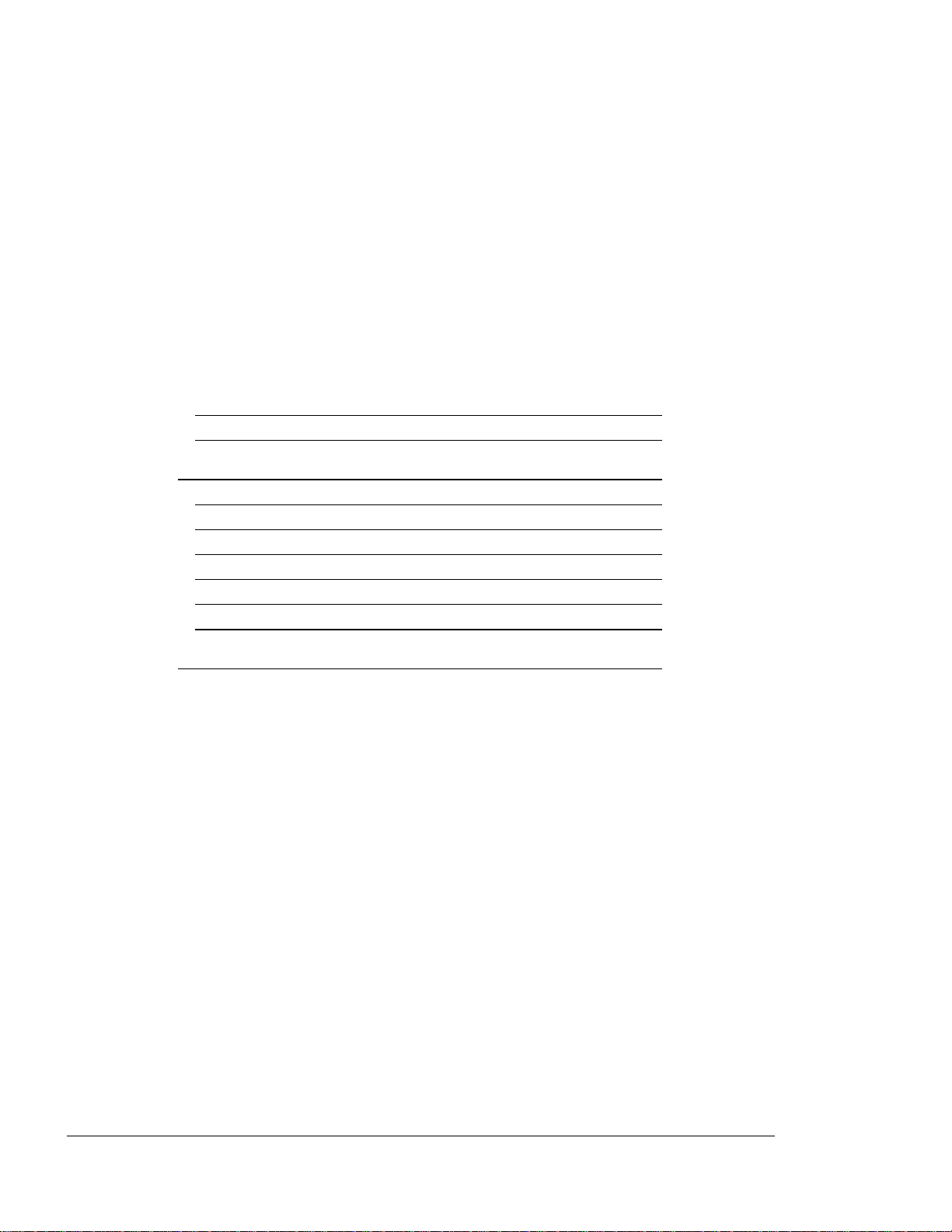
< cut top 2" cut 1">
DIIIIIIIIHHHHHHHHIIIIIIIIIIIII
Operator Guide
xiii
Tests 2-18
Resets 2-19
Setup Printer Menu Item
Descriptions 2-20
PCL 5 Setup 2-20
PostScript (P S) Resolution 2-23
Notes on Other Resolutions 2-24
PET 2-25
Options 2-25
Panel Security 2-27
Setup Interface Menu Item
Descriptions 2-28
Parallel, Serial, and Other I/O (Twinax or Coax)
XEROX 4219/MRP Mid Range Systems Printer
XEROX 4215/MRP Mid Range Systems Printer
Page 14
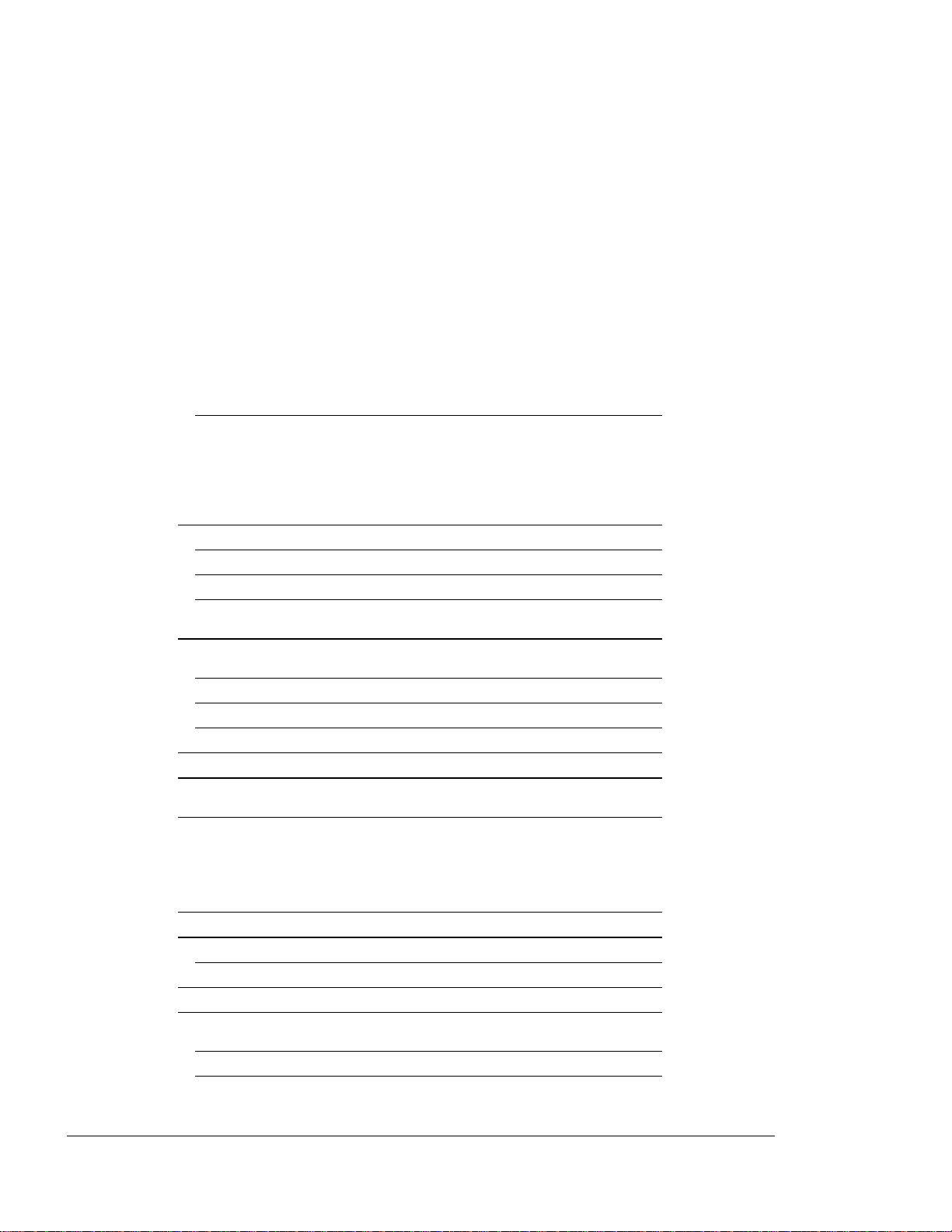
< cut top 2" cut 1">
DIIIIIIIIHHHHHHHHIIIIIIIIIIIII
xiv
Contents
F. Setting the Serial Setup Configuration 2-51
Chapter 3
CONFIGURING THE INTERFACE CARD
Setting the Coax and
Twinax Defaults 3-1
Page Size 3-4
Print Language 3-5
Printer Language (twinax only) 3-5
Setting the Printer Emulation and
Device Address 3-7
Setting the Twinax Printer Emulation and Printer
Address 3-7
Setting the IPDS Printer Emulation 3-11
Setting the Printer Device Address 3-11
Printing the Other I/O Log 3-12
Dual Printer Lines 3-13
IPDS Hardware
Diagnostic Messages 3-13
Chapter 4
PRINTING
Image Area 4-1
Selecting Fonts 4-2
Default Font for PCL 5 Mode 4-2
Sending a Print Job 4-2
Last Page is not Ejected 4-3
When Using PCL 5 Command Set or
IBM SCS or IPDS emulations 4-3
When Using PostScript Printer Language 4-3
Printing from the Manual
Feed Tray 4-4
XEROX 4219/MRP Mid Range Systems Printer
XEROX 4215/MRP Mid Range Systems Printer
Page 15
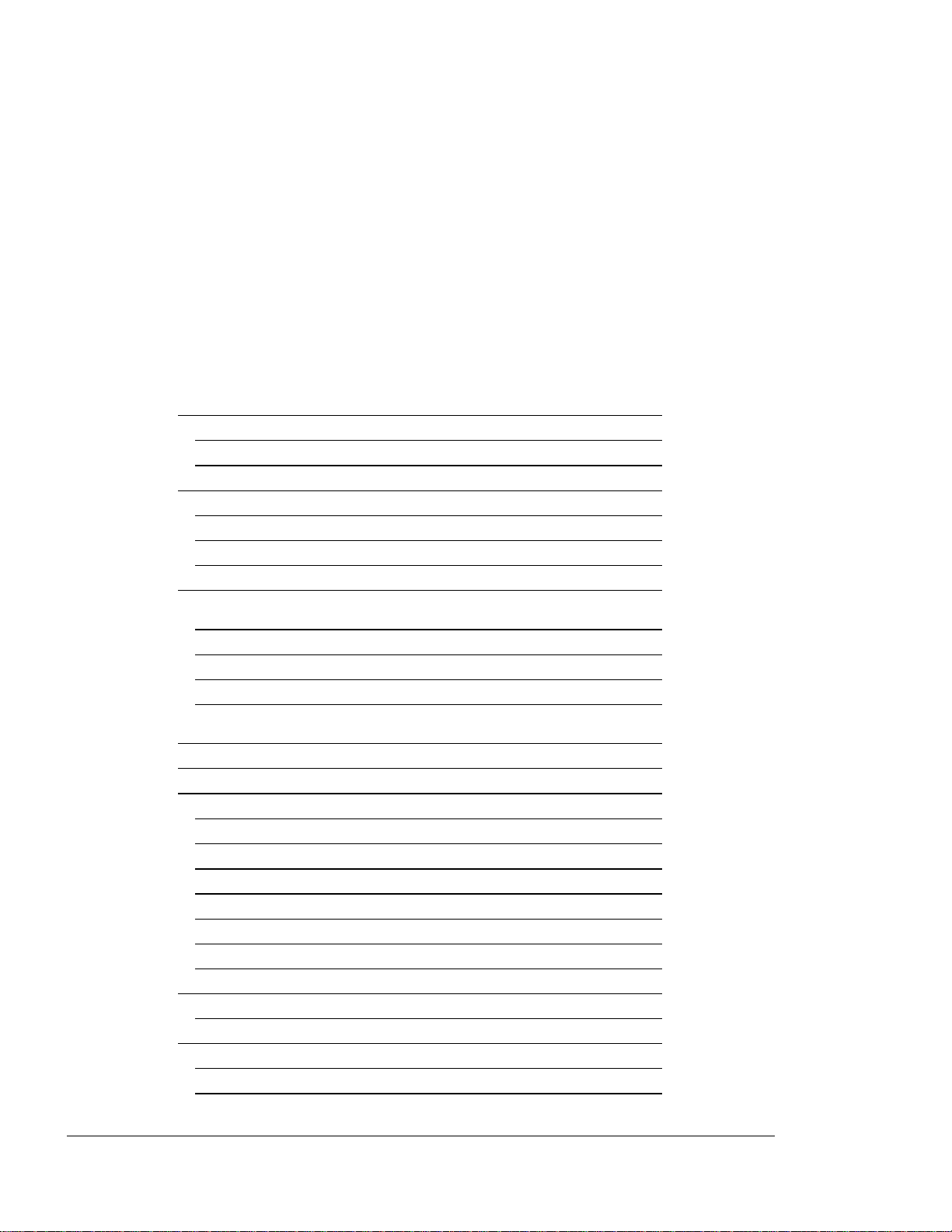
< cut top 2" cut 1">
DIIIIIIIIHHHHHHHHIIIIIIIIIIIII
Operator Guide
xv
Selecting the Manual Feed Tray 4-4
Selecting a Paper Size for Manual Feed 4-5
Face-up Output Tray 4-7
Using the Manual Feed Tray 4-7
Feeding Paper through the Manual Feed Slot 4-7
When the Manual Print Job is Finished 4-10
Preventing Manual Feed Problems 4-12
Printing on Envelopes 4-13
Selecting Manual Feed and Envelope Size
at the Control Panel 4-13
Using the Manual Feed Tray for Envelopes 4-15
Preventing Manual Feed Problems 4-18
When the Envelope Print Job is Finished 4-19
Recommended Image Area for
Envelopes 4-19
Printing the Reports 4-21
Font Report 4-21
Printing the Font Report 4-35
Reading the Font Report 4-36
Font Characteristics 4-37
Resident Fonts (Typefaces) 4-38
Downloaded Fonts 4-40
IBM 3816 Equivalent Fonts 4-40
Storage Information 4-42
Hardware Status Report 4-43
Printing the Hardware Status Report 4-44
Error Log 4-45
Printing the Error Log 4-46
Reading the Error Log 4-47
XEROX 4219/MRP Mid Range Systems Printer
XEROX 4215/MRP Mid Range Systems Printer
Page 16
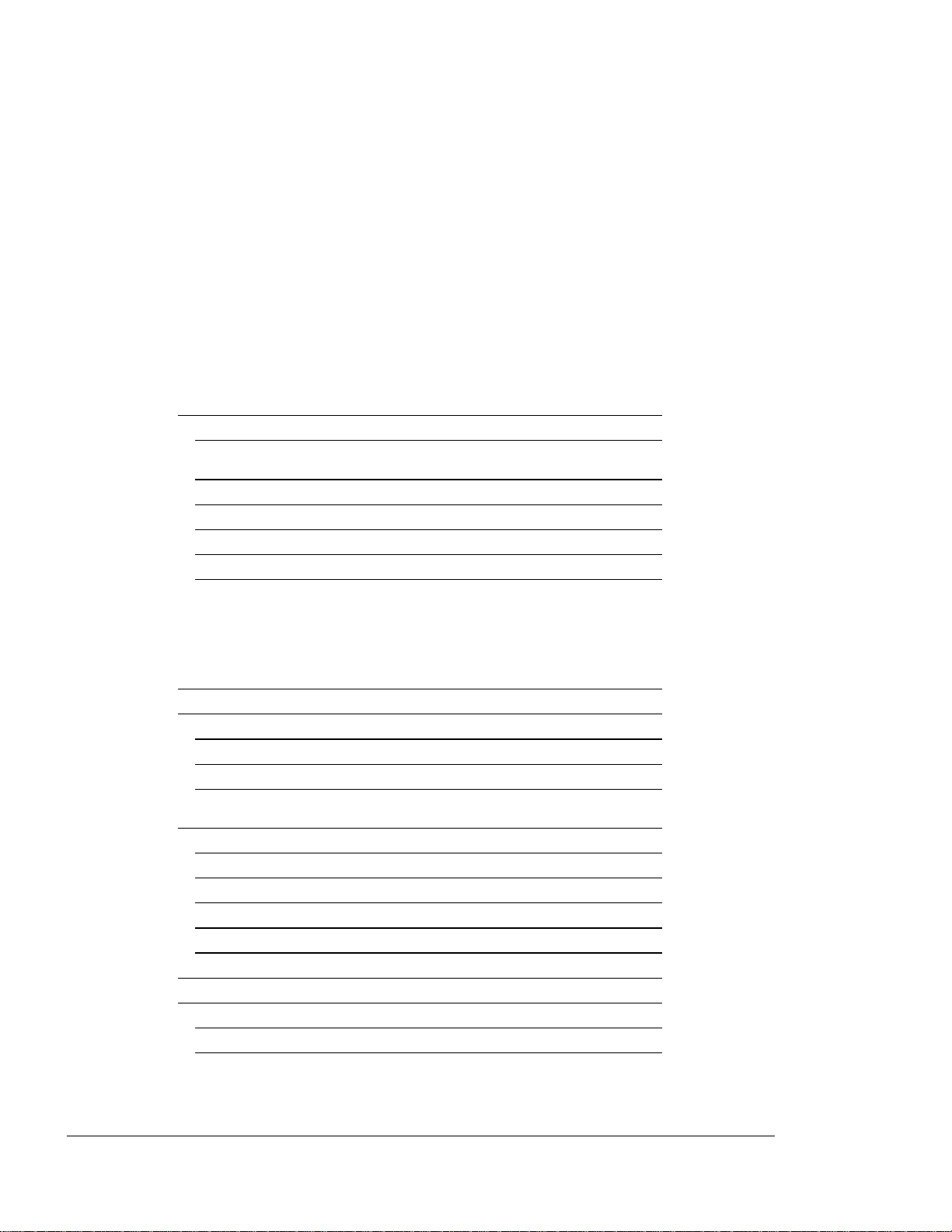
< cut top 2" cut 1">
DIIIIIIIIHHHHHHHHIIIIIIIIIIIII
xvi
Contents
Other I/O Log 4-48
Printing the Other I/O Log 4-57
The Xerox Twinax and Coax Interface
Configuration Reports 4-68
The Xerox IPDS - Settings Printout 4-68
The Xerox IPDS - IPDS Resident Fonts 4-60
The Xerox IPDS - IPDS Resident Codepages 4-61
The Xerox IPDS Resource List Printout 4-61
Chapter 5
CARE AND MAINTENANCE
Clearing a Paper Jam and
Resuming the Job 5-1
Paper Jam Error Codes 5-1
Paper Jam>Rear 5-3
Paper Jam>Fuser 5-16
Paper Jam>Exit 5-18
Toner Cartridge Replacement
Procedures 5-22
Recycling the Old Toner Cartridge Kit 5-24
Removing the Old Toner Cartridge 5-25
Replacing the Fuser Cleaning Felt 5-27
Replacing the Corotron 5-29
Replacing the Toner Cartridge 5-32
Adjusting the Print Density 5-38
Maintenance 5-41
Fuser Replacement 5-41
Before an Extended Shutdown 5-41
Cleaning the Printer 5-42
XEROX 4219/MRP Mid Range Systems Printer
XEROX 4215/MRP Mid Range Systems Printer
Page 17
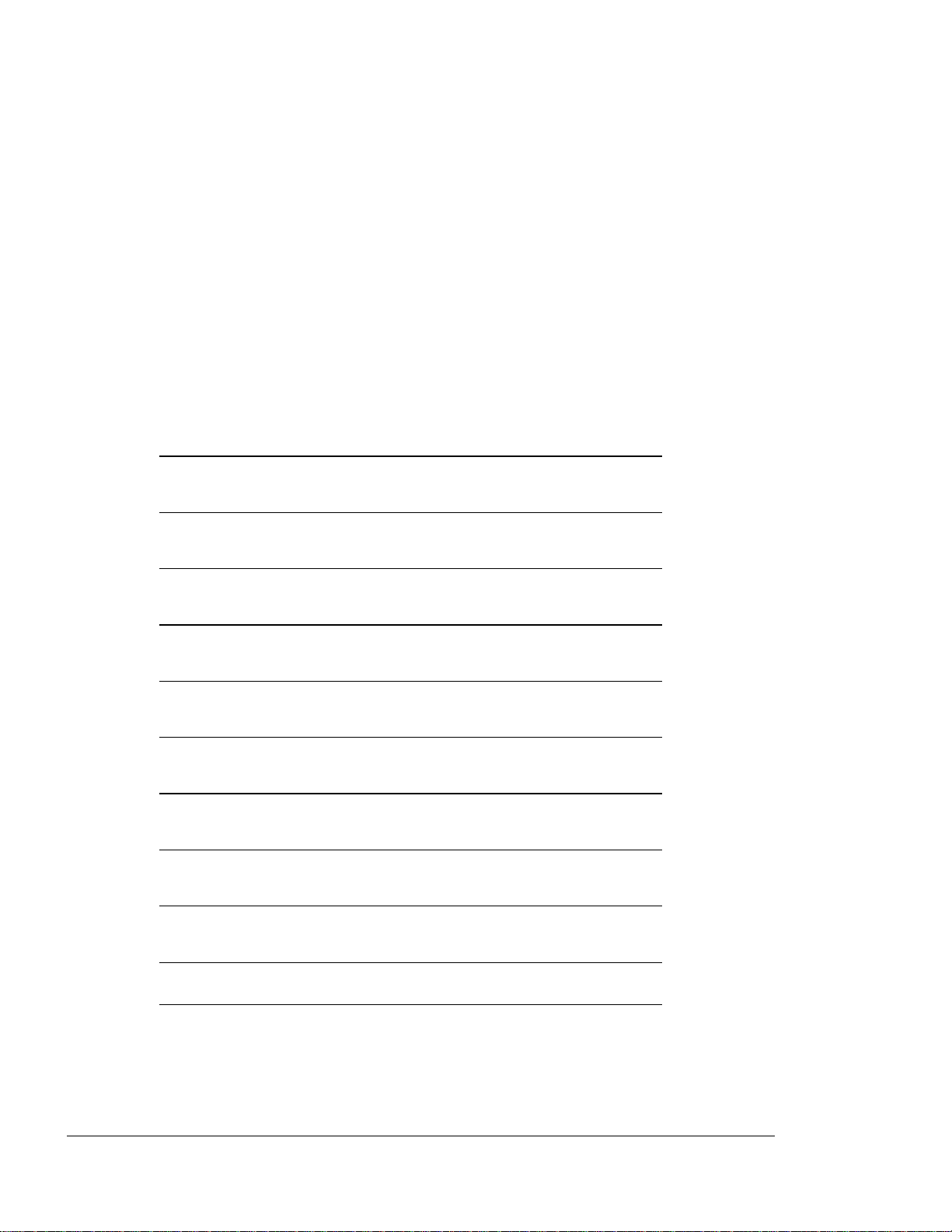
< cut top 2" cut 1">
DIIIIIIIIHHHHHHHHIIIIIIIIIIIII
Operator Guide
xvii
Appendix A
Printer Specifications A-1
Appendix B
Power Cord Requirements B-1
Appendix C
Electrostatic Discharge C-1
Appendix D
Diagnostics and Troubleshooting D-1
Appendix E
Options and Supplies: Ordering Information E-1
Appendix F
Interface Support F-1
Appendix G
Paper Facts G-1
Appendix H
PCL 5 Symbol Sets H-1
Appendix I
PCL 5 Command Set I-1
Appendix J
Glossary J-1
Index Index-1
XEROX 4219/MRP Mid Range Systems Printer
XEROX 4215/MRP Mid Range Systems Printer
Page 18

Page 19

< cut top 2" cut 1">
DIIIIIIIIHHHHHHHHIIIIIIIIIIIII
Chapter 1
1-1
OVERVIEW AND INSTALLATION
INTRODUCTION
The 4219/MRP and the 4215/MRP Mid Range Systems
Printers print your documents at exceptional
speed and can connect directly to your IBM
AS/400 mid-range computer or IBM host system.
The paper handling features support shared
printer requirements.
This chapter provides an overview of the
following:
FEATURES
F Features
F Options
F Printer safety
F Printer components
F Printer setup
Listed below are the features of the printer:
F IBM SNA Character Stream (SCS) support
F Emulation of IBM printers
F Adobe PostScript Level 2 command support
F Hewlett-Packard PCL 5 support
F Intelligent Emulation Sensing
F 104 fonts:
— 35 PostScript scalable fonts
XEROX 4219/MRP Mid Range Systems Printer
XEROX 4215/MRP Mid Range Systems Printer
Page 20

< cut top 2" cut 1">
DIIIIIIIIHHHHHHHHIIIIIIIIIIIII
1-2
Overview and Installation
F All ports active
F Optional 11 x 17 and A3 paper support
F 300 x 300 dots per inch (dpi), 400 x 400
dpi, and high resolution 800 x 400 dpi
available in Adobe PostScript Level 2 page
description language
F 300 x 300 dpi in PCL 5 printer language
F 300 x 300 dpi in SCS
F Xerox Print Enhancement Technology (PET)
available in 300 x 300 dpi
F Connection for optional interface
F Prints on the following materials:
— 16 pound to 24 pound (60 to 90 grams per
square meter (gsm) paper
— Standard and nonstandard sized paper
— 20 lb. (75 gsm) preprinted business forms
— Envelopes
— Transparencies
— Labels
— Letterheads
— Drilled paper
— Card stock
F High capacity output tray (approximately 500
sheets) with tray-full detection
F The 4219/MRP and 4215/MRP have eight
XEROX 4219/MRP Mid Range Systems Printer
XEROX 4215/MRP Mid Range Systems Printer
Page 21

< cut top 2" cut 1">
DIIIIIIIIHHHHHHHHIIIIIIIIIIIII
Operator Guide
F The 4215/MRP ships with one High Capacity
1-3
Paper Tray (letter, 8.5 by 11 inches or one
A4, 210 by 297 millimeters) and one
nonmotorized Letter or A4 Paper Tray.
4215/MRP holds approximately 750 sheets in
its standard configuration.
The 4219/MRP ships with three High Capacity
Paper Trays (letter, 8.5 by 11 inches or A4,
210 by 297 millimeters) holding
approximately 1500 sheets in its standard
configuration.
F The 4215/MRP prints up to 15 letter or A4
pages per minute
The 4219/MRP prints up to 20 letter or A4
pages per minute
OVERVIEW OF THE XEROX TWINAX/COAX INTERFACE CARD
Your printer is delivered with either a twinax
or coax interface card. Internal twinax or
coax connectivity provides superior performance
and support for the vast majority of data
processing and office automation applications
running on IBM mid-range systems.
The following functions are not supported by
your twinax or coax printer:
XEROX 4219/MRP Mid Range Systems Printer
XEROX 4215/MRP Mid Range Systems Printer
Page 22

< cut top 2" cut 1">
DIIIIIIIIHHHHHHHHIIIIIIIIIIIII
1-4
Overview and Installation
Twinax Interface Features and Compatibilities
Your Xerox twinax printer emulates existing IBM
printers with no changes to your present
applications or procedures. The internal
twinax connectivity allows you to enable the
data streams of the Systems Network
Architecture (SNA) Character String (SCS),
Document Content Architecture (DCA), or
Intelligent Printer Data Stream (IPDS) while
processing Printer Control Language (PCL) 5 or
PostScript Level 2 concurrently through serial
or parallel ports.
Features Your Xerox twinax printer supports the
following features:
F Control the twinax setup using a set of Host
Utilities. These utilities provide a highlevel user interface to the set of Function
Selection via Line (FSL) commands that
properly customize the 4219/MRP and 4215/MRP
twinax interface.
F Automatic input sharing between twinax and
all other printer interface ports.
F Hexadecimal (HEX) dump to aid in the
debugging of twinax interface problems.
F Receive PCL and PostScript jobs over the
Centronics and RS232 ASYNC interfaces
located on the main processor board.
XEROX 4219/MRP Mid Range Systems Printer
XEROX 4215/MRP Mid Range Systems Printer
Page 23

< cut top 2" cut 1">
DIIIIIIIIHHHHHHHHIIIIIIIIIIIII
Operator Guide
1-5
Coax Interface Features and Compatibilities
Your Xerox coax printer emulates existing IBM
printers with no changes to your present
applications or procedures. Internal coax
connectivity allows you to enable the data
streams of the Systems Network Architecture
(SNA) Character String (SCS), Data Stream
Compatibility (DSC), or Intelligent Printer
Data Stream (IPDS) while processing Printer
Control Language (PCL) 5 or PostScript Level 2
concurrently through serial or parallel ports.
Features Your Xerox coax printer supports the
following features::
F Control the coax setup using a set of Host
Utilities. These utilities provide a highlevel interface to the set of Function
Selection via Line (FSL) commands that
properly customize the 4219/MRP and 4215/MRP
coax interface.
F Automatically shared input between coax and
all other printer interface ports.
F Flash PROM support for downloading of new
firmware.
F Hexadecimal (HEX) dump, ASCII HEX dump, and
HEX dump Printer Communication Interface
Area (PCIA) dump to aid the field in
debugging coax interface problems.
XEROX 4219/MRP Mid Range Systems Printer
XEROX 4215/MRP Mid Range Systems Printer
Page 24

< cut top 2" cut 1">
DIIIIIIIIHHHHHHHHIIIIIIIIIIIII
1-6
Overview and Installation
The Xerox Interface Card with IPDS
The twinax or coax interface card can be
upgraded with an Intelligent Printer Data
Stream (IPDS) module, which plugs on to the top
of the internal interface board.
Please refer to Chapter 3, “Configuring the
Interface Card,” for detailed information on
using this interface system when printing on
the 4215/MRP or 4219/MRP.
OPTIONS
The following options are available to further
enhance the capabilities of your printer. For
descriptions and ordering information regarding
these options, refer to Appendix E, “Options
and Supplies: Ordering Information.”
F IPDS upgrade kit
F Memory Expansion Kits
F Programmable Font Module
F Internal Fixed Disk Drive
F Internal FAX Modem
F AppleTalk Interface Controller
F Additional High Capacity Paper Trays
XEROX 4219/MRP Mid Range Systems Printer
XEROX 4215/MRP Mid Range Systems Printer
Page 25

< cut top 2" cut 1">
DIIIIIIIIHHHHHHHHIIIIIIIIIIIII
F Additional nonmotorized Paper Trays
Letter (8.5 x 11 inches)
—
Operator Guide
1-7
— A4 (210 x 297 mm)
Legal (8.5 x 14 inches)
—
—
Ledger (11 x 17 inches)
A5 (148 x 210 mm)
—
—
A3 (297 x 420 mm)
B4 (257 x 364 mm)
—
LASER PRINTER SAFETY INFORMATION
The following safety guidelines and information
are provided to protect and inform you and to
ensure the proper and safe operation of your
printer:
F Do not modify or remove parts from the
printer.
F Do not place anything on the printer.
Liquid spilled onto the printer could affect
the insulation, and may cause a hazardous
situation.
F Do not allow metal objects (such as paper
clips or staples) to fall into the printer.
F Do not open the printer cover during
operation. This could cause a paper jam.
F Do not turn the power off while printing.
F Do not spray any flammable substances near
the printer.
XEROX 4219/MRP Mid Range Systems Printer
XEROX 4215/MRP Mid Range Systems Printer
Page 26
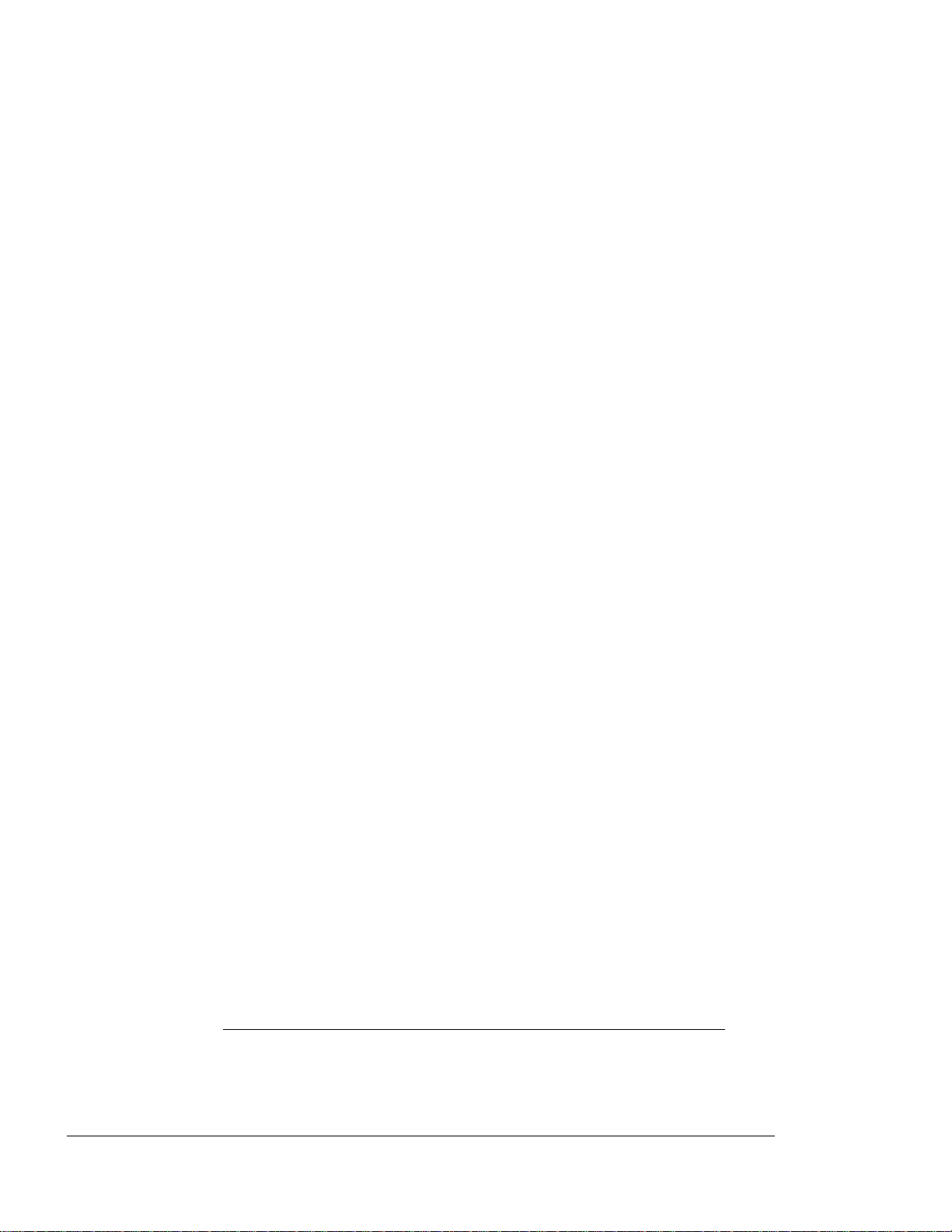
< cut top 2" cut 1">
DIIIIIIIIHHHHHHHHIIIIIIIIIIIII
1-8
Overview and Installation
F Do not handle the equipment if your hands
are wet. In a non-emergency situation, if
you must unplug the printer, first turn the
power off. Secondly, disconnect the power
plug from the wall outlet, by pulling on the
plug instead of the power cable.
F Do not block the air vent with paper, etc.
If the printer is used in a small room for
many hours, make sure that adequate
ventilation is provided.
F Do not deviate from the specifications
F Make sure the power switch is off before
Laser Safety
The printer complies with appropriate safety
standards.
With specific regard to the laser, the
equipment complies with laser product
performance standards set by governmental
agencies as a Class I laser product. It does
not emit hazardous light; the beam is totally
B
outlined in this guide.
inserting the power plug into the wall
outlet.
WARNING: Use of controls, adjustments
or performance of procedures other
than those specified in this manual
XEROX 4219/MRP Mid Range Systems Printer
XEROX 4215/MRP Mid Range Systems Printer
Page 27

< cut top 2" cut 1">
DIIIIIIIIHHHHHHHHIIIIIIIIIIIII
Operator Guide
1-9
OZONE EMISSION
Ozone is a form of oxygen that is created
naturally in the upper atmosphere by
ultraviolet radiation. It can also be created
by an electric discharge, such as lightning.
Electrostatic printing equipment generates
ozone by a silent electric discharge when the
corotrons are energized during a print run.
This product produces ozone during normal
operation. The ozone produced is dependent on
print volume and is heavier than air.
Providing the correct environmental parameters
as specified in this guide ensures that
concentration levels meet safe limits.
Health and Safety Standards for Ozone
Because ozone can be an irritant, various
health and safety organizations worldwide, such
as Underwriters Laboratories Inc. (UL), have
established limits to the amount of ozone to
which employees may be exposed. These
workplace exposure limits are:
F A person may not be exposed to an average
concentration of greater than 0.1 part per
million (PPM) of ozone for a period of eight
hours.
This product normally will not generate
XEROX 4219/MRP Mid Range Systems Printer
XEROX 4215/MRP Mid Range Systems Printer
Page 28

< cut top 2" cut 1">
DIIIIIIIIHHHHHHHHIIIIIIIIIIIII
1-10
Overview and Installation
PRINTER COMPONENTS
Figure 1-1 shows the front and left side
exterior view of the printer. The printer
components are identified in the text below the
Figure 1-1. Front and Left Side View of the
Printer
1
. Top cover/output tray: Doubles as the
output tray. Delivers pages with the
printed side down, in the correct order.
2. Front cover: Located above the paper
trays, this cover pulls down to allow
access to the paper path.
3. Roller cover: When in place, it hides the
XEROX 4219/MRP Mid Range Systems Printer
XEROX 4215/MRP Mid Range Systems Printer
Page 29

< cut top 2" cut 1">
DIIIIIIIIHHHHHHHHIIIIIIIIIIIII
Operator Guide
1-11
5. Paper trays: One High Capacity Paper Tray,
that holds up to 500 sheets of paper, and
one nonmotorized paper tray, that holds up
to 250 sheets of paper, are shipped with
the 4215/MRP. Three High Capacity Paper
Trays are shipped with the 4219/MRP.
6. Power switch: Turns the printer on and
off. I = On; O = Off.
7. Power cord connector: Where power cord
attaches to the printer.
8. Power cord cover: Encloses the power cord.
9. Control panel: Consists of a keypad and a
XEROX 4219/MRP Mid Range Systems Printer
XEROX 4215/MRP Mid Range Systems Printer
Page 30

< cut top 2" cut 1">
DIIIIIIIIHHHHHHHHIIIIIIIIIIIII
1-12
Overview and Installation
Figure 1-2 shows the rear view of the printer.
The printer components are identified in the
text below the figure. Each component is
Figure 1-2. Rear View of the Printer
1. Manual feed tray: Opens for manual feeding
of nonstandard sized paper, heavy stock,
labels, envelopes, post cards, and
transparencies.
2. Rear paper access covers: Allows access
for clearing paper.
3. Parallel port connector: Allows the host
computer to be attached to the printer
through a parallel interface cable.
4. Serial port connector: Allows the host
computer to be attached to the printer
XEROX 4219/MRP Mid Range Systems Printer
XEROX 4215/MRP Mid Range Systems Printer
Page 31

< cut top 2" cut 1">
DIIIIIIIIHHHHHHHHIIIIIIIIIIIII
Operator Guide
1-13
6. Blank covers for printer interface
connectors. The twinax or coax interface
is installed in the left opening.
7. Connector for future expansion.
Figure 1-3 shows an internal view of the
printer. The direction of the paper path
through the printer is illustrated by the lines
Figure 1-3. Internal View of the Printer
1. Toner Cartridge: The supply of toner
within the cartridge is the developing
agent that forms the permanent image.
2. Corotron: Transfers the toner image from
the drum to paper.
XEROX 4219/MRP Mid Range Systems Printer
XEROX 4215/MRP Mid Range Systems Printer
Page 32

< cut top 2" cut 1">
DIIIIIIIIHHHHHHHHIIIIIIIIIIIII
1-14
Overview and Installation
CONTROL PANEL
The control panel consists of a two line
display and a keypad with eight keys. Press
and release the upper right corner of the
Figure 1-4. Control Panel
XEROX 4219/MRP Mid Range Systems Printer
XEROX 4215/MRP Mid Range Systems Printer
Continued
Page 33

< cut top 2" cut 1">
DIIIIIIIIHHHHHHHHIIIIIIIIIIIII
Operator Guide
1-15
1. The display shows the status of the
printer. An example of the first line
would be ONLINE or OFFLINE. An example of
the second line would be Idle or
Processing.
ONLINE displays flush left, OFFLINE
displays flush right. When the printer is
online, it is ready to accept print
instructions from your computer.
Status and error messages display on the
second line of the display. For example,
PAPER JAM>EXIT or MANUAL [paper size].
Some messages direct you to a course of
XEROX 4219/MRP Mid Range Systems Printer
XEROX 4215/MRP Mid Range Systems Printer
Page 34

< cut top 2" cut 1">
DIIIIIIIIHHHHHHHHIIIIIIIIIIIII
1-16
Overview and Installation
PRINTER SETUP
This section contains step-by-step instruction
for the following printer setup tasks:
F Placing the printer in its permanent
location
F Installing the memory expansion kit
F Installing the twinax or coax interface card
F Installing the paper trays
F Connecting the interface cable and power
cord
F Applying power to the printer and generating
XEROX 4219/MRP Mid Range Systems Printer
XEROX 4215/MRP Mid Range Systems Printer
Page 35

< cut top 2" cut 1">
DIIIIIIIIHHHHHHHHIIIIIIIIIIIII
Operator Guide
1-17
Space Requirements
The following space requirements should be
considered when planning a location for the
printer.
Figure 1-5 is a top view of the printer. These
are the minimum space requirements needed for
operation and maintenance.
The height requirement from the top of the
Figure 1-5. Space Requirements
XEROX 4219/MRP Mid Range Systems Printer
XEROX 4215/MRP Mid Range Systems Printer
Page 36
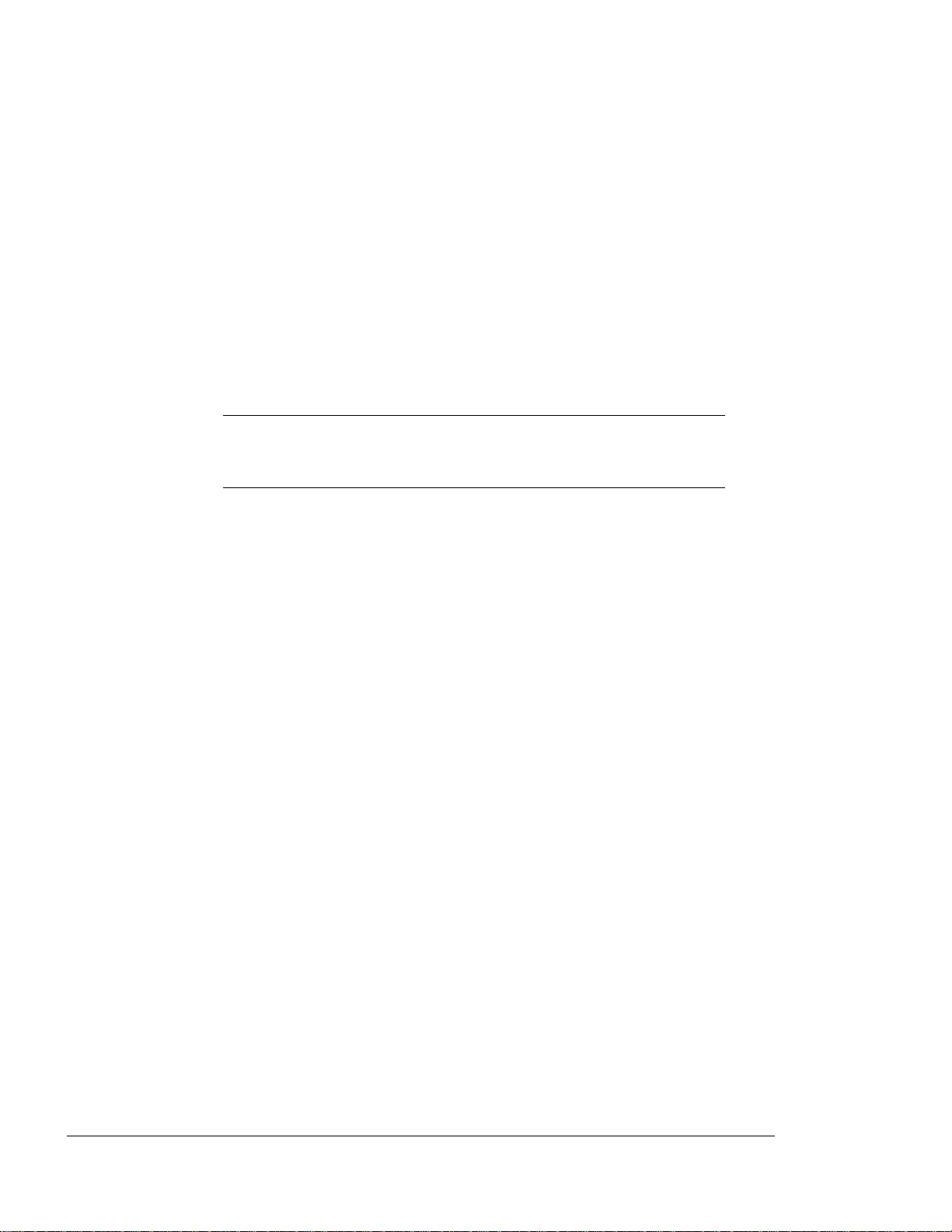
< cut top 2" cut 1">
DIIIIIIIIHHHHHHHHIIIIIIIIIIIII
1-18
Overview and Installation
CAUTION: Do not lay objects on the air
G
vent. If the air vent is blocked the
printer may overheat. See Figure 1-6
Figure 1-6. Location of Air Vent
XEROX 4219/MRP Mid Range Systems Printer
XEROX 4215/MRP Mid Range Systems Printer
Page 37

< cut top 2" cut 1">
DIIIIIIIIHHHHHHHHIIIIIIIIIIIII
Operator Guide
1-19
Installing the Memory Expansion Kit and Interface Card
The printer is delivered with 4 megabytes of
random access memory (RAM). You have selected
one of the following memory expansion options:
F 4-megabytes (for a total of 8-megabytes)
F 8-megabytes (for a total of 12-megabytes)
F 16-megabytes (for a total of 20-megabytes)
NOTE: If you previously installed the 4megabyte expansion option and are now
increasing your RAM by installing 8- or 16megabytes, you must remove the 4-megabyte
memory option before installing the new one.
Only one memory option may be installed in the
printer at a time.
You selected one of the following interface
cards:
F Twinax
F Coax
XEROX 4219/MRP Mid Range Systems Printer
XEROX 4215/MRP Mid Range Systems Printer
Page 38

< cut top 2" cut 1">
DIIIIIIIIHHHHHHHHIIIIIIIIIIIII
1-20
Overview and Installation
Installing the Manual Feed Tray
Follow these steps to install the Manual Feed
Tray:
Step 1. With the manual feed tray in the closed
position, align the tabs at the bottom of the
Figure 1-7. Positioning the Manual Feed Tray
XEROX 4219/MRP Mid Range Systems Printer
XEROX 4215/MRP Mid Range Systems Printer
Page 39

< cut top 2" cut 1">
DIIIIIIIIHHHHHHHHIIIIIIIIIIIII
Operator Guide
1-21
Step 2. Hold the closed Manual Feed Tray so that it is
flush against the rear of printer. The tabs on
the Manual Feed Tray have pins. The tabs at
the rear of the printer have corresponding
holes where the tray pins are inserted to
secure the tray under the manual feed slot.
Insert one of the tray pins into the
corresponding hole in the printer tab and then
Figure 1-8. Installing the Manual Feed Tray
XEROX 4219/MRP Mid Range Systems Printer
XEROX 4215/MRP Mid Range Systems Printer
Page 40

< cut top 2" cut 1">
DIIIIIIIIHHHHHHHHIIIIIIIIIIIII
1-22
Overview and Installation
Orientation of Special Papers in the Manual
Feed Tray When feeding paper through the manual
feed slot, the following papers require some
special handling. All directions assume you
are standing facing the back of the printer.
F Predrilled paper is loaded into the feed
slot with the holes next to the left side of
the Manual Feed Tray as it is inserted.
F Labels are loaded into the feed slot face up
with the top of the labels inserted first
into the feed slot.
F Letterhead and preprinted paper are loaded
into the manual feed slot face up with the
top of the preprinted page inserted first
into the feed slot.
F Nonstandard sized paper and transparencies
are fed right side up, with the top (short
edge) of the paper inserted first.
F Envelopes are fed address side up.
— If the envelope flap is on the long edge of
the envelope, place the closed fold against
XEROX 4219/MRP Mid Range Systems Printer
XEROX 4215/MRP Mid Range Systems Printer
Page 41

< cut top 2" cut 1">
DIIIIIIIIHHHHHHHHIIIIIIIIIIIII
Operator Guide
1-23
Installing the Paper Support Wire
The paper support wire attaches to the rear of
the output tray. The paper support wire is
used to extend the length of the paper output
tray to accommodate the stacking of extra long
paper, e.g., Ledger or A3 paper.
To install the paper support wire, hold the
Figure 1-9. Installing the Paper Support Wire
XEROX 4219/MRP Mid Range Systems Printer
XEROX 4215/MRP Mid Range Systems Printer
Page 42

< cut top 2" cut 1">
DIIIIIIIIHHHHHHHHIIIIIIIIIIIII
1-24
Overview and Installation
Installing the High Capacity Paper Tray
The 4215/MRP includes one High Capacity Paper
Tray as standard equipment.
The 4219/MRP includes three High Capacity Paper
Trays as standard equipment.
The High Capacity Paper Tray is divided into
two sections (front and back). You can load up
to 250 sheets of 20 lb. or 75 gsm. paper into
each section. Up to 500 sheets of paper can be
loaded at one time. Paper is fed into the
printer long edge first.
Tray and Paper Sizes
Tray name Paper size
High Capacity
Paper Tray
High Capacity
Paper Tray (A4)
XEROX 4219/MRP Mid Range Systems Printer
XEROX 4215/MRP Mid Range Systems Printer
Table 1-1
8.5 by 11 inches
210 by 297 millimeters
Page 43

< cut top 2" cut 1">
DIIIIIIIIHHHHHHHHIIIIIIIIIIIII
Operator Guide
1-25
Procedure for Adding Paper Following are
instructions to load paper. Refer to “Tips on
Paper Loading” later in this chapter for
additional information.
Step 1. Lift and remove the plastic High Capacity Paper
Figure 1-10. Removing the High Capacity
XEROX 4219/MRP Mid Range Systems Printer
XEROX 4215/MRP Mid Range Systems Printer
Page 44

< cut top 2" cut 1">
DIIIIIIIIHHHHHHHHIIIIIIIIIIIII
1-26
Overview and Installation
Step 2. Firmly push down on the metal plate in the
front section of the High Capacity Paper Tray,
as shown in Figure 1-11, until it clicks into
place.
Figure 1-11. Pushing Down the Metal Plate
XEROX 4219/MRP Mid Range Systems Printer
XEROX 4215/MRP Mid Range Systems Printer
Page 45

< cut top 2" cut 1">
DIIIIIIIIHHHHHHHHIIIIIIIIIIIII
Operator Guide
1-27
Step 4. Load a stack of paper into the front section of
the High Capacity Paper Tray, in front of the
paper stack separators. The long edge of the
paper is parallel with the leading edge of the
tray. The corners of the long edge of the
paper should be under the right and left paper
corner tabs, as shown in Figure 1-12. Refer to
“Tips on Paper Loading” later in this chapter
Figure 1-12. Loading Paper in the Front
Section of the High Capacity
XEROX 4219/MRP Mid Range Systems Printer
XEROX 4215/MRP Mid Range Systems Printer
Page 46

< cut top 2" cut 1">
DIIIIIIIIHHHHHHHHIIIIIIIIIIIII
1-28
Overview and Installation
Step 5. Gently tap another stack of paper on a firm
surface to align the edges of the sheets. Load
the paper into the back section of the High
Capacity Paper Tray, behind the paper stack
separators. See Figure 1-13.
Figure 1-13. Loading Paper in the Back
XEROX 4219/MRP Mid Range Systems Printer
XEROX 4215/MRP Mid Range Systems Printer
Section of the High Capacity
Paper Tray
Page 47

< cut top 2" cut 1">
DIIIIIIIIHHHHHHHHIIIIIIIIIIIII
Operator Guide
1-29
Step 7. Insert the filled High Capacity Paper Tray all
the way into the tray slot in the printer, with
the exposed paper to the front. Push it gently
Figure 1-14. Inserting the High Capacity
CAUTION: Removing a High Capacity
G
Paper Tray while the tray is in
operation will cause a unit
XEROX 4219/MRP Mid Range Systems Printer
XEROX 4215/MRP Mid Range Systems Printer
Page 48

< cut top 2" cut 1">
DIIIIIIIIHHHHHHHHIIIIIIIIIIIII
1-30
Overview and Installation
Installing the Letter, A4, Legal, Ledger, A3, A5, B4 Paper Trays
The 4215/MRP includes one letter (8.5 by 11
inches) or one A4 (210 by 297 millimeters)
nonmotorized paper tray as standard equipment.
This paper tray holds up to 250 sheets of 20
lb. (75 gsm) paper.
Procedure for Adding Paper to the Nonmotorized
Letter, A4, and A5 Trays Paper is fed into the
printer the same way as the High Capacity Paper
Tray,
the “Procedure for Adding Paper” to the front
section of the High Capacity Paper Tray (steps
1 through 4, and steps 6 and 7).
long
edge first. To load paper, refer to
Procedure for Adding Paper to the Legal,
Ledger, B4, and A3 Trays Paper is fed from the
XEROX 4219/MRP Mid Range Systems Printer
XEROX 4215/MRP Mid Range Systems Printer
Page 49

< cut top 2" cut 1">
DIIIIIIIIHHHHHHHHIIIIIIIIIIIII
Operator Guide
1-31
Step 3. Gently tap the stack of paper on a firm surface
to align the edges of the sheets. See Figure
Figure 1-15. Pushing Down on the Metal
XEROX 4219/MRP Mid Range Systems Printer
XEROX 4215/MRP Mid Range Systems Printer
Page 50

< cut top 2" cut 1">
DIIIIIIIIHHHHHHHHIIIIIIIIIIIII
1-32
Overview and Installation
Step 4. The short edge of the paper is placed parallel
with the leading edge of the tray. The corners
of the short edge of the paper should be under
Figure 1-16. Placing the Paper Under the
XEROX 4219/MRP Mid Range Systems Printer
XEROX 4215/MRP Mid Range Systems Printer
Page 51

< cut top 2" cut 1">
DIIIIIIIIHHHHHHHHIIIIIIIIIIIII
Operator Guide
1-33
Step 5. Load the paper into the tray.
NOTE: Do not load the paper above the fill line
on the inside of the tray, as shown in Figure
Figure 1-17. Loading Paper into the Tray
Step 6. Place the plastic tray cover over the paper
XEROX 4219/MRP Mid Range Systems Printer
XEROX 4215/MRP Mid Range Systems Printer
Page 52

< cut top 2" cut 1">
DIIIIIIIIHHHHHHHHIIIIIIIIIIIII
1-34
Overview and Installation
Step 7. Insert the filled paper tray all the way into
the tray slot in the printer, as shown in
Figure 1-18, with the exposed paper to the
Figure 1-18. Inserting the Paper Tray
XEROX 4219/MRP Mid Range Systems Printer
XEROX 4215/MRP Mid Range Systems Printer
Page 53

< cut top 2" cut 1">
DIIIIIIIIHHHHHHHHIIIIIIIIIIIII
Operator Guide
1-35
Tips on Paper Loading
When a paper tray is out of paper, one of the
following messages displays on the control
panel:
F UPPER TRAY EMPTY
F MID TRAY EMPTY (Middle tray is only
available on the 4219/MRP)
F LOWER TRAY EMPTY
You may load paper into any paper tray when the
printer is not in use. When the printer is in
use, only an inactive paper tray may be loaded.
CAUTION: Avoid loading the following
G
paper in the tray:
F Paper of different sizes
F Folded or creased paper
F Excessively curled paper.
Paper Curl in Paper Loading All paper has a
curl that is created in the manufacturing
process. During the process, paper is stored
on large rolls before being cut into sheets.
Once cut and packaged, it retains some of the
curl from the large storage rolls.
NOTE: When you load paper in the paper tray,
XEROX 4219/MRP Mid Range Systems Printer
XEROX 4215/MRP Mid Range Systems Printer
Page 54

< cut top 2" cut 1">
DIIIIIIIIHHHHHHHHIIIIIIIIIIIII
1-36
Overview and Installation
Finding the Paper Curl Follow the steps below
to find the paper curl:
Step 1. Pick up about one quarter of the paper stack
and hold it by one of the short edges
.
Step 2. Let the paper hang with the long edge vertical,
Figure 1-19. Finding the Paper Curl
Step 3. Look at the lower edge of the paper. It is
curling slightly upward. This is the curl side
of the paper.
XEROX 4219/MRP Mid Range Systems Printer
XEROX 4215/MRP Mid Range Systems Printer
Page 55

< cut top 2" cut 1">
DIIIIIIIIHHHHHHHHIIIIIIIIIIIII
Operator Guide
1-37
Orientation of Special Papers in the High
Capacity Paper Trays The following materials
require special handling when loaded into the
High Capacity Paper Trays:
F Predrilled paper is loaded into the paper
tray with the holes next to the paper stack
separator in the center of the tray for the
first stack and next to the back edge (back
edge has tray label) of the paper tray for
the second stack.
F Letterhead and preprinted paper are loaded
into the paper tray face down with the top
of the preprinted page to the right of the
leading edge of the tray (away from the
control panel) as it is inserted into the
tray slot.
Orientation of Special Papers in the
Nonmotorized Letter, A4, and A5 Trays The
following materials require special handling
when loaded into the Letter, A4, and A5 Trays:
F Predrilled paper is loaded into the paper
tray with the holes toward the back edge
(back edge has tray label) of the paper
tray.
F Letterhead and preprinted paper are loaded
into the paper tray face down with the top
of the preprinted page to the right of the
leading edge of the tray (away from the
control panel) as it is inserted into the
tray slot.
Orientation of Special Papers in the Ledger,
XEROX 4219/MRP Mid Range Systems Printer
XEROX 4215/MRP Mid Range Systems Printer
Page 56

< cut top 2" cut 1">
DIIIIIIIIHHHHHHHHIIIIIIIIIIIII
1-38
Overview and Installation
Connecting the Interface Cable and the Power Cord
Serial, parallel, and twinax or coax interfaces
are standard on the printer. Follow the
instructions below to connect the interface
cable(s) and power cord:
NOTE: You must provide the appropriate
interface cable (serial, parallel, twinax or
coax) for your environment. Refer to Appendix
F, “Interface Support,” for additional
information on cables and interface
connections.
Step 1. Connect your twinax or coax interface cable to
Figure 1-20. Connecting Twinax Interface
Cable (with the T-Cable) to
XEROX 4219/MRP Mid Range Systems Printer
XEROX 4215/MRP Mid Range Systems Printer
Page 57

< cut top 2" cut 1">
DIIIIIIIIHHHHHHHHIIIIIIIIIIIII
Operator Guide
1-39
Figure 1-21. Connecting Coax Interface
XEROX 4219/MRP Mid Range Systems Printer
XEROX 4215/MRP Mid Range Systems Printer
Page 58
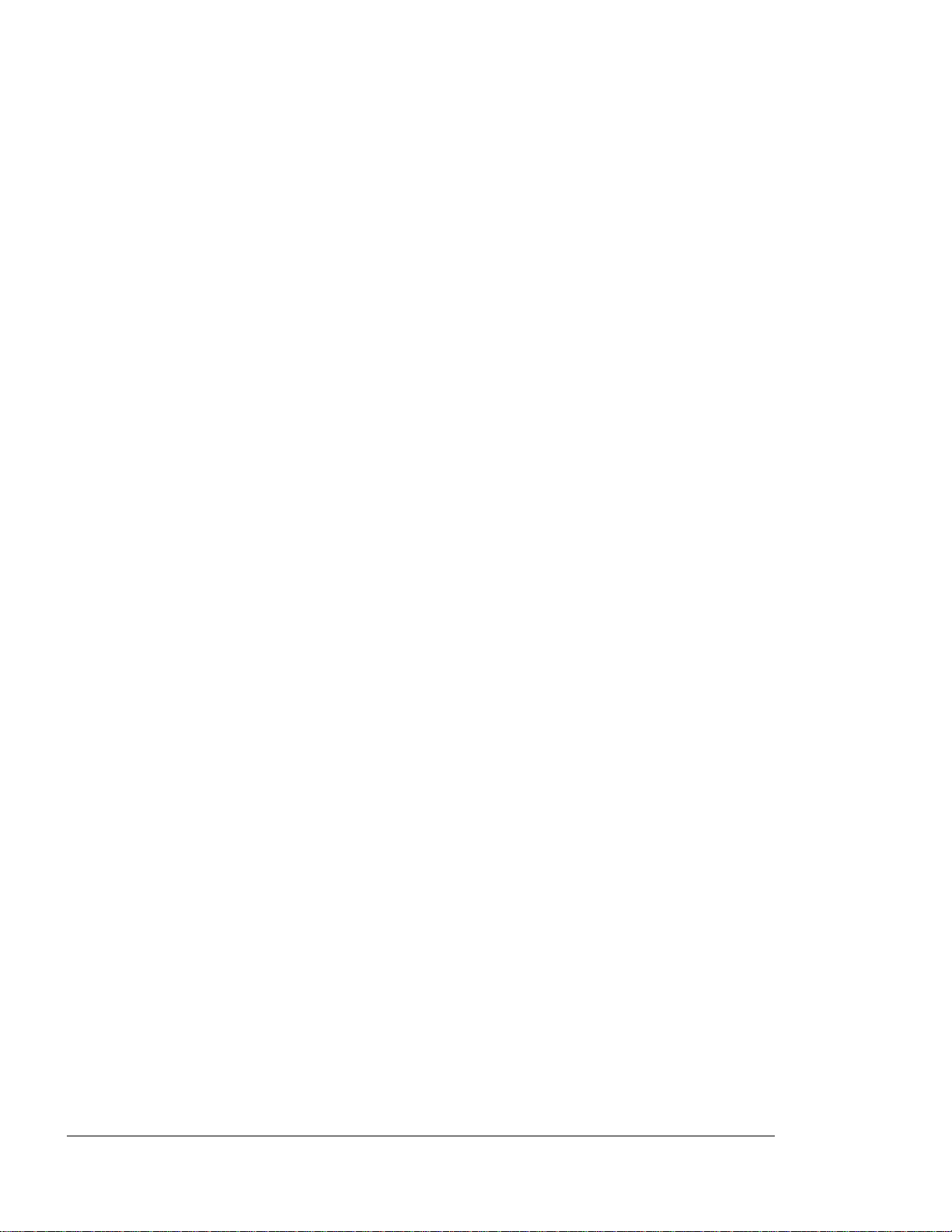
< cut top 2" cut 1">
DIIIIIIIIHHHHHHHHIIIIIIIIIIIII
1-40
Overview and Installation
Step 2. Connect your serial computer interface cable
(RS-232C, see Figure 1-22) and/or your parallel
interface cable (Centronics, see Figure 1-23)
to the appropriate connector on your computer.
Attach the other end of the cable or cables to
Figure 1-22. Connecting Serial Interface
XEROX 4219/MRP Mid Range Systems Printer
XEROX 4215/MRP Mid Range Systems Printer
Cable from the Computer to the
Page 59

< cut top 2" cut 1">
DIIIIIIIIHHHHHHHHIIIIIIIIIIIII
Operator Guide
1-41
Figure 1-23. Connecting Parallel Interface
Cable from the Computer to the
Printer
XEROX 4219/MRP Mid Range Systems Printer
XEROX 4215/MRP Mid Range Systems Printer
Page 60

< cut top 2" cut 1">
DIIIIIIIIHHHHHHHHIIIIIIIIIIIII
1-42
Overview and Installation
Step 4. Remove the power cord cover as shown in Figure
1-24.
1) Separate the corner of the cover from the
printer as shown in Figure 1-24.
Figure 1-24. Removing the Power Cord Cover
WARNING: The printer is designed to be
B
electrically grounded. To ensure
proper operation, plug the power cord
XEROX 4219/MRP Mid Range Systems Printer
XEROX 4215/MRP Mid Range Systems Printer
Page 61

< cut top 2" cut 1">
DIIIIIIIIHHHHHHHHIIIIIIIIIIIII
Operator Guide
1-43
Step 5. Connect your power cord to the printer at the
power connector. Refer to Figure 1-25 for
power cord placement. Ensure that the printer
is near an outlet that is easily accessible.
Reinstall the power cord cover to the side of
the printer, hiding the cord.
Step 6. Plug the power cord into the wall outlet. The
Figure 1-25. Connecting the Power Cord
Step 7. Switch on the printer by pressing the power
(O/I) switch to the on (I) position.
XEROX 4219/MRP Mid Range Systems Printer
XEROX 4215/MRP Mid Range Systems Printer
Page 62

< cut top 2" cut 1">
DIIIIIIIIHHHHHHHHIIIIIIIIIIIII
1-44
Overview and Installation
Step 8. The following message displays at the control
panel indicating the printer is performing an
initial diagnostic test.
Self Test
When the self test completes, a Start Page (see
Figure 1-26) is automatically delivered to the
output tray.
The following message displays at the control
panel.
XEROX 4219/MRP Mid Range Systems Printer
XEROX 4215/MRP Mid Range Systems Printer
Page 63

< cut top 2" cut 1">
DIIIIIIIIHHHHHHHHIIIIIIIIIIIII
Operator Guide
1-45
Figure 1-26. Start Page
XEROX 4219/MRP Mid Range Systems Printer
XEROX 4215/MRP Mid Range Systems Printer
Page 64

< cut top 2" cut 1">
DIIIIIIIIHHHHHHHHIIIIIIIIIIIII
1-46
Overview and Installation
Installing the Face-up Output Tray
When you use the manual feed feature, it is
recommended that you use the Face-up Output
Tray. The paper path from the manual feed slot
to this tray is straighter and is less likely
to jam on special materials, e.g.
Figure 1-27. Removing the Roller Cover
XEROX 4219/MRP Mid Range Systems Printer
XEROX 4215/MRP Mid Range Systems Printer
Page 65

< cut top 2" cut 1">
DIIIIIIIIHHHHHHHHIIIIIIIIIIIII
Operator Guide
1-47
Step 2. Fit the hooks at the rear of the Face-up Output
Tray into the two slots on the front of the
printer. The slots are located above the paper
trays. Push the brackets in and then up
slightly until the tray is in place and secured
to the printer.
When the Face-up Output Tray is properly
Figure 1-28. Document in the Face-up Output
Tray
Step 3. If you are using long paper, e.g., Ledger (11
by 17 inches) or B4 (250 by 353 millimeters),
unfold the Face-up Output Tray to its full
XEROX 4219/MRP Mid Range Systems Printer
XEROX 4215/MRP Mid Range Systems Printer
Page 66

Page 67

< cut top 2" cut 1">
DIIIIIIIIHHHHHHHHIIIIIIIIIIIII
Chapter 2
2-1
USING THE CONTROL PANEL
This chapter provides the following
information:
F An overview of the control panel keys
F Menus: Overview, examples, and the
procedures to print the menus
F A detailed explanation for each menu item
and associated options
F The procedures for entering the menus and
changing the printer configuration
F Maps detailing the path used to navigate the
menus
F Examples that show how to change the printer
configuration:
A. Setting the default paper tray and the
automatic tray swap setting.
B. Turning off the Start Page
C. Setting the default font for PCL 5
mode.
XEROX 4219/MRP Mid Range Systems Printer
XEROX 4215/MRP Mid Range Systems Printer
Page 68

< cut top 2" cut 1">
DIIIIIIIIHHHHHHHHIIIIIIIIIIIII
2-2
Using the Control Panel
OVERVIEW OF THE CONTROL PANEL KEYS
Table 2-1 is an overview of the keys on the
control panel and their functions when the
printer is Online, Offline or when one of the
Table 2-1
Overview of Keys
Printer Modes
KEY
Online Toggles the
Help Has no
ONLINE OFFLINE MENU
printer
status
between
function in
Toggles the
printer
status
between
Has no
function in
Exits the
control panel
menu mode.
Prints a menu
map of the
current
control panel
menu: Control
Panel Main
Menu, Printer
Setup Menu,
or Interface
Note: Factory default settings can be restored by
pressing Online and Help while switching the printer
XEROX 4219/MRP Mid Range Systems Printer
XEROX 4215/MRP Mid Range Systems Printer
Continued
Page 69

< cut top 2" cut 1">
DIIIIIIIIHHHHHHHHIIIIIIIIIIIII
Operator Guide
2-3
Table 2-1
Overview of Keys
Printer Modes
KEY
Menu Enters the
Reset Has no
ONLINE OFFLINE MENU
control panel
Enters the
control panel
Displays the
top level of
the control
function in
In SCS, IPDS,
or PCL 5
Has no
function in
mode, prints
any data
remaining in
the printer.
In PostScript
mode, stops
present job.
“Flushing
Job” displays
until end of
job is
reached.
Continued
XEROX 4219/MRP Mid Range Systems Printer
XEROX 4215/MRP Mid Range Systems Printer
Page 70

< cut top 2" cut 1">
DIIIIIIIIHHHHHHHHIIIIIIIIIIIII
2-4
Using the Control Panel
Table 2-1
Overview of Keys
Printer Modes
KEY
Enter Has no
ONLINE OFFLINE MENU
function in
Has no
function in
Selects the
displayed
menu option
if it is
selectable,
i.e.,
Note: If the menu item is a heading, i.e. leads into
another group of options, this button causes the
menu display to move to the next lower level
Esc Has no
function in
Has no
function in
Causes the
current menu
item to
change to the
previous menu
Note: If pressed at the top of the main menu, you
exit the control panel menu and the printer returns
to the previous mode, i.e. ONLINE or OFFLINE.
Continued
XEROX 4219/MRP Mid Range Systems Printer
XEROX 4215/MRP Mid Range Systems Printer
Page 71

< cut top 2" cut 1">
DIIIIIIIIHHHHHHHHIIIIIIIIIIIII
Operator Guide
2-5
Table 2-1
Overview of Keys
Printer Modes
KEY
Up Has no
Note: When pressed at the start of a menu level, the
message “Start of List” momentarily displays on the
second line of the panel display.
If the menu item requires a numeric response, such
ONLINE OFFLINE MENU
function in
Has no
function in
Scrolls the
menu upward.
MENUS
Down Has no
function in
Note: When pressed at the end of a menu level, the
message “End of List” momentarily displays on the
second line of the panel display.
If the menu item requires a numeric response, such
as point size, the value displayed decreases by one
Has no
function in
Scrolls the
menu
The printer is automatically placed in the menu
mode when the Menu key is pressed at the
control panel. This section provides examples
of the three menus that are accessed through
the control panel and the procedures for
printing a selected menu.
F Control Panel Main Menu
XEROX 4219/MRP Mid Range Systems Printer
XEROX 4215/MRP Mid Range Systems Printer
Page 72

< cut top 2" cut 1">
DIIIIIIIIHHHHHHHHIIIIIIIIIIIII
2-6
Using the Control Panel
The notations on the following menu maps
represent the following moves or actions:
A vertical arrow illustrates a move
made with the Up or Down arrows
A horizontal arrow illustrates a move
to a lower level heading.
An asterisk ‘*’ preceding the menu
option indicates that this setting is
the default. Default settings are
printed in italicized boldface type in
this guide.
Selecting the PRINTOUT MENU option
prints a selected menu map.
XEROX 4219/MRP Mid Range Systems Printer
XEROX 4215/MRP Mid Range Systems Printer
Page 73
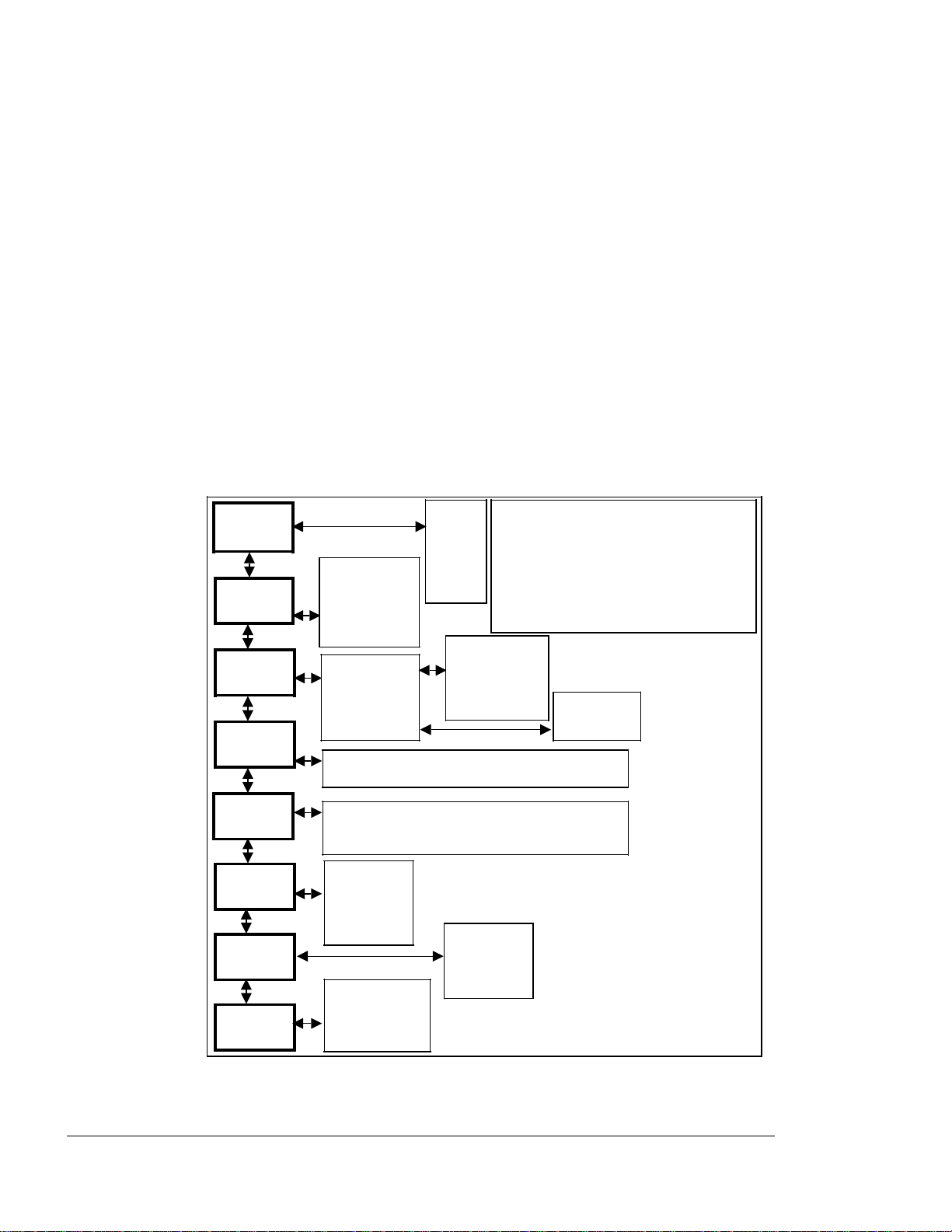
< cut top 2" cut 1">
DIIIIIIIIHHHHHHHHIIIIIIIIIIIII
Operator Guide
2-7
Control Panel Main Menu
Pressing the Menu key automatically takes the
printer offline and displays the first
*
LANGUAGE
=English
PRINTOUT
MENU
TRAY
SELECT
SETUP
PRINTER
Engli
sh
_Deuts
All Menus
Main Menu
ch
_Franc
Printer
Menu
*Upper[Le
Printer
Tray
tter]
_Middle
[Letter]
Enables you to change the
CONTROL PANEL MAIN MENU
Up/Down arrow keys move
vertically through the menu
Enter selects an item or goes to
the next menu sublevel
Esc backs up a level without
*
On
_Off
SET
INTERFAC
PRINT
REPORTS
Enables you to change the
configuration of the
Font
Report
H/W
Report
TESTS
Run All
Tests
Test
Reset All
RESETS
Reset
Printer
Figure 2-1. Control Panel Main Menu
XEROX 4219/MRP Mid Range Systems Printer
XEROX 4215/MRP Mid Range Systems Printer
Page 74

< cut top 2" cut 1">
DIIIIIIIIHHHHHHHHIIIIIIIIIIIII
2-8
Using the Control Panel
Printer Setup Menu
The Printer Setup Menu displays the current
printer configuration when the Enter key is
SETUP
PRINTER
PRINTOUT
MENU
PCL 5
SETUP
P S
RESOLUTI
PET
OPTIONS
Orientati
on
Page
Format
*
800 x
400
_400 x
_Dark
*
Mediu
m
_Light
PwrUpStar
t Page
PRINTER SETUP MENU
Up/Down arrow keys move
vertically through the menu
Enter selects an item or goes to
the next menu sublevel
Esc backs up a level without
*
Portr
ait
Lines
Per Page
All available
*Courie
r
_Line
Printer
_
Times
*
O
n
*
Medium
_Bold
_Italic
_Bold
*
Sequential
_Priority
_Sequential
Lock
Lines=60
_On
*Off
*
10 cpi/12
pt
_10 cpi/12
pt italic
_10 cpi/12
pt bold
Times
Medium
*Parallel
_Serial
_Other
PANEL
SECURITY
Enter
Figure 2-2. Printer Setup Menu
XEROX 4219/MRP Mid Range Systems Printer
XEROX 4215/MRP Mid Range Systems Printer
Page 75

< cut top 2" cut 1">
DIIIIIIIIHHHHHHHHIIIIIIIIIIIII
Operator Guide
2-9
Interface Setup Menu
The Interface Setup Menu (see Figure 2-3)
displays when the Enter key is pressed at the
SET INTERFACE heading at the Control Panel Main
Menu. The Interface Setup Menu reports the
XEROX 4219/MRP Mid Range Systems Printer
XEROX 4215/MRP Mid Range Systems Printer
Page 76

< cut top 2" cut 1">
DIIIIIIIIHHHHHHHHIIIIIIIIIIIII
2-10
Using the Control Panel
SET
INTERFAC
PRINTOUT
MENU
PARALLEL
SERIAL
Enable
I/F
Enable
I/F
Printer
INTERFACE SETUP MENU
Up/Down arrow keys move
vertically through the menu
Enter selects an item or goes to
the next menu sublevel
Esc backs up a level without
*
On
making a selection
_Of
*
PS/PCL
Sensing
_STD
PostScript
*
On
_Of
Flow Control
_PCL 5
_BCP
*
_Robust
Xon/Xoff
Baud Rate
_7
Data Bits
Parity
*
_Odd
_Even
*
DTR Polarity
*
_Low
Xon/Xoff
8
None
High
*
PS/PCL
Sensing
_STD
PostScript
_PCL 5
_BCP
_300
_600
_1200
_2400
_4800
*
_1920
0
9600
OTHER
Enable
I/F
Figure 2-3. Interface Setup Menu
XEROX 4219/MRP Mid Range Systems Printer
XEROX 4215/MRP Mid Range Systems Printer
*
On
_Of
*
PS/PCL Sensing
This setting must be used
Page 77

< cut top 2" cut 1">
DIIIIIIIIHHHHHHHHIIIIIIIIIIIII
Operator Guide
2-11
PRINTING THE MENUS
The menus contain information on the current
printer environment.
The menus that may be printed include the:
F Control Panel Main Menu
F Printer Setup Menu
F Interface Setup Menu
Printing All the Menus
Step 1. Press the Menu key. The printer is
automatically placed offline and in menu mode.
The display reads:
LANGUAGE
=English
Step 2. Press the Down arrow key. The display reads:
PRINTOUT MENU
Step 3. Press the Enter key. The display reads:
All Menus
Step 4. Press the Enter key. The menus print
automatically. The display reads:
All Menus
Printing...
When all the menus, Control Panel Main Menu,
XEROX 4219/MRP Mid Range Systems Printer
XEROX 4215/MRP Mid Range Systems Printer
Page 78

< cut top 2" cut 1">
DIIIIIIIIHHHHHHHHIIIIIIIIIIIII
2-12
Using the Control Panel
Printing a Selected Menu
Step 1. Press the Menu key. The printer is
automatically placed offline and in menu mode.
The display reads:
LANGUAGE
=English
Step 2. Press the Down arrow key. The display reads:
PRINTOUT MENU
Step 3. Press the Enter key. The display reads:
All Menus
Step 4. Press the Down arrow key until the name of the
setup menu you wish to print displays. The
following setup menus are available:
F Main Menu
F Printer Menu
F Interface Menu
Step 5. Press the Enter key. The menu prints
automatically. The display reads:
Printer Menu
Printing...
XEROX 4219/MRP Mid Range Systems Printer
XEROX 4215/MRP Mid Range Systems Printer
Page 79

< cut top 2" cut 1">
DIIIIIIIIHHHHHHHHIIIIIIIIIIIII
Operator Guide
2-13
Printing Help Pages
Pressing the Help key when you have one of the
menus (Control Panel Main Menu, Printer Setup
Menu, Interface Setup Menu) displayed at the
control panel, gives you an immediate printout
of the layout for the currently displayed menu.
This feature allows you to print the current
menu map without losing your place in the menu
setup. This Help feature can assist you as you
navigate the configuration menus.
It is recommended to use the Help key only when
the printer is not processing a job.
CONTROL PANEL MAIN MENU ITEM DESCRIPTIONS
The Control Panel Main Menu includes these
items:
F Language
F Printout Menu
F Tray Select
F Setup Printer (lower level menu allows you
to change the printer configuration)
F Set Interface (lower level menu allows you
to change the communication interfaces)
F Print Reports
F Tests
XEROX 4219/MRP Mid Range Systems Printer
XEROX 4215/MRP Mid Range Systems Printer
Page 80

< cut top 2" cut 1">
DIIIIIIIIHHHHHHHHIIIIIIIIIIIII
2-14
Using the Control Panel
Language
The language item selection determines which of
five languages is to be used for the message
display and the printer reports. The available
languages are *
English
, Deutsch, Francais,
Italiano, or Espanol.
Printout Menu
This item allows you to print the menu
structure and review the configuration settings
for any menu level. You can select from the
following options:
F All Menus--Prints out all menu structures
(Control Panel Main Menu, Printer Setup
Menu, and Interface Setup Menu). The
display reads:
All Menus
Printing...
F Control Panel Main Menu--Prints out the
Control Panel Main Menu structure and
configuration settings. The display reads:
Main Menu
Printing...
F Printer Menu--Prints out the Printer Setup
Menu structure and configuration settings.
The display reads:
XEROX 4219/MRP Mid Range Systems Printer
XEROX 4215/MRP Mid Range Systems Printer
Page 81

< cut top 2" cut 1">
DIIIIIIIIHHHHHHHHIIIIIIIIIIIII
Operator Guide
2-15
Tray Select
Standard paper trays are identified on the menu
by where the tray is located in the printer.
For the 4219/MRP, the three possible paper tray
locations are the Upper, Middle, and Lower tray
slots. For the 4215/MRP, the two possible
paper tray locations are the Upper and Lower
tray slots. The factory default is the *
tray.
Manual feed trays are identified on the menu as
Manual Feed.
Upper
The Tray Select menu item allows you to select
the following:
Printer Tray The Printer Tray menu item allows
you to select the default paper tray to use for
normal printing operations.
The size paper the tray holds is included in
the tray description.
XEROX 4219/MRP Mid Range Systems Printer
XEROX 4215/MRP Mid Range Systems Printer
Page 82

< cut top 2" cut 1">
DIIIIIIIIHHHHHHHHIIIIIIIIIIIII
2-16
Using the Control Panel
Possible paper sizes for the Manual Feed Tray
include:
F Letter (8.5 x 11 inches)
F Legal (8.5 x 14 inches)
F Exec (7.5 x 10.5 inches)
F Ledger (11 x 17 inches)
F Folio (8.5 x 13 inches)
F A3 (297 x 420 mm)
F A4 (210 x 297 mm)
F A5 (148 x 210 mm)
F B4 (257 x 364 mm)
F B5 (182 x 257 mm)
Possible envelope sizes for the Manual Feed
Tray include:
F COM10 (4.125 x 9.5 inches)
F DL (110 x 220 millimeters)
F C5 (162 x 229 millimeters)
NOTE: For directions on how to load paper and
XEROX 4219/MRP Mid Range Systems Printer
XEROX 4215/MRP Mid Range Systems Printer
Page 83

< cut top 2" cut 1">
DIIIIIIIIHHHHHHHHIIIIIIIIIIIII
Operator Guide
2-17
Auto Tray Swap The Auto Tray Swap menu item
allows you to switch automatically to another
tray, containing the same size paper, when the
active tray is empty. The Auto Tray Swap menu
item selects the order in which trays are used
as the paper source. For example:
F The Off selection means paper is fed from
one tray only.
F The On selection means when the paper tray
empties, the next paper tray with the
correct size paper becomes active.
*On
is
the factory default setting.
If you want Auto Tray Swap to utilize all
available paper trays, all trays should contain
the same size paper.
Print Reports
You can print several reports from the control
panel. This section briefly describes the
information contained in each report. The
reports you can print include:
F Font Report
F Hardware Status Report
F Error Log
XEROX 4219/MRP Mid Range Systems Printer
XEROX 4215/MRP Mid Range Systems Printer
Page 84

< cut top 2" cut 1">
DIIIIIIIIHHHHHHHHIIIIIIIIIIIII
2-18
Using the Control Panel
Hardware Status Report This report provides
information on the status of the printer and
all installed options. The report sections
include:
F Statistical data
F Printer status
Error Log Printing this report gives you a
listing of the latest errors and the
approximate page count of where the error
occurred.
Tests
Other I/O Log Printing this report gives you
the status of the twinax or coax interface.
The printer and twinax or coax interfaces may
be manually tested from the control panel. A
check is performed on each device requested:
Printer or interface or both. After all
requested tests are completed, the Hardware
Status Report prints. See Figure 4-13 in
Chapter 4, “Printing,” for an example of the
Hardware Status Report.
The Tests options include:
XEROX 4219/MRP Mid Range Systems Printer
XEROX 4215/MRP Mid Range Systems Printer
Page 85

< cut top 2" cut 1">
DIIIIIIIIHHHHHHHHIIIIIIIIIIIII
Operator Guide
2-19
Resets
The printer configuration settings and the
interface configuration settings may be reset
to power-on defaults from the control panel.
The following resets are possible:
F Reset All--Resets the printer and all
installed options, in turn, to the power-on
defaults. The message display indicates
that the resets are being performed.
F Reset Printer--Resets the printer to the
power-on defaults. The message display
XEROX 4219/MRP Mid Range Systems Printer
XEROX 4215/MRP Mid Range Systems Printer
Page 86

< cut top 2" cut 1">
DIIIIIIIIHHHHHHHHIIIIIIIIIIIII
2-20
Using the Control Panel
SETUP PRINTER MENU ITEM DESCRIPTIONS
The Setup Printer Menu includes these items:
F Printout menu option
F PCL 5 setup
F Print resolution settings
F Options settings
PCL 5 Setup
The options available through the PCL 5 SETUP
item affect the PCL 5 command set only. The
PCL 5 Setup allows you to select the following:
F Print orientation
F Page formatting
F Symbol set
F Fonts
Orientation Orientation refers to the direction
of print on a page. Portrait orientation
allows you to print lines parallel to the short
Portrait
Landscape
XEROX 4219/MRP Mid Range Systems Printer
XEROX 4215/MRP Mid Range Systems Printer
Page 87

< cut top 2" cut 1">
DIIIIIIIIHHHHHHHHIIIIIIIIIIIII
Operator Guide
2-21
Page Format The following page formatting
options can be set for PCL 5:
F The Lines Per Page formatting option
controls the distance between lines on the
page as well as the number of lines per
page, from 5 to 128. The factory default is
60
lines per page. When 60 lines per page
*
is used, line one of text is placed at the
top margin, line sixty of text is placed at
the bottom margin, and the remaining lines
are spaced equally between the first and
last lines.
F The Line Wrap page formatting option can be
set to On or Off. If the Line Wrap is
enabled, any character that would cause the
XEROX 4219/MRP Mid Range Systems Printer
XEROX 4215/MRP Mid Range Systems Printer
Page 88

< cut top 2" cut 1">
DIIIIIIIIHHHHHHHHIIIIIIIIIIIII
2-22
Using the Control Panel
Symbol Set When you select a symbol set for the
PCL 5 mode, you are selecting a subset of the
available alphabetic and numeric characters,
punctuation, and special-purpose symbols in a
font. *
ROMAN-8
is the factory default symbol
set. Table 2-2 lists the resident symbol sets
PCL 5 Resident Symbol Sets
Internal scalable fonts
and bit-mapped fonts
ROMAN-8 Ventura Math
ECMA94 Latin 1 Ventura US
PC8 PS Text
PC8DN PI Font
PC850 Windows
GERMAN Ventura Intl
Legal PS Math
Table 2-2
Internal scalable fonts
Page 89

< cut top 2" cut 1">
DIIIIIIIIHHHHHHHHIIIIIIIIIIIII
Operator Guide
F Standard bit-mapped fonts are LinePrinter in
2-23
16.66cpi/8pt and Courier.
If you select Courier as your default font,
you can change the pitch (characters per
inch, cpi) and point size (measure of the
vertical height of a character) and stroke
weight from medium (no letter designation)
to bold (Bld) or italic (Itl).
Pitch and point sizes available with the
Courier font are:
E 10cpi/12pt (factory default)
E 10cpi/12pt Itl
E 10cpi/12pt Bld
E 12cpi/10pt
E 12cpi/10pt Itl
E 12cpi/10pt Bld
Refer to Chapter 4, “Printing,” for font
samples.
PostScript (P S) Resolution
Page 90
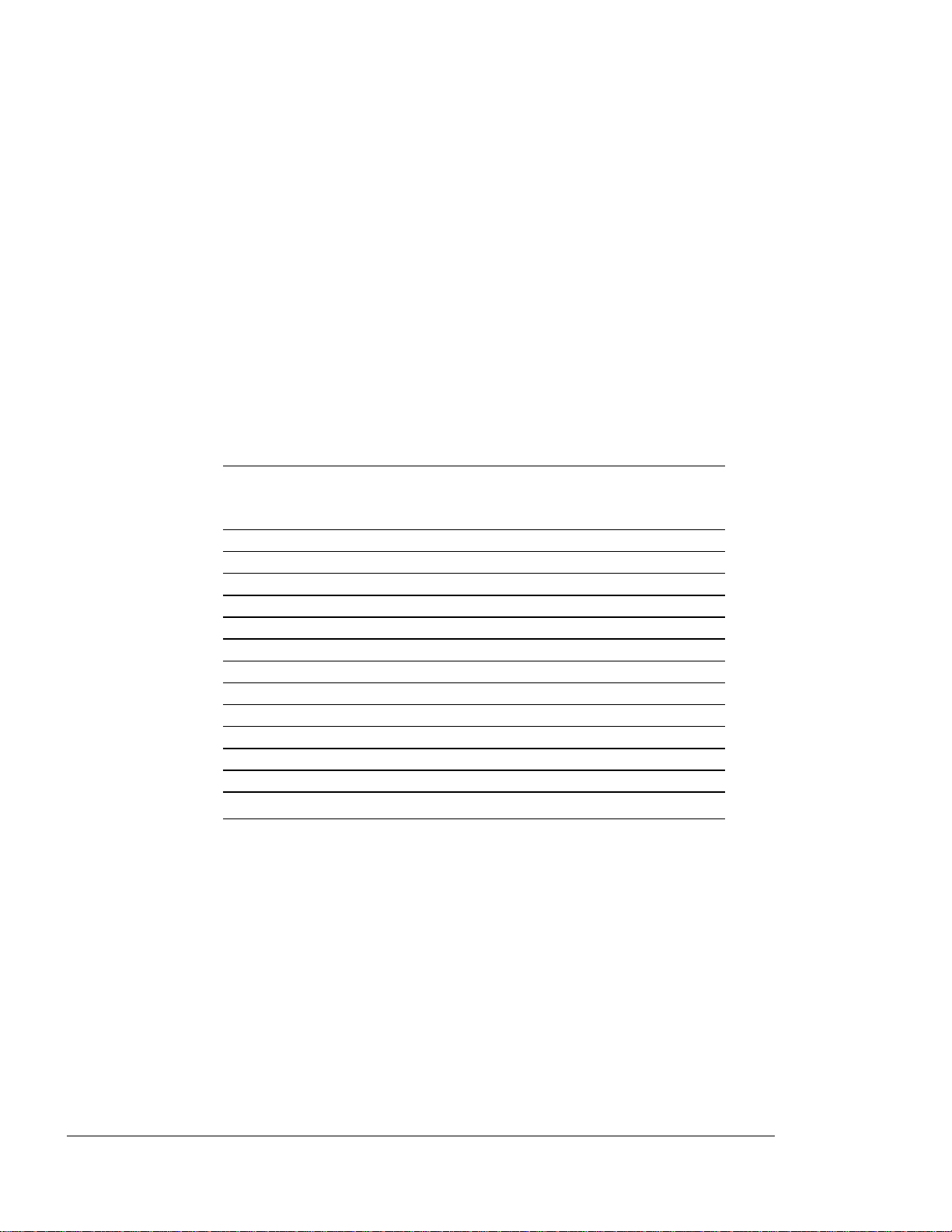
< cut top 2" cut 1">
DIIIIIIIIHHHHHHHHIIIIIIIIIIIII
2-24
Using the Control Panel
Refer to Table 2-3 for memory requirements and
the resolutions available for the different
PostScript Print Resolution
Table 2-3
Paper Size 8MB 12MB 20MB
Executive 800x400 800x400 800x400
Folio 800x400 800x400 800x400
Letter 800x400 800x400 800x400
Legal 800x400 800x400 800x400
Ledger 800x400** 800x400 800x400
A5 800x400 800x400 800x400
A4 800x400 800x400 800x400
A3 800x400** 800x400 800x400
B5 800x400 800x400 800x400
B4 800x400** 800x400 800x400
COM10 800x400 800x400 800x400
DL 800x400 800x400 800x400
C5 800x400 800x400 800x400
*** The printer attempts to use 800x400
resolution. If the printer cannot successfully
print the page in 800x400 resolution, the
printer prints the page at 400x400 resolution.
If this occurs, some loss of print quality may
occur. The page may be reprinted at 400x400
resolution to obtain the best possible print
quality.
Notes on Other Resolutions
PCL 5 Resolution Pages generated with the PCL 5
XEROX 4219/MRP Mid Range Systems Printer
XEROX 4215/MRP Mid Range Systems Printer
Page 91

< cut top 2" cut 1">
DIIIIIIIIHHHHHHHHIIIIIIIIIIIII
Operator Guide
2-25
IPDS Resolution Pages generated with IPDS print
in 300 x 300 resolution in all memory
configurations.
PET
Xerox Print Enhancement Technology (PET)
enhances the quality of documents printed at
300 dots per inch (dpi). It is available in
SCS, IPDS, PostScript mode and PCL mode. The
printer is optimized for medium, but the dark
setting normally gives the best results when
printing text and graphics. If however, in
printing certain graphics or photographic
images, you want to change the results, you can
try a lighter PET setting, or turn PET off.
Your PET choices are:
Options
F Dark
F *
Medium
F Light
F Off
The Options Menu selection allows you to enable
or disable the Start Page and select your
communication priority scheme.
PwrUp Start Page If enabled, when you power on
your printer, the Start Page automatically
prints after the initial diagnostic tests are
performed.
XEROX 4219/MRP Mid Range Systems Printer
XEROX 4215/MRP Mid Range Systems Printer
Page 92

< cut top 2" cut 1">
DIIIIIIIIHHHHHHHHIIIIIIIIIIIII
2-26
Using the Control Panel
new characters. The execution of a print job
is determined by which port polling scheme is
selected. The four port polling schemes are:
F Sequential--this scheme assigns no priority
to any port and executes the first print job
received from any enabled port and then
advances to the next enabled port in the
sequence. The sequential polling is:
Parallel, Serial, AppleTalk, Other I/O, and
then back to Parallel. *
Sequential
is the
factory default.
F Priority--this scheme allows you to assign a
high priority to one enabled port (Parallel,
AppleTalk, Serial, or Other I/O). All other
ports have the same lower priority. If new
jobs are received from the priority port
before the jobs on the other ports have
begun executing, the port with the high
priority gets its print jobs printed first
and bumps other jobs with lower priority
ports down the queue.
XEROX 4219/MRP Mid Range Systems Printer
XEROX 4215/MRP Mid Range Systems Printer
Page 93

< cut top 2" cut 1">
DIIIIIIIIHHHHHHHHIIIIIIIIIIIII
Operator Guide
2-27
Panel Security
You can lock the printer control panel so
changes to the printer settings are disallowed
unless the printer is unlocked. Scrolling
through the selections and printing reports and
menu maps is still available.
You can access the lock feature from the printer
keypad. The printer is locked or unlocked by
pressing the Up and Down arrow keys in the
following sequence:
(down, down, up, up)
An asterisk ‘*’ appears each time you press an
arrow key. Press Enter after the sequence.
You can restore the factory defaults to unlock
the printer; however, all other original
XEROX 4219/MRP Mid Range Systems Printer
XEROX 4215/MRP Mid Range Systems Printer
Page 94

< cut top 2" cut 1">
DIIIIIIIIHHHHHHHHIIIIIIIIIIIII
2-28
Using the Control Panel
SET INTERFACE MENU ITEM DESCRIPTIONS
Your printer comes with twinax or coax,
parallel Centronics and serial (RS-232C)
interfaces enabled. Use this menu to configure
the interfaces to meet the needs of your
operation.
Serial and parallel Centronics communication
use special communication parameters. Refer to
your host computer software manuals for details
and make sure your computer and your printer
are using identical settings for each of the
serial and parallel Centronics parameters. In
most cases, you can use the factory default
settings because they are suitable for most
office situations.
Parallel, Serial, and Other I/O (Twinax or Coax)
The parallel, serial and Other I/O (twinax or
coax) interface menu items have two common
options:
F Enable Interface (I/F)
F Printer Type
The serial menu item has an additional option:
Serial Setup.
Enable Interface (I/F) All interfaces
(parallel, serial, and Other I/O) are enabled
(*
On
) when you receive your printer. If you
change this setting to Off, the selected
interface is disabled.
XEROX 4219/MRP Mid Range Systems Printer
XEROX 4215/MRP Mid Range Systems Printer
Page 95

< cut top 2" cut 1">
DIIIIIIIIHHHHHHHHIIIIIIIIIIIII
Operator Guide
2-29
without using the control panel or remote
software commands.
*PS/PCL Sensing
is the
factory default.
NOTE: The printer type for the Other I/O
must be set to
*PS/PCL Sensing
.
F Standard (STD) PostScript
--
with this
setting, the printer recognizes only the
standard PostScript page description
language to describe the appearance of a
printed page. Some of the 256 characters
used by PostScript are interpreted as
control functions only and cannot be
transmitted as data. The control functions
are:
— End of job
— Status (e.g., printer idle)
— Abort (e.g., cancel)
— Xon
— Xoff
F PCL 5
--
with this setting, the printer
recognizes only the PCL 5 command set for
defining a page, selecting fonts, etc.
F Binary Communications Protocol (BCP)
PostScript
--
allows any of the 256 possible
8-bit values to be transmitted as data and
allows certain characters to also specify
control functions, such as:
— End of job
— Status (e.g., printer idle)
— Abort (e.g., cancel)
— Xon
XEROX 4219/MRP Mid Range Systems Printer
XEROX 4215/MRP Mid Range Systems Printer
Page 96

< cut top 2" cut 1">
DIIIIIIIIHHHHHHHHIIIIIIIIIIIII
2-30
Using the Control Panel
F HexDumpMode
F Tagged Binary Communications Protocol
Serial Setup
The following serial interface parameters may
be configured to match the settings on your
host computer:
F Flow control
F Baud rate
F Data bits
--
this setting is a data analysis
tool that diagnoses application software
related problems and communication problems.
PostScript (TBCP PS)
--
allows individual
applications to enable or disable binary
communications on a per job basis with begin
and end protocol functions. All 256
characters can be interpreted as data and
some can also be interpreted as control
functions. TBCP PostScript has the same
control functions as BCP PostScript plus the
begin and end protocol functions.
F Parity
F Data Terminal Ready (DTR) Polarity
Flow Control The Flow Control menu item
regulates the flow of data to the printer for
the serial connection. The following
communication protocols can be selected:
F Xon/Xoff--this is a data stream handshake
where the printer sends an Xon (DC1; 11HEX)
XEROX 4219/MRP Mid Range Systems Printer
XEROX 4215/MRP Mid Range Systems Printer
Page 97

< cut top 2" cut 1">
DIIIIIIIIHHHHHHHHIIIIIIIIIIIII
Operator Guide
F Robust Xon/Xoff--this data stream handshake
2-31
is an extension of the Xon/Xoff data stream
handshake. If no data is received within
one second of the transmission of an Xon, it
sends additional Xon characters at one
second intervals.
F Data Terminal Ready (DTR)--the DTR line
indicates whether or not the printer can
receive data (READY) or not (BUSY). When
the printer is READY, the DTR signal
switches to a HIGH state (unless the DTR
line has been set to inverted operation, in
which it switches to a low state) as a
request for data.
The printer requests data when the print
buffer is near empty.
The printer switches DTR to BUSY when the
print buffer is near full. When the printer
is turned on, the DTR signal is held at BUSY
until the printer has completed SELF TEST
and WARM UP.
Baud Rate (Serial) The Baud Rate is the rate at
which the information is sent from the host
computer to the printer. Baud rate is measured
in bits per second (bps). The factory default
9600
setting is *
and this setting is normally
appropriate, but the setting must correspond to
the baud rate setting at the host computer.
The following baud rates are supported: 300,
600, 1200, 2400, 4800, 9600, 19200, and 38400.
Data Bits (Serial) The serial Data Bits menu
XEROX 4219/MRP Mid Range Systems Printer
XEROX 4215/MRP Mid Range Systems Printer
Page 98

< cut top 2" cut 1">
DIIIIIIIIHHHHHHHHIIIIIIIIIIIII
2-32
Using the Control Panel
The parity on the printer should match the
setting on your host computer. The settings
for parity are: Odd, Even, or None.
*None
is
the factory default.
DTR Polarity The Data Terminal Ready (DTR)
Polarity menu item allows you to select whether
the DTR line on the serial interface is high or
low when the printer is ready to receive data.
The host setting must match the printer
setting.
*High
is the factory default.
PRINTER CONFIGURATION
Once the physical components of the printer are
connected, the printer software may need to be
set up, or configured, to meet the needs of
your office. By configuring your printer, you
are establishing your own default settings.
These settings remain unchanged even through a
power off and on cycle.
Some of the printer configuration options deal
with the print functions, such as:
F Printer language
F Tray selection
F PCL 5 font and page format settings
F Print resolution
F Automatic printing of the Start Page at
XEROX 4219/MRP Mid Range Systems Printer
XEROX 4215/MRP Mid Range Systems Printer
Page 99

< cut top 2" cut 1">
DIIIIIIIIHHHHHHHHIIIIIIIIIIIII
Operator Guide
2-33
Changing the Printer Configuration at the Control Panel
This section shows which keys on the control
panel are used for accessing the menus,
advancing through the menu items, and, if
applicable, changing the configuration
settings.
If necessary, refer to “Control Panel,” in
Chapter 1, “Overview and Installation,” for a
diagram showing the location of the control
panel keys.
Accessing the menu Use the following keys at
the printer control panel to access the menu:
1. Press and release the Menu key. The
printer is automatically placed offline and
in the menu mode. The first item at the
Control Panel Main Menu is displayed. The
display reads:
LANGUAGE
=English
Selecting and Changing the Printer
Configuration Settings
2. When the Control Panel Main Menu is
displayed, the following keys on the
control panel are used to move through the
different menu levels:
Use the Up arrow key to move to the
previous menu item. An arrow pointing up
is displayed in the last position of the
XEROX 4219/MRP Mid Range Systems Printer
XEROX 4215/MRP Mid Range Systems Printer
Page 100

< cut top 2" cut 1">
DIIIIIIIIHHHHHHHHIIIIIIIIIIIII
2-34
Using the Control Panel
Use the Up arrow key to increase the value
of the active (flashing) number in a number
sequence by one when a numeric entry is
required (i.e., lines per page).
Use the Down arrow key to decrease the
value of the displayed number by one when a
numeric entry is required (i.e., lines per
page).
Use the Enter key to set a single numeric
entry in a number sequence and advance to
the next available number in the sequence.
When Enter is pressed after the last number
in the sequence, the numeric entry is set
and the previous menu item displays.
Use the Enter key to move forward to
another group of options associated with
the menu heading currently displayed. This
group is known as sub or lower level
options.
Use the Esc key to move backwards to
display the previous menu level.
Use the Menu key to move to the top menu
level heading.
Use the Enter key to select a displayed
option that is selectable (i.e., the option
is preceded by an underscore “_” or
asterisk “*”). When an option is selected,
XEROX 4219/MRP Mid Range Systems Printer
XEROX 4215/MRP Mid Range Systems Printer
