Page 1
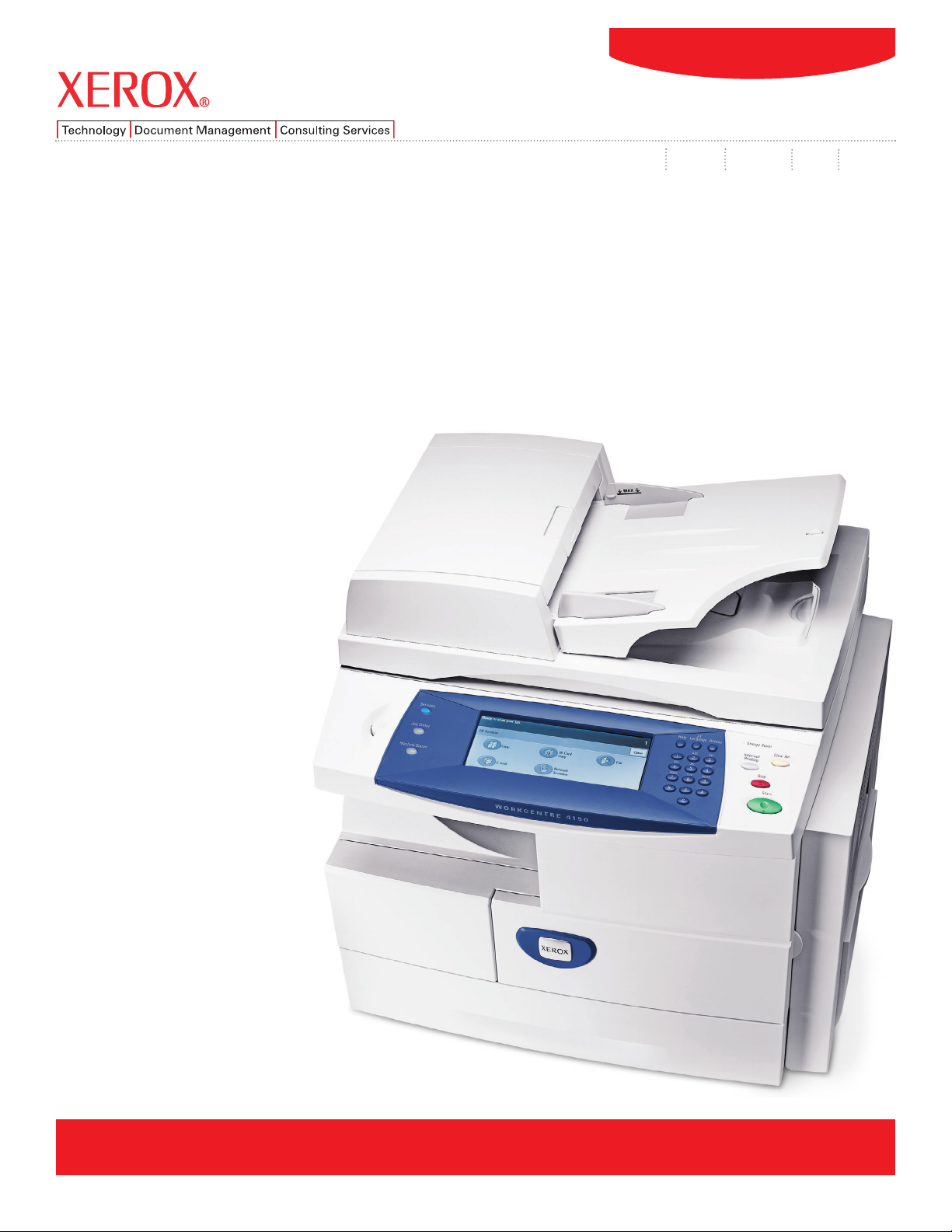
WorkCentre®4150
WorkCentre®4150
Evaluator
Guide
print copy email fax scan
Page 2

CONTENTS
WorkCentre 4150 Digital Multifunction System Overview . . . . . . . . . .1
Product Overview . . . . . . . . . . . . . . . . . . . . . . . . . . . . . . . . . . . . . . . . . 1
WorkCentre 4150 MFP Configurations . . . . . . . . . . . . . . . . . . . . . . . . . 2
Section 2 – Evaluating Multifunction Systems . . . . . . . . . . . . . . . . . .4
Suggests specific areas to evaluate in a product of this class, how to evaluate
these areas, and how the WorkCentre 4150 MFP measures up.
Productivity. . . . . . . . . . . . . . . . . . . . . . . . . . . . . . . . . . . . . . . . . . . . . . . 5
Deployment . . . . . . . . . . . . . . . . . . . . . . . . . . . . . . . . . . . . . . . . . . . . . . 8
Ease of Use and Management . . . . . . . . . . . . . . . . . . . . . . . . . . . . . . . . 9
Reliability . . . . . . . . . . . . . . . . . . . . . . . . . . . . . . . . . . . . . . . . . . . . . . . 12
Versatility . . . . . . . . . . . . . . . . . . . . . . . . . . . . . . . . . . . . . . . . . . . . . . . 13
Security. . . . . . . . . . . . . . . . . . . . . . . . . . . . . . . . . . . . . . . . . . . . . . . . . 14
Cost Control . . . . . . . . . . . . . . . . . . . . . . . . . . . . . . . . . . . . . . . . . . . . . 15
Section 3 – Configurations, Specifications, Options and Supplies . . .17
Configuration Summary . . . . . . . . . . . . . . . . . . . . . . . . . . . . . . . . . . . . 17
Competitive Comparisons . . . . . . . . . . . . . . . . . . . . . . . . . . . . . . . . . . 18
Service and Support . . . . . . . . . . . . . . . . . . . . . . . . . . . . . . . . . . . . . . 19
Additional Information Sources . . . . . . . . . . . . . . . . . . . . . . . . . . . . . . 20
ABOUT THIS GUIDE
This guide will introduce you to the WorkCentre® 4150 multifunction printer (MFP),
and aid you in your evaluation process.
Contents
WORKCENTRE 4150 EVALUATOR GUIDE
Page 3

1
WORKCENTRE 4150 EVALUATOR GUIDE
SECTION 1
Product Overview
The pace of business today is non-stop and your employees must be efficient multitaskers to
get the job done – convenience is critical to help your employees stay productive. As the
multifunction experts, Xerox understands these challenges and how to tackle them. In
designing the WorkCentre
®
4150, Xerox started with the basic requirement of every
business – powerful printing capabilities – and added on an array of value-packed tools
to create an easy-to-use device that will streamline the way you work.
Get more done, day in and day out
Replace your current workgroup printer and add the functionality of other stand-alone devices – copiers, fax
machines and scanners – and see how much more you can do with the WorkCentre 4150’s best-in-class features.
• The WorkCentre 4150 is customizable for your business, from a copier-only device all the way up to a
full-fledged multifunction that can print, copy, fax and scan to email.
• Each function is fully integrated and can be accessed while other jobs are running enabling concurrent
operation among multiple functions.
• Easily integrate the WorkCentre 4150 into your existing printer environment, or replace single-function
machines with one convenient multifunction system.
• Call on unrivaled service and support, including service professionals who are linked to the engineers who
designed the WorkCentre 4150. Xerox is there for you every step of the way.
Multifunction power priced right
Deploy a range of cost-effective solutions designed to keep your office running and keep within your budget.
• Save money by choosing just the functions you need now. Upgrade as your business grows.
• Increase productivity and decrease costs by getting one device that does the work of a multiple of singlefunction machines.
• Standard automatic two-sided printing and copying – and even faxing – saves time as well as money.
Convenience brought to your workgroup
Xerox has designed the WorkCentre 4150 to be simple and intuitive to use. Spend more time
using the features and less time learning them.
• Installation and network configuration are easy – a couple of clicks and you’re up
and running.
• The large touch-screen interface can be understood at a glance. Most operations
are a touch away.
• Manage your machine and access device and job status, and accounting information
from your desktop using the CentreWare IS embedded web server.
• The space-saving design means all capabilities can fit comfortably in your workgroup. Add up to three additional paper trays and build a floor-standing system that
is easily accessible to everyone in your office.
• Add a finisher to the desktop or floor-standing configurations that will collate and staple up to 50-sheet documents for more efficiency and convenience.
Must-have tools
to match the job
The WorkCentre 4150 offers
a lineup of special features
so useful you’ll wonder how
you lived without them.
ID Card Copy – Use this
feature to copy both sides
of an ID document or check
onto one side of a sheet of
paper – without having to
run the paper through a
second time.
Fax Forward to Email –
Route incoming faxes to your
email for easy archiving or
access while you’re out of
the office.
Page 4

2
WORKCENTRE 4150 EVALUATOR GUIDE
WORKCENTRE®4150 MFP
• Standard copying
• Optional fax functionality
• 3 x 7.5 in. backlit touch screen LCD display
• Copy features:
• Up to 45 ppm copy output
• As fast as 5 second first-copy-out time
• Automatic two-sided copy output
• 600 x 600 dpi resolution
• Book copy, booklet mode, copy control (via auditron), insert covers,
edge erase, image rotate, job interrupt, margin shift, transparency
interleaving, photo mode, program ahead, sheet insertion, ID card copy
• Duplex Automatic Document Feeder
• Two-sided scanning of original documents
• 50-sheet capacity
• 45 ppm speed
• Support for paper sizes up to 8.5 x 14 in.
• Support for media weights from 12.5 to 32 lb. bond (50 to 120 gsm)
• Paper capacity:
• 600-sheet standard paper capacity (100-sheet bypass tray, 500sheet paper tray)
• 2,100-sheet maximum paper capacity (with three additional 500-sheet
paper trays)
• Paper handling:
• Optional 50-sheet stapler (finisher)
• Support for paper sizes up to 8.5 x 14 in.
• Support for media weights from 16 to 53 lb. bond (60 to 200 gsm)
• As fast as 30 second warm-up time
• Optional stand
• Optional foreign device interface
• One-year on-site warranty
• Xerox Total Satisfaction Guarantee
WORKCENTRE®4150s MFP
Includes all capabilities of the WorkCentre 4150,
with the following additions:
• Standard network printing, copying and scan-to-email
• Optional network scan, fax, PC fax
• Print features:
• Up to 45 ppm print speed
• As fast as 8 second first-page-out time
• Automatic two-sided print output
• Up to 1200 dpi resolution at full rated speed
• Standard 256 MB memory (optional maximum of 384 MB memory)
• Minimum 40 GB hard drive
• Language support includes PCL 5e/6 and PostScript®3™ capability
• Secure print, sample set, delay print, insert covers, transparency
interleaving, N-Up printing, watermarks, and more
• Scan features:
• Up to 600 x 600 dpi resolution
• Color scanning
• Scan-to-Email functionality
• Compatible with Network TWAIN and WIA applications
• Xerox®Scan to PC Desktop®Personal Edition (1 seat) scan software
delivers scan file management, distribution features and optical
character recognition capability
• Optional Network Scanning functionality
• Connectivity:
• 10/100 BaseT Ethernet connectivity
• Networking support for Novell®NetWare®, Microsoft®Windows®XP,
Windows®2000, Windows®NT, Apple®AppleTalk®, Unix, AS/400,
Linux environments
• Operating system support for Microsoft®Windows®XP, Windows
®
2003, Windows®2000, Windows®NT 4.0, Windows®98, Windows
®
NT 4.0, Apple®Mac OSX®, Linux, and Unix
• 3rd party management system support for CA Unicentre
®
TNG, IBM
®
Tivoli®NetView®, Microsoft®Operations Manager, Novell®NDPS
®
and HP OpenView
SECTION 1
Configurations and Options
Page 5

3
WORKCENTRE 4150 EVALUATOR GUIDE
WORKCENTRE®4150x MFP
Includes all capabilities of the WorkCentre 4150s,
with the following additions:
• Standard network printing, copying, faxing, PC faxing
and scan-to-email
• Optional network scan
• Fax features:
• 33.6 Kbps modem speed
• Up to 400 dpi transmission resolution
• 16 MB dedicated fax memory
• MH, MR, MMR, JBIG compression methods
• Broadcast fax to up to 199 groups and destinations
• Up to 200 speed dial settings
• Up to 14 redial attempts at intervals from 1 to 25 minutes
• 100-hour battery backup
• Fax directly from your PC
• Fax forward to fax and email destinations (email destinations only
available with network-enabled WorkCentre 4150 MFPs)
• Batch files, confidential transmitting and receiving, polling, delay fax
timers, secure fax, fax from print driver
• Paper capacity:
• 1,100-sheet standard paper capacity (100-sheet bypass tray, two
500-sheet paper trays)
• 2,100-sheet maximum paper capacity (with three additional 500sheet paper trays)
WORKCENTRE®4150xf MFP
Includes all capabilities of the WorkCentre 4150x,
with the following additions:
• Paper capacity:
• 2,100-sheet standard paper capacity (100-sheet bypass tray,
four 500-sheet paper trays)
• Paper handling:
• 50-sheet stapler (finisher)
Page 6
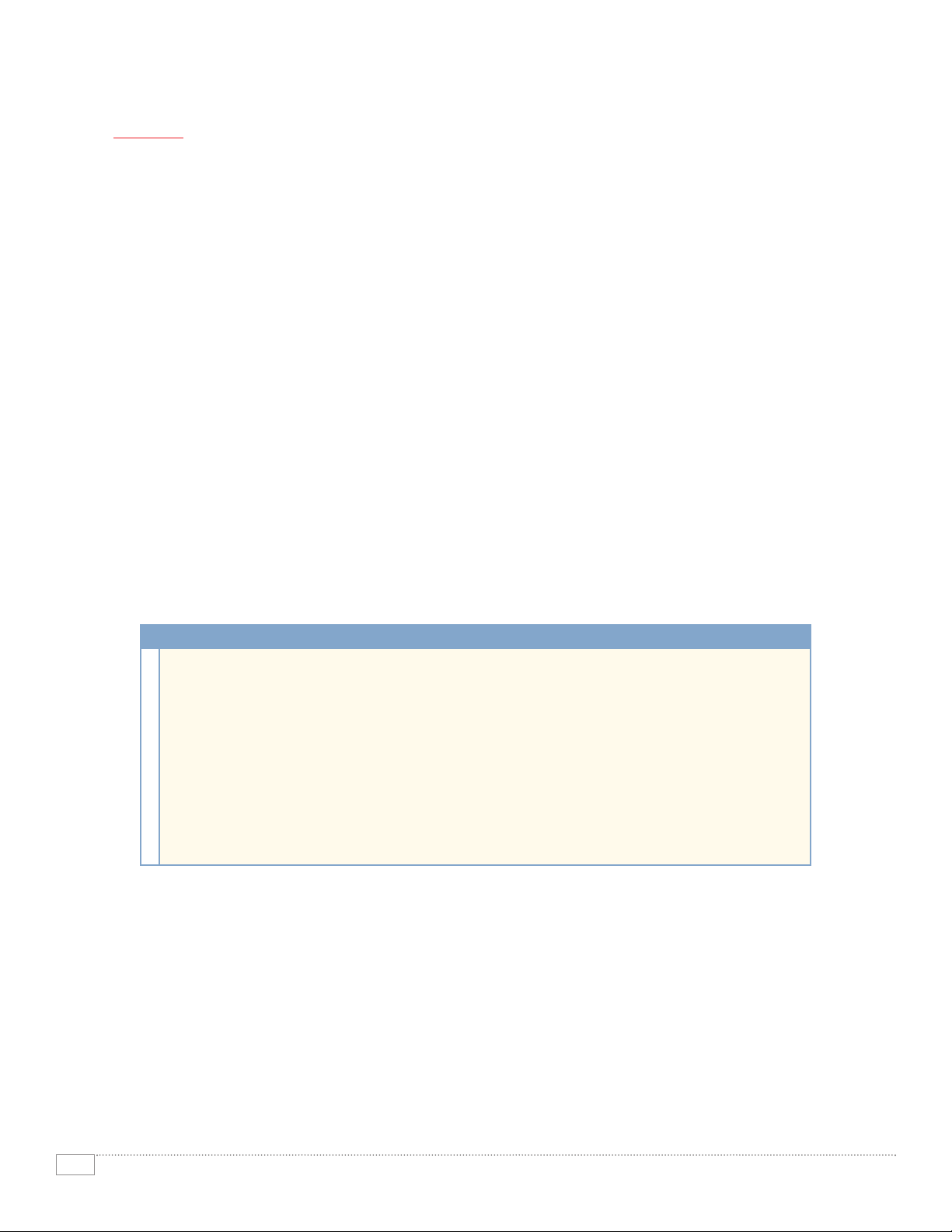
4
WORKCENTRE 4150 EVALUATOR GUIDE
Section 2
Evaluating Multifunction Systems
EVALUATION CRITERIA
As the company that invented laser printing, Ethernet networking, and the first digital multifunction system,
Xerox has invested years of research and development in designing the most productive office devices
in the industry. This experience has positioned Xerox as the recognized leader in office MFP design and
performance. Based on our in-depth understanding of customer needs in the office, Xerox recommends
the following criteria be considered in the evaluation process of a shared MFP:
• Productivity – can it keep up with the demands of a multiple user environment?
• Deployment – how does the MFP ease the demands of the deployment process?
• Ease of Use and Management – are all the capabilities integrated and intuitive?
• Reliability – is it designed and built for demanding use and backed by a quality organization?
• Versatility – can the MFP grow with changing demands?
• Security – is the MFP able to keep your confidential information safe?
• Cost Control – can you monitor and control your organizations cost of printing?
MFPs often look the same from the outside. And from a quick look at specifications on speeds, feeds, and
print resolution, you might incorrectly conclude that most MFPs are basically equal. This section of the
Evaluator Guide will suggest ways you can thoroughly evaluate them, and show how the Xerox WorkCentre
4150 MFP can best meet your needs.
In addition to actual print engine speed consider the things that effect overall throughput.
Overall productivity considerations include warm-up time, the speed of functions like scanning
and faxing, device memory, and more. Are you able to manage the job queue, and can the
system help automatically prevent downtime? Is the MFP optimized for productivity, able to
run multiple jobs simultaneously? Does the performance of the various features improve upon
what you already had in your environment, allowing you to boost productivity while updating
your infrastructure or consolidating devices? Does the system minimize network traffic
created by the scan and print functions? Can you monitor the device functions from your
desktop and at the device?
EVALUATE PRODUCTIVITY
Page 7
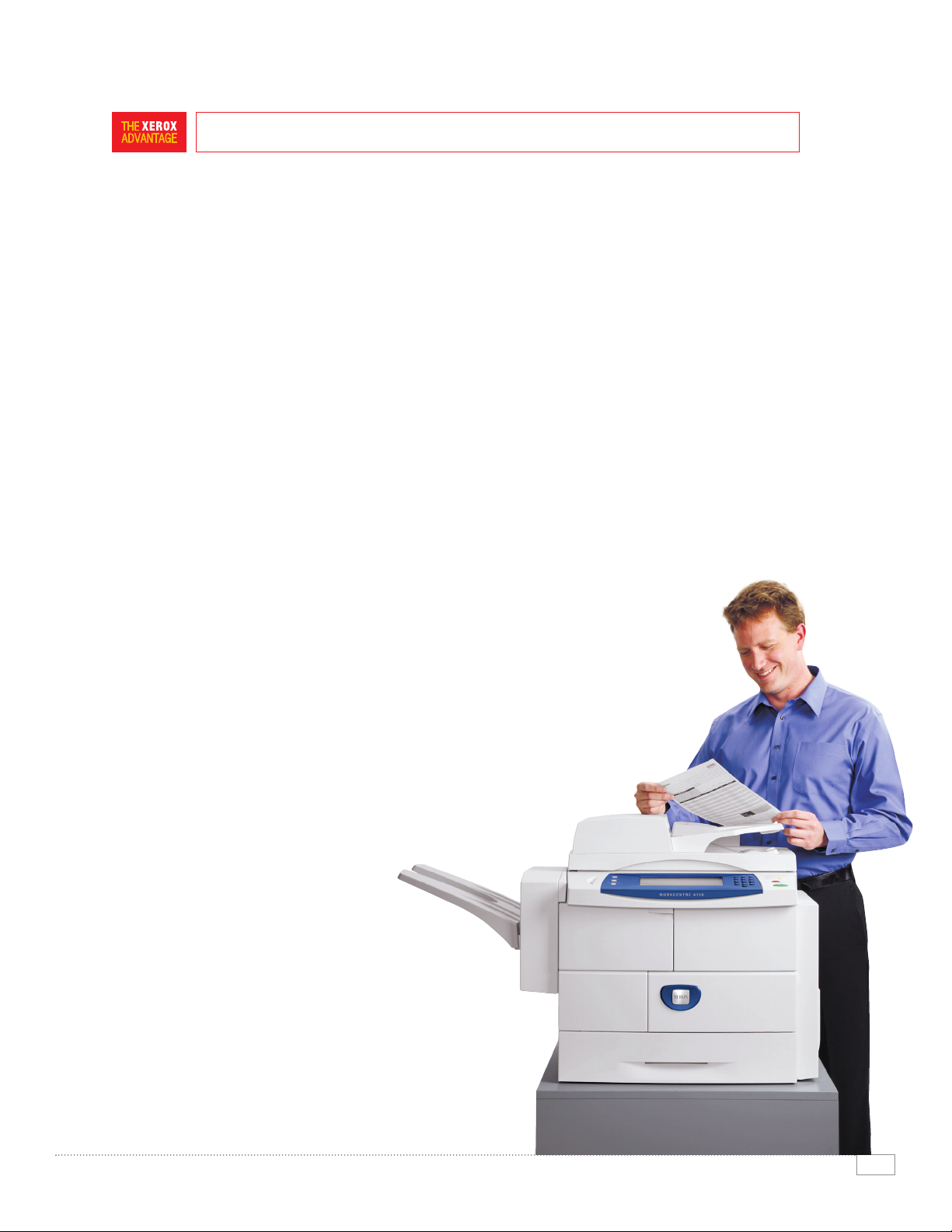
5
WORKCENTRE 4150 EVALUATOR GUIDE
OVERALL PRODUCTIVITY
With up to 45 ppm print and copy output speeds, up to 45 ppm page processing speed through the DADF,
concurrent operation among specific features, and warm-up time as fast as 10 seconds from low power – the
WorkCentre 4150 MFP is a high performance letter/legal/A4-size solution that produces and processes documents
quickly, with less time spent waiting for the system. All network-print enabled configurations come with a
powerful controller, 256 MB of memory and fast 10/100 BaseT Ethernet connections.
The WorkCentre 4150 includes a number of unique productivity features that give it a leg up on its competition.
These capabilities include:
• Job Queue Management – The WorkCentre 4150 leads its class in job queue management, enabling
jobs to be viewed, or deleted by accessing the job queue from the front panel or via Web browser.
• Print Around – If a print job is delayed because a specific type or size of paper is unavailable, the
print around feature will automatically promote following jobs that need other types of loaded paper
to remain productive until the required paper is loaded for the held jobs.
• Load Paper While Run – Paper can be loaded into WorkCentre 4150 paper trays that are not currently
in use by the printer – enabling paper to be loaded while the printer is busy with a print or copy job.
• Paper Selection and Validation – When paper is loaded, the system prompts the user to select the
paper size and type, or to validate that it is unchanged from the prior setting, to ensure users are
informed and reliably choose the right paper for their print and copy jobs.
COPY FEATURES
Up to 45 ppm copy speeds and fast first copy out time as fast as 5 seconds keep
your employees from waiting too long for their copies. The powerful and easy-touse front panel gives simple access to commonly used features such as automatic
one or two sided copying, collation and stapling (with optional finisher module), and
more. Advanced features like book copy, mixed size originals, insert covers,
image rotate, job interrupt, margin shift, transparency interleaving, program
ahead, and N-up copy are standard on all WorkCentre 4150 configurations.
A critical feature for companies in healthcare, financial, and legal
industries is ID card copy, which make it easy to copy both
sides of an identification card or check onto one side of a
single sheet of paper without
having to reload the sheet.
This feature allows you to
put the original on the platen
glass, scan the first side, reverse the ID
card, scan the other side, and have both sides
copied to the same side of the page.
HOW THE WORKCENTRE®4150 MFP EXCEEDS THE PRODUCTIVITY REQUIREMENT:
Page 8
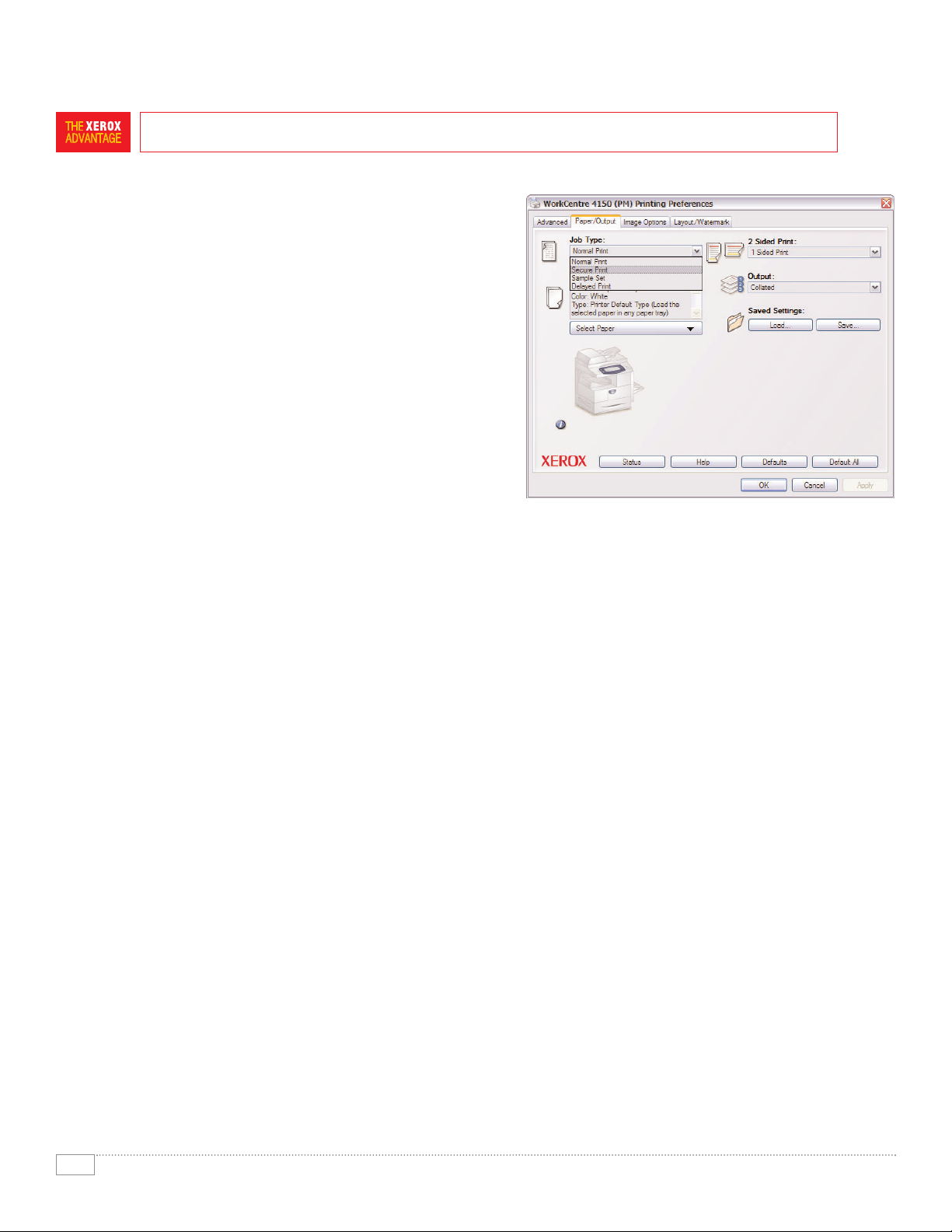
6
WORKCENTRE 4150 EVALUATOR GUIDE
PRINT FEATURES
Up to 45 ppm printing speeds and standard automatic twosided printing mean the WorkCentre 4150 x, s, and xf
configurations meet or exceed the needs of busy small and
large workgroups. Powerful print features are accessed
primarily through the bi-directional print drivers provided
for both PCL and PostScript printing – allowing you to
easily build jobs by selecting paper types, finishing options,
security settings, and more in-depth features like booklet
mode, and transparency interleaving. These print drivers
utilize similar user interfaces and offer access to additional
information including job and supplies status, system
settings, and troubleshooting information.
SCAN FEATURES
Give your hard copy documents new life. Make the best
use of both hard copy and digital files by using your
WorkCentre 4150 to move, manage, manipulate, capture,
repurpose and distribute your documents electronically. Standard on the s, x, and xf configurations of the
WorkCentre 4150, scan in color or black-and-white using the file format and compression method that
works best for you with Xerox optional document distribution services. Scan capabilities of the
WorkCentre 4150 MFP include:
• Scan to Email (standard) – Enter email addresses on the front panel, or integrate the WorkCentre 4150
MFP with your company’s email directory via LDAP to automatically deliver scanned images to users’
email inboxes.
• Network Scanning (optional) – Use CentreWare Internet Services to create templates that not only direct
scans to the correct repository, but also set the scan settings to optimize the file size/image quality ratio.
• FreeFlow®SMARTsend™ (optional) – Powerful routing tool for sending scanned images to multiple
locations including network folders, email, PC desktop, remote printer, document management/workflow
applications. Users can create SMARTsend templates on the WorkCentre 4150 front panel after creating
them within the SMARTsend application. Professional Edition users can publish a PaperWare cover
sheet from SMARTsend, check boxes on the sheet to dynamically select destinations, place the PaperWare
form in front of your originals, and scan into the WorkCentre 4150.
• Xerox®Scan to PC Desktop®Personal Edition (standard, 1 seat) – Organizes and distributes
scanned images, and includes optical character recognition capabilities for transforming scanned
files into editable documents.
• Supported compression methods include MMR and JPEG.
• Supported file formats include TIFF, multi-page TIFF, JPEG and PDF.
HOW THE WORKCENTRE®4150 MFP EXCEEDS THE PRODUCTIVITY REQUIREMENT (Continued):
Page 9

7
WORKCENTRE 4150 EVALUATOR GUIDE
FAX FEATURES
Fax functionality is optional on the WorkCentre 4150 and WorkCentre 4150s configurations, and is standard
functionality on the x and xf configurations - bringing full featured, high performance faxing to the
WorkCentre 4150 MFP. Transmission speeds as fast as 33.6Kbps, storage for up to 200 speed dial entries
and 199 broadcast groups and destinations, 16 MB of dedicated fax memory and support for pages up to
8.5 x 14 in. enable this system to meet all of your fax needs. A variety of compression methods including
MH, MR, MMR and JBIG ensure the right fit for your office needs. A variety of fax capabilities are at your
disposal with the WorkCentre 4150 MFP, including:
• PSTN Fax – 33.6 Kbps modem speed, up
to 406 x 392 dpi transmission resolution
• PC Fax – Increases productivity by allowing
users to send faxes from their desks via the
WorkCentre 4150 print driver, eliminating the
need to print the document first before faxing.
This capability is built into the print driver,
eliminating the need to load a separate fax
driver onto the PC.
• Fax Forward to Email – Allows all
incoming and outgoing faxes to be sent to
email recipients to save time, reduce paper,
and maintain a record of all fax activity.
NETWORK TRAFFIC
Files are sent over the network just once no matter how many sets are being printed – a job consisting of
five sets of a 10-page document is sent over the network as 10 pages, minimizing network traffic. Files
are processed at the device, off the network, freeing up user’s workstations and avoiding unnecessary
network traffic.
MANAGING JOBS
There are no unknowns. Up-to-date information is available for every job type including print, copy, scan,
email, or fax. Both at the device via the front panel, or from your desktop via the network, you can manage
documents and jobs in the job queue, display job progress and status, and promote or delete jobs with a
few mouse clicks or button pushes.
HOW THE WORKCENTRE®4150 MFP EXCEEDS THE PRODUCTIVITY REQUIREMENT (Continued):
Page 10

8
WORKCENTRE 4150 EVALUATOR GUIDE
EASY TO INSTALL
The WorkCentre 4150 is designed and packaged to be easy for you to install in your office. Once the product
is received, it is easy and intuitive for you to remove the parts from the packaging and put them together
to assemble the product. Once assembled, all network enabled-configurations include an embedded 10/100
BaseT Ethernet connection with innovative features like auto IP addressing, and device naming to provide
a simple and automatic installation onto your network.
Management and system setup can be accomplished through a variety of means, including the easy wizardbased process found within Xerox CentreWare Web – which also provides device cloning for deploying
fleets of WorkCentre 4150 MFPs with the same settings. Additionally, the WorkCentre 4150 MFP can
integrate with third party management applications like CA Unicentre®TNG, IBM®Tivoli®NetView®,
Microsoft®Operations Manager, Novell®NDPS®and HP OpenView.
EASY TO DEPLOY
Another critical area to evaluate is the process by which you can deploy drivers to your user population.
Drivers can be deployed centrally – keeping your IT staff from having to walk from desk to desk manually
installing new drivers. In many cases, existing Xerox drivers on your network will be able to work with
your new hardware, potentially saving the step of updating your users’ driver software altogether. Again,
wizards are provided within CentreWare Web to aid in the process of installing, troubleshooting, and
upgrading your users’ driver software, freeing up your IT staff for more pressing projects.
HOW THE WORKCENTRE®4150 MFP EXCEEDS THE DEPLOYMENT REQUIREMENT:
Installing and deploying a fleet of multifunction systems throughout your organization is a
potentially time consuming and complicated process. This process is not limited to physically
placing the units in your environment, but about how these systems will integrate into your existing
network infrastructure. You also need to consider the process required to deploy printing
and scanning services to your users, and how automated that process can be.
EVALUATE DEPLOYMENT
Page 11

9
WORKCENTRE 4150 EVALUATOR GUIDE
CONSISTENT USER INTERFACE
The large, backlit touch-screen front panel interface is easy to see and use, and is consistent with the user
interface on other Xerox MFPs. The front panel defaults to the copy user interface – the most commonly
used feature for people who walk up to the MFP. To access any of the other capabilities, simply touch the
“All Services” button and the front panel will display icons for each of the WorkCentre 4150 walk-up
functions – copy, ID card copy, fax, email, and network scanning (for systems equipped with all optional
features). Hard buttons to the left of the front panel ease the navigation of the WorkCentre 4150 capabilities
– “services” for the document features of the MFP, “job status” for viewing and managing the job queue,
and “machine status” for managing and administering the system.
Xerox MFP user interfaces are designed to simplify the process of programming the most common jobs.
For example, the “basic copying” tab minimizes the steps required by a user to program common options
like two-sided printing or jobs requiring stapling. Common features are included on the primary tab, keeping
the user from having to navigate multiple screens to program most jobs. Programming a common job is made
easier – making five two-sided copies of a five page single-sided original, for example, can take half as many
steps with a Xerox MFP than with another manufacturer’s product.
BI-DIRECTIONAL DRIVERS
WorkCentre 4150 MFP include CentreWare®print drivers with a clear, graphical user interface that provides an
easy, intuitive way to interact with the printer. The driver provides desktop access to all of the WorkCentre 4150
output functions. The driver also provides
bi-directional information indicating device status,
currently loaded paper sizes and types, and installed
options – there is no need to consult separate
software in order to obtain this information.
HOW THE WORKCENTRE®4150 MFP EXCEEDS THE EASE OF USE REQUIREMENT:
Look for fully integrated functions that combine to create more value than the sum of their parts.
Are the functions easy to learn? Is the user interface consistent from function to function? Do
the network features give you full access to the power of your network? Does the device include
additional software to take full advantage of your digital documents? Is the device easy for your
IT organization to manage as part of its infrastructure?
EVALUATE EASE OF USE AND MANAGEMENT
Page 12

10
WORKCENTRE 4150 EVALUATOR GUIDE
HOW THE WORKCENTRE®4150 MFP EXCEEDS THE EASE OF USE REQUIREMENT (Continued):
ACCESSIBLE ADVANCED FEATURES
The print driver user interface is designed to give quick and easy access to the most commonly used features,
with a tab-based design that makes it easy to access advanced print features. Job type, 2-sided print preference, paper selection and summary, collation and stapling are all easily accessed on the print driver’s
main page. Tab options include:
• Advanced – access to PostScript options, Font Settings, Paper/Output Settings, Image Options, and
more
• Paper/Output – default print driver screen offering most commonly used features including Job Type
(normal print, secure print, sample set, delayed print), 2 Sided Print (one-sided print, two-sided print,
two-sided print flip on short edge), Paper Summary, Select Paper, Output/Stapling (collated, uncollated,
stapled), and Saved Settings.
• Image Options – Toner Saver, Reduce/Enlarge, Resolution Setting, Margin, and Invert Image
• Layout/Watermark – options include N-Up Printing, Booklet Printing, Resizing to a new paper size,
Image Orientation, and Watermark Settings
The tab-based interface on the front panel of the WorkCentre 4150 makes it easy to access advanced features
for each of the walk-up functions available. Tab options change depending on the feature selected to match
that specific feature’s capabilities, and similar to the print driver includes most commonly used features
on the main page with access to advanced features through the tabs.
10
WORKCENTRE 4150 EVALUATOR GUIDE
View and manage your print queue
right from the touch-screen.
Time-saving “Auto” features make correct selections
for you, ensuring high-quality output.
Touch-screen operation is easy to learn, easy to navigate,
and consistent with all Xerox multifunction systems
The fax feature can relay incoming
faxes to email and other fax machines.
Process ID documents quickly
and efficiently with ID Card Copy.
Xerox
feature
advantages
Page 13

11
WORKCENTRE 4150 EVALUATOR GUIDE
NETWORK PRINTING
It couldn’t be easier for the network administrator. The WorkCentre 4150 MFP integrates seamlessly into
virtually any network environment. Network configuration is easy with CentreWare install wizards –
eliminating the need for IT staff to travel device to device to reset parameters, connect users or manage job
queues. Built-in support for Simple Network Management Protocol (SNMP) eases the step of integrating
network-enabled WorkCentre 4150 MFPs into your already-existing network printer environments.
CENTREWARE SYSTEM MANAGEMENT SOFTWARE
Xerox CentreWare Web management software is a powerful
enterprise management solution for I.T. CentreWare Web is
optional free software that eases the chore of installing, configuring, managing, monitoring and pulling reports from the networked printers and MFPs throughout the enterprise –
regardless of vendor. Xerox also addresses enterprise asset
management through compatibility with network management
tools from Novell and HP.
The WorkCentre 4150 MFP also includes CentreWare Internet
Services, an embedded web server that allows for management
of individual devices including detailed status checks and settings
changes without any special software tools.
THIRD PARTY MANAGEMENT INTEGRATION
The WorkCentre 4150 MFP ingrates with third party device
management applications like Novell
®
NDPS®, HP OpenView
and more.
XEROX OFFICE SERVICES
Lastly, Xerox offers a set of services for managing document
output and asset infrastructure in the office. These services
deliver measurable business results by leveraging a powerful
set of office technologies, business processes, methodologies,
and software tools to reduce costs and improve productivity.
These offerings are summarized in Section 3 of this guide.
HOW THE WORKCENTRE®4150 MFP EXCEEDS THE MANAGEMENT REQUIREMENT (Continued):
Xerox CentreWare Web is web based software that installs, configures,
manages, monitors and reports on the networked printers and multifunction
devices throughout the enterprise – regardless of the manufacturer.
CentreWare Internet Services is a web server embedded in every WorkCentre
product. You can submit and monitor print jobs and machine status from any-
where – from your intranet to the World Wide Web.
Page 14

12
WORKCENTRE 4150 EVALUATOR GUIDE
DAY TO DAY OPERATION
The WorkCentre 4150 MFP has been engineered to minimize user interventions and downtime. One clear
example – SMart Kit™ technology is built in to predict and prevent system downtime. The WorkCentre 4150
constantly monitors itself and communicates to users and administrators through the front panel interface,
bi-directional print drivers, email alerts, CentreWare Web and CentreWare IS to alert if a potential failure
is going to occur. Customers can simply order a new SMart Kit drum or toner cartridge and it is delivered
directly to their office. Simply replace the SMart Kit drum and you have avoided costly downtime without
the need for a service call.
Integration with Xerox SMart eSolutions offers hands-free, hassle-free, and secure administration of
automatic meter reads and supply replenishment for Xerox devices – further easing the chore of managing
supplies for the WorkCentre 4150 MFP.
SERVICE AND SUPPORT
Building on the reliability that is engineered into the WorkCentre 4150 MFP, Xerox has trained and developed
a sophisticated service-delivery network that is capable of helping you maintain your equipment, address
issues that you may encounter with your equipment, and train you and your users on how to get the most
out of your equipment.
NETWORK RELIABILITY
Network reliability is another area Xerox focuses on to deliver a consistent and positive customer experience –
the WorkCentre 4150 has been subjected to a controlled, formal test based on the IEEE software testing
standards and certified at Capability Maturity Model (CMM) level 2. Compatibility testing uses a number
of environmental conditions including server operating systems, client operating systems, network topologies,
email servers and Web browsers. Xerox devices maintain standards through adherence to standard protocols
(setup, authentication, secure print), consistency in physical standards (network cards, drivers, front end)
and operations (copy, print, scan, fax, store) with rock solid security and data integrity.
Lastly, the WorkCentre 4150 MFP has been evaluated for functionality and quality by a number of independent
entities and has been awarded the following certifications:
• Microsoft WHQL • Printer MIB RFC 1213, 2790, 3805, 3806
• SNMP Version 1 and SNMP Version 2 • UL Listed (UL 60950-1)
• CB Certified (IEC 60950-1/EN 60950-1)
HOW THE WORKCENTRE®4150 MFP EXCEEDS THE RELIABILITY REQUIREMENT:
Productivity relies on tools that do their job day-in and day-out. Consider how often you need
to intervene with the machine to replace paper or other consumables or to clear jams or other
problems. How easy is that intervention and how long is the device down? If outside assistance
is required, how easy is it to arrange and how long do you have to wait? Is the device a reliable
network citizen? Has it been tested and certified by independent industry participants?
EVALUATE RELIABILITY
Page 15

13
WORKCENTRE 4150 EVALUATOR GUIDE
CONFIGURATIONS
A variety of configuration options are available to help you select the right set of capabilities for your
environment. Unlike similar competitive MFPs, the WorkCentre 4150 offers a copier-only configuration
for environments that do not require network connectivity for printing or scanning. The WorkCentre 4150s
configuration includes network connectivity, and includes features like shared network printing, scan-to-email,
and optional faxing and network scanning. Higher configurations add standard fax features, greater paper
capacity, and finishing capabilities.
MEDIA SUPPORT
The WorkCentre 4150 MFP is an excellent option for busy offices and workgroups who need a high-performance
black-and-white MFP and who do not require support for paper sizes larger than 8.5 x 14 in. Media weights
from 16 to 32 lb. bond (60 to 120 gsm) are supported through all paper trays, and envelopes are also supported
in all trays. The bypass tray handles an increased range of media, from 16 to 53 lb. bond (60 to 200 gsm).
The DADF supports media from 12.5 to 32 lb. bond (50 to 120 gsm) to accommodate a broad range of
original documents for copying, scanning, and faxing.
FINISHING FEATURES
The optional finishing module (standard on the WorkCentre 4150xf configuration) brings 50-sheet stapling
and 500-sheet stacking to the WorkCentre 4150 – perfect for offices that regularly produce multiple sets
of multi-page stapled documents.
UPGRADEABILITY
Increase paper capacity, add network scan or network fax server integration to network-enabled configurations,
or add finishing capabilities – upgrade capabilities when you purchase, or later as
your needs change. For coin or card-operated environments like libraries or retail
locations, a foreign device interface kit is available.
XEROX BUSINESS PARTNER SOLUTIONS
Xerox business partners offer a wide range of server and client –based software
solutions that extend the value of Xerox products by providing advanced solutions
for document distribution and management, access and usage control, job tracking/
reporting, and output fleet management.
HOW THE WORKCENTRE®4150 MFP EXCEEDS THE VERSATILITY REQUIREMENT:
How many functions can the device perform? How easy is it to upgrade from basic functions to
more advanced functions? Can specific functions be added as requirements grow? Can multiple
functions be performed simultaneously?
EVALUATE VERSATILITY
Money-saving and fast automatic
two-sided printing is standard
50-sheet duplex automatic document
feeder scans two-sided documents
100-sheet bypass tray handles heavier
papers up to 200 gsm
Standard 500 sheet paper tray feeds
custom sizes up to 8.5 x 14 in.
One, two or three additional paper trays
boost capacity to as much as 2,100 sheets
Use the handy Finisher to collate and
staple sets of up to 50 pages
WorkCentre 4150 Versatility
Page 16

14
WORKCENTRE 4150 EVALUATOR GUIDE
BASIC SECURITY FEATURES
Xerox is committed to the security of its products, and is taking a unique approach to security within the
document industry. Xerox believes security should be built in as a core component of the MFP system and
its controller. For instance, full system status is available through the CentreWare Internet Services interface
using a secure model that does not compromise users’ information – some competitive devices actually
allow users to view the front panel UI in its current state, making confidential long-distance calling codes
or email addresses available to all users.
Basic security features delivered in the WorkCentre 4150 MFP include:
• Analog Fax and Network Isolation – Controller architecture isolates the fax telephone line and the
network connection to foil in-coming attacks.
• Authentication
- Internal Auditron – restricts access to the device for copy and embedded fax functionality
- Device Access Password Protection – Further restricts access to device setup screens and remote
network settings.
- Network Authentication – Restricts access to scan, Email and fax features by validating network
user names and passwords.
- System Administrator Authentication – The WorkCentre 4150 supports IP Filtering, limiting
access by single or multiple IP addresses. This allows access to administrative Web pages to be
restricted to authorized IP addresses.
• Encrypted Email – Emails sent from the device to the SMTP server are encrypted with digital keys.
• Secure Print –Secure Print holds jobs at the device until the owner releases them with a PIN code.
ADVANCED SECURITY FEATURES
Optional, advanced security features available for the WorkCentre 4150 MFP include:
• Audit Logging – A new feature that captures job activity, and exports the log via HTTPS at the
request of an authorized user or administrator.
• Disk Image Overwrite – This feature electronically erases data that has been processed to the hard
disk in print, copy, scan, Internet and server fax modes. This feature uses a 3-pass algorithm specified
in the US Department of Defense Directive 5200.28-M.
• Fax Forward to Email – Companies can archive all incoming and outgoing faxes to an email
address for documentation and security purposes.
• Print Channel Encryption – Delivering secure communication via SSL/TLS.
• Secure Data Protocols – The WorkCentre 4150 supports HTTPS, enabling the use of Secure Sockets
Layer (SSL) technology in CentreWare Internet Services The WorkCentre 4150 also supports SLDAP
for secure email.
HOW THE WORKCENTRE®4150 MFP EXCEEDS THE SECURITY REQUIREMENT:
What type of security requirements does your office require? Does the device have the security
features to meet this demand? Can the device access be protected by a password? Does the
device remove latent images on disk drives and in memory?
EVALUATE SECURITY CAPABILITIES
Page 17

15
WORKCENTRE 4150 EVALUATOR GUIDE
MANAGING AND TRACKING COSTS
For any I.T. department managing a fleet of MFP systems, it is crucial to be able to manage and track the
costs of operating the systems. The Xerox WorkCentre 4150 includes the following utilities for tracking
and managing costs:
• Device Auditron – Can restrict and track copy and fax usage.
• Xerox Standard Accounting (XSA) – Restricts and tracks copy, print, fax and scan usage. XSA can
also generate reports from the Web showing print, copy, fax and scan events with time stamps.
• 3rd Party Enablement for Accounting – Additional accounting solutions for specific industries
and vertical applications are available from Xerox Business Partners including Equitrac Corporation,
Pharos Systems, Control Systems Inc, and more.
Another cost management option is a Xerox maintenance and supplies contract. With this contract, per page
printing costs are fixed, meaning the per-click charge is consistent regardless of how much toner is used.
HOW THE WORKCENTRE®4150 MFP EXCEEDS THE COST CONTROL REQUIREMENT:
Controlling the cost of MFP and printer fleets is a critical capability for organizations of any size.
Does your MFP provide you the tools you need to manage and track your employees’ printing and
copying, and the associated cost? Can your MFP vendor offer you an all-inclusive monthly contract
that includes printing and maintenance costs? Does your vendor have the expertise to analyze your
environment and your printing needs to help right-size your fleet to fit your company’s needs?
EVALUATE COST CONTROL
Page 18

16
WORKCENTRE 4150 EVALUATOR GUIDE
HOW THE WORKCENTRE®4150 MFP EXCEEDS THE COST CONTROL REQUIREMENT:
LEVEL 1: Xerox Office Efficiency Calculator
A five minute, Web-based “instant analysis” offers suggestions on your
technology needs using information you enter on your environment and key,
known industry metrics.
LEVEL 2: Xerox Office Productivity Advisor (XOPA)
More in-depth Web-based tool assesses your specific document environment.
XOPA results suggest better ways to manage page volume between printing,
copying and faxing – delivering end user satisfaction and cost efficiency. XOPA
is a free service performed by your local Xerox sales representative.
LEVEL 3: Xerox Office Document Assessment (ODA)
An analytical model that measures and analyzes your current document production
infrastructure, the ODA provides in-depth improvement plans for significant cost
savings and increased efficiency. The ODA is a six-sigma fee-based tool and
consultative service oriented more at enterprise level organizations.
ASSESSING YOUR ENVIRONMENT
Xerox can help you decrease your overall document costs by optimizing and right-sizing your technology
deployment. Three levels of assessment tools and services are available to help you deploy the right mix
of equipment to best serve the needs of your environment:
Page 19

17
WORKCENTRE 4150 EVALUATOR GUIDE
SECTION 3
Configurations, Competitive Comparisons, Service
and Support, Additional Information Sources
WORKCENTRE 4150
CONFIGURATION
SUMMARY
CONFIGURATIONS
WorkCentre 4150 WorkCentre 4150s WorkCentre 4150x WorkCentre 4150xf
Speed Up to 45 ppm (letter / A4)
Duty Cycle Up to 200,000 pages / month
Paper Handling
Paper Input Duplex Automatic Document Feeder: 50 sheets
Bypass Tray: 100 sheets; Size: 3.86 x 5.83 in. to 8.5 x 14 in. / A6 to A4 (105 x 148.5 mm to 279 x 356 mm)
Tray 1: 500 sheets; Size: 4 x 6 in. to 8.5 x 14 in. / B5 to A4 (176 x 250 mm to 279 x 356 mm)
Additional Trays Optional Tray 2: 500 sheets
Tray 3: 500 sheets
Optional Tray 4: 500 sheets
Paper Output 500 sheets, automatic two-sided
Finishing Optional 500-sheet Finisher: 50-sheet
single position stapling
Copy
First-Page-Out Time As fast as 5 seconds
Copy Resolution 600 x 600 dpi
Copy Features Automatic two-sided, Collation, Reduce/Enlarge, Book Copying, Mixed-Size Originals,
Edge Erase, Booklet Creation, Covers, Transparency Separators, Multi-Up, ID Card Copy
Print
First-Page-Out Time NA As fast as 8 seconds
Print Resolution NA 600 x 600 dpi, 1200 interpolated
Memory (standard / max) NA 256 MB / 384 MB plus 40 GB Hard Drive
Processor / PDL NA 400 MHz / PCL 5e, PCL 6, compatible with PostScript®3™
Connectivity NA 10/100 BaseT Ethernet (WIFI via 3rd party)
Print Features NA Automatic two-sided, Watermark, Secure print, Delayed print, Sample set, Cover selection,
Paper selection by attribute, Toner saver, N-Up, Mirror image, Negative image,
Image rotation, Saved settings, Booklet creation, Fit to new paper size, Collation
Scan
Scan Destinations NA Scan to Email, Optional: Network Scanning, SMARTsend™, Xerox Business Partner Solutions
Scan Features NA PDF, JPEG, TIFF, Multi-page TIFF, Xerox®Scan to PC Desktop®Personal Edition (1 seat), Color Scanning
Scan Speed: up to 45 ipm B/W (letter), 43 ipm B/W (A4)
Security NA Secure Email via SSL; Network Authentication (SMB, secure LDAP and Kerberos)
Fax Optional Embedded Fax (33.6 Kbps with JBIG Compression), Optional: Server Fax
Fax Features Optional Mailbox, Polling, Security Fax, Color fax transmission
Accounting Standard Internal Auditron tracks copy and fax, Xerox Standard Accounting
Optional Network Accounting Kit and Xerox Business Partner Solutions
Other Options Foreign Device Interface, 256 MB Memory Upgrade (adds additional 128 MB), Network Scanning, Cabinet, Image Overwrite, Server Fax Enablement
Warranty One Year On-Site Warranty, Xerox Total Satisfaction Guarantee
Page 20

18
WORKCENTRE 4150 EVALUATOR GUIDE
WORKCENTRE 4150
DETAILED SPECIFICATIONS
Device Management
• CentreWare Internet Services
• CentreWare Web
• NDPS
• HP Openview
Media Handling
• Bypass Tray: 16–53 lb bond / 60–200 gsm
• Tray 1, 2, 3, 4: 16–32 lb bond / 60–120 gsm
• Duplex Automatic Document Feeder: 12–32 lb bond /
50–120 gsm
• Media Types: Paper, envelopes, labels,
transparencies
Operating Environment
• Temperature:
- Maximum Range: 50°–90°F / 10°–32°C
- Recommended Range: 61°–86°F / 16°–30°C
• Humidity:
- Maximum Range: 20–80%
- Recommended Range: 30 – 70%
• Electrical:
- Power: 110–127 VAC, 60 Hz, and 220–240
VAC, 50 Hz
• Power Consumption:
- Average: 748 watts,
- Power Saver Mode: 32.5 watts
- ENERGY STAR
®
Compliant
Physical Dimensions (WxDxH)
• Without Finisher: 24.5 x 19 x 24 in. / 622 x 483 x 610 mm
• With Finisher: 39.5 x 19 x 24 in. / 1003 x 483 x 610 mm
• Weight:
- Without Finisher: 110 lb / 50 kg
- With Finisher: 132 lb / 60 kg
Supplies (Approximate Yields)
• Starter Toner – 10,000 images*
• Standard Toner – 20,000 images*
• Drum Cartridge – 55,000 images**
*Declared Yield in accordance with ISO/IEC 19752. Yield will vary based
on image, area coverage and media used.
**Declared Yield based on average job size of X pages. Yield will vary
depending on job run length and media size.
Agency Approvals
• UL
• CE Semko
WORKCENTRE 4150
COMPETITIVE COMPARISON
Xerox WorkCentre 4150s MFP vs. HP LaserJet 4345mfp
• ID Card Copy
• Fax Forward to Email
• Job Queue Management capability available on front
panel and via Web browser
• Front panel use not visible via Web browser
• Print Around
• Full 8.5 x 14 in. platen glass
• Two-sided printing standard
• Smaller file size for scanned documents
• PC Fax integrated into print driver, doesn’t require
separate driver
Xerox WorkCentre 4150s MFP vs. Lexmark
X644e/646dte MFP
• ID Card Copy
• Fax Forward to Email
• Two-sided printing standard (vs. X644e)
• Print around
• Finishing features
• Easy access to paper jams
• PC Fax integrated into print driver, doesn’t require
separate driver
• 1200 dpi at full print engine speed
Page 21

19
WORKCENTRE 4150 EVALUATOR GUIDE
SUPPORT AND INFORMATION SOURCES
Unrivaled service and support
Behind every Xerox product is a large network of customer support that’s unrivaled in the industry and
available when you need it. Xerox service professionals
use leading-edge technologies to keep you up and running. They’re even linked to the engineers who
designed your product, so you can be confident when
you choose Xerox. And genuine Xerox supplies are
always easily available.
Total satisfaction guaranteed
The exclusive Xerox Total Satisfaction GuaranteeSM,
recognized as unique in the industry, covers every
WorkCentre®device which has been continuously
maintained by Xerox or its authorized representatives
under a Xerox express warranty or Xerox Maintenance
agreement. You decide when you’re satisfied.
XEROX OFFICE SERVICES SUPPORT
Asset Management Services
• Asset Optimization and Tracking – Process and tools to
optimize an enterprise’s office output infrastructure and
reduce hard costs.
• Break-Fix Management – Single point of ownership
and management for break-fix service for all brands of
office output devices
• Supplies Management – Process and tools to procure,
monitor and replenish all document related supplies
proactively.
Imaging and Output Management Services
• Output Management – Single point of management of
office output from all output devices – regardless of
manufacturer
• Image Capture and Workflow – Cost efficient solutions
for capturing, managing, retrieving and distributing
information into digital repositories.
Support Services
• Technology Procurement & Deployment – A creative and
flexible end-to-end print/computer product acquisition
solution using a single point of contact model, while
lowering the total cost of acquisition.
• Help Desk Services – A broad range of enterprise services
managed through a centralized single point of contact and
delivered through an on-site or off-site model.
• End User Services – Microsoft software implementation,
IT project consulting, and customer education.
• Access Managed Services
Student/Patron Access Services – Custom designed
and implemented customer-managed solutions for student and library patron print access management.
Page 22

20
WORKCENTRE 4150 EVALUATOR GUIDE
ADDITIONAL INFORMATION SOURCES
The Front Panel
The Front Panel offers tools and information pages to
help with machine set-up, feature selections, solve
operational problems, media feed and supply issues.
The Customer Documentation contains:
• Quick Install Booklet
• Getting Started Guide
• Worldwide Warranty
• Driver CD
• User Documentation CD
• System Administrator Guide
ON THE WEB
Visit www.xerox.com/office for:
• Product, supplies, and support information
• Downloading drivers
• Finding your local Xerox sales representative
• On-line documentation
Visit www.xerox.com/office/support for:
• Support and service information including the same
troubleshooting knowledge base used by Xerox
Customer Support staff to provide the latest technical
information on:
• Application issues
• Errors
• Print-quality issues
• Troubleshooting
Page 23

21
WORKCENTRE 4150 EVALUATOR GUIDE
NOTES:
Page 24

WorkCentre®4150
© 2006 XEROX CORPORATION. All rights reserved. Contents of this publication may not be reproduced in any form without permission of Xerox Corporation. Xerox®, CentreWare®, Scan to PC Desktop®and WorkCentre®are registered trademarks of Xerox Corporation. Total Satisfaction ServicesSMis a service
mark of Xerox Corporation. PostScript®3™ are trademarks of Adobe Systems Incorporated, or its subsidiaries, which may be registered in certain jurisdictions. Apple®, Mac®and MacIntosh®are registered trademarks of Apple Computer Incorporated. PCL®and LaserJet®are registered trademarks of HewlettPackard Corporation. Microsoft®and Windows®are registered trademarks of Microsoft Corporation in the United States and/or other countries. 610P726460B W50EG-01UC
If you have any questions,
please contact your Xerox
sales representative or
local reseller, call
1-877-362-6567
or visit us on the Web at
www.xerox.com/office
Questions? Comments? Problems?
