Page 1

Xerox DocuColor 40
Digital Color Production System
Materials Usage Guide
Sample cover
The Document Company
Xerox
Page 2
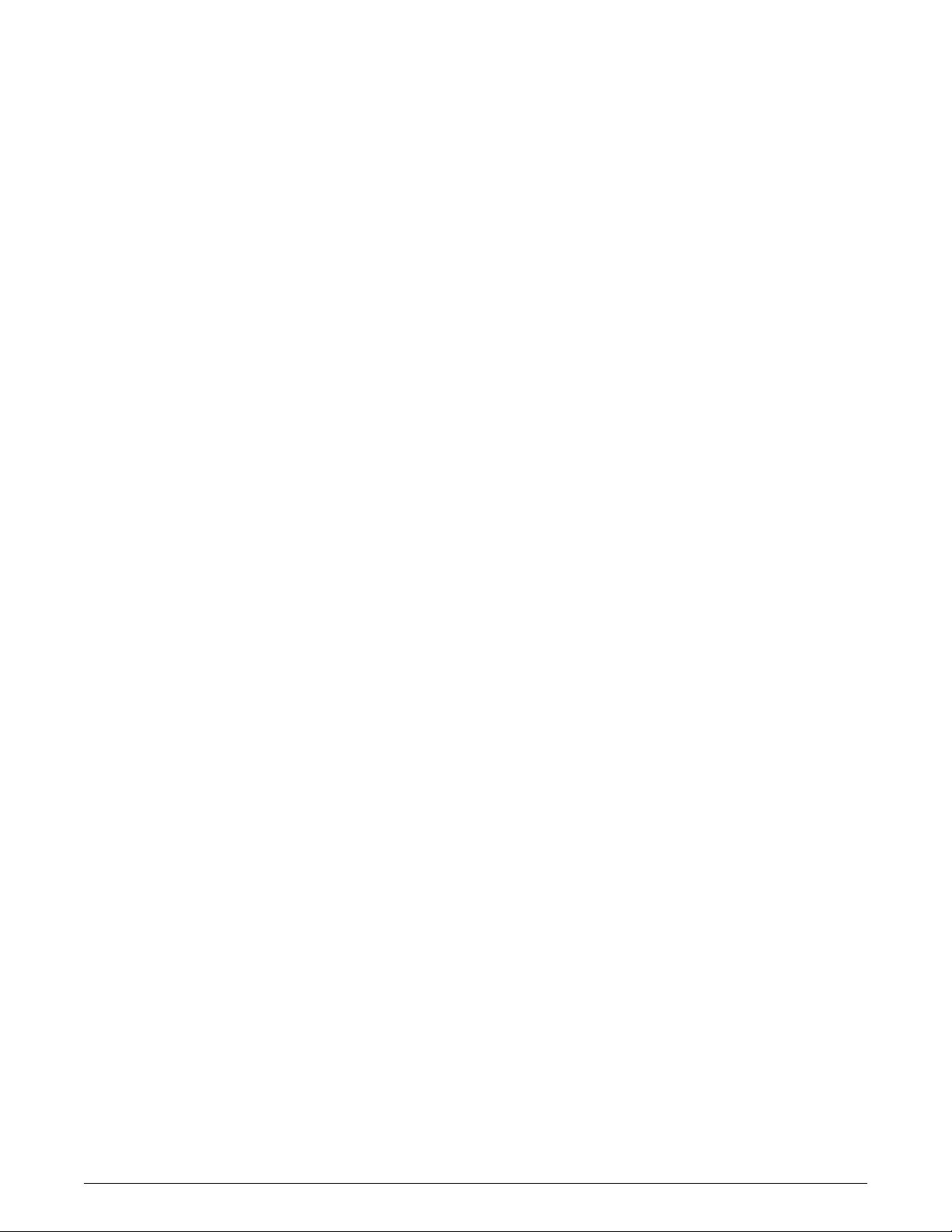
©
1996, 1997 by Xerox Corporation. All rights reserved.
Copyright protection claimed includes all forms and matters of
copyrightable material and information now allowed by statutory or
judicial law or hereinafter granted, including without limitation,
material generated from the software programs that are displayed
on the screen such as styles, templates, icons, screen displays,
looks, etc.
Xerox®, Rank Xerox®, and all product names and product numbers
mentioned in this publication are trademarks of XEROX
CORPORATION. Other company trademarks are also
acknowledged.
Printed in the United States of America.
Page 3
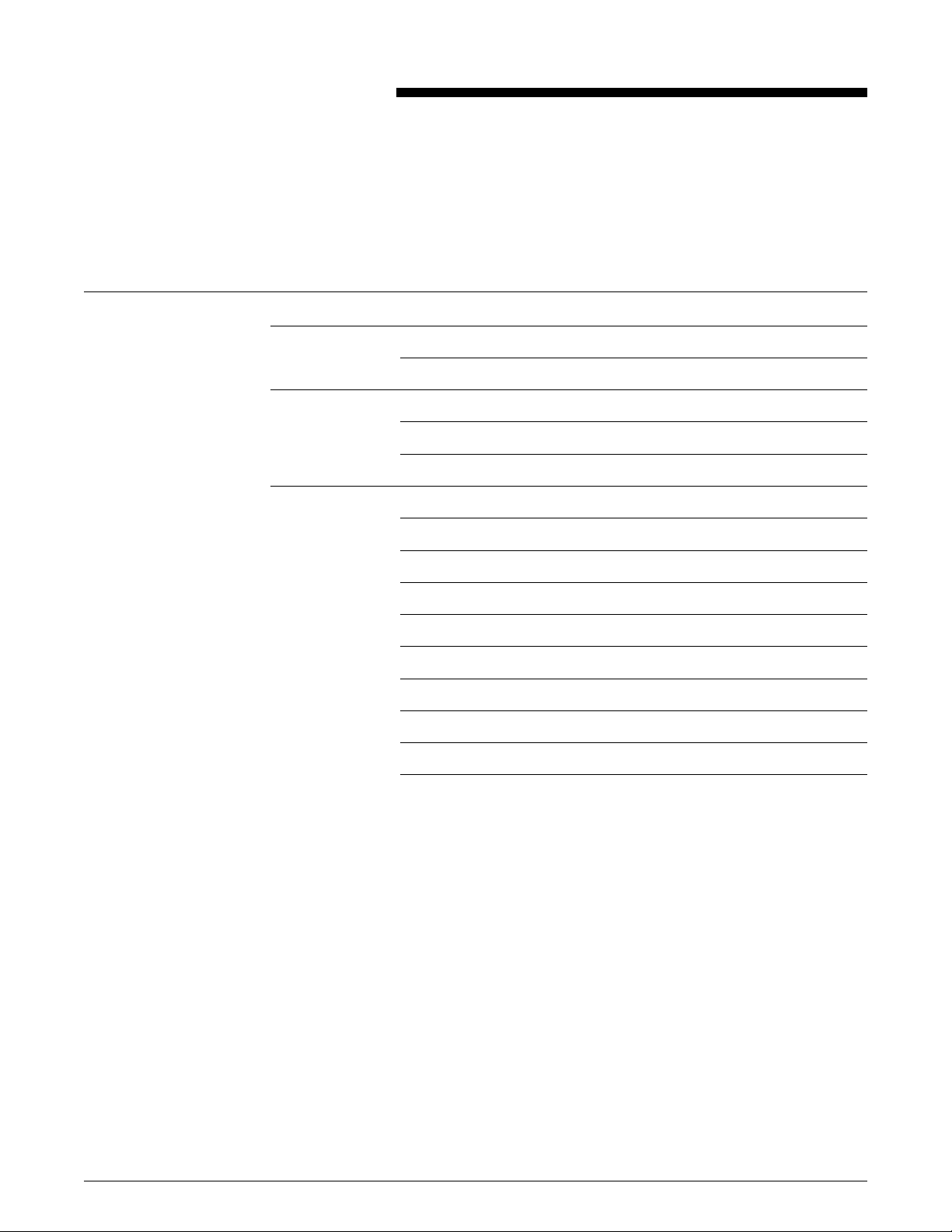
Table Of Contents
DocuColor 40 Materials Usage Guide 1
Introduction 1
Conventions 3
Recommended Materials 4
Materials Not Recommended 8
Applications 9
Usage Guidelines 10
Standard Weight Papers 10
Heavy Weight Uncoated Papers 11
Recycled Papers 14
Hole-Punched Papers 16
Pressure-Sensitive Labels 18
Coated Papers 20
Single-Step Transfer Paper 24
Transparencies 26
Xerox Docupac Folders 29
iii
Page 4
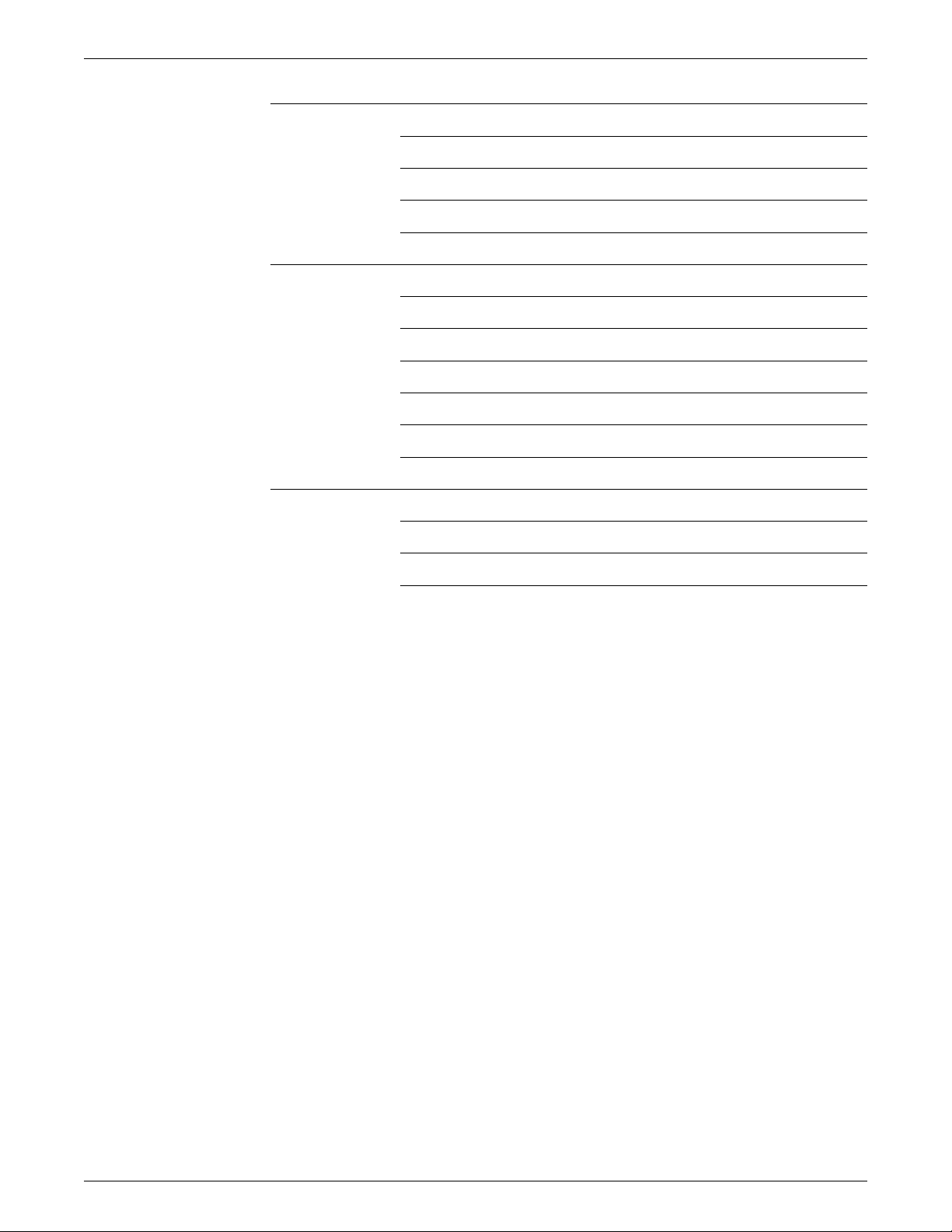
TABLE OF CONTENTS
Applications 31
Two-Sided Copies (Duplex) 31
DocuColor 40 Output Inserts 34
Preprinted Papers 36
Lamination 38
About Paper 40
Paper Weight 41
Grade 44
Moisture Content 45
Curl 46
Grain 48
Smoothness 49
Paper Storage 50
Stacking 51
Temperature and Humidity 51
Conditioning Paper 52
iv
Page 5
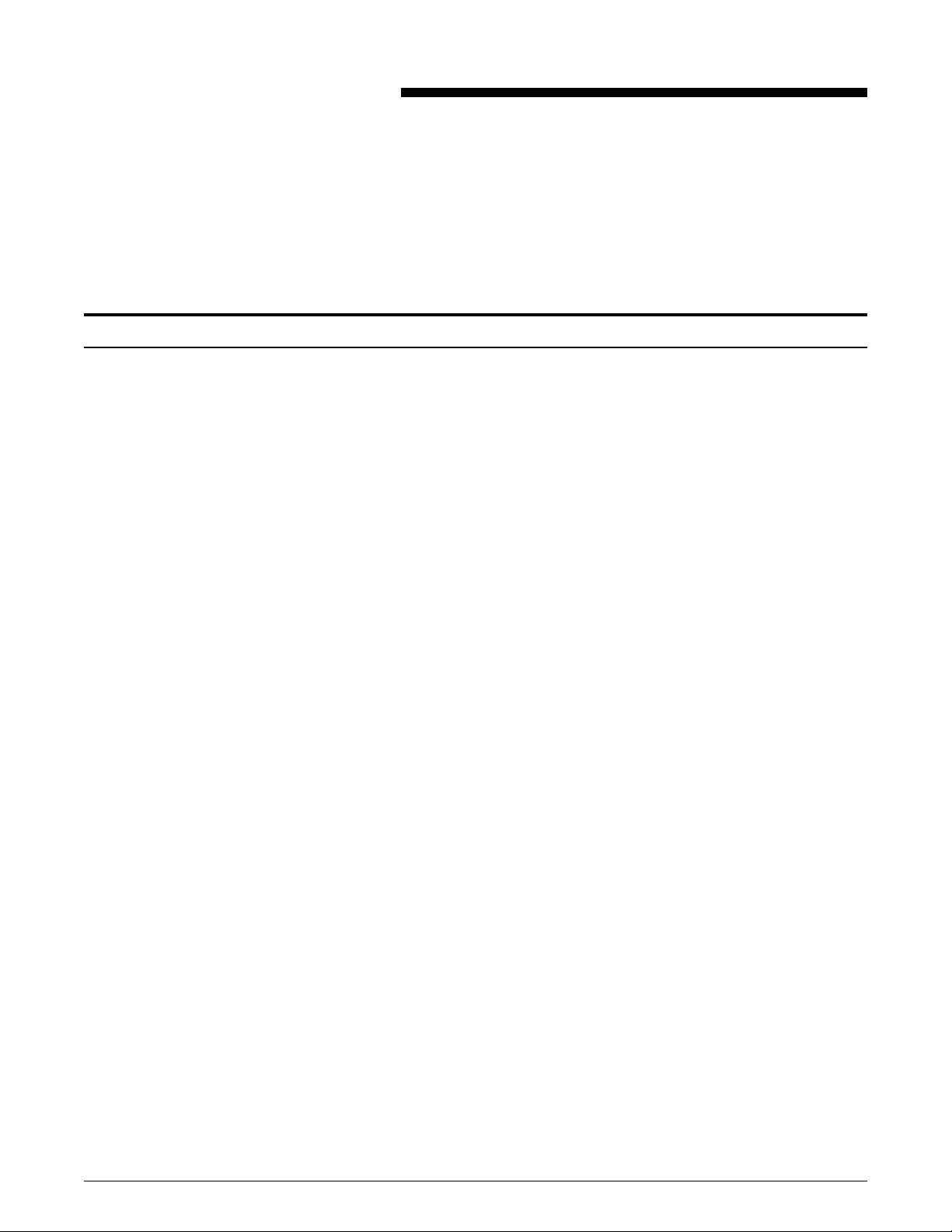
Introduction
DocuColor 40 Materials Usage
Guide
This guide provides the information and guidelines that should be
used when selecting papers or other materials to be used in a
DocuColor 40 Digital Color Copier/Printer. The feeding reliability and
the performance characteristics that can be expected from the
DocuColor 40 when using the specified paper stocks and other
selected materials are also provided. In addition, techniques related
to the use of these specific materials are given.
The first section, Recommended Materials, contains a chart
which lists all Xerox and Rank Xerox materials that are
recommended for use in the DocuColor 40. Following this chart, a
second section, Usage Guidelines, includes guidelines for
selecting and using various materials, such as transparencies,
heavy-weight paper, and the transfer paper used for T-shirts.
The third section, Applications, provides step-by-step procedures
to use when running certain types of jobs.
The fourth section, About Paper, gives you information about
some of the properties of paper that are important to the operation of
the DocuColor 40 and the quality of the copies/prints produced.
The last section, Paper Storage, provides useful tips for the proper
handling and storage of paper.
Xerox has an on-going materials testing program for the DocuColor
40. As new information, materials, or recommendations become
available, they will be included in revisions to this guide. Your Xerox
Sales Representative may also advise you of materials usage
information when it becomes available before the next revision to
this guide.
DocuColor 40 MATERIALS USAGE GUIDE 1
Page 6

INTRODUCTION
The materials with Xerox part numbers, listed in this guide, can be
purchased by calling the Xerox Supply Net at 1-800-822-2200 (in
USA and Canada).
For Rank Xerox, use your nearest Office Supplies Unit.
1. France: 33 13453 1212
2. U.K.: 44 192385 4774
Ireland - 353 18 301 833
3. Germany: 49 211 990 7933
4. Northern: 468 795 1000
Finland - 358 204 68 5402
Sweden - 46 8 795 1000
Norway - 47 6 698 68 03
Denmark - 45 42 65 44 44
Holland - 31 34 04 80 211
Belgium - 32 2 716 68 23
5. Central Eastern: 441 628 89 0000 (Central Europe, Russia, Eurasia)
Austria - 43 1 601 970
Switzerland - 41 1 860 14 00
6. Southern: 39292 188764 (Spain)
Greece - 301 93 11 0000
Italy - 39 2 92 188 764
Portugal - 351 1 313 1177
7. Middle East and Africa: 44 1628 89 0000 (South Asia, Middle
East and Africa, Egypt, Nigeria)
2 DocuColor 40 MATERIALS USAGE GUIDE
Page 7
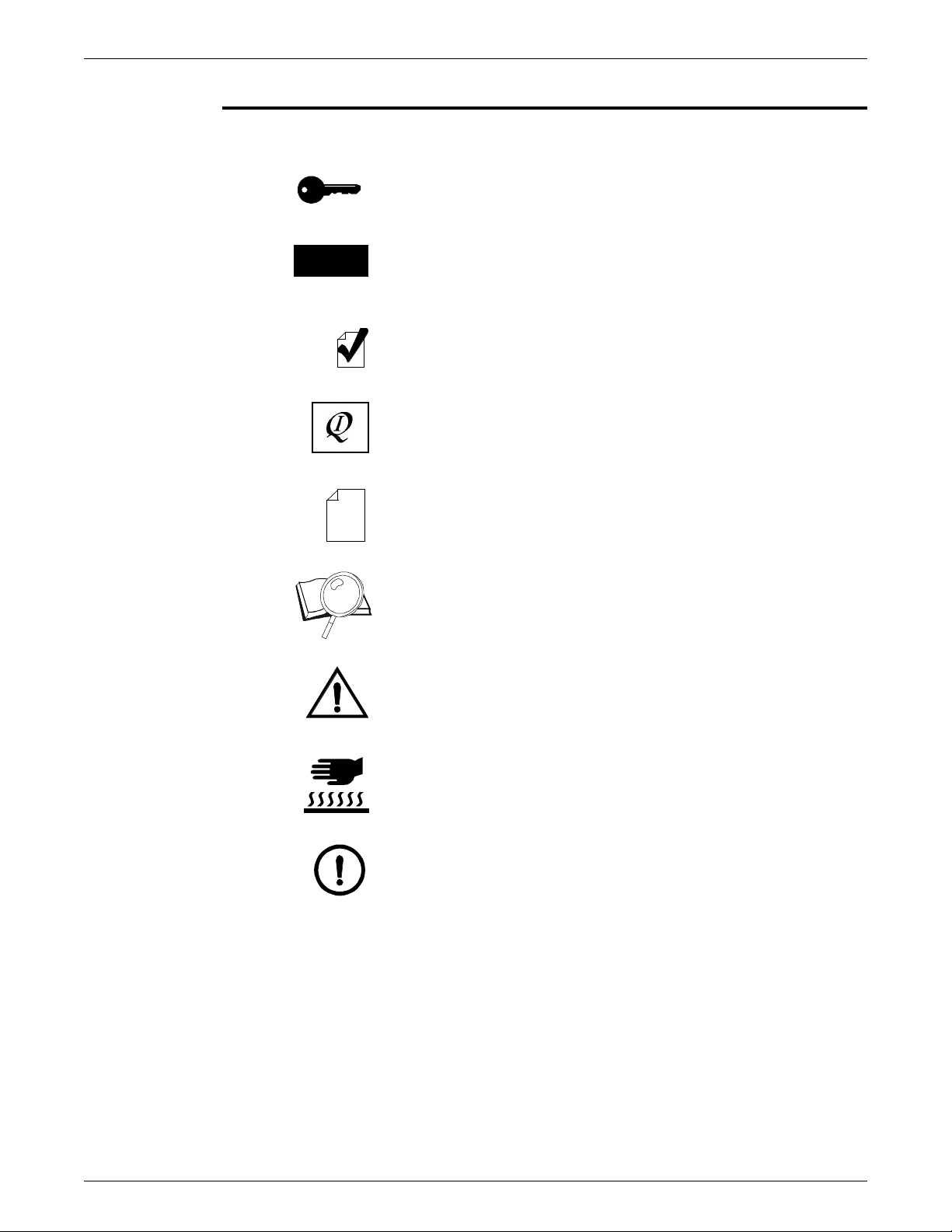
Conventions
INTRODUCTION
The following symbols are used in this guide to assist you in quickly
locating information.
The Key symbol indicates information that is important to
remember.
1
3. . .
2
xx
The 1, 2, 3 symbol directs you to follow specific guidelines to obtain
the best performance.
The Checked symbol indicates that a material will provide optimum
performance and is recommended for use in the DocuColor 40.
The “IQ” symbol identifies materials where the image quality may
not equal that of centerline papers, Xerox 24 lb Image Series LX, or
Rank Xerox 90 g/m2 Colotech.
The Xerox Document symbol directs you to specific information
regarding reliability and paper performance.
This Book and Magnifying Glass prompts you to look for the
detailed information and usage guidelines provided for the specific
material type.
A WARNING alerts you to an operating or maintenance procedure,
practice, or condition, that, if not strictly observed, could result in
injury or loss of life.
The HOT AREA symbol cautions you to be careful when working in
areas with this symbol. These areas may be very hot and could
cause personal injury.
A CAUTION alerts you to an operating or maintenance procedure,
practice, or condition that, if not strictly observed, could result in
damage to equipment, destruction of equipment, or loss of data.
DocuColor 40 MATERIALS USAGE GUIDE 3
Page 8
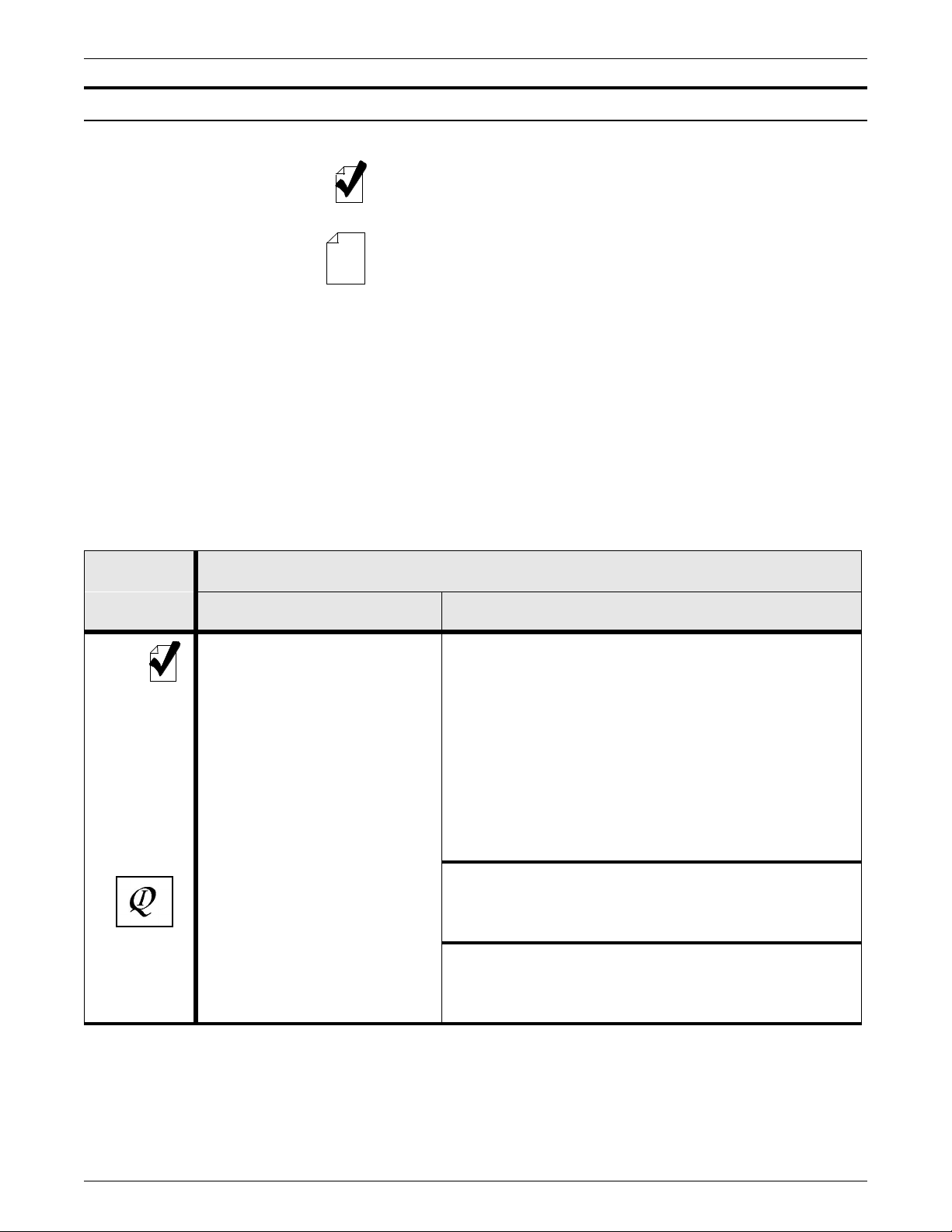
RECOMMENDED MATERIALS
Recommended Materials
DocuColor 40 was designed to provide optimum performance with
Xerox 24 lb Image Series LX, and Rank Xerox 90 g/m2 Colotech.
Other materials can be used with varying degrees of success. Some
materials will run better if specific guidelines are followed.
xx
When using materials shown with this symbol, you should expect
possibly higher jam rates than when using 24 lb Image Series LX, or
90 g/m2 Colotech paper. Some of these materials will also cause
image quality problems (e.g. mottle) with certain images.
If you are uncertain of the ability of a specific material to perform well
in your DocuColor 40, purchase and test a small quantity of the
material to be sure image quality meets your expectations. Your
Xerox Sales or Service Representative may also have helpful
information on recommended materials.
For information regarding non-Xerox recommended products,
contact your Xerox Sales or Service Representative. Your
Representative can reference you to the Paper Advantage Series,
Part Number 610P63510.
DocuColor 40 Recommended Materials
Material Type Description and order number
Standard Weight Papers:
24 lb / 90 g/m2 Xerographic/Bond
USA and Canada:
• Xerox 24 lb Image Series LX, 8.5 x 11”, 3R3874
• Xerox 24 lb Image Series LX, 11 x 17”, 3R3877
• Xerox 24 lb Image Series LX, 8.5 x 14”, 3R3876
Rank Xerox:
2
, A4, 3R93022
2
, A3, 3R93023
2
, A4, 3R90208
2
, A3, 3R90209
20 lb / 75 g/m2 Xerographic/Bond
28 lb / 105 g/m2 Xerographic/
Bond
• Colotech 90 g/m
• Colotech 90 g/m
Rank Xerox:
• Exclusive 80 g/m
• Exclusive 80 g/m
USA and Canada:
• Xerox 28 lb Color Xpressions, 8.5 x 11”, 3R5468
• Xerox 28 lb Color Xpressions, 17 x 11”, 3R5469
4 DocuColor 40 MATERIALS USAGE GUIDE
Page 9
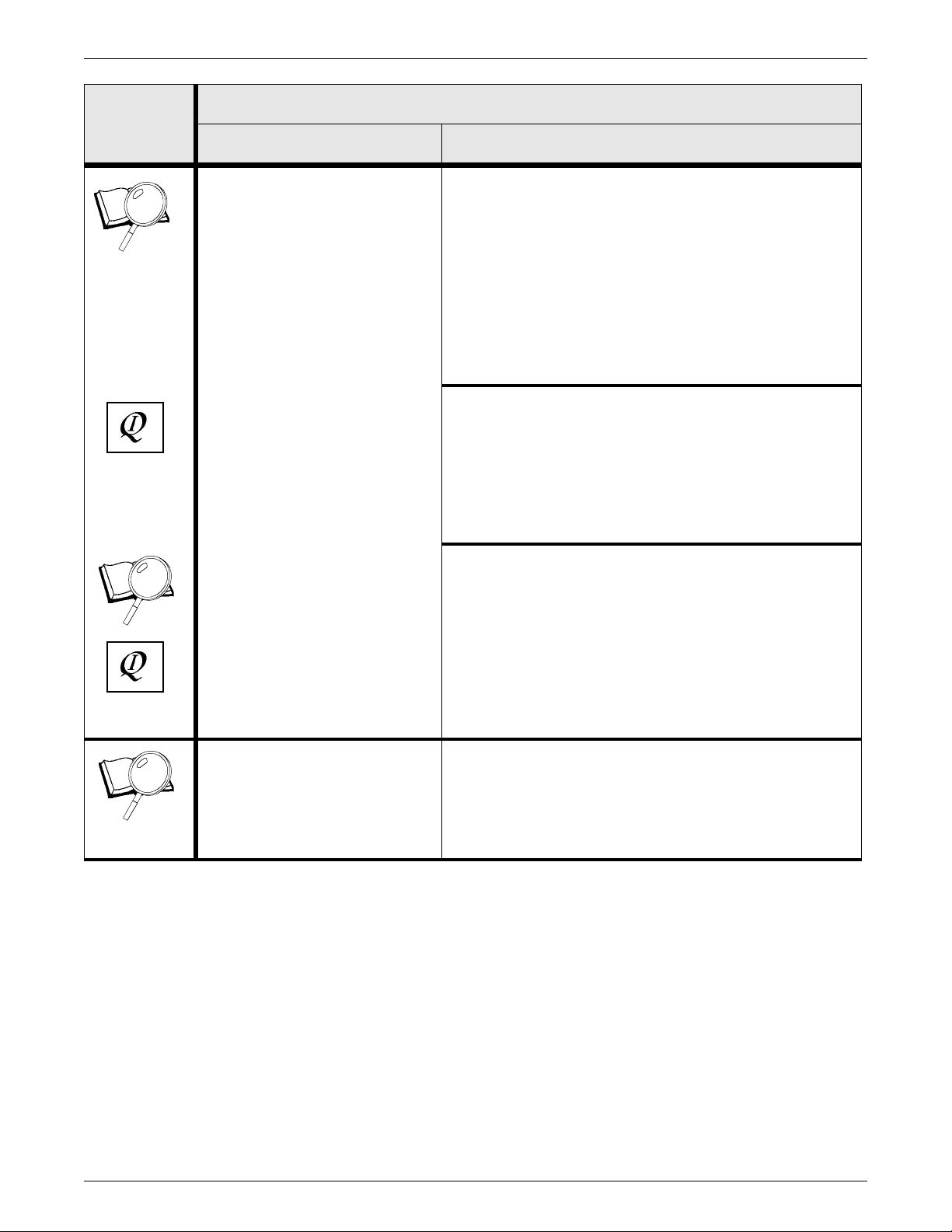
RECOMMENDED MATERIALS
DocuColor 40 Recommended Materials
Material Type Description and order number
Pages 11-13
Heavy Weight Uncoated
Papers:
32 lb / 120 g/m2 Xerographic/
Bond
90 lb / 163 g/m2 Index
Recycled Papers:
20 lb / 75 g/m2 Xerographic/Bond
USA and Canada:
• Xerox 32 lb Color Xpressions (LXC), 8.5 x 11”,
3R5470
• Xerox 32 lb Color Xpressions (LXC), 17 x 11”,
3R5471
• Xerox 32 lb Color Xpressions, 18 x 12", 3R5472
Rank Xerox:
• 120 g/m
• 120 g/m
USA and Canada:
2
Colotech, A4, 3R91530
2
Colotech, A3, 3R91533
• Xerox 90 lb Index, 8.5 x 11”, 3R3004
• Xerox 90 lb Index, 17 x 11”, 3R5102
Rank Xerox:
• 160 g/m
• 160 g/m
USA and Canada:
2
Colotech, A4, 3R93548
2
Colotech, A3, 3R93549
• Xerox 20 lb Recycled, 8.5 x 11”, 3R5130
• Xerox 20 lb Recycled, 11 x 17”, 3R5133
Pages 14-15
Pages 16-17
Hole-Punched Paper USA and Canada:
• Xerox 24 lb Image Series LX, 3 hole drilled, 8.5 x 11”,
3R3875
DocuColor 40 MATERIALS USAGE GUIDE 5
Page 10
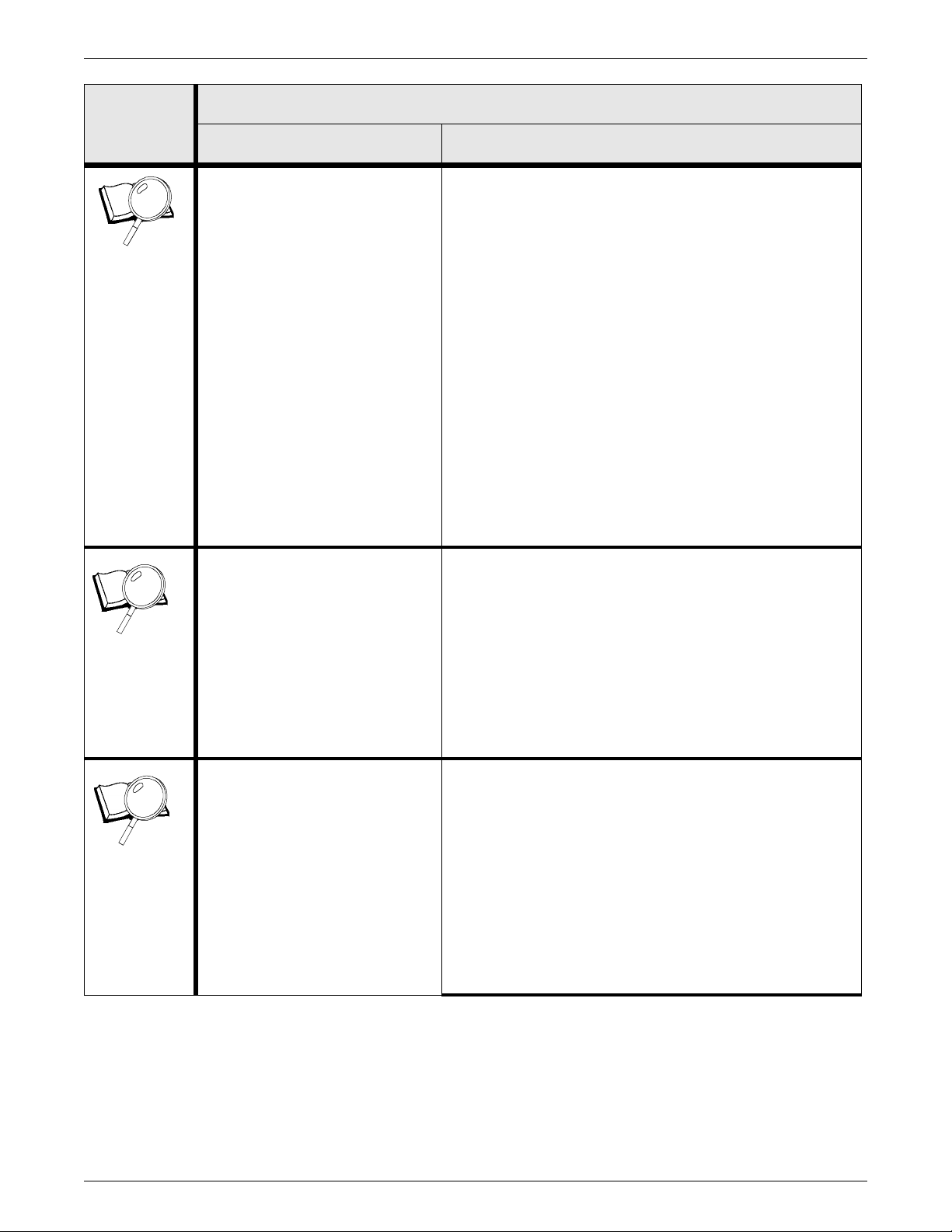
RECOMMENDED MATERIALS
Pressure Sensitive Labels USA and Canada:
Pages 18-19
DocuColor 40 Recommended Materials
Material Type Description and order number
Xerox Copier/Printer Labels 8.5 x 11”:
• 1-up 3R4473
• 8-up 3R4472
• 24-up 3R4471
• 30-up 3R4470
• 33-up 3R4469
Rank Xerox:
Color Copier Labels A4:
• 1-up 3R93872
• 6-up 3R93873
• 8-up 3R93874
• 14-up 3R93875
• 24-up 3R93876
Pages 20-23
Pages 24-25
Coated Papers USA and Canada:
For coated papers, see the current version of the
recommended paper list in the Paper Advantage
Series.
Refer your Xerox Sales or Service Representative to
the following Part Number: 610P63510
Rank Xerox:
2
Colotech Gloss Coated paper, A4, 3R93149
2
Colotech Gloss Coated paper, A3, 3R93150
Single-Step T-Shirt Transfer
Papers
• 135 g/m
• 135 g/m
USA:
• Xerox Image Transfer Paper, 8.5 x 11”, 3R5811
• Xerox Image Transfer Paper, 11 x 17”, 3R5812
Canada:
• Xerox Image Transfer Paper, 8.5 x 11”, 3R5025
• Xerox Image Transfer Paper, 11 x 17”, 3R5026
Rank Xerox:
• Textile Transfer Paper, A4, 3R93560
• Textile Transfer Paper, A3, 3R93564
6 DocuColor 40 MATERIALS USAGE GUIDE
Page 11
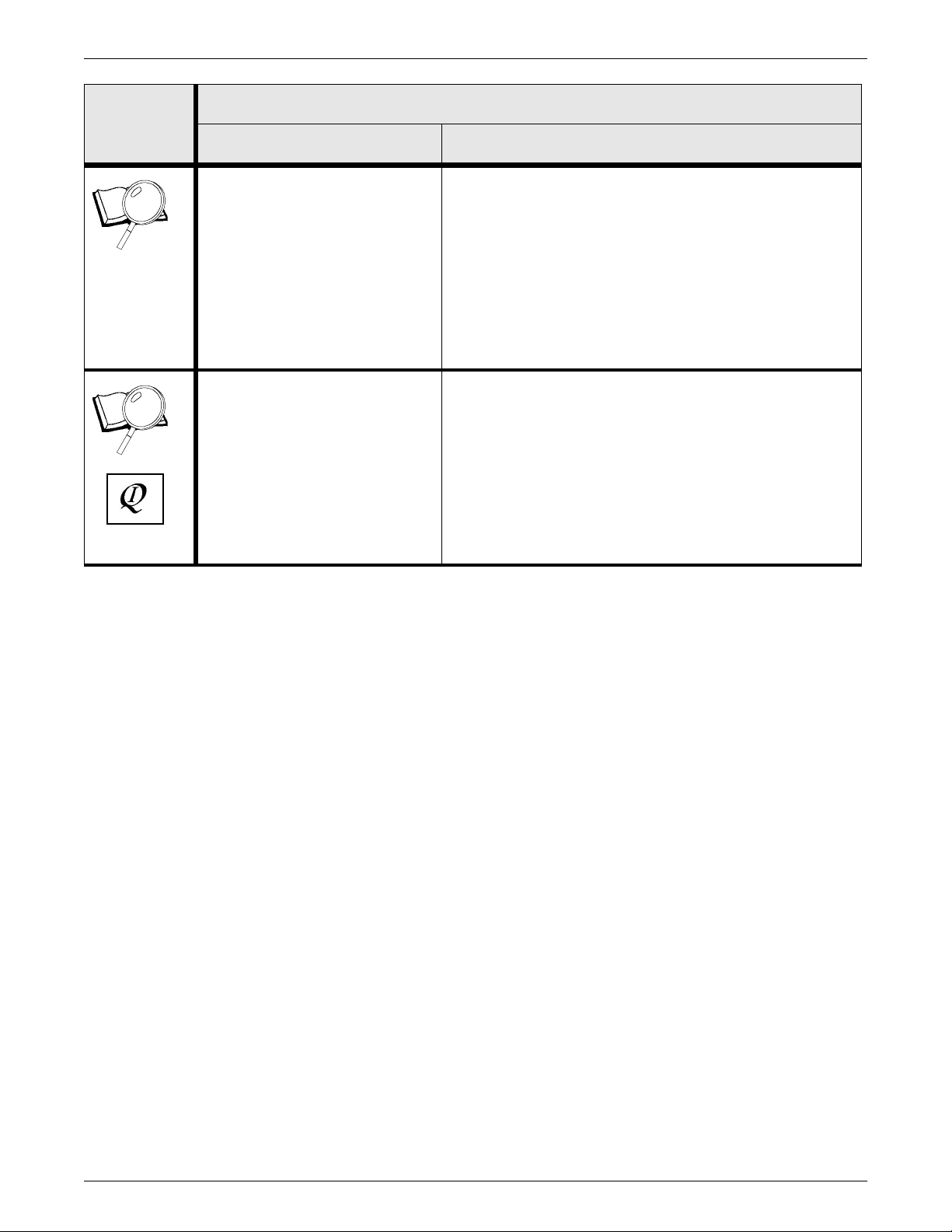
Pages 26-28
RECOMMENDED MATERIALS
DocuColor 40 Recommended Materials
Material Type Description and order number
Transparencies USA and Canada:
• Xerox Good Quality Removable Stripe, 11”, 3R3108
• Xerox Premium Quality Removable Stripe, 11”,
3R5765
Rank Xerox:
• Xerox Good Quality Removable Stripe, A4, 3R91331
• Xerox Premium Quality Removable Stripe, A4,
3R93179
Docupac Folders USA and Canada:
Xerox Docupac Folders
• White = 3R4885
• Gray = 3R4927
• Ivory = 3R4928
Pages 29-30
DocuColor 40 MATERIALS USAGE GUIDE 7
Page 12
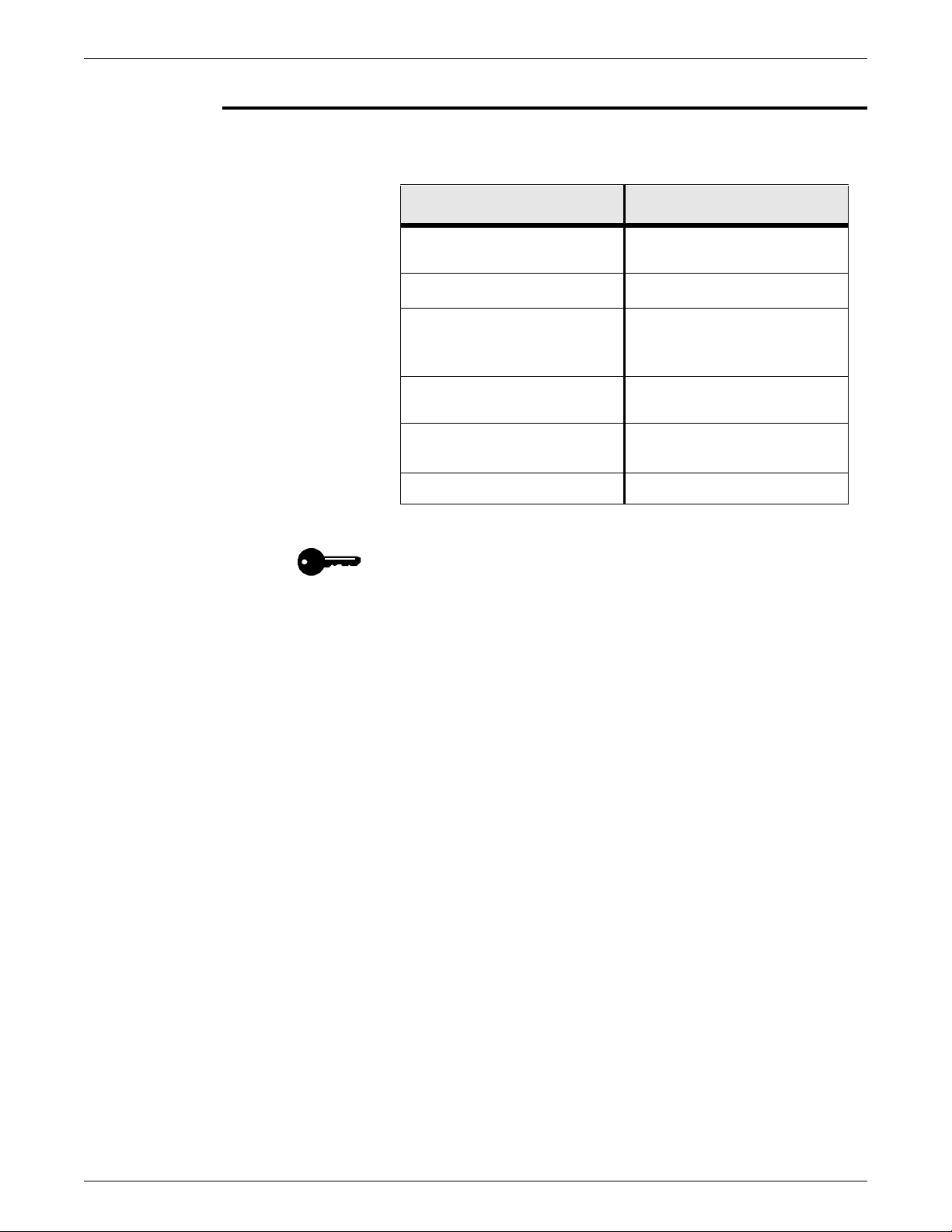
RECOMMENDED MATERIALS
Materials Not Recommended
Tests on the following materials by Xerox engineers have shown
unsatisfactory results:
Material Type Test Results
Papers less than 16 lb /
Unacceptable jam rate
60 g/m2 bond
2
Papers heavier than 220 g/m
Unacceptable jam rate
Dry Gum Labels Unacceptable jam rate
Contaminates Fuser and
Photoreceptor
Paper Backed
Unacceptable jam rate
Transparencies
Envelopes Unacceptable jam rate
Fuser damage
Vellum Bristol Cover Poor image quality
Note: There are thousands of other materials available today. Most
of these have not been tested and performance is unknown. If you
intend to run a material that has not been mentioned in this guide,
purchase materials in small quantities and test the materials to be
sure they meet your expectations. You may also ask your Xerox
Sales or Service Representative for additional information regarding
specific products.
8 DocuColor 40 MATERIALS USAGE GUIDE
Page 13
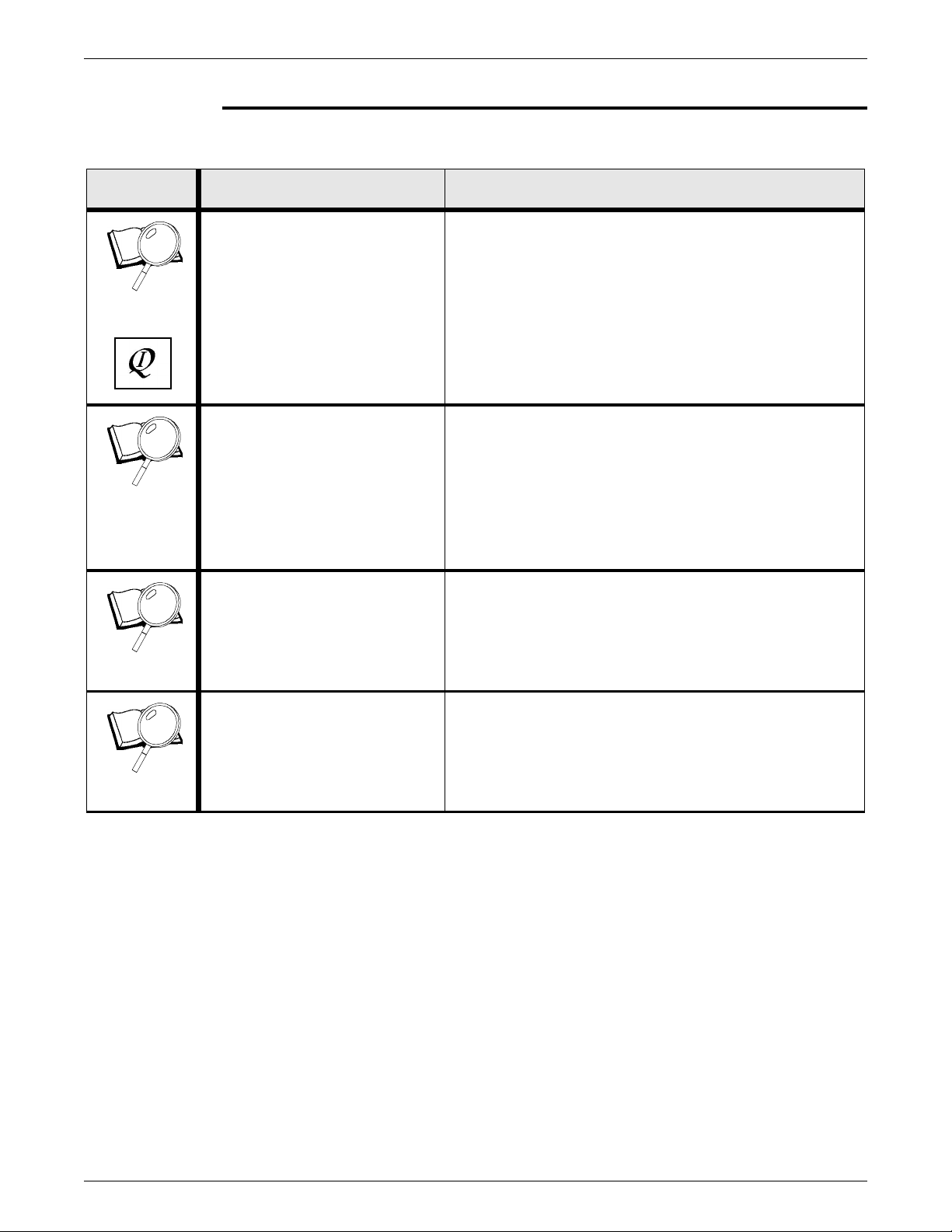
Pages 31-33
RECOMMENDED MATERIALS
Applications
Application Type Description and Expectations
Two-sided Copies (Duplex) Two-sided (duplex) copying refers to imaging the second
side of a copy already made on the DocuColor 40. Run
the recommended 24 lb to 28 lb / 90 to 105 g/m2 papers
per the instructions in the Applications section of this
guide. Feeding performance and image quality should be
good, but may not equal the performance and quality of
side one.
Two-sided copying of Heavy Weight or Coated papers
may result in increased jams and poor image quality.
Pages 34-35
Page 36-37
Page 38-39
DocuColor 40 output inserted
into other copying/printing
equipment
Preprinted Inserts Preprinted inserts are documents made from copiers/
Lamination Lamination is the process by which DocuColor 40 output
Color inserts are copies made on the DocuColor 40 that
are then merged with copies from another copier/printer.
Color copies and prints made on the DocuColor 40 with
the recommended 24 lb / 90 g/m2 paper can be used as
inserts in the Xerox 5090 family of Duplicators. For optimum performance as inserts, DocuColor 40 copies/prints
should be kept as flat as possible. See complete details in
the Applications section of this guide.
printers, that are then merged with DocuColor 40 output.
See complete details in the Applications section of this
guide.
can be covered with one or more layers of clear plastic.
DocuColor 40 MATERIALS USAGE GUIDE 9
Page 14
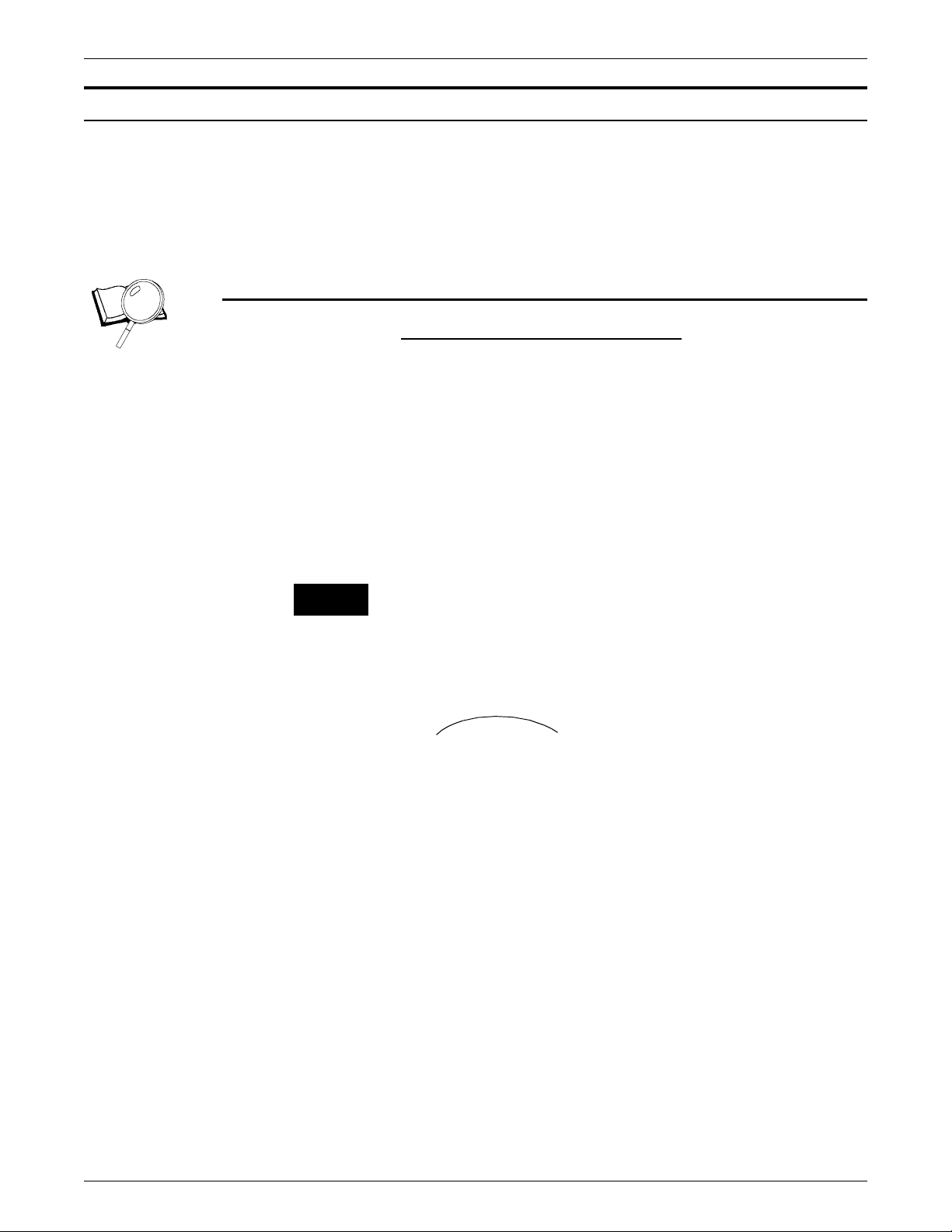
USAGE GUIDELINES
Usage Guidelines
Standard Weight Papers
The following guidelines have been developed as a result of
extensive testing of the materials listed. Use these procedures to
obtain the best performance from materials indicated with the Book
and Magnifying Glass symbol.
Material Description and Expectations
Standard weight papers include those that can be run from the
internal trays:
• 16-28 lb / 60-105 g/m
2
xerographic/bond papers.
• Papers within this weight range offer optimum performance
when used in the DocuColor 40.
• The centerline papers used to define image quality and
performance specifications are 24 lb Image Series LX, and
90 g/m2 Colotech.
1
3. . .
2
Steps for Success
The following steps improve paper feeding and lessen the chance of
paper jams.
Follow the arrow direction on the ream wrapper for image side first.
1
If not available, load paper curl side down.
If jams occur, manually curl the lead edge down before loading to
2
reduce jamming.
When duplexing papers, select the two-sided copy feature.
3
10 DocuColor 40 MATERIALS USAGE GUIDE
Page 15
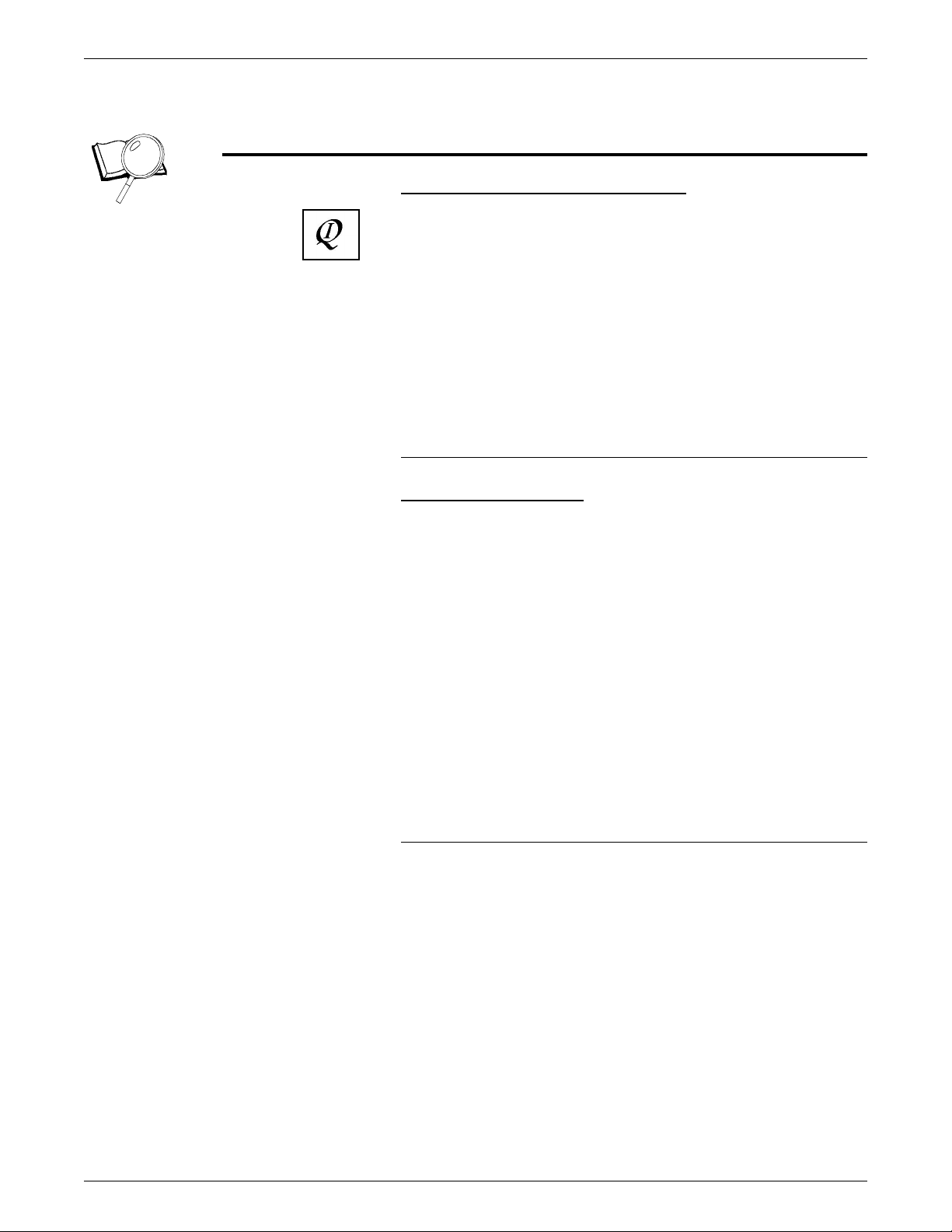
Heavy Weight Uncoated Papers
Material Description and Expectations
Heavy Weight papers are those classified as greater than 28 lb / 105
g/m2 xerographic/bond. As compared to the primary 24 lb / 90 g/m2
papers, heavy weight papers offer increased stiffness and as a
result, should have better reliability when run from the Bypass Tray.
However, an increase in jams may be likely, due to the increased
weight and stiffness. In general, the possibility of image mottle
increases as the weight of the paper increases.
Two sided copying of heavy weight papers must be done through
the Bypass Tray. Increased jams and degraded image quality on
the second side may occur when manually copying/printing twosided heavy weight stock.
Recommended Materials
USAGE GUIDELINES
USA and Canada:
Xerox 32 lb Color Xpressions (LXC) 8.5 x 11” = 3R5470,
17x 11” = 3R5471, 18 x 12” = 3R5472
Xerox 90 lb Index 8.5 x 11” = 3R3004, 17 x 11” = 3R5102
Rank Xerox:
Rank Xerox 120 g/m2 Colotech A4 = 3R91530 A3 = 3R91533
Rank Xerox 160 g/m2 Colotech A4 = 3R93548 A3 = 3R93549
- 305 x 457mm = 3R94228
Rank Xerox 200 g/m2 Colotech A4 = 3R93550 A3 = 3R93551
- 305 x 457mm = 3R93981
The Xerox 17 x 11”, 18 x 12”, and Rank Xerox A3 160 g/m2 papers
are specially cut, short-grain papers.
DocuColor 40 MATERIALS USAGE GUIDE 11
Page 16
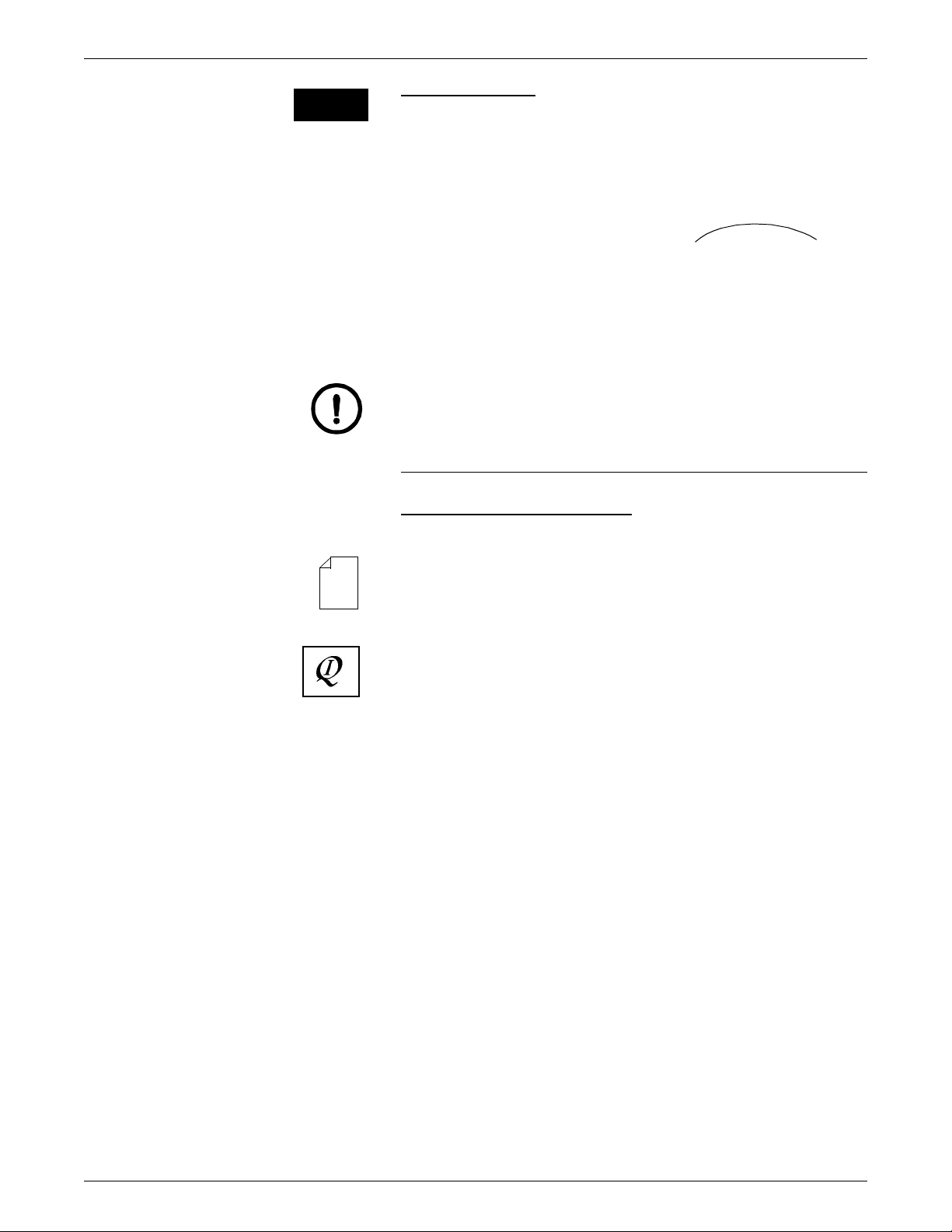
USAGE GUIDELINES
1
3. . .
2
Steps for Success
Run all Heavy Weight Papers from the Paper Tray Bypass.
1
Select Heavy Weight Paper Mode.
2
3
Load all paper with curl down in the tray.
If jams occur, manually curl the lead edge down before loading to
4
reduce jamming.
Pull the Transfer Drawer out carefully to clear any jammed sheet
5
that may be present.
CAUTION: The use of paper weights greater than 220 g/m2 is likely
to result in damage to the copier/printer that will require a service
call. Do not exceed the maximum recommended paper weights.
Hints, Tips and Testing Results
Extensive Xerox testing has shown the following:
xx
When the recommended materials are run as detailed above; with
the correct tray, mode, orientation and curl, feeding performance is
good, but may not equal 24 lb Image Series LX and 90 g/m2
Colotech performance.
Depending on the specific paper selection, image quality will be
good; however, it may not equal that of 24 lb Image Series LX and
90 g/m2 Colotech.
The poor formation of many heavy papers increases the likelihood
of image mottle (light patches) with some images. Mottle is more
likely to occur on images with uniform halftone areas. As humidity
increases, mottle usually increases.
12 DocuColor 40 MATERIALS USAGE GUIDE
Page 17
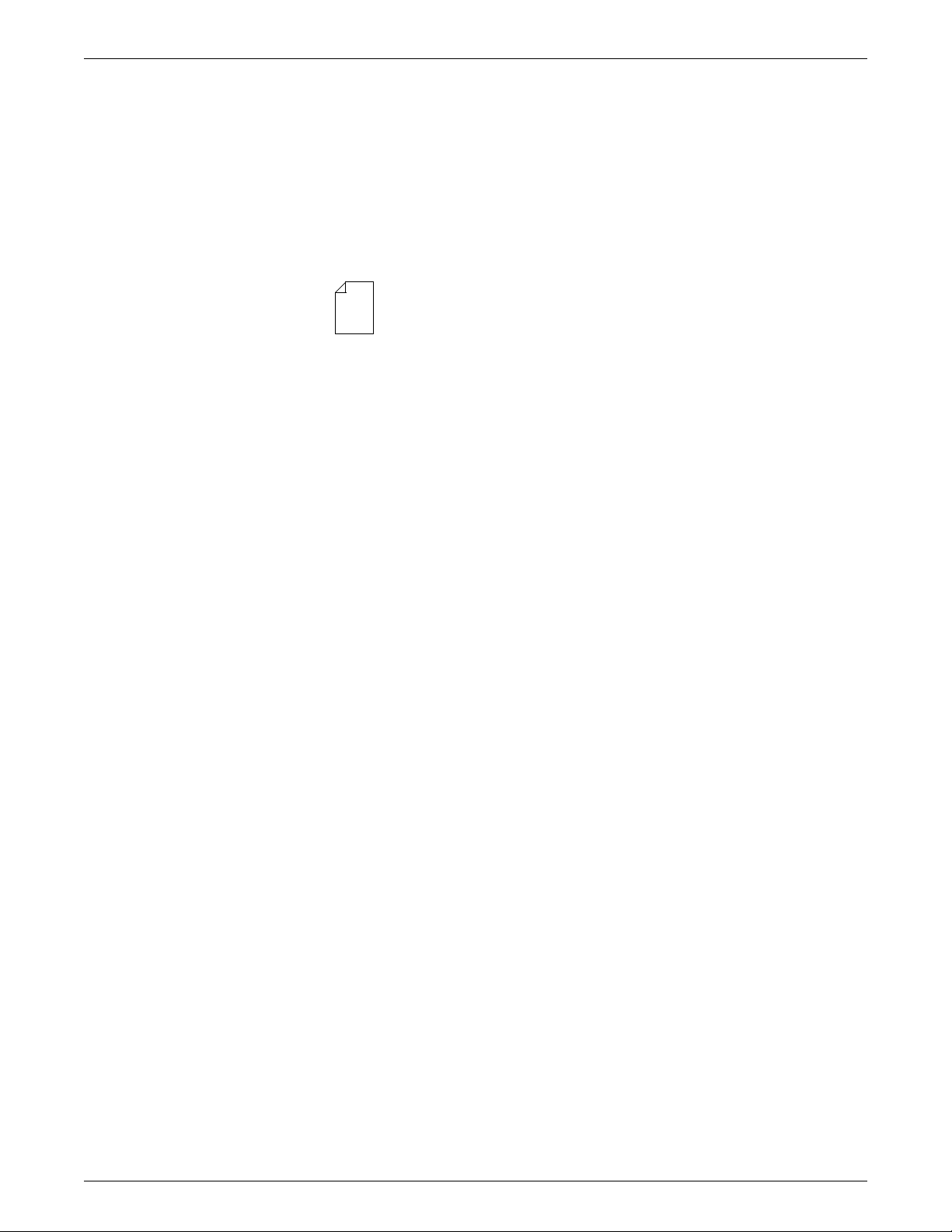
USAGE GUIDELINES
Two sided copying of heavy weight papers must be done from the
Paper Tray Bypass. Paper curl created when running side one can
cause a higher jam rate when trying to image side two. If this
occurs, turning the paper over before imaging side one may improve
curl and feeding performance of side two.
Manually curling the lead edge of the side one imaged sheets down
before loading them for side two can also improve side two feeding
reliability. Image quality on side two will also be reduced with
certain images. Light image patches (mottle) and deletions are
likely on side two.
xx
Toner saturation on electronic originals should be limited to a total of
240% (60% for each Color). Higher toner saturation may result in
poorly fused prints and possible damage to the fuser.
DocuColor 40 MATERIALS USAGE GUIDE 13
Page 18
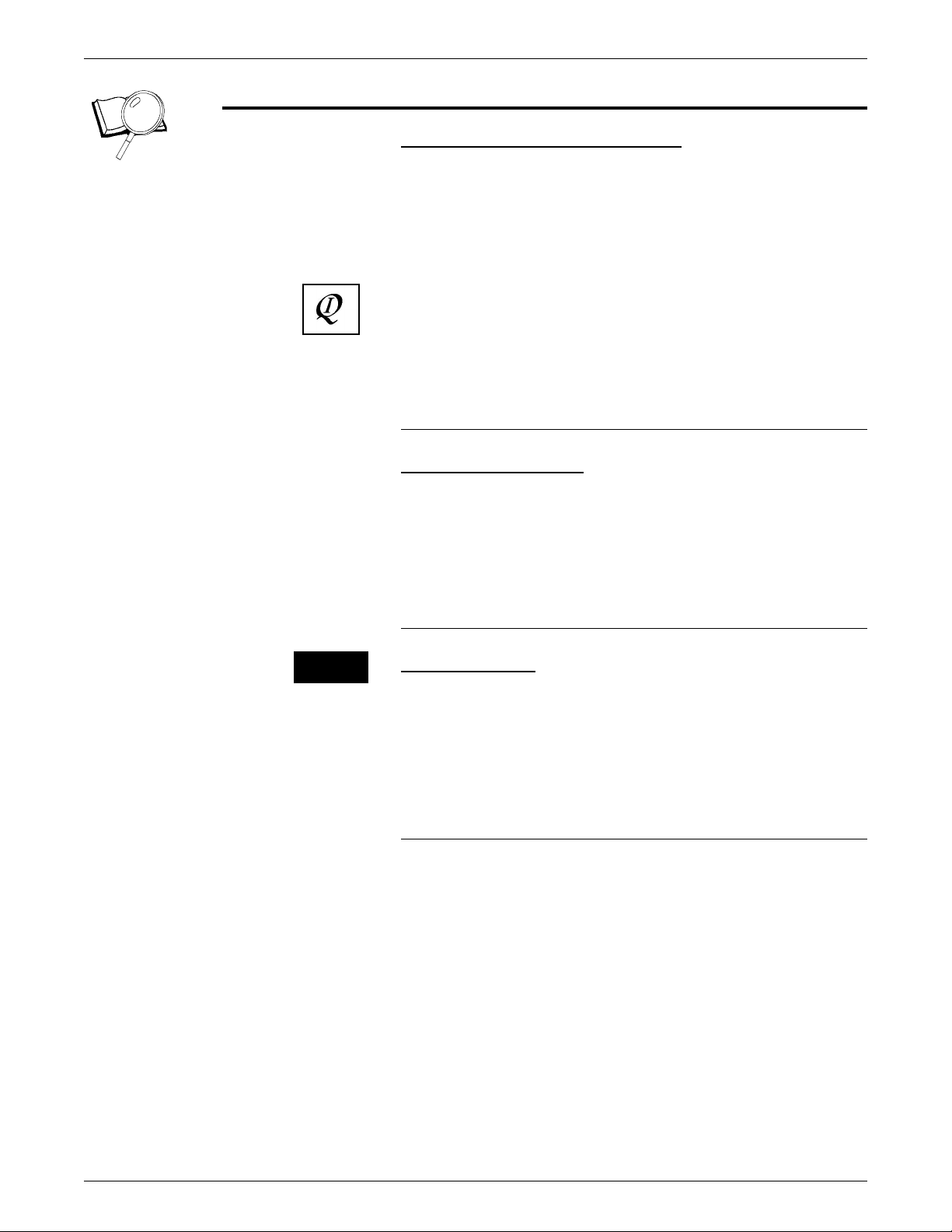
USAGE GUIDELINES
Recycled Papers
Material Description and Expectations
Most recycled papers are made from a combination of new pulp,
waste from the paper-making process, and paper that has been
returned by consumers for recycling. Because the nature of paper
returned for recycling is unpredictable, recycled papers are less
uniform in content and quality than papers made from entirely new
fiber.
Xerox recycled papers undergo exclusive screening procedures to
minimize the amount of harmful inks and plastic particles in the final
product. The recommended recycled papers will run well in the
DocuColor 40 but the reduced smoothness, formation, and
brightness will result in degraded image quality as compared to the
primary 24 lb Image Series LX and 90 g/m2 Colotech paper.
Recommended Materials
USA and Canada:
Xerox 20 lb / 75 g/m2 Recycled Business Paper,
8.5 x 11” = 3R5130
Xerox 20 lb / 75 g/m2 Recycled Business Paper,
11 x 17” = 3R5133
1
3. . .
2
Steps for Success
The recommended recycled papers should be run using the same
1
procedures as standard paper.
If running a recycled paper heavier than 28 lb / 105 g/m2
2
xerographic/bond use the instructions for Heavy Weight papers.
14 DocuColor 40 MATERIALS USAGE GUIDE
Page 19

USAGE GUIDELINES
Hints, Tips and Testing Results
Xerox testing has shown the following:
• Image quality problems are likely with some recycled papers. If
you plan to use a recycled paper other than the Xerox brand,
first try a small quantity to test its performance. You can also
ask your Xerox Sales or Service Representative for additional
information.
• The wide variation in recycled paper fibers increases the
tendency for these papers to curl, which may result in jams. If
an obvious curl is detected, load that paper in the bypass paper
tray with the curl down for best feeding performance.
xx
• Two-sided copying of recycled papers may decrease image
quality and reliability.
• To avoid making a marginal material worse, all recycled papers
should be stored in sealed packages when not in use. Image
quality on exposed papers will degrade more as humidity
increases.
DocuColor 40 MATERIALS USAGE GUIDE 15
Page 20

USAGE GUIDELINES
Hole-Punched Papers
Material Description and Expectations
Hole-punched papers have two or more holes along one edge for
use in ring binders and notebooks. This paper is often referred to as
predrilled paper. Most hole-punched papers that fit into the
standard paper size and weight ranges for the DocuColor 40 should
run reliably. The recommended papers meet the Xerox high quality
standards and will provide reliable feeding and good image quality.
Hole-punched papers are not compatible with the Stacker/Stapler
accessory and may cause jams. Use the Catch Tray or Sorter when
using hole-punched paper.
Recommended Materials
USA and Canada:
Xerox 24 lb Image Series LX, 3 hole drilled, 8.5 x 11” = 3R3875
1
3. . .
2
Steps for Success
Load hole-punched papers in paper trays 1, 2, or 3.
1
Load all heavy-weight, hole-punched papers (greater than 28 lb/105
2
g/m2 xerographic/bond), in the Paper Tray Bypass.
Do not attempt to copy an image onto the area of the holes. This
3
will cause unwanted toner on the back of the copies/prints and may
lead to machine damage.
When copying from a hole-punched original onto hole-punched
4
paper, the holes on the original must be masked to prevent them
from printing out on the copies/prints. (See complete instructions in
the Hints and Tips section below.)
16 DocuColor 40 MATERIALS USAGE GUIDE
Page 21

USAGE GUIDELINES
Hints, Tips and Testing Results
Xerox testing has shown the following:
When copying from a hole-punched original, special actions must be
taken to prevent the holes from printing out as dark spots on the
copy.
Cover the holes on the original by placing a clean white sheet
behind the original before copying, to prevent dark spots.
If you experience jams with hole punched papers, it may be
necessary to change the feeding orientation of the paper. This will
change the placement of the holes and may prevent jams caused by
false jam sensing errors.
CAUTION: If an image is copied over the area of the holes, toner will
transfer through the holes and onto the Transfer Belt. Toner on the
edges of the holes may be transferred to the fuser resulting in image
quality defects and possible machine damage.
There are a wide variety of hole configurations available. Not all
variations have been tested. Frequent jams are possible with some
hole configurations. Pretesting a small quantity is recommended
before making a large purchase.
DocuColor 40 MATERIALS USAGE GUIDE 17
Page 22

USAGE GUIDELINES
Pressure-Sensitive Labels
Material Description and Expectations
Pressure-sensitive label stock consists of three layers: the face
sheet, the pressure-sensitive adhesive, and the backing or release
sheet. There are many types of face sheets and label weights
available.
To avoid feeding and image quality problems, it is very important to
run labels with the correct balance of properties. The recommended
Xerox copier/printer labels and Rank Xerox color copier labels have
been specifically designed to give optimum performance in the
DocuColor 40. They have low weight/low stiffness for improved
feeding. U.S. versions have a pattern-printed adhesive (no
adhesive within 1/16 inch of the edges of the sheets) to reduce fuser
and photoreceptor contamination.
Recommended Materials
USA and Canada:
Xerox 1-up Copier Labels 8.5 x 11” = 3R4473
Xerox 8-up Copier Labels 8.5 x 11” = 3R4472
Xerox 24-up Copier Labels 8.5 x 11” = 3R4471
Xerox 30-up Copier Labels 8.5 x 11” = 3R4470
Xerox 33-up Copier Labels 8.5 x 11” = 3R4469
Rank Xerox:
Rank Xerox 1-up Color Copier Labels A4 = 3R93872
Rank Xerox 6-up Color Copier Labels A4 = 3R93873
Rank Xerox 8-up Color Copier Labels A4 = 3R93874
Rank Xerox 14-up Color Copier Labels A4 = 3R93875
Rank Xerox 24-up Color Copier Labels A4 = 3R93876
These Xerox Copier Labels are specifically made for use in copiers
and printers. Because of the wide variety of labels available, it is
impossible to predict how other types will perform.
18 DocuColor 40 MATERIALS USAGE GUIDE
Page 23

USAGE GUIDELINES
1
3. . .
2
Steps for Success
Run all label materials from the Paper Tray Bypass with the face
1
side up.
Select Heavy Weight Paper Mode.
2
Fan the stacks before loading for optimum feeding.
3
If a jam occurs and a damaged or folded lead edge is found,
4
manually curl the lead edge down before loading to minimize future
jamming.
Hints, Tips and Testing Results
Xerox testing has shown the following:
• When recommended materials are run as detailed above; with
the correct tray, mode, and orientation, feeding performance
and image quality is good, but will not equal 24 lb Image Series
LX / 90 g/m2 Colotech performance.
• Toner saturation on electronic originals should be limited to a
total of 240% (60% for each Color). Higher toner saturations
can result in poorly fused prints and damage to the fuser.
• In general, successful labels should have a low-weight face and
backing sheet, and should have a pattern-printed adhesive.
CAUTION: Dry gum labels (those that require moistening before
being applied) can cause severe machine contamination problems
and should not be used.
DocuColor 40 MATERIALS USAGE GUIDE 19
Page 24

USAGE GUIDELINES
Coated Papers
xx
Material Description and Expectations
Coated papers have binders, adhesives and pigments applied to
their surface on one or both sides. As compared to 24 lb Image
Series LX and 90 g/m2 Colotech Series papers, they provide
improved image gloss, but will generally cause an increase in jams.
Single sided copying/printing of recommended coated papers
should result in good image quality.
Second side copying/printing of recommended coated papers may
result in poor image quality and increased jams.
Coated papers under 60 lb cover / 160 g/m2 may exhibit intermittent
deletions on the second side.
Recommended Materials
For USA recommended coated papers, see the current version
of the Paper Advantage Series.
Refer your Xerox Sales or Service Representative to the
following Part Number: 610P63510.
1
3. . .
2
Steps for Success
Run all coated papers from the Paper Tray Bypass. Coated one
1
side (C1S) should be loaded with the glossy side up.
Select Heavy Weight Paper Mode for all coated papers.
2
Load all paper with the curl down in the tray.
3
Vigorously fan the stacks before loading to reduce multisheet feeds.
4
Multisheet feeds may result in damage to the copier/printer,
requiring a service call.
20 DocuColor 40 MATERIALS USAGE GUIDE
Page 25

USAGE GUIDELINES
For best image quality keep unused paper stored in a closed
5
package or resealable bag. Do not leave paper in the Bypass Tray
when not being used.
If a damaged or folded lead edge is found on jammed sheets,
6
manually curl the lead edge down before loading to minimize
jamming.
Improperly clearing paper jams can cause machine damage. Pull
7
the Transfer Drawer out carefully to clear the jam.
CAUTION: Forcing the Transfer Drawer open may cause machine
damage resulting in a service call.
CAUTION: The use of coated paper of weights greater than 80 lb /
220 g/m2 cover is likely to result in damage to the copier/printer
requiring a service call. Do not exceed the maximum recommended
paper weight.
DocuColor 40 MATERIALS USAGE GUIDE 21
Page 26

USAGE GUIDELINES
Hints, Tips and Testing Results
Xerox testing has shown the following:
• When the recommended materials are run as detailed above;
with the correct tray, mode, orientation and curl, feeding
performance is good, but will not equal 24 lb Image Series LX
and 90 g/m2 Colotech performance.
• Coated papers are very susceptible to humidity. Image Mottle
(light patches in solid areas), or generally light image or
multisheet feeds may occur if paper is left open. To avoid this,
keep packages sealed; use sheets from the center of the ream;
or store unused paper in a self sealing bag. Placing desiccant in
the sealed packaging will prevent the paper from absorbing
excessive moisture.
• Paper curl created when running side one can cause a high jam
rate with side two during two sided copying. If this occurs,
turning the paper over before imaging side one may improve
curl and feeding performance of side two.
Manually curling the lead edge of side one imaged sheets down
before loading them for side two, can also improve side two
feeding. Image quality on side two will also be reduced with
certain images. Light image patches (mottle) and deletions are
likely on side two especially in large halftone areas.
• To avoid intermittent second side deletions, consider running a
coated cover stock 60lb / 160 g/m2 or above.
• Coated text papers 80lb / 120 g/m
3 without second side deletions. However, when running 80lb /
120 g/m2 coated paper from Trays 2 and 3, customers may
experience reduced gloss on side two, first sheets out may
have higher gloss, multisheet feeds, jams and possibly poor
toner adhesion. If customers experience multisheet feeds,
they will need to run 10-25 blank sheets to clean off residual
toner that may be on the Fuser Roll.
• Running coated papers other than 80 lb / 120 g/m
and 3 may result in unacceptable performance.
2
can be run from Trays 2 and
2
from Trays 2
22 DocuColor 40 MATERIALS USAGE GUIDE
Page 27

USAGE GUIDELINES
• Toner saturation on electronic originals should be limited to a
total of 240% (60% for each Color). Higher toner saturation can
result in poorly fused prints and damage to the fuser.
• If using a coated paper that has not been mentioned, first try a
small quantity to test its performance, then consult your local
Xerox Sales or Service Representative for agreement on its
use.
• To improve feeding reliability with coated papers, fan papers
vigorously before loading. Also, shingling the coated paper
approximately 1/4” (5-7mm) is helpful. Small stacks of 10 - 15
shingled sheets of coated paper can be stacked on top of one
another.
Feed Rollers
Sheets in Tray
DocuColor 40 MATERIALS USAGE GUIDE 23
Page 28

USAGE GUIDELINES
Single-Step Transfer Paper
Material Description and Expectations
Single-step transfer papers enable you to transfer full color images
directly from copies or prints onto almost any fabric. A popular
application is image transfer onto T- shirts. The recommended
Xerox material has been tested and has been selected to provide
optimum performance. See the hints and tips section for specifics.
Recommended Materials
USA and Canada:
Xerox Single Step, 8.5 x 11” = 3R5811
Xerox Single Step, 11 x 17” = 3R5812
Rank Xerox:
Textile Transfer Paper, A4 = 3R93560
Textile Transfer Paper, A3 = 3R93564
1
3. . .
2
Steps for Success
Run all Single-Step materials from the Paper Tray Bypass with the
1
side to be imaged up.
Fan the stacks before loading to minimize multifeed jams.
2
Feed the Transfer Paper with the 11” / 279mm side as the lead
3
edge.
Select Mirror Image setting from the Special Features so that image
4
will be right reading after transfer to fabric.
Select Heavy Weight Paper Mode.
5
Store unused material in sealed packages to avoid humidity related
6
feeding and image quality problems.
24 DocuColor 40 MATERIALS USAGE GUIDE
Page 29

USAGE GUIDELINES
Hints, Tips & Testing Results
Xerox testing has shown the following:
• When the recommended Xerox material is run as detailed
above, feeding performance will be good, but should not be
expected to equal 24 lb Image Series LX, and 90 g/m2 Colotech
performance.
• To avoid problems (jams & poor image quality) caused by both
dry and humid environments, store the Xerox material in its
resealable bag with desiccant pack. Other brands should also
be stored in resealed packages when not in use.
• Toner saturation on electronic originals should be limited to a
total of 240% (60% for each Color). Higher toner saturations
can result in poorly fused prints and damage to the fuser.
• A 50/50 blend of polyester/cotton provides better image
durability than shirts made of 100% cotton. Tight weave fabrics
(heavy T-shirts) provide better results than loose knit fabrics
(sweat shirts).
CAUTION: The following problems may occur when using transfer
papers that are not recommended:
• The fuser roll may be damaged.
• The image may offset to the fuser roll.
• The paper may be too light weight and cause an unclearable
jam.
• Multiple sheet feeding and frequent jams may occur.
When running non-Xerox transfer material, always pretest a small
amount of material to determine image quality and feeding
performance before purchasing a large quantity.
Remove sheets frequently from the output tray to prevent them from
sticking together.
In low humidity environments, it may be necessary to single sheet
feed, if multifeed jams occur.
DocuColor 40 MATERIALS USAGE GUIDE 25
Page 30

USAGE GUIDELINES
Transparencies
Material Description and Expectations
Transparency stock is used primarily to create images that can be
projected onto a wall or screen. Transparencies are made of
polyester film that is specially coated to make dry ink (toner) readily
adhere to it. The base material and coating type are both very
important in the final quality of the projected image. The
recommended Xerox transparencies meet the critical parameters for
friction, clarity, and toner adhesion required for optimum feeding and
color image quality. When run as described below, feeding
performance will be good, but will not equal the reliability of 24 lb
Image Series LX and 90 g/m2 Colotech paper.
Recommended Materials
USA and Canada:
Xerox Removable Stripe, Good Quality, 8.5 x 11” = 3R3108
Xerox Removable Stripe, Premium Quality, 8.5 x 11” = 3R5765
Rank Xerox:
Xerox Removable Stripe, Good Quality, A4 = 3R91331
Xerox Removable Stripe, Premium Quality, A4 = 3R93179
26 DocuColor 40 MATERIALS USAGE GUIDE
Page 31

USAGE GUIDELINES
1
3. . .
2
Steps for Success
Do not run Stripeless transparencies (those without a lead edge
1
white stripe), or Paper-Backed transparencies in the DocuColor 40.
These will cause frequent jams and possible machine damage.
Remove all paper from the Paper Tray Bypass before loading
2
transparencies.
Load all transparencies in the Paper Tray Bypass with the white
3
stripe at the leading edge.
All transparencies MUST be loaded with the removable or painted
4
stripe side (dull side) DOWN in the tray. Immediate jams and
machine damage are likely to occur if incorrectly loaded.
Fan the stacks before loading for optimum feeding performance.
5
From the Paper Tray Bypass screen, select Paper/Transparency
6
Mode for all 11” / 279mm White Stripe Transparencies.
DocuColor 40 MATERIALS USAGE GUIDE 27
Page 32

USAGE GUIDELINES
Hints, Tips and Testing Results
Xerox testing has shown the following:
• The Xerox Premium Transparencies, U.S./Canada 3R5765, and
Rank Xerox 3R93179, provide brighter/cleaner colors than the
standard transparencies.
• Be careful when handling transparencies. Dry ink (toner)
cannot penetrate into the surface of the transparency.
Therefore, any damage to the surface of the transparency will
affect the quality of the image.
• A light, oily residue may be present on the transparency after
copying. This residue will eventually disappear, but it may be
removed by gently wiping the surface with a cloth or tissue.
• Transparencies should be run in Interleaf Mode or batches of no
more than 25 at a time. This is to help clean the oil (that would
normally absorb into paper) from the fuser and pressure rolls.
During a long run of transparencies not in Interleaf Mode, feed 5
sheets of blank paper through the copier/printer after each run
of 25 transparencies. Place a blank sheet on the document
glass and use the Black Mode for the paper copies.
• If the transparencies stick together or multifeed jams occur,
remove them from the Paper Tray Bypass and fan them
vigorously.
• The recommended Xerox Transparencies are specifically made
for use in color copiers/printers. Because of the wide variety of
transparencies available, it is impossible to predict how other
types will perform.
• If a jam occurs while using transparencies, look carefully to
locate the jammed transparency and remove it before
proceeding. If the jammed transparency cannot be located or
removed, the Xerox Service Representative should be called.
• When running non-Xerox transparencies, always pretest a small
amount of material to determine image quality and feeding
performance before purchasing a large quantity.
CAUTION: If you cannot find or clear a jammed transparency, do
not run another transparency or paper copy. Copier/Printer damage
will occur if another sheet is run while a transparency is jammed in
the fuser area (out of operator view).
CAUTION: Do not attempt to remove a transparency that is firmly
jammed in the fuser. Only a Xerox Service Representative should
attempt to remove this type of transparency jam.
28 DocuColor 40 MATERIALS USAGE GUIDE
Page 33

Xerox Docupac Folders
Material Description and Expectations
Xerox Docupac Folders are designed for anyone who needs a small
quantity of customized folders quickly. This two sheet system
consists of a front that can be custom imaged on the DocuColor 40,
then manually attached to the back pocket portion of the folder.
The finished folders measure 8 3/4” x 11 3/4” and can hold up to 25
sheets of 20 lb / 75 g/m2 xerographic/bond paper. A pocket is also
included to display a business card. Docupac folders are available
in White, Gray, or Ivory and are made from 90 lb Index Stock.
USAGE GUIDELINES
xx
1
3. . .
2
Feeding and image quality performance will be similar to standard
8.5 x 11” 90 lb Index paper, however, it will not match the image
quality of 24 lb Image Series LX.
Recommended Materials
USA and Canada:
Xerox Docupac Folders (90 lb index)
White = 3R4885 Gray = 3R4927 Ivory = 3R4928
Steps for Success
Docupac Folders must be run from the Paper Tray Bypass.
1
Load them short edge feed (9.5” / 241mm side lead edge) with the
2
score mark along the outboard side of the tray (the side closest to
the front of the machine).
Select Heavy Weight Paper Mode.
3
Enter the size input: X = 297mm; Y = 241mm.
4
In the added features, select Copy Position and set it to Auto
5
Center.
Place the original on the platen in landscape position with the top of
6
the original facing toward the left side of the machine.
DocuColor 40 MATERIALS USAGE GUIDE 29
Page 34

USAGE GUIDELINES
Hints, Tips and Testing Results
Xerox testing has shown the following:
xx
• These 90 lb Index Docupac Folders are specially made to be
short grain. When run as detailed above, feeding performance
should be good and will be similar to standard 8.5 x 11” / 216
x279mm / 90 lb Index, but will not equal 24 lb Image Series LX
or 90 g/m2 Colotech feeding performance.
• Image quality will be good, but may experience the same
shortfalls (mottle, deletions, etc.) that most heavy-weight papers
display. When running gray or ivory colored Docupacs, true
color reproduction will not be possible due to the base color of
the stock. See the Heavy-Weight Paper section in this guide for
more details.
• Two-sided copying/printing with Xerox Docupac Folders is not
recommended. More frequent jams and image quality defects
will be encountered.
• If jams occur, manually curling the lead edge down will help to
reduce jamming.
Do not confuse these Xerox Docupac Folders with the heavier
Xerox Docupac Laser Folders. Xerox Docupac Laser Folders are
made from 65 lb recycled paper stock. These may cause poor
image quality.
30 DocuColor 40 MATERIALS USAGE GUIDE
Page 35

Applications
APPLICATIONS
The sections that follow provide specific techniques which should be
used for certain types of jobs in order to assure optimum feeding
performance and image quality.
Two-Sided Copies (Duplex)
Application Description and Expectations
Two-sided (duplex) copying refers to imaging on the second side of
a copy already made on the DocuColor 40 copier/printer. When
using the recommended 24 to 28 lb / 90 to 105 g/m2 xerographic/
bond papers, feeding performance and image quality will be good,
but may not equal the performance and quality of side one.
Recommended Materials
USA and Canada:
Xerox 24 lb Image Series LX, 8.5 x 11” = 3R3874
Xerox 24 lb Image Series LX, 11 x 17” = 3R3877
Xerox 28 lb Color Xpressions, 8.5 x 11” = 3R5468
Xerox 28 lb Color Xpressions, 17 x 11” = 3R5469
Rank Xerox:
Rank Xerox 90 g/m2 Colotech, A4 = 3R93022
Rank Xerox 90 g/m2 Colotech, A3 = 3R93023
Rank Xerox 100 g/m2 Colotech, A4 = 3R91290
Rank Xerox 100 g/m2 Colotech, A3 = 3R91291
DocuColor 40 MATERIALS USAGE GUIDE 31
Page 36

APPLICATIONS
1
3. . .
2
1
3. . .
2
Steps for Success for Automatic Two-Sided Copying
Automatic Two-sided copying is possible from Trays 1, 2, and 3.
1
Automatic Two-sided copying must be done with paper weights
2
between 16-28 lb / 60-105 g/m2.
Select the Two-sided copying feature.
3
Steps for Success for Manual Two-Sided Copying
Manual two-sided copying is possible from the Paper Tray Bypass
1
on stocks greater than 28 lb / 105 g/m2. However, two-sided
copying of stocks less than 60 lb cover / 160 g/m2, may have
intermittent second side deletions.
Select the Heavy Weight Paper Mode. Failure to select Heavy
2
Weight Paper mode will result in poor fusing and toner flaking off the
paper.
Run the side with the least image area first.
3
For side two, load the side one imaged copies/prints into the Paper
4
Tray Bypass with the imaged side down.
Run side two within 15-20 minutes of running side one.
5
If side two cannot be imaged within the recommended 15-20
6
minutes, the copies/prints should remain as flat as possible and be
stored in plastic containers with lids or sealed plastic bags.
32 DocuColor 40 MATERIALS USAGE GUIDE
Page 37

APPLICATIONS
Hints, Tips and testing Results
Xerox testing has shown the following:
• All color copiers/printers experience a higher jam rate when
performing duplex copying. Paper jams can be caused by the
curl created when running the side one image.
• Increased jams from the Paper Tray Bypass result from the
contamination of feed rolls with fuser oil, when running a large
number of two sided copies. This contamination may require
more frequent cleaning of the rollers. To help reduce this
contamination problem, and improve feeding reliability, mix onesided copying jobs with two-sided copying jobs when possible.
During large two sided jobs, periodically run five blank sheets
from the Paper Tray Bypass in the Black Mode to help keep the
feed rolls clean.
• Image quality on side two will usually be equal to the side one
image, but is more likely to have image mottle/light area
problems caused by slight waviness in the paper and variable
toner transfer. Both of these factors are greatly influenced by
paper quality.
• To avoid intermittent side two deletions, consider running a
coated cover stock 60 lb / 160 g/m2 or above.
• Coated text papers 80 lb / 120 g/m
3 without second side deletions. However, when running 80 lb /
120 g/m2 coated paper from Trays 2 and 3, customers may
experience reduced gloss on side two, first sheets out may have
higher gloss, multisheet feeds, jams and possibly poor toner
adhesion. If you experience multisheet feeds, you will need to
run 10-25 blank sheets to clean off residual toner that may be
on the Fuser Roll.
Running any coated papers other than 80 lb / 120 g/m2 from
Trays 2 and 3 may result in unacceptable performance.
2
can be run from Trays 2 and
DocuColor 40 MATERIALS USAGE GUIDE 33
Page 38

APPLICATIONS
DocuColor 40 Output Inserts
Application Description and Expectations
DocuColor 40 Output Inserts refers to the merging of color copies
being printed on other copying/printing equipment such as the Xerox
5090 family of Duplicators.
If you want to use DocuColor 40 color copies in another model
Xerox copier/printer, inform your Xerox Service Representative and
try a few copies to determine the results before running a job.
Recommended Materials
USA and Canada:
Xerox 24 lb Image Series LX, 8.5 x 11” = 3R3874
Xerox 24 lb Image Series LX, 11 x 17” = 3R3877
Rank Xerox:
Rank Xerox 90 g/m2 Colotech, A4 = 3R93022
Rank Xerox 90 g/m2 Colotech, A3 = 3R93023
1
3. . .
2
Steps for Success
For optimum performance as inserts, DocuColor 40 copies/prints
1
should be as flat as possible. To help reduce the amount of curl, try
to use images with a moderate amount of total area coverage (20%
or less), or light colored background to minimize the amount of dry
ink toner on the copy/print. Copies with dark images and a high
area coverage require large amounts of toner and can result in copy
curl toward the image side. White, or very light image coverage,
increases the curl away from the image side.
When storing the color copies, keep the stacks horizontal at all
2
times. Stacking or placing weights on the copies can help reduce
curl. Do not allow copies to shift or slide during handling to avoid
damage to the edges of the paper.
34 DocuColor 40 MATERIALS USAGE GUIDE
Page 39

APPLICATIONS
Hints, Tips and Testing Results
Xerox testing has shown the following:
• The control of humidity is a critical factor in the performance of
color inserts. A temperature and humidity controlled
environment is more likely to provide the proper combination of
temperature and humidity. Place copies/prints in plastic
containers with lids or sealed plastic bags. Placing desiccant in
the containers or bags will prevent the paper from absorbing
excessive moisture.
• The brightness of the recommended papers for DocuColor 40
may be different than from those papers used in the 5090 family
of Duplicators. This may cause appearance changes in the
mixed document. You may want to consider using the same
paper that meets your image quality requirements in both
machines.
CAUTION: Do not use DocuColor 40 color copies in the Xerox
5100 Copier/Printer/Duplicator. The copies are incompatible with
the 5100 fuser.
• There are many copying/printing devices in the marketplace.
DocuColor 40 prints may not be compatible with all products due
to specific requirements. Other products may have high fuser
temperatures or longer fuser dwell times that may cause toner
flaking problems. Test small amounts to ensure compatibility.
DocuColor 40 MATERIALS USAGE GUIDE 35
Page 40

APPLICATIONS
Preprinted Papers
Material Description and Expectations
This category encompasses a wide variety of materials. Offset
printed letterhead papers and xerographic prints, within the
recommended paper weight range, may feed reliably in the
DocuColor 40. Copies produced on laser, ink jet, or dot matrix
printers, carbonless paper, raised/engraved copies, and preprinted
forms, using various inks (with and without MICR), have not been
tested and should be considered in the not recommended category.
Pretesting with small quantities to determine copy quality and
feeding performance is recommended.
Recommended Materials
Offset printed letterhead and xerographic prints from
16 lb / 60 g/m2 xerographic/bond to 110 lb Index / 220 g/m2.
1
3. . .
2
Steps for Success
Ensure paper is within the specified paper weight range of the
1
DocuColor 40.
For best feeding performance, run all preprinted sheets from the
2
Paper Tray Bypass. If paper is heavier than 28 lb / 105 g/m2
xerographic/bond, run it in the Heavy Weight Paper Mode.
Allow preprinted sheets to dry completely before loading them into
3
the copier/printer.
he preprinted ink should have a low conductivity and will have to
4
withstand the high fuser temperature of the DocuColor 40 (180° C /
356° F).
Keep the preprinted sheets free from curl. Ensure that sheets are
5
flat or have a slight lead edge downward curl when loaded into the
Paper Tray Bypass.
To minimize jams, store preprinted sheets carefully. Avoid
6
damaging the edges or corners of the paper and protect preprinted
sheets from humid conditions that will lead to image quality
problems.
36 DocuColor 40 MATERIALS USAGE GUIDE
Page 41

APPLICATIONS
Hints, Tips and Testing Results
Xerox testing has shown the following:
Some inks from preprinted materials may cause deletions, offsetting
or contamination. Select a surface-drying, laser-compatible ink
designed for reproduction on color copier/printers. An offset printer
representative may be able to specify an ink with similar
characteristics.
Two-sided copying/printing onto preprinted materials is not
recommended. In many cases, deletions will occur if you attempt to
copy an image onto an area on side two that is directly opposite a
preprinted area on side one. The preprinted area can disrupt the
transfer of toner onto side two, causing a deleted area. This can be
due to the conductivity of the ink itself or because the ink on side
one caused a slight ripple in the paper.
Imaging onto preprinted areas of a preprinted form will cause poor
fusing or toner flake off.
Always pretest a small amount of material to determine image
quality and feeding performance before purchasing a large quantity.
DocuColor 40 MATERIALS USAGE GUIDE 37
Page 42

APPLICATIONS
Lamination
Application Description and Expectations
Lamination is commonly used for book covers, menus, cards, check
lists, ID cards, and pamphlets. DocuColor 40 output can be
successfully laminated. However, there are several key factors
essential to the process in order to produce acceptable finished
products. Two factors in particular include correct temperature at
the point of lamination, and choosing the correct laminate material.
38 DocuColor 40 MATERIALS USAGE GUIDE
Page 43

APPLICATIONS
Hints, Tips and Testing Results
Xerox testing has shown the following:
Many laminate materials have been tested. Testing with the HiTac
laminate from GBC and the Aggressive Adhesive from D&K have
shown favorable results.
The temperature at the paper laminate interface should reach
approximately 250° F (121°C). Paper temperature thermometers
can be used to measure the highest temperature reached during the
lamination process.
There are primarily two different lamination processes: Roll and
Shoe. In each system, the heat application is in different places.
In the Roll process, the heat is applied very close to the paper
laminate interface, therefore, there is less heat loss when the
laminate merges with the paper.
The Shoe process applies the heat farther away from the paper
laminate interface than the Roll system. This means there is more
heat loss between the laminate interface and paper. With the Shoe
system, it is important to maintain proper heat temperature
throughout the entire process.
Heat source
Roll Process
Heat source
Shoe Process
Heat source
Paper
Paper
DocuColor 40 MATERIALS USAGE GUIDE 39
Page 44

ABOUT PAPER
About Paper
Paper is physically and chemically complex. For a paper to perform
properly in a DocuColor 40, its properties must be within specified
limits. Some of these limits can be determined, but others cannot
be obtained easily. Therefore, you must rely on the paper supplier to
deliver paper, or other material, that meets the specifications
outlined in this guide and the Xerox DocuColor 40 Digital Color
Copier/Printer Operator Manual.
CAUTION: It is important that you understand the relationship
between the properties of materials used in the copier/printer and
reliable performance of the copier/printer. Using materials that do
not meet the specified requirements may result in increased paper
jams, poor print quality, excessive service calls, and possible
damage to the copier/printer.
The quality and condition of the paper being used for copying will
affect the performance of the DocuColor 40 and the quality of the
output copy.
Xerographic paper is designed to withstand the heat and pressure of
the xerographic process. To meet these special requirements,
manufacturers of xerographic paper impose strict controls for curl,
friction, and electrical properties. Because paper that is designed for
an offset press is not as rigidly controlled for these three properties,
its performance on xerographic equipment is highly variable.
Xerox paper is designed and manufactured for premier performance
in a multitude of environmental extremes.
Excellent performance will be obtained by using Xerox 24 lb Image
Series LX paper, (8.5 x 11 inch = 3R3874 or 11 x 17 inch =
3R3877), or Rank 90 g/m2 Xerox Colotech paper (A4 = 3R93022 or
A3 = 3R93023). These papers have high brightness, a smooth
surface, and a very uniform paper fiber distribution (formation).
Many papers designed for use in laser printers have some or all of
these recommended properties.
Poor formation, or a rough surface, significantly degrades copy
quality. High brightness of the paper influences the appearance of
the colors on the copy.
40 DocuColor 40 MATERIALS USAGE GUIDE
Page 45

Paper Weight
Basis weight Paper weight is also expressed in terms of basis weight, which is the
M value The weight of some materials is described by the M value printed on
Pt. value Pt (point) value refers to the sheet thickness in mils (thousandths of
g/m
ABOUT PAPER
2
Paper weight is generally expressed as grams per square meter
(g/m2), a measure that makes it easy to compare any two pieces of
paper, even if the papers are of different types.
weight of 500 sheets of paper of a particular size. Because each
type of paper (xerographic/bond, offset, cover, index, etc.) is
expressed in terms of a different basis size, a 20 lb xerographic/
bond paper and a 20 lb offset paper are not the same weight in
g/m2.
the package (i.e. 21.64M). The M value is the weight in pounds of
1,000 sheets of the size of the paper in the package. To convert the
M value to g/m2 for 8.5 x 11” paper, multiply the M value by 7.527.
To convert the M value to g/m2 for 11 x 17” paper, multiply the M
value by 3.763.
an inch). For example, 10 pt. = 0.010”, or 7 pt. = 0.007” thick paper.
You cannot directly convert point value to paper weight or stiffness.
DocuColor 40 MATERIALS USAGE GUIDE 41
Page 46

ABOUT PAPER
Equivalent Weights of Recommended Paper Chart
Use the chart below to find the equivalent weight of a particular
paper stock.
Business
Papers
Xerographic
Writing
Bond
17x22” 25x38” 20x26” 24x36” 25.5x30.5” 22.5x28.5”
16 60
18 45 67
20 50 75
24 60 90
28 70 105
32 80 120
36 90 50 135
40 100 6PT 150
Offset
Papers
Coated
Uncoated
Opaque Book
Text
55 80
105 155
110 60 100 90 160
120 8PT 180
Covers
Coated
Uncoated
Opaque
65 80 175
70 190
80 215
Table 1: Equivalent Paper Weights
Tag Index Bristol
57 125
90 146
67 147
125 110 200
100 10PT 220
Coated
Board
(Sold by caliper
not weight weights are
approximates)
*Point Scale
(1pt = .001)
G/M
210
2
*Weights measured in pts. are an estimate and will vary from manufacturer to manufacturer.
42 DocuColor 40 MATERIALS USAGE GUIDE
Page 47

ABOUT PAPER
Paper Weight Performance
Reliable feeding can be expected from the DocuColor 40 paper
trays with most xerographic/bond papers between 16 lb / 60 g/m2
and 28 lb / 105 g/m2.
Reliable feeding can be expected from the Paper Tray Bypass with
most xerographic/bond papers between 16 lb / 60 g/m2 and 110 lb
Index / 220 g/m2 .
Paper Weight
Feed source and
paper size
European
Markets
Tray 1:
8.5 x 13" SEF**
8.5 x 11" LEF
A4 LEF
B4 SEF
Trays 2 and 3:
Minimum:
A4
Maximum:
11 x 17" (A3) SEF
Bypass Tray
(feeding edge):
A6 (105mm)
A5 (148mm)
B5 (182mm)
A4 (210mm)
B4 (257mm)
11" (279.4mm)
A3 (297mm)
Feed source and
paper size
North and South
American
Markets
Tray 1:
8.5 x 13" SEF
8.5 x 11" LEF
A4 LEF
8.5 x 14" SEF
Trays 2 and 3
Minimum:
8 x 10" bond
(203 x 254mm)
Maximum:
11 x 17" (A3) SEF
Bypass Tray
(feeding edge):
3.5" (88.9mm)
A5 (148mm)
B5 (182mm)
8" (203.2mm)
8.5" (215.9mm)
B4 (257mm)
11" (279.4mm)
A3 (297mm)
16 to 24 lb
bond /
60 to 90
2
g/m
E* G NR
E* E NR
E* E G to E
28 lb
bond /
105 g/m
2
>28 lb bond /
105 g/m
(Max. of 220 g/m
2
2
)
Table 2: Paper Performance
E = Excellent (Reliable feeds may be expected.)
G = Good (Special handling may be required and less reliable feeds may be expected.)
NR = Not Recommended (Copy quality degradation and more frequent jams may occur.)
* Feeding reliability of 16 lb / 60 g/m2 Bond will vary, depending on the stiffness of the paper.
** SEF = Short Edge Feed
DocuColor 40 MATERIALS USAGE GUIDE 43
Page 48

ABOUT PAPER
Grade
Paper grade refers to the brightness of a sheet of paper. Brightness
is a measure of the amount of light a sheet reflects. The more light it
reflects, the higher the brightness and the grade.
Paper with high brightness enhances the contrast between the
paper and the image and enables faithful color reproduction.
The Xerox 24 lb Image Series LX (8.5 x 11 inch = 3R3874 or 11 x 17
inch = 3R3877) and Rank Xerox 90 g/m2 Colotech A4 = 3R93022 or
A3 = 3R93023) papers have high brightness and provide excellent
image quality.
Brightness should not be confused with whiteness, which is the
shade of the paper rather than the amount of light it reflects. For
example some papers will have a yellow/white shade while others
may have a blue/white shade.
44 DocuColor 40 MATERIALS USAGE GUIDE
Page 49

Moisture Content
ABOUT PAPER
Moisture content directly affects reliability and copy quality.
Too much moisture can cause excessive paper curl, paper jams,
and copy quality problems. Moisture levels that are too low can
cause static problems and excessive paper curl which can also
result in paper jams.
Moisture content should be uniform within the ream. The ream
should not be allowed to lose or absorb moisture during storage.
Moisture-proof ream wrappers are essential to maintaining the
correct moisture level. Xerox papers have a polyethylene laminate
ream wrapper that resists the migration of moisture into and out of
the package.
A moisture level range of 4.5% to 5.5% is recommended for paper
used in a DocuColor 40. Check with your paper supplier to find out
what range of moisture content is in their paper.
DocuColor 40 MATERIALS USAGE GUIDE 45
Page 50

ABOUT PAPER
Curl
Excessive curl may cause paper jams. The selection of a low-curl
paper with proper moisture content will make a significant difference
in the performance of your copier/printer.
Xerox papers are manufactured with built-in curl control and work
well when loaded into the paper trays in the correct curl direction.
Offset papers not designed for xerographic end use tend to have a
higher moisture content and may result in paper curl.
Determining curl using
ream wrapper arrows
Determining curl without
ream wrapper arrows
Xerox papers are packaged with an arrow printed on one end of the
ream wrapper. The arrow points to the side to be imaged first.
• Load the paper into Paper Trays 1, 2, and 3 with the side to be
imaged facing down.
• Load the paper into the Paper Tray Bypass with the side to be
imaged facing up.
If more detailed information about loading paper is required, refer to
Chapter 3 of the Xerox DocuColor 40 Digital Color Copier/Printer
Operator Manual.
If the wrapper on a ream of paper is not marked with an arrow
showing the image side of the paper, you can determine the curl
side by holding a one-half inch stack of paper by one of the short
edges.
Let the paper hang with the long edge parallel to your body. Either
the lower edge or the two side edges will curl slightly toward the
center. Observe which way the edge or edges curl. This is the curl
side.
(continued on next page)
46 DocuColor 40 MATERIALS USAGE GUIDE
Page 51

ABOUT PAPER
Paper handling and copy curl performance vary with room
temperature, humidity, paper quality, and the image area on the
copies. All of these variables interact, and, in some situations, the
operator must experiment to determine which paper loading method
provides the best performance.
Paper feeding hints If persistent paper feeding problems occur, one of the following hints
may help:
• Turn the paper over and make the copies again. This
technique can be used for both the paper trays and the Paper
Tray Bypass. If feeding performance is improved, continue to
load the paper in this manner.
• Open a fresh ream of paper. Load the fresh paper and run the
job again. If the paper jams cease, discard the paper that was
causing the jams.
• Occasionally, the top sheets of a newly opened ream will curl
the opposite of the remaining sheets in the ream, indicating
that the paper is adjusting to the humidity level in the room. To
obtain consistent curl for all sheets in the ream, allow the
opened ream to remain in the room until all the sheets have
acclimated to the environmental conditions.
• Change the paper feed orientation. For example, if feeding
long edge first (LEF), try feeding short edge first (SEF).
• When using coated paper, fan the paper stock vigorously
before loading. Refer to the coated paper section earlier in
this guide.
DocuColor 40 MATERIALS USAGE GUIDE 47
Page 52

ABOUT PAPER
Grain
The grain of a paper is the direction in which most of the fibers lie.
During the paper-making process, the majority of the paper fibers
align parallel with one another. Depending on how the paper is cut
to its finished size, it will be either grain-long (the grain is parallel to
the longer dimension of the paper), or grain-short (the grain is
parallel to the shorter dimension of the paper).
One method used to determine the grain is to fold a sheet of paper
lengthwise, then make a crosswise fold. Compare the two folds.
Paper folds smoothly with the grain. Cross-grain folds tend to be
rough and cracked.
Another method you can use to determine the grain direction of a
sheet of paper is to tear the sheet widthwise. Paper always tears
straighter with the grain.
Stiffness
Stiffness refers to the rigidity, or bending resistance, of paper.
Thicker papers are usually stiffer. Papers are normally stiffer in the
grain-short direction.
xx
In general, paper that is less than 16 lb / 60 g/m2 is more likely to
bunch up or wrinkle in the copier/printer, causing jams and
misfeeds.
Tray 1 performance is more dependent on stiffness as opposed to
Tray 2 and 3. This is due to the “S” bend in the paper path. If you
experience paper feed jams from Tray 1, try running the paper from
Tray 2 or Tray 3 for improved reliability.
48 DocuColor 40 MATERIALS USAGE GUIDE
Page 53

Smoothness
ABOUT PAPER
The smoothness of paper has a significant impact on copy quality. If
paper is too rough, copy quality degrades; with increasing
roughness, expect a loss of copy quality in solids and halftones
(grainy colors). Extremely rough paper does not properly accept
fused toner, which rubs or flakes off.
Mottle (light patches in solid color areas) will occur on rough papers
and on papers with poor or uneven formation. Paper smoothness
and formation generally become worse as the paper weight
increases.
Since surface irregularities may not be filled in with dry ink (toner),
the image on rough papers may appear lighter. A higher density
setting (use the Lighter/Darker setting) is required to achieve a
density level equivalent to that on smoother papers.
Xerographic papers are generally smoother than offset papers and
most bond papers. The Xerox Image Series LX, Color Xpressions,
and Rank Xerox Colotech papers are smoother than the average
xerographic papers.
The Xerox 24 lb Image Series LX and Rank Xerox 90 g/m2 Colotech
papers provide excellent image quality.
DocuColor 40 MATERIALS USAGE GUIDE 49
Page 54

PAPER STORAGE
Paper Storage
Paper is normally shipped in fiberboard cartons. The number of
reams in a carton depends on the size of the paper. If a large
quantity of paper has been ordered, the cartons are stacked on
wooden pallets.
Mishandled cartons (for example, dropped, thrown, or struck with a
fork lift), may result in damaged paper, some of which may not be
immediately obvious. The use of damaged paper increases the
frequency of paper jams and other feeding problems.
Do not store the cartons directly on the floor; this increases the
possibility of moisture absorption. Store the cartons on pallets,
shelves, or in cabinets in an area protected from extremes of
temperature and humidity.
Do not open the sealed reams of paper until the paper is to be
loaded into the copier/printer. Leave the paper in the original ream
wrapper, and leave the reams in the shipping carton. The ream
wrapper contains an inner lining which protects the paper from
moisture. Removing the ream wrapper eliminates the protective
barrier, exposing the paper to moisture fluctuations which can result
in excessive curl and other undesirable effects.
Paper from an unopened ream will usually provide excellent
performance.
When paper from an opened ream will not be used for a period of
time, such as overnight, the ream wrapper should be resealed with
tape. For best results, loose paper should be stored in a resealable
plastic bag. Placing desiccant in the plastic bags will prevent the
paper from absorbing excessive moisture.
Do not store paper in the Paper Tray Bypass. Load only enough
paper in the Paper Tray Bypass for the job being run.
If using paper from a ream that has been left open, take the sheets
from the center of the ream.
50 DocuColor 40 MATERIALS USAGE GUIDE
Page 55

PAPER STORAGE
Stacking
If the cartons or individual reams are to be stacked, they should be
placed carefully on top of one another to avoid crushing the edges
or causing any other damage.
The cartons should be stacked no more than five cartons high.
Pallets may be stacked three high.
Temperature and Humidity
The temperature of the room where paper is stored can have a
significant effect on how that paper performs in the DocuColor 40.
The control of humidity is one of the most important precautions that
can be taken to assure proper paper handling in the DocuColor 40.
Paper should be stored within the following conditions:
Air conditioned Most environments with air conditioning systems provide the proper
combination of temperature and humidity for good paper
performance.
Non-air conditioned Use the following guidelines for storing paper in non-air conditioned
environments:
• Minimum: 50° F (10° C) at 15% relative humidity
• Maximum: 81° F (27.2° C) at 85% relative humidity.
DocuColor 40 MATERIALS USAGE GUIDE 51
Page 56

PAPER STORAGE
Conditioning Paper
If the paper is moved from a storage area to a location with a
different temperature and humidity, the paper should be conditioned
to the new location before it is used.
All materials used in the DocuColor 40 must be conditioned to the
temperature/humidity of the room containing the copier/printer for
optimum performance.
Paper Put paper in the same room as the copier/printer the night before it
is used in the copier/printer.
Transparencies Leave transparencies in the same room as the copier/printer for 24
hours before they are used in the copier/printer.
Label stock Condition label stock for 72 hours in the copier/printer area before it
is used in the copier/printer.
Coated paper Condition coated paper for 48 hours in the copier/printer area before
it is used in the copier/printer.
The conditioning of materials can be accelerated by separating the
cartons or reams of paper (or boxes of transparencies or labels)
from each other. Do not unseal the reams of paper until you are
ready to load them into the machine.
52 DocuColor 40 MATERIALS USAGE GUIDE
Page 57

Page 58

Prepared by:
Xerox Corporation
Multinational Customer and Service Education
780 Salt Road
Webster, New York 14580
701P94536
