Page 1
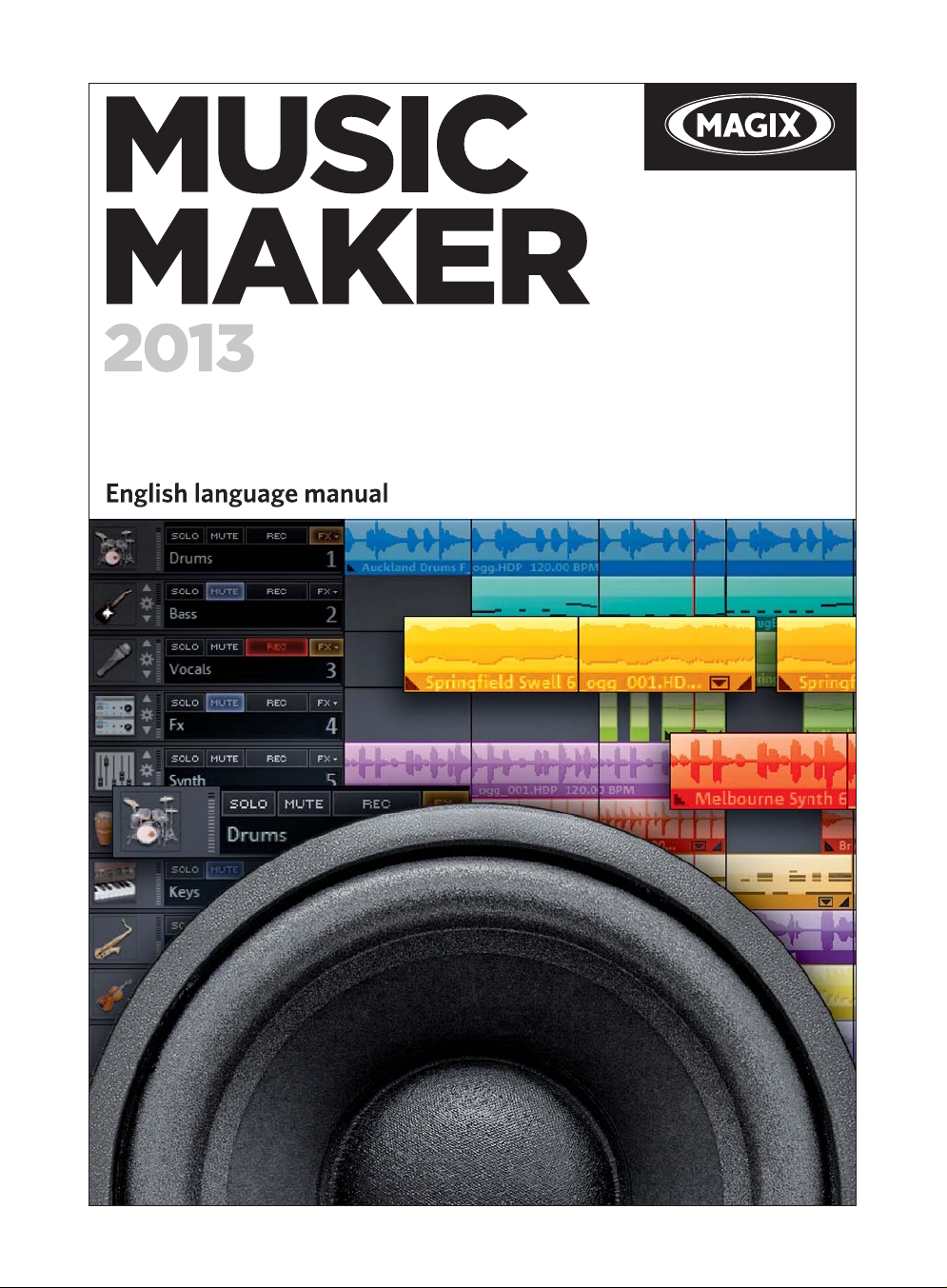
Page 2

2
Copyright
This documentation is protected by law. All rights, especially the right to duplicate,
circulate, and translate, are reserved.
No part of this publication may be reproduced in the form of copies, microfilms or
other processes, or transmitted into a language used for machines, especially data
processing machines, without the express written consent of the publisher.
All copyrights reserved.
All other product names are trademarks of the corresponding manufacturers. Errors in
and changes to the contents as well as program modifications reserved.
Copyright © MAGIX Software GmbH, 1994 - 2012. All rights reserved.
MAGIX and Music Maker are registered trademarks of MAGIX Software GmbH.
VST and ASIO are registered trademarks of Steinberg Media Technologies GmbH.
This product uses MAGIX patented technology (USP 6,518,492; USP 6,888,999) and
MAGIX patent pending technology.
Other named product names may be registered trademarks of their respective
owners.
www.magix.com
Page 3

Preface 3
Preface
MAGIX Music Maker 2013 offers an easy start and the option to dive deeper into the
world of music production. A giant, high-quality sound archive, an especially intuitive
approach to creating original music, plus many useful functions result in an
unbeatable complete package for making your own songs.
The handling is especially easy and consistent. The included sound files can be
combined with the software synthesizers easily. MP3 songs can be used with audio
CD tracks, your own music recordings and even videos, photos or graphics. Even VST
and DirectX plug-ins or MIDI files can be added easily.
This turns your computer into a universal production studio for music and all other
kinds of multimedia files. The included CD-quality musical building blocks can all be
easily combined since they are all categorized according to tempo and harmony. And
for those of you who want to start making songs effortlessly and straight away, the
integrated "Song Maker" will take care of almost everything for you.
The tutorial (view page 21) starts off by explaining all of the basic features in the
program and then goes on to provide comp
functions. If you prefer to discover the many possibilities of the program by yourself,
you can also use the PDF manual and the Help feature as references. An alphabetical
index is included at the very end.
lete, detailed descriptions of each of the
Have fun with MAGIX Music Maker 2013.
The MAGIX Team
Page 4

4
Support
Dear MAGIX customer,
Our aim is to provide fast, convenient, solution-focused support at all times. To this
end, we offer a wide range of services:
• Unlimited web support:
As a registered MAGIX customer, you have unlimited access to web support
offered via the convenient MAGIX service portal on http://support.magix.net,
including an intelligent help assistant, high-quality FAQs, patches and user
reports that are constantly updated.
The only requirement for use is product registration at www.magix.com
• The online community, on-the-spot support and a platform for exchange:
MAGIX customers have free and unlimited access to the online community at
www.magix.info, which includes approx. 150,000 members and offers the
opportunity to ask members questions concerning MAGIX products as well as
use the search function to search for specific topics or answers. In addition to
questions & answers, the knowledge pool includes a glossary, video tutorials and
a discussion forum. The multiple experts, found round-the-clock at
www.magix.info guarantee quick answers, which sometimes come within
minutes of a question being posted.
• Email support for MAGIX products:
For every new MAGIX product you will receive, as of date purchase, 12 months of
email based customer service.
Premium email support:
For priority support, or if you want the MAGIX support team to help with nonMAGIX related hardware problems you can purchase a Premium email support
ticket. Log in at http://support.magix.net and click on "Purchase access code",
the ticket is for a specific problem, and is valid until it is solved, it is not restricted
to an email.
Please note: To be able to use the Premium email support and free product email
support via the Internet, you have to register your MAGIX product using the serial
number provided. This can be found on the CD case of your installation CD or on the
inside of the DVD box.
• Additional telephone service:
Besides the large number of free customer service offers, we also offer a feebased telephone customer service.
Here you can find a summary of our technical support telephone numbers:
http://support.magix.net/
Mail (Europe): MAGIX Development Support, P.O. Box 20 09 14, 01194 Dresden,
Germany
www.magix.com
Page 5

Mail (North America): MAGIX Customer Service, 1105 Terminal Way #302, Reno,
NV 89502, USA
Please make sure you have the following information at hand:
• Program version
• Configuration details (operating system, processor, memory, hard drive, etc.),
sound card configuration (type, driver)
• Information regarding other audio software installed
MAGIX Sales Department
You can reach the MAGIX Sales Department workdays for help with the following
questions and problems:
• Orders
• Product consulting (pre-purchase)
• Upgrade requests
• Returns
Support 5
Europe
Monday - Friday, 09:00-16:00 GMT
U.K.: 0203 3189218
Denmark: 45 699 18763
Sweden: 46 852 500713
Finland: 35 89 42419023
Norway: 47 210 35843
North America
9 am to 4 pm EST Mon-Fri
Phone: 1-305-722-5810
Page 6

6
Table of Contents
Copyright 2
Preface 3
Support 4
Introduction 12
What is MAGIX Music Maker 2013? 12
What's new in MAGIX Music Maker 2013? 12
The Features 14
Additional features of the Premium version 17
Overview of the program interface 20
Quick start 21
Play demo project 21
Previewing and loading sounds 23
Creating an arrangement 23
Editing Objects 24
Adding software instruments 25
Add videos or images 27
Effects 27
Export Arrangement 28
Burn audio CD 29
Arranger 30
Tracks 30
Track headers and Instrument icons 31
Zooming 32
Grid 33
Playback area, Start and end markers 34
Move playback marker 35
Transport Bar (playback functions) 35
Arranger buttons 37
Media Pool 38
Preview function 38
Soundpool settings 39
File manager settings 41
Instrument settings 44
www.magix.com
Page 7
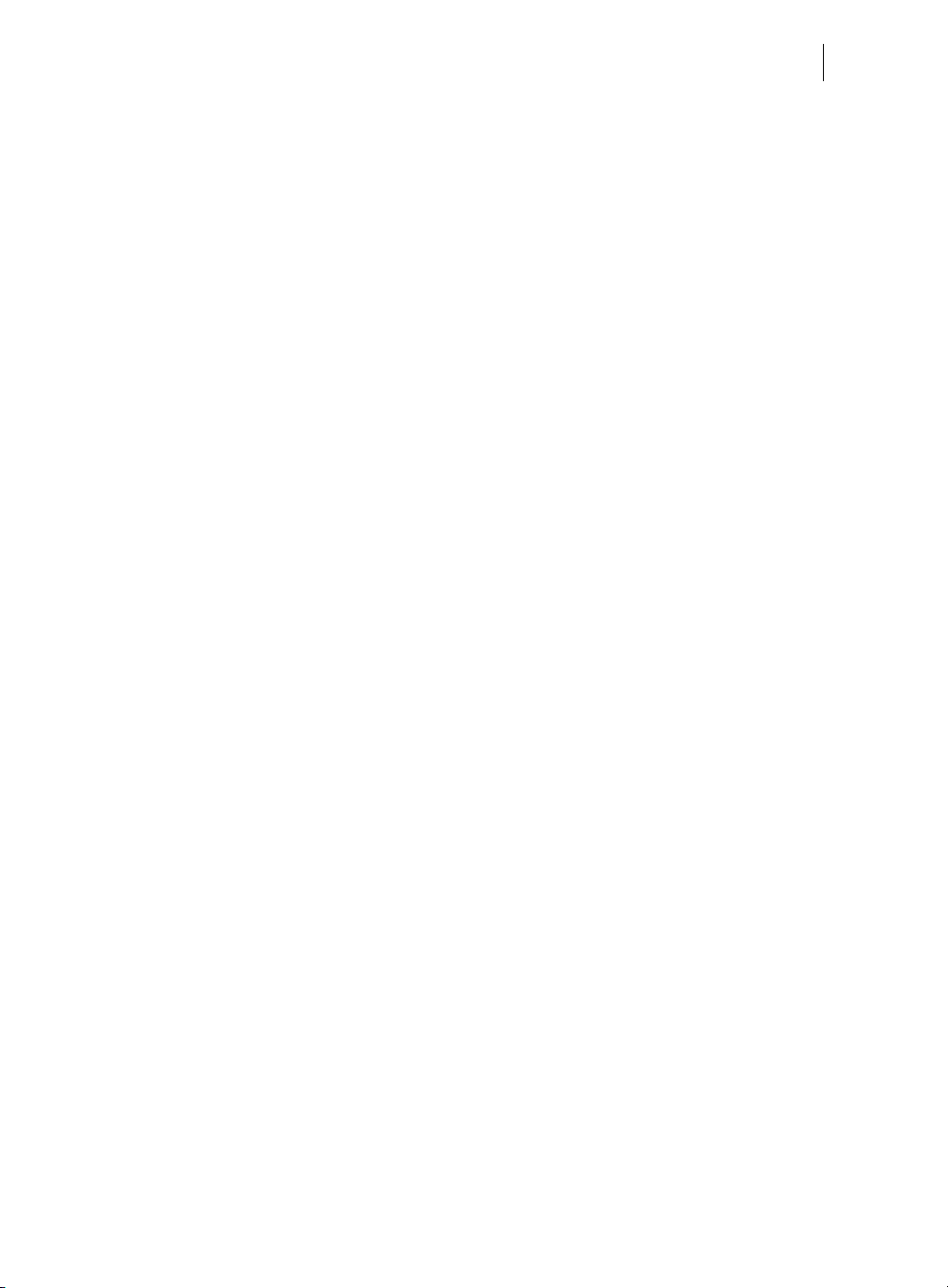
Table of Contents 7
Template settings 44
Keyboard settings 45
Object Inspector settings 45
Setting Catooh 47
Mouse modes 48
Move selection 48
Move to track 48
Move all 48
Draw 49
Split 49
Stretch 49
Preview audio 49
Scrubbing 49
Replace 50
Context help 50
Arranging Objects 51
Loading and saving arrangements 51
Multimedia files and objects 51
Select objects 52
Mute objects 52
Build or split object groups 52
Splitting objects 52
Duplicate objects 53
Object handles 53
"Draw in" loops 54
Takes 54
Object properties 55
Mixdown audio 55
Audio Objects 57
Audio formats 57
Load and process audio files 57
Smart preview for the included samples. 57
Audio recording 58
Import audio CD 61
Change the playback tempo or pitch 65
Song Maker 67
Remix agent - Tempo and beat assignment 69
Remix Maker 75
Page 8

8
Harmony Agent 77
Text to speech 78
MIDI Objects 80
Arrange MIDI objects 80
Load MIDI files 80
Connect external equipment 81
Playing and recording MIDI synthesizer 83
MIDI Editor 84
Software Instruments 103
Opening the synthesizers 104
Synth objects 104
BeatBox 2 105
Loop Designer 112
LiViD - Little Virtual Drummer 115
Robota 116
Atmos 124
Synthesizer plug-ins 124
MAGIX Vita 126
Additional Vita Solo Instruments 128
Automation of Vita and Vita Solo instruments 130
Audio effects 132
Effects 132
Using audio effects 133
Using plug-in effects 135
Object and master effects rack 136
Equalizer 137
Compressor 138
6 Band Equalizer 139
Enhancer 140
Invert phase 141
Reverb 142
Sound Warper 145
Gater 146
Backwards 147
Timestretch/Resample 148
essential FX 149
Vintage Effects Suite 156
Vandal SE 168
www.magix.com
Page 9

Table of Contents 9
Video and Bitmap Objects 174
Video and bitmap formats 174
Video monitor 174
Loading and editing videos and bitmaps 175
Simplify object presentation 175
Video scrubbing 176
Extract sound from videos 176
Video effects 176
Title Editor 176
Video Compression 177
General notes on AVI videos 177
Mixer 179
Fader 179
Control groups 180
Track effects 180
VST and DirectX audio plugins 181
FX tracks 181
Live monitoring 182
Master track 182
Reprocess arrangement 183
Export wizard 183
Export as E-Mail attachment 184
Export as ringtone 184
Community upload 187
Additional editing 189
Burn audio CD 189
File Menu 190
New arrangement 190
Load arrangement 190
Save arrangement 190
Save arrangement as... 190
Import 190
Export 191
Backup 198
Internet 199
Settings 203
Exit 210
Page 10

10
Edit Menu 211
Undo 211
Redo 211
Object 211
Track 213
Range 214
Navigation 215
Select all objects 216
Menu effects 217
Song Maker 217
Audio 217
Video 222
Title 222
View menu 223
Standard layout 223
Zoom Soundpool and Keyboard 223
Arranger 223
Media Pool 224
Video monitor 224
Mix 225
The "Share" menu 226
Community upload 226
Use as background music 227
Add to music collection 227
Edit audio objects in external editors 227
Burn audio to CD-R(W) 228
Burn arrangement and used media onto CD/DVD-R(W) 228
Help Menu 229
Show welcome dialog 229
Documentation 229
Update program / Upgrade functions 230
magix.info - Multimedia Knowledge Community 230
MAGIX Screenshare 231
About MAGIX Music Maker 2013 231
Buttons overview and keyboard shortcuts 232
Toolbar 232
www.magix.com
Page 11

Table of Contents 11
Keyboard shortcuts 232
If you still have questions 239
Tips for program help 239
Uninstalling the program 239
System Requirements 239
Serial number 240
Publishing works created in MAGIX Music Maker 2013 241
More about MAGIX 242
MAGIX Online World 242
magix.info 242
Soundpool DVD Collection 243
Index 244
Page 12

12
Introduction
What is MAGIX Music Maker 2013?
MAGIX Music Maker 2013 is the ideal program for creating professional sounding
recordings without having to learn any complicated musical theory. You can simply
combine the professionally produced loops in the intuitive arranger and mix them to
create your own personal sound.
Are you aiming for a unique sound that will set you apart from the crowd? Then try
creating your own special sounds with the included software synthesizers or load
your own plug-in synthesizers. High-quality effects help to give your tracks the final
polish or you can take things in the other direction and distort them until they are
almost unrecognizable. Express your own creativity by recording your vocals or
instruments and adding them to the arrangement.
Whether rock, techno or film music, you can produce all kinds of tracks using the
wide range of styles available in the program. When you combine elements from
different style libraries the tempo is adjusted automatically to make sure your
arrangement fits together perfectly. Who knows? Maybe flamenco rock or country
techno is the next big thing.
If you need even more sounds and samples, Catooh offers a rich selection of audio,
video, images and professionally created sound effects, which can add even more
variety to your project.
Or how about a remix? Load up your favorite hits from the past and add some fat
bass or a totally modern beat! When you load audio CD tracks and MP3s into Music
Maker the tempo of the song is recognized and adjusted to fit the arrangement. The
track can also automatically be cut into loops.
But music alone isn't everything! You can import images and video files to your
arrangement, include text and add video effects and cool visuals. The finished video
can be directly exported from Music Maker and posted on MAGIX Online Album,
Youtube or Facebook
What's new in MAGIX Music Maker 2013?
New Sounds and Loops
As usual there is a brand new sound archive with various styles ranging from "trendy"
to "retro". In addition to the included sound loops, an additional 1000 loops can be
downloaded for free from the Internet. To download sounds, click on the "Catooh"
button after installing the software and follow instructions.
www.magix.com
Page 13

Introduction 13
New Synthesizers
The Vita Sample Player has a new interface and a lot more instruments like the new
Vita Solo Instruments String Ensemble and Rock Drums and the Bass Machine and
World Percussion included in the Premium version.
Improved Interface
The user interface and the workflow have been improved and simplified. The main
windows for the arranger, the Media Pool and the video monitor (peak meter) can be
adjusted for size and position and the track height is now completely customizable.
Improved Soundpool Control
The Soundpool display has been completely redesigned and many of the most
important functions have been enhanced. You can now use the full text search to find
loops and list them according to pitch or type, i.e. MIDI or audio loops. You can also
filter the search to display only the favorites that you have selected. The sample list
can also be sorted according to properties, e.g. key, bar length, date, etc.
Improved Compatibility
Music Maker arrangements can be opened in Music Studio 2013. All of the functions
in Music Maker are reconstructed perfectly in Music Studio. In the rare case that this
doesn't work, you can also export arrangements from Music Maker as single tracks.
More Tracks
The number of tracks you can use in the Premium version is unlimited and has been
increased from 64 to 96 in the standard version.
New Program Performance Features
Music Maker can now be started faster and has been enhanced for better
performance and stability. The new WASAPI driver support (starting with Windows
Vista) for audio playback reduces latency (delays between hitting a note on the
keyboard and the production of sound) and provides more stability. It's also a good
alternative to ASIO divers for complicated audio output devices.
Improved Audio Effects
The parametric equalizer has a redesigned interface and six channels instead of four.
The new and improved Premium version also includes the Vintage FX Suite, essential
FX Suite and the Mastering Suite.
Additional features new in the Premium version
• Larger sound archive: Over 5000 new sounds and MIDI loops from all genres can
be accessed via the "Soundpools" button in the Media Pool.
• Essential FX Vocal Strip: This combination of effects is specifically designed for
editing speech and vocal recordings.
• Two Brand New Synthesizers: World Percussion offers a huge selection of
percussion instruments like bongos, congas or timbales that are perfect for
Page 14

14
creating Latin American rhythms or simply adding an exotic flair. The Bass
Machine is special synth for creating booming bass sounds for Dubstep and Hip
Hop productions.
The Features
Multimedia Library
The included multimedia library provides audio and video building blocks ("samples")
that can be combined in the arranger. The program also offers lots of melodies, effect
presets and graphic animations that you can add to your songs and video clips. In
short: just about anything can be combined with anything else. The sky's the limit to
your creativity.
BeatBox 2
BeatBox 2, the new groove synthesizer, lets you make great beats with ease. It can be
accessed in the Media Pool via the "Synthesizers" button. Easy mode must be
switched off to access it.
Audio Effects
MAGIX Music Maker 2013 provides lots of different audio effects. A short overview:
• You can correct tempo and pitch in real time using Resampling, Timestretching
or Pitchshifting.
• The Audio Effect Rack supplies Reverb, Echo, Equalizer, Compressor, Time
Processor, Distortion, Filter - all classic effects which can be used to produce
almost any sound. The reverb effect, for example, provides professional, realistic
reverb algorithms to add depth and spaciousness to your material.
• The Gater enables rhythmic splitting of surface sounds
• Vandal SE is a guitar amplifier from MAGIX. You can adjust all the typical
settings on its realistic user interface.
• essentialFX: important bread-and-butter effects that are embedded like VST
plug-ins.
• The Vintage Effects Suite covers "good old" guitar effects that were activated
using a foot pedal in Jimi Hendrix's era: more warmth and fullness with Chorus,
jet-like special effects with the Flanger or ping-pong effects with Delay. The Filter
enables tempo-synchronous frequency filtering.
In general, there are three ways of implementing filters:
• Object effects: Effects for selected objects. These effects can be found in "Effects
> Audio > Audio effects" or in the context menu (right mouse click).
• Track effects: Effects for complete tracks. These effects can be found in the track
box or in the mixer channels.
• Master effects: Effects for the overall sound. These effects can be found in the
mastering area of the mixer ( or in the "Effects" menu).
www.magix.com
Page 15

Note: In the track box, you will only find pre-configured track effects, while the mixer
channels contain editable effect devices.
Introduction 15
Media database
Find your recordings, sounds, pictures, and videos quicker and faster with the MAGIX
media database. An existing MAGIX database from the MAGIX Photo Manager or
MAGIX Media Manager is integrated in the Media Pool and can be updated directly
from MAGIX Music Maker 2013. Use the simple search function to find suitable
pictures or MP3 files for your arrangement.
Import
You have the following options for using your own material:
• Audio files in a wide range of formats. You can also use MIDI, video and bitmaps.
The files can be dragged to a track from the Media Pool with a held-down mouse
key (drag & drop). You can find a list of supported formats below (view page 16).
• Audio CDs
drive and press "CD/DVD" and all the tracks are ready to be dragged & dropped
into the Arranger. Whether for remixes or as sound material for your own
compositions - your personal CD collection has a whole new meaning.
• Use the recording function to record vocals, noises, or instruments and integrate
them into the arrangement.
can be imported directly in the program. Simply place the CD into the
High-end 32-bit floating point
All sound changes are executed using 32-bit floating point calculation for especially
differentiated and high-quality sounds. This technology is also used in professional
studios. This way, an audio picture with especially high dynamics can be created.
Digital overmodulation and clipping become virtually impossible.
Own recordings
Use this recording function from MAGIX Music Maker 2013 to record vocals, noises,
or instruments and integrate them into the arrangement.
Audio & MIDI
The MIDI format is extremely important in modern music production. You can use
MIDI files to control external devices such as synthesizers and samplers and internal
software audio generators such as VST plug-ins from your computer.
With MAGIX Music Maker 2013 you can arrange, load, record, edit, and play MIDI
data just as easily as audio data. For MIDI recordings and editing you can use the
specialized MIDI Editor with Piano Roll, Drum Editor, Velocity/Controller Editor and
Event List. Recording can be started directly from the arranger by setting the
recording mode in the track header to "MIDI record" or "Audio record".
Page 16

16
VST Support
Now it is possible to use external VST instruments and effects in all MAGIX Music
Maker 2013 versions. A wide range of DirectX and VST plug-ins are offered in retail
stores or directly on the Internet, greatly expanding the possibilities of MAGIX Music
Maker 2013.
VST instruments and effects are external programs, which must first be installed
before being used in MAGIX Music Maker 2013. You can then find them in the mixer
plug-in slots and in the track boxes at the start of every track. VST effects are applied
to an entire track. VST instruments are controlled by MIDI objects.
Mixer
MAGIX Music Maker 2013 contains a professional real-time mixer with an Effect
Rack and two Insert Effects per channel and for the Master, as well as additional
Mastering Effects. You can group a number of faders of a specific type (for example,
volume or panorama) and use them all together by holding down the Ctrl key. The
quickest way to open and close the mixer is by using the M key.
Harmony Agent
The Harmony Agent provides harmony recognition automatically and determines the
key and chord of any music title. See the guitar tablature of your favorite song in real
time for the arrangement!
Formats and interfaces
Import: WAV, MP3, OGG Vorbis, WMA, QuickTimeTM, MIDI, CD-A (without copy
protection), BMP, JPG, AVI, MXV, WMV
Export: WAV, MP3, OGG Vorbis, WMA, QuickTime, MIDI, BMP, JPG, AVI, MXV,
WMV, CD-A (Premium version)
Song Maker
The Song Maker lets you create new arrangements quickly and easily and
complement existing arrangements by automating the complicated steps such as
sample selection and combination. The Song Maker takes over arranging whole
sections such as intro and refrain. Therefore, you do not have to do everything
yourself – you can omit the arranging and process your selection from the
suggestions.
InfoBox
Thanks to the new info box, all important functions can be easily understood as they
are applied. Just hold the mouse over a button that you would like to learn about and
read the info text in the preview monitor.
www.magix.com
Page 17

Introduction 17
Live Sessions
While the virtual instruments and sounds are played on the available tracks, a new
track can be recorded simultaneously in realtime. What's more, you can also add
realtime effects.
SoundVision
SoundVision is a new way of visualizing music which shows audio material at a glance
in the form of a musical galaxy. Similar sounds are clustered close together; different
sounds are organized further apart. SoundVision can be activated in the Media Pool
via the corresponding button. Easy mode must be switched off to access it.
Internet upload to many platforms
When the song is finished, it should be heard not just by your friends, but preferably
the whole world. This is achieved, naturally, with the help of the web. Under "File >
Export > Community upload" you will find the most impotant communities, where
you can upload your songs.
Additional features of the Premium version
Additional Audio Effects
• Elastic Audio for total control over vocals. Voice samples or melodies you sing
yourself can be "tuned" to match automatically. With the "Harmonizer" in the
Elastic Audio Editor, you can add a suitable second vocal or a whole choir to a
specified melody.
• Vocoder: Produces distorted vocals from synthesized sounds.
• Mastering Suite: A special effect rack for "Mastering". In this process, the mixed-
down music track is "polished" using parametric equalizer, multimax, limiter and
stereo enhancers. All this can be found in the mixer (M key).
• Am-Track SE: This analog vintage compressor produces an especially warm,
pumping sound. Launch it via the effects menu for selected audio objects or via
the plug-in slot in the mixer.
Additional Styles & Samples
More content: The Premium version comes with more styles and ca. 2,000 additional
samples.
Additional Instruments
• Revolta 2: An analog, especially variable and "professional" sounding, 12-tone
synthesizer. With sound matrix, noise generator and nine effect types.
• BeatBox 2 plus: The ultimate groove tool with even more drum kits, automations
and an even more flexible effects section.
• New features: Century Guitars & Electric Bass.
Page 18

18
Object and track curve automation
Effect and volume progressions can be controlled using freely drawable curves – for
individual objects as well as for complete tracks. In addition, you can fade an echo in
or out at a specific position in the song by drawing in a curve peak at the
corresponding position.
Video recording
In addition to audio recording, MAGIX Music Maker 2013 provides a recording
function for video from analog video sources for your own video clips.
DirectX and VST plug-ins
MAGIX Music Maker 2013 enables the direct use of DirectX and VST plug-ins, a large
variety of which is available in retail stores or directly online. Such plug-ins (audio
effects or synthesizers from third party manufacturers) can significantly increase the
functionality of MAGIX Music Maker 2013.
MAGIX Mastering Suite 2.0
Impressive studio sound just like you hear on store-bought CDs! MAGIX Mastering
Suite is a special effects rack for use with the mixer master channel. The included
effects help you with so-called "mastering"; put the final touch on your completed and
mixed music piece using parametric equalizers, MultiMax, limiter, and stereo
enhancers.
Real 5.1 Surround Sound
MAGIX Music Maker 2013 deluxe provides real 5.1 Surround Sound. 5.1 Surround is
the preferred home cinema sound format, which is also supported in the Premium
version when importing, editing, and exporting. With the 5.1 Surround Editor you can
move your sound around the room.
MAGIX Music Editor
Detailed audio editing in real time and specialist for CD burning, sound restoration,
sampling and audio editing.
Revolta 2
Revolta 2 is a powerful-sounding, varied 12-voice analog synthesizer with highly
advanced functions, sound matrix, noise generator, and a complete effects section
featuring nine effect types.
This synthesizer can create any electronic music you can imagine. The sound presets
were created by sound designers for Access Virus and Rob Papens Albino, which
makes Revolta 2 the number 1 choice for beginners and professionals alike.
Also in the Premium version
• Additional tracks: The Premium version offers unlimited tracks (instead of 96 -
more space for even more complex arrangements.
www.magix.com
Page 19

Introduction 19
• Timecode sync: For creating songs in teams on multiple PCs. Simply connect two
notebooks to each other via MIDI and jam together.
• MIDI step recording: Provided for composers unsure of their keyboard playing
skills who want to play perfect melodies. The MIDI editor can be opened by
double-clicking on a MIDI object.
• ReWire: For embedding of other music programs. Programs such as
Propellerhead Reason or Ableton Live can be controlled in MAGIX Music Maker
2013 like a software synthesizer using MIDI objects.
• Video recoding: In addition to audio recording, MAGIX Music Maker 2013
Premium provides a recording function for video from analog video sources – for
your own video clips. It can be found in the "File" menu under "Import > Video
recording".
• Curve automation: Effect and volume progressions can be controlled using freely
drawable curves – for individual objects as well as for complete tracks. In
addition, you can fade in or out an echo at a specific position in the song by
drawing in a curve peak at the corresponding position.
• MAGIX Music Editor: Detailed audio editing in real time and specialist for CD
burning, sound restoration, sampling and audio editing.
• MAGIX Xtreme Print Center for quickly creating CD covers, inlays and labels.
Page 20

20
Overview of the program interface
Menu bar This bar provides the most important editing commands.
Toolbar This contains the buttons for quick editing and the different
Track headers Complete tracks can be turned on or off (muted) or played
Arranger You can freely position any multimedia material on all of the
Transport console In the middle you'll find the volume control, the transport
Zoom functions Here you can enlarge or reduce the view. The horizontal
Media Pool All files listed here can be added to the arranger using drag
Arranger buttons Buttons for displaying the mixer, Live Performer and video
The arranger, video monitor and Media Pool can be positioned anywhere on the
screen or completely hidden. In the "View" menu (F11 key) you can reset the standard
layout for Music Maker.
The maximize buttons on the arranger, the video monitor and the Media Pool let
you display them on the full screen, e.g. to make positioning and editing objects
in the arranger easier.
mouse modes.
separately (solo). Use the FX buttons to apply track effects.
arranger's tracks.
console for the playback functions and the tempo display.
scrollbar can be stretched and compressed for zooming.
& drop.
monitor with peak meter.
For very large arrangements, the video monitor can be used as an overview display
(Menu -> Video monitor -> Arrangement overview).
www.magix.com
Page 21

Quick start 21
Quick start
This chapter explains the basic functions of MAGIX Music Maker 2013 with a stepby-step introduction. A systematic description of all program functions can be found
towards the end of the manual.
Tip: Watch the introductory videos and learn some tips and tricks from other users
at magix.info http://www.magix.info/de/suche/Music+Maker/.
Play demo project
When MAGIX Music Maker 2013 is started for the first time it will display a welcome
screen.
To get an idea of what Music Maker can do, click on "Load demo song" and select a
demo song from the menu. Once it is loaded, the Music Maker interface will be
displayed.
