Xanboo QC101200 Users Manual
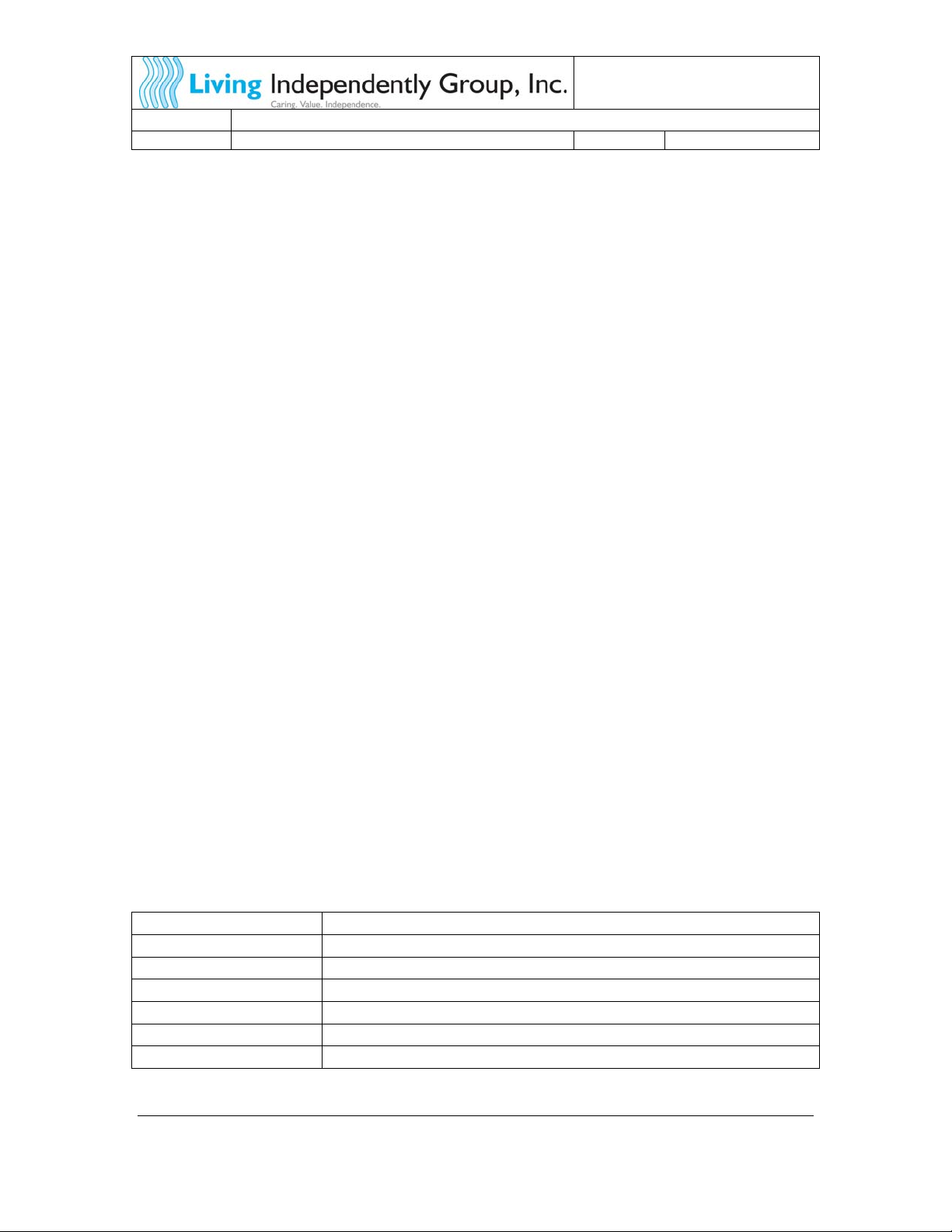
PRODUCT MANUAL
TITLE:
REVISION: 1.0 DATE:
ZIGBEE USB QC101200
5/21/08
Product Description
The Zigbee USB device is a Zigbee Coordinator, designed to connect to the Quiet Care
base station or other USB-compatible computer system.
Features
- Compact design
- USB-powered
- Custom designed long-range radio
Installation
- Please familiarize yourself with the concepts of Zigbee Networking with the
“Understanding Sensor Networking” paper.
- This Coordinator must be set up before setting up any routers or sensors.
- While holding down the multifunction button on the top of the unit, plug the unit
into the powered-up base station. (Holding down the Multifunction button clears
out the Associated Device table so the unit is ready for a new network
configuration)
Commissioning
- Once installed the coordinator will save the network configuration in onboard
flash memory so that if the base station suffers a power failure, the network will
be re-established exactly as it was prior to the outage. Thus no other user
interaction is needed.
Operation
In normal operation the user need not interact with the ZigbeeUSB coordinator. You will
noticed the blue LED will flash occasionally. This indicates some interaction with the
base station computer, usually that there is some zigbee traffic going on.
Technical Specs
Voltage 5V @ 100mA via USB (low power USB device)
Temperature range -10ºC to 40ºC
Enclosure High impact ABS plastic
Communication IEEE 802.15.4 Zigbee, 2.4GHz ISM band, +10dBi max output
Typical range indoor 100 feet (30m)
Typical range outdoor 800 feet (300m)
Zigbee profile HA (Home Automation) monitoring device (computer)
ZigbeeUSB QC101200.doc 5/21/08 Page 1 of 3
Created by Marc Lindahl Last saved by philo
Created on 1/15/2008 3:31:00 PM
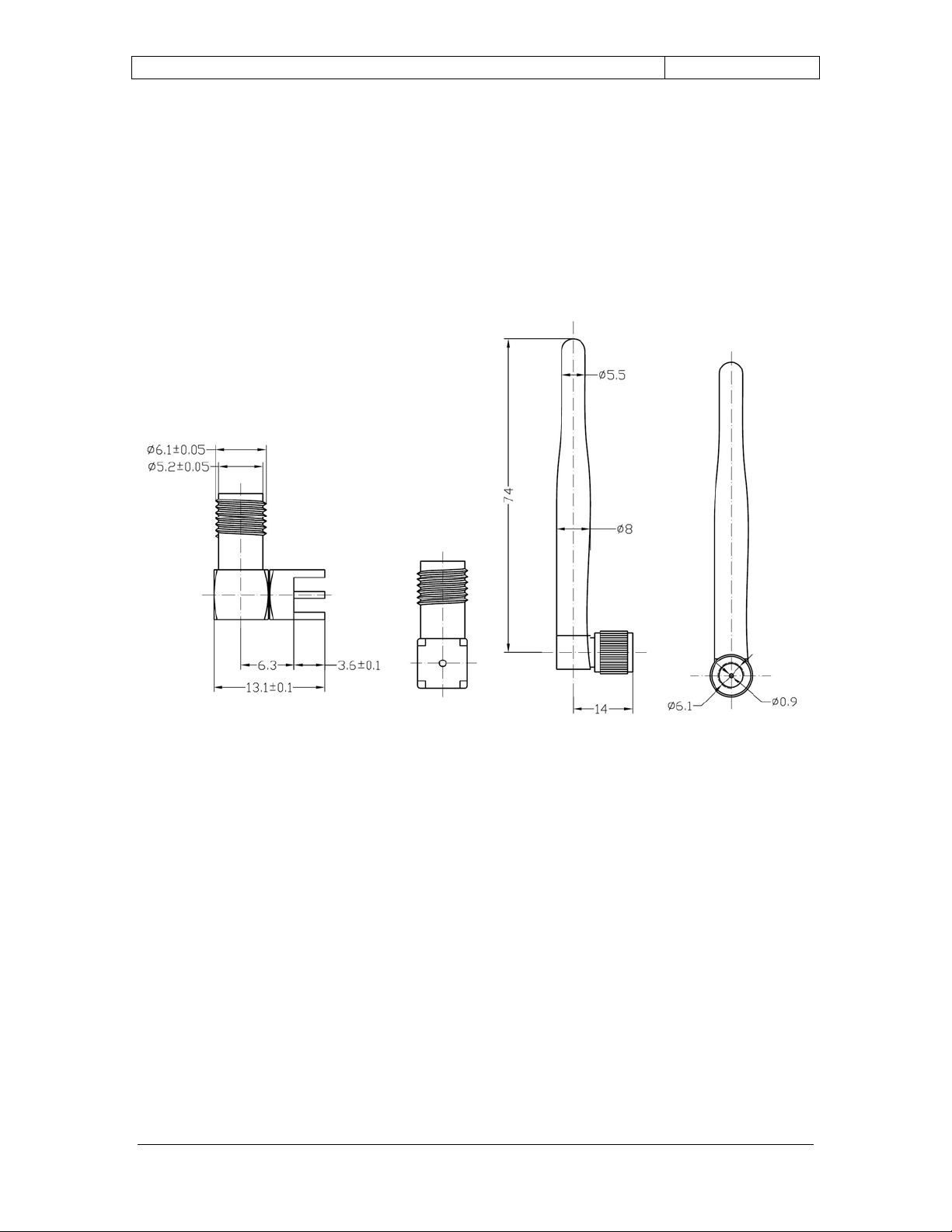
ZIGBEE USB QC101200
1.0
Antenna Specs
This device use a modified SMA connector to connecte antenna, and the screw of the
SMA connector is a little thicker than normal one. In this way, user can not change a
incorrect antenna. The dimensions of connector shows below. (Unit=mm)
ZigbeeUSB QC101200.doc 5/21/08 Page 2 of 3
