Page 1
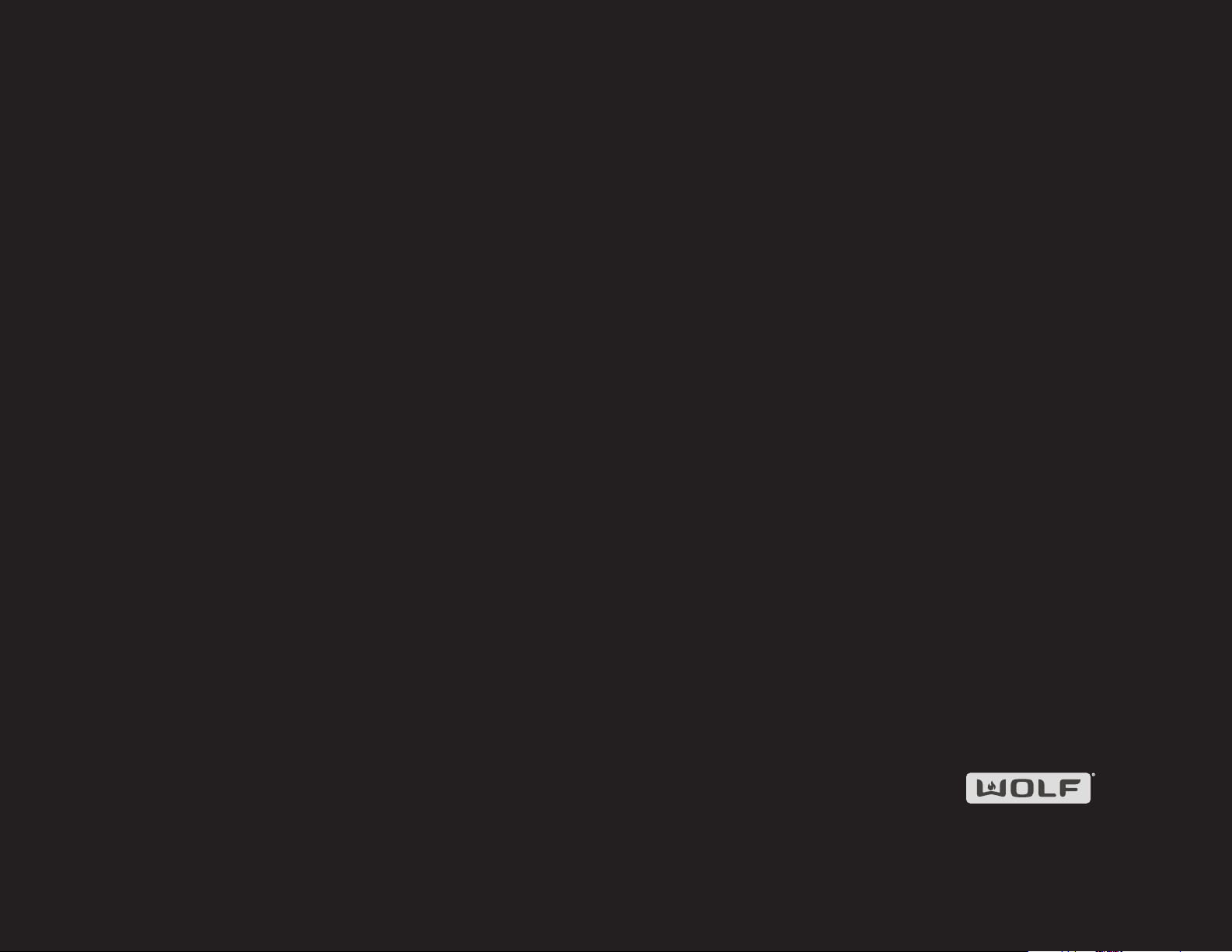
E SERIES OVENS
USE & CARE GUIDE
GUÍA DE USO Y MANTENIMIENTO
GUIDE D’UTILISATION ET D’ENTRETIEN
GUIDA ALL’USO E ALLA MANUTENZIONE
BEDIENUNGS- UND PFLEGEANLEITUNG
Page 2
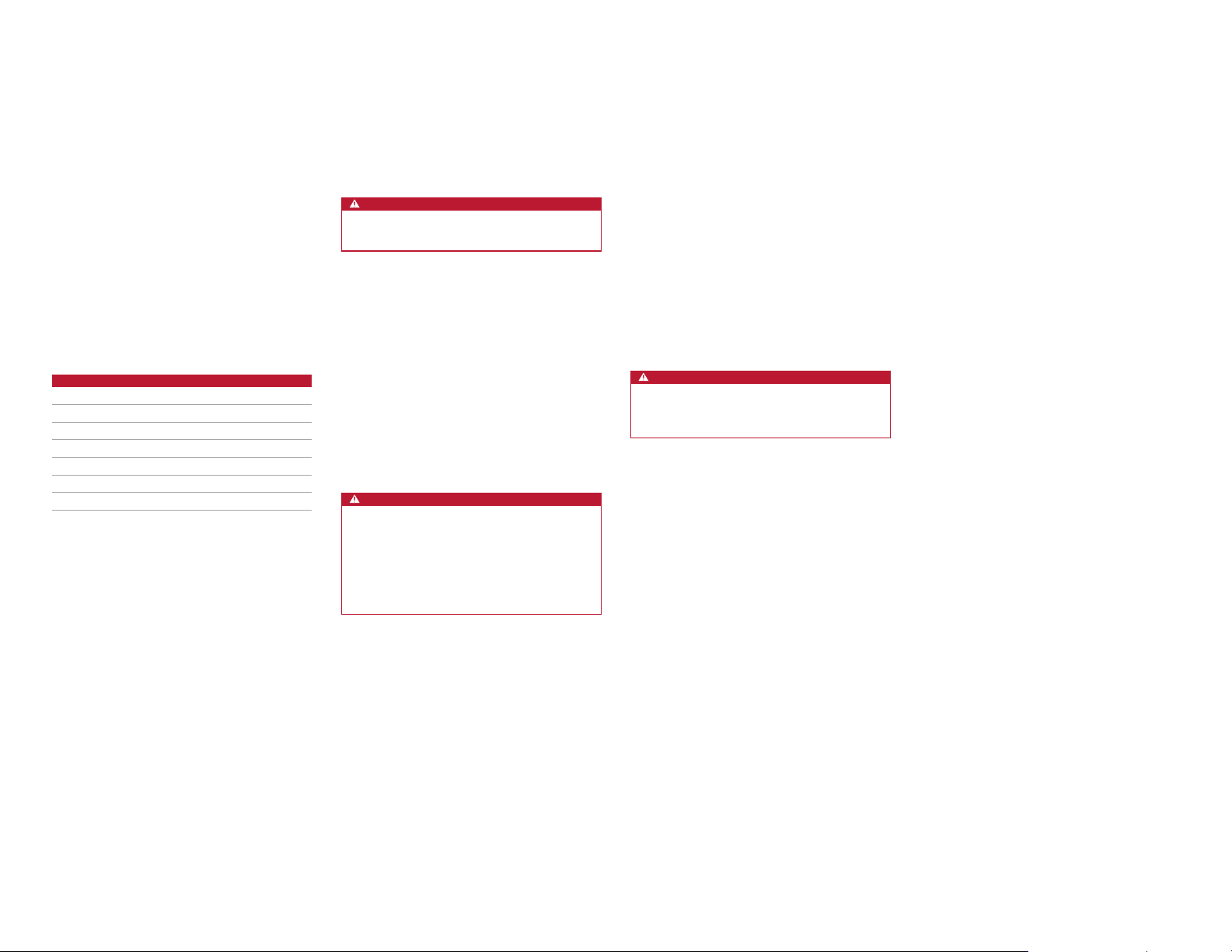
E SERIES OVENS
SAFETY PRECAUTIONS
Contents
2 Safety Precautions
3 E Series Oven Features
3 Oven Operation
6 Care Recommendations
7 Troubleshooting
7 Wolf Warranty
Customer Care
The model and serial number are listed on the product rating
plate. Refer to page 3 for rating plate location. For warranty
purposes, you will also need the date of installation and
name of your authorized Wolf dealer. Record this information below for future reference.
SERVICE INFORMATION
Model Number
Serial Number
Date of Installation
Certied Service Name
Certied Service Number
Authorized Dealer
Dealer Number
Important Note
To ensure this product is installed and operated as safely
and efciently as possible, take note of the following types
of highlighted information throughout this guide:
IMPORTANT NOTE highlights information that is especially
important.
CAUTION indicates a situation where minor injury or product
damage may occur if instructions are not followed.
WARNING states a hazard that may cause serious injury or
death if precautions are not followed.
IMPORTANT INSTRUCTIONS
GENERAL SAFETY PRECAUTIONS
• Read this guide carefully before using this appli-
ance to reduce risk of re, electric shock or injury.
WARNING
Accessible parts may become hot during use.
Young children should be kept away.
• This appliance must be properly installed and ser-
viced by a qualied installer or service agency and
grounded by a qualied technician.
• Clean only those parts listed in this guide.
• Do not use oven cleaners. No commercial oven
cleaner or oven liner protective coating of any kind
should be used in or around any part of the oven.
• Do not use steam cleaner.
• Interior surfaces become hot enough to cause
burns. During and after use, do not touch, or let
clothing or other ammable materials contact
heating elements or interior surfaces of oven until
they have had sufcient time to cool.
WARNING
The appliance and its accessible parts become
hot during use. Care should be taken to avoid
touching heating elements inside the oven.
Heating elements may be hot even though they
are dark in color. Children less than 8 years of
age shall be kept away unless continuously
supervised.
• Always use dry pot holders when removing pans
from this appliance. Wet or damp pot holders can
cause steam burns. Do not use a towel or bulky
cloth in place of pot holders.
• Exercise caution when opening the oven door. Let
hot air or steam escape before looking or reaching
into the oven.
• Be sure that the oven cool air intake (located above
the door) and oven exhaust vent (located below the
door) are unobstructed at all times.
• Position oven racks in desired locations when oven
is cool. If a rack must be repositioned after the
oven is already hot, be sure pot holder does not
contact a hot heating element in the oven.
CAUTION
Before using self-clean, remove excessive
spillage, broiler pan, oven racks, oven rack guides
and any other utensils.
• Do not repair or replace any part of this appli-
ance unless specically recommended in literature
accompanying this appliance.
• Do not use aluminum foil to line any part of this
appliance.
• Never use this appliance to warm or heat the room.
• This appliance can be used by children aged from
8 years and above and persons with reduced
physical, sensory or mental capabilities or lack
of experience and knowledge if they have been
given supervision or instruction concerning use of
the appliance in a safe way and understand the
hazards involved. Children shall not play with the
appliance. Cleaning and user maintenance shall
not be made by children without supervision.
• Do not use water on grease res. Smother
the ame or use a dry chemical or foam-type
extinguisher.
• Do not heat unopened food containers, such as
baby food jars and cans. Pressure build-up may
cause the container to burst and cause injury.
• Do not store or use gasoline or other ammable
vapors and liquids in the vicinity of this or any other
appliance.
• Do not store items of interest to children above or
at the back of this appliance, as they could climb
on the appliance to reach items and be injured.
• Do not clean oven gasket; rubbing or moving the
gasket may compromise the door seal.
• Wear proper apparel. Loose-tting or hanging
garments should never be worn while using this
appliance.
2 | English
Page 3
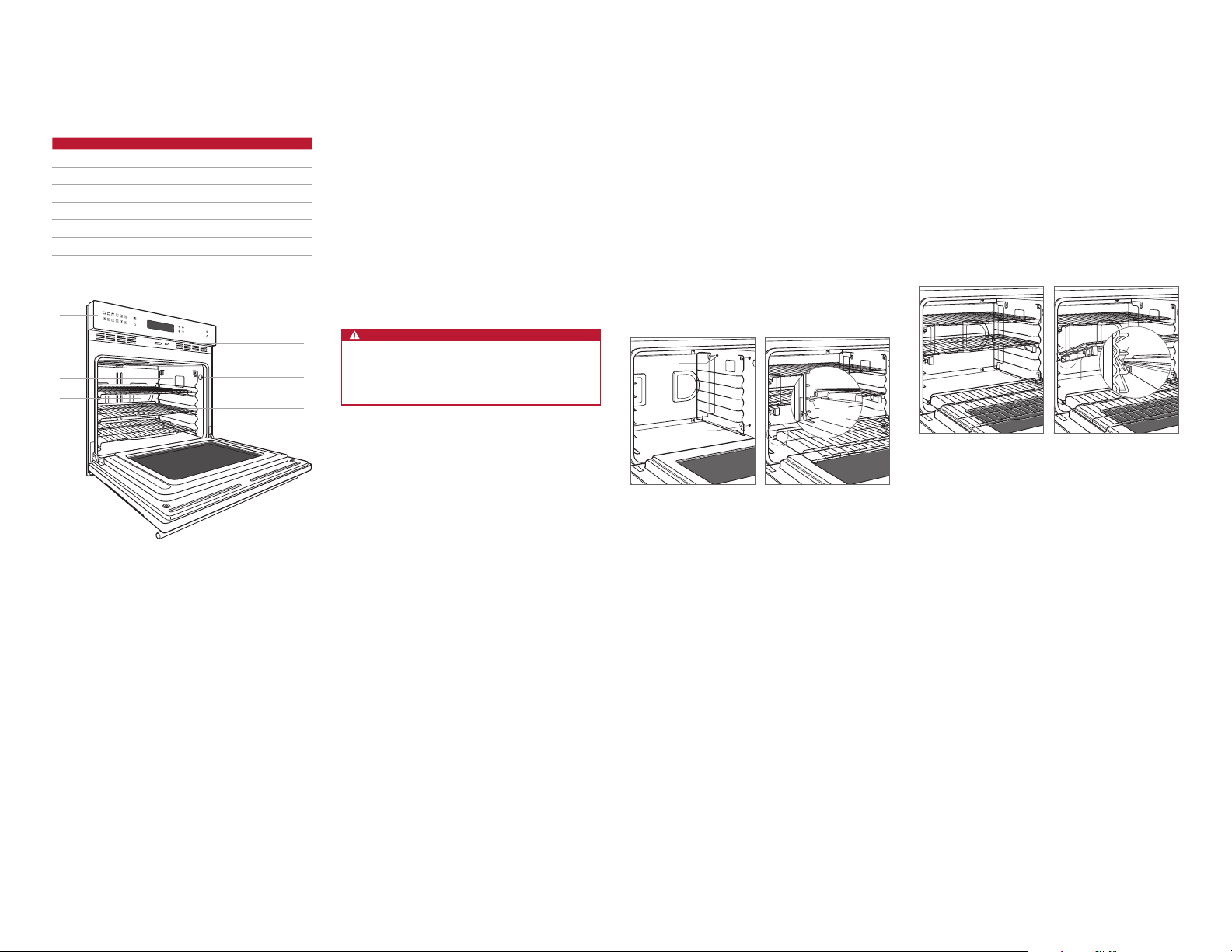
E SERIES OVEN FEATURES
OVEN OPERATION
E Series Oven Features
FEATURE
1
Product Rating Plate
2
Adjustable Oven Racks
3
Control Panel and Display
4
Convection Fans
5
Temperature Probe Receptacle
6
Halogen Lighting
3
6
4
E series single oven.
Getting Started
We know you are eager to start cooking, but before you
PG
do, please take some time to read this use & care guide.
2
Whether you are an occasional cook or an expert chef, it
3
will be to your benet to familiarize yourself with the safety
4
practices, features, operation and care recommendations of
your E series oven.
5
5
• Clean the oven thoroughly with hot water and mild
6
detergent. Rinse and dry with a soft cloth to remove
any residual oil and grease left from the manufacturing
process. Refer to care recommendations on page 6.
• To ensure the best results, review cooking modes and
Oven Racks
OVEN RACK GUIDES
To insert rack guides in the oven, locate mounting screws
on oven side walls. Place rack guide mounting tabs over
the screws and slide down until fully seated. Refer to the
illustration below.
OVEN RACKS
To insert a standard rack in the oven, place the rack anti-tip
lock under side rack guide rails. Slide rack back and lift up
to clear rack stops. Continue to slide rack back until completely inside the oven. Refer to the illustration below.
The bottom oven rack has a full-extension capability which
is supported by the oven door. With the rack in the lowest
rack guide position, slide it onto door guides for greater
stability and accessibility. Refer to the illustration below.
To insert a full-extension easy glide rack, place the two rear
tabs onto the rack guide (one tab above and one below).
Refer to the illustration below. Angle rack slightly and slide
back until the front rack notch engages the front rack guide.
special features on page 5.
21
3
4
5
09876
1
5
2
CAUTION
Do not place cookware on oven floor or use aluminum
foil or other material to line oven floor or side walls.
Failure to adhere to this notice will damage the porcelain interior and will void your warranty.
MOUNTING
SCREW
MOUNTING
TAB
Oven rack guides.
RACK STOP
ANTI-TIP
LOCK
Oven rack anti-tip lock.
Bottom rack.
NOTCH
Full-extension rack.
REAR TABS
wolfappliance.com | 3
Page 4
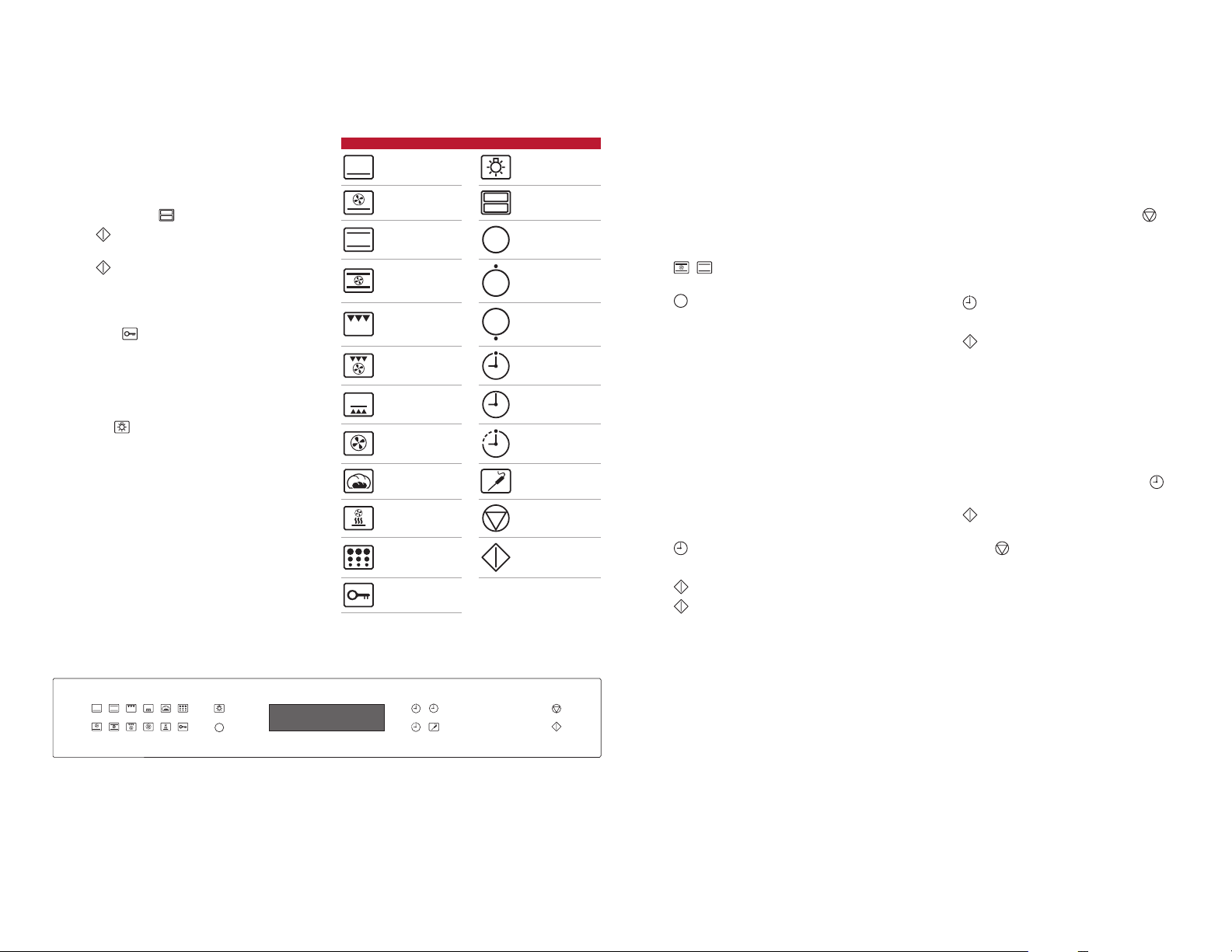
OVEN OPERATION
Oven Operation
CONTROL PANEL
The electronic control panel features touch pads for cooking
modes and other functions. Refer to the illustration below.
1 Touch desired cooking mode on the control panel. For
double ovens, touch to select oven.
2 Touch to select preset temperature or use number
pads to change temperature.
3 Touch .
CONTROL PANEL LOCK
The control lock feature prevents unwanted oven operation.
Touch and hold for 3 seconds to lock and unlock the
control panel.
OVEN LIGHT
Oven light turns on automatically when the door is open
and off when closed. To turn the light on while the door is
closed, touch on the control panel.
CONTROL PANEL TOUCH PADS
Bake Oven Light
Convection Bake
Roast
Convection Roast
Broil
Convection Broil Set Timer
Bake Stone Set Clock
Convection Timed Cook
Proof Temperature Probe
Dehydration Clear
Self-Clean Enter
Lock
Upper/Lower
(double ovens only)
Oven Off
(single ovens only)
Upper Oven Off
(double ovens only)
Lower Oven Off
(double ovens only)
PRIOR TO USE
To ensure all residual oil from the manufacturing process
has been removed, each oven must go through the following procedure.
1 Clean oven thoroughly with hot water and a mild deter-
gent. Rinse and dry with a soft cloth.
2 Turn on ventilation. Some smoke and odor is normal.
3 Touch ( for lower oven) and set temperature to
290°C for one hour.
4 Touch and allow oven to cool with the door closed.
PREHEAT
During preheat, the oven is heated as quickly and evenly
as possible and is not ideal for cooking. Preheat should be
utilized for all cooking modes except broil and convection
broil. Once preheat is complete, an audible chime indicates
oven has reached set temperature.
CLOCK
The clock is visible on the control panel during all cooking
modes, except when the timer is in use. It is very important
the clock is set to the correct time if timed cook feature is
used. Clock must be reset after a power failure.
Setting clock:
1 Touch on the control panel.
2 Touch number pads to set time of day.
3 Touch , then touch 1 for AM or 2 for PM.
4 Touch .
TIMER
The timer can be set for a maximum of 9 hours, 59 minutes.
Once a time is set, the countdown is illuminated on the control panel display. The last minute counts down in seconds.
When complete, the oven will chime and time will ash. The
timer will continue to chime every 10 seconds until is
touched. The timer is independent from the oven. Setting
the timer does not affect cook time or stop time. For information regarding auto program features, refer to page 6.
Setting timer:
1 Touch on the control panel.
2 Touch number pads to set time in hours and minutes.
3 Touch .
EXTENDED OPTIONS
The extended options feature allow the user to select preferences for language, temperature unit, temperature offset,
12/24 hour clock, backlight brightness, contrast adjustment,
standby on/off, and beeper (chime) tone.
Setting extended options:
1 To enter extended options mode, touch and hold for
5 seconds.
2 Touch to scroll through options, then follow instruc-
tions on the control panel display.
3 To exit, touch .
Control panel (single oven shown).
4 | English
5
3
4
21
09876
Page 5
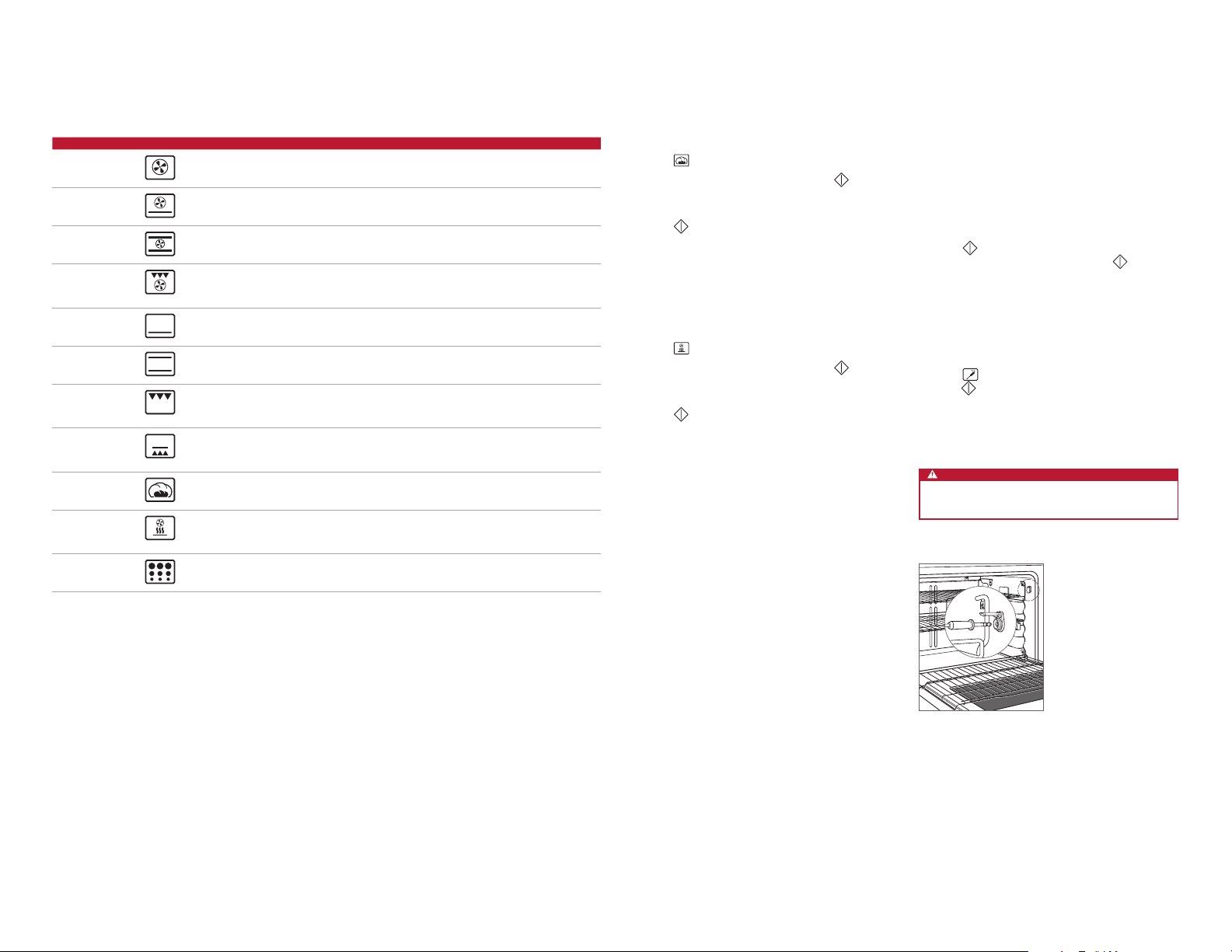
OVEN OPERATION
Cooking Modes
MODE
Convection 165°C 75 – 290°C
Convection Bake 190°C 75 – 290°C
Convection Roast 165°C 75 – 290°C
Convection Broil 1
Bake 175°C 75 – 290°C
Roast 175°C 75 – 290°C
Broil 1
Bake Stone 205°C 75 – 290°C
Proof 30°C 30 – 45°C
Dehydration 60°C 45 – 70°C Dry a variety of fruits, vegetables and meats. Acces-
Self-Clean Oven heats to an extremely high temperature to allow food
TOUCH PAD PRESET RANGE PROBE USES
2
3
2
3
290°C
230°C
175°C
290°C
230°C
175°C
Uniform air movement makes it possible to multi-level rack
•
cook with even browning.
Ideal for pie baking.
•
Perfect for roasting tender cuts of beef, lamb, pork and
•
poultry.
Shortens broiling times for thicker cuts of meat, sh and
poultry. Utilize two-piece broiler pan and always broil with
oven door closed.
Best for single-rack cooking, primarily baked foods. Use for
•
standard recipes.
Best for roasting less tender cuts of meat, such as chuck
•
roasts and stew meat that should be covered.
Best for broiling meats, sh and poultry pieces up to 25 mm
thick. Utilize two-piece broiler pan and always broil with
oven door closed.
Baking on a ceramic stone. Great for pizza and bread. Bake
•
stone accessory required. Additional instructions included
with accessory.
Ideal for proong, or rising bread dough.
•
sory racks and door stop required. Additional instructions
included with accessory.
soil to burn off. Refer to page 6.
Proof
Setting controls:
1 Touch .
2 Oven temperature is preset to 30°C. Touch to select
preset temperature or use number pads to change temperature up to 45°C.
3 Touch .
Dehydration
Accessory kit required. Accessories are avail able through an
authorized Wolf dealer.
Setting controls:
1 Touch .
2 Oven temperature is preset to 60°C. Touch to select
preset temperature or use number pads to change temperature between 45°C and 70°C.
3 Touch .
Temperature Probe
The temperature probe measures internal temperature
of food while cooking. Only use the temperature probe
supplied by Wolf Appliance. It can be used with all cooking
modes except broil and convection broil.
Setting controls:
1 Touch desired cooking mode.
2 Touch to select preset temperature or use number
pads to change temperature, then touch .
3 Insert probe into thickest area of the food. When making
bread, cook for approximately 10 minutes before
inserting probe.
4 When preheat is complete, use a pot holder to lift probe
receptacle cover, then insert probe. Refer to the illustration below.
5 Touch . Use number pads to select temperature, then
touch . The probe temperature appears in the display
until set point is reached.
6 An audible chime indicates internal temperature has
reached probe set point. Remove, then reinsert probe to
verify internal temperature.
CAUTION
Probe and probe receptacle will be very hot. Handle
with care.
Probe receptacle.
wolfappliance.com | 5
Page 6
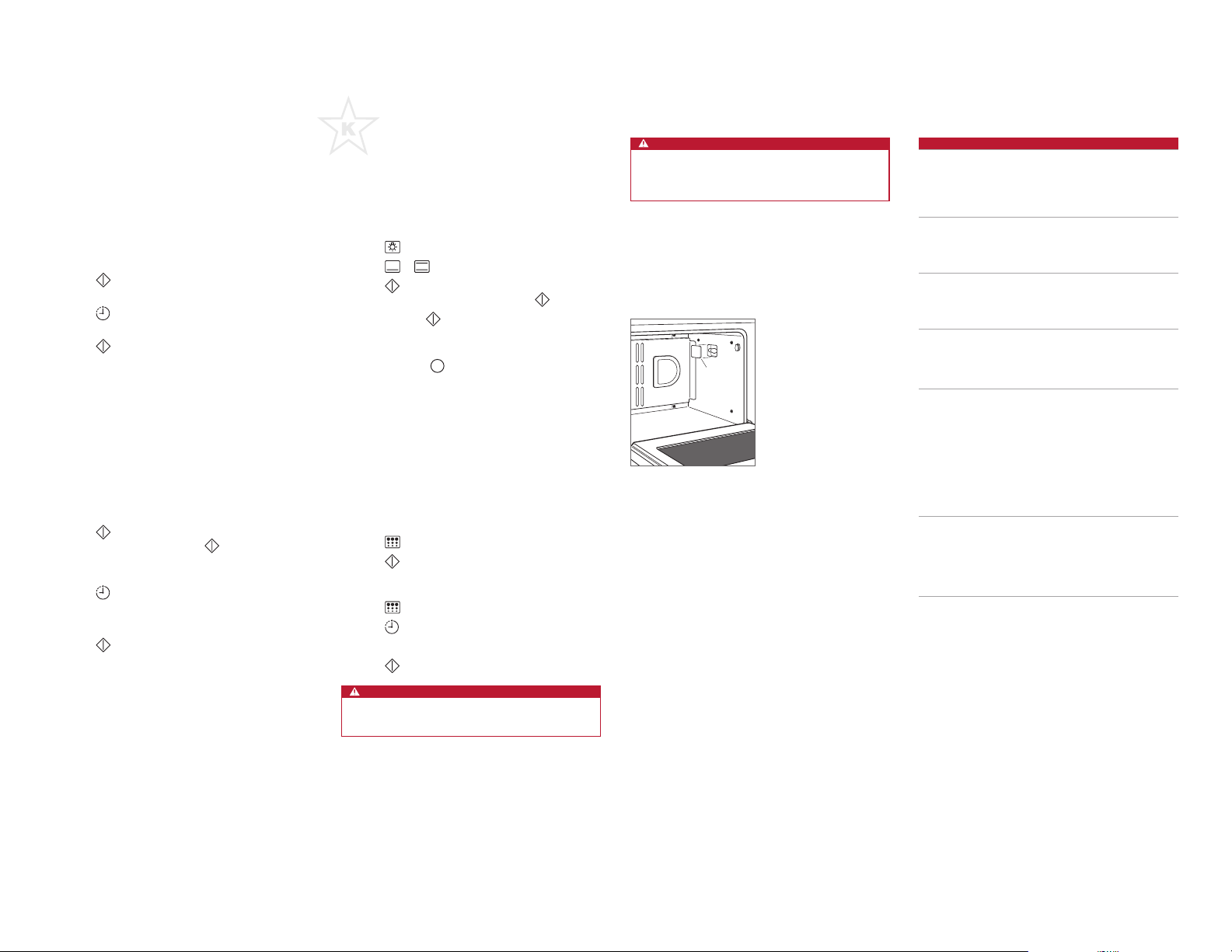
OVEN OPERATION
Auto Program
TIMED COOK
Timed cook automatically turns the oven off at a specied
time. Oven will begin to heat immediately and will turn off at
desired stop time. Clock must be set to the correct time for
timed cook to function properly. Use in any cooking mode
except broil, convection broil and bake stone.
Setting controls:
1 Touch desired cooking mode.
2 Touch to select preset temperature or use number
pads to change temperature.
3 Touch . Use number pads to set cook time in hours
and minutes.
4 Touch .
DELAYED START
Delayed start automatically turns the oven on and off at
specied times. Oven will remain idle until desired start time
and will turn off at desired stop time. Clock must be set to
the correct time for delayed start to function properly. Use in
any cooking mode except broil, convection broil and bake
stone.
Setting controls:
1 Touch desired cooking mode.
2 Touch to select preset temperature or use number
pads to change temperature. If is touched, the oven
will begin to heat immediately, but will enter idle mode
once stop time is set.
3 Touch . Use number pads to set cook time in hours
and minutes.
4 Use number pads to set stop time in hours and minutes.
5 Touch .
Sabbath
This appliance is certied by Star-K to meet strict religious
regulations in conjunction with specic instructions found
on www.star-k.org.
Sabbath overrides the automatic 12-hour shut off feature.
Sabbath must be reset after a power outage.
Setting controls:
1 Touch , to turn oven light on or off.
2 Touch or . Oven is preset at 175°C.
3 Touch to select preset temperature or use number
pads to change temperature, then touch .
4 Touch and hold for 5 seconds. ‘SABBATH’ will
appear on the control panel display indicating Sabbath
mode has been initiated.
5 To cancel, touch .
Self-Clean
During self-clean, the oven is heated to an extremely high
temperature to burn off food soil. Remove all oven racks
and rack guides. They will discolor if left in during self-clean.
Oven door will lock and remain locked until self-clean is
complete and oven temperature has cooled below 150°C.
Self-clean times include one hour for cool down.
Setting controls for 3-hour self-clean:
1 Touch .
2 Touch .
Setting controls for 4-hour self-clean:
1 Touch .
2 Touch .
3 Use number pads to increase stop time by 1 hour.
4 Touch twice.
CAUTION
During self-clean, exterior surfaces may get hotter than
usual. Children should be kept away.
Oven Light
WARNING
Ensure that the appliance is switched off before
replacing the lamp to avoid the possibility of electric
shock.
Allow oven to cool completely, then remove oven racks and
rack guides. To remove the light cover, gently pry bottom
edge with a at screwdriver. Remove existing bulb and
replace with a 20-watt halogen bulb. Refer to the illustration
below.
LIGHT
COVER
Light bulb replacement.
Care Recommendations
CLEANING
Stainless
steel
Black
glass
Oven rack
guides
Control
panel
Oven
interior
Broiler pan To clean the upper rack, use mild detergent and a
Use a nonabrasive stainless steel cleaner and apply
with a soft lint-free cloth. To bring out the natural
luster, lightly wipe surface with a water-dampened
microber cloth followed by a dry polishing chamois.
Always follow the grain of stainless steel.
Spray glass cleaner on a cloth to clean. Do not use
harsh abrasive cleaners or sharp metal scrapers to
clean the oven door glass since they can scratch the
surface, which may result in shattering of the glass.
Remove and place on a at surface near the sink.
Clean with hot water and mild detergent or paste
of baking soda and water. Do not immerse in water.
Towel dry.
Use spray degreaser to remove ngerprints and food
soil. Spray on a cloth before wiping panel.
IMPORTANT NOTE: Do not spray cleaners directly
on the control panel.
Before utilizing self-clean feature, use a razor blade
to gently lift baked on foods from oven cavity and
window. For stubborn stains, spray with a mild
abrasive cleaner or spray degreaser and scrub with
a no-scratch pad. Wash entire oven cavity with soap
and water to remove all cleaning chemicals before
entering self-clean mode. If residue is not cleaned
from the cavity, etching of the porcelain may occur.
Once self-clean cycle is complete, allow oven to cool
completely and wipe out ash with a damp cloth.
scouring pad. Rinse and dry. To clean the bottom
pan, discard grease and wash with hot water and
mild detergent. Rinse and dry. The stainless steel
upper rack is dishwasher safe, however, do not place
the porcelain-coated rack or pan in dishwasher.
6 | English
Page 7
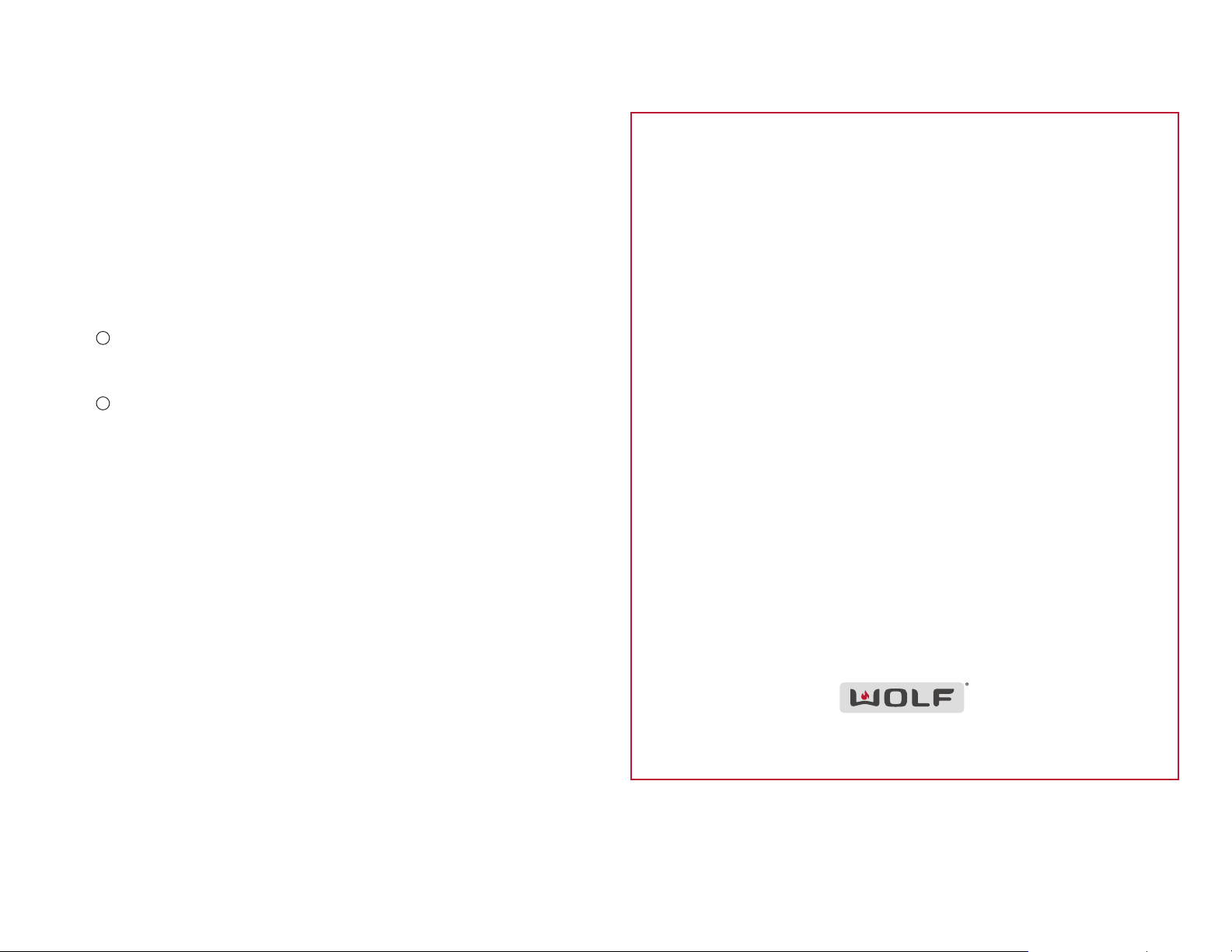
TROUBLESHOOTING
Troubleshooting
OPERATION
Oven does not operate.
• Verify power is on.
• Verify electrical power to unit and home circuit breaker
is on.
• Oven will automatically turn off after 12 hours of con-
tinual use, except in dehydration or Sabbath mode.
Oven temperature issue.
• Contact Wolf factory certied service.
No response from control panel touch pads.
• Touch to exit Sabbath mode.
• Turn circuit breaker off for 5 seconds, then turn back on.
‘SABBATH’ displayed on the control panel.
• Touch to exit Sabbath mode.
Oven ‘pops’ or ‘bangs’ during preheat or cool down.
• Normal with new oven cavity expansion and contraction.
• Run self-clean cycle. If it persists, contact Wolf factory
certied service.
SERVICE
• Maintain the quality built into your product by contacting
Wolf factory certied service.
• When contacting service, you will need the model and
serial number of your product. Both numbers are listed
on the product rating plate. Refer to page 3 for rating
plate location.
• For warranty purposes, you will also need the date of
installation and name of your authorized Wolf dealer. This
information should be recorded on page 2 of this guide.
Wolf Products Limited Warranty
INTERNATIONAL PRODUCTS
FOR RESIDENTIAL USE ONLY
FULL TWO YEAR WARRANTY
For two years from the date of original installation, your Wolf Appliance product warranty covers
all parts and labor to repair or replace, under normal residential use, any part of the product that
proves to be defective in materials or workmanship. All service provided by Wolf Appliance under
the above warranty must be performed by Wolf factory certied service, unless otherwise specied by Wolf Appliance, Inc. Service will be provided during normal business hours.
LIMITED THIRD THROUGH FIFTH YEAR WARRANTY
For ve years from the date of original installation, Wolf Appliance will repair or replace the following parts that prove to be defective in materials or workmanship: gas burners (excluding appearance), electric heating elements, blower motors (ventilation hoods), electronic control boards,
magnetron tubes and induction generators. The part(s) will be repaired or replaced, free of charge,
with the owner paying for all other costs including labor. All service provided by Wolf Appliance
under the above warranty must be performed by Wolf factory certied service, unless otherwise
specied by Wolf Appliance, Inc. Service will be provided during normal business hours.
Wolf, Wolf & Design, Wolf Gourmet, W & Design and the color red as applied to knobs are registered trademarks and service marks of Wolf Appliance, Inc. Sub-Zero, Sub-Zero &
Design, Dual Refrigeration, Constant Care, The Living Kitchen, Great American Kitchens The Fine Art of Kitchen Design, and Ingredients are registered trademarks and service marks
of Sub-Zero, Inc. (collectively, the “Company Marks.”) All other trademarks or registered trademarks are property of their respective owners in the United States and other countries.
wolfappliance.com | 7
Page 8
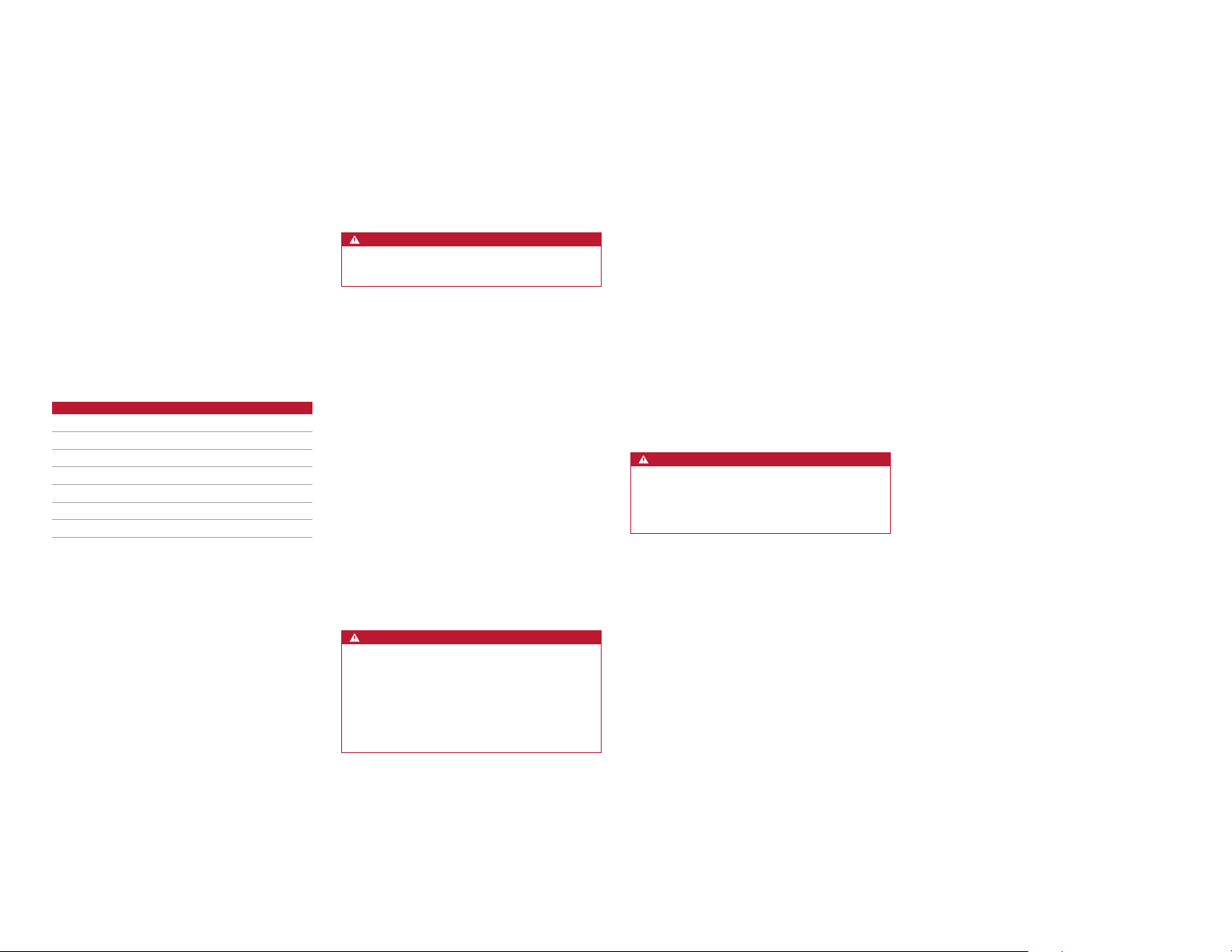
HORNOS DE LA SERIE E
PRECAUCIONES DE SEGURIDAD
Índice
2 Precauciones de seguridad
3 Características de los hornos de la serie E
3 Funcionamiento del horno
6 Recomendaciones de mantenimiento
7 Localización y solución de problemas
7 Garantía Wolf
Atención al cliente
La información relativa al número de serie y el modelo se
muestra en la placa de datos del producto. Consulte la
página 3 para observar la ubicación de la placa de datos.
Para cuestiones relacionadas con la garantía, también
necesita saber la fecha de instalación y el nombre de
su distribuidor autorizado de Wolf. Guarde la siguiente
información para tenerla como referencia en el futuro.
INFORMACIÓN SOBRE EL MANTENIMIENTO
Referencia del modelo
Número de serie
Fecha de instalación
Nombre del servicio certicado
Número de servicio certicado
Distribuidor autorizado
Número del distribuidor
Nota importante:
Para garantizar que este producto se instala y funciona de
la forma más ecaz y segura posible, tenga en cuenta la
información que se destaca en esta guía:
Cuando aparece NOTA IMPORTANTE, se resalta información
que resulta especialmente importante.
PRECAUCIÓN indica una situación en la que se pueden
sufrir heridas leves o provocar daños al producto si no se
siguen las instrucciones.
AVISO indica el peligro de que se produzcan heridas graves
o incluso la muerte si no se respetan las precauciones.
INSTRUCCIONES
IMPORTANTES
PRECAUCIONES GENERALES DE SEGURIDAD
• Lea atentamente esta guía antes de utilizar
este aparato para reducir el riesgo de incendio,
descarga eléctrica o daños.
AVISO
Las zonas accesibles pueden calentarse durante
su uso. Mantenga alejados a los niños pequeños.
• Este aparato debe ser instalado y revisado de
manera correcta por un instalar cualicado o por
una agencia de mantenimiento y conectado a tierra
por un técnico cualicado.
• Limpie solo las piezas que se especican en esta
guía.
• No utilice nunca limpiadores para hornos. No
utilice en el horno ni en sus alrededores ningún
limpiador de horno comercial ni materiales para
proteger el revestimiento en ninguna parte del
horno.
• No utilice un limpiador de vapor.
• Las supercies interiores pueden calentarse lo
suciente para causarle quemaduras. Mientras
esté utilizando el horno y después de utilizarlo,
no toque ni deje que la ropa ni otros materiales
inamables toquen los elementos calefactores
ni las supercies interiores del horno hasta que
haya pasado un tiempo y se hayan enfriado lo
suciente.
AVISO
El aparato y sus zonas accesibles pueden
calentarse durante su uso. Tenga cuidado de no
tocar los elementos caloríficos en el interior del
horno. Es posible que los elementos calefactores
estén calientes aunque ya no estén rojos.
Mantenga alejados a los niños menores de 8 años,
salvo que estén bajo supervisión permanente.
• Utilice siempre elementos aislantes secos
para retirar las cazuelas de este aparato. Si los
elementos aislantes están húmedos o mojados
pueden producirle quemaduras por vapor. No
utilice un paño de cocina o un paño acolchado en
lugar de un elemento aislante.
• Tenga especial cuidado al abrir la puerta del horno.
Deje que el aire caliente o el vapor salgan antes de
mirar en el interior del horno o de alcanzar algún
alimento.
• Asegúrese que la entrada de aire frío (situada
encima de la puerta) y la rejilla extractora del
horno (situada debajo de la puerta) no están nunca
obstruidas.
• Coloque las rejillas en las ubicaciones que desee
cuando el horno esté frío. En el caso de que tenga
que colocar una rejilla cuando el horno todavía
está caliente, asegúrese de que los elementos
aislantes no toquen ningún elemento calefactor
del horno.
PRECAUCIÓN
Antes de utilizar el modo de limpieza automática,
extraiga los derrames, la bandeja para asar, las
rejillas y las guías de las rejillas y cualquier otro
utensilio que tenga dentro del horno.
• No repare ni cambie ninguna pieza de este aparato
a menos que esto se recomiende especícamente
en los documentos que se proporcionan con este
aparato.
• No utilice papel de aluminio para forrar ninguna
parte de este aparato.
• No utilice nunca este aparato para calentar la
habitación.
• Este aparato puede ser utilizado por niños de más
de 8 años y personas con sus capacidades físicas,
sensoriales o mentales reducidas, o con falta de
experiencia y conocimientos, siempre que estén
supervisados o les hayan enseñado cómo utilizar
el aparato de forma segura y comprendan los
peligros que supone. Los niños no deben jugar con
el aparato. Los niños no pueden realizar las tareas
de limpieza y mantenimiento sin supervisión.
• No utilice agua para apagar los incendios
producidos por grasa. Baje la llama o utilice un
agente químico seco o un extintor de espuma.
• No caliente recipientes con alimentos que estén
cerrados, por ejemplo, envases de comida para
bebés o latas. La formación de presión puede
hacer que el recipiente explote y causar heridas
personales.
• No almacene ni utilice gasolina ni otros vapores
ni líquidos inamables cerca de este o de otros
aparatos.
• No almacene artículos que puedan gustar a los niños
encima o detrás de este aparato, ya que podrían
saltar sobre él para alcanzarlos y resultar heridos.
• No limpie la junta del horno ya que al frotar o
mover la junta puede dañar el sellado hermético
de la puerta.
• Lleve ropa adecuada. No lleve nunca prendas
sueltas u holgadas mientras esté utilizando este
aparato.
2 | Español
Page 9
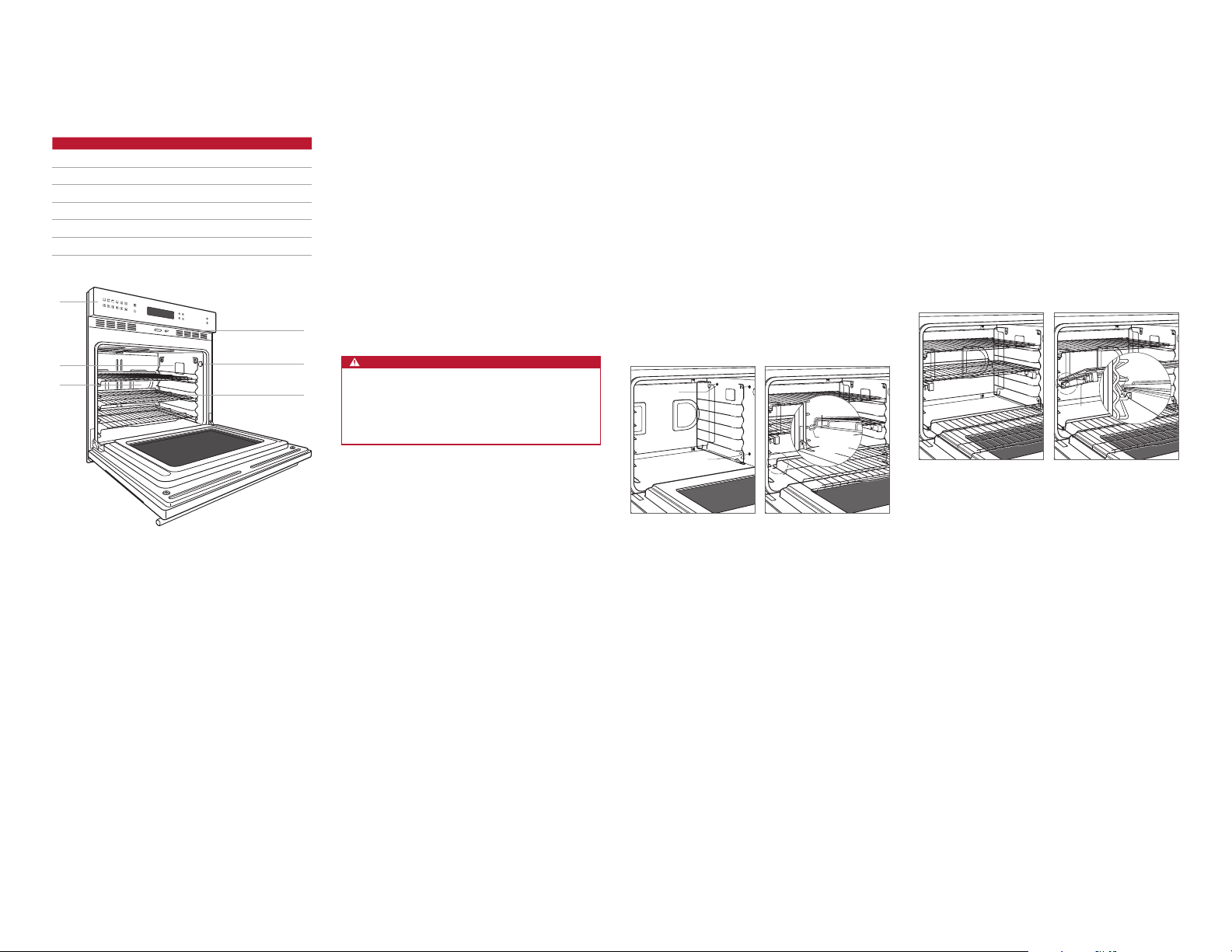
CARACTERÍSTICAS DE LOS HORNOS DE LA SERIE E
FUNCIONAMIENTO DEL HORNO
Características de los hornos de la serie E
CARACTERÍSTICA
1
Placa de datos del producto
2
Bandejas de horno ajustables
3
Pantalla y panel de control
4
Ventiladores de convección
5
Receptáculo y sensor de temperatura
6
Luces halógenas
3
6
4
Horno sencillo de la serie E.
21
3
4
5
09876
PÁG.
Primeros pasos
Sabemos que está deseando empezar a cocinar, pero, antes
de hacerlo, debe leer esta guía de uso y mantenimiento.
2
Tanto si es un cocinero novato como si es un chef experto, le
3
resultará útil familiarizarse con las prácticas de seguridad, las
4
características, el funcionamiento y las recomendaciones de
mantenimiento del horno de la serie E.
5
5
• Limpie el horno con agua caliente y detergente suave.
6
1
5
2
Aclare y seque con un paño suave para eliminar
cualquier residuo de aceite o grasa que haya quedado
del proceso de fabricación. Consulte la sección
Recomendaciones de mantenimiento en la página 6.
• Para garantizar los mejores resultados, consulte la
sección Características especiales y modos de cocción
de la página 5.
PRECAUCIÓN
No coloque ningún utensilio de cocina sobre la
superficie del horno, ni utilice papel de aluminio u otro
material para forrar la superficie o las paredes del horno.
Si no sigue esta advertencia, la porcelana interior del
horno se dañará y la garantía quedará anulada.
Rejillas del horno
GUÍAS DE LA REJILLA DEL HORNO
Para insertar las guías de las rejillas en el horno, localice
los tornillos de montaje en las paredes laterales del horno.
Coloque las pestañas de montaje de las guías de la rejilla
sobre los tornillos y deslícelas hasta que queden totalmente
introducidos. Consulte la siguiente ilustración.
REJILLAS DEL HORNO
Para insertar una rejilla estándar en el horno, coloque el
bloqueo anti-vuelco de la rejilla debajo de los rieles de
las guías de rejilla laterales. Deslice la rejilla hacia atrás
y levántela para pasarla por los topes de la rejilla. Siga
deslizando la rejilla hacia atrás hasta que esté complemente
dentro del horno. Consulte la siguiente ilustración.
TORNILLO
MOUNTING
DE MONTAJE
SCREW
PESTAÑA
MOUNTING
DE MONTAJE
TAB
Guías de la rejilla del horno. Bloqueo anti-vuelvo de la rejilla
del horno.
TOPE DE
RACK STOP
LA REJILLA
BLOQUEO
ANTI-TIP
ANTI-
LOCK
VUELCO
La rejilla inferior del horno es completamente extensible
y se mantiene con la puerta del horno. Con la rejilla en la
posición más baja de la guía, deslícela en las guías de la
puerta para una mayor estabilidad y accesibilidad. Consulte
la siguiente ilustración.
Para insertar una rejilla deslizante de fácil extracción total,
coloque las dos pestañas traseras en la guía de la rejilla
(una pestaña por arriba y otra por debajo). Consulte la
siguiente ilustración. Incline ligeramente la rejilla y deslícela
hacia atrás hasta que la muesca de la rejilla frontal encaje
en la guía de la rejilla frontal.
PESTAÑAS
REAR TABS
TRASERAS
NOTCH
MUESCA
Rejilla inferior.
Rejilla de extracción total.
wolfappliance.com | 3
Page 10
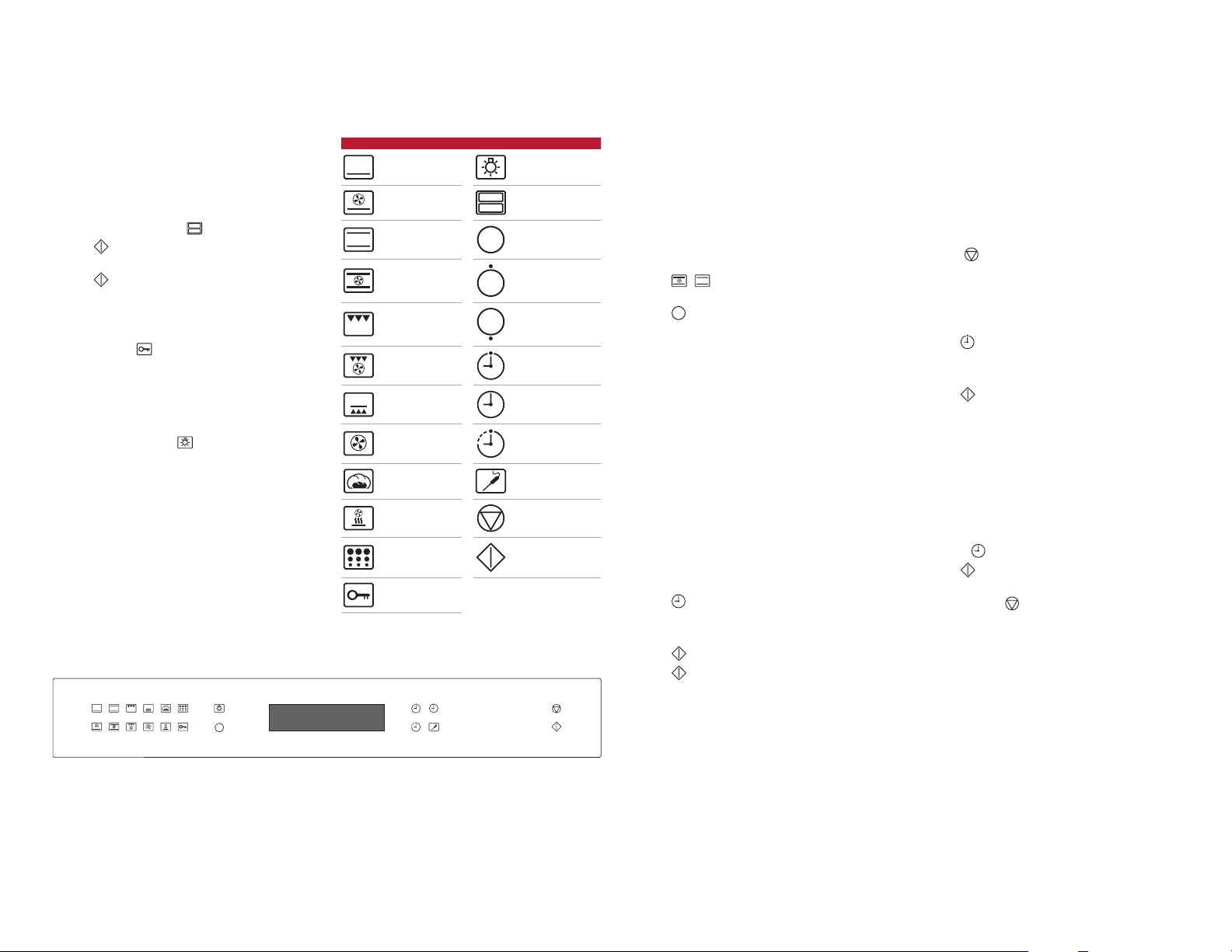
FUNCIONAMIENTO DEL HORNO
Funcionamiento del horno
PANEL DE CONTROL
El panel de control digital comprende mandos digitales
para los modos de cocción y otras funciones. Observe la
siguiente ilustración.
1 Toque el modo de cocción deseado en el panel de control.
En los hornos dobles, pulse para seleccionar el horno.
2 Pulse para seleccionar la temperatura predenida o
utilice las teclas numéricas para cambiar la temperatura.
3 Pulse .
BLOQUEO DEL PANEL DE CONTROL
La función de bloqueo del panel de control evita que el
horno se ponga en funcionamiento de forma inoportuna.
Mantenga pulsado durante tres segundos para bloquear
y desbloquear el panel de control.
LUZ DEL HORNO
La luz del horno se enciende automáticamente cuando se
abre la puerta, y se apaga al cerrarla. Para encender la luz
con la puerta cerrada, pulse en el panel de control.
MANDOS DEL PANEL DE CONTROL
Horneado Luz del horno
Horneado con
ventilación
Asado
Asado con
convección
Parrilla
Parrilla con
convección
Piedra para hornear Conguración del reloj
Convección Cocción programada
Fermentación
Deshidratación Borrar
Limpieza automática Introducir
Bloquear
Superior/Inferior
(solo hornos dobles)
Apagado del horno
(solo hornos sencillos)
Apagado del horno
superior
(solo hornos dobles)
Apagado del horno
inferior
(solo hornos dobles)
Temporizador
Sensor de
temperatura
ANTES DE SU USO
Para garantizar que se ha eliminado todo el aceite residual
del proceso de fabricación, cada horno debe someterse al
siguiente procedimiento.
1 Limpie el horno con agua caliente y detergente suave.
Aclárelo y séquelo con un paño suave.
2 Encienda la ventilación. Es normal que aparezca un poco
de humo y olor.
3 Pulse ( para el horno inferior) y congure la
temperatura a 290 °C durante una hora.
4 Pulse y deje que el horno se enfríe con la puerta
cerrada.
PRECALENTAMIENTO
Durante el precalentamiento, el horno se calienta lo más
rápido y uniformemente posible y no es ideal para cocinar.
Se debe utilizar el precalentamiento en todos los modos de
cocción salvo en los modos parrilla y parrilla con convección.
Cuando haya nalizado el precalentamiento, un pitido indica
que el horno ha alcanzado la temperatura establecida.
RELOJ
El reloj es visible en el panel de control durante todos los
modos de cocción, salvo cuando el temporizador está en
uso. Es muy importante que el reloj esté congurado a la
hora correcta si se utiliza la función de cocción programada.
El reloj debe restablecerse en caso de corte de alimentación.
Configuración del reloj:
1 Pulse en el panel de control.
2 Pulse las teclas numéricas para congurar la hora del
día actual.
3 Pulse , y luego 1 para AM o 2 para PM.
4 Pulse .
TEMPORIZADOR
Puede programar el temporizador para un máximo de
9 horas y 59 minutos. Cuando haya programado el
temporizador, el cronómetro se iluminará en la pantalla
del panel de control. Durante el último minuto, el reloj
realizará la cuenta atrás en segundos. Cuando haya
nalizado, el horno emitirá un pitido y la hora parpadeará.
El temporizador seguirá sonando cada 10 segundos hasta
que pulse . El temporizador es independiente del horno.
Programar el temporizador no afecta a la hora de cocción
o a la de parada. Para obtener más información sobre las
funciones de programas automáticos, consulte la página 6.
Programar el temporizador:
1 Pulse en el panel de control.
2 Pulse las teclas numéricas para congurar las horas y
los minutos.
3 Pulse .
OPCIONES AMPLIADAS
La función de opciones ampliadas permiten al usuario
seleccionar las preferencias de idioma, unidad de temperatura,
intervalo de temperatura, reloj de 12 o 24 horas, brillo de
retroiluminación, modo en espera encendido/apagado, y tono
del pitido (timbre).
Configurar las opciones ampliadas:
1 Para acceder al modo de opciones ampliadas, mantenga
pulsado durante 5 segundos.
2 Pulse para desplazarse por las opciones y siga las
instrucciones de la pantalla del panel de control.
3 Para salir, pulse .
Panel de control (se muestra el horno sencillo).
4 | Español
5
3
4
21
09876
Page 11

FUNCIONAMIENTO DEL HORNO
Modos de cocción
MODO
Convección 165 °C 75 – 290 °C
Horneado con
convección
Asado con
convección
Parrilla con
convección
Horneado 175 °C 75 – 290 °C
Asado 175 °C 75 – 290 °C
Parrilla 1
Piedra para
hornear
Fermentación 30 °C 30 – 45 °C
Deshidratación 60 °C 45 – 70 °C Seca una variedad de frutas, verduras y carnes.
Limpieza
automática
MANDO
DIGITAL
VALORES
PREDETERMINADOS
190 °C 75 – 290 °C
165 °C 75 – 290 °C
1
2
3
2
3
205 °C 75 – 290 °C
El horno se calienta a una temperatura muy elevada
COCINA SENSOR USOS
El movimiento de aire uniforme hace posible que pueda
•
cocinar en rejillas situadas en varios niveles, incluso
dorando alimentos.
Ideal para hornear tartas y pasteles.
•
Perfecto para asar letes tiernos de ternera, cordero, cerdo
•
o pollo.
290 °C
230 °C
175 °C
290 °C
230 °C
175 °C
Tardará menos tiempo en asar a la parrilla los trozos de carne,
pollo o pescado más gruesos. Utilice la bandeja para asar de
dos piezas y siempre con la puerta del horno cerrada.
Diseñado especialmente para cocinar con una sola rejilla,
•
principalmente alimentos horneados. Utilícelo para cocinas
las recetas de siempre.
Ideal para asar trozos de carne menos tiernos, que deben
•
taparse para cocerse, como carne de espalda y carne
para guisar.
El más apropiado para asar letes de carne, pescado y pollo
con un grosor de hasta 25 mm. Utilice la bandeja para asar
de dos piezas y siempre con la puerta del horno cerrada.
Hornear en una piedra cerámica. Ideal para pizza y pan. Se
•
necesita accesorio para hornear a la piedra. Se incluyen
instrucciones adicionales con el accesorio.
Ideal para fermentar o para hacer subir la masa del pan.
•
Se necesitan topes de puerta y bandejas accesorias.
Se incluyen instrucciones adicionales con el accesorio.
para permitir que se quemen las manchas de alimentos.
Consulte la página 6.
Fermentación
Configuración de los mandos:
1 Pulse .
2 La temperatura del horno está precongurada a 30 °C.
Pulse para seleccionar la temperatura preestablecida
o utilice las teclas numéricas para subir la temperatura a
45 ºC.
3 Pulse .
Deshidratación
Se requiere kit de accesorios. Los accesorios opcionales
están disponibles en un distribuidor de Wolf autorizado.
Configuración de los mandos:
1 Pulse .
2 La temperatura del horno está precongurada a 60 ºC.
Pulse para seleccionar la temperatura preestablecida
o utilice las teclas numéricas para subir la temperatura a
45 ºC y 70 ºC.
3 Pulse .
Sensor de temperatura
El sensor de temperatura mide la temperatura interna de la
comida durante su cocción. Utilice únicamente el sensor
de temperatura suministrado por Wolf Appliance. Puede
utilizarse con todos los modos de cocción, excepto la
parrilla y la parrilla con convección.
Configuración de los mandos:
1 Pulse el modo de cocción deseado.
2 Pulse para seleccionar la temperatura predenida o
utilice las teclas numéricas para cambiar la temperatura,
y luego pulse .
3 Introduzca el sensor en la parte más gruesa de la comida.
Cuando haga pan, hornéelo durante aproximadamente
10 minutos antes de introducir el sensor.
4 Cuando el precalentamiento haya nalizado, utilice un
elemento aislante para levantar la carcasa del sensor, y
luego introdúzcalo. Consulte la siguiente ilustración.
5 Pulse . Utilice las teclas numéricas para seleccionar
la temperatura, y luego pulse . La temperatura del
sensor aparece en la pantalla hasta que alcance el
punto establecido.
6 Un pitido sonoro indica que la temperatura interna ha
alcanzado el punto establecido del sensor. Retire y
luego vuelva a introducir el sensor para comprobar la
temperatura interna.
PRECAUCIÓN
El receptáculo y el sensor estarán muy calientes.
Sujételos con cuidado.
Receptáculo del sensor.
wolfappliance.com | 5
Page 12

FUNCIONAMIENTO DEL HORNO
Programa automático
COCCIÓN PROGRAMADA
La cocción programa apaga automáticamente el horno
a una hora determinada. El horno empezará a calentarse
inmediatamente y se apagará a la hora de parada deseada.
El reloj debe congurarse a la hora correcta para que la
cocción programada funcione correctamente. Utilice en
cualquier modo de cocción, salvo parrilla, parrilla con
convección y piedra de horneado.
Configuración de los mandos:
1 Pulse el modo de cocción deseado.
2 Pulse para seleccionar la temperatura predenida o
utilice las teclas numéricas para cambiar la temperatura.
3 Pulse . Utilice las teclas numéricas para congurar las
horas y los minutos.
4 Pulse .
INICIO PROGRAMABLE
El inicio programable enciende y apaga el horno
automáticamente a unas horas determinadas. El horno
permanecerá en espera hasta la hora de inicio deseada
y se apagará a la hora de parada deseada. El reloj
debe congurarse a la hora correcta para que el inicio
programable funcione correctamente. Utilice en cualquier
modo de cocción, salvo parrilla, parrilla con convección y
piedra de horneado.
Configuración de los mandos:
1 Pulse el modo de cocción deseado.
2 Pulse para seleccionar la temperatura predenida
o utilice las teclas numéricas para cambiar la
temperatura. Si toca , el horno empezará a calentar
inmediatamente, pero entrará en modo en espera
cuando congure la hora de parada.
3 Pulse . Utilice las teclas numéricas para congurar las
horas y los minutos.
4 Utilice las teclas numéricas para congurar las horas y
los minutos.
5 Pulse .
Sabat
Este aparato lleva el certicado Star-K que indica que
cumple rigurosas normas religiosas e instrucciones
especícas que aparecen en la página www.star-k.org.
Sabat desactiva la opción de apagado automático de
12horas. El modo Sabat debe restablecerse en caso de
corte de alimentación.
Configuración de los mandos:
1 Pulse , para encender o apagar las luces del horno.
2 Pulse o . El horno está precongurado a 175 ºC.
3 Pulse para seleccionar la temperatura predenida o
utilice las teclas numéricas para cambiar la temperatura,
y luego pulse .
4 Pulse y mantenga pulsado durante cinco segundos.
‘SABAT’ aparecerá en la pantalla del panel de control
para indicar que se ha iniciado el modo Sabat.
5 Para cancelar, pulse .
Limpieza automática
Durante la limpieza automática, el horno se calienta a
una temperatura muy alta para quemar las manchas de
alimentos. Extraiga todas las rejillas y las guías del horno.
En caso contrario, se decolorarán. La puerta del horno
se bloqueará y permanecerá bloqueada hasta que haya
nalizado la limpieza automática y la temperatura del
horno se haya enfriado a menos de 150 ºC. La limpieza
automática necesita una hora para enfriarse.
Configuración de los mandos para una limpieza
automática de tres horas:
1 Pulse .
2 Pulse .
Configuración de los mandos para una limpieza
automática de cuatro horas:
1 Pulse .
2 Pulse .
3 Utilice las teclas numéricas para aumentar la hora de
parada 1 hora.
4 Pulse dos veces.
PRECAUCIÓN
Durante la limpieza automática, las superficies
exteriores pueden estar más calientes de lo habitual.
Mantenga alejados a los niños.
Luz del horno
AVISO
Asegúrese de que el electrodoméstico esté apagado
antes de sustituir la lámpara para evitar una posible
descarga eléctrica.
Deje que el horno se enfríe completamente y retire las guías
y las rejillas del horno. Para extraer la cubierta de la luz,
toque suavemente el extremo inferior con un destornillador
plano. Retire la bombilla y sustitúyala por una bombilla
halógena de 20 vatios. Consulte la siguiente ilustración.
LIGHT
CUBIERTA
DE LA LUZ
COVER
Cambio de la bombilla del
horno.
Recomendaciones de mantenimiento
LIMPIEZA
Acero
inoxidable
Cristal
negro
Guías de
la rejilla
del horno
Panel de
control
Interior
del horno
Bandeja
de la
parrilla
Utilice un limpiador de acero inoxidable no abrasivo
y aplíquelo con un paño suave que no deje pelusas.
Para que el acero inoxidable adquiera un brillo
natural, frote suavemente la supercie con un paño
de microbra empapado en agua y con una gamuza
seca para pulir. Siga siempre la dirección del acero
inoxidable.
Pulverice el limpiacristales en un paño para su
limpieza. No utilice limpiadores abrasivos ni rasquetas
metálicas aladas para limpiar el cristal de la puerta
del horno ya que pueden rayar la supercie, lo que
podría hacer que el cristal se rompiera.
Quítelas y colóquelas en una supercie plana cerca
del fregadero. Limpie con agua caliente y detergente
suave o con bicarbonato sódico y agua. No las
sumerja en agua. Séquelas con una toalla.
Utilice desengrasantes en spray para eliminar las
huellas y las manchas de alimentos. Aplique el
producto de limpieza sobre un paño antes de limpiar
el panel.
NOTA IMPORTANTE: no aplique los limpiadores
directamente sobre el panel de control.
Antes de utilizar la función de limpieza automática,
utilice una cuchilla para raspar los alimentos
pegados de la cavidad y la ventana. Para manchas
resistentes, pulverice con un limpiador que no sea
demasiado abrasivo y frote con un estropajo antiralladuras. Lave toda la cavidad del horno con jabón
y agua para eliminar todos los productos químicos
de limpieza antes de introducir el modo de limpieza
automática. Si no se limpian los residuos de la
cavidad, la porcelana puede decaparse. Cuando
haya nalizado el ciclo de limpieza automática, deje
que el horno se enfríe completamente y limpie la
ceniza con un paño húmedo.
Para limpiar la rejilla superior, utilice detergente
suave y un estropajo. Aclare y séquela. Para limpiar
la bandeja inferior, elimine la grasa y límpiela con
agua caliente y un detergente suave. Aclare y
séquela. La rejilla superior de acero inoxidable se
puede lavar en el lavavajillas, pero no así la bandeja
o rejilla con acabado de porcelana.
6 | Español
Page 13

LOCALIZACIÓN Y SOLUCIÓN DE PROBLEMAS
Localización y solución de problemas
FUNCIONAMIENTO
El horno no funciona.
• Compruebe si está encendido.
• Compruebe la red eléctrica de la unidad y que los
fusibles no están fundidos.
• El horno se apagará automáticamente tras 12 horas de
uso continuado, salvo en modo Sabat o deshidratación.
Problemas con la temperatura del horno.
• Póngase en contacto con el servicio técnico certicado
de Wolf.
Los mandos digitales del panel de control no responden.
• Pulse para salir del modo Sabat.
• Apague el cortacircuitos durante 5 segundos, y vuelva a
encenderlo.
‘SABAT’ aparece en el panel de control.
• Pulse para salir del modo Sabat.
El horno hace ruidos durante el precalentamiento o el
enfriamiento.
• Es normal con la contracción y expansión de la cavidad
de un horno nuevo.
• Ejecute un ciclo de limpieza automática. Si continúa,
póngase en contacto con el servicio técnico certicado
de Wolf.
SERVICIO
• Mantenga la calidad de su producto al ponerse en
contacto con el servicio de asistencia técnica autorizado
de Wolf.
• Le recomendamos que anote la referencia del modelo
y el número de serie del producto cuando se ponga
en contacto con el servicio de asistencia técnica.
Esta información se muestra en la placa de datos
del producto. Consulte la página 3 para observar la
ubicación de la placa de datos.
• Para cuestiones relacionadas con la garantía, también
necesita saber la fecha de instalación y el nombre de su
distribuidor autorizado de Wolf. Esta información está
incluida en la página 2 de esta guía.
Garantía limitada de los productos de Wolf
PRODUCTOS INTERNACIONALES
SOLO PARA USO DOMÉSTICO
GARANTÍA COMPLETA DE DOS AÑOS
Durante dos años después de la fecha de instalación original, la garantía de su producto de
Wolf Appliance cubre todas las piezas y la mano de obra necesarias para reparar o sustituir
cualquier parte del producto que se compruebe que tiene defectos de material o mano de obra,
siempre y cuando se haya realizado un uso doméstico del mismo. El servicio certicado de
fábrica de Wolf llevará a cabo todos los servicios proporcionados por Wolf Appliance en virtud
de la garantía anterior, a menos de que Wolf Appliance, Inc. especique lo contrario. El servicio
se proporcionará durante el horario laboral normal.
GARANTÍA LIMITADA DEL TERCER AL QUINTO AÑO
Durante cinco años después de la fecha de instalación original, Wolf Appliance reparará o
sustituirá las siguientes piezas que se compruebe que tengan defectos de material o mano de
obra: quemadores de gas (no incluye la apariencia), elementos calorícos, motores del ventilador
(campanas de extracción), tableros de mandos electrónicos, tubos de magnetrón y generadores
de inducción. Las piezas se repararán o sustituirán, sin cargo, y el propietario deberá pagar todos
los demás costes, incluyendo la mano de obra. El servicio certicado de fábrica de Wolf llevará
a cabo todos los servicios proporcionados por Wolf Appliance en virtud de la garantía anterior, a
menos de que Wolf Appliance, Inc. especique lo contrario. El servicio se proporcionará durante
el horario laboral normal.
Wolf, Wolf & Design, Wolf Gourmet, W & Design y los mandos distintivos de color rojo son marcas registradas y marcas de servicio de Wolf Appliance, Inc. Sub-Zero, Sub-Zero &
Design, Dual Refrigeration, Constant Care, The Living Kitchen, Great American Kitchens The Fine Art of Kitchen Design, and Ingredients son marcas registradas y marcas de servicio
de Sub-Zero, Inc., (en su conjunto, las «Marcas de la Empresa.») Todas las demás marcas o marcas registran son propiedad de sus respectivos propietarios en los Estados Unidos
y en otros países.
wolfappliance.com | 7
Page 14

FOURS DE LA SÉRIE E
MESURES DE SÉCURITÉ
Table des matières
2 Mesures de sécurité
3 Caractéristiques des fours de la série E
3 Fonctionnement du four
6 Consignes d’entretien
7 Dépistage des pannes
7 Garantie Wolf
Entretien par le client
Le numéro de modèle et le numéro de série gurent sur
la plaque des caractéristiques du produit. Pour repérer
l’emplacement de la plaque des caractéristiques, reportezvous à la page 3. Pour les besoins de la garantie, vous
devrez aussi fournir la date d’installation et le nom de votre
revendeur agréé Wolf. Consignez ces renseignements pour
pouvoir vous y reporter ultérieurement.
SERVICE APRÈS-VENTE
Référence de modèle
Numéro de série
Date d’installation
Nom du service certié
Numéro du service certié
Revendeur agréé
Numéro du revendeur
Remarque importante
Pour garantir une installation de ce produit aussi sûre
et efcace que possible, veuillez faire particulièrement
attention aux mentions mises en évidence tout au long de
ce guide, notamment :
REMARQUE IMPORTANTE met l’accent sur un renseigne-
ment particulièrement important.
MISE EN GARDE signale un danger qui pourrait causer une
blessure mineure ou endommager le produit si vous ne
suivez pas les instructions.
AVERTISSEMENT signale un danger qui pourrait causer
des blessures graves voire fatales si vous ne prenez pas
certaines précautions.
CONSIGNES IMPORTANTES
MESURES DE SÉCURITÉ GÉNÉRALES
• An de minimiser les risques d’incendie, de choc
électrique et de blessure, lisez avec attention ce
guide avant d’utiliser cet appareil ménager.
AVERTISSEMENT
Les pièces accessibles peuvent devenir très
chaudes pendant l’utilisation. Gardez les jeunes
enfants à l’écart de l’appareil.
• Cet appareil doit être correctement installé et
réparé par un poseur ou un prestataire agréé et
mis à la terre par un technicien qualié.
• Nettoyez uniquement les pièces indiquées dans
ce guide.
• N’utilisez jamais de produit nettoyant pour four.
Les produits nettoyants pour four que l’on
trouve dans le commerce ou les revêtements de
protection de quelle sorte que ce soit ne doivent
être utilisés sur aucune partie du four.
• N’utilisez pas de nettoyeur à la vapeur.
• Les surfaces intérieures pourraient être sufsam-
ment chaudes pour vous brûler. Pendant et après
l’utilisation du four, ne touchez pas les éléments
chauffants ni les surfaces intérieures du four et
veillez à ce que vos vêtements ou autres matériaux
inammables ne les touchent pas tant qu’ils n’ont
pas refroidi.
AVERTISSEMENT
L’appareil ménager et ses pièces accessibles
peuvent devenir chauds pendant l’utilisation.
Prenez des précautions pour éviter tout contact
avec les éléments chauffants à l’intérieur du four.
Les éléments chauffants peuvent être chauds,
même si leur couleur est foncée. Les enfants de
moins de huit ans doivent être tenus à l’écart à
moins qu’ils soient surveillés en permanence.
• Utilisez toujours des poignées sèches lorsque vous
retirez les récipients du four. La vapeur dégagée
par des poignées mouillées ou humides pourrait
provoquer des brûlures. N’utilisez pas de serviette
ou de torchon encombrant en guise de poignées.
• Ouvrez la porte du four avec précaution. Laissez
l’air très chaud ou la vapeur s’échapper avant de
regarder dans le four ou d’y accéder.
• Assurez-vous que l’entrée d’air frais du four (située
au-dessus de la porte) et la ventilation aspirante
(située au-dessous de la porte) ne sont jamais
bloquées.
• Mettez les grilles en place lorsque le four est
froid. Si vous devez changer une grille de place
lorsque le four est déjà chaud, assurez-vous que
vos poignées ne touchent aucune résistance
chauffante chaude du four.
MISE EN GARDE
Avant de lancer la fonction d’autonettoyage,
retirez les débordements excessifs, le lèche-frites,
les grilles, les guides de grille et autres ustensiles
du four.
• Ne réparez et ne remplacez aucune pièce de cet
appareil sauf si cela est expressément recommandé
dans la documentation fournie avec l’appareil.
• N’utilisez pas de papier d’aluminium pour recouvrir
une partie quelconque de cet appareil.
• N’utilisez jamais cet appareil pour chauffer la pièce.
• Cet appareil peut être utilisé par des enfants
de 8 ans et plus et par des personnes dont les
capacités physiques, sensorielles ou mentales
sont diminuées ou n’ayant ni l’expérience ni
les connaissances requises, à condition qu’ils
soient étroitement surveillés et qu’ils aient reçu
des consignes concernant l’usage sécuritaire de
l’appareil et qu’ils comprennent les risques qu’ils
courent. Ne laissez pas jouer les enfants avec cet
appareil. Le nettoyage et l’entretien ne doivent pas
être faits par les enfants sans surveillance étroite.
• Ne jetez pas d’eau sur les feux de graisse. Étouffez
la amme ou utilisez un extincteur à poudre
chimique ou à mousse.
• Ne chauffez pas de contenants de nourriture fermés,
tels que les conserves et les boîtes d’aliments pour
bébé. De la pression pourrait s’accumuler, faire
exploser le contenant et provoquer des blessures.
• N’entreposez pas ni n’utilisez pas d’essence
ou d’autres produits ou liquides inammables à
proximité de cet appareil ou de tout autre appareil
ménager.
• Ne placez pas d’objets qui présentent un intérêt
pour les enfants au-dessus ou à l’arrière de la
cuisinière. Ils pourraient grimper sur l’appareil pour
les atteindre, au risque de se blesser.
• Ne nettoyez pas le joint du four ; vous pourriez
altérer l’étanchéité requise en le frottant ou en le
déplaçant.
• Portez des vêtements appropriés. Il est déconseillé
de porter des vêtements amples ou qui pendent
lorsque vous utilisez cet appareil.
2 | Français
Page 15

CARACTÉRISTIQUES DES FOURS DE LA SÉRIE E
FONCTIONNEMENT DU FOUR
Caractéristiques des fours de la série E
CARACTÉRISTIQUE
1
Plaque des caractéristiques du produit
2
Grilles du four réglables
3
Afcheur et panneau de commande
4
Ventilateurs de convection
5
Prise de la sonde de température
6
Éclairage halogène
3
6
4
Four simple de la série E.
21
3
4
5
09876
Pour vous lancer
Bien entendu, vous êtes impatient(e) de commencer à
PG
cuisiner ; mais tout d’abord, veuillez prendre le temps de lire
2
le présent Guide d’utilisation et d’entretien. Que vous soyez
3
un cuisinier débutant ou un chef chevronné, vous avez tout
4
intérêt à vous familiariser avec les mesures de sécurité, les
caractéristiques, le fonctionnement et les recommandations
5
d’entretien qui s’appliquent à votre four de la série E.
5
6
• Nettoyez minutieusement le four avec de l’eau chaude et
un détergent doux. Utilisez un chiffon doux an d’enlever
toute huile et graisse résiduelles laissées sur la surface
par le processus de fabrication. Reportez-vous à la
rubrique Consignes d’entretien, page 6.
1
• Pour obtenir les meilleurs résultats, étudiez les différents
modes de cuisson et les caractéristiques spéciales
5
2
décrits à la page 5.
MISE EN GARDE
Ne placez aucun récipient sur la base de la cavité du
four et n’utilisez pas de papier aluminium ou autre
matériau pour recouvrir les parois latérales ou la base
de la cavité du four. Le non-respect de cette consigne
entraînera des dommages de l’intérieur en porcelaine
et annulera la garantie.
Grilles du four
GUIDES DE GRILLE DU FOUR
Pour insérer les guides de grille dans le four, repérez les vis
de xation sur les parois latérales du four. Placez les pattes
de xation des guides de grille sur les vis et faites-les glisser
jusqu’à ce qu’elles soient bien en place. Reportez-vous à
l’illustration ci-après.
GRILLES DU FOUR
Pour insérer une grille normale dans le four, placez le
dispositif antibasculement de grille sous les rails de guides
de grille latéraux. Faites coulisser la grille et soulevez-la
pour la dégager des butées. Continuez de faire glisser la
grille jusqu’à ce qu’elle soit complètement insérée dans le
four. Reportez-vous à l’illustration ci-après.
VIS DE
MOUNTING
MONTAGE
SCREW
MOUNTING
PATTE DE
FIXATION
TAB
Guides de grille du four.
Verrou antibasculement de la
grille du four.
BUTÉE DE
RACK STOP
LA GRILLE
VERROU
ANTI-TIP
ANTIBAS-
LOCK
CULEMENT
La grille inférieure du four peut s’extraire complètement et
est soutenue par la porte du four. Lorsque la grille se trouve
dans la position la plus basse du guide de grille, faites-la
glisser sur les guides de porte pour qu’elle soit plus stable
et plus accessible. Reportez-vous à l’illustration ci-après.
Pour insérer une grille à extension complète et facile dans
le four, placez les deux pattes arrière sur le guide de grille
(une patte au-dessus et une au-dessous). Reportez-vous
à l’illustration ci-après. Inclinez légèrement la grille et
faites-la coulisser jusqu’à ce que l’encoche avant de la
grille s’engage dans le guide avant de grille.
PATTES
REAR TABS
ARRIÈRE
ENCOCHE
NOTCH
Grille inférieure.
Grille à extension complète.
wolfappliance.com | 3
Page 16

FONCTIONNEMENT DU FOUR
Fonctionnement du four
PANNEAU DE COMMANDE
Le panneau de commande électronique présente des touches
à efeurement pour sélectionner les modes de cuisson et les
autres fonctions. Reportez-vous à l’illustration ci-après.
1 Efeurez la touche du mode cuisson voulu sur le panneau
de commande. Pour les fours doubles, efeurez la touche
pour choisir le four.
2 Efeurez la touche pour sélectionner la température
programmée ou utilisez les touches numériques pour
changer la température.
3 Efeurez la touche .
VERROU DU PANNEAU DE COMMANDE
La fonction de blocage des commandes empêche le
fonctionnement du four par inadvertance. Pour verrouiller et
déverrouiller le panneau de commande, maintenez la touche
enfoncée pendant 3 secondes.
ÉCLAIRAGE DU FOUR
L’éclairage du four s’allume automatiquement lorsque la
porte est ouverte et s’éteint lorsqu’elle est fermée. Pour
allumer l’éclairage lorsque la porte est fermée, efeurez la
touche sur le panneau de commande.
TOUCHES À EFFLEUREMENT DU PANNEAU DE COMMANDE
Four traditionnel Éclairage du four
Four à convection
Rôtissoire
Rôtissoire à
convection
Gril
Gril à convection Réglage minuterie
Pierre de cuisson au
four en briques
Four à convection Durée de cuisson
Levée de pâte
Déshydratation Annuler
Autonettoyage Entrer
Système de
verrouillage
Supérieur/Inférieur
(fours doubles
uniquement)
Four désactivé
(fours simples
uniquement)
Four supérieur
désactivé
(fours doubles
uniquement)
Four inférieur
désactivé
(fours doubles
uniquement)
Réglage horloge
Sonde de
température
3
21
5
4
09876
AVANT UTILISATION
Nettoyez le four de la manière suivante pour que tous les
résidus d’huile provenant du processus de fabrication soient
éliminés.
1 Nettoyez minutieusement le four avec de l’eau chaude
et un détergent doux. Ensuite, rincez-le et séchez-le à
l’aide d’un torchon doux
2 Activez la ventilation. Il est possible que vous remarquiez
de la fumée et une odeur. Ceci est tout à fait normal.
3 Efeurez la touche ( pour le four inférieur) et
programmez la température à 290 °C pendant une heure.
4 Efeurez la touche et laissez le four refroidir en
gardant la porte fermée.
PRÉCHAUFFAGE
Pendant le préchauffage, le four est chauffé aussi
rapidement et régulièrement que possible. Toutefois
ce mode n’est pas adapté à la cuisson. La fonction de
préchauffage est utilisée pour tous les modes de cuisson,
sauf pour les modes gril et gril à convection. Une fois le
préchauffage terminée, une sonnerie retentit pour indiquer
que le four a atteint la température programmée.
HORLOGE
L’horloge est afchée au panneau de commande pendant
tous les modes de cuisson sauf lorsque la minuterie est
utilisée. Il est important que l’horloge soit réglée à l’heure
correcte si vous désirez utiliser la fonction Durée. Vous devrez
peut-être la régler de nouveau après une coupure de courant.
Réglage de l’horloge :
1 Efeurez la touche sur le panneau de commande.
2 Efeurez les touches numériques pour régler l’heure du
jour.
3 Efeurez la touche , puis 1 pour AM (matin) ou 2 pour
PM (après-midi).
4 Efeurez la touche .
MINUTERIE
La minuterie peut être programmée pour une durée
maximale de 9 heures 59 minutes. Une fois que vous avez
réglé une durée, vous pouvez voir le compte à rebours
s’allumer à l’afchage du panneau de commande. Pendant
la dernière minute, le compte à rebours s’effectue en
secondes. Une fois expirée, la sonnerie du four retentit et
la durée clignote. La minuterie va continuer à sonner toutes
les 10 secondes jusqu’à ce que vous appuyiez sur .
La minuterie est indépendante du four. Le réglage de la
minuterie n’a aucun effet sur la durée de cuisson et l’heure
dénie pour l’arrêt de la cuisson. Pour de plus amples
renseignements sur les fonctions d’autoprogrammation,
reportez-vous à la page 6.
Réglage de la minuterie :
1 Efeurez la touche sur le panneau de commande.
2 Efeurez les touches numériques pour régler la durée en
heures et minutes.
3 Efeurez la touche .
OPTIONS ENRICHIES
La fonction des options enrichies permet à l’utilisateur
de sélectionner ses préférences pour la langue, l’unité
des températures, l’intervalle des températures, l’horloge
12/24 heures, la luminosité du rétroéclairage, le réglage du
contraste, l’activation et la désactivation du mode veille et la
tonalité de la sonnerie.
Programmation des options enrichies :
1 Pour programmer le mode des options enrichies,
efeurez la touche et maintenez-la enfoncée pendant
5 secondes.
2 Efeurez la touche pour faire déler les options, puis
suivez les directives du panneau de commande.
3 Pour quitter, efeurez la touche .
Panneau de commande (four simple illustré).
4 | Français
Page 17

FONCTIONNEMENT DU FOUR
Modes de cuisson
MODE
Four à convection 165 °C 75 – 290 °C
Four à convection 190 °C 75 – 290 °C
Rôtissoire à
convection
Gril à convection 1
Four traditionnel 175 °C 75 – 290 °C
Rôtissoire 175 °C 75 – 290 °C
Gril 1
Pierre de cuisson
au four en briques
Levée de pâte 30 °C 30 – 45 °C
Déshydratation 60 °C 45 – 70 °C Permet de cuire par déshydratation un large éventail de
Autonettoyage Le four chauffe à des températures très élevées pour
TOUCHE À
EFFLEUREMENT
TEMPÉRATURES
PRÉDÉFINIES
165 °C 75 – 290 °C
205 °C 75 – 290 °C
2
3
2
3
TEMPÉRATURES
PLAGE DE
290 °C
230 °C
175 °C
290 °C
230 °C
175 °C
SONDE USAGES
Le mouvement uniforme de l’air permet la cuisson
•
régulière sur plusieurs hauteurs de grille.
Idéal pour la cuisson des tartes.
•
Parfait pour faire rôtir des morceaux tendres de bœuf,
•
agneau, porc ou volaille.
Raccourcit le temps de cuisson au gril des morceaux de
viande, de poisson ou de volaille de grosse épaisseur.
Utilisez le lèche-frites en deux pièces et grillez toujours
avec la porte du four fermée.
Ce mode est celui qui convient le mieux à la cuisson
•
sur une seule grille des plats cuisinés à cuire au four
essentiellement. Utilisez des recettes normales.
Idéal pour faire les morceaux de viande moins tendres
•
qui devraient être couverts, notamment les morceaux de
paleron et la viande pour les ragoûts.
Ce mode est celui qui convient le mieux aux morceaux
de viande, de poisson et de volaille d’une épaisseur égale
ou inférieure à 25 mm. Utilisez le lèche-frites en deux
pièces et grillez toujours avec la porte du four fermée.
Cuisson avec une pierre de cuisson en céramique.
•
Parfait pour les pizzas et le pain. Pierre de cuisson au
four nécessaire. Les consignes supplémentaires sont
fournies avec l’accessoire.
Ce mode est idéal pour la levée de pâte, à pâtisserie ou
•
à pain.
fruits, légumes et viandes. Grilles accessoires et arrêt
de porte requis. Les consignes supplémentaires sont
fournies avec l’accessoire.
que les résidus d’aliments soient brûlés. Reportez-vous
à la page 6.
Levée de pâte
Réglage des commandes :
1 Efeurez la touche .
2 La température du four est programmée à 30 °C.
Efeurez la touche pour sélectionner la température
programmée ou utilisez les touches numériques pour
changer la température jusqu’à 45 °C.
3 Efeurez la touche .
Déshydratation
Kit accessoire requis. Vous pouvez vous procurer ces
accessoires auprès de un revendeur Wolf agréé.
Réglage des commandes :
1 Efeurez la touche .
2 La température du four est programmée à 60 °C.
Efeurez la touche pour sélectionner la température
programmée ou utilisez les touches numériques pour
changer la température entre 45 °C et 70 °C.
3 Efeurez la touche .
Sonde de température
La sonde de température mesure la température interne
des aliments pendant la cuisson. N’utilisez que la sonde
de température fournie par Wolf Appliance. Elle peut être
utilisée pour tous les modes de cuisson, sauf pour les
modes gril et gril à convection.
Réglage des commandes :
1 Efeurez la touche du mode de cuisson voulu.
2 Efeurez la touche pour sélectionner la température
programmée ou utilisez les touches numériques pour
changer la température. Ensuite efeurez la touche .
3 Insérez la sonde dans la partie la plus épaisse de
l’aliment. Lorsque vous faites du pain, laissez cuire
environ 10 minutes avant d’enfoncer la sonde.
4 Lorsque le préchauffage est terminé, utilisez une
poignée sèche pour soulever le couvercle de la prise
de la sonde, puis insérez la sonde. Reportez-vous à
l’illustration ci-après.
5 Efeurez la touche . Efeurez les touches
numériques pour sélectionner la température, puis
efeurez la touche . La température de la sonde
s’afche jusqu’à ce que la température programmée
soit atteinte.
6 Une sonnerie retentit pour indiquer que la température
interne a atteint la température programmée de la sonde.
Retirez la sonde, puis insérez-la à nouveau pour vérier
la température interne.
MISE EN GARDE
La sonde et la prise de la sonde seront très chaudes.
À manipuler avec précaution.
Prise de la sonde.
wolfappliance.com | 5
Page 18

FONCTIONNEMENT DU FOUR
Auto-programmation
FONCTION DURÉE
La fonction durée éteint automatiquement le four à l’heure
programmée. Le four commence à chauffer immédiatement
puis s’éteint à l’heure d’arrêt voulue. L’horloge doit être
réglée à l’heure correcte pour que la fonction durée marche
correctement. Vous pouvez l’utiliser avec n’importe quel
mode de cuisson sauf avec les modes Gril, Gril à convection
et Pierre à pizza.
Réglage des commandes :
1 Efeurez la touche du mode de cuisson voulu.
2 Efeurez la touche pour sélectionner la température
programmée ou utilisez les touches numériques pour
changer la température.
3 Efeurez la touche . Efeurez les touches numériques
pour régler la durée en heures et minutes.
4 Efeurez la touche .
MISE EN MARCHE DIFFÉRÉE
La fonction mise en marche différée allume et éteint automatiquement le four aux heures programmées. Le four
reste en veille jusqu’à l’heure de lancement de la cuisson
voulue, puis s’éteint à l’heure d’arrêt voulue. L’horloge doit
être réglée à l’heure correcte pour que la mise en marche
différée marche correctement. Vous pouvez l’utiliser avec
n’importe quel mode de cuisson sauf avec les modes Gril,
Gril à convection et Pierre à pizza.
Réglage des commandes :
1 Efeurez la touche du mode de cuisson voulu.
2 Efeurez la touche pour sélectionner la température
programmée ou utilisez les touches numériques pour
changer la température. Si la touche est efeurée, le
four commence à chauffer immédiatement puis se met
en mode veille dès que l’heure d’arrêt est programmée.
3 Efeurez la touche . Efeurez les touches numériques
pour régler la durée en heures et minutes.
4 Efeurez les touches numériques pour régler l’heure
d’arrêt en heures et minutes.
5 Efeurez la touche .
Mode sabbat
Cet appareil électroménager a reçu la certication Star-K.
Il répond aux strictes exigences religieuses établies et aux
instructions spéciques que vous pouvez consulter à
www.star-k.org.
Le mode sabbat permet de désactiver le mode arrêt
automatique de 12 heures. Vous devrez reprogrammer le
mode Sabbat après une coupure de courant.
Réglage des commandes :
1 Efeurez la touche pour éteindre ou allumer
l’éclairage du four.
2 Efeurez la touche ou . La température du four
est prédénie à 175 °C.
3 Efeurez la touche pour sélectionner la température
programmée ou utilisez les touches numériques pour
changer la température. Ensuite efeurez la touche .
4 Touchez et maintenez votre doigt sur la touche pendant
5 secondes. « SABBAT » s’afche sur le panneau de
commande et indique que le mode sabbat a été lancé.
5 Pour quitter, efeurez la touche .
Autonettoyage
Pendant la fonction Autonettoyage, le four chauffe à des
températures très élevées pour que les résidus d’aliments
soient incinérés. Retirez toutes les grilles et tous les guides
de grille. Ils se décoloreront si vous les laissez dans le four
pendant l’autonettoyage. La porte du four va se verrouiller et
rester verrouillée jusqu’à la n du cycle d’autonettoyage et
jusqu’à ce que la température atteigne 150 °C. Le temps pour
l’autonettoyage comprend une heure pour le refroidissement.
Réglage des commandes pour le cycle d’autonettoyage
de trois heures :
1 Efeurez la touche .
2 Efeurez la touche .
Réglage des commandes pour le cycle d’autonettoyage
de quatre heures :
1 Efeurez la touche .
2 Efeurez la touche .
3 Efeurez les touches numériques pour rajouter une heure
à l’heure d’arrêt.
4 Efeurez la touche deux fois.
MISE EN GARDE
Pendant le mode Autonettoyage, les surfaces
extérieures pourraient devenir plus chaudes que
d’habitude. Gardez les enfants à l’écart de l’appareil.
Éclairage du four
AVERTISSEMENT
Veillez à ce que l’appareil soit hors tension lorsque
vous remplacez l’ampoule pour éviter toute éventualité
de choc électrique.
Laissez le four refroidir complètement, puis retirez toutes
les grilles et tous les guides de grille. Pour retirer le protègelampe, soulevez avec précaution le rebord inférieur à l’aide
d’un tournevis plat. Retirez l’ampoule et remplacez-la
par une ampoule halogène de 20 watts. Reportez-vous à
l’illustration ci-après.
LIGHT
PROTÈGE-
LAMPE
COVER
Remplacement des ampoules.
Consignes d’entretien
NETTOYAGE
Acier
inoxydable
Verre noir Pulvérisez le produit nettoyant pour vitres sur un
Guides
de grille
du four
Panneau
de commande
Intérieur
du four
Lèchefrites
Utilisez un nettoyant non abrasif pour acier
inoxydable que vous appliquerez à l’aide d’un chiffon
doux non pelucheux. An de faire ressortir le lustre
naturel, essuyez légèrement la surface avec un
chiffon en microbre humide, puis avec une peau de
chamois sèche. Déplacez toujours le chiffon dans le
sens du grain de l’acier inoxydable.
chiffon pour nettoyer. N’utilisez pas de détergents
durs abrasifs ou de grattoirs en métal acéré pour
nettoyer la vitre de la porte du four car ils pourraient
rayer la surface et entraîner éventuellement
l’éclatement du verre.
Retirez-les et placez-les sur une surface plate près
de l’évier. Nettoyez avec de l’eau chaude et du
détergent doux ou avec un mélange de bicarbonate
de soude et d’eau. Ne les plongez pas dans l’eau !
Séchez avec un torchon.
Utilisez des produits dégraissants à pulvériser
pour enlever les traces de doigts et les taches
d’ingrédients. Pulvérisez tout d’abord le produit sur
un chiffon avant d’essuyer le panneau.
REMARQUE IMPORTANTE : Ne pulvérisez pas
directement les produits nettoyants sur le module de
commande.
Avant de lancer le mode Autonettoyage, soulevez
avec précaution les aliments qui ont débordé à
l’aide d’une lame de rasoir dans le four et sur la
vitre. Pour les taches récalcitrantes, pulvérisez un
produit nettoyant légèrement abrasif ou un produit
dégraissant à pulvériser et récurez à l’aide d’un
tampon à récurer ne rayant pas. Lavez tout l’intérieur
du four à l’eau et au savon pour enlever les produits
de nettoyage chimiques avant de lancer le mode
Autonettoyage. Si vous laissez des résidus sur les
parois du four, la porcelaine pourrait s’abimer. Une
fois que le cycle d’autonettoyage est terminé, laissez
le four refroidir complètement, puis essuyez les
cendres à l’aide d’un chiffon humide.
Pour nettoyer la grille supérieure, utilisez un
détergent doux et un tampon à récurer. Rincez et
séchez. Pour nettoyez la partie inférieure, jetez la
graisse et lavez à l’eau chaude avec un détergent
doux. Rincez et séchez. La grille supérieure en acier
inoxydable peut passer au lave-vaisselle. Ne mettez
pas la grille ou la plaque émaillée au lave-vaisselle.
6 | Français
Page 19

DÉPISTAGE DES PANNES
Dépistage des pannes
FONCTIONNEMENT
Le four ne fonctionne pas.
• Vériez que l’appareil est sous tension.
• Vériez si l’appareil est sous tension et si le disjoncteur
de la maison est activé.
• Le four s’éteint automatiquement au bout de 12 heures
de fonctionnement ininterrompu, sauf s’il est en mode
déshydratation et sabbat.
Problème avec la température du four.
• Contactez un prestataire agréé par l’usine Wolf.
Rien ne se passe lorsque vous effleurez les touches du
panneau de commande.
• Efeurez la touche pour quitter le mode sabbat.
• Coupez le disjoncteur pendant cinq secondes, puis
réactivez-le.
« SABBAT » s’affiche au panneau de commande.
• Efeurez la touche pour quitter le mode sabbat.
Le four émet des bruits pendant le cycle de préchauffage
ou lorsqu’il refroidit.
• Normal dans le cas de la dilatation et de la contraction
des parois d’un four neuf.
• Faites un cycle d’autonettoyage. Si le problème persiste,
contactez un prestataire agréé par l’usine Wolf.
SERVICE
• Maintenez la qualité qui fait partie intégrante de votre
appareil en contactant un prestataire agréé par l’usine
Wolf.
• Si vous nous contactez pour un service après-vente,
vous devrez fournir la référence modèle et le numéro
de série de votre appareil. Ces deux numéros gurent
sur la plaque des caractéristiques du produit. Pour
repérer l’emplacement de la plaque des caractéristiques,
reportez-vous à la page 3.
• Pour les besoins de la garantie, vous devrez aussi fournir
la date d’installation et le nom de votre revendeur agréé
Wolf. Ces renseignements doivent être consignés à la
page 2 de ce guide.
Garantie limitée des produits Wolf
PRODUITS INTERNATIONAUX
À USAGE MÉNAGER UNIQUEMENT
GARANTIE TOTALE DE DEUX ANS
La garantie des appareils Wolf Appliance couvre, pendant deux ans à compter de la date de
l’installation initiale, tous les frais de pièces et de main d’oeuvre pour réparer ou remplacer, dans
des conditions d’utilisation ménagère normales, toute pièce du produit qui présenterait des
défauts causés par des vices de matériau ou de fabrication. Tous les services offerts par Wolf
Appliance dans le cadre de la garantie dénie ci-dessus doivent être exécutés par un prestataire
agréé par l’usine Wolf, sauf en cas d’exception particulière spéciée par Wolf Appliance, Inc. Les
services seront exécutés pendant les heures normales ouvrées.
GARANTIE LIMITÉE DE LA TROISIÈME À LA CINQUIÈME ANNÉE
Wolf Appliance s’engage à réparer ou remplacer, pendant cinq ans à compter de la date de
l’installation initiale, les pièces suivantes qui présenteraient des défauts causés par des vices
de matériau ou de fabrication : Brûleurs à gaz (à l’exception de l’aspect), les résistances
chauffantes, les moteurs (hottes d’aspiration), les panneaux de commande électroniques, les
tubes de magnétron et les générateurs à induction. Les pièces seront réparées ou remplacées
gratuitement ; toutefois le propriétaire devra payer tous les autres frais connexes y compris la
main d’œuvre. Tous les services offerts par Wolf Appliance dans le cadre de la garantie dénie
ci-dessus doivent être exécutés par un prestataire agréé par l’usine Wolf, sauf en cas d’exception
particulière spéciée par Wolf Appliance, Inc. Les services seront exécutés pendant les heures
normales ouvrées.
Wolf, Wolf & Design, Wolf Gourmet, W & Design et la couleur rouge comme celle qui est appliquée aux boutons sont des marques déposées et des marques de services de Wolf
Appliance, Inc. Sub-Zero, Sub-Zero & Design, Dual Refrigeration, Constant Care, The Living Kitchen, Great American Kitchens The Fine Art of Kitchen Design et Ingredients sont des
marques déposées et des marques de services de Sub-Zero, Inc. (collectivement, les « marques d’entreprise » .). Toutes les autres marques de commerce ou marques déposées ont
été brevetées par leurs propriétaires respectifs aux États-Unis ou dans d’autres pays.
wolfappliance.com | 7
Page 20

FORNI SERIE E
PRECAUZIONI DI SICUREZZA
Indice
2 Precauzioni di sicurezza
3 Funzioni dei forni serie E
3 Funzionamento del forno
6 Consigli per la manutenzione
7 Risoluzione dei problemi
7 Garanzia Wolf
Assistenza clienti
Il modello e il numero di serie sono indicati sull’etichetta
identicativa del prodotto. Consultare pagina 3 per la
posizione dell’etichetta identicativa. Ai ni della garanzia
sono inoltre necessari la data di installazione e il nome del
rivenditore Wolf autorizzato presso cui è stato effettuato
l’acquisto. Annotare le seguenti informazioni come
riferimento futuro.
INFORMAZIONI SUL SERVIZIO DI ASSISTENZA
Numero del modello
Numero di serie
Data di installazione
Nome di assistenza certicato
Numero di assistenza certicato
Rivenditore autorizzato
Numero del rivenditore
Nota importante
Per garantire installazione e funzionamento sicuri ed
efcienti di questo prodotto, prendere nota dei seguenti
tipi di informazioni evidenziate all’interno della guida:
NOTA IMPORTANTE evidenzia informazioni di particolare
rilievo.
ATTENZIONE indica una situazione in cui possono vericarsi
lesioni alle persone o danni di lieve entità al prodotto in caso
di mancata osservanza delle istruzioni.
AVVERTENZA indica un rischio che potrebbe causare
gravi lesioni o morte in caso di mancata osservanza delle
precauzioni.
ISTRUZIONI IMPORTANTI
PRECAUZIONI GENERALI DI SICUREZZA
• Prima di utilizzare l’apparecchio, leggere attenta-
mente la presente guida per ridurre il rischio di
incendio, folgorazione o lesioni alle persone.
AVVERTENZA
Le parti accessibili possono diventare bollenti
durante l’utilizzo. Tenere lontano dalla portata
dei bambini.
• L’installazione dell’apparecchio e l’assistenza
devono essere effettuate da un installatore o centro
di assistenza qualicati; l’apparecchio deve essere
collegato a terra da un tecnico qualicato.
• Pulire solo le parti elencate in questo manuale.
• Non usare detergenti per forni. Non utilizzare su
o vicino a qualsiasi parte del forno detergenti
commerciali per forni o prodotti protettivi per il
rivestimento.
• Non usare apparecchi per la pulizia a vapore.
• Le superci interne possono scaldarsi tanto da
causare ustioni. Durante e dopo l’uso, non toccare
gli elementi riscaldanti ed evitare che indumenti
o altro materiale inammabile arrivino a contatto
con questi o con le superci interne del forno;
attendere che il forno si sia raffreddato.
AVVERTENZA
L’elettrodomestico e le parti accessibili al suo
interno possono diventare bollenti durante l’utilizzo.
Fare attenzione a evitare di toccare gli elementi
riscaldanti all’interno del forno. Gli elementi
riscaldanti possono essere molto caldi anche se
di colore scuro. Tenere i bambini minori di 8 anni a
debita distanza o sotto costante controllo.
• Usare sempre presine asciutte per togliere le
pentole dall’apparecchio. Presine bagnate o umide
possono causare ustioni. Non usare stronacci o
panni ingombranti al posto delle presine.
• Prestare attenzione durante l’apertura dello
sportello del forno. Prima di accostarsi al forno o
di inlarvi le mani, attendere la fuoriuscita dell’aria
calda o del vapore.
• Accertarsi che la presa d’aria esterna (situata sopra
lo sportello) e la ventola di scarico del forno (situata
sotto lo sportello) non siano mai ostruite.
• Posizionare le griglie nel forno a forno freddo. Per
riposizionare una griglia a forno caldo, accertarsi
che le presine non tocchino gli elementi di
riscaldamento del forno.
ATTENZIONE
Prima di usare l’auto-pulitura, togliere eventuali
colature, la leccarda, le griglie del forno, le guide
delle griglie del forno e tutti gli altri utensili.
• Non riparare né sostituire alcuna parte dell’appa-
recchio se non specicamente consigliato nella
documentazione di accompagnamento.
• Non usare pellicola di alluminio per rivestire parti
dell’apparecchio.
• Non utilizzare mai l’apparecchio per riscaldare una
stanza.
• L’apparecchio può essere utilizzato da bambini di
età superiore agli 8 anni e da persone con ridotte
capacità siche, sensoriali o mentali o con carenza
di esperienza e istruzione a patto che tali persone
abbiano ricevuto supervisione o formazione relative
all’utilizzo dell’apparecchio in modo sicuro e
comprendano i possibili pericoli. Non lasciare che
i bambini giochino con l’apparecchio. La pulizia e
la manutenzione non devono essere eseguite da
bambini senza supervisione.
• Non utilizzare l’acqua sulle amme provocate dal
grasso. Soffocare il fuoco o le amme o utilizzare
un estintore chimico o a schiuma.
• Non riscaldare da chiusi contenitori di alimenti
come vasetti di omogeneizzati e scatolette.
La formazione di pressione potrebbe causare
esplosioni e lesioni.
• Non conservare o usare benzina o altri liquidi e
liquidi volatili inammabili in prossimità di questo o
altri apparecchi.
• Non custodire sopra o dietro l’apparecchio oggetti
che attirino la curiosità dei bambini, che potrebbero
arrampicarsi sull’elettrodomestico per prenderli.
• Non pulire la guarnizione del forno, poiché
stronandola o spostandola si rischia di
compromettere la tenuta dello sportello del forno.
• Indossare indumenti adeguati. Non indossare mai
abbigliamento largo o svolazzante per utilizzare
questo apparecchio.
2 | Italiano
Page 21

FUNZIONI DEI FORNI SERIE E
FUNZIONAMENTO DEL FORNO
Funzioni dei forni serie E
FUNZIONE
1
Targhetta identicativa del prodotto
2
Griglie da forno regolabili
3
Pannello di controllo e display
4
Ventole di convezione
5
Presa per la sonda della temperatura
6
Luci alogene
3
6
4
Forno singolo serie E.
Cenni preliminari
PAG
21
3
4
5
09876
Sarete sicuramente ansiosi di iniziare a cucinare, ma, prima
di farlo, vi invitiamo a dedicare qualche minuto alla lettura
2
della guida all’uso e alla manutenzione della vostra cucina
3
professionale. Che siate un cuoco occasionale o uno chef
4
esperto, sarà vantaggioso per voi acquisire familiarità con le
procedure di sicurezza, le caratteristiche, il funzionamento e
5
i consigli sulla manutenzione del forno serie E.
5
6
• Pulire accuratamente il forno con acqua calda e detersivo
delicato. Sciacquare e asciugare con un panno morbido
per rimuovere eventuali residui di olio e grasso del
processo di produzione. Consultare la sezione Consigli
per la manutenzione a pagina 6.
• Per assicurare i migliori risultati, consultare le modalità di
1
5
cottura e le funzioni speciali a pagina 5.
ATTENZIONE
Non poggiare recipienti di cottura sul fondo del forno
e non usare pellicola di alluminio o altro materiale
2
per rivestire il fondo o le pareti del forno. La mancata
osservanza di questa precauzione può danneggiare
l’interno in porcellana e causare la decadenza della
la garanzia.
Griglie da forno
GUIDE DELLE GRIGLIE DA FORNO
Per inserire le guide delle griglie nel forno, individuare le
viti nelle pareti laterali del forno. Posizionare le linguette di
montaggio delle guide sulle viti e spingere verso il basso
sino a completo inserimento. Fare riferimento alla gura
riportata di seguito.
GRIGLIE DA FORNO
Per inserire una griglia standard nel forno, inserire il blocco
antiribaltamento della griglia sotto le guide laterali. Spingere
all’indietro e sollevare la griglia per evitare i blocchi.
Continuare a spingere la griglia all’indietro sino a completo
inserimento. Fare riferimento alla gura riportata di seguito.
VITI DI
MOUNTING
MONTAGGIO
SCREW
LINGUETTA
MOUNTING
DI MONTAGGIO
TAB
Guide delle griglie da forno. Blocco antiribaltamento delle
griglie da forno.
ARRESTO
RACK STOP
GRIGLIA
BLOCCO
ANTI-TIP
ANTIRIBAL-
LOCK
TAMENTO
La griglia inferiore del forno può estendersi completamente
essendo sorretta dallo sportello. Con la griglia nella guida
più bassa, inserire la griglia stessa nelle guide dello sportello
per maggiore stabilità e accessibilità. Fare riferimento alla
gura riportata di seguito.
Per inserire una griglia a estensione completa e scorrimento
facilitato, posizionare le due linguette posteriori sulla guida
della griglia (una linguetta sopra e una sotto). Fare riferimento
alla gura riportata di seguito. Inserire la griglia leggermente
angolata e spingere all’indietro sino a che la tacca anteriore
della griglia si innesta nella guida anteriore.
LINGUETTE
REAR TABS
POSTERIORI
TACCA
NOTCH
Griglia inferiore.
Griglia a estensione completa.
wolfappliance.com | 3
Page 22

FUNZIONAMENTO DEL FORNO
Funzionamento del forno
PANNELLO DI CONTROLLO
Il pannello elettronico di controllo presenta comandi tattili
per le modalità di cottura e le altre funzioni. Fare riferimento
alla gura riportata di seguito.
1 Sorare la modalità di cottura desiderata sul pannello di
controllo. Nei forni doppi, sorare per scegliere il forno.
2 Sorare per selezionare una temperatura predenita o
utilizzare i comandi numerici per modicare la temperatura.
3 Sorare .
PANNELLO DI CONTROLLO
La funzione di blocco impedisce l’azionamento indesiderato
del forno. Per bloccare o sbloccare il pannello di controllo,
premere e mantenere premuto per 3 secondi.
LUCE DEL FORNO
La luce si accende automaticamente quando si apre
lo sportello e si spegne alla chiusura dello stesso. Per
accendere la luce a sportello chiuso, sorare sul
pannello di controllo.
COMANDI TATTILI DEL PANNELLO DI CONTROLLO
Cottura a forno
statico
Cottura a forno
ventilato
Arrosto a forno
statico
Arrosto a forno
ventilato
Grill
Grill a forno ventilato Impostazione timer
Pietra Impostazione orologio
Ventilazione Cottura temporizzata
Prova Sonda di temperatura
Disidratazione Cancellazione
Autopulitura Invio
Blocco
Luce del forno
Superiore/inferiore
(solo forni doppi)
Forno spento
(solo forni singoli)
Forno superiore spento
(solo forni doppi)
Forno inferiore spento
(solo forni doppi)
PRIMA DELL’USO
Per assicurarsi che eventuali oli residui di produzione
siano stati rimossi, ogni forno deve essere sottoposto alla
seguente procedura.
1 Pulire accuratamente il forno con acqua calda e
detersivo delicato. Sciacquare ed asciugare con un
panno morbido.
2 Accendere la ventilazione. Una piccola quantità di fumo
e odore è normale.
3 Sorare ( per il forno inferiore) e impostare la
temperatura a 290°C per un’ora.
4 Sorare e lasciare raffreddare il forno a sportello chiuso.
PRERISCALDAMENTO
Durante il preriscaldamento, il forno viene scaldato il più
rapidamente e uniformemente possibile, e non è in condizioni
ideali per cucinare. Il preriscaldamento del forno va usato per
tutte le modalità di cottura tranne grilli e grill a forno ventilato.
Completato il preriscaldamento, un allarme acustico indica
che il forno ha raggiunto la temperatura impostata.
OROLOGIO
L’orologio viene visualizzato su pannello di controllo in tutte
le modalità tranne quando è in funzione il timer. Per utilizzare
la cottura temporizzata, è importante che l’orologio sia
impostato sull’ora giusta. Dopo un blackout l’orologio deve
essere reimpostato.
Impostazione dell’orologio
1 Sorare sul pannello di controllo.
2 Sorare i comandi numerici per impostare l’ora.
3 Sorare , quindi sorare 1 per AM o 2 per PM.
4 Sorare .
TIMER
Il timer può essere impostato su un massimo di 9 ore e
59minuti. Una volta impostato il timer, il display del pannello
di controllo visualizza il conto alla rovescia. Durante l’ultimo
minuto viene visualizzato il conto alla rovescia dei secondi.
Al termine il forno genera un segnale acustico e visivo.
Il timer continua a suonare ogni 10 secondi sino a che si
tocca . Il timer è indipendente dal forno. L’impostazione
del timer non inuisce sui tempi di cottura o di arresto. Per
informazioni sulle funzioni di programmazione automatica,
consultare pagina 8.
Impostazione del timer
1 Sorare sul pannello di controllo.
2 Sorare i comandi numerici per impostare il tempo in ore
e minuti.
3 Sorare .
OPZIONI ESTESE
La funzione Opzioni estese consente di selezionare le
preferenze relative a lingua, unità di misura della temperatura,
offset di temperatura, orologio su 12 o 24ore, intensità della
retroilluminazione, regolazione del contrasto, attivazione/
disattivazione dello stand-by e suono dell’allarme acustico.
Impostazione delle opzioni estese
1 Per accedere alla modalità Opzioni estese, toccare e
mantenere premuto per 5 secondi.
2 Sorare per scorrere le opzioni e seguire le istruzioni
sul display del pannello di controllo.
3 Per uscire, sorare .
Pannello di controllo (forno singolo).
4 | Italiano
5
3
4
21
09876
Page 23

FUNZIONAMENTO DEL FORNO
Modalità di cottura
MODALITÀ
Ventilazione 165°C 75 – 290°C
Cottura a forno
ventilato
Arrosto a forno
ventilato
Grill a forno
ventilato
Cottura a forno
statico
Arrosto a forno
statico
Grill 1
Pietra 205°C 75 – 290°C
Prova 30°C 30 – 45°C
Disidratazione 60°C 45 – 70°C Consente di essiccare frutta, vegetali e carne. Sono
Autopulitura Il forno si riscalda a una temperatura estremamente alta per
COMANDO PREDEFINITO INTERVALLO SONDA UTILIZZI
190°C 75 – 290°C
165°C 75 – 290°C
1
2
3
175°C 75 – 290°C
175°C 75 – 290°C
2
3
290°C
230°C
175°C
290°C
230°C
175°C
Il movimento uniforme dell’aria rende possibile la cottura su
•
più griglie, anche con gratinatura.
Ideale per la cottura di torte.
•
Perfetto per arrostire tagli teneri di manzo, agnello, maiale e
•
pollame.
Abbrevia i tempi di grigliatura per tagli più spessi di carne,
pesce e pollame. Utilizzare la leccarda in due parti e grigliare
sempre a sportello chiuso.
Ideale per la cottura a griglia singola, principalmente per
•
dolci, pane, pasta. Da utilizzare per ricette standard.
Indicato per arrostire tagli meno teneri di carne, come arrosti
•
di spalla e stufati da cuocere coperti.
Perfetto per grigliare tagli di carne, pesce e pollame spessi
al massimo 25 mm. Utilizzare la leccarda in due parti e
grigliare sempre a sportello chiuso.
Cottura su una piastra ceramica. Fantastico per pizza
•
e pane. È necessario l’accessorio Pietra per pizza. Le
istruzioni addizionali sono fornite con l’accessorio.
Ideale per provare il forno o per la lievitazione.
•
necessarie griglie accessorie e blocco per lo sportello.
Le istruzioni addizionali sono fornite con l’accessorio.
carbonizzare i residui di cibo. Fare riferimento a pagina 6.
Prova
Impostazione dei controlli
1 Sorare .
2 La temperatura del forno è predenita su 30°C. Sorare
per selezionare la temperatura predenita o utilizzare
i comandi numerici per modicare la temperatura sino
a 45°C.
3 Sorare .
Disidratazione
È necessario un kit accessorio. Gli accessori sono
disponibili presso i rivenditori Wolf autorizzati.
Impostazione dei controlli
1 Sorare .
2 La temperatura del forno è predenita su 60°C. Sorare
per selezionare la temperatura predenita o utilizzare
i comandi numerici per modicare la temperatura tra
45°C e 70°C.
3 Sorare .
Sonda di temperatura
La sonda misura la temperatura interna del cibo durante la
cottura. Usare esclusivamente la sonda di temperatura fornita
da Wolf Appliance. La sonda può essere utilizzata per tutte le
modalità di cottura tranne grill e grill a forno ventilato.
Impostazione dei controlli
1 Sorare la modalità di cottura desiderata.
2 Sorare per selezionare una temperatura predenita
o utilizzare i comandi numerici per modicare la
temperatura, quindi sorare .
3 Inserire la sonda nella zona più spessa del cibo. Per la
preparazione del pane, cuocere per circa 10 minuti prima
di inserire la sonda.
4 Completato il preriscaldamento, utilizzare una presina
per sollevare il coperchio della presa della sonda, quindi
inserire la sonda stessa. Fare riferimento alla gura
riportata di seguito.
5 Sorare . Utilizzare i comandi numerici per impostare
la temperatura e sorare . La temperatura della sonda
viene visualizzata nel display sino al raggiungimento del
valore impostato.
6 Un allarme acustico indica che la temperatura interna ha
raggiunto il valore impostato per la sonda. Rimuovere e
reinserire la sonda per vericare la temperatura interna.
ATTENZIONE
Sonda e relativa presa diventano molto calde.
Maneggiare con cura.
Copertura della presa.
wolfappliance.com | 5
Page 24

FUNZIONAMENTO DEL FORNO
Programmazione automatica
COTTURA TEMPORIZZATA
La cottura temporizzata spegne automaticamente il forno
a una data ora. Il forno inizia a scaldarsi subito e si spegne
all’ora desiderata. Per il corretto funzionamento della cottura
temporizzata, l’orologio deve essere impostato sull’ora
giusta. È utilizzabile in qualsiasi modalità di cottura tranne
grigliatura, grigliatura a forno ventilato e cottura su pietra.
Impostazione dei controlli
1 Sorare la modalità di cottura desiderata.
2 Sorare per selezionare una temperatura predenita
o utilizzare i comandi numerici per modicare la
temperatura.
3 Sorare . Sorare i comandi numerici per impostare il
tempo in ore e minuti.
4 Sorare .
ACCENSIONE RITARDATA
L’accensione ritardata accende e spegne automaticamente
il forno alle ore impostate. Il forno resta in sospensione
sino all’ora di accensione impostata e si spegne all’ora
desiderata. Per il corretto funzionamento dell’accensione
ritardata, l’orologio deve essere impostato sull’ora giusta.
È utilizzabile in qualsiasi modalità di cottura tranne
grigliatura, grigliatura a forno ventilato e cottura su pietra.
Impostazione dei controlli
1 Sorare la modalità di cottura desiderata.
2 Sorare per selezionare una temperatura predenita
o utilizzare i comandi numerici per modicare la
temperatura. Se si sora il forno inizia a scaldarsi
subito ma passa in modalità di sospensione una volta
impostata l’ora di spegnimento.
3 Sorare . Sorare i comandi numerici per impostare il
tempo in ore e minuti.
4 Sorare i comandi numerici per impostare l’ora di
spegnimento in ore e minuti.
5 Sorare .
Giorno festivo
Questo elettrodomestico è certicato da Star-K per
soddisfare rigorosi regolamenti religiosi ed istruzioni
speciche contenute sul sito www.star-k.org.
La funzione Giorno festivo aggira la funzione di spegnimento
automatico per 12 ore. Dopo un blackout, la funzione
Giorno festivo deve essere reimpostata.
Impostazione dei controlli
1 Sorare per accendere o spegnere la luce del forno.
2 Sorare o . La temperatura del forno è predenita
su 175°C.
3 Sorare per selezionare una temperatura predenita
o utilizzare i comandi numerici per modicare la
temperatura, quindi sorare .
4 Toccare e tenere premuto per 5 secondi. Il display
del pannello di controllo visualizza ‘GIORNO FESTIVO’ a
segnalare l’attivazione della modalità Giorno festiva.
5 Per annullare, sorare .
Autopulitura
Durante l’autopulitura il forno raggiunge una temperatura
estremamente elevata per carbonizzare i residui di cibo.
Togliere tutte le griglie del forno e le guide delle griglie. Se
lasciate nel forno durante l’autopulitura, si scolorirebbero.
Lo sportello del forno si blocca e resta bloccato sino al
termine dell’autopulitura e al raffreddamento a meno di
150°C. I tempi di autopulitura comprendono un’ora per il
raffreddamento.
Impostazione dei comandi per il ciclo di autopulitura di 3ore
1 Sorare .
2 Sorare .
Impostazione dei comandi per il ciclo di autopulitura di 4ore
1 Sorare .
2 Sorare .
3 Sorare i comandi numerici per aumentare di 1 ora la
durata del ciclo.
4 Sorare due volte .
ATTENZIONE
Durante l’autopulitura le superfici esterne possono
diventare più calde del solito. Tenere lontano dalla
portata dei bambini.
Luce del forno
AVVERTENZA
Accertarsi che l’apparecchio sia spento prima di
sostituire la lampadina per evitare il pericolo di
folgorazione.
Attendere che il forno si raffreddi completamente e
rimuovere griglie e relative guide. Per togliere la copertura
della luce, sollevare delicatamente il bordo inferiore con un
cacciavite. Rimuovere la lampadina e sostituire con una
lampadina alogena da 20 W. Fare riferimento alla gura
riportata di seguito.
COPERTURA
LIGHT
DELLA
COVER
LAMPADINA
Sostituzione della lampadina.
Consigli per la manutenzione
PULIZIA
Acciaio
inossidabile
Vetro nero Per la pulizia, spruzzare detergente per vetri su un
Guide delle
griglie da
forno
Pannello di
controllo
Interno del
forno
Leccarda Per pulire la griglia superiore, utilizzare detersivo
Utilizzare un detergente per acciaio inox non
abrasivo e applicare con un panno morbido privo
di lanugine. Per far risaltare la lucentezza naturale,
pulire delicatamente la supercie con un panno in
microbra umido e poi con un panno di camoscio
asciutto. Seguire sempre la trama dell’acciaio
inossidabile.
panno. Non usare detergenti aggressivi e abrasivi
o retine metalliche per pulire il vetro dello sportello
poiché la supercie potrebbe grafarsi e il vetro
infrangersi.
Rimuovere e poggiare su una supercie piatta
vicino al lavandino. Pulire con acqua calda e
detersivo delicato o una pasta di bicarbonato e
acqua. Non immergere in acqua. Asciugare con
un panno.
Usare uno sgrassatore spray per rimuovere impronte
digitali e macchie di alimenti. Per pulire il pannello
spruzzare dapprima il detergente su un panno.
NOTA IMPORTANTE: non spruzzare detergenti
spray direttamente sul pannello di controllo.
Prima di utilizzare la funzione di autopulitura,
raschiare delicatamente con una lama aflata i
residui di cibo dall’interno del forno e dallo sportello.
In presenza di macchie ostinate, spruzzare un
detergente abrasivo delicato o uno sgrassatore
spray, sfregando con un panno antigrafo. Lavare
l’intero interno del forno con acqua e sapone per
rimuovere tutte le sostanze chimiche detergenti
prima di avviare l’autopulitura. Se tali residui non
vengono rimossi dal forno, possono vericarsi
corrosioni della porcellana. Una volta completata
l’autopulitura, lasciare raffreddare completamente il
forno e rimuovere la cenere con un panno umido.
delicato e lana d’acciaio. Sciacquare e asciugare.
Per pulire la leccarda, svuotare il grasso e lavare
con acqua calda e detersivo delicato. Sciacquare
e asciugare. La griglia superiore in acciaio inox
può essere lavata in lavastoviglie; non mettere in
lavastoviglie, invece, la griglia rivestita in porcellana
o la leccarda.
6 | Italiano
Page 25

RISOLUZIONE DEI PROBLEMI
Risoluzione dei problemi
FUNZIONAMENTO
Il forno non funziona.
• Vericare che l’elettricità sia presente.
• Vericare che interruttore dell’unità e interruttore
generale di casa siano accesi.
• Il forno si spegne automaticamente dopo 12 ore
di funzionamento continuo, tranne che durante la
Disidratazione o il Giorno festivo.
Problemi di temperatura del forno.
• Prendere contatto con un centro di Assistenza
certicata Wolf.
Nessuna risposta dai comandi tattili del pannello di
controllo.
• Sorare per uscire dalla modalità Giorno festivo.
• Spegnere con l’interruttore per 5 secondi, quindi
riaccendere.
Il pannello di controllo visualizza ‘GIORNO FESTIVO’.
• Sorare per uscire dalla modalità Giorno festivo.
Sono udibili scoppiettii o colpi durante il preriscaldamento
o il raffreddamento.
• Effetto normale durante l’espansione o la contrazione di
un forno nuovo.
• Effettuare il ciclo di autopulitura. Se il disturbo persiste,
prendere contatto con un centro Assistenza certicata
Wolf.
ASSISTENZA
• Per mantenere la qualità del vostro prodotto, contattare
un centro autorizzato Wolf.
• Prima di contattare l’assistenza, individuare i numeri di
modello e di serie dell’unità. Le cifre sono indicate sulla
targhetta identicativa del prodotto. Consultare pagina
3per la posizione della targhetta identicativa.
• Ai ni della garanzia sono inoltre necessari la data di
installazione e il nome del rivenditore Wolf autorizzato
presso cui è stato effettuato l’acquisto. Tale informazione
dovrebbe essere registrata a pagina 2 della presente guida.
Garanzia limitata dei prodotti Wolf
PRODOTTI INTERNAZIONALI
SOLO PER USO DOMESTICO
GARANZIA TOTALE DELLA DURATA DI DUE ANNI
La vostra garanzia sui prodotti Wolf copre, no a due anni dopo la data di installazione, tutte le
parti e tutti i lavori di riparazione o sostituzione, in condizione di normale uso residenziale, di ogni
parte del prodotto che si dimostri difettosa nei materiali o nella fabbricazione. Tutti i servizi forniti
da Wolf, coperti dalla summenzionata garanzia, devono essere eseguiti da centri autorizzati Wolf,
a meno che non venga diversamente specicato da Wolf Appliance, Inc. Il servizio verrà fornito
durante i regolari orari di lavoro.
GARANZIA LIMITATA DA TRE A CINQUE ANNI
Per cinque anni dalla data di installazione originale, Wolf Appliance riparerà o sostituirà le seguenti
parti che si evidenzino come difettose nei materiali o nella manifattura: bruciatori a gas (esclusi
difetti estetici), elementi riscaldanti elettrici, motori di sofanti (cappe di ventilazione), schede
elettroniche di controllo, tubi magnetron e generatori a induzione. Le parti saranno riparate
o sostituite, senza costi aggiuntivi. Al proprietario spetteranno tutti gli altri costi, inclusa la
manodopera. Tutti i servizi forniti da Wolf, coperti dalla summenzionata garanzia, devono essere
eseguiti da centri autorizzati Wolf, a meno che non venga diversamente specicato da Wolf
Appliance, Inc. Il servizio verrà fornito durante i regolari orari di lavoro.
Wolf, Wolf & Design, Wolf Gourmet, W & Design e il colore rosso applicato alle manopole sono marchi registrati e di servizio di Wolf Appliance, Inc. Sub-Zero, Sub-Zero & Design, Dual
Refrigeration, Constant Care, The Living Kitchen, Great American Kitchens The Fine Art of Kitchen Design e Ingredients sono marchi registrati e di servizio di Sub-Zero, Inc. (indicati
collettivamente con i “Marchi aziendali”). Tutti gli altri marchi o marchi registrati sono di proprietà dei rispettivi titolari negli Stati Uniti e in altri paesi.
wolfappliance.com | 7
Page 26

BACKÖFEN DER E-SERIE
SICHERHEITSHINWEISE
Inhaltsverzeichnis
2 Sicherheitshinweise
3 Backöfen der E-Serie – Leistungsmerkmale
3 Bedienung des Backofens
6 Empfehlungen zur Pege
7 Fehlersuche
7 Wolf-Garantie
Kundendienst
Die Modell- und Seriennummern sind auf dem
Produkttypenschild aufgeführt. Die Typenschildposition ist
auf Seite 3 angegeben. Für Garantiezwecke benötigen Sie
außerdem das Datum der Installation und den Namen Ihres
Wolf-Vertragshändlers. Zeichnen Sie die nachstehenden
Informationen für zukünftige Nachschlagezwecke auf.
SERVICEINFORMATIONEN
Modellnummer
Seriennummer
Datum der Installation
Name des zertizierten Service
Nummer des zertizierten Service
Vertragshändler
Händlernummer
Wichtiger Hinweis
Um eine möglichst sichere und efziente Installation dieses
Produkts zu gewährleisten, beachten Sie bitte die folgenden
Arten hervorgehobener Informationen in der gesamten
Anleitung:
WICHTIGER HINWEIS hebt Informationen hervor, die
besonders wichtig sind.
VORSICHT ist ein Hinweis auf eine Situation, die bei
Nichtbeachtung der Anweisungen zu geringfügigen
Personen- oder Sachschäden führen kann.
ACHTUNG weist auf eine Gefahr hin, die bei Nichtbeachtung
der Anweisungen zu schweren Verletzungen oder zum Tod
führen kann.
WICHTIGE ANWEISUNGEN
ALLGEMEINE SICHERHEITSHINWEISE
• Lesen Sie diese Bedienungsanleitung sorgfältig,
bevor Sie dieses Gerät benutzen, um der Gefahr
von Brand, Stromschlag oder Verletzungen
vorzubeugen.
ACHTUNG
Zugängliche Teile können während der Verwendung
heiß werden. Kleinkinder sollten vom Gerät fern
gehalten werden.
• Dieses Gerät muss von einem qualizierten
Installierer oder einem Fachbetrieb ordnungsgemäß
angeschlossen und gewartet und von einem
qualizierten Techniker geerdet werden.
• Nur die in dieser Anleitung aufgeführten Teile
reinigen.
• Keine Backofenreiniger verwenden. Keine
gewerblichen Backofenreiniger oder Schutzauskleidungen jeglicher Art im oder um den Backofen
herum verwenden.
• Keinen Dampfreiniger verwenden.
• Die Innenächen können so heiß werden, dass
sie Verbrennungen verursachen. Während des
Gebrauchs und danach keine Körperteile, losen
Kleidungsstücke oder sonstigen brennbaren
Materialien mit Heizelementen oder Innenächen
des Backofens in Berührung kommen lassen, bis
sie ausreichend abgekühlt sind.
ACHTUNG
Das Gerät und die zugänglichen Teile werden
während der Verwendung heiß. Achten Sie darauf,
die Heizelemente im Backofen nicht zu berühren.
Heizelemente können heiß sein, selbst wenn sie
dunkel erscheinen. Kinder unter 8 Jahren müssen
ferngehalten werden, es sei denn, sie werden
ständig beaufsichtigt.
• Immer trockene Ofenhandschuhe verwenden,
um heißes Backgeschirr aus dem Gerät herauszunehmen. Nasse oder feuchte Topappen
können Dampfverbrennungen verursachen. Keine
Handtücher oder dicke Lappen anstelle der
Ofenhandschuhe benutzen.
• Beim Öffnen der Tür des Backofens vorsichtig
vorgehen. Erst heiße Luft oder Dampf entweichen
lassen, bevor Sie in den Backofen sehen oder
greifen.
• Sicherstellen, dass die Kaltluftzufuhr (über der Tür)
und die Abluftöffnung (unter der Tür) immer frei sind.
• Die Backofenroste nur bei kaltem Backofen in der
gewünschten Einschubhöhe einschieben. Wenn
Sie die Einschubhöhe eines Rosts bei heißem
Backofen verändern müssen, achten Sie darauf,
dass Sie mit dem Ofenhandschuh keine heißen
Heizelemente im Backofen berühren.
VORSICHT
Grillpfanne, Roste, Rostschienen und andere
Utensilien herausnehmen und größere Backreste
entfernen, bevor Sie den Selbstreinigungsmodus
verwenden.
• Teile dieses Gerät dürfen nur dann repariert oder
ersetzt werden, wenn dies in der beigefügten
Dokumentation empfohlen wird.
• Keine Aluminiumfolie verwenden, um den Herd
ganz oder teilweise auszukleiden.
• Auf keinen Fall dieses Gerät zum Beheizen des
Raums verwenden.
• Dieses Gerät kann von Kindern ab 8 Jahren und
von Personen mit eingeschränkten physischen,
sensorischen oder mentalen Fähigkeiten oder
fehlenden Erfahrungen/Kenntnissen benutzt
werden, wenn diese beaufsichtigt werden oder
Anweisungen für die sichere Verwendung des
Geräts erhalten haben und die damit zusammenhängenden Gefahren verstehen. Kinder dürfen
mit dem Gerät nicht spielen. Reinigungs- und
Wartungsarbeiten dürfen von Kindern nicht ohne
Aufsicht durchgeführt werden.
• Brennendes Fett nicht mit Wasser löschen. Die
Flamme ersticken oder eine Trockenchemikalie
bzw. einen Löschschaum verwenden.
• Keine ungeöffneten Lebensmittelbehälter wie
beispielsweise Babynahrung und Dosen erhitzen.
Der aufgestaute Druck kann zum Bersten des
Behälters und zu Verletzungen führen.
• Bewahren Sie kein Benzin oder sonstige
entzündliche Flüssigkeiten (auch Flüssigkeiten, die
entzündliche Dämpfe entwickeln können) in der
Nähe dieses Geräts oder anderer Geräte auf.
• Dinge, die für Kinder von Interesse sein können,
nicht über oder hinter diesem Gerät aufbewahren,
da diese sonst auf das Gerät klettern könnten,
um sie zu erreichen, und sich möglicherweise
verletzen.
• Die Backofendichtung nicht reinigen, weil Reiben
oder Bewegen der Dichtung zu Undichtigkeit der
Tür führen kann.
• Geeignete Kleidung tragen. Während der
Verwendung dieses Geräts auf keinen Fall lose
oder herabhängende Kleidung tragen.
2 | Deutsch
Page 27

BACKÖFEN DER E-SERIE – LEISTUNGSMERKMALE
BENUTZUNG DES BACKOFENS
Backöfen der E-Serie – Leistungsmerkmale
LEISTUNGSMERKMAL
1
Produkttypenschild
2
Verstellbare Backofenroste
3
Schaltblende und Display
4
Umluftventilatoren
5
Temperatursondenaufnahme
6
Halogenbeleuchtung
3
6
4
Einzelbackofen der E-Serie.
21
3
4
5
09876
Erste Schritte
Sie können es sicher kaum abwarten, mit dem Kochen
S
zu beginnen. Nehmen Sie sich aber dennoch die Zeit, um
2
diese Bedienungs- und Pegeanleitung zu lesen. Egal ob
3
Sie nur gelegentlich kochen oder erfahrener Koch sind, Sie
4
sollten sich mit sicheren Arbeitspraktiken, den besonderen
Merkmalen sowie unseren Empfehlungen für die Bedienung
5
und Pege Ihres Backofens der E-Serie vertraut machen.
5
6
• Die Oberäche mit heißem Wasser und einem milden
Spülmittel reinigen. Mit einem weichen Tuch feucht
abwischen und trocknen, um Öl- und Fettrückstände
vom Herstellungsprozess zu entfernen. Siehe
Empfehlungen für die Pege auf Seite 6.
• Um die besten Ergebnisse zu gewährleisten, sollten
1
5
2
Sie sich mit den Kochmodi und Sondermerkmalen auf
Seite 5 vertraut machen.
VORSICHT
Bitte kein Kochgeschirr auf den Backofenboden stellen
und keine Aluminiumfolie oder sonstiges Material zum
Auskleiden des Backofenbodens bzw. der Wände
verwenden. Bei Nichteinhaltung dieses Hinweises wird
die Porzellaninnenseite beschädigt, und Ihre Garantie
wird ungültig.
Backofenroste
ROSTSCHIENEN IM BACKOFEN
Zum Einführen der Rostschienen in den Backofen die
Schrauben in den Seitenwänden des Backofens lokalisieren.
Die Montagelaschen für die Rostschiene über die Schrauben
positionieren und nach unten schieben, bis sie vollständig
sitzen. Siehe Abbildung unten.
BACKOFENROSTE
Zum Einsetzen eines Standardrosts in den Backofen die
Kippschutzverriegelung des Rosts unter die seitlichen
Rostschienen schieben. Den Rost nach hinten schieben
und hochheben, damit sie die Rostanschläge passieren
können. Den Rost weiter nach hinten schieben, bis er sich
vollständig im Backofen bendet. Siehe Abbildung unten.
MONTAGE-
MOUNTING
SCHRAUBE
SCREW
MOUNTING
MONTAGELASCHE
TAB
Rostschienen im Backofen. Kippschutzverriegelung des
Backofenrosts.
ROSTAN-
RACK STOP
SCHLAG
ANTI-TIP
KIPPSICHERUNG
LOCK
Der untere Backofenrost kann vollständig herausgezogen
werden und wird von der Backofentür abgestützt. Wenn sich
der Rost in der untersten Rostschienenposition bendet,
schieben Sie ihn auf die Türführungen zwecks verbesserter
Stabilität und Zugänglichkeit. Siehe Abbildung unten.
Um einen vollständig herausziehbaren, leichtgängigen Rost
einzuschieben, werden die beiden hinteren Laschen auf die
Rostschiene aufgesetzt (eine Lasche oben und eine unten).
Siehe Abbildung unten. Den Rost leicht anwinkeln und so
weit zurückschieben, bis die vordere Kerbe in die vordere
Rostschiene eingreift.
HINTERE
REAR TABS
LASCHEN
NOTCH
KERBE
Unterer Rost.
Vollständig herausziehbarer
Rost.
wolfappliance.com | 3
Page 28

BENUTZUNG DES BACKOFENS
Bedienung des Backofens
SCHALTBLENDE
Auf der elektronischen Schaltblende benden sich Touchpads
für Kochmodi und andere Funktionen. Siehe Abbildung unten.
1 Den gewünschten Kochmodus auf der Schaltblende
berühren. Bei Doppelbacköfen berühren, um den
Backofen zu wählen.
2 berühren, um eine voreingestellte Temperatur zu
wählen, oder die Temperatur mit den Zahlenfeldern
ändern.
3 berühren.
VERRIEGELUNG DER SCHALTBLENDE
Mit der Sperrfunktion kann eine unerwünschte Bedienung
des Backofens verhindert werden. berühren und
3Sekunden lang gedrückt halten, um die Schaltblende
zu verriegeln und entriegeln.
BACKOFENBELEUCHTUNG
Die Backofenbeleuchtung schaltet sich automatisch ein,
wenn die Tür offen ist, bzw. aus, wenn sie geschlossen ist.
Um die Beleuchtung bei geschlossener Tür einzuschalten,
auf der Schaltblende berühren.
TOUCHPADS DER SCHALTBLENDE
Backen Backofenbeleuchtung
Backen mit Umluft
Braten
Braten mit Umluft
Grillen
Grillen mit Umluft Timer einstellen
Backstein Uhr einstellen
Umluft Kochen mit Timer
Gären Temperatursonde
Trocknen Löschen
Selbstreinigung Eingabe
Verriegeln
Oben/Unten
(nur Doppelbacköfen)
Backofen aus
(nur Einzelbacköfen)
Oberer Backofen aus
(nur Doppelbacköfen)
Unterer Backofen aus
(nur Doppelbacköfen)
VOR DER VERWENDUNG
Um sicherzustellen, dass alle Ölrückstände vom Herstellungsprozess entfernt wurden, muss jeder Backofen wie
folgt behandelt werden.
1 Den Backofen gründlich mit heißem Wasser und einem
milden Spülmittel reinigen. Anschließend mit einem
weichen Tuch abwischen und trocknen.
2 Die Abzugshaube einschalten. Etwas Rauch und
Geruchsbildung ist normal.
3 berühren ( für den unteren Backofen) und die
Temperatur eine Stunde lang auf 290°C einstellen.
4 berühren und den Backofen bei geschlossener Tür
abkühlen lassen.
VORHEIZEN
Während des Vorheizens wird der Backofen so schnell und
gleichmäßig wie möglich aufgeheizt. Dieser Zyklus ist nicht
ideal zum Kochen. Das Vorheizen ist bei allen Betriebsarten
mit Ausnahme von Grillen und Umluftgrillen erforderlich.
Wenn der Backofen vorgeheizt ist, signalisiert ein hörbarer
Glockenton, dass die eingestellte Temperatur erreicht wurde.
UHR
Die Uhr ist während aller Kochmodi auf der Schaltblende
sichtbar. Ausnahme: Der Timer wird verwendet. Es ist sehr
wichtig, dass die Uhr auf die richtige Zeit eingestellt wird,
wenn die Funktion „Kochen mit Timer“ verwendet wird.
Nach einem Stromausfall muss die Uhr neu gestellt werden.
Uhr einstellen:
1 auf der Schaltblende berühren.
2 Die Zahlenfelder berühren, um die Uhrzeit einzustellen.
3 berühren, dann 1 für AM oder 2 für PM berühren.
4 berühren.
TIMER
Der Timer kann maximal auf 9 Stunden 59 Minuten eingestellt
werden. Nach dem Einstellen der Zeit wird der Countdown
auf dem Display der Schaltblende beleuchtet. Die letzte
Minute wird in Sekunden herabgezählt. Nach Ablauf der Zeit
ertönt ein Glockenton, und die Uhrzeit blinkt. Der Glockenton
des Timers ertönt alle 10 Sekunden, bis berührt wird. Der
Timer ist ist unabhängig vom Backofen. Durch das Einstellen
des Timers ist die Kochzeit oder Stoppzeit nicht betroffen.
Informationen zu den automatischen Programmierfunktionen
nden Sie auf Seite 6.
Timer einstellen:
1 auf der Schaltblende berühren.
2 Die Zahlenfelder berühren, um die Zeit in Stunden und
Minuten einzustellen.
3 berühren.
ERWEITERTE OPTIONEN
Mit den erweiterten Optionen kann der Benutzer Voreinstellungen für Sprache, Temperatureinheit, Temperaturausgleich,
12/24-Stunden-Uhrzeit, Helligkeit der Hinterleuchtung,
Kontrastanpassung, Standby ein/ aus und Piepton
(Glockenton) auswählen.
Erweiterte Optionen einstellen:
1 Zum Aufrufen des Modus für erweiterte Optionen
5Sekunden lang berühren und gedrückt halten.
2 berühren, um durch die Optionen zu navigieren,
dann die Anweisungen auf dem Display der Schaltblende
befolgen.
3 Zum Beenden berühren.
Schaltblende (Einzelbackofen abgebildet).
4 | Deutsch
5
3
4
21
09876
Page 29

BENUTZUNG DES BACKOFENS
Kochmodi
MODUS
Umluft 165°C 75 – 290°C
Backen mit Umluft 190°C 75 – 290°C
Braten mit Umluft 165°C 75 – 290°C
Grillen mit Umluft 1
Backen 175°C 75 – 290°C
Braten 175°C 75 – 290°C
Grillen 1
Backstein 205°C 75 – 290°C
Gären 30°C 30 – 45°C
Trocknen 60°C 45 – 70°C Zum Trocknen von verschiedenen Obst- und Gemüsesorten
Selbstreinigung Der Backofen erhitzt sich auf eine extrem hohe Temperatur,
TOUCHPAD VOREINSTELLEN BEREICH SONDE VERWENDUNG
2
3
2
3
290°C
230°C
175°C
290°C
230°C
175°C
Durch die gleichmäßige Bewegung der Luft kann man
•
auf mehreren Rosten gleichzeitig Speisen zubereiten und
gleichmäßig bräunen.
Ideal zum Backen von Obstkuchen.
•
Perfekt für das Braten von zartem Rindeisch, Lammeisch,
•
Schweineeisch und Geügel.
Verkürzt die Garzeit für dickere Stücke Fleisch, Fisch und
Geügel. Zweiteilige Grillpfanne benutzen und immer mit
geschlossener Backofentür grillen.
Am besten für das Kochen mit einem einzigen Rost,
•
insbesondere zum Backen von Speisen. Für Standardrezepte
verwenden.
Am besten bei weniger zarten Fleischstücken, wie
•
Bratenstücke und Fleisch für Eintöpfe, die abgedeckt
werden müssen.
Am besten für Fleisch, Fisch und Geügel bis zu einer Dicke
von 25 mm. Zweiteilige Grillpfanne benutzen und immer mit
geschlossener Backofentür grillen.
Backen auf einem Keramikstein. Ideal für Pizza und Brot.
•
Backsteinzubehör erforderlich. Zusätzliche Anweisungen im
Lieferumfang des Zubehörs enthalten.
Ideal zum Gären bzw. Gehenlassen von Brotteig.
•
sowie Fleisch. Zubehörroste und Türanschlag erforderlich.
Zusätzliche Anweisungen im Lieferumfang des Zubehörs
enthalten.
sodass Lebensmittelrückstände verbrannt werden können.
Siehe Seite 6.
Gären
Bedienelemente einstellen:
1 berühren.
2 Die Backofentemperatur ist auf 30°C voreingestellt.
berühren, um eine voreingestellte Temperatur zu
wählen oder die Temperatur mit den Zahlenfeldern auf
bis zu 45°C zu ändern.
3 berühren.
Trocknen
Zubehörsatz erforderlich. Zubehör kann über einen WolfVertragshändler bezogen werden.
Bedienelemente einstellen:
1 berühren.
2 Die Backofentemperatur ist auf 60°C voreingestellt.
berühren, um eine voreingestellte Temperatur zu
wählen oder die Temperatur mit den Zahlenfeldern
zwischen 45°C und 70°C zu ändern.
3 berühren.
Temperatursonde
Die Temperatursonde misst die interne Temperatur der
Speisen während des Kochens. Nur die von Wolf Appliance
bereitgestellte Temperatursonde verwenden. Sie kann in
allen Kochmodi mit Ausnahme von Grillen und Umluftgrillen
verwendet werden.
Bedienelemente einstellen:
1 Gewünschten Kochmodus berühren.
2 berühren, um eine voreingestellte Temperatur zu
wählen oder die Temperatur mit den Zahlenfeldern
ändern. Dann berühren.
3 Die Sonde in den dicksten Teil der Speise einführen. Beim
Backen von Brot ca. 10 Minuten backen, bevor Sie die
Sonde einführen.
4 Wenn das Vorheizen abgeschlossen ist, die Abdeckung
der Temperatursondenaufnahme mit einem Topappen
anheben und die Sonde einstecken. Siehe Abbildung
unten.
5 berühren. Die Temperatur über das Zahlenfeld
auswählen, dann berühren. Die Sondentemperatur
erscheint auf dem Display, bis der Sollwert erreicht wird.
6 Ein hörbarer Glockenton gibt an, dass die interne
Temperatur den Sollwert der Sonde erreicht hat. Die
Sonde herausziehen und dann erneut einstecken, um
die interne Temperatur zu verizieren.
VORSICHT
Sonde und Sondenaufnahme werden sehr heiß.
Vorsichtig behandeln.
Sondenaufnahme.
wolfappliance.com | 5
Page 30

BENUTZUNG DES BACKOFENS
Automatisches Programm
KOCHEN MIT TIMER
Beim Kochen mit Timer wird der Backofen zu einer
festgelegten Zeit automatisch ausgeschaltet. Der Backofen
beginnt sofort, sich aufzuheizen, und schaltet sich zur
gewünschten Stoppzeit aus. Die Uhr muss auf die korrekte
Zeit eingestellt sein, damit das Kochen mit Timer richtig
funktioniert. Diese Funktion können Sie in allen Kochmodi
einsetzen, jedoch nicht zum Grillen, Umluftgrillen und mit
dem Backstein.
Bedienelemente einstellen:
1 Gewünschten Kochmodus berühren.
2 berühren, um eine voreingestellte Temperatur zu
wählen oder die Temperatur mit den Zahlenfeldern ändern.
3 berühren. Die Zahlenfelder verwenden, um die
Kochzeit in Stunden und Minuten einzustellen.
4 berühren.
EINSCHALTVERZÖGERUNG
Mit der Einschaltverzögerung wird der Backofen zu
festgelegten Zeiten ein- und ausgeschaltet. Der Backofen
bleibt bis zur gewünschten Startzeit inaktiv und schaltet
sich zur gewünschten Stoppzeit aus. Die Uhr muss auf die
korrekte Zeit eingestellt sein, damit das Kochen mit der
Einschaltverzögerung richtig funktioniert. Diese Funktion
können Sie in allen Kochmodi einsetzen, jedoch nicht zum
Grillen, Umluftgrillen und mit dem Backstein.
Bedienelemente einstellen:
1 Gewünschten Kochmodus berühren.
2 berühren, um eine voreingestellte Temperatur zu
wählen oder die Temperatur mit den Zahlenfeldern ändern.
Beim Berühren von beginnt der Backofen sofort, sich
aufzuheizen, geht aber in den Stillstandsmodus über,
sobald die Stoppzeit eingestellt wird.
3 berühren. Die Zahlenfelder verwenden, um die
Kochzeit in Stunden und Minuten einzustellen.
4 Die Zahlenfelder berühren, um die Stoppzeit in Stunden
und Minuten einzustellen.
5 berühren.
Sabbatmodus
Dieses Gerät ist von Star-K zertiziert und entspricht den
strengen religiösen Vorschriften im Zusammenhang mit
spezischen Anweisungen, die unter www.star-k.org zu
nden sind.
Der Sabbatmodus setzt die automatische 12-StundenAusschaltfunktion außer Kraft. Der Sabbatmodus muss
nach einem Stromausfall zurückgesetzt werden.
Bedienelemente einstellen:
1 berühren, um die Backofenbeleuchtung ein- oder
auszuschalten.
2 oder berühren. Der Backofen ist auf 175°C
voreingestellt.
3 berühren, um eine voreingestellte Temperatur zu
wählen, oder die Temperatur mit den Zahlenfeldern
ändern. Dann berühren.
4 Die Taste berühren und 5 Sekunden lang gedrückt
halten. SABBAT erscheint auf der Schaltblende und weist
darauf hin, dass der Sabbatmodus eingeleitet wurde.
5 Zum Abbrechen berühren.
Selbstreinigung
Während der Selbstreinigung wird der Backofen auf eine
extrem hohe Temperatur erhitzt, um Lebensmittelrückstände
zu verbrennen. Vor der Selbstreinigung alle Backofenroste
und Rostschienen herausnehmen. Sie verfärben sich, wenn
sie während der Selbstreinigung im Backofen bleiben. Die
Backofentür verriegelt sich und bleibt bis zum Abschluss
des Selbstreinigungsvorgangs bzw. bis zum Abkühlen auf
eine Temperatur unter 150°C verriegelt. Die Zeiten für die
Selbstreinigung beinhalten eine Stunde für das Abkühlen.
Einstellen der Bedienelemente für die 3-stündige
Selbstreinigung:
1 berühren.
2 berühren.
Einstellen der Bedienelemente für die 4-stündige
Selbstreinigung:
1 berühren.
2 berühren.
3 Die Zahlenfelder berühren, um die Stoppzeit um 1Stunde
zu erhöhen.
4 zweimal berühren.
VORSICHT
Während der Selbstreinigung können die Außenflächen
heißer als normal werden. Kinder sollten vom Gerät fern
gehalten werden.
Backofenbeleuchtung
ACHTUNG
Darauf achten, dass das Gerät ausgeschaltet ist,
bevor Sie die Lampe ersetzen, um die Gefahr eines
Stromschlags zu vermeiden.
Lassen Sie den Backofen vollständig abkühlen, dann
die Backofenroste und Rostschienen herausnehmen.
Zum Entfernen der Leuchtenabdeckung die untere Kante
vorsichtig mit einem achen Schraubendreher anheben. Die
vorhandene Glühlampe entfernen und mit einer 20-WattHalogenglühlampe ersetzen. Siehe Abbildung unten.
LIGHT
LEUCHTEN-
ABDECKUNG
COVER
Auswechseln der Glühlampe.
Empfehlungen zur Pege
REINIGUNG
Edelstahl Einen nicht scheuernden Edelstahlreiniger
Schwarzglas Glasreiniger auf ein Tuch sprühen und Glas
Rostschienen
im Backofen
Schaltblende Fingerabdrücke und Verschmutzungen durch
Garraum Vor der Verwendung der Selbstreinigungsfunktion
Grillpfanne Zur Reinigung des oberen Rosts ein mildes
verwenden und mit einem weichen, fusselfreien
Tuch auftragen. Einen natürlichen Glanz erzielen
Sie, indem Sie die Oberäche mit einem feuchten
Mikrofasertuch, dann mit einem trockenen
Polierleder leicht abwischen. Stets in Richtung
der Maserung des Edelstahls arbeiten.
reinigen. Keine aggressiven scheuernden
Reinigungsmittel oder scharfe Metallkratzer
verwenden, um die Glastür zu reinigen. Die
Oberäche kann zerkratzt werden, was möglicherweise zum Zerschmettern des Glases
führen kann.
Entfernen und auf eine ebene Fläche in der Nähe
des Spülbeckens legen. Mit Heißwasser und
mildem Reiniger, Paste aus Natriumbikarbonat
und Wasser reinigen. Nicht in Wasser tauchen.
Mit einem Handtuch trocknen.
Essreste mit einem Entfettungsspray entfernen.
Zuerst auf ein Tuch sprühen, bevor Sie eine Platte
abwischen.
WICHTIGER HINWEIS: Reinigungsmittel nicht
direkt auf Schaltblende sprühen.
angebackene Lebensmittelreste mit einer
Rasierklinge vorsichtig vom Backofeninnenraum
und Fenster abschaben. Bei hartnäckigen
Flecken mit einem milden Scheuermittel und
Entfettungsspray besprühen und mit einem
kratzfreien Topfreiniger scheuern. Den gesamten
Backofeninnenraum mit Seife und Wasser
waschen, um alle Reinigungschemikalien zu
entfernen, bevor Sie den Selbstreinigungsmodus
aufrufen. Wenn die Speisereste nicht aus dem
Innenraum entfernt werden, kann das Porzellan
abgeätzt werden. Nach Beendigung des
Selbstreinigungszyklus den Backofen vollständig
auskühlen lassen und die Asche mit einem
feuchten Tuch aufwischen.
Spülmittel und ein Scheuerkissen verwenden.
Abspülen und trocknen. Zur Reinigung der
unteren Pfanne das Fett entsorgen und mit
heißem Wasser und einem milden Spülmittel
spülen. Abspülen und trocknen. Der obere
Rost aus Edelstahl ist spülmaschinenfest. Der
porzellanbeschichtete Rost bzw. die Pfanne
dürfen jedoch nicht in die Spülmaschine
gegeben werden.
6 | Deutsch
Page 31

FEHLERSUCHE
Fehlersuche
BEDIENUNG
Der Backofen funktioniert nicht.
• Sicherstellen, dass der Strom eingeschaltet ist.
• Sicherstellen, dass die Stromzufuhr zum Gerät und der
Schutzschalter im Haus eingeschaltet sind.
• Der Backofen schaltet sich nach 12 Stunden
ununterbrochenem Betrieb automatisch aus. Ausnahme:
Er bendet sich im Trocknungs- oder Sabbatmodus.
Problem bei der Ofentemperatur.
• Wenden Sie sich an ein zugelassenes
Wolf-Kundendienstzentrum.
Schaltblenden-Touchpads reagieren nicht.
• berühren, um den Sabbatmodus zu beenden.
• Den Schutzschalter 5 Sekunden lang aus- und dann
wieder einschalten.
Auf der Schaltblende wird SABBAT angezeigt.
• berühren, um den Sabbatmodus zu beenden.
Der Backofen knackt oder knallt während des Vorheizens
oder Abkühlens.
• Dies ist bedingt durch die Expansion und Kontraktion
des Innenraums bei neuen Backöfen normal.
• Den Selbstreinigungszyklus ausführen. Wenn dieses
Problem weiter anhält, wenden Sie sich an das
zugelassene Wolf-Kundendienstzentrum.
SERVICE
• Halten Sie die in Ihr Produkt integrierte Qualität
aufrecht, indem Sie sich an ein zugelassenes WolfKundendienstzentrum wenden.
• Wenn Sie sich mit dem Kundendienst in Verbindung
setzen, benötigen Sie die Modell- und Seriennummern
Ihres Produkts. Beide Nummern sind auf dem Produkttypenschild aufgeführt. Die Typenschildposition ist auf
Seite 3 angegeben.
• Für Garantiezwecke benötigen Sie außerdem das
Datum der Installation und den Namen Ihres WolfVertragshändlers. Diese Informationen sollten auf
Seite 2 dieser Anleitung aufgezeichnet werden.
Eingeschränkte Garantie für Produkte von Wolf
INTERNATIONALE PRODUKTE
NICHT ZUR GEWERBLICHEN VERWENDUNG
VOLLSTÄNDIGE ZWEIJAHRESGARANTIE
Ab dem Datum der ersten Installation deckt Ihre Produktgarantie von Wolf Appliance für die
Dauer von zwei Jahren alle Teile und Lohnkosten für die Reparatur oder den Austausch von
Teilen des Produktes ab, an dem bei normalem, nicht-gewerblichem Gebrauch Material- oder
Verarbeitungsmängel festgestellt wurden. Alle von Wolf Appliance im Rahmen der vorstehenden
Garantie erbrachten Leistungen müssen, wenn von Wolf Appliance, Inc. nicht anderweitig
festgelegt, von einem zugelassenen Wolf-Kundendienstzentrum erbracht werden. Die Leistungen
werden zu den normalen Geschäftszeiten erbracht.
EINGESCHRÄNKTE GARANTIE VOM DRITTEN BIS ZUM FÜNFTEN JAHR
Ab dem Datum der ersten Installation repariert oder ersetzt Wolf Appliance vom dritten bis zum
fünften Jahr die folgenden Teile, bei welchen Material- oder Verarbeitungsmängel festgestellt
wurden: Gasbrenner (außer äußerlichen Fehlern), elektrische Heizelemente, Gebläsemotoren
(Dunstabzugshauben), elektronische Bedienfelder, Mikrowellenröhren und Induktionsgeneratoren.
Das Teil/die Teile wird/werden kostenlos repariert oder ersetzt, wobei der Eigentümer alle anderen
Kosten einschließlich Lohnkosten trägt. Alle von Wolf Appliance im Rahmen der vorstehenden
Garantie erbrachten Leistungen müssen, wenn von Wolf Appliance, Inc. nicht anderweitig
festgelegt, von einem zugelassenen Wolf-Kundendienstzentrum erbracht werden. Die Leistungen
werden zu den normalen Geschäftszeiten erbracht.
Wolf, Wolf & Design, Wolf Gourmet, W & Design und die auf Schaltknebel aufgebrachte Farbe Rot sind eingetragene Marken und Servicemarken der Wolf Appliance, Inc. Sub-Zero,
Sub-Zero & Design, Dual Refrigeration, Constant Care, The Living Kitchen, Great American Kitchens, The Fine Art of Kitchen Design und Ingredients sind eingetragene Marken und
Servicemarken der Sub-Zero, Inc. (zusammen die „Firmenmarken“). Alle anderen Marken oder eingetragenen Marken sind das Eigentum ihrer jeweiligen Besitzer in den Vereinigten
Staaten und anderen Ländern.
wolfappliance.com | 7
Page 32

WOLF APPLIANCE, INC.
PO BOX 44848
MADISON, WI 53744 USA
WWW.WOLFAPPLIANCE.COM
824452 REV-A 9/2013
