Page 1
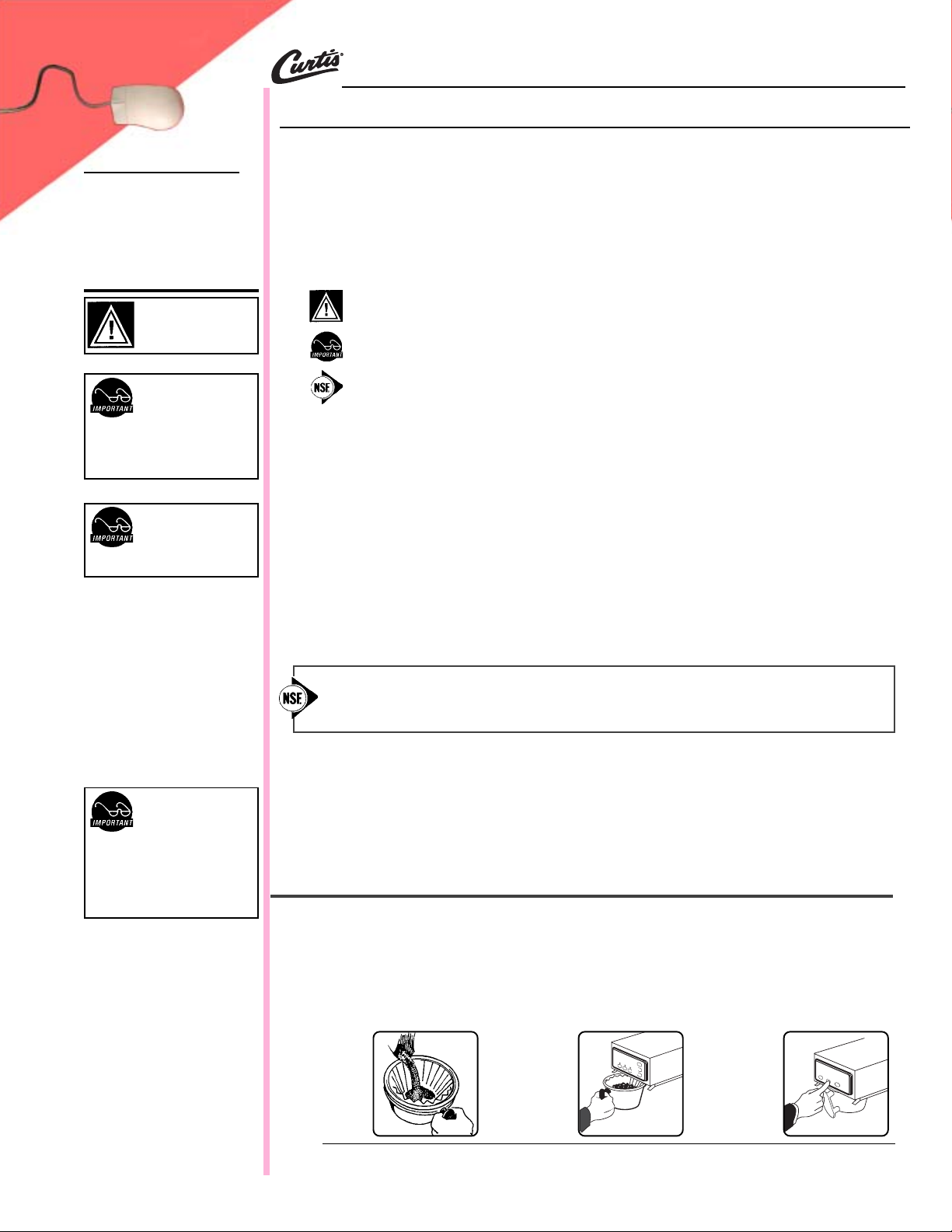
FF
INDIND
F
IND
INDIND
FF
THETHE
ONON
THE
ON
THETHE
ONON
WILBURWILBUR
WILBUR
WILBURWILBUR
Models Included
••
• CB GT
••
this brewer. Failure to follow the
instructions can result in injury or
the voiding of the warranty.
is not rated for hot water.
OUTOUT
OUT
OUTOUT
CURCUR
CUR
CURCUR
MOREMORE
MORE
MOREMORE
WEBWEB
WEB
WEBWEB
TIS.COMTIS.COM
TIS.COM
TIS.COMTIS.COM
..
.
..
WARNING HOT LIQUID,
Scalding may occur.
Avoid splashing.
CAUTION: CAUTION:
CAUTION: Please use
CAUTION: CAUTION:
this setup procedure
before attempting to use
CAUTION: CAUTION:
CAUTION: DO NOT
CAUTION: CAUTION:
connect this brewer to
hot water. The inlet valve
WILBUR CURTIS COMPANY, INC.
Generation 3 - Coffee/Iced Tea Combo Brewer Instructions
Important Safeguards/Conventions
This appliance is designed for commercial use. Any servicing other than cleaning and maintenance
should be performed by an authorized Wilbur Curtis service center.
• Do NOT immerse the unit in water or any other liquid
• To reduce the risk of fire or electric shock, do NOT open top or front panel. No user serviceable parts inside. Repair
should be done only by authorized service personnel.
• Keep hands and other items away from hot parts of unit during operation.
• Never clean with scouring powders, bleach or harsh implements.
ConventionsConventions
Conventions
ConventionsConventions
WW
ARNINGS – ARNINGS –
W
ARNINGS –
WW
ARNINGS – ARNINGS –
Important Notes/Cautions – from the factoryImportant Notes/Cautions – from the factory
Important Notes/Cautions – from the factory
Important Notes/Cautions – from the factoryImportant Notes/Cautions – from the factory
Sanitation RequirementsSanitation Requirements
Sanitation Requirements
Sanitation RequirementsSanitation Requirements
YY
our Curtis G3 Brewer is Four Curtis G3 Brewer is F
Y
our Curtis G3 Brewer is F
YY
our Curtis G3 Brewer is Four Curtis G3 Brewer is F
Following are the Factory Settings for your Coffee/Tea Brewing System:
• Brew • Brew
• Brew
• Brew • Brew
• Brew Volume = Set to dispensing vessel requirements• Brew Volume = Set to dispensing vessel requirements
• Brew Volume = Set to dispensing vessel requirements
• Brew Volume = Set to dispensing vessel requirements• Brew Volume = Set to dispensing vessel requirements
Generally there will never be a reason to change your G3 programming. However, should you need to make slight adjustments to
meet your brewing needs, programming instructions are provided later in this manual.
System Requirements:
Equipment to be installed to comply with applicable federal, state, or local plumbing/electrical codes having jurisdiction.
SETUP STEPSSETUP STEPS
SETUP STEPS
SETUP STEPSSETUP STEPS
The unit should be level (left to right and front to back), located on a solid counter top. Connect a water line from the water filter to the
brewer. NOTE: Some type of water filtration device must be used to maintain a trouble-free operation. (In areas with extremely hard
water, we suggest that a sedimentary and taste & odor filter be installed.) This will prolong the life of your brewing system and
enhance coffee and tea quality.
The National Sanitation Foundation requires the following water connection:
1. A quick disconnect or additional coiled tubing (at least 2x the depth of the unit) so that the machine can be moved
for cleaning underneath.
2. In some areas an approved backflow prevention device may be required between the brewer and water supply.
TT
T
TT
TT
o help ao help a
T
o help a
TT
o help ao help a
emperaempera
ture = 204°Fture = 204°F
empera
ture = 204°F
emperaempera
ture = 204°Fture = 204°F
• •
WW
aa
ter Sourceter Source
•
W
a
ter Source 20 – 90 PSI (Minimum Flow Rate of 1 GPM)
• •
WW
aa
ter Sourceter Source
• Electrical:• Electrical:
• Electrical: See attached schematic for standard model or visit www.wilburcurtis.com for your model.
• Electrical:• Electrical:
void personal injurvoid personal injur
void personal injur
void personal injurvoid personal injur
actoractor
y Pre-Set and Ready Pre-Set and Read
actor
y Pre-Set and Read
actoractor
y Pre-Set and Ready Pre-Set and Read
yy
y
yy
y to Go… Right out of the Carton.y to Go… Right out of the Carton.
y to Go… Right out of the Carton.
y to Go… Right out of the Carton.y to Go… Right out of the Carton.
(2.2 liters) (2.2 liters)
(2.2 liters)
(2.2 liters) (2.2 liters)
IMPORIMPOR
TT
ANTANT
::
T
TT
ANT
ANTANT
:
After
::
IMPOR
IMPORIMPOR
setup, run a full TEA
running a COFFEE cycle. Place an
empty tea container to catch both
hot water from the brewcone and
dilution water from spout on the
front cover.
cycle first before
C
ISO 9001 REGISTERED
WILBUR CURTIS COMPANY
Montebello, CA 90640
1. A 1/4” Flare has been supplied for water line connection. Use tubing sized sufficiently to provide a minimum of 1.0 GPM.
2. Connect the unit to an appropriate electrical power circuit.
3. Turn on the toggle (STANDBY/ON) switch behind the unit. The heating tank will start to fill. When the water level in the tank rises
to the correct volume, the heating element will energize automatically. With G3 Systems there is no danger of element
burnout due to an unfilled heating tank.
4. The heating tank will require 20 to 30 minutes to reach operating temperature (204°F) as indicated by the READY-TO-BREW
LED readout.
Important:Important:
5.
Important:
Important:Important:
seconds of pulsing dilution water at the beginning of each TEA brewcycle is normal pre-programmed operating behavior.
BREWING INSTRUCTIONS – COFFEEBREWING INSTRUCTIONS – COFFEE
BREWING INSTRUCTIONS – COFFEE
BREWING INSTRUCTIONS – COFFEEBREWING INSTRUCTIONS – COFFEE
1. The brewer should be ON (Confirm at rear toggle switch, then press ON/OFF button on control panel).
should be displayed on the UCM screen.
2. Make sure folding airpot deck is rotated upright. Place a clean, empty airpot on the airpot brew deck.
3. Place a new paper filter into the brewcone.
4. Pour ground coffee
into brewcone
marked COFFEE
Run one full
TEA brewcycle first, before running a coffee brewcycle to purge water lines and valves of air. Five
brewcone
into brew
rails.
FOR THE LATEST SPECIFICATIONS AND INFORMATION GO TO
WWW.WILBURCURTIS.COM
6.Press COFFEE Brew button.5. Position filled
Ready-to-BrewReady-to-Brew
Ready-to-Brew
Ready-to-BrewReady-to-Brew
1
Page 2
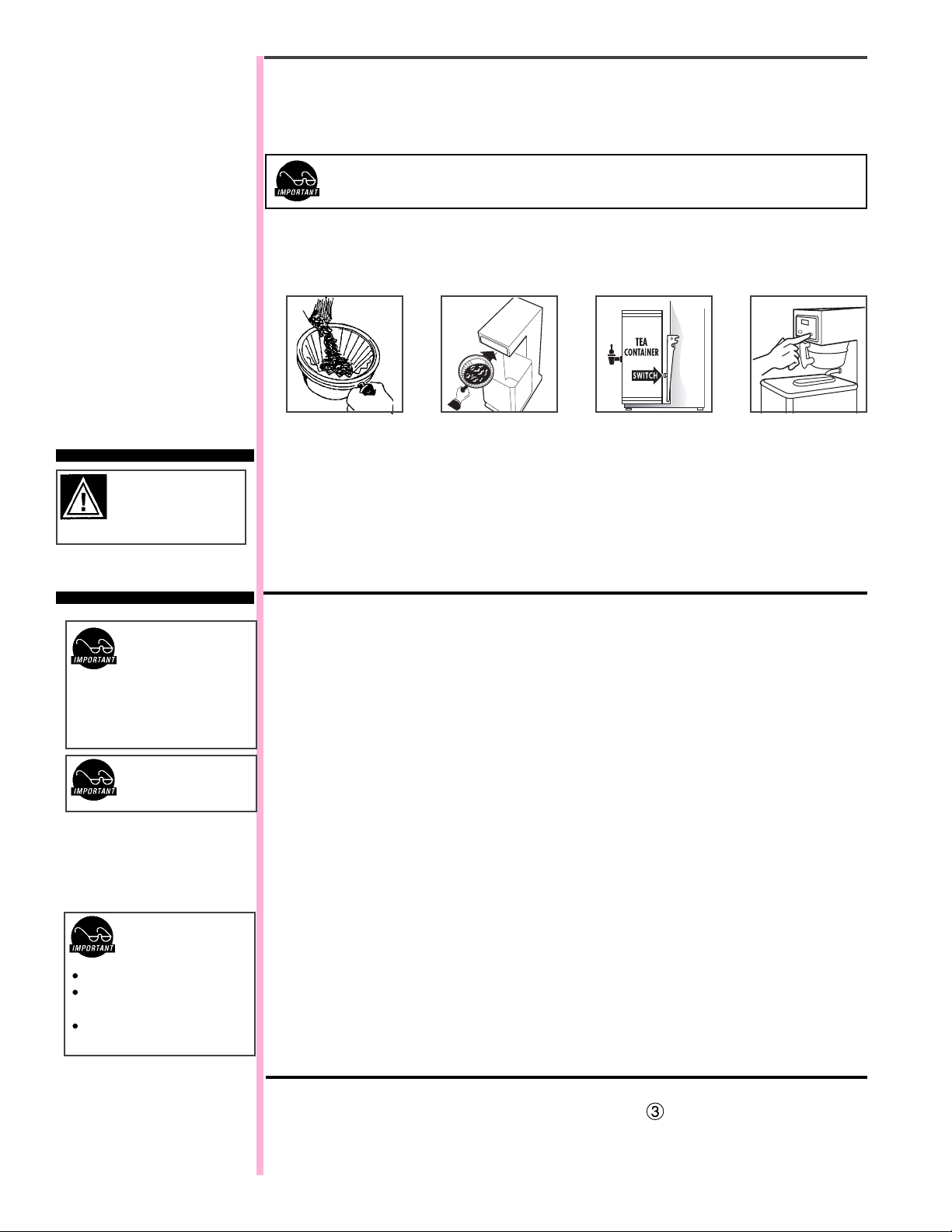
BREWING INSTRUCTIONS – TEABREWING INSTRUCTIONS – TEA
BREWING INSTRUCTIONS – TEA
BREWING INSTRUCTIONS – TEABREWING INSTRUCTIONS – TEA
11
1. Brewer should be ON (Confirm at rear toggle switch, then press ON/OFF button) and
11
displayed.
2. Make sure deck is folded down and tea container is in place.
IMPORTANT – Tea container must be pushed all the way to the back to ensure the safety switch is
engaged and tea brewing can start.
Ready-to-BrewReady-to-Brew
Ready-to-Brew
Ready-to-BrewReady-to-Brew
WARNING DO NOT
refrigerate unused tea
overnight for later
consumption.
IMPORTANT: Clean out
the screen, within the
brewcone, to maintain the
flow of brewed tea.
Neglecting this screen will eventually
cause the brewcone to overflow,
spilling hot liquid over the unit.
2. Place filter in brew basket.
Pour leaf tea into basket
marked ICED TEA or
TROPICAL TEA.
3. Slide brew cone into brew
rails. Place tea container
under brew cone.
4. Slide container in
to activate switch
behind folded
coffee deck.
5. Press the TEA
BREW button.
TEA TIPS
1. Store tea bags in a dark, cool and dry place away from strong odors and moisture. Do not refrigerate.
2. Never hold finished brewed tea for more than eight hours at room temperature.
Discard any unused tea after eight hours
3. Brew only enough tea that you reasonably expect to sell within a few hours.
4. To protect tea flavor and to avoid bacterial contamination and growth, clean and sanitize tea brewing, storage and
dispensing equipment at least once a day.
CLEANINGCLEANING
CLEANING
CLEANINGCLEANING
Regular cleaning of your airpots and tea containers will maintain the highest quality coffee and iced tea your equipment is
capable of producing. A proper cleaning is essential in preserving the appearance of the brewer.
1. Turn off the unit button on the front control panel.
2. Wipe exterior surfaces with a damp cloth, removing spills and debris.
3. Slide the brewcone out and clean it. Thoroughly soap the sprayhead area with a mild detergent solution.
CAUTION: DO NOT use
undiluted bleach or
chlorine.
CAUTIONCAUTION
CAUTION
CAUTIONCAUTION
Do not immerse airpots
in water.
Do not place in dishwasher.
Do not use harsh powders or
cleansers containing chlorine.
Do not use a wire brush or pot
scourer to clean inside liner.
2
4. Wash the brewcone and wire brew basket, if applicable. Use a soft bristled brush for hard to clean areas. Wash both
parts with a detergent solution or put these parts through a dishwasher.
5. Wash the tea container and top cover with a detergent solution. Remove the faucet assembly. Unscrew the handle
assembly from the faucet and remove. Clean the faucet shank with a gage glass brush (circular bristle) by pushing the
brush through the shank. Using the same brush clean the faucet body inlet and outlet. Clean the faucet cap and silicone
seat cup.
6. After the cleaning, place the parts (sprayhead, brewcone and basket and faucet parts) into a sink to be sanitized.
To sanitize the disassembled parts:
A. Use a clean container to submerge all parts. Wear rubber gloves for protection.
B. Immerse in commerical Bar Tabs/Sani-Tabs sanitizing solution
The solution must be warm (75°F.) Let the parts soak for at least one minute.
7. Thoroughly rinse parts with hot water. Air dry, all parts that were sanitized.
8. After cleaning, sanitizing and drying, assemble any parts taken from the tea container.
9. Clean out airpots with a sponge brush and a mild detergent solution. To remove mineral deposits, fill liner with vinegar
and allow to soak.
TT
ank ank
TT
ank
ank ank
emperaempera
T
empera
TT
emperaempera
T
TT
Turn on brewer at the control panel ON/OFF button. Press and hold
ture Checkture Check
ture Check
ture Checkture Check
33
3 button (see illustration, page 3) for
33
5 seconds. Water Temperature will be displayed (temperature in heating tank).
Page 3
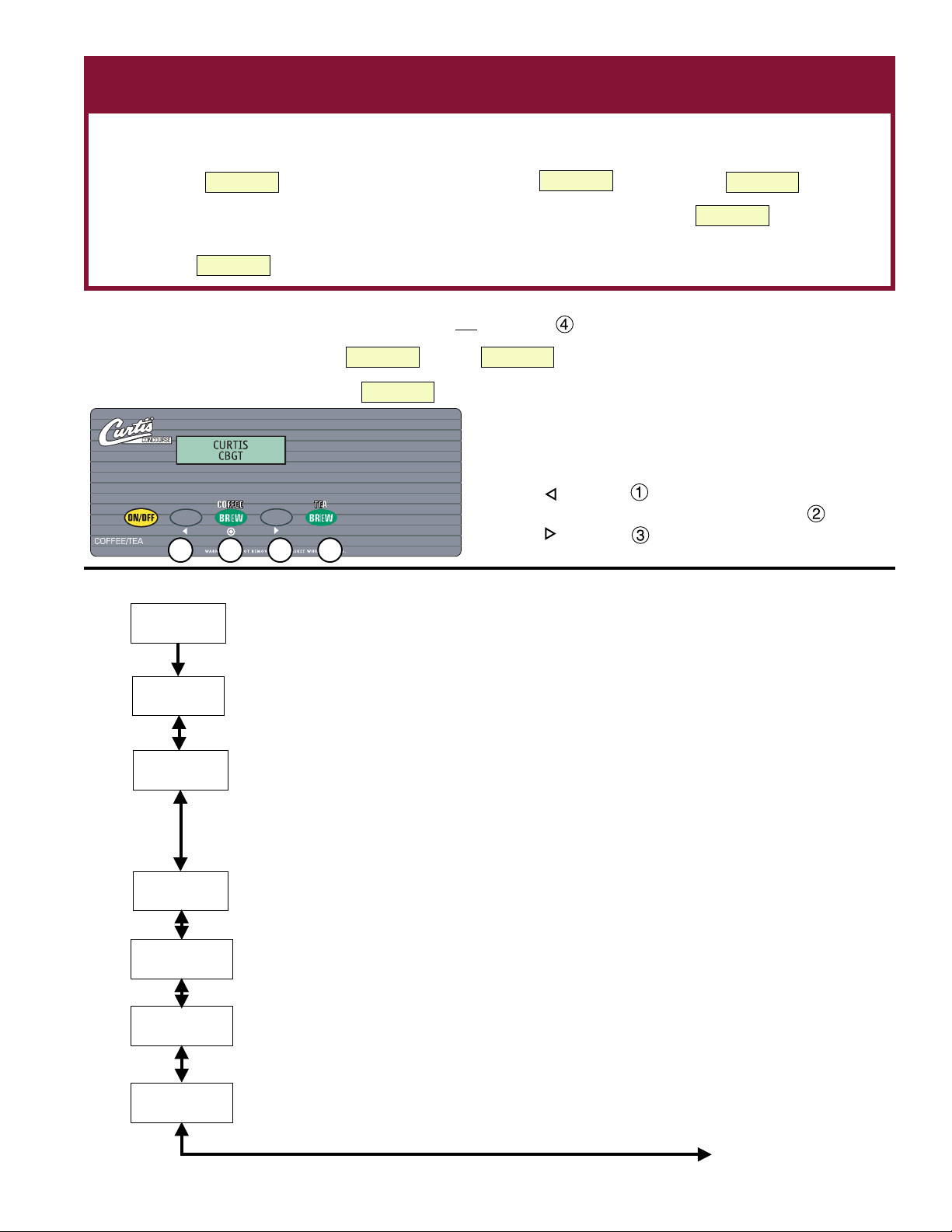
Quick Start
YY
our Curtis our Curtis
Y
our Curtis
YY
our Curtis our Curtis
After connection to water and power; the rear toggle switch must be on. You will hear a beep sound, indicating power is available to the controller.
The control displays . Press ON/OFF button and the screen will display . After three seconds,
Water will fill the tank (approximately 2-3 minutes depending on water flow rate). When the proper level is reached
screen. It takes approximately 20 minutes to reach setpoint temperature of 204°F.
Control will display when temperature reaches the setpoint (204°F). Unit is now ready to brew.
TT
o Go Into Programmingo Go Into Programming
T
o Go Into Programming
TT
o Go Into Programmingo Go Into Programming
Turn off (dark display) by pressing
ADS System is FADS System is F
ADS System is F
ADS System is FADS System is F
CURTISCURTIS
CURTIS
CURTISCURTIS
CURTISCURTIS
CURTIS
CURTISCURTIS
READY TO BREWREADY TO BREW
READY TO BREW
READY TO BREWREADY TO BREW
ON/OFFON/OFF
ON/OFF button (yellow). Press and hold
ON/OFFON/OFF
actoractor
y Pre-Set for Optimum Py Pre-Set for Optimum P
actor
y Pre-Set for Optimum P
actoractor
y Pre-Set for Optimum Py Pre-Set for Optimum P
erformance.erformance.
erformance.
erformance.erformance.
<Coffee/TeaBrewer><Coffee/TeaBrewer>
<Coffee/TeaBrewer>
<Coffee/TeaBrewer><Coffee/TeaBrewer>
CURTISCURTIS
CURTIS
CURTISCURTIS
BREWBREW
BREW button 4 (green) and then press and release
BREWBREW
CURTISCURTIS
CURTIS
CURTISCURTIS
HEATINGHEATING
HEATING
HEATINGHEATING
CURTISCURTIS
CURTIS
CURTISCURTIS
FILLINGFILLING
FILLING
FILLINGFILLING
is displayed.
will appear on the
ON/OFFON/OFF
ON/OFF button (yellow).
ON/OFFON/OFF
CB GT
Continue holding
correspond to the buttons (see illustration below).
The default code set at the factory is 1-2-3-4. Then will be displayed.
BREW BREW
BREW button. Display will read , wait until is displayed Enter the 4-digit access code, the digits 1-4
BREW BREW
ENTERING PROGRAM
MODE
PROGRAM MENUS
< SELECT >
ENTER CODE
– – – –
All programming selections are performed with the three center buttons.
The symbols below the buttons are:
431 2
PROGRAM MENUS
Brew Volume (Factory set to 3.0 Gallons)Brew Volume (Factory set to 3.0 Gallons)
Brew Volume (Factory set to 3.0 Gallons)
Program Menus
Tea Recipes
Tea By Volume
Brew Volume (Factory set to 3.0 Gallons)Brew Volume (Factory set to 3.0 Gallons)
Selecting
Brew by Volume Brew by Volume
Brew by Volume or
Brew by Volume Brew by Volume
From Program Menus press
TT
ea Recipe (Fea Recipe (F
T
ea Recipe (F
TT
ea Recipe (Fea Recipe (F
actoractor
y set to Standard y set to Standard
actor
y set to Standard
actoractor
y set to Standard y set to Standard
Press to Select. Press
Brew by Time Brew by Time
Brew by Time depends on whether you know your brew time before starting.
Brew by Time Brew by Time
>>
> display will now show the next feature.
>>
TT
ea)ea)
T
ea)
TT
ea)ea)
<<
>>
< or
> to toggle between
<<
>>
exit by pressing .
TT
ea by ea by
VV
T
TT
olumeolume
ea by
V
olume: Scroll until Brew by Volume is displayed. Press to Select. The display will
ea by ea by
VV
olumeolume
read Select Brew Button! Once the desired brew button is selected, the display will read Press
BREW to Start 0:00 Time. Press the BREW button and hot water starts dispensing. When
the desired volume is reached, press BREW again to stop the flow. The brew volume has now
been set. When EXIT is displayed, Press to select and exit the programming mode. Pressing
>>
> button will display the subsequent menu features.
>>
Scroll LEFT
SELECTION or ENTER to save new parameter
Scroll RIGHT
STST
ANDARD ANDARD
ST
ANDARD
STST
ANDARD ANDARD
TEATEA
TEA,
TEATEA
TROPICAL TROPICAL
TROPICAL
TROPICAL TROPICAL
TEATEA
TEA and #
TEATEA
3 76/3083 76/308
3 76/308. Set and
3 76/3083 76/308
Tea By Time
Tea Dilut. Delay
Tea Dilut. Volume
Tea Dilut. Time
TT
ea by ea by
TT
T
TT
or
ime.ime.
ea by
T
ime. Press to Select to change the brew time. Display will now show the current time. By pressing
ea by ea by
TT
ime.ime.
>>
> you can toggle back and forth from minutes to seconds to exit (ex). Change the time or set and exit by
>>
pressing . Brew by Time is programmable from 0:00 to 9:59. Increments are minutes and seconds.
Dilution DelayDilution Delay
Dilution Delay: Press to Select, Delay Time in minutes (m.) and seconds (s.) will display. Press
Dilution DelayDilution Delay
<<
< or
<<
>>
> to
>>
increase or decrease time. Range is from 30 seconds to 10 minutes.
Dilution Dilution
Dilution
Dilution Dilution
hot water starts running, when desired volume is reached press
volume has been set. Pressing
Dilution TimeDilution Time
Dilution Time: Press to Select, Display will now show the current
Dilution TimeDilution Time
VV
olume:olume:
V
olume: Press to Select, Display will now show Push START To Begin... Press the
VV
olume:olume:
BREWBREW
BREW button again to stop the flow. Now the
BREWBREW
>>
> button will display the subsequent menu features.
>>
TimeTime
Time and
TimeTime
ex ex
ex (exit) will flash. Press
ex ex
BREWBREW
BREW button then
BREWBREW
<<
< or
<<
to toggle between minutes, seconds or exit. Pressing select to choose minutes will increase the minutes. Press
<<
to add minutes. Press
>>
< or
> to move to seconds or exit. Dilution Time is from 0:00 to 9:59. Increments are
<<
>>
minutes and seconds.
Continued on Page 4
<<
<
<<
>>
>
>>
3
Page 4

PROGRAM MENUS CONTINUED
Dilution Stir (Factory set to ON).Dilution Stir (Factory set to ON).
Dilution Stir (Factory set to ON).
Dilution Stir (Factory set to ON).Dilution Stir (Factory set to ON).
Dilution Stir
Press to Select, press
pulsing the dilution time 45 seconds on, 5 seconds off.
<<
>>
< or
> to toggle between ON or OFF. Dilution Stir applies only to the Dilution cycle, by
<<
>>
Coffee By Volume
Coffee By Time
Coffee Preinfusion
Coffee Pulse Brew
Coffee by Coffee by
Coffee by
Coffee by Coffee by
hot water starts running, when desired volume is reached press
volume has been set. Pressing
Next item in the sequence is
current time. By pressing
VV
olumeolume
V
olume: Press to Select, Display will now show Push START To Begin... Press the
VV
olumeolume
BREWBREW
BREW button again to stop the flow. Now the
BREWBREW
>>
> button will display the subsequent menu features.
>>
Brew by Time.Brew by Time.
Brew by Time. Press to Select to change the brew time. Display will now show the
Brew by Time.Brew by Time.
<<
>>
< or
> you can toggle back and forth from minutes to seconds to exit (ex). Change the
<<
>>
BREWBREW
BREW button then
BREWBREW
time or set and exit by pressing .
Pre-Infusion (Factory set to OFF)Pre-Infusion (Factory set to OFF)
Pre-Infusion (Factory set to OFF)
Pre-Infusion (Factory set to OFF)Pre-Infusion (Factory set to OFF)
Press to Select. Current setting in seconds is displayed
<<
< to decrease or select
<<
>>
> to increase (range from OFF
>>
to 10 through 60 seconds), to set.
If Pre-infusion is selected (ON), Cold Brew Lock is set to Delta 1 within 5ºF of set point and Cold Brew Lock disappears from the list of program selections. When Pre-infusion is ON, Pulse Brew disappears from the list of program
selections.
Pulse Brew (Factory setting OFF)Pulse Brew (Factory setting OFF)
Pulse Brew (Factory setting OFF)
Pulse Brew (Factory setting OFF)Pulse Brew (Factory setting OFF)
<<
Press to select,
>>
< or
> to select OFF or one of four pulse patterns (A to D) .
<<
>>
Guidelines for Pulse Brew:
This feature allows tuning of the coffee flavor. This option should only be used with the standard Gray or Purple AFS
sprayheads. The pot level should always be set first with this option OFF. Depending on your grind profile and water
conditions, the three Pulse Brew options help “tune” or change the coffee flavor. Filter Pack type coffees typically
extract better with the A and B pulse setting. Decaff coffees typically extract better with the B pulse setting. HighYield coffees typically extract better with the C pulse setting. Of course, any of the A, B or C settings may be used to
suit your taste profile.
Coffee
Drip-out Mode
Temperature
Energy Save Mode
Brew Count Odom
Brew Count Total
If Pulse Brew is selected (ON), Cold Brew Lock is set to Delta 1 within 5ºF of set point and Cold Brew Lock disappears from the list of program selections.
When Pulse Brew is ON, Pre-infusion disappears from the list of program selections.
Drip-out Mode (Factory set to 2 minutes)Drip-out Mode (Factory set to 2 minutes)
Drip-out Mode (Factory set to 2 minutes)
Drip-out Mode (Factory set to 2 minutes)Drip-out Mode (Factory set to 2 minutes)
<<
Press to Select. Press
>>
< or
> to move to desired time. Settings are OFF, 1, 2, 3, 4 and 5 minutes. Press to
<<
>>
Select time.
TT
emperaempera
T
empera
TT
emperaempera
Press to Select. Press
ture (Fture (F
ture (F
ture (Fture (F
actoractor
y set to 204y set to 204
actor
y set to 204°
actoractor
y set to 204y set to 204
F)F)
F)
F)F)
<<
>>
< or
> to move to desired temperature and then to set. Temperature is programmable
<<
>>
from 170ºF to 204ºF in 2-degree increments.
Energy Save Mode (Factory set to OFF)Energy Save Mode (Factory set to OFF)
Energy Save Mode (Factory set to OFF)
Energy Save Mode (Factory set to OFF)Energy Save Mode (Factory set to OFF)
<<
Press to Select,
>>
< or
> ON, OFF or ON 140ºF , to set. When in ON, unit will automatically shut off 4 hours
<<
>>
from last brew. When feature is OFF, unit does not have the energy saving mode.
In the ON 140ºF position, temperature goes down to 140ºF, if unit has not brewed in 4 hours. This feature will save
energy by maintianing a lower temperature in the tank in periods of non-operation.
Brew Count Odom.Brew Count Odom.
Brew Count Odom.
Brew Count Odom.Brew Count Odom.
Press to display total brew cycles. Press
Brew Count Brew Count
Brew Count
Brew Count Brew Count
TT
T
TT
otalotal
otal
otalotal
exex
ex or Reset
exex
Press to Select, Shows total gallons and total brew cycles on the unit. Not resettable.
4
Page 5

PROGRAM MENUS CONTINUED
Cold Brew Lock . . . (Factory set to 5º )Cold Brew Lock . . . (Factory set to 5º )
Cold Brew Lock . . . (Factory set to 5º )
Cold Brew Lock . . . (Factory set to 5º )Cold Brew Lock . . . (Factory set to 5º )
Press to select,
Cold Brew Lock
Master Reset
Service Call
Access Code
Banner Name
The Cold Brew Lock feature allows the brewer to brew at three different temperature levels from the actual set point.
The first setting is within 5 degrees of set point, next is within 15 degrees of set point, OFF is within 30 degrees of set
point for the Ready to Brew message, however, it will brew at any temperature.
Master ResetMaster Reset
Master Reset
Master ResetMaster Reset
Press to display
<<
Then
< for
<<
Service Call (Phone number Factory set to [800] 000-0000)Service Call (Phone number Factory set to [800] 000-0000)
Service Call (Phone number Factory set to [800] 000-0000)
Service Call (Phone number Factory set to [800] 000-0000)Service Call (Phone number Factory set to [800] 000-0000)
Press to display number and change number or
will be displayed during a Heating system SENSOR ERROR or during a WATER ERROR.
Access Code (Factory set to 1-2-3-4)Access Code (Factory set to 1-2-3-4)
Access Code (Factory set to 1-2-3-4)
Access Code (Factory set to 1-2-3-4)Access Code (Factory set to 1-2-3-4)
Press to display number and change number, (the number can be changed 1 to 4) or
exit when complete.
Banner Name Banner Name
Banner Name (Factory set to CURTIS)
Banner Name Banner Name
Press to display letters and change letters or
This feature allows up to 14 letters to be programmed for company name or regional name. Programming all
blanks disables Banner Name. If programmed, Banner Name is displayed every 5 sec. on and off.
YY
Y
YY
eses
es,
eses
<<
>>
< or
> to select desired setting (CBL 5, 15 or OFF), to set.
<<
>>
Are Are
YY
ou Sure?ou Sure?
Are
Y
ou Sure?
Are Are
YY
ou Sure?ou Sure?
>>
NoNo
> for
No. Brewer factory defaults are then reset.
>>
NoNo
<<
< to move place and EX to exit when complete. This number
<<
<<
< to move place and
<<
<<
< to move place and
<<
EXEX
EX to exit when complete
EXEX
exex
ex to
exex
P-Maintenance
Beeper On/Off
Model Select
Exit
P-Maintenance (Factory set to OFF)P-Maintenance (Factory set to OFF)
P-Maintenance (Factory set to OFF)
P-Maintenance (Factory set to OFF)P-Maintenance (Factory set to OFF)
Press to Select, Set gallons brewed to indicate P-Maintenance. Press
<<
< or
<<
gallons. Press to exit.
Beeper On/Off (Factory set to ON)Beeper On/Off (Factory set to ON)
Beeper On/Off (Factory set to ON)
Beeper On/Off (Factory set to ON)Beeper On/Off (Factory set to ON)
<<
Press to display ON or OFF. Pressing either
>>
< or
> toggles between on and off. to set. When ON, this feature
<<
>>
allows you to hear a short beep each time a button is pressed.
Model SelectModel Select
Model Select
Model SelectModel Select
Press to Select. Display Combo CB.
ExitExit
Exit
ExitExit
Press to select, exits program mode and returns unit to operation. Pressing
>>
> to adjust from Off to 3000
>>
>>
> returns you to Brew By Volume.
>>
5
Page 6

ILLUSTRATED PARTS LIST
11
1
11
5B5B
5B
5B5B
3B3B
3B
3B3B
44
4
44
11
1
11
22
2
22
55
5
55
33
3
33
44
4
44
3737
37
3737
3838
38
3838
1717
17
1717
1818
18
1818
1919
19
1919
2020
20
2020
2121
21
2121
2222
22
66
6
66
77
7
77
88
8
88
99
9
99
1010
10
1010
1111
11
1111
1212
12
1212
1313
13
1313
1414
14
1414
2222
2323
23
2323
2424
24
2424
2525
25
2525
2626
26
2626
12A12A
12A
12A12A
13A13A
13A
13A13A
13B13B
13B
13B13B
2727
27
2727
5A5A
5A
5A5A
1A1A
1A
1A1A
2A2A
2A
2A2A
3A3A
3A
3A3A
4545
45
4545
3939
39
3939
4040
40
4040
4141
41
4141
4242
42
4242
4343
43
4343
4444
44
4444
3030
30
3030
2929
29
2929
3131
31
3131
3232
32
3232
1515
15
1515
1616
16
1616
2828
28
2828
3434
34
3434
3333
33
3333
3535
35
3535
3636
36
3636
6
Page 7

PARTS LIST
Illustrated Parts List - CB GTIllustrated Parts List - CB GT
Illustrated Parts List - CB GT
Illustrated Parts List - CB GTIllustrated Parts List - CB GT
Curtis Combo Coffee & Tea BrewerCurtis Combo Coffee & Tea Brewer
Curtis Combo Coffee & Tea Brewer
Curtis Combo Coffee & Tea BrewerCurtis Combo Coffee & Tea Brewer
ITEMITEM
ITEM
ITEMITEM
1
1A
2
2A
3
3A
3B
4
5
5A
5B
6
7
8
9
10
11
12
12A
13
13A
13B
14
14A
15
16
17
18
19
PART NPART N
PART N
PART NPART N
WC-3301
WC-3353
WC-3647
WC-8532
WC-3320
WC-3352
WC-3311
WC-3201
WC-3358*
WC-33001*
WC-3357*
WC- 889*
WC-2977-01
WC- 786-102*
WC-39421*
WC-2942*
WC-8562
WC-8556*
WC-6193-0
WC-85013*
WC- 801
WC- 826L
WC-58017-101
WC-58021-101
WC- 102*
WC-3518*
WC-58117
WC-5851
WC-43062
DESCRIPTIONDESCRIPTION
ºº
DESCRIPTION
º
DESCRIPTIONDESCRIPTION
ºº
BASKET, WIRE
BASKET, WIRE LARGE CAPACITY
STRAINER BT-10 BREWCONE (EXCEPT PARADISE)
STRAINER, TROPICAL BREWCONE
BREW CONE W/HANDLE 8.8” D W/STRAINER
BREWCONE ASSEMBLY, GOURMET (OPTIONAL)
BREWCONE W/HANDLE COFFEE GEM
HANDLE, BREWCONE BLACK
BREWCONE ASSY, W/WC-3320, WC-3322 & WC-3647
BREWCONE ASSEMBLY, ICED TEA
BREWCONE ASSEMBLY COFFEE
VALVE, DUMP LEFT 120V 12W
FITTING ASSY, SPRAYHEAD W/O-RING
CONTROL MODULE, 120V CB GT
LABEL, UCM PANEL CB GT
SPRAYHEAD, GRAY
SPOUT, ASSY BYPASS SCTC
HEAT SINK ASSY DV
TRIAC, 40A 600V
VALVE, SUB ASSEMBLY
VALVE, INLET BRASS .5 GPM 120V 10W
VALVE, 1 GPM 120V 10W
COVER, CENTER WRAP TCTD-35S
COVER, FRONT CENTER WRAP TCTD-35
SWITCH, TOGGLE SPST 25A 125/250VAC RESISTIVE
LEG, GLIDE 3/8”-16 STUD SCREW
COVER, TOP BREWER
COVER, TANK W NOTCHES
GASKET, TANK LID
ITEMITEM
ITEM
ITEMITEM
20
21
22
23
24
25
26
27
28
29
29A
29B
30
31
31A
32
33
34
35
36
37
38
39
40
41
42
43
44
45
PART NPART N
ºº
PART N
º
PART NPART N
WC-54136
WC-6277-101
WC-5502-01*
WC- 904-04*
WC-4394
WC-1438-101*
WC- 521*
WC-5231*
WC-5310*
TCO417A000
TCO419A000
TCO421A000
WC-5683
WC-38102
WC-38103
WC-3724*
WC-1803
WC-3707*
WC-1805*
WC-37260*
WC-1809
WC-3011*
WC-4526
WC- 169*
WC-38275
WC-8531
WC-3503*
WC-3763*
WC-3765L*
ºº
DESCRIPTIONDESCRIPTION
DESCRIPTION
DESCRIPTIONDESCRIPTION
TANK ASSY, 120V
TANK ASSY, COMPLETE TEA BREWER
PROBE ASSY, W/HEX FITTING, O’RING & NUT
ELEMENT, HEATING 1.6KW 120V W/JAM NUTS
SHOCK GUARD, HEATING ELEMENT
SENSOR, TEMPERATURE TANK
THERMOSTAT, HIGH LIMIT
COMPOUND SILICONE 5 OZ
TUBING, 5/16” ID X 1/8” W SILICONE
TEA CONTAINER OVAL 4 GAL 17” (SOLD SEPARATELY)
TEA CONTAINER OVAL 4 GAL 19” (SOLD SEPARATELY)
TEA CONTAINER OVAL 4 GAL 21” (SOLD SEPARATELY)
LID ASSY, TCO
LABEL, FRONT TCO-308
LABEL, FRONT TCO-417/419/421
KIT, E-Z VIEW REPLACEMENT
FAUCET, SPB
KIT, REPAIR SPB FAUCET
SEAT CUP, FAUCET S’
KIT, FAUCET W/ADAPTER COMPLETE
FAUCET, HOT WATER
SHELF, ADAPTER
SCREW 8-32 x .188 SHOULDER
SWITCH, TEA CONTAINER TRIGGER 1A@125V
LABEL, PRESS TEA CONTAINER
RAIL, BASE TCTD
LEG, 3/8 STUD SCREW BUMPER
KIT, VALVE REPAIR USE ON WC-889
KIT, INLET VALVE REPAIR USE ON WC-826L
**
* Recommended parts to stock
**
ELECTRICAL SCHEMATIC
7
Page 8

Product Warranty Information
The Wilbur Curtis Company certifies that its products are free from defects in material and workmanship under normal use. The following limited warranties
and conditions apply:
3 Years, Parts and Labor, from Original Date of Purchase on digital control boards.
2 Years, Parts, from Original Date of Purchase on all other electrical components, fittings and tubing.
1 Year, Labor, from Original Date of Purchase on all electrical components, fittings and tubing.
Additionally, the Wilbur Curtis Company warrants its Grinding Burrs for Forty (40) months from date of purchase or 40,000 pounds of coffee, whichever
comes first. Stainless Steel components are warranted for two (2) years from date of purchase against leaking or pitting and replacement parts are
warranted for ninety (90) days from date of purchase or for the remainder of the limited warranty period of the equipment in which the component is
installed.
All in-warranty service calls must have prior authorization. For Authorization, call the Technical Support Department at 1-800-995-0417. Effective date
of this policy is April 1, 2003.
Additional conditions may apply. Go to www.wilburcurtis.com to view the full product warranty information.
CONDITIONS & EXCEPTIONS
The warranty covers original equipment at time of purchase only. The Wilbur Curtis Company, Inc., assumes no responsibility for substitute replacement
parts installed on Curtis equipment that have not been purchased from the
Wilbur Curtis Company, Inc. The Wilbur Curtis Company will not accept any responsibility if the following conditions are not met. The warranty does not
cover and is void under the following circumstances:
1) Improper operation of equipment: The equipment must be used for its designed and intended purpose and function.
2) Improper installation of equipment: This equipment must be installed by a professional technician and must comply with all local electrical,
mechanical and plumbing codes.
3) Improper voltage: Equipment must be installed at the voltage stated on the serial plate supplied with this equipment.
4) Improper water supply: This includes, but is not limited to, excessive or low water pressure, and inadequate or fluctuating water flow rate.
5) Adjustments and cleaning: The resetting of safety thermostats and circuit breakers, programming and temperature adjustments are the
responsibility of the equipment owner. The owner is responsible for proper cleaning and regular maintenance of this equipment.
6) Damaged in transit: Equipment damaged in transit is the responsibility of the freight company and a claim should be made with the carrier.
7) Abuse or neglect (including failure to periodically clean or remove lime accumulations): Manufacturer is not responsible for variation in
equipment operation due to excessive lime or local water conditions. The equipment must be maintained according to the manufacturer’s
recommendations.
8) Replacement of items subject to normal use and wear: This shall include, but is not limited to, light bulbs, shear disks, “0” rings, gaskets,
silicone tube, canister assemblies, whipper chambers and plates, mixing bowls, agitation assemblies and whipper propellers.
9) Repairs and/or Replacements are subject to our decision that the workmanship or parts were faulty and the defects showed up under normal
use. All labor shall be performed during regular working hours. Overtime charges are the responsibility of the owner. Charges incurred by delays,
waiting time, or operating restrictions that hinder the service technician’s ability to perform service is the responsibility of the owner of the
equipment. This includes institutional and correctional facilities. The Wilbur Curtis Company will allow up to 100 miles, round trip, per in-warranty
service call.
RETURN MERCHANDISE AUTHORIZATION: All claims under this warranty must be submitted to the Wilbur Curtis Company Technical Support
Department prior to performing any repair work or return of this equipment to the factory. All returned equipment must be repackaged properly in
the original carton. No units will be accepted if they are damaged in transit due to improper packaging. NO UNITS OR PARTS WILL BE AC-
CEPTED WITHOUT A RETURN MERCHANDISE AUTHORIZATION (RMA). RMA NUMBER MUST BE MARKED ON THE CARTON OR
SHIPPING LABEL. All in-warranty service calls must be performed by an authorized service agent. Call the Wilbur Curtis Technical Support
Department to find an agent near you.
WILBUR CURTIS CO., INC.
6913 Acco St., Montebello, CA 90640-5403 USA
Phone: 800/421-6150 Fax: 323-837-2410
Technical Support Phone: 800/995-0417 (M-F 5:30A - 4:00P PST) E-Mail: techsupport@wilburcurtis.com
Web Site: www.wilburcurtis.com
FOR THE LATEST SPECIFICATION INFORMATION GO TO WWW.WILBURCURTIS.COM
Printed in U.S.A. 6/05 F-3371-S Rev A
11/29/4 . 13.2 . ear 4015 . ecn 7151
9/14/4 . 7.9 . ear 3605 . edr 4035
8
