Page 1

Operating instructions
Betriebsanleitung
Mode d'emploi
Manual de instrucciones
Pressure switch model PSA-31
Druckschalter Typ PSA-31
Pressostat type PSA-31
Presostato modelo PSA-31
Pressure switch model PSA-31
GB
D
F
E
Page 2

GB
Operating instructions model PSA-31 Page 3 - 32
D
Betriebsanleitung Typ PSA-31 Seite 33 - 62
F
Mode d'emploi type PSA-31 Page 63 - 92
E
Manual de instrucciones modelo PSA-31 Página 93 - 122
© 2010 WIKA Alexander Wiegand SE & Co. KG
All rights reserved. / Alle Rechte vorbehalten.
WIKA® is a registered trademark in various countries.
WIKA® ist eine geschützte Marke in verschiedenen Ländern.
Prior to starting any work, read the operating instructions!
Keep for later use!
Vor Beginn aller Arbeiten Betriebsanleitung lesen!
Zum späteren Gebrauch aufbewahren!
Lire le mode d'emploi avant de commencer toute opération !
A conserver pour une utilisation ultérieure !
¡Leer el manual de instrucciones antes de comenzar cualquier trabajo!
¡Guardar el manual para una eventual consulta posterior!
2 WIKA operating instructions pressure switch model PSA-31
14018458.01 11/2011 GB/D/F/E
Page 3
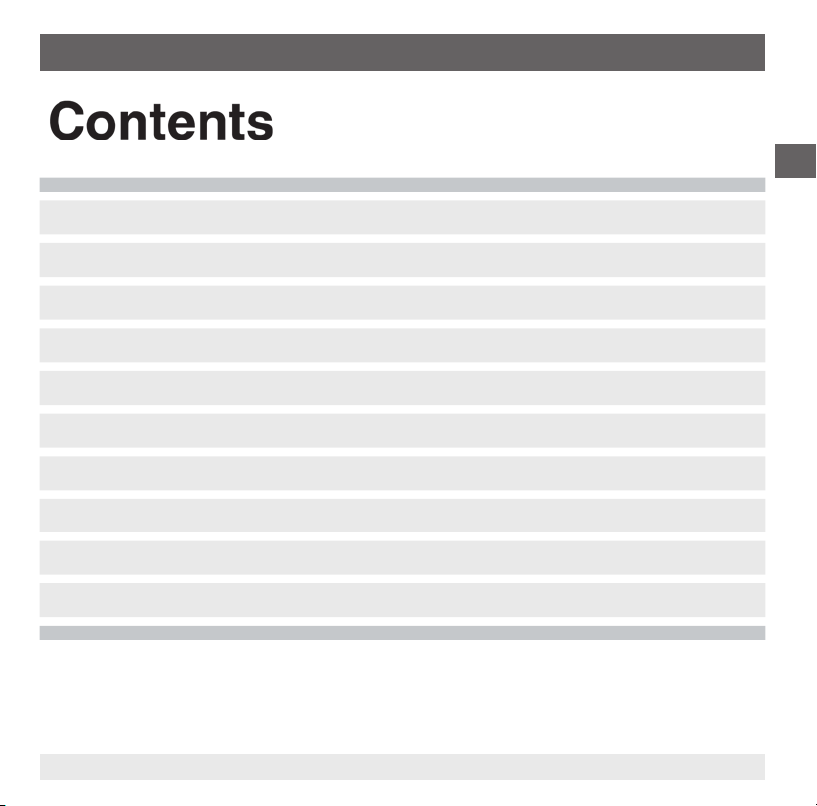
Contents
Contents
1. General information 4
2. Safety 6
3. Specications 9
4. Design and function 15
5. Transport, packaging and storage 15
6. Commissioning, operation 16
7. Maintenance and cleaning 28
8. Faults 29
9. Dismounting, return and disposal 30
Appendix 1: EC Declaration of Conformity for model PSA-31 32
GB
Declarations of conformity can be found online at www.wika.com.
14018458.01 11/2011 GB/D/F/E
3WIKA operating instructions pressure switch model PSA-31
Page 4

1. General information
1. General information
■
The pressure switch described in the operating instructions has been designed and manufactured
GB
using state-of-the-art technology. All components are subject to stringent quality and environmental
criteria during production. Our management systems are certied to ISO 9001 and ISO 14001.
■
These operating instructions contain important information on handling the instrument. Working
safely requires that all safety instructions and work instructions are observed.
■
Observe the relevant local accident prevention regulations and general safety regulations for the
instrument's range of use.
■
The operating instructions are part of the product and must be kept in the immediate vicinity of the
instrument and readily accessible to skilled personnel at any time.
■
Skilled personnel must have carefully read and understood the operating instructions, prior to
beginning any work.
■
The manufacturer's liability is void in the case of any damage caused by using the product contrary
to its intended use, non-compliance with these operating instructions, assignment of insuciently
qualied skilled personnel or unauthorised modications to the instrument.
■
The general terms and conditions contained in the sales documentation shall apply.
■
Subject to technical modications.
■
Further information:
- Internet address: www.wika.de / www.wika.com
- Relevant data sheet: PE 81.85
- Application consultant:
Tel.: (+49) 9372/132-8976
Fax: (+49) 9372/132-8008976
E-mail: support-tronic@wika.de
4 WIKA operating instructions pressure switch model PSA-31
14018458.01 11/2011 GB/D/F/E
Page 5
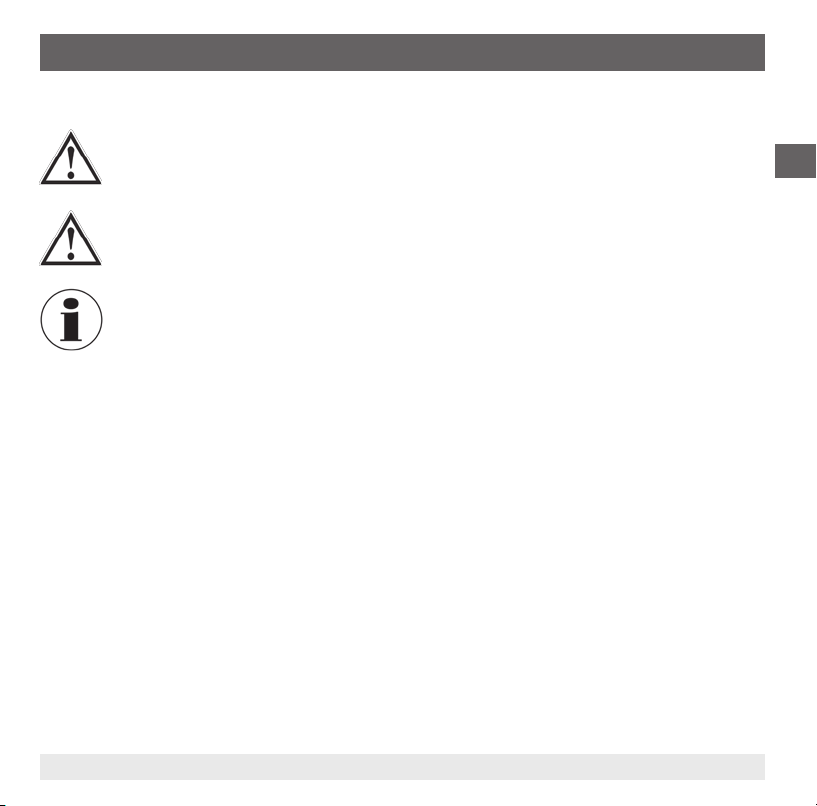
1. General information
Explanation of symbols
WARNING!
... indicates a potentially dangerous situation which can result in serious injury or death if not
avoided.
CAUTION!
... indicates a potentially dangerous situation which can result in light injuries or damage to
the equipment or the environment if not avoided.
Information
… points out useful tips, recommendations and information for ecient and trouble-free
operation.
Abbreviations
U
+
U
-
S
+
SP1 Switch point 1
SP2 Switch point 2
C Communication with IO-Link
MBA Start of measuring range
MBE End of measuring range
Positive power terminal
Negative power terminal
Analogue output
GB
14018458.01 11/2011 GB/D/F/E
5WIKA operating instructions pressure switch model PSA-31
Page 6
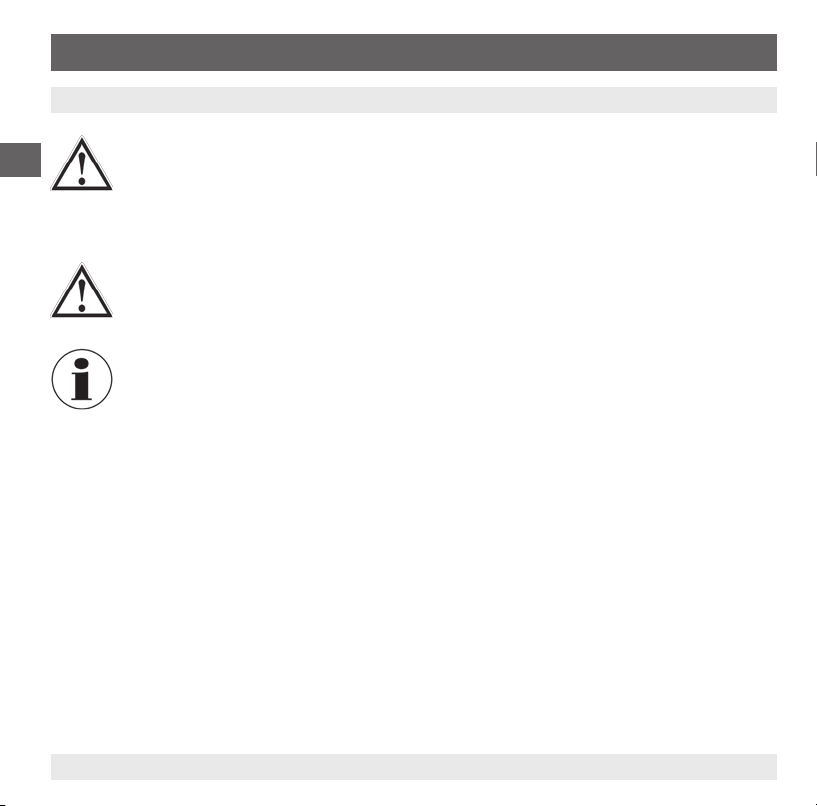
2. Safety
2. Safety
WARNING!
GB
2.1 Intended use
The pressure switch is used to convert pressure into an electrical signal indoors and outdoors.
The instrument has been designed and built solely for the intended use described here, and may only
be used accordingly.
The technical specications contained in these operating instructions must be observed. Improper
handling or operation of the instrument outside of its technical specications requires the instrument to
be taken out of service immediately and inspected by an authorised WIKA service engineer.
The manufacturer shall not be liable for claims of any type based on operation contrary to the intended
use.
Before installation, commissioning and operation, ensure that the appropriate pressure
switch has been selected in terms of measuring range, design and specic measuring
conditions.
Non-observance can result in serious injury and/or damage to the equipment.
WARNING!
■
Open the connections only after the system has been depressurised.
■
Observe the working conditions in accordance with Chapter 3 "Specications".
■
Always operate the pressure switch within the overpressure safety range!
Further important safety instructions can be found in the individual chapters of these
operating instructions.
6 WIKA operating instructions pressure switch model PSA-31
14018458.01 11/2011 GB/D/F/E
Page 7

2. Safety
2.2 Personnel qualication
WARNING!
Risk of injury if qualication is insucient!
Improper handling can result in considerable injury and damage to equipment.
The activities described in these operating instructions may only be carried out by skilled
personnel who have the qualications described below.
Skilled personnel
Skilled personnel are understood to be personnel who, based on their technical training, knowledge
of measurement and control technology and on their experience and knowledge of country-specic
regulations, current standards and directives, are capable of carrying out the work described and
independently recognising potential hazards.
Special operating conditions require further appropriate knowledge, e.g. of aggressive media.
2.3 Special hazards
WARNING!
For hazardous media such as oxygen, acetylene, ammable or toxic gases or liquids,
and refrigeration plants, compressors, etc., in addition to all standard regulations, the
appropriate existing codes or regulations must also be followed.
WARNING!
Residual media in dismounted pressure switches can result in a risk to persons, the
environment and equipment.
Take sucient precautionary measures.
GB
14018458.01 11/2011 GB/D/F/E
7WIKA operating instructions pressure switch model PSA-31
Page 8
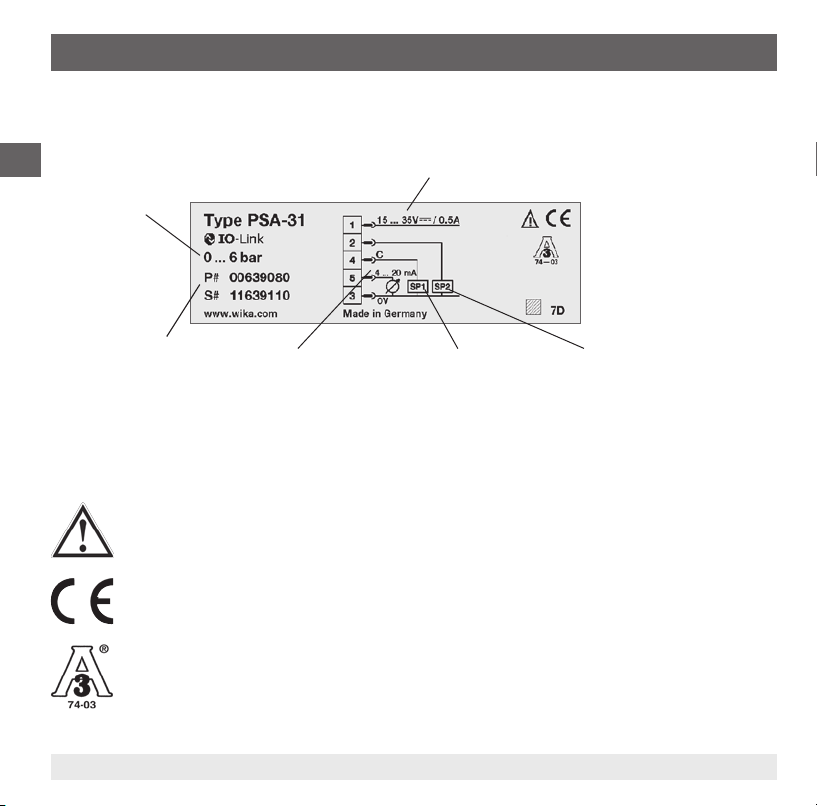
2. Safety
2.4 Labelling / safety marks
Product label
GB
Measuring range
P# Product No.
S# Serial No.
If the serial number becomes illegible (e.g. due to mechanical damage or overpainting), traceability will
no longer be possible.
Explanation of symbols
General danger symbol
CE, Communauté Européenne
Instruments bearing this mark comply with the relevant European directives.
Analogue signal Switching output 1
Power supply
Switching output 2
3-A Sanitary Standards, Inc.
This instrument is 3-A marked based on a third party verication for conformance to the 3-A
standard 74-03.
8 WIKA operating instructions pressure switch model PSA-31
14018458.01 11/2011 GB/D/F/E
Page 9

3. Specications
3. Specications
3.1 Measuring ranges
Relative pressure
bar
0 ... 1 0 ... 1.6 0 ... 2.5 0 ... 4 0 ... 6 0 ... 10 0 ... 16 0 ... 25
psi
0 ... 15 0 ... 25 0 ... 30
Absolute pressure
bar 0 ... 1 0 ... 1.6 0 ... 2.5 0 ... 4 0 ... 6 0 ... 10 0 ... 16 0 ... 25
psi 0 ... 15 0 ... 25 0 ... 30
Vacuum and +/- measuring range
bar -1 ... 0 -1 ... +1.5 -1 ... +3 -1 ... +5 -1 ... +9 -1 ... +15 -1 ... +24
psi -14.5 ... 0 -14.5 ... +30 -14.5 ... +50 -14.5 ... +100 -14.5 ... +160 -14.5 ... +200 -14.5 ... +300
The given measuring ranges are also available in kg/cm
Overpressure limit
2 times
3.2 Display
14-segment LED, red, 4-digit, 9 mm character size
Display can be turned electronically through 180°
Update
100, 200, 500, 1,000 ms (adjustable)
1)
0 ... 50 0 ... 100 0 ... 160 0 ... 200 0 ... 300
1)
0 ... 50 0 ... 100 0 ... 160 0 ... 200 0 ... 300
2
and MPa.
GB
14018458.01 11/2011 GB/D/F/E
9WIKA operating instructions pressure switch model PSA-31
Page 10

3. Specications
3.3 Output signal
Switching output 1 Switching output 2 Analogue signal
PNP - 4 ... 20 mA
GB
PNP - DC 0 ... 10 V
PNP PNP 4 ... 20 mA
PNP PNP DC 0 ... 10 V
Alternatively also available with an NPN instead of a PNP switching output.
With the IO-Link option, switching output 1 is always PNP.
Zero oset adjustment
maximum 3 % of span
Analogue signal
Current output load: ≤ 0.5 kΩ
Voltage output load: > 10 kΩ
Settling time: 3 ms
Switching output
Switch point 1 and switch point 2 are individually adjustable.
Normally-open and normally-closed function: freely adjustable
Window and hysteresis function: freely adjustable
Switching voltage: Power supply - 1 V
Switching current: maximum 250 mA
maximum 100 mA with IO-Link option
Settling time: ≤ 10 ms
10 WIKA operating instructions pressure switch model PSA-31
14018458.01 11/2011 GB/D/F/E
Page 11

3. Specications
3.4 Voltage supply
Power supply
DC 15 ... 35 V
Current consumption
maximum 100 mA
Total current consumption
maximum 600 mA including switching current
maximum 500 mA including switching current (with IO-Link option)
3.5 Accuracy
Analogue signal
≤ ± 1.0 % of span
Including non-linearity, hysteresis, zero-point and full scale deviations (corresponds to measured error per IEC 61298-2). Calibrated in
vertical mounting position with process connection facing downwards.
Non-linearity
≤ ± 0.5 % of span BFSL (per IEC 61298-2)
Adjustment accuracy of the switch points
≤ ± 0.5 % of span
Display
≤ ± 1.0 % of span ± 1 digit
GB
Long-term drift
≤ ± 0.2 % of span (per IEC 61298-2)
14018458.01 11/2011 GB/D/F/E
11WIKA operating instructions pressure switch model PSA-31
Page 12

3. Specications
Temperature coecients depending on the process connection
Clamp DIN 32676, DN 32
Typical temperature coecient of zero point
GB
■
0 ... 20 °C
■
20 ... 80 °C
Typical temperature coecient of span
■
0 ... 80 °C 0.1 % of span / 10 K
All other process connections
Typical temperature coecient of zero point
■
0 ... 20 °C
■
20 ... 80 °C
Typical temperature coecient of span
■
0 ... 80 °C 0.1 % of span / 10 K
3.6 Reference conditions
Temperature: 15 ... 25 °C
Atmospheric pressure: 950 ... 1,050 mbar
Humidity: 45 ... 75 % relative
Nominal position: Process connection lower mount
Power supply: DC 24 V
Load: see "Output signal"
3.7 Operating conditions
Temperatures and humidity
Ambient temperature: -20 ... +80 °C
Storage temperature: -20 ... +80 °C
Rated temperature range: 0 ... 80 °C
Permissible humidity: 45 ... 75 % relative
12 WIKA operating instructions pressure switch model PSA-31
0.75 % of span / 10 K
0.45 % of span / 10 K
0.7 % of span / 10 K
0.2 % of span / 10 K
14018458.01 11/2011 GB/D/F/E
Page 13

3. Specications
Ingress protection
IP 65 and IP 67
The stated ingress protection (per IEC 60529) only applies when plugged in using mating connectors that have the appropriate ingress
protection.
Medium temperature depending on the process connection
■
G1 hygienic
-20 ... +125 °C (+150 °C possible for up to 60 minutes)
■
All other process connections
-20 ... +100 °C (+135 °C possible for up to 60 minutes)
Vibration resistance
10 g (IEC 60068-2-27, vibration under resonance)
Shock resistance
50 g (per IEC 60068-2-6, mechanical shock)
3.8 Electrical connections
Connections
■
Circular connector M12 x 1, 4-pin
■
Circular connector M12 x 1, 5-pin
1) Only for version with two switching outputs and analogue signal
Electrical safety
Overvoltage protection:
Short-circuit resistance: S
Reverse polarity protection: U
Insulation voltage:
1)
DC 40 V
/ SP1 / SP2 vs. U
+
vs. U
+
-
DC 500 V
-
GB
14018458.01 11/2011 GB/D/F/E
13WIKA operating instructions pressure switch model PSA-31
Page 14

3. Specications
3.9 Materials
Wetted parts
Process connection: Stainless steel 1.4435 / 316L
GB
Non-wetted parts
Case: Stainless steel 304
Keyboard: TPE-E
Display window: PC
Display head: PC+ABS-Blend
Pressure transmission medium
KN59 Neobee
3.10 Approvals, directives and certicates
Certicates
3-A (74-03)
This instrument is 3-A marked based on a third party
verication for conformance to the 3-A standard 74-03.
CE conformity
EMC directive 2004/108/EC, EN 61326 emission (group 1, class B) and interference immunity
(industrial application).
RoHS conformity
Yes
For further specications see WIKA data sheet PE 81.85 and the order documentation.
14 WIKA operating instructions pressure switch model PSA-31
®
M-20, FDA conform
14018458.01 11/2011 GB/D/F/E
Page 15

4. Design and function / 5. Transport, packaging and storage
4. Design and function
4.1 Description
By means of a sensor element and by supplying power, the prevailing pressure is converted into a
switching signal or an amplied standardised electrical signal via the deformation of a diaphragm. This
electrical signal varies in proportion to the pressure and can be evaluated accordingly.
4.2 Scope of delivery
Cross-check the scope of delivery with the delivery note.
The version with G1 hygienic process connection includes pre-assembled sealings and a protection cap.
5. Transport, packaging and storage
For the protection of the diaphragm, the pressure switch is delivered with a special protection
cap.
■
In order to avoid damage at the diaphragm and/or the process connection thread,
remove the protection cap by hand only just before installation.
■
Keep the protection cap for subsequent storage or transport.
■
Fit the protection cap before dismounting and transporting the instrument.
5.1 Transport
Check the instrument for any damage that may have been caused by transport. Additionally check the
diaphragm for any optical damage.
Obvious damage must be reported immediately.
GB
5.2 Packaging
Do not remove packaging until just before mounting.
Keep the packaging as it will provide optimum protection during transport (e.g. change in installation site,
sending for repair).
14018458.01 11/2011 GB/D/F/E
15WIKA operating instructions pressure switch model PSA-31
Page 16
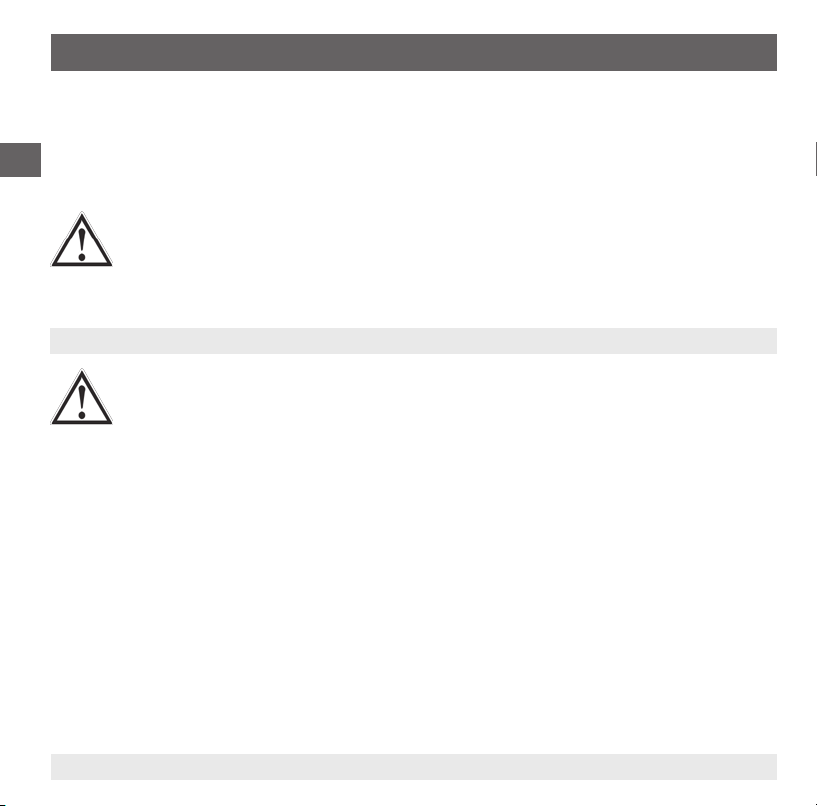
5. Transport, packaging and storage / 6. Commissioning, ...
5.3 Storage
Permissible conditions at the place of storage:
■
GB
Storage temperature: -20 ... +80 °C
■
Humidity: 45 ... 75 % relative humidity (no condensation)
In order to protect the diaphragm, mount the protection cap before storing the instrument.
WARNING!
Before storing the instrument (following operation), remove any residual media. This is of
particular importance if the medium is hazardous to health, e.g. caustic, toxic, carcinogenic,
radioactive, etc.
6. Commissioning, operation
CAUTION!
Only use the pressure switch if it is in perfect condition with respect to safety.
Check the following points before commissioning:
■
Check the diaphragm for any visible damage, since this is a safety-relevant component.
■
Leaking uid is indicative of damage.
6.1 Making the mechanical connection
■
Remove the protection cap not until shortly before mounting. During installation, ensure that the
diaphragm is not damaged.
■
The sealing faces at the instrument always have to be clean.
■
Only ever screw in, or unscrew, the instrument via the spanner ats. Never use the case as a working
surface.
■
The correct torque depends on the dimensions of the pressure connection and the gasket used
(form/material).
■
When screwing in, do not cross the threads.
■
Never loosen sealed lling screws on the measuring instrument.
■
For installation, in accordance with the tting and ange standards the appropriate fastenings, such
as screws, nuts or clamp rings, must be used.
16 WIKA operating instructions pressure switch model PSA-31
14018458.01 11/2011 GB/D/F/E
Page 17
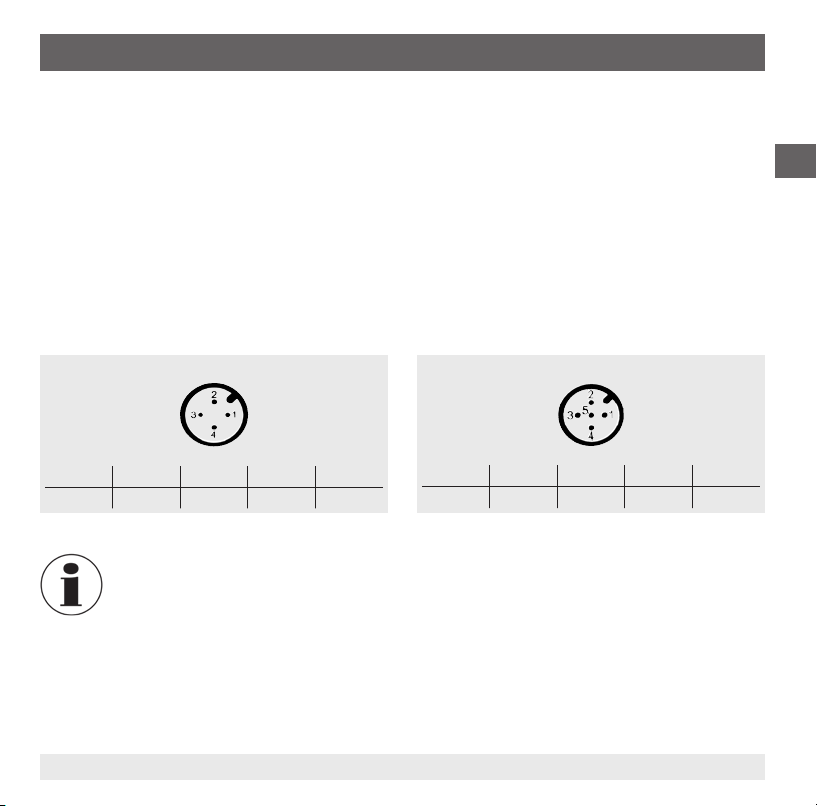
6. Commissioning, operation
■
For ange mounting, only use sealings with a suciently large inner diameter and centre them;
contact with the diaphragm leads to measuring errors.
■
When using soft or PTFE sealings, observe the instructions of the sealing manufacturer, particularly
with regard to tightening torque and load cycles.
■
When using a welding socket, position this so that the hole for leakage detection points downwards.
Weld the welding socket ush with the inner wall of the vessel and grind down. The surface roughness of the ground surfaces should be better than Ra ≤ 0.8 µm.
6.2 Making the electrical connection
■
The instrument must be earthed via the process connection!
■
For cable outlets, make sure that no moisture enters at the cable end.
Connection diagrams
Circular connector M12 x 1, 4-pin
Circular connector M12 x 1, 5-pin
GB
Assignment
U
1 3 2 4 2
U
+
S
-
+
SP1 SP2
Assignment
+
U- S
U
1 3 5 4 2
+
SP1 SP2
If a shut-o valve is available, open it slowly after installation in order to avoid pressure
surges.
6.3 Zero point adjustment
Check the indicated zero point on the display during commissioning.
Should an oset be displayed as a result of installation, this can be reset in programming mode with the
0SET parameter (see chapter 6.7 "Menu").
14018458.01 11/2011 GB/D/F/E
17WIKA operating instructions pressure switch model PSA-31
Page 18
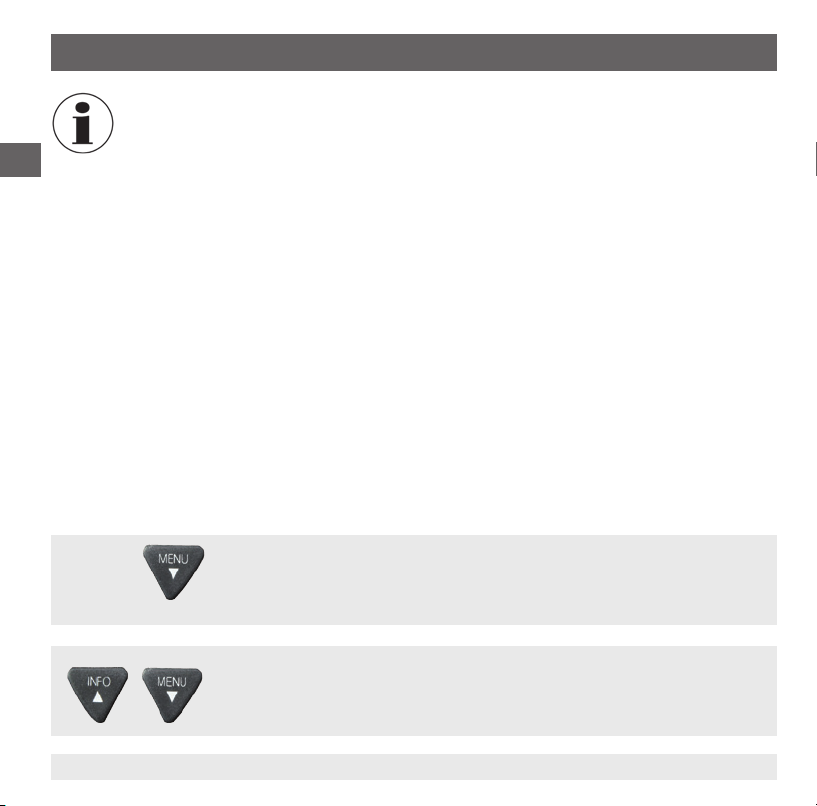
6. Commissioning, operation
■
Carry out zero point adjustment for relative and vacuum pressure measuring ranges in a
depressurised state.
■
Carry out zero point adjustment of absolute pressure ranges from 0 bar absolute
GB
6.4 Operating modes
■
System start
Display is fully activated for 2 seconds.
When the pressure switch is powered up within the range of the hysteresis, the output switch is set to
"not active" by default.
■
Display mode
Normal operation, display pressure value
■
Programming mode
Setting the parameters
6.5 Keys and functions
The pressure switch has two operating modes, the display mode and the programming mode. The
selected operating mode determines the respective function of the key.
(vacuum). Since appropriate references are required for this, we recommend that this is
only carried out by the manufacturer.
Jumping into the programming mode
Keep the "MENU" key pressed for approx. 5 seconds. If the password is set
to ≠ 0000, a password will be requested.
If authentication is successful, then it
enters the programming mode, otherwise it reverts to display mode.
Returning to the display mode
Simultaneous pressing of both keys.
18 WIKA operating instructions pressure switch model PSA-31
14018458.01 11/2011 GB/D/F/E
Page 19

6. Commissioning, operation
Status switching output 2 (optional)
Status switching output 1
Display mode
▶ Short press
Display of the unit
▶ Long press
Display of the set parameters see chapter
6.4 "Parameters"
Programming mode
▶ Short press
Menu up
Parameter value up (step-wise)
▶ Long press
Menu up
Parameter value up (fast)
4-digit LED display
■
Display pressure value
■
Display menu item
■
Display parameter
Display mode
▶ Short press
Display of the unit
▶ Long press
Jumping into the programming mode
Programming mode
▶ Short press
Menu up
Parameter value up (step-wise)
▶ Long press
Menu up
Parameter value up (fast)
Display mode
▶ Short press
Display of the unit
Programming mode
▶ Short press
Select menu item
Conrmation of the input
GB
14018458.01 11/2011 GB/D/F/E
19WIKA operating instructions pressure switch model PSA-31
Page 20

6. Commissioning, operation
6.6 Parameters
Parameter Description
SP1/SP2 Hysteresis function: Switch point switching output (1 or 2)
GB
FH1/FH2 Window function: Window high switching output (1 or 2)
RP1/RP2 Hysteresis function: Reset point switching output (1 or 2)
FL1/FL2 Window function: Window low switch output (1 or 2)
EF Extended programming functions
RES Return the set parameter to the factory settings
DS1/DS2 Switch delay time, which must occur without interruption before any electrical signal change occurs (SP1 or SP2)
DR1/DR2 Switch delay time, which must occur without interruption before any electrical signal change occurs (RP1 or RP2)
OU1 Switching function switching output (1 or 2)
OU2 HNO = hysteresis function, normally open
UNIT Changing units
0SET Oset adjustment (3 % of span)
DISM Display value in display mode
DISU Display update 1, 2, 5, 10 updates/second
DISR Rotate display indicator by 180°
RHL Clear the Min- and Max-value memories
PAS Password input, 0000 = no password
TAG Input of a 16-gure alphanumeric measuring point number
HNC = hysteresis function, normally closed
FNO = window function, normally open
FNC = window function, normally closed
(If the measuring range is outside the indication range, a unit switching is not possible and the UNIT parameter is not
indicated)
ACT = actual pressure value; LOW, HIGH = minimum, maximum temperature value OFF = display o;
SP1/FH1 = function switch point 1, RP1/FL1 = function reset point 1,
SP2/FH2 = function switch point 2, RP2/FL2 = function reset point 2
Password input digit by digit
20 WIKA operating instructions pressure switch model PSA-31
14018458.01 11/2011 GB/D/F/E
Page 21
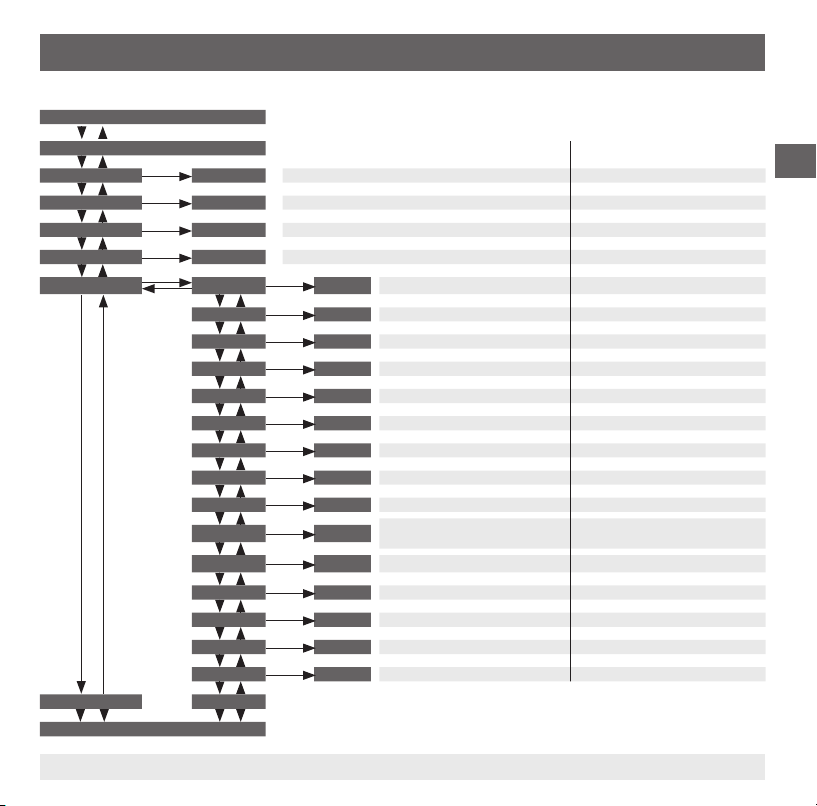
6. Commissioning, operation
6.7 Menu (programming and factory setting)
Display mode
Long press on menu key
Programming mode
SP1 / FH1 Value (Min: MBA +0.5 % Max: MBE) Instrument nominal pressure
RP1 / FL1 Value (Min: MBA Max: SP1 -0.5 %) Instrument nominal pressure -10 %
SP2 / FH2 Value (Min: MBA +0.5 % Max: MBE) Instrument nominal pressure
RP2 / FL2 Value (Min: MBA Max: SP2 -0.5 %) Instrument nominal pressure -10 %
EF RES Yes / No Reset to factory setting
END END
Display mode
14018458.01 11/2011 GB/D/F/E
DS1 Value 0 ... 50 s 0 s
DR1 Value 0 ... 50 s 0 s
DS2 Value 0 ... 50 s 0 s
DR2 Value 0 ... 50 s 0 s
OU1 PARA HNO, HNC, FNO, FNC HNO
OU2 PARA HNO, HNC, FNO, FNC HNO
UNIT Unit BAR, MPA, KPA, PSI, KG/cm2 Order-related
0SET Yes / No
DISU Value 1/2/5/10 update/second 0 s
DISR Yes / No Rotate display by 180°
RHL Yes / No Reset HIGH, LOW
PAS Value Password without
TAG Value Measuring point number without
Legend:
MBA = Start of measuring range
MBE = End of measuring range
Zero Point adjustment 3% of span
ACT, HIGH, LOW, OFF, SP1/FH1,
PARA
RP1/FL1, SP2/FH2, RP2/FL2
Factory setting:
0 s
ACTDISM
GB
21WIKA operating instructions pressure switch model PSA-31
Page 22
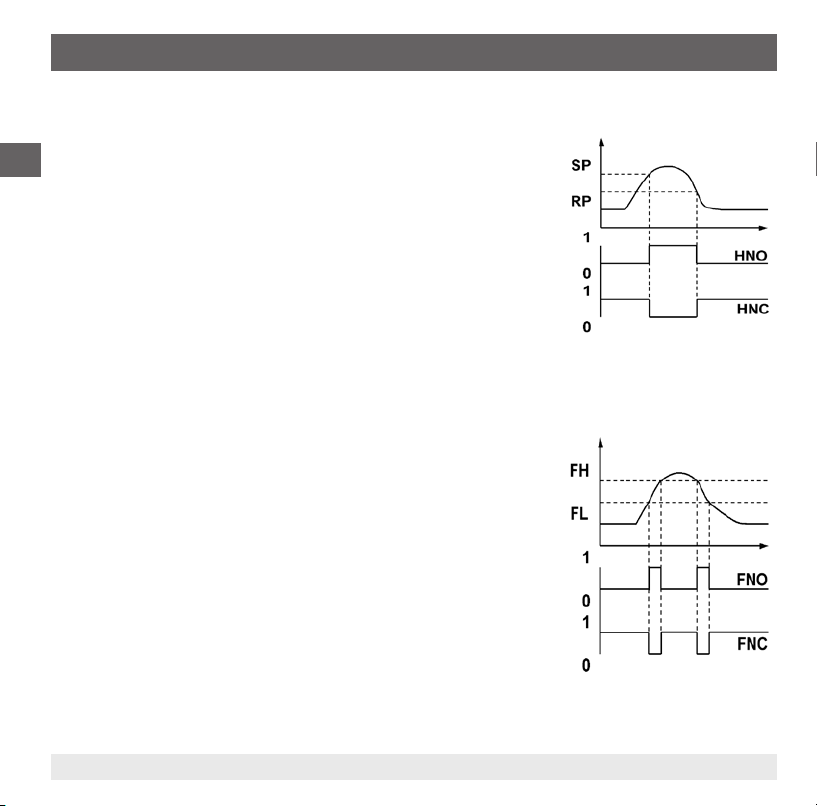
6. Commissioning, operation
6.8 Switching functions
Hysteresis function
If the system pressure uctuates around the set point, the hysteresis
GB
keeps the switching status of the outputs stable. With increasing system
pressure, the output switches when reaching the switch point (SP).
■
Contact normally open (HNO): active
■
Contact normally closed (HNC): inactive
With system pressure falling again, the output will not switch back
before the reset point (RP) is reached.
■
Contact normally open (HNO): inactive
■
Contact normally closed (HNC): active
Window function
The window function allows for the control of a dened range.
When the system pressure is between window High (FH) and window
Low (FL), the output switches on.
■
Contact normally open (FNO): active
■
Contact normally closed (FNC): inactive
When the system pressure is outside window High (FH) and window
Low (FL), the output does not switch on.
Fig.: Hysteresis function
■
Contact normally open (FNO): inactive
■
Contact normally closed (FNC): active
Fig.: Window function
22 WIKA operating instructions pressure switch model PSA-31
14018458.01 11/2011 GB/D/F/E
Page 23

6. Commissioning, operation
Delay times (0 ... 50 s)
This makes it possible to lter out unwanted pressure peaks of a short
duration or a high frequency (damping).
The pressure must be present for at least a certain pre-set time for the
output to switch on. The output does not immediately change its status
when it reaches the switching event (SP), but rather only after the
pre-set delay time (DS).
If the switching event is no longer present after the delay time, the
switch output does not change.
The output only switches back when the system pressure has fallen
down to the reset point (PR) and stays at or below the reset point (RP)
for at least the pre-set delay time (DR).
GB
Fig.: Delay times
14018458.01 11/2011 GB/D/F/E
23WIKA operating instructions pressure switch model PSA-31
Page 24

6. Commissioning, operation
6.9 Description of the IO-Link functionality (optional)
IO-Link is a point-to-point connection for the communication of the PSA-31 with an IO-Link master.
Physical layer
GB
The PSA-31 supports the following features:
IO-Link specication: Version 1.0
SIO mode: Yes
Minimum cycle time: 2.3 ms
Rate: COM2 (38.4 kBaud)
Process data length: 16 bit (Frametype 2.2)
Process data
The PSA-31 has 1 or 2 digital outputs. Both switching outputs are transmitted as process data over the
IO-Link.
In the 'SIO Mode' (standard I/O mode), i.e. no IO-Link operation, the switching output 1 will switch on
pin 4 of the M12 connector.
In the IO-Link communication mode, this pin is reserved exclusively for communication. Switching
output 2 is always switched in addition on pin 2 of the M12 connector.
With a Frametype 2.2, the 16-bit process data from the pressure switch are transmitted cyclically. Bit 0
is the state of switching output 1 and bit 1 is the state of switching output 2. Where 1 and DC 24 V
correspond to the "closed" logic state of the respective output.
The remaining 14 bits contain the analogue value measured by the pressure switch. The start of the
measuring range (MBA) corresponds to a value of 1,000 d and the end of the measuring range (MBE)
corresponds to a value of 9,000 d.
Bit Process value Value range
0 OU1 0 = o, 1 = on
1 OU2 0 = o, 1 = on
2 … 15 Measured value (integer) 1,000 d = MBA
24 WIKA operating instructions pressure switch model PSA-31
9,000 d = MBE
14018458.01 11/2011 GB/D/F/E
Page 25

6. Commissioning, operation
Service data (SPDU service protocol data unit)
Service data is always acyclic and exchanged on the request of the IO-Link Master
With the help of the service data, the following parameter values or instrument status can be read:
IO-Link specic:
Index
(decimal)
16 Vendor name Visible string R WIKA Alexander Wiegand
17 Vendor text Visible string R www.wika.com
19 Product ID Visible string R e.g. 1,013,093 This SPDU determines the relation-
21 Serial number Visible string R S# Corresponds to serial number on the
24 TAG max. 16 Byte
33 Last event Visible string R 40 Process data In 16 Bit unsigned R - Display of the process data that are
243 Order no Visible string R P# Corresponds to product number on
Manufacturer-specic:
Index
(decimal)
65 SP1 or FH1 16 Bit
66 RP1 or FL1 16 Bit
Object name Format Access Factory setting Remarks
SE & Co. KG
ship with the corresponding IODD.
product label (S#).
number
cyclically transferred.
the product label (P#)
setting
Object
name
Visible string
R/W - Customer-specic measuring point
Format Access Value range Factory
unsigned
unsigned
R/W 1,040 … 9,000 9,000 Switch point/window High
R/W 1,000 … 8,960 8,200 Reset point/window Low
Remarks
switching output 1
switching output 1
GB
14018458.01 11/2011 GB/D/F/E
25WIKA operating instructions pressure switch model PSA-31
Page 26
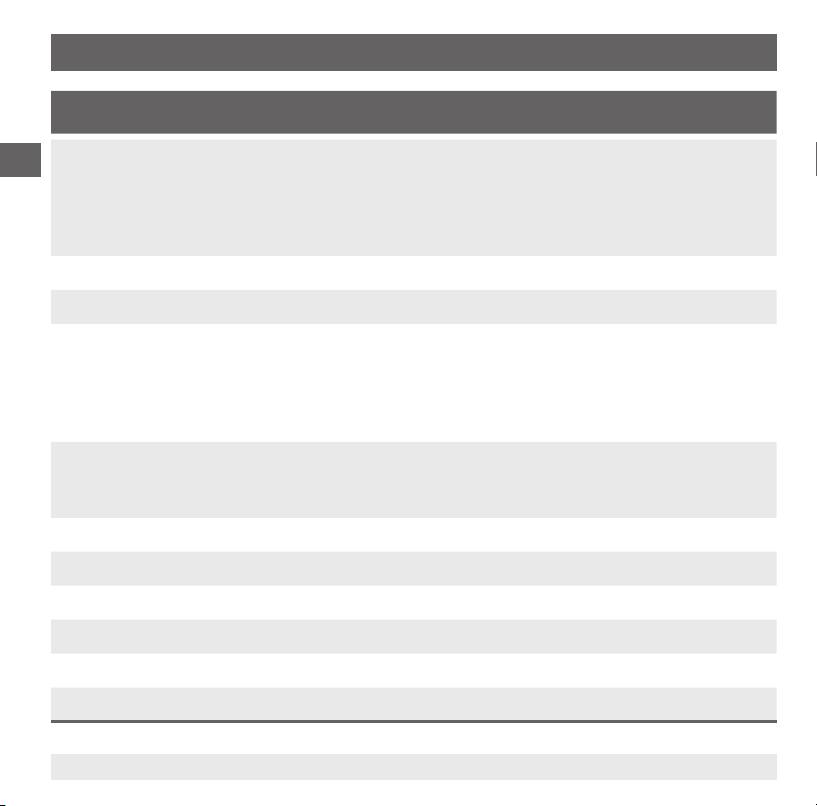
6. Commissioning, operation
Index
(decimal)
67 OU1 8 Bit
Object
name
GB
68 SP2 or FH2 16 Bit
69 RP2 or FL2 16 Bit
70 OU2 8 Bit
72 Unit 8 Bit
73 HIGH 16 Bit
74 LOW 16 Bit
75 DS1 16 Bit
76 DR1 16 Bit
77 DS2 16 Bit
78 DR2 16 Bit
Format Access Value range Factory
setting
Enumeration
unsigned
unsigned
Enumeration
Enumeration
unsigned
unsigned
unsigned
unsigned
unsigned
unsigned
R/W 0 = HNO = hysteresis function,
R/W 1,040 … 9,000 9,000 Switch point/window
R/W 1,000 … 8,960 8,200 Reset point/window Low
R/W 0 = HNO = hysteresis function,
R/W 0 = bar
R 0 … 10,000 - Max. value memory
R 0 … 10,000 - Min. value memory
R/W 0 … 50,000 (0 ... 50 s) 0 Switch delay time switch
R/W 0 … 50,000 (0 ... 50 s) 0 Switch delay time reset
R/W 0 … 50,000 (0 ... 50 s) 0 Switch delay time switch
R/W 0 … 50,000 (0 ... 50 s) 0 Switch delay time reset
normally open
1 = HNC = hysteresis function,
normally closed
2 = FNO = window function,
normally open
3 = FNC = window function,
normally closed
normally open
1 = HNC = hysteresis function,
normally closed
2 = FNO = window function,
normally open
3 = FNC = window function,
normally closed
1 = Mpa
2 = kPa
3 = psi
4 = kg/cm²
0 Switching function
0 Switching function
Order-related Unit change. MBA and
Remarks
switching output 1
High switching output 2
switching output 2
switching output 2
MBE must be read again
after writing.
point 1
point 1
point 2
point 2
26 WIKA operating instructions pressure switch model PSA-31
14018458.01 11/2011 GB/D/F/E
Page 27

6. Commissioning, operation
Index
(decimal)
240 MBA 32 Bit IEEE
241 MBE 32 Bit IEEE
250 DISR 8 Bit
251 DISM 8 Bit
252 PAS 16 Bit
253 LOCK 8 Bit
Index
Object
Format Access Value range Factory set-
name
754 Float
754 Float
Enumeration
Enumeration
unsigned
Enumeration
R - 1,000 The pressure value is
R - 9,000 The pressure value is
R/W 0 = Standard
R/W 0 = Act
R/W 0 … 9,999 - Enter password in order
R/W 0 = Unlocked
Object name Value Remarks
1 = 180° rotated
1 = HIGH
2 = LOW
3 = SP1/FH1
4 = RP1/FL1
5 = SP2/FH2
6 = RP2/FL2
7 = O
1 = Locked
(decimal)
2 RES 130 Return the set parameter to the factory settings
2 LOCK 163 General keylock On
2 UNLOCK 164 General keylock O
2 RHL 176 Clear the Min- and Max-value memories
2 0SET 177 Zero-point adjustment (3 % of span) see page 17
14018458.01 11/2011 GB/D/F/E
Remarks
ting
always linearised such
that the MBA equals the
value 1,000 and the MBE
equals the value 9,000.
always linearised such
that the MBA equals the
value 1,000 and the MBE
0 Turn display indicator
0 Display value in display
0 General keylock
equals the value 9,000.
by 180°
mode
to set the parameters at
the instrument. Password
0 = no password
27WIKA operating instructions pressure switch model PSA-31
GB
Page 28
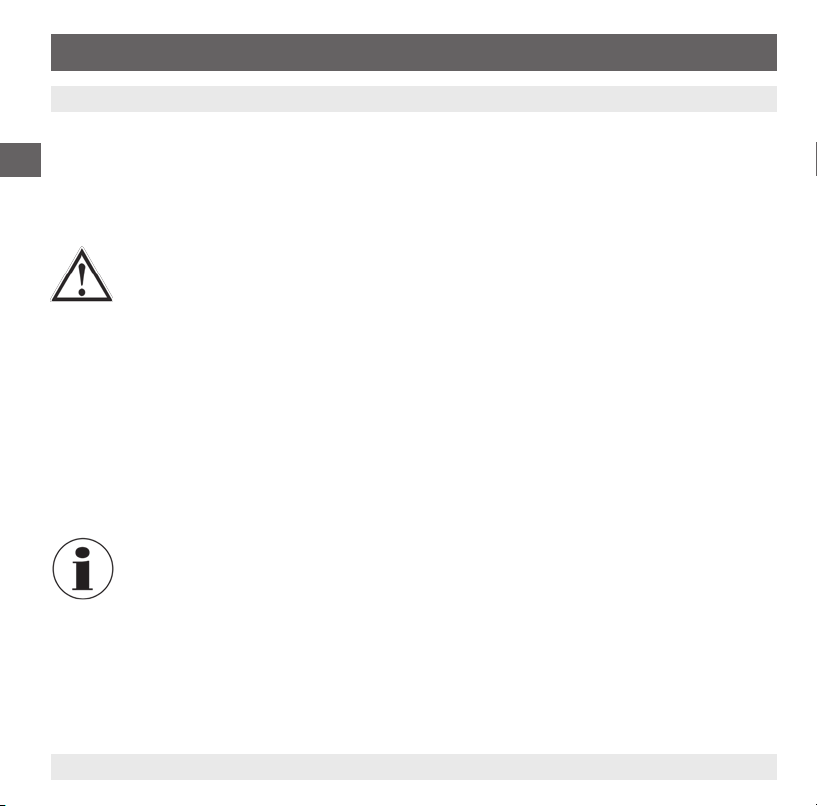
7. Maintenance and cleaning
7. Maintenance and cleaning
7.1 Maintenance
This instrument is maintenance-free.
GB
Repairs must only be carried out by the manufacturer.
7.2 Cleaning
CAUTION!
■
Before cleaning, correctly disconnect the instrument from the pressure supply, switch it
o and disconnect it from the voltage supply.
■
Clean the instrument with a moist cloth.
■
Electrical connections must not come into contact with moisture.
■
Wash or clean the dismounted instrument before returning it in order to protect personnel
and the environment from exposure to residual media.
■
Residual media in dismounted instruments can result in a risk to persons, the
environment and equipment.
■
Take sucient precautionary measures.
■
Do not use any pointed or hard objects for cleaning, as they may damage the diaphragm
of the process connection.
■
Only ever remove deposits from the diaphragm with a soft brush and suitable solvent.
■
Do not use any cleaner that scours the material.
For information on returning the instrument see chapter 9.2 "Return".
28 WIKA operating instructions pressure switch model PSA-31
14018458.01 11/2011 GB/D/F/E
Page 29
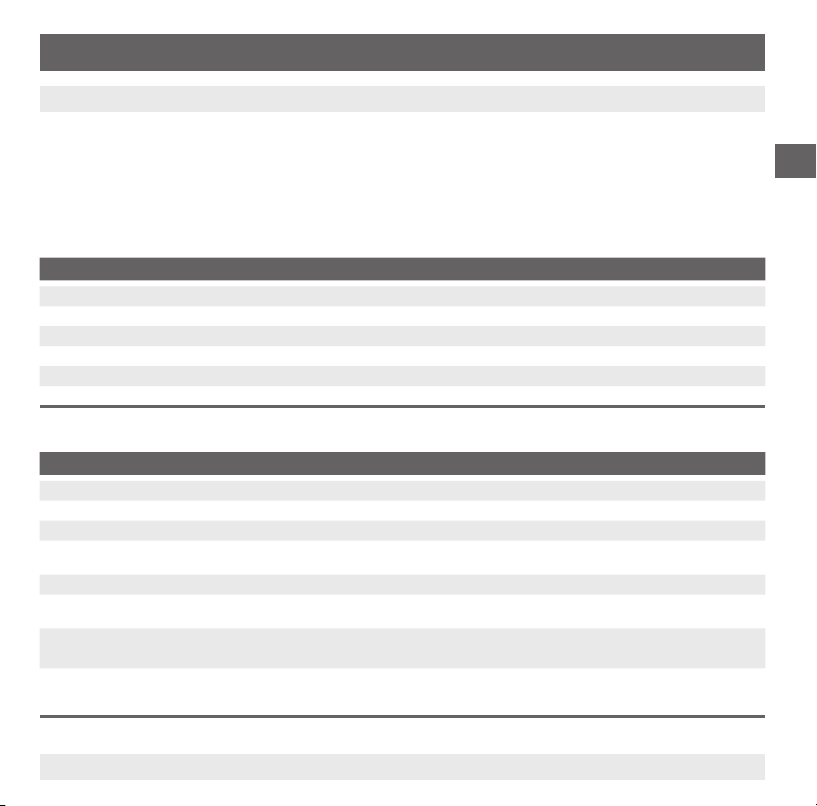
8. Faults
8. Faults
In the event of any faults, rst check whether the pressure switch is mounted correctly, mechanically and
electrically.
Error display
Via the instrument's display internal errors are output.
The following table shows the error codes and their meaning.
Error Description
ATT1 On changing the switch point, the system automatically reduces the reset point.
ATT2 Zero-point adjustment error, current pressure is outside the limits
ATT3 Password entered for menu access is incorrect
ERR Internal error
OL Overpressure, measuring range exceeded > approx. 5% (display blinks)
UL Underpressure, below measuring range < approx. 5 % (display blinks)
Acknowledgement of an error display by pressing the "Enter" key.
Problem Possible cause Measure
No output signal Cable break Check the continuity
No output signal No/wrong power supply Rectify the power supply
No/wrong output signal Wiring error Observe the pin assignment
Constant output signal upon change in
pressure
Deviating zero point signal Overpressure limit exceeded Observe the permissible overpressure limit
Signal span too small Mechanical overload caused by overpressure Replace instrument; if it fails repeatedly, contact
Signal span too small Power supply too high/low Rectify the power supply
Signal span drops Humidity has entered Assemble the cable correctly
Signal span drops/too small Diaphragm damaged, e.g. due to impacts,
If complaint is unjustied, we will charge you the complaint processing fees.
14018458.01 11/2011 GB/D/F/E
Mechanical overload caused by overpressure Replace instrument; if it fails repeatedly, contact
abrasive/aggressive medium; corrosion at
diaphragm/process connection
the manufacturer
the manufacturer
Contact manufacturer and replace instrument
GB
29WIKA operating instructions pressure switch model PSA-31
Page 30
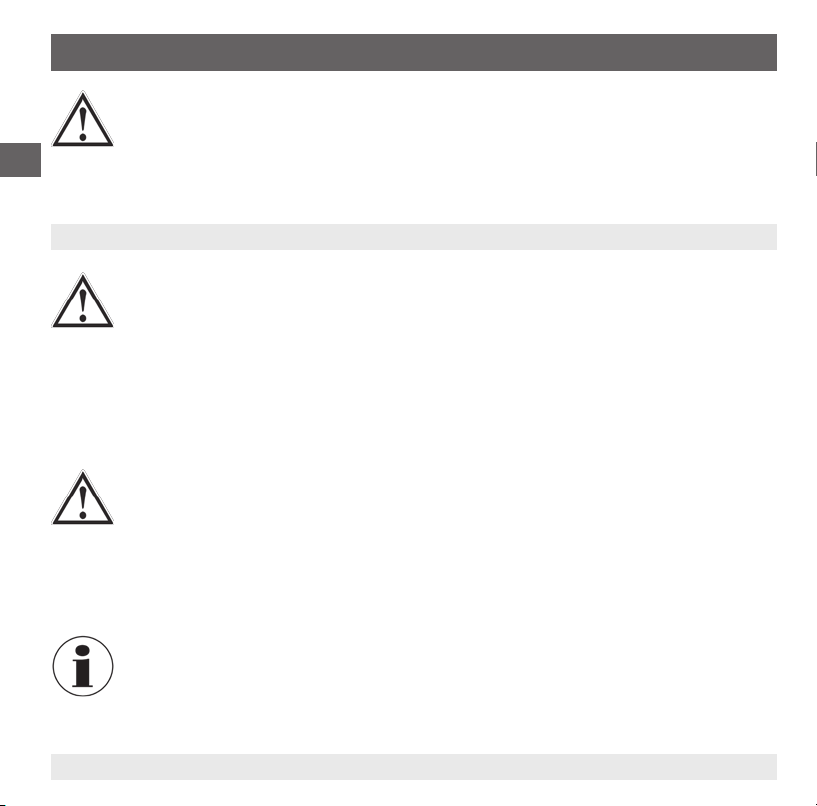
8. Faults / 9. Dismounting, return and disposal
CAUTION!
If deciencies cannot be eliminated by means of the measures listed above, shut down the
instrument immediately, and ensure that pressure and/or signal are no longer present, and
GB
9. Dismounting, return and disposal
9.1 Dismounting
Only disconnect the pressure switch once the system has been depressurised!
9.2 Returns
When returning the instrument, use the original packaging or a suitable transport package.
Enclose the completed return form with the instrument.
secure the instrument from being put back into operation inadvertently. In this case, contact
the manufacturer. If a return is needed, follow the instructions given in chapter 9.2 "Return".
WARNING!
Residual media in dismounted pressure switches can result in a risk to persons, the
environment and equipment.
Take sucient precautionary measures.
WARNING!
Absolutely observe the following when shipping the instrument:
All instruments delivered to WIKA must be free from any kind of hazardous substances
(acids, leachate, solutions, etc.).
The return form can be found under the heading ‘Service’ at www.wika.com
30 WIKA operating instructions pressure switch model PSA-31
14018458.01 11/2011 GB/D/F/E
Page 31

9. Dismounting, return and disposal
9.3 Disposal
Incorrect disposal can put the environment at risk.
Dispose of instrument components and packaging materials in an environmentally compatible way and
in accordance with the country-specic waste disposal regulations.
GB
14018458.01 11/2011 GB/D/F/E
31WIKA operating instructions pressure switch model PSA-31
Page 32

Appendix 1: EC Declaration of Conformity for model PSA-31
GB
32 WIKA operating instructions pressure switch model PSA-31
14018458.01 11/2011 GB/D/F/E
Page 33

Inhalt
Inhalt
1. Allgemeines 34
2. Sicherheit 36
3. Technische Daten 39
4. Aufbau und Funktion 45
5. Transport, Verpackung und Lagerung 45
6. Inbetriebnahme, Betrieb 46
7. Wartung und Reinigung 58
8. Störungen 59
9. Demontage, Rücksendung und Entsorgung 60
Anlage 1: EG-Konformitätserklärung Typ PSA-31 62
Konformitätserklärungen nden Sie online unter www.wika.de.
14018458.01 11/2011 GB/D/F/E
D
33WIKA Betriebsanleitung Druckschalter Typ PSA-31
Page 34

1. Allgemeines
1. Allgemeines
■
Der in der Betriebsanleitung beschriebene Druckschalter wird nach den neuesten Erkenntnissen
konstruiert und gefertigt.
Alle Komponenten unterliegen während der Fertigung strengen Qualitäts- und Umweltkriterien.
Unsere Managementsysteme sind nach ISO 9001 und ISO 14001 zertiziert.
D
■
Diese Betriebsanleitung gibt wichtige Hinweise zum Umgang mit dem Gerät. Voraussetzung
für sicheres Arbeiten ist die Einhaltung aller angegebenen Sicherheitshinweise und
Handlungsanweisungen.
■
Die für den Einsatzbereich des Gerätes geltenden örtlichen Unfallverhütungsvorschriften und
allgemeinen Sicherheitsbestimmungen einhalten.
■
Die Betriebsanleitung ist Produktbestandteil und muss in unmittelbarer Nähe des Gerätes für das
Fachpersonal jederzeit zugänglich aufbewahrt werden.
■
Das Fachpersonal muss die Betriebsanleitung vor Beginn aller Arbeiten sorgfältig durchgelesen und
verstanden haben.
■
Die Haftung des Herstellers erlischt bei Schäden durch bestimmungswidrige Verwendung,
Nichtbeachten dieser Betriebsanleitung, Einsatz ungenügend qualizierten Fachpersonals sowie
eigenmächtiger Veränderung am Gerät.
■
Es gelten die allgemeinen Geschäftsbedingungen in den Verkaufsunterlagen.
■
Technische Änderungen vorbehalten.
■
Weitere Informationen:
- Internet-Adresse: www.wika.de / www.wika.com
- zugehöriges Datenblatt: PE 81.85
- Anwendungsberater:
Tel.: (+49) 9372/132-8976
Fax: (+49) 9372/132-8008976
E-Mail: support-tronic@wika.de
34 WIKA Betriebsanleitung Druckschalter Typ PSA-31
14018458.01 11/2011 GB/D/F/E
Page 35
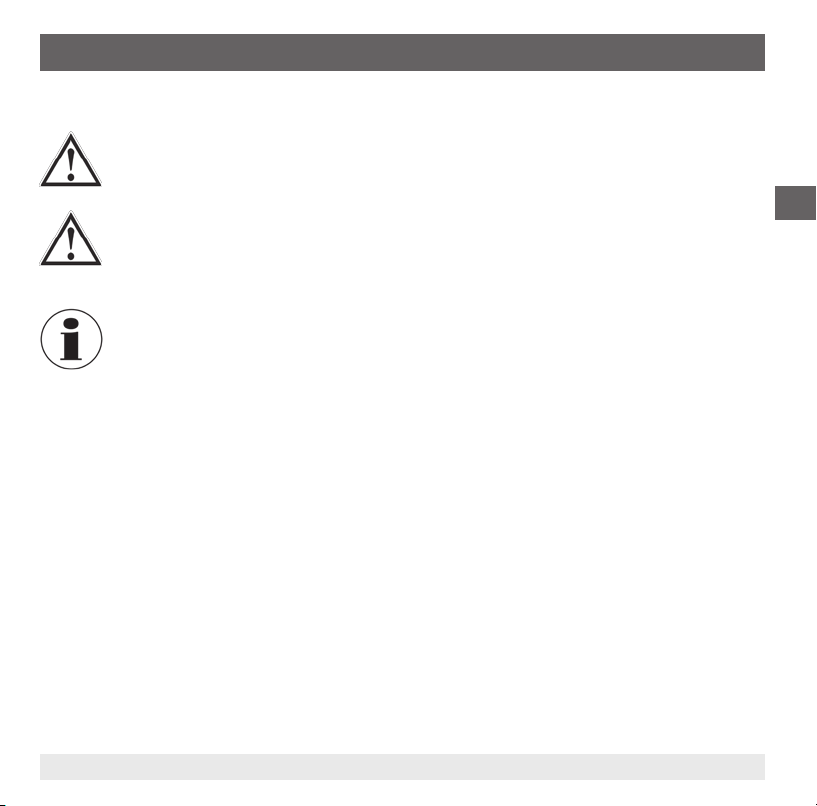
1. Allgemeines
Symbolerklärung
WARNUNG!
… weist auf eine möglicherweise gefährliche Situation hin, die zum Tod oder zu schweren
Verletzungen führen kann, wenn sie nicht gemieden wird.
VORSICHT!
… weist auf eine möglicherweise gefährliche Situation hin, die zu geringfügigen oder
leichten Verletzungen bzw. Sach- und Umweltschäden führen kann, wenn sie nicht
gemieden wird.
Information
… hebt nützliche Tipps und Empfehlungen sowie Informationen für einen ezienten und
störungsfreien Betrieb hervor.
Abkürzungen
U
+
U
-
S
+
SP1 Schaltpunkt 1
SP2 Schaltpunkt 2
C Kommunikation mit IO-Link
MBA Messbereichsanfang
MBE Messbereichsende
Positiver Versorgungsanschluss
Negativer Versorgungsanschluss
Analogausgang
D
14018458.01 11/2011 GB/D/F/E
35WIKA Betriebsanleitung Druckschalter Typ PSA-31
Page 36

2. Sicherheit
2. Sicherheit
WARNUNG!
Vor Montage, Inbetriebnahme und Betrieb sicherstellen, dass der richtige Druckschalter
hinsichtlich Messbereich, Ausführung und spezischen Messbedingungen ausgewählt wurde.
D
2.1 Bestimmungsgemäße Verwendung
Der Druckschalter dient zum Umwandeln von Druck in ein elektrisches Signal im Innen- und
Außenbereich.
Das Gerät ist ausschließlich für den hier beschriebenen bestimmungsgemäßen Verwendungszweck
konzipiert und konstruiert und darf nur dementsprechend verwendet werden.
Die technischen Spezikationen in dieser Betriebsanleitung sind einzuhalten. Eine unsachgemäße
Handhabung oder ein Betreiben des Gerätes außerhalb der technischen Spezikationen macht die
sofortige Stilllegung und Überprüfung durch einen autorisierten WIKA-Servicemitarbeiter erforderlich.
Ansprüche jeglicher Art aufgrund von nicht bestimmungsgemäßer Verwendung sind ausgeschlossen.
Bei Nichtbeachten können schwere Körperverletzungen und/oder Sachschäden auftreten.
WARNUNG!
■
Anschlüsse nur im drucklosen Zustand önen.
■
Betriebsparameter gemäß Kapitel 3 „Technische Daten“ beachten.
■
Druckschalter immer innerhalb des Überlastgrenzbereichs betreiben!
Weitere wichtige Sicherheitshinweise benden sich in den einzelnen Kapiteln dieser
Betriebsanleitung.
36 WIKA Betriebsanleitung Druckschalter Typ PSA-31
14018458.01 11/2011 GB/D/F/E
Page 37

2. Sicherheit
2.2 Personalqualikation
WARNUNG!
Verletzungsgefahr bei unzureichender Qualikation!
Unsachgemäßer Umgang kann zu erheblichen Personen- und Sachschäden führen.
Die in dieser Betriebsanleitung beschriebenen Tätigkeiten nur durch Fachpersonal nachfolgend beschriebener Qualikation durchführen lassen.
Fachpersonal
Das Fachpersonal ist aufgrund seiner fachlichen Ausbildung, seiner Kenntnisse der Mess- und
Regelungstechnik und seiner Erfahrungen sowie Kenntnis der landesspezischen Vorschriften,
geltenden Normen und Richtlinien in der Lage, die beschriebenen Arbeiten auszuführen und mögliche
Gefahren selbstständig zu erkennen.
Spezielle Einsatzbedingungen verlangen weiteres entsprechendes Wissen, z. B. über aggressive
Medien.
2.3 Besondere Gefahren
WARNUNG!
Bei gefährlichen Messstoen wie z. B. Sauersto, Acetylen, brennbaren oder giftigen
Stoen, sowie bei Kälteanlagen, Kompressoren etc. müssen über die gesamten allgemeinen
Regeln hinaus die einschlägigen Vorschriften beachtet werden.
WARNUNG!
Messstoreste in ausgebauten Druckschaltern können zur Gefährdung von Personen,
Umwelt und Einrichtung führen.
Ausreichende Vorsichtsmaßnahmen ergreifen.
D
14018458.01 11/2011 GB/D/F/E
37WIKA Betriebsanleitung Druckschalter Typ PSA-31
Page 38

2. Sicherheit
2.4 Beschilderung / Sicherheitskennzeichnungen
Typenschild
D
Messbereich
Hilfsenergie
P# Erzeugnis-Nr.
S# Serien-Nr.
Analogsignal
Schaltausgang 1
Schaltausgang 2
Wird die Seriennummer unleserlich (z. B. durch mechanische Beschädigung oder Übermalen), ist eine
Rückverfolgbarkeit nicht mehr möglich.
Symbolerklärung
Allgemeines Gefahrensymbol
CE, Communauté Européenne
Geräte mit dieser Kennzeichnung stimmen überein mit den zutreenden europäischen
Richtlinien.
3-A Sanitary Standards, Inc.
Dieses Gerät ist mit 3-A gekennzeichnet, da es gemäß Prüfung durch eine unabhängige
Instanz (Third Party Verication) dem 3-A-Standard 74-03 entspricht.
38 WIKA Betriebsanleitung Druckschalter Typ PSA-31
14018458.01 11/2011 GB/D/F/E
Page 39

3. Technische Daten
3. Technische Daten
3.1 Messbereiche
Relativdruck
bar
0 ... 1 0 ... 1,6 0 ... 2,5 0 ... 4 0 ... 6 0 ... 10 0 ... 16 0 ... 25
psi
0 ... 15 0 ... 25 0 ... 30
Absolutdruck
bar 0 ... 1 0 ... 1,6 0 ... 2,5 0 ... 4 0 ... 6 0 ... 10 0 ... 16 0 ... 25
psi 0 ... 15 0 ... 25 0 ... 30
Vakuum- und +/- Messbereich
bar -1 ... 0 -1 ... +1,5 -1 ... +3 -1 ... +5 -1 ... +9 -1 ... +15 -1 ... +24
psi -14,5 ... 0 -14,5 ... +30 -14,5 ... +50 -14,5 ... +100 -14,5 ... +160 -14,5 ... +200 -14,5 ... +300
Die angegebenen Messbereiche sind auch in kg/cm2 und MPa verfügbar.
Überlast-Druckgrenze
2-fach
3.2 Anzeige
14-Segment-LED, rot, 4-stellig, Zeichenhöhe 9 mm
Darstellung ist elektronisch um 180° drehbar
Aktualisierung
100, 200, 500, 1000 ms (einstellbar)
1)
0 ... 50 0 ... 100 0 ... 160 0 ... 200 0 ... 300
1)
0 ... 50 0 ... 100 0 ... 160 0 ... 200 0 ... 300
D
14018458.01 11/2011 GB/D/F/E
39WIKA Betriebsanleitung Druckschalter Typ PSA-31
Page 40

3. Technische Daten
3.3 Ausgangssignal
Schaltausgang 1 Schaltausgang 2 Analogsignal
PNP - 4 ... 20 mA
PNP - DC 0 ... 10 V
D
PNP PNP 4 ... 20 mA
PNP PNP DC 0 ... 10 V
Alternativ auch mit NPN anstatt PNP Schaltausgang erhältlich.
Bei der Option IO-Link ist Schaltausgang 1 immer PNP.
Abgleich Nullpunktoset
maximal 3 % der Spanne
Analogsignal
Bürde Stromausgang: ≤ 0,5 kΩ
Bürde Spannungsausgang: > 10 kΩ
Einschwingzeit: 3 ms
Schaltausgang
Schaltpunkt 1 und Schaltpunkt 2 sind jeweils individuell einstellbar.
Schließer- und Önerfunktion: frei einstellbar
Fenster- und Hysteresefunktion: frei einstellbar
Schaltspannung: Hilfsenergie - 1 V
Schaltstrom: maximal 250 mA
maximal 100 mA bei Option IO-Link
Einschwingzeit: ≤ 10 ms
40 WIKA Betriebsanleitung Druckschalter Typ PSA-31
14018458.01 11/2011 GB/D/F/E
Page 41

3. Technische Daten
3.4 Spannungsversorgung
Hilfsenergie
DC 15 ... 35 V
Stromverbrauch
maximal 100 mA
Gesamtstromaufnahme
maximal 600 mA inklusive Schaltstrom
maximal 500 mA inklusive Schaltstrom (bei Option IO-Link)
3.5 Genauigkeit
Analogsignal
≤ ± 1,0 % der Spanne
Einschließlich Nichtlinearität, Hysterese, Nullpunkt- und Endwertabweichung (entspricht Messabweichung nach IEC 61298-2). Kalibriert
bei senkrechter Einbaulage mit Prozessanschluss nach unten.
Nichtlinearität
≤ ± 0,5 % der Spanne BFSL (nach IEC 61298-2)
Einstellgenauigkeit der Schaltpunkte
≤ ± 0,5 % der Spanne
Anzeige
≤ ± 1,0 % der Spanne ± 1 Digit
Langzeitdrift
≤ ± 0,2 % der Spanne (nach IEC 61298-2)
14018458.01 11/2011 GB/D/F/E
D
41WIKA Betriebsanleitung Druckschalter Typ PSA-31
Page 42

3. Technische Daten
Temperaturkoezienten in Abhängigkeit des Prozessanschlusses
Clamp DIN 32676, DN 32
Typischer TK des Nullpunktes
■
0 ... 20 °C
■
20 ... 80 °C
D
Typischer TK der Spanne
■
0 ... 80 °C
Alle weiteren Prozessanschlüsse
Typischer TK des Nullpunktes
■
0 ... 20 °C
■
20 ... 80 °C
Typischer TK der Spanne
■
0 ... 80 °C
3.6 Referenzbedingungen
Temperatur: 15 ... 25 °C
Luftdruck: 950 ... 1050 mbar
Luftfeuchte: 45 ... 75 % relativ
Nennlage: Prozessanschluss unten
Hilfsenergie: DC 24 V
Bürde: siehe „Ausgangssignal“
3.7 Einsatzbedingungen
Temperaturen und Luftfeuchte
Umgebungstemperatur: -20 ... +80 °C
Lagertemperatur: -20 ... +80 °C
Nenntemperaturbereich: 0 ... 80 °C
Zulässige Luftfeuchtigkeit: 45 ... 75 % relativ
42 WIKA Betriebsanleitung Druckschalter Typ PSA-31
0,75 % der Spanne / 10 K
0,45 % der Spanne / 10 K
0,1 % der Spanne / 10 K
0,7 % der Spanne / 10 K
0,2 % der Spanne / 10 K
0,1 % der Spanne / 10 K
14018458.01 11/2011 GB/D/F/E
Page 43

3. Technische Daten
Schutzart
IP 65 und IP 67
Die angegebenen Schutzarten (nach IEC 60529) gelten nur im gesteckten Zustand mit Gegensteckern entsprechender Schutzart.
Messstotemperatur in Abhängigkeit des Prozessanschlusses
■
G1 Hygienic
-20 ... +125 °C (+150 °C bis zu 60 Minuten möglich)
■
Alle weiteren Prozessanschlüsse
-20 ... +100 °C (+135 °C bis zu 60 Minuten möglich)
Vibrationsfestigkeit
10 g (IEC 60068-2-27, Vibration bei Resonanz)
Schockbelastbarkeit
50 g (nach IEC 60068-2-6, Schock mechanisch)
3.8 Elektrische Anschlüsse
Anschlüsse
■
Rundstecker M12 x 1, 4-polig
■
Rundstecker M12 x 1, 5-polig
1) Nur bei Ausführung mit zwei Schaltausgängen und Analogsignal
Elektrische Sicherheit
Überspannungsschutz:
Kurzschlussfestigkeit: S+ / SP1 / SP2 gegen U
Verpolschutz: U+ gegen U
Isolationsspannung:
1)
DC 40 V
-
-
DC 500 V
D
14018458.01 11/2011 GB/D/F/E
43WIKA Betriebsanleitung Druckschalter Typ PSA-31
Page 44

3. Technische Daten
3.9 Werkstoe
Messstoberührte Teile
Prozessanschluss: CrNi-Stahl 1.4435 / 316L
Nicht messstoberührte Teile
D
Gehäuse: CrNi-Stahl 304
Tastatur: TPE-E
Displayscheibe: PC
Anzeigekopf: PC+ABS-Blend
Druckübertragungsmedium
KN59 Neobee
3.10 Zulassungen, Richtlinien und Zertikate
Zertikate
3-A (74-03)
Dieses Gerät ist mit 3-A gekennzeichnet, da es gemäß Prüfung durch eine unabhängige Instanz (Third
Party Verication) dem 3-A-Standard 74-03 entspricht.
CE-Konformität
EMV-Richtlinie 2004/108/EG, EN 61326 Emission (Gruppe1, Klasse B) und Störfestigkeit (industrieller
Bereich)
RoHS-Konformität
Ja
Weitere Technische Daten siehe WIKA Datenblatt PE 81.85 und Bestellunterlagen.
44 WIKA Betriebsanleitung Druckschalter Typ PSA-31
®
M-20, FDA konform
14018458.01 11/2011 GB/D/F/E
Page 45

4. Aufbau und Funktion / 5. Transport, Verpackung und Lagerung
4. Aufbau und Funktion
4.1 Beschreibung
Mittels Sensorelement und unter Zuführung von Hilfsenergie wird über die Verformung einer Membrane
anstehende Druck in ein Schaltsignal, bzw. verstärktes standardisiertes elektrisches Signal umgewandelt. Dieses elektrische Signal verändert sich proportional zum Druck und kann entsprechend ausgewertet werden.
4.2 Lieferumfang
Lieferumfang mit dem Lieferschein abgleichen.
Ausführung mit G1 Hygienic Prozessanschluss enthält vormontierte Dichtungen und Schutzkappe.
der
5. Transport, Verpackung und Lagerung
Der Druckschalter wird zum Schutz der Membrane mit spezieller Schutzkappe geliefert.
■
Diese Schutzkappe von Hand erst kurz vor dem Einbau entfernen, um Schäden an der
Membrane bzw. dem Prozessanschlussgewinde zu vermeiden.
■
Schutzkappe zur späteren Lagerung oder Transport aufbewahren.
■
Schutzkappe bei Ausbau und Transport des Gerätes montieren.
5.1 Transport
Gerät auf eventuell vorhandene Transportschäden untersuchen. Zusätzlich die Membrane auf optische
Beschädigungen prüfen.
Oensichtliche Schäden unverzüglich mitteilen.
D
5.2 Verpackung
Verpackung erst unmittelbar vor der Montage entfernen.
Die Verpackung aufbewahren, denn diese bietet bei einem Transport einen optimalen Schutz
(z. B. wechselnder Einbauort, Reparatursendung).
14018458.01 11/2011 GB/D/F/E
45WIKA Betriebsanleitung Druckschalter Typ PSA-31
Page 46

5. Transport, Verpackung und Lagerung / 6. Inbetriebnahme, ...
5.3 Lagerung
Zulässige Bedingungen am Lagerort:
■
Lagertemperatur: -20 ... +80 °C
■
Feuchtigkeit: 45 ... 75 % relative Feuchte (keine Betauung)
Vor dem Einlagern Schutzkappe zum Schutz der Membrane montieren.
D
6. Inbetriebnahme, Betrieb
6.1 Montage mechanischer Anschluss
■
Die Schutzkappe erst kurz vor der Montage entfernen. Während des Einbaus sicherstellen, dass die
Membrane nicht beschädigt wird.
■
Dichtächen am Gerät und der Messstelle müssen stets frei von Verschmutzungen sein.
■
Das Gerät nur über die Schlüsselächen ein- bzw. ausschrauben. Niemals das Gehäuse als
Angrisäche verwenden.
■
Das richtige Drehmoment ist abhängig von der Dimension des Prozessanschlusses sowie der
verwendeten Dichtung (Form/Werksto).
■
Beim Einschrauben die Gewindegänge nicht verkanten.
■
Versiegelte Füllschrauben am Messgerät niemals lösen.
■
Zur Montage müssen entsprechend der Fittings- und Flanschnormen geeignete Befestigungsteile,
wie Schrauben, Muttern oder Clampringe, verwendet werden.
WARNUNG!
Vor der Einlagerung des Gerätes (nach Betrieb) alle anhaftenden Messstoreste entfernen.
Dies ist besonders wichtig, wenn der Messsto gesundheitsgefährdend ist, wie z. B. ätzend,
giftig, krebserregend, radioaktiv, usw.
VORSICHT!
Den Druckschalter nur in sicherheitstechnisch einwandfreiem Zustand einsetzen.
Vor der Inbetriebnahme folgende Punkte prüfen:
■
Die Membrane optisch auf Beschädigung prüfen, diese ist ein sicherheitsrelevantes Teil.
■
Auslaufende Flüssigkeit weist auf eine Beschädigung hin.
46 WIKA Betriebsanleitung Druckschalter Typ PSA-31
14018458.01 11/2011 GB/D/F/E
Page 47

6. Inbetriebnahme, Betrieb
■
Zum Ananschen nur Dichtungen mit ausreichend großem Innendurchmesser verwenden und die
Dichtung zentrisch einlegen. Membranberührungen führen zu Messabweichungen.
■
Bei Einsatz von Weichsto- bzw. PTFE-Dichtungen die Vorschriften des Dichtungshersteller, insbesondere Anzugsmoment und Setzzyklen, beachten.
■
Bei Verwendung eines Einschweißstutzens, diesen so positionieren, dass die Bohrung zur
Leckageerkennung nach unten zeigt. Den Einschweißstutzen bündig zur Innenwand des Behälters
einschweißen und verschleifen. Die Oberächenrauheit der verschlienen Flächen sollte höchstens
Ra ≤ 0,8 µm betragen.
6.2 Montage elektrischer Anschluss
■
Das Gerät über den Prozessanschluss erden.
■
Bei Kabelausgängen sicherstellen, dass am Ende des Kabels keine Feuchtigkeit eintritt.
Anschlussschemen
Rundstecker M12 x 1, 4-polig
Rundstecker M12 x 1, 5-polig
D
Belegung
+
U- S
U
1 3 2 4 2
+
SP1 SP2
Belegung
+
U- S
U
1 3 5 4 2
+
SP1 SP2
Falls ein Absperrventil vorhanden ist, dieses nach der Montage langsam önen, um Druckstöße zu vermeiden.
6.3 Nullpunktabgleich
Bei der Inbetriebnahme den angezeigten Nullpunkt im Display überprüfen.
Sollte einbaubedingt ein Oset angezeigt werden, kann dieser im Programmier-Modus mit dem
Parameter 0SET zurückgesetzt werden (siehe Kapitel 6.7 „Menü“).
14018458.01 11/2011 GB/D/F/E
47WIKA Betriebsanleitung Druckschalter Typ PSA-31
Page 48

6. Inbetriebnahme, Betrieb
■
Nullpunktabgleich bei Relativ- und Vakuummessbereichen im drucklosen Zustand
durchführen.
■
Nullpunktabgleich von Absolutdruckmessbereichen bei 0 bar absolut (Vakuum)
durchführen. Da hierfür entsprechende Referenzen erforderlich sind, empfehlen wir dies
nur vom Hersteller durchführen zu lassen.
D
6.4 Betriebsmodi
■
Systemstart
Display wird 2 Sekunden lang vollständig angesteuert.
Bei Start des Druckschalters im Bereich der Hysterese wird standardmäßig der Ausgangsschalter
auf „nicht-aktiv“ gesetzt.
■
Displaymodus
Normaler Arbeitsbetrieb, Anzeige Druckwert
■
Programmiermodus
Einstellen der Parameter
6.5 Tasten und Funktionen
Der Druckschalter verfügt über zwei Betriebsmodi, den Displaymodus und den Programmiermodus. Der
ausgewählte Betriebsmodus bestimmt die jeweilige Funktion der Taste.
Sprung in den Programmiermodus
Taste „MENU“ etwa 5 Sekunden lang betätigen. Falls Passwort ≠ 0000 gesetzt
ist, erfolgt eine Passwortabfrage. Bei erfolgreicher Bestätigung erfolgt der Zugang
zum Programmiermodus, ansonsten erfolgt Rücksprung in den Displaymodus.
Rücksprung in den Displaymodus
Gleichzeitige Betätigung beider Tasten.
48 WIKA Betriebsanleitung Druckschalter Typ PSA-31
14018458.01 11/2011 GB/D/F/E
Page 49

6. Inbetriebnahme, Betrieb
Status Schaltausgang 2 (optional)
Status Schaltausgang 1
Displaymodus
▶ Kurze Betätigung
Anzeige der Einheit
▶ Lange Betätigung
Anzeige der eingestellten Parameter siehe
Kapitel 6.4 „Parameter“
Programmiermodus
▶ Kurze Betätigung
Menü aufwärts
Parameterwert aufwärts (schrittweise)
▶ Lange Betätigung
Menü aufwärts
Parameterwert aufwärts (schnell)
4-stellige LED-Anzeige
■
Anzeige Druckwert
■
Anzeige Menüpunkt
■
Anzeige Parameter
Displaymodus
▶ Kurze Betätigung
Anzeige der Einheit
▶ Lange Betätigung
Sprung in den Programmiermodus
Programmiermodus
▶ Kurze Betätigung
Menü aufwärts
Parameterwert aufwärts (schrittweise)
▶ Lange Betätigung
Menü aufwärts
Parameterwert aufwärts (schnell)
Displaymodus
▶ Kurze Betätigung
Anzeige der Einheit
Programmiermodus
▶ Kurze Betätigung
Auswahl Menüpunkt
Bestätigung der Eingabe
D
14018458.01 11/2011 GB/D/F/E
49WIKA Betriebsanleitung Druckschalter Typ PSA-31
Page 50

6. Inbetriebnahme, Betrieb
6.6 Parameter
Parameter Beschreibung
SP1/SP2 Hysteresefunktion: Schaltpunkt Schaltausgang (1 ggf. 2)
FH1/FH2 Fensterfunktion: Fenster High Schaltausgang (1 ggf. 2)
RP1/RP2 Hysteresefunktion: Rückschaltpunkt Schaltausgang (1 ggf. 2)
D
FL1/FL2 Fensterfunktion: Fenster Low Schaltausgang (1 ggf. 2)
EF Erweiterte Programmier Funktionen
RES Rücksetzen der eingestellten Parameter auf die Werkseinstellungen
DS1/DS2 Schaltverzögerungszeit, die ununterbrochen anstehen muss, bis ein elektrischer Signalwechsel erfolgt (SP1 ggf.
DR1/DR2 Schaltverzögerungszeit, die ununterbrochen anstehen muss, bis ein elektrischer Signalwechsel erfolgt (RP1 ggf.
OU1 Schaltfunktion Schaltausgang (1 ggf. 2)
OU2 HNO = Hysteresefunktion, Schließer
UNIT Einheitenumschaltung
0SET Oset-Einstellung (3% der Spanne)
DISM Anzeigewert im Display-Mode
DISU Display-Update 1, 2, 5, 10 Aktualisierungen/Sekunde
DISR Display-Anzeige 180° drehen
RHL Löschen des Min- und Maxwert Speichers
PAS Passworteingabe, 0000 = kein Passwort
TAG Eingabe einer 16-stelligen alphanumerischen Messstellennummer
SP2)
RP2)
HNC = Hysteresefunktion, Öner
FNO = Fensterfunktion, Schließer
FNC = Fensterfunktion, Öner
(Liegt der Messbereich außerhalb des Anzeigebereichs, ist keine Einheitenumschaltung möglich und der Parameter
UNIT wird nicht angezeigt)
ACT = Aktueller Druckwert; LOW, HIGH = Minimaler, Maximaler Druckwert OFF = Anzeige aus;
SP1/FH1 = Funktion Schaltpunkt 1, RP1/FL1 = Funktion Rückschaltpunkt 1,
SP2/FH2 = Funktion Schaltpunkt 2, RP2/FL2 = Funktion Rückschaltpunkt 2
Passworteingabe Digit by Digit
50 WIKA Betriebsanleitung Druckschalter Typ PSA-31
14018458.01 11/2011 GB/D/F/E
Page 51

6. Inbetriebnahme, Betrieb
6.7 Menü (Programmierung und Werkseinstellung)
Display-Modus
Menu-Taste lang drücken
Programmier- Modus
SP1 / FH1 Wert (Min: MBA +0,5 % Max: MBE) Gerätenenndruck
RP1 / FL1 Wert (Min: MBA Max: SP1 -0,5 %) Gerätenenndruck -10 %
SP2 / FH2 Wert (Min: MBA +0,5 % Max: MBE) Gerätenenndruck
RP2 / FL2 Wert (Min: MBA Max: SP2 -0,5 %) Gerätenenndruck -10%
EF RES Yes / No Rücksetzen auf Werkseinstellung
END END
Display-Modus
14018458.01 11/2011 GB/D/F/E
DS1 Wert 0 ... 50 s 0 s
DR1 Wert 0 ... 50 s 0 s
DS2 Wert 0 ... 50 s 0 s
DR2 Wert 0 ... 50 s 0 s
OU1 PARA HNO, HNC, FNO, FNC HNO
OU2 PARA HNO, HNC, FNO, FNC HNO
UNIT Einheit BAR, MPA, KPA, PSI, KG/cm
0SET Yes / No
DISU Wert 1/2/5/10 Aktualisierung/Sekunde 0 s
DISR Yes / No Anzeige um 180° drehen
RHL Yes / No Rücksetzen HIGH, LOW
PAS Wert Passwort ohne
TAG Wert Messstellennummer ohne
Legende:
MBA = Messbereichsanfang
MBE = Messbereichsende
Nullpunktabgleich 3 % d. Spanne
ACT, HIGH, LOW, OFF, SP1/FH1, RP1/
PARA
FL1, SP2/FH2, RP2/FL2
2
Werkseinstellung:
Auftragsbezogen
0 s
ACTDISM
D
51WIKA Betriebsanleitung Druckschalter Typ PSA-31
Page 52

6. Inbetriebnahme, Betrieb
6.8 Schaltfunktionen
Hysteresefunktion
Wenn der Systemdruck um den Sollwert schwankt, hält die Hysterese
den Schaltzustand der Ausgänge stabil. Bei steigendem Systemdruck
schaltet der Ausgang bei Erreichen des Schaltpunktes (SP).
D
■
Schließerkontakt (HNO): aktiv
■
Önerkontakt (HNC): inaktiv
Fällt der Systemdruck wieder ab, schaltet der Ausgang erst wieder
zurück, wenn der Rückschaltpunkt (RP) erreicht ist.
■
Schließerkontakt (HNO): inaktiv
■
Önerkontakt (HNC): aktiv
Fensterfunktion
Die Fensterfunktion erlaubt die Überwachung eines denierten
Bereiches.
Bendet sich der Systemdruck zwischen dem Fenster High (FH) und
dem Fenster Low (FL), schaltet der Ausgang.
■
Schließerkontakt (FNO): aktiv
■
Önerkontakt (FNC): inaktiv
Bendet sich der Systemdruck außerhalb des Fensters High (FH) und
des Fensters Low (FL), schaltet der Ausgang nicht.
Abb.: Hysteresefunktion
■
Schließerkontakt (FNO): inaktiv
■
Önerkontakt (FNC): aktiv
Abb.: Fensterfunktion
52 WIKA Betriebsanleitung Druckschalter Typ PSA-31
14018458.01 11/2011 GB/D/F/E
Page 53

6. Inbetriebnahme, Betrieb
Verzögerungszeiten (0 … 50 s)
Hierdurch lassen sich unerwünschte Druckspitzen von kurzer Dauer
oder hoher Frequenz ausltern (Dämpfung).
Der Druck muss mindestens eine voreingestellte Zeit anstehen, damit
der Ausgang schaltet. Der Ausgang ändert seinen Zustand nicht sofort
bei Erreichen des Schaltereignisses (SP), sondern erst nach Ablauf der
eingestellten Verzögerungszeit (DS).
Besteht das Schaltereignis nach Ablauf der Verzögerungszeit nicht
mehr, ändert sich der Schaltausgang nicht.
Der Ausgang schaltet erst wieder zurück, wenn der Systemdruck
auf den Rückschaltpunkt (RP) abgefallen ist und mindestens
die eingestellte Verzögerungszeit (DR) auf bzw. unter dem
Rückschaltpunkt (RP) bleibt.
D
Abb.: Verzögerungszeiten
14018458.01 11/2011 GB/D/F/E
53WIKA Betriebsanleitung Druckschalter Typ PSA-31
Page 54

6. Inbetriebnahme, Betrieb
6.9 Beschreibung der IO-Link Funktionalität (optional)
IO-Link ist eine Punkt-zu-Punkt-Verbindung für die Kommunikation des PSA-31 mit einem IO-Link Master.
Physikalische Schicht
Der PSA-31 unterstützt folgende Eigenschaften:
D
IO-Link Spezikation: Version 1.0
SIO Modus: Ja
Minimale Zykluszeit: 2,3 ms
Geschwindigkeit: COM2 (38,4 kBaud)
Prozessdatenbreite: 16 bit (Frametype 2.2)
Prozessdaten
Der PSA-31 hat 1 oder 2 digitale Ausgänge. Beide Schaltausgänge werden als Prozessdaten über
IO-Link übertragen.
Im sogenannten SIO-Modus (Standard I/O Modus), d.h. kein IO-Link Betrieb, wird der Schaltausgang 1
am Pin 4 des M12 Steckers geschaltet.
Im IO-Link Kommunikationsbetrieb ist dieser Pin ausschließlich der Kommunikation vorbehalten. Der
Schaltausgang 2 am Pin 2 des M12 Steckers wird zusätzlich immer geschaltet.
Bei einem Frametyp 2.2 werden 16-Bit Prozessdaten des Druckschalters zyklisch übertragen.
Bit 0 gibt den Zustand des Schaltausgangs 1 und das Bit 1 den Zustand des Schaltausgangs 2
Dabei entspricht 1 bzw. DC 24 V dem logischen Zustand „geschlossen“ auf dem entsprechenden
Ausgang.
Die verbleibenden 14 Bit enthalten den analogen Messwert des Druckschalters. Der Messbereichsanfang (MBA) entspricht dem Wert 1.000 d und das Messbereichsende (MBE) dem Wert 9.000 d.
Bit Prozesswert Wertebereich
0 OU1 0 = aus, 1 = an
1 OU2 0 = aus, 1 = an
2 … 15 Messwert (Integer) 1.000 d = MBA
54 WIKA Betriebsanleitung Druckschalter Typ PSA-31
9.000 d = MBE
wieder.
14018458.01 11/2011 GB/D/F/E
Page 55

6. Inbetriebnahme, Betrieb
Servicedaten (SPDU-Service Protocol Data Unit)
Servicedaten werden immer azyklisch und auf Anfrage des IO-Link Masters ausgetauscht.
Mit Hilfe der Servicedaten können folgende Parameterwerte oder Gerätezustände ausgelesen werden:
IO-Link spezisch:
Index
(dezimal)
16 Vendor Name Visible String R WIKA Alexander Wiegand
17 Vendor Text Visible String R www.wika.com
19 Product ID Visible String R z. B. 1013093 Diese SPDU stellt die Beziehung zu
21 Serial Number Visible String R S# Entspricht Seriennummer auf
24 TAG max. 16 Byte
33 Last Event Visible String R 40 Process Data In 16 Bit unsigned R - Abbild der Prozessdaten, die
243 Order No Visible String R P# Entspricht Erzeugnisnummer auf
Herstellerspezisch:
Index
(dezimal)
65 SP1 bzw. FH1 16 Bit
66 RP1 bzw. FL1 16 Bit
Objekt Name Format Zugri Werkseinstellung Bemerkung
SE & Co. KG
der dazugehörigen IODD her.
Typenschild (S#).
nummer
zyklisch übertragen werden
Typenschild (P#)
Bemerkung
stellung
Schaltausgang 1
Low Schaltausgang 1
Objekt
Name
Visible String
R/W - Kundenspezische Messstellen-
Format Zugri Wertebereich Werksein-
unsigned
unsigned
R/W 1.040 … 9.000 9.000 Schaltpunkt/Fenster High
R/W 1.000 … 8.960 8.200 Rückschaltpunkt/Fenster
D
14018458.01 11/2011 GB/D/F/E
55WIKA Betriebsanleitung Druckschalter Typ PSA-31
Page 56

6. Inbetriebnahme, Betrieb
Index
(dezimal)
67 OU1 8 Bit
Objekt
Name
D
68 SP2 bzw. FH2 16 Bit
69 RP2 bzw. FL2 16 Bit
70 OU2 8 Bit
72 Unit 8 Bit
73 HIGH 16 Bit
74 LOW 16 Bit
75 DS1 16 Bit
76 DR1 16 Bit
77 DS2 16 Bit
78 DR2 16 Bit
Format Zugri Wertebereich Werksein-
stellung
Enumeration
unsigned
unsigned
Enumeration
Enumeration
unsigned
unsigned
unsigned
unsigned
unsigned
unsigned
R/W 0 = HNO = Hysteresefunktion,
R/W 1.040 … 9.000 9.000 Schaltpunkt/Fenster High
R/W 1.000 … 8.960 8.200 Rückschaltpunkt/Fenster
R/W 0 = HNO = Hysteresefunktion,
R/W 0 = bar
R 0 … 10.000 - Max. Wert Speicher
R 0 … 10.000 - Min. Wert Speicher
R/W 0 … 50.000 (0 ... 50 s) 0 Schaltverzögerungszeit
R/W 0 … 50.000 (0 ... 50 s) 0 Schaltverzögerungszeit
R/W 0 … 50.000 (0 ... 50 s) 0 Schaltverzögerungszeit
R/W 0 … 50.000 (0 ... 50 s) 0 Schaltverzögerungszeit
Schließer
1 = HNC = Hysteresefunktion,
Öner
2 = FNO = Fensterfunktion,
Schließer
3 = FNC = Fensterfunktion,
Öner
Schließer
1 = HNC = Hysteresefunktion,
Öner
2 = FNO = Fensterfunktion,
Schließer
3 = FNC = Fensterfunktion,
Öner
1 = Mpa
2 = kPa
3 = psi
4 = kg/cm²
0 Schaltfunktion
0 Schaltfunktion
Auftragsbezogen Einheitenumschaltung.
Bemerkung
Schaltausgang 1
Schaltausgang 2
Low Schaltausgang 2
Schaltausgang 2
Nach dem Schreiben
müssen MBA und MBE
neu gelesen werden.
Schaltpunkt 1
Rückschaltpunkt 1
Schaltpunkt 2
Rückschaltpunkt 2
56 WIKA Betriebsanleitung Druckschalter Typ PSA-31
14018458.01 11/2011 GB/D/F/E
Page 57

6. Inbetriebnahme, Betrieb
Index
(dezimal)
240 MBA 32 Bit IEEE
241 MBE 32 Bit IEEE
250 DISR 8 Bit
251 DISM 8 Bit
252 PAS 16 Bit
253 LOCK 8 Bit
Index
Objekt
Format Zugri Wertebereich Werksein-
Name
754 Float
754 Float
Enumeration
Enumeration
unsigned
Enumeration
R - 1.000 Der Druckwert wird stets
R - 9.000 Der Druckwert wird stets
R/W 0 = Standard
R/W 0 = Act
R/W 0 … 9.999 - Passworteingabe zum
R/W 0 = Unlocked
1 = 180° gedreht
1 = HIGH
2 = LOW
3 = SP1/FH1
4 = RP1/FL1
5 = SP2/FH2
6 = RP2/FL2
7 = O
1 = Locked
Objekt Name Wert Bemerkung
stellung
0 Displayanzeige um 180°
0 Anzeigewert im Display-
0 Generelle Tastensperre
(dezimal)
2 RES 130 Rücksetzen der eingestellten Parameter auf die Werkseinstellungen
2 LOCK 163 Generelle Tastensperre ein
2 UNLOCK 164 Generelle Tastensperre aus
2 RHL 176 Löschen des Min- und Max. Wert Speichers
2 0SET 177 Nullpunktabgleich (3 % der Spanne) siehe Seite 47
14018458.01 11/2011 GB/D/F/E
Bemerkung
so linearisiert, dass der
MBA dem Wert 1.000
entspricht und der MBE
9.000.
so linearisiert, dass der
MBA dem Wert 1.000
entspricht und der MBE
9.000.
drehen
Mode
Einstellen der Parameter
am Gerät. Passwort 0 =
kein Passwort
57WIKA Betriebsanleitung Druckschalter Typ PSA-31
D
Page 58

7. Wartung und Reinigung
7. Wartung und Reinigung
7.1 Wartung
Dieses Gerät ist wartungsfrei.
Reparaturen sind ausschließlich vom Hersteller durchzuführen.
D
7.2 Reinigung
VORSICHT!
■
Vor der Reinigung das Gerät ordnungsgemäß von der Druckversorgung trennen,
ausschalten und von der Spannungsversorgung trennen.
■
Das Gerät mit einem feuchten Tuch reinigen.
■
Elektrische Anschlüsse nicht mit Feuchtigkeit in Berührung bringen.
■
Ausgebautes Gerät vor der Rücksendung spülen bzw. säubern, um Personen und
Umwelt vor Gefährdung durch anhaftende Messstoreste zu schützen.
■
Messstoreste in ausgebauten Geräten können zur Gefährdung von Personen, Umwelt
und Einrichtung führen.
■
Ausreichende Vorsichtsmaßnahmen ergreifen.
■
Keine spitzen bzw. harten Gegenstände zur Reinigung verwenden, denn diese können
die Membrane des Prozessanschlusses beschädigen.
■
Ablagerungen nur mit einem weichen Pinsel und geeignetem Lösungsmittel von der
Membrane entfernen.
■
Keine Reiniger verwenden, die das Material angreifen.
Hinweise zur Rücksendung des Gerätes siehe Kapitel 9.2 „Rücksendung“.
58 WIKA Betriebsanleitung Druckschalter Typ PSA-31
14018458.01 11/2011 GB/D/F/E
Page 59

8. Störungen
8. Störungen
Bei Störungen zuerst überprüfen, ob der Druckschalter mechanisch und elektrisch korrekt montiert ist.
Fehleranzeige
Über das Display des Gerätes werden interne Fehler ausgegeben.
Folgende Tabelle zeigt die Fehlercodes und deren Bedeutung.
Fehler Beschreibung
ATT1 Bei Änderung des Schaltpunkts wurde der Rückschaltpunkt vom System automatisch herabgesetzt.
ATT2 Nullpunkt Abgleichfehler, anstehender Druck außerhalb der Grenzen
ATT3 Passworteingabe für Menüzugang fehlerhaft
ERR Interner Fehler
OL Überlastdruck, Messbereich überschritten > ca. 5% (Display blinkt)
UL Unterlastdruck, Messbereich unterschritten < ca. 5% (Display blinkt)
Fehleranzeige durch Drücken der „Enter“-Taste bestätigen.
Störung Mögliche Ursache Maßnahme
Kein Ausgangssignal Leitungsbruch Durchgang überprüfen
Kein Ausgangssignal Keine/Falsche Hilfsenergie Hilfsenergie korrigieren
Kein/Falsches Ausgangssignal Verdrahtungsfehler Anschlussbelegung beachten
Gleichbleibendes Ausgangssignal bei
Druckänderung
Abweichendes Nullpunktsignal Überlast-Druckgrenze überschritten Zulässige Überlast-Druckgrenze einhalten
Signalspanne zu klein Mechanische Überlastung durch Überdruck Gerät austauschen; bei wiederholtem Ausfall
Signalspanne zu klein Hilfsenergie zu hoch/niedrig Hilfsenergie korrigieren
Signalspanne fällt ab Feuchtigkeit eingetreten Kabel korrekt montieren
Signalspanne fällt ab/zu klein Membranbeschädigung, z. B. durch Schläge,
Im unberechtigten Reklamationsfall berechnen wir die Reklamationsbearbeitungskosten.
14018458.01 11/2011 GB/D/F/E
Mechanische Überlastung durch Überdruck Gerät austauschen; bei wiederholtem Ausfall
abrasives/aggressives Medium; Korrosion an
Membrane/Prozessanschluss
Rücksprache mit Hersteller
Rücksprache mit Hersteller
Hersteller kontaktieren und Gerät austauschen
D
59WIKA Betriebsanleitung Druckschalter Typ PSA-31
Page 60

8. Störungen / 9. Demontage, Rücksendung und Entsorgung
VORSICHT!
Können Störungen mit Hilfe der oben aufgeführten Maßnahmen nicht beseitigt werden,
ist das Gerät unverzüglich außer Betrieb zu setzen, sicherzustellen, dass kein Druck bzw.
Signal mehr anliegt und gegen versehentliche Inbetriebnahme zu schützen. In diesem Falle
Kontakt mit dem Hersteller aufnehmen. Bei notwendiger Rücksendung die Hinweise unter
D
9. Demontage, Rücksendung und Entsorgung
9.1 Demontage
Druckschalter nur im drucklosen Zustand demontieren!
9.2 Rücksendung
Zur Rücksendung des Gerätes die Originalverpackung oder eine geeignete Transportverpackung
verwenden.
Kapitel 9.2 „Rücksendung“ beachten.
WARNUNG!
Messstoreste in ausgebauten Druckschaltern können zur Gefährdung von Personen,
Umwelt und Einrichtung führen.
Ausreichende Vorsichtsmaßnahmen ergreifen.
WARNUNG!
Beim Versand des Gerätes unbedingt beachten:
Alle an WIKA gelieferten Geräte müssen frei von Gefahrstoen (Säuren, Laugen, Lösungen, etc.) sein.
Dem Gerät das Rücksendeformular ausgefüllt beifügen.
Das Rücksendeformular bendet sich in der Rubrik 'Service' unter www.wika.de
60 WIKA Betriebsanleitung Druckschalter Typ PSA-31
14018458.01 11/2011 GB/D/F/E
Page 61

9. Demontage, Rücksendung und Entsorgung
9.3 Entsorgung
Durch falsche Entsorgung können Gefahren für die Umwelt entstehen.
Gerätekomponenten und Verpackungsmaterialien entsprechend den landesspezischen Abfallbehandlungs- und Entsorgungsvorschriften umweltgerecht entsorgen.
D
14018458.01 11/2011 GB/D/F/E
61WIKA Betriebsanleitung Druckschalter Typ PSA-31
Page 62

Anlage 1: EG-Konformitätserklärung Typ PSA-31
D
62 WIKA Betriebsanleitung Druckschalter Typ PSA-31
14018458.01 11/2011 GB/D/F/E
Page 63

Sommaire
Sommaire
1. Généralités 64
2. Sécurité 66
3. Spécications 69
4. Conception et fonction 75
5. Transport, emballage et stockage 75
6. Mise en service, exploitation 76
7. Entretien et nettoyage 88
8. Dysfonctionnements 89
9. Démontage, retour et mise au rebut 90
Annexe 1: Déclaration de conformité CE type PSA-31 92
F
Déclarations de conformité se trouvent sur www.wika.fr.
14018458.01 11/2011 GB/D/F/E
63WIKA mode d’emploi pressostat type PSA-31
Page 64

1. Généralités
1. Généralités
■
Le pressostat décrit dans le mode d'emploi est conçu et fabriqué selon les dernières technologies en
vigueur. Tous les composants sont soumis à des critères de qualité et d'environnement stricts durant
la fabrication. Nos systèmes de gestion sont certiés selon ISO 9001 et ISO 14001.
■
Ce mode d'emploi donne des indications importantes concernant l'utilisation de l'instrument. Il
est possible de travailler en toute sécurité avec ce produit en respectant toutes les consignes de
F
sécurité et d'utilisation.
■
Respecter les prescriptions locales de prévention contre les accidents et les prescriptions générales
de sécurité en vigueur pour le domaine d‘application de l'instrument.
■
Le mode d'emploi fait partie du produit et doit être conservé à proximité immédiate de l'instrument et
être accessible à tout moment pour le personnel qualié.
■
Le personnel qualié doit, avant de commencer toute opération, avoir lu soigneusement et compris
le mode d'emploi.
■
La responsabilité du fabricant n'est pas engagée en cas de dommages provoqués par une utilisation
non conforme à l'usage prévu, de non respect de ce mode d'emploi, d'utilisation de personnel peu
qualié de même qu'en cas de modications de l'instrument eectuées par l'utilisateur.
■
Les conditions générales de vente mentionnées dans les documents de vente s'appliquent.
■
Sous réserve de modications techniques.
■
Pour obtenir d'autres informations :
- Consulter notre site internet : www.wika.fr
- Fiche technique correspondante : PE 81.85
- Conseiller applications :
Tel. : (+33) 1 343084-84
Fax : (+33) 1 343084-94
E-Mail : info@wika.fr
64 WIKA mode d'emploi pressostat type PSA-31
14018458.01 11/2011 GB/D/F/E
Page 65

1. Généralités
Explication des symboles
AVERTISSEMENT !
… indique une situation présentant des risques susceptibles de provoquer la mort ou des
blessures graves si elle n'est pas évitée.
ATTENTION !
… indique une situation potentiellement dangereuse et susceptible de provoquer de
légères blessures ou des dommages matériels et pour l'environnement si elle n'est pas
évitée.
Information
… met en exergue les conseils et recommandations utiles de même que les informations
permettant d'assurer un fonctionnement ecace et normal.
Abréviations
U
+
U
-
S
+
SP1 Point de seuils 1
SP2 Point de seuils 2
C Communication avec IO-Link
MBA Démarrage de l'étendue de mesure
MBE Fin de l'étendue de mesure
Borne de courant positive
Borne de courant négative
Sortie analogique
F
14018458.01 11/2011 GB/D/F/E
65WIKA mode d’emploi pressostat type PSA-31
Page 66

2. Sécurité
2. Sécurité
AVERTISSEMENT !
Avant le montage, la mise en service et le fonctionnement, s'assurer que le pressostat
a été choisi de façon adéquate, en ce qui concerne la plage de mesure, la version et les
conditions de mesure spéciques.
F
2.1 Utilisation conforme à l'usage prévu
Le pressostat est utilisé pour convertir la pression en un signal électrique à l'intérieur comme à
l'extérieur.
L'instrument est conçu et construit exclusivement pour une utilisation conforme à l'usage prévu décrit ici
et ne doit être utilisé qu'en conséquence.
Les spécications techniques mentionnées dans ce mode d'emploi doivent être respectées. En cas
d'utilisation inadéquate ou de fonctionnement de l'instrument en dehors des spécications techniques,
un arrêt et contrôle doivent être immédiatement eectués par un collaborateur autorisé du service de
WIKA.
Aucune réclamation ne peut être recevable en cas d'utilisation non conforme à l'usage prévu.
Un non-respect de cette consigne peut entraîner des blessures corporelles graves et/ou
des dégâts matériels.
AVERTISSEMENT !
■
N'ouvrez les connexions qu'après que le système ait été dépressurisé.
■
Observez les conditions de fonctionnement conformément au chapitre 3 "Spécications".
■
Ne faites fonctionner le pressostat que dans la plage de sécurité contre la surpression !
Vous trouverez d'autres consignes de sécurité dans les sections individuelles du présent
mode d'emploi.
66 WIKA mode d'emploi pressostat type PSA-31
14018458.01 11/2011 GB/D/F/E
Page 67

2. Sécurité
2.2 Qualication du personnel
AVERTISSEMENT !
Danger de blessure en cas de qualication insusante !
Une utilisation non conforme peut entraîner d'importants dommages corporels et matériels.
Les opérations décrites dans ce mode d'emploi ne doivent être eectuées que par un
personnel ayant la qualication décrite ci-après.
Personnel qualié
Le personnel qualié est, en raison de sa formation spécialisée, de ses connaissances dans le domaine
de la technique de mesure et de régulation et de ses expériences de même que de sa connaissance
des prescriptions nationales, des normes et directives en vigueur, en mesure d'eectuer les travaux
décrits et de reconnaître automatiquement les dangers potentiels.
Les conditions d'utilisation spéciales exigent également une connaissance adéquate par exemple des
liquides agressifs.
2.3 Dangers particuliers
AVERTISSEMENT !
Dans le cas de uides de mesure dangereux comme notamment l'oxygène, l'acétylène, les
substances combustibles ou toxiques, ainsi que dans le cas d'installations de réfrigération,
de compresseurs etc., les directives appropriées existantes doivent être observées en plus
de l'ensemble des règles générales.
AVERTISSEMENT !
Les restes de uides se trouvant dans les pressostats démontés peuvent mettre en danger
les personnes, l'environnement ainsi que l'installation.
Prendre des mesures de sécurité susantes.
14018458.01 11/2011 GB/D/F/E
F
67WIKA mode d’emploi pressostat type PSA-31
Page 68

2. Sécurité
2.4 Etiquetage / Marquages de sécurité
Plaque signalétique
Etendue de mesure Alimentation
F
P# N° Produit
S# N° Série
Signal analogique Sortie de
commutation 1
Sortie de
commutation 2
Si le numéro de série devient illisible (par ex. à cause de dommages mécaniques ou de peinture),
aucune traçabilité n'est plus possible.
Explication des symboles
Symbole général de danger
CE, Communauté Européenne
Les instruments avec ce marquage sont conformes aux directives européennes pertinentes.
3-A Sanitary Standards, Inc.
Cet instrument est marqué 3-A, ce qui veut dire qu'un tiers a procédé à une vérication pour
vérier la conformité au standard 3-A 74-03.
68 WIKA mode d'emploi pressostat type PSA-31
14018458.01 11/2011 GB/D/F/E
Page 69

3. Spécications
3. Spécications
3.1 Etendues de mesure
Pression relative
bar
0 ... 1 0 ... 1,6 0 ... 2,5 0 ... 4 0 ... 6 0 ... 10 0 ... 16 0 ... 25
psi
0 ... 15 0 ... 25 0 ... 30
Pression absolue
bar 0 ... 1 0 ... 1,6 0 ... 2,5 0 ... 4 0 ... 6 0 ... 10 0 ... 16 0 ... 25
psi 0 ... 15 0 ... 25 0 ... 30
Vide et étendues de mesure +/-
bar -1 ... 0 -1 ... +1,5 -1 ... +3 -1 ... +5 -1 ... +9 -1 ... +15 -1 ... +24
psi -14,5 ... 0 -14,5 ... +30 -14,5 ... +50 -14,5 ... +100 -14,5 ... +160 -14,5 ... +200 -14,5 ... +300
Les étendues de mesure données sont disponibles également en kg/cm
Limite de surpression
2 fois
3.2 Achage
LCD en 14 segments, rouge, 4 chires, taille des caractères 9 mm
L'achage peut être tourné électroniquement de 180°
Mise à jour
100, 200, 500, 1,000 ms (réglable)
1)
0 ... 50 0 ... 100 0 ... 160 0 ... 200 0 ... 300
1)
0 ... 50 0 ... 100 0 ... 160 0 ... 200 0 ... 300
2
et MPa.
F
14018458.01 11/2011 GB/D/F/E
69WIKA mode d’emploi pressostat type PSA-31
Page 70

3. Spécications
3.3 Signal de sortie
Sortie de commutation 1 Sortie de commutation 2 Signal analogique
PNP - 4 ... 20 mA
PNP - 0 ... 10 VDC
PNP PNP 4 ... 20 mA
PNP PNP 0 ... 10 VDC
F
En option, disponible aussi avec NPN au lieu de sortie de commutation PNP.
Avec l'option IO-Link, la sortie de commutation 1 est toujours PNP.
Réglage de l'oset zéro
maximum 3 % de l'échelle
Signal analogique
Charge de sortie courant : ≤ 0,5 kΩ
Charge de sortie tension : > 10 kΩ
Durée de stabilisation : 3 ms
Sortie de commutation
Le point de seuils 1 et le point de seuils 2 sont réglables individuellement.
Fonction normalement ouvert et normalement fermé : librement réglable
Voyant et hystérésis : librement réglable
Tension de commutation : Alimentation - 1 V
Courant de commutation : maximum 250 mA
maximum 100 mA avec option IO-Link
Durée de stabilisation : ≤ 10 ms
70 WIKA mode d'emploi pressostat type PSA-31
14018458.01 11/2011 GB/D/F/E
Page 71

3. Spécications
3.4 Tension d'alimentation
Alimentation
15 ... 35 VDC
Consommation de courant
maximum 100 mA
Consommation de courant totale
maximum 600 mA y compris le courant de commutation
maximum 500 mA y compris le courant de commutation (avec l'option IO-Link)
3.5 Précision
Signal analogique
≤ ± 1,0 % de l'échelle
Y compris la non-linéarité, l'hystérèse, les déviations de valeur de point zéro et à grande échelle (correspond à une erreur mesurée en
accord avec CEI 61298-2). Calibré en position de montage verticale avec le raccord process regardant vers le bas.
Non-linéarité
≤ ± 0,5 % de l'échelle BFSL (selon IEC 61298-2)
Précision de réglage des points de seuils
≤ ± 0,5 % de l'échelle
Achage
≤ ± 1,0 % de l'échelle ± 1 chiffre
F
Dérive à long terme
≤ ± 0,2 % de l'échelle (selon IEC 61298-2)
14018458.01 11/2011 GB/D/F/E
71WIKA mode d’emploi pressostat type PSA-31
Page 72

3. Spécications
Coecients de température dépendant du raccord process
Clamp DIN 32676, DN 32
Coecient de température typique du point zéro
■
0 ... 20 °C
■
20 ... 80 °C
Coecient de température typique de l'échelle
■
0 ... 80 °C 0,1 % de l'échelle / 10 K
F
Tout autre raccord process
Coecient de température typique du point zéro
■
0 ... 20 °C
■
20 ... 80 °C
Coecient de température typique de l'échelle
■
0 ... 80 °C 0,1 % de l'échelle / 10 K
3.6 Conditions de référence
Température : 15 ... 25 °C
Pression atmosphérique : 950 ... 1 050 mbar
Humidité : 45 ... 75 % relative
Position nominale : Raccord process vertical
Alimentation : 24 VDC
Charge : voir "Signal de sortie"
3.7 Conditions de fonctionnement
Températures et humidité
Température ambiante : -20 ... +80 °C
Température de stockage : -20 ... +80 °C
Plage de température nominale : 0 ... 80 °C
Humidité admissible : 45 ... 75 % relative
72 WIKA mode d'emploi pressostat type PSA-31
0,75 % de l'échelle / 10 K
0,45 % de l'échelle / 10 K
0,7 % de l'échelle / 10 K
0,2 % de l'échelle / 10 K
14018458.01 11/2011 GB/D/F/E
Page 73

3. Spécications
Indice de protection
IP 65 et IP 67
L'indice de protection mentionné (selon IEC 60529) dépend de l'indice de protection du connecteur femelle auquel est raccordé le transmetteur.
Température de uide dépendant du raccord process
■
G1 hygiénique
-20 ... +125 °C (+150 °C possible pour jusqu'à 60 minutes)
■
Tout autre raccord process
-20 ... +100 °C (+135 °C possible pour jusqu'à 60 minutes)
Résistance aux vibrations
10 g (IEC 60068-2-27, vibration sous résonance)
Résistance aux chocs
50 g (selon IEC 60068-2-6, choc mécanique)
3.8 Raccordements électriques
Raccordements
■
Connecteur M12 x 1, 4-plots
■
Connecteur M12 x 1, 5-plots
1) Seulement pour la version avec deux sorties de commutation et signal analogique
Sécurité électrique
Parafoudre :
Résistance court-circuit : S
Protection contre l'inversion de polarité : U
Tension d'isolement :
1)
40 VDC
/ SP1 / SP2 vs. U
+
vs. U
+
-
-
500 VDC
F
14018458.01 11/2011 GB/D/F/E
73WIKA mode d’emploi pressostat type PSA-31
Page 74

3. Spécications
3.9 Matériaux
Parties en contact avec le uide
Raccord process : Acier inox 1.4435 / 316L
Parties non en contact avec le uide
Boîtier : Acier inox 304
Clavier TPE-E
F
Fenêtre d'achage : PC
Tête d'achage : Mélange PC+ABS
Fluide de transmission de pression
KN59 Neobee
3.10 Homologations, directives et certicats
Certicats
3-A (74-03)
Cet instrument est marqué 3-A, ce qui veut dire qu'un tiers
a procédé à une vérication pour vérier la conformité avec le standard 3-A 74-03.
Conformité CE
Directive CEM 2004/108/CE, EN 61326 émission (groupe 1, classe B) et immunité d'interférence
(application industrielle).
Conformité RoHS
Oui
Pour de plus amples spécications, voir la che technique WIKA PE 81.85 et la documentation de
commande.
74 WIKA mode d'emploi pressostat type PSA-31
®
M-20, agréé FDA
14018458.01 11/2011 GB/D/F/E
Page 75

4. Conception et fonction / 5. Transport, emballage et stockage
4. Conception et fonction
4.1 Description
Un élément capteur et l'application de courant permettent de convertir la pression disponible en un
signal électrique standardisé et amplié par la déformation d'une membrane. Ce signal électrique varie
en fonction de la pression et peut être évalué.
4.2 Détail de la livraison
Comparer le détail de la livraison avec le bordereau de livraison.
La version avec le raccord process hygiénique G1 comprend des joints d'étanchéité pré-assemblés et un
couvercle de protection.
5. Transport, emballage et stockage
Pour la protection de la membrane, le commutateur de pression est livré avec un couvercle
de protection spécial.
■
Dans le but d'éviter des dommages sur la membrane et/ou sur le letage de raccord
process, enlever le couvercle de protection à la main seulement juste avant l'installation.
■
Conservez le couvercle de protection du raccord process pour un transport ou un
stockage ultérieur.
■
Placez le couvercle de protection avant le démontage et le transport de l'instrument.
5.1 Transport
Vérier s'il existe des dégâts sur l'instrument liés au transport. De plus, contrôlez la membrane pour voir
si elle est intacte.
Communiquer immédiatement les dégâts constatés.
5.2 Emballage
N'enlever l'emballage qu'avant le montage.
Conserver l'emballage, celui-ci ore, lors d'un transport, une protection optimale (par ex. changement de
lieu d'utilisation, renvoi pour réparation).
14018458.01 11/2011 GB/D/F/E
F
75WIKA mode d’emploi pressostat type PSA-31
Page 76

5. Transport, emballage et stockage / 6. Mise en service, ...
5.3 Stockage
Conditions admissibles sur le lieu de stockage :
■
Température de stockage : -20 ... +80 °C
■
Humidité : 45 ... 75 % d'humidité relative (sans condensation)
Pour protéger la membrane, placez le couvercle de protection avant de stocker l'instrument.
AVERTISSEMENT !
F
6. Mise en service, exploitation
6.1 Raccordement mécanique
■
N'enlevez le couvercle de protection que juste avant le montage. Pendant l'installation, assurez-vous
que la membrane n'est pas endommagée.
■
Les surfaces d'étanchéité sur l'instrument doivent être propres.
■
Ne vissez ou ne dévissez jamais l'instrument que par les surfaces de clé. Ne jamais utiliser le boîtier
comme surface de travail.
■
Le couple correct dépend des dimensions du raccord process et du joint utilisé (forme/matériau).
■
Lorsque vous vissez, ne pas croiser les lets.
■
Ne jamais desserrer les vis de remplissage scellées sur l'instrument de mesure.
■
Pour l'installation, en accord avec les standards de montage et de bride, les assemblages tels que
vis, écrous ou bagues de blocage doivent être utilisés.
76 WIKA mode d'emploi pressostat type PSA-31
Enlever tous les restes de uides adhérents avant l'entreposage de l'instrument (après le
fonctionnement). Ceci est particulièrement important lorsque le uide représente un danger
pour la santé, comme p. ex. des substances corrosives, toxiques, cancérogènes, radioactives
etc.
ATTENTION !
Le pressostat ne doit être utilisé qu'en parfait état de sécurité technique.
Vérier les points suivants avant l'envoi :
■
Vérier la membrane pour voir s'il n'y a pas de dommages visibles, car c'est un composant important au niveau de la sécurité.
■
Une fuite de liquide indique un dommage.
14018458.01 11/2011 GB/D/F/E
Page 77
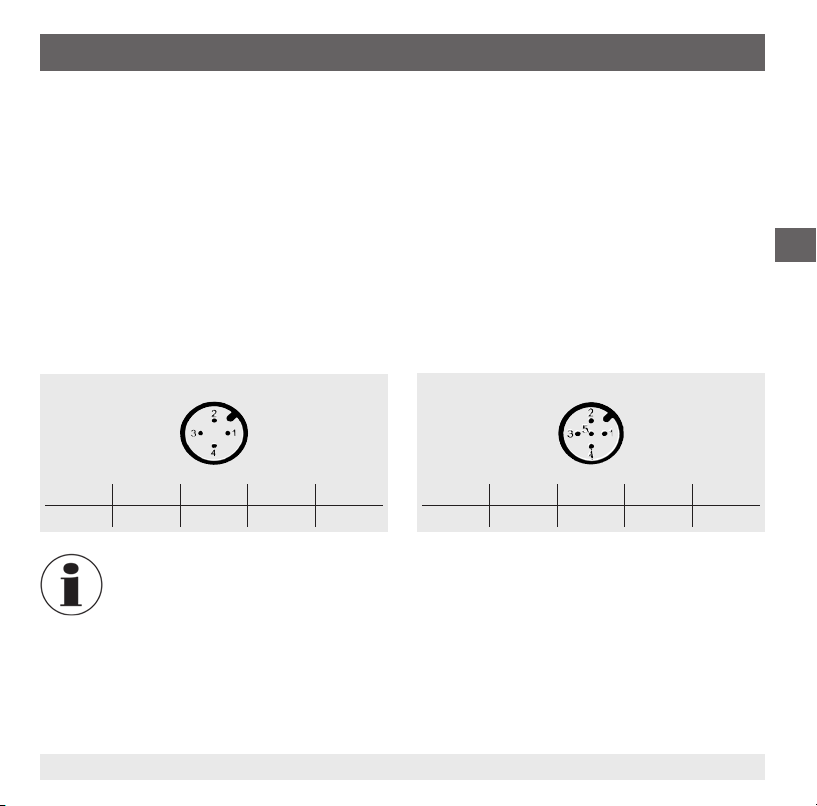
6. Mise en service, exploitation
■
Pour l'installation avec bride, n'utilisez que des joints d'étanchéité ayant un diamètre intérieur susant et centrez-les ; tout contact avec la membrane conduit à des erreurs de mesure.
■
Lorsque vous utilisez des joints d'étanchéité doux ou des joints PTFE, observez les instructions du
fabricant, tout particulièrement en ce qui concerne le couple de serrage et les cycles de charge.
■
Lors de l'utilisation d'un raccord à souder, positionnez celui-ci de sorte que le trou pour la détection
de fuites pointe vers le bas. Soudez le raccord à souder en aeurement avec la paroi intérieure de la
cuve et meulez vers le bas. Le degré d'aspérité des surfaces meulées doit être supérieur à Ra ≤ 0,8
µm.
6.2 Raccordement électrique
■
L'instrument doit être mis à la terre par le raccord process !
■
Protéger les départs de câble contre la pénétration d'humidité.
Diagrammes de connexion
Connecteur M12 x 1, 4-plots
Connecteur M12 x 1, 5-plots
F
Conguration
U
1 3 2 4 2
U
+
S
-
+
SP1 SP2
Conguration
U
1 3 5 4 2
U
+
S
-
+
SP1 SP2
Si une soupape d'arrêt est disponible, ouvrez-la lentement après l'installation pour éviter des
montées abruptes de pression.
6.3 Réglage du point zéro
Vériez le point zéro indiqué sur l'achage pendant la mise en service.
Si un oset est aché en raison de l'installation, on peut réinitialiser ceci en mode programmation avec
le paramètre 0SET (voir Chapitre 6.7 "Menu").
14018458.01 11/2011 GB/D/F/E
77WIKA mode d’emploi pressostat type PSA-31
Page 78
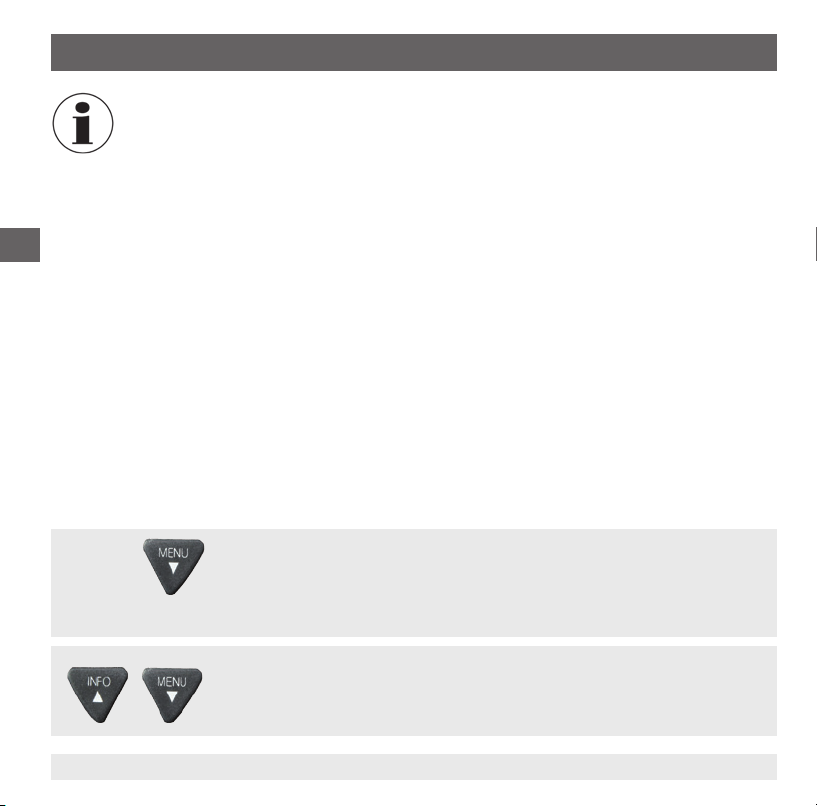
6. Mise en service, exploitation
■
Procédez au réglage du point zéro pour des plages de mesure de pression relative et
de vide dans un état dépressurisé.
■
Procédez au réglage du point zéro pour des plages de mesure de pression absolue à
partir de 0 bar absolus (vide). Comme des références appropriées sont ici nécessaires,
nous recommandons que ceci soit eectué seulement par le fabricant.
6.4 Modes de fonctionnement
F
■
Démarrage du système
L’achage est pleinement activé pour 2 secondes.
Lorsque le pressostat est actionné dans la gamme de l’hystérésis, le commutateur de sortie est mis
sur «non activé» de manière standard.
■
Mode d’achage
Fonctionnement normal, achage de la valeur de pression
■
Mode de programmation
Réglage des paramètres
6.5 Touches et fonctions
Le pressostat a deux modes de fonctionnement, le mode d’achage et le mode de programmation. Le
mode de fonctionnement qui aura été choisi détermine la fonction respective de la touche.
Saut dans le mode de programmation
Pressez la touche "MENU" pour environ 5 secondes. Si le mot de passe est
réglé sur ≠ 0000, on va vous demander un mot de passe.
couronnée de succès, alors elle entre en mode programmation, sinon elle revient
en mode achage.
Si l'authentication est
Retour au mode d'achage
On presse les deux touches simultanément.
78 WIKA mode d'emploi pressostat type PSA-31
14018458.01 11/2011 GB/D/F/E
Page 79

6. Mise en service, exploitation
Statut de sortie de commutation 2 (en option)
Statut de sortie de commutation 1
Mode d'achage
▶ Pression courte
Achage de l'unité
▶ Pression longue
Achage des paramètres réglés voir chapitre
6.4 "Paramètres"
Mode de programmation
▶ Pression courte
Menu haut
Valeur de paramètre haut (progressivement)
▶ Pression longue
Menu haut
Valeur de paramètre haut (rapidement)
Achage LED 4 chires
■
Achage valeur de pression
■
Achage point de menu
■
Achage paramètre
Mode d'achage
▶ Pression courte
Achage de l'unité
▶ Pression longue
Saut dans le mode de programmation
Mode de programmation
▶ Pression courte
Menu haut
Valeur de paramètre haut (progressivement)
▶ Pression longue
Menu haut
Valeur de paramètre haut (rapidement)
Mode d'achage
▶ Pression courte
Achage de l'unité
Mode de programmation
▶ Pression courte
Sélection du point de menu
Conrmation de l'entrée
F
14018458.01 11/2011 GB/D/F/E
79WIKA mode d’emploi pressostat type PSA-31
Page 80

6. Mise en service, exploitation
6.6 Paramètres
Paramètres Description
SP1/SP2 Fonction d'hystérésis : point de seuils sortie de commutation (1 ou 2)
FH1/FH2 Fonction de fenêtre : fenêtre haute sortie de commutation (1 ou 2)
RP1/RP2 Fonction d'hystérésis : point de reset sortie de commutation (1 ou 2)
FL1/FL2 Fonction de fenêtre : fenêtre basse sortie de commutation (1 ou 2)
EF Fonctions de programmation étendues
F
RES Retour des paramètres réglés au réglage d'usine
DS1/DS2 Durée de retard de commutation, qui doit se produire sans interruption avant que tout changement de signal
DR1/DR2 Durée de retard de commutation, qui doit se produire sans interruption avant que tout changement de signal
OU1 Fonction de commutation sortie de commutation (1 ou 2)
OU2 HNO = fonction d'hystérésis, normalement ouverte
Unité Changement des unités
0SET Ajustement de l'oset (3 % de l'échelle)
DISM Valeur d'achage en mode achage
DISU Mise à jour de l'achage 1, 2, 5, 10 actualisations/seconde
DISR Rotation de l'aiguille d'achage de 180°
RHL Eacement de la mémoire des valeurs min et max
PAS Entrée du mot de passe, 0000 = aucun mot de passe
TAG Entrée d'un numéro de point de mesure alphanumérique à 16 chires
électrique ne survienne (SP1 ou SP2)
électrique ne survienne (RP1 ou RP2)
HNC = fonction d'hystérésis, normalement fermée
FNO = fonction de fenêtre, normalement ouverte
FNC = fonction de fenêtre, normalement fermée
(Si l'étendue de mesure se trouve en-dehors de la gamme indiquée, une commutation d'unité n'est pas possible et le
paramètre UNIT n'est pas indiqué)
ACT = valeur de pression actuelle ; LOW, HIGH = valeur de température minimum, maximum OFF = achage éteint ;
SP1/FH1 = fonction point de seuils 1, RP1/FL1 = fonction point de retour 1,
SP2/FH2 = fonction point de seuils 2, RP2/FL2 = fonction point de retour 2
Entrée du mot de passe chire par chire
80 WIKA mode d'emploi pressostat type PSA-31
14018458.01 11/2011 GB/D/F/E
Page 81

6. Mise en service, exploitation
6.7 Menu (programmation et réglage d'usine)
Mode d'achage
Pression longue sur la touche Menu
Mode de programmation
SP1 / FH1 Valeur (Min: MBA +0,5 % Max: MBE) Pression nominale de l'instrument
RP1 / FL1 Valeur (Min: MBA Max: SP1 -0,5 %) Pression nominale de l'instrument -10 %
SP2 / FH2 Valeur (Min: MBA +0,5 % Max: MBE) Pression nominale de l'instrument
RP2 / FL2 Valeur (Min: MBA Max: SP2 -0,5 %) Pression nominale de l'instrument -10 %
EF RES Oui / Non Retour au réglage d'usine
END END
Mode d'achage
14018458.01 11/2011 GB/D/F/E
DS1 Valeur 0 ... 50 s 0 s
DR1 Valeur 0 ... 50 s 0 s
DS2 Valeur 0 ... 50 s 0 s
DR2 Valeur 0 ... 50 s 0 s
OU1 PARA HNO, HNC, FNO, FNC HNO
OU2 PARA HNO, HNC, FNO, FNC HNO
Unité Unité BAR, MPA, KPA, PSI, KG/cm2 Relatif à la commande
0SET Oui / Non
DISU Valeur 1, 2, 5, 10 actualisations/seconde 0 s
DISR Oui / Non Rotation de l'achage de 180°
RHL Oui / Non Retour HIGH, LOW
PAS Valeur Mot de passe sans
TAG Valeur Numéro de point de mesure sans
Légende :
MBA = Démarrage de l'étendue de mesure
MBE = Fin de l'étendue de mesure
Réglage du point zéro 3 % de l'étendue
ACT, HIGH, LOW, OFF, SP1/FH1, RP1/
PARA
FL1, SP2/FH2, RP2/FL2
Réglage d'usine :
0 s
ACTDISM
F
81WIKA mode d’emploi pressostat type PSA-31
Page 82

6. Mise en service, exploitation
6.8 Fonctions de commutation
Fonction d'hystérésis
Si la pression du système uctue autour du point de réglage,
l'hystérésis garde stable le statut de commutation des sorties. Lorsque
la pression du système augmente, la sortie commute lorsque le point
de seuils est atteint (SP).
F
■
Contact normalement ouvert (HNO) : activé
■
Contact normalement fermé (HNC) : inactivé
Lorsque la pression du système retombe, la sortie ne va pas commuter
en retour avant que le point de retour (RP) soit atteint.
■
Contact normalement ouvert (HNO) : inactivé
■
Contact normalement fermé (HNC) : activé
Fonction de fenêtre
La fonction de fenêtre permet le contrôle d'une étendue dénie.
Lorsque la pression du système se trouve entre Fenêtre High (FH) et
Fenêtre Low (FL), la sortie s'allume.
■
Contact normalement ouvert (FNO) : activé
■
Contact normalement fermé (FNC) : inactivé
Lorsque la pression du système se trouve en-dehors de Fenêtre High
(FH) et Fenêtre Low (FL), la sortie ne commute pas.
Fig. : fonction d'hystérésis
■
Contact normalement ouvert (FNO) : inactivé
■
Contact normalement fermé (FNC) : activé
Fig. : fonction de fenêtre
82 WIKA mode d'emploi pressostat type PSA-31
14018458.01 11/2011 GB/D/F/E
Page 83

6. Mise en service, exploitation
Temps de temporisation (0 ... 50 s)
Ceci permet de se débarrasser de pics de pression indésirables d'une
courte durée ou d'une haute fréquence (amortissement).
La pression doit être présente pour au moins une certaine durée
préréglée pour que la sortie commute. La sortie ne change
pas immédiatement son statut lorsqu'elle atteint la situation de
commutation (SP), mais plutôt seulement après que la durée de
temporisation préréglée soit écoulée (DS).
Si la situation de commutation n'est plus présente après écoulement
de la durée de temporisation, la sortie de commutation ne change pas.
La sortie ne commute en retour que si la pression du système est
retombée au point de retour (PR) et reste sur cette valeur ou tombe
en-dessous de ce point (RP) pour au moins la durée de temporisation
préréglée (DR).
F
Fig. : temps de temporisation
14018458.01 11/2011 GB/D/F/E
83WIKA mode d’emploi pressostat type PSA-31
Page 84

6. Mise en service, exploitation
6.9 Description de la fonction IO-Link (en option)
IO-Link est une connexion point à point servant à la communication du PSA-31 avec un master IO-Link.
Couche physique
Le PSA-31 soutient les caractéristiques suivantes :
Spécication IO-Link : Version 1.0
Mode SIO : Oui
F
Durée minimum de cycle : 2,3 ms
Taux : COM2 (38,4 kBaud)
Longueur des données process : 16 bits (Frametype 2.2)
Données process
Le PSA-31 a 1 ou 2 sorties numériques. Les deux sorties de commutation sont transmises en tant que
données process par le IO-Link.
En mode 'SIO' (mode standard I/O), c'est-à dire qu'il n'y a pas de fonctionnement IO-Link, la sortie de
commutation 1 va commuter sur la broche 4 du connecteur M12.
En mode de communication IO-Link, cette broche est réservée exclusivement à la communication. La
sortie de commutation 2 est toujours commutée en plus sur la broche 2 du connecteur M12.
Avec un Frametype 2.2, les données process 16 bits en provenance du commutateur de pression sont
transmises de manière cyclique. Bit 0 est l'état de la sortie de commutation 1 et bit 1 celui de la sortie de
commutation 2, où 1 et 24 VDC correspondent à l'état logique "fermé" de la sortie respective.
Les 14 bits restants contiennent la valeur analogique mesurée par le commutateur de pression. Le
départ de l'étendue de mesure (MBA) correspond à une valeur de 1.000 d et la n de l'étendue de
mesure (MBE) correspond à une valeur de 9.000 d.
Bit Valeur process Plage de valeurs
0 OU1 0 = o, 1 = on
1 OU2 0 = o, 1 = on
2 … 15 Valeur mesurée (entier) 1.000 d = MBA
84 WIKA mode d'emploi pressostat type PSA-31
9.000 d = MBE
14018458.01 11/2011 GB/D/F/E
Page 85

6. Mise en service, exploitation
Données de service (SPDU - service protocol data unit)
Les données de service sont toujours acycliques et échangées sur demande du master IO-Link
À l'aide des données de service, les valeurs de paramètres suivantes ou l'état de l'instrument peuvent
être lus :
Spécique au IO-Link :
Index
(décimal)
16 Nom du vendeur Visible string R WIKA Alexander Wiegand
17 Texte du vendeur Visible string R www.wika.fr
19 Numéro de produit Visible string R par exemple 1013093 Ce SPDU détermine le rapport avec
21 Numéro de série Visible string R S# Correspond au numéro de série
24 TAG max. 16 Byte
33 Dernier événement Visible string R 40 Données process In 16 bits non signés R - Achage des données process
243 Code d' article Visible string R P# Correspond au numéro de produit
Spécique au fabricant :
Index
(décimal)
65 SP1 ou FH1 16 bits non
66 RP1 ou FL1 16 bits non
Nom d'objet Format Accès Réglage d'usine Remarques
SE & Co. KG
le IODD correspondant.
présent sur l'étiquette de l'appareil
(S#).
que au client
transférées de manière cyclique.
présent sur la plaque signalétique
de l'appareil (P#)
Remarques
d'usine
sortie de commutation 1
sortie de commutation 1
Nom
d'objet
Visible string
R/W - Numéro de point de mesure spéci-
Format Accès Plage de valeurs Réglage
signés
signés
R/W 1.040 … 9.000 9.000 Point de seuils/voyant haute
R/W 1.000 … 8.960 8.200 Point de reset/voyant Low
F
14018458.01 11/2011 GB/D/F/E
85WIKA mode d’emploi pressostat type PSA-31
Page 86

6. Mise en service, exploitation
Index
(décimal)
67 OU1 Énumération
F
68 SP2 ou FH2 16 bits non
69 RP2 ou FL2 16 bits non
70 OU2 Énumération
72 Unité Énumération
73 HIGH 16 bits non
74 BAS 16 bits non
75 DS1 16 bits non
76 DR1 16 bits non
77 DS2 16 bits non
78 DR2 16 bits non
Nom d'objet
Format Accès Plage de valeurs Réglage
d'usine
8 bits
signés
signés
8 bits
8 bits
signés
signés
signés
signés
signés
signés
R/W 0 = HNO = fonction d'hystérésis,
R/W 1.040 … 9.000 9.000 Point de seuils/voyant
R/W 1.000 … 8.960 8.200 Point de reset/voyant basse
R/W 0 = HNO = fonction d'hystérésis,
R/W 0 = bar
R 0 … 10.000 - Mémoire de valeurs
R 0 … 10.000 - Mémoire minimum
R/W 0 … 50.000 (0 ... 50 s) 0 Commuter temps de retard
R/W 0 … 50.000 (0 ... 50 s) 0 Commuter temps de retard
R/W 0 … 50.000 (0 ... 50 s) 0 Commuter temps de retard
R/W 0 … 50.000 (0 ... 50 s) 0 Commuter temps de retard
normalement ouverte
1 = HNC = fonction d'hystérésis,
normalement fermée
2 = FNO = fonction de fenêtre,
normalement ouverte
3 = FNC = fonction de fenêtre,
normalement fermée
normalement ouverte
1 = HNC = fonction d'hystérésis,
normalement fermée
2 = FNO = fonction de fenêtre,
normalement ouverte
3 = FNC = fonction de fenêtre,
normalement fermée
1 = Mpa
2 = kPa
3 = psi
4 = kg/cm²
0 Fonction de commutation
0 Fonction de commutation
Relatif à la
commande
Remarques
sortie de commutation 1
haute sortie de commutation 2
sortie de commutation 2
sortie de commutation 2
Changement d'unités. MBA
et MBE doivent être relus
après écriture.
maximum
point de seuils 1
point de reset 1
point de seuils 2
point de reset 2
86 WIKA mode d'emploi pressostat type PSA-31
14018458.01 11/2011 GB/D/F/E
Page 87

6. Mise en service, exploitation
Index
(décimal)
240 MBA 32 Bit IEEE
241 MBE 32 Bit IEEE
250 DISR Énumération
251 DISM Énumération
252 PAS 16 bits non
253 LOCK Énumération
Nom d'objet
Format Accès Plage de valeurs Réglage
d'usine
754 Float
754 Float
8 bits
8 bits
signés
8 bits
R - 1.000 La valeur de pression est
R - 9.000 La valeur de pression est
R/W 0 = Standard
R/W 0 = Act
R/W 0 … 9 999 - Entrer le mot de passe
R/W 0 = Déverrouillé
1 = pivoté à 180°
1 = Haut
2 = Bas
3 = SP1/FH1
4 = RP1/FL1
5 = SP2/FH2
6 = RP2/FL2
7 = O
1 = Verrouillé
0 Tourner l'indicateur
0 Valeur d'achage en
0 Blocage général
Index (décimal) Nom d'objet Valeur Remarques
2 RES 130 Retour des paramètres réglés au réglage d'usine
2 LOCK 163 Blocage général On
2 UNLOCK 164 Blocage général O
2 RHL 176 Eacement de la mémoire des valeurs min et max
2 0SET 177 Réglage du point zéro (3% de l'étendue) voir page 77
14018458.01 11/2011 GB/D/F/E
Remarques
toujours linéarisée de
telle sorte que le MBA
soit égal à la valeur 1000
et que le MBE soit égal à
la valeur 9000.
toujours linéarisée de
telle sorte que le MBA
soit égal à la valeur 1000
et que le MBE soit égal à
la valeur 9000.
d'achage de 180°
mode achage
pour régler les paramètres sur l'instrument.
Mot de passe 0 = aucun
mot de passe
87WIKA mode d’emploi pressostat type PSA-31
F
Page 88

7. Entretien et nettoyage
7. Entretien et nettoyage
7.1 Entretien
Cet instrument ne requiert aucun entretien.
Les réparations ne doivent être eectuées que par le fabricant.
7.2 Nettoyage
F
ATTENTION !
■
Avant le nettoyage, débrancher correctement l'instrument de l'alimentation, l'éteindre et
le déconnecter de l'alimentation en tension.
■
Nettoyer l'appareil avec un chion humide.
■
Eviter tout contact des raccordements électriques avec l'humidité.
■
Lavez ou nettoyez l'instrument démonté avant de le renvoyer pour protéger le personnel
et l'environnement contre l'exposition à des substances résiduelles.
■
Les restes de uides se trouvant dans des appareils démontés peuvent mettre en
danger les personnes, l'environnement ainsi que l'installation.
■
Prendre des mesures de sécurité susantes.
■
Ne pas utiliser d'objets pointus ou durs pour le nettoyage an de ne pas endommager la
membrane du raccord process.
■
N'enlever des dépôts se trouvant sur la membrane qu'avec une brosse douce et un
solvant approprié.
■
Ne pas utiliser de nettoyant qui décape le matériau.
Indications concernant le retour de l'appareil, voir chapitre 9.2 "Retour".
88 WIKA mode d'emploi pressostat type PSA-31
14018458.01 11/2011 GB/D/F/E
Page 89

8. Dysfonctionnements
8. Dysfonctionnements
Dans le cas de pannes, vérier d'abord si le pressostat est monté correctement, mécaniquement et
électriquement.
Erreur d'achage
Par l'achage de l'instrument, les erreurs internes sont indiquées.
Le tableau suivant indique les codes d'erreur et leur signication.
Erreur Description
ATT1 Lorsqu'on change le point de seuils, le système réduit automatiquement le point de retour
ATT2 Erreur de réglage du point zéro, la pression actuelle est en-dehors des limites
ATT3 Le mot de passe entré pour l'accès au menu est incorrect
ERR Erreur interne
OL Surpression, étendue de mesure dépassée > environ 5% (l'achage clignote)
UL Dépression, en-dessous de l'étendue de mesure < environ 5% (l'achage clignote)
On reconnaît un achage d'erreur en pressant la touche "Enter".
Problème Cause possible Mesure
Pas de signal de sortie Câble sectionné Vérier le perçage
Pas de signal de sortie Pas de/mauvaise alimentation Corriger l'alimentation
Pas de/mauvais signal de sortie Erreur de raccordement électrique Observer la conguration du raccordement
Signal de sortie constant après une
variation de pression
Déviation du signal de point zéro Limite de surpression dépassée Respectez la limite de surpression admissible
Plage de signaux trop petite Surcharge mécanique causé par une surpres-
Plage de signaux trop petite Alimentation trop élevée / basse Corriger l'alimentation
Plage de signaux tombe L'humidité a pénétrée Monter le câble correctement
Plage de signaux tombe/trop petite Membrane endommagée, par exemple à cause
Si la réclamation n’est pas justiée, nous vous facturerons les frais de traitement de la réclamation.
14018458.01 11/2011 GB/D/F/E
Surcharge mécanique causé par une surpression
sion
d'impacts, de uides abrasifs ou agressifs ;
corrosion sur le diaphragme/raccord process
Remplacer l'instrument ; s'il tombe en panne de
manière répétée, contacter le fabricant
Remplacer l'instrument ; s'il tombe en panne de
manière répétée, contacter le fabricant
Contacter le fabricant et remplacer l'instrument
F
89WIKA mode d’emploi pressostat type PSA-31
Page 90

8. Dysfonctionnements / 9. Démontage, retour et mise au rebut
ATTENTION !
Si des défaillances ne peuvent pas être éliminées à l'aide des mesures mentionnées
ci-dessus, arrêter immédiatement l'instrument et s'assurer de l'absence de pression et / ou
de signal. Puis, sécuriser l'instrument an d'empêcher toute remise en service involontaire.
Contacter dans ce cas le fabricant. S'il est nécessaire de retourner l'instrument au fabricant,
respecter les indications mentionnées au chapitre 9.2 "Retour".
F
9. Démontage, retour et mise au rebut
AVERTISSEMENT !
Les restes de uides se trouvant dans les pressostats démontés peuvent mettre en danger
les personnes, l'environnement ainsi que l'installation.
Prendre des mesures de sécurité susantes.
9.1 Démontage
Démonter le pressostat uniquement qu‘en état exempt de pression !
9.2 Retour
AVERTISSEMENT !
Il faut absolument observer les consignes suivantes lors de l'expédition de
l'instrument :
Tous les instruments envoyés à WIKA doivent être exempts de toute substance dangereuse
(acides, lixiviats, solutions, etc.).
Pour retourner l’instrument, utiliser l’emballage original ou un emballage adapté pour le transport.
Joindre le formulaire de retour rempli à l’instrument.
Le formulaire de retour est disponible sous le titre ‘Service’ à www.wika.fr.
90 WIKA mode d'emploi pressostat type PSA-31
14018458.01 11/2011 GB/D/F/E
Page 91

9. Démontage, retour et mise au rebut
9.3 Mise au rebut
Une mise au rebut inadéquate peut entraîner des dangers pour l'environnement.
Eliminer les composants des instruments et les matériaux d'emballage conformément aux prescriptions
nationales pour le traitement et l'élimination des déchets et aux lois de protection de l'environnement en
vigueur.
F
14018458.01 11/2011 GB/D/F/E
91WIKA mode d’emploi pressostat type PSA-31
Page 92

Annexe 1: Déclaration de conformité CE type PSA-31
F
92 WIKA mode d'emploi pressostat type PSA-31
14018458.01 11/2011 GB/D/F/E
Page 93

Contenido
Contenido
1. Información general 94
2. Seguridad 96
3. Datos técnicos 99
4. Diseño y función 105
5. Transporte, embalaje y almacenamiento 105
6. Puesta en servicio, funcionamiento 106
7. Mantenimiento y limpieza 118
8. Fallos 119
9. Desmontaje, devolución y eliminación 120
Anexo 1: Declaración CE de conformidad Modelo PSA-31 122
E
Declaraciones de conformidad puede encontrar en www.wika.es.
14018458.01 11/2011 GB/D/F/E
93WIKA manual de instrucciones presostato modelo PSA-31
Page 94

1. Información general
1. Información general
■
El presostato descrito en el manual de instrucciones está construido y fabricado según los
conocimientos actuales. Todos los componentes están sujetos a rigurosos criterios de calidad y
medio ambiente durante la producción. Nuestros sistemas de gestión están certicados según
ISO 9001 e ISO 14001.
■
Este manual de instrucciones proporciona indicaciones importantes acerca del manejo del
instrumento. Para que el trabajo con este instrumento sea seguro es imprescindible cumplir con
todas las instrucciones de seguridad y manejo indicadas.
E
■
Cumplir siempre las normativas sobre la prevención de accidentes y las normas de seguridad en
vigor en el lugar de utilización del instrumento.
■
El manual de instrucciones es una parte integrante del instrumento y debe guardarse en la
proximidad del mismo para que el personal especializado pueda consultarlo en cualquier momento.
■
El personal especializado debe haber leído y entendido el manual de instrucciones antes de
comenzar cualquier trabajo.
■
El fabricante queda exento de cualquier responsabilidad en caso de daños causados por un uso no
conforme a la nalidad prevista, la inobservancia del presente manual de instrucciones, un manejo
por personal insucientemente cualicado así como una modicación no autorizada del instrumento.
■
Se aplican las condiciones generales de venta incluidas en la documentación de venta.
■
Modicaciones técnicas reservadas.
■
Para obtener más informaciones consultar:
- Página web: www.wika.es
- Hoja técnica correspondiente: PE 81.85
- Servicio técnico:
Tel.: (+34) 933 938-630
Fax: (+34) 933 938-666
E-Mail: info@wika.es
94 WIKA manual de instrucciones presostato modelo PSA-31
14018458.01 11/2011 GB/D/F/E
Page 95

1. Información general
Explicación de símbolos
¡ADVERTENCIA!
... indica una situación probablemente peligrosa que pueda causar la muerte o lesiones
graves si no se evita.
¡CUIDADO!
... indica una situación probablemente peligrosa que pueda causar lesiones leves o
medianas o daños materiales y medioambientales si no se evita.
Información
... marca consejos y recomendaciones útiles así como informaciones para una utilización
ecaz y libre de fallos.
Abreviaturas
U
+
U
-
S+ Salida analógica
SP1 Punto de interrupción 1
SP2 Punto de interrupción 2
C Comunicación con IO-Link
MBA Valor inicial del rango de medida
MBE Final del rango de medida
Borne de corriente positivo
Borne de corriente negativo
E
14018458.01 11/2011 GB/D/F/E
95WIKA manual de instrucciones presostato modelo PSA-31
Page 96

2. Seguridad
2. Seguridad
¡ADVERTENCIA!
Antes del montaje, la puesta servicio y el funcionamiento asegurarse de que se haya
seleccionado el presostato adecuado
condiciones de medición especícas.
La inobservancia puede causar lesiones graves y/o daños materiales.
¡ADVERTENCIA!
■
E
2.1 Uso conforme a lo previsto
El presostato sirve para convertir la presión en una señal eléctrica en interiores y exteriores.
El instrumento ha sido diseñado y construido únicamente para la nalidad aquí descrita y debe
utilizarse en conformidad a la misma.
Cumplir las especicaciones técnicas de este manual de instrucciones. Un manejo no apropiado o una
utilización del instrumento no conforme a las especicaciones técnicas requiere la inmediata puesta
fuera de servicio y la comprobación por parte de un técnico autorizado por WIKA.
No se admite ninguna reclamación debido a un manejo no adecuado.
Abrir las conexiones sólo cuando no estén sometidas a presión.
■
Tener en cuenta los parámetros de servicio según el capítulo 3 "Datos técnicos".
■
¡Utilizar el presostato únicamente dentro de los límites inferior y superior de sobrecarga!
Los distintos capítulos de este manual de instrucciones contienen otras importantes
indicaciones de seguridad.
con respecto a rango de medida, versión y
96 WIKA manual de instrucciones presostato modelo PSA-31
14018458.01 11/2011 GB/D/F/E
Page 97

2. Seguridad
2.2 Cualicación del personal
¡ADVERTENCIA!
¡Riesgo de lesiones debido a una insuciente cualicación!
Un manejo no adecuado puede causar considerables daños personales y materiales.
Las actividades descritas en este manual de instrucciones deben realizarse únicamente
por personal especializado con la consiguiente cualicación.
Personal especializado
Debido a su formación profesional, a sus conocimientos de la técnica de regulación y medición así
como a su experiencia y su conocimiento de las normativas, normas y directivas vigentes en el país de
utilización el personal especializado es capaz de ejecutar los trabajos descritos y reconocer posibles
peligros por sí solo.
Algunas condiciones de uso especícas requieren conocimientos adicionales, p. ej. acerca de medios
agresivos.
2.3 Riesgos especícos
¡ADVERTENCIA!
En el caso de sustancias peligrosas a medir, como p. ej. oxígeno, acetileno, sustancias
inamables o tóxicas, así como en instalaciones de refrigeración, compresores, etc.,
deben observarse en cada caso, además de todas las reglas generales, las disposiciones
pertinentes.
¡ADVERTENCIA!
Restos de medios en presotatos desmontados pueden provocar riesgos para personas,
medio ambiente e instalación.
Tomar adecuadas medidas de precaución.
E
14018458.01 11/2011 GB/D/F/E
97WIKA manual de instrucciones presostato modelo PSA-31
Page 98

2. Seguridad
2.4 Rótulos / Marcados de seguridad
Placa indicadora de modelo
Rango de medida
E
Corriente auxiliar
P# nº de artículo
S# nº de serie
Señal analógica
Punto de interrupción 1
Punto de interrupción 2
Si el número del instrumento a comprobar queda ilegible (por ejemplo por daños mecánicos o tras
pintar por encima), ya no se puede mantener la trazabilidad.
Explicación de símbolos
Símbolo general de riesgos
CE, Communauté Européenne
Los instrumentos con este marcaje cumplen las directivas europeas aplicables.
3-A Sanitary Standards, Inc.
Este presostato dispone del certicado 3A, ya que cumple la normativa 3A 74-03, lo que
se ha constatado en una prueba realizada por un organismo independiente (vericación
por terceros).
98 WIKA manual de instrucciones presostato modelo PSA-31
14018458.01 11/2011 GB/D/F/E
Page 99

3. Datos técnicos
3. Datos técnicos
3.1 Rangos de medida
Presión relativa
bar
0 ... 1 0 ... 1,6 0 ... 2,5 0 ... 4 0 ... 6 0 ... 10 0 ... 16 0 ... 25
psi
0 ... 15 0 ... 25 0 ... 30
Presión absoluta
bar 0 ... 1 0 ... 1,6 0 ... 2,5 0 ... 4 0 ... 6 0 ... 10 0 ... 16 0 ... 25
psi 0 ... 15 0 ... 25 0 ... 30
Rango de medida de vacío y +/-
bar -1 ... 0 -1 ... +1,5 -1 ... +3 -1 ... +5 -1 ... +9 -1 ... +15 -1 ... +24
psi -14,5 ... 0 -14,5 ... +30 -14,5 ... +50 -14,5 ... +100 -14,5 ... +160 -14,5 ... +200 -14,5 ... +300
Los rangos de medida indicados están disponibles también en kg/cm
Límite de presión de sobrecarga
2 veces
3.2 Visualización
LCD de 14 segmentos, rojo, de 4 dígitos, altura de las cifras: 9 mm
La visualización puede girarse electrónicamente a 180°
Actualización
100, 200, 500, 1000 ms (ajustable)
1)
0 ... 50 0 ... 100 0 ... 160 0 ... 200 0 ... 300
1)
0 ... 50 0 ... 100 0 ... 160 0 ... 200 0 ... 300
2
y MPa.
E
14018458.01 11/2011 GB/D/F/E
99WIKA manual de instrucciones presostato modelo PSA-31
Page 100

3. Datos técnicos
3.3 Señal de salida
Punto de interrupción 1 Punto de interrupción 2 Señal analógica
PNP - 4 ... 20 mA
PNP - DC 0 ... 10 V
PNP PNP 4 ... 20 mA
PNP PNP DC 0 ... 10 V
También disponible con punto de interrupción NPN en lugar de PNP.
En la opción IO-Link la punto de interrupción 1 es siempre PNP.
E
Ajuste del desplazamiento del punto de cero
máximo 3 % del span
Señal analógica
Carga salida de corriente: ≤ 0,5 kΩ
Carga tensión de alimentación: > 10 kΩ
Tiempo de estabilización: 3 ms
Puntos de interrupción
Los puntos de interrupción 1 y 2 pueden ajustarse individualmente.
Función de cierre y abertura: ajustable libremente
Función ventana/ función histéresis: ajustable libremente
Tensión de conmutación: Alimentación auxiliar - 1 V
Corriente de conmutación: máximo 250 mA
máximo 100 mA en la opción IO-Link
Tiempo de establecimiento: ≤ 10 ms
100 WIKA manual de instrucciones presostato modelo PSA-31
14018458.01 11/2011 GB/D/F/E
