Page 1

Calibration software
Model WIKA-Cal
Applications
■
Creation of calibration certicates for mechanical and
electronic pressure measuring instruments
■
Fully automatic calibration with pressure controllers
■
For the recording of certicate-relevant data in
combination with the CalibratorUnits of the CPU6000
series
■
Determination of the required mass loads for pressure
balances
■
Calibration of gauge pressure measuring instruments with
absolute pressure references and vice versa
Calibration technology
WIKA data sheet CT 95.10
Special features
■
Multicalibration of up to 7 test items possible
■
Templates for the creation of calibration certicates and
logger protocols
■
Flexibility through individual settings
■
Simple operation and set-up of the software
■
SQL database independent from Microsoft® Access
®
Description
Creation of calibration certicates or logger protocols
The WIKA-Cal calibration software is used for generating
calibration certicates or logger protocols for pressure
measuring instruments and is available as a demo version for
a cost-free download. Calibration certicates can be created
with the Cal-Template and logger protocols can be created
with the Log-Template. In order to switch from the demo
version to a full version of the respective template, a USB
stick with the licence must be purchased.
The pre-installed demo version automatically changes to
the selected full version when the USB stick is inserted and
remains available so long as the USB stick is connected to
the computer.
WIKA-Cal calibration software
User-friendly and exible through templates
A template is a prepared document. Immediately after
selecting the template, all documents will be clearly
displayed in a database.
When the user generates a new document with the template,
he will be guided through the creation process in a document
view.
Meanwhile, the software retrieves previously created
information from an SQL database and adds further data
during the certicate generation.
Microsoft® and Access® are registered trademarks of Microsoft Corporation in the United
States and other countries.
∙ 02/2017
Data sheets showing similar products and accessories:
CalibratorUnit; models CPU6000-W, CPU6000-S and CPU6000-M; see data sheet CT 35.02
Modular pressure controller; model CPC6050; see data sheet CT 27.62
High-end pressure controller; model CPC8000; see data sheet CT 28.01
Pneumatic pressure balance; model CPB5000; see data sheet CT 31.01
Hydraulic pressure balance; model CPB5800; see data sheet CT 31.11
Page 1 of 6WIKA data sheet CT 95.10
Page 2
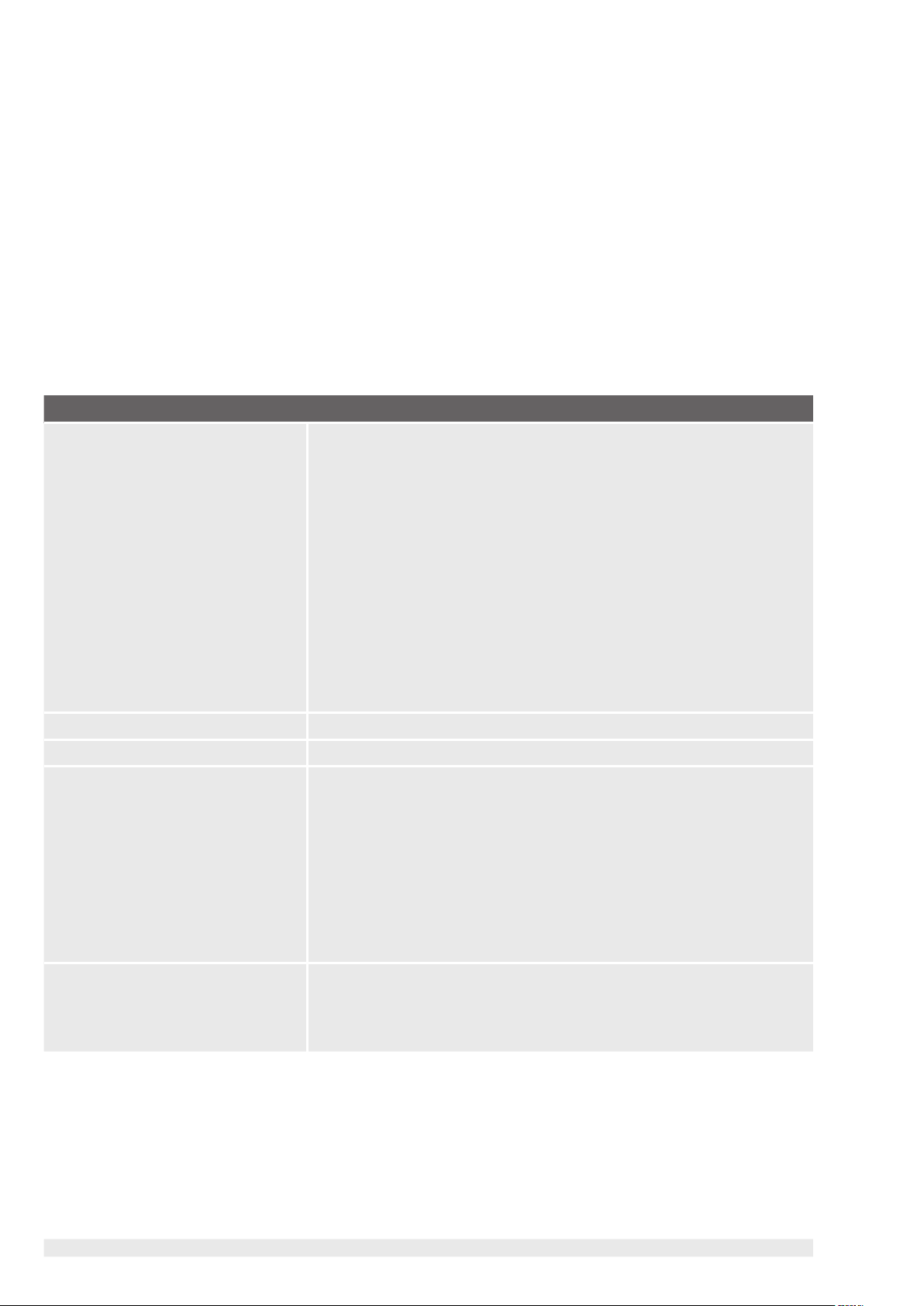
The process of the certicate generation adapts to the
requirements of the user. Through the rules for the template,
the user only sees the required or possible entries. If only one
entry is possible, this is selected directly and it proceeds to
the next step.
The result of the document view is stored in the database
and is made available in a PDF/A and a template-specic
format such as XML or CSV. If the document was not
completed, the document remains available in the document
overview and can also be saved or printed with a “Preview”
annotation as a PDF/A document.
This process increases the quality and productivity of
document creation. Incorrect entries are eliminated and
through the automatic selection, the process is accelerated.
The complexity is reduced to a minimum through the
selection limitations and clearly displayed in the document
overview.
Specications
Minimum system requirements Intel® Pentium® 4 or AMD Athlon® 64
Microsoft® Windows® XP with Service Pack 3, Windows® 7 with Service Pack 1,
Windows® 8 and Windows® 10
1 GB RAM and 1 GB free hard disc space (no installation possible on portable ash
storage media)
1024 x 768 pixel screen resolution (1280 x 800 pixel recommended) with 16-bit colour
depth and 256 MB VRAM
Without the activation USB stick, the software only works in demo mode.
For fully automatic calibrations, at least one RS-232-COM port per instrument is required
for communication.
If an SQL server is to be installed locally, .NET Framework 3.5 is required and, for Win7
and newer, also 4.x.
Language versions English, German, French, Italian, Polish and Romanian
Possible communication interfaces USB, RS-232, GPIB IEC-625-Bus, Ethernet and Bluetooth
Features Creating and archiving test reports with the templates Cal, Cal Light, Cal Demo, Log and
Log Demo
Tools for weight calculator with the CPU6000 and unit calculator
Object manager allows for an intelligent use of laboratory and equipment data and
facilitates the standardised testing process
Archiving of customer-specic test reports in the SQL database
Automatic reading and controlling of measuring instruments by means of communication
types
Communication types CPH6000, CPH6200, CPH62I0, CPH6300, CPH6400, CPH65I0, CPH6600, CPH7000,
CPH7600, CPG500, CPG1000, CPG1500, CPT6100, CPT6180, CPG2500, CPC2000,
CPC3000, CPC4000, CPC6000, CPC6050, CPC8000-I (II), CPC8000-H, CPG8000-I
(II), CPT2500, CPD8000, pressure sensor via Agilent 34401A or Keithley 196A digital
multimeter, CPU6000-W, CPU6000-S, CPU6000-M
®
2.1
Microsoft® and Windows® are registered trademarks of Microsoft Corporation in the United States and other countries.
®
Bluetooth
is a registered trademark of Bluetooth SIG, Inc..
Page 2 of 6 WIKA data sheet CT 95.10 ∙ 02/2017
Page 3

Cal-Template calibration certicate
With the Cal-Template, calibration certicates for mechanical
and electronic pressure measuring instruments can be
generated. The calibration certicates have a format derived
from the WIKA DKD calibration certicate and contain the
same functions and calculations. The template has many
additional features. Thus, for example, customer-specic
information such as the company logo, the address, the
contact or individual labelling can be adjusted by the user. It
is therefore exible and can be used to meet the needs of the
customer.
After creating a calibration certicate, the user will be guided
through the document and, due to the database, can only
make predened entries. For this, tables are automatically
adjusted and dynamically expanded as required. In this way,
for example, several references under measuring conditions
or several tables under measuring results can be given.
The number of pages and headings on subsequent pages
are added automatically. The selection of valid options is
constantly updated so that only the inputs specied in the
template settings can be made.
With the calibration of a new instrument, during the certicate
generation, the database is lled with new data. If the
instrument is being recalibrated and the serial number
is given, all the data that was generated by the previous
calibration is automatically completed by the software.
If only one selection is possible (e.g. only one accuracy
specication as a result of the model selected earlier), this is
immediately selected and it jumps to the next step.
On completion of the calibration certicate, it is saved as a
PDF/A. The contents of the certicate and additional data,
which has been determined through the measurement, are
available optionally in XML format. The XML le can be read
by another program such as Microsoft
®
Excel® and thus be
used for a customer-specic certicate.
Microsoft® and Excel® are registered trademarks of Microsoft Corporation in the United
States and other countries.
Cal Demo
Generation of calibration certicates limited to 2 measuring points, with automatic initiation of pressures via
a pressure controller.
Cal Light
Generation of calibration certicates with no limitations on measuring points, without automatic initiation of
pressures via a pressure controller.
Cal
Generation of calibration certicates with no limitations on measuring points, with automatic initiation of
pressures via a pressure controller.
WIKA data sheet CT 95.10 ∙ 02/2017 Page 3 of 6
Page 4

Log-Template logger protocol
The Log-Template can generate logger protocols, which can
be used for recording data.
As with the Cal-Template, the user is guided through the
document view and arrives at the end with a completed
protocol from the logged data as a PDF/A document.
The data in the PDF/A document is also available as a CSV
le for processing in another program, such as Microsoft
®
Excel
.
Microsoft® and Excel® are registered trademarks of Microsoft Corporation in the United
States and other countries.
®
Log Demo
Creation of data logger test reports, limited to 5 measured values.
Log
Creation of data logger test reports without limiting the measured values.
Typical application
Calibrating pressure sensor automatically with
WIKA-Cal and pressure controller
Pressure sensors can be calibrated automatically with the
WIKA-Cal calibration software and a pressure controller of
the models CPC3000, CPC4000, CPC6000, CPC6050 and
CPC8000.
The current or voltage signal from the test item will be read
from a multimeter such as an Agilent 34401A or Keithley
196A over the GPIB or RS-232 interface and converted to a
pressure value with WIKA-Cal.
The measurement is started after a few clicks and the
certicate is created with a complete analysis of the
measurement uncertainty and a graph.
For details about the various pressure controllers see
data sheets CT 27.40, CT 27.55, CT 27.61, CT 27.62 and
CT 28.01
WIKA-Cal with model CPC3000 pressure controller,
pressure sensor with model CPU6000-M CalibratorUnit
Page 4 of 6 WIKA data sheet CT 95.10 ∙ 02/2017
Page 5

Calibrate electrical pressure measuring instruments
with WIKA-Cal, CPU6000 and pressure balance
Pressure balances oer the highest accuracy as references
for the calibration of pressure measuring instruments. With
WIKA-Cal, not only the test items are read automatically, but
also the masses to be applied for the measuring points are
determined. The program displays, for each measuring point,
which masses have to be applied and thereby corrects the
pressure value, depending on the environmental conditions
and the piston temperature, to achieve the highest accuracy.
With the dierent products of the CPU6000 series, these
conditions can be measured and read automatically, so
that many entries before and during each calibration are
eliminated.
For details of the CPU6000 see data sheet CT 35.02
For details of the dierent pressure balances see data sheets
CT 31.01, CT 31.06, CT 31.11, CT 31.51 and CT 31.56
Multicalibration
The additionally charged “Multicalibration” licence can
be ordered in addition to Cal Light or Cal. With this, it is
possible to calibrate, incl. documentation, up to 7 test items
simultaneously. The prerequisite is that the test items are of
the same instrument model, measuring range and accuracy.
During the parallel calibration, the measuring window for
each test item can be viewed via a table view.
The multicalibration is currently only available for electrical
measuring instruments.
For pressure sensors, it is possible to use either several
multimeters (such as model CPU6000-M, for example) or
a multiplexer to which all multimeters will be connected.
As multiplexers, Agilent 34970A and Netscanner 9816 are
supported. The correct cabling is the responsibility of the
operator.
Model CPU6000-W, CPU6000-S, CPB5800 and PC with
WIKA-Cal software
CPU6000-M
CPU6000-M
CPU6000-M
MUX
Pressure sensors, model CPU6000-M multimeter,
multiplexer and PC with WIKA-Cal software
Switch test
With the model CPH7000 process calibrator, it is possible to
download the stored switch tests from the instrument and to
document them directly in a protocol through WIKA-Cal.
This specic switch test functionality is currently only
available for the CPH7000.
Model CPH7000 process calibrator and PC with
WIKA-Cal software
WIKA data sheet CT 95.10 ∙ 02/2017 Page 5 of 6
Page 6

Scope of delivery
Option
USB stick with selected templates (Cal Light, Cal and Log)
“Multicalibration” licence in addition to Cal Light or Cal
Ordering information
Model / Cal-Template calibration certicate / Log-Template logger protocol
© 09/2013 WIKA Alexander Wiegand SE & Co. KG, all rights reserved.
The specications given in this document represent the state of engineering at the time of publishing.
We reserve the right to make modications to the specications and materials.
Page 6 of 6 WIKA data sheet CT 95.10 ∙ 02/2017
WIKA Alexander Wiegand SE & Co. KG
Alexander-Wiegand-Straße 30
63911 Klingenberg/Germany
Tel. +49 9372 132-0
Fax +49 9372 132-406
info@wika.de
www.wika.de
02/2017 EN
