Page 1

Operating instructions
Betriebsanleitung
Mode d'emploi
Manual de instrucciones
Calibration system for SF6 gas density measuring
instruments model BCS10
Kalibriersystem für SF6-Gasdichtemessgeräte
Typ BCS10
Système d'étalonnage pour instruments de
mesure de la densité de gaz SF
type BCS10
6
Sistema de calibración para instrumentos de
medición de densidad del gas SF
modelo BCS10
6
GB
D
F
E
Calibration system for SF6 gas density measuring instruments
model BCS10
Page 2
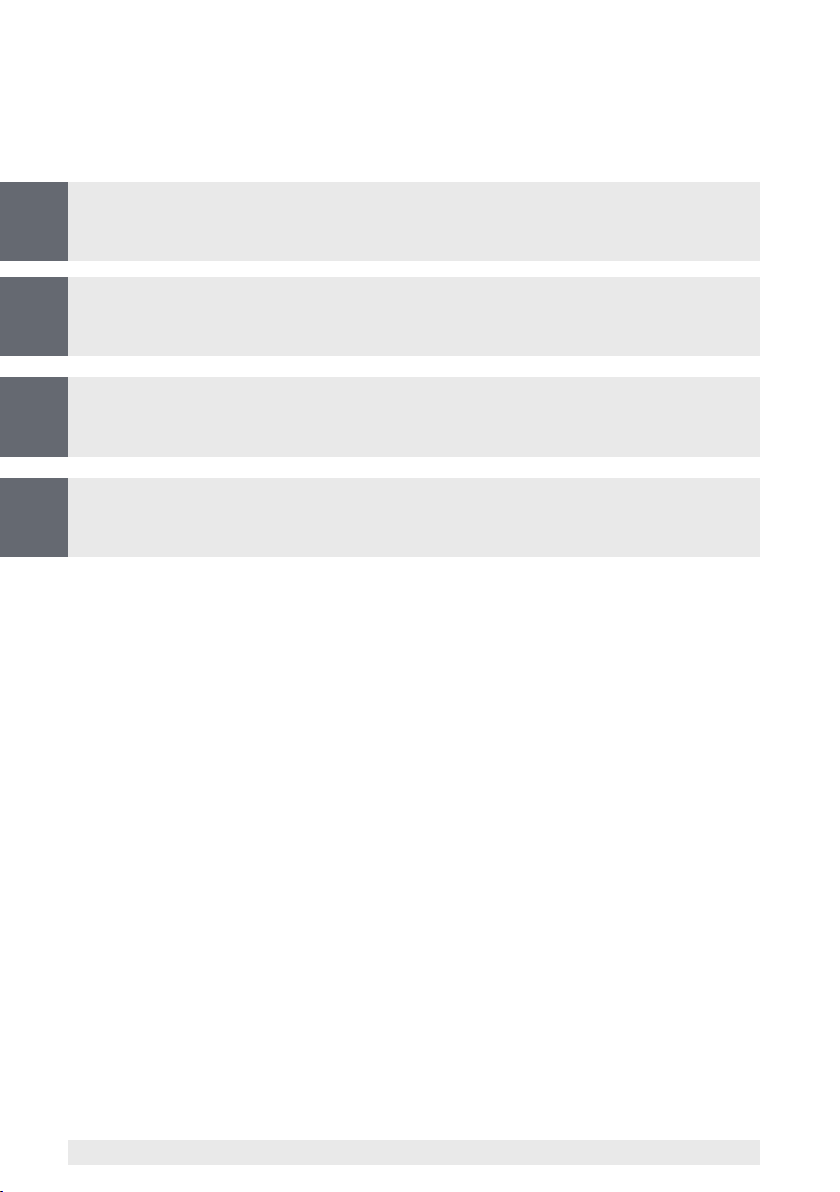
GB
Operating instructions model BCS10 Page 3 - 27
D
Betriebsanleitung Typ BCS10 Seite
F
Mode d‘emploi type BCS10 Page
E
Manual de instrucciones modelo BCS10 Página
© 2012 WIKA Alexander Wiegand SE & Co. KG
All rights reserved. / Alle Rechte vorbehalten.
®
WIKA
is a registered trademark in various countries.
®
WIKA
ist eine geschützte Marke in verschiedenen Ländern.
Prior to starting any work, read the operating instructions!
Keep for later use!
28 - 54
55 - 80
81 - 106
Vor Beginn aller Arbeiten Betriebsanleitung lesen!
Zum späteren Gebrauch aufbewahren!
Lire le mode d'emploi avant de commencer toute opération !
A conserver pour une utilisation ultérieure !
¡Leer el manual de instrucciones antes de comenzar cualquier trabajo!
¡Guardar el manual para una eventual consulta!
2
WIKA operating instructions calibration system, model BCS10
14051046.01 10/2012 GB/D/F/E
Page 3

Contents
Contents
1. General information 4
2. Safety 5
3. Specications 9
4. Design and function 11
5. Transport, packaging and storage 13
6. Commissioning, operation 14
7. Maintenance and cleaning 25
8. Faults 25
9. Dismounting, return and disposal 26
GB
10. Accessories 27
Appendix 1: EC Declaration of conformity model BCS10 28
Declarations of conformity can be found online at www.wika.com.
14051046.01 10/2012 GB/D/F/E
WIKA operating instructions calibration system, model BCS10
3
Page 4
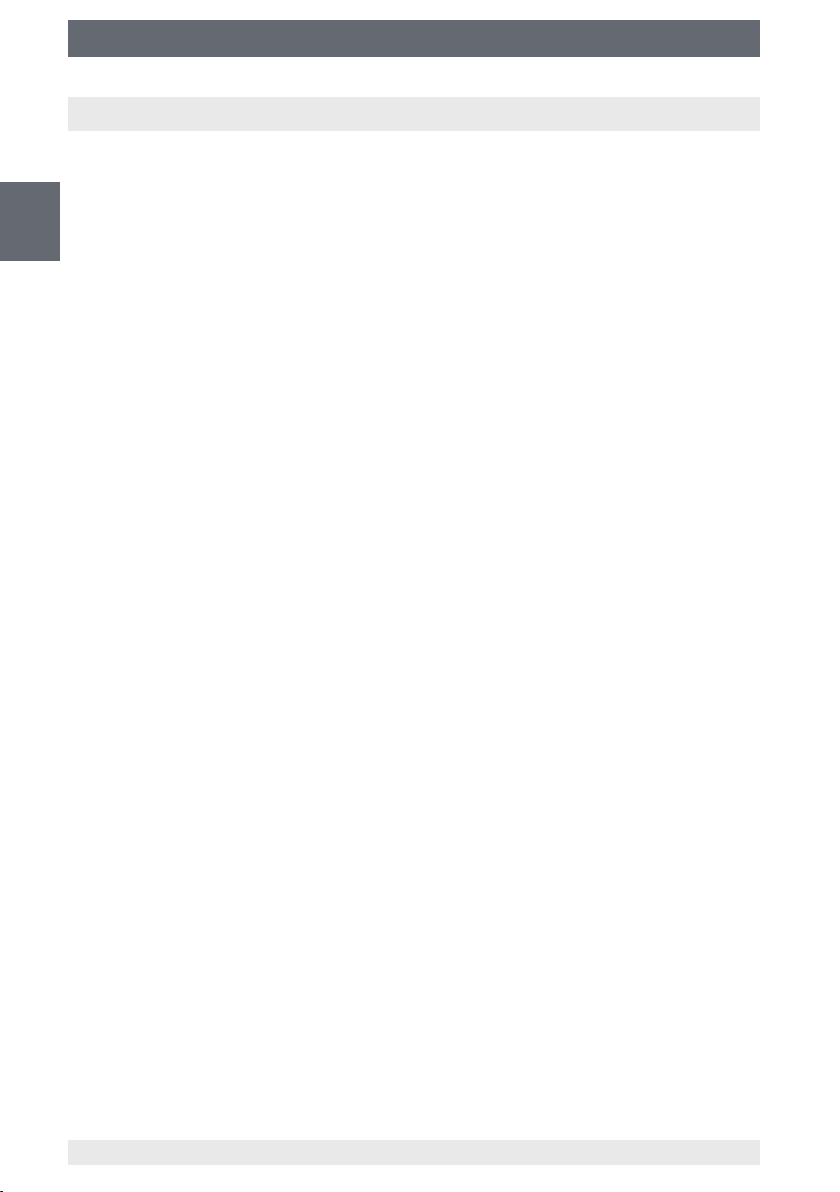
1. General information
1. General information
■
The pressure transmitter described in the calibration instructions has been designed
and manufactured using state-of-the-art technology. All components are subject
GB
to stringent quality and environmental criteria during production. Our management
systems are certied to ISO 9001 and ISO 14001.
■
These operating instructions contain important information on handling the instrument. Working safely requires that all safety instructions and work instructions are
observed.
■
Observe the relevant local accident prevention regulations and general safety regulations for the instrument's range of use.
■
The operating instructions are part of the product and must be kept in the immediate
vicinity of the instrument and readily accessible to skilled personnel at any time.
■
Skilled personnel must have carefully read and understood the operating instructions
prior to beginning any work.
■
The manufacturer's liability is void in the case of any damage caused by using the
product contrary to its intended use, non-compliance with these operating instructions, assignment of insuciently qualied skilled personnel or unauthorised modications to the instrument.
■
The general terms and conditions contained in the sales documentation shall apply.
■
Subject to technical modications.
■
Factory calibrations / DKD/DAkkS calibrations are carried out in accordance with
international standards.
■
Further information:
- Internet address: www.wika.de / www.wika.com
- relevant data sheet: SP 60.08
- application consultant:
Tel.: (+49) 9372/132-8971
Fax: (+49) 9372/132-8008971
E-mail: sf6-sales@wika.de
4
WIKA operating instructions calibration system, model BCS10
14051046.01 10/2012 GB/D/F/E
Page 5
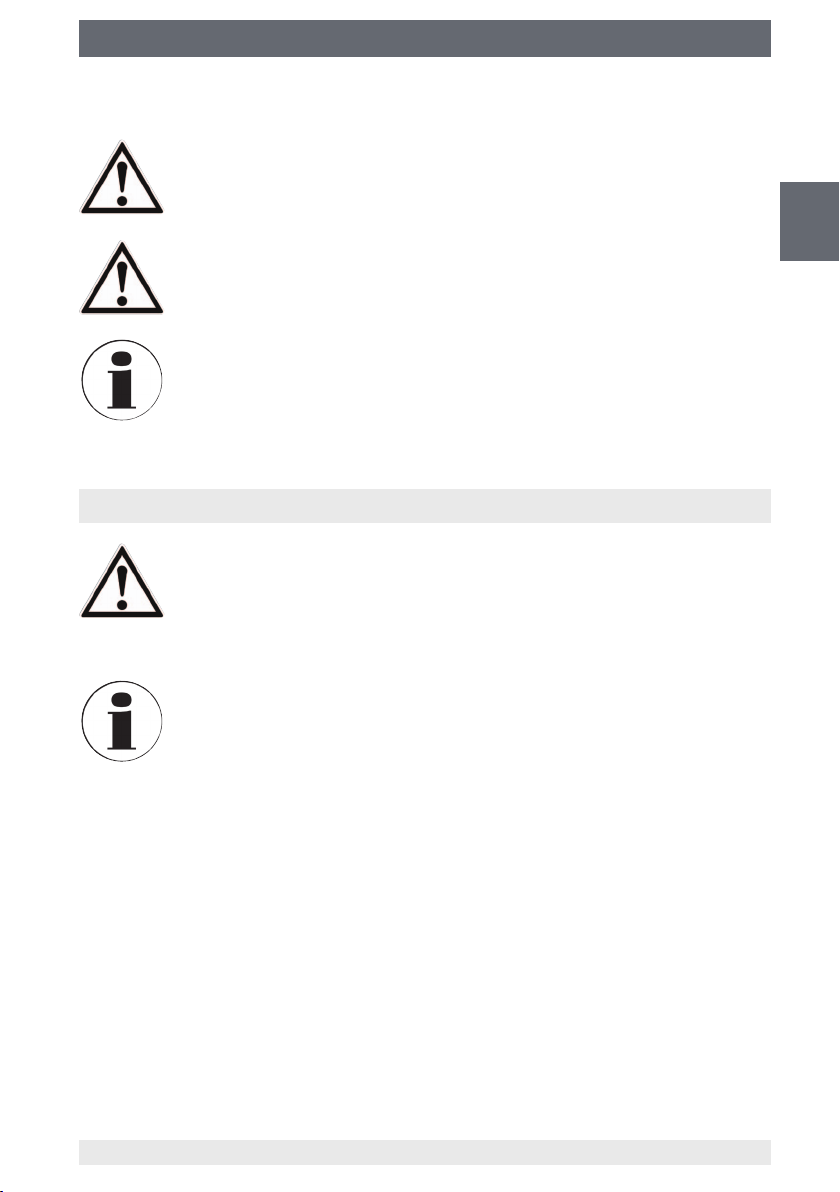
1. General information / 2. Safety
Explanation of symbols
WARNING!
... indicates a potentially dangerous situation that can result in serious
injury or death, if not avoided.
CAUTION!
... indicates a potentially dangerous situation that can result in light
injuries or damage to the equipment or the environment, if not avoided.
Information
... points out useful tips, recommendations and information for ecient
and trouble-free operation.
2. Safety
WARNING!
Before installation, commissioning and operation, ensure that the appropriate calibration system has been selected in terms of measuring range,
design and specic measuring conditions.
Non-observance can result in serious injury and/or damage to the equipment.
GB
Further important safety instructions can be found in the individual
chapters of these operating instructions.
14051046.01 10/2012 GB/D/F/E
WIKA operating instructions calibration system, model BCS10
5
Page 6
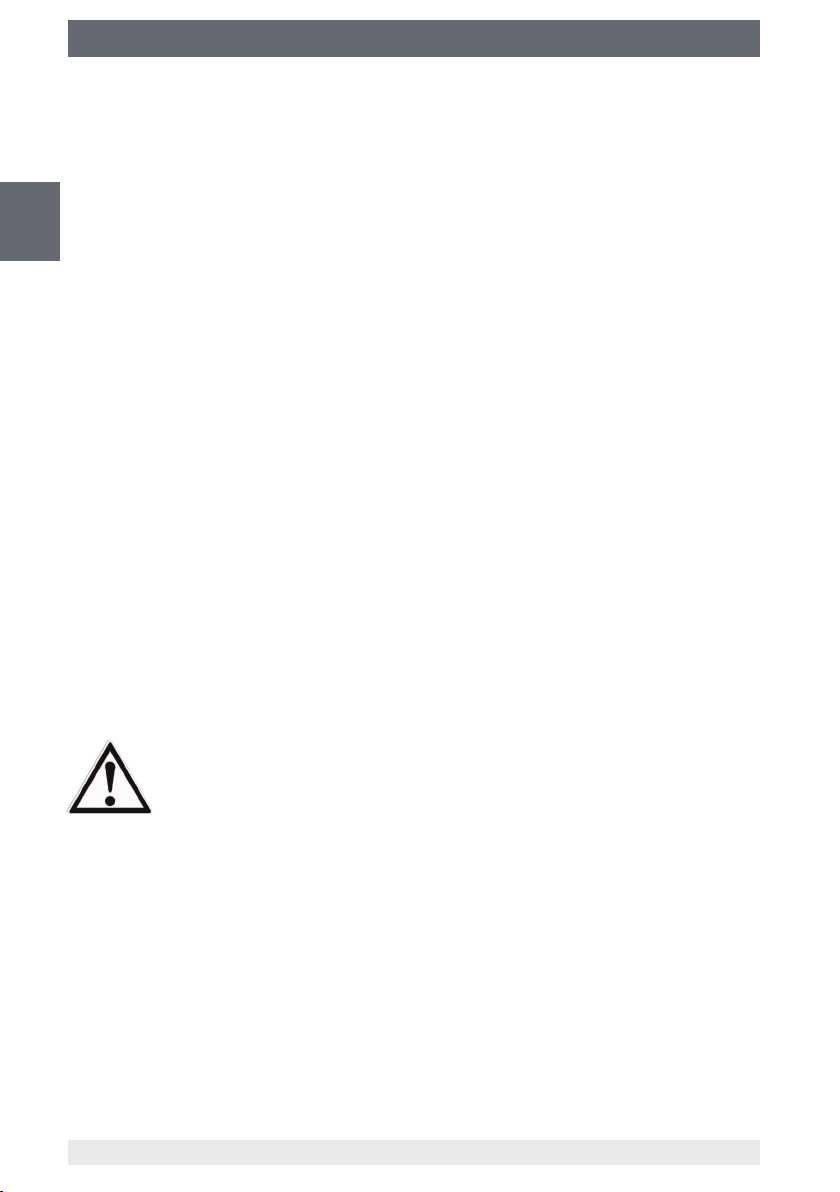
2. Safety
2.1 Intended use
The calibration system model BCS10 serves for the inspection of SF6 gas density
measuring instruments.
The instrument has been designed and built solely for the intended use described here,
and may only be used accordingly.
GB
The technical specications contained in these operating instructions must be
observed. Improper handling or operation of the instrument outside of its technical specications requires the instrument to be taken out of service immediately and
inspected by an authorised WIKA service engineer.
The manufacturer shall not be liable for claims of any type based on operation contrary
to the intended use.
Handle electronic precision measuring instruments with the required care (protect from
humidity, impacts, strong magnetic elds, static electricity and extreme temperatures,
do not insert any objects into the instrument or its openings). Plugs and sockets must be
protected from contamination.
If the instrument is transported from a cold into a warm environment, the formation of
condensation may result in instrument malfunction. Before putting it back into operation,
wait for the instrument temperature and the room temperature to equalise.
The manufacturer shall not be liable for claims of any type based on operation contrary
to the intended use.
2.2 Personnel qualication
WARNING!
Risk of injury should qualication be insucient!
Improper handling can result in considerable injury and damage to equipment.
■
The activities described in these operating instructions may only be
carried out by skilled personnel who have the qualications described
below.
■
Keep unqualied personnel away from hazardous areas.
Skilled personnel
Skilled personnel are understood to be personnel who, based on their technical training,
knowledge of measurement and control technology and on their experience and knowledge of country-specic regulations, current standards and directives, are capable of
carrying out the work described and independently recognising potential hazards.
Special operating conditions require further appropriate knowledge, e.g. of aggressive
media.
6
WIKA operating instructions calibration system, model BCS10
14051046.01 10/2012 GB/D/F/E
Page 7
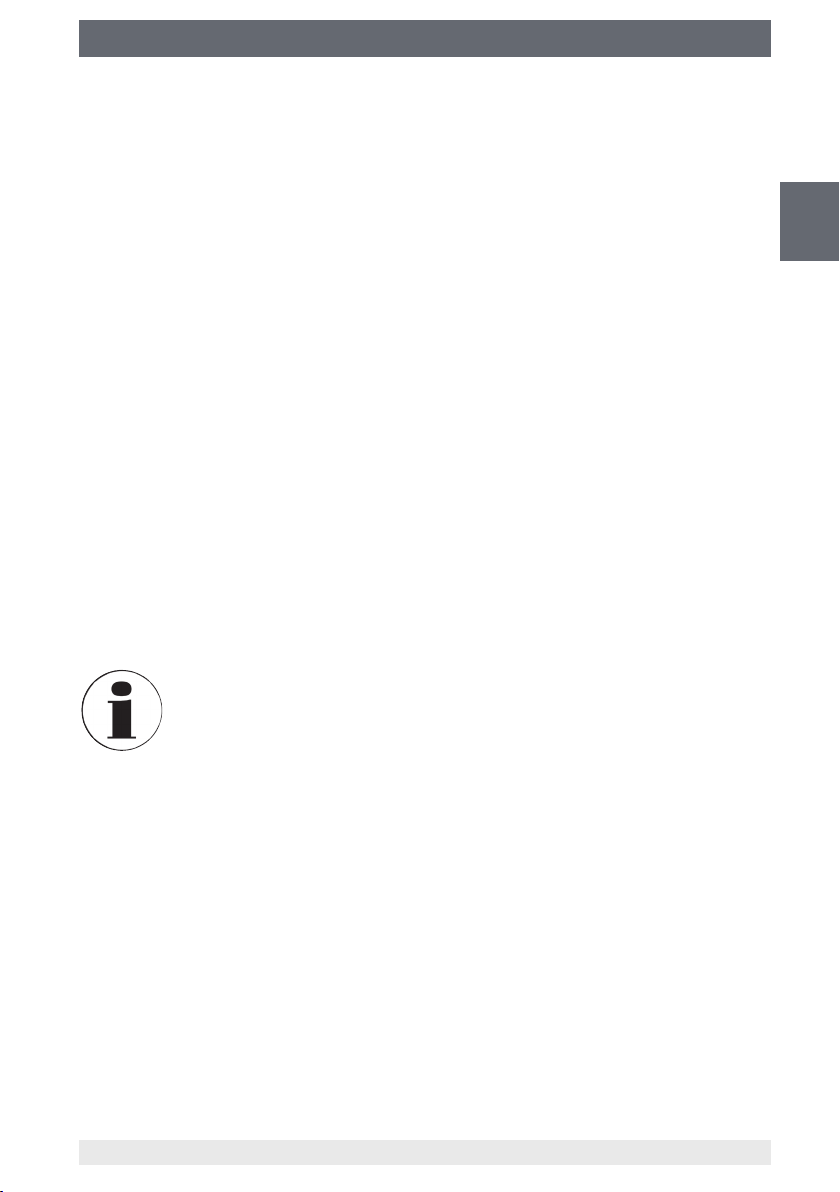
2. Safety
2.3 Additional safety instructions for SF6 gas in switchgear
The plant operator must ensure that the handling of SF6 gas is only carried out by a
qualied company or by qualied persons which have been specially trained in accordance with IEC 61634, section 4.3.1 or IEC 60480, section 10.3.1.
Valid standards and guidelines for SF
Installation, assembly, commissioning:
■
IEC 61634 (Handling of the SF6 gas)
■
IEC 60376 (new SF6 gas, technical SF6 gas)
■
IEC 60480 (used SF6 gas)
■
CIGRE report 276, 2005 (Practial SF6 gas handling instructions)
Leaks during operation:
■
IEC 60376 (new SF6 gas, technical SF6 gas)
■
IEC 60480 (used SF6 gas)
■
CIGRE 2002 („SF6 gas in the electrical industry“)
Repair work and maintenance:
■
IEC 61634 (Use and handling of SF6 gas in high-voltage switchgear and controlgear)
■
CIGRE 1991 (handling of the SF6 gas)
■
CIGRE report 276, 2005 (Practical SF6 gas handling instructions)
■
CIGRE report 163, 2000 (Guide for SF6 gas mixtures)
gas
6
GB
is a colourless and odourless, chemically neutral, inert and not
SF
6
inammable gas which is approx. ve times heavier than air, not toxic and
not harmful to the ozone layer.
Detailed information is given in IEC 60376 and IEC 61634.
14051046.01 10/2012 GB/D/F/E
WIKA operating instructions calibration system, model BCS10
7
Page 8
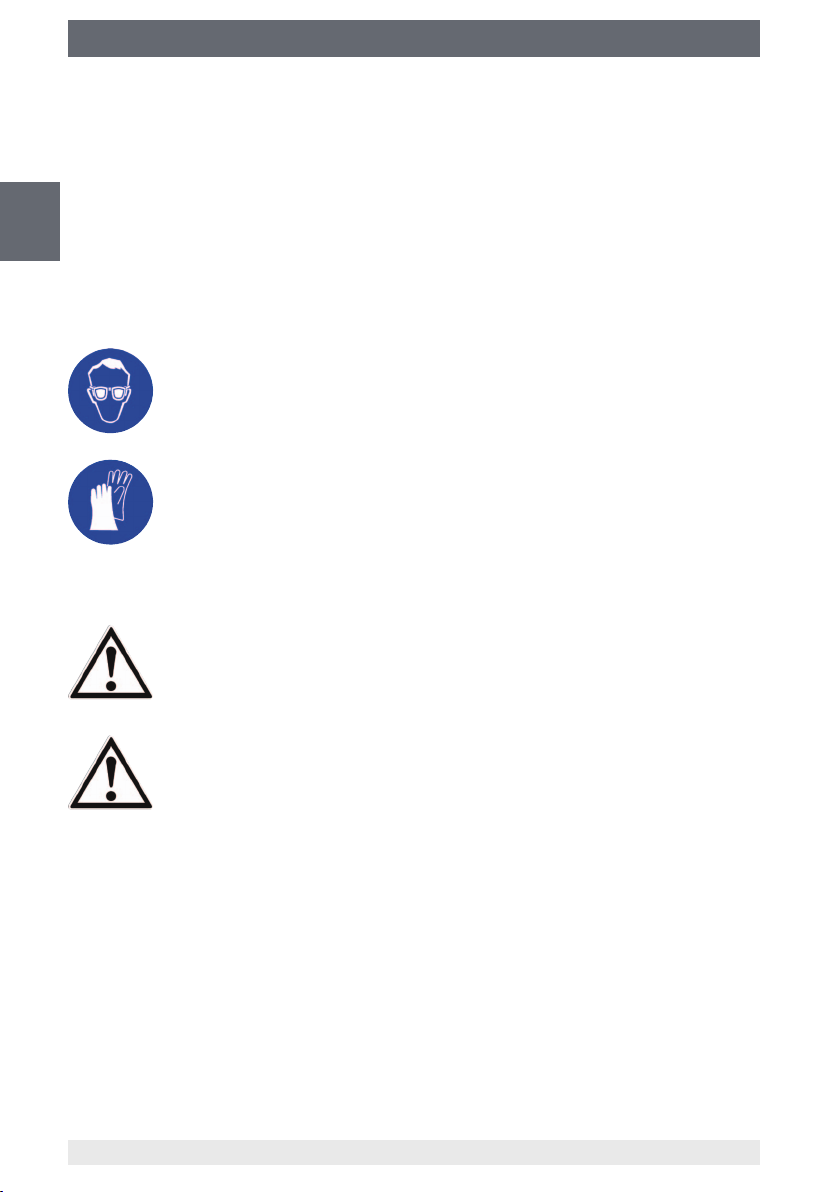
2. Safety
2.4 Personal protective equipment
The personal protective equipment is designed to protect the skilled personnel from
hazards that could impair their safety or health during work. When carrying out the
various tasks on and with the instrument, the skilled personnel must wear personal
protective equipment.
GB
Follow the instructions, displayed in the work area, regarding personal protective equipment!
The required personal protective equipment must be provided by the operating company.
Wear safety goggles!
Protect eyes from ying particles and liquid splashes.
Wear protective gloves!
Protect hands from friction, abrasion, cuts or deep injuries and also from
contact with hot surfaces.
2.5 Special hazards
WARNING!
Residual media in the pressure measuring instrument can result in a risk
to persons, the environment and equipment.
Take sucient precautionary measures.
WARNING!
The wetted parts have been designed exclusively for SF
SF
/N2 mixtures.
6
The pressure inside the test pump can be extremely high. Ensure therefore that all connections of the calibration system are connected correctly.
8
WIKA operating instructions calibration system, model BCS10
gas and
6
14051046.01 10/2012 GB/D/F/E
Page 9
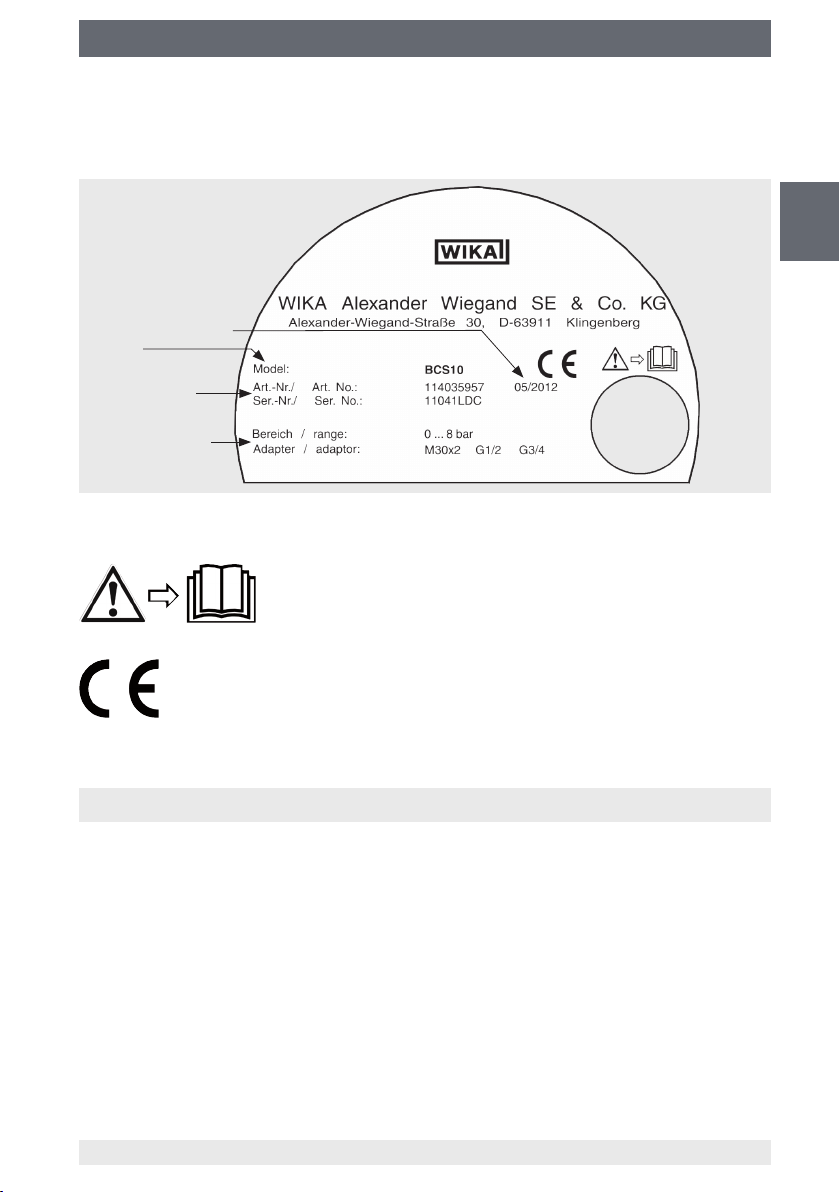
2. Safety / 3. Specications
2.6 Labelling, safety marking
Product label
Date of manufacture
Model
Article number
Serial number
Measuring range
Adapter
Explanation of symbols
Before mounting and commissioning the instrument, ensure
you read the operating instructions!
GB
CE, Communauté Européenne
Instruments bearing this mark comply with the relevant European directives.
3. Specications
Measuring range
■
Measuring range: 0 ... 20 bar relative
■
Overpressure limit: 42 bar
■
Burst pressure: 140 bar
Accuracy data
■
Accuracy: 0.05 % FS
■
Compensated temperature range: 0 ... 50 °C
■
Temperature error: 0.005 % of the span/K (outside of the compen-
sated temperature range)
14051046.01 10/2012 GB/D/F/E
WIKA operating instructions calibration system, model BCS10
9
Page 10
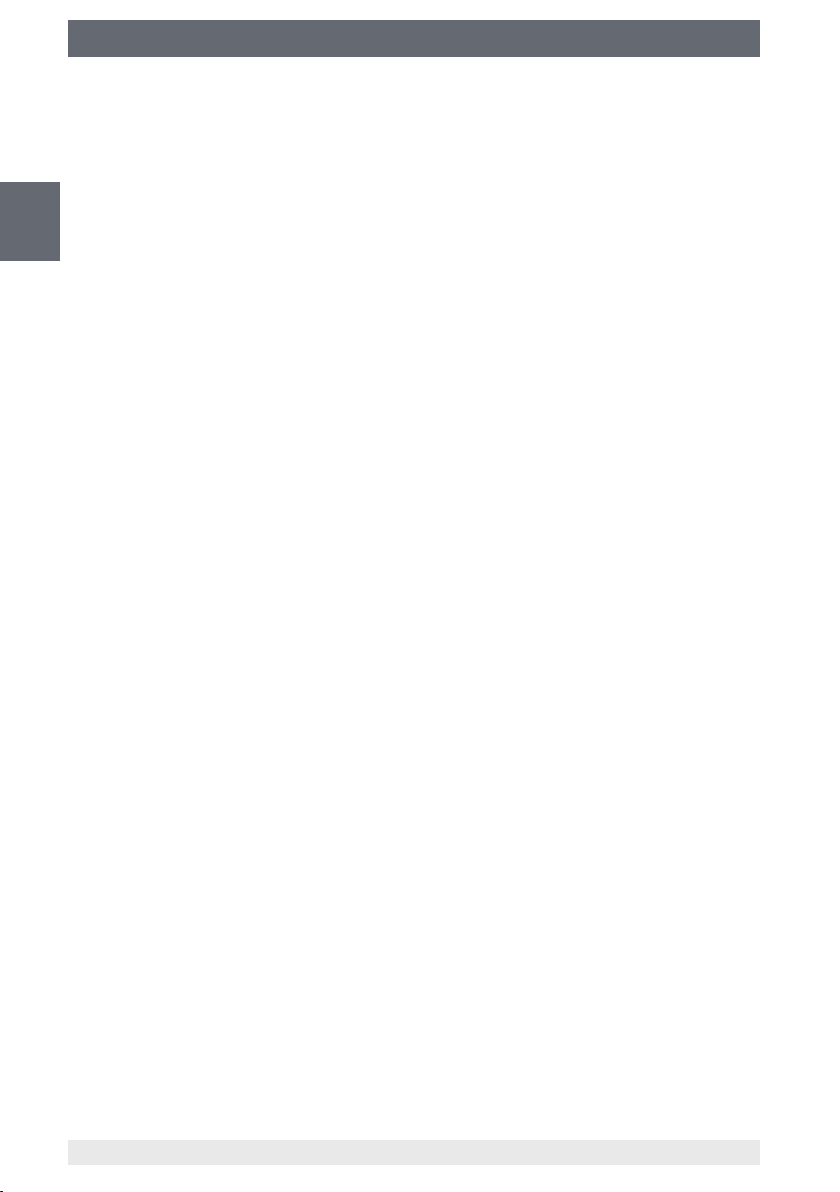
3. Specications
Digital indicator
■
Type of indication: 7-segment LCD
■
Digits: 5 ½-digit
■
Resolution: 0.001
■
GB
Character size: 16.53 mm (0.65")
■
Bargraph display: 20 segment bargraph, 0 ... 100 %
■
Possible pressure units: bar, psi, kg/cm2, kPa, MPa and 15 other units
Operating conditions
■
Ingress protection: IP 65
■
Ambient temperature: -10 ... +55 °C
■
Medium temperature: 0 ... +55 °C
■
Storage temperature: -20 ... +70 °C
■
Relative humidity: < 95 % r.H. (non-condensing)
Communication
■
Interface: USB, RS-232
Functions
■
Overpressure protection: Adjustable overpressure valve
■
Pressure ne-adjustment: By means of the ne-adjustment valve
■
Measuring rate: 30/min. to 10/sec. selectable
■
Memory: MIN/MAX values
■
Data logger: Cyclic data logger: automatic recording of up to 8.500
Integrated data logger
values
10
Cycle time: selectable from 1 ... 3.600 sec. in the following
steps
1 s, 2 s, 5 s, 10 s, 30 s, 1 min, 2 min, 5 min, 10 min,
30 min and 1 h
CPGLog data-logger evaluation software is needed to
use the data logger function.
The order number of the CPGlog software is given in the
data sheet SP 60.08.
14051046.01 10/2012 GB/D/F/E
WIKA operating instructions calibration system, model BCS10
Page 11

3. Specications / 4. Design and function
Voltage supply
■
Power supply: 3 x 1.5 V AA alkaline batteries
■
Battery life: approx. 1.500 ... 2.000 h
■
Battery status indication: Icon in display for low battery level
Process connection
■
Test item adapter with quick-acting coupling for G ½
■
Test item adapter with quick-acting coupling for G ¾
■
Test item adapter with quick-acting coupling for M30 x 2
CE conformity
■
EMC directive: 2004/108/EC, EN 61 326-1 emission (group 1, class B)
and interference immunity (appendix A)
Plastic case
■
Dimensions in mm: 395 x 295 x 106
■
Weight: approx. 4 kg (with contents)
For further specications see WIKA data sheet SP 60.08 and the order documentation.
4. Design and function
4.1 Short description
The modular calibration system model BCS10 serves for pressure generation and
inspection of mechanical and electronic SF
means of comparative measurements at 20 °C.
The test pump can generate a pressure of 0 ... 35 bar. Individual measuring points can
be approached with highest accuracy by means of the ne-adjustment valve.
The results of the measurements can be displayed in one of the 21
customer units using the built-in digital pressure gauge.
gas density measuring instruments by
6
measuring units or in
GB
4.2 Scope of delivery
■
Precision digital pressure gauge model CPG1000 with attached pneumatic test
pump model CPP30
■
Test item adapter with quick-acting coupling for G ½
■
Test item adapter with quick-acting coupling for G ¾
■
Test item adapter with quick-acting coupling for M30 x 2
■
Adjustable overpressure valve
■
Metal flexible hose for connecting the test item, length 2 m
■
Plastic case, incl. foam insert nad operating instructions
Cross-check scope of delivery with delivery note.
14051046.01 10/2012 GB/D/F/E
WIKA operating instructions calibration system, model BCS10
11
Page 12
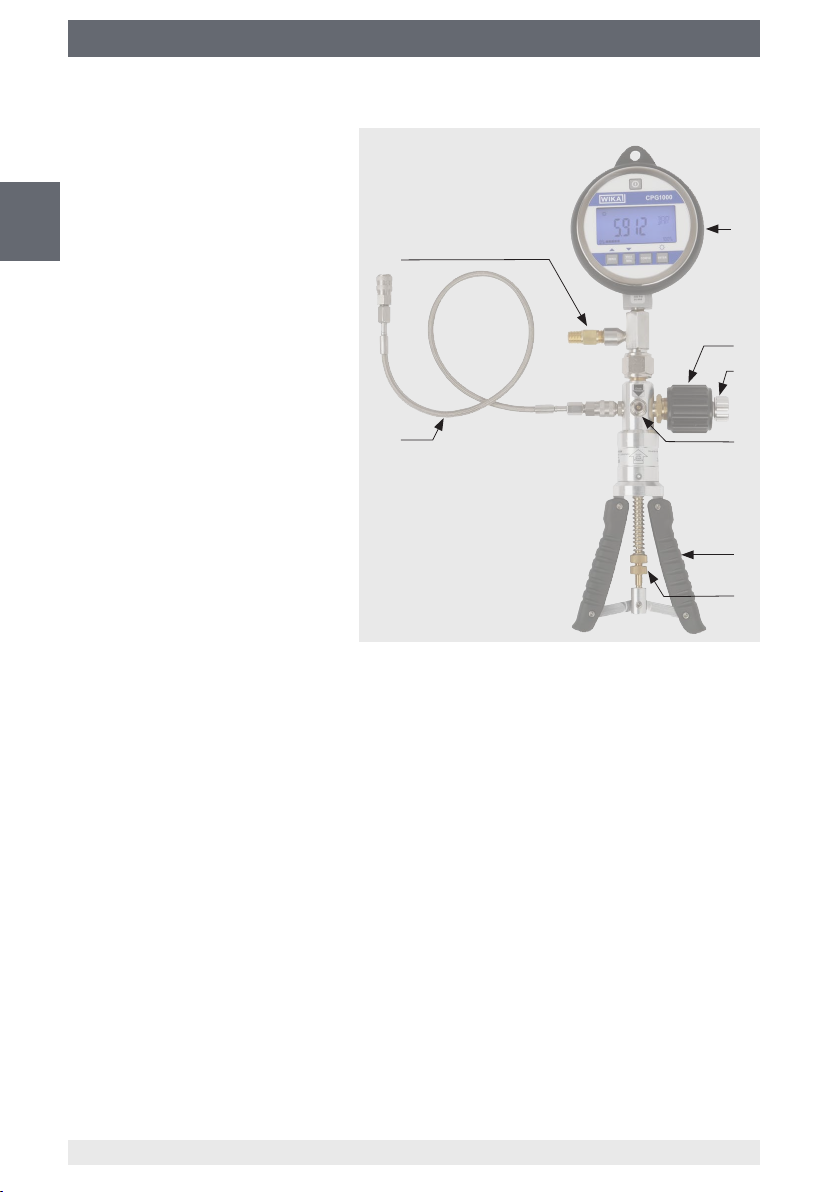
4. Design and function
4.3 Design of the calibration system
1) Digital pressure gauge
2) Fine-adjustment valve
GB
3) Pressure relief valve
4) Switching between pressure or
vacuum generation
1
8
5) Pump handles
6) Adjustable knurled nut for
setting the pump performance
2
3
(overpressure protection)
7) Metal protection hose for
7
4
connecting the test item, with
quick-acting coupling on both
sides, length 2 m
8) Adjustable overpressure valve
5
6
4.4 Battery life time
The battery life time amounts to approx. 1.500 hours of operation (without backlighting).
In the upper left corner of the digital indicator you will nd a symbol of the battery capacity. This symbol appears when the battery voltage is too low.
For instructions on batteries see chapter 3 "Specications".
For battery replacement see chapter 6.8 "Battery replacement".
4.5 Serial interface
The digital pressure gauge has as standard a serial interface. The serial data transmission can be used for conguration, calibration and transmission of measured values of
the measuring instrument.
12
WIKA operating instructions calibration system, model BCS10
14051046.01 10/2012 GB/D/F/E
Page 13

5. Transport, packaging and storage
5. Transport, packaging and storage
5.1 Transport
Check the calibration system for any damage that may have been caused by transport.
Obvious damage must be reported immediately.
5.2 Packaging
Do not remove packaging until just before mounting.
Keep the packaging as it will provide optimum protection during transport (e.g. change
in installation site, sending for repair).
5.3 Storage
Permissible conditions at the place of storage:
see chapter 3 "Specications"
Avoid exposure to the following factors:
■
Direct sunlight or proximity to hot objects
■
Mechanical vibration, mechanical shock (putting it down hard)
■
Soot, vapour, dust and corrosive gases
■
Potentially explosive environments, ammable atmospheres
Store the calibration system in its original packaging in a location that fulls the conditions listed above. If the original packaging is not available, pack and store the instrument as described below:
1. Wrap the instrument in an antistatic plastic lm.
2. Place the instrument, along with the shock-absorbent material, in the packaging.
3. If stored for a prolonged period of time (more than 30 days), place a bag containing a
desiccant inside the packaging.
GB
14051046.01 10/2012 GB/D/F/E
WIKA operating instructions calibration system, model BCS10
13
Page 14
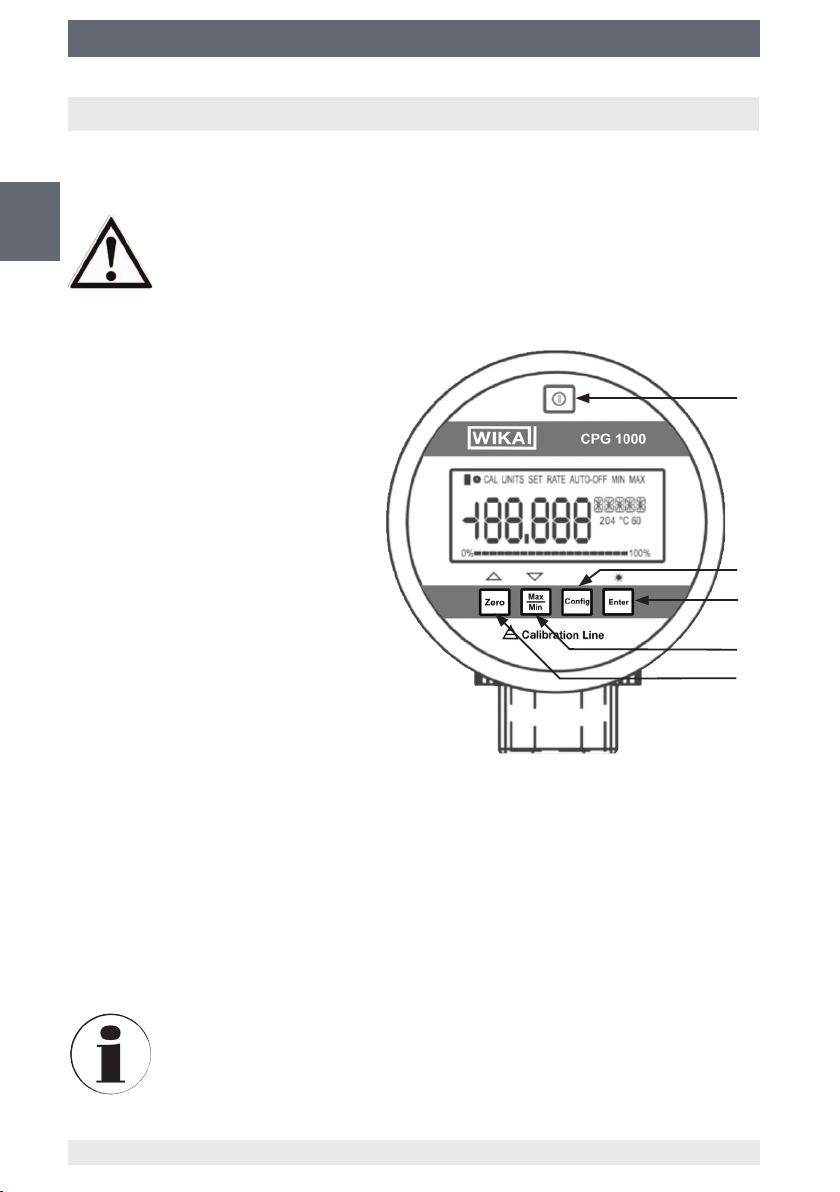
6. Commissioning, operation
6. Commissioning, operation
Commissioning may only be carried out by trained and qualied personnel. The calibration system was comprehensively checked ex works for tightness.
GB
WARNING!
Only connect or disconnect test and calibration installations once the
system has been depressurised!
6.1 Switching on and o
To switch on the calibration system,
press the Power key (1). Press the
Power key again to switch o the
calibration system.
After switching on the version of the
rmware is indicated on the display for
approx. 1 second.
6.2 Zero point adjustment
To set the displayed value as zero
point, simply press the ZERO key (3).
The display changes immediately to the
0 value.
6.3 MIN/MAX value
The digital pressure gauge saves the
minimum and maximum pressure.
If the MAX/MIN key (4) is pressed once,
the maximum pressure from the memory is displayed. If the MAX/MIN key is pressed
again, the minimum pressure is displayed from the memory.
1
2
5
4
3
After 2 seconds, the display switches back to the operating mode. To clear the MAX/MIN
memory, press the MAX/MIN key (4) for at least 2 seconds until the message "CLr" is
displayed.
The bargraph display at the bottom of the display indicates the applied pressure relative
to the total measuring range.
Due to a possible Tare setting, the displayed pressure value can dier
from the applied pressure.
14
WIKA operating instructions calibration system, model BCS10
14051046.01 10/2012 GB/D/F/E
Page 15
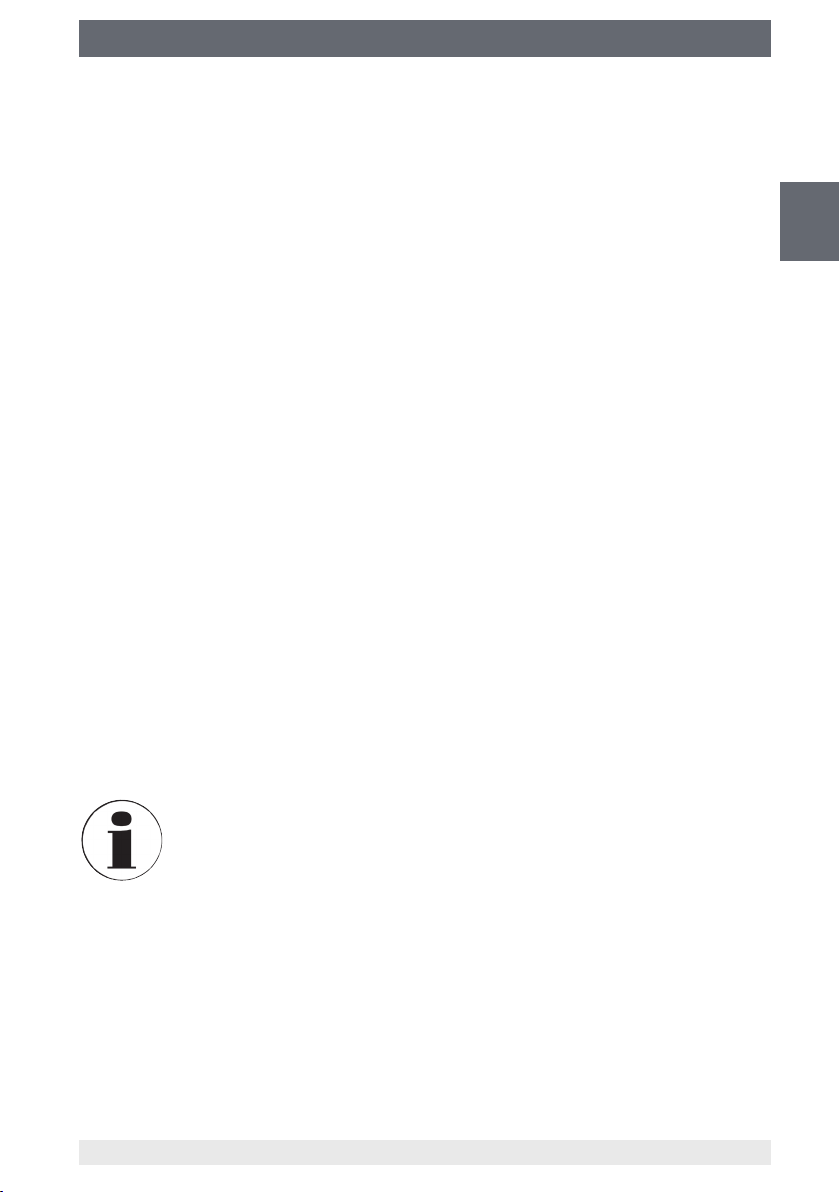
6. Commissioning, operation
6.4 Backlighting
The backlighting makes it easier to read the values of the digital indicator. Press the
ENTER key (5) to turn the backlighting on and o.
6.5 Conguration
The calibration system model BCS10 functions in two dierent modes, the operating
mode and the conguration mode.
In the operating mode, the digital pressure gauge measures the pressure and shows it
on the digital indicator.
The conguration mode is used for the setting of the system.
The following setting can be modied:
■
Units
■
Automatic disconnection
■
Damping
■
Sampling rate
■
Tare function
■
Function locking
For the detailed description of the individual points see chapter 6.6 "Functions".
Conguration menu
To call up the conguration menu of the digital pressure gauge, press the CONFIG key
(2).
GB
The individual menu items are set via the ZERO key (3) and the MAX/MIN key (4). Hold
down the key to scroll faster.
To save all changes and exit the conguration menu, press the ENTER key (5).
You can exit the conguration menu at any time by pressing the ENTER
key. That will save all changes and the calibration system will return to the
operating mode.
14051046.01 10/2012 GB/D/F/E
WIKA operating instructions calibration system, model BCS10
15
Page 16
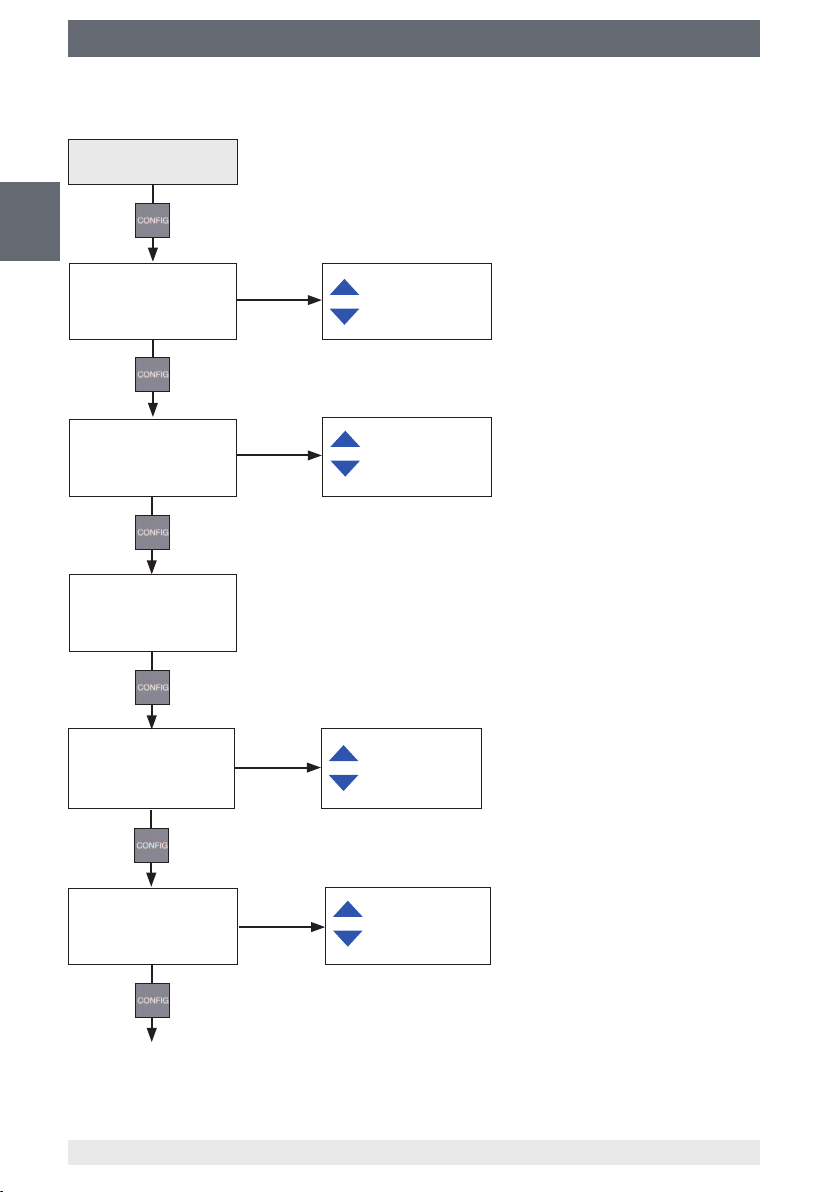
6. Commissioning, operation
Menu navigation
Operating mode
GB
Unit selection
UNITS SET
Automatic
disconnection
SET AUTO-
Battery status
Temperature display
OFF
BAR
PSI
MPA ...
OFF
1 ... 30 min
°C
°F
Damping
SET DAMP
next page
16
ON
OFF
14051046.01 10/2012 GB/D/F/E
WIKA operating instructions calibration system, model BCS10
Page 17
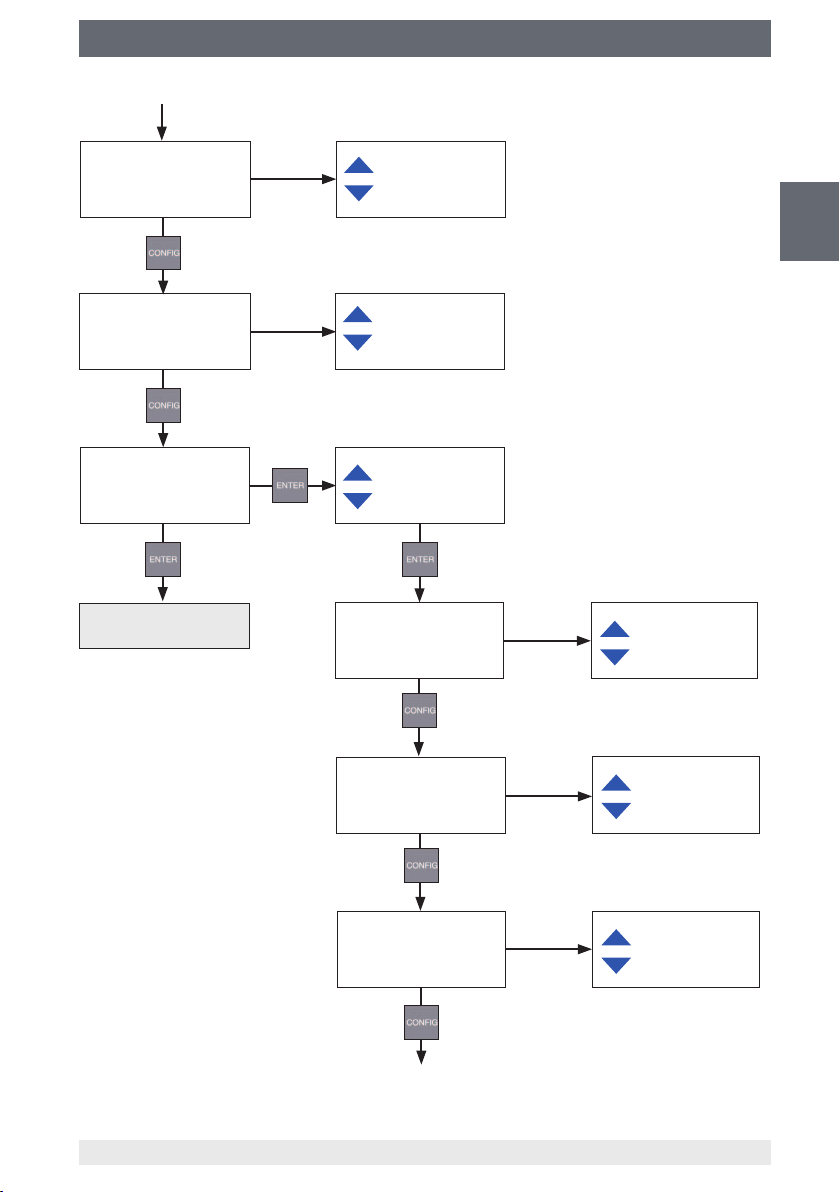
6. Commissioning, operation
Sampling rate
SET RATE
Tare function
SET TARE
Function locking
LOCK
FUnC
Operating mode
0.5/SEC
1/SEC
3/SEC
10/SEC
Values are
dependent on
the selected unit
Password
request:
enter 101
Zero point adjustment
(ZERO key)
lock/unlock
GB
The password 101 is factory-set and
cannot be changed.
UnLOC
LOC
Unit selection
lock/unlock
Automatic
disconnection
lock/unlock
next page
14051046.01 10/2012 GB/D/F/E
WIKA operating instructions calibration system, model BCS10
UnLOC
LOC
UnLOC
LOC
17
Page 18
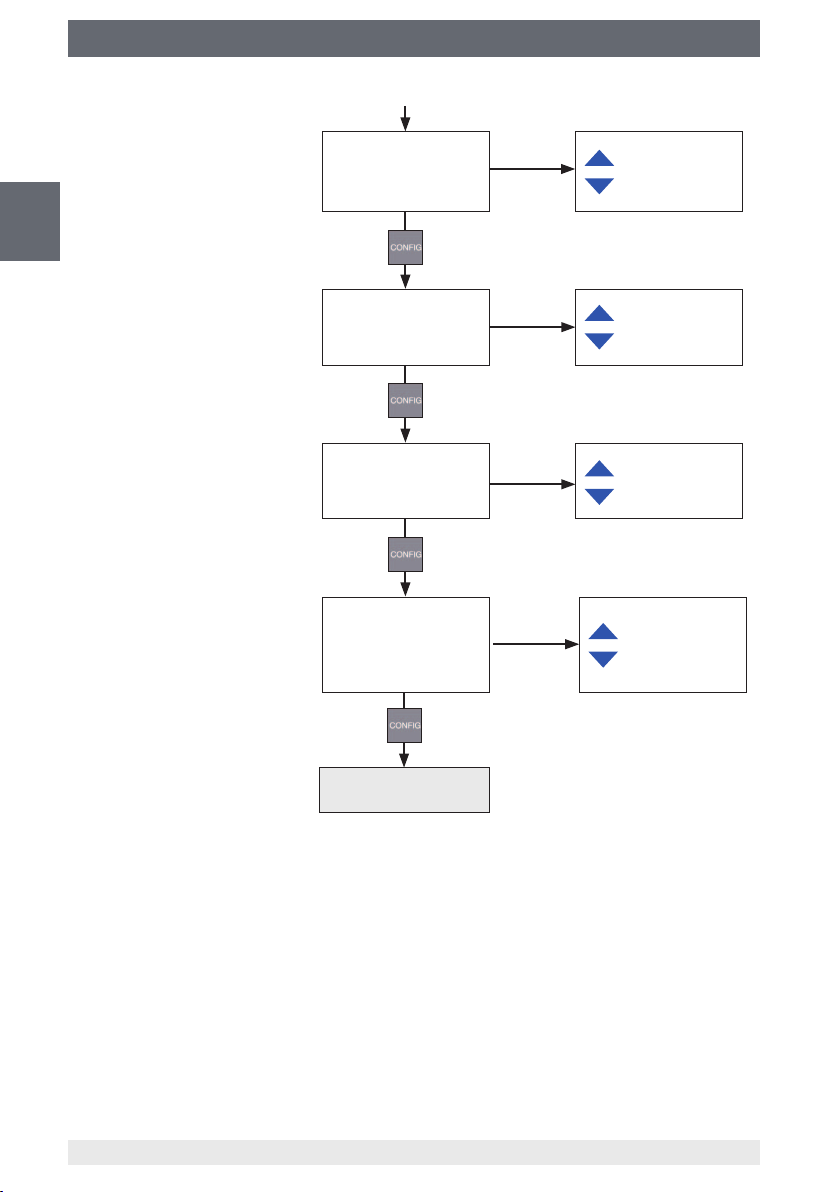
6. Commissioning, operation
GB
Damping
lock/unlock
Sampling rate
lock/unlock
Tare function
lock/unlock
User-dened unit
(enter scaling)
SET FACTR
UnLOC
LOC
UnLOC
LOC
UnLOC
LOC
Setting see
chapter 6.7
18
Operating mode
14051046.01 10/2012 GB/D/F/E
WIKA operating instructions calibration system, model BCS10
Page 19

6. Commissioning, operation
6.6 Description of the menu items
Pressure units
The calibration system is factory set (see delivery note).
For the list of the available units see chapter 3 "Specications".
For conguration details of the user-dened units see chapter 6.7 "Conguration of the
function locking".
Automatic disconnection
The automatic disconnection can be adjusted in minute steps in the range from
1 ... 30 minutes. For continuous operation of the instrument, deactivate this menu item
with "OFF".
Battery voltage display
The current battery status is displayed as a voltage value and progress bar indication.
Temperature display
This menu item displays the temperature measured by the internal sensor. The value
can be displayed in °F or °C.
Damping
With enabled damping the measured values are smoothed by the pulsating pressure
sources.
GB
Sampling rate
Species the interval in which the pressure is measured and the display updated.
0.5 measurements per second correspond to 30 measurements per minute.
TARE (tare function)
In this menu item, a constant oset value can be set, which will be subtracted from the
measured pressure.
The TARE value depends on the selected values and can be set on the maximum scale
range.
The progress bar indication always indicates the actual pressure depending on the
entire measuring range, irrespective of the Tare setting. This is done for safety to
indicate that even if "0" is displayed that pressure is being applied to the calibration
system.
Example:
If, for example, TARE is set to 30 bar and the measured pressure is 37 bar, the measured
value displayed will be 7 bar. The pressure of 27 bar would then be displayed as -3 bar.
14051046.01 10/2012 GB/D/F/E
WIKA operating instructions calibration system, model BCS10
19
Page 20
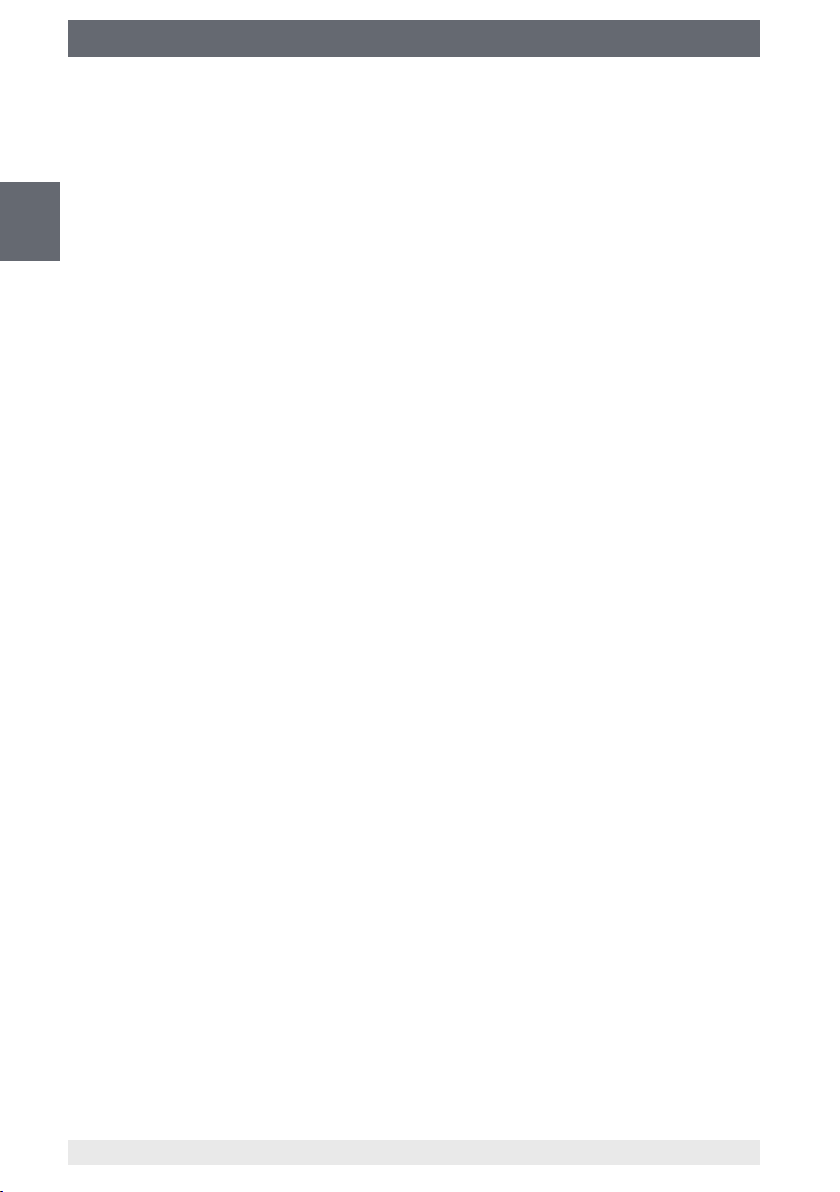
6. Commissioning, operation
Function locking
The calibration system model BCS10 is delivered from the factory with unlocked access
to all settings and they can be changed.
The access to the adjustable parameters can be limited or completely prohibited to
prevent unauthorized changes of the conguration.
GB
This is achieved by the function locking.
In addition, user dened units can be scaled here.
For conguration of the function locking see chapter 6.7 "Conguration of the function
locking".
6.7 Conguration of the function locking
Scroll to the menu item "FUnC
appears the message "0PWRD". Enter the password "101". The password is factory set
and cannot be changed.
The functions that can be locked or unlocked:
- zero point adjustment (ZERO button)
- setting the units
- auto Power-O Settings
- setting of the damping
- setting of the sampling rate
- tare setting
The command LOC locks the respective function and UnLOC unlocks it again.
Locked functions are not displayed in the conguration menu any more and therefore
cannot be changed.
Setting of a user-dened unit or a user-dened measuring range:
In the menu item SET FACTOR, a multiplier between 0.001 and 100 can be set for
a user-dened measuring range. The dened factor is multiplied by the measured
pressure value in psi. The result is displayed.
Example: 40 psi correspond to 1.000 g of a product in a tank. The weight of the product
should appear on the display.
If 25 is dened as the multiplicator, the pressure of 40 psi corresponds to the value
1.000 (40 x 25). „CUST“ is displayed on the instrument as a technical unit.
LOCK
" and press the ENTER key. On the digital indicator
20
WIKA operating instructions calibration system, model BCS10
14051046.01 10/2012 GB/D/F/E
Page 21
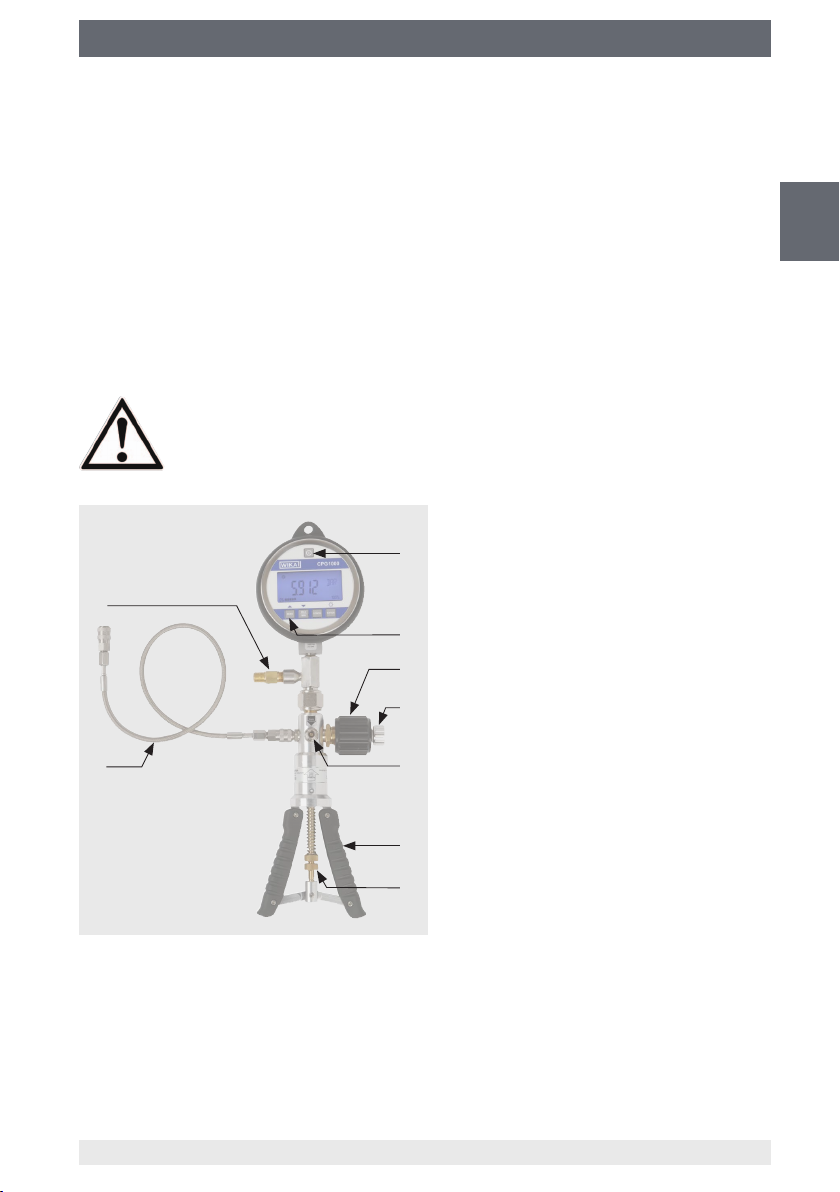
6. Commissioning, operation
6.8 Battery replacement
1. Turn the orice plate of the digital pressure gauge approx. 90° to the right and
remove it.
2. Remove the front panel of the digital pressure gauge. This will give you access to
the battery compartment.
3. Replace the batteries. Use 1.5 V AA alkaline batteries only.
4. Close the instrument again. Ensure that the front is properly aligned.
6.9 Measurement setup and adjustment
WARNING!
Only connect or disconnect test and calibration installations once the
system has been depressurised!
1) Turn the instrument on and o
2) Perform a zero-point adjustment
1
3) Fine-adjustment valve
8
4) Pressure relief valve
2
5) Switching valve pressure/vacuum
3
4
generation
6) Pump handles
7) Adjustable knurled nut for
9
5
setting the pump performance
(overpressure protection)
GB
6
7
14051046.01 10/2012 GB/D/F/E
WIKA operating instructions calibration system, model BCS10
8) Adjustable overpressure valve
9) Metal exible hose for connecting
the test item, with quick-acting
coupling on both sides, length 2 m
21
Page 22
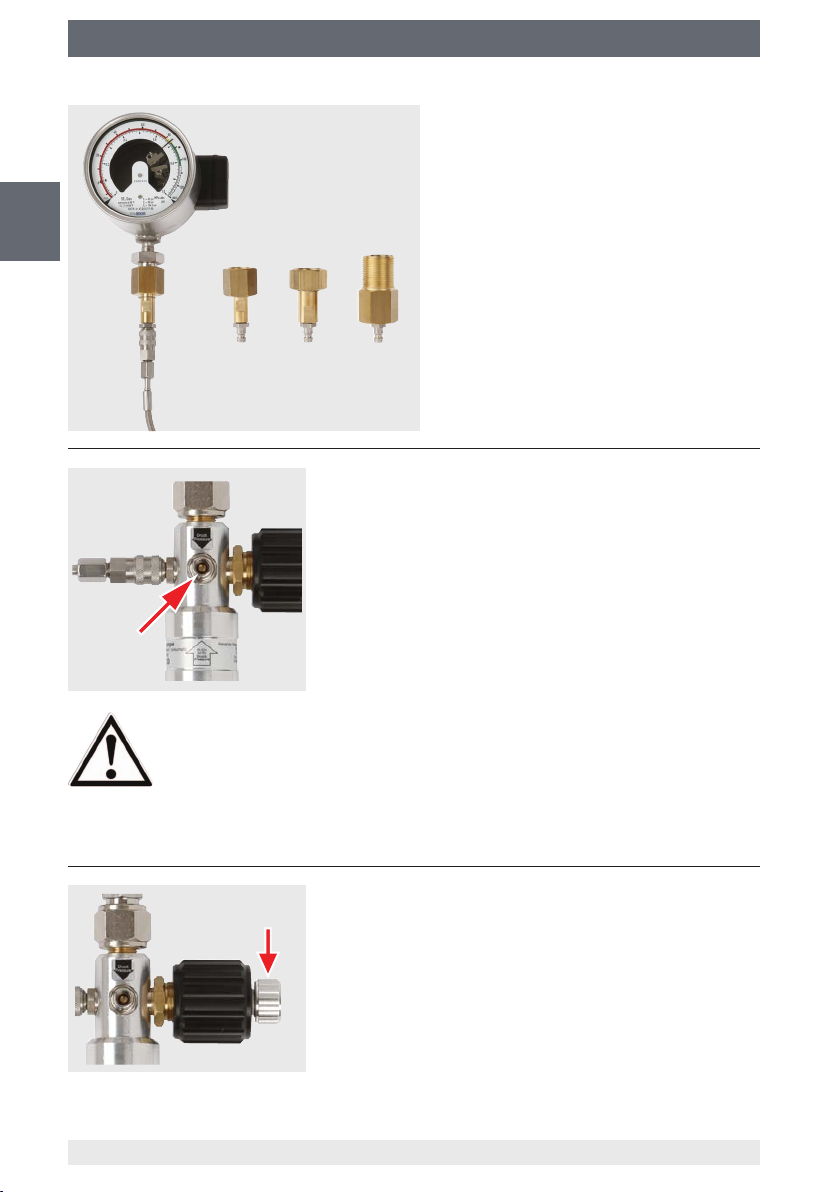
6. Commissioning, operation
GB
Select an appropriate adapter and
screw it together with the test item.
Connect the test item via the quickacting coupling to the metal exible
hose.
Connect the other side of the metal exible hose via
the quick-acting coupling to the calibration system.
Check that the switching for pressure or vacuum
generation (arrow) is set to pressure.
The calibration system is suitable for pressure
generation only.
22
WARNING!
The construction of the calibration system is not designed for vacuum
generation. Always set the switching valve to pressure generation.
Never adjust the switching valve when the system is under pressure,
switch only when the release valve is open.
Close the pressure relief valve.
Turn the pressure relief valve clockwise until the valve
is closed. No hard stop can be felt.
14051046.01 10/2012 GB/D/F/E
WIKA operating instructions calibration system, model BCS10
Page 23
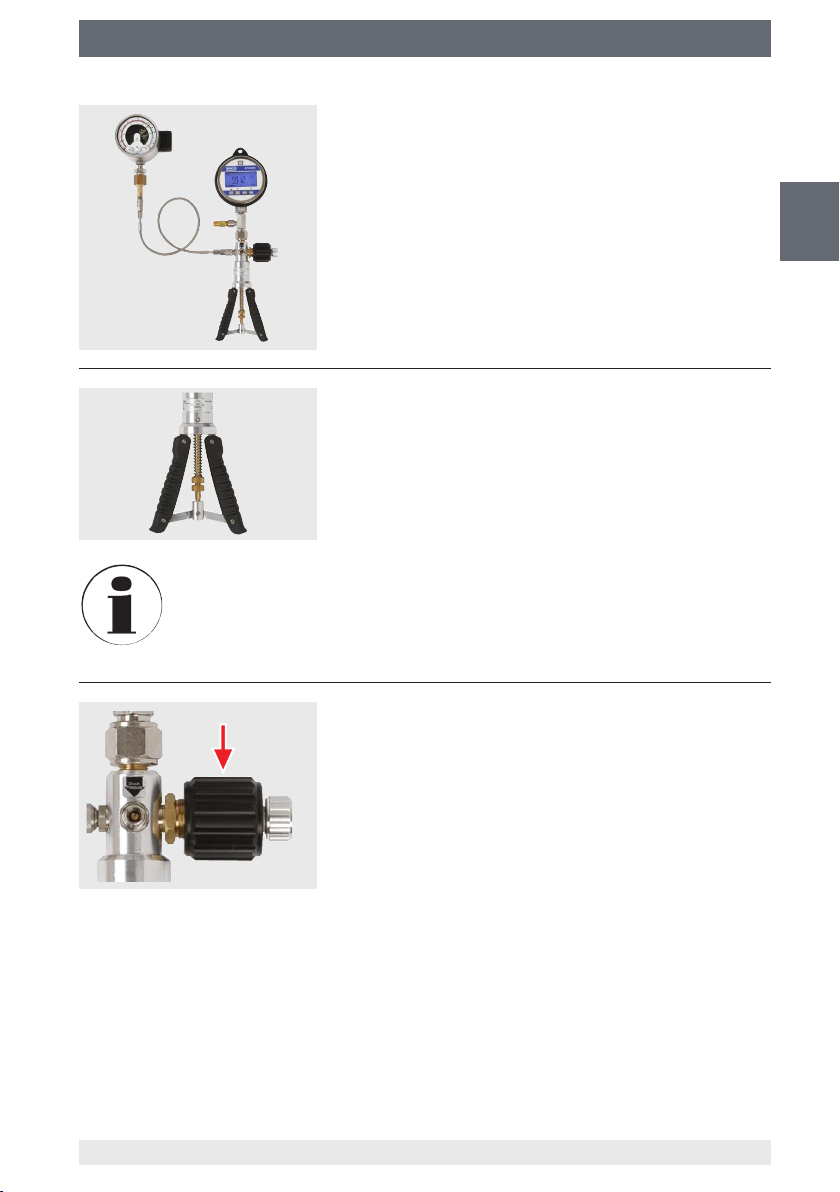
6. Commissioning, operation
Switch on the calibration system.
The measurement setup shall be now as in the gure.
Actuate the pump handles several times until the
desired pressure is slightly exceeded.
To achieve the maximum pumping capacity, the spring above the knurled
nut must be relaxed.
For test items with low measuring ranges, the stroke path can be reduced
by turning the knurled nut. This will reduce the pressure increase per
stroke and minimize the risk of the overpressure.
GB
Set the desirede pressure via the ne-adjustment
valve (arrow).
Normally, the test is carried out when the pressure falls
because the gas density measuring instruments are
generally specied and adjusted in such a way.
To reduce the pressure, turn the ne-adjustment valve
counterclockwise.
Further reduction of the pressure is possible by means
of the pressure relief valve.
To increase the pressure, turn the ne-adjustment
valve clockwise.
Use the digital pressure gauge to read the set pressure.
14051046.01 10/2012 GB/D/F/E
WIKA operating instructions calibration system, model BCS10
23
Page 24
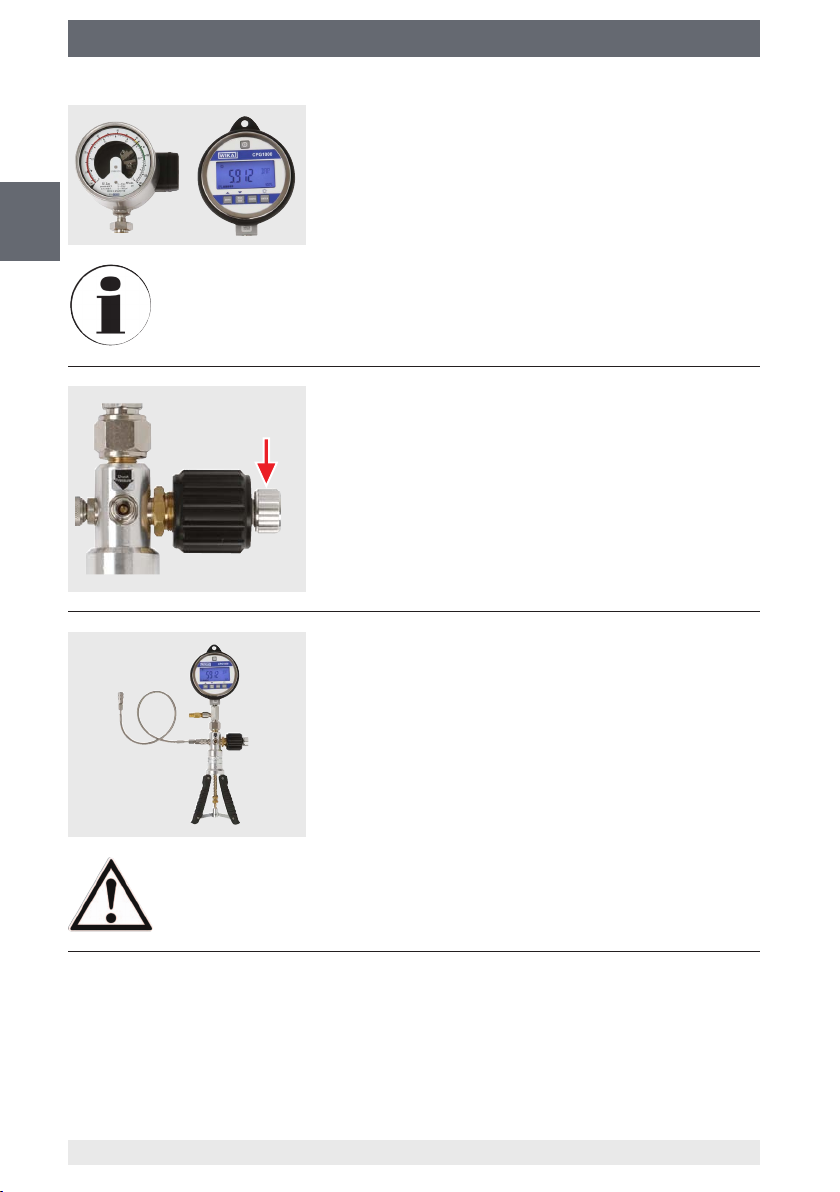
6. Commissioning, operation
GB
To improve the readability of the display, the backlighting can be activated
by means of the ENTER key.
Compare and record the displayed value of the test
item with the displayed value of the digital pressure
gauge.
Open the pressure relief valve after calibration to
depressurize the system.
The test item can be separated from the calibration
system.
24
The calibration system can be dismount now in the
reverse order.
WARNING!
Only disconnect once the system has been depressurised!
14051046.01 10/2012 GB/D/F/E
WIKA operating instructions calibration system, model BCS10
Page 25
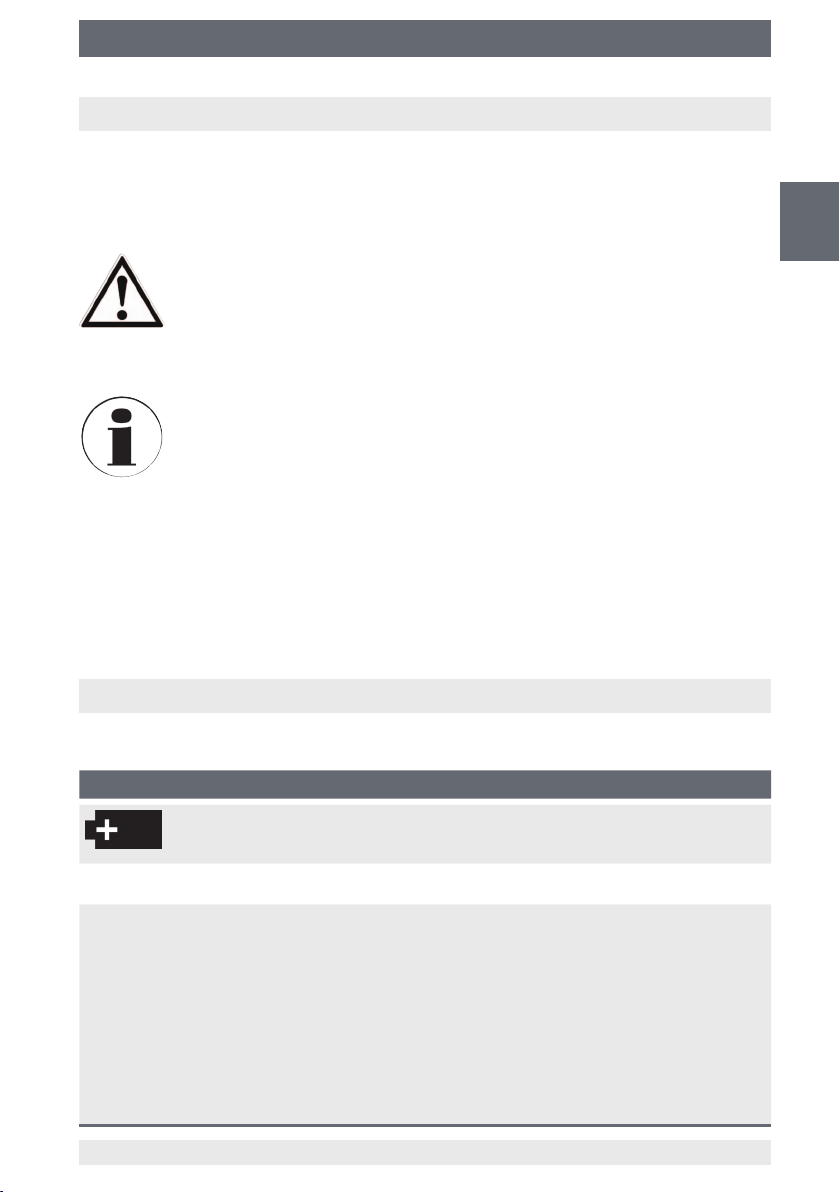
7. Maintenance and cleaning / 8. Faults
7. Maintenance and cleaning
7.1 Maintenance
Repairs must only be carried out by the manufacturer.
7.2 Cleaning
CAUTION!
■
Clean the instrument with a moist cloth.
■
Electrical connections must not come into contact with moisture.
■
Residual media on the calibration system can result in a risk to
persons, environment and equipment. Take sucient precautionary
measures.
For information on returning the instrument see chapter 9.2 "Return".
7.3 Recalibration
DKD/DAkkS certicate - Ocial certicates:
We recommend that the calibration system is regularly recalibrated by the manufacturer,
with time intervals of approx. 12 months. Every factory recalibration includes, additionally, an extensive free-of-charge check of all system parameters with respect to their
compliance with the specication. The basic settings will be corrected if necessary.
8. Faults
8.1 Digital pressure gauge fault
Display indication Causes Measures
OL
-OL
No display or undenable
characters
Low battery voltage
functioning is only guaranteed for a
short period of time
Reading above or below the
measuring range
Battery at
Power supply unit is set incorrectly
or the polarity is revered
System error
Instrument faulty
Replace alkaline batteries
Adjust the line pressure to the
admissible range
Replace alkaline batteries
Set the power supply unit
correctly and ensure correct
polarity
Switch o the instrument, wait
for a short period of time and
switch on again
GB
14051046.01 10/2012 GB/D/F/E
WIKA operating instructions calibration system, model BCS10
Send to the manufacturer for
repair.
25
Page 26
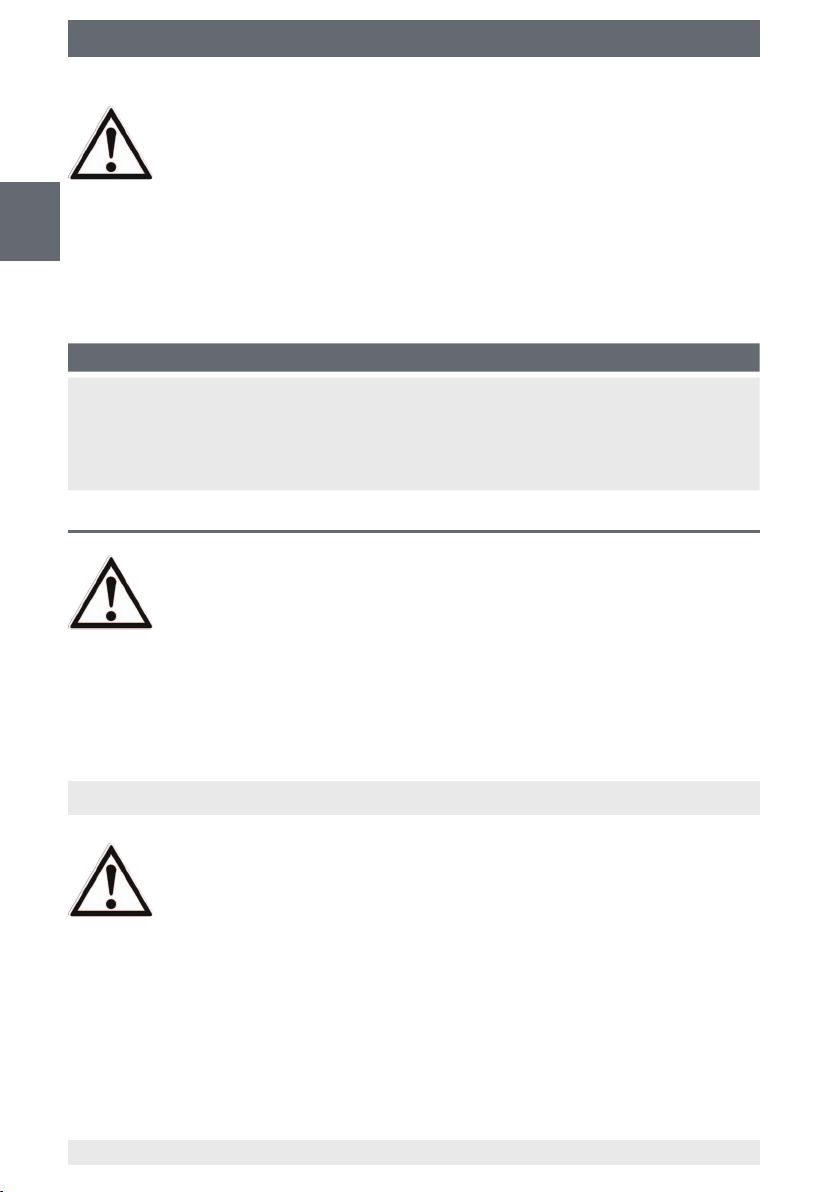
8. Faults / 9. Dismounting, return and disposal
CAUTION!
If faults cannot be eliminated by means of the measures listed above,
shut down the calibration system immediately, and ensure that pressure
and/or signal are no longer present, and secure the instrument from being
put back into operation inadvertently.
GB
8.2 Test pump fault
Problem Causes Measures
The test pump is leaking Pressure relief valve is open
In this case, contact the manufacturer.
If a return is needed, please follow the instructions given in chapter 9.2
"Return".
Close the pressure relief valve
The pump handles are sti
to operate
The pressure and vacuum switching is not switched correctly
(The switching is in the middle
position)
The pump has not been used for a
long time
Turn the shift lever to pressure
generation.
Actuate the pump until it
functions smoothly
CAUTION!
If faults cannot be eliminated by means of the measures listed above,
shut down the calibration system immediately, and ensure that pressure
and/or signal are no longer present, and secure the instrument from being
put back into operation inadvertently.
In this case, contact the manufacturer.
If a return is needed, please follow the instructions given in chapter 9.2
"Return".
9. Dismounting, return and disposal
WARNING!
Residual media on submersible calibration system can result in a risk to
persons, the environment and equipment.
Take sucient precautionary measures.
9.1 Dismounting
Only dismount measurement setups once the system has been depressurized!
26
WIKA operating instructions calibration system, model BCS10
14051046.01 10/2012 GB/D/F/E
Page 27
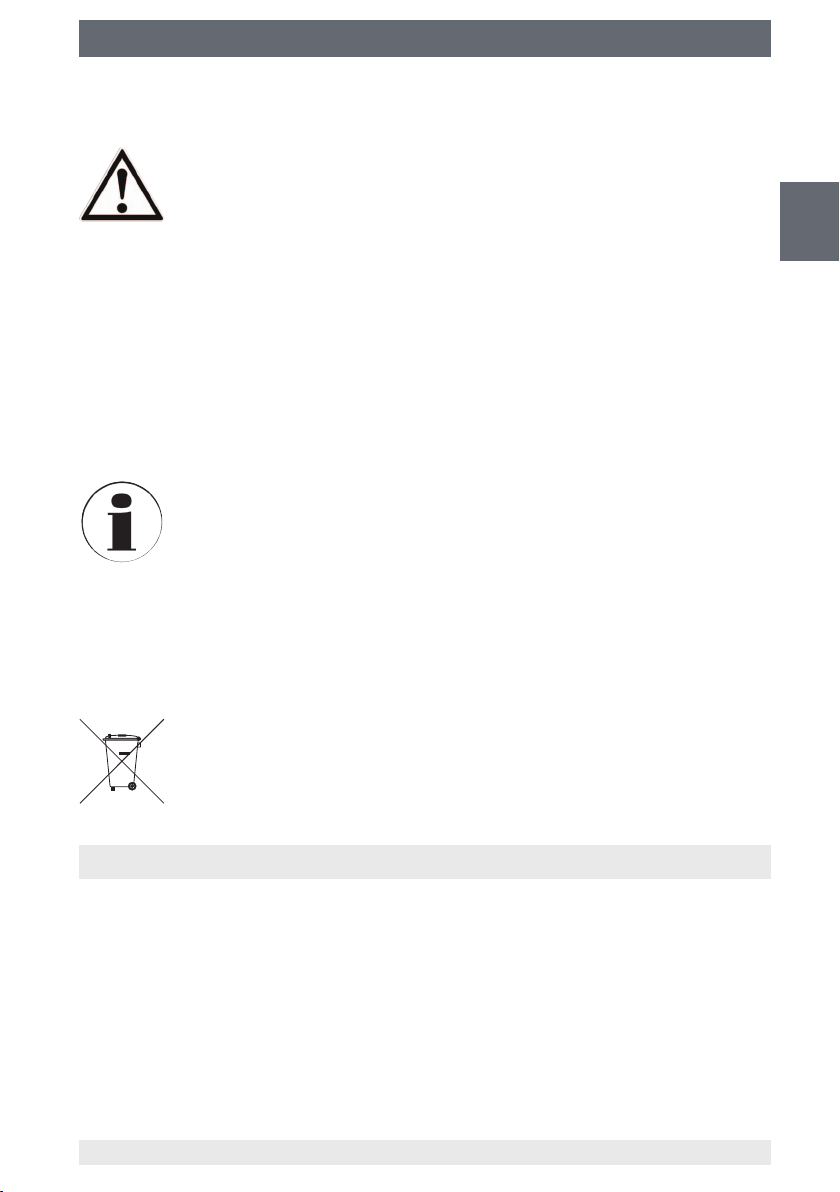
9. Dismounting, return and disposal / 10. Accessories
9.2 Return
WARNING!
Strictly observe the following when shipping the instrument:
All instruments delivered to WIKA must be free from any kind of hazardous substances (acids, bases, solutions, etc.).
When returning the instrument, use the original packaging or a suitable transport
package.
To avoid damage:
1. Wrap the calibration system in an antistatic plastic lm.
2. Place the calibration system, along with shock-absorbent material, in the packaging.
Place shock-absorbent material evenly on all sides of the transport packaging.
3. If possible, place a bag containing a desiccant inside the packaging.
4. Label the shipment as carriage of a highly sensitive measuring instrument.
Information on returns can be found under the heading "Service" on our
local website.
9.3 Disposal
Incorrect disposal can put the environment at risk.
Dispose of instrument components and packaging materials in an environmentally
compatible way and in accordance with the country-specic waste disposal regulations.
GB
This marking on the instruments indicates that they must not be disposed
of in domestic waste. The disposal is carried out by return to the manufacturer or by the corresponding municipal authorities (see EU directive
2002/96/EC).
10. Accessories
For use of the calibration system model BCS10 with the CPGlog data-logger evaluation
software see instruction manual "Data-logger software" at www.wika.de.
The order number of the CPGlog data-logger is given in the data sheet SP 60.08.
14051046.01 10/2012 GB/D/F/E
WIKA operating instructions calibration system, model BCS10
27
Page 28
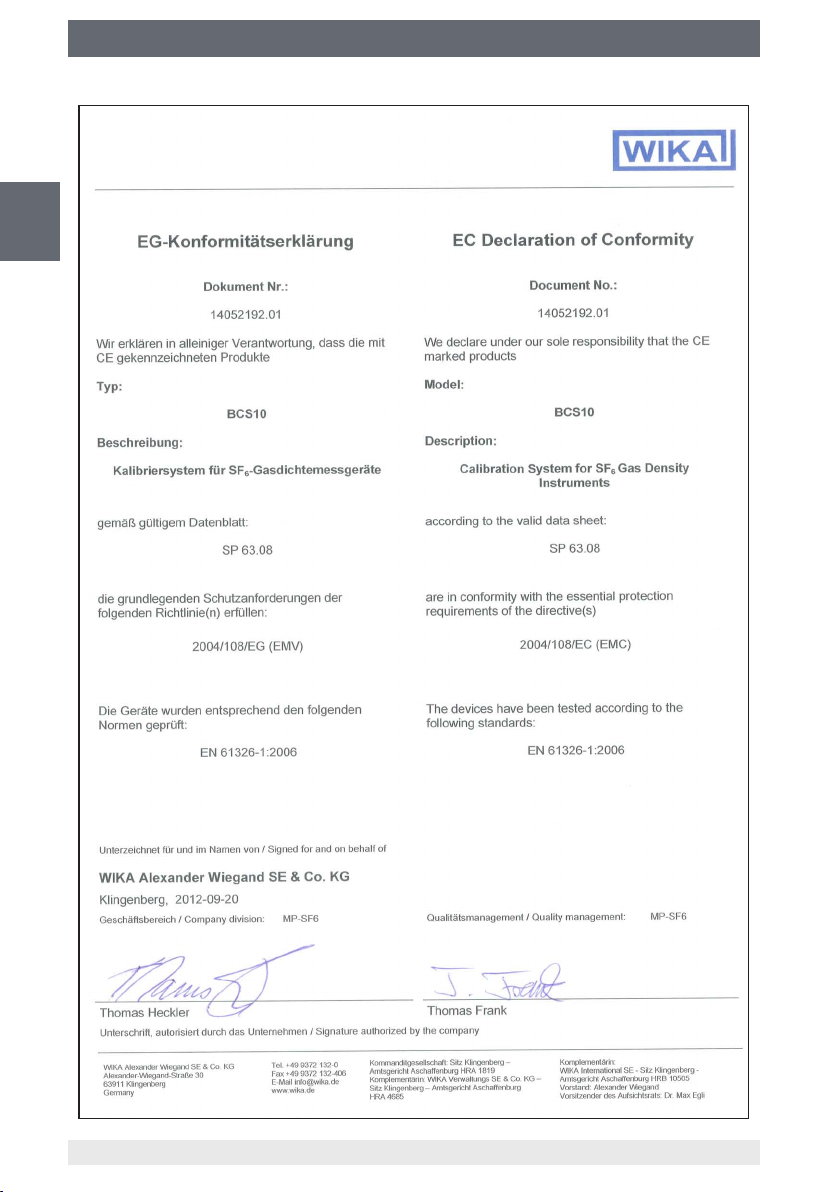
Appendix 1: Declaration of conformity for model BCS10
GB
28
WIKA operating instructions calibration system, model BCS10
14051046.01 10/2012 GB/D/F/E
Page 29

Inhalt
Inhalt
1. Allgemeines 30
2. Sicherheit 31
3. Technische Daten 35
4. Aufbau und Funktion 37
5. Transport, Verpackung und Lagerung 39
6. Inbetriebnahme, Betrieb 40
7. Wartung und Reinigung 51
8. Störungen 51
9. Demontage, Rücksendung und Entsorgung 52
D
10. Zubehör 53
Anlage 1: EG-Konformitätserklärung Typ BCS10 54
Konformitätserklärungen nden Sie online unter www.wika.de.
14051046.01 10/2012 GB/D/F/E
29WIKA Betriebsanleitung Kalibriersystem, Typ BCS10
Page 30
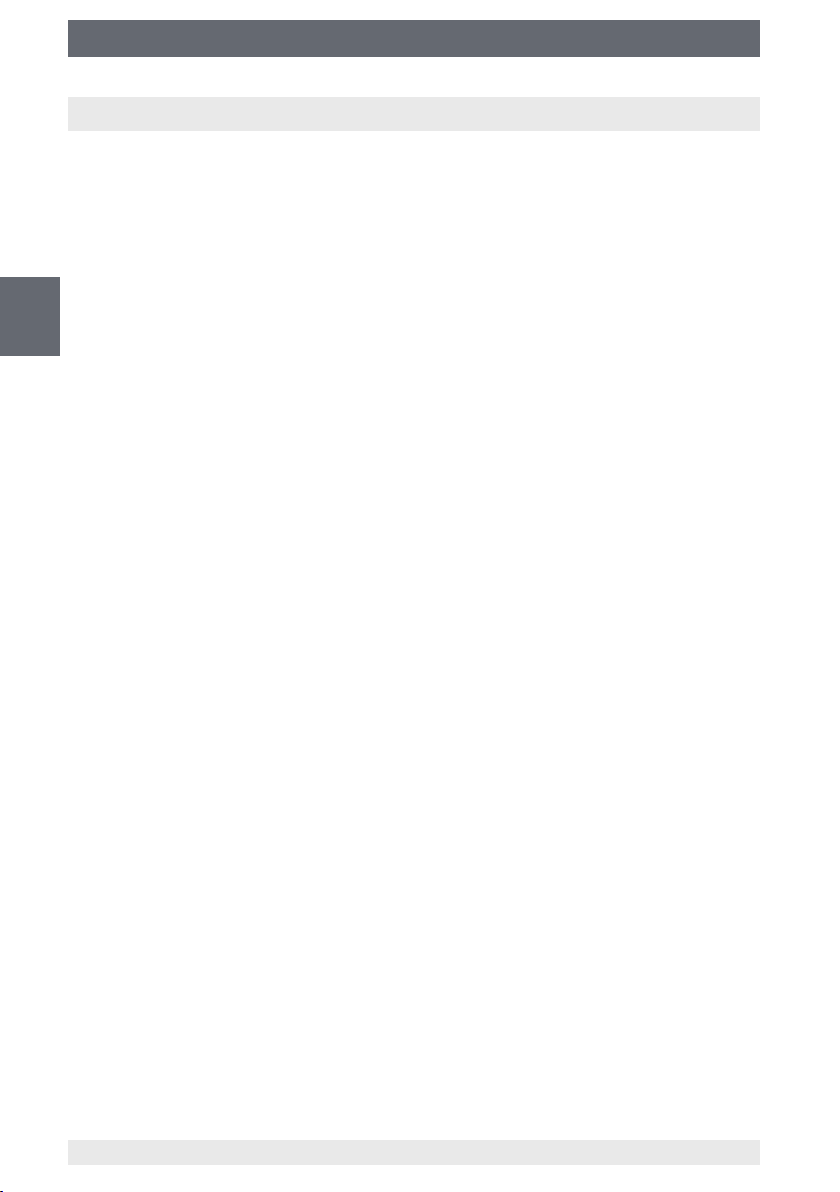
1. Allgemeines
1. Allgemeines
■
Das in der Betriebsanleitung beschriebene Kalibriersystem wird nach dem aktuellen
Stand der Technik konstruiert und gefertigt.
Alle Komponenten unterliegen während der Fertigung strengen Qualitäts- und
Umweltkriterien. Unsere Managementsysteme sind nach ISO 9001 und ISO 14001
zertiziert.
■
Diese Betriebsanleitung gibt wichtige Hinweise zum Umgang mit dem Gerät. Voraussetzung für sicheres Arbeiten ist die Einhaltung aller angegebenen Sicherheitshin-
D
weise und Handlungsanweisungen.
■
Die für den Einsatzbereich des Gerätes geltenden örtlichen Unfallverhütungsvorschriften und allgemeinen Sicherheitsbestimmungen einhalten.
■
Die Betriebsanleitung ist Produktbestandteil und muss in unmittelbarer Nähe des
Gerätes für das Fachpersonal jederzeit zugänglich aufbewahrt werden.
■
Das Fachpersonal muss die Betriebsanleitung vor Beginn aller Arbeiten sorgfältig
durchgelesen und verstanden haben.
■
Die Haftung des Herstellers erlischt bei Schäden durch bestimmungswidrige Verwendung, Nichtbeachten dieser Betriebsanleitung, Einsatz ungenügend qualizierten
Fachpersonals sowie eigenmächtiger Veränderung am Gerät.
■
Es gelten die allgemeinen Geschäftsbedingungen in den Verkaufsunterlagen.
■
Technische Änderungen vorbehalten.
■
Werkskalibrierungen / DKD/DAkkS-Kalibrierungen erfolgen nach internationalen
Normen.
■
Weitere Informationen:
- Internet-Adresse: www.wika.de / www.wika.com
- zugehöriges Datenblatt: SP 60.08
- Anwendungsberater:
Tel.: (+49) 9372/132-8971
Fax: (+49) 9372/132-8008971
E-Mail: sf6-sales@wika.de
30 WIKA Betriebsanleitung Kalibriersystem, Typ BCS10
14051046.01 10/2012 GB/D/F/E
Page 31

1. Allgemeines / 2. Sicherheit
Symbolerklärung
WARNUNG!
… weist auf eine möglicherweise gefährliche Situation hin, die zum Tod
oder zu schweren Verletzungen führen kann, wenn sie nicht gemieden
wird.
VORSICHT!
… weist auf eine möglicherweise gefährliche Situation hin, die zu geringfügigen oder leichten Verletzungen bzw. Sach- und Umweltschäden
führen kann, wenn sie nicht gemieden wird.
Information
… hebt nützliche Tipps und Empfehlungen sowie Informationen für einen
ezienten und störungsfreien Betrieb hervor.
2. Sicherheit
WARNUNG!
Vor Montage, Inbetriebnahme und Betrieb sicherstellen, dass das richtige
Kalibriersystem hinsichtlich Messbereich, Ausführung und spezischen
Messbedingungen ausgewählt wurde.
Bei Nichtbeachten können schwere Körperverletzungen und/oder
Sachschäden auftreten.
D
Weitere wichtige Sicherheitshinweise benden sich in den einzelnen
Kapiteln dieser Betriebsanleitung.
14051046.01 10/2012 GB/D/F/E
31WIKA Betriebsanleitung Kalibriersystem, Typ BCS10
Page 32

2. Sicherheit
2.1 Bestimmungsgemäße Verwendung
Das Kalibriersystem Typ BCS10 dient der Überprüfung von SF6 gasdichtemessgeräten.
Das Gerät ist ausschließlich für den hier beschriebenen bestimmungsgemäßen Verwendungszweck konzipiert und konstruiert und darf nur dementsprechend verwendet werden.
Die technischen Spezikationen in dieser Betriebsanleitung sind einzuhalten. Eine
unsachgemäße Handhabung oder ein Betreiben des Gerätes außerhalb der technischen Spezikationen macht die sofortige Stilllegung und Überprüfung durch einen
autorisierten WIKA-Servicemitarbeiter erforderlich.
D
Ansprüche jeglicher Art aufgrund von nicht bestimmungsgemäßer Verwendung sind
ausgeschlossen.
Elektronische Präzisionsmessgeräte mit erforderlicher Sorgfalt behandeln (vor Nässe,
Stößen, starken Magnetfeldern, statischer Elektrizität und extremen Temperaturen
schützen, keine Gegenstände in das Gerät bzw. Önungen einführen). Stecker und
Buchsen vor Verschmutzung schützen.
Wird das Gerät von einer kalten in eine warme Umgebung transportiert, so kann durch
Kondensatbildung eine Störung der Gerätefunktion eintreten. Vor einer erneuten
Inbetriebnahme die Angleichung der Gerätetemperatur an die Raumtemperatur abwarten.
Ansprüche jeglicher Art aufgrund von nicht bestimmungsgemäßer Verwendung sind
ausgeschlossen.
2.2 Personalqualikation
WARNUNG!
Verletzungsgefahr bei unzureichender Qualikation!
Unsachgemäßer Umgang kann zu erheblichen Personen- und Sachschäden führen.
■
Die in dieser Betriebsanleitung beschriebenen Tätigkeiten nur durch
Fachpersonal nachfolgend beschriebener Qualikation durchführen
lassen.
■
Unqualiziertes Personal von den Gefahrenbereichen fernhalten.
Fachpersonal
Das Fachpersonal ist aufgrund seiner fachlichen Ausbildung, seiner Kenntnisse der
Mess- und Regelungstechnik und seiner Erfahrungen sowie Kenntnis der landesspezischen Vorschriften, geltenden Normen und Richtlinien in der Lage, die beschriebenen
Arbeiten auszuführen und mögliche Gefahren selbstständig zu erkennen.
Spezielle Einsatzbedingungen verlangen weiteres entsprechendes Wissen, z. B. über
aggressive Medien.
32 WIKA Betriebsanleitung Kalibriersystem, Typ BCS10
14051046.01 10/2012 GB/D/F/E
Page 33

2. Sicherheit
2.3 Zusätzliche Sicherheitshinweise für SF6 gas in Schaltanlagen
Der Betreiber muss sicherstellen, dass die Handhabung von SF6 gas durch ein hierzu
qualiziertes Unternehmen oder von gemäß IEC 61634 Abschnitt 4.3.1 bzw. IEC 60480
Abschnitt 10.3.1 geschulten Mitarbeitern durchgeführt wird.
Geltende Normen und Richtlinien für SF
gas
6
Installation, Errichtung, Inbetriebnahme:
■
IEC 61634 (Handhabung von SF6 gas)
■
IEC 60376 (neues SF6 gas, technisches SF6 gas)
■
IEC 60480 (gebrauchtes SF6 gas)
■
CIGRE report 276, 2005 (Practial SF6 gas handling instructions)
Leckagen während des Betriebs:
■
IEC 60376 (neues SF6 gas, technisches SF6 gas)
■
IEC 60480 (gebrauchtes SF6 gas)
■
CIGRE 2002 („SF6 gas in the electrical industry“)
Reparaturarbeiten und Wartung:
■
IEC 61634 (Use and handling of SF6 gas in high-voltage switchgear and controlgear)
■
CIGRE 1991 (Handhabung von SF6 gas)
■
CIGRE report 276, 2005 (Practical SF6 gas handling instructions)
■
CIGRE report 163, 2000 (Guide for SF6 gas mixtures)
gas ist farb- und geruchlos, chemisch neutral, inert, nicht entamm-
SF
6
bar und etwa fünfmal schwerer als Luft, nicht toxisch und nicht ozonschädigend.
Detaillierte Angaben benden sich in der IEC 60376 und IEC 61634.
D
14051046.01 10/2012 GB/D/F/E
33WIKA Betriebsanleitung Kalibriersystem, Typ BCS10
Page 34

2. Sicherheit
2.4 Persönliche Schutzausrüstung
Die persönliche Schutzausrüstung dient dazu, das Fachpersonal gegen Gefahren
zu schützen, die dessen Sicherheit oder Gesundheit bei der Arbeit beeinträchtigen
könnten. Beim Ausführen der verschiedenen Arbeiten an und mit dem Gerät muss das
Fachpersonal persönliche Schutzausrüstung tragen.
Im Arbeitsbereich angebrachte Hinweise zur persönlichen Schutzausrüstung
befolgen!
Die erforderliche persönliche Schutzausrüstung muss vom Betreiber zur Verfügung
D
gestellt werden.
Schutzbrille tragen!
Schutz der Augen vor umheriegenden Teilen und Flüssigkeitsspritzern.
Schutzhandschuhe tragen!
Schutz der Hände vor Reibung, Abschürfung, Einstichen oder tieferen
Verletzungen sowie vor Berührung mit heißen Oberächen.
2.5 Besondere Gefahren
WARNUNG!
Messstoreste im ausgebauten Druckmessgerät können zur Gefährdung
von Personen, Umwelt und Einrichtung führen.
Ausreichende Vorsichtsmaßnahmen ergreifen.
WARNUNG!
Die medienberührten Teile wurden ausschließlich für SF
SF
/N2-Gemische konzipiert.
6
Der Druck im Inneren der Prüfpumpe kann extrem hoch sein. Daher
ist sicherzustellen, dass alle Anschlüsse des Kalibriersystems korrekt
verbunden sind.
34 WIKA Betriebsanleitung Kalibriersystem, Typ BCS10
gas und
6
14051046.01 10/2012 GB/D/F/E
Page 35

2. Sicherheit / 3. Technische Daten
2.6 Beschilderung, Sicherheitskennzeichnungen
Typenschild
Herstelldatum
Typ
Artikelnummer
Seriennummer
Messbereich
Adapter
Symbolerklärung
Vor Montage und Inbetriebnahme des Gerätes unbedingt die
Betriebsanleitung lesen!
CE, Communauté Européenne
Geräte mit dieser Kennzeichnung stimmen überein mit den zutreenden
europäischen Richtlinien.
3. Technische Daten
Messbereich
■
Messbereich: 0 ... 20 bar relativ
■
Überlast-Druckgrenze: 42 bar
■
Berstdruck: 140 bar
D
Genauigkeitsangaben
■
Genauigkeit: 0,05 % FS
■
Kompensierter Temperaturbereich: 0 ... 50 °C
■
Temperaturfehler: 0,005 % der Spanne/K (außerhalb des kompen-
sierten Temperaturbereiches)
14051046.01 10/2012 GB/D/F/E
35WIKA Betriebsanleitung Kalibriersystem, Typ BCS10
Page 36
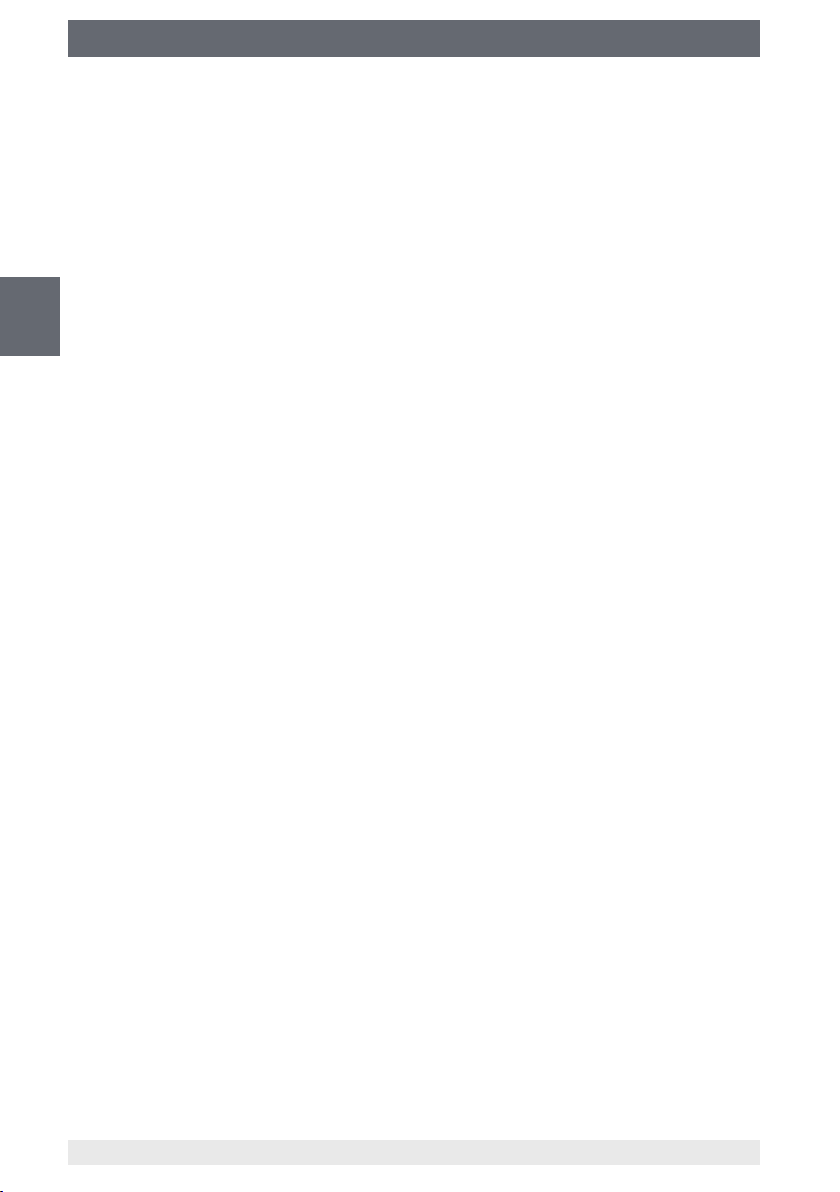
3. Technische Daten
Digitalanzeige
■
Anzeigetyp: 7-Segment-LCD
■
Stellen: 5 ½-stellig
■
Auösung: 0,001
■
Ziernhöhe: 16,53 mm (0,65")
■
Bargraphanzeige: 20-Segment-Bargraph 0 ... 100 %
■
Mögliche Druckeinheiten: bar, psi, kg/cm2, kPa, MPa und 15 weitere Einheiten
D
Einsatzbedingungen
■
Schutzart: IP 65
■
Umgebungstemperatur: -10 ... +55 °C
■
Messstotemperatur: 0 ... +55 °C
■
Lagertemperatur: -20 ... +70 °C
■
Relative Luftfreuchte: < 95 % r. F. (nicht betauend)
Kommunikation
■
Schnittstelle: USB, RS-232
Funktionen
■
Überdruckschutz: Einstellbares Überdruckventil
■
Druckfeineinstellung: Mittels Feinregulierventil
■
Messrate: 30/min. bis 10/sek. auswählbar
■
Speicher: MIN-/MAX-Werte
Integrierter Datenlogger
■
Datenlogger: Zyklischer Datenlogger: automatische Aufzeichnung von
bis zu 8.500 Werten
Zykluszeit wählbar von 1 ... 3.600 s in folgenden
Schritten:
1 s, 2 s, 5 s, 10 s, 30 s, 1 min, 2 min, 5 min, 10 min,
30 min und 1 h
Datenlogger-Auswertesoftware CPGLog wird zur
Verwendung der Datenloggerfunktion benötigt.
Bestellnummer der Software CPGlog ist dem Datenblatt
SP 60.08 zu entnehmen.
36 WIKA Betriebsanleitung Kalibriersystem, Typ BCS10
14051046.01 10/2012 GB/D/F/E
Page 37

3. Technische Daten / 4. Aufbau und Funktion
Spannungsversorgung
■
Hilfsenergie: 3 x 1,5 V AA-Alkalibatterien
■
Batterielebensdauer: ca. 1.500 ... 2.000 h
■
Batteriestandsanzeige: Symbolanzeige im Display bei niedrigem Batteriestand
Prozessanschluss
■
Prüflingsadapter mit Schnellkupplung für G ½
■
Prüflingsadapter mit Schnellkupplung für G ¾
■
Prüflingsadapter mit Schnellkupplung für M30 x 2
CE-Konformität
■
EMV-Richtlinie: 2004/108/EG, EN 61 326-1 Emission (Gruppe 1,
Klasse B) und Störfestigkeit (Anhang A)
Kunststokoer
■
Abmessungen in mm: 395 x 295 x 106
■
Gewicht: ca. 4 kg (mit Inhalt)
Weitere technische Daten siehe WIKA-Datenblatt SP 60.08 und Bestellunterlagen.
4. Aufbau und Funktion
D
4.1 Kurzbeschreibung
Das modular aufgebaute Kalibriersystem Typ BCS10 dient der Druckerzeugung und
Überprüfung von mechanischen und elektronischen SF
gasdichtemessgeräten durch
6
Vergleichsmessungen bei 20 °C.
Die Prüfpumpe ermöglicht eine Druckerzeugung von 0 ... 35 bar. Durch ein Feinregelventil können die einzelnen Messpunkte hochgenau angefahren werden.
Über das verbaute Digitalmanometer können die Messungen in einer von 21 E
inheiten
oder auch in kundenspezischen Einheiten angezeigt werden.
4.2 Lieferumfang
■
Präzisions-Digitalmanometer Typ CPG1000 mit angebauter pneumatischer
Prüfpumpe Typ CPP30
■
Prüflingsadapter mit Schnellkupplung für G ½
■
Prüflingsadapter mit Schnellkupplung für G ¾
■
Prüflingsadapter mit Schnellkupplung für M30 x 2
■
Einstellbares Überdruckventil
■
Metallflexschlauch zum Anschluss des Prüflings, Länge 2 m
■
Kunststoffkoffer inkl. Schaumstoffeinlage und Betriebsanleitung
Lieferumfang mit dem Lieferschein abgleichen.
14051046.01 10/2012 GB/D/F/E
37WIKA Betriebsanleitung Kalibriersystem, Typ BCS10
Page 38

4. Aufbau und Funktion
4.3 Aufbau des Kalibriersystems
1) Digitalmanomter
2) Feinregulierventil
3) Druckablassventil
4) Umschaltung zwischen Druckund Vakuumerzeugung
D
5) Pumpengrie
6) Verstellbare Rändelmutter zur
Einstellung der Pumpleistung
(Überdruckschutz)
1
8
2
3
7) Metallschutzschlauch zum
7
Prüingsanschluss, beidseitig
mit Schnellkupplung, Länge 2 m
8) Einstellbares Überdruckventil
4.4 Batterielebensdauer
Die Batterielebensdauer beträgt ca. 1.500 Betriebsstunden (ohne Hintergrundbeleuchtung). In der oberen linken Ecke der Digitalanzeige bendet sich ein Symbol für die
Batteriekapazität. Dieses Symbol erscheint, wenn die Batteriespannung zu niedrig ist.
Hinweise zur Batterie siehe Kapitel 3 „Technische Daten“.
Für den Batteriewechsel siehe Kapitel 6.8 „Batteriewechsel“.
4.5 Serielle Schnittstelle
Das Digitalmanomter besitzt standardmäßig eine serielle Schnittstelle. Die serielle Datenübertragung kann zur Konguration, Kalibrierung und zur Übertragung von
Messwerten des Messgeräts verwendet werden.
4
5
6
38 WIKA Betriebsanleitung Kalibriersystem, Typ BCS10
14051046.01 10/2012 GB/D/F/E
Page 39

5. Transport, Verpackung und Lagerung
5. Transport, Verpackung und Lagerung
5.1 Transport
Das Kalibriersystem auf eventuell vorhandene Transportschäden untersuchen.
Oensichtliche Schäden unverzüglich mitteilen.
5.2 Verpackung
Verpackung erst unmittelbar vor der Montage entfernen.
Die Verpackung aufbewahren, denn diese bietet bei einem Transport einen optimalen
Schutz (z. B. wechselnder Einbauort, Reparatursendung).
5.3 Lagerung
Zulässige Bedingungen am Lagerort:
siehe Kapitel 3 „Technische Daten“
Folgende Einüsse vermeiden:
■
Direktes Sonnenlicht oder Nähe zu heißen Gegenständen
■
Mechanische Vibration, mechanischer Schock (hartes Aufstellen)
■
Ruß, Dampf, Staub und korrosive Gase
■
Explosionsgefährdete Umgebung, entzündliche Atmosphären
Das Kalibriersystem im Originalkoer an einem Ort lagern, der die oben gelisteten
Bedingungen erfüllt. Wenn die Originalverpackung nicht vorhanden ist, dann das Gerät
wie folgt verpacken und lagern:
1. Das Gerät in eine antistatische Plastikfolie einhüllen.
2. Das Gerät mit dem Dämmmaterial in der Verpackung platzieren.
3. Bei längerer Einlagerung (mehr als 30 Tage) einen Beutel mit Trocknungsmittel der
Verpackung beilegen.
D
14051046.01 10/2012 GB/D/F/E
39WIKA Betriebsanleitung Kalibriersystem, Typ BCS10
Page 40

6. Inbetriebnahme, Betrieb
6. Inbetriebnahme, Betrieb
Die Inbetriebnahme darf nur von geschultem Fachpersonal durchgeführt werden. Das
Kalibriersystem wurde ab Werk komplett auf Dichtheit überprüft.
WARNUNG!
Prüf- und Kalibriersysteme nur im drucklosen Zustand montieren bzw.
demontieren.
D
6.1 Ein- und Ausschalten
Zum Einschalten des Kalibriersystems,
die Einschalttaste (1) drücken. Erneutes Drücken der Einschalttaste schaltet
das Kalibriersystem wieder aus.
Nach dem Einschalten wird für ca.
1 Sekunde die Firmwareversion im
Display angezeigt.
1
6.2 Nullpunkteinstellung
Um den angezeigten Wert als Nullpunkt
festzulegen, nur die ZERO-Taste (3)
drücken. Die Anzeige wechselt sofort
auf den Wert 0.
6.3 MIN-/MAX-Wert
Das Digitalmanometer speichert den
Minimal- und Maximaldruck.
Bei einmaliger Betätigung der
MAX-/MIN-Taste (4) wird der Maximaldruck aus dem Speicher angezeigt. Bei erneuter
Betätigung der MAX/MIN-Taste wird der Minimaldruck aus dem Speicher angezeigt.
Nach 2 Sekunden schaltet die Anzeige wieder zurück auf den Betriebsmodus. Zum
Löschen des MIN-/MAX-Speichers, die MAX-/MIN-Taste (4) mindestens 2 Sekunden
drücken, bis die Meldung „CLr“ angezeigt wird.
Die Bargraphanzeige am unteren Rand des Displays zeigt den anliegenden Druck im
Verhältnis zum Gesamtmessbereich.
Durch eine mögliche Tara-Einstellung kann der angezeigte Druckwert vom
anliegenden Druck abweichen.
40 WIKA Betriebsanleitung Kalibriersystem, Typ BCS10
2
5
4
3
14051046.01 10/2012 GB/D/F/E
Page 41

6. Inbetriebnahme, Betrieb
6.4 Hintergrundbeleuchtung
Die Hintergrundbeleuchtung dient der besseren Ablesbarkeit der Digitalanzeige. Über
die ENTER-Taste (5) lässt sich die Hintergrundbeleuchtung ein- und ausschalten.
6.5 Konguration
Das Kalibriersystem Typ BCS10 arbeitet in zwei verschiedenen Modi, dem Betriebsmodus und dem Kongurationsmodus.
Im Betriebsmodus erfasst das Digitalmanomter den Druck und stellt diesen auf der
Digitalanzeige dar.
Der Kongurationsmodus dient der Einstellung des Systems.
Folgende Einstellungen lassen sich verändern:
■
Einheiten
■
Automatische Abschaltung
■
Dämpfung
■
Abtastrate
■
Tarafunktion
■
Funktionssperre
Die genaue Funktionsbeschreibung der einzelnen Punkte siehe Kapitel 6.6 „Funktionen“.
Kongurationsmenü
Um das Kongurationsmenü des Digitalmanometers aufzurufen, die CONFIG-Taste (2)
drücken.
D
Die einzelnen Menüpunkte werden über die ZERO-Taste (3) und die MAX-/MIN-Taste (4)
eingestellt. Zum schnelleren scrollen die Taste gedrückt halten.
Um alle Änderungen zu speichern und das Kongurationsmenü zu verlassen, die
ENTER-Taste (5) drücken.
Über die ENTER-Taste kann das Kongurationsmenü jederzeit varlassen
werden. Dabei werden alle Änderungen gespeichert und das Kalibriersystem kehrt in den Betriebsmodus zurück.
14051046.01 10/2012 GB/D/F/E
41WIKA Betriebsanleitung Kalibriersystem, Typ BCS10
Page 42

6. Inbetriebnahme, Betrieb
Menüführung
Betriebsmodus
Einheitenauswahl
UNITS SET
D
Automatische
Abschaltung
SET AUTO-
Batteriestatus
Temperaturanzeige
OFF
BAR
PSI
MPA ...
OFF
1 ... 30 Min
°C
°F
Dämpfung
SET DAMP
nächste Seite
ON
OFF
42 WIKA Betriebsanleitung Kalibriersystem, Typ BCS10
14051046.01 10/2012 GB/D/F/E
Page 43

6. Inbetriebnahme, Betrieb
Abtastrate
SET RATE
Tarafunktion
SET TARE
Funktionssperre
LOCK
FUnC
Betriebsmodus
0,5/SEC
1/SEC
3/SEC
10/SEC
Werte sind
abhängig von
der gewählten
Einheit
Passwortabfrage:
101 eingeben
Nullpunkteinstellung
(ZERO-Taste)
Sperren/Entsperren
D
Das Passwort 101 ist werkseingestellt und kann nicht verändert
werden.
UnLOC
LOC
14051046.01 10/2012 GB/D/F/E
Einheitenauswahl
Sperren/Entsperren
Automatische
Abschaltung
Sperren/Entsperren
nächste Seite
UnLOC
LOC
UnLOC
LOC
43WIKA Betriebsanleitung Kalibriersystem, Typ BCS10
Page 44

6. Inbetriebnahme, Betrieb
D
Dämpfung
Sperren/Entsperren
Abtastrate
Sperren/Entsperren
Tarafunktion
Sperren/Entsperren
Benutzerdenierte
Einheit (Skalierung
einstellen)
SET FACTR
UnLOC
LOC
UnLOC
LOC
UnLOC
LOC
Einstellung
siehe Kapitel 6.7
Betriebsmodus
44 WIKA Betriebsanleitung Kalibriersystem, Typ BCS10
14051046.01 10/2012 GB/D/F/E
Page 45

6. Inbetriebnahme, Betrieb
6.6 Beschreibung der Menüpunkte
Druckeinheiten
Das Kalibriersystem ist ab Werk eingestellt (siehe Lieferschein).
Eine Liste der verfügbaren Einheiten siehe Kapitel 3 „Technische Daten“.
Details über die Konguration benutzerdenierter Einheiten siehe Kapitel 6.7 „Konguration der Funktionssperre“.
Automatische Abschaltung
Die automatische Abschaltung kann in Minutenschritten im Bereich von 1 ... 30 Minuten
eingestellt werden. Um das Gerät im Dauerbetrieb zu nutzen, diesen Menüpunkt mit
„OFF“ deaktivieren.
Batteriespannung anzeigen
Es wird der aktuelle Batteriestatus als Spannungswert sowie als Balkengrak angezeigt.
Temperaturanzeige
Dieser Menüpunkt zeigt die vom internen Sensor gemessene Temperatur an. Der Wert
kann in °F oder °C angezeigt werden.
Dämpfung
Bei eingeschalteter Dämpfung werden die Messwerte von pulsierenden Druckquellen
geglättet.
D
Abtastrate
Legt fest, in welchem Intervall der Druck gemessen und die Anzeige aktualisiert wird.
0,5 Messungen pro Sekunde entsprechen 30 Messungen in der Minute.
TARE (Tarafunktion)
Unter diesem Menüpunkt kann ein konstanter Osetwert eingestellt werden, der von
dem gemessenen Druck subtrahiert wird.
Der Wert TARE hängt von der gewählten Einheiten und kann auf den maximalen Anzeigebereich eingestellt werden.
Die Balkengrak zeigt immer den tatsächlichen Druck in Abhängigkeit vom gesamten
Messbereich, unabhängig von der Taraeinstellung an. Dies erfolgt aus Sicherheitsgründen, damit auch bei der Anzeige „0“ zu erkennen ist, ob das Kalibriersystem unter Druck
steht.
Beispiel:
Ist TARE beispielsweise auf 30 bar eingestellt und es wird ein Druck von 37 bar gemessen, wird als Messwert 7 bar angezeigt. Ein Druck von 27 bar würde dann als -3 bar
angezeigt werden.
14051046.01 10/2012 GB/D/F/E
45WIKA Betriebsanleitung Kalibriersystem, Typ BCS10
Page 46

6. Inbetriebnahme, Betrieb
Funktionssperre
Das Kalibriersystem Typ BCS10 wird ab Werk so ausgeliefert, dass der Zugang zu allen
Einstellungen freigegeben ist und diese geändert werden können.
Der Zugri auf die einstellbaren Parameter kann eingeschränkt oder ganz untersagt
werden, um Änderungen der Konguration durch Unbefugte zu verhindern.
Erreicht wird dies durch die Funktionssperre.
Desweiteren können hier benutzerdenierte Einheiten skaliert werden.
Die Konguration des Funktionssperre siehe Kapitel 6.7 „Konguration der Funktions-
D
sperre“
6.7 Konguration der Funktionssperre
Zu dem Menüpunkt „FUnC
Digitalanzeige erscheint die Meldung „0PWRD“. Nun das Passwort „101“ eingeben. Das
Passwort ist ab Werk vordeniert und kann nicht geändert werden.
Die Funktionen, die gesperrt bzw. entsperrt werden können sind:
- Nullpunkteinstellung (ZERO-Taste)
- Einstellung der Einheiten
- Einstellungen der automatischen Abschaltung
- Einstellung der Dämpfung
- Einstellung der Abtastrate
- Tara-Einstellung
Der Befehl LOC sperrt die jeweilige Fuktion und UnLOC entsperrt diese wieder.
Gesperrte Funktionen werden im Kongurationsmenü nicht mehr angezeigt und können
somit auch nicht mehr verändert werden.
Einstellung einer benutzerdenierten Einheit oder eines benutzerdenierten
Messbereichs:
Über den Menüpunkt SET FACTOR lässt sich ein Multiplikator zwischen 0,001 und 100
für einen benutzerdenierten Messbereich einstellen. Der denierte Faktor wird mit dem
gemessenen Druckwert in psi multipliziert. Das Ergebnis wird angezeigt.
Beispiel: 40 psi entsprechen 1.000 g eines Produkts in einem Tank. Auf der Anzeige soll
das Gewicht des Produkts erscheinen.
Wenn als Multiplikator 25 deniert wird, entspricht ein Druck von 40 psi dem Wert 1.000
(40 x 25). Als technische Einheit wird auf dem Gerät „CUST“ angezeigt.
LOCK
“ scrollen und die ENTER-Taste drücken. Auf der
46 WIKA Betriebsanleitung Kalibriersystem, Typ BCS10
14051046.01 10/2012 GB/D/F/E
Page 47

6. Inbetriebnahme, Betrieb
6.8 Batteriewechsel
1. Die Blende des Digitalmanometers ca. 90° nach links drehen und abnehmen.
2. Die Frontplatte des Digitalmanometers abnehmen, somit ist das Batteriefach
zugänglich.
3. Die Batterien tauschen. Nur 1,5 V AA-Alkalibatterien verwenden.
4. Gerät wieder verschließen. Sicherstellen, dass die Vorderseite korrekt ausgerichtet
ist.
6.9 Messaufbau und Einrichtung
WARNUNG!
Prüf- und Kalibriersysteme nur im drucklosen Zustand montieren bzw.
demontieren.
1) Gerät ein- und ausschalten
2) Nullpunktabgleich durchführen
1
3) Feinregulierventil
8
4) Druckablassventil
2
5) Umschaltventil Druck-/Vakuumer-
3
4
zeugung
6) Pumpengrie
D
9
14051046.01 10/2012 GB/D/F/E
7) Verstellbare Rändelmutter zur
5
Einstellung der Pumpleistung
(Überdruckschutz)
8) Einstellbares Überdruckventil
6
9) Metallexschlauch zum
7
Prüingsanschluss, beidseitig mit
Schnellkupplung, Länge 2 m
47WIKA Betriebsanleitung Kalibriersystem, Typ BCS10
Page 48

6. Inbetriebnahme, Betrieb
D
Passendes Adapterstück auswählen
und mit dem Prüing verschrauben.
Prüing über die Schnellkupplung mit
dem Metallexschlauch verbinden.
Die andere Seite des Metallexschlauches über die
Schnellkupplung mit dem Kalibriersystem verbinden.
Prüfen ob die Umschaltung für Druck- oder
Vakuumerzeugung (Pfeil) auf Druck eingestellt ist.
Das Kalibriersystem ist nur für die Druckerzeugung
geeignet.
WARNUNG!
Der Aufbau des Kalibriersystems ist nicht für die Vakuumerzeugung
ausgelegt. Das Umschaltventil in jedem Fall auf Druckerzeugung eingestellt lassen.
Umschaltventil niemals verstellen, während das System unter Druck steht
Umschalten nur bei geönetem Ablassventil.
Druckablassventil schließen.
Druckablassventil im Uhrzeigersinn drehen, bis das
Ventil geschlossen ist. Es ist kein harter Anschlag
spürbar.
48 WIKA Betriebsanleitung Kalibriersystem, Typ BCS10
14051046.01 10/2012 GB/D/F/E
Page 49

6. Inbetriebnahme, Betrieb
Kalibriersystem einschalten.
Der Messaufabau sollte nun der Abbildung
entsprechen.
Die Pumpengrie mehrmals betätigen, bis der
gewünschte Druck leicht überschritten ist.
Um die maximale Pumpleistung zu erreichen, sollte die Feder oberhalb
der Rändelmutter entspannt sein.
Bei Prüingen mit niedrigen Messbereichen, kann durch Drehen der
Rändelmutter der Hubweg verkürzt werden. Dadurch wird der Druckanstieg pro Hub geringer und die Gefahr eines Überdrückens minimiert.
D
Den gewünschten Druck über das Feinregulierventil
(Pfeil) einstellen.
Die Prüfung erfolgt normalerweise bei fallendem
Druck, da die Gasdichteinstrumente in der Regel so
speziziert und justiert sind.
Um den Druck zu verringern, das Feinregulierventil
entgegen dem Uhrzeigersinn drehen.
Eine weitere Druckreduzierung ist über das Druckablassventil möglich.
Um den Druck zu erhöhen, das Feinregulierventil im Uhrzeigersinn drehen.
Den eingestellten Druck über das Digitalmanometer ablesen.
14051046.01 10/2012 GB/D/F/E
49WIKA Betriebsanleitung Kalibriersystem, Typ BCS10
Page 50

6. Inbetriebnahme, Betrieb
Zur besseren Lesbarkeit des Displays lässt sich über die ENTER-Taste
D
die Hintergrundbeleuchtung aktivieren.
Den Anzeigewert des Prüings mit dem Anzeigewert
des Digitalmanometers vergleichen und protokollieren.
Nach erfolgter Kalibrierung das Druckablassventil
önen, um das System drucklos zu schalten.
Der Prüing kann vom Kalibriersystem getrennt
werden.
Das Kalibriersystem kann nun in umgekehrter
Reihenfolge demontiert werden.
WARNUNG!
Nur im drucklosen Zustand demontieren.
50 WIKA Betriebsanleitung Kalibriersystem, Typ BCS10
14051046.01 10/2012 GB/D/F/E
Page 51

7. Wartung und Reinigung / 8. Störungen
7. Wartung und Reinigung
7.1 Wartung
Reparaturen sind ausschließlich vom Hersteller durchzuführen.
7.2 Reinigung
VORSICHT!
■
Das Gerät mit einem feuchten Tuch reinigen.
■
Elektrische Anschlüsse nicht mit Feuchtigkeit in Berührung bringen.
■
Messstoreste am Kalibriersystem können zur Gefährdung von
Personen, Umwelt und Einrichtung führen.
Ausreichende Vorsichtsmaßnahmen ergreifen.
Hinweise zur Rücksendung des Gerätes siehe Kapitel 9.2 „Rücksendung“.
7.3 Rekalibrierung
DKD/DAkkS-Schein - amtliche Bescheinigungen:
Es wird empfohlen, das Kalibriersystem in regelmäßigen Zeitabständen von
ca. 12 Monaten durch den Hersteller rekalibrieren zu lassen. Jede werksseitige Rekalibrierung beinhaltet außerdem eine umfangreiche und kostenfreie Überprüfung aller
Systemparameter auf Einhaltung der Spezikationen. Die Grundeinstellungen werden
wenn notwendig korrigiert.
D
8. Störungen
8.1 Störung Digitalmanomter
Anzeige auf Display Ursachen Maßnahmen
OL
-OL
Keine Anzeige oder
wirre Zeichen
14051046.01 10/2012 GB/D/F/E
Batteriespannung schwach,
Funktion ist nur noch kurze Zeit
gewährleistet
Messbereich über- bzw.
unterschritten
Batterie ist leer
Netzgerät falsch eingestellt oder
verpolt
Systemfehler
Gerät defekt
Alkalibatterien austauschen
Systemdruck auf zulässigen
Bereich einstellen
Alkalibatterien austauschen
Netzgerät korrekt einstellen und
polen
Gerät ausschalten,kurz warten
und wieder einschalten
Zur Reparatur an Hersteller
senden.
51WIKA Betriebsanleitung Kalibriersystem, Typ BCS10
Page 52

8.
Störungen / 9. Demontage, Rücksendung ...
VORSICHT!
Können Störungen mit Hilfe der oben aufgeführten Maßnahmen nicht
beseitigt werden, ist das Kalibriersystem unverzüglich außer Betrieb zu
setzen, sicherzustellen, dass kein Druck bzw. Signal mehr anliegt und
gegen versehentliche Inbetriebnahme zu schützen.
In diesem Falle Kontakt mit dem Hersteller aufnehmen.
Bei notwendiger Rücksendung die Hinweise unter Kapitel 9.2 „Rücksendung“ beachten.
8.2 Störung Prüfpumpe
D
Störung Ursachen Maßnahmen
Die Prüfpumpe ist undicht Druckablassventil oen
Druckablassventil schließen
Die Pumpengrie sind
schwergängig
Umschaltung für Druck und
Vakuum ist nicht richtig geschaltet
(Umschalter bendet sich in Mittelstellung)
Pumpe wurde längere Zeit nicht
benutzt
Schalthebel in Richtung Druckerzeugung umlegen.
Pumpe so lange betätigen bis
diese leichtgängig wird
VORSICHT!
Können Störungen mit Hilfe der oben aufgeführten Maßnahmen nicht
beseitigt werden, ist das Kalibriersystem unverzüglich außer Betrieb zu
setzen, sicherzustellen, dass kein Druck bzw. Signal mehr anliegt und
gegen versehentliche Inbetriebnahme zu schützen.
In diesem Falle Kontakt mit dem Hersteller aufnehmen.
Bei notwendiger Rücksendung die Hinweise unter Kapitel 9.2 „Rücksendung“ beachten.
9. Demontage, Rücksendung und Entsorgung
WARNUNG!
Messstoreste am Kalibriersystem können zur Gefährdung von Personen, Umwelt und Einrichtung führen.
Ausreichende Vorsichtsmaßnahmen ergreifen.
9.1 Demontage
Messaufbauten nur im drucklosen Zustand demontieren!
52 WIKA Betriebsanleitung Kalibriersystem, Typ BCS10
14051046.01 10/2012 GB/D/F/E
Page 53

9. Demontage, Rücksendung und Entsorgung / 10. Zubehör
9.2 Rücksendung
WARNUNG!
Beim Versand des Gerätes unbedingt beachten:
Alle an WIKA gelieferten Geräte müssen frei von Gefahrstoen (Säuren,
Laugen, Lösungen, etc.) sein.
Zur Rücksendung des Gerätes die Originalverpackung oder eine geeignete Transportverpackung verwenden.
Um Schäden zu vermeiden:
1. Das Kalibriersystem in eine antistatische Plastikfolie einhüllen.
2. Das Kalibriersystem mit dem Dämmmaterial in der Verpackung platzieren.
Zu allen Seiten der Transportverpackung gleichmäßig dämmen.
3. Wenn möglich einen Beutel mit Trocknungsmittel der Verpackung beifügen.
4. Sendung als Transport eines hochempndlichen Messgerätes kennzeichnen.
Hinweise zur Rücksendung benden sich in der Rubrik „Service“ auf
unserer lokalen Internetseite.
9.3 Entsorgung
Durch falsche Entsorgung können Gefahren für die Umwelt entstehen.
Gerätekomponenten und Verpackungsmaterialien entsprechend den landesspezischen Abfallbehandlungs- und Entsorgungsvorschriften umweltgerecht entsorgen.
D
Bei Geräten mit dieser Kennzeichnung wird darauf hingewiesen, dass
diese nicht in den Hausmüll entsorgt werden dürfen. Die Entsorgung
erfolgt durch Rücknahme bzw. durch entsprechende kommunale Stellen
(siehe EU-Richtlinie 2002/96/EC).
10. Zubehör
Zur Verwendung des Kalibriersystems Typ BCS10 mit der Datenlogger-Auswertesoftware CPGlog siehe Bedienungsanleitung „Datenlogger-Software“ unter www.wika.de
Bestellnummer des Datenloggers CPGlog ist dem Datenblatt SP 60.08 zu entnehmen.
14051046.01 10/2012 GB/D/F/E
53WIKA Betriebsanleitung Kalibriersystem, Typ BCS10
Page 54

Anlage 1: Konformitätserklärung Typ BCS10
D
54 WIKA Betriebsanleitung Kalibriersystem, Typ BCS10
14051046.01 10/2012 GB/D/F/E
Page 55

Sommaire
Sommaire
1. Généralités 56
2. Sécurité 57
3. Spécications 61
4. Conception et fonction 63
5. Transport, emballage et stockage 65
6. Mise en service, exploitation 66
7. Entretien et nettoyage 77
8. Dysfonctionnements 77
9. Démontage, retour et mise au rebut 78
10. Accessoires 79
Annexe 1: Déclaration de conformité CE type BCS10 80
Déclarations de conformité se trouvent sur www.wika.fr.
F
14051046.01 10/2012 GB/D/F/E
55WIKA mode d'emploi système d’étalonnage, type BCS10
Page 56

1. Généralités
1. Généralités
■
Le transmetteur de pression décrit dans les instructions d'étalonnage a été conçu
et fabriqué selon les dernières technologies en vigueur. Tous les composants sont
soumis à des critères de qualité et d'environnement stricts durant la fabrication. Nos
systèmes de gestion sont certiés selon ISO 9001 et ISO 14001.
■
Ce mode d'emploi donne des indications importantes concernant l'utilisation de l'instrument. Il est possible de travailler en toute sécurité avec ce produit en respectant
toutes les consignes de sécurité et d'utilisation.
■
Respecter les prescriptions locales de prévention contre les accidents et les
prescriptions générales de sécurité en vigueur pour le domaine d‘application de
l'instrument.
F
■
Le mode d'emploi fait partie du produit et doit être conservé à proximité immédiate
de l'instrument et être accessible à tout moment pour le personnel qualié.
■
Le personnel qualié doit, avant de commencer toute opération, avoir lu soigneusement et compris le mode d'emploi.
■
La responsabilité du fabricant n'est pas engagée en cas de dommages provoqués par une utilisation non conforme à l'usage prévu, de non respect de ce mode
d'emploi, d'utilisation de personnel peu qualié de même qu'en cas de modications
de l'instrument eectuées par l'utilisateur.
■
Les conditions générales de vente mentionnées dans les documents de vente
s'appliquent.
■
Sous réserve de modications techniques.
■
Les étalonnages d'usine et les étalonnages DKD/DAkkS (Service allemand d'étalonnage) sont eectués conformément aux normes internationales.
■
Pour obtenir d'autres informations :
- consulter notre site internet : www.wika.fr
- che technique correspondante : SP 60.08
- conseiller applications :
Tel. : (+33) 1 343084-84
Fax : (+33) 1 343084-94
E-Mail : info@wika.fr
56 WIKA mode d'emploi système d’étalonnage, type BCS10
14051046.01 10/2012 GB/D/F/E
Page 57

1. Généralités / 2. Sécurité
Explication des symboles
AVERTISSEMENT !
… indique une situation présentant des risques susceptibles de provoquer la mort ou des blessures graves si elle n'est pas évitée.
ATTENTION !
… indique une situation potentiellement dangereuse et susceptible de
provoquer de légères blessures ou des dommages matériels et pour
l'environnement si elle n'est pas évitée.
Information
… met en exergue les conseils et recommandations utiles de même
que les informations permettant d'assurer un fonctionnement ecace et
normal.
2. Sécurité
AVERTISSEMENT !
Avant le montage, la mise en service et le fonctionnement, s'assurer
que le système d'étalonnage a été choisi de façon adéquate en ce qui
concerne la plage de mesure, la version et les conditions de mesure
spéciques.
Un non-respect de cette consigne peut entraîner des blessures corporelles graves et/ou des dégâts matériels.
F
Vous trouverez d'autres consignes de sécurité dans les sections individuelles du présent mode d'emploi.
14051046.01 10/2012 GB/D/F/E
57WIKA mode d'emploi système d’étalonnage, type BCS10
Page 58

2. Sécurité
2.1 Utilisation conforme à l'usage prévu
Le système d'étalonnage type BCS10 sert à l'inspection d'instruments de mesure de la
densité de gaz SF
L'instrument est conçu et construit exclusivement pour une utilisation conforme à l'usage
prévu décrit ici et ne doit être utilisé qu'en conséquence.
Les spécications techniques mentionnées dans ce mode d'emploi doivent être respectées. En cas d'utilisation inadéquate ou de fonctionnement de l'instrument en dehors
des spécications techniques, un arrêt et contrôle doivent être immédiatement eectués par un collaborateur autorisé du service de WIKA.
Aucune réclamation ne peut être recevable en cas d'utilisation non conforme à l'usage
prévu.
Traiter l'instrument de mesure et de précision électronique avec le soin requis (protéger
F
l'instrument contre l'humidité, les chocs, les forts champs magnétiques, l'électricité
statique et les températures extrêmes, n'introduire aucun objet dans l'instrument ou les
ouvertures). Il est impératif de protéger les connecteurs et les prises contre les salissures.
Si l'instrument est transporté d'un environnement froid dans un environnement chaud, la
formation de condensation peut provoquer un dysfonctionnement fonctionnel de l'instrument. Il est nécessaire d'attendre que la température de l'instrument se soit adaptée à la
température ambiante avant une nouvelle mise en service.
.
6
Aucune réclamation ne peut être recevable en cas d'utilisation non conforme à l'usage
prévu.
2.2 Qualication du personnel
AVERTISSEMENT !
Danger de blessure en cas de qualication insusante !
Une utilisation non conforme peut entraîner d'importants dommages
corporels et matériels.
■
Les opérations décrites dans ce mode d'emploi ne doivent être eectuées que par un personnel ayant la qualication décrite ci-après.
■
Tenir le personnel non qualié à lécart des zones dangereuses.
Personnel qualié
Le personnel qualié est, en raison de sa formation spécialisée, de ses connaissances
dans le domaine de la technique de mesure et de régulation et de ses expériences de
même que de sa connaissance des prescriptions nationales, des normes et directives
en vigueur, en mesure d'eectuer les travaux décrits et de reconnaître automatiquement
les dangers potentiels.
Les conditions d'utilisation spéciales exigent également une connaissance adéquate
par exemple des liquides agressifs.
58 WIKA mode d'emploi système d’étalonnage, type BCS10
14051046.01 10/2012 GB/D/F/E
Page 59

2. Sécurité
2.3 Instructions de sécurité supplémentaires pour du gaz SF6 dans des
systèmes de commutation
L'opérateur des installations doit s'assurer que la manipulation du SF
est eectuée
6
seulement par une entreprise qualiée ou par du personnel qualié ayant suivi une
formation spéciale conformément à la norme IEC 61634, section 4.3.1 ou IEC 60480,
section 10.3.1.
Standards en vigueur et directives pour le gaz SF
6
Installation, assemblage, mise en service :
■
IEC 61634 (manipulation du gaz SF6)
■
IEC 60376 (nouveau gaz SF6, gaz SF6 technique)
■
IEC 60480 (gaz SF6 utilisé)
■
Rapport CIGRE 276, 2005 (instructions pratiques pour la manipulation de gaz SF6)
Fuites survenant pendant le travail :
■
IEC 60376 (nouveau gaz SF6, gaz SF6 technique)
■
IEC 60480 (gaz SF6 utilisé)
■
CIGRE 2002 ("gaz SF6 dans l'industrie électrique")
Travaux de réparations et d'entretien :
■
IEC 61634 (Utilisation et manipulation de gaz SF6 dans du matériel de commutation
et de contrôle placé sous haute tension)
■
CIGRE 1991 (manipulation du gaz SF6)
■
CIGRE 276, 2005 (instructions pratiques pour la manipulation de gaz SF6)
■
CIGRE 163, 2000 (guide pour les mélanges de gaz SF6)
SF6 est un gaz incolore et inodore, chimiquement neutre, inerte et non
inammable qui est approximativement 5 fois plus lourd que l'air, non
toxique et qui ne nuit pas à la couche d'ozone.
F
Voir des informations détaillées dans le normes IEC 60376 et IEC 61634
14051046.01 10/2012 GB/D/F/E
59WIKA mode d'emploi système d’étalonnage, type BCS10
Page 60

2. Sécurité
2.4 Equipement de protection individuelle
L'équipement de protection individuel sert à protéger le personnel qualié contre les
dangers pouvant entraver la sécurité et la santé de ce dernier durant le travail. Le
personnel qualié doit porter l'équipement de protection individuel lors de l'exécution
des diérents travaux à ou avec l'instrument.
Respecter les indications concernant l'équipement de protection individuelle
dans la zone de travail !
L'équipement de protection individuel requis doit être mis à disposition par l'utilisateur.
Porter des lunettes de protection !
Protéger les yeux contre les projectiles et les éclaboussures.
F
Porter de gants de protection !
Protéger les mains contre les frottements, les éraures, les piqûres ou
les blessures profondes de même contre tout contact avec les surfaces
chaudes.
2.5 Dangers particuliers
AVERTISSEMENT !
Les restes de uides se trouvant dans les instruments de mesure de
pression peuvent mettre en danger les personnes, l'environnement ainsi
que l'installation.
Prendre des mesures de sécurité susantes.
AVERTISSEMENT !
Les parties en contact avec le uide ont été conçues exclusivement pour
le gaz SF
La pression à l'intérieur de la pompe d'essai peut être très élevée.
Assurez-vous donc que toutes les connexions du système d'étalonnage
sont raccordées correctement.
60 WIKA mode d'emploi système d’étalonnage, type BCS10
et les mélanges SF6/N2.
6
14051046.01 10/2012 GB/D/F/E
Page 61

2. Sécurité / 3. Spécications
2.6 Étiquetage, marquages de sécurité
Plaque signalétique
Date de fabrication
Type
Numéro d'article
Numéro de série
Etendue de mesure
Adaptateur
Explication des symboles
Lire impérativement le mode d'emploi avant le montage et la
mise en service de l'instrument !
F
CE, Communauté Européenne
Les instruments avec ce marquage sont conformes aux directives
européennes pertinentes.
3. Spécications
Etendue de mesure
■
Etendue de mesure : 0 ... 20 bar relatif
■
Limite de surpression : 42 bar
■
Pression d'éclatement : 140 bar
Données de précision
■
Précision : 0,05 % FS
■
Plage de température compensée : 0 ... 50 °C
■
Erreur de température : 0,005 % de l'échelle/K (en-dehors de la plage
de température compensée)
14051046.01 10/2012 GB/D/F/E
61WIKA mode d'emploi système d’étalonnage, type BCS10
Page 62

3. Spécications
Acheur
■
Type d'indication : LCD en 7 segments
■
Chires : 5 ½ chires
■
Résolution : 0,001
■
Taille des caractères : 16,53 mm (0,65")
■
Achage bargraphe : Bargraphe à 20 segments, 0 ... 100 %
■
Unités de pression possibles : bar, psi, kg/cm2, kPa, MPa et 15 autres unités
Conditions de fonctionnement
■
Indice de protection : IP 65
■
Température ambiante : -10 ... +55 °C
■
Température du uide : 0 ... +55 °C
F
■
Température de stockage : -20 ... +70 °C
■
Humidité relative : < 95 % h.r. (sans condensation)
Communication
■
Interface : USB, RS-232
Fonctions
■
Protection contre la surpression : Soupape de surpression réglable
■
Réglage de pression ne : au moyen d'une soupape de réglage sensible
■
Fréquence de mesure : sélectionnable de 30/min. à 10/sec.
■
Mémoire : Valeurs MIN/MAX
Enregistreur de données intégré
■
Enregistreur de données : Enregistreur de données cyclique : enregistrement
automatique de jusqu'à 8.500 valeurs
Durée du cycle : pouvant être sélectionnée de
1 ... 3.600 secondes selon les paliers suivants
1 sec., 2 sec., 5 sec., 10 sec., 30 sec., 1 min, 2
min, 5 min, 10 min, 30 min et 1 h
Le logiciel de communication et d'enregistrement
de données CPGLog est nécessaire pour
l'utilisation de la fonction enregistreur de données.
Le code article du logiciel CPGlog est indiqué dans
la che technique SP 60.08.
62 WIKA mode d'emploi système d’étalonnage, type BCS10
14051046.01 10/2012 GB/D/F/E
Page 63

3. Particularités / 4. Conception et fonction
Tension d'alimentation
■
Alimentation : 3 piles alcalines AA (1,5 V)
■
Durée de vie des piles : env. 1.500 ... 2.000 h
■
Indication d'état des piles : Icône sur l'acheur indiquant des piles faibles
Raccord process
■
Adaptateur d'élément de test avec raccord rapide pour G ½
■
Adaptateur d'élément de test avec raccord rapide pour G ¾
■
Adaptateur d'élément de test avec raccord rapide pour M30 x 2
Conformité CE
■
Directive CEM : 2004/108/CE, EN 61 326-1 émission (groupe 1, classe B)
et immunité d'interférence (annexe A)
Boîtier plastique
■
Dimensions en mm : 395 x 295 x 106
■
Poids : environ 4 kg (avec le contenu)
Pour de plus amples spécications, voir la che technique WIKA SP 60.08 et la
documentation de commande.
4. Conception et fonction
F
4.1 Brève description
Le système d'étalonnage modulaire type BCS10 sert à générer de la pression et à l'inspection d'instruments de mesure mécaniques et électroniques de la densité de gaz SF
au moyen de mesures comparatives à 20°C.
La pompe d'essai peut générer une pression de 0 à 35 bar. Des points de mesure individuels peuvent être approchés avec la plus haute précision au moyen de la soupape de
réglage sensible
Les résultats des mesures peuvent être achés en une des 21
unités de mesure ou en
unités du client au moyen du manomètre digital incorporé.
4.2 Détail de la livraison
■
Manomètre digital de précision type CPG 1000 avec pompe d'essai pneumatique
incluse type CPP30
■
Adaptateur d'élément de test avec raccord rapide pour G ½
■
Adaptateur d'élément de test avec raccord rapide pour G ¾
■
Adaptateur d'élément de test avec raccord rapide pour M30 x 2
■
Soupape de surpression réglable
■
Tuyau en métal flexible pour la connexion de l'élément de test, longueur 2 m
■
Boîtier en plastique, comprenant un insert en mousse et le mode d'emploi
Comparer le détail de la livraison avec le bordereau de livraison.
14051046.01 10/2012 GB/D/F/E
6
63WIKA mode d'emploi système d’étalonnage, type BCS10
Page 64

4. Conception et fonction
4.3 Conception du système d'étalonnage
1) Manomètre digital
2) Soupape de réglage sensible
3) Soupape évent de sécurité
4) Commutation entre génération
de pression ou de vide
8
1
5) Poignées de pompe
6) Ecrou moleté réglable pour le
réglage de la puissance de la
pompe (protection contre la
F
surpression)
7
7) Tuyau de protection en métal
pour relier l'élément de test,
avec raccord rapide des deux
côtés, longueur 2 m
8) Soupape de surpression
réglable
4.4 Durée de vie des piles
La durée de vie des piles est d'environ 1.500 heures de fonctionnement (sans rétroéclairage). Dans le coin supérieur gauche de l'acheur, vous trouverez un symbole de
capacité des piles. Ce symbole apparaît lorsque la tension de piles est trop basse.
Pour les instructions concernant les piles, voir Chapitre 3 "Spécications".
Pour le remplacement des piles, voir Chapitre 6.8 "Remplacement des piles".
4.5 Interface série
Le manomètre digital est muni d'une interface sérielle standard. La transmission de
données en série peut être utilisée pour la conguration, l'étalonnage et la transmission
de valeurs de mesure de l'instrument de mesure.
2
3
4
5
6
64 WIKA mode d'emploi système d’étalonnage, type BCS10
14051046.01 10/2012 GB/D/F/E
Page 65

5. Transport, emballage et stockage
5. Transport, emballage et stockage
5.1 Transport
Vérier le système d'étalonnage pour voir s'il y a des dégâts pouvant être liés au transport.
Communiquer immédiatement les dégâts constatés.
5.2 Emballage
N'enlever l'emballage qu'avant le montage.
Conserver l'emballage, celui-ci ore, lors d'un transport, une protection optimale (par ex.
changement de lieu d'utilisation, renvoi pour réparation).
5.3 Stockage
Conditions admissibles sur le lieu de stockage :
voir chapitre 3. "Spécications"
Eviter les inuences suivantes :
■
Lumière solaire directe ou proximité d'objets chauds
■
Vibrations mécaniques, chocs mécaniques (mouvements brusques en le posant)
■
Suie, vapeur, poussière et gaz corrosifs
■
Environnement présentant des risques d'explosion, atmosphères inammables
Conserver le système d'étalonnage dans l'emballage original dans un endroit qui
satisfait aux conditions susmentionnées. Si l'emballage original n'est pas disponible,
emballer et stocker l'instrument comme suit :
1. Emballer l'instrument dans une feuille de plastique antistatique.
2. Placer l'instrument, entouré de matériau isolant contre les chocs, dans l'emballage.
3. En cas d'entreposage long (plus de 30 jours), mettre également un sachet absorbeur
d'humidité dans l'emballage.
F
14051046.01 10/2012 GB/D/F/E
65WIKA mode d'emploi système d’étalonnage, type BCS10
Page 66

6. Mise en service, exploitation
6. Mise en service, exploitation
La mise en service ne doit être eectuée que par du personnel spécialisé et qualié. Le
système d'étalonnage a été vérié de manière exhaustive en usine en ce qui concerne
son étanchéité.
AVERTISSEMENT !
Brancher ou débrancher les appareils de contrôle et d'étalonnage
uniquement en état exempt de pression !
6.1 Allumage et extinction
Pour allumer le système d'étalonnage,
presser la touche Power (1). Pour
F
l'éteindre, presser la touche à nouveau.
Après l'allumage, la version du micrologiciel est indiquée sur l'achage
pendant environ une seconde.
1
6.2 Réglage du point zéro
Pour régler la valeur achée comme
point zéro, presser simplement la
touche ZÉRO (3). L'achage passe
immédiatement à la valeur 0.
6.3 Valeur MIN/MAX
Le manomètre digital enregistre la
pression minimale et la pression
maximale.
Si on presse une fois la touche MAX/MIN (4), la pression maximale de la mémoire
s'ache. Si on presse la touche MAX/MIN une nouvelle fois, la pression minimale de la
mémoire s'ache.
Après deux secondes, l'achage revient au mode de fonctionnement. Pour eacer la
mémoire MAX/MIN, presser la touche MAX/MIN (4) pendant au moins deux secondes
jusqu'à ce que le message "CLr" s'ache.
L'achage bargraphe situé à l'arrière de l'acheur indique la pression exercée par
rapport à l'étendue de mesure totale.
En raison d'un possible réglage de tare, la pression achée peut diérer
de la pression exercée.
66 WIKA mode d'emploi système d’étalonnage, type BCS10
2
5
4
3
14051046.01 10/2012 GB/D/F/E
Page 67

6. Mise en service, exploitation
6.4 Rétro-éclairage
Le rétro-éclairage facilite la lecture des valeurs sur l'acheur numérique. Presser la
touche ENTER (5) pour allumer ou éteindre le rétro-éclairage.
6.5 Conguration
Le système d'étalonnage type BCS10 opère en deux modes diérents, le mode de
fonctionnement et le mode de conguration.
En mode de fonctionnement, le manomètre digital mesure la pression et l'indique sur
l'acheur.
Le mode de conguration est utilisé pour le réglage du système.
On peut procéder aux réglages suivants :
■
Unités
■
Déconnexion automatique
■
Amortissement
■
Taux d'échantillonnage
■
Fonction tare
■
Fonction vérouillage
Pour une description détaillée de chaque point, voir Chapitre 6.6 "Fonctions".
Menu de conguration
Pour appeler le menu de conguration du manomètre digital, presser la touche
CONFIG (2).
F
Les points de menu individuels sont placés au moyen de la touche ZÉRO (3) et de la
touche MAX/MIN (4). Tenir la touche pressée pour descendre plus vite.
Pour sauvegarder toutes les modications et sortir du menu de conguration, presser la
touche ENTER (5).
Vous pouvez sortir du menu de conguration à tout moment en pressant
la touche ENTER. Cela va enregistrer toutes les modications et le
système d'étalonnage reviendra au mode de fonctionnement.
14051046.01 10/2012 GB/D/F/E
67WIKA mode d'emploi système d’étalonnage, type BCS10
Page 68
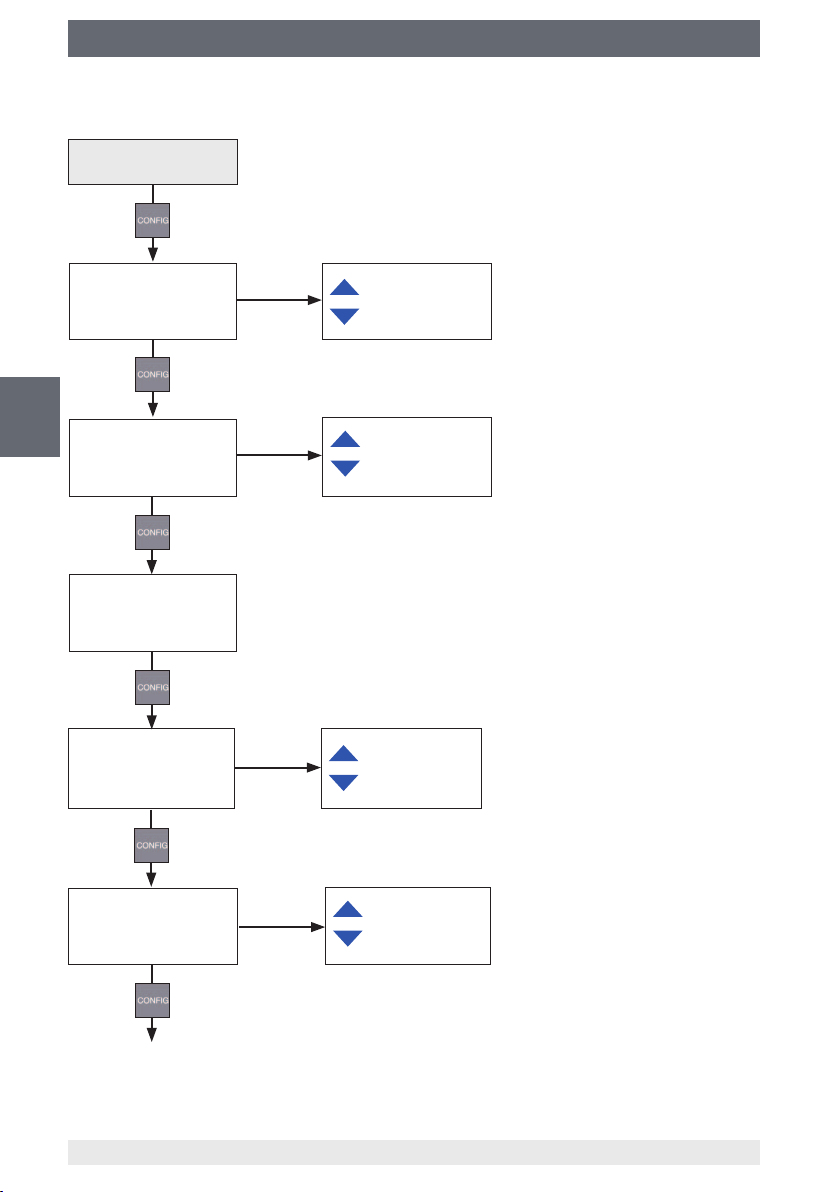
6. Mise en service, exploitation
Navigation dans le menu
Mode de
fonctionnement
Sélection de l'unité
UNITS SET
F
Déconnexion
automatique
SET AUTO-
État de la batterie
Achage de température
OFF
BAR
PSI
MPA ...
OFF
1 ... 30 min
°C
°F
Amortissement
SET DAMP
prochaine page
ON
OFF
68 WIKA mode d'emploi système d’étalonnage, type BCS10
14051046.01 10/2012 GB/D/F/E
Page 69

6. Mise en service, exploitation
Taux d'échantillonnage
SET RATE
Fonction tare
SET TARE
Fonction vérouillage
LOCK
FUnC
Mode de fonctionne-
ment
0,5/SEC
1/SEC
3/SEC
10/SEC
Les valeurs
dépendent de
l'unité choisie
Demande de
mot de passe:
entrer 101
Réglage du point zéro
(touche ZERO)
lock/unlock
F
Le mot de passe 101 est xé au
départ de l'usine et ne peut être
changé.
UnLOC
LOC
14051046.01 10/2012 GB/D/F/E
Sélection de l'unité
lock/unlock
Déconnexion
automatique
lock/unlock
prochaine page
UnLOC
LOC
UnLOC
LOC
69WIKA mode d'emploi système d’étalonnage, type BCS10
Page 70

Amortissement
lock/unlock
UnLOC
LOC
Taux d'échantillonnage
lock/unlock
UnLOC
LOC
F
Fonction tare
lock/unlock
Unité dénie par l'utilisateur (entrer la mise à
l'échelle)
SET FACTR
Mode de
fonctionnement
UnLOC
LOC
Réglage voir
Chapitre 6.7
70 WIKA mode d'emploi système d’étalonnage, type BCS10
14051046.01 10/2012 GB/D/F/E
Page 71

6. Mise en service, exploitation
6.6 Description des éléments de menu
Unités de pression
Le système d'étalonnage est réglé en usine (voir note accompagnant la livraison).
Pour la liste des unités, voir Chapitre 3 "Spécications".
Pour les détails de conguration des unités dénies par l'utilisateur, voir Chapitre 6.7
"Conguration du verrouillage de fonction".
Déconnexion automatique
La déconnexion automatique peut être réglée en étapes d'une minute sur une gamme
de 1 ... 30 minutes. Pour un fonctionnement continu de l'instrument, désactiver ce point
de menu avec "OFF".
Achage du niveau de batterie
Le statut de piles actuel est aché en tant que valeur de tension avec une barre d'indication de la progression.
Achage de température
Cet élément de menu ache la température mesurée par le capteur interne. La valeur
peut être achée en °F ou °C.
Amortissement
Avec un amortissement autorisé, les valeurs mesurées sont lissées par les sources de
pression pulsatoire.
F
Taux d'échantillonnage
Il spécie l'intervalle dans lequel la pression est mesurée et l'achage est mis à jour.
0,5 mesure par seconde correspond à 30 mesures par minute.
TARE (fonction tare)
Avec cet élément de menu, on peut xer une valeur de décalage constante qui sera
soustraite de la pression mesurée.
La valeur TARE dépend des valeurs choisies et peut être xée sur l'échelle de mesure
maximum.
La barre d'indication de la progression indique toujours la pression réelle dépendant de
toute l'étendue de mesure, quel que soit le réglage de Tare. Ceci se fait pour des raisons
de sécurité, pour indiquer que même si "0" est aché, de la pression est en train d'être
exercée sur le système d'étalonnage.
Exemple :
Si, par exemple, la TARE est réglée sur 30 bar et la pression mesurée est de 37 bar, la
valeur mesurée sera 7 bar. Une pression de 27 bar serait achée comme étant de -3 bar.
14051046.01 10/2012 GB/D/F/E
71WIKA mode d'emploi système d’étalonnage, type BCS10
Page 72

6. Mise en service, exploitation
Fonction vérouillage
Le système d'étalonnage type BCS10 est livré depuis l'usine avec un accès débloqué à
tous les réglages et ils peuvent être modiés.
L'accès à tous les paramètres peut être limité ou complètement interdit pour empêcher
des changements non autorisés de la conguration.
Ceci est eectué par la fonction verouillage
En outre, les unités dénies par l'utilisateur peuvent être mises à l'échelle ici.
Pour la conguration du verrouillage de fonction, voir Chapitre 6.7 "Conguration du
verrouillage de fonction".
6.7 Conguration du verrouillage de fonction
F
Descendre jusqu'au point de menu "FUnC
l'acheur digital, le message "0PWRD" apparaît. Entrer le mot de passe "101". Le mot
de passe est réglé en usine et ne peut pas être modié.
Fonctions pouvant être bloquées ou débloquées :
- réglage du point zéro (touche ZERO)
- réglage des unités
- réglage extinction auto (Power o)
- réglage de l'amortissement
- réglage du taux d'échantillonnage
- réglage de la tare
LOCK
" et presser la touche ENTER. Sur
La commande LOC bloque la fonction en question et la commande UnLOC la débloque
à nouveau.
Les fonctions bloquées ne sont plus achées dans le menu de conguration et donc ne
peuvent être modiées.
Réglage d'une unité dénie par l'utilisateur ou d'une étendue de mesure dénie
par l'utilisateur
Dans le point de menu SET FACTOR, on peut régler un multiplicateur entre 0,001 et
100 pour une étendue de mesure dénie par l'utilisateur. Le facteur déni est multiplié
par la pression mesurée en psi. Le résultat est aché.
Exemple : 40 psi correspondent à 1.000 g d'un produit dans un réservoir. Le poids du
produit doit apparaître sur l'écran.
Si 25 est déni comme multiplicateur, la pression de 40 psi correspond à la valeur 1.000
(40 x 25). "CUST" est aché sur l'instrument comme étant l'unité technique.
72 WIKA mode d'emploi système d’étalonnage, type BCS10
14051046.01 10/2012 GB/D/F/E
Page 73

6. Mise en service, exploitation
6.8 Remplacement des piles
1. Tourner vers la droite la plaque à orices du manomètre digital d'environ 90° et
l'enlever.
2. Retirer le panneau frontal du manomètre digital. Ceci va vous donner accès au
compartiment de piles.
3. Remplacer les piles. Utiliser seulement des piles 1,5 V AA alcalines.
4. Refermer l'instrument. Assurez-vous que l'avant est aligné correctement.
6.9 Ajustement et réglage de mesure
AVERTISSEMENT !
Brancher ou débrancher les appareils de contrôle et d'étalonnage
F
uniquement en état exempt de pression !
1) Allumer et éteindre l'instrument.
2) Procéder à un réglage du point zéro
1
3) Soupape de réglage sensible
8
4) Soupape évent de sécurité
2
5) Soupape de commutation entre
3
4
génération de pression ou de vide
6) Poignées de pompe
7) Ecrou moleté réglable pour le
9
5
réglage de la puissance de la pompe
(protection contre la surpression)
8) Soupape de surpression réglable
6
9) Tuyau exible en métal pour relier
7
l'élément de test, avec raccord
rapide des deux côtés, longueur 2 m
14051046.01 10/2012 GB/D/F/E
73WIKA mode d'emploi système d’étalonnage, type BCS10
Page 74

6. Mise en service, exploitation
F
Raccorder l'autre côté du tuyau exible en métal au
système d'étalonnage au moyen du raccord rapide.
Vérier que la commutation pour générer de la
pression ou du vide (èche) est bien réglée sur
"pression".
Le système d'étalonnage est utilisable seulement pour
générer de la pression.
Sélectionner un adaptateur adéquat et
le visser avec l'élément de test.
Raccorder l'élément de test au tuyau
exible en métal au moyen du raccord
rapide.
AVERTISSEMENT !
La construction du système d'étalonnage n'est pas prévue pour une
génération de vide. Placer toujours la soupape de commutation sur
"pression".
Ne jamais régler la soupape de commutation lorsque le système est sous
pression, commuter seulement lorsque la soupape évent de sécurité est
ouverte.
Fermer la soupape évent de sécurité.
Tourner la soupape évent de sécurité dans le sens des
aiguilles d'une montre jusqu'à ce que la soupape soit
fermée. On ne doit pas sentir d'arrêt brutal.
74 WIKA mode d'emploi système d’étalonnage, type BCS10
14051046.01 10/2012 GB/D/F/E
Page 75

6. Mise en service, exploitation
Allumer le système d'étalonnage.
Le dispositif de mesure doit maintenant être comme
sur la gure.
Actionner les poignées de pompe plusieurs fois
jusqu'à ce que la pression désirée soit légèrement
dépassée.
Pour obtenir une capacité de pompage maximale, il faut détendre le
ressort situé au-dessus de l'écrou moleté.
Pour des éléments de test avec de faibles étendues de mesure, la course
peut être réduite en tournant l'écrou moleté. Cela va réduire l'augmentation de pression par course et minimiser le risque de surpression.
F
14051046.01 10/2012 GB/D/F/E
Régler la pression désirée au moyen de la soupape de
réglage n (èche).
Normalement, le test est eectué lorsque la pression
tombe car les instruments de mesure de la densité du
gaz sont en général spéciés et réglés ainsi.
Pour réduire la pression, tourner la soupape de
réglage n dans le sens contraire aux aiguilles d'une
montre.
On peut obtenir une réduction supplémentaire de la
pression au moyen de la soupape évent de sécurité.
Pour augmenter la pression, tourner la soupape de
réglage n dans le sens des aiguilles d'une montre.
Utiliser le manomètre digital pour lire la pression réglée.
75WIKA mode d'emploi système d’étalonnage, type BCS10
Page 76

6. Mise en service, exploitation
Comparer et enregistrer la valeur achée de l'élément
de test avec la valeur achée du manomètre digital.
Pour améliorer la lisibilité de l'achage, le rétro-éclairage peut être activé
au moyen de la touche ENTER.
Ouvrir la soupape évent de sécurité après l'étalonnage
F
pour dépressuriser le système.
L'élément de test peut être séparé du système
d'étalonnage.
Le système d'étalonnage peut être maintenant
démonté dans l'ordre inverse.
AVERTISSEMENT !
Déconnecter uniquement une fois que le système a été mis hors
pression !
76 WIKA mode d'emploi système d’étalonnage, type BCS10
14051046.01 10/2012 GB/D/F/E
Page 77

7. Entretien et nettoyage / 8. Dysfonctionnements
7. Entretien et nettoyage
7.1 Entretien
Les réparations ne doivent être eectuées que par le fabricant.
7.2 Nettoyage
ATTENTION !
■
Nettoyer l'instrument avec un chion humide.
■
Eviter tout contact des raccordements électriques avec l'humidité.
■
Des restes de uides se trouvant sur le système d'étalonnage peuvent
mettre en danger les personnes, l'environnement ainsi que l'équipement. Prendre des mesures de sécurité susantes.
Indications concernant le retour de l'appareil, voir chapitre 9.2 "Retour".
7.3 Nouvel étalonnage
Certicat DKD/DAkkS (service allemand d'étalonnage) - certicats ociels :
Il est recommandé de faire ré-étalonner le système d'étalonnage par le fabricant à
des intervalles réguliers d'environ 12 mois. Chaque nouvel étalonnage eectué en
usine comporte en outre une vérication globale et gratuite de tous les paramètres du
système quant au respect des spécications. Les réglages de base seront corrigés si
nécessaire.
8. Dysfonctionnements
8.1 Dysfonctionnements du manomètre digital
Indication sur l'écran Raisons Mesures
OL
-OL
Pas d'achage ou caractères illisibles
14051046.01 10/2012 GB/D/F/E
Faible niveau de batterie
le fonctionnement n'est garanti
que pour une courte durée
La valeur lue au-dessus ou
en-dessous de l'étendue de
mesure
La pile est vide
L'alimentation est mal branchée
ou la polarité est inversée
Erreur de système
Instrument défectueux
Remplacer les piles alcalines
Régler la pression de ligne sur
l'étendue admissible
Remplacer les piles alcalines
Régler correctement l'alimentation électrique et assurez-vous
que la polarité est la bonne
Arrêter l'instrument, attendre
quelques instants et le remettre
en marche
Envoyer au fabricant pour
réparation
F
77WIKA mode d'emploi système d’étalonnage, type BCS10
Page 78

8. Dysfonctionnements / 9. Démontage, retour ...
ATTENTION !
Si des dysfonctionnements ne peuvent pas être éliminées à l'aide des
mesures indiquées ci-dessus, arrêter immédiatement le système d'étalonnage et s'assurer de l'absence de pression et/ou de signal. Puis,
sécuriser l'instrument an d'empêcher toute remise en service involontaire.
Contacter dans ce cas le fabricant.
S'il est nécessaire de retourner l'instrument au fabricant, respecter les
indications mentionnées au chapitre 9.2 "Retour".
8.2 Dysfonctionnement de la pompe d'essai
Problème Raisons Mesures
La pompe d'essai fuit La soupape évent de sécurité est
F
ouverte
Fermer la soupape évent de
sécurité
Les poignées de la pompe
sont dures à manipuler
La commutation entre pression et
vide n'est pas eectuée correctement (Le commutateur est dans la
position médiane)
La pompe n'a pas été utilisée
depuis longtemps
Placer le levier de commutation
dans la position de génération
de pression.
Manipuler la pompe jusqu'à ce
qu'elle fonctionne en douceur
ATTENTION !
Si des dysfonctionnements ne peuvent pas être éliminées à l'aide des
mesures indiquées ci-dessus, arrêter immédiatement le système d'étalonnage et s'assurer de l'absence de pression et/ou de signal. Puis,
sécuriser l'instrument an d'empêcher toute remise en service involontaire.
Contacter dans ce cas le fabricant.
S'il est nécessaire de retourner l'instrument au fabricant, respecter les
indications mentionnées au chapitre 9.2 "Retour".
9. Démontage, retour et mise au rebut
AVERTISSEMENT !
Des restes de uides se trouvant sur le système d'étalonnage submersible peuvent mettre en danger les personnes, l'environnement ainsi que
l'équipement.
Prendre des mesures de sécurité susantes.
9.1 Démontage
Ne démonter les dispositifs de mesure que lorsque le système a été dépressurisé !
78 WIKA mode d'emploi système d’étalonnage, type BCS10
14051046.01 10/2012 GB/D/F/E
Page 79
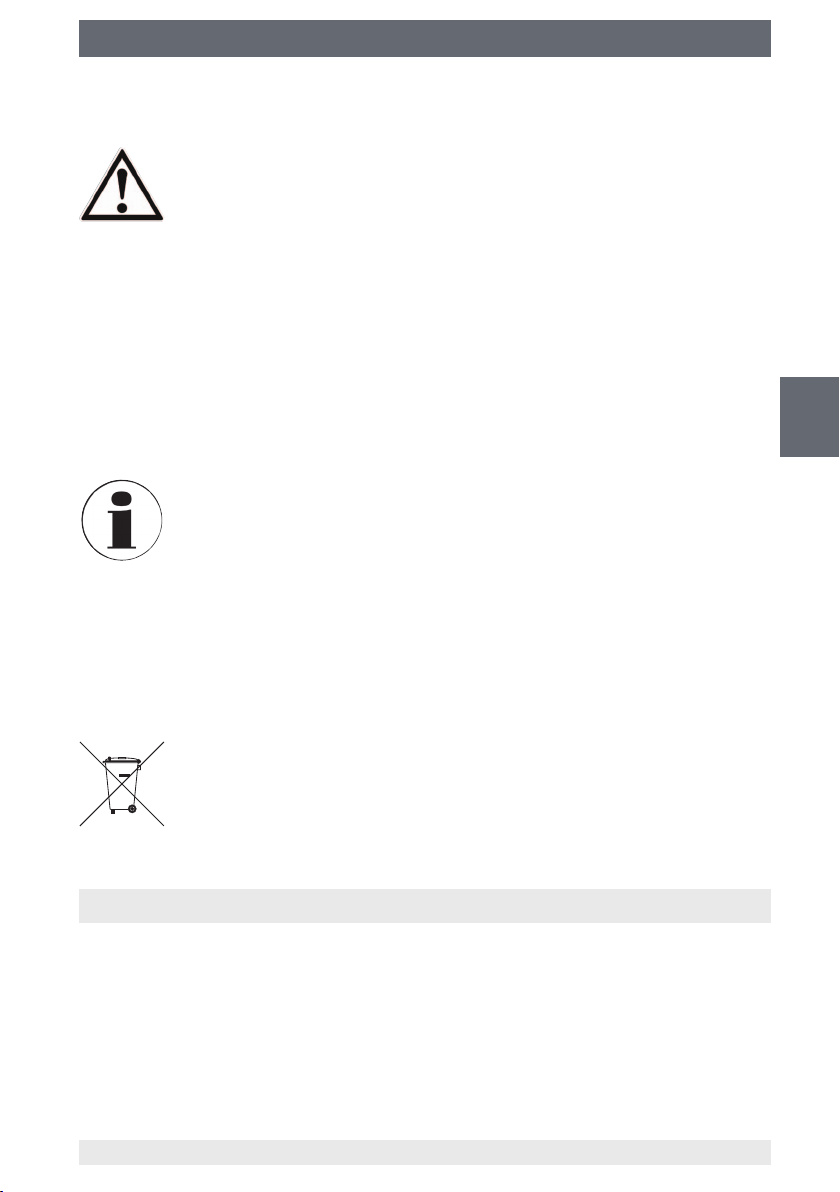
9. Démontage, retour et mise au rebut / 10. Accessoires
9.2 Retour
AVERTISSEMENT !
En cas d'envoi de l'instrument, il faut respecter impérativement ceci :
Tous les instruments envoyés à WIKA doivent être exempts de toute
substance dangereuse (acides, solutions alcalines, solutions, etc.).
Pour retourner l'instrument, utiliser l'emballage original ou un emballage adapté pour le
transport.
Pour éviter des dommages :
1. Emballer le système d'étalonnage dans une feuille de plastique antistatique.
2. Placer le système d'étalonnage avec le matériau isolant dans l'emballage.
Isoler de manière uniforme tous les côtés de l'emballage de transport.
3. Mettre si possible un sachet absorbeur d'humidité dans l'emballage.
4. Indiquer lors de l'envoi qu'il s'agit d'un instrument de mesure très sensible à transporter.
Des informations relatives à la procédure de retour de produit(s) défectueux sont disponibles sur notre site internet au chapitre "Services".
9.3 Mise au rebut
Une mise au rebut inadéquate peut entraîner des dangers pour l'environnement.
Eliminer les composants des instruments et les matériaux d'emballage conformément
aux prescriptions nationales pour le traitement et l'élimination des déchets et aux lois de
protection de l'environnement en vigueur.
F
Pour les instruments dotés de ce marquage, nous attirons votre attention sur le fait que des instruments ne doivent pas être jetés avec les
ordures ménagères. L'élimination a lieu par retour ou est eectuée par
des organismes de collecte communaux correspondants (voir Directive
européenne 2002/96/CE).
10. Accessoires
Pour utiliser le système d'étalonnage type BCS10 avec le logiciel d'évaluation et d'enregistrement de données CPGlog, voir le manuel d'instructions "Data-logger software" sur
www.wika.fr.
Le code article de l'enregistreur de données CPGlog est indiqué dans la che technique
SP 60.08.
14051046.01 10/2012 GB/D/F/E
79WIKA mode d'emploi système d’étalonnage, type BCS10
Page 80

Annexe 1: Déclaration de conformité type BCS10
F
80 WIKA mode d'emploi système d’étalonnage, type BCS10
14051046.01 10/2012 GB/D/F/E
Page 81

Contenido
Contenido
1. Información general 82
2. Seguridad 83
3. Datos técnicos 87
4. Diseño y función 89
5. Transporte, embalaje y almacenamiento 91
6. Puesta en servicio, funcionamiento 92
7. Mantenimiento y limpieza 103
8. Errores 103
9. Desmontaje, devolución y eliminación de residuos 104
10. Accesorios 105
Anexo 1: Declaración CE de conformidad modelo BCS10 106
Declaraciones de conformidad puede encontrar en www.wika.es.
E
14051046.01 10/2012 GB/D/F/E
81WIKA manual de instrucciones sistema de calibración, modelo BCS10
Page 82

1. Información general
1. Información general
■
La sistema de calibración portátil descrito en el manual de instrucciones está fabricado según los conocimientos actuales. Todos los componentes están sujetos a rigurosos criterios de calidad y medio ambiente durante la producción. Nuestros sistemas
de gestión están certicados según ISO 9001 e ISO 14001.
■
Este manual de instrucciones proporciona indicaciones importantes acerca del
manejo del instrumento. Para que el trabajo con este instrumento sea seguro es
imprescindible cumplir con todas las instrucciones de seguridad y manejo indicadas.
■
Cumplir siempre las normativas sobre la prevención de accidentes y las normas de
seguridad en vigor en el lugar de utilización del instrumento.
■
El manual de instrucciones es una parte integrante del instrumento y debe guardarse
en la proximidad del mismo para que el personal especializado pueda consultarlo en
cualquier momento.
■
El personal especializado debe haber leído y entendido el manual de instrucciones
antes de comenzar cualquier trabajo.
E
■
El fabricante queda exento de cualquier responsabilidad en caso de daños causados
por un uso no conforme a la nalidad prevista, la inobservancia del presente manual
de instrucciones, un manejo por personal insucientemente cualicado así como
una modicación no autorizada del instrumento.
■
Se aplican las condiciones generales de venta incluidas en la documentación de
venta.
■
Modicaciones técnicas reservadas.
■
La calibración en la fábrica y por parte de la asociación alemana de calibración
(DKD/DAkkS) se realiza conforme a las normativas internacionales.
■
Para obtener más informaciones consultar:
- página web: www.wika.es
- hoja técnica correspondiente: SP 60.08
- servicio técnico:
Tel.: (+34) 933 938-630
Fax: (+34) 933 938-666
E-Mail: info@wika.es
82 WIKA manual de instrucciones sistema de calibración, modelo BCS10
14051046.01 10/2012 GB/D/F/E
Page 83

1. Información general / 2. Seguridad
Explicación de símbolos
¡ADVERTENCIA!
… indica una situación probablemente peligrosa que puede causar la
muerte o lesiones graves si no se la evita.
¡CUIDADO!
... indica una situación probablemente peligrosa que puede causar lesiones leves o medianas, o daños materiales y medioambientales, si no se
la evita.
Información
... marca consejos y recomendaciones útiles así como informaciones
para una utilización ecaz y libre de fallos.
2. Seguridad
¡ADVERTENCIA!
Antes del montaje, la puesta servicio y el funcionamiento asegurarse
de que se haya seleccionado la sistema de calibración adecuado con
respecto a rango de medida, versión y condiciones de medición especícas.
Riesgo de lesiones graves y/o daños materiales en caso de inobservancia.
Los distintos capítulos de este manual de instrucciones contienen otras
importantes indicaciones de seguridad.
E
14051046.01 10/2012 GB/D/F/E
83WIKA manual de instrucciones sistema de calibración, modelo BCS10
Page 84

2. Seguridad
2.1 Uso conforme a lo previsto
El sistema de calibración modelo BCS10 sirve para comprobar los instrumentos de
medición de densidad del gas SF
El instrumento ha sido diseñado y construido únicamente para la nalidad aquí descrita y
debe utilizarse en conformidad a la misma.
Cumplir las especicaciones técnicas de este manual de instrucciones. Un manejo no
apropiado o una utilización del instrumento no conforme a las especicaciones técnicas requiere la inmediata puesta fuera de servicio y la comprobación por parte de un
técnico autorizado por WIKA.
No se admite ninguna reclamación debido a una utilización no conforme a lo previsto.
Manejar el instrumento electrónico de precisión con adecuada diligencia (protegerlo
contra humedad, impactos, fuertes campos magnéticos, electricidad estática y temperaturas extremas; no introducir ningún objeto en el instrumento o las aperturas). Deben
protegerse contra la suciedad las clavijas y hembrillas.
E
Si se cambia el instrumento de un ambiente frío a uno caliente, puede producirse un
fallo de funcionamiento en el mismo. En tal caso, hay que esperar hasta que se adapte
la temperatura del instrumento a la temperatura ambiental antes de ponerlo nuevamente en funcionamiento.
.
6
No se admite ninguna reclamación debido a una utilización no conforme a lo previsto.
2.2 Cualicación del personal
¡ADVERTENCIA!
¡Riesgo de lesiones debido a una insuciente cualicación!
Un manejo no adecuado puede causar considerables daños personales
y materiales.
■
Las actividades descritas en este manual de instrucciones deben
realizarse únicamente por personal especializado con la cualicación
correspondiente.
■
Mantener alejado a personal no cualicado de las zonas peligrosas.
Personal especializado
Debido a su formación profesional, a sus conocimientos de la técnica de regulación
y medición así como a su experiencia y su conocimiento de las normativas, normas
y directivas vigentes en el país de utilización el personal especializado es capaz de
ejecutar los trabajos descritos y reconocer posibles peligros por sí solo.
Algunas condiciones de uso especícas requieren conocimientos adicionales, p. ej.
acerca de medios agresivos.
84 WIKA manual de instrucciones sistema de calibración, modelo BCS10
14051046.01 10/2012 GB/D/F/E
Page 85

2. Seguridad
2.3 Indicaciones adicionales de seguridad para el gas SF6 en las instalaciones
de distribución
El propietario debe asegurar que la manipulación del gas
SF6 esté a cargo de una
empresa calicada para ello o de personal capacitado conforme a IEC 61634, sección
4.3.1 ó IEC 60480, sección 10.3.1.
Normas y directivas en vigor para el gas SF
6
Instalación, montaje, puesta en servicio
■
IEC 61634 (manipulación de gas
■
IEC 60376 (
■
IEC 60480 (
■
Informe CIGRE 276, 2005 (
SF6 nuevo,
SF6 usado)
SF6 técnico)
SF6)
SF
instrucciones prácticas de manipulación)
6
Fugas durante el funcionamiento:
■
IEC 60376 (
■
IEC 60480 (
■
CIGRE 2002 ("gas SF6 en la industria eléctrica")
SF6 nuevo,
SF6 usado)
SF6 técnico)
Trabajos de reparación y mantenimiento:
■
IEC 61634 (Uso y manipulación de
SF6 en tableros y unidades de control de alto
voltaje)
■
CIGRE 1991 (manipulación de
■
informe CIGRE 276, 2005 (
■
Informe CIGRE 163, 2000 (guía para mezclas de gas SF6)
SF6 es incoloro e inodoro, químicamente neutro, inerte, no ina-
El gas
SF6)
SF6 instrucciones prácticas de manipulación)
mable, y cerca de cinco veces más pesado que el aire, no es tóxico y no
daña el ozono.
E
Los datos detallados se encuentran en el IEC 60376 y e IEC 61634.
14051046.01 10/2012 GB/D/F/E
85WIKA manual de instrucciones sistema de calibración, modelo BCS10
Page 86

2. Seguridad
2.4 Equipo de protección individual
El equipo de protección individual protege al personal especializado contra peligros
que puedan perjudicar la seguridad y salud del mismo durante el trabajo. El personal especializado debe llevar un equipo de protección individual durante los trabajos
diferentes en y con el instrumento.
¡Cumplir las indicaciones acerca del equipo de protección individual en el área
de trabajo!
El propietario debe proporcionar el equipo de protección individual.
¡Llevar gafas protectoras!
Éstas protegen los ojos de piezas proyectadas y salpicaduras.
¡Llevar guantes de protección!
E
2.5 Riesgos especícos
Protección de las manos de rozamientos, abrasiones, cortes o lesiones
más profundas así como del contacto con supercies calientes.
¡ADVERTENCIA!
Medios residuales en el manómetro desmontado pueden causar riesgos
para personas, medio ambiente e instalación.
Tomar adecuadas medidas de precaución.
¡ADVERTENCIA!
Las partes en contacto con el medio han sido concebidas exclusivamente para el gas SF
La presión en el interior de la bomba de prueba puede ser extremadamente alta. Por esta razón se ha de comprobar que todas las conexiones
del sistema de calibración se encuentran correctamente conectadas.
86 WIKA manual de instrucciones sistema de calibración, modelo BCS10
y mezclas SF6/N2
6
14051046.01 10/2012 GB/D/F/E
Page 87

2. Seguridad / 3. Datos técnicos
2.6 Rótulos, marcados de seguridad
Placa indicadora de modelo
Fecha de fabricación
Modelo
Código
Número de serie
Rango de medida
Adaptador
Explicación de símbolos
¡Es absolutamente necesario leer el manual de instrucciones
antes del montaje y la puesta en servicio del instrumento!
CE, Communauté Européenne
Los instrumentos con este marcaje cumplen las directivas europeas
aplicables.
3. Datos técnicos
Rango de medida
■
Rango de medida: 0 ... 20 bar relativa
■
Límite de presión de sobrecarga: 42 bar
■
Presión de estallido: 140 bar
Datos de precisión
■
Precisión: 0,05 % FS (valor nal de escala)
■
Rango de temperatura compensado: 0 ... 50 °C
■
Error de temperatura: 0,005 % del span/K (fuera del rango de
temperatura compensado)
E
14051046.01 10/2012 GB/D/F/E
87WIKA manual de instrucciones sistema de calibración, modelo BCS10
Page 88

3. Datos técnicos
Indicador digital
■
Tipo de indicador: LCD de 7 segmentos
■
Posición: 5 ½ dígitos
■
Resolución: 0,001
■
Altura de cifras: 16,53 mm (0,65")
■
Indicacion de barras: Indicación gráca de 20 segmentos, 0 ... 100 %
■
Unidades de presión posibles: bar, psi, kg/cm2, kPa, MPa y 15 unidades más
Condiciones de utilización
■
Tipo de protección: IP 65
■
Temperatura ambiente: -10 ... +55 °C
■
Temperatura del medio: 0 ... +55 °C
■
Temperatura de almacenamiento: -20 ... +70 °C
■
Humedad relativa: < 95 % HR (no condensable)
Comunicación
E
■
Interfaz: USB, RS-232
Funciones
■
Protección contra sobrepresión: Válvula de sobrepresión ajustable
■
Ajuste de presión no: Mediante válvula de regulación na
■
Frecuencia de medición: se puede seleccionar de 30/min. hasta 10/seg.
■
Memoria: Mín/Máx valores
Registrador de datos integrado
■
Datalogger: Datalogger cíclico: grabación automática de máx.
8.500 valores
Tiempo de ciclo: seleccionable de 1 ... 3.600 seg.
en los pasos siguientes:
1 seg., 2 seg., 5 seg., 10 seg., 30 seg., 1 min,
2 min, 5 min, 10 min, 30 min y 1 h
Es necesario usar el software de evaluación del
datalogger CPGLog para utilizar la función del
datalogger.
Consultar número de pedido del software CPGLog
en la hoja técnica SP 60.08.
88 WIKA manual de instrucciones sistema de calibración, modelo BCS10
14051046.01 10/2012 GB/D/F/E
Page 89

3. Datos técnicos / 4. Diseño y función
Alimentación de corriente
■
Alimentación auxiliar: Pilas alcalinas AA 3 x 1,5 V
■
Duración útil de la pila: aprox. 1.500 ... 2.000 h
■
Indicación del estado de la pila: Cuando la pila tiene poca carga se visualiza un
símbolo en la pantalla
Conexión a proceso
■
Adaptador del comprobante con acoplamiento rápido para G ½
■
Adaptador del comprobante con acoplamiento rápido para G ¾
■
Adaptador del comprobante con acoplamiento rápido para M30 x 2
Conformidad CE
■
Directiva de EMC:
Maletín de plástico
■
Dimensiones en mm: 395 x 295 x 106
■
Peso: aprox. 4 kg (con contenido)
Para más datos técnicos consulte la hoja técnica de WIKA SP 60.08 y la documentación de pedido.
2004/108/CE, EN 61 326-1 emisión (grupo 1, clase B
y resistencia a interferencias (anexo A)
)
E
4. Diseño y función
4.1 Descripción breve
El sistema de calibración modelo BCS10 con estructura modular sirve para generar
presión y comprobar instrumentos de medición de densidad mecánicos y electrónicos
del gas SF
La bomba de prueba posibilita la generación de la presión de 0 a 35 bares. Mediante
una válvula de regulación na, se alcanza cada uno de los puntos de medición.
Las mediciones se pueden mostrar a través del manómetro digital integrado en cualquiera de las 21
4.2 Volumen de suministro
■
Manómetro digital de precisión modelo CPG1000 con bomba de prueba neumática
montada modelo CPP30
■
Adaptador del comprobante con acoplamiento rápido para G ½
■
Adaptador del comprobante con acoplamiento rápido para G ¾
■
Adaptador del comprobante con acoplamiento rápido para M30 x 2
■
Válvula de sobrepresión ajustable
■
Manguera flexible de metal para conectar el comprobante, de 2 m de longitud
■
Maletín de plástico incl. espuma de relleno y manual de instrucciones
Comparar mediante el albarán si se han entregado todas las piezas.
14051046.01 10/2012 GB/D/F/E
mediante mediciones comparativas a 20 °C.
6
unidades estándar o en unidades especícas para el cliente
.
89WIKA manual de instrucciones sistema de calibración, modelo BCS10
Page 90

4. Diseño y función
4.3 Estructura del sistema de calibración
1) Manómetro digital
2) Válvula de regulación na
3) Válvula de alivio de presión
4) Conmutación entre generación
de presión y de vacío
8
1
5) Mangos de la bomba
6) Tuerca moleteada ajustable para
graduar la potencia de bombeo
(protección contra sobrepresión)
7) Manguera de protección
7
de metal para conexión de
comprobante, a ambos lados
con acoplamiento rápido, de 2 m
E
de longitud
8) Válvula de sobrepresión
ajustable
4.4 Duración útil de la pila
La duración útil de la pila es de aprox 1.500 horas de funcionamiento (sin iluminación
de fondo). En el ángulo superior izquierdo de la pantalla digital se encuentra el símbolo
que indica la capacidad de las pilas. Este símbolo aparece si la tensión de las pilas es
demasiado baja.
Para más indicaciones sobre las pilas, véase capítulo 3 "Datos técnicos".
Para cambiar las pilas, véase capítulo 6.8 "Cambio de pilas".
4.5 Puerto serial
El manómetro digital posee de forma estándar una interfaz de serie. La transmisión
serial de datos puede utilizarse para congurar, calibrar y transmitir valores medidos del
instrumento de medición.
2
3
4
5
6
90 WIKA manual de instrucciones sistema de calibración, modelo BCS10
14051046.01 10/2012 GB/D/F/E
Page 91

5. Transporte, embalaje y almacenamiento
5. Transporte, embalaje y almacenamiento
5.1 Transporte
Comprobar si el sistema de calibración presenta daños posiblemente causados durante el transporte.
Noticar daños obvios de forma inmediata.
5.2 Embalaje
No quitar el embalaje hasta justo antes del montaje.
Guardar el embalaje ya que es la protección ideal durante el transporte (por ejemplo si
el lugar de instalación cambia o si se envía el instrumento para posibles reparaciones).
5.3 Almacenamiento
Condiciones admisibles en el lugar de almacenamiento:
véase capítulo 3 "Datos técnicos"
Evitar lo siguiente:
■
Luz solar directa o proximidad a objetos calientes
■
Vibración mecánica, impacto mecánico (colocación brusca)
■
Hollín, vapor, polvo y gases corrosivos
■
Entorno potencialmente explosivo, atmósferas inamables
Almacenar el sistema de calibración en su maletín original en un lugar que cumpla las
condiciones arriba mencionadas. Si no se dispone del embalaje original, empaquetar y
almacenar el dispositivo como sigue:
1. Envolver el instrumento en un lm de plástico antiestático.
2. Colocar el instrumento junto con el material aislante en el embalaje.
3. Para un almacenamiento prolongado (más de 30 días) colocar una bolsa con un
desecante en el embalaje.
E
14051046.01 10/2012 GB/D/F/E
91WIKA manual de instrucciones sistema de calibración, modelo BCS10
Page 92

6. Puesta en servicio, funcionamiento
6. Puesta en servicio, funcionamiento
La puesta en servicio debe realizarse únicamente por personal técnico capacitado. La
estanqueidad del sistema de calibración s ecomprueba completamente en fábrica.
¡ADVERTENCIA!
Montar o desmontar los sistema de prueba y de calibración solo si no
está sometido a presión.
6.1 Conexión y desconexión
Para encender el sistema de calibración, presionar la tecla de encendido
(1). Presionando de nuevo la tecla de
encendido, se apaga el sistema de
calibración.
Tras encenderlo, se visualiza durante
aprox. 1 segundo la versión del micro-
E
programa en la pantalla.
6.2 Ajuste del punto cero
Para establecer el valor indicado como
punto cero, presionar la tecla ZERO (3).
La indicación cambia inmediatamente
al valor 0.
6.3 Valor Mín/Máx
El manómetro digital guarda la presión
mínima y máxima.
1
2
5
4
3
Pulsando una vez la tecla MAX/MIN (4) se indica la presión máxima guardada en la
memoria. Pulsando otra vez la tecla MAX/MIN se indica la presión mínima guardada en
la memoria.
Tras 2 segundos, la pantalla vuelve al modo de funcionamiento. Para borrar la memoria
MIN/MAX, presionar la tecla MAX/MIN (4) por lo menos durante 2 segundos hasta que
se visualice el mensaje "CLr".
La barra gráca en el margen inferior de la pantalla muestra la presión aplicada en
relación con el rango de medida completo.
Mediante un posible ajuste para la Tara, el valor de presión indicado
puede diferir de la presión aplicada.
92 WIKA manual de instrucciones sistema de calibración, modelo BCS10
14051046.01 10/2012 GB/D/F/E
Page 93

6. Puesta en servicio, funcionamiento
6.4 Iluminación de fondo
La iluminación de fondo facilita una mejor lectura de la pantalla digital. Mediante la tecla
ENTER (5) se enciende y apaga la iluminación de fondo.
6.5 Conguración
El sistema de calibración modelos BCS10 funciona con dos modos distintos, el modo
de funcionamiento y el modo de conguración.
En el modo de funcionamiento, el manómetro digital registra la presión y la muestra en
el indicador digital.
Mediante el modo de conguración se ajusta el sistema.
Los siguientes ajustes pueden modicarse:
■
Unidades
■
Desconexión automática
■
Amortiguación
■
Tasa de exploración
■
Función Tara
■
Bloqueo de función
Para una descripción más detallada de cada uno de de las funciones, véase capítulo
6.6 "Funciones"
Menú de conguración
Para activar el menú de conguración del manómetro digital, presionar la tecla
CONFIG (2).
E
Cada uno de los puntos del menú se ajustar mediante la tecla ZERO (3) y la tecla
MAX/MIN (4). Para pasar más rápido, mantener pulsada la tecla.
Para memorizar todas las modicaciones y salir del menú de conguración, presionar la
tecla ENTER (5).
Mediante la tecla ENTER se puede salir en todo momento del menú de
conguración. Así, se memorizan todas las modicaciones y el sistema
de calibración vuelve al modo de funcionamiento.
14051046.01 10/2012 GB/D/F/E
93WIKA manual de instrucciones sistema de calibración, modelo BCS10
Page 94
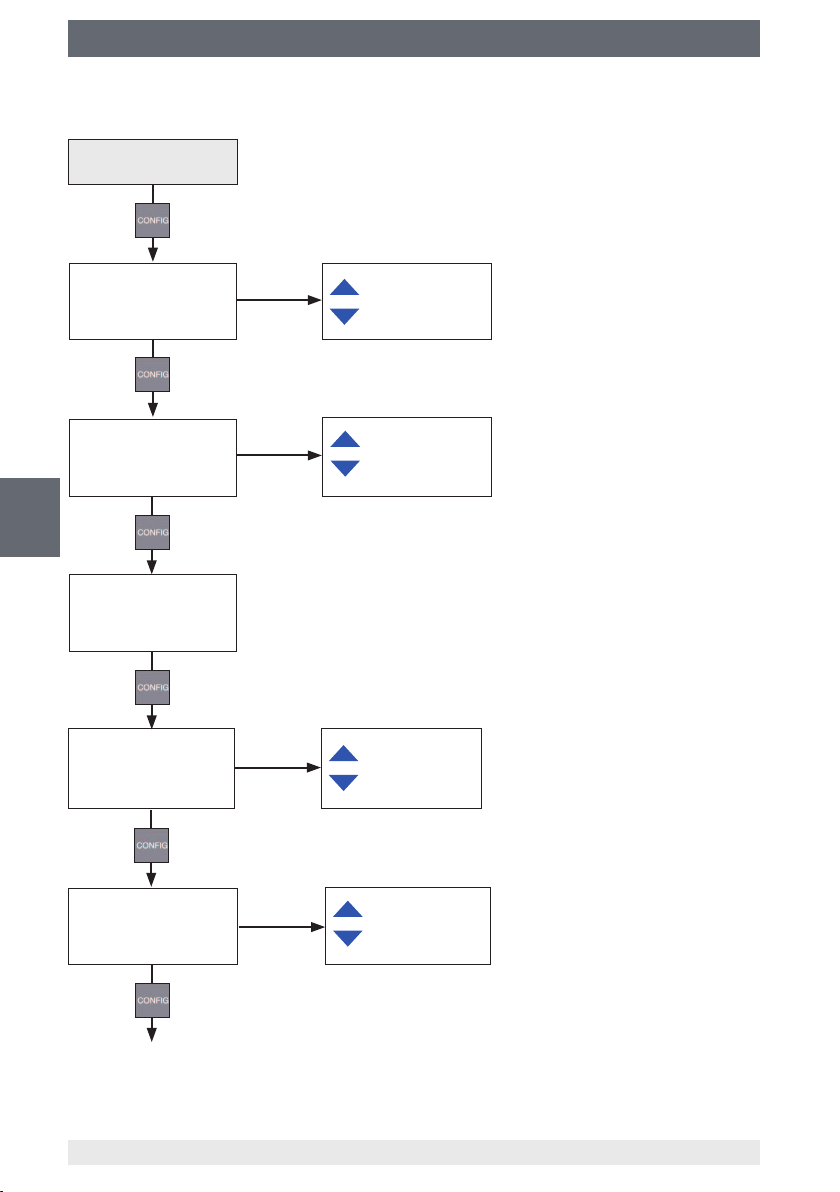
6. Puesta en servicio, funcionamiento
Guía de menú
Modo de funcionamiento
Selección de unidades
UNITS SET
Desconexión
automática
SET AUTO-
E
Estado de las pilas
Visualización de la
temperatura
OFF
BAR
PSI
MPA ...
OFF
1 ... 30 min
°C
°F
Amortiguación
SET DAMP
página siguiente
ON
OFF
94 WIKA manual de instrucciones sistema de calibración, modelo BCS10
14051046.01 10/2012 GB/D/F/E
Page 95

6. Puesta en servicio, funcionamiento
Tasa de exploración
SET RATE
Función Tara
SET TARE
Bloqueo de función
LOCK
FUnC
Modo de funciona-
miento
0,5/SEC
1/SEC
3/SEC
10/SEC
Los valores
dependen
de la unidad
seleccionada
Solicitud de
contraseña:
introducir 101
Ajuste del punto cero
(Tecla "ZERO")
Bloquear/desbloquear
La contraseña 101 viene congurada de fábrica y no se puede
cambiar.
E
UnLOC
LOC
14051046.01 10/2012 GB/D/F/E
Selección de unidades
Bloquear/desbloquear
Desconexión
automática
Bloquear/desbloquear
página siguiente
UnLOC
LOC
UnLOC
LOC
95WIKA manual de instrucciones sistema de calibración, modelo BCS10
Page 96

6. Puesta en servicio, funcionamiento
Amortiguación
Bloquear/desbloquear
Tasa de exploración
Bloquear/desbloquear
Función Tara
Bloquear/desbloquear
UnLOC
LOC
UnLOC
LOC
UnLOC
LOC
E
Unidad denida por
el usuario (ajustar
subdivisión)
SET FACTR
Véase capítulo
6.7 para ajustes
Modo de
funcionamiento
96 WIKA manual de instrucciones sistema de calibración, modelo BCS10
14051046.01 10/2012 GB/D/F/E
Page 97

6. Puesta en servicio, funcionamiento
6.6 Descripción de los puntos del menú
Unidades de presión
El sistema de calibración se ajusta desde fábrica (véase albarán).
Lista de las unidades disponibles, véase capítulo 3 "Datos técnicos".
Para detalles sobre la conguración de unidades denidas por el usuario, véase
capítulo 6.7 "Conguración del bloqueo de función".
Desconexión automática
La desconexión automática se puede congurar para que se realice en pasos de
minutos en un rango de 1 a 30 minutos. Para utilizar el instrumento en funcionamiento
continuo, desactivar este punto del menú mediante "OFF".
Mostrar la tensión de la pila
El estado actual de la pila se muestra en forma de valor de tensión, así como gráco de
barras.
Visualización de la temperatura
Este punto de menú indica la temperatura medida por el sensor interno. El valor se
puede visualizar en °F o en °C.
Amortiguación
Con la amortiguación conectada, las fuentes de presión aplanan los valores medidos.
E
Tasa de exploración
Establece el intervalo en el que la presión se mide y se actualiza el indicador.
0,5 mediciones por segundo corresponde a 30 mediciones por minuto.
TARE (función Tara)
En esta opción del menú se puede ajustar un valor de desviación constante, el cual se
obtiene de la presión medida.
El valor TARE depende de las unidades seleccionadas y se puede ajustar al rango de
visualización máximo.
El gráco de barras siempre indica la presión actual dependiendo del rango de medida
completo e independientemente del ajuste para la tara. Esto se produce por cuestiones
de seguridad para que se pueda averiguar, incluso cuando se visualiza "0", si el sistema
de calibración se encuentra bajo presión.
Ejemplo:
Si TARE está ajustado p. ej. a 30 bar y si se mide una presión de 37 bar, el valor medido
indicado es de 7 bar. Una presión de 27 bar se indicaría como -3 bar.
14051046.01 10/2012 GB/D/F/E
97WIKA manual de instrucciones sistema de calibración, modelo BCS10
Page 98

6. Puesta en servicio, funcionamiento
Bloqueo de función
El sistema de calibración modelo BCS10 se suministra con libre acceso a todos los
ajustes y con opción de modicarlos.
El acceso a los parámetros ajustables se puede limitar o prohibir por completo para
evitar que se produzcan modicaciones en la conguración realizadas por personas no
autorizadas.
Esto se logra a través del bloqueo de función.
Además, se pueden subdividir las unidades denidas por el usuario.
Para la conguración del bloqueo de función véase capítulo 6.7 "Conguración del
bloqueo de función"
6.7 Conguración del bloqueo de función
Desplazarse hacia el punto del menú „FUnC
indicador digital aparecerá el mensaje "0PWRD". Introducir a continuación la contraseña "101". La contraseña está denida en fábrica y no puede modicarse.
E
Las funciones que pueden bloquearse o desbloquearse son:
Ajuste del punto cero (tecla ZERO)
- Ajuste de las unidades
- Ajuste del apagado automático
- Ajuste de la amortiguación
- Ajuste de la frecuencia de exploración
- Ajuste de tara
La orden LOC bloquea la función correspondiente y UnLOC la vuelve a desbloquear.
Las funciones bloqueadas no se vuelven a visualizar en el menú de conguración y, por
tanto, tampoco se pueden modicar.
Ajustar una unidad denida por el usuario o un rango de medida denido por el
usuario:
A través del punto del menú SET FACTOR se puede ajustar el multiplicador entre 0,001
y 100 para un rango de medida denido por el usuario. El factor denido se multiplica
por el valor de presión medido en psi. Se visualiza el resultado.
Ejemplo: 40 psi corresponden a 1.000 g de un producto en un depósito. El peso del
producto debe aparecer en la pantalla.
Si el multiplicador es 25, la presión de 40 psi corresponde al valor 1.000 (40 x 25).
"CUST" está indicado en el instrumento como unidad técnica.
LOCK
“ y presionar la tecla ENTER. En el
98 WIKA manual de instrucciones sistema de calibración, modelo BCS10
14051046.01 10/2012 GB/D/F/E
Page 99

6. Puesta en servicio, funcionamiento
6.8 Cambio de pilas
1. Girar la cubierta del manómetro digital aprox. 90 °C hacia la izquierda y retirar.
2. Quitar el panel frontal del manómetro digital. La cámara para pilas es ahora
accesible.
3. Cambiar las pilas. Utilizar únicamente pilas alcalinas AA (1,5 V).
4. Cerrar de nuevo el instrumento. Asegurarse de que la parte delantera se encuentra
correctamente orientada.
6.9 Equipo de medición e instalación
¡ADVERTENCIA!
Montar o desmontar los sistema de prueba y de calibración solo si no
está sometido a presión.
1) Conectar y desconectar el instrumento
1
2) Realizar ajuste del punto cero
E
8
9
14051046.01 10/2012 GB/D/F/E
3) Válvula de regulación na
2
4) Válvula de alivio de presión
3
5) Válvula de conmutación entre
4
generación de presión o de vacío
6) Mangos de la bomba
5
7) Tuerca moleteada ajustable para
graduar la potencia de bombeo
(protección contra sobrepresión)
6
8) Válvula de sobrepresión ajustable
9) Manguera exible de metal para
7
conexión de comprobante, a
ambos lados con acoplamiento
rápido, de 2 m de longitud
99WIKA manual de instrucciones sistema de calibración, modelo BCS10
Page 100

6. Puesta en servicio, funcionamiento
Unir el otro extremo de la manguera con el sistema de
calibración a través del acoplamiento rápido.
E
Vericar el ajuste a presión de la conmutación entre
generación de presión y vacío (echa).
El sistema de calibración solo sirve para generar
presión.
Seleccionar pieza de adaptación
adecuada y atornillarla al comprobante.
Conectar el comprobante a la
manguera exible de metal mediante el
acoplamiento rápido.
¡ADVERTENCIA!
La estructura del sistema de calibración no está preparada para generar
vacío. Mantener en todo momento la válvula de conmutación ajustada
para la generación de presión.
No ajustar nunca la válvula de conmutación mientras que el sistema esté
bajo presión; conmutarla únicamente cuando la válvula de descarga se
encuentre abierta.
Cerrar válvula de alivio de presión
Girar la válvula en el sentido de las agujas del reloj
hasta que la válvula esté cerrada. No se nota un tope
fuerte.
100 WIKA manual de instrucciones sistema de calibración, modelo BCS10
14051046.01 10/2012 GB/D/F/E
