Page 1
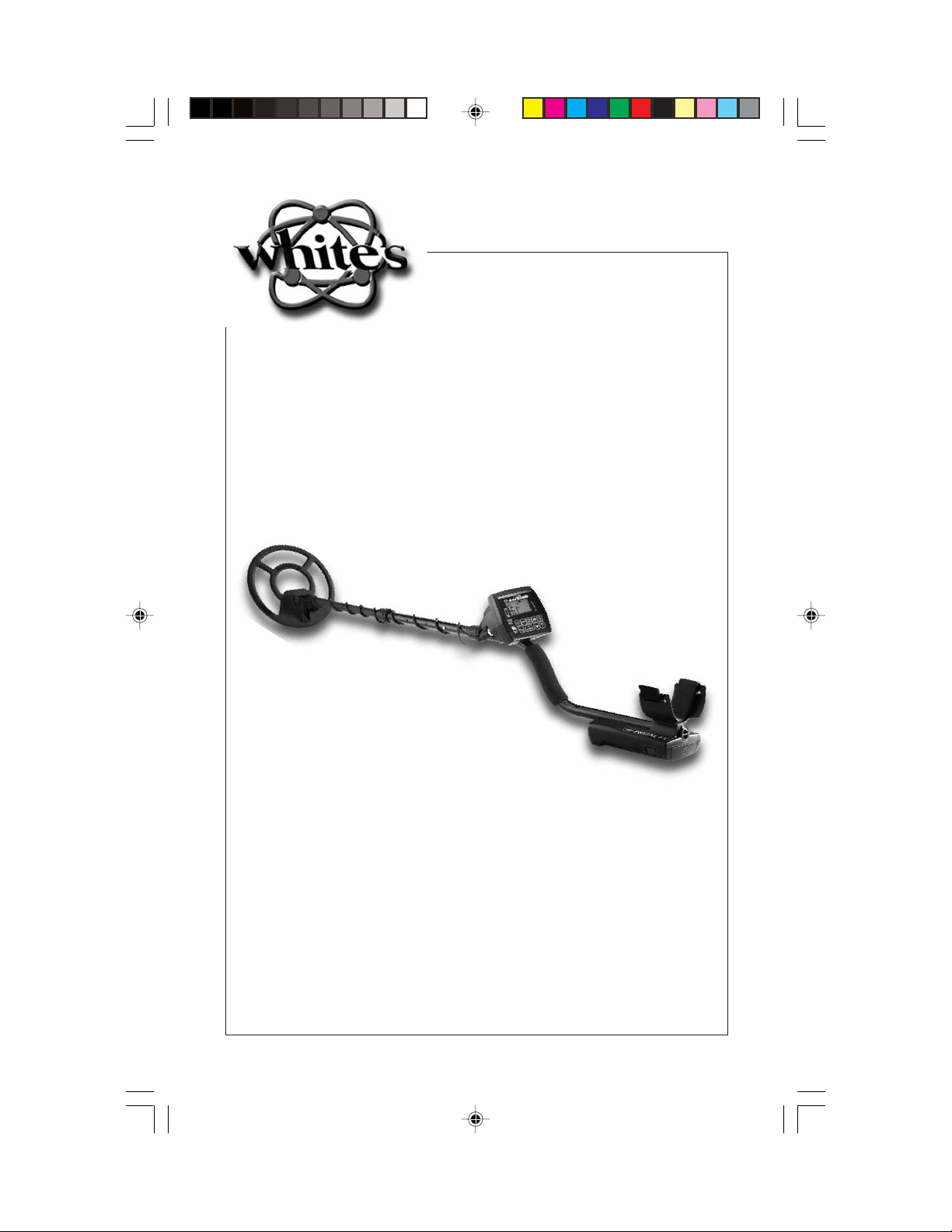
®
Owner’s
Guide
Prizm™
6T
Prizm 6T
White’s Electronics, Inc.
Manufacturers of the World’s Finest Metal Detectors
1
Page 2

Prizm™
6T
2
Page 3
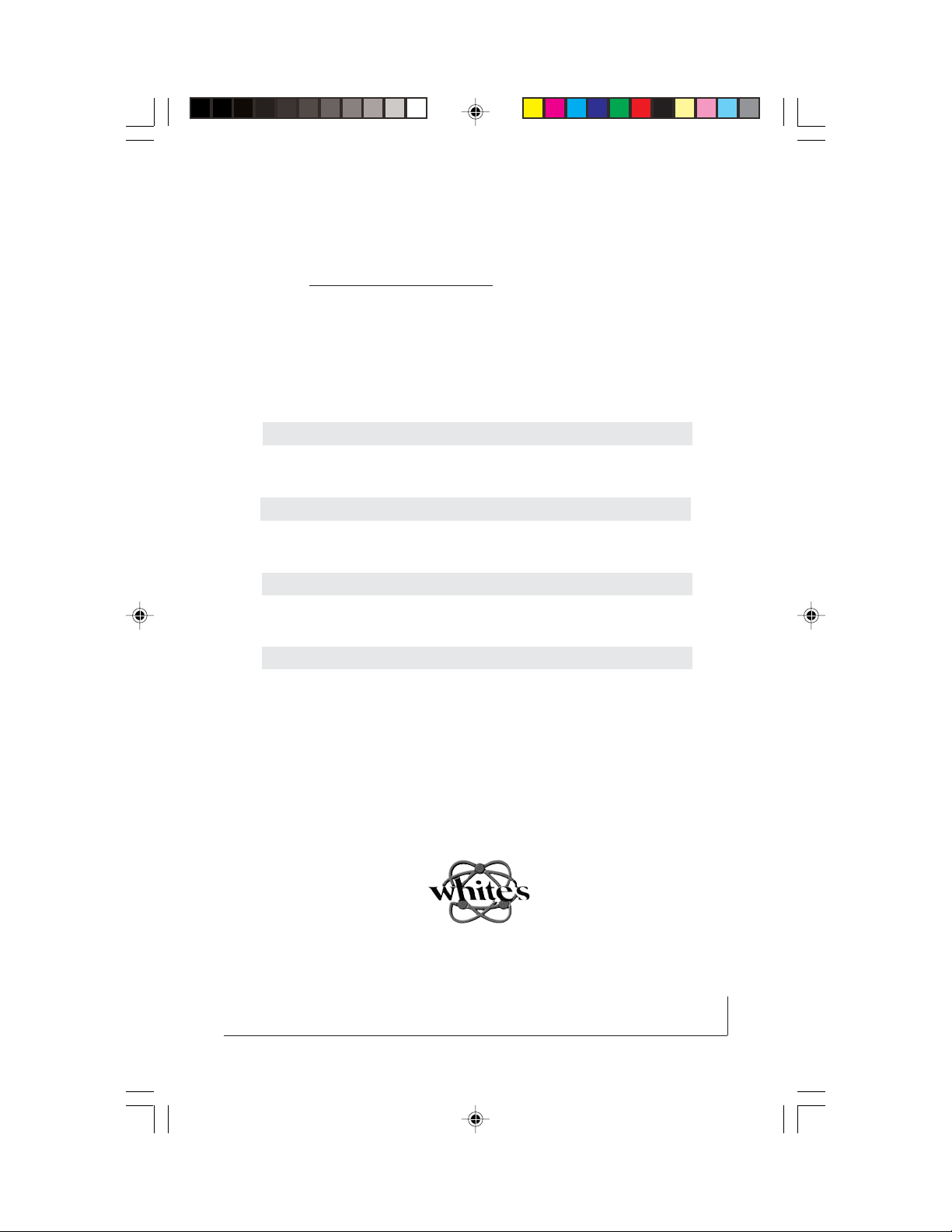
Prizm™
Guide to this Manual
Assembly .............................................................................................. 4
Batteries ................................................................................................6
Getting Started ......................................................................................8
Controls/Features ................................................................................. 12
Displays ................................................................................................ 19
Repair Service ...................................................................................... 21
Warranty................................................................................................24
Target Recovery ....................................................................................30
6T
®
White’s Electronics, Inc.
1011 Pleasant Valley Road
Sweet Home, OR 97386
USA
3
Page 4
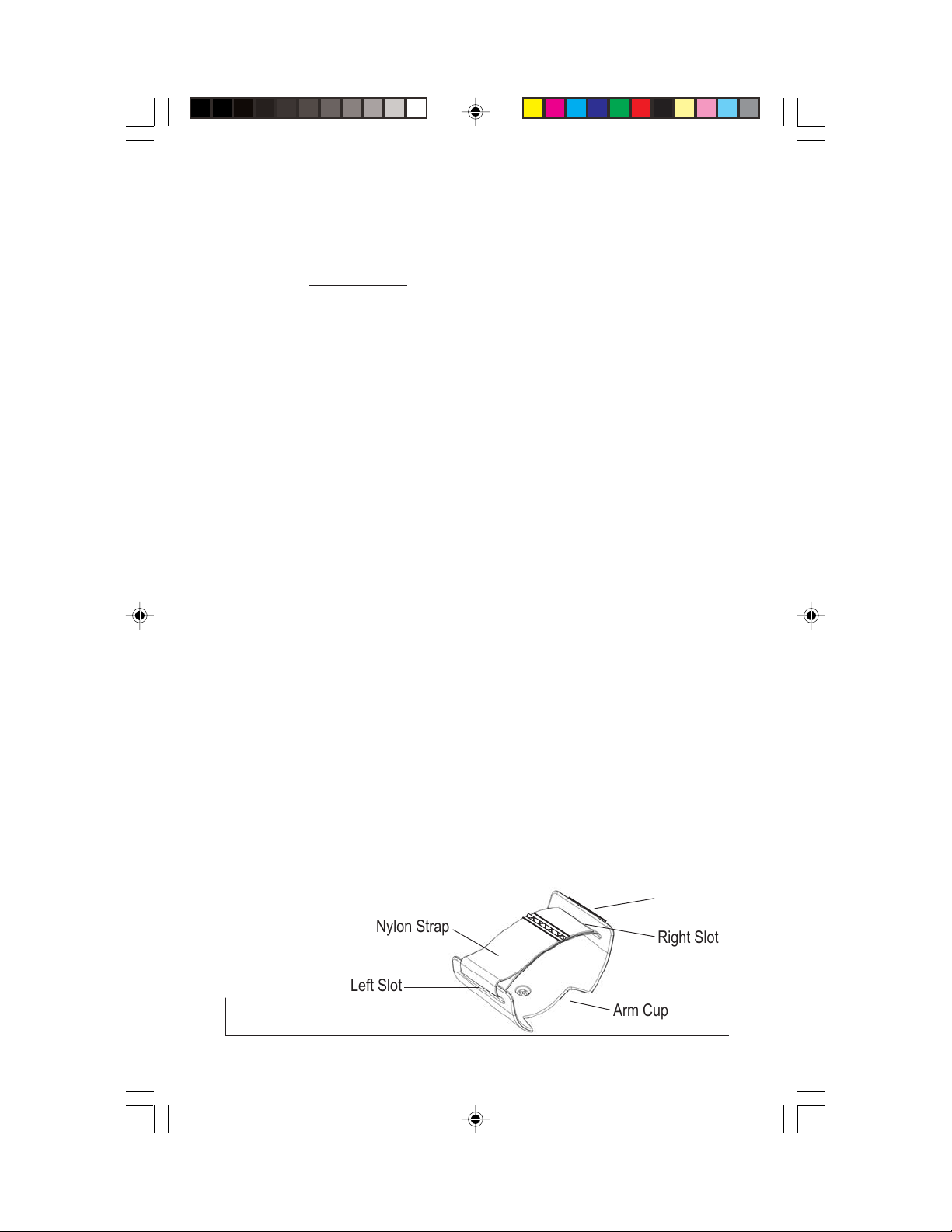
Prizm™
6T
To Assemble
1. Remove all parts from shipping carton (see diagram next page).
2. Use nonmetallic washers (between round search coil and clevis fiber rod),
and fiber bolt and thumbnut to secure search coil to fiber rod.
3. Unlock Camlock on “S” rod, insert fiber rod into curved rod, line up buttons
into one of adjustment holes. Twist Camlock to LOCK.
4. Unravel search coil cable and wind around rods (first revolution over top of
rod). Plug search coil cable connector into control box. Screw finger tight to
secure. Secure cable to fiber rod near search coil (first revolution) with small
hook and loop strap provided. Allow slight cable slack (prior to first revolution)
to allow search coil tilting.
5. Grip by handle, with arm in elbow cup, and sweep search coil over floor. If
necessary for comfort, unlock camlock, compress buttons and reposition fiber
rod. If necessary, elbow cup is also adjustable for comfort.
6. A large nylon strap is provided. When woven through the slots in elbow cup,
physical leverage and control is provided. Insert strap velcro side up through
right and left slots in the elbow cup. The end tab of the velcro strip bends into a
“T-lock”. Pull strap so that the “T-lock” locks firmly. With arm in elbow cup, pull
strap snug and then fold strap onto itself loose enough for your arm to be
inserted and removed without adjusting the velcro contact.
T-Lock
Nylon Strap
Right Slot
Left Slot
4
Arm Cup
Page 5
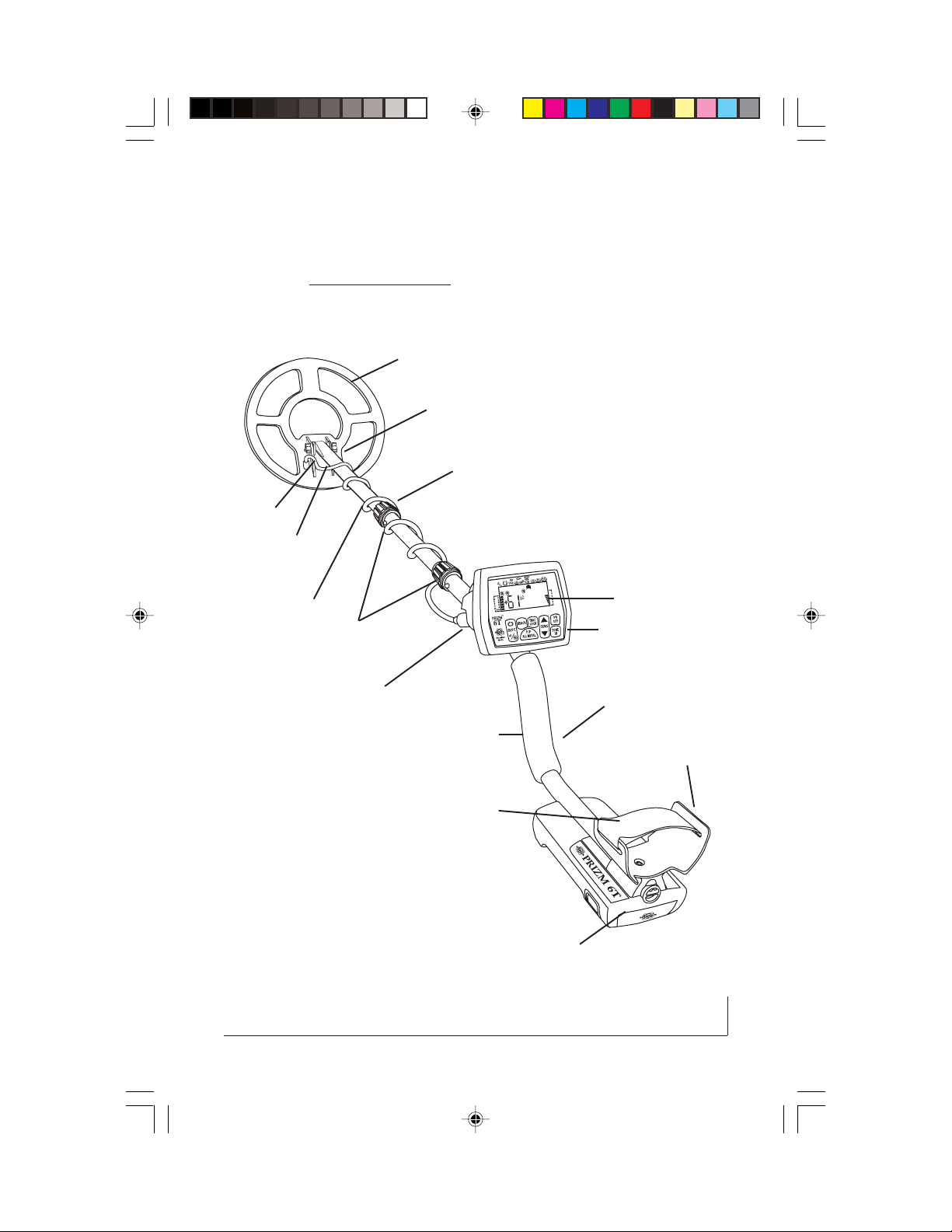
Thumbnut
Non-metallic
Washers
Assembly Diagram
Search Coil
Fiber Bolt
Search Coil Cable
Prizm™
6T
Fiber Rod
Camlock
Search Coil Cable
to Control Box Connector
Large Nylon Strap
Display
Control Buttons
“S” Rod
Handle
Elbow Cup
Battery
5
Page 6

Prizm™
6T
Batteries
1. Open battery door by pressing both buttons on sides of battery compartment (under arm cup) and pullling battery tray from unit.
2. Install eight (8) “AA” alkaline batteries taking note of correct (+) and (-)
positions (only fit one way), and close door.
3. Most Prizm 6 T's require an energetic "quick push" to close and latch the
battery door. This is normal, and a part of the design. Please note the
molded seal on the door, when closing and latching the rubber expands
outwardly to form a water-tight seal for the battery box.
Some battery boxes can be "squeezed" and latched, but most require a little
help to flatten the seal and latch the door. This is best accomplished with the
box pulled out about 3”, and energetically closed. The unit is built to take it.
After time, this function will ease.
4. Press ON/OFF button. Listen - good batteries produce beep high pitch for
a few second upon turn on. Low pitched beep upon turn on indicates low
batteries. Low, with a battery icon on center of display, indicates low batteries
during searching.
6
Page 7

Prizm™
6T
5. Batteries that are weak, or become weak during use, will automatically
indicate Low Batt with a battery icon on the center portion of the display.
Replace with eight good quality alkaline “AA” batteries. A three-beep alarm
also sounds to indicate batteries are too low to operate the 6T.
6. One may expect about 25 hours of continuous searching with new, good
quality, alkaline batteries. Battery life will vary with intermittent use, back-light
use, temperature, control settings, target indications, battery quality, battery
condition upon purchase, and shelf life. One may add or subtract as much as
50% depending upon the above variables. It is always wise to carry back up
batteries when traveling far from home.
7. Good quality rechargeable “AA” batteries may be purchased separately for
use in your Prizm. Typically, rechargeablebatteries will fall short of 25 hour
continuous search time by as much as 30%. Expensive types may exceed this
alkaline life rating. Either way their rechargeable option is desirable for avid
everyday searching. We would suggest common reputable brands and
retailers for such systems.
Prizm™ 6T Low Batt Display
7
Page 8
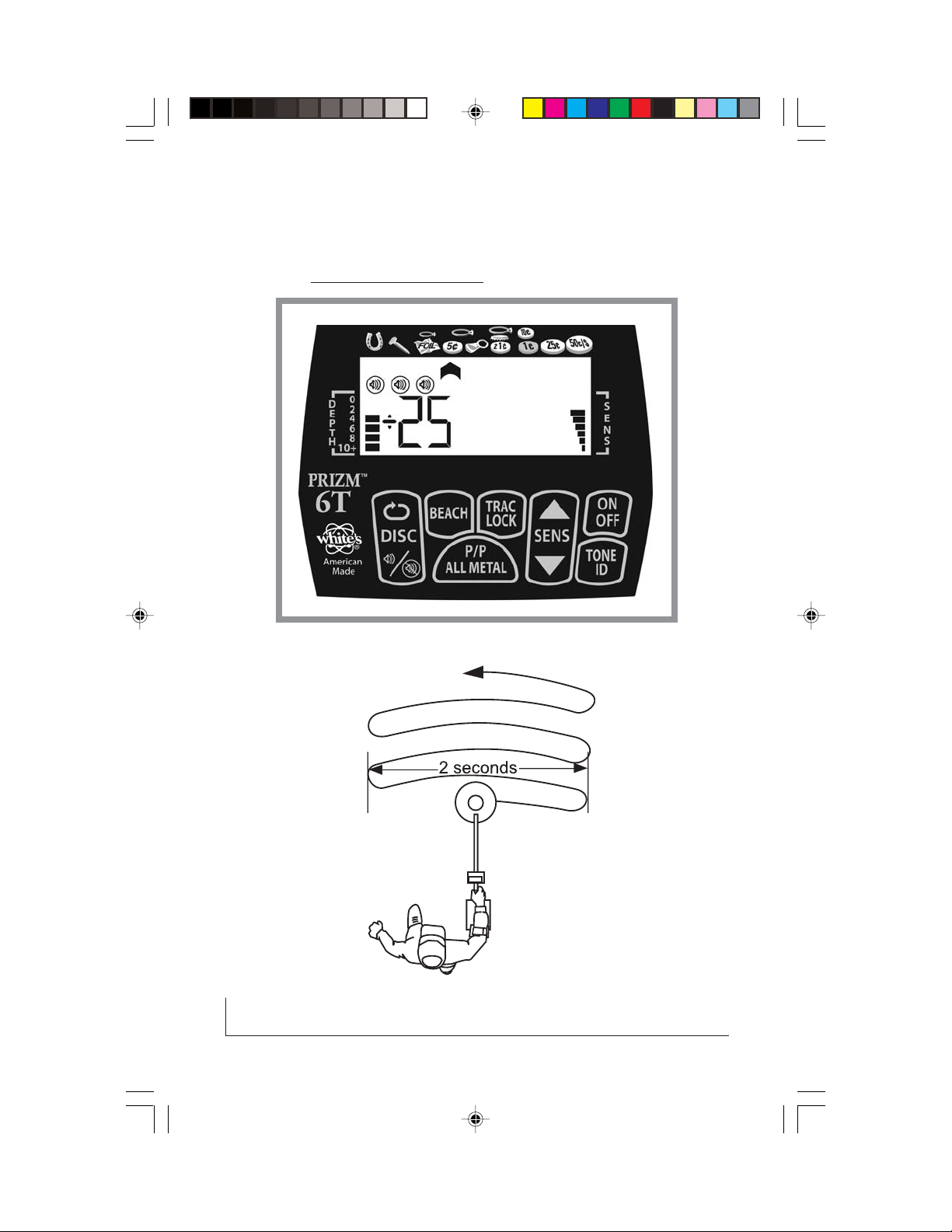
Prizm™
6T
Prizm™ 6T Search Display
8
Page 9
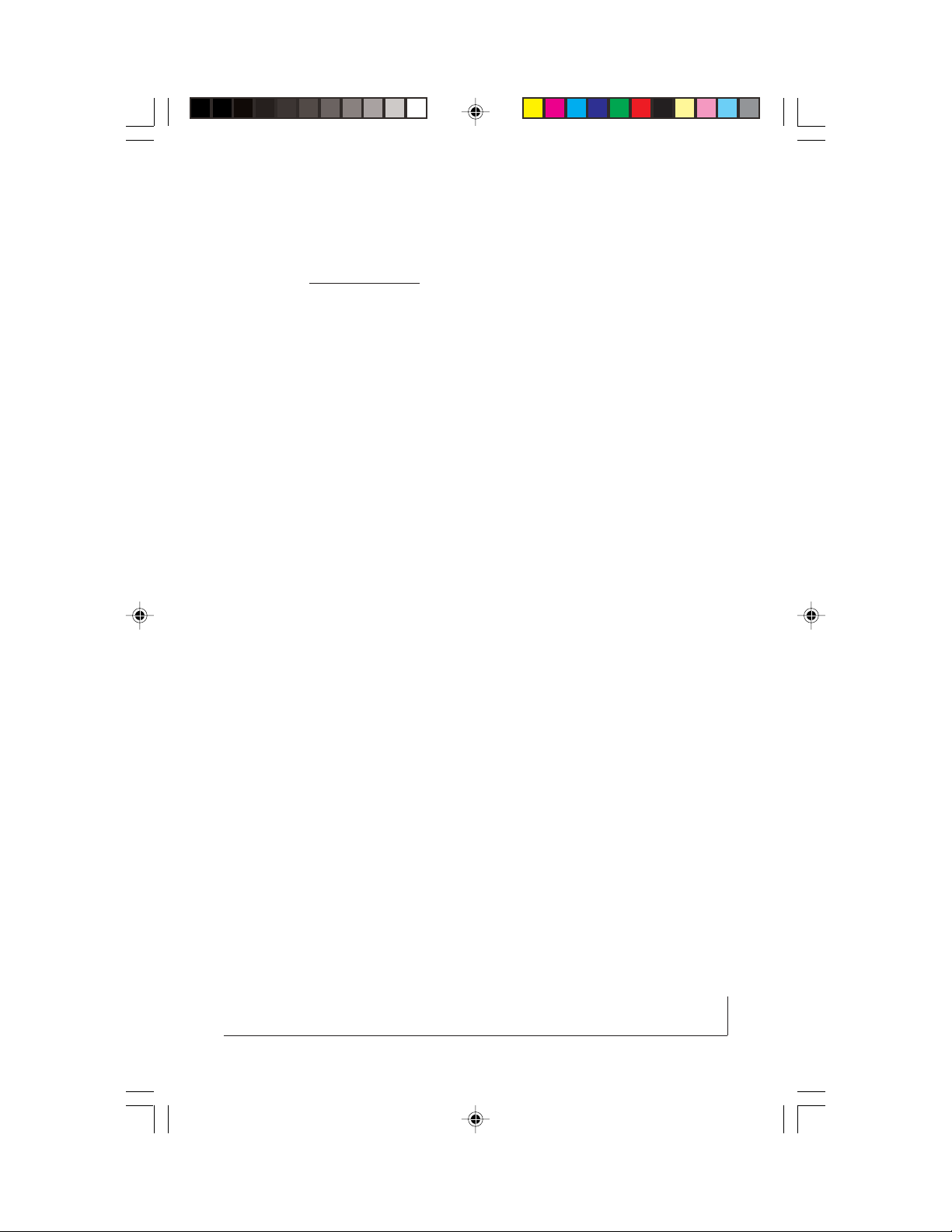
Prizm™
Getting Started
1. Once assembled with good batteries installed, press ON/OFF.
Holding ON/OFF for a few seconds will turn ON/OFF the display’s
backlight. Lightbulb icon, center of display, indicates backlight ON.
2. The Prizm 6T has automatic ground tracking to eliminate false
targets due to ground mineralization. After you turn the detector on, 6T
will automatically balance to the local ground conditions to ensure
proper target identification. The balance procedure is simple and can
be done using either of two methods.
If you simply sweep the loop back and forth across the ground, the
detector will automatically balance to the ground. Make sure there are
no metal targets in the area that you sweep the loop over.
Another way to balance the 6T is to bob or pump the loop from surface
to about 12 inches above the ground. After a few pumps of the loop
from surface to 12 inches, the 6T will then be ground balanced The 6T
will automatically track the ground as the mineraliation changes.
6T
3. Due to the many metals used in modern construction it is best to use
and practice outdoors.
4. Sweep the round search coil from side to side over ground evenly
(near to or touching ground surface) keeping it very close to the ground
throughout each pass and overlapping each pass as if mopping a floor.
About two seconds per pass from left to right, and two seconds returning from right to left is necessary for the Prizm to perform as designed.
Sweeping too slowly (significantly less than two seconds per pass) will
deter good performance. It is also necessary for the round search coil
to be moving (sweeping) for the Prizm to detect and identify metals.
Once an signal has been located, (Step #6) the P/P (pinpoint) button
can be used to allow much slower search coil movement isolating
exactly where to dig. Keep loop near ground when pressing P/P.
9
Page 10
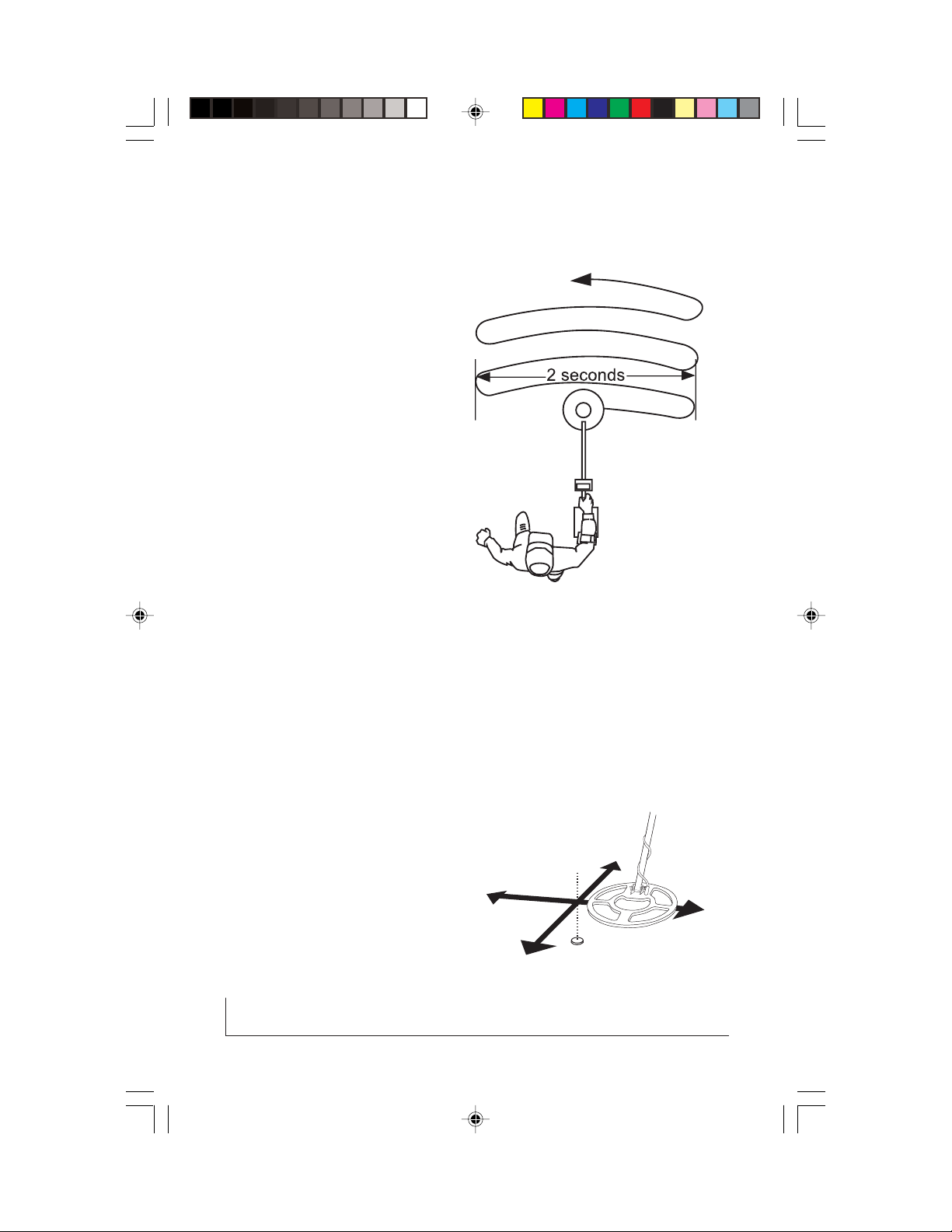
Prizm™
6T
5. Solid repeatable beeps and
repeatable display after several
passes indicates an interesting
metal target.
6. Broken, sputter, or inconsistent beeps and display, indicates
likely uninteresting metal targets.
Ignore these targets.
7. Once a solid repeatable beep
and display indication are
located, press and HOLD the P/P
button with loop near ground and
“X” area to pinpoint exactly where
to dig. Note target’s depth on left
side of display. Release P/P to continue hunting.
8. Sweeping the round search coil over the ground, recognizing solid
repeatable beeps and display indications from broken or inconsistent
ones, pinpointing, and digging all take practice. Be patient. To speed
the learning curve bury a nail, coin, and other items an inch or two in
the ground and practice locating, recognizing the different sounds and
display indications, and
pinpointing.
9. You must have permission to
search both public and private
property from the owners or
person in charge of managing the
property. In most cases, you can
locate the owner through City Hall
or the County Seat. It is important
for the future of metal detecting
that you take care in digging. Unsightly holes are dangerous to people
10
Page 11

Prizm™
6T
and livestock as well as detrimental to continued use of detectors. Fill all holes
and remove all trash you encounter. Some areas have restrictions on the size
and type of digging tool you may use which may present additional challenges.
Check with your Dealer, Area Detecting Club, Local Police, or Parks & Recreations Department.
10. Known and marked historical sites are certainly “Off Limits” to metal detector
use. Educate yourself, follow the laws in your area, and always aid Law Enforcement and Archeologists to further promote this great hobby. With research and
thought, there are many areas to search.
11
Page 12

Prizm™
6T
Prizm™ 6T Controls/Features
1. Press ON/OFF (tap) to turn the 6T ON/OFF. Hold for a few seconds
to turn Backlight ON/OFF. Backlight ON indicated by a light bulb icon
on center of display. Good batteries produce HIGH PITCH BEEP for a
few seconds upon turn on A LOW PITCHED BEEP upon turn on
indicates low batteries. Low, with a battery icon on center of display,
indicates low batteries during searching.
2. SENS (sensitivity) adjusts the responsiveness to metals, ground,
and external electrical interference. The Sensitivity level is continuously
shown on the right-side of the display. The taller the bars, the higher
the selected sensitivity setting. Use the SENS up Arrow button to
increase, down Arrow to decrease SENS. Use the highest level that
behaves predictably. Use lower levels for areas where the 6T behaves
unpredictably or is unstable (false signals without the presents of
metal). Areas of high power electrical lines or extremely mineralized
soil conditions will usually require lower SENS levels. Areas of little
electrical activity, and dry beach sand, usually allow higher SENS
settings. Standard automatic setting works well for most areas. Few
areas will allow reasonable predictable performance at maximum
SENS. A consistent overload signal, low pitch beep and OL on display,
may indicate a lower sens setting is needed to deal with high-mineral
ground.
3. P/P (when pressed and held) activates the pinpoint mode for better
target locating. P/P (when tapping) turns ON/OFF the “All Metal”
search mode, ON indicated on the center of the display. All Metal mode
can be used for searching when the desire is to hear/locate iron and
steel, as well as all other types of metals. Display indicates possible
target ID and depth in both standard DISC and ALL Metal modes.
When P/P is pressed and held, all metal types respond with a beep that
is basically the same. While holding P/P, or while searching in the All
Metal mode, pressing and releasing Tone ID turns ON/OFF VCO
12
Page 13

Prizm™
(voltage controlled oscillator) which aids in both pinpointing and
separating metals near each other. VCO varies the audio pitch with
target strength, pitch increases as the search coil nears the center of
the target. Release P/P automatically returns to the search mode.
Areas of difficult ground mineral may be easier to search in All Metal
mode, watching the display ID for DISC.
4. DISC (discrimination) selects the audio acceptance or rejection of
the nine categories of targets on the display. A reject setting is indicated on the display as a speaker in a circle with a slash through it
directly under each category selected for rejection. To locate jewelry,
(except iron) accept as many categories as you can endure digging.
Pressing upper circling arrow portion of DISC button to cycle through
the available DISC categories/settings. Once at a category press lower
portion of DISC button (with speaker icons) to change that category to
either accept or reject. Continue pressing the circling arrow section to
continue to the next category. Custom settings will hold through ON/
OFF, so long as a good battery remains installed. Battery removal
reverts to initial factory settings.
6T
Prizm™ 6T Search Display
13
Page 14

Prizm™
6T
5. Depth Indication -
A. The depth of coin-sized metals is automatically indicated on the left-
hand portion of the display. When in the pinpoint mode (P/P button
pressed and held) the large numerical number, which normally shows
the VDI target reference, changes to show a more specific depth
indication. 80 = 8 inches, 75 indicates 7 1/2 inches. When P/P is
released, numerical number changes back to indicting target VDI
number.
B. Metals larger or smaller than typical coin size will skew this indication slightly. For example, a pop can will indicate very shallow, however, may in fact be found quite deep in the ground. A metal much
smaller than a coin will indicate quite deep, however, may be found to
be quite shallow in the ground. Whatever the finding regarding a
particular size, the results will be consistent. If the detector indicates a
target at an inch and after digging three inches the target is not located,
that item is larger than a typical coin.
C. Typically lighter metal targets, like the aluminum pull tab, remain at
fairly shallow depths. A TAB indication that indicates fairly shallow is
likely a TAB. However, gold is heavy (typically sinks more deeply into
the ground) and may also indicate in the TAB area of the display. A TAB
indication that indicates fairly deep should be dug, until it is determined
that deep tabs are also common to the area. Older, more collectable
coins are found at greater depths in the ground. Deep indications that
have questionable tone and display indications are more worthy of
investigation compared to questionable tone and display indications that
produce shallow depth indications.
14
Page 15

Prizm™
D. Regardless of the metal detector used when searching, you are
going to dig some trash targets. Use the tone, display, and depth
reading, to increase the odds of recovering valued metal items.
E. The depth bar graph indication (left side of display) continuously
indicates the depth of the target from 10 plus inches (lower left) to zero
inches on the upper left. When the P/P is held, the larger numbers next
to the depth bar chart indicates depth more precisely. 40 = 4.0 inches,
25 = 2.5 inches, 85 indiates 8.5 inches.
Prizm™ 6T Depth Display
6T
15
Page 16

Prizm™
6T
6. Tone ID (Tone Identification) turns ON/OFF Tone ID, which provides
progressively higher pitch target beeps for targets progressively higher
up the nine target ID display categories. Press and release Tone ID to
turn ON/OFF. ON indicated by an icon shown on lower right portion of
display. At minimum DISC (all display categories set for acceptance “no
speaker with slash”) nine different tones indicate the display categories
from iron with the lowest pitch tone to large coins at the highest pitch
tone. Tone ID allows the operator to immediately be aware of the likely
category of metal item without looking at the display. Display categories
selected for rejection with DISC either produce no beep at all or a
broken inconsistent beep. A very low pitch beep with OL on display
indicates OVERLOAD (too much target signal) which does prevent
good target information. Lift the search coil a little higher and re-sweep
that area to see if the large target may still be of interest. When in the
P/P mode (P/P button held) or ALL Metal mode (P/P tapped and All
Metal appears on center of display). Tone ID button turns ON/OFF
Prizm™ 6T Multi Tone Display
16
Page 17

Prizm™
VCO audio. VCO audio varies the pitch of the beep as the search coil
nears the center of the target allowing improved pinpointing and better
multi target separation. VCO only performs when operating in the P/P
and All Metal mode. VCO will not function in the DISC mode.
A. VCO (Voltage Controlled Oscillator) Pinpointing. VCO produces a
progressively higher pitched tone as the target signal becomes progressively stronger during pinpointing.
Press and hold P/P to activate the pinpoint mode. Then press TONE ID
to enable or disable VCO pinpointing.
VCO is a feature that only operates in the Pinpoint and All Metal
modes. When ON, the stronger the target response, the higher the
pitch of the sound.
VCO is an excellent aid to pinpointing. Slowly “X” the loop over the
suspected target area. The highest pitch sound indicates the center of
the target.
6T
At the point of the highest pitch sound, the target depth feature indicates its most accurate depth.
7. Trac Lock (Ground Tracking Lock) locks the ground rejection level
at its current setting, indicated on the right side of the display with a
padlock icon. Unusually inconsistent grounds (spotty bits of significant
mineral among lower or higher mineral base) can cause difficulties for
the automatic system. The ‘average ground” setting chosen by the
automatic system may not be ideal for eliminating ground noise and
providing reasonable stability (few enough signals to recognize metal
targets). Allowing the 6T to track to a troublesome spot of mineral
(sweeping or pumping over it until it no longer responds) then locking
the Trac feature at that level, allows greater overall performance in
17
Page 18

Prizm™
6T
some areas. Another option for difficult ground areas is searching in
the All Metal mode. Automatic Ground Tracking provides optimum
performance when the changes in the ground mineralization are
progressive. Trac Locking tends to improve performance when searching highly spotty mineral changes or anytime an average ground setting
doesn’t provide good results. When Trac Locked, 6T continues to
calculate an ideal “average ground” rejection level. Upon Unlocking
Trac, 6T instantly chooses that level.
8. Beach - salt water beaches present a particular challenge for all
metal detectors. Salt, when wet is conductive like a metal target is
conductive. When searching wet salt water beaches, press Beach.
Beach appears on the right side of the display when ON. Beach ON
changes the perimeters of the ground balance and tracking system to
better suit wet salt conditions. Beach is not recommended for nonconductive ground types. Ocean beaches, desert salt flats or heavily
fertilized farm fields “when wet” are the only common conductive
ground types.
Beach Mode Display
18
Page 19

Prizm™
Displays
1. Nine distinct target categories are listed across the top of the display
and indicate the most common metals found within these categories. It
is important to understand the display information should only be
consulted after a solid repeatable audio target “beep” has been located.
2. When operating in either the DISC or All Metal modes, the larger
numerical number on the right side of the display next to the depth bar
graph indicates a target reference number (VDI Number) much more
precisely compared to the 9 display categories. “ + ” numbers indiate a
target that is non-ferrous (not of iron steel). “ - ” indicate a ferrous target
number. Visual discrimination indication number will be consistently the
same for targets that electrically measure the same.
3. A specific metal category is dictated by the target’s metal content,
size, and shape. The reference label above the display provides a
comparison of known metals. Identical metal items indicate identical
display categories. Similar metal items produce similar display categories. Different types of metal may, however, share the same category
based on their electrical characteristics (size, shape, exact content).
For example, small aluminum foil and small gold jewelry may indicate in
the same category. The display simply tells you the most common
items for that specific category. One must use this information as a
guide. Consistency is the key. For example, if three or more bullets are
dug at the same display indication, one can assume these bullets are
common to that specific area and further identical indications are highly
likely to be additional bullets of the same size/type within that specific
area being searched. If those particular bullets are not of interest, one
may choose to ignore any further identical indications within that area.
6T
4. Low battery condition is automatically listed on the display as a
battery icon. Low battery indicates you need to replace the batteries.
One may expect about 25 hours of continuous searching with eight
19
Page 20

Prizm™
6T
good quality “AA” alkaline batteries. Battery life will vary with intermittent use,backlight use, temperature, control settings, target indications,
battery quality, battery condition upon purchase, and shelf life. One
may add or subtract as much as 50% depending upon the above
variables. It is always wise to carry back up batteries when traveling
far from home. A three-beep alarm sounds every five minutes when
batteries are too low to operate
Overload Display
20
Page 21

Prizm™
Repair Service
White’s reputation has been built on quality products backed by
quality service. Our factory Authorized Service Centers are
factory trained and equipped. They offer the same quality
service as the factory. Service before and after the sale is the
cornerstone of our customer relations.
Before shipping detectors for service -
A. Contact your Dealer. There may be a quick, simple fix or
explanation that will prevent having to send the detector in for
service.
B. Double check the obvious, such as batteries, and try
the detector in another area to be sure there is not outside
electrical interference.
6T
C. Be sure to send all necessary parts with your detector,
such as search coils and batteries as these items can result in
symptoms.
D. Always include a letter of explanation about your concern,
even if you have talked to the Service Center by telephone.
E. Take care in packaging your detector for shipping. Always
insure your package, and always keep a receipt of shipping.
F. Clearly state in your explanation with the detector how you
would like any incidental or consequential costs to be handled
such as return shipping, accessories, overnight shipping, service
outside of the two year warranty, etc.
21
Page 22

Prizm™
6T
Authorized Service Centers
In the unlikely event your detector requires service please note
our following Authorized Service Centers;
1.
White’s Electronics, Inc.
1011 Pleasant Valley Road
Sweet Home, OR 97386
(541) 367-6121 • FAX (541) 367-6629
tmarshall@whiteselectronics.com
USA, All Of Americas, Pacific Rim
2.
Electronics Expoloration
575 West Harrison
Lombard, IL 60148
(630) 620-0618 • FAX (630) 620-1005
Toll-free 800-392-3223
tony@ee-il.com
3.
Centreville Electronics
10063 Wellington Road
Manassas, VA 20110
(703) 367-7999
FAX (703) 367-0868
Toll free 888-645-0202
bob@cwrelics.com
Centerville Electronics 10063 Wellington Road Manassas, VA 20110
Toll Free: 888-645-0202, Or Toll: 703-367-7999
Fax: 703-367-0868 E-Mail: bob@cwrelics.com
Electronic Exploration 575 West Harrison Lombard, IL 60148
Toll Free: 800-392-3223, Or Toll: 630-620-0618
Fax: 630-620-1005 E-Mail: tony@ee-il.com
White’s Electronics, Inc. 1011 Pleasant Valley Road
Sweet Home, OR 97386
Toll: 541-367-6121 Extension 128
E-Mail: tmarshall@whiteselectronics.com
Web Site: www.whiteselectronics.com
22
Page 23

UK, Europe, Northern Asia, Africa, Near East, Mid East
White’s UK Ltd. 35J Harbour Road, Inverness, Scotland IV1 1UA
Telephone: (011)441-463-223-456
Fax: 441-463-224-048
E-Mail: sales@whelects.demon.co.uk
Web Site: www.whites.co.uk
Australia, New Zealand, Far East, Southern Pacific Rim
Gold Search Australia
Tony Mills - Distributor
76c Broadway Dunolly, Victoria 3472
Telephone: (61) 03-5468-1877
Fax: (61) 03-5468-1667
E-mail: info@goldsearchaustralis.com
Web Site: www.goldsearchaustralia.com
Prizm™
6T
23
Page 24

Prizm™
6T
Warranty
If within two years (24 months) from the original date of
purchase, your White's detector fails due to defects in either
material or workmanship, White's will repair or replace at its
option, all necessary parts without charge for parts or labor.
Simply return the complete detector to the Dealer where you
purchased it, or to your nearest Authorized Service Center. The
unit must be accompanied by a detailed explanation of the
symptoms of the failure. You must provide proof of date-ofpurchase before the unit is serviced.
This is a transferable manufacturer warranty, which covers
the instrument two years from the original purchase date,
regardless of the owner.
Items excluded from the warranty are batteries, accessories
that are not standard equipment, shipping/handling costs
outside the continental USA, Special Delivery costs (Air Freight,
Next Day, 2nd Day, Packaging Services, etc.) and all shipping/
handling costs inside the continental USA 90 days after
purchase.
White's registers your purchase only if the Sales Registration
Card is filled out and returned to the factory address by your
dealer soon after original purchase. The purpose of recording
this information is to keep you up-to-date regarding White's
ongoing research & development.
The warranty does not cover damage caused by accident,
24
Page 25

Prizm™
misuse, neglect, alterations, modifications, unauthorized
service, or prolonged exposure to corrosive compounds, including salt.
Duration of any implied warranty (e.g., merchantability and
fitness for a particular purpose) shall not be longer than the
stated warranty. Neither the manufacturer or the retailer shall
be liable for any incidental or consequential damages. Some
states however, do not allow the limitation on the length of
implied warranties, or the exclusion of incidental or consequential damages. Therefore, the above limitations may not apply to
you.
In addition, the stated warranty gives you specific legal rights,
and you may have other rights which vary from state to state.
6T
The foregoing is the only warranty provided by White's as the
manufacturer of your metal detector. Any "extended warranty"
period beyond two years, which may be provided by a Dealer or
other third party on your detector, may be without White's
authority, involvement and consent, and might not be honored
by White’s Electronics, Inc.
25
Page 26

Prizm™
6T
Warranty Transfer
If for any reason you should sell your Prizm™ prior to the date
the warranty expires, the remaining warranty is transferable.
Simply fill out the following information, seal it in a stamped envelope,
and send it to White’s Electronics, 1011 Pleasant Valley Road,
Sweet Home, Oregon 97386. The remaining warranty period will then
be available to the new owner.
The Warranty Statement applies to both the original owner as
well as any secondary owners.
®
Original Owner:
Name: _________________________________________
Address (Which appears on the original warranty card):
_______________________________________________
_______________________________________________
Instrument Serial Number: _________________________
Original Purchase Date:____________________________
New Owner:
Name: _________________________________________
Address: _______________________________________
_______________________________________________
_______________________________________________
Comments: _____________________________________
_______________________________________________
26
WARRANTY TRANSFER
Page 27

Prizm™
WHITE’S ELECTROINCS (UK) LTD.
After Sales Service - Limited Warranty
The serial number which is unique to your unit is on a white label inside
the battery compartment. Please quote this number on any correspondence regading your detector.
White’s Electronics has always been concerned with the absolute quality
of their mineral/metal detectors. Service after the sales is of extreme
importance to us and we always do our utmost to ensure that customers
are satisfied with our units. If your unit should require servicing or repair,
simply return it to us at the factory in Inverness, and we shall carry out
the necessary work for you.
ANY WORK CARRIED OUT BY UNAUTHORIZED PERSONS WILL
AUTOMATICALLY NULLIFY THE WARRANTY.
6T
If within two years (24 months) from the original date of purchase, your
White’s detector fails due to defects in either material or workmanship,
White’s Electronics (UK) ltd. will repair or replace at its option, all
necessary parts without charge for parts or labor.
Simplly return the detector to our factory in Inverness, Scotland, giving
details of the faults.
Items excluded from the warranty are non-rechargeable batteries and
other accessories.
The warranty is not valid unless the Warranty Registration Card is
returned to the factory address within 10 days of the original purchase for
the purpose of recording that date, which is the actual commencement
date of the warranty.
27
Page 28

Prizm™
6T
Limited Warranty continued ...
This warranty does not cover damage to the detector caused by
accident, misuse, neglect, alterations, modifications or unauthorized
service.
Duration of any implied warranties (e.g., merchantability and fitness for
a particular purpose) shall not be longer than the stated warranty.
Neither the manufacturer nor the retailer shall be liable for any incidental or consequential damages resulting from defects or failures of the
instrument to perform.
This warranty does to affect your statutory legal rights.
White’s Electronics (UK) ltd.
35 harbour Road - Inverness, Scotland - IV1 1UA
Telephone: (01463) 223456 - Fax: 901463) 224048
e-mail: sales@whelects.demon.co.uk.
Web site: www.whites.co.uk
28
Page 29

Prizm™
Warranty Transfer UK
If for any reason you should sell your Prizm™ prior to the date the
warranty expires, the remaining warranty is transferable.
Simply fill out the following information, including the Authorization
Number, seal it in a stamped envelope, and send it to
White's Electronics, (UK) Ltd.
35 Harbour Road
Inverness, Scotland, IV1 1UA.
White’s will then advise you what, if any Warranty is available.
The Warranty Statement must be completed with Serial number and
information on previous and new owners.
®
WARRANTY TRANSFER UK
6T
Original Owner:
Name: _________________________________________
Address (Which appears on the original warranty card):
_______________________________________________
_______________________________________________
Instrument Serial Number: _________________________
Original Purchase Date:____________________________
New Owner:
Name: _________________________________________
Address: _______________________________________
_______________________________________________
_______________________________________________
Comments: _____________________________________
_______________________________________________
29
Page 30

Prizm™
6T
Target Recovery
The following “Hinged Door Method” of digging is widely recommended to minimize damage to lawns. Careful recovery in
multiple-use well-groomed areas is the responsibility of all metaldetector users.
#1. After locating a good
target (metal),
pinpoint the
center. If your
instrument has
depth reading,
take note of
the depth.
Practice on surface
metals with the loop held
several inches above target.
#4. Use your digging
tool to pry the turf flap up
and hinge it over. Your
pinpointed target
now rests
down-side
up.
#7. If additional dirt
needs to be removed from
the hole,place it on a drop
cloth.
#2. Using a sturdy
digging tool, preferably a
trowel or
knife, cut a
horseshoeshaped size
plug around
the pinpointed
target. Leave an uncut
hinge area to keep the
grass in place.
#5. Check for the target
visually, and with your
detector, to see if the
target is in the flap
or remains
in the
hole.
#8. After recovering the
target, the dirt can then
easily be replaced with a
minimum of spreading.
#3. Cut through the
turf, being careful to
cut around the
target and not
damage it.
#6. A pinpointing probe
can be used to speed the
process of finding the
target in the
flap or in
the hole.
#9. Replace the turf flap
and step on it firmly.
Once completed very
little indication
of digging
should be
seen.
It is very important for the future of metal detecting that you use care
in digging - - -
• Check with your Dealer, Area Club, Local Police, or Parks & Recreations Dept.
• Some areas may have rules on the size and type of digging tools allowed.
• Be aware of the rules, and respect the laws and restrictions in your area.
• Unsightly holes are dangerous to people and livestock, and detrimental
to the continued use of detectors.
30
Page 31

NOTES ...
Prizm™
6T
31
Page 32

Prizm™
6T
White’s Electronics, Inc.
1011 Pleasant Valley Road
Sweet Home, Oregon 97386 USA
ww.whiteselectronics.com
32
P/N 621-0490
