Page 1
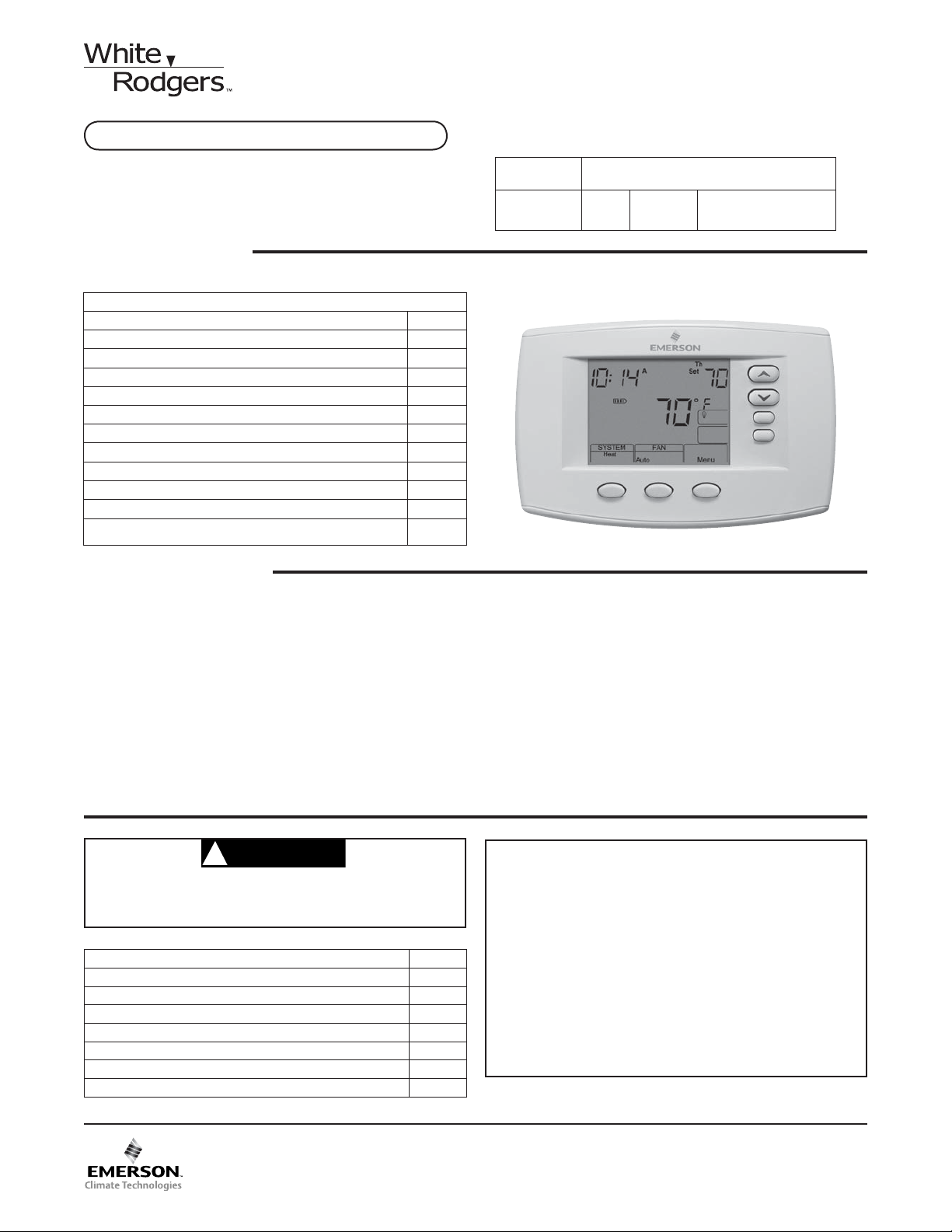
Save these instructions for future use!
q
)
Blue Universal Thermostat
with Automatic Heat/Cool
Changeover Option
Single Stage, Multi-Stage, Heat Pump
Installation and Operating Instructions for Model:
FAILURE TO READ AND FOLLOW ALL INSTRUCTIONS
CAREFULLY BEFORE INSTALLING OR OPERATING THIS
CONTROL COULD CAUSE PERSONAL INJURY AND/OR
PROPERTY DAMAGE.
Model Programming Choices
1F95-0671
7 Day 5/1/1 Day Non-Programmable
APPLICATIONS
THERMOSTAT APPLICATION GUIDE
Description
Heat Pump (No Aux. or Emergency Heat) Yes
Heat Pump (with Aux. or Emergency Heat) Yes
Systems with up to 4 Stages Heat, 2 Stages Cool Yes
Heat Only Systems Yes
Millivolt Heat Only Systems – Floor or Wall Furnaces Yes
Cool Only Systems Yes
Gas or Oil Heat Yes
Electric Furnace Yes
Hydronic (Hot Water) Zone Heat – 2 Wires Yes
Hydronic (Hot Water) Zone Heat – 3 Wires Yes
Wired Remote Temperature Sensor (Indoor or Outdoor) Yes
Dual Fuel Feature (Heat Pump Mode, Outdoor Remote
uired
Re
Ye s
1F95-0671 Universal Thermostat
SPECIFICATIONS
Electrical Rating:
Battery Power. . . . . . . . . . . . . . . . . . . . . . . . . . mV to 30 VAC, NEC Class II, 50/60 Hz or DC
Input-Hardwire . . . . . . . . . . . . . . . . . . . . . . . . . 20 to 30 VAC
Terminal Load . . . . . . . . . . . . . . . . . . . . . . . . . . . . . 1.5A per terminal, 2.5A maximum all terminals combined
Setpoint Range . . . . . . . . . . . . . . . . . . . . . . . . . . . . 45 to 99°F (7 to 32°C)
Differential (Single Stage) . . . . . . . . . . . . . . . . . . . . Heat 0.6°F; Cool 1.2°F
Differential (Multi-Stage) . . . . . . . . . . . . . . . . . . . . . Heat 0.6°F; Cool 1.2°F
Differential (Heat Pump) . . . . . . . . . . . . . . . . . . . . . Heat 1.2°F; Cool 1.2°F
Operating Ambient. . . . . . . . . . . . . . . . . . . . . . . . . . 32°F to +105°F (0 to +41°C)
Operating Humidity . . . . . . . . . . . . . . . . . . . . . . . . . 90% non-condensing max.
Shipping Temperature Range . . . . . . . . . . . . . . . . . -40 to +150°F (-40 to +65°C)
Dimensions Thermostat. . . . . . . . . . . . . . . . . . . . . . 4.2"H x 6.4"W x 1.7"D
CAUTION
!
To prevent electrical shock and/or equipment damage,
disconnect electric power to system at main fuse or
circuit breaker box until installation is complete.
Index Page
Installation 2
Wiring Diagrams 3
Thermostat Quick Reference 5
Installer Confi guration Menu 6
Operating Your Thermostat 9
Programming 10
Troubleshooting 14
ATTENTION: MERCURY NOTICE
This product does not contain mercury. However, this product may replace a product that contains mercury.
Mercury and products containing mercury must not be
discarded in household trash. Do not touch any spilled
mercury. Wearing non-absorbent gloves, clean up any
spilled mercury and place in a sealed container. For proper
disposal of a product containing mercury or a sealed
container of spilled mercury, place it in a suitable shipping
container. Refer to www.white-rodgers.com for location to
send product containing mercury.
PART NO. 37-6979A
www.white-rodgers.com
0908
Page 2
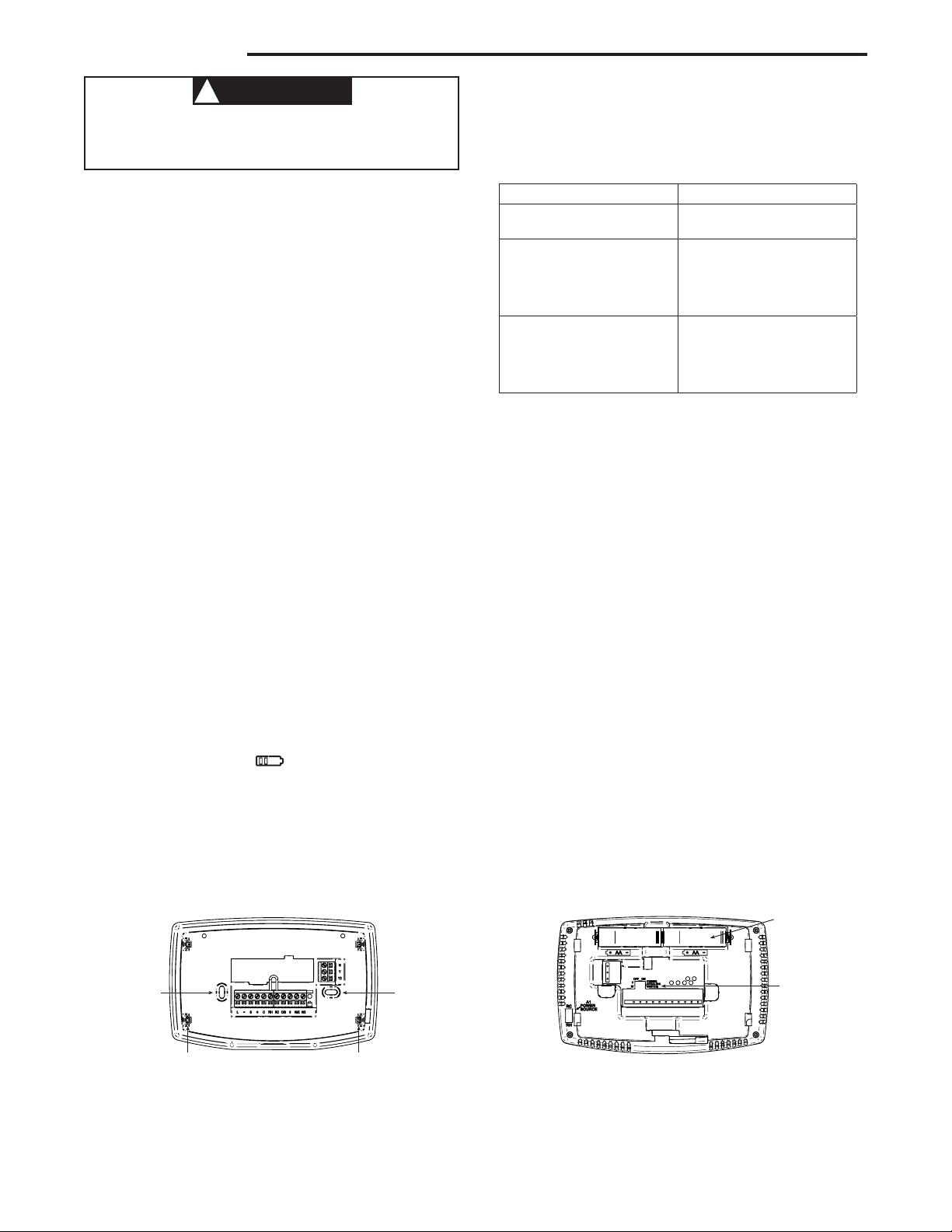
INSTALLATION
WARNING
!
Thermostat installation and all components of the
control system shall conform to Class II circuits per
the NEC code.
Remove Old Thermostat
Before removing wires from old thermostat, mark wires for
terminal identifi cation so the proper connections will be made
to the new thermostat.
Installing New Thermostat
1. Pull the thermostat body off the thermostat base. Forcing
or prying on the thermostat will cause damage to the unit.
2. Place base over hole in wall and mark mounting hole
locations on wall using base as a template.
3. Move base out of the way. Drill mounting holes. If you
are using existing mounting holes and the holes drilled
are too large and do not allow you to tighten base snug ly, use plastic screw anchors to secure the base.
4. Fasten base snugly to wall using mounting holes shown
in Figure 1 and two mounting screws. Leveling is for
appearance only and will not affect thermostat operation.
5. Connect wires to terminal block on base using appropriate
wiring schematic.
6. Push excess wire into wall and plug hole with a fi re re sistant material (such as fi berglass insulation) to prevent
drafts from affecting thermostat operation.
7. Carefully line the thermostat up with the base and snap
into place.
Battery Location
2 "AA" alkaline batteries are included in the thermostat at the
factory with a battery tag to prevent power drainage. Remove
the battery tag to engage the batteries.
To replace batteries, set system to OFF, remove thermostat
from wall and install the batteries in the rear along the top of
the thermostat (see Figure 1). For best results, use a premium brand "AA" alkaline battery such as Duracell
®
gizer
. If the home is going to be unoccupied for an extended
period (over 3 months) and
is displayed, the batteries
should be replaced before leaving.
®
or Ener-
Power Stealing Switch
The Power Stealing Switches (Figure 1, rear view) should be
left in the "On" position for most systems. The information in
the following table details the thermostat power method and
switch options.
Thermostat Power Method Switch Position/Description
Battery Powered, no 24 Volt
system power available.
Hardwired with Battery
Back-up, for 24 Volt systems
with common connection from
transformer to "C" terminal on
thermostat.
*Battery Powered with Power
Stealing Assist, for 24 Volt
systems with no common
connection from transformer to
"C" terminal on thermostat.
*Power Stealing Assist is very reliable to increase battery life,
but on a small number of heating or cooling systems with high
impedance electronic modules you may observe one of the following conditions:
1. The furnace draft inducer motor may run with no call for heat.
2. The furnace fan may turn on with no call for heat or may not
turn off.
3. The furnace may not turn off when the call for heat ends.
4. The air conditioner may not turn off when the call for cool ends.
If the Power Stealing Assist method is not compatible with your
system, place the Power Stealing Switches to "Off". This cancels
Power Stealing Assist, operates the thermostat on batteries and
corrects the condition.
Switches "On", thermostat runs
on batteries.
Switches "On", thermostat
runs on power directly from
transformer with battery backup.
Switches "On", thermostat runs
on batteries and supplemental
power drawn through the heat
or cool circuit.
Figure 1 – 1F95-0671
Rear view of thermostat
*
* A1 For Damper Control Not Applicable To This Model.
2 "AA" Batteries
Power Stealing
Switches
Mounting
Hole
Place Level
across Mounting Tabs
(for appearance only)
Thermostat Base
across Mounting Tabs
(for appearance only)
Place Level
Mounting
Hole
2
Page 3
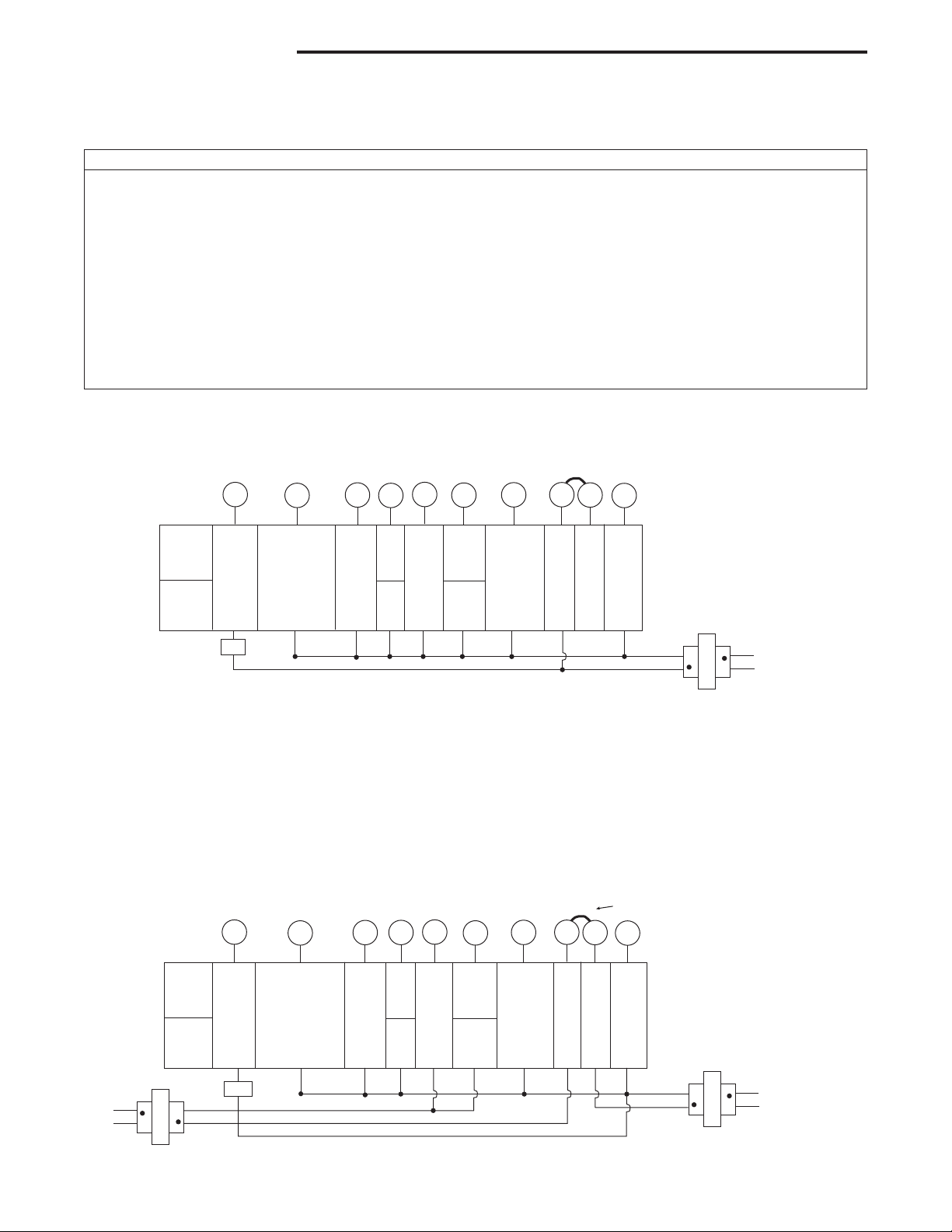
WIRING DIAGRAMS
Refer to equipment manufacturers' instructions for specifi c
system wiring information. After wiring, see CONFIGURA-
Wiring diagrams shown are for typical systems and describe
the thermostat terminal functions.
TION section for proper thermostat confi guration.
TERMINAL DESIGNATION DESCRIPTIONS
Terminal Designation Description
O/B ........................................... Changeover valve for heat pump energized constantly in cooling and off/heating
Y2 ............................................ 2nd Stage Compressor
Y ............................................ Compressor Relay
G ............................................ Fan Relay
RC ............................................ Power for Cooling
RH ............................................ Power for Heating
C ............................................ Common wire from secondary side of cooling (Optional). Required for fault indication, continuous back-
light operation or remote temperature sensor operation 6 Powered closed 3rd wire for 3-wire zone valve
W/E ........................................... Heat Relay/Emergency Heat Relay (Stage 1) (3rd Stage Heat in HP2)
W2 ............................................ 2nd Stage Heat (4th Stage Heat in HP2)
- ............................................ Common (DC) for wired remote temperature sensor
S ............................................ Frequency signal from remote temperature sensor
+ ............................................ Power (DC) to remote temperature sensor
L ............................................ Compressor diagnostic indicator for systems with diagnostic connection typically found on Heat pump
systems or with Copeland's Comfort Alert
Figure 2 – Single Stage or Multi-Stage System (No Heat Pump)
with Single Transformer
Jumper
System
Single
Stage 1
(SS1)
MultiStage 2
(MS2)
Comfort Alert II Module
or Similar System
Diagnostic Module
See Module Instructions
for details
L
Diagnostic
Indicator
Input
or
System
Malfunction
Switch
Input
O/B
O
Energized Constantly
in
Cool Mode
B
Energized Constantly
in Heat, Off,
Emergency
Mode
Y
Cool Mode
1st Stage
Y2
No
Output
Cool
Mode
2nd
Stage
W/E
Heat
Mode
1st Stage
W2
No Output
Heat Mode
2nd Stage
G
Blower/
Circulator
Fan Energized
on Call for
Cool (and
Heat if
configured
for Electric
Heat)
RH
24 Volt
(Hot)
Heat
* Common connection required for diagnostic or malfunction indication.
RC
24 Volt
(Hot)
Cool
C
Optional*
24 Volt
(Com-
mon)
NEUTRAL
24VAC
HOT
CLASS II
TRANSFORMER
120VAC
Single Stage and Multi-Stage Connections
Refer to equipment manufacturers' instructions for specifi c
system wiring information.
This thermostat is designed to operate a single-transformer
or two-transformer system.
You can confi gure the thermostat for use with the following
systems:
Figure 3 – Single Stage or Multi-Stage System (No Heat Pump)
with Two Transformers
O/B
O
Energized Constantly
in
Cool Mode
B
Energized Constantly
in Heat, Off,
Emergency
Mode
Y
Cool Mode
1st Stage
No
Output
Cool
Mode
2nd
Stage
120VAC
HEATING
System
Single
Stage 1
(SS1)
MultiStage 2
(MS2)
CLASS II
TRANSFORMER
NEUTRAL
24VAC
HOT
L
Diagnostic
Indicator
(Optional)
SINGLE STAGE (SS 1) gas, oil or electric.
MULTI-STAGE (MS 2) gas, oil or electric.
After wiring, see INSTALLER CONFIGURATION section for
proper thermostat confi guration.
Jumper
RH
W/E
Y2
Heat
Mode
1st Stage
W2
No Output
Heat Mode
2nd Stage
G
Blower/
Circulator
Fan Energized
on Call for
Cool (and
Heat if
configured
for Electric
Heat)
24 Volt
(Hot)
Heat
Remove Jumper Wire
between RH & RC
RC
Optional
24 Volt
24 Volt
(Hot)
(Com-
Cool
mon)
C
NEUTRAL
24VAC
HOT
CLASS II
TRANSFORMER
120VAC
COOLING
3
Page 4
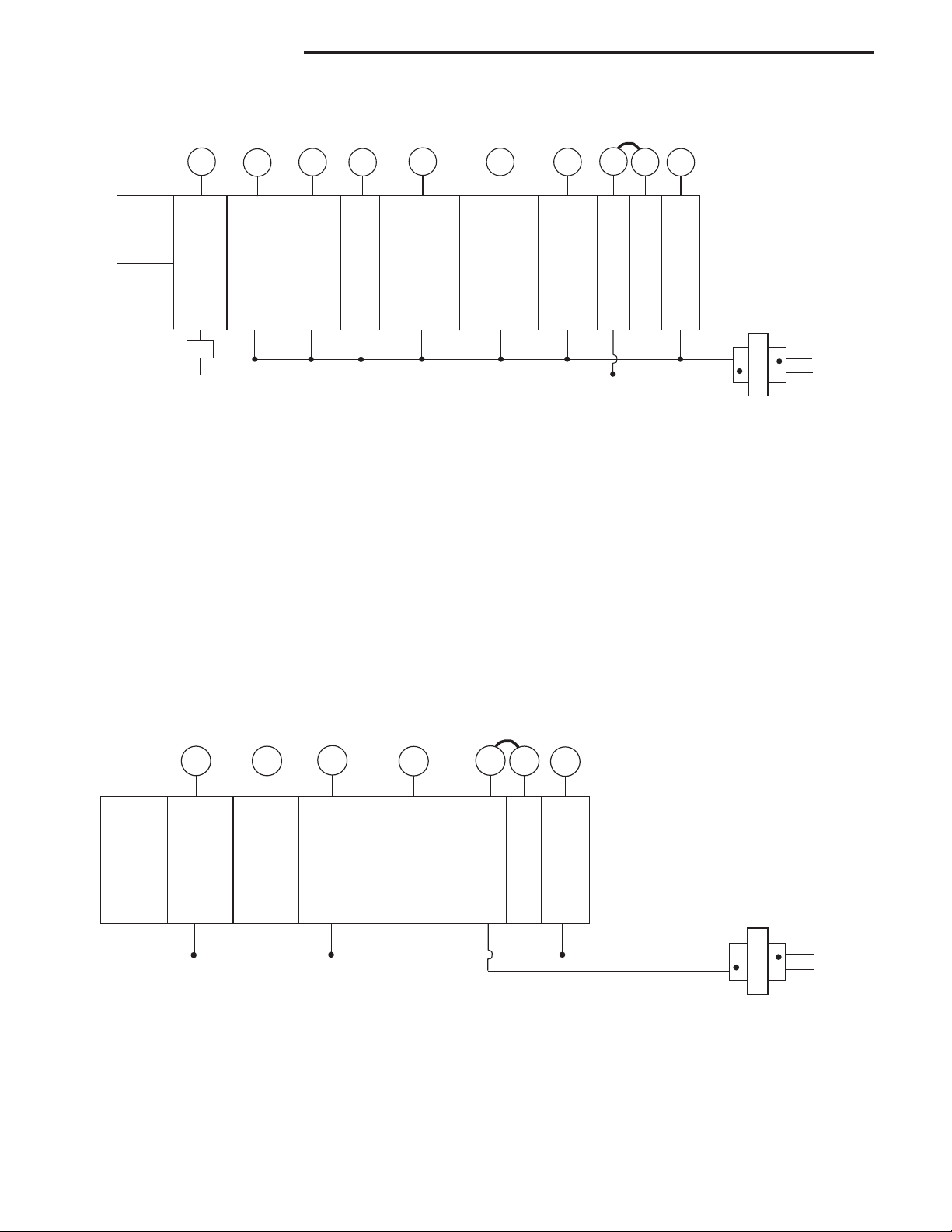
WIRING DIAGRAMS
System
Heat Pump 1
(HP1)
Heat Pump 2
(HP2)
Comfort Alert II Module
or Similar System
Diagnostic Module
See Module Instructions
for details
L
Diagnostic
Indicator
or System
Malfunction
Switch
O/B
O
Energized in
Cool Mode
B
Energized in
Heat, Off,
Emergency
Mode
* Common connection required for diagnostic or malfunction indication.
+
Dual Fuel option, if selected turns off compressor(s) when Auxiliary stages energize.
Y
Heat and
Cool Mode
1st Stage
(Compressor)
Figure 4 – Heat Pump Systems
Y2
No
Output
2nd
Stage
(Compressor)
+
W/E
Heat Mode - 2nd
Stage, Emergency
Mode - 1st Stage
+
Note: Dual Fuel option
de-energizes Heat mode
stage 1 (compressor)
when auxiliary heat
is energized
Heat Mode - 3rd
Stage, Emergency
Mode - 1st Stage
+
Note: Dual Fuel option
de-energizes Heat mode
stage 1 (compressor)
when auxiliary heat
is energized
+
W2
Heat Mode - 3rd
Stage, Emergency
Mode - 2nd Stage
+
Note: Dual Fuel option
de-energizes Heat mode
stage 1 (compressor)
when auxiliary heat
is energized
Heat Mode-4th
Stage. Emergency
Mode - 2nd Stage
+
Note: Dual Fuel option
de-energizes Heat mode
stage 1 (compressor)
when auxiliary heat
is energized
G
Blower/
Circulator Fan
Energized on
Call for Heat
or Cool.
Set Elect/Gas
Option for
Emergency
mode
Jumper
RH
24 Volt
(Hot)
Heat
RC
24 Volt
(Hot)
Cool
C
Optional*
24 Volt
(Com-
mon)
NEUTRAL
24VAC
HOT
CLASS II
TRANSFORMER
120VAC
Heat Pump Connections
Refer to equipment manufacturers' instructions for specifi c
system wiring information.
This thermostat is designed to operate a single-transformer
or two-transformer system.
You can confi gure the thermostat for use with the following
systems:
Figure 5 – 3-Wire (SPDT) Heat Only Zone Valve Wiring
W
Opens
Val ve
(4)
G
Blower/Circulator
Fan Energized
System
Single Stage
3-wire
Zone Valve
application
6
Closes
Val ve
(6)
Y
HEAT PUMP TYPE 1 (HP 1). Single stage compressor
system; gas or electric backup.
HEAT PUMP TYPE 2 (HP 2). Multi-stage compressor or two
compressor system with gas or electric backup.
After wiring, see INSTALLER CONFIGURATION section for
proper thermostat confi guration.
Jumper
RC
C
Constant
24 Volt
(Com-
mon)
RH
24 Volt
(Hot)
Heat
(5)
24 Volt
(Hot)
Cool
NEUTRAL
24VAC
HOT
CLASS II
TRANSFORMER
120VAC
4
Page 5
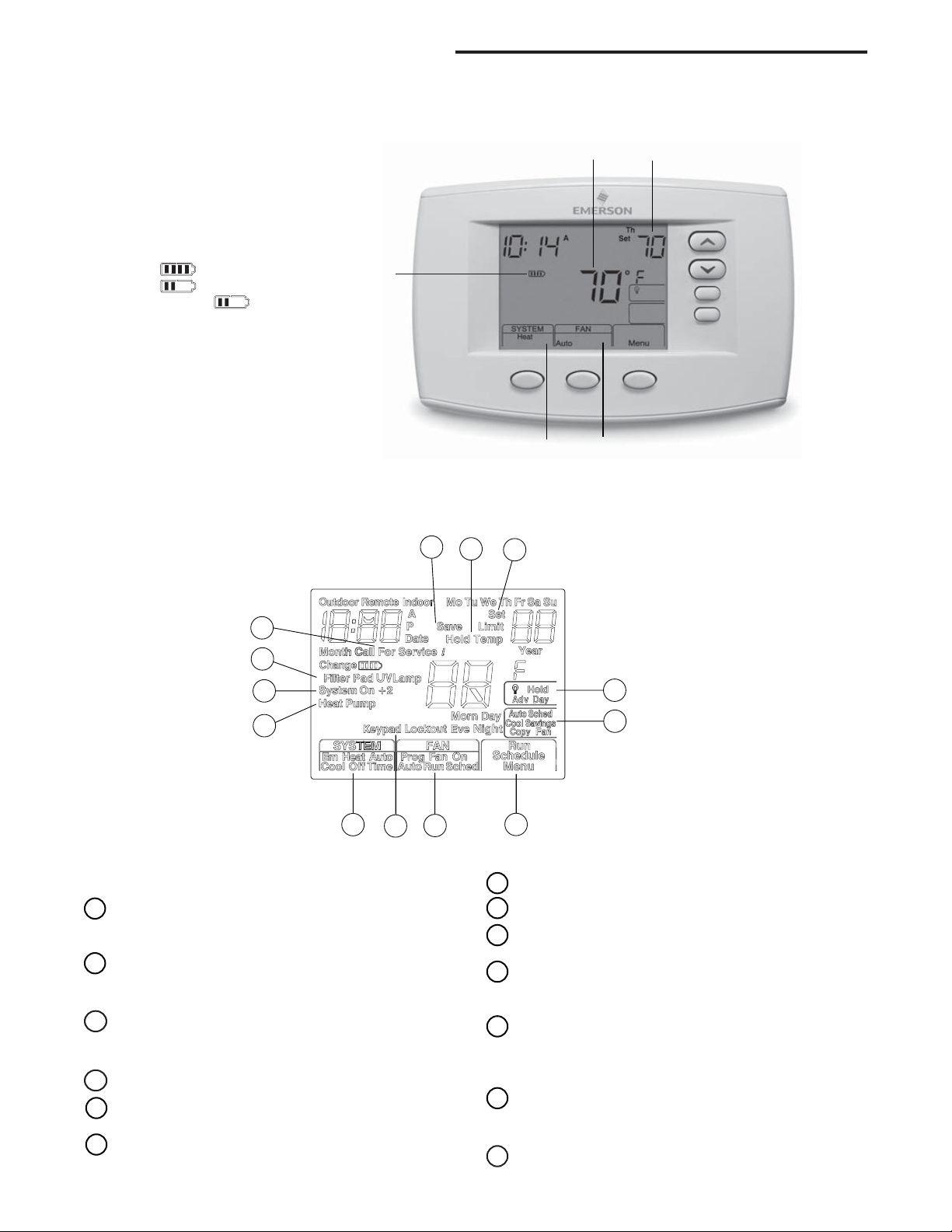
THERMOSTAT QUICK REFERENCE
Home Screen Description
Figure 5 – Home Screen Display
Battery Level Indicator
Indicating the current power level
of the 2 “AA” batteries:
Full power remaining.
Half power remaining
Change The batteries should
be replaced at this time with 2 new
premium brand “AA” Alkaline batteries.
(See page 2 for more details)
Room
Temperature
Setting
Temperature
Figure 6 – Programming & Confi guration Items
8
12
3
1
9
5
13
6
Programming and Confi guration Items
"System On" indicates when heating or cooling stage
1
is energized. "System On +2" indicates when addi
tional stages are on.
2
The word "Hold" is displayed when the thermostat is
in the HOLD mode. "Temp" is displayed when the
thermostat is in a Temporary HOLD mode.
Displays "Change Filter" when the system has run for
3
the programmed fi lter time period as a reminder to
change or clean your fi lter.
4
Displays "Set" for setpoint when in Run Program mode.
Displays System Mode (Heat, Em, Auto, Cool, Off)
5
or Time in menu mode.
Displays Fan mode (On, Auto) "Prog FAN On" or
6
"Run Sched" in Menu mode.
System
Indicator
2
4
7
7
Displays "Run Schedule", "Schedule", or "Menu".
8
Displays "Save" when Cool Savings
Displays "Heat Pump" when system is confi gured
9
as Heat Pump thermostat.
Displays "Hold" in programmable mode when not in
10
Hold mode. Displays Light Bulb in non-program-
mable mode.
Initially displays "Auto Sched". If Auto Schedule had
11
been used or disabled, then it displays "Cool Savings"
when in the Cool Mode. Displays "Copy" in Schedule
mode and "Fan" in Fan Schedule mode.
"Call For Service" indicates a diagnostic fault in the
12
heating/cooling system, it does not indicate a fault in the
thermostat.
"Keypad Lockout" in Menu mode when selecting key-
13
pad Lockout or in RUN when a keypad Lockout is active.
Fan
Indicator
10
11
TM
is working.
5
Page 6

INSTALLER/CONFIGURATION MENU
Thermostat must be in Heat, Cool or Auto. Press and hold the Menu button for at least 5 seconds. The display will show item
#1 in the table below. Press Menu to advance to the next menu item. Press
INSTALLER/CONFIGURATION MENU
Menu
HP SS Press
Ref.
1 1 1 MENU (MS 2) HP 1, HP 2, SS 1 Selects Multi-Stage (MS 2 No Heat Pump),
2 2 2 MENU (GAS) for SS or MS
3 3 3 MENU CS (3) 0, 1, 2, 4, 5, 6 Selects Cool Savings
4 4 4 MENU E (On) OFF Selects Energy Management Recovery (EMR)
5 – 5 MENU CR Heat (ME) SL, FA Selects Adjustable Anticipation, cycle rate, Heat
6 5 – MENU CR Heat Pump
7 6 6 MENU CR Cool (ME)
8 7 7 MENU CL (OFF) CL On Compressor Lockout Time
9 8 8 MENU Em Heat, Auto
Button
Displayed
(Factory Default)
(ELE) for HP
(ME)
or
CR AU (FA)
Cool Off
or
Heat, Auto,Cool Off
Press
to select from listed
Heat Cool Off,
Heat Off with Fan icon,
Heat Off without Fan icon
Cool Off, Auto Off
or
options
ELE GAS setting: furnace controls the blower
SL, FA Selects Adjustable Compressor Anticipation
SL, FA
SL
or to change a menu item options.
Comments
Heat Pump 1 (HP 1, 1 compressor),
Heat Pump 2 (HP 2, 2 compressor or 2
speed compressor), or Single Stage (SS 1)
ELE setting: thermostat controls the blower
Value 1 (low) to 6 (high),
Value 0 disables feature
On or OFF.
(This item only appears when MS 2 or SS 1 is
selected above)
(Heat Pump) This item only appears when
HP 1, HP 2 is selected above
Selects Adjustable Anticipation, cycle rate, cool
(when MS 2 or SS 1 is selected above.) or
Selects the cycle rate for Auxiliary stage (when
HP 1 or HP 2 is selected above)
System Mode Confi guration
with Automatic Changeover capability
10 9 9 MENU dL (On) dL OFF Selects Display Light On or OFF
11 10 10 MENU 0
(current temperature)
12 11 11 MENU °F °C Selects Fahrenheit/Celsius Temperature Display
13 12 12 MENU (On) b OFF May select Beeper OFF to stop audible
14 13 13 MENU P (7) 3, 0 Defaults 7-day programming (P7) but non-
15 14 14 MENU PS (4) 2 Selects Program periods per day:
16 15 15 MENU Heat AS (On) OFF Automatic Schedule for heat mode
17 16 16 MENU Cool AS (On) OFF Automatic Schedule for cool mode
18 17 – MENU Heat FA (On) OFF Fast Heat option may be disabled by
19 18 – MENU Cool FA (On) OFF Fast Cool option may be disabled by
20 19 17 MENU Remote (OFF) On Selects Remote Sensor On/OFF
MENU Remote
(In)
MENU Indoor Loc
(On)
1 HI, 2 HI, 3HI, 4 HI,
1 LO, 2 LO, 3 LO, 4 LO
Outdoor Selects Remote Sensor to outdoor
OFF Selects Local Sensor (in thermostat) to OFF.
Adjustable Ambient Temperature Display
key feedback
programmable (0) or 5/1/1 programming (P3)
is available on most models.
4 = Morn, Day, Eve, Night
2 = Day, Night
selecting OFF. NA to SS or HP1 confi g.
selecting OFF. NA to SS or HP1 confi g.
NA is Remote Sensor OFF
N/A if Remote is selected to Outdoor
6
Page 7

INSTALLER/CONFIGURATION MENU
21 20 18 MENU dS (On) Off Selects Automatic Daylight Saving Time option
22 21 19 MENU (OFF)
Keypad Lockout
MENU (000)
Keypad Lockout
23 22 20 MENU L Heat
(99)
24 23 21 MENU L Cool
(45)
25 24 – MENU CO
(05)
MENU (dF) EA Selects between dF (dual Fuel) or EA (Electric
MENU Cd
(60)
26 25 – MENU AO
(80)
27 26 22 MENU Change Filter (OFF) On Selects Filter Change-out Indicator On or OFF.
MENU Change Filter (200 h) 25-1975 h Change Filter time in 25 hour increments. This
28 27 23 MENU (OFF)
Change UV Lamp
MENU (350)
Change UV Lamp
29 28 24 MENU Cool On (o) Heat On (b) Selects operation of the reversing valve terminal
30 29 27 MENU RUN SCHED Returns to Normal Operation
L, P, Limit Selects one of 3 Keypad Lockout confi gurations
L - Total Keypad Lockout
P - Partial Keypad Lockout
(Up and Keys still work)
Limit - Limited Temperature Range
1-999 Selects personal lockout code. 000 is NOT A
VALID CODE.
L 62 to L 98 Select Limited HEAT Range Temperature
L 46 to L 82 Select Limited COOL Range Temperature
06-50 Selects outdoor Compressor OFF temperature
(Balance Point temperature). 05 disables fea-
ture. Outdoor Remote required
Aux) only available if CO is greater than 05
Selects Compressor delay OFF time in seconds
(only if dF is selected)
Selects AO (Auxiliary OFF) temperature. Fea-
ture disabled if 80 is selected. Outdoor Remote
required
menu only appears if On is selected in above.
On Selects UV Lamp
Timer: On/OFF
25-1975 Selects number of Days between
changing UV Lamp
(O/B) output as an O or B terminal
1) This control can be confi gured for:
MS 2 – Multi-Stage System (no heat pump)
HP 1 – Heat Pump with one stage of compressor
HP 2 – Heat Pump with two stage compressor or two
compressor system, Gas or Electric backup
SS 1 – Single Stage System
2) GAS or Electric (ELE) fan operation. If the heating system
requires the thermostat to energize the fan, select ELE.
Select GAS if the heating system energizes the fan on a
call for heat.
3) Select Cool Savings™ value – Selects the amount of
adjustment for the Cool Savings™ feature in Cool mode
with 1 (1°) being the least amount of adjustment and 6
(6°) being the most amount of adjustment. Default value
is 3. Cool Savings is an optional energy saving feature that
can reduce your cooling costs. It is based on the principal
that lower indoor humidity makes a slightly higher temperature feel more comfortable. Cool Savings operates
during periods of high demand which normally occur on
the hottest summer days when a cooling system may run
for hours to reach the thermostat setting. Long cooling
run times also lower the indoor humidity. Cool Savings,
very slowly, adjusts the setpoint temperature to make the
setpoint closer to the displayed room temperature, to a
maximum of the number of degrees you select. Adjusting the setpoint temperature over a long cooling run time
allows the system to reach your set temperature and turn
off. The room temperature will actually be higher than the
thermostat displays but the reduction in humidity will allow
comfort at the slightly higher temperature.
To turn this feature on in the Cool mode press Cool
Savings. The display will show “Save” next to the set-
point temperature. When Cool Savings is making adjustments to the room temperature display “Save” will be
fl ashing and the displayed room temperature may vary
within the adjustment range you selected.
If "Save" is not displayed and this feature is OFF, no
change will occur when the cooling system is continuously
running during periods of high demand.
4) Energy Management Recovery: (this step is skipped if
confi gured to be non-programmable).
Energy Management Recovery (E) On enables the ther-
mostat to start heating or cooling early to make the building
temperature reach the program setpoint at the time you
specify. Heating will start approximately 5 minutes early
(15 minutes for heat pump) for every 1° of temperature
required to reach setpoint.
Example: E On is selected and your heating is pro-
grammed to 65° at night and 70° at 7 AM. If the building
temperature is 65°, the difference between 65° and 70° is
5°. Allowing 5 minutes per degree, the thermostat setpoint
will change to 70° at 6:35 AM. Cooling allows approximately 15 minutes per degree, because it takes longer to
reach set temperature.
7
Page 8

INSTALLER/CONFIGURATION MENU
5, 6 & 7) Cycle Rate Selection – The factory default setting for
Heat and Cool modes, SS1, MS2, is medium cycle (ME).
For Heat Pump, HP1, HP2, the default setting is medium
(ME). For Emer (Aux) the default setting is fast cycle (FA).
To change cycle rate, press the
Cycle rate differentials for different settings are:
MODE Fast Medium Slow
FA ME SL
Heat (SS1, MS2) 0.4°F 0.6°F 1.7°F
Cool (SS1, MS2) 0.9°F 1.2°F 1.7°F
Heat Pump (HP1, HP2) 0.9°F 1.2°F 1.7°F
Emer (HP1, HP2) 0.6°F - 1.7°F
8) Select Compressor Lockout CL OFF or ON – Selecting
CL ON will cause the thermostat to wait 5 minutes between cooling cycles. This is intended to help protect the
compressor from short cycling. Some newer compressors
already have a time delay built in and do not require this
feature. Your compressor manufacturer can tell you if the
lockout feature is already present in their system. When
the thermostat compressor time delay occurs, it will fl ash
the setpoint for up to fi ve minutes.
9) System Mode Confi guration – This thermostat is confi g-
ured for Heat and Cool (SYSTEM switch with Cool Off
Heat) default. It can also be confi gured for Heat and Cool
with Auto changeover (Heat, Auto, Cool, Off), Heat only
with fan (Off Heat), Heat only without fan, Auto only
(Auto Off), and Cool only (Cool Off).
10) Select Backlight Display – The display backlight improves
display contrast in low lighting conditions. When the "C"
terminal is powered, selecting backlight CdL ON will keep
the light on continuously. Select backlight OFF will turn the
light on momentarily after any button is pressed. When the
"C" terminal is not powered, the light will be on momentarily
after any button is pressed no matter whether the backlight
is selected ON or OFF.
11) Select Temperature Display Adjustment 4 LO to 4 HI –
Allows you to adjust the room temperature display up to 4°
higher or lower. Your thermostat was accurately calibrated
at the factory, but you have the option to change the display temperature to match your previous thermostat. The
current or adjusted room temperature will be displayed.
12) Select F° or C° Readout – Changes the display readout
to Celsius or Fahrenheit as required.
13) Select Audio Prompting (Beeper) On or Off – Factory
default setting is on (b, On). If you wish to turn off the
beeper select OFF.
14) Program Options: Selects confi guration for 7 day (7) or
5/1/1 day (3) programming or non-programming (0) mode.
The default setting is 7, indicating 7 day programming.
The programs per week can be changed to 3 or 0 by
pressing the
non-programmable will eliminate the need for EMR, and
that step in the menu will be skipped.
15) Program Steps per day – This control can be confi gured
for 4 or 2 program steps per day. Default is "4 PS" and
can be toggled between 4 PS and 2 PS.
16 & 17) Select Automatic Schedule – With just one touch
of the Auto Schedule key this feature allows you to program a desired comfort temperature into all the program
periods along with a 6° set back for night periods of both
Heat and Cool programs. Factory default is "On" for both.
When Heat AS On and Cool AS On are activated while
in Heat or Cool mode, select desired setpoint temperature
and press Auto Schedule. This value will be copied into
all the morning, day and evening program periods. The
night program periods will have a 6°F set back.
or buttons. A selection of 0 days for
or button.
18 & 19) Select Fast Second Stage ON or OFF – Heat
pump or Multi-stage only, in the run mode, with the fast
Heat feature enabled (FA Heat On), if the Heat setpoint
temperature is manually raised by 3°F (2°C) or more
above the actual temperature using
will energize immediately. With FA OFF, second stage will
not energize until the setpoint temperature is 1°F or more
above actual temperature for more than ten minutes. The
Fast Cool feature (FA Cool) provides the same controls
when the setpoint temperature is lowered.
20) Select Remote Temperature Sensor – This control
allows one wired remote temperature sensor (indoor,
F145-1328, or outdoor, F145-1378) be connected to it and
indicates the measured temperature in clock digits. This
menu enables you to select the remote sensor and also
confi gure it as indoor or outdoor temperature sensor. Factory default is off. Select Remote On and Remote in (for
indoor) or Outdoor Remote.
Local Temperature Sensor disable – This is applicable
only when indoor remote temperature sensor is enabled.
Factory default is Loc On. You can make it Loc Off if you
desire by using
remote temperature reading will be used for control
21) Select Daylight Saving Time Calculation – This feature
will allow the thermostat to calculate the DST automatically and apply it to the Real Time Clock display. Default
On. Use or touch keys to select the feature OFF.
22) Keypad Lockout – This step allows you to select the type
of lockout or limited range security required. If no lockout or limited range security is required, press MENU to
advance the menu.
Three security settings are available in this menu item.
Use the
Lockout selections are:
"Keypad Lockout and L" = Total Lockout. Total Lockout
locks all keys.
"Keypad Lockout and P" = Partial Lockout. Partial Lock-
out allows only the
your set temperature limits.
"Keypad Lockout and Limit" prevents changing the
temperature limits in the Confi guration Menu.
Press Menu after selecting the type of lockout.
"Keypad Lockout Combination Number Selection"
Display will read "000" "Keypad Lockout". Note: "000" is
not a valid combination choice.
Skip this step and continue through the remaining confi gu-
ration menu items if you require an Air Filter Change out
indicator or Humidifi er Pad Change out indicator by pressing the MENU button to advance.
Return to this point when you are ready to start your
selected lock-out and continue by:
Press
Pressing
out combination number.
Record the number you select for future use.
Press MENU or RunSched to exit the menu. The security
feature you select will start. The system button will remain
active for 10 seconds to allow setting Heat, Off, Cool or
Auto.
23) Limited Heat Range – This feature provides a maximum
setpoint temperature for heat. The default setting is 99°F.
It can be changed between 62°F and 98°F by pressing the
. Display will read "001".
or button.
or buttons. Then, only the indoor
or buttons to select the lockout desired.
or buttons to operate within
or buttons to select your keypad lock-
the second stage
8
Page 9

INSTALLER/CONFIGURATION MENU
24) Limited Cool Range – This feature provide a minimum
setpoint temperature for cool. The default setting is 45°F. It
can be changed between 46°F and 82°F by pressing the
or button.
25) Select Compressor Off (CO) Feature Using Outdoor
Sensor – This feature is applicable only in heat pump
modes and with an outdoor sensor installed and enabled.
When CO is enabled by selecting a temperature >05°F
(-15°C), the thermostat will use the outdoor sensor temperature to determine when to switch to gas heat and shut
down the compressor.
When the outdoor temperature goes below the selected
temperature, the gas heat will begin. Default is 05 (Off or
disabled), but can be set in the range of 06 to 50 using the
or buttons.
Select dF or EA – If CO is set > 05°F (-15°C), select dF
(default) if your system has a fossil fuel (gas or oil) Auxiliary heat. Select EA if your system has Electric Auxiliary
heat and you want the compressor to continue to run
while calling for Auxiliary stage.
Select Compressor Delay (Cd) – If dF is selected, after
the auxiliary heat is turned on, the compressor(s) shut
down is delayed for the time selected (in seconds). This
delay is factory set to 60, but can be set in the range of 0
to 99 using
26) Select Auxiliary Off (AO) – This feature is applicable only
in heat pump modes and with an outdoor sensor installed
and enabled. Select the temperature that will inhibit the
auxiliary heating stage. As long as the outdoor temperature is above the setpoint, the auxiliary heat will not turn
on. The default setting is 80, but can be set in the range of
35 to 79. A setting of 80 disables this feature.
27) Select Filter Replacement Reminder and Set Run Time
Select the "Change Filter" reminder On or OFF. If selected On, press MENU to select the time period from 25
to 1975 hours in 25 hours increments. In a typical system,
200 hours (default) of run time is approximately 30 days.
After the selected time of blower operation, the thermostat
will display "Change Filter" as a reminder to change or
or buttons.
clean your air fi lter. When "Change Filter" is displayed,
press MENU or RUN SCHED button to clear the display
and restart the time to the next fi lter change.
28) Change UV Lamp – This feature allows the thermostat to
display the words "Change UV Lamp" (Call for Service
of UV bulb) after a set time of UV bulb operation. This is
a reminder to maintain your UV system at optimum level
of operation. When enabled the factory set interval for
"Change UV Lamp" to be displayed is 350 days of UV
bulb operation and can be adjusted in 25 day increments.
This should be adjusted with respect to the bulb's recommended maintenance schedule.
When "Change UV Lamp" is displayed, you can clear it
by pressing MENU.
29) Select Reversing Valve Output – The O/B option is
factory set at "O" position. This will accommodate the
majority of heat pump applications, which require the
changeover relay to be energized in COOL. If the thermostat you are replacing or the heat pump being installed
with this thermostat requires a "B" terminal, to energize
the changeover relay in HEAT, the O/B option should be
set at "B" position.
OPERATING YOUR THERMOSTAT
Check Thermostat Operation
NOTE
To prevent static discharge problems, touch side of
thermostat to release static build-up before touching
any keys.
If at any time during testing your system does not operate
properly, contact a qualifi ed service person.
Fan Operation
If your system does not have a G terminal connection, skip to
Heating System.
1. Turn on power to system.
2. Press FAN button to select ON. The blower should begin
to operate.
3. Press FAN button to select AUTO. The blower should
stop immediately.
CAUTION
!
Do not allow the compressor to run unless the compressor oil heaters have been operational for 6 hours
and the system has not been operational for at least
5 minutes.
Heating System
1. Press SYSTEM button to select Heat. If the auxiliary
heating system has a standing pilot, be sure to light it.
2. Press to adjust thermostat setting to 1° above room
temperature. The heat pump system should begin to operate. The display should show “System On”. However, if
the system confi guration is set to HP1 or HP2 and setpoint
temperature display is fl ashing, the 5 minute compressor
lockout feature is operating (see Confi guration menu,
item 11).
3. Adjust temperature setting to 3° above room temperature.
If your system confi guration is set at MS2, HP2 or HP1,
the auxiliary heat system should begin to operate and
the display will show “System On +2”.
4. Press to adjust the thermostat below room temperature. The heating system should stop operating.
9
Page 10

OPERATING YOUR THERMOSTAT
Emergency System
EM bypasses the Heat Pump to use the heat source wired to
terminal W/E on the thermostat. EM is typically used when
compressor operation is not desired, or you prefer back-up
heat only.
1. Press SYSTEM button to select EM. “EM” will fl ash
on the display.
2. Press
temperature. The Emergency heating system will begin to
operate. The display will show "System On" and fl ashing
"EM" to indicate that the Emergency system is operating.
3. Press to adjust the thermostat below room temperature. The Emergency heating system should stop operating.
To prevent compressor and/or property damage, if the
outdoor temperature is below 50°F, DO NOT operate
the cooling system.
to adjust thermostat setting above room
CAUTION
!
Cooling System
1. Press SYSTEM button to select Cool.
2. Press to adjust thermostat setting below room temperature. The blower should come on immediately on high
speed, followed by cold air circulation. The display should
show “System On”. If the setpoint temperature display is
fl ashing, the compressor lockout feature is operating (see
Confi guration menu, item 5).
3. Adjust temperature setting to 3° below room temperature.
The second stage cooling should begin to operate and
the display should show “System On +2”.
4. Press to adjust the temperature setting above room
temperature. The cooling system should stop operating.
Choose the Fan Setting (Auto or On)
Fan Auto is the most commonly selected setting and runs the
fan only when the heating or cooling system is on.
Fan On selection runs the fan continuously for increased air
circulation or to allow additional air cleaning.
Fan Prog On indicates that the fan is programmed to be on
for the entire period. The Prog Fan On can be overridden
to have the fan cycle with the system. Press the FAN button to change the fan to Auto. The fan programming will be
overridden until the next program period begins or until Run
Schedule is pressed.
Choose the System Setting
(Cool, Off, Heat, Em, Auto)
Press the SYSTEM button to select:
Heat: Thermostat controls only the heating system.
Off: Heating and Cooling systems are off.
Cool: Thermostat controls only the cooling system.
Auto: Auto Changeover is used in areas where both heating
and cooling may be required on the same day. AUTO allows
the thermostat to automatically select heating or cooling
depending on the indoor temperature and the selected heat
and cool temperatures. When using AUTO, be sure to set the
Cooling temperatures more than 1° Fahrenheit higher than
the heating temperature.
Em: Setting is available only when the thermostat is confi gured in HP1 or HP2 mode.
Manual Operation for
Non-Programmable Mode
Press the SYSTEM button to select Heat or Cool and use
the buttons to adjust the temperature to your desired setting.
After selecting your desired settings you can also press the
SYSTEM button to select AUTO to allow the thermostat to
automatically change between Heat and Cool.
Manual Operation (Bypassing the Program)
Programmable Mode
Adjust the temperature wherever you like and then press
the HOLD button. This will override the program. The HOLD
feature bypasses the program and allows you to adjust the
temperature manually, as needed. Whatever temperature
you set in HOLD will be maintained 24 hours a day, until you
manually change the temperature or press Run Schedule to
cancel HOLD and resume the programmed schedule.
Program Override (Temporary Override)
Press the or button to adjust the temperature. This
will override the temperature setting for a two hour override
period.
Example: If you turn up the heat during the morning program,
it will be automatically lowered later, when the temporary hold
period ends. To cancel the temporary setting at any time and
return to the program, press Run Schedule.
If the SYSTEM button is pressed to select AUTO the
thermostat will change to Heat or Cool, whichever ran last. If
it switches to heat, but you want cool, or it changes to cool,
but you want heat, press both buttons simultaneously to
change to the other mode.
PROGRAMMING
Set Current Time and Day
1) Press Menu button to enter installer menu. Then press
Time button once to indicate hour & AM or PM designa tion in clock display.
2) Press and hold either the
reach the correct hour and AM or PM designation.
3) Press Time again to display minutes only in clock
display.
4) Press and hold either the
reach the correct minutes.
5) Press Time once again to display year.
6) Press and hold either the
reach the correct year.
10
or button until you
or button until you
or button until you
7) Press Time once again to display month.
8) Press and hold either the
reach the correct month.
9) Press Time once again to display date of the month
along with day of the week at top row (which is automatic).
10) Press and hold either the
reach the correct day of the month and day of the week
is automatically calculated and displayed at the top row.
11) Press RunSched button once; now the display will show
the correct time and room temperature.
or button until you
or button until you
Page 11

PROGRAMMING
Energy Saving Factory Pre-Program
The 1F95-0680 thermostats are programmed with the energy saving settings shown in the table below for all days of the week.
If this program suits your needs, simply set the thermostat clock and press the RunSched button.
The table below shows the factory set heating and cooling schedule for all days of the week.
* Wake Up
(Morn)
Heating
Program
Cooling
Program
* You can eliminate these two program periods in the confi guration menu (reference #15) if the building is occupied all day.
Day period will change to 6:00 AM and 70° and can be programmed as required.
6:00 AM 70°F 8:00 AM 62°F 5:00 PM 70°F 10:00 PM 62°F
6:00 AM 75°F 8:00 AM 83°F 5:00 PM 75°F 10:00 PM 78°F
Leave For Work
(Day)
* Return Home
(Eve)
Go To Bed
(Night)
Planning Your Program – Important
The Heating and Cooling Program schedules below allow you to pencil in your own program times and temperatures.
The 1F95-0680 comes confi gured for 7 day programming and can also be confi gured for 5+1+1 programming (see confi guration section).
Factory settings are listed on Monday, Saturday and Sunday. If you are re-programming a 5+1+1 day schedule, pencil in your
own times and temperatures directly below the factory times and temperatures.
If you are re-programming a 7 day schedule, fi ll in all lines with the times and temperatures you want.
Keep the following guidelines in mind when planning your program.
• In Heating, lower temperatures will save energy.
• In Cooling, higher temperatures will save energy.
• If you plan on using Auto Changeover, do not program the heating temperature higher than the cooling temperature.
Worksheet for Re-Programming 5+1+1 and 7 Day Program
Heating
Program
MON
Wake Up
(Morn)
6:00 AM 70°F Auto 8:00 AM 62°F Auto 5:00 PM 70°F Auto 10:00 PM 62°F Auto
Leave For Work
Fan
(Day)
Fan
Return Home
(Eve)
Fan
Go To Bed
(Night)
Fan
TUE
WED
THU
FRI
SAT
SUN
Cooling
Program
MON
TUE
WED
THU
FRI
SAT
SUN
6:00 AM 70°F Auto 8:00 AM 62°F Auto 5:00 PM 70°F Auto 10:00 PM 62°F Auto
6:00 AM 70°F Auto 8:00 AM 62°F Auto 5:00 PM 70°F Auto 10:00 PM 62°F Auto
Wake Up
(Morn)
6:00 AM 75°F Auto 8:00 AM 83°F Auto 5:00 PM 75°F Auto 10:00 PM 78°F Auto
6:00 AM 75°F Auto 8:00 AM 83°F Auto 5:00 PM 75°F Auto 10:00 PM 78°F Auto
6:00 AM 75°F Auto 8:00 AM 83°F Auto 5:00 PM 75°F Auto 10:00 PM 78°F Auto
Leave For Work
Fan
(Day)
Fan
Return Home
(Eve)
Fan
Go To Bed
(Night)
Fan
11
Page 12

PROGRAMMING
Automatic Daylight Saving Calculation
The Real Time Clock will adjust automatically for daylight savings time, in the following manner:
Increment one hour at 2 AM on the second Sunday of March
and decrement one hour at 2 AM on the fi rst Sunday of November. (New DST effective 2007).
The daylight saving feature can be enabled or disabled in
installer confi guration menu. Default is DS ON (enabled).
After entering installer confi guration mode, momentarily
press MENU button until the display indicates dS (in actual
temperature digits) and on (default – in clock digits).
buttons will toggle display and operation from on to OFF.
or
Programming Tip: Copy Program
When programming your thermostat, you may copy the program from one day to another day or group of days using the
Copy key. In 7 day programming mode, a day can be copied
to another day or all six other days. In 5/1/1 day programming
mode the weekday (Mon – Fri) program can be copied into
Sat and Sun or either Sat or Sun.
To copy a program from one day to another:
1) In Set Schedule mode, enter the program for the day or
select the day you wish to copy by pressing Advance Day.
2) Press Copy. On the display, "Copy" will begin to fl ash.
The day of the week being copied will show.
3) Press Advance Day. The day being copied will be indi-
cated and the other days will be fl ashing.
4) If you wish to copy to all days skip to next step or press
Advance Day until the day you wish to copy to is fl ashing.
5) Press Copy. “Copy” will be on, the day you copied from
will disappear and the day(s) you copied to will be on.
6) If you wish to copy this same program into other days,
press Copy and repeat steps 2 through 5.
7) Press RunSched to return to normal operation.
Fill in the blank schedule on the next page then:
Enter the Heating Program
1) Press SYSTEM button to select Heat in the system switch
area indicating the active mode being programmed.
2) Press the Menu button and then press Schedule.
3) The top of the display will show the day(s) being pro-
grammed. The fi rst period to be programmed will appear.
The set temperature will also be displayed and the time
will be fl ashing to indicate that the time can be changed.
4) Press
period. The time will change in 15 minute increments.
5) Press the System Time button to change to the tempera-
ture fl ashing.
6) Press or buttons to change the temperature to
your selected temperature for the fi rst heating period.
7) After you have set the time and temperature for the fi rst
period, press Schedule to advance to the next program
period.
8) Repeat steps 4 through 7 until all of the program times
and temperatures are entered for all program periods for
that day.
9) Press Schedule button to change to the next day and
repeat steps 4 through 8 until all program days and periods are entered.
10)When programming is complete and all of the times and
temperatures match your desired heating schedule, press
RunSched. The thermostat will now run your program.
or buttons to adjust the start time for the
Enter the Cooling Program
1) Press the SYSTEM button until the Cool icon appears.
2) Follow Enter Heating Program instructions for entering
cooling times and temperatures.
Automatic Schedule
This feature provides a method to program every day with the
most popular time and temperature settings using one key.
For this feature to be available, the Auto Schedule options
(Installer/Confi guration menu item 16, AS Heat, or item 17,
AS Cool) must be selected On.
To use Auto Schedule, press RunSched to be sure you are in
normal operating mode. In SYSTEM Heat mode, use the keys
to select your “Comfort Temperature”. When your “Comfort
Temperature” is selected, press Auto Sched button. The
Auto Schedule key will disappear to indicate that the Auto
Schedule command has been accepted.
In Heat mode the thermostat will maintain your “Comfort Temperature” during the Morning, Day and Evening periods and
setback 6° for the Night. Morning period will begin at 6:30 AM
and Night period will begin at 10:30 PM.
To set the Auto Schedule temperature for Cool mode, press
SYSTEM to change the mode to Cool and repeat setting the
temperature. In Cool mode, the thermostat will maintain your
selected “Comfort Temperature” continuously.
The “Comfort Temperature” can be temporarily overridden
by changing the setpoint temperature using the
buttons. Once Auto Schedule has been set and the key has
disappeared, it can be reset in the Installer/ Confi guration
menu.
or
Entering Fan Program
The fan can be programmed to turn on at the beginning of a
period and remain on through the whole period. In RunSched
mode when the FAN switch indicates Prog Fan On the fan is
programmed to be on for the period.
1) Press System button to select either Heat or Cool.
2) Press Menu button and then press Fan button to the right
of the display.
3) The top of the display will show the day(s) being programmed. The fi rst period to be programmed will appear.
4) Press the Fan button to change from Auto to Prog.
5) Press the Fan button to the right of the display to change
to the next period.
6) Repeat steps 4 and 5 to program the fan for all periods of
the day.
7) Press Fan to advance to the next day of the week and
repeat steps 4 through 7 to program the fan for all days of
the week.
12
Page 13

PROGRAMMING
Wired Remote Temperature Sensing
One remote temperature sensor can be installed indoor or
outdoor and connected to the thermostat by a maximum
cable length of 100 meters (300 feet). Terminals +, S and - on
the terminal block allow connection of the remote sensor.
The thermostat must have 24 VAC Common connection to
terminal C for the remote sensor to operate. The remote sensor can be enabled or disabled in the Installer/Confi guration
menu, item 20.
When remote sensor, Remote, is selected Off (factory default), no remote sensor is enabled. When remote sensor is
selected On, the next step is to select the remote as indoor,
Remote In, or outdoor, Remote Outdoor. If the remote is selected as Remote In, an additional step will be to select if the
temperature shown on the display will be from the thermostat,
Loc On, or the remote sensor Loc Off.
In normal operation, when a remote sensor is enabled the
time digits of the display will alternate between the time and
the remote temperature for three seconds each. Above the
remote temperature will be "Remote", for indoor sensor or
"Outdoor Remote", for outdoor sensor. If the remote sensor
is an indoor sensor and the local display has been disabled,
the temperature displayed as the room temperature will be
the remote sensor temperature.
Sensing Range:
Outdoor temperature range is -40
Indoor temperature range is 32
o
F to 140oF
o
F to 99 oF
The example shows that the weight selected would prioritize
the overall averaged temperature between the two sensors.
The high weight selection caused the remote sensor to have
a higher infl uence in the calculated temperature average than
the local sensor and the low weight selection caused the
remote sensor to have less infl uence.
Dual Fuel Temperature Setpoint
When the thermostat is confi gured for Heat Pump mode
and an outside remote sensor is installed and enabled, the
thermostat can monitor the outside temperature to determine
when to switch to auxiliary heat and shut down the compressor. This eliminates the need for a fossil fuel kit.
The Compressor Off temperature (CO) set in the confi guration menu, item 25, will determine when the auxiliary heat will
start and the compressor will shut off. Default setting is 05°F.
-15°C (feature disabled) and can be set for 06 to 50°. When
the outside temperature falls to the selected temperature, the
auxiliary heat system will begin.
The auxiliary heat system can be fossil fuel (dF) or electric
heat (EA). This is selected after CO is set greater than 05°. If
the auxiliary heat is fossil fuel, (df), a delay time for the compressor shut down (Cd) can be selected. Default for this delay
is 60 seconds but can be set from 0 to 99 seconds. If EA is
selected, there is no selection for Cd because the compressor will shut down immediately.
Weighing of Remote Reading:
The thermostat will weight or average the temperature of the
indoor remote sensor with the local sensor in the thermostat
for each program period. The averaging will be active only
when the local sensor and the indoor remote sensor are both
functional and enabled in the Installer/Confi guration menu.
When the thermostat is in the Set Schedule mode, the weight
of the indoor sensor will be shown in the current temperature
digits of the display. The weight will show as A2 (average and
default), H4 (high) or L1 (low). Pressing the
tons at the same time will change the weight for the program
period. The weight of the thermostat sensor is fi xed.
In normal operation of the thermostat, the current temperature displayed will be the weighted average of the local
sensor and the remote sensor using the formula (local sensor
weight x local sensor temperature) + (remote sensor weight x
remote sensor temperature) / (local sensor weight + remote
sensor weight).
Example: Local sensor temperature is 80° and the remote
sensor is 70°.
If weight is selected H4, the averaged temperature of 72° will
be displayed.
(1 x 80) + (4 x 70) / 5 = 72°
If weight is selected A2, the average temperature of 73° will
be displayed.
(1 x 80) + (2 x 70) / 3 = 73.3°
If weight is selected L1, the average temperature of 75° will
be displayed.
(1 x 80) + (1 x 70) / 2 = 75°
or but-
13
Page 14

TROUBLESHOOTING
Reset Operation
Note: When thermostat is reset, installer confi guration menu settings and programming will reset to factory settings.
If a voltage spike or static discharge blanks out the display or causes erratic thermostat operation, you can reset the thermostat by removing the wires from terminals R and C (do not short them together) and removing batteries for 2 minutes. After
resetting the thermostat, replace the wires and batteries. If the thermostat has been reset and still does not function correctly
contact your heating/cooling service person or place of purchase.
Note: Be sure to review the installer confi guration menu settings.
To reset the programming, clock and confi guration settings, press the
thermostat should go blank and then all segments will be displayed momentarily.
Symptom Possible Cause Corrective Action
No Heat/No Cool/No Fan
(common problems)
No Heat
No Cool
Heat, Cool or Fan
Runs Constantly
Thermostat Setting &
Thermostat Thermometer
Disagree
Furnace (Air Conditioner)
Cycles Too Fast or Too Slow
(narrow or wide
temperature swing)
Forgot Keypad
Lockout Code
1. Blown fuse or tripped circuit breaker.
2. Furnace power switch to OFF.
3. Furnace blower compartment door or
panel loose or not properly installed.
4. Loose connection to thermostat or system.
1. Pilot light not lit.
2. Furnace Lock-Out Condition. Heat
may also be intermittent.
3. Heating system requires service or
thermostat requires replacement.
1. Cooling system requires service or
thermostat requires replacement.
1. Possible short in wiring.
2. Possible short in thermostat.
3. Possible short in heat/cool/fan system.
4. FAN Switch set to Fan ON.
1. Thermostat thermometer setting
requires adjustment.
1. The location of the thermostat and/or
the size of the Heating System may
be infl uencing the cycle rate.
or and SYSTEM button simultaneously. The
Replace fuse or reset breaker.
Turn switch to ON.
Replace door panel in proper position to engage safety
interlock or door switch.
Tighten connections.
Re-light pilot.
Many furnaces have safety devices that shut down when
a lock-out condition occurs. If the heat works intermittently
contact the furnace manufacturer or local HVAC service
person for assistance.
Diagnostic: Set SYSTEM Switch to HEAT and raise the
setpoint above room temperature. Within a few seconds
the thermostat should make a soft click sound. This sound
usually indicates the thermostat is operating properly. If
the thermostat does not click, try the reset operation listed
above. If the thermostat does not click after being reset
contact your heating and cooling service person or place
of purchase for a replacement. If the thermostat clicks,
contact the furnace manufacturer or a HVAC service
person to verify the heating is operating correctly.
Same as diagnostic for No Heat condition except set the
thermostat to COOL and lower the setpoint below the
room temperature. There may be up to a fi ve minute delay
before the thermostat clicks in Cooling.
Check each wire connection to verify they are not shorted
or touching together. No bare wire should stick out from
under terminal block. Try resetting the thermostat as described above. If the condition persists the manufacturer
of your system or service person can instruct you on how
to test the Heat/Cool system for correct operation. If the
system operates correctly, replace the thermostat.
The thermometer can be adjusted +/- 4 degrees. See
Temperature Display Adjustment in the Confi guration
Menu section.
Digital thermostats provide precise control and cycle
faster than older mechanical models. The system turns
on and off more frequently but runs for a shorter time
so there is no increase in energy use. If you would like
an increased cycle time, choose SL for slow cycle in the
Confi guration menu, step 7 (heat) or 8 (cool). If an acceptable cycle rate is not achieved, contact a local HVAC
service person for additional suggestions.
Press the menu button (button will disappear) and hold in
for 20 seconds. This unlocks the thermostat.
14
Page 15

NOTES
15
Page 16

White-Rodgers is a division
of Emerson Electric Co.
The Emerson logo is a
trademark and service mark
of Emerson Electric Co.
HOMEOWNER HELP LINE: 1-800-284-2925
www.white-rodgers.com
