Page 1
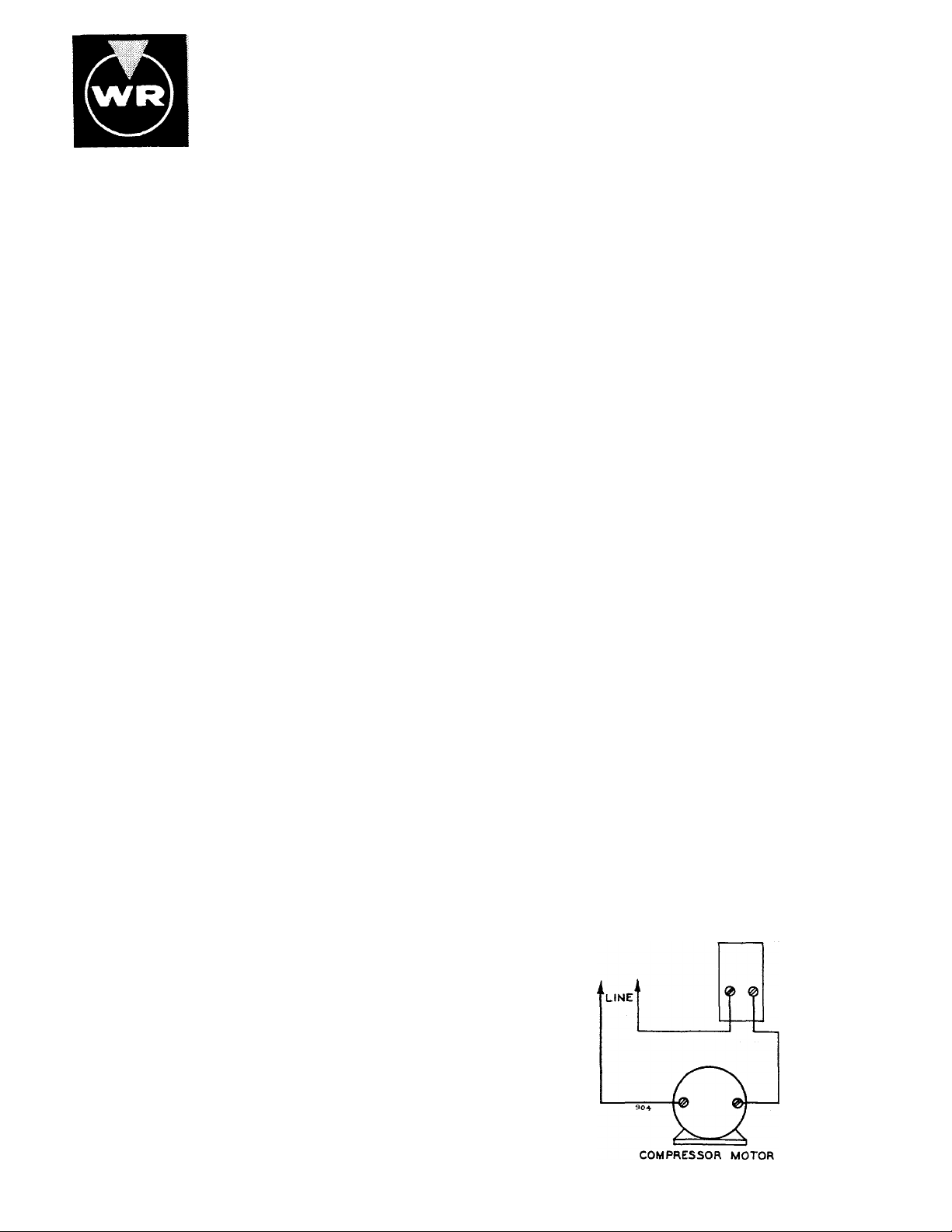
WHITE-ROOOERS
ST. LOUIS J'J. MO. MARKHAM, ONTARIO
<+ O M P A N V
This Hydraulic-Action temperature control with
selective range has been designed to cover a relative
ly large range, but has provisions on the outside of
the control to select a certain portion of the total
range of the control for quick, convenient adjust^
ment.
For example, if the control range is 20° to 75°, it is
possible to select a smaller range (for instance 32°
to 42°) and conveniently adjust to any temperature
of that selected range from the external knob.
Type 1629 has a close-on-rise switch action which
makes it readily applicable for all types of commer
cial or industrial refrigeration applications.
■PRINCIPLE OF OPERATION-
- INSTRUCTIONS -
TYPE 1629
REFRIGERATION
TEMPERATURE CONTROL
Selective Range
As the temperature rises within the controlled area,
the fluid in the bulb expands, forcing the contacts
in the switch mechanism to snap closed, turning on
the refrigeration system.
As the temperature in the controlled area lowers,
this fluid contracts. The contacts snap open when
the temperature reaches the control setting, thereb,
stopping the refrigeration system.
INSTALLATION
The control may be mounted at any convenient loca- The bulb or sensitive element should be located so
tion where the temperature and humidity will not as to be in an average temperature of the controlled
cause a condensation on the contacts. area. Excess capillary should be coiled conveniently
close to the switch mechanism.
WIRING
All wiring should be done according to local and
national electrical codes.
if the manufacturer of the cooling equipment has
supplied a wiring diagram, follow such recommenda
tions. If none is offered, this diagram shows the
general use of this control.
TEMPERATURE
CONTROL
file index
1600-90
Printed in U. 5. A.
PART No. 37-nn
Replaces 37-0528-2
Page 2
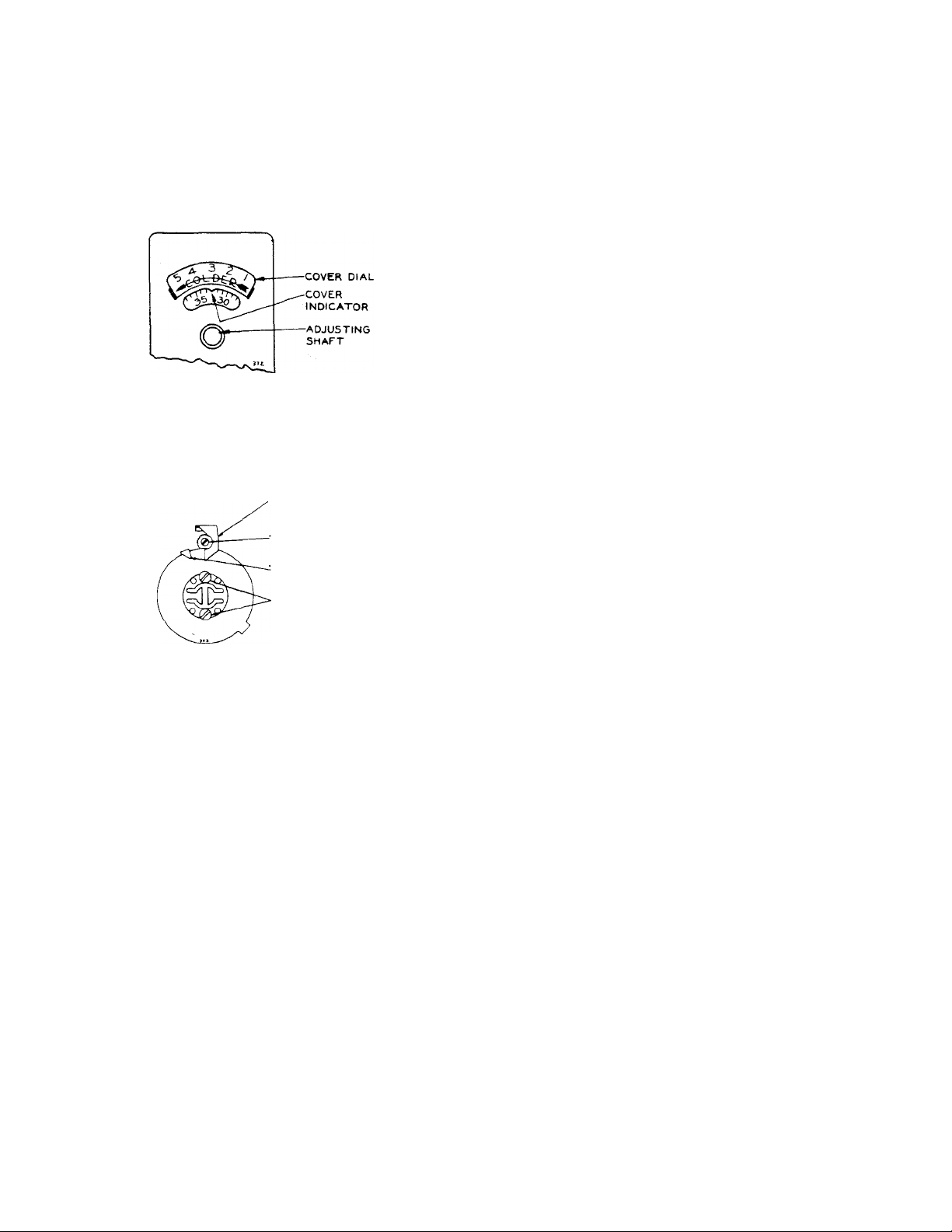
SELECTING A RANGE-
These controls are provided with an internal dial,
covering the entire range of the control. The cover
has another dial graduated from 1 to 5. The selector
knob and this graduated dial are used to select a part
of the total range of the control.
Number 5 on the cover dial represents the lowest
temperature, number 1 represents the highest tem
perature. The selected portion of the internal dial
is visible from the outside of the control.
■ADJUSTING-
B'TlXED INDICATOR
CCUT-OUT POINT)
C'DIFFEHENTIAL
ADJUSTING SCREW
'□"MOVABLE INDICATOR
CCUT-IN POINT)
DIAL SCREWS
To select a range, proceed as follows:
1. Remove the selector knob by loosening the small
set screw in the end of the knob.
2. Turn the adjusting shaft so that the minimum
desired temperature of the selected range is
directly under the cover indicator. For example,
if 32° is the minimum desired temperature, turn
the shaft to set the dial as shown here.
3. Without moving the adjusting shaft, replace the
selector knob, pointing it to number 5 on the
cover dial.
4. Tighten selector knob in this position.
These controls have an adjustable differential. The
movable indicator points to the temperature at which
the compressor starts. The fixed indicator points
to the temperature at which the compressor will
stop. The difference between these two indicators
is the differential.
To set the control, proceed as follows;
1. Remove the selective knob and take the cover
off the control. This exposes the internal dial.
2.
Turn the dial so that the fixed indicator ”B''
points to the temperature at which the com
pressor is to stop.
Turn the differential adjusting screw "C" until
3.
the movable indicator "D" points to the temper
ature at which the compressor is to start.
