Whirlpool WFC7500VW DIMENSION GUIDE

BEFORE YOU START
• Remove the 4 bolts in the rear panel of the washer
(that support the suspension system during transportation).
• Close the bolt holes with the 4 transport bolt hole plugs.
• Level the washer to avoid excessive noise or vibration.
For more information, consult the Use and Care Guide.
Quick Start Washer Guide
For questions about features, operation/performance,parts, accessories or service call: 1-800-253-1301
In Canada, call: 1-800-807-6777 or visit our website at www.whirlpool.com or www.whirlpool.ca
W10179063A
Para obtener acceso al Manual de uso y cuidado en español, o para obtener información adicional acerca de su producto,
visite: www.whirlpool.com.
Tenga listo su número de modelo completo. Podrá encontrar el número de modelo y de serie en la etiqueta ubicada debajo
de la tapa de la lavadora.
WARNING
Electrical Shock Hazard
Plug into a grounded 3 prong outlet.
Do not remove ground prong.
Do not use an adapter.
Do not use an extension cord.
Failure to follow these instructions can result in
death, fire, or electrical shock.
WARNING
Fire Hazard
Never place items in the washer that are
dampened with gasoline or other flammable fluids.
No washer can completely remove oil.
Do not dry anything that has ever had any type of
oil on it (including cooking oils).
Doing so can result in death, explosion, or fire.
WARNING

OPTIONS AND MODIFIERS
Extended Spin
Use this option to increase the final spin period by 1 minute
during the final spin.
Gentle Spin
Each cycle has a preset spin speed. To reduce the final spin
speed, select the GENTLE SPIN button.
Wash Temp
Each cycle has a preset water temperature setting. To change
the water temperature, select the WASH TEMP button until
the desired setting is illuminated.
Select a water temperature based on the type of load you are
washing. Use the warmest wash water safe for fabrics. Follow
garment label instructions.
The water temperature for all rinse cycles is cold. Cold rinses
save energy.
Temperature Guide
In wash temperatures colder than 60°F (15.6°C), detergents
do not dissolve well. Soils may be difficult to remove.
Auto Temp Control
ATC (Auto Temp Control) electronically senses and maintains
a uniform water temperature. ATC regulates incoming hot and
cold water. The ATC is automatically turned ON when a cycle
is selected. See Preset Cycle Settings table in
“Cycles.”
• ATC works for the wash temperature with Warm and
Cold settings.
• The Cold rinse temperatures depend on the cold water at
your faucet.
Wash Water Temperature Suggested Fabrics
HOT Whites and pastels
Heavy soils
WARM Bright colors
Moderate to light soils
COLD Colors that bleed or fade
Light soils
See “Options and Modifiers” in the Use and Care Guide for
more information on customizing your wash.
Not all Options are available with all cycles.
• See the “Laundry Guide” section of the Use and Care Guide
for an overview of possible options for each Wash Cycle selection.
• If an option is available with a selected cycle, the light for that
option will be illuminated when selected.
• If an option is unavailable with a selected cycle, there will be
a blinking light for that option. It will not illuminate when it
is selected.
Delay Wash
Use this to begin the wash cycle later.
• Select DELAY WASH until the desired time (in hours) shows in
the Estimated Time Remaining display.
• Select START. The countdown to the wash cycle will show in
the display window.
Prewash
Prewash is an 18-minute soak phase that is added before the
main wash. During prewash, there is only a small amount of
tumbling.
Extra Rinse
An extra rinse can be used to aid in the removal of detergent or
bleach residue from garments. This option provides an
additional rinse with the same water temperature as in the
normal rinse. You may select or deselect by pressing EXTRA
RINSE.
Wrinkle Release
Use this option to increase the quantity of incoming water and
decrease the spin speed and duration in the rinse period. The
last spin phase will have a lower spin speed and last a shorter
time.
CYCLES
CYCLE
ESTIMATED
TIME*(HR:MIN)
WASH
TEMP
SPIN
SPEED
Normal
Use this cycle for normally soiled cottons and linens.
0:50 Warm High
Quick Wash
To wash small loads of 2-3 lightly soiled garments.
0:30 Warm High
Delicate
Use the cycle to wash sheer fabrics and lingerie.
0:37 Warm Low
Each cycle has a preset Cycle Time and WASH/RINSE TEMP. The preset settings provide the recommended fabric care for
the selected cycle. See chart.
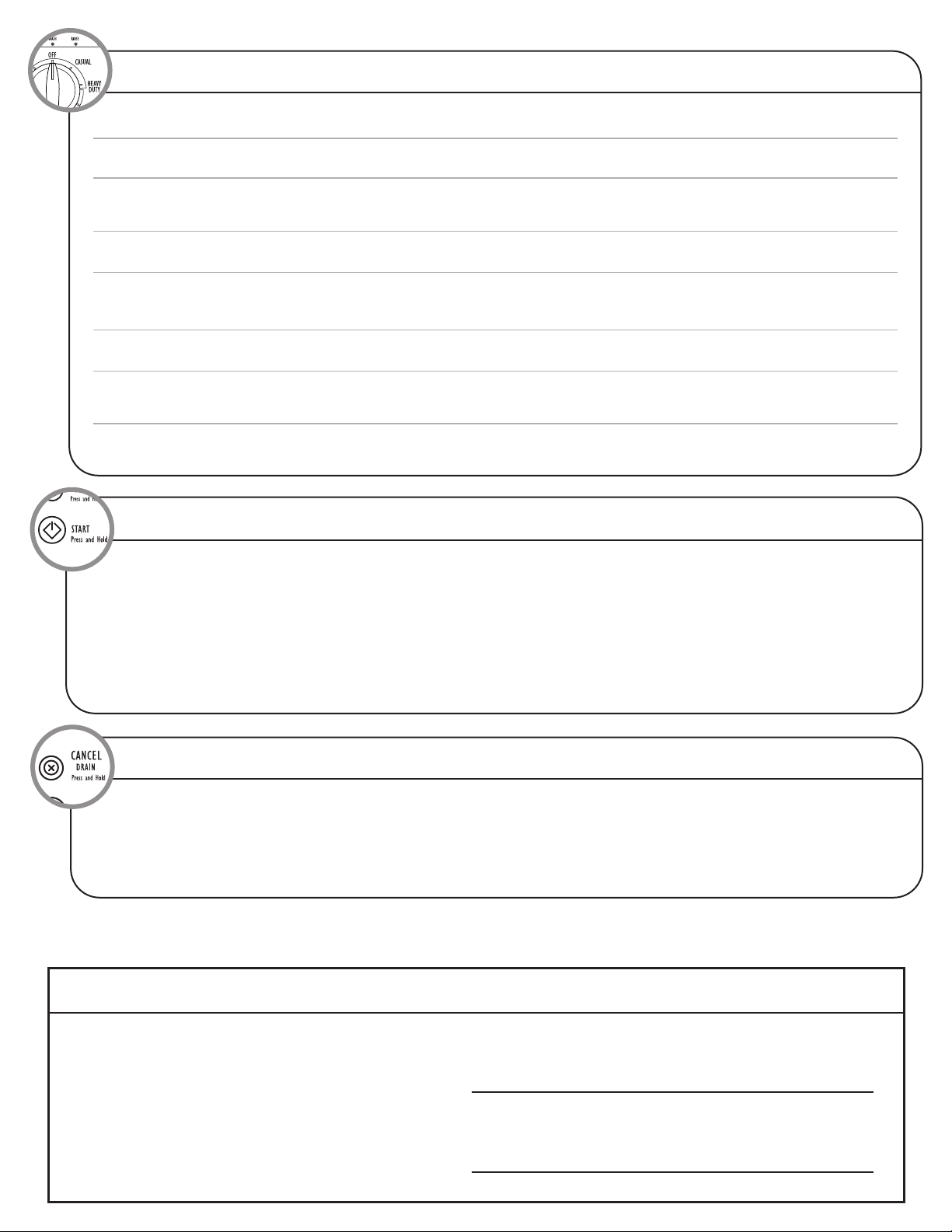
Estimate Time Remaining display (Long Cycle Times)
The cycle times vary automatically based on your clothes load.
The cycle time will be extended if oversudsing occurs or the load is
unbalanced.
Excessive suds
When excessive suds are detected, a suds routine automatically
starts. This routine removes extra suds and assures proper rinsing of
your garments. To avoid excessive sudsing, use only HE detergent.
See the Use and Care Guide for complete details.
How to START
• Place sorted laundry in washer. Close washer door
by pushing it firmly until the lock clicks.
• Open dispenser drawer and add laundry products to the
detergent, bleach or fabric softener compartments. Use only
HE High Efficiency detergent.
• Close drawer slowly to avoid spills.
• Turn on the washer by turning the cycle selector and
selecting one of the cycles. The indicator light for the
selected cycle will illuminate.
CANCEL/DRAIN - How to RESTART
TROUBLESHOOTING Before you call service...check for the following.
Noise and vibration
• Make sure all four feet are stable and resting on the floor. Then
check that the washer is perfectly level (use a level).
• When you are pushing on the edges of the washing machine top
plate, the machine should not move front to back, side to side, or
diagonally.
IMPORTANT: If the feet are not on the floor, if the washer is
not level, or moves when you are pushing on the top edges of the
washing machine top plate, see the “Installation Instructions” in the
Use and Care Guide.
• Press CANCEL/DRAIN once.
NOTE: After a cycle is complete, or if you press and hold
CANCEL/DRAIN for 3 seconds, it will take approximately
1 minute for the Door Lock to unlock, allowing you to
open the washer door.
• After the door has unlocked, select a new cycle, options or
modifiers. Press and hold START (for approximately 3 seconds)
to restart the washer.
NOTE: To protect your garments, not all options can be selected with all wash cycles.
• Select the desired OPTIONS. Not all Options are available with
all cycles. See “Options and Modifiers.”
• Press and hold START (for approximately 3 seconds)
to begin.
• To add a garment after a cycle has been started, you must first
press and hold CANCEL/DRAIN for 3 seconds.
NOTE: It will take 1 minute for the Door Lock to unlock. Add
garment, close door, select desired cycle, and press and hold
START for 3 seconds.
NOTE: Between wash cycles, it is important to let the washer interior air dry by keeping the door open.
CYCLES (Continued)
CYCLE
ESTIMATED
TIME*(HR:MIN)
WASH
TEMP
SPIN
SPEED
Clean Washer
Do not place clothing in the washer when using this cycle. See “Washer Care” in
the Use and Care Guide.
1:15 Hot High
Drain/Spin
Use this cycle to drain your washer or to drain and spin your wash load.
0:18 N/A High
Rinse/Spin
Use this cycle for loads that need rinsing only. Add fabric softener
to a load using the fabric softener dispenser, if desired.
0:24 Cold High
Heavy Duty
To wash loads of sturdy, colorfast fabrics and heavily soiled garments.
1:10 Warm High
Casual
Use this cycle for normally soiled permanent press blends and synthetic fabrics.
0:45 Warm Low
Each cycle has a preset Cycle Time and WASH/RINSE TEMP. The preset settings provide the recommended fabric care for
the selected cycle. See chart.
*The cycle times vary automatically based on your water pressure, water temperature, detergent, and clothes load.
The cycle time will be extended if oversudsing occurs or the load is unbalanced.
NOTE: To power down the washer manually after the wash cycle is complete, switch knob to Off position.
