Whirlpool URB551WNGZ User Manual
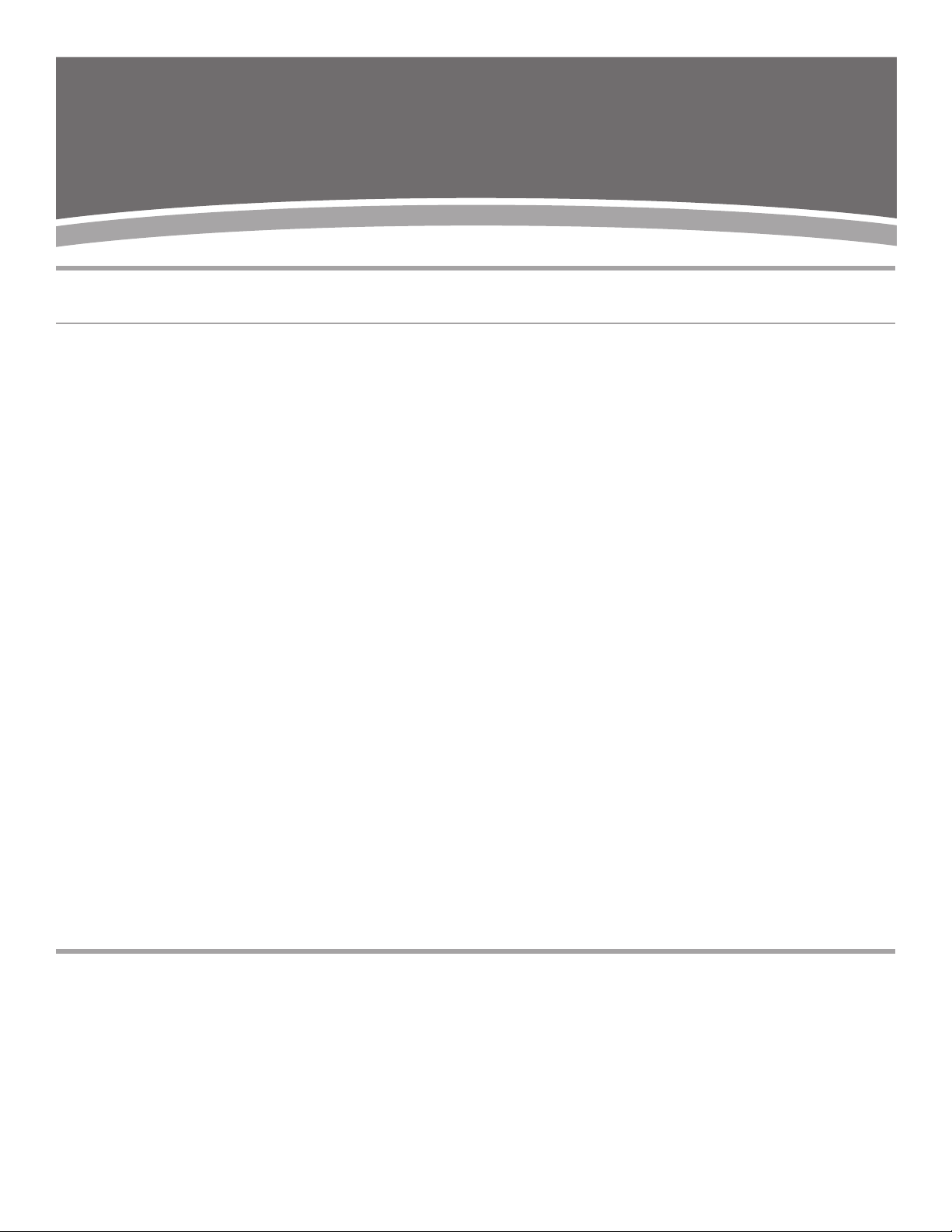
REFRIGERATOR
USER INSTRUCTIONS
For questions about features, operation/performance, parts, accessories or service, in Canada, call: 1-800-807-6777 or visit
our website at
www.whirlpool.ca.
Table of Contents Índice Tables des Matières
REFRIGERATOR SAFETY
Proper Disposal
of Your Old Refrigerator
................ 2
������������������������ 3
INSTALLATION INSTRUCTIONS ..... 3
Unpack the Refrigerator ������������������������ 3
Before Use
Location Requirements
Electrical Requirements
Reverse Door Swing (optional)
Install Door Handles
�������������������������������������������� 3
������������������������� 4
������������������������ 4
�������������� 5
���������������������������� 11
REFRIGERATOR USE .................... 12
Using the Controls ������������������������������ 12
Functions
��������������������������������������������� 12
REFRIGERATOR FEATURES ......... 14
Refrigerator Shelves ���������������������������� 15
Cooler Compartment
Fan
������������������������������������������������������ 15
Freezer Compartment
�������������������������� 15
������������������������� 15
REFRIGERATOR CARE ................. 15
Cleaning ���������������������������������������������� 15
Defrosting
Lights
Recommendation in case
of no use of the appliance
�������������������������������������������� 16
��������������������������������������������������� 16
������������������� 16
TROUBLESHOOTING .................... 17
Accessories ����������������������������������������� 18
WARRANTY .................................... 19
SEGURIDAD
DEL REFRIGERADOR.................... 21
Cómo deshacerse adecuadamente
de su refrigerador viejo ����������������������� 22
INSTRUCCIONES
DE INSTALACIÓN .......................... 22
Desempaque el refrigerador ���������������� 22
Antes del uso
Requisitos de ubicación
Requisitos eléctricos
Cambio del sentido de abertura
de la puerta (opcional)
Instalación de las manijas
de las puertas
�������������������������������������� 22
���������������������� 23
��������������������������� 23
������������������������� 24
�������������������������������������� 30
USO DEL REFRIGERADOR ........... 31
Uso de los controles ��������������������������� 31
Funciones
�������������������������������������������� 31
CARACTERÍSTICAS
DEL REFRIGERADOR.................... 33
Estantes del refrigerador ��������������������� 34
Compartimento de conservadora
Ventilador
Compartimiento del congelador
�������������������������������������������� 34
������� 34
��������� 34
CUIDADO
DEL REFRIGERADOR.................... 34
Limpieza ���������������������������������������������� 34
Descongelación
Luces
��������������������������������������������������� 35
Recomendación en caso
de no usar el electrodoméstico
����������������������������������� 35
����������� 35
SOLUCIÓN DE PROBLEMAS ........ 36
Accesorios ������������������������������������������ 37
GARANTÍA ...................................... 38
SÉCURITÉ DU RÉFRIGÉRATEUR . 40
Mise au rebut
de votre vieux réfrigérateur ����������������� 41
INSTRUCTIONS
D'INSTALLATION ........................... 41
Déballage du réfrigérateur ������������������� 41
Avant de l'utiliser
Critères d’emplacement
Spécifications électriques
Inversion du sens de l'ouverture
de la porte (facultatif)
Installation des poignées de porte
��������������������������������� 41
���������������������� 42
������������������� 42
�������������������������� 43
������ 49
UTILISATION
DU RÉFRIGÉRATEUR .................... 50
Utilisation des commandes ����������������� 50
Fonctions
�������������������������������������������� 50
CARACTÉRISTIQUES
DU RÉFRIGÉRATEUR .................... 52
Tablettes du réfrigérateur �������������������� 53
Compartiment de refroidissement
Ventilateur
Compartiment de congélation
������������������������������������������� 53
������� 53
������������� 53
ENTRETIEN
DU RÉFRIGÉRATEUR .................... 53
Nettoyage �������������������������������������������� 53
Décongélation
Lampes
Recommandation lorsque
l'appareil n'est pas utilisé
������������������������������������� 54
����������������������������������������������� 54
������������������� 54
DÉPANNAGE .................................. 55
Accessoires ����������������������������������������� 56
GARANTIE ...................................... 57
W10813792A
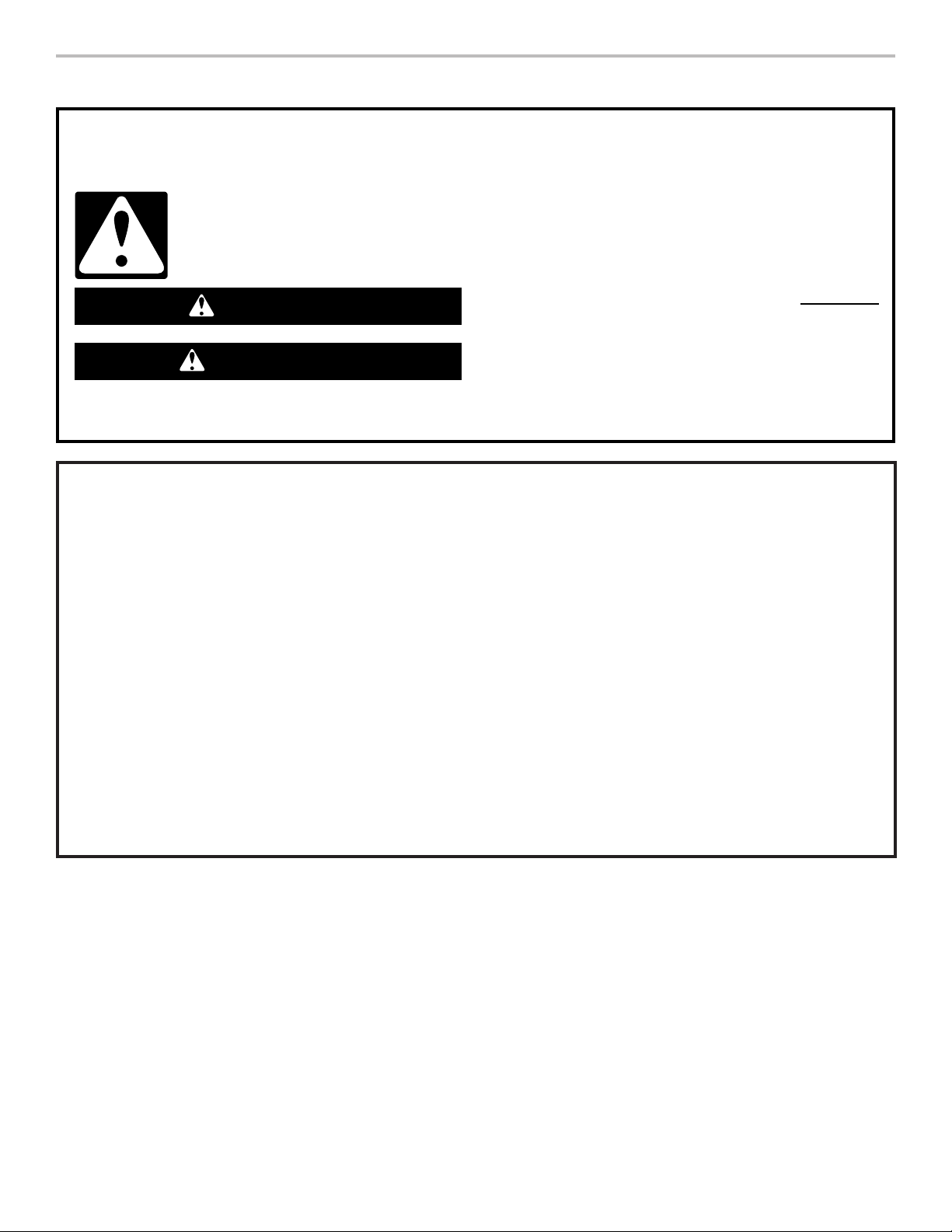
REFRIGERATOR SAFETY
Your safety and the safety of others are very important.
We have provided many important safety messages in this manual and on your appliance. Always read and obey all safety
messages.
This is the safety alert symbol.
This symbol alerts you to potential hazards that can kill or hurt you and others.
All safety messages will follow the safety alert symbol and either the word “DANGER” or “WARNING.”
These words mean:
You can be killed or seriously injured if you don't immediately
DANGER
WARNING
All safety messages will tell you what the potential hazard is, tell you how to reduce the chance of injury, and tell you what can
happen if the instructions are not followed.
IMPORTANT SAFETY INSTRUCTIONS
WARNING: To reduce the risk of fire, electric shock, or injury when using your refrigerator, follow these basic precautions:
follow instructions.
You
can be killed or seriously injured if you don't
instructions.
follow
■ Plug into a grounded 3 prong outlet�
■ Do not remove ground prong�
■ Do not use an adapter�
■ Do not use an extension cord�
■ Disconnect power before servicing�
■ Replace all parts and panels before operating�
■ Remove doors from your old refrigerator�
■ Use nonflammable cleaner�
■ Keep flammable materials and vapors, such as gasoline,
away from refrigerator�
■ Use two or more people to move and install refrigerator�
■ Disconnect power before cleaning fan cover�
■ If the power supply cord is damaged, it must be replaced by
the manufacturer or its service agent or a similarly qualified
person, in order to avoid a hazard�
SAVE THESE INSTRUCTIONS
■ Keep ventilation opening, in the appliance enclosure or in the
built-in structure, clear of obstruction�
■ This appliance is not intended for use by persons (including
children) with reduced physical, sensory or mental
capabilities, or lack of experience and knowledge, unless
they have been given supervision or instruction concerning
use of the appliance by a person responsible for their safety.
Children should be supervised to ensure they do not play
with the appliance.
■ Do not use mechanical devices or other means to accelerate
the defrosting process, other than those recommended by
the manufacturer.
■ Do not use electrical appliances inside the food storage
compartments of the appliances, unless they are of the type
recommended by the manufacturer.
■ Do not damage the refrigerant circuit.
2
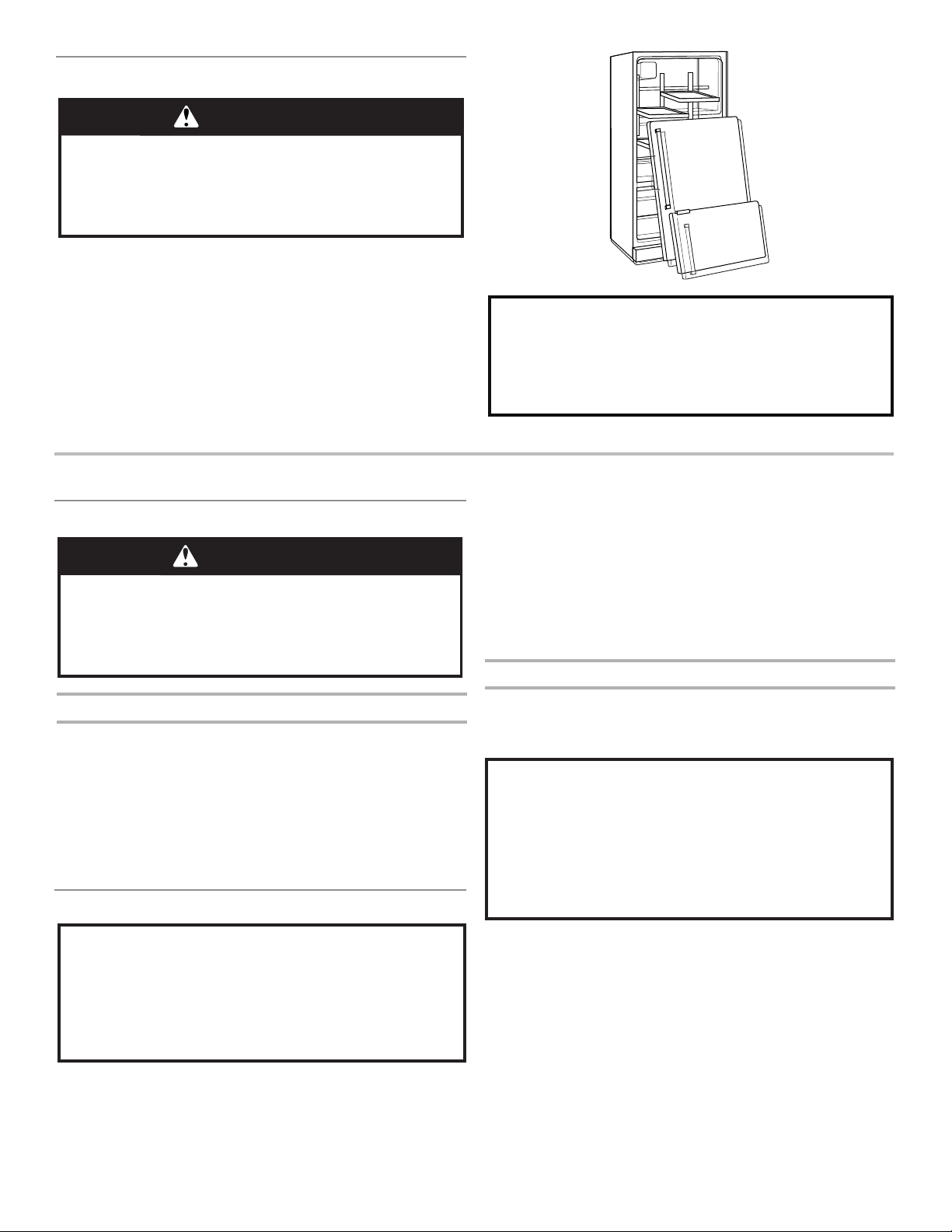
Proper Disposal of Your Old Refrigerator
WARNING
Suffocation Hazard
Remove doors or lid from your old freezer or
refrigerator.
Failure to do so can result in death or brain damage.
IMPORTANT: Child entrapment and suffocation are not problems
of the past� Junked or abandoned refrigerators are still dangerous
– even if they will sit for “just a few days�” If you are getting rid of
your old refrigerator, please follow these instructions to help
prevent accidents�
Before You Throw Away Your Old Refrigerator or Freezer:
■ Take off the doors�
■ Leave the shelves in place so that children may not easily
climb inside�
INSTALLATION INSTRUCTIONS
Important information to know about disposal of
refrigerants:
Dispose of refrigerator in accordance with Federal and Local
regulations. Refrigerants must be evacuated by a licensed,
EPA certified refrigerant technician in accordance with
established procedures.
Unpack the Refrigerator
WARNING
Excessive Weight Hazard
Use two or more people to move and install
refrigerator.
Failure to do so can result in back or other injury.
Remove the Packaging
■ Remove tape and glue residue from surfaces before turning
on the refrigerator� Rub a small amount of liquid dish soap
over the adhesive with your fingers� Wipe with a damp cloth,
then dry with a soft cloth�
■ Do not use sharp instruments, rubbing alcohol, flammable
fluids, or abrasive cleaners to remove tape or glue� These
products can damage the surface of your refrigerator� For
more information, see “Refrigerator Safety�”
■ Dispose of/recycle all packaging materials�
Before Use
When Moving Your Refrigerator:
Your refrigerator is heavy� When moving the refrigerator
for cleaning or service, be sure to cover the floor with
cardboard or hardboard to avoid floor damage� Always pull
the refrigerator straight out when moving it� Do not wiggle
or “walk” the refrigerator when trying to move it, as floor
damage could occur�
■ Any work on the refrigerator must be carried out by a qualified
service technician�
■ Wait at least 2 hours before connecting the refrigerator to
a power supply to ensure that the refrigerant circuit is fully
efficient�
■ During installation, keep the power cord out of the way to
avoid damage�
■ The refrigerator must be level and not tilted to the rear�
Clean Before Using
After you remove all of the package materials, clean the inside of
your refrigerator before using it� See the cleaning instructions in
“Refrigerator Care�”
Important information to know about glass shelves and
covers:
Do not clean glass shelves or covers with warm water when
they are cold� Shelves and covers may break if exposed to
sudden temperature changes or impact, such as bumping�
Tempered glass is designed to shatter into many small,
pebble-size pieces� This is normal� Glass shelves and covers
are heavy� Use both hands when removing them to avoid
dropping�
IMPORTANT:
■ To ensure best use of your refrigerator, read the instructions,
which contain a description of the refrigerator and other
useful information�
3
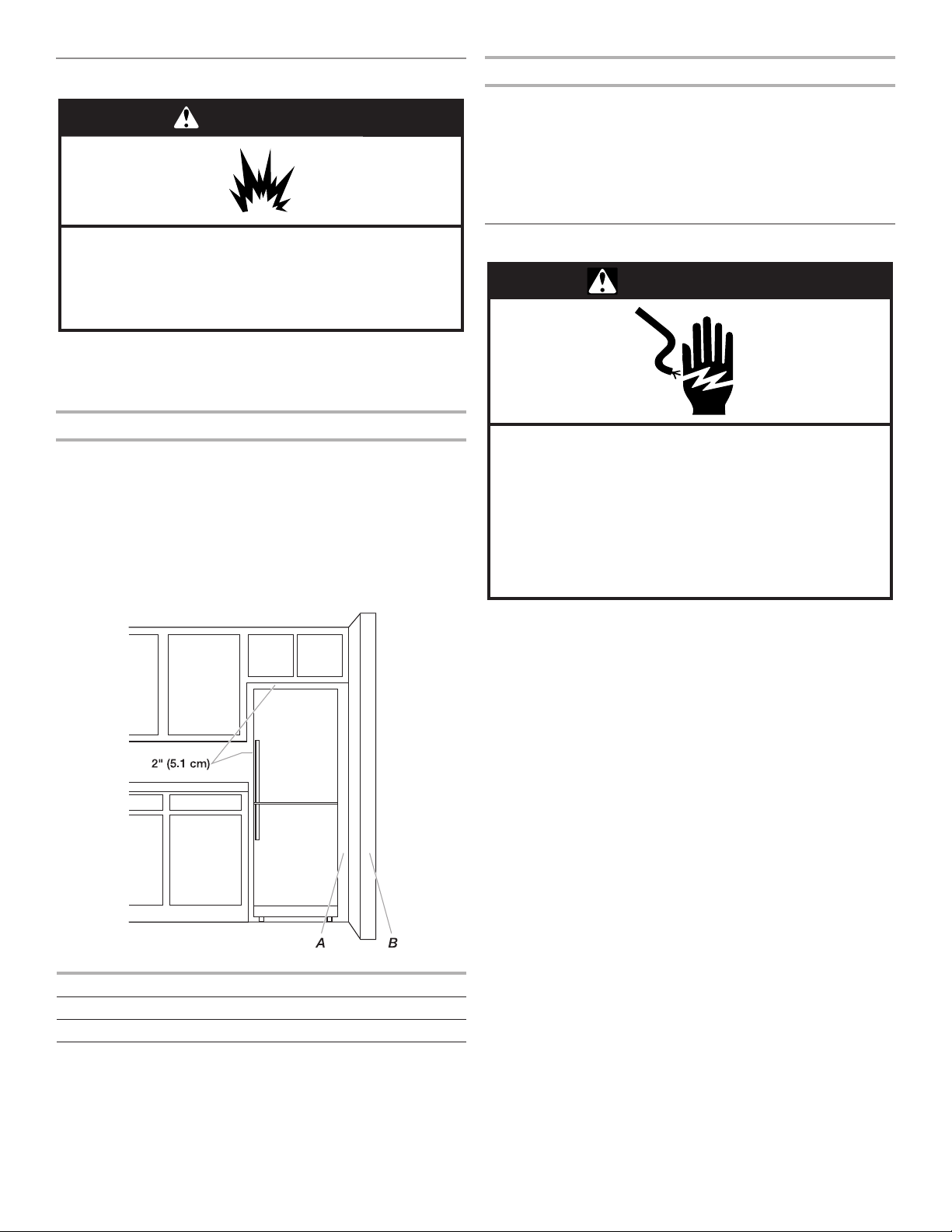
Location Requirements
WARNING
WARNING
Temperature
This refrigerator is intended for use in a location where the
temperature ranges from a minimum of 50°F (10°C) to a
maximum of 110°F (43°C)� The preferred room temperature range
for optimum performance, which reduces electricity usage and
provides superior cooling, is between 61°F (16°C) and 110°F
(43°C)� It is recommended that you do not install the refrigerator
near a heat source, such as an oven or radiator�
Explosion Hazard
Keep flammable materials and vapors, such as
gasoline, away from refrigerator.
Failure to do so can result in death, explosion, or fire.
IMPORTANT:
■ This refrigerator is designed for indoor household use only�
■ Keep the refrigerator ventilation openings clear�
Ventilation and Clearance
To guarantee adequate ventilation, leave a space on both sides
and above the appliance� The distance between the rear of the
appliance and the wall behind the refrigerator should be at least
2" (5 cm)� A reduction of this space will increase the Energy
consumption of product�
To allow the door to swing open when installing your refrigerator
next to a fixed wall, the minimum amount of space required
between the side of the refrigerator and the fixed wall depends
on how far the wall protrudes into the room�
Electrical Requirements
Electrical Shock Hazard
Plug into a grounded 3 prong outlet.
Do not remove ground prong.
Do not use an adapter.
Do not use an extension cord.
Failure to follow these instructions can result in
death, fire, or electrical shock.
Before you move your refrigerator into its final location, it
is important to make sure you have the proper electrical
connection�
Recommended Grounding Method
A 115 volt, 60 Hz, AC only, 15- or 20-amp fused, grounded
electrical supply is required� It is recommended that a separate
circuit serving only your refrigerator be provided� Use an outlet
that cannot be turned off by a switch� Do not use an extension
cord�
NOTE: Before performing any type of installation, cleaning,
or removing a light bulb, disconnect the refrigerator from the
electrical source� When you have finished, reconnect the
refrigerator to the electrical source�
Fixed Wall (B) Minimum Space (A)
Less than 477/8" (121.6 cm) 0.2" (0.5 cm)
477/8" (121.6 cm) or more 1.57" (4 cm)
4
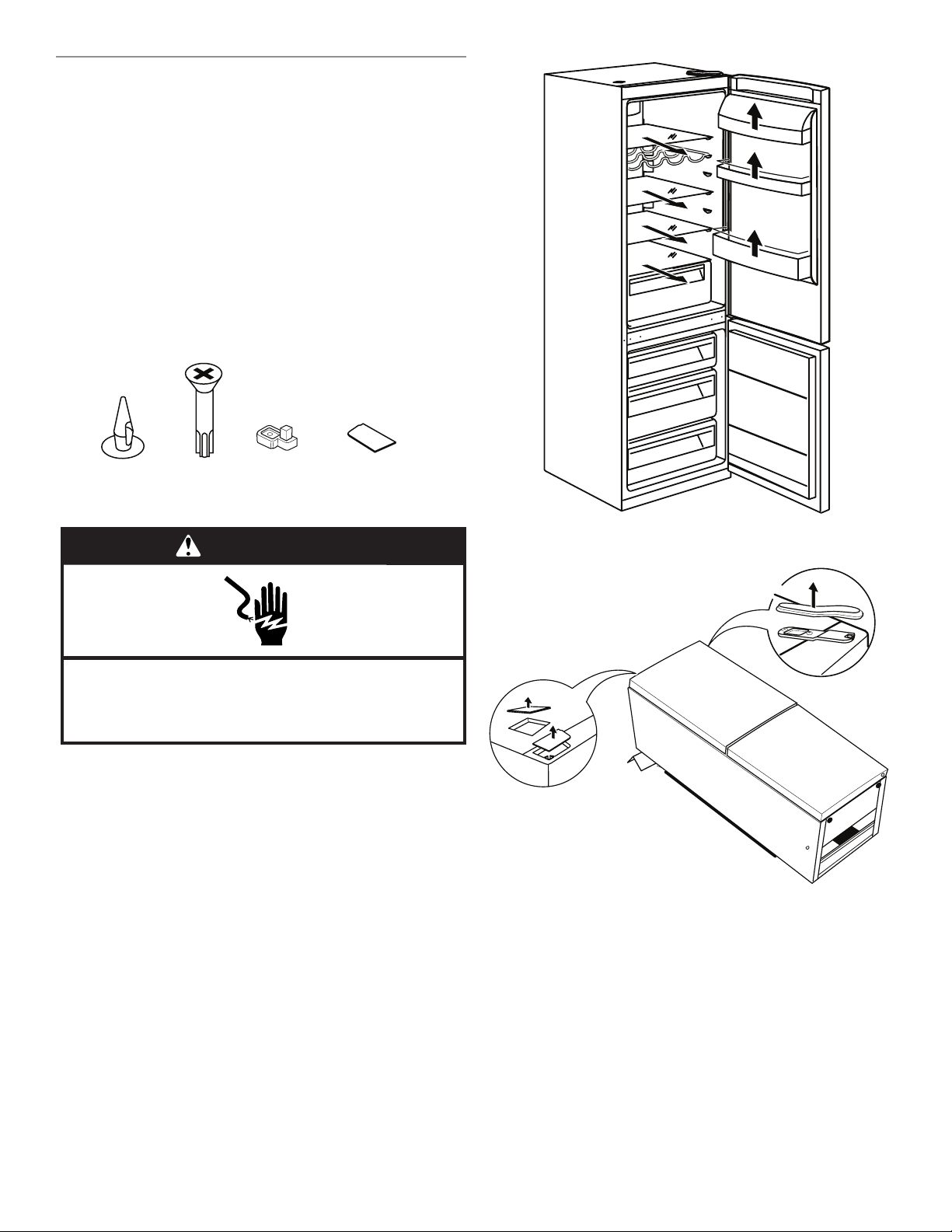
Reverse Door Swing (optional)
If you want to reverse the direction of the door swing so that
the freezer and refrigerator doors open from the opposite side,
see the following instructions�
Note: The direction of the door opening can be changed� If this
operation is performed by a Service Provider, it is not covered by
the warranty� It is recommended to reverse the door swing with
two people�
Follow instruction in Installation Guide�
Gather the required tools and read all instructions before
removing doors�
Parts Supplied: Locate the Reversibility Kit (provided) in the
crisper drawer� The kit contains (4) hinge plugs, (1) Phillips screw,
(1) door plug, and (1) cap plug�
Tools Needed: 3/16" hex key, #2 Phillips screwdriver, and a flat-
blade screwdriver�
A
A. Hinge Plug (4)
B. Phillips Screw (1)
B
C
C. Door Plug (1)
D. Cap Plug (1)
D
WARNING
Electrical Shock Hazard
Disconnect power before removing doors.
Failure to do so can result in death or electrical shock.
1. Before you begin, unplug refrigerator or disconnect power,
and remove food and door trays from the doors.
2. Remove the plugs from both sides. Do not discard the plugs.
D
C
5
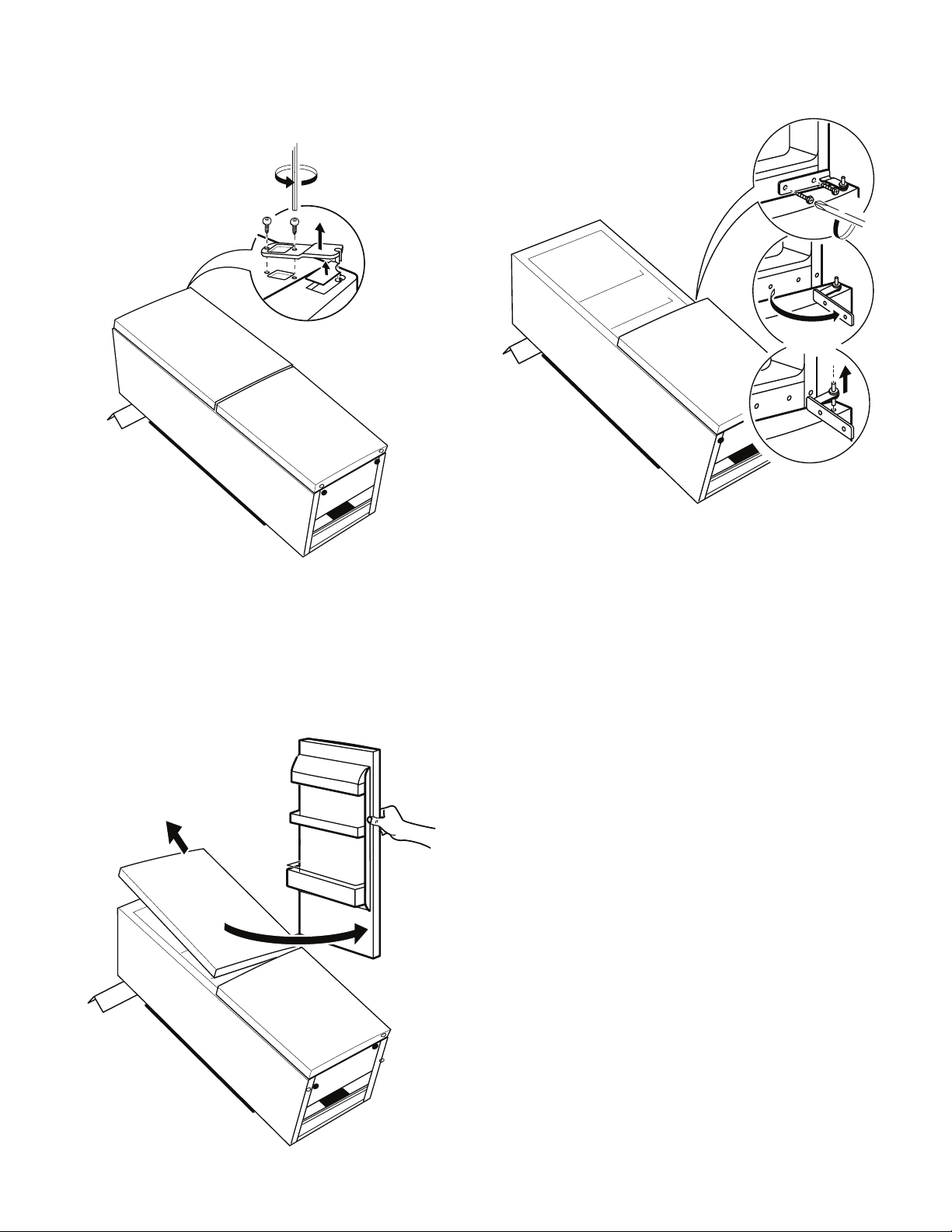
3. Unplug the connector from the slot. Do not discard the plug.
Remove screws using
3
/16" mm hex wrench, and then remove
hinge. Then remove the bushing on the other side. Check
position of the sleeve. The sleeve should be placed on the
cable.
5. Remove the screws holding the center hinge. Pull up on the
hinge to remove from door. Remove hinge with square sleeve
and set them aside.
4. Open the door and lift upward to remove the center hinge.
Set the door aside.
6
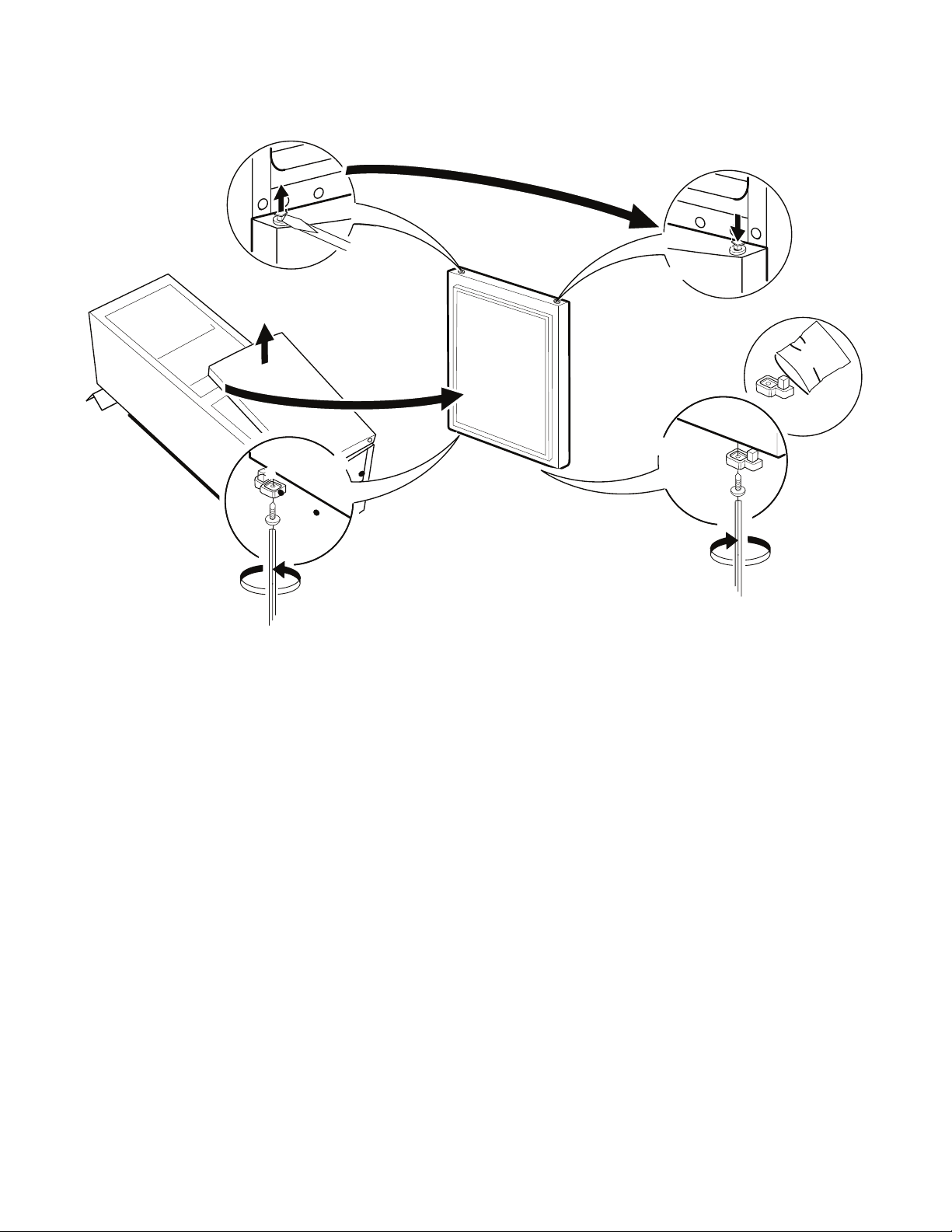
6. Open the door and lift upward to remove the bottom hinge. Move the square plug from one side to the other (use a at tool). Press
in with your nger.
C.
A
C. Door plug
7
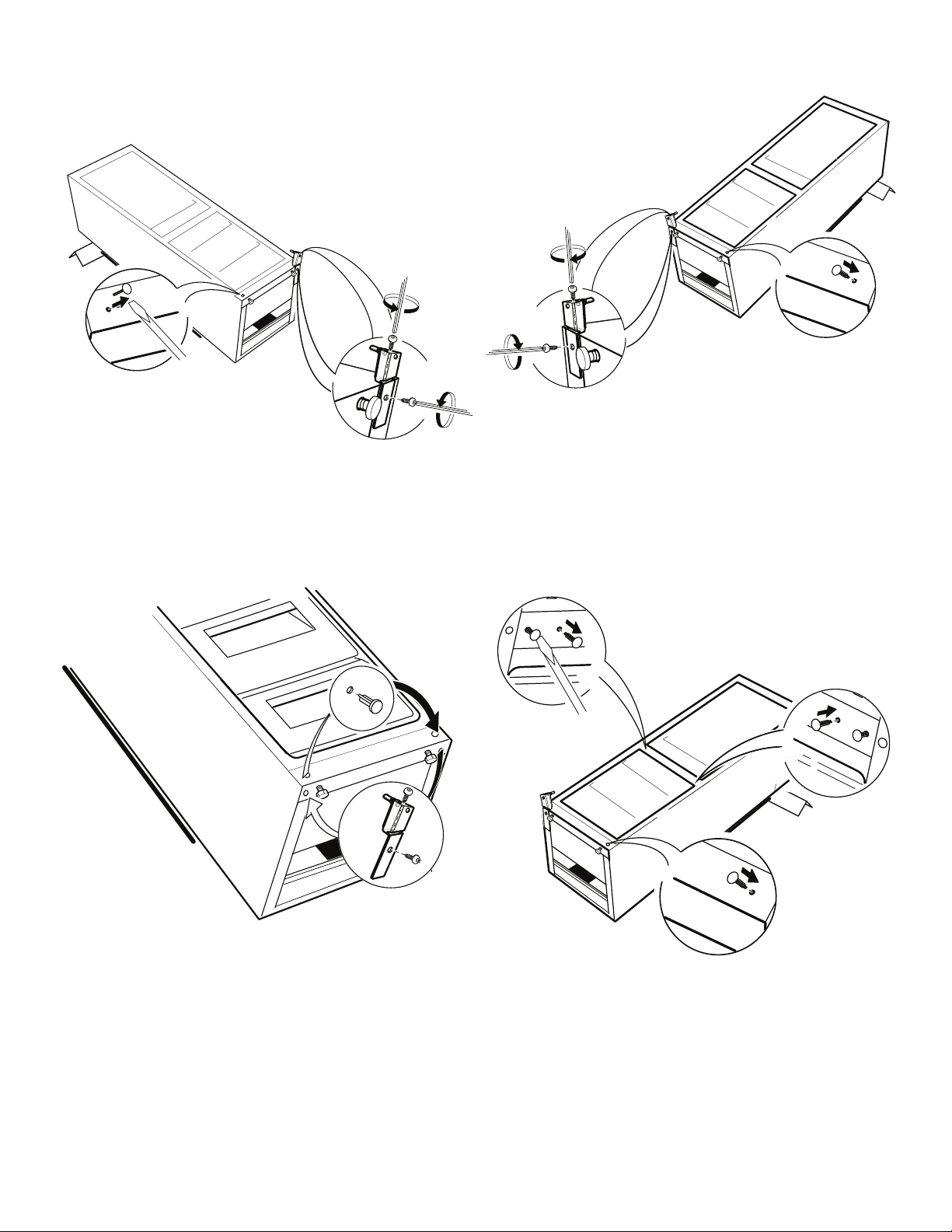
7. Remove the screws holding the bottom hinge then remove the
hinge and set it aside. Remove the screw-hole plug from the
bottom of the cabinet.
9. Reinstall the hinge on the opposite side using the screws
removed earlier.
8. Move the screw hole plug removed earlier to the opposite
side and press into place with your nger.
10. Remove the screw hole plugs and transfer them to the
opposite side. Press into place with your nger.
8
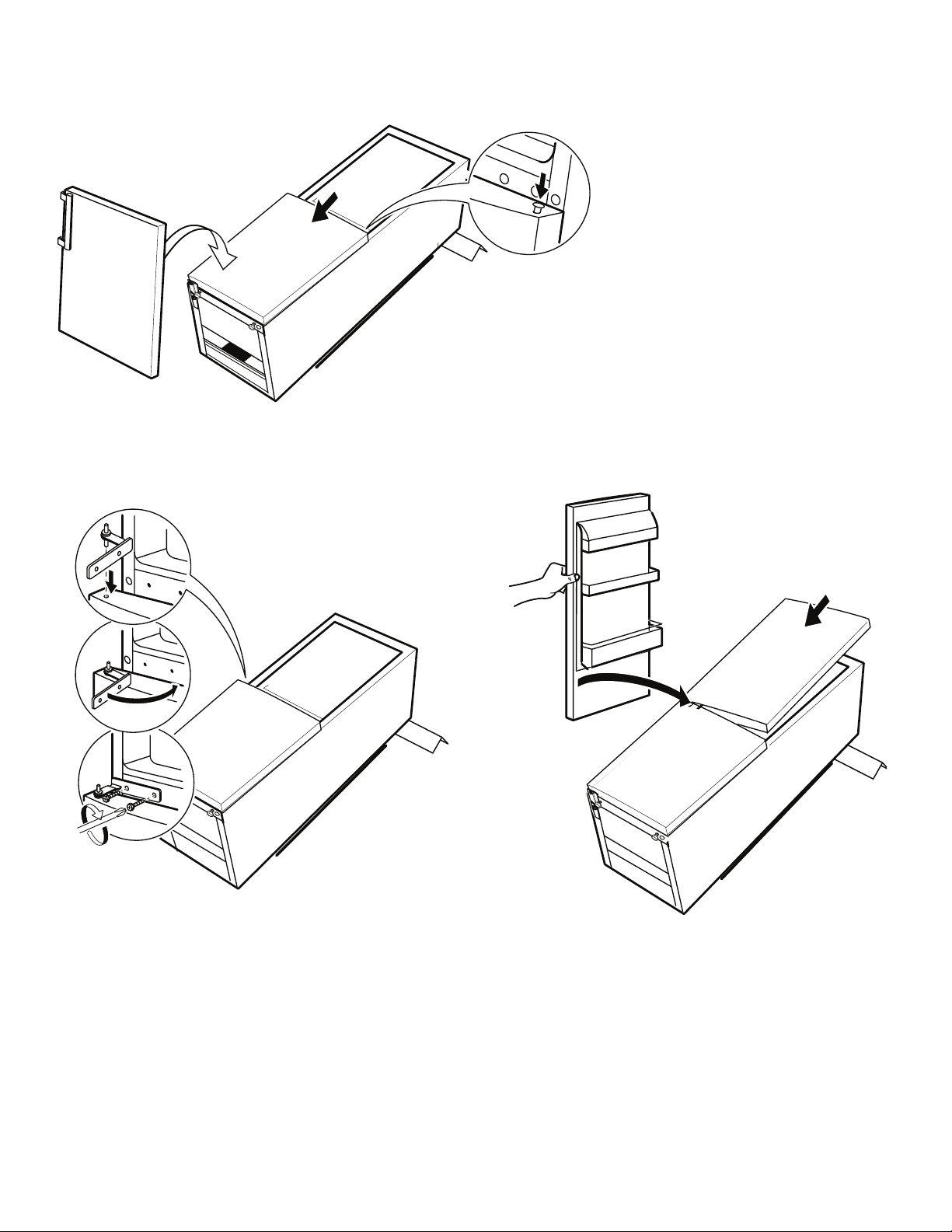
11. Remove the lower door from the bottom hinge (open and
push from the bottom). Move the square plug from one side
to the other (use a at tool). Press in with your nger.
12. Take the central hinge (square sleeve). Insert in place the
square screw plug. Screw hinge (use hexagonal screws)
13. Replace the upper door on the central hinge.
9
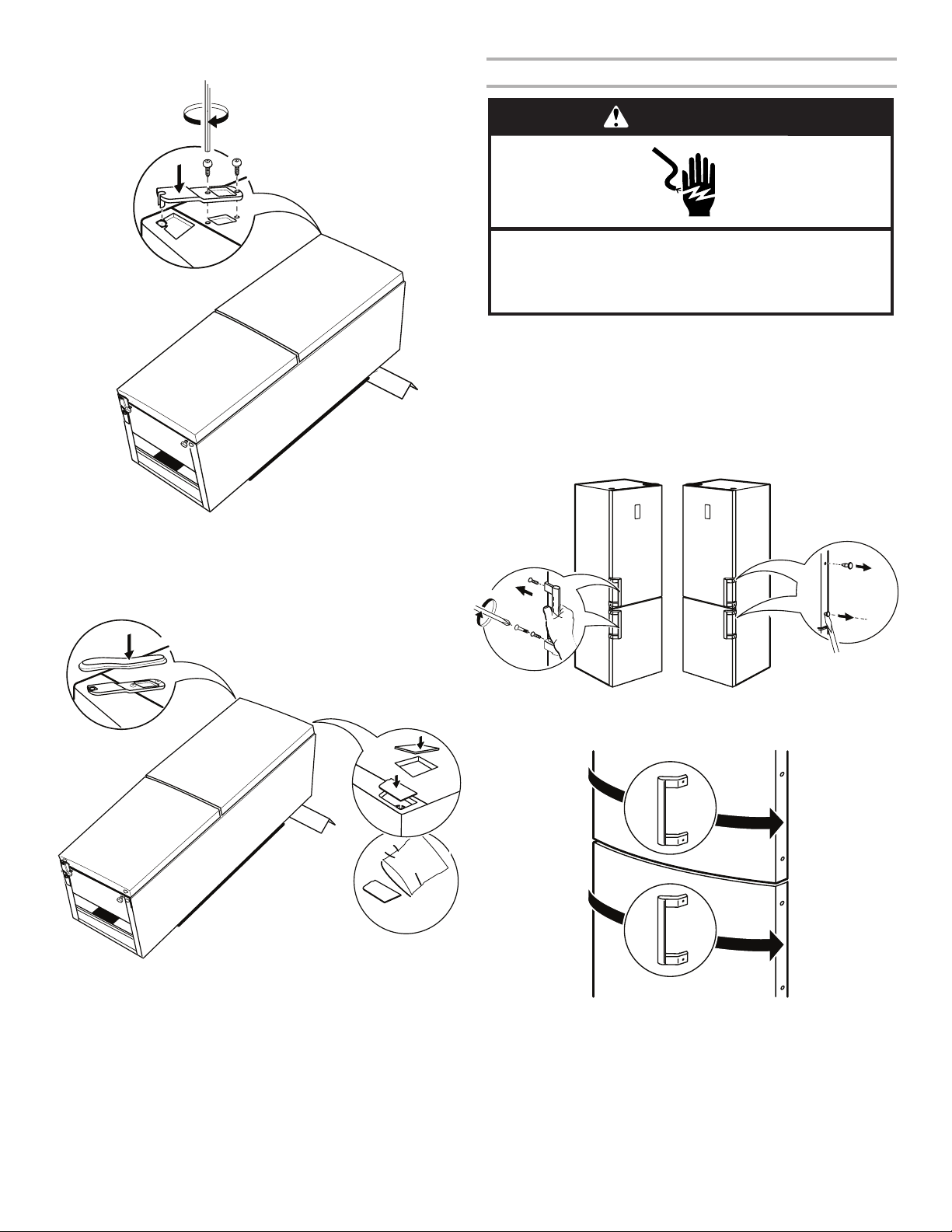
14. Screw the top hinge (use hexagonal screws)
Reverse Handles (if previously installed)
WARNING
Electrical Shock Hazard
Disconnect power before removing doors.
Failure to do so can result in death or electrical shock.
1. Unplug refrigerator or disconnect power�
2. Using a screwdriver, remove the handle plugs and then the
handles from the left-hand side of the door and remove the
hole plugs from the right-hand side�
3. Insert the hole plugs (from the Reversibility Kit) into the holes
remaining after the removal of the handles�
4. Install the door handles with their handle plugs on the
opposite side of the door�
15. Press the plugs into place.
D. Cap plug
B
A
10
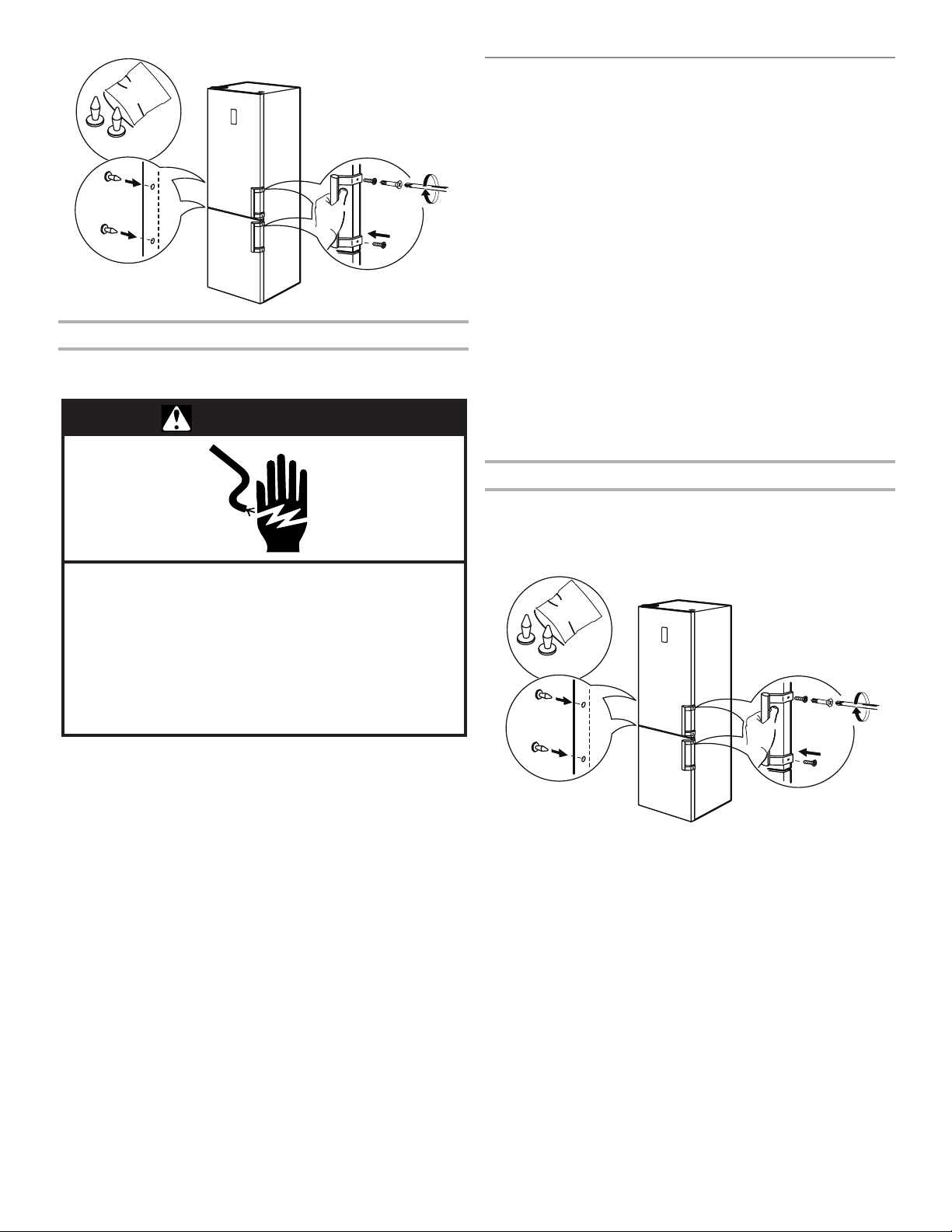
WARNING
A
A
B
Final Steps
1. Check all holes to make sure that hole plugs and screws are
in place and are fully tightened�
Electrical Shock Hazard
Plug into a grounded 3 prong outlet.
Do not remove ground prong.
Do not use an adapter.
Do not use an extension cord.
Failure to follow these instructions can result in
death, fire, or electrical shock.
Install Door Handles
(on some models)
On some models the door handles are factory-installed� If your
refrigerator does not have factory-installed handles, see the
following instructions�
IMPORTANT: If you want to reverse the direction of the door
swing, so that the freezer and refrigerator doors open from the
opposite side, see “Reverse Door Swing” before installing the
door handles�
Parts Supplied: The door handles are packed inside the
freezer compartment, and the Reversibility kit containing the
screws and hole plugs is in the crisper drawer in the refrigerator
compartment�
Parts Location
■ Door handles (2)
■ Handle screws (4)
■ Handle plugs (4)
Gather the required tools�
Tools Needed: Phillips screwdriver
Install Handles
1. Remove the door handles from the packaging� Remove the
screws and hole plugs from the Reversibility Kit�
2. Using the screws, fasten the handles to the doors�
3. Insert the handle plugs to cover the screws�
A
A
Freezer compartment
Crisper drawer
Crisper drawer
B
2. Plug into a grounded 3 prong outlet�
NOTE: Allow refrigerator to stand upright at least 2 hours
before plugging in.
3. Return all removable door parts to door and food to
refrigerator�
NOTE: Wait at least 24 hours for your refrigerator to cool
completely before adding food. If you add food before the
refrigerator has cooled completely, your food may spoil�
11
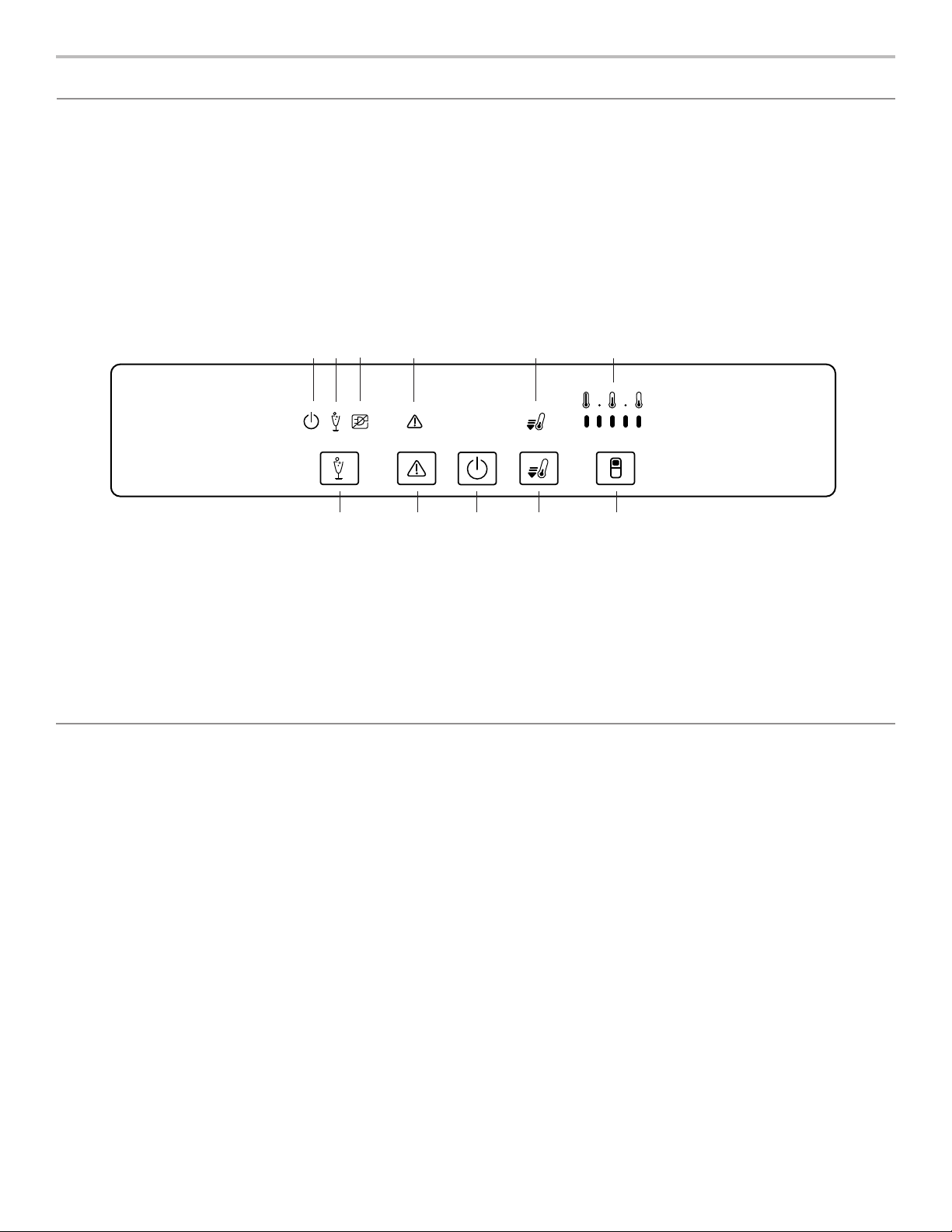
REFRIGERATOR USE
Using the Controls
The control panel is located at the top front of the refrigerator
compartment�
IMPORTANT:
■ After you plug in the refrigerator, it automatically begins to
cool�
■ The indicator LEDs on the control panel light up for
approximately 1 second, and following the initialization
process the temperature set point is displayed�
■ The controls are set correctly when milk or juice is as cold
as you like and when ice cream is firm�
1 2 5
1. ON/STANDBY indicator
2. PARTY MODE indicator
3. BLACK OUT ALARM indicator
4. STOP ALARM indicator
5. FAST FREEZE indicator
6. TEMPERATURE DISPLAY
3 4 6
7 8
■ Wait at least 24 hours for your refrigerator to cool completely
before adding food� If you add food before the refrigerator has
cooled completely, your food may spoil�
NOTE: Adjusting the refrigerator and freezer temperature
controls to a colder than recommended setting will not cool
the compartments any faster�
■ If the temperature is too warm or too cold in the refrigerator
or freezer, first check the air vents to be sure they are not
blocked before adjusting the controls�
9 1110
7. PARTY MODE button
8. STOP ALARM button
9. ON/STANDBY button
10. FAST FREEZE button
11. REFRIGERATOR TEMPERATURE
button
On/Standby
To put the product in Stand-by mode, press and hold
the On/Standby button for 3 seconds. All the indicators
turn off except On/Standby indicator.
Press again to reactivate
Party Mode
Press the Party Mode button to activate/deactivate
the Party Mode function. Use this function to chill drinks
inside the freezer compartment.
IMPORTANT: Do not leave inside the freezer compartment
longer than the function is active (30 minutes).
12
Functions
Fast Freeze
The use of this function is recommended when placing a very
high quantity of food to be frozen in the freezer compartment.
24 hours before freezing press the Freezer button to activate the
Fast Freeze function. When activated, the Fast Freeze indicator
turns on. After 24 hours, place the food to be frozen in the
middle of the freezer compartment. The function is automatically
disabled after 48 hours, or can be manually disabled by pressing
the Fast Freeze button.
Refrigerator Light
The light system inside the refrigerator compartment
uses LED lights, allowing for better lighting as well as
a very low energy consumption.
If the LED light system does not work, please contact
a Service Provider to arrange for repair.
IMPORTANT: The refrigerator compartment light switches on
when the refrigerator door is opened. If the door is kept open for
more then 10 minutes, the light will automatically be switched off.
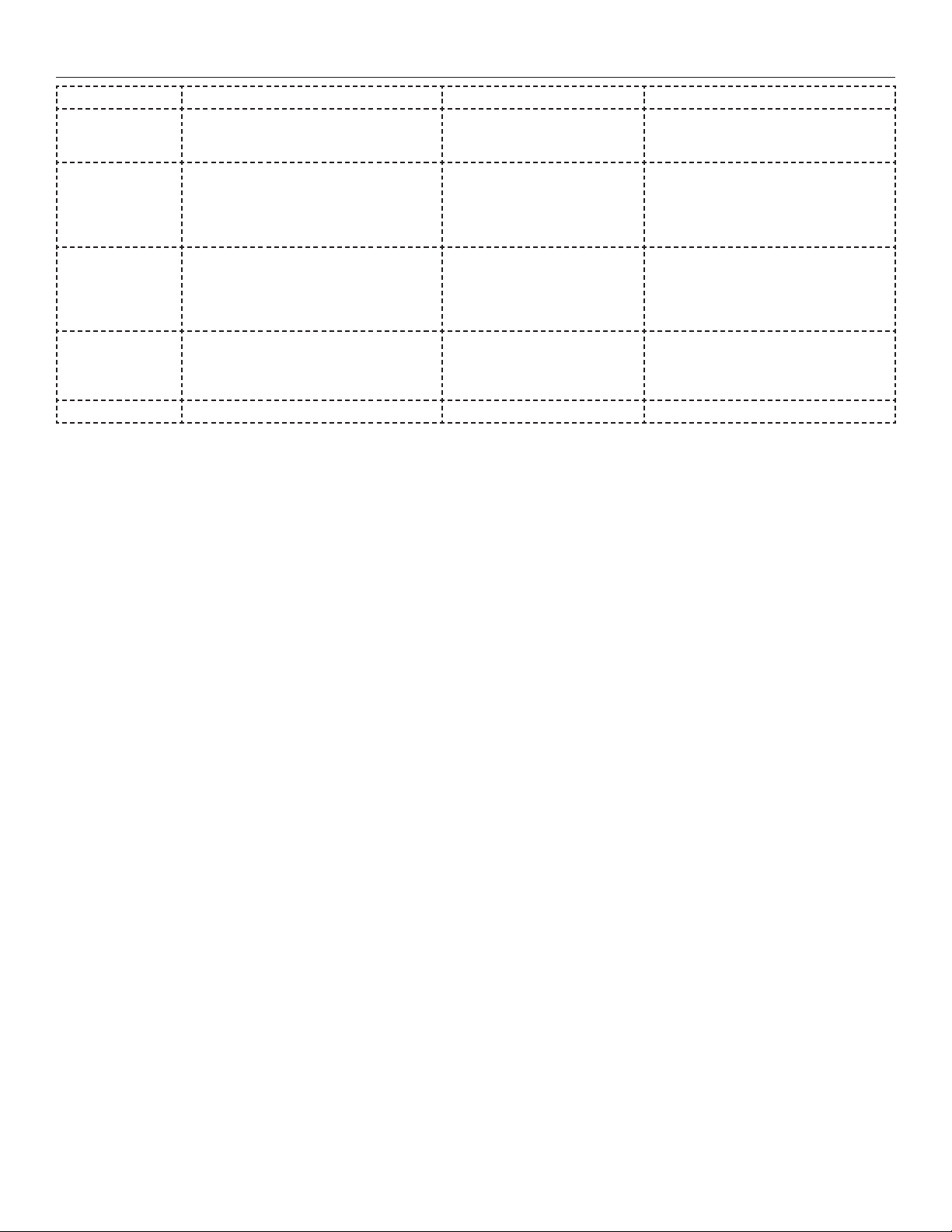
ALARM TABLE
ALARM TYPE Signal Cause Cure
Door open alarm The acoustical alarm is activated and
Temperature
alarm
Long black-out
alarm
Party Mode alarm The Party Mode Indicator blinks and
Malfunction The letter "F" blinks on the display. Product malfunction. Contact you Service Provider.
the Alarm Indicator blinks.
The Temperature display blinks (°C)
and the Alarm Indicator remains on.
The Black Out Alarm icon remains
on, the Alarm indicator blinks and
the Temperature display (°C) blinks,
showing the maximum temperature
reached during blackout.
the acoustical alarm is activated.
The Refrigerator or Freezer
door has remained open for
more than 2 minutes.
The inside temperature is not
adequate.
Prolonged power failure,
able to cause the inside
temperature to increase
to 0°C.
30 min. elapsed since Party
Mode function has been
activated. Remove bottle(s)
from the freezer.
Close the door or press the Stop
Alarm to mute the acoustical alarm.
Press the Stop Alarm button;
the acoustical alarm stops, the
Temperature Display (°C) blinks and
the Alarm Indicator remains on or until
the temperature <-10°C is reach
Press the Stop Alarm button;
the acoustical alarm stops, the
Temperature Display (°C) blinks and
the Alarm Indicator remains on until
a temperature <-10°C is reached.
13
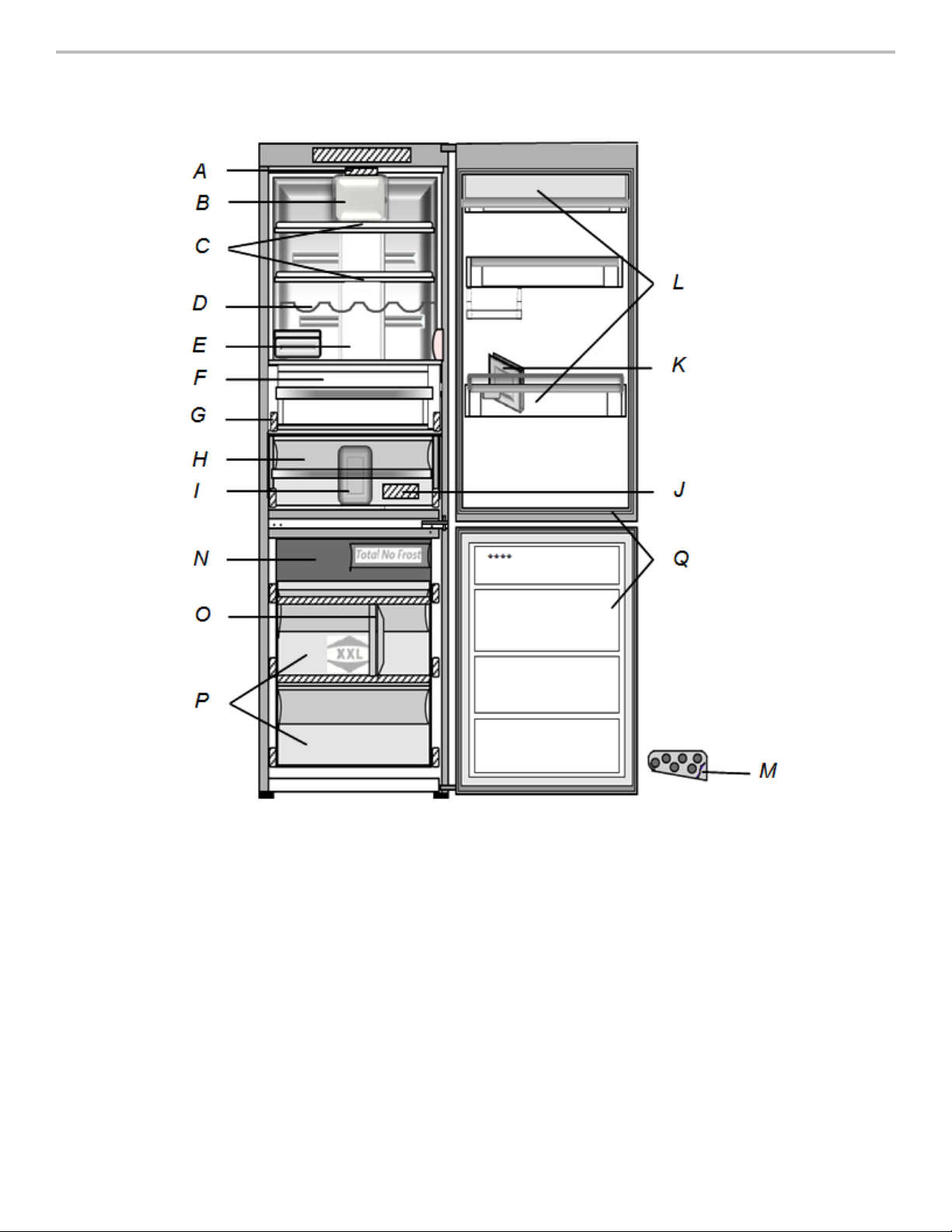
REFRIGERATOR FEATURES
Depending on your model, the number and type of features may vary�
14
A. LED lighting
B. Fan
C. Shelves
D. Bottle rack
E. Multi-flow cold air system
F. Cooler compartment (meat)
G. Rating plate
H. Fruit and vegetable crisper
I. Refrigerator Drawer Divider
J. Reversibility kit
K. Separator
L. Door trays
M. Egg tray
N. Upper basket (Total No Frost zone)
O. Drawer Divider
P. Shelves
Q. Door seals
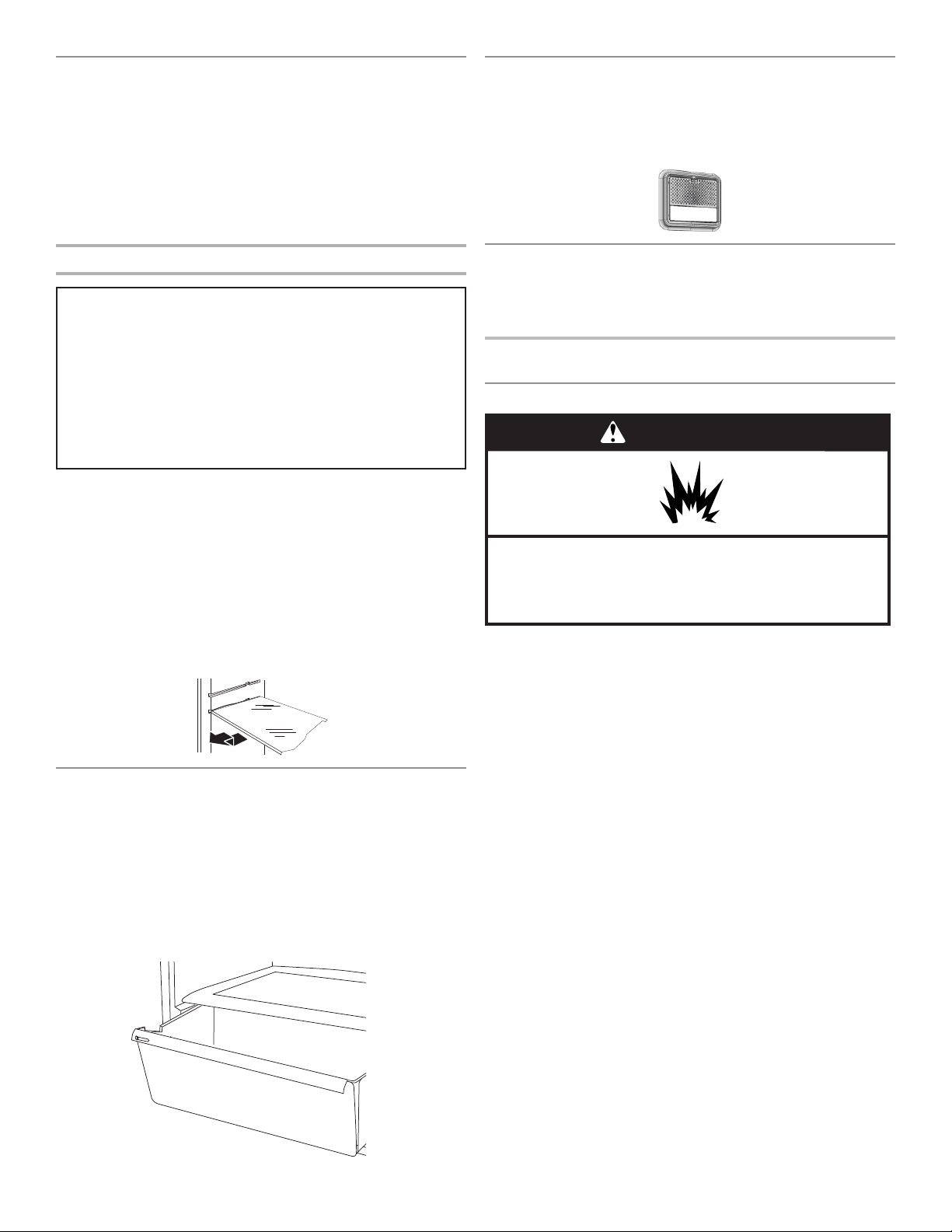
Refrigerator Shelves
The shelves and door trays in your refrigerator are removable and
adjustable to meet your storage needs�
NOTES:
■ Storing similar food items together in your refrigerator and
adjusting the shelves to fit different heights of items will make
finding the exact item you want easier� It will also reduce the
amount of time the refrigerator door is open, and save energy�
■ The refrigerator interior parts are not dishwasher safe�
Fan
The fan improves temperature distribution inside the refrigerator
compartment, allowing better preservation of stored food� By
default, the fan is on�
NOTES: Do not block the air intake area�
Glass Shelves
Important information to know about glass shelves
and covers:
Do not clean glass shelves or covers with warm water when
they are cold� Shelves and covers may break if exposed to
sudden temperature changes or impact, such as bumping�
Tempered glass is designed to shatter into many small,
pebble-size pieces� This is normal� Glass shelves and covers
are heavy� Use both hands when removing them to avoid
dropping�
To remove a shelf:
1. Remove items from the shelf�
2. Slide the shelf straight out to the stop�
3. Lift the back of the shelf past the stop� Pull the shelf out
the rest of the way�
To replace a shelf:
1. Slide the back of the shelf into the track in the wall of the
cabinet�
2. Guide the front of the shelf into the shelf track� Be sure to
slide the shelf in all the way�
Cooler Compartment
(on some models)
The cooler compartment is the optimum place to store fresh
meat, poultry and fish
To remove and replace the drawer:
1. Slide drawer straight out to the stop� Lift the drawer from
the slide rails and pull out the rest of the way�
2. Replace the drawer by placing it on the slide rails and
pushing it back into position past the drawer stop�
Freezer Compartment
To increase storage space and for larger items, the freezer
compartment can be used without the baskets� Remove the
baskets and place the items directly on the glass shelves�
REFRIGERATOR CARE
Cleaning
WARNING
Explosion Hazard
Use nonflammable cleaner.
Failure to do so can result in death, explosion, or fire.
Periodically clean the appliance with a cloth and a solution
of lukewarm water and neutral detergent specifically for
refrigerator interiors�
Clean the outside of the appliance and the door seal with
a damp cloth and dry with a soft cloth�
IMPORTANT:
■ Because air circulates between both sections, any odors
formed in one section will transfer to the other� You must
thoroughly clean both sections to eliminate odors� To avoid
odor transfer and drying out of food, wrap or cover foods
tightly�
■ For stainless steel models, stainless steel is corrosion
resistant but not corrosion-proof� To help avoid corrosion
of your stainless steel, keep your surfaces clean by using
the following cleaning instructions�
■ The buttons and control panel display must not be cleaned
with alcohol or alcohol-derived substances, but with a dry
cloth�
■ The refrigeration system pipes are located near the defrost
pan and can become hot� Periodically clean them with a
vacuum cleaner�
15
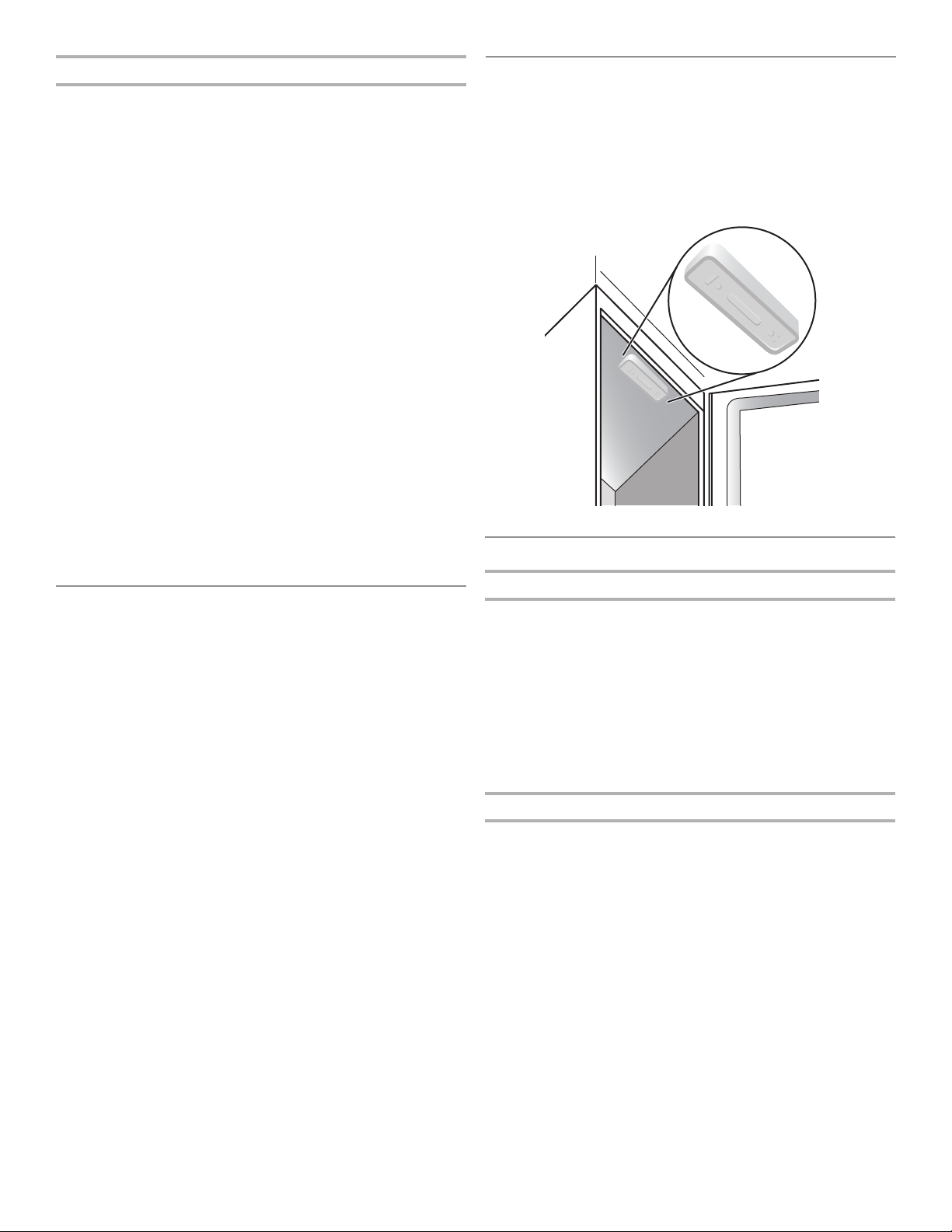
Cleaning the Refrigerator
NOTE: Do not use abrasive or harsh cleaners such as window
sprays, scouring cleansers, flammable fluids, muriatic acid,
cleaning waxes, concentrated detergents, bleaches or cleansers
containing petroleum products on exterior surfaces (doors and
cabinet), plastic parts, interior and door liners or gaskets� Do not
use paper towels, scouring pads, or other harsh cleaning tools�
1. Unplug refrigerator or disconnect power�
2. Hand wash, rinse, and dry removable parts and interior
surfaces thoroughly� Use a clean sponge or soft cloth
and a mild detergent in warm water�
3. Clean the exterior surfaces�
Painted metal: Wash painted metal exteriors with a clean,
soft cloth or sponge and a mild detergent in warm water�
Rinse surfaces with clean, warm water and dry immediately
to avoid water spots�
Stainless steel: Wash stainless steel surfaces with a clean,
soft cloth or sponge and a mild detergent in warm water�
Rinse surfaces with clean, warm water and dry immediately
to avoid water spots�
NOTE: When cleaning stainless steel, always wipe in the
direction of the grain to avoid cross-grain scratching�
4. There is no need for routine condenser cleaning in normal
home operating environments� If the environment is
particularly greasy or dusty, or there is significant pet
traffic in the home, the condenser should be cleaned
every 2 to 3 months to ensure maximum efficiency�
If you need to clean the condenser, use a vacuum cleaner.
5. Plug in refrigerator or reconnect power�
Defrosting
NO-FROST REFRIGERATOR COMPARTMENT:
Refrigerator compartment defrosting is completely automatic�
The defrost water is automatically run into a drain hole hidden
behind Multi-flow and collected in a container, where it
evaporates
NO-FROST FREEZER COMPARTMENT:
No Frost freezers provide chilled air circulation around the
storage areas, and prevent the formation of ice, thereby
completely eliminating the need for defrosting� Frozen items
don’t stick to the walls, labeling stays legible and storage
space remains neat and clear�
Lights
The light system inside the fridge compartment uses LEDs
light, allowing for better lightning as well as very low energy
consumption� If the LED light system does not work, please
contact an authorized service provider to replace it
Important: The refrigerator compartment light switches on when
the refrigerator door is opened� If the door is kept open for more
than 4 minutes the light will be automatically switched off�
Vacation
If You Choose to Leave the Refrigerator
On While You’re Away:
Use up or freeze perishable food�
If You Choose to Turn Off the Refrigerator
Before You Leave:
1. Remove all food from the refrigerator.
2. Tape rubber or wood blocks to the tops of both doors to
prop them open far enough for air to get in. This stops odor
and mold from building up.
Moving
Vacation and Moving Care
16
1. Take out all removable parts, wrap them well, and tape
them together so they don’t shift and rattle during the move.
2. Unplug refrigerator.
3. Raise the leveling screws so they don't scrape the oor.
4. Tape the doors closed and tape the power cord to the back
of the refrigerator.
When you get to your new home, put everything back and refer to
the “Installation Instructions” section for preparation instructions.
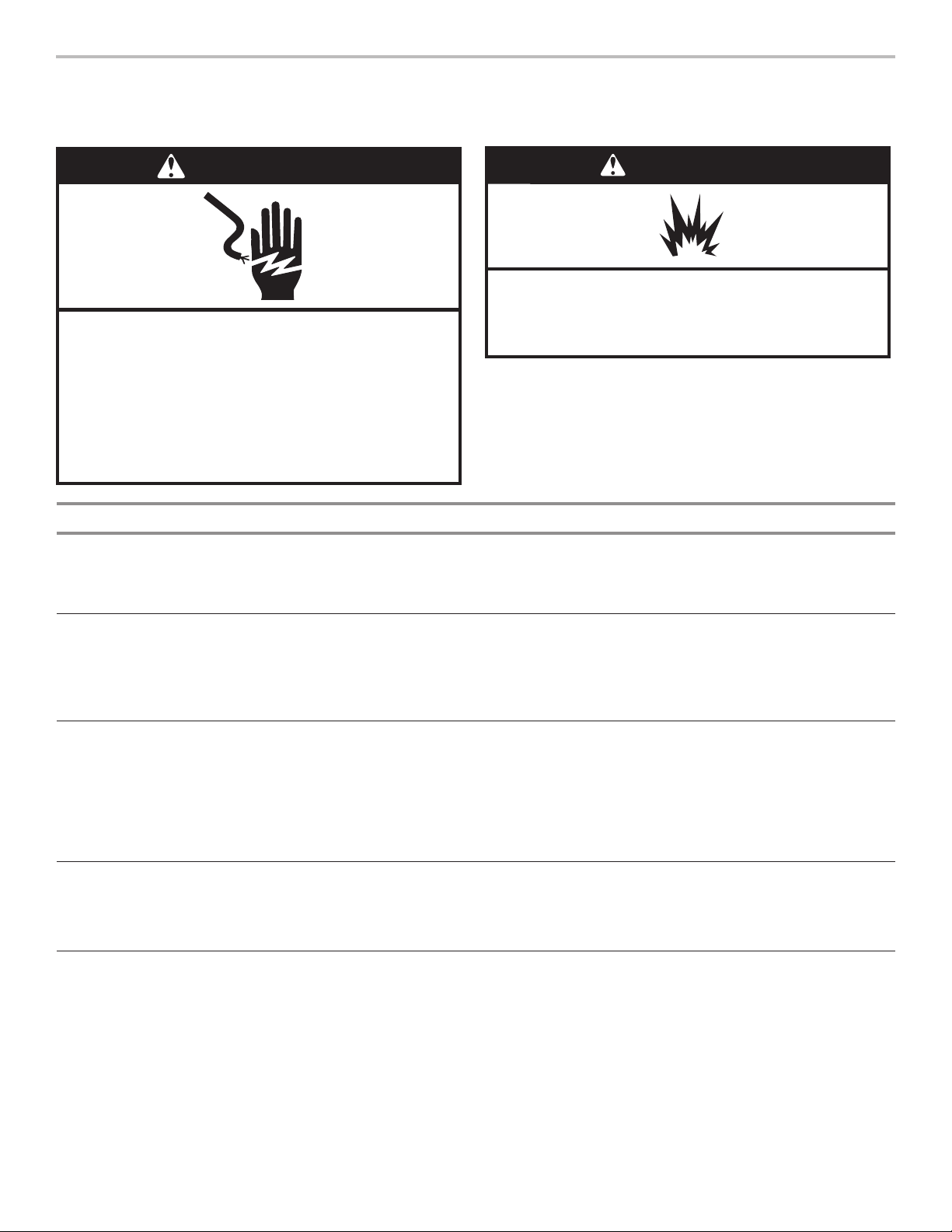
TROUBLESHOOTING
WARNING
Try the solutions suggested here first before calling for assistance.
Use nonflammable cleaner.
Electrical Shock Hazard
Plug into a grounded 3 prong outlet.
Do not remove ground prong.
Do not use an adapter.
Do not use an extension cord.
Failure to follow these instructions can result in
death, fire, or electrical shock.
If you experience Possible Causes Recommended Solutions
Failure to do so can result in death, explosion, or fire.
WARNING
Explosion Hazard
The refrigerator is
not working
The motor seems to
run too much
The refrigerator
seems noisy
Functional noise can
be reduced by leveling
the refrigerator and
ensuring it is located
on an even floor�
The doors do not
open and close
properly
■ There may be an appliance
power supply problem
Motor running time depends
on different things: number
of door openings, amount
of food stored, temperature
of the room, setting of the
temperature controls
The following Sounds coming
from your appliances are
normal since it has
a number of fans and engines
to regulate performances that
switch on and
off automatically:
■ There could be various
causes (see “Solutions”)
■ Check if power cable plugged into a live socket with the proper
voltage.
■ Check if the protection devices and fuses of the electrical
system in your home.
■ Make sure that the refrigerator controls are correctly set�
■ Check if there is not a large amount of food been added to the
refrigerator�
■ Check that the door is not open too often�
■ Check that the door close properly�
■ Hissing - When refrigerator comes on the rst time or after a long
pause in operation.
■ Gurgling - Refrigerant uid entering the pipes.
■ Buzzing - When the water valve or fan start working.
■ Cracking - When the compressor starts.
■ Abrupt Clicks - When the thermostat adjusts how often the
compressor is running.
■ Check that food packages are not blocking the door.
■ Check that the internal parts are not out of position.
■ Check that the door seals are not dirty or sticky.
■ Ensure the refrigerator is level.
17
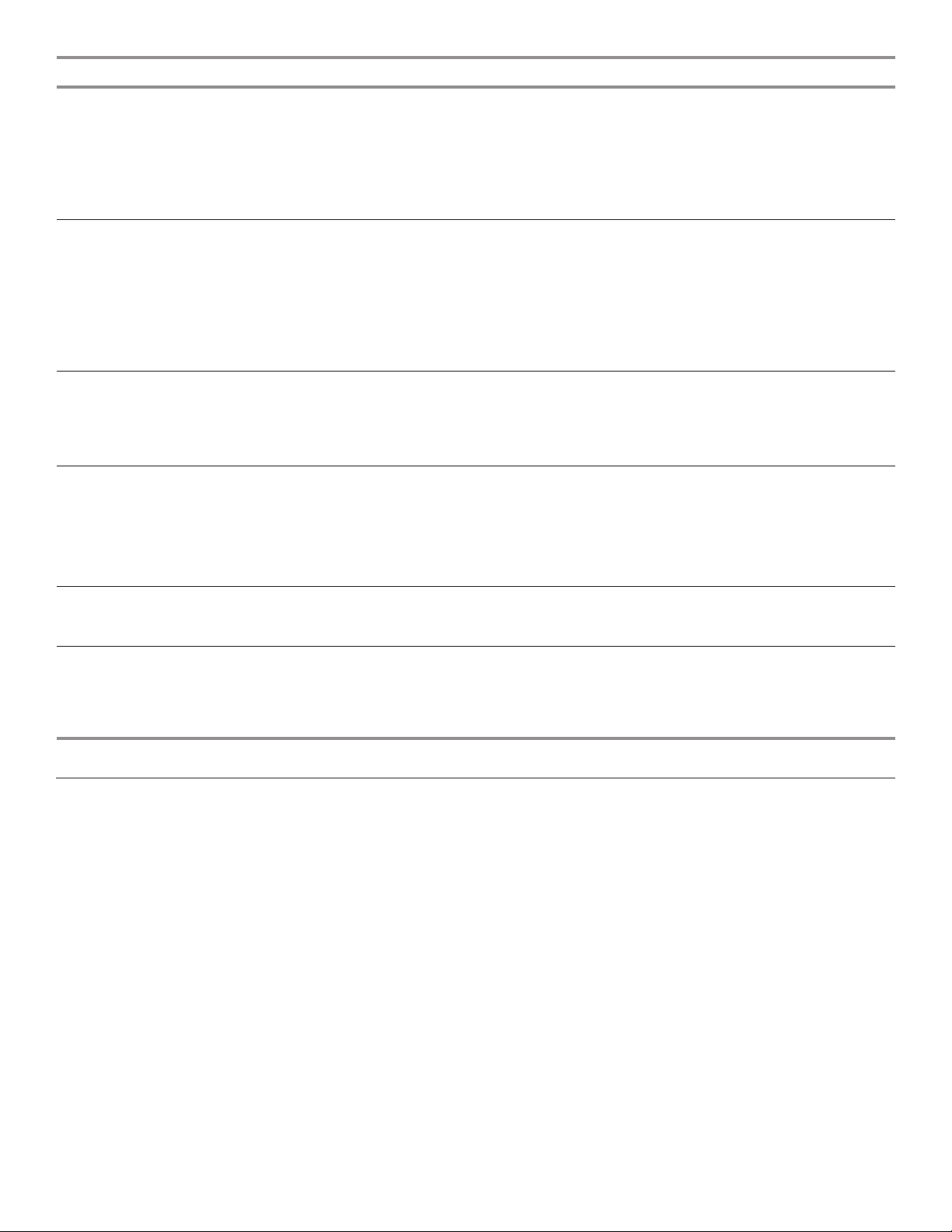
If you experience Possible Causes Recommended Solutions
The light does not
work
Temperature is too
warm
Temperature is
too cold in the
refrigerator/crisper
Interior moisture
buildup
■ The light may need replacing
■ The refrigerator may be in On/
Sand-by model
■ There could be various causes
(see “Solutions”)
■ Refrigerator air vent(s)
are blocked
■ Controls are not set correctly
for the surrounding conditions
■ The room is humid
■ The doors are opened often
or not closed completely
■ The airow vents inside the
compartment are blocked
■ Food packages are damp
■ Make sure if the protection devices and fuses of the
electrical system in your home work well�
■ Check if the power cable is plugged into a live socket with
the proper voltage�
■ In case the LEDs are broken the user must call the Service
for exchange of the same type available only at our Aftersales Service Centers or authorized dealer�
■ Make sure that the condenser (back the refrigerator) is free
of dust and uff.
■ Make sure that the door seals properly tted.
■ On hot days or if the room is warm, the motor naturally runs
longer.
■ If the refrigerator door has been left open for a while or if
large amounts of food have been stored, the motor will run
longer in order to cool down the interior of the refrigerator.
■ If the air vent is blocked by items placed directly in front of
it, the refrigerator will get too cold. Move items away from
the air vent.
■ Adjust the controls a setting warmer. Check the temperature
in 24 hours.
■ A humid environment contributes to moisture buildup.
■ Allows humid air to enter refrigerator. Minimize door
openings and close doors completely.
■ Move items away from the airow vents.
■ Package food properly and dry any dampness on storage
containers before placing them in the refrigerator.
There is water in the
defrost pan
■ This is normal in hot, damp
weather. The pan can even
be half full.
Edges of refrigerator,
which come into
contact with the door
seal, are warm to the
■ This is not a defect. This is
normal in hot weather and
when the compressor is
running.
touch
Accessories
The following accessories are available for your refrigerator�
To order an accessory, contact us and ask for the part number�
In the U�S�A�, visit our web site
www.whirlpool.com/accessories or call 1-800-253-1301.
In Canada, visit our web site www.whirlpoolparts.ca or call
1-800-807-6777.
■ Make sure the refrigerator is level so that the water does not
overow.
affresh® Stainless Steel Cleaner:
In U�S�A�, order Part #W10355016
In Canada, order Part #W10355016B
affresh® Stainless Steel Wipes:
In U�S�A�, order Part #W10355049
In Canada, order Part #W10355049B
affresh® Kitchen & Appliance Cleaner:
In U�S�A�, order Part #W10355010
In Canada, order Part #W10355010B
18
