Whirlpool MT4110SP User Manual
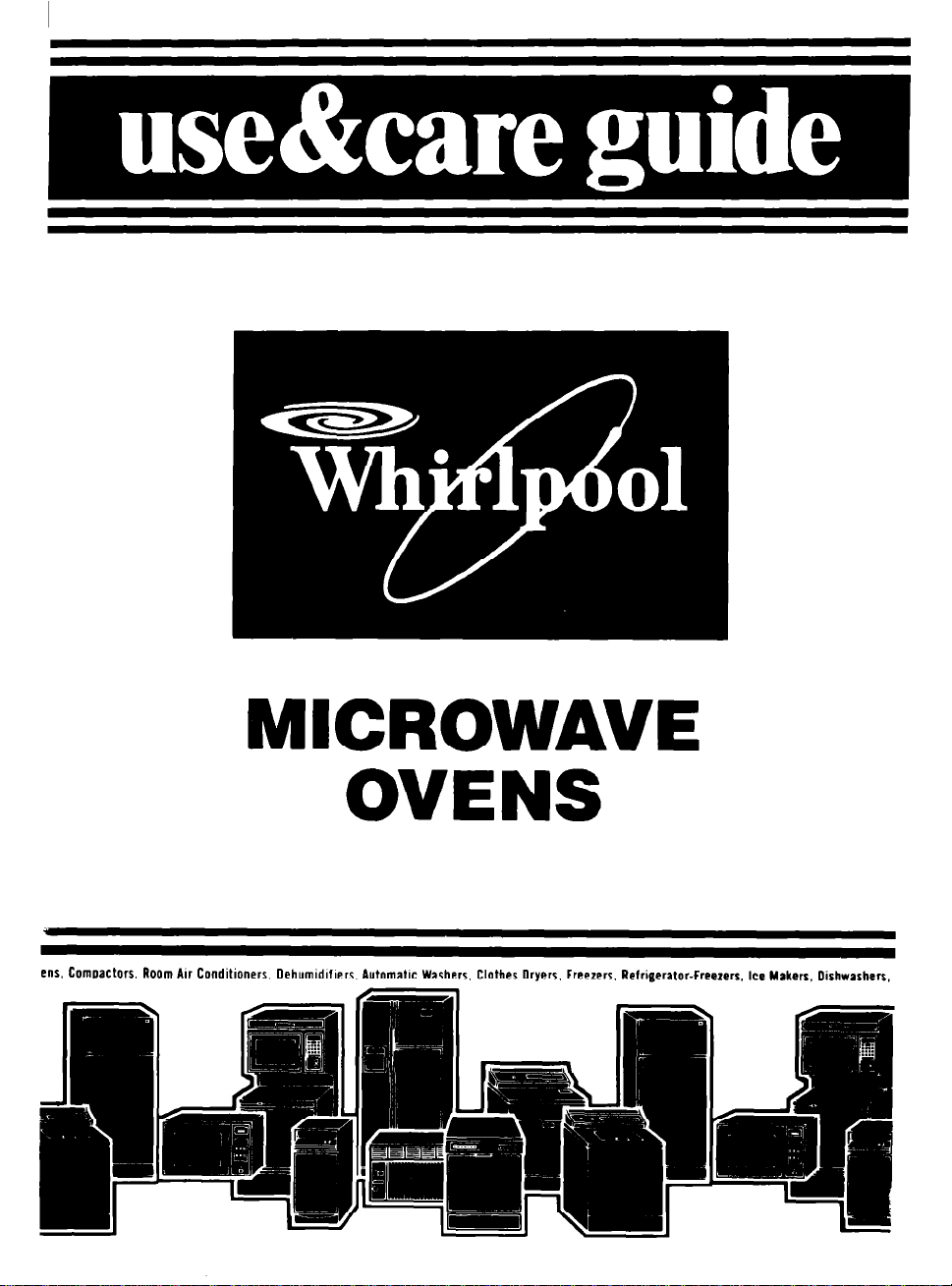
MICROWAVE
OVENS
ens, Compactors, Room Au Conditioners, Dehumidlflers, Automallc Washers, Clothes Dryers, Freezers. Refrigerator-Freezers, Ice Makers. Dishwashers,
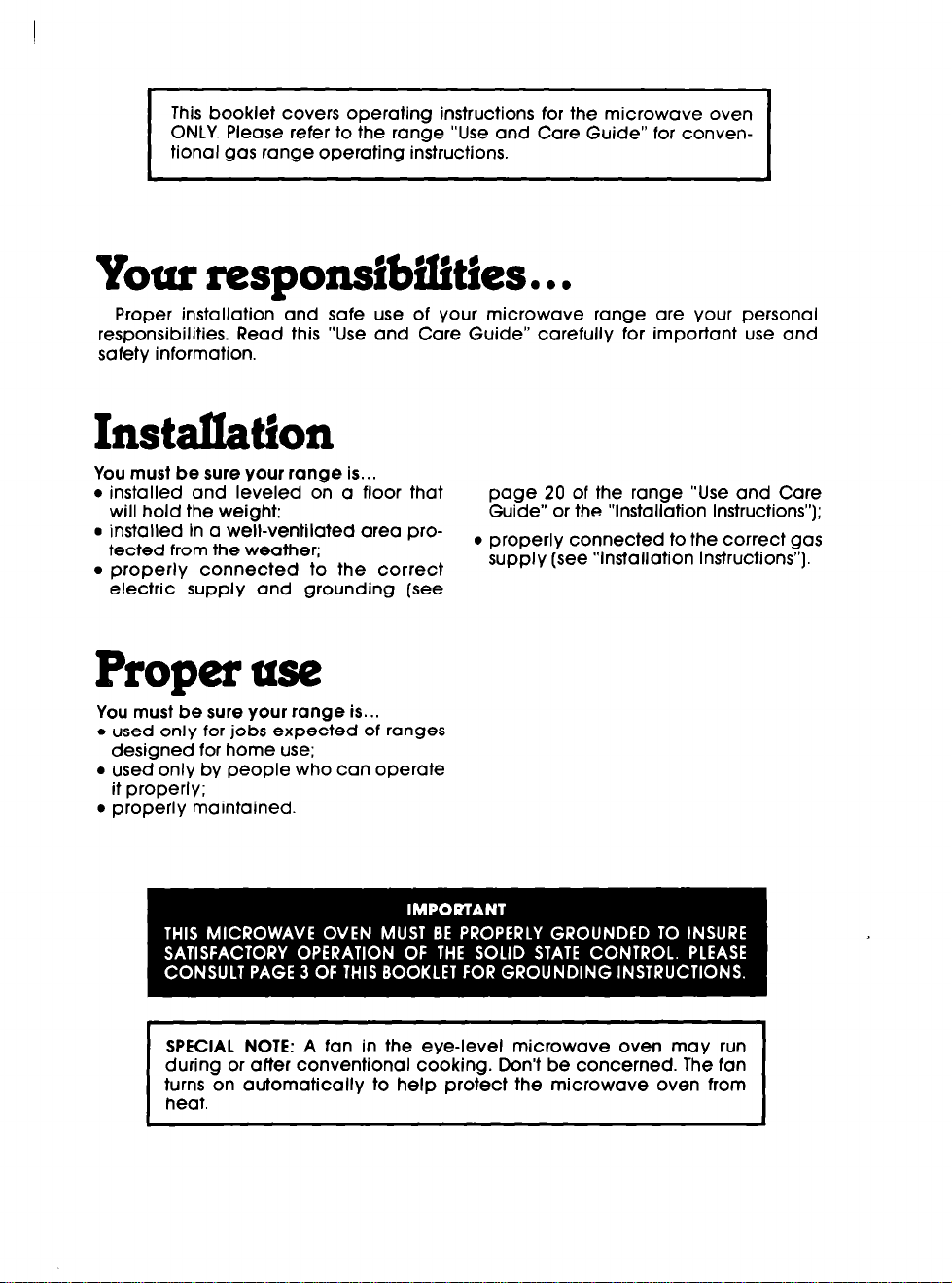
This booklet covers operating instructions for the microwave oven
ONLY. Please refer to the range “Use and Care Guide” for conventional gas range operating instructions.
Your responsibilities..
Proper installation and safe use of your microwave range are your personal
responsibilities. Read this “Use and Care Guide” carefully for important use and
safety information.
l
Instaffation
You must be sure your range is.. .
l
installed and leveled on a floor that page 20 of the range “Use and Care
will hold the weight:
l
installed in a weTI-ventilated area protected from the weather;
l
properly connected to the correct
electric supply and grounding (see
Guide” or the “Installation Instructions”);
l
properly connected to the correct gas
supply (see “Installation Instructions”).
Proper use
You must be sure your range is. . .
l
used only for jobs expected of ranges
designed for home use;
l
used only by people who can operate
it properly;
l
properly maintained.
during or after conventional cooking. Don’t be concerned. The fan
turns on automatically to help protect the microwave oven from
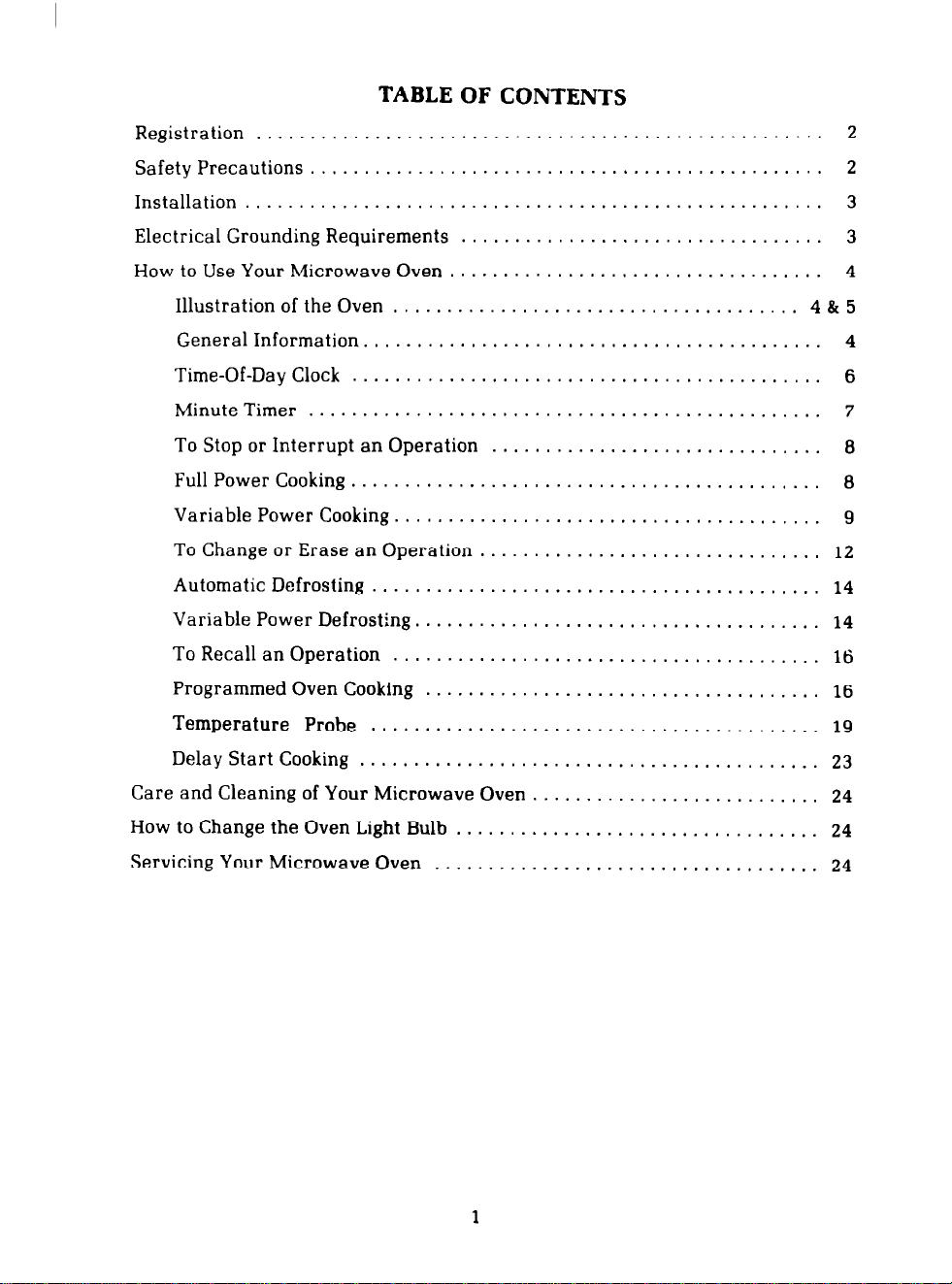
TABLE OF CONTENTS
Registration . . . . . . . . . . . . . . . . . . . . . . . . . . . . . . . . . . . . . . . . . . . . . . . . . . . . .
Safety Precautions . . . . . . . . . . . . . . . . . . . . . . . . . . . . . . . . . . . . . . . . . . . . . . . .
Installation . . . . . . . . . . . . . . . . . . . . . . . . . . . . . . . . . . . . . . . . . . . . . . . . . . . . . .
Electrical Grounding Requirements . . . . . . . . . . . . . . . . . . . . . . . . . . . . . . . . . .
How to Use Your Microwave Oven . . . . . . . . . . . . . . . . . . . . . . . . . . . . . . . . . .
Illustration of the Oven . . . . . . . . . . . . . . . . . . . . . . . . . . . . . . . . . . . . 4 & 5
General Information. , . . . . . . . . . . . . . . . . . , . . . . . . . . . . . . . . . . . . . . . . .
Time-Of-Day Clock . . . . . . . . . . . . . . . . . . . . . . . . . . . . . . . . . . . . . . . . . . . .
MinuteTimer . . . . . . . . . . . . . . . . . . . . . . . . . . . . . . . . . . . . . . . . . . . . . . . .
To Stop or Interrupt an Operation . . . . . . . . . . . . . . . . . . . . . . . . . . . . . . .
Full Power Cooking............................................ 6
Variable Power Cooking. . . . . . . . . . . . . . . . . . . . . . . . . . . . . . . . . . , . . . . .
ToChangeorEraseanOperation................................
Automatic Defrosting . . . . . . . . . . . . . . . . . . . . . . . . . . . . . . . , . . . , . . . . . . 14
Variable Power Defrosting. . . . . . . . . . . . . . . . . . . . . . . . . . . . . . . . . . . . . .
To Recall an Operation . . . . . . . . . . . . . . . . . . . . . . . . . . . . , . . . . . . . . . . .
ProgrammedOvenCooking . . . . . . . . . . . . . . . . . . . . . . . . . . . . . . . . . . . . .
2
2
3
3
4
4
6
7
6
9
12
14
16
16
Temperature Probe . . . . . . . . . . . . . . . . . . . . . . . . . . . . . . . . . . . . . . . . . . 19
DelayStartCooking . . . . . . . . . . . . . . . . . . . . . . . . . . . . . . . . . . . . . . . . . . . 23
Care and Cleaning of Your Microwave Oven . . . . . . . . . . . . . . , . . . . . . . . , . . 24
How to Change the Oven Light Bulb . . . . . . . . . . . . . . . . . . . . . . . . , . . . . . . . . . 24
Servicing Your Microwave Oven . . . , . . . . , . . . . . . , . . . . . . , . . . . . . . . . . . . . 24
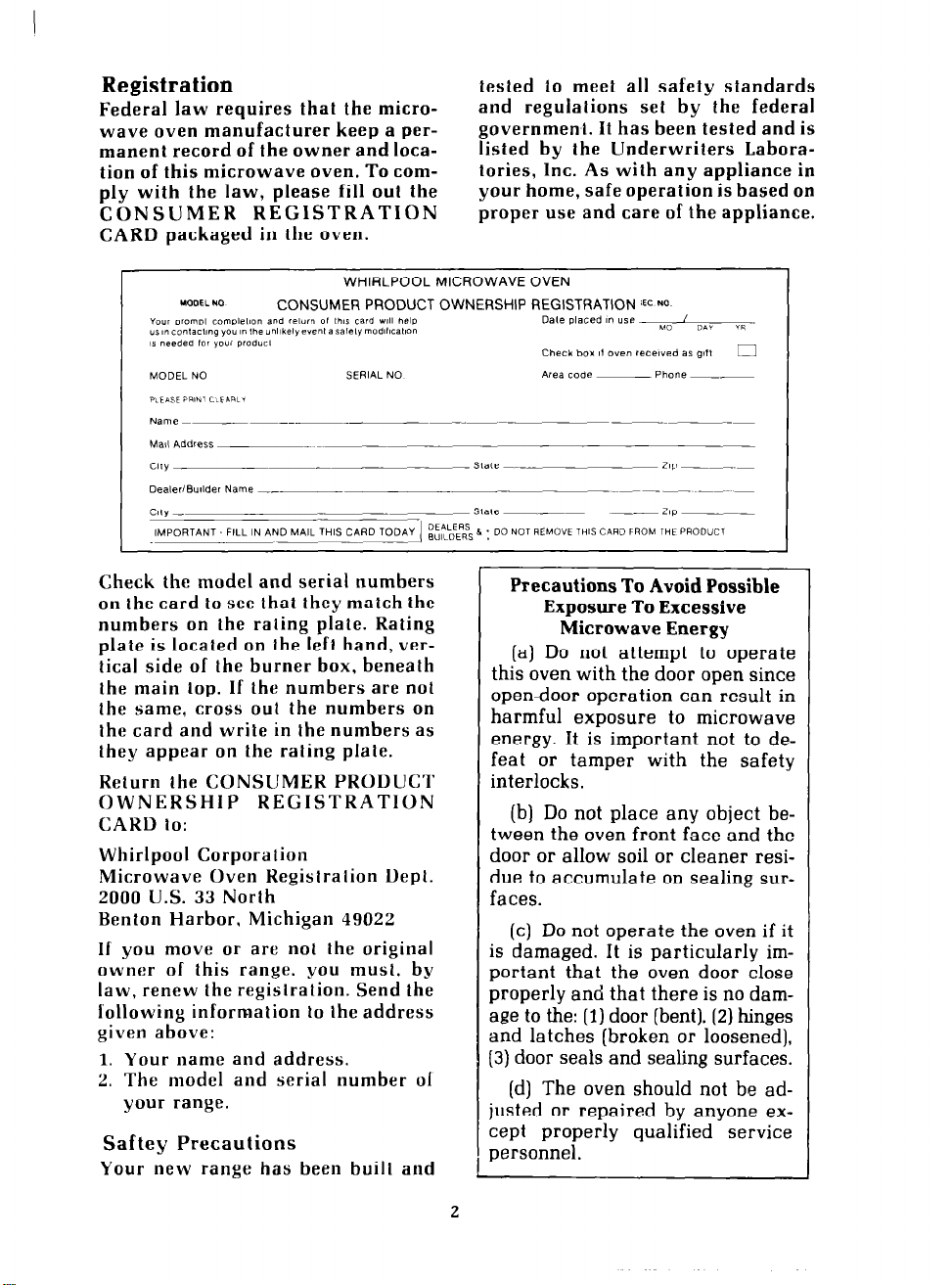
Registration
Federal law requires that the microwave oven manufacturer keep a permanent record of the owner and iocation of this microwave oven. To comply with the law, please fill out the
CONSUMER REGISTRATION
CARD packaged in the oven.
WHIRLPOOL MICROWAVE OVEN
tested to meet ail safety standards
and regulations set by the federal
government. It has been tested and is
listed by the Underwriters Laboratories, Inc. As with any appliance in
your home, safe operation is based on
proper use and care of the appliance.
Check the model and serial numbers
on the card to see that they match the
numbers on the rating plate. Rating
plate is located on the left hand, ver-
tical side of the burner box, beneath
the main top. If the numbers are not
the same, cross out the numbers on
the card and write in the numbers as
they appear on the rating plate.
Return the CONSUMER PRODUCT
OWNERSHIP REGISTRATION
CARD to:
Whirlpool Corporation
Microwave Oven Registration Dept.
2000 U.S. 33 North
Benton Harbor, Michigan 49022
tf you move or are
owner of this range, you must, by
law, renew the registration. Send the
following inFormation to the address
given above:
1. Your name and address.
3. The model and serial number 01
your range.
Saf tey Precautions
Your new range has been built aud
not
the original
Precautions To Avoid Possible
Exposure To Excessive
Microwave Energy
(a] Do not attempt to operate
this oven with the door open since
open-door operation can result in
harmful exposure to microwave
energy. It is important not to defeat or tamper
with the safety
interlocks.
(b) Do not place any object be-
tween the oven front face and the
door or allow soil or cleaner residue to accumulate on sealing surfaces.
(c) Do not operate the oven if it
is damaged. It is particularly important that the oven door close
properly and that there is no damage to the: (1) door [bent), (2) hinges
and latches [broken or loosened),
(3) door seals and sealing surfaces.
(d) The oven should not be ad-
justed or repaired by anyone except properly qualified service
personnel.
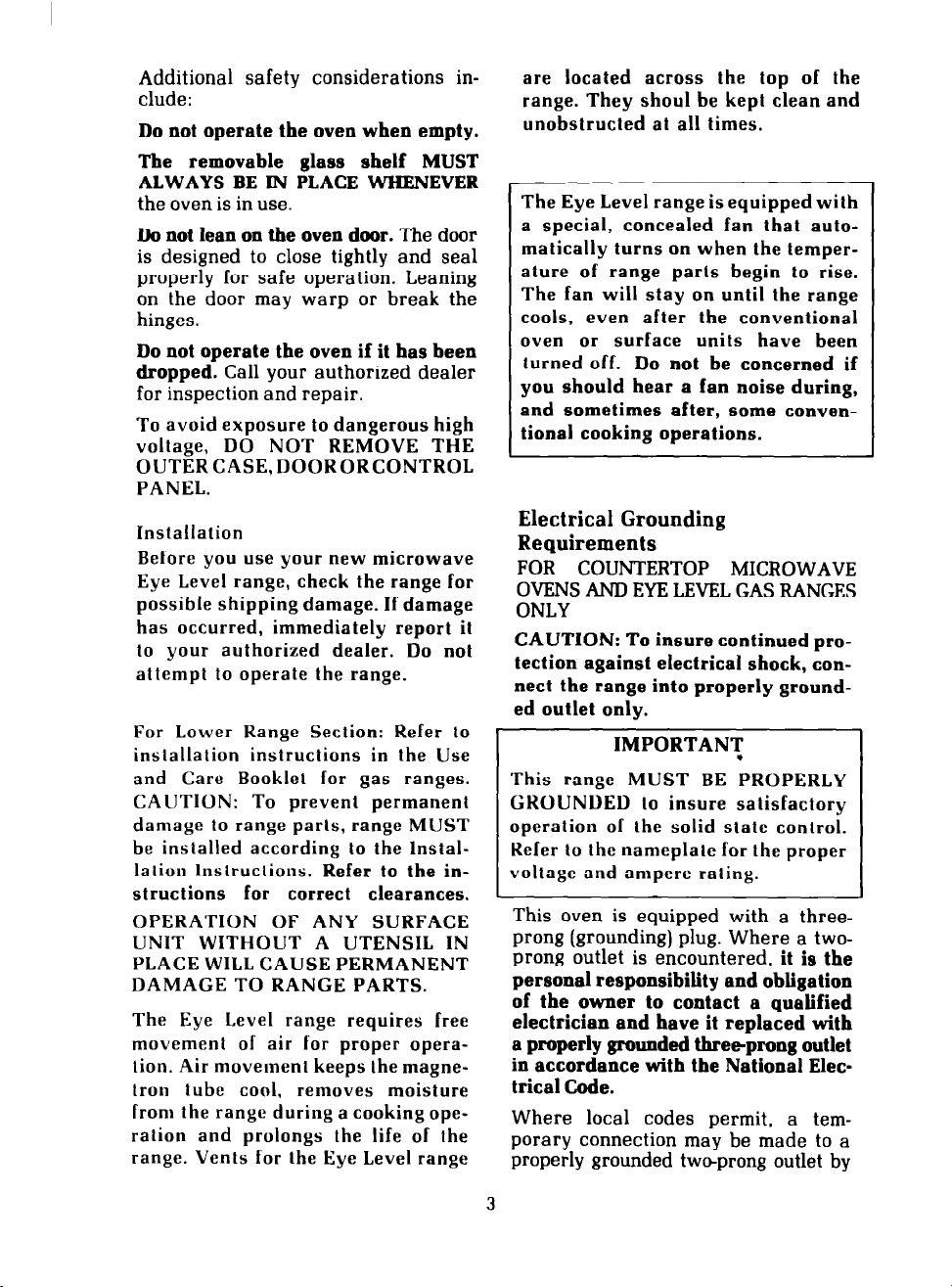
Additional safety considerations include:
Do not operate the oven when empty.
Tbe removable glass shelf MUST
ALWAYS BE IN PLACE WHENEVER
the oven is in use.
Do not lean on the oven door. The door
is designed to close tightly and seal
properly for safe operation. Leaning
on the door may warp or break the
hinges.
Do not operate the oven if it has been
dropped. Call your authorized dealer
for inspection and repair.
To avoid exposure to dangerous high
voltage, DO NOT REMOVE THE
OUTERCASE,DOORORCONTROL
PANEL.
Installation
Before you use your new microwave
Eye Level range, check the range for
possible shipping damage. If damage
has occurred, immediately report it
to your authorized dealer. Do not
attempt to operate the range.
For Lower Range Section: Refer to
installation instructions in the Use
and Care Booklet for gas ranges.
CAUTION: To prevent permanent
damage to range parts, range MUST
be installed according to the lnstai-
iation Instructions. Refer to the instructions for correct clearances.
OPERATION OF ANY SURFACE
UNIT WITHOUT A UTENSIL IN
PLACE WILL CAUSE PERMANENT
DAMAGE TO RANGE PARTS.
The Eye Level range requires free
movement of air for proper operation. Air movement keeps the magnetron tube cool, removes moisture
from the range during a cooking operation and prolongs the life of the
range. Vents for the Eye Level range
are located across the top of the
range. They shoui be kept clean and
unobstructed at ail times.
The Eye Level range is equipped with
a special, concealed fan that automatically turns on when the temperature of range parts begin to rise.
The fan will stay on until the range
cools. even after the conventional
oven or surface units have been
turned off. Do not be concerned if
you should hear a fan noise during,
and sometimes after, some conventional cooking operations.
Electrical Grounding
Requirements
FOR COUNTERTOP MICROWAVE
OVENS AND EYE LEVEL GAS RANGES
ONLY
CAUTION: To insure continued protection against electrical shock, connect the range into properly grounded outlet only.
IMPORTANT
This range MUST BE PROPERLY
GROUNDED to insure satisfactory
operation of the solid state control.
Refer to the nameplate for the proper
voltage and ampere rating.
This oven is equipped with a threeprong (grounding) plug. Where a twoprong outlet is encountered, it is the
personal responsibility and obligation
of the owner to contact a qualified
electrician and have it replaced with
a properly grounded threeprong outlet
in accordance with the National Electrical Code.
Where local codes permit, a temporary connection may be made to a
properly grounded tweprong outlet by
3
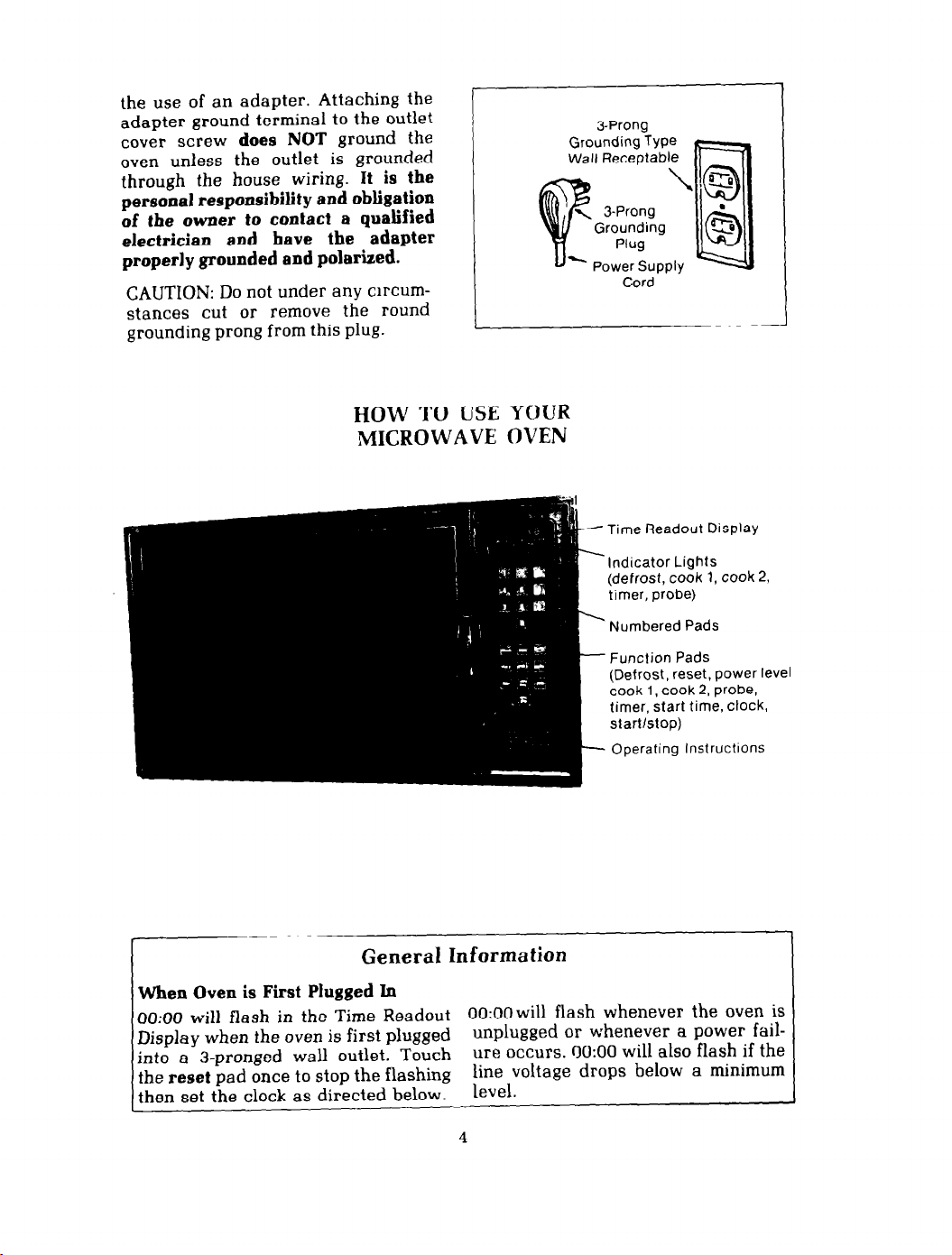
the use of an adapter. Attaching the
adapter ground terminal to the outlet
cover screw
does NOT
ground the
oven unless the outlet is grounded
through the house wiring.
personal responsibility and obligation
of the owner to contact a qualified
electrician and bave the adapter
properly grounded and polarized.
It is the
CAUTION: Do not under any circumstances cut or remove the round
grounding prong from this plug.
HOW TO USE YOUR
MICROWAVE
OVEN
3-Prong
Cord
- Time Readout Display
.
Indicator Lights
(defrost, cook 1, cook 2,
timer, probe)
\
Numbered Pads
General Information
When Oven is First Plugged Ln
0O:OO
will flash
Display when the oven is first plugged
into a &pronged wall outlet. Touch
the
reset
pad once to stop the flashing
then set the clock as directed below.
in
the Time Readout
Function Pads
(Defrost, reset, power level
cook 1, cook 2, probe,
timer, start time, clock,
start/stop)
- Operating Instructions
0O:OO
will flash whenever the oven is
unplugged or whenever a power failure occurs.
9O:OO
will also flash if the
line voltage drops below a minimum
level.
4
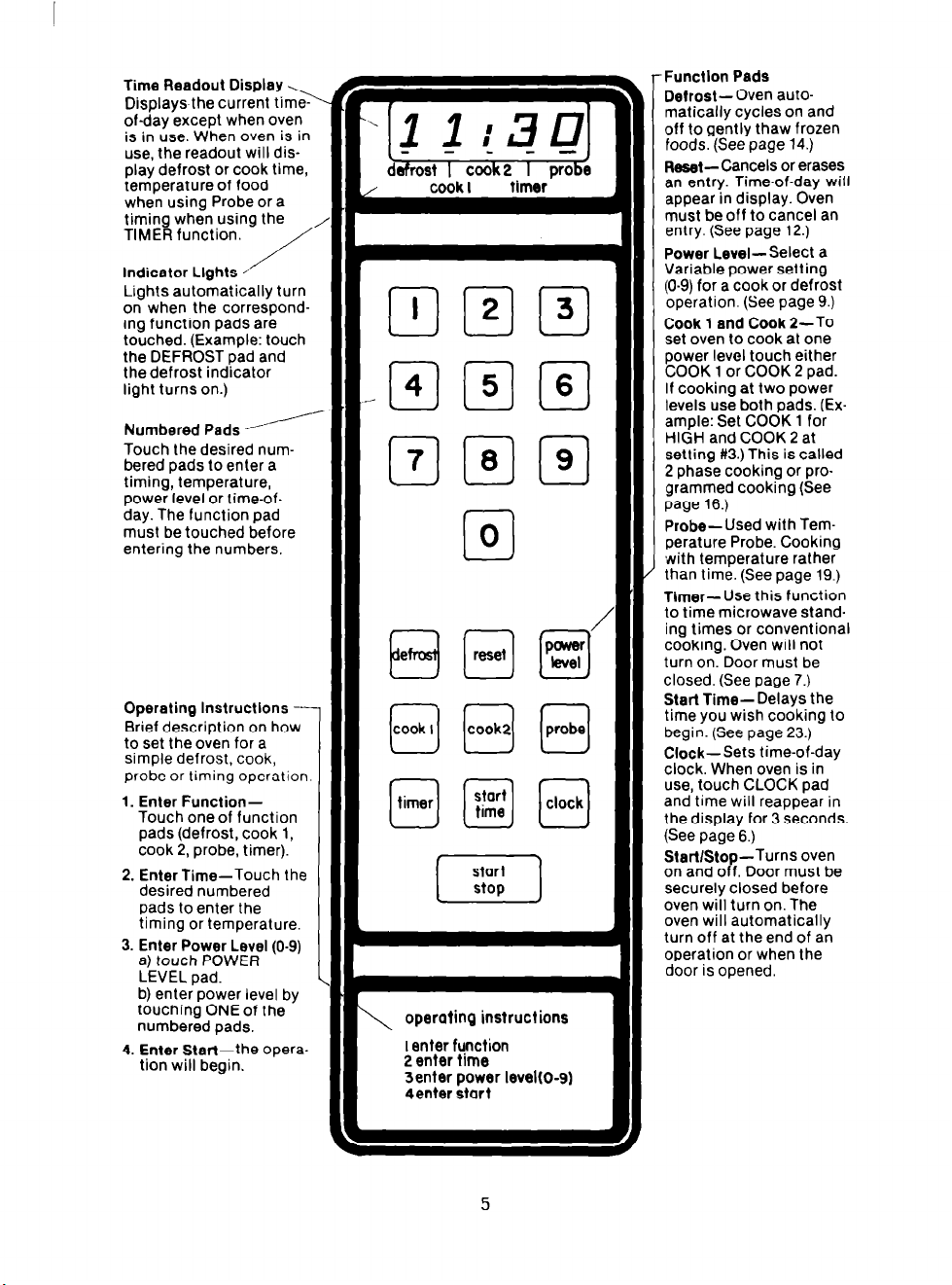
Time Readout Display,
Displays the current timeof-day except when oven
is in use. When oven is in
use, the readout will display defrost or cook time,
temperature of food
when using Probe or a
timing when using the
TIMER function.
Indicator Lights ’
Lights automatically turn
on when the corresponding function pads are
touched. (Example: touch
the DEFROST pad and
the defrost indicator
light turns on.)
Numbered Pads -/
Touch the desired num-
bered pads to enter a
timing, temperature,
power level or lime-ofday. The function pad
must be touched before
entering the numbers.
Operating lnstructlons --
Brief description on how
to set the oven for a
simple defrost, cook,
probe or liming operation.
1. Enter Function-
Touch one of function
pads (defrost, cook 1,
cook 2, probe, timer).
2. Enter Time-Touch the
desired numbered
pads to enter the
timing or temperature.
3. Enter Power Level (O-9)
a) touch POWER
LEVEL pad.
b) enter power level by
touching ONE of Ihe
numbered pads.
4. Enter Start-the opera.
tion will begin.
/
defrost I cook2 I probe
I ’
/ cook l
timer
/
uuu
I
nnn
Elm
0
Cl
probe
I
clock
r-l
operating instructions
I enter function
I‘\
3 4enter hart -~ -. JI
2 enter time
3enter power IevelIo-91
Function Pads
Defrost- Oven auto-
matically cycles on and
off to gently thaw frozen
foods. (See page 14.)
R-t-Cancels or erases
an entry. Time-of-day will
appear in display. Oven
must be off to cancel an
entry. (See page 12.)
Power Level-Select a
Variable power setting
(O-9) for a cook or defrost
operation. (See page 9.)
Cook 1 and Cook ~--TO
set oven to cook at one
power level touch either
COOK 1 or COOK 2 pad.
If cooking at two power
levels use both pads. (Example: Set COOK 1 for
HIGH and COOK 2 at
setting #3.) This is called
2 phase cooking or programmed cooking (See
page 16.)
Probe-Used with Temperature Probe. Cooking
-with temperature rather
than time. (See page 19.)
Timer-Use this function
to time microwave standing times or conventional
cooking. Oven will not
turn on. Door must be
closed. (See page 7.)
Start Time- Delays the
time you wish cooking to
begin. (See page 23.)
Clock-Sets time-of-day
clock. When oven is in
use, touch CLOCK pad
and time will reappear in
the display for 3 seconds.
(See page 6.)
Start/Stop-Turns oven
on and off. Door must be
securely closed before
oven will turn on. The
oven will automatically
turn off at the end of an
operation or when the
door is opened.
5
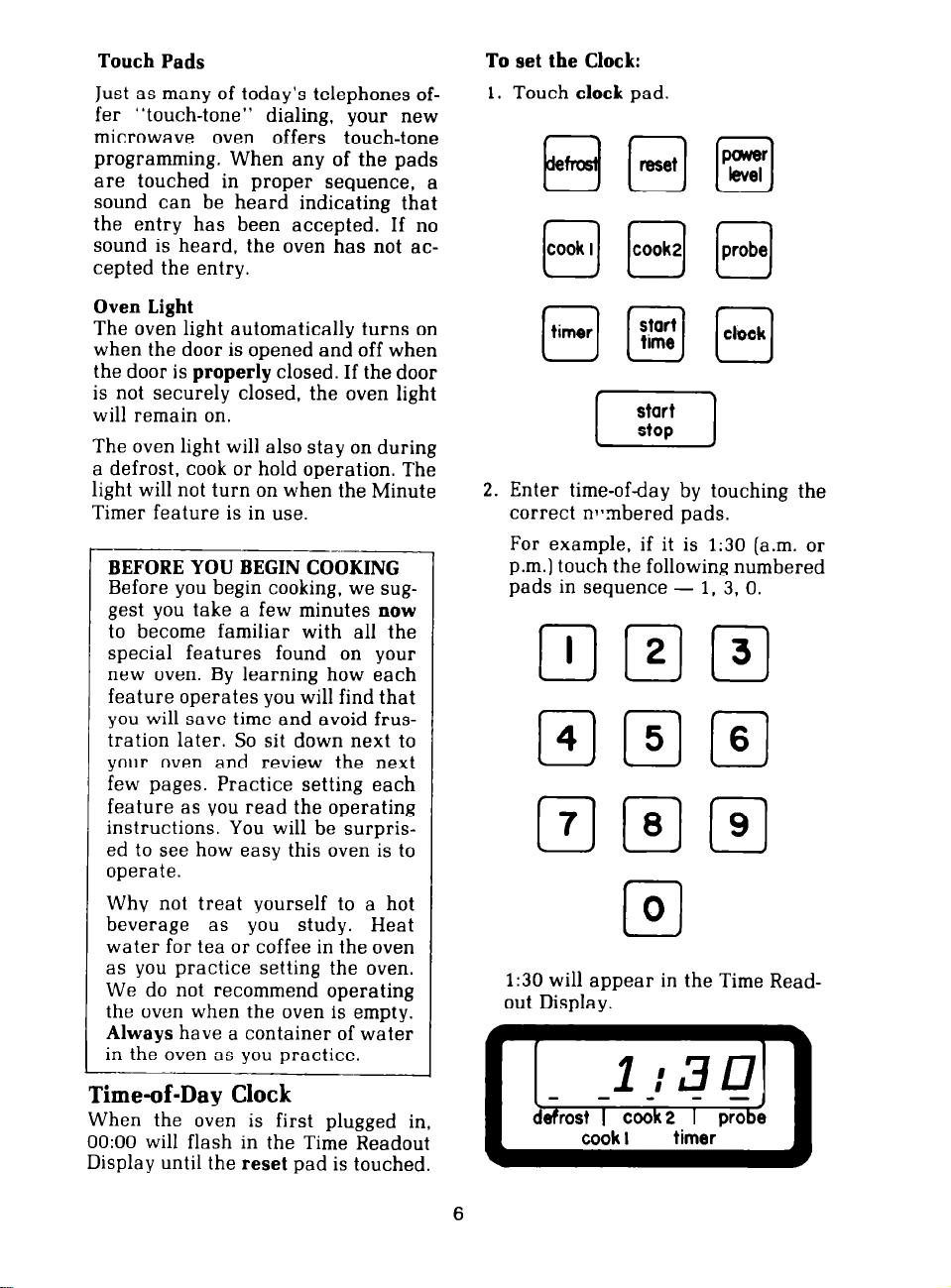
Touch Pads
Just as many of today’s telephones of-
fer “touch-tone” dialing, your new
microwave oven offers touch-tone
programming. When any of the pads
are touched in proper sequence, a
sound can be heard indicating that
the entry has been accepted. If no
sound is heard, the oven has not accepted the entry.
To set the Clock:
1. Touch clock pad.
reset
0
Oven Light
The oven light automatically turns on
when the door is opened and off when
the door is
is not securely closed, the oven light
will remain on.
The oven light will also stay on during
a defrost,
light will not turn on when the Minute
Timer feature is in use.
BEFORE YOU BEGIN
Before you begin cooking, we suggest you take a few minutes now
to become familiar with all the
special features found on your
new oven. By learning how each
feature operates you will find that
you will save time and avoid frus-
tration later. So sit down next to
your oven and review the next
few pages. Practice setting each
feature as you read the operating
instructions. You will be surprised to see how easy this oven is to
operate.
Why not treat yourself to a hot
beverage as you study. Heat
water for tea or coffee in the oven
as you practice setting the oven.
We do not recommend operating
the oven when the oven is empty.
Always
in the oven as you practice.
properly
cook
have a container of water
closed. If the door
or hold operation. The
__-.
COOKING
, .
timer
0
2. Enter time-of-day by touching the
correct nT.abered pads.
For example, if it is 1~30 (a.m. or
p.m.] touch the following numbered
pads in sequence - 1, 3, 0.
1:30 will appear in the Time Read-
out Display.
start
time
LJ
start
stoo
I
I
Time-of-Day
When the oven is first plugged in,
0O:OO will flash in the Time Readout
Display until the
Clock
reset
pad is touched.
6
defrost I cook2 I probe
cook I
timer
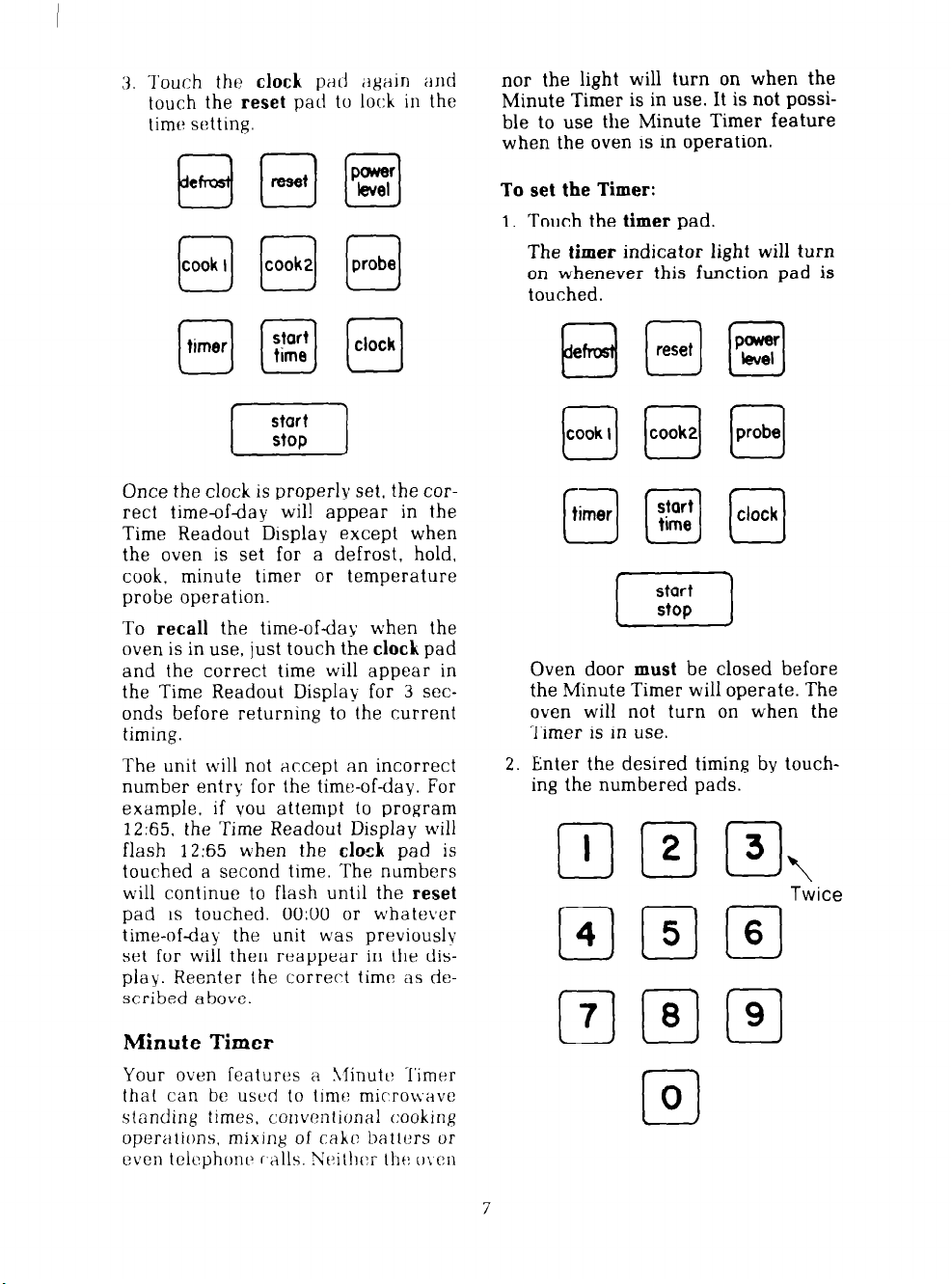
3. Touch the
touch
the reset pad to lock in the
lime sntting.
clock PiId ;*g:iin ;111d
nor the light will turn on when the
Minute Timer is in use. It is not possible to use the Minute Timer feature
when the oven is in operation.
To set the Timer:
Touch the
1.
The
on whenever this function pad is
touched.
timer
pad.
timer
indicator light will turn
(ig [-q
Once the clock is properly set, the correct timeufday wil! appear in the
Time Readout Display except when
the oven is set for a defrost, hold,
cook, minute timer or temperature
probe operation.
To recall
oven is in use, just touch the
and the correct time will appear in
the Time Readout Display- for
onds before returning to the current
timing.
The unit will not accept an incorrect
number entry for the time-of-day. For
example, if you attempt to program
12:65.
flash
touched a second time. The numbers
will continue to flash until the
pad 1s touched.
time-of-day the unit was previously
set for will then reappear in the display.
scribed above.
the time-of-day when the
the Time Readout Display will
12:65
Reenter the correct time! as de-
when the
0O:OO
pq
clock
pad
3 sec-
clock
pad
reset
or whatever
is
e
B
timer
0
reset
0
start
time
0
pEi
0
clock
0
(- z$ ]
Oven door
the Minute Timer will operate. The
oven will not turn on when the
Timer is in use.
2.
Enter the desired timing by touch-
ing the numbered pads.
must
be closed before
ccl El El,
BBrn
Twice
Minute Timer
Your oven features a Iiinutt: Timer
that can be usud to time micro\vavc
standing times, conventional cooking
operalions. mixing of cakr: batters or
even tclcphonr> r,alls. Ncithcr the: OL(:II
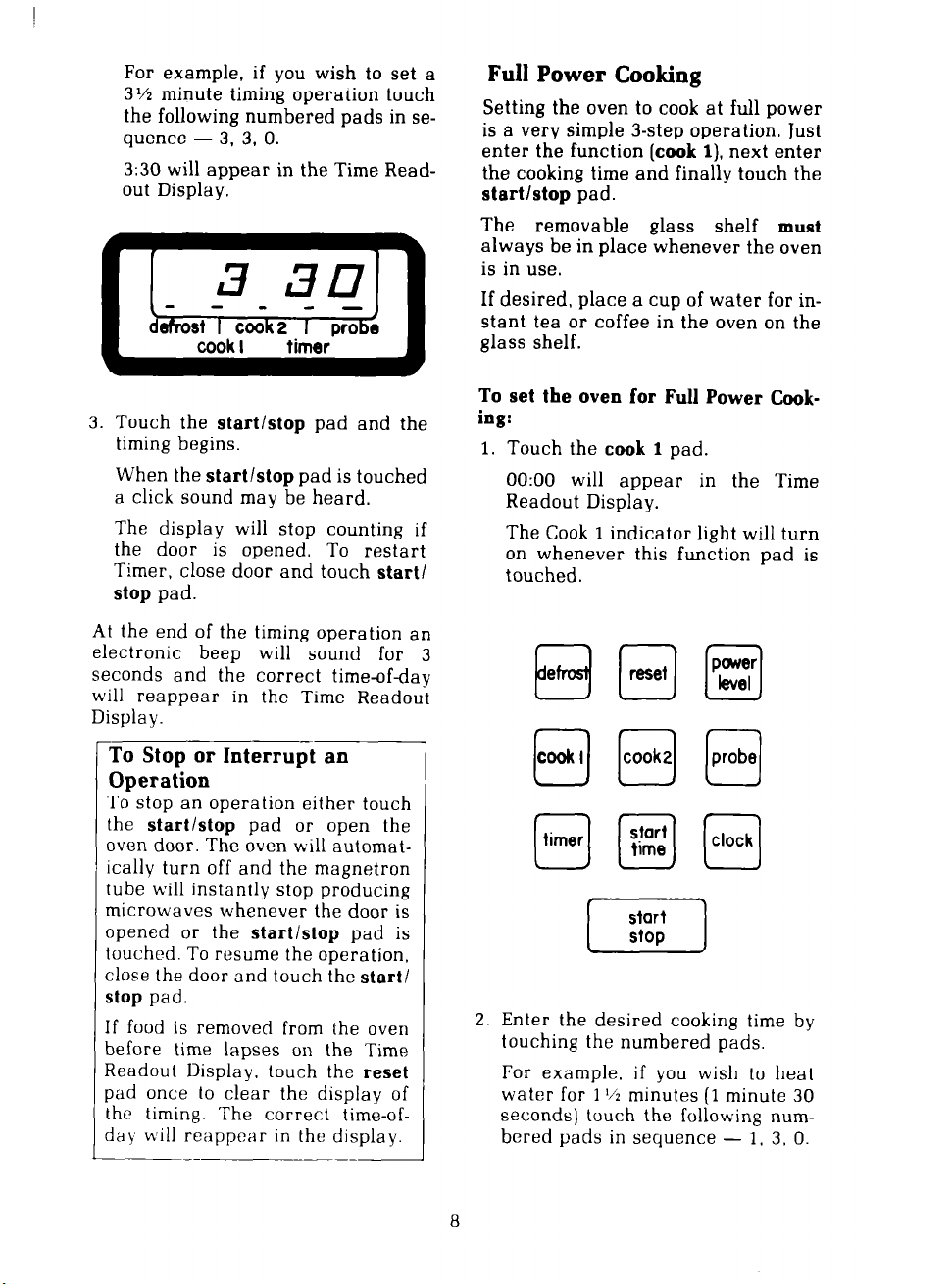
For example, if you wish to set a
3% minute timing operation touch
the following numbered pads in sequence - 3, 3, 0.
3:30 will appear in the Time Readout Display.
3. Touch the
timing begins.
When the
a click sound may be heard.
The display will stop counting if
the door is opened. To restart
Timer, close door and touch
stop
pad.
At the end of the timing operation an
electronic beep will sound for 3
seconds and the correct time-of-day
will reappear in the Time Readout
Display.
start/stop
start/stop
pad and the
pad is touched
start/
Full Power Cooking
Setting the oven to cook at full power
is a very simple 3-step operation. Just
enter the function
the cooking time and finally touch the
start/stop
The removable glass shelf
always be in place whenever the oven
is in use.
If desired, place a cup of water for instant tea or coffee in the oven on the
glass shelf.
To set the oven for Full Power Cooking:
1.
Touch the
0O:OO will appear in the Time
Readout Display.
The Cook 1 indicator light will turn
on whenever this function pad is
touched.
pad.
[cook l),
cook 1
next enter
must
pad.
To Stop or Interrupt an
Operation
‘To stop an operation either touch
the
start/stop
oven door. The oven will automatically turn off and the magnetron
tube will instantly stop producing
microwaves whenever the door is
opened or the
touched. To resume the operation,
close the door and touch the
stop
pad.
If food is removed from the oven
before time lapses on the Time
Readout Display, touch the
pad once lo clear the display of
the timing. The correct time-ofday will reappear in the display.
--
pad or open the
start/stop
pad is
start/
reset
[-Xi-]
2. Enter the desired cooking time by
touching the numbered pads.
For example, if you wish to heat
water for 1% minutes (1 minute
seconds) touch the following numbered pads in sequence - 1. 3.
8
30
0.
