Page 1
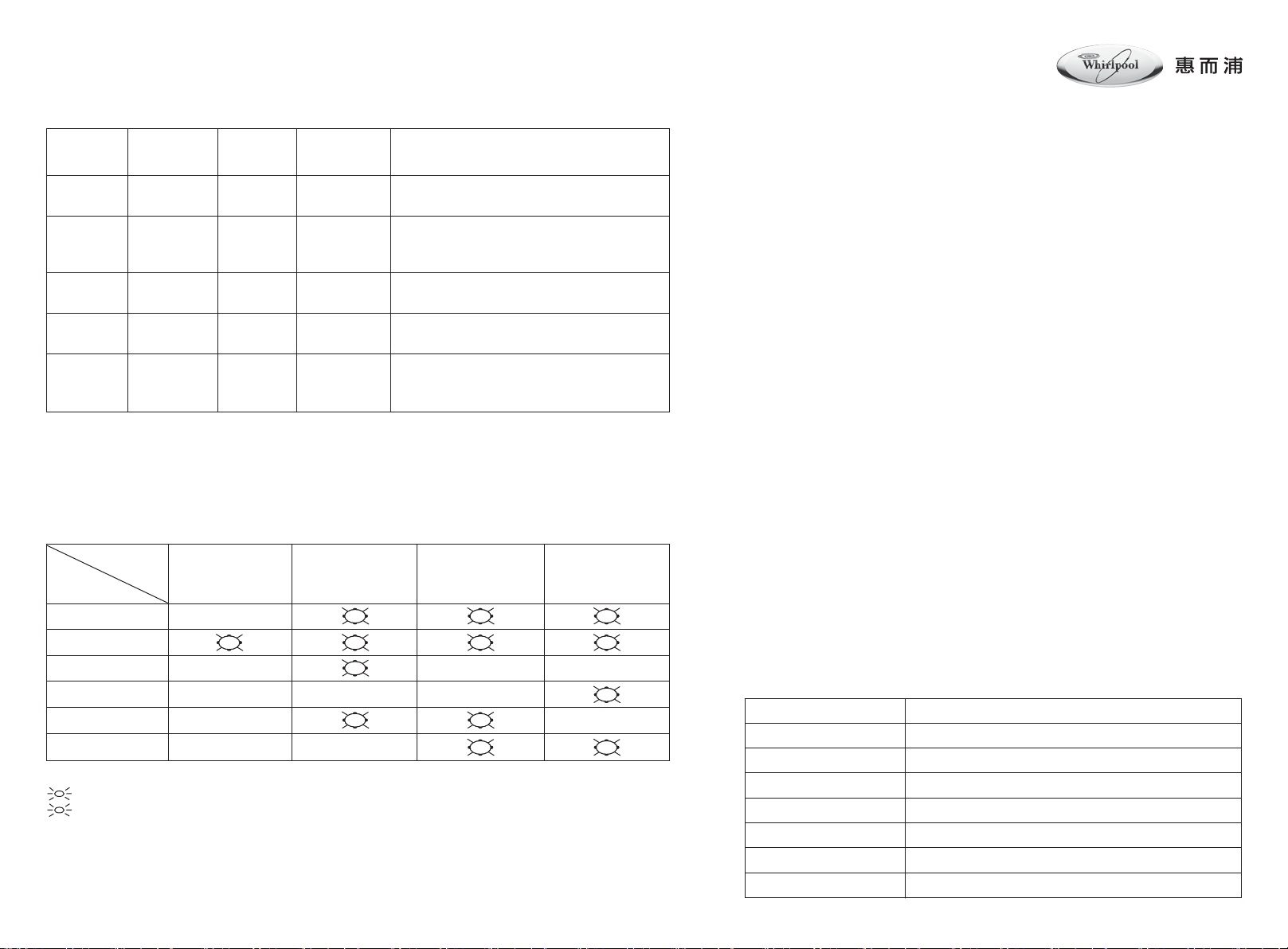
Users’ Guide
SELECTION OF WASH PROCESS
Full-Automatic Program
Wash
Program
Cotton
Synthetics
Mixed 15 2 5
Wool 6 2 4
Quick 6 1 5
• Double Power Wash will be applied on Cotton or Mixed Program.
• The washing time and drain+spin time based on Mid water level in this table.
• Softener can be added to dispenser for programs with 2 rinse cycles.
The wool wash cycle of this machine has been tested and approved by The Woolmark Company for the washing of
*
Woolmark garments labelled as "machine wash" provided that the garments are washed according to the instructions
on the garment label and those issued by the manufacturer of this washing machine. M0605
Wash Process Selection and Display
Process
Wash Process
Full Program
Wash Only
Spin Only
Wash + Rinse
Rinse + Spin
• Mode indicated by display light:
(
flashing), indicates the on-going process
(
flashing) + buzzer alarm, indicates failure of operation due to faults.
METHOD OF PROGRAM SELECTION
(1) Press the
other than pre-set wash program.
(2) Press the "Process" button to select your own combinations of wash process other than the
full-automatic process.
Wash Time
*
Display
" " " "
Time of
(min.)
15
15
V
V
Rinse
2 5
2 5
Soaking Wash Rinse Spin
buttons on the left hand side of the control panel to set the wash program
Drain + Spin
Time (min.)
Heavily soiled bed sheets, tablecloths,
towels, underwear, other cotton fabrics
Normally soiled blouses, shirts made of
polyester (Diolen, Trevira), Polyamide
(
Perlon, Nylan) or blends with cotton.
Lightly or normally soiled cotton or mixed
fabrics
Machine washable wool with woolmark
label
Sh ortly worn oute r clo thing made of
cotton, Polyester, Polyamide and blends
with cotton.
(with six combinations of wash programs for selection)
Scope of Application
JS854F
WASH PROCEDURES AND PRODUCT
SPECIFICATIONS
Wash Procedures
1. Put drain hose in place.
2. Connect water inlet pipe properly and turn on water tap.
3. Connect to the Power source and press the "ON/OFF" button.
4. Press the
the wash program or use the preset wash program.
5. Press "Process" button to select your own required combination of wash
processes other than the full automatic process.
6. Press "Water Level" button for desired water level.
7. For heavily soiled fabrics, press "Function" button to select the "Overflow Rinse".
8. Press "Function" button to select "Mini Wash" for small laundry load.
9. Press "Function" button to select "Eco Wash" for energy saving.
10. Press the " +
spin time and rinse cycle.
11. Choose "Delay Timer" button to decide when to start washing.
12. Empty the laundry of all coins, banknotes and other foreign objects before
loading it evenly into the drum.
13. Place in detergent. Softener and bleach agent may also be added according
to needs.
14. Close the machine lid.
15. Press "Start/Pause" button and the machine will begin water intake.
* The machine will be in delay time mode if the delay timer is selected.
* When washing is finished, the buzzer will be on. The machine will shut off
automatically in three minutes.
PRODUCT SPECIFICATIONS
Rated Voltage 220V~
Rated Frequency 50Hz
Rated Input Power 360W
Washing Capacity 5.0kg
Weight 38kg
Dimensions 504mm x 511mm x 913mm
Cabinet Size 500mm x 500mm
Water Pressure 0.02-0.78MPa
V
" " " "
V
" " - "
buttons on the left hand side of the control panel to set
V
and
" " " "
buttons to change the preset washing time,
V
Page 2
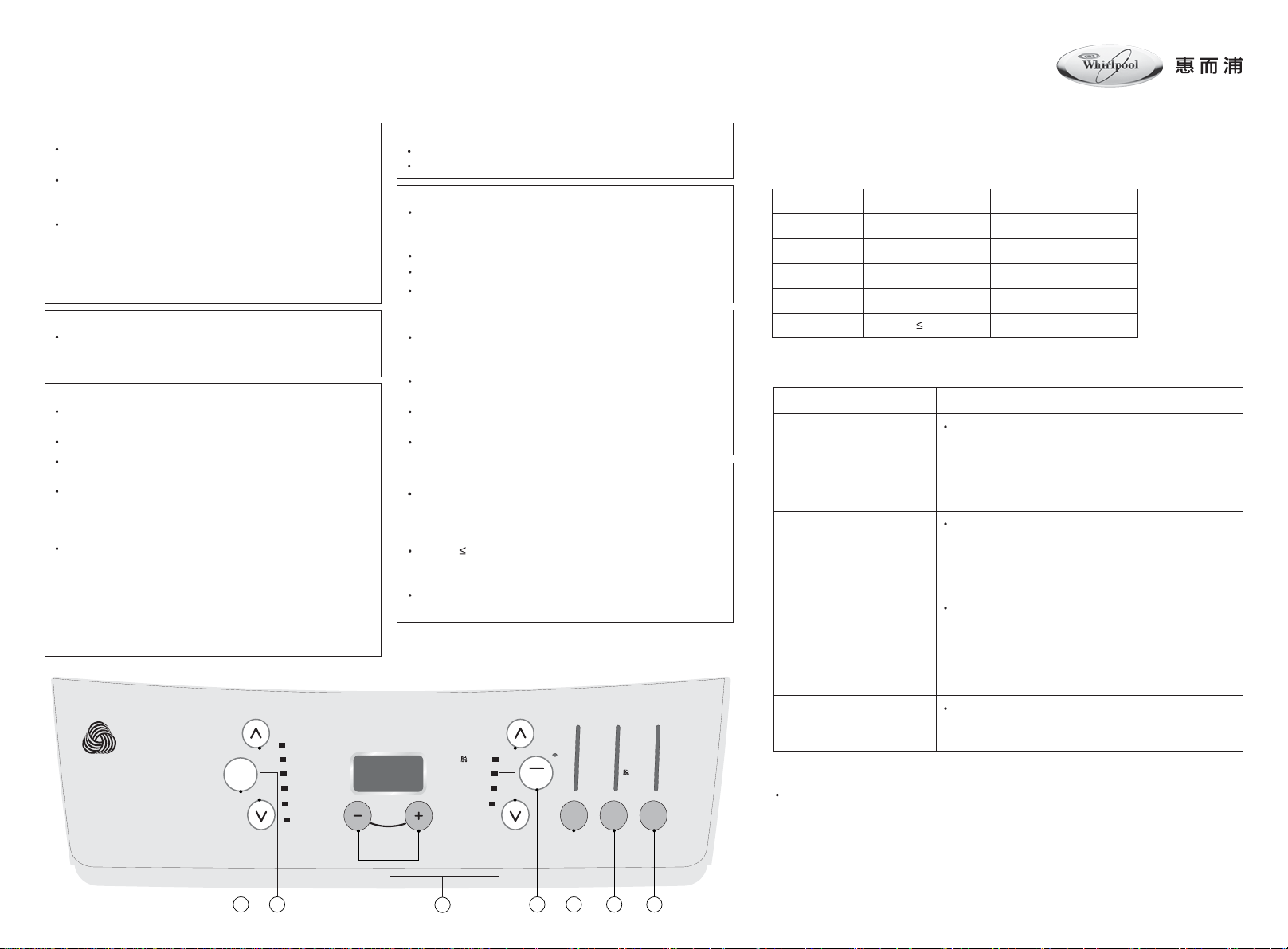
Users’ Guide
NOTES ON CONTROL PANEL
1. Power Switch
Press the switch to connect the mains; press it again to cut off
power supply.
The mac hin e w ill au tomatically shut off in 3 min ute s a fte r
completion of wash program or when the machine is in abnormal
operation mode.
The washer will be in fuzzy logic status when switched on. When
you press the "START / PAUSE" button, the washer will start
operating, autochecking, setting the water level and completing
the whole washing process. If you press other buttons, the
washer will automatically quit the fuzzy logic mode and enters
into manual control mode.
2. Wash Program
Select appropriate wash programs according to, the texture and
de gree of dirt of fabr ics b y pr essi ng " " " ". " BASKE T
V
V
CLEANING " is only used for cleaning the drum.
3. Set Program
Use these 4 buttons to change the preset washing program
manually.
V
Press " " " " buttons to select different programs.
V
Press " + " " - " buttons to change the time and number of cycles
of selected programs.
Press " + " or " - " button once to increase or reduce one minute/
number of cycle / half hour, or keep pressing this button, the
disp layed nu mber keep c hanging. Re lease th e button, t he
change stops.
The preset washing time will be displayed as HH:MM, indicating
that the washing process will be finished at the display time. After
setting the time, press the "START/PAUSE" button. The washer
will be in Start Delay mode. After 30 seconds, only the Delay
Timer indicator blinks and "START/PAUSE" button lits up. When
the washing cycle starts, the lights will return to their original state.
Due to different speeds of water intake, the actual time may vary
from the preset time.
JS854F
Cotton
棉質
Synthetics
電源
ON / OFF
合成纖維
Mixed
混合
Wool
羊毛
Quick
快速
滾桶清洗
Basket Cleaning
4. Start / Pause
5. Water Level Selection
6. Process Selection
7. Function Selection
CONSUMPTION OF WATER AND
HANDLING OF COMMON FAULTS
Press the button to start operation.
Press the button to suspend operation during the wash process.
Appropriate water level will be selected automatically based on
laundry load and texture of fabrics when the machine is in fuzzy
logic control mode.
Press "Water Level" button to select water level by yourself.
The selected water level could be changed during wash process.
"Min Water Level" is only applicable to "Mini Wash".
Press this button when the machine is in pause mode. You may
select combination of wash process other than preset process.
Please refer to the washing process selection list on the reverse.
While the washer is paused, you may reset the washing process
combination.
Lights of respective programs will be on when this button is
pressed.
The flashing display light indicates the progress of wash program.
According to the degree of dirt of laundry, select " Overflow
Rinse". "Overflow Rinse" means the continuous injection of water
during rinse process to drain off filth and soap bubbles through
overflow outlet.
To wash 1.0 Kg, select "MINI WASH". It can be used with any
combination of washing programs. "MINI" water level will be
automatically set at "MINI WASH".
"ECO WASH" is designed for saving energy, suitable for washing
small quantity of lightly soiled clothes.
Overflow
Rinse
少量洗
Mini Wash
Eco Wash
省電洗
功能
Spin Time
Washing
Time
Rinse Cycle
Delay Timer
水時間
主洗時間
過水次數
預校
Soaking
High
浸洗 溢出過水
高
Mid
Wash
主洗
中
Low
Very Low
Mini
Process過程Function
Rinse
過水
Spin
水
啟動
暫停
Pause
/
Start
低
少
迷你
水位
Water
Level
Consumption of Water
Handling of Common Faults
Manifestations of Faults Causes and Handling
The following symptom is not a fault :
If the drum stops spinning during the spinning process, " b1 " or " b2 " will be displayed.
This means the clothes have shifted to one side while spinning, creating an imbalance.
The machine will fill with water again to attempt to redistribute the clothes and will begin
spinning again if the imbalance is corrected.
Whirlpool is committed to continued product enhancement.
Product materials and specifications is subject to changes without prior notice.
Water Level
High
Medium
Low
Very Low
Mini
Attention
JS854F
Wash Load (kg) Water Consumed (L)
3.5-5.0
2.5-3.5
1.5-2.5
1.0-1.5
1
After automatic adjustment for two times, imbalance
problem is still unresolved. Please place the laundry
E1
evenly. Or the lid is not properly closed, or has been
opened by someone during wash process. Close
the lid to resume operation."E1" status will continue
until faults are attended.
Indicating faults in drainage. The drain pipe is not
put down, or clogged, or frozen. Put the drain pipe
E3
down and clear it up. Open and close the lid once
to resume operation. If still unattended, the machine
will shut down after 1.5hr.
Indicating failure to attain the best water level after
30-minute water intake. To be treated and checked
E4
as "Malfunction of wash". If the problem is solved,
open and close the lid again to resume water intake.
If problem unattended, the machine will shut down
automatically after 1hr.
If the problem still remains, contact the service
people for repair. Please do not disassemble the
machine by yourselves.
46
38
32
26
20
1 2
3
4
6
5
7
Page 3

洗衣程序
洗衣程序
(約分鐘)
棉質
合成纖維
混合
羊毛
*
快速
當選擇棉質程式或混合程式時,洗衣過程為雙重強力清洗。
本表格顯示的時間僅為此程式在中水位時的清洗時間和排水+脫水時間。
當過水次數為2次時,可加入柔順劑,投放孔會自動投放。
本洗衣機的羊毛清洗程序經由國際羊毛局測試及通過,在符合衣服標籤及洗衣機製造商的指引下,
*
可以清洗附有「機洗」標籤的羊毛衣物。M0605
15
15
15
6
6
過水次數 適用範圍洗衣時間
2
2
2
2
1
排水+脫水時間
(約分鐘)
5
5
5
4
5
非常骯髒的床單、 布、內衣褲、毛巾、襯
衫等棉麻織物
一般骯髒的襯衫、罩衫等滌綸(迪奧綸、特
雷維拉)、錦綸(貝龍、尼龍)或混合衣物
輕微或一般骯髒的棉質或合成纖維
有純羊毛標記並可機洗的羊毛衣物
穿著時間短的外衣等棉質、滌綸、錦綸及
混棉衣物
洗衣過程選擇和顯示,有六種洗衣過程組合,可供選擇。
顯示
過程方式
預設洗衣過程
浸洗 過水
主洗
脫水
JS854F
洗衣步驟
1. 將排水軟管放在適當位置。
2. 連接進水管,開啟水龍頭。
3. 接通電源,按下電源。
4. 通過控制面板左側的“ ”“ V ”按鈕,選擇洗衣程序或使用預設洗衣程序。
5. 若需要自選洗衣過程,請按下“過程”按鈕,選擇洗衣組合,或使用洗衣機預設
洗衣過程組合。
6. 通過“水位”按鈕,選擇洗衣水位。
7. 若清洗較骯髒衣物時,可按下“功能”按鈕,選擇“溢出過水”。
8. 若清洗較少衣物,可按下“功能”按鈕,選擇“少量洗”。
9. 若需要節約能源,可按下“功能”按鈕,選擇“省電洗”。
10.通過“+”“-”按鈕和控制面板右側處的“ ”“V”按鈕,可以改變洗衣機預設的
洗衣時間、脫水時間和過水次數等。
11.若需要預校洗衣時間,也可通過上一條中所提到的按鈕來預校洗衣時間。
12.取出衣物口袋中的所有硬幣,紙巾等物品,然後將衣物均勻放入洗衣桶內。
13.放入洗衣粉時,可按需要加入柔順劑、漂白劑。
14.蓋上洗衣機蓋板。
15.按下“啟動/暫停”按鈕,洗衣機開始注水。
* 如
果選擇
了預校洗衣
* 洗衣完畢後,
會
自動關機。
會有蜂鳴
V
時間,洗衣機
響鬧提示,
V
將進入
延遲開機
狀態。
若無人處理,等待
三分鐘後
,洗衣機
便
全程序
主洗
脫水
主洗+過水
過水+脫水
指示燈顯示狀態
(閃動):表示現在進行的過程。
(閃動)+ 蜂鳴報警:表示洗衣遇到故障,不能正常運作。
程序選擇方法
(1)
按控制面板左側的“ ”“V”按鈕,可選擇洗衣機預設程序以外的洗衣程序。
(2) 若需自選過程,按“過程”按鈕,選擇洗衣機預設過程以外的洗衣組合。
V
產品規格
額定電壓
額定頻率
額定輸入功率
洗滌脫水容量
重量
外形尺寸
箱体尺寸
進水壓力
220V~
50Hz
360W
5.0Kg
38Kg
504mm x 511mm x 913mm
500mm x 500mm
0.02-0.78MPa
Page 4

控制面板操作說明
電源開關
1.
按下電源掣,開啟電源,再按關掉電源。
洗衣結束約 3 分鐘後或非正常工作狀態時會自
動關機。
啟動電源開關後,洗衣機處於巧思智能控制功
能狀態,按啟動/暫停鍵,洗衣機運轉,自動檢
查、設定水位,完成整個洗衣過程。如按其他
鍵,洗衣機將會自動退出巧思智能控制功能狀
態而進入人手設定狀態。
洗衣程序
2.
根據衣物質地及骯髒程度,按“ ”“V”鍵,選
擇合適的洗衣程序。“滾桶清洗”只用於清潔洗
衣桶。
調校
3.
可通過此處4個按鍵對洗衣程序的預設程式進行
人手改變。
操作“ ”“V”按鍵來選擇不同的調校項目。
V
操作“+”“-”按鍵調校選項的時間、次數。
每按“+”或“-”鍵一次增加或減少1分鐘/次/半
小時,持續按下按鍵時,時間將連續跳動。
預校洗衣時顯示的時間單位為小時 : 分鐘,表示
在該顯示的時間之後完成洗衣。預校時間後請按
啟動 / 暫停按鍵,洗衣機將自動進入延遲開機狀
態,30 秒之後除預校指示燈閃爍及啟動 / 暫停燈
亮外,其餘燈掣均熄滅,洗衣開始前所有燈掣自
動恢復到熄滅前狀態。因入水量的不同,實際完
成時間與預設時間稍有出入。
JS854F
O
電源
N
V
Cotton
棉質
Synthetics
合成纖維
Mixed
OFF
/
混合
Wool
羊毛
Quick
快速
滾桶清洗
Basket Cleaning
啟動暫停
4.
按該鍵可開始工作。
再按該鍵可中途暫停。
水位選擇
5.
洗衣機在巧思智能控制下,按啟動 / 暫停鍵,洗
衣機可自動根據衣物的重量設定合適的水位。不
需按水位選擇鍵。
若要自行設定水位,可根據洗衣量按此鍵手動設
定水位。
在洗衣過程中按此鍵可改變設定。
迷你水位只能在選擇“少量洗”時自動設定,其
他狀態不能選。
過程選擇
6.
洗衣機在暫停狀態,按此鍵可選擇洗衣機預設程
式以外的洗衣過程組合,見本頁背面所示洗衣過
程組合表。
在暫停狀態時可重新設定所需的過程組合。
每按鍵一下,不同顯示燈亮起,表示該洗衣過程
組合被選中。
顯示燈閃爍,表示洗衣程序正在進行。
功能選擇
7.
根據衣物的污穢程度,選擇“溢出過水”,“溢出
過水”是指在過水過程中,不斷注入清水,使洗
衣泡沫和污垢,通過溢水口排出。
根據衣物的多少可選擇“少量洗”,“少量洗”適
合洗滌 1.0 Kg 的衣物,可以和任何程式進行
組合。選“少量洗”時自動設定迷你水位。
用戶也可以選擇“省電洗”,“省電洗”是為用戶節
省能源而設計,適用於少量且不太髒的衣物。
Soaking
High
浸洗 溢出過水
高
Spin Time
Washing
Time
Rinse Cycle
Delay Timer
水時間
主洗時間
過水次數
預校
Mid
中
Low
啟動
暫停
/
Start
低
Very Low
少
Pause
水位
Water
Level
Mini
迷你
Process過程Function
少量洗
Wash
主洗
Rinse
過水
省電洗
Spin
水
功能
Overflow
Mini Wash
Eco Wash
JS854F
用水量及常見故障處理
用水量
水位
高
中
低
少
迷你
洗衣容量 (kg
3.5-5.0 46
2.5-3.5
1.5-2.5
1.0-1.5
)
用水量 (約L
1
常見故障處理
故障現象
表示兩次自動處理後,仍無法解決不平衡狀
態,請人手均勻放置衣物,蓋好蓋板。或運
E1
作時蓋板未蓋好或被打開,請蓋好蓋板。
洗衣機會自動繼續運轉。在無人處理前會保
持在“E1”顯示狀態。
表示在規定時間內約(4分鐘)無法排水完畢。
可能是排水管未放下、堵塞或結冰,請放下
E3
或疏通排水管,開關蓋板一次,洗衣機可繼
續工作。如無人處理,洗衣機在約 1.5 小時
後自動斷電關機。
表示進水 30 分鐘後仍未達到設定水位。按
E4
說明書中“洗衣不運作”進行檢查,故障排
除後開關蓋板一次可恢復進水。如無人處
理,洗衣機在約 1 小時後自動斷電關機。
經以上處理仍未解決,請聯絡我們的維修部
Rinse
注意
門及有關專業人員進行維修,用尸請勿擅自
拆開修理。
下列現象不是故障:
脫水時停止脫水,顯示 b1或 b2:脫水不平衡自動處理狀態,這是由於衣物
在洗衣桶內偏向一側,安全開關啟動的緣故。重新進水後,波輪攪拌,消
除衣物的側偏後,便可重新脫水。
原因及處理
)
38
32
26
20
1 2
本公司秉承不斷改良產品之宗旨,如產品質料及規格有任何變動,怒不另行通知
3
4
6
5
7
