Whirlpool ED25PM User Manual
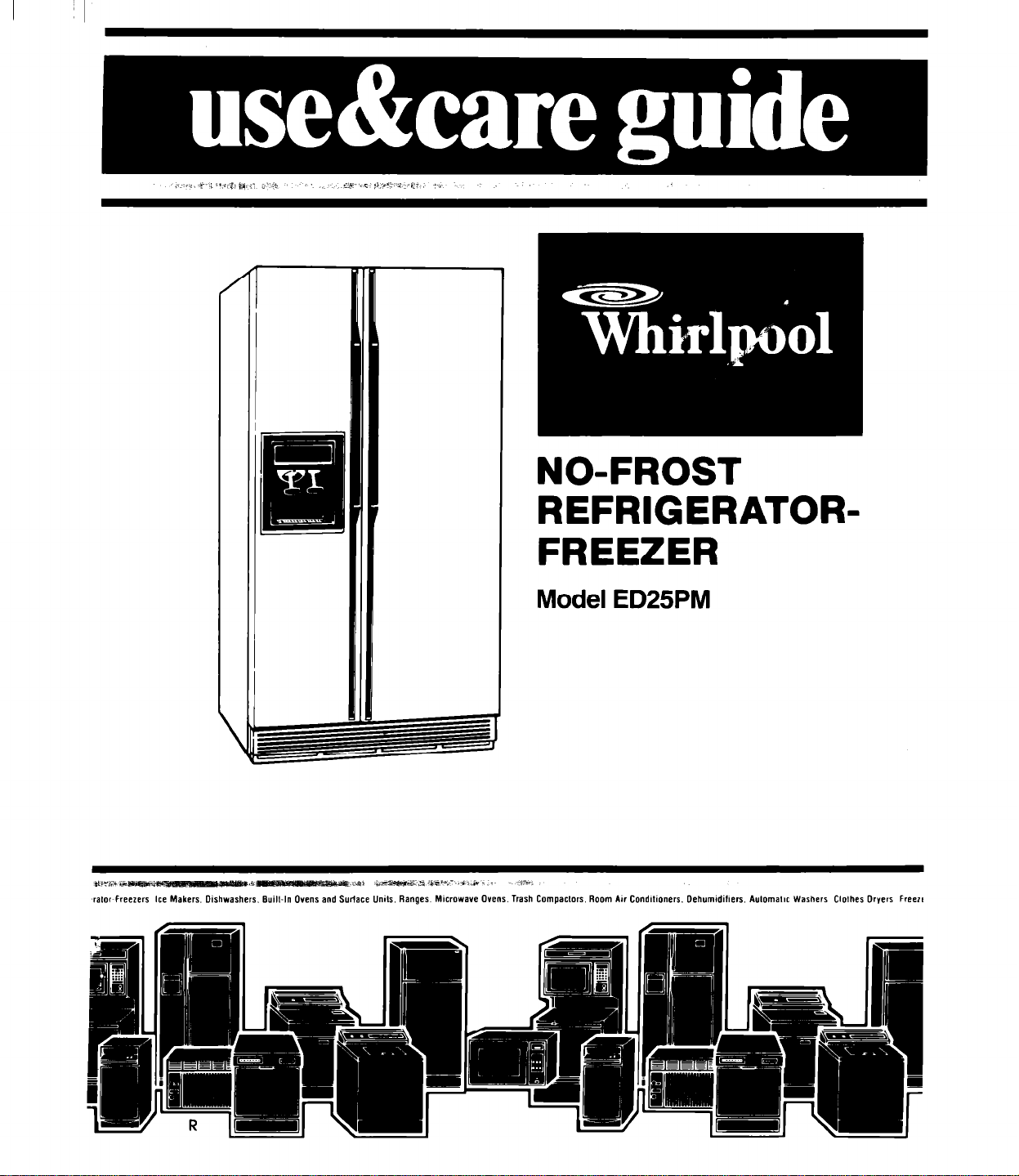
NO-FROST
REFRIGERATOR-
FREEZER
Model ED25PM
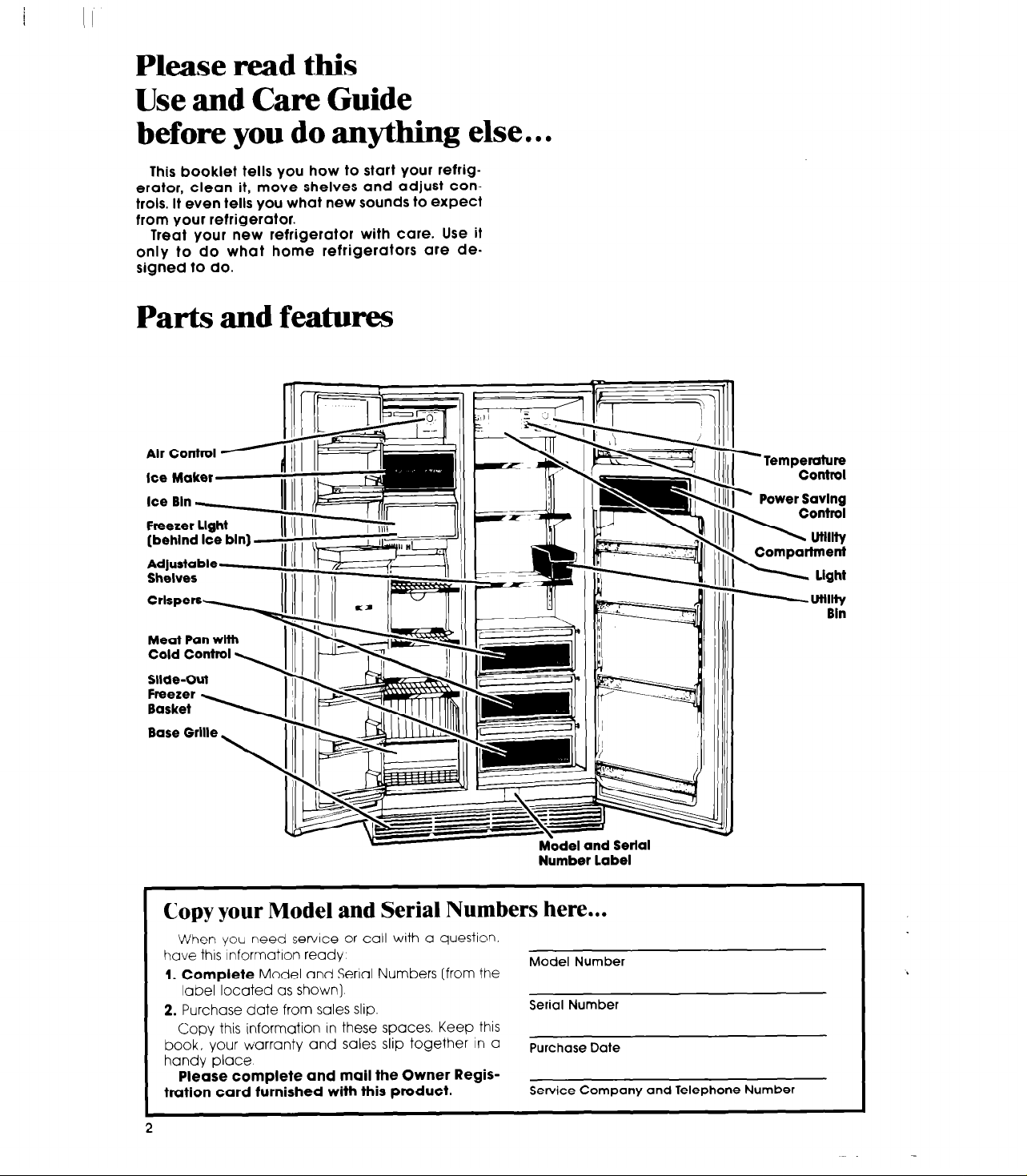
Please read this
Use and Care Guide
before you do anything else...
This booklet tells you how to start your refrigerator, clean it, move shelves and adjust controls. It even tells you what new sounds to expect
from your refrigerator.
Treat your new refrigerator with care. Use it
only to do what home refrigerators are de-
signed to do.
Parts and features
Alr Control H
Ice MakerIce Bln WY
Freezer Light
(behlnd Ice bin) -
Adjustable-
Shelves
Meat Pan wlth
Cold Control \
Slide-Out
Base Grille
\
Number label
Copy your Model and Serial Numbers here...
When you need sewice or call with a question.
have this InformatIon ready
1. Complete Model and Serial Numbers [from the
label located as shown]
2. Purchase date from soles slip.
Copy this information In these spaces. Keep this
book. your warranty and sales slip together In a
handy place
Please complete and mail the Owner Regis-
tration card furnished with this product.
Model Number
Serial Number
Purchase Date
Service Company and Telephone Number
i!
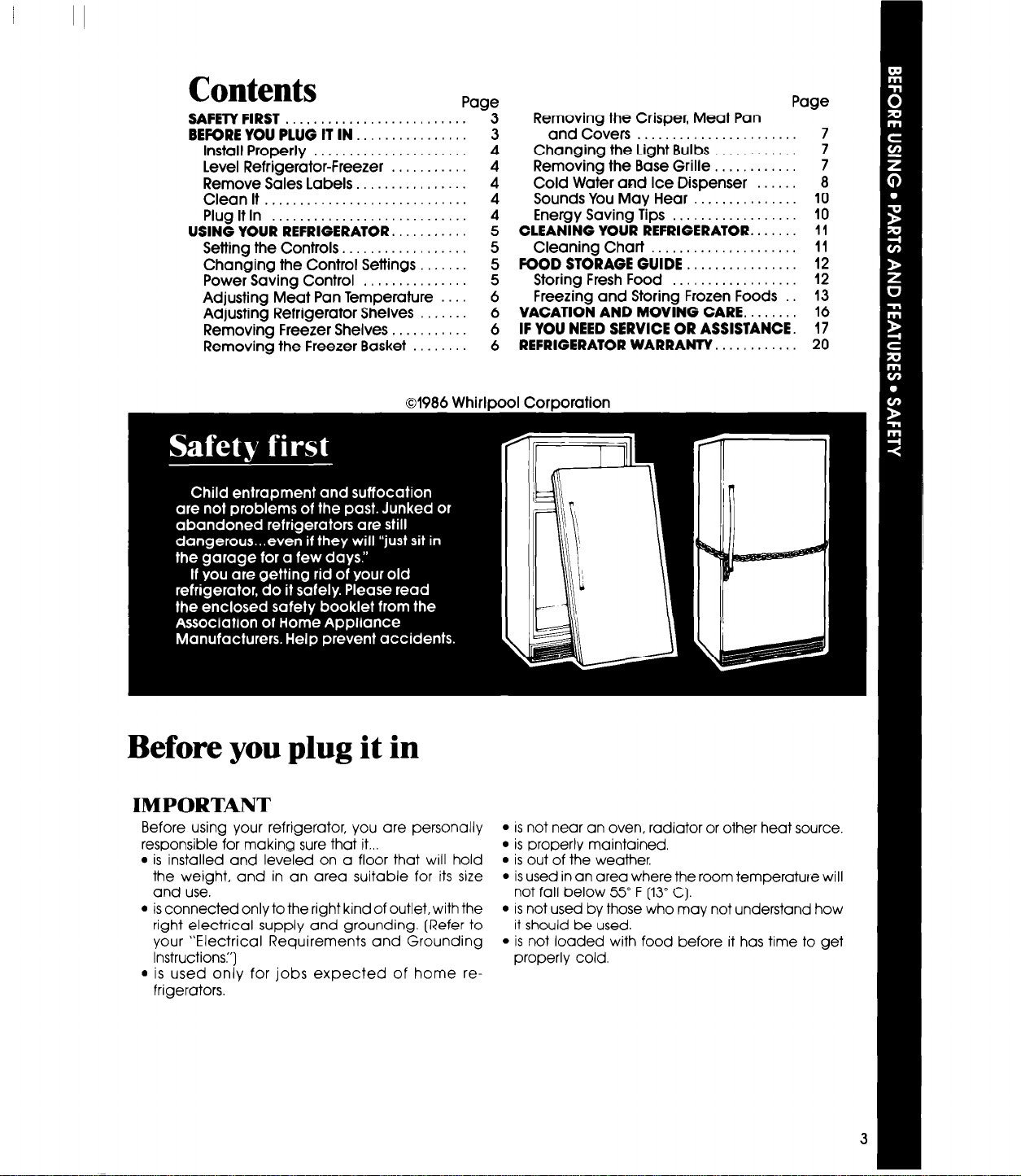
Contents
SAFETY FIRST ......................
BEFORE YOU PLUG IT IN ............
Install Properly ..................
Level Refrigerator-Freezer
Remove Sales Labels. ...........
Clean It .........................
Plugltln ........................
USING YOUR REFRIGERATOR.
Setting the Controls. .............
Changing the Control Settings
Power Saving Control ...........
Adjusting Meat Pan Temperature
Adjusting Refrigerator Shelves
Removing Freezer Shelves
Removing the Freezer Basket
.......
......
.......
Page
. 3
Removing the Crisper, Meat Pan
3
4
4
4
4
4
and Covers .......................
Changing the Light Bulbs ............
Removing the Base Grille ............
Cold Water and Ice Dispenser ......
Sounds You May Hear ...............
Energy Saving Tips ..................
CLEANING YOUR REFRIGERATOR. ......
Cleaning Chart .....................
z
...
...
....
01986 Whirlpool Corporation
FOOD STORAGE GUIDE ................
5
Storing Fresh Food ..................
5
Freezing and Storing Frozen Foods .
6
VACATION AND MOVING CARE ........
IF YOU NEED SERVICE OR ASSISTANCE.
2
REFRIGERATOR WARRANTY ............
6
Page
7
7
7
8
10
IO
11
11
12
12
13
16
17
20
Before you plug it in
IMPORTANT
Before using your refrigerator, you are personally
responsible for making sure that it...
l
is installed and leveled on a floor that will hold
the weight, and in an area suitable for its size
and use.
l
is connected only to the right kind of outlet, with the
right electrical supply and grounding. (Refer to
your “Electrical Requirements and Grounding
Instructions:‘)
l
is used only for jobs expected of home re-
frigerators
l
IS not near an oven, radiator or other heat source.
l
is properly maintained,
l
is out of the weather
l
is used in an area where the room temperature will
not fall below 55” F (13” C).
l
IS not used by those who may not understand how
it should be used.
l
is not loaded with food before it has time to get
properly cold.
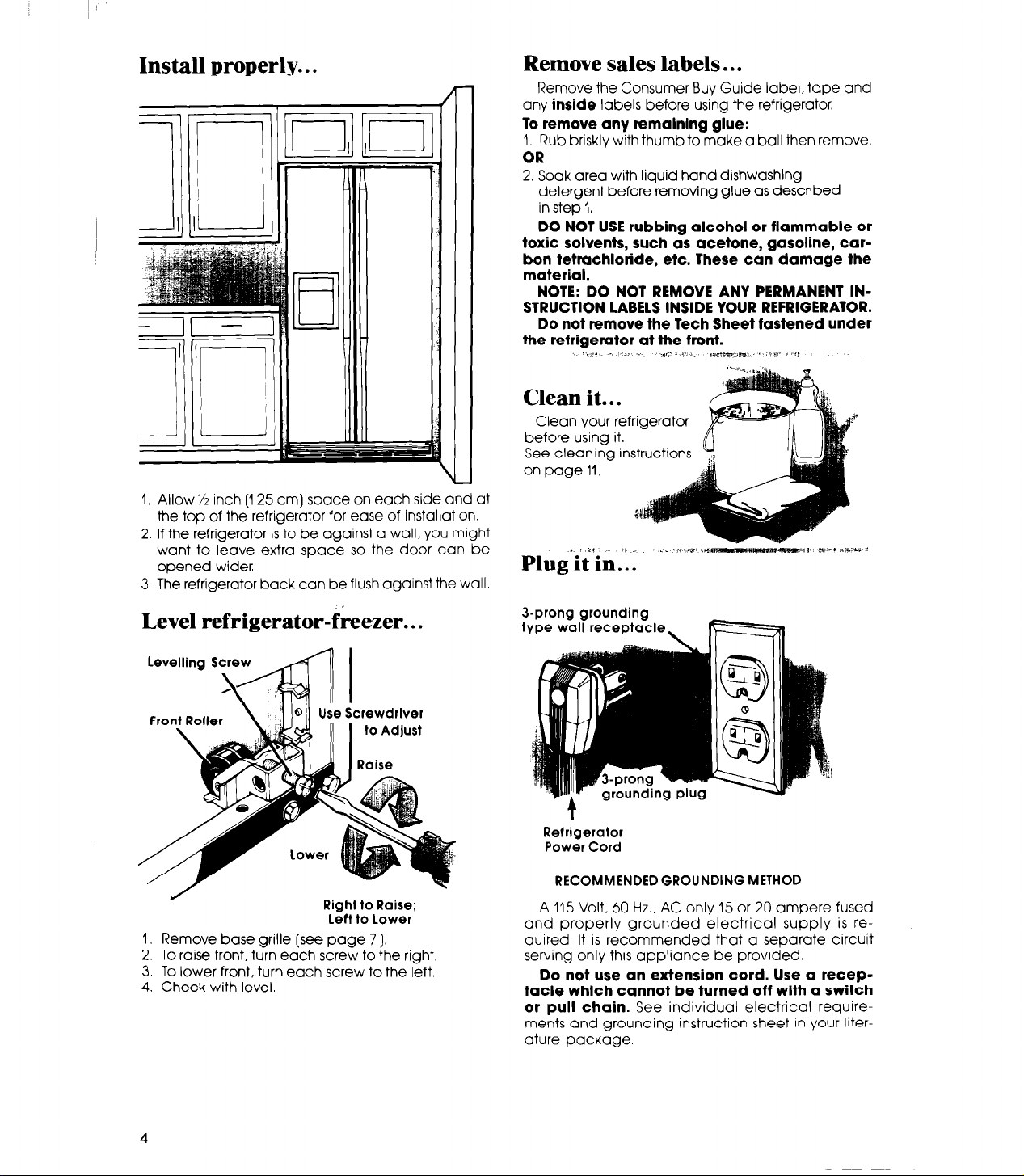
Install properly.. .
T
c
I, Allow % inch (1.25 cm) space on each side and at
the top of the refrigerator for ease of installation.
2. If the refrigerator is to be against a wall, you might
want to leave extra space so the door can be
opened wider
3. The refrigerator back can be flush against the wall.
Remove sales labels.. .
Remove the Consumer Buy Guide label, tape and
any
inside
labels before using the refrigerator.
To remove any remaining glue:
I, Rub briskly with thumb to make a ball then remove.
OR
2. Soak area with liquid hand dishwashing
detergent before removing glue as described
in step 1.
DO NOT USE rubbing alcohol or flammable or
toxic solvents, such as acetone, gasoline, carbon tetrachloride, etc. These can damage the
material.
NOTE: DO NOT REMOVE ANY PERMANENT IN-
STRUCTION LABELS INSIDE YOUR REFRIGERATOR.
Do not remove the Tech Sheet fastened under
the refrigerator at the front.
..:.. i-/,,I”i ,..
;<a:: .il ,_
lul*$$%;,~r ., ,i v : i:
Clean it.. .
Clean your refrigerator
before using it.
See cleaning instruction
on page 11,
* i ,(rl .I ‘I
‘i c.,*,
Plug it in...
Level refrigerator-freezer.. .
Use Screwdriver
Right to Raise;
Left to Lower
I, Remove base grille (see page 7).
2. To raise front, turn each screw to the right
3. To lower front, turn each screw to the left,
4. Check with level.
3-prong grounding
type wall receptacle,
Refrigerator
Power Cord
RECOMMENDED GROUNDING METHOD
A 115 Volt, 60 Hz., AC only 15 or 20 ampere fused
and properly grounded electrical supply is required. It IS recommended that a separate circuit
serving only this appliance be provided.
Do not use an extension cord. Use a recep-
tacle which cannot be turned off with a switch
or pull chain.
ments and grounding instruction sheet in your literature package.
See individual electrical require-
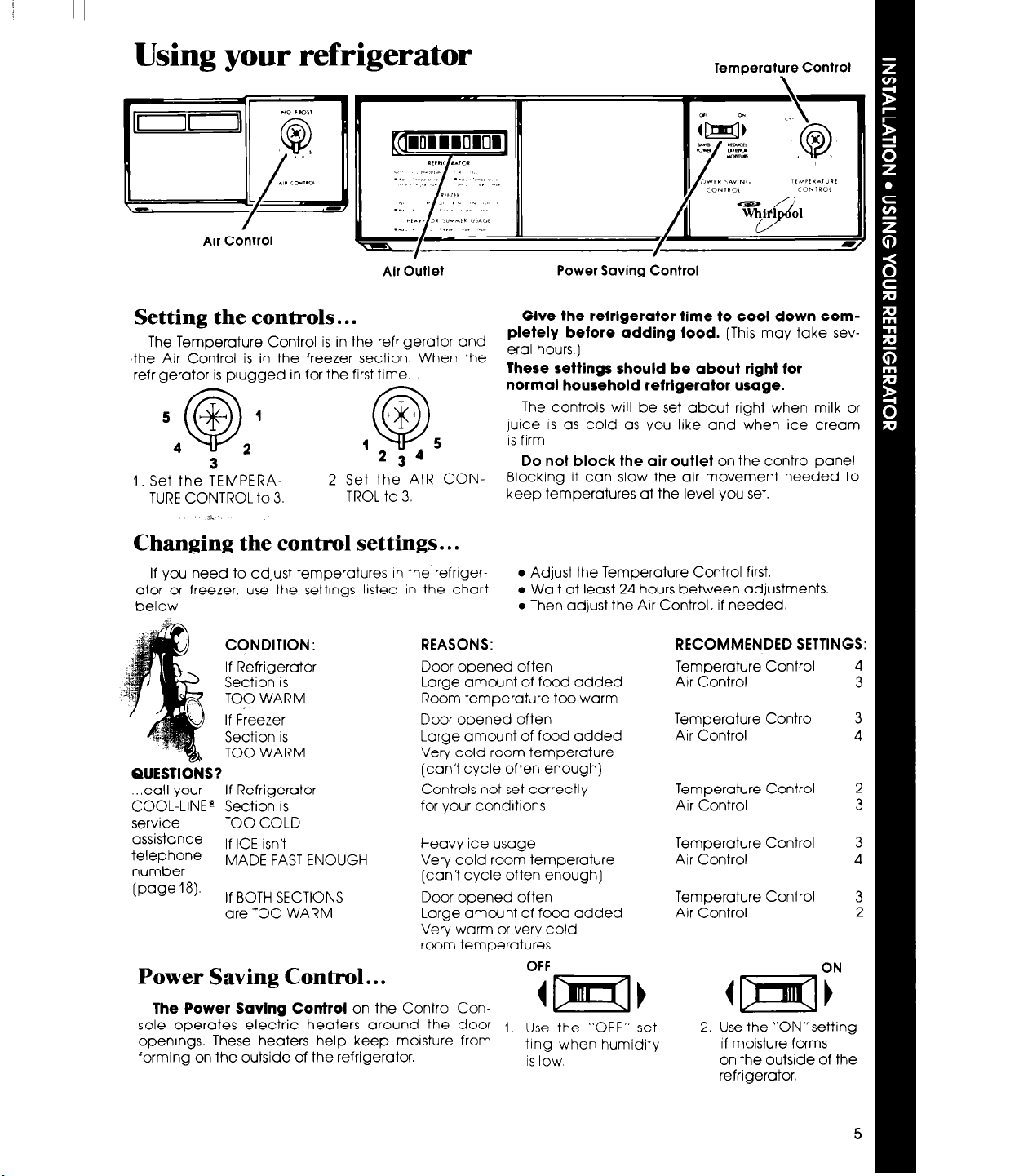
1
I
Using your refrigerator
Temperature Control
Air Control
Air Outlet
Setting the controls.. .
The Temperature Control is in the refrigerator and
the Air Control is in the freezer section. When the
refrigerator is plugged in for the first time.
1. Set the TEMPERA-
TURE CONTROL to 3.
?I.
2. Set the AIR CONTROL to 3.
Changing the control settings.. .
If you need to adjust temperatures In the refrlgerator or freezer. use the setttngs listed in the chart
below.
CONDITION :
If Refrigerator
Section is
TOO WARM
If Freezer
Section is
TOO WARM
QUESTItiNS?
. ..call your
COOL-LINE” Section is
service TOO COLD
assistance
telephone
number
(paw
If Refrigerator
If ICE isn’t
MADE FAST ENOUGH
18).
If BOTH SECTIONS
are TOO WARM
REASONS:
Door opened often
Large amount of food added
Room temperature too warm
Door opened often
Large amount of food added
Very cold room temperature
(can’t cycle often enough)
Controls not set correctly
for your conditions
Heavy ice usage
Very cold room temperature
[can’t cycle often enough)
Door opened often
Large amount of food added
Very warm OT very cold
room temperatures
/
Power Saving Control
Give the relrigerator time to cool down com-
pletely before adding food.
eral hours.)
(This may take sev-
These settings should be about right for
normal household refrigerator usage.
The controls will be set about right when milk or
juice IS as cold as you like and when ice cream
1s firm.
Do not block the air outlet
Blocking it can slow the air movement needed to
keep temperatures at the level you set.
l
Adjust the Temperature Control first.
l
Wait at least 24 hours between adjustments.
l
Then adjust the Air Control, if needed.
on the control panel.
RECOMMENDED SETTINGS:
Temperature Control 4
Air Control
Temperature Control
Air Control
Temperature Control 2
Air Control
Temperature Control 3
Air Control
Temperature Control 3
Air Control
3
3
4
3
4
2
Power Saving Control.. .
The Power Saving Control
sole operates elect%c heaters around the door 1. Use the “OFF” setopenings. These heaters help keep moisture from
forming on the outside of the refrigerator.
on the Control Con-
ting when humidity
is low
2. Use the “0N”setting
if moisture fotms
on the outside of the
refrigerator.
5
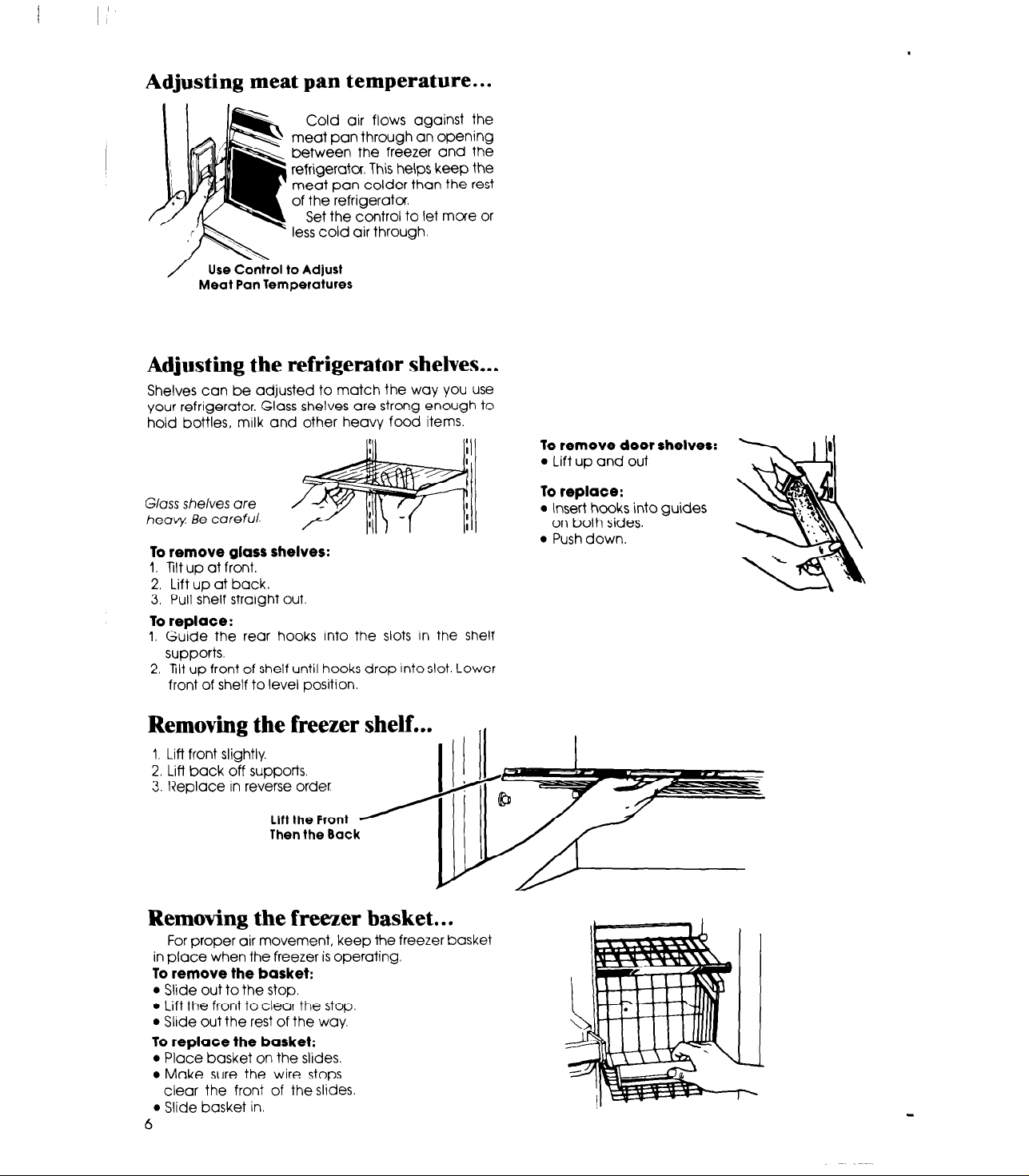
Adjusting meat pan temperature.. .
Cold air flows against the
meat pan through an opening
between the freezer and the
refrigerator This helps keep the
meat pan colder than the rest
of the refrigerator
Set the control to let more or
less cold air through.
Use Control to Adjust
/
Meat Pan Temperatures
Adjusting the refrigerator shelves...
Shelves can be adjusted to match the way you use
your refrigerator. Glass shelves are strong enough to
hold bottles, milk and other heavy food items.
To remove door shelves:
l
Lift up and out
Gloss shelves ore
heovy Be carefui.
To remove glass shelves:
1. Xlt up at front.
2. Lift up at back.
3. Pull shelf straight out.
To replace:
1. Guide the rear hooks into the slots In the shelf
supports.
2. Tit up front of shelf until hooks drop into slot. Lower
front of shelf to level position.
Removing the freezer shelf...
1. Lift front slightly.
2. Lift back off supports.
3. Replace in reverse order
Lift the Front
Then the Back
Removing the freezer basket.. .
For proper air movement, keep the freezer basket
in place when the freezer is operating.
To remove the basket:
l
Slide out to the stop.
l
Lift the front to clear the stop.
l
Slide out the rest of the way.
To replace the basket:
l
Place basket on the slides.
l
Make sure the wire stops
clear the front of theslides.
l
Slide basket in
6
To replace:
l
Insert hooks into guides
on both sides.
l
Push down.
I+==-=ll I
