Whirlpool AMW 479 BL INSTRUCTION FOR USE

AMW 479
G
B
H
U
P
L
www.whirlpool.com
1

G
MOUNTING THE APPLIANCE
B
PRIOR TO CONNECTING
HECK THAT THE VOLTAGE on the rating
C
plate corresponds to the voltage in your
home.
E
NSURE the oven cavity is empty before mount-
ing.
E
NSURE THAT THE APPLIANCE IS NOT DAMAGE D. Check
that the oven door closes fi rmly against the
door support and that the internal door seal is
not damaged. Empty the oven and clean the
interior with a soft, damp cloth.
INSTALLATION
FOLLOW THE SUPPLIED separate mounting instructions when installing the appliance.
O NOT OPERATE THIS APPLIANCE if it has a
D
damaged mains cord or plug, if it is not
working properly, or if it has been damaged or dropped. Do not immerse the
mains cord or plug in water. Keep the
cord away from hot surfaces. Electrical
shock, fi re or other hazards may result.
AFTER CONNECTING
T
HE OVEN CAN BE OPERATED ONLY if the oven door is
fi rmly closed.
The manufacturers are not liable for any
problems caused by the user’s failure to observe these instructions.
2
HE EARTHING OF THIS APPLIANCE is compulso-
T
ry. The manufacturer will accept no responsibility for injury to persons, animals or damage to objects arising from
the non-observance of this requirement.
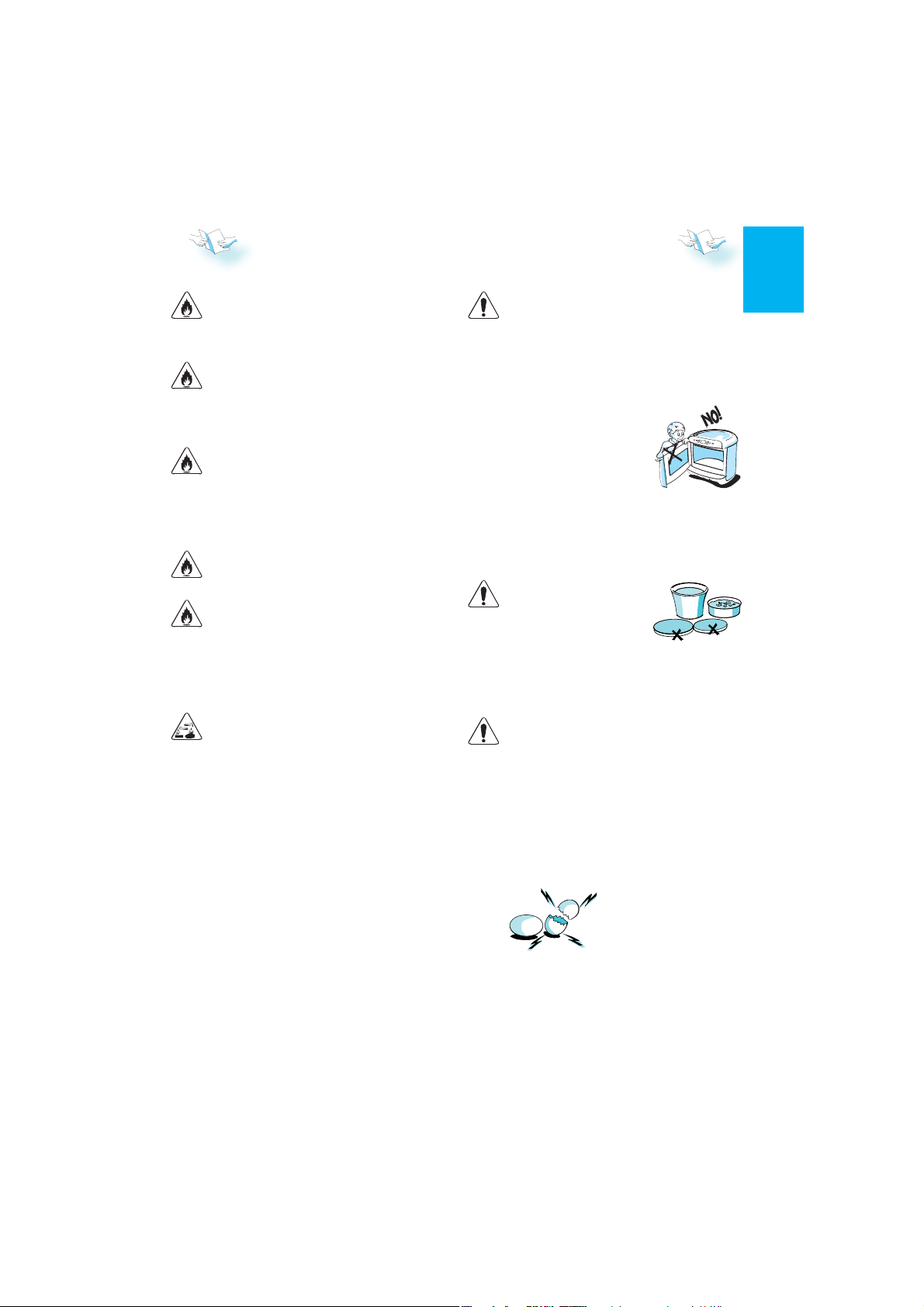
IMPORTANT SAFETY INSTRUCTIONS
READ CAREFULLY AND KEEP FOR FUTURE REFERENCE
DO NOT HEAT, OR USE FLAMMABLE MATERIALS in
or near the oven. Fumes can create a fi re
hazard or explosion.
DO NOT USE YOUR MICROWAVE oven for drying
textiles, paper, spices, herbs, wood, fl owers, fruit or other combustible materials.
Fire could result.
I
F MATERIAL INSIDE / OUTSIDE THE OVEN SHOULD
IGNITE OR SMOKE IS OBSERVED, keep oven
door closed and turn the oven off . Disconnect the power cord or shut off power at the fuse or circuit breaker panel.
DO NOT OVER-CO OK FOOD. Fire could result.
O NOT LEAVE THE OVEN UNATTENDED, espe-
D
cially when using paper, plastic or other combustible materials in the cooking process. Paper can char or burn and
some plastics can melt if used when
heating foods.
NLY ALLOW CHILDREN to use the oven without
O
adult supervision after adequate instructions have been given so that the child is
able to use the oven in a safe way and understands the hazards of improper use.
The appliance is not intended for use by
young children or infi rm persons without supervision. Young children
should be supervised to ensure that they do not play
with the appliance.
If your oven has a combination mode, children should
only use the oven under adult supervision
due to the high temperatures generated.
O NOT USE YOUR MICROWAVE
D
oven for heating anything in
airtight sealed containers. The pressure increases and may cause damage
when opening or may explode.
G
B
O NOT USE corrosive chemicals or va-
D
pors in this appliance. This type of oven
is specifi cally designed to heat or cook
food. It is not designed for industrial or
laboratory use.
EGGS
O NOT USE YO UR MICROWAVE oven for cook-
D
ing or reheating whole eggs with or
without shell since they may
explode even after microwave
heating has ended.
HE DOOR SEALS AND THE DOOR SEAL AREAS must
T
be regularly inspected for damage. If these
areas are damaged the appliance should
not be operated until it has been repaired
by a trained service technician.
3
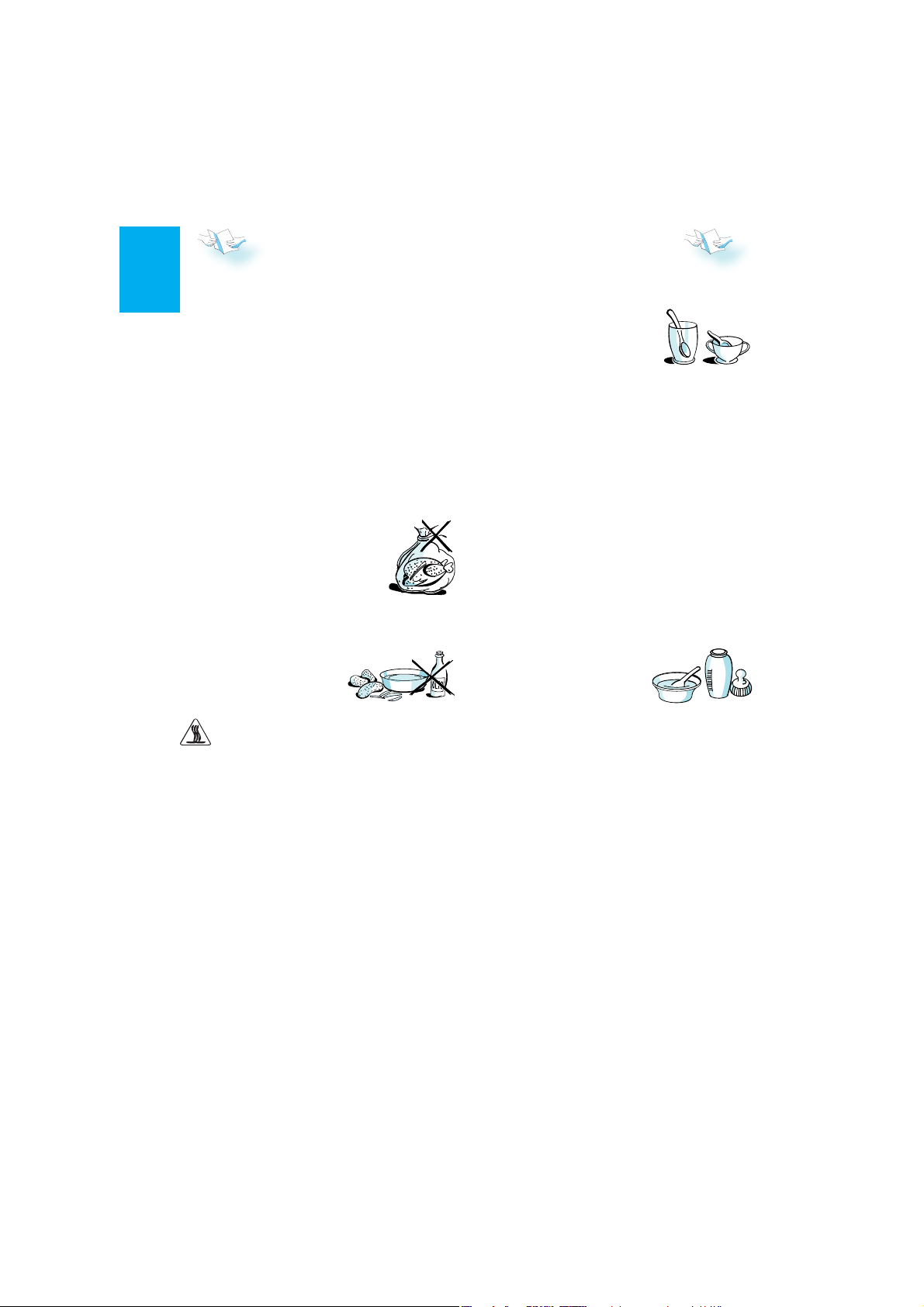
G
GENERAL
B
HIS APPLIANCE IS DESIGNED FOR DOMESTIC USE ONLY!
T
HE APPLIANCE SHOULD NOT BE OPERATED without food
T
in the oven when using microwaves. Operation in
this manner is likely to damage the appliance.
I
F YOU PRACT ICE OPERATING the oven, put a glass
of water inside. The water will absorb the microwave energy and the oven will not be damaged.
O NOT USE THE CAVITY for any storage purposes.
D
REMOVE WIRE TWIST-TIES from paper or
plastic bags before placing bag in
the oven.
DEEPFRYING
D
O NOT USE YOUR MICROWAVE oven for deep-frying,
because the oil temperature cannot be
controlled.
USE HOT PADS OR OVEN MITTS to prevent
burns, when touching containers, oven
parts, and pan after cooking.
PRECAUTIONS
LIQUIDS
E.
G. BEVERAGES OR WATER. Overheating the liquid
beyond boiling point can occur
without evidence of bubbling.
This could result in a sudden
boil over of the hot liquid.
To prevent this possibility the
following steps should be taken:
1. Avoid using straight-sided containers with
2. Stir the liquid before placing the container
3. After heating, allow standing for a short
CAREFUL
A
LWAYS REFER to a microwave cookbook for de-
tails. Especially, if cooking or reheating food
that contains alcohol.
A
FTER HEATING BABY FOOD or liquids in a
baby bottle or in a baby food
jar, always stir and check the
temperature before serving.
This will ensure that the heat is evenly distributed
and the risk of scalding or burns can be avoided.
Ensure the Lid and the Teat is removed before heating!
narrow necks.
in the oven and let the teaspoon remain
in the container.
time, stirring again before carefully removing the container from the oven.
4
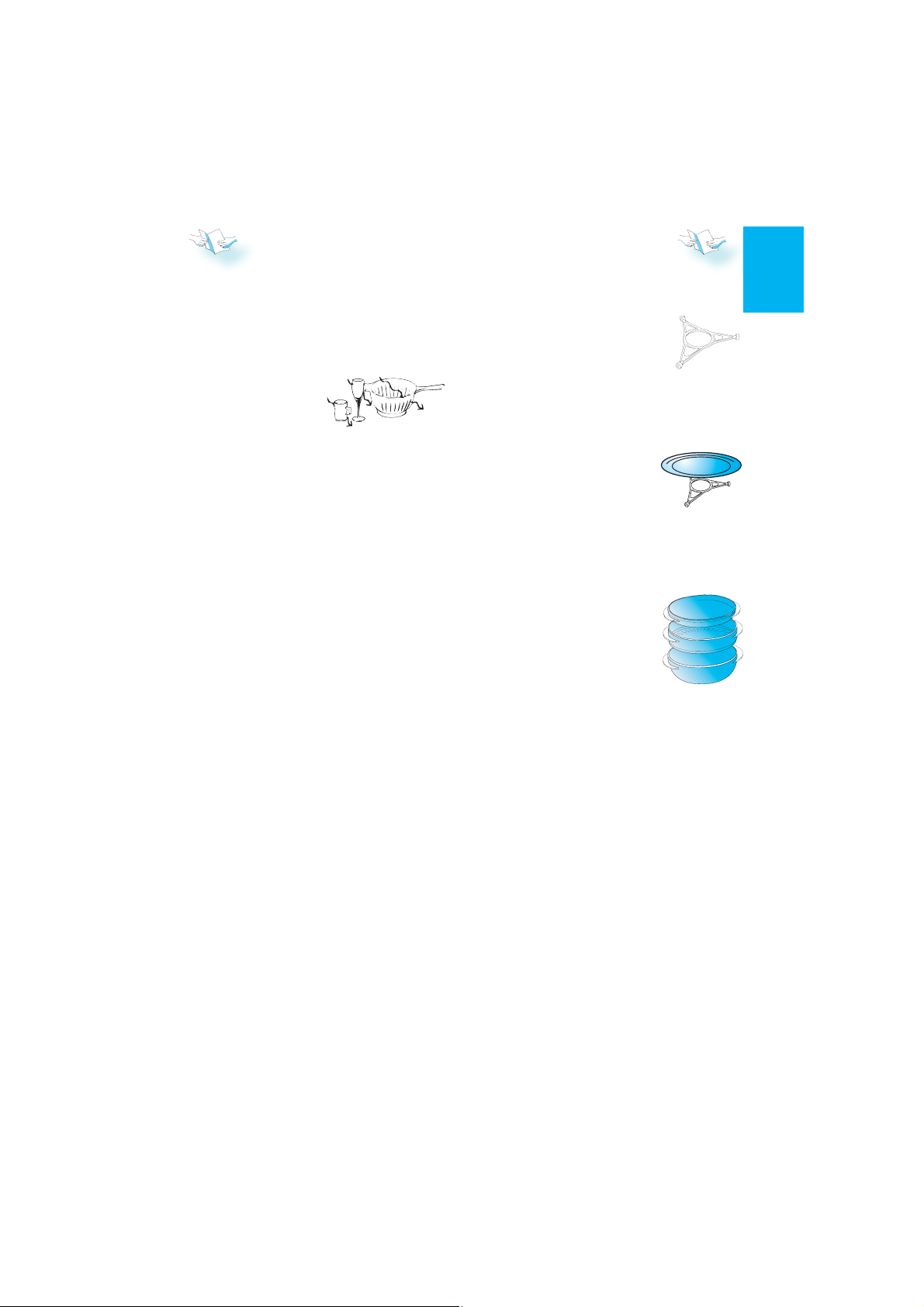
ACCESSORIES
GENERAL
HERE ARE a number of accessories available on
T
the market. Before you buy, ensure they are
suitable for microwave use.
ENSURE THAT THE UTENSILS YOU USE are oven proof
and allow microwaves to
pass through them before
cooking.
W
HEN YOU PUT FOOD AND ACC ESSORIES in the micro-
wave oven, ensure that they do not come in
contact with the interior of the oven.
This is especially important with accessories made of metal or metal parts.
I
F ACCESSOR IES CONTAINING METAL comes in contact
with the oven interior, while the oven is in operation, sparking can occur and the oven could
be damaged.
LWAYS ENSURE that the turntable is able to turn
A
freely before starting the oven.
TURNTABLE SUPPORT
USE THE TURNTABLE SUPPORT under the
Glass turntable. Never put any other utensils on the turntable support.
Fit the turntable support in the oven.
GLASS TURNTABLE
USE THE GLASS TURNTABLE with all cooking meth-
ods. It collects the dripping juices and food particles that otherwise would stain and soil the interior of the oven.
Place the Glass turntable on the turntable
support.
STEAMER
USE THE STEAMER WITH THE STRAIN-
ER in place for such foods as fi sh,
vegetables and potatoes.
ALWAYS PLACE the steamer on the
Glass Turntable.
G
B
5

G
THIS AUTOMATIC SAFETY FU NCTION IS ACTIVATED ONE
B
MINUTE AFTER the oven has returned to
“stand by mode“. (The oven is in
“stand by” when the 24-hour clock is
displayed or if the clock has not been
set, when the display is blank).
START PROTECTION / CHILD LOCK
TO PAUSE OR STOP COOKING
THE DOOR MUST BE OPENED AND CLOSED e.g. putting
food into it, before the safety lock is released.
Else the display will show “door “.
door
TO PAUSE COOKING
The cooking can be paused
to check, turn or stir the food
by opening the door. The setting will be maintained for 10 minutes.
TO CONTINUE COOKING
Close the door and press the Start button
ONCE. The cooking is resumed from
where it was paused.
Pressing the Start button TWICE will in-
crease the time by 30 seconds.
COOLING DOWN
WHEN A FUNCTION IS FINIS HED, the oven carries out
a cooling procedure. This is normal.
After this procedure the oven switches off automatically.
I
F YOU DON’T WAN T TO CONTINUE COOKING
Remove the food, close the door and
press the STOP button
A
BEEP WILL SIGNAL once a minute for 10 min-
utes when the cooking is fi nished.
Press the STOP button or open
the door to cancel the signal.
NOTE: The oven will only hold the settings for
60 seconds if the door is opened and then
closed after the cooking is fi nished.
THE COOLING PROCE DURE can be interrupted without any harm to the oven.
6
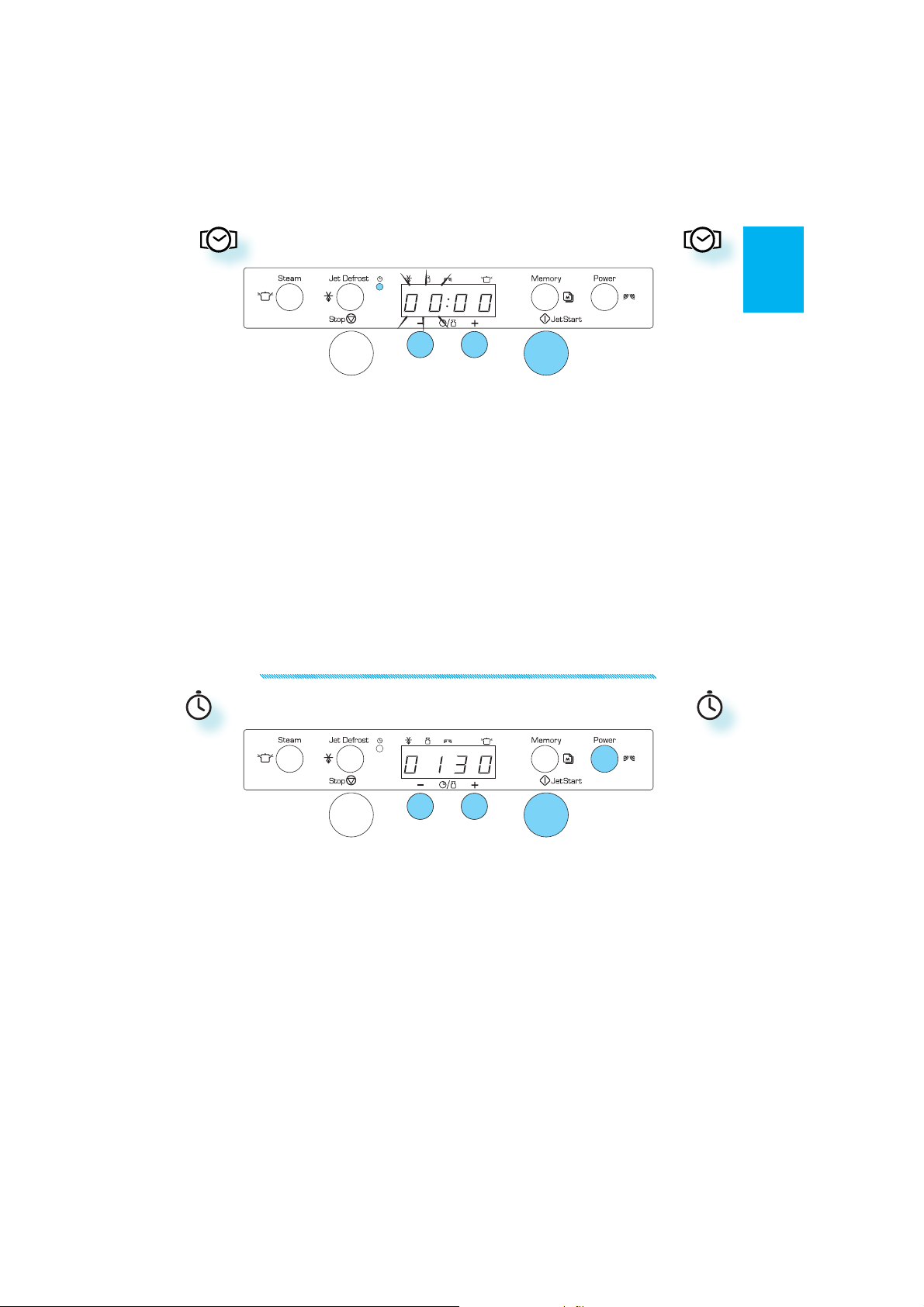
q
CLOCK
G
B
w
r
WHEN THE APPLIANCE IS FIRST PLUGGED IN or after a power failure, the display is blank. If the clock is not
set, the display will remain blank until the cooking time is set.
PRESS THE CLOCK BUTTON (3 seconds) until the left-hand digit (hour’s) flicker.
q
PRESS THE +/- BUTTONS to set the hours.
w
PRESS THE CLOCK BUTTON. (The two right hand digits (minutes) flicker).
e
PRESS THE +/- BUTTONS to set the minutes.
r
PRESS THE START BUTTON.
t
T
HE CLOCK IS SET AND IN OPERATION.
IF YOU WISH TO REMOVE THE CLOCK from the display once it has been set, simply press the Clock button
again for 3 seconds and then press the Stop button.
TO REINSTATE THE CLOCK, follow the above procedure.
e
t
KITCHEN TIMER
w
q
USE THIS FUNCTION when you need a kitchen timer to measure exact time for various purposes such
as cooking eggs or letting the dough rise before baking etc.
PRESS THE +/- BUTTONS TO SET THE DESIRED LENGTH OF THE TIMER.
q
PRESS THE POWER BUTTON REPEATEDLY TO SET THE POWER TO 0 W.
w
PRESS THE START BUTTON.
e
A
N ACOUSTI C SIGNAL will be heard when the timer has fi nished to count down.
e
7
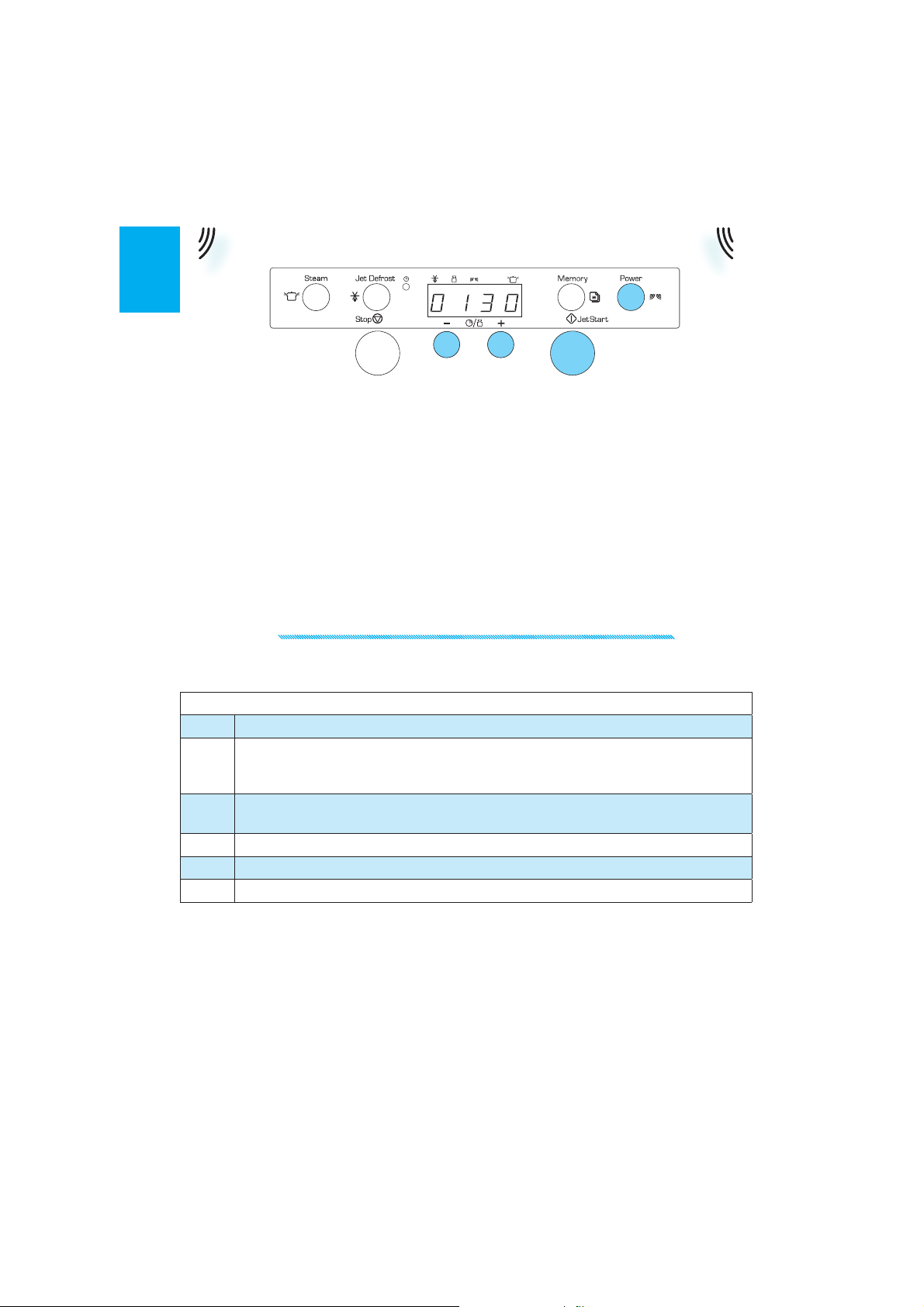
G
B
COOK & REHEAT WITH MICROWAVES
w
q
USE THIS FUNCTION for normal cooking and reheating, such as vegetables, fi sh, potatoes and meat.
PRESS THE +/- BUTTONS to set the time.
q
PRESS THE POWER BUTTON repeatedly to set the power.
w
PRESS THE START BUTTON.
e
O
NCE THE COOKING PROCESS HAS BEEN STARTED:
The time can easily be increased in 30-second steps by pressing the Start button. Each press increases the time with 30 seconds. You may also alter the time by pressing the +/- buttons to increase or decrease the time.
P
RESSING THE POWER BUTTON may also change the power level. The fi rst press will show you the cur-
rent power level. Press the power button repeatedly to change power level.
ALL SETTINGS CAN BE CHANGED during cooking if you so desire.
e
CHOOSING POWER LEVEL
MICROWAVES ONLY
OWER SUGGESTED USE:
P
EHEATING OF BEVERAGES, water, clear soups, coff ee, tea or other food with a high water
R
750 W
500 W
350 W S
160 W D
0 W W
content. If the food contains egg or cream choose a lower power.
COOKING OF fi sh, vegetables, meat etc.
ORE CAREFUL COOKING e.g. high protein sauces, cheese and egg dishes and to fi nish cook-
M
ing casseroles.
IMMERING STEWS, melting butter.
EFROSTING. Softening butter, cheeses. Softening Ice cream.
HEN USING the Timer only.
8

MANUAL DEFROST
FOLLOW THE PROCEDURE for “Cook & Reheat with
microwaves” and choose power level 160 W
when defrosting manually.
CHECK AND INSPECT THE FOOD REGULARLY. Experi-
ence will give you the times needed for various amounts.
G
B
FROZEN FOOD IN PLASTIC BAGS, plastic fi lms or cardboard packages can be placed directly in the
oven as long as the package has no metal parts (e.g. metal twist ties).
HE SHAPE OF THE PACKAG E alters the de-
T
frosting time. Shallow packets defrost
more quickly than a deep block.
EPARATE PIECES as they begin to defrost.
S
Individual slices defrost more easily.
HIELD AREAS OF FOOD with small
S
pieces of aluminum foil if
they start to become warm
(e.g. chicken legs and wing
tips).
URN LARGE JOINTS halfway through the defrost-
T
ing process.
BOILED FOOD, STEWS AND MEAT SAUCES defrost
better if stirred during defrosting time.
HEN DEFROSTING it is better to under-
W
thaw the food slightly and allow the
process to fi nish during standing time.
S
TANDING TIME AFTER DEFROSTING ALWAYS IMPROVES
the result since the temperature
will then be evenly distributed throughout the food.
9
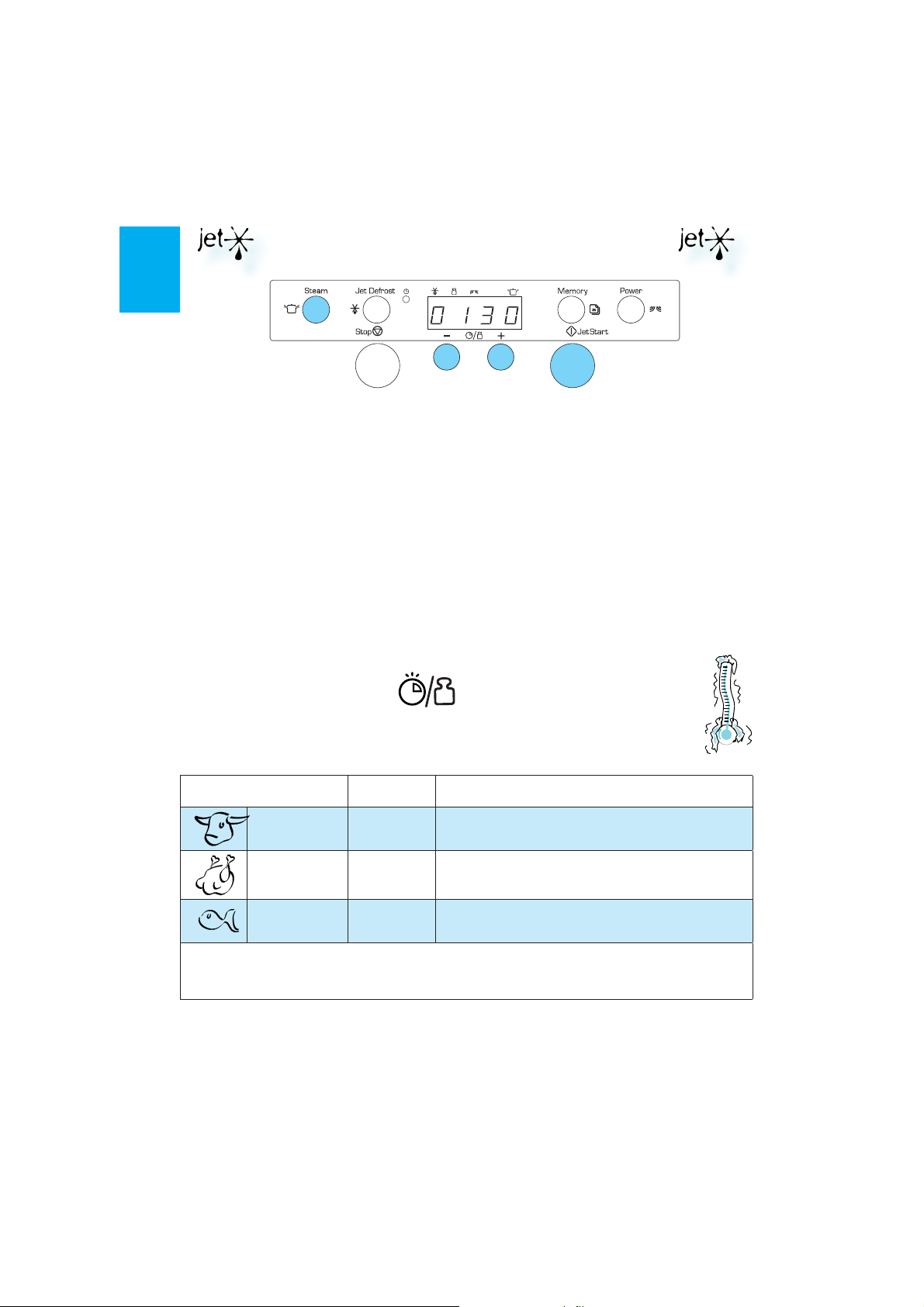
G
B
JET DEFROST
q
w
USE THIS FUNCTION for defrosting Meat, Fish & Poultry ONLY.
JET DEFROST SHOULD ONLY BE USED if the net weight is between 100 - 2Kg.
PRESS THE JET DEFROST BUTTON.
q
PRESS THE + / - BUTTONS to set the weight of the food.
w
PRESS THE START BUTTON.
e
IDWAY THROUGH THE DEFROSTING PROCESS the oven stops and prompts you to TURN FOOD.
M
Open the door.
Turn the food.
Close the door and restart by pressing the Start button.
NOTE: The oven continues automatically after 2 min. if the food hasn’t been turned. The defrosting
time will be longer in this case.
FROZEN FOODS:
THIS FUNCTION NEEDS TO KNOW the net weight of
the food. The oven will then automatically calculate the needed time
to fi nish the procedure.
FOOD AMOUNT HINTS
F THE FOOD IS WARMER than deep-freeze
I
temperature (-18°C), choose lower
weight of the food.
IF THE FOOD IS COLD ER than deep-freeze
temperature (-18°C), choose higher
weight of the food.
e
MEAT 100
POULTRY 100G - 2KG Chicken whole, pieces or fi llets.
FISH 100
F
OR FOOD NOT LISTED IN THIS TAB LE and if the weight is lesser or greater than recommended weight,
you should follow the procedure for “Cook and reheat with microwaves” and choose 160 W when
defrosting.
10
G - 2KG Minced meat, cutlets, steaks or roasts.
G - 1.5KG Whole, steaks or fi llets.
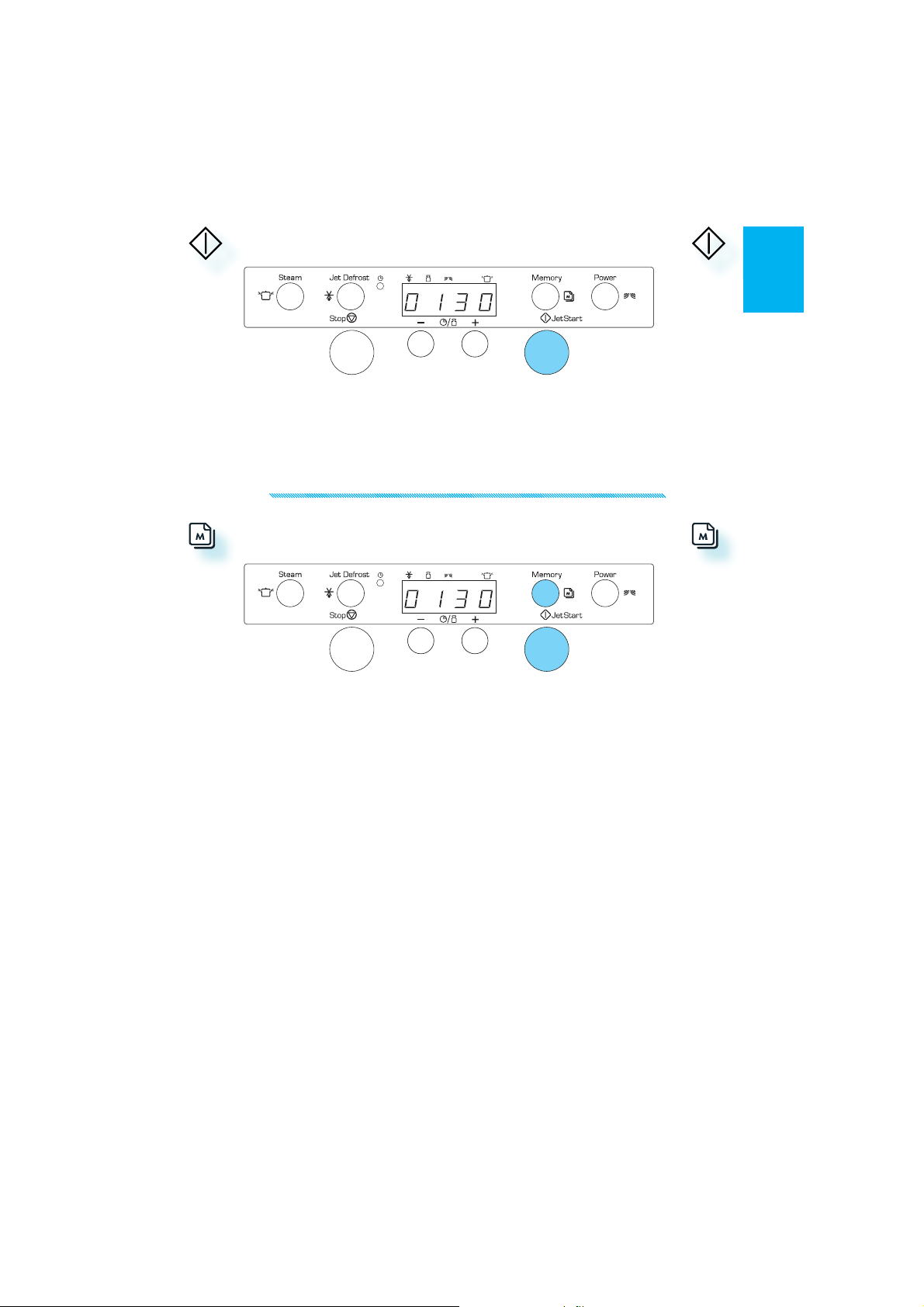
JET START
THIS FUNCTION IS USED FOR quick reheating of foods with a high water content such as; clear soups,
coff ee or tea.
PRESS TO AUTOMATIC ALLY START with full microwave power level and the cooking time set to 30 sec-
onds. Each additional press increases the time with 30 seconds. You may also alter the time by
pressing the +/- buttons to increase or decrease the time after the function has started.
MEMORY
q
w
THE MEMORY FUNCTION PROVIDES you with an easy way to quickly recall a preferred setting.
THE PRINCIPLE OF THE MEMORY FUNCTION is to store whatever setting that is currently displayed.
PRESS THE MEMO BUTTON.
q
PRESS THE START BUTTON.
w
G
B
H
OW TO STORE A SETTING:
SELECT any function.
q
MAKE the nesseccary settings
w
PRESS AND KEEP THE MEMO BUTTON PRESSED for 3 seconds until an acoustic signal is heard. The set-
e
ting is now stored. You may reprogram the memory as many times as you wish.
W
HEN THE APPLIANCE is plugged in or after a power failure, your Memo function will have stored - 1
minutes and 750 W as default setting.
.
11
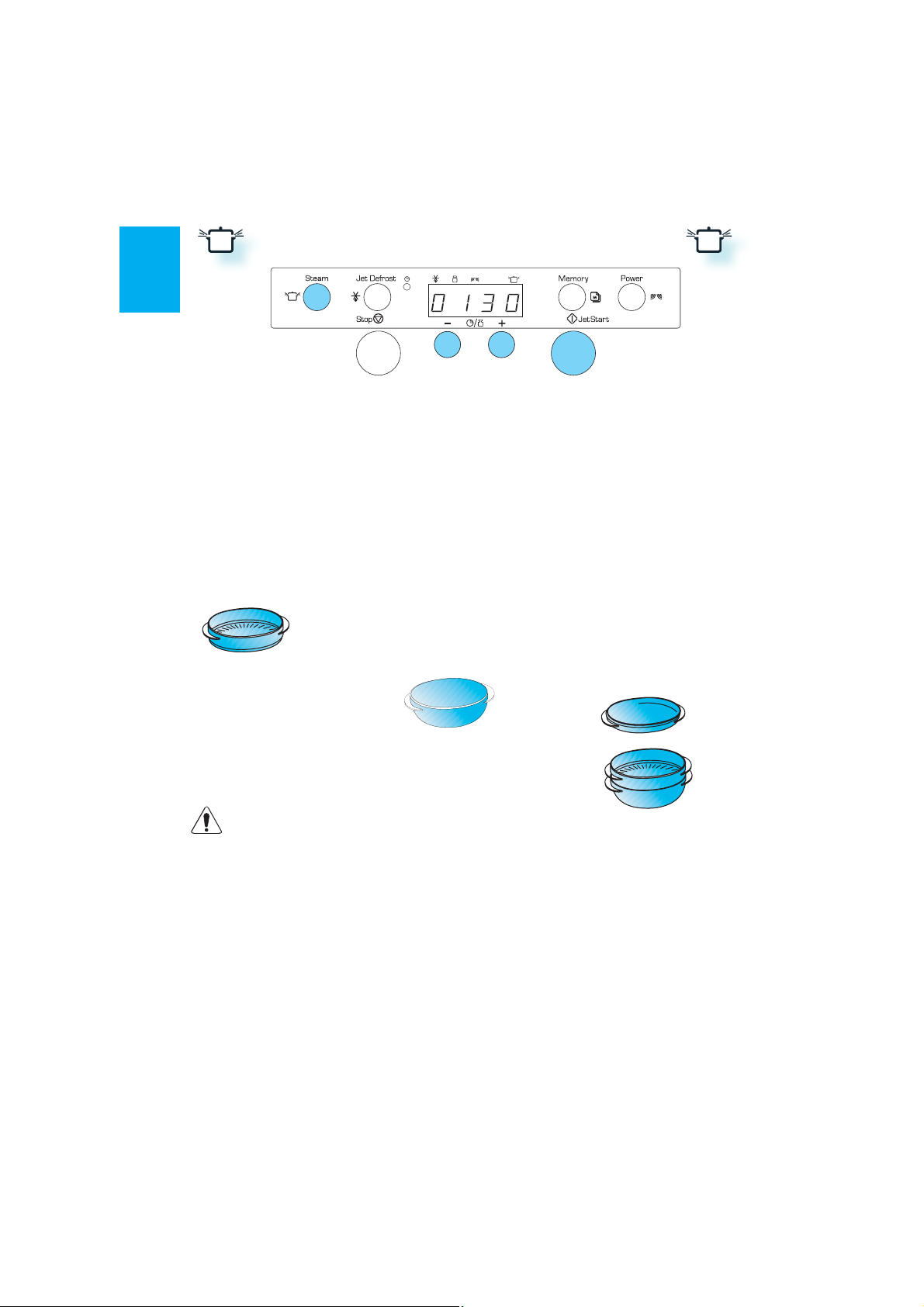
G
STEAM
B
q
w
e
USE THIS FUNCTION FO R such food as vegetables & fi sh.
ALWAYS USE THE SUPPLIED STEAMER when using this function.
PRESS THE STEAM BUTTON.
q
CONTINUE TO REPEATEDLY PRESS THE STEAM BUTTON to set the food class.
w
PRESS THE +/- BUTTONS to set the weight of the food.
e
PRESS THE START BUTTON.
r
PLACE the food on the steam grid.
A
DD 100 ml (1dl) water in the bottom part of the steamer.
r
C
OVER with the lid.
THE STEAMER IS designed to be used with microwaves only!
NEVER USE IT WITH ANY OTHER FUNCTION AT ALL.
USING THE STEAMER in any other function may cause damage.
ALWAYS ENSURE that the turntable is able to turn freely before starting the oven.
ALWAYS PLACE the steamer on the Glass Turntable.
12
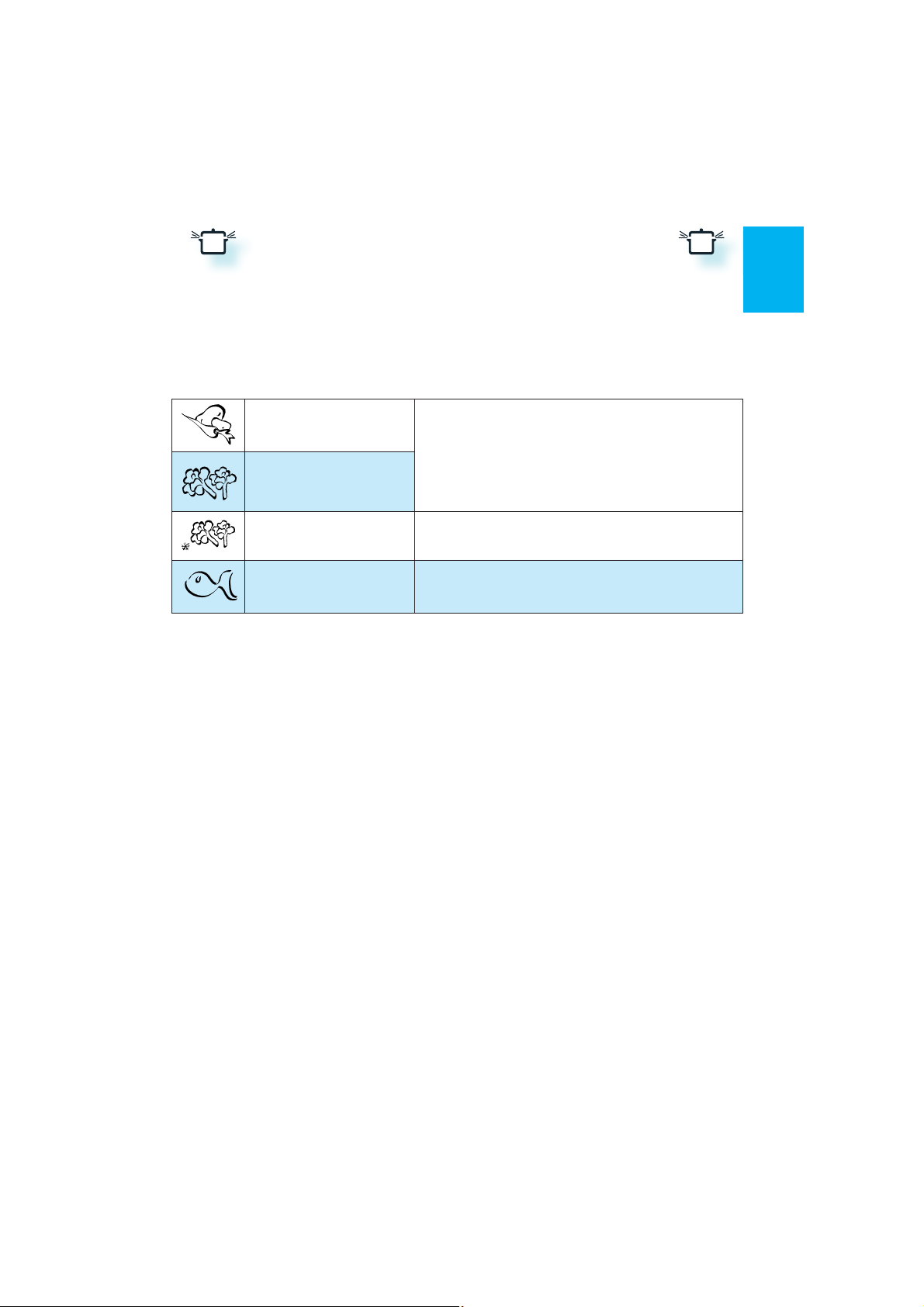
STEAM
COOKING VEGETABLES
P
LACE THE VEGETABLES into the strainer.
Pour 100 ml water into the bottom part.
Cover with the lid and set the time.
S
OFT VEGETABLES such as broccoli and leek require 2-3 minutes cooking time.
HARDER VEGETABLES such as carrots and potatoes require 4-5 minutes cooking time.
G
B
q
w
e
r
POTATOES / ROOT VEGETABLES
(150g - 500g)
EGETABLES (150g - 500g)
V
(Caulifl ower and Broccoli)
FROZEN VEGETABLES
(150g - 500g)
ISH FILETS (150g - 500g)
F
SE EVEN SIZES.
U
Cut the vetgetables into even pieces.
Allow to stand for 1 - 2 minutes, after cooking
ALLOW TO STAND for 1 - 2 minutes.
DISTRIBUTE FILETS EVENLY on the steamgrid. Interlace thin
parts. Allow to stand for 1 - 2 minutes, after cooking.
13
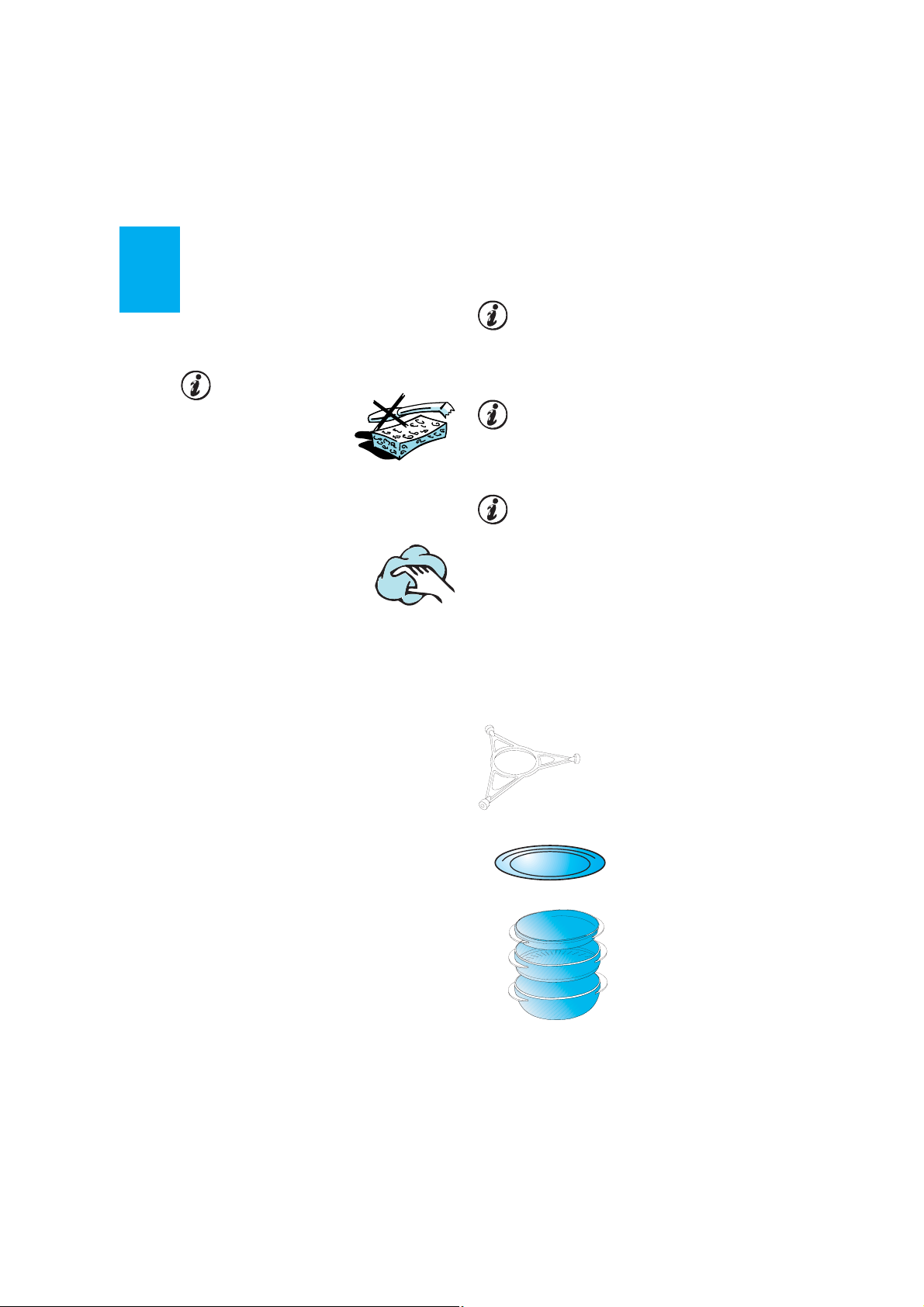
G
CLEANING IS THE ONLY MAINTENANCE normally re-
B
quired.
FAILURE TO MAINTAIN THE OVEN in a clean condition
could lead to deterioration of the surface that
could adversely aff ect the life of the appliance
and possibly result in a hazardous situation.
O NOT USE METAL SCOURING PAD S, ABRASIVE
D
CLEANSERS, steel-wool pads, grit-
ty washcloths, etc. which
can damage the control
panel, and the interior
and exterior oven surfaces. Use a sponge with a mild detergent or a
paper towel with spray glass cleaner. Apply
spray glass cleaner to a paper towel.
DO NOT SPRAY directly on the oven.
AT REGULAR INTERVALS, especially if spill
overs have occurred, remove the
turntable, the turntable support
and wipe the base of the oven
clean.
MAINTENANCE & CLEANING
THIS OVEN IS DESIGNED to operate with the turntable in place.
U
SE A MILD DETERGENT, water and a soft cloth to
clean the interior surfaces, front and rear of the
door and the door opening.
FOR STUBBORN STAINS, boil a cup of water in the
oven for 2 or 3 minutes. Steam will soften the
marks.
ADDING SOME LEMON JUICE to a cup of water, placing this on the turntable and boiling for a few
minutes can eliminate odors inside the oven.
DISHWASHER SAFE:
DO NOT operate the microwave oven
when the turntable has been removed
for cleaning.
DO NOT ALLOW GREASE or food particles to
build up around the door.
D
O NOT USE STEAM CLEANING APPLIANCES when
cleaning your microwave oven.
14
T
URNTABLE SUPPORT.
LASS TURNTABLE.
G
S
TEAMER
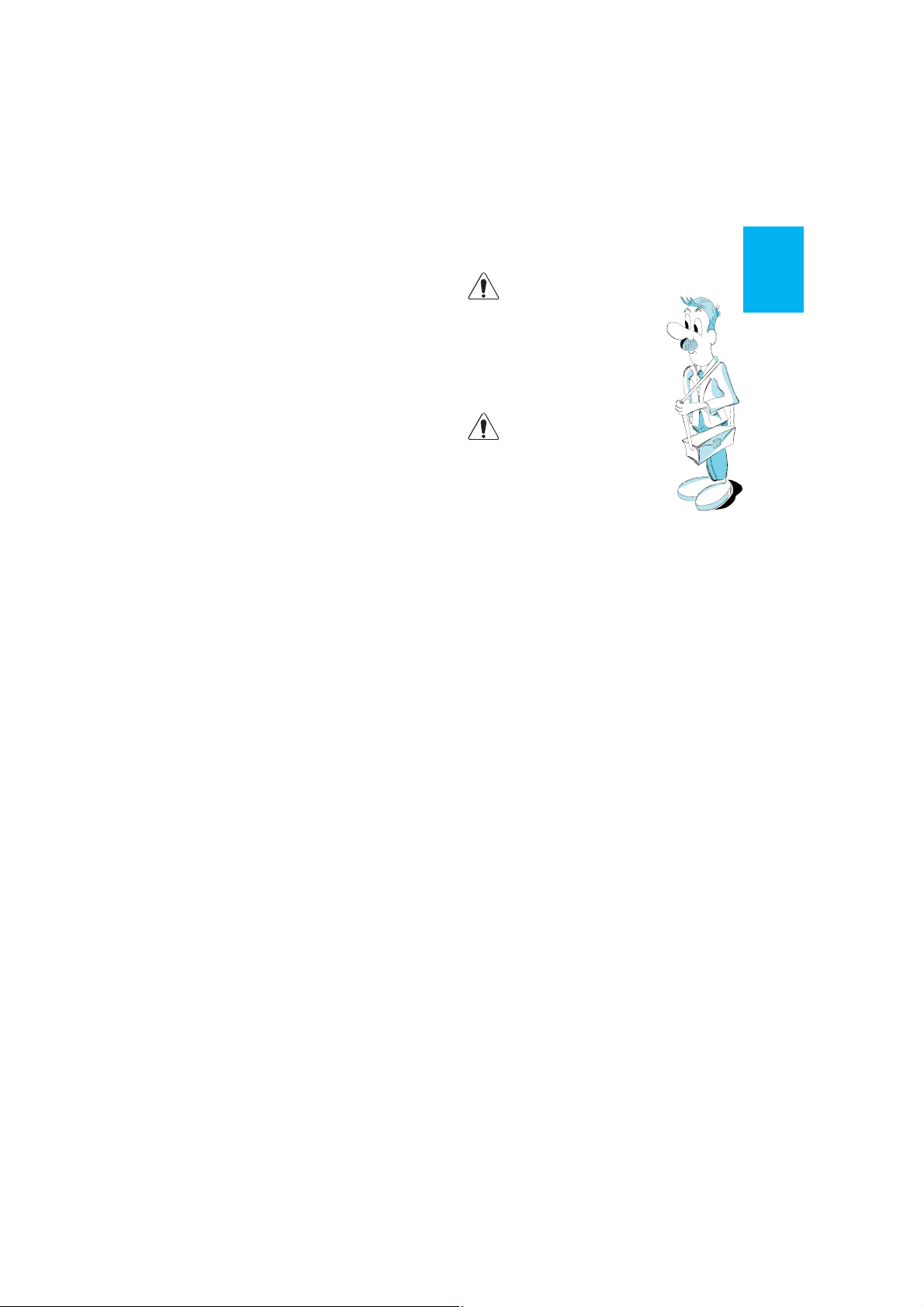
TROUBLE SHOOTING GUIDE
IF THE OVEN DOES NOT WORK , do not make a service
call until you have made the following checks:
The Turntable and turntable support is in
place.
The Plug is properly inserted in the wall
socket.
The Door is properly closed.
Check your Fuses and ensure that there is
power available.
Check that the oven has ample ventilation.
Wait for 10 minutes, then try to operate the
oven once more.
Open and then close the door before you
try again.
HIS IS TO AVOID unnecessary calls for which you
T
will be charged.
When calling for Service, please give the serial
number and type number of the oven (see Service label). Consult your warranty booklet for
further advice.
IF THE MAINS CORD NEEDS REPLACING it should
be replaced by the original
mains cord, which is available via our service organization. The mains cord may
only be replaced by a trained
service technician.
ERVICE ONLY TO BE CARRIED OUT BY
S
A TRAINED SERVICE TECHNICIAN. It
is hazardous for anyone other than a trained person to carry
out any service or repair operation, which involves the removal of any cover, which gives protection against exposure to microwave
energy.
DO NOT REMOVE ANY COVER.
G
B
15
