Whirlpool Ad70usr0, Ad70uss0, Ad70uss1, Ad75ust0, Rd50cbm4 Owner's Manual
...
DEHUMIDIFIER
Use & Care Guide
For questions about features, operation/performance, parts,
accessories or service call: 1-800-253-1301
In Canada, call for assistance 1-800-461-5681, for installation
and service, call: 1-800-807-6777
or visit our website at... www.whirlpool.com
or... www.whirlpool.com/canada
DESHUMIDIFICADOR
Manual de uso y cuidado
Si tiene preguntas respecto a las características, funcionamiento,
rendimiento, partes, accesorios o servicio técnico,
o visite nuestro sito web en... www.whirlpool.com
Table of Contents/Índice ..................................... 2
llame al: 1-800-253-1301
1187984
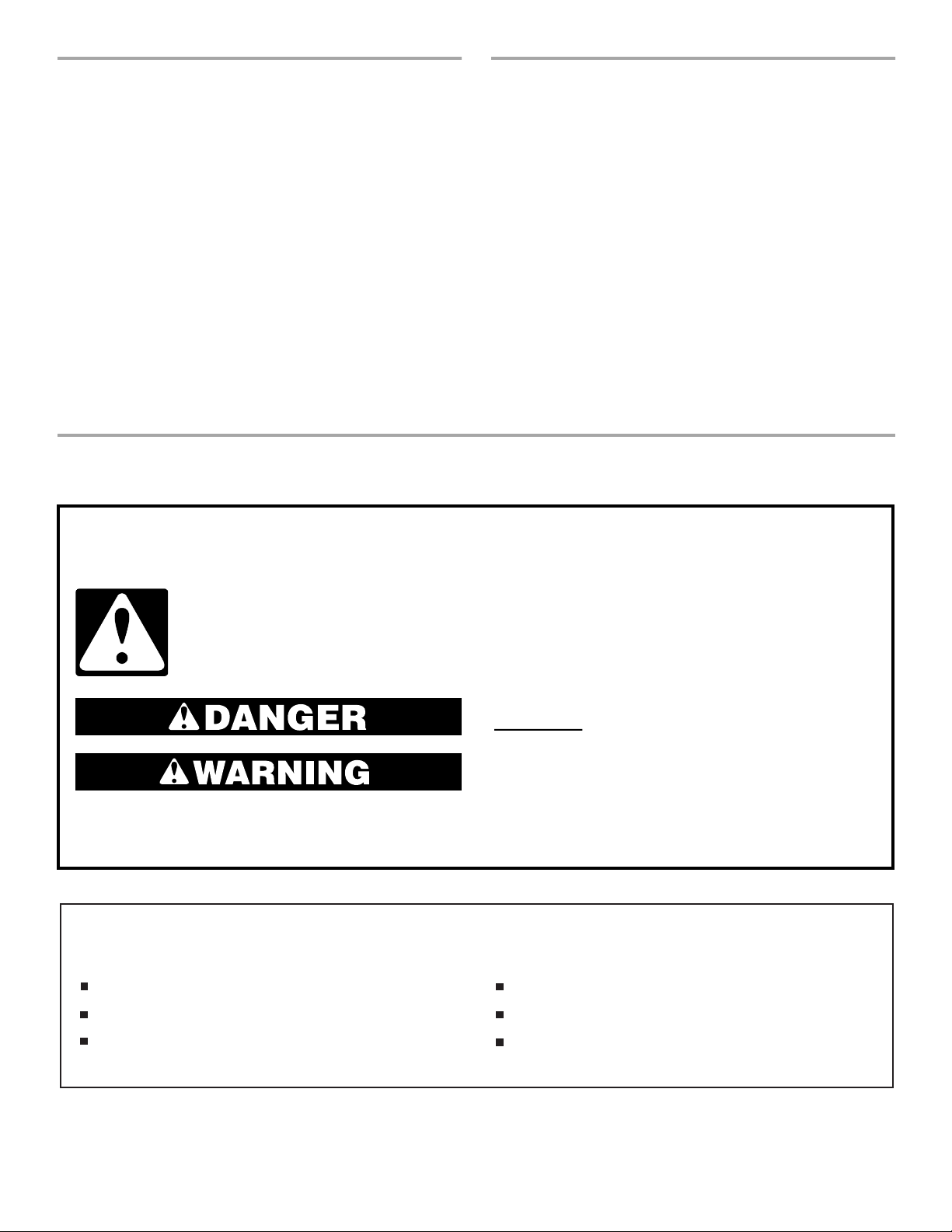
TABLE OF CONTENTS
ÍNDICE
DEHUMIDIFIER SAFETY ...............................................................2
INSTALLATION REQUIREMENTS................................................3
Electrical Requirements ...............................................................3
Location Requirements................................................................3
DEHUMIDIFIER USE......................................................................4
Setting the Controls (Control types 1 and 2 only) .......................4
Setting the Controls (Control type 3 only) ...................................5
Remove and Empty Bucket .........................................................5
Water Level Float and Automatic Shutoff....................................6
Normal Sounds ............................................................................6
DEHUMIDIFIER CARE ...................................................................7
Cleaning........................................................................................7
Repairing Paint Damage .............................................................. 7
TROUBLESHOOTING ....................................................................7
ASSISTANCE OR SERVICE...........................................................8
In the U.S.A. .................................................................................8
In Canada .....................................................................................8
SEGURIDAD DEL DESHUMIDIFICADOR.....................................9
REQUISITOS DE INSTALACIÓN.................................................10
Requisitos eléctricos..................................................................10
Requisitos de ubicación.............................................................10
CÓMO USAR EL DESHUMIDIFICADOR ....................................11
Ajuste de los controles
(Soló para modelos con controles 1 y 2 ) ..................................11
Ajuste de los controles (Soló para modelos con control 3).......12
Saque y vacíe el balde ...............................................................13
Flotador de nivel del agua y apagado automático ....................13
Sonidos normales.......................................................................14
CUIDADO DEL DESHUMIDIFICADOR .......................................14
Limpieza .....................................................................................14
Reparación de la pintura dañada...............................................14
SOLUCIÓN DE PROBLEMAS......................................................14
AYUDA O SERVICIO TÉCNICO...................................................15
En los EE.UU. .............................................................................15
DEHUMIDIFIER SAFETY
Your safety and the safety of others are very important.
We have provided many important safety messages in this manual and on your appliance. Always read and obey all
safety messages.
This is the safety alert symbol.
This symbol alerts you to potential hazards that can kill or hurt you and others.
All safety messages will follow the safety alert symbol and either the word “DANGER” or
“WARNING.” These words mean:
You can be killed or seriously injured if you don't
immediately follow instructions.
can be killed or seriously injured if you don't
You
follow instructions.
All safety messages will tell you what the potential hazard is, tell you how to reduce the chance of injury, and tell you
what can
happen if the instructions are not followed.
IMPORTANT SAFETY INSTRUCTIONS
WARNING:
precautions:
Plug into a grounded 3 prong outlet.
Do not remove ground prong.
Do not use an adapter.
To reduce the risk of fire, electrical shock, injury or sickness when using your dehumidifier, follow these basic
Do not use an extension cord.
Unplug dehumidifier before servicing.
Do not drink water collected in the water bucket.
SAVE THESE INSTRUCTIONS
2

INSTALLATION REQUIREMENTS
Electrical Requirements
WARNING
Electrical Shock Hazard
Plug into a grounded 3 prong outlet.
Do not remove ground prong.
Do not use an adapter.
Do not use an extension cord.
Failure to follow these instructions can result in
death, fire, or electrical shock.
It is the customer's responsibility:
■ To contact a qualified electrical installer.
■ To assure that the electrical installation is adequate and in
conformance with National Electrical Code, ANSI/NFPA 70 -
latest edition, and all local codes and ordinances.
Copies of the standards listed may be obtained from:
National Fire Protection Association
One Batterymarch Park
Quincy, Massachusetts 02269
Location Requirements
Specific electrical requirements are listed in the chart below.
Follow the requirements for the type of plug on the power supply
cord.
Power supply cord
plug outlet Wiring requirements
■ 115 volt (103.5 min. -
126.5 max.)
■ 15-amp time-delay fuse or
circuit breaker
Recommended ground method
For your personal safety, this dehumidifier must be grounded.
This dehumidifier is equipped with a power supply cord having a
grounded 3 prong plug. To minimize possible shock hazard, the
cord must be plugged into a mating, grounded 3 prong outlet,
grounded in accordance with all local codes and ordinances. If a
mating outlet is not available, it is the customer's responsibility to
have a properly grounded 3 prong outlet installed by a qualified
electrical installer.
A
A
A. Allow at least 12" to 18" (30.5 to 45.7 cm) of air space on all
sides of the dehumidifier.
■ You will need a level surface strong enough to support the
dehumidifier when its bucket is full of water.
■ Keep all outside doors, windows and other openings closed
when you are operating dehumidifier. Humid outdoor air will
increase dehumidifier workload.
■ Install dehumidifier in an area where the temperature will not
fall below the minimum operating temperature for your
control type. Lower temperatures will cause your
performance to drop.
3
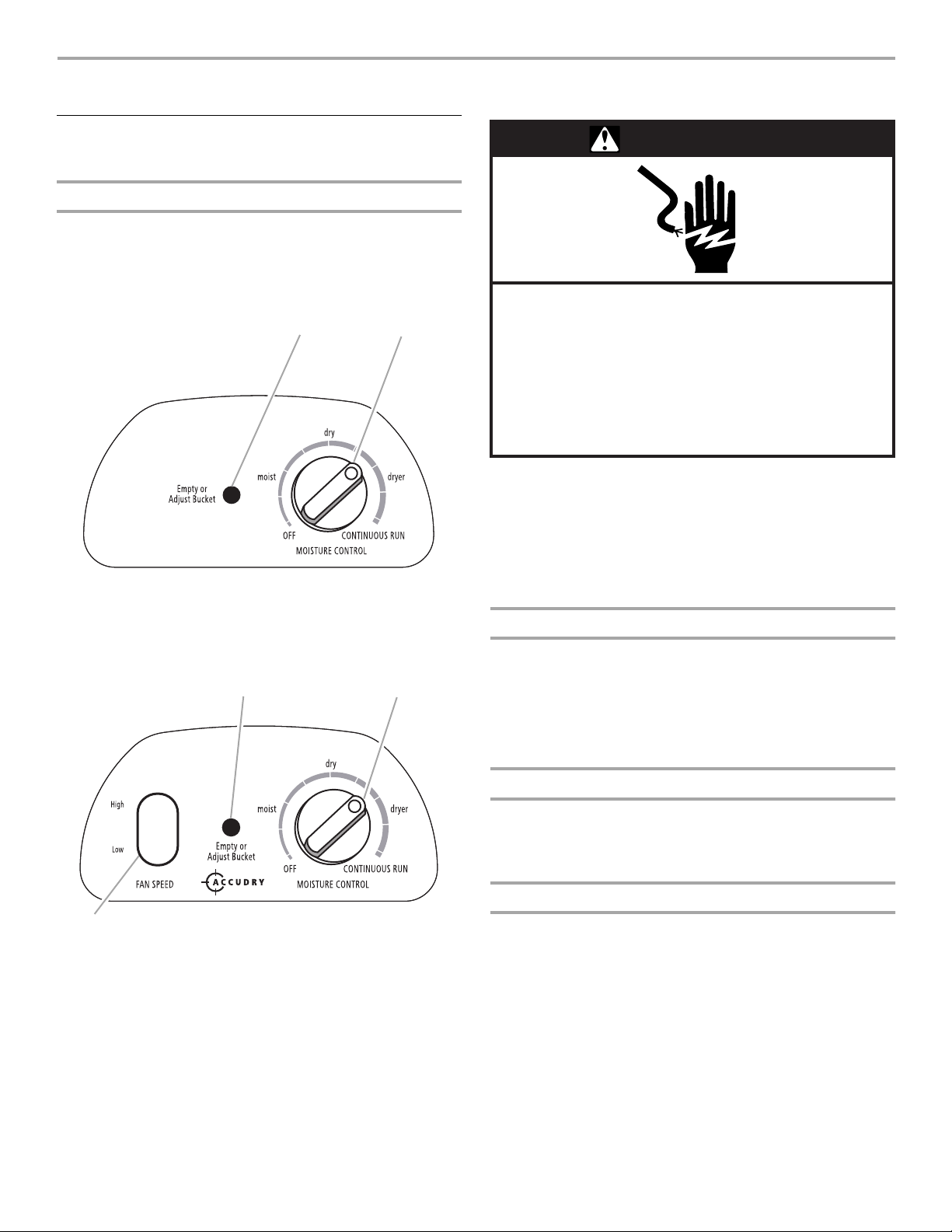
DEHUMIDIFIER USE
Setting the Controls (Control types 1 and
2only)
Starting/Stopping the Dehumidifier
NOTE: Before turning dehumidifier on, be sure that the bucket is
properly inserted into dehumidifier and that the bucket is empty.
Control Type 1
NOTE: Minimum operating temperature is 65ºF (18ºC).
A
A. Light glows, indicating the bucket is full or is not in correct position.
B. Adjusts amount of moisture removed from room.
Control Type 2
NOTE: Minimum operating temperature is 55ºF (13ºC).
A
B
B
WARNING
Electrical Shock Hazard
Plug into a grounded 3 prong outlet.
Do not remove ground prong.
Do not use an adapter.
Do not use an extension cord.
Failure to follow these instructions can result in
death, fire, or electrical shock.
1. Plug into a grounded 3 prong outlet.
2. To turn on dehumidifier, turn MOISTURE CONTROL
clockwise.
NOTE: If the Empty or Adjust Bucket light comes on, the
dehumidifier will not operate. Empty or adjust bucket.
3. To turn off dehumidifier, turn MOISTURE CONTROL
counterclockwise to OFF.
Empty or Adjust Bucket Light
If this light is on, the dehumidifier is not running. This light
indicates that you need to check:
■ If the bucket is full, empty and replace bucket.
■ If the bucket is not in position, remove the bucket and
replace. Make sure the bucket fits all the way into the
dehumidifier and the light is off, or dehumidifier will not run.
C
A. Light glows, indicating the bucket is full or is not in correct position.
B. Adjusts amount of moisture removed from room.
C. Selects fan speed.
4
Fan Speed (Control Type 2 models only)
The Fan Speed controls fan operation.
■ High—for faster moisture removal
■ Low—for slower moisture removal
Moisture Control
The Moisture Control controls the amount of moisture in the
room. Turn the control knob clockwise for more drying. Turn
control knob counterclockwise for less drying. Turn control knob
to “dry” to maintain average humidity conditions.
NOTE: For the first few days of use, turn the MOISTURE
CONTROL clockwise to CONTINUOUS RUN to remove extra
moisture from the furnishings as well as the room air.
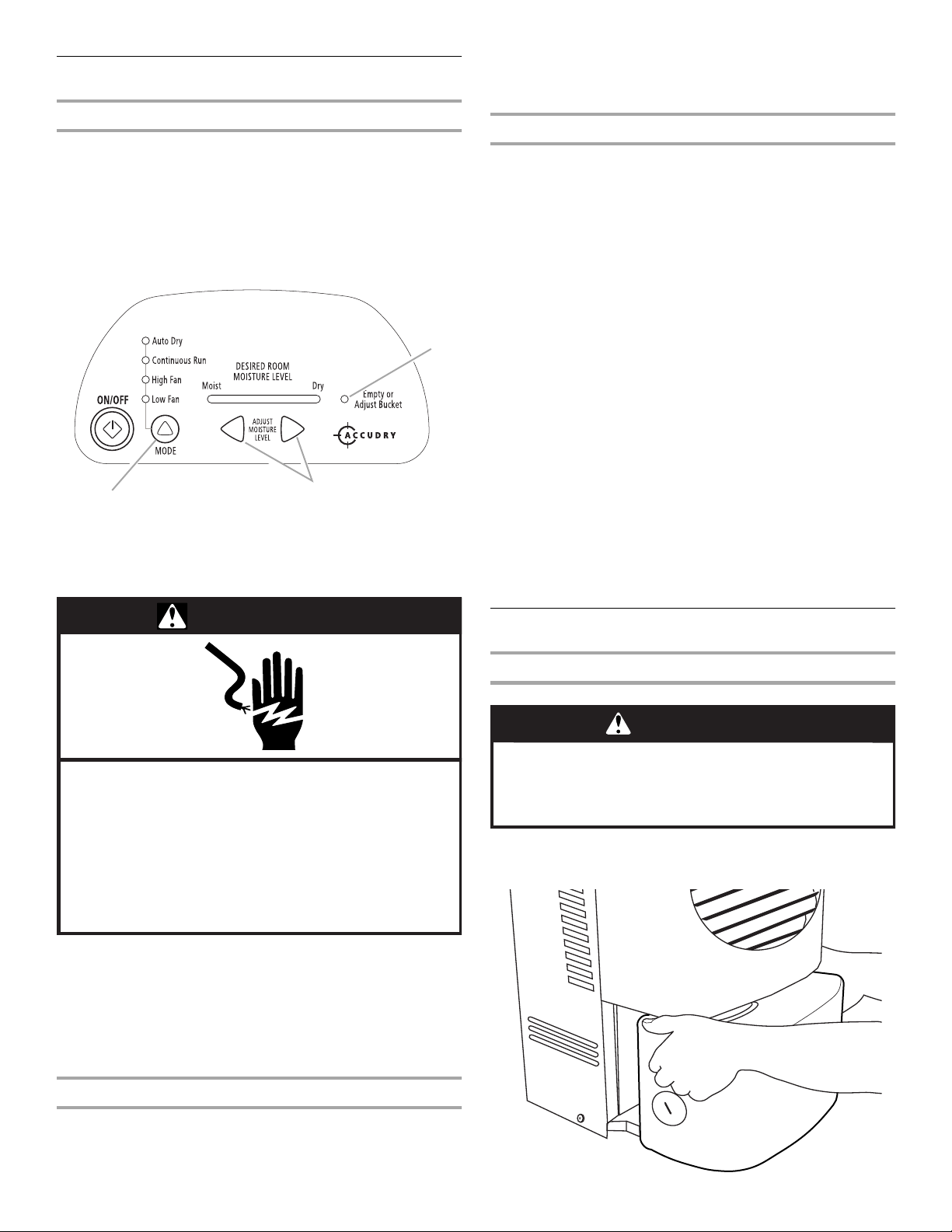
Setting the Controls (Control type 3 only)
Starting/Stopping the Dehumidifier
NOTES:
■ Before turning dehumidifier on, be sure that the bucket is
properly inserted into dehumidifier and that the bucket is
empty.
■ Each time you unplug the dehumidifier or power is
interrupted, the control will return to your previous settings.
■ Minimum operating temperature is 44ºF (7ºC).
B
A. Light glows, indicating the bucket is full or is not in correct position.
B. Selects mode.
C. Adjusts amount of moisture removed from room.
C
■ If the bucket is not in position, remove the bucket and
replace. Make sure the bucket fits all the way into the
dehumidifier and the light is off, or dehumidifier will not run.
Mode
1. Press MODE to select fan speed.
2. Choose High Fan, Low Fan, Continuous Run or Auto Dry.
■ High Fan—Will reach the desired moisture level faster.
Press the right arrow button to increase the amount of
moisture removed. The indicator light will change
according to the number of times you press the right
arrow button.
■ Low Fan—Will reach the desired moisture level slower
with lower sound level.
Press the left arrow button to decrease the amount of
moisture removed. The indicator light will change
A
according to the number of times you press the left arrow
button.
■ Continuous Run—Will run continuously regardless of
humidity level.
You cannot select the amount of moisture you want
removed.
The dehumidifier will turn off only if the bucket is full or
removed.
NOTE: The Deicer will turn the compressor off if a low
temperature condition exists. Pressing the left or right
arrow buttons will not increase or decrease the amount of
moisture removed.
■ Auto Dry—Will provide the maximum humidity control by
automatically adjusting the fan speed and/or turning the
dehumidifier on and off to maintain humidity setting.
Press the left and right arrow buttons to set the amount of
moisture you want removed.
WARNING
Electrical Shock Hazard
Plug into a grounded 3 prong outlet.
Do not remove ground prong.
Do not use an adapter.
Do not use an extension cord.
Failure to follow these instructions can result in
death, fire, or electrical shock.
1. Plug into a grounded 3 prong outlet.
2. Press ON/OFF to turn on dehumidifier.
NOTE: If the Empty or Adjust Bucket light comes on, the
dehumidifier will not operate. Empty or adjust bucket.
3. Press ON/OFF to turn off dehumidifier.
NOTE: The dehumidifier will retain your last settings.
Remove and Empty Bucket
Remove Bucket to Empty Water
WARNING
Sickness Hazard
Do not drink water collected in water bucket.
Doing so can result in sickness.
1. Use side handles to lift bucket. Pull bucket forward and
remove.
Empty or Adjust Bucket Light
If this light is on, the dehumidifier is not running. This light
indicates that you need to check:
■ If the bucket is full, empty and replace bucket.
5
