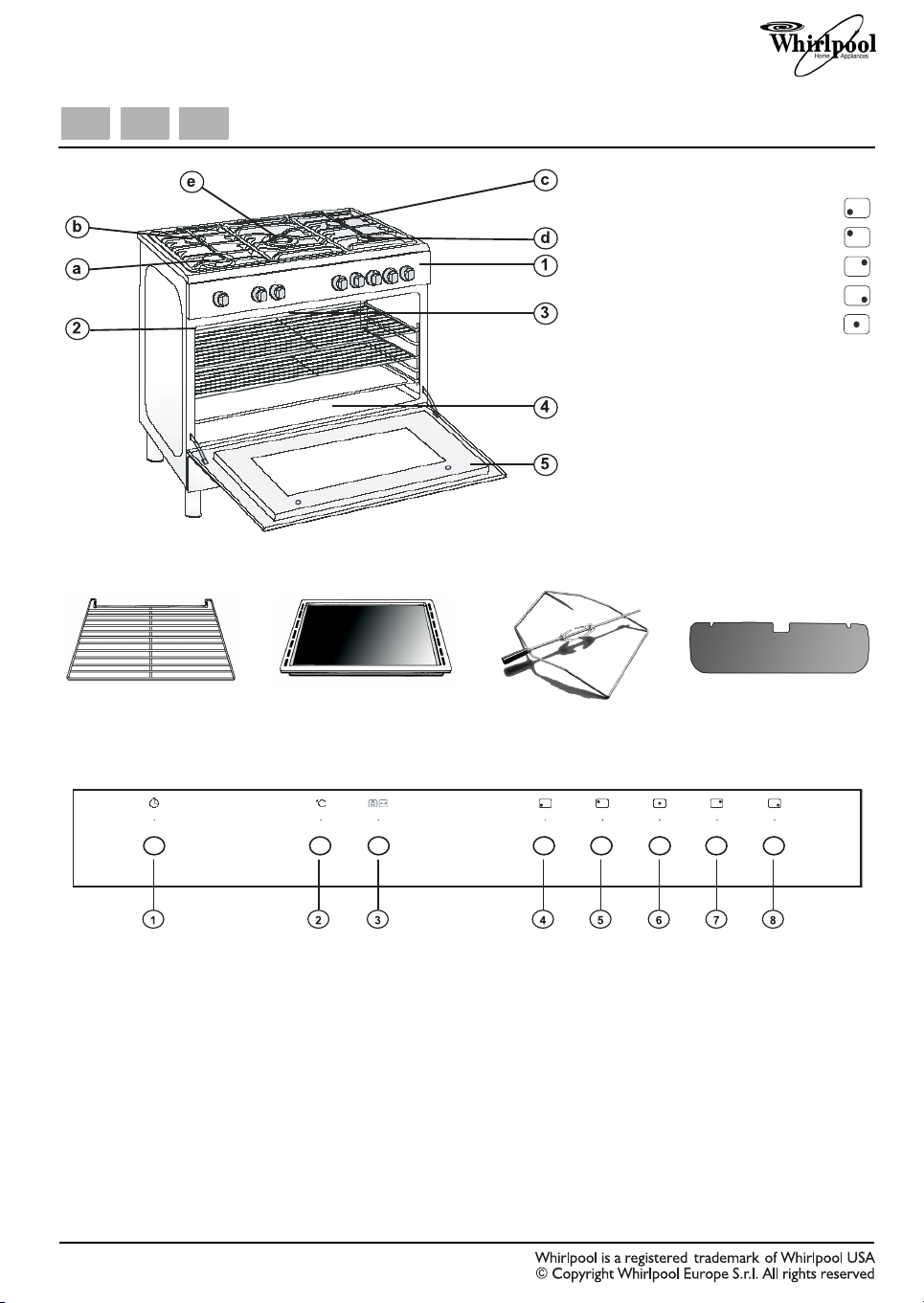
ACM 930/1 933/1 934/1 PRODUCT DESCRIPTION SHEET
GB FR AR
HOB
a. Rapid burner (front left)
b. Semi rapid burner (rear left)
c. Semi rapid burner (rear right)
d. Auxiliary burner (front right)
e. Triple crown burner (centre)
OVEN
1. Control panel
2. Oven light
3. Grill burner
4. Oven burner
5. Oven door
ACCESSORIES
Wire shelf:
Baking tray: Turnspit:
Knob guard:
CONTROL PANEL
ACM 930/1 933/1 934/1
1. Minute minder knob
2. Oven function selector and thermostat knob
3. Lamp and turnspit selector
4. Front left burner control knob
5. Rear left burner control knob
6. Central burner control knob
7. Rear right burner control knob
8. Front right burner control knob
* The hob control knobs are not interchangeable. After cleaning or servicing, they must be returned to their original positions.
5019 310 66126

ACM 931/1 PRODUCT DESCRIPTION SHEET
GB FR AR
HOB
a. Rapid burner (front left)
b. Semi rapid burner (rear left)
c. Semi rapid burner (rear right)
d. Auxiliary burner (front right)
e. Rear Central hotplate
f. Front Central hotplate
OVEN
1. Control panel
2. Oven light
3. Grill burner
4. Oven burner
5. Oven door
ACCESSORIES
Wire shelf:
Baking tray: Turnspit:
Knob guard:
CONTROL PANEL
ACM 931/1
1. Minute minder knob
2. Oven function selector and thermostat knob
3. Lamp and turnspit selector
4. Front left burner control knob
5. Rear left burner control knob
6. Rear central hotplate control knob
7. Hotplate operation control
8. Front central hotplate control knob
* The hob control knobs are not interchangeable. After cleaning or servicing, they must be returned to their original positions.
9. Rear right burner control knob
10. Front right burner control knob

USING THE OVEN
Oven thermostat knob (fig. 1)
To obtain an oven temperature between 140°C and 250°C, turn the knob clockwise. It is possible to select one of
following functions (grill or oven burner).
Lamp and Turnspit selector (fig. 2)
It is possible to select one of following functions turning the commutator knob.
Note:
All the functions mentioned above switch the internal light of the oven on.
A warning light on the control panel will stay lit until the temperature is reached. Afterwards, it will light up intermittently.
Minute minder knob (fig. 3)
Turn the knob clockwise to set the cooking time.
The minute minder can be set between 5 and 60 minutes.
At the end of the fixed time it marks them acoustic informs of the end cooking.
fig. 1 fig. 2 fig. 3
ATTENTION:
The temperature shown on the control panel corresponds to the temperature in the centre of the oven only when
the function is selected.
NOTE: The oven door MUST always be closed when using the oven.
The grill must be used with the door half-open (see fig. 8A).
Fit the deflector S onto the centering pins N on the top
of the oven opening (fig. 8B).
Then gently close the oven door against the deflector.
OVEN KNOB
POSITION
- 140°C
140
-
-
170
- 190°C
210
-
250
COOKING TABLES
Recipe
Cake
Biscuit/small cakes *
Veal/Beef/Lamb (1-1,5 kg)
Chicken, rabbit, duck (1-1,5 kg)
Fish (1-1,5 kg)
Casserole
Bread
Pizza
Pastry cake (cheese cake, fruit cake)
Pie
Stuffed vegetable
Kebabs/Hamburger 5 - 10 5 max 20 - 30
Chicken with turnspit 10 3 max 90 - 100
* For pastries recipes is suggest to use a aluminium bakyng tray.
NB: Cooking times and temperatures are approximate.
TEMPERATURE
140°C
150°C
160°C
170°C
210°C
230°C
250°C
(Time in min.)
fig. 8A fig. 8B
OVEN BURNER
Preheat
10 3 170 - 180 50 - 70
10 3 170 - 180 15 - 40
10 3 190 - 200 90 - 100
10 3 190 - 200 65 - 85
10 3 180 - 200 50 - 60
10 3 190 - 200 45 - 55
10 3 190 - 230 15 - 50
10 3 220 - 250 20 - 30
10 3 180 - 200 50 - 60
10 3 180 - 200 50 - 60
10 3 180 - 200 40 - 60
Oven Level
(from bottom)
GRILL
Oven knob position
Temperature (°C)
Time (min)

HOW TO OPERATE THE COOKTOP
USING THE GAS BURNERS
The following symbols are given near each knob on the front panel:
Disk full Tap closed
Large flame Max. opening
Small flame Min. opening
The minimum position is when the knob is turned fully anticlockwise. All the operating positions must be chosen
between the min. and max. positions, and never between max. and off.
AUTOMATIC ELECTRIC IGNITION
To light one of the burners, press the knob corresponding to the burner and turn it anticlockwise to Max. Keep the
knob pressed for automatic lighting of the burner. In case of a power failure or no current, the burner can also be lit
with a match.
APPLIANCES WITH SAFETY VALVE
To light the burners, carry out the same operations given above. In this case, however, once the knobs are turned to
the opening position they must be kept pressed for about 10 seconds.
If for any reason the burner flame goes out, the safety valve automatically cuts in, shutting off the gas to the relevant
burner.
INJECTOR TABLE CATEGORY II2H3B/P
Type of gas used Type of
NATURAL GAS
(Methane) G20
G.P.L
BUTANE GAS G30
PROPANE GAS G31
(cylinder)
burner
triple ring
rapid
semirapid
auxiliary
oven
grill
triple ring
rapid
semirapid
auxiliary
oven
grill
Injector
marking
130
115
97
72
150
145
96
85
65
50
1.00
0.95
Rated heat
capacity
kW
3.60
3.00
1.75
1.00
4.30
3.80
3.60
3.00
1.75
1.00
4.30
3.80
Rated
consumption
343 l/h
286 l/h
167 l/h
95 l/h
410 l/h
363 l/h
262 g/h
219 g/h
128 g/h
73 g/h
313 g/h
277 g/h
Reduced heat
capacity kW
1.30
0.75
0.48
0.33
1.40
-
1.30
0.75
0.48
0.33
1.40
-
Gas pressure mbar
min. rated max.
17 20 25
25 28-30 37
Type of gas used Appliance model Total rated heat
capacity kW
G20 20 mbar 1 TC - 1R - 2SR - 1 AUX + oven 19.20 1831 l/h 21.6
G30/31 28-30 mbar 1 TC - 1R - 2SR - 1 AUX + oven 19.20 1400 g/h 21.6
ELECTRICAL POWER SUPPLY: 230 V
~ 50 Hz
Total rated
consumption
Air required for
burning m
Tu r n s p i t
For utilizzation of the turnspit follow the instructions
described.
Put the food in spit L (see fig. 4), paying attention to block
it within the two forks F and to balance it, in order to
avoid any unnecessary effort in motor R.
Put the spit on support G, after having put its opposite
end into hole P of motor R.
Place the drip-tray with a little water under the spit.
To remote the spit, operate in the opposite direction using
protecting glove in isolating wool.
The turnspit can be operated turning the knob clockwise
on position .
Number of shelves
fig. 4
5
4
3
2
1
3
/h
