Whirlpool 8TWFW6620HW0, 8TWFW5620HW0 Owner’s Manual
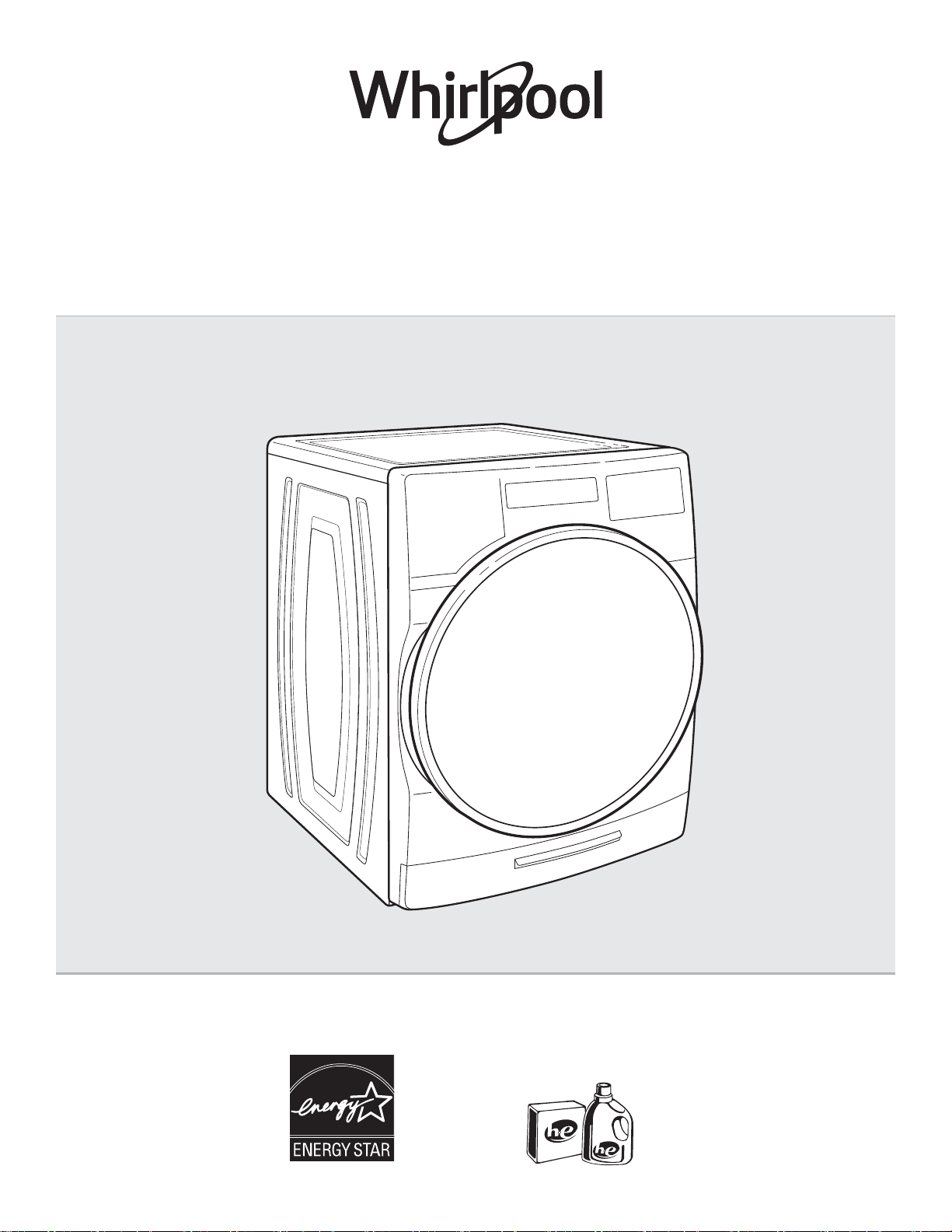
使用保養指南
適用型號: 8TWFW5620HW/8TWFW6620HW
Use and Care Guide
Applicable models: 8TWFW5620HW/8TWFW6620HW
滾筒洗衣機
Front-Loading Automatic Washer
W11316321B
劍ぐ㚱ảỽ䔹⓷ㆾ⓷柴炻婳忈姒䵚䪁烉www.whirlpool.com.twˤ
If you have any problems or questions, visit us at www.whirlpool.com.tw.
⮰䁢ἧ䓐 HE 檀㓰傥㲿堋∹侴姕妰ˤ
Designed to use only HE
High Efciency detergents.
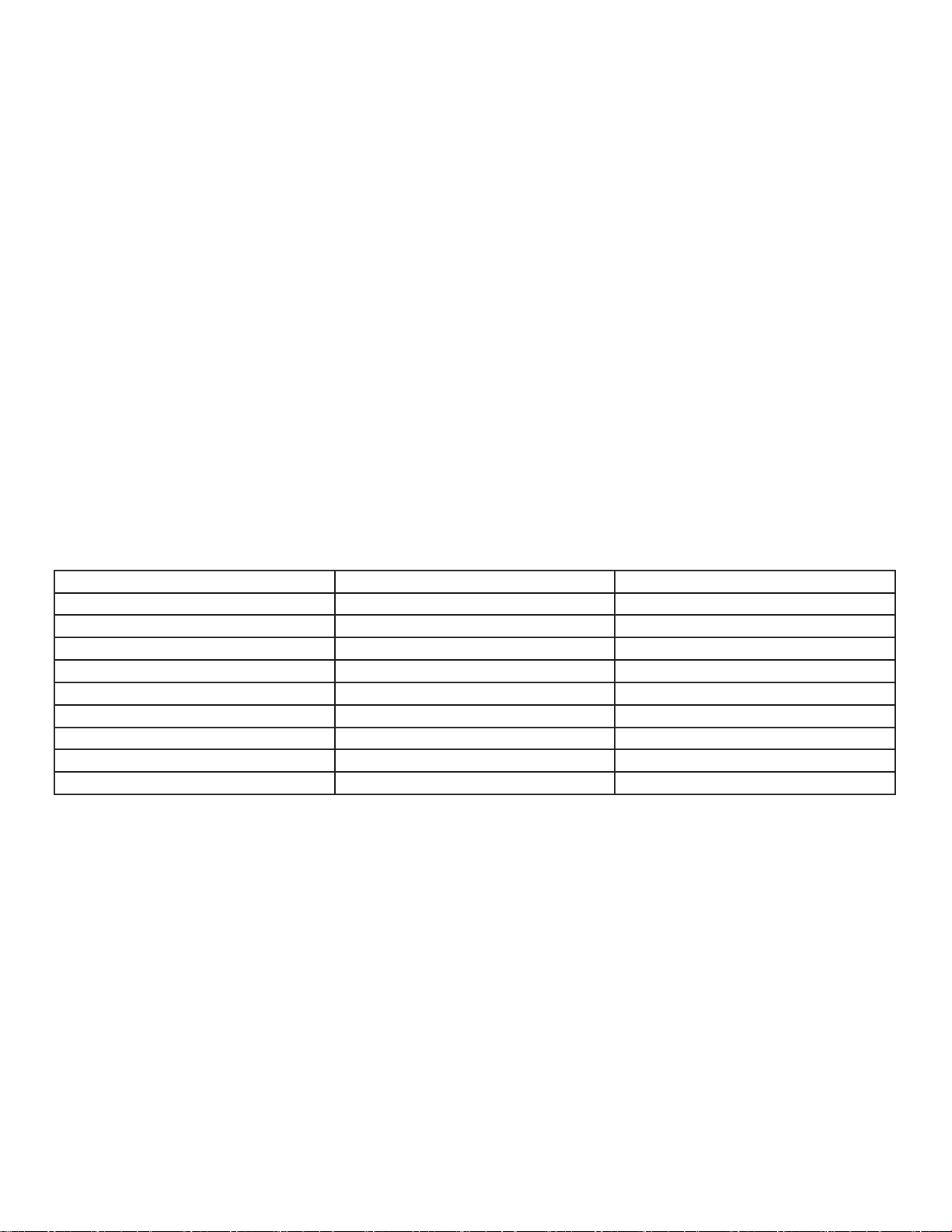
目錄
產品規格 ......................................................................... 2
洗衣機安全 ...................................................................... 3
配件 ................................................................................ 4
控制面板和功能 .............................................................. 5
行程指南 ......................................................................... 8
選擇正確的洗衣劑 ......................................................... 11
使用洗劑盒 .................................................................... 12
使用洗衣機 .................................................................... 13
洗衣機維護 .................................................................... 17
故障排除 ....................................................................... 21
幫助和服務 .................................................................... 30
產品規格:
TABLE OF CONTENTS
PRODUCT SPECIFICATIONS .................................... 31
WASHER SAFETY ...................................................... 32
ACCESSORIES ........................................................... 33
CONTROL PANEL AND FEATURES ......................... 34
CYCLE GUIDE ............................................................ 37
CHOOSING THE RIGHT DETERGENT ......................40
USING THE DISPENSERS ..........................................41
USING YOUR WASHER ..............................................42
WASHER MAINTENANCE ..........................................46
TROUBLESHOOTING ................................................. 50
ASSISTANCE AND SERVICE ...................... Back Cover
㨇ġ✳
⓮⑩⎵䧙 㲿堋㨇 㲿堋㨇
怑䓐暣㸸
㚨⣏㲿堋慷ĩḦ䆍堋䈑Ī
怑䓐㯜⡻
柵⭂㴰便暣≇䌯
㚨檀㕳廱忇⹎
䓊⑩柷刚婒㖶ĩ㛓䡤Ī
慵慷
⢾奨⯢⮠ĩ檀ġŹġ⮔Źġ㶙Ī
註: 夷㟤ẍ⮎晃䘬㨇幓所䇴䁢ˤ
⤪暨㞍娊RoHs屯妲炻婳㾷奥⭀㕡䵚䪁Ļġwww.whirlpool.com.twˤ
8TWFW5620HW 8TWFW6620HW
120 V / 60 Hz 120 V / 60 Hz
17.0 kg 17.0 kg
0.03~0.7 MPa 0.03~0.7 MPa
500 W 1,000 W
1,200 rpm 1,200 rpm
W=䘥 W=䘥
96 kg 107 kg
982 x 686 x 802 (mm) 982 x 686 x 802 (mm)
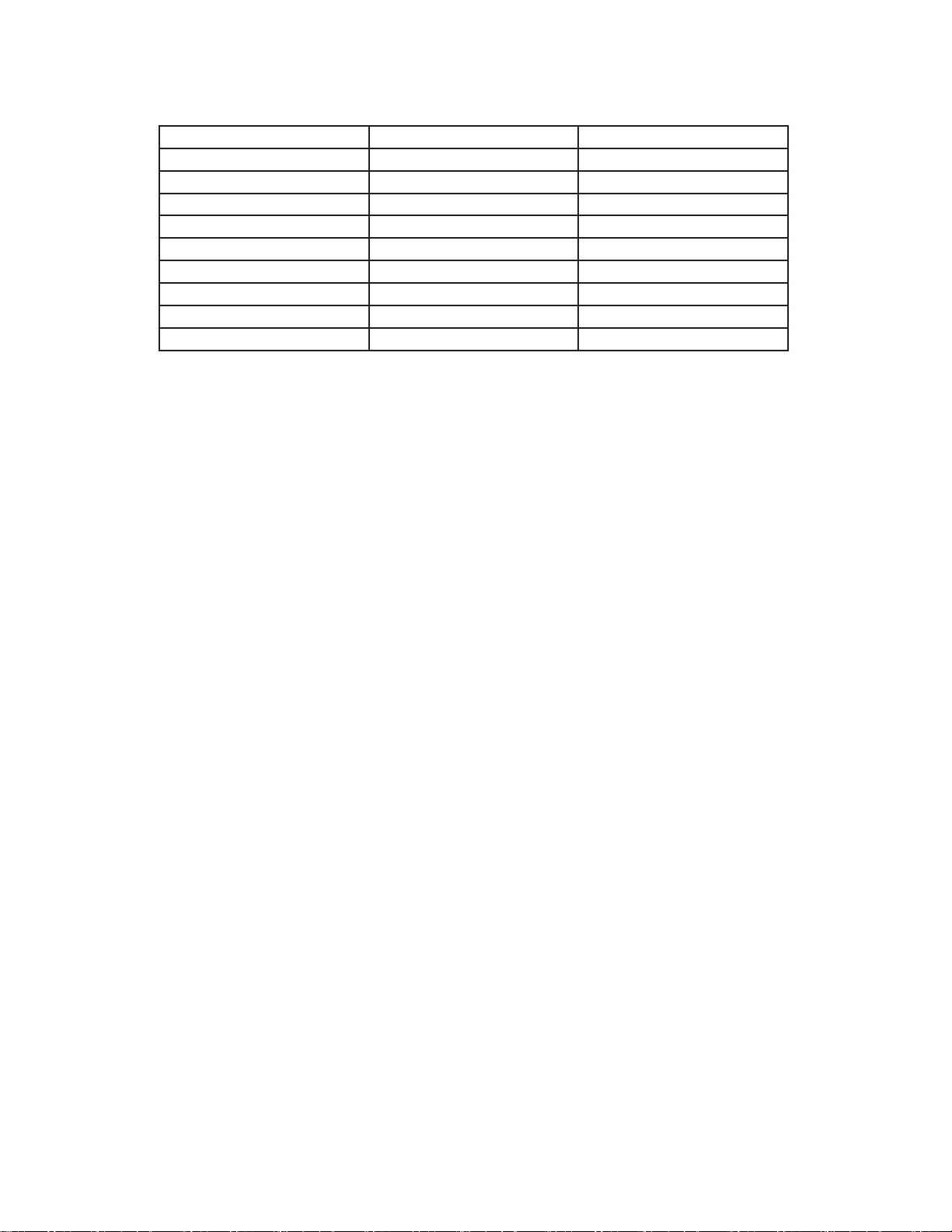
PRODUCT SPECIFICATIONS:
Models 8TWFW5620HW 8TWFW6620HW
Product name Washer Washer
Power supply 120 V / 60 Hz 120 V / 60 Hz
Max. wash load (dry clothes) 17.0 kg 17.0 kg
Water pressure 0.03~0.7 MPa 0.03~0.7 MPa
Rated power 500 W 1,000 W
Maximum spin speed 1,200 rpm 1,200 rpm
Product color (end digit) W=White W=White
Weight 96 kg 107 kg
External dimensions (H x W x D) 982 x 686 x 802 (mm) 982 x 686 x 802 (mm)
NOTE: Actual specications are as shown on the machine nameplate.
For information on RoHs, please visit the ofcial website: www.whirlpool.com.tw.
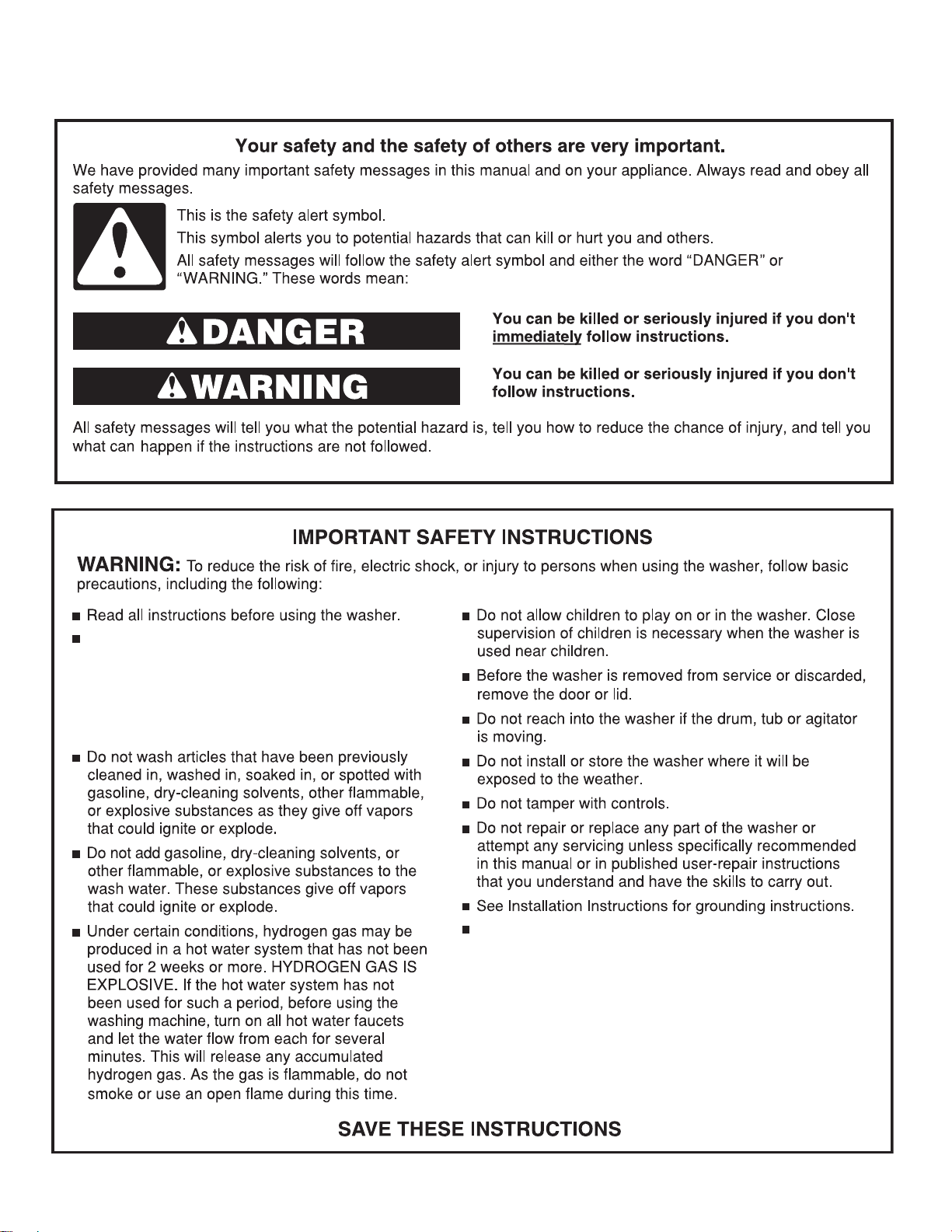
WASHER SAFETY
This appliance is not intended for use by persons
(including children) with reduced physical, sensory
or mental capabilities, or lack of experience and
knowledge, unless they have been given
supervision or instruction concerning use of the
appliance by a person responsible for their safety.
If the power supply cord is damaged, it must be replaced
by manufacturer or its service agent or similarly qualied
person in order to avoid a hazard.
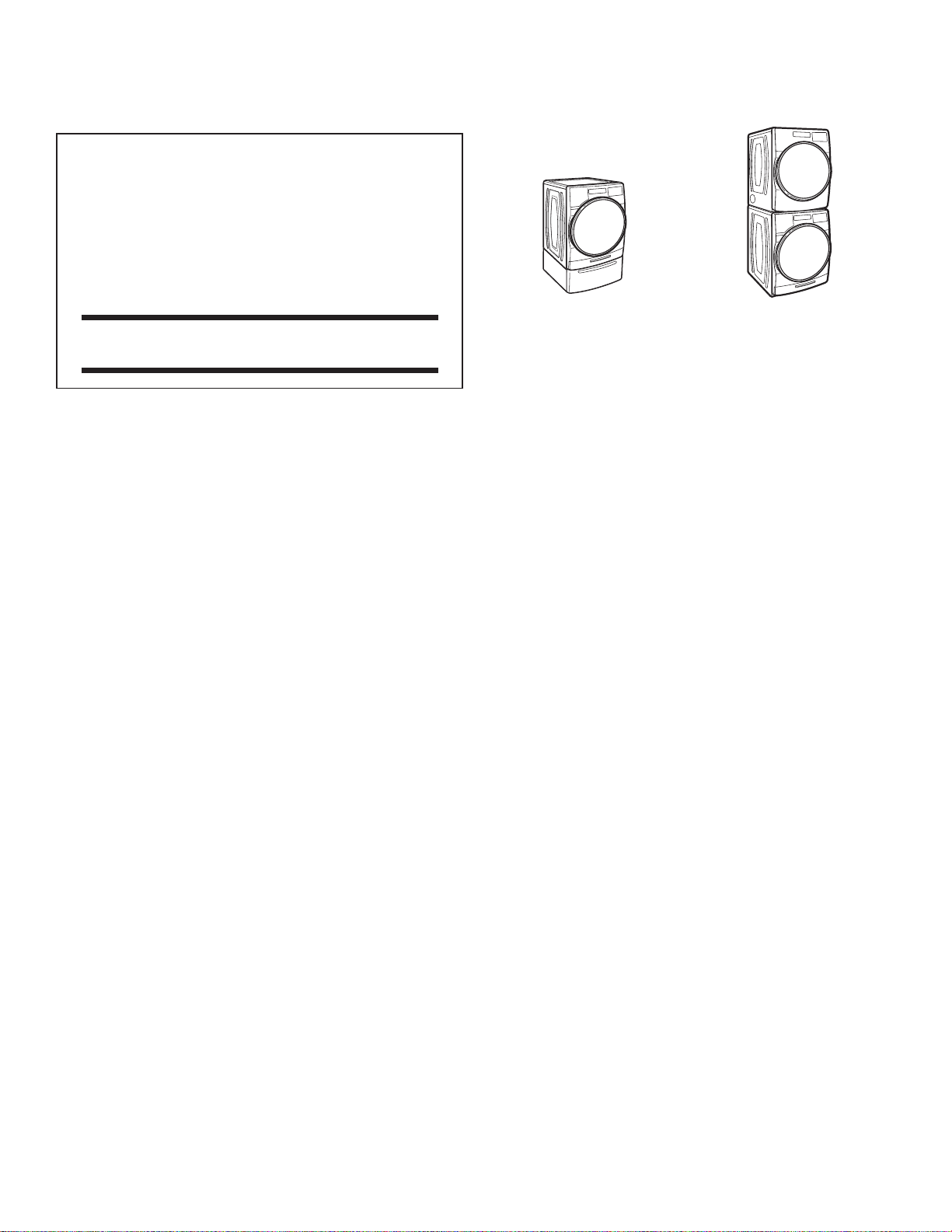
ACCESSORIES
INSTALLATION & MAINTENANCE
ACCESSORIES
FACTORY CERTIFIED PARTS – these three
words represent quality parts and accessories
GHVLJQHGVSHFL¿FDOO\IRU\RXUDSSOLDQFH
Time tested engineering that meets
RXUVWULFWTXDOLW\VSHFL¿FDWLRQV
FACTORY CERTIFIED PARTS
Accessories designed for your appliance:
Customize your new washer and dryer with the following
genuine Whirlpool accessories. For more information on
options and ordering, call 0800-258-558 or visit us at:
www.whirlpool.com.tw.
15" Pedestal
Color-matched pedestals
raise the washer and dryer to
a more comfortable working
height. The large drawer
provides convenient storage.
Stack Kit
If space is at a premium, the
stack kit allows the dryer to be
installed on top of the washer.
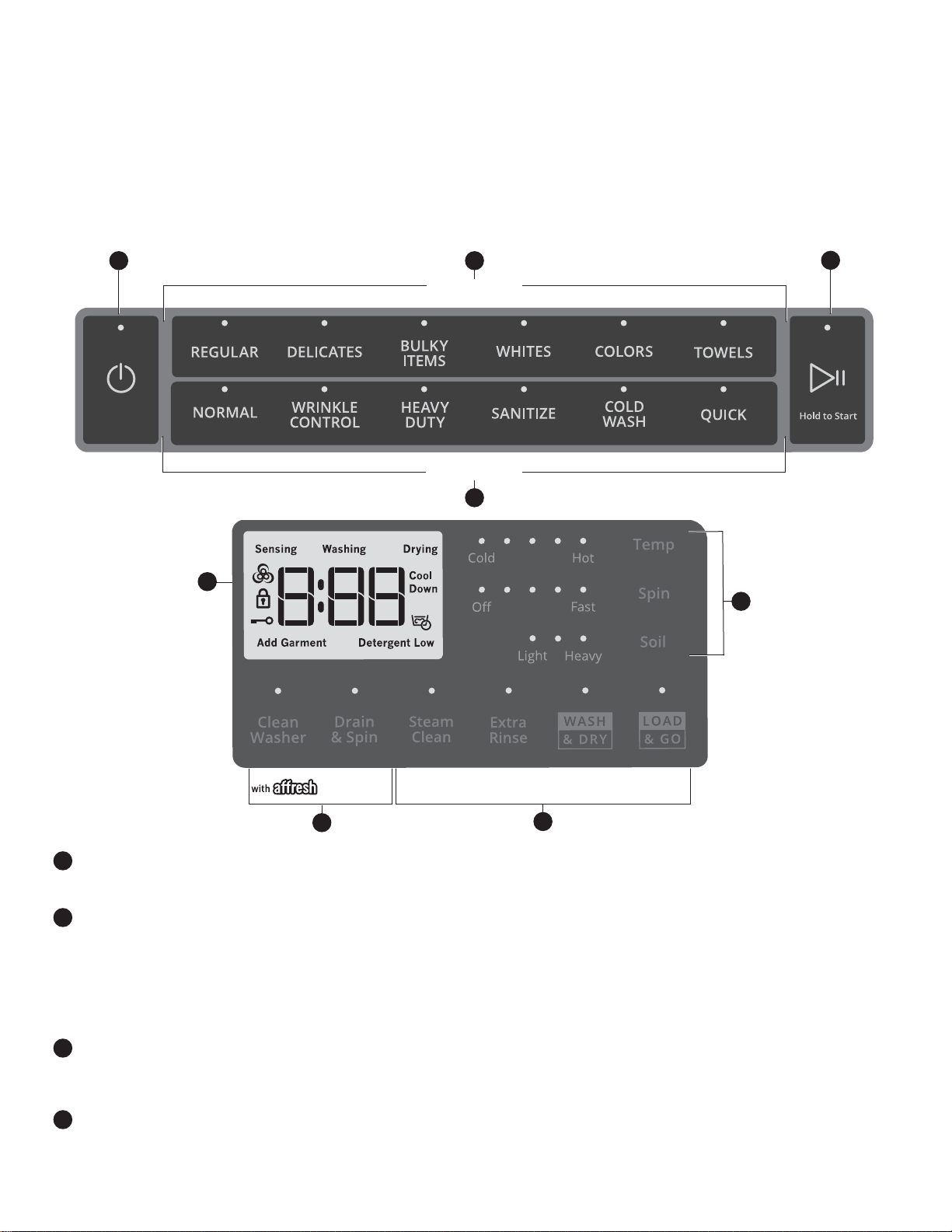
CONTROL PANEL AND FEATURES
NOTES:
■ Not all features and cycles are on all models.
■ If your model has a touch interface, the control panel features a sensitive surface that responds to a light touch of your nger. To
ensure your selections are registered, touch the control panel with your ngertip, not your ngernail. When selecting a setting or
option, simply touch its name.
■ If your model has physical buttons, make sure to press the button rmly.
■
At cycle completion, your setting and option choices will be remembered for the next cycle. However, if power to the washer is
lost, the settings and options will go back to the factory defaults.
1
2
3
WHAT to wash
HOW to wash
2
4
5
hold 3 sec for
6
Cycles and settings vary by model.
1
POWER
Select to turn the washer on and off. Select to stop/cancel
a cycle at any time.
2
WHAT TO WASH/HOW TO WASH
First determine what items are in the load that you are trying
to wash. Use that to guide your “What to Wash” selection.
Then determine how you want the washer to wash them
and make the appropriate “How to Wash” selection.
See “Cycle Guide” for cycle details. If you do not make a
“How to Wash” selection, the washer will automaticlly select
the recommended or last-used “How to Wash” cycle.
3
START/PAUSE
Touch and hold for 3 seconds until the light above Start/
Pause comes on to start a cycle, or touch once while a cycle
is in process to pause it.
4
CYCLE STATUS DISPLAY
The Cycle Status Display shows the progress of a cycle.
At each stage of the process, you may notice sounds
or pauses that are different from traditional washers.
Cycle Signal
hold 3 sec for
Control Lock
7
hold 3 sec for
FanFresh
hold 3 sec for
PreSoak
Estimated Time Remaining
The Estimated Time Remaining shows the time required for
the cycle to complete. Factors such as load size, modiers,
options selected, and water pressure may affect the time
shown in the display. Tightly packed loads, unbalanced loads,
or excessive suds may cause the washer to lengthen the
cycle time as well.
Sensing
When Start/Pause is touched the washer will chime,
indicating it is starting. The drum will make a partial turn.
The door will click when it locks.
Once the door has locked, the washer will begin spinning
to sense the load size. This sensing process will continue
throughout the cycle.
After the load size is sensed, the estimated time based
on load size will be displayed and water will be added.
You may hear water owing through the dispenser,
adding detergent to the load. The actual cycle time may
be lengthened; however, the display will continue to show
the estimated time.
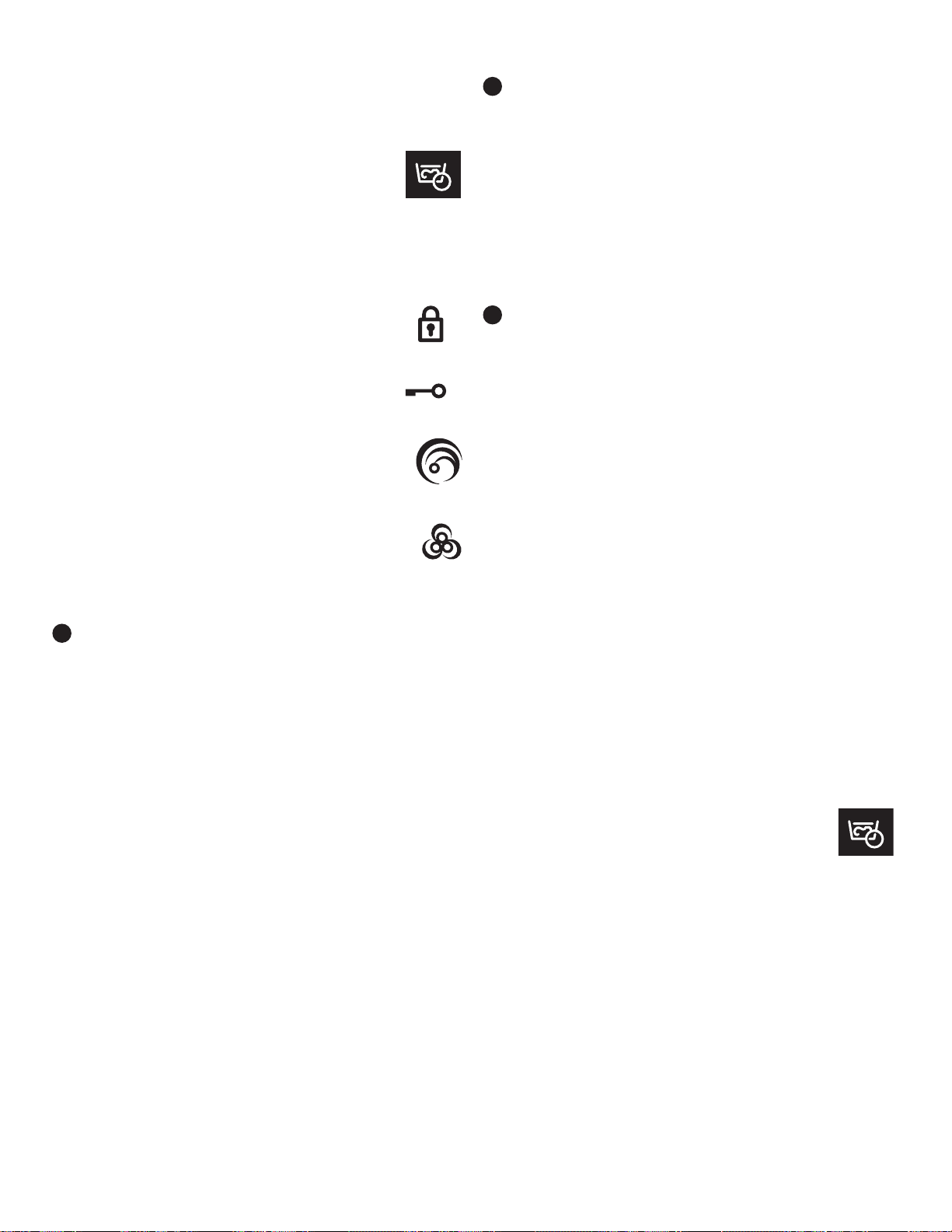
Washing
During the wash cycle, this will display to let you know
the cycle is in progress.
PreSoak
This symbol will be displayed to let you know
a presoak is in progress.
Detergent Low (on some models)
When detergent in the bulk dispenser is running low,
the display will show the detergent level (Low).
Add Garment
When “Add Garment” is displayed, you may pause the
washer, open the door, and add items. Touch and hold
START/PAUSE to start the washer again.
Door Locked
The Door Locked symbol will display to
indicate that the door is locked and cannot
be opened without rst pausing or canceling the cycle.
Control Lock
When the Contol Lock symbol is displayed,
the buttons are disabled. Touch and hold EXTRA
RINSE for 3 seconds to enable the buttons.
TumbleFresh (on some models)
This symbol will be displayed when the
TumbleFresh option is activated. The load will
tumble periodically for up to 12 hours.
FanFresh (on some models)
This symbol will be displayed when the FanFresh
option is activated. The fan will turn on and the
load will tumble periodically for up to 12 hours.
End
Once the cycle is complete, “End” will display. Remove
the load promptly for best results.
5
CYCLE MODIFIERS
When you select a cycle, its default settings will light up.
Touch to adjust cycle modiers on the washer before
touching START/PAUSE. Additional wash modiers or
options selected after touching Start/Pause may not activate.
Once a wash setting is selected, it is saved for the cycle
selected. To return to factory default cycle settings, unplug
washer for 30 seconds; then plug back in. See “Cycle Guide”
for default cycle settings.
Some modiers
NOTE:
estimated time remaining.
Temp
The recommended wash temperature is preset for
each cycle. Some preset temperatures can be changed.
You may select a different wash temperature based on
the level of soil and type of fabric being washed. For
best results, use the warmest wash water safe for your
fabric, following the garment label instructions. All wash
temperatures feature a cold rinse.
Spin
The recommended spin speed is preset for each cycle.
Some preset speeds can be changed.
■ Faster spin speeds mean shorter dry times, but may
increase wrinkling in your load.
■ Slower spin speeds reduce wrinkling, but will leave
your load more damp.
Soil
The recommended soil level is preset for each cycle.
Some preset soil levels can be changed. For heavily
soiled and sturdy fabrics, select the Heavy Soil Level
setting. For lightly soiled and delicate fabrics, select the
Light Soil Level setting. Lower soil level settings will help
reduce tangling and wrinkling.
may increase or decrease the
6
UTILITY CYCLES
Clean Washer
Use this every 30 washes to keep the inside of your
washer fresh and clean. This cycle uses a higher water
level. Use with affresh Washer Cleaner tablets or liquid
chlorine bleach to thoroughly clean the inside of your
washer. When using this cycle, the drum should be
empty. This cycle should not be interrupted. See the
“Washer Care” section.
Drain & Spin
This cycle removes excess water from the load or
special-care items washed by hand. Use this cycle
after a power failure. For some fabrics, you may choose
to set a slower spin speed.
7
CYCLE OPTIONS
You may add or remove options for each cycle. Not all
options can be used with all cycles, and some are preset
to work with certain cycles. Options vary by model.
Steam Clean (on some models)
The Steam Clean option adds additional soak and
wash time to many cycles to help remove tough stains,
as well as a steam boost for added cleaning power.
An integrated heater helps to maintain optimal wash
temperatures. See “Cycle Guide” for cycles that allow
the Steam Clean option.
You can also touch and hold STEAM CLEAN
for 3 seconds to turn cycle signals on or off.
Extra Rinse
Activate this option to add an extra rinse to most
cycles.
You can also touch and hold EXTRA RINSE
for 3 seconds to disable/enable the Control Lock.
Load & Go (on some models)
Touch to select this option If you want to automatically
add HE detergent to the wash load at the proper time.
IMPORTANT: When using the dispenser cartridge
with concentrated liquid detergent, be sure to change
the detergent concentration settings in the control if
the detergent used is different than factory preset of
2x concentration. Change the detergent concentration
setting by touching and holding TEMP and SOIL for
3 seconds.
You can also touch and hold LOAD & GO for 3 seconds
to set a presoak.
PreSoak (on some models)
Touch to add a presoak time of your choice
to a wash cycle.
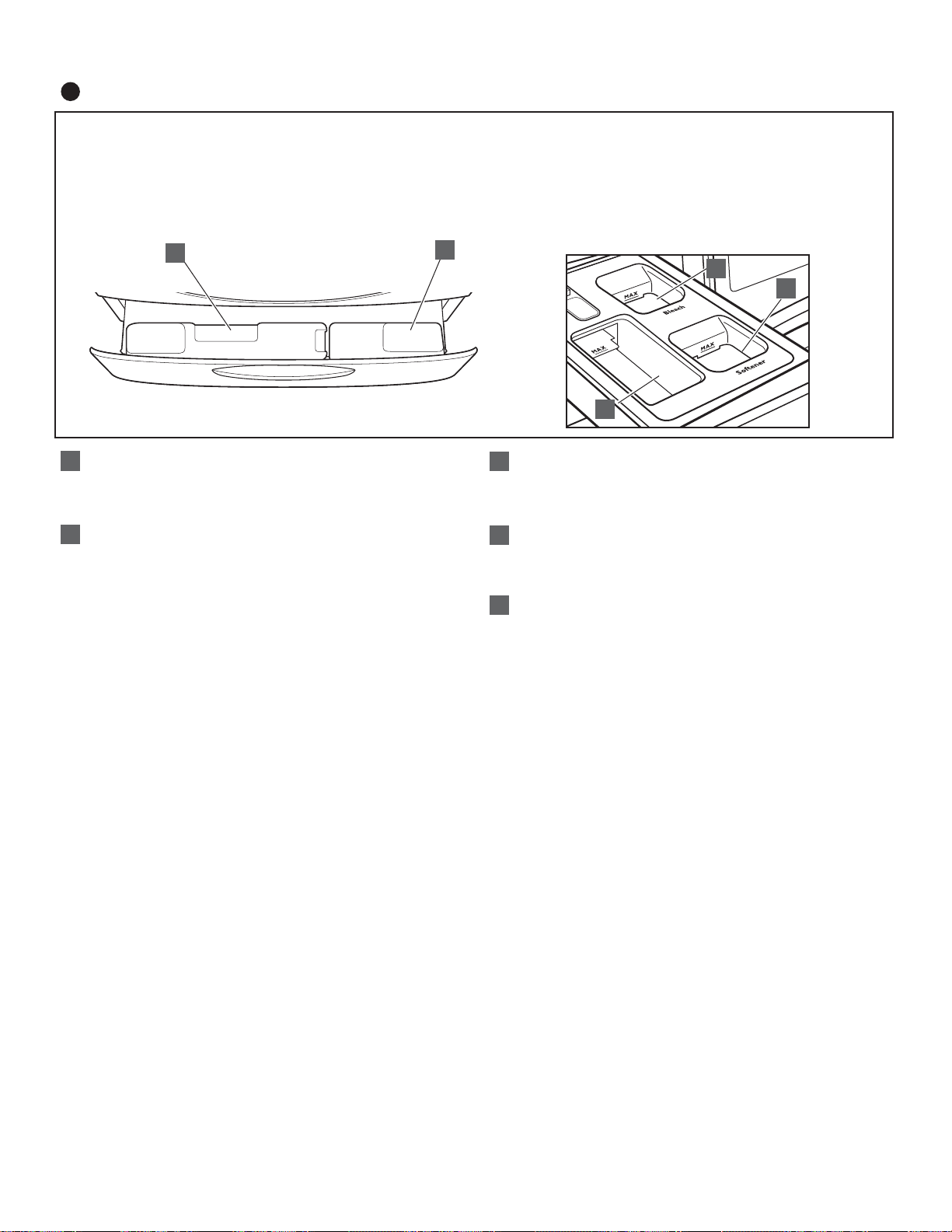
DISPENSERS
8
Load & Go Bulk Dispenser (only on some models – varies
by model)
The Load & Go bulk dispenser gives you the convenience
of not having to add the HE detergent to the wash load
every time. It also determines the best amount of detergent
and the best time to add it to the load. See the “Using the
Dispensers” section for information on using the dispenser
drawer.
Washer comes with choice of a 1- or 2-liter bulk liquid
detergent dispenser.
2-Liter Bulk Liquid High Efficiency (HE) detergent
A
dispenser
This bulk dispenser holds up to 67.6 oz (2 L) of liquid HE
detergent.
1-Liter Bulk Liquid High Efficiency (HE) detergent
B
dispenser
This bulk dispenser holds up to 33.8 oz (1 L) of liquid HE
detergent.
Each dispenser holds enough detergent for many loads
of laundry. Each adds the appropriate quantity of HE
detergent to the wash load at the proper time. See the
“Using the Dispensers” section for information on using
the dispenser.
IMPORTANT: Do not use chlorine bleach or powdered
detergent in the bulk dispenser. Powdered detergent must
be added to the single load dispenser.
Washer” section.
A
See the “Using the
Single Load Dispenser Drawer
The single load dispenser drawer gives you the convenience
of adding HE detergent, liquid chlorine bleach, and liquid fabric
softener to the wash load at the proper time. See the “Using
the Dispensers” section for information on using the dispenser
drawer.
B
E
D
C
High Efficiency (HE) detergent compartment
C
This compartment holds liquid or powdered HE detergent
for your main wash cycle, and automatically dispenses
detergent in the cycle.
Liquid fabric softener compartment
D
This compartment holds liquid fabric softener. It
automatically dispenses liquid fabric softener at the
optimum time in the cycle.
Liquid chlorine bleach compartment
E
This compartment automatically dilutes and dispenses
liquid chlorine bleach at the optimum time during the
rst rinse after the wash cycle. It cannot dilute powdered
bleach.
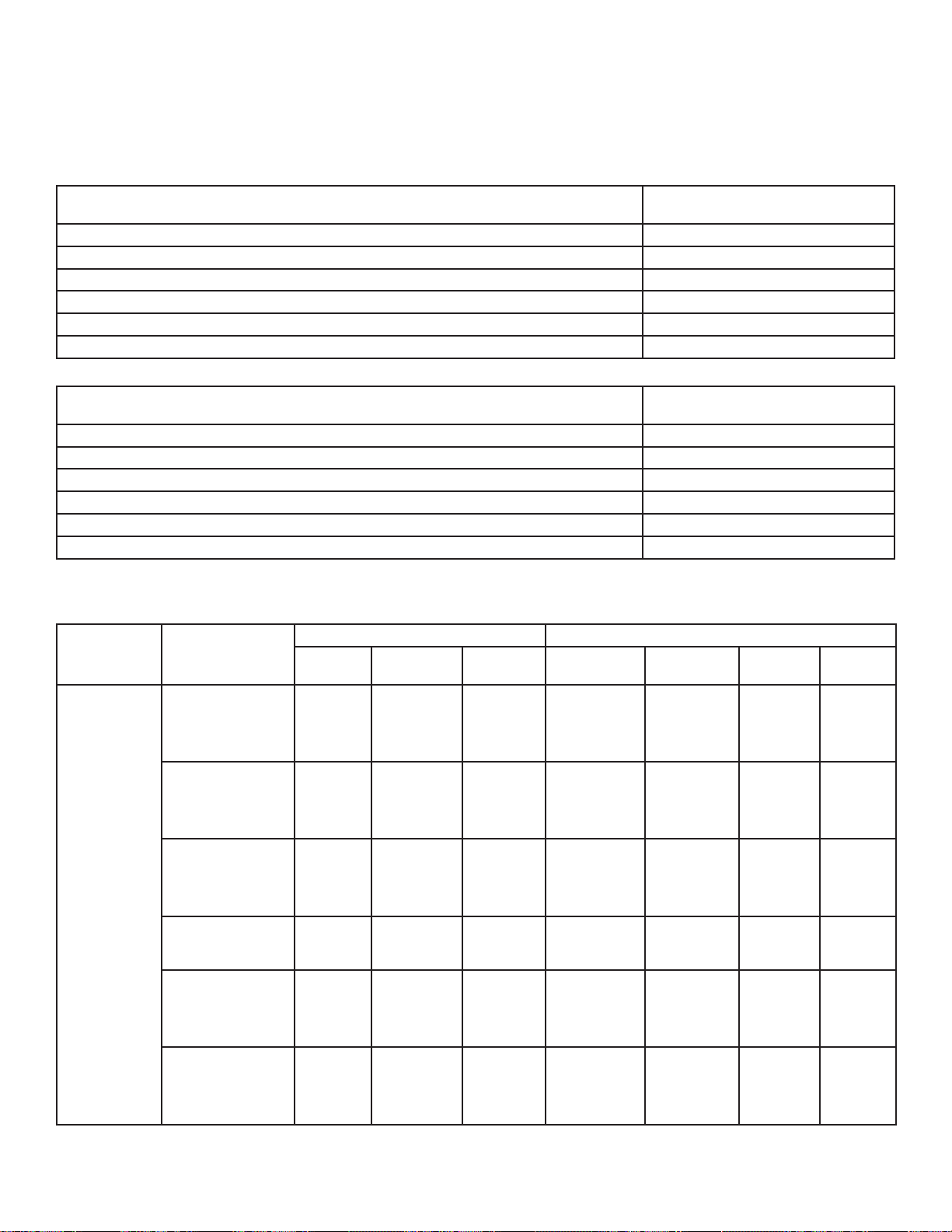
CYCLE GUIDE
This washer has a unique user interface to help you select the best cycle for your load. The “What to Wash” “How to Wash” layout
guides you to the optimal cycle in two easy steps:
First determine what items are in the load that you are trying to wash. Use that to guide your “What to Wash” selection. Then determine
how you want the washer to wash them and select the appropriate “How to Wash” selection. Selecting “What to Wash” will automatically
select a default “How to Wash selection,” so selecting a “How to Wash” is optional. See chart below for more details.
What items Do You Want to Wash?
Cottons, linens, and mixed garment loads Regular
No-iron fabrics, dress shirts/pants, synthetics, sheer/lacy garments Delicates
Large items such as small comforters, sleeping bags, jackets, and washable rugs Bulky Items
White fabrics/garments Whites
Bright- or dark-colored cottons, linens, and mixed loads Colors
Sturdy towels and washcloths Towels
“What to Wash”
Cycle Selection:
How Do You Want to Wash Them?
“How to Wash”
Cycle Selection:
Regular/Normal Normal
With fewer wrinkles Wrinkle Control
Intense Cleaning Heavy Duty
Eliminate 99.9% of three common household bacteria Sanitize* (with Oxi –on some models)
Gentle cleaning with cold water Cold Wash
Fast Quick
Settings and options shown in bold are default settings for that wash cycle. For best fabric care, choose the cycle, options, and
settings that best t the load being washed. Always read and follow fabric care labels and laundry product instructions. Avoid tightly
packing the washer. The washer will not rinse well or spin correctly if tightly packed. Not all settings are available with each cycle, and
some options cannot be used together. Not all options are available on all models.
What How Basic Settings Additional Options
Temp Spin Soil Steam Clean Extra Rinse PreSoak Load
& Go
Regular Normal
Wrinkle Control
Heavy Duty
Sanitize*
(with Oxi – on
some models)
Cold Wash
Quick
Hot
Very Warm
Warm
Cool
Cold
Hot
Very Warm
Warm
Cool
Cold
Hot
Very Warm
Warm
Cool
Cold
Hot Fast
Hot
Very Warm
Warm
Cool
Cold
Hot
Very Warm
Warm
Cool
Cold
Medium Fast
Medium
Medium Fast
Medium
Medium Fast
Medium
Medium Fast
Medium
Medium Fast
Medium
Medium Fast
Medium
Fast
Off
Fast
Slow
Off
Fast
Off
Fast
Off
Fast
Off
Light
Normal
Heavy
Light
Normal
Heavy
Light
Normal
Heavy
Light
Normal
Heavy
Light
Normal
Heavy
Light
Normal
Heavy
✓✓✓✓
✓✓✓✓
✓✓✓✓
✓✓ ✓
✓✓✓
✓✓✓✓
* This cycle eliminates 99.9% of the most common bacteria found in clothes, sheets, and towels. Using the highest wash temperature available and
adding a powdered Oxi product in the drum (on some models) ensures sanitization. Check recommended wash temperature of your items and use the
amount of Oxi recommended by the manufacturer (on some models). Bacteria tested were K. pneumonia, P. aureginosa, and S. aureus.
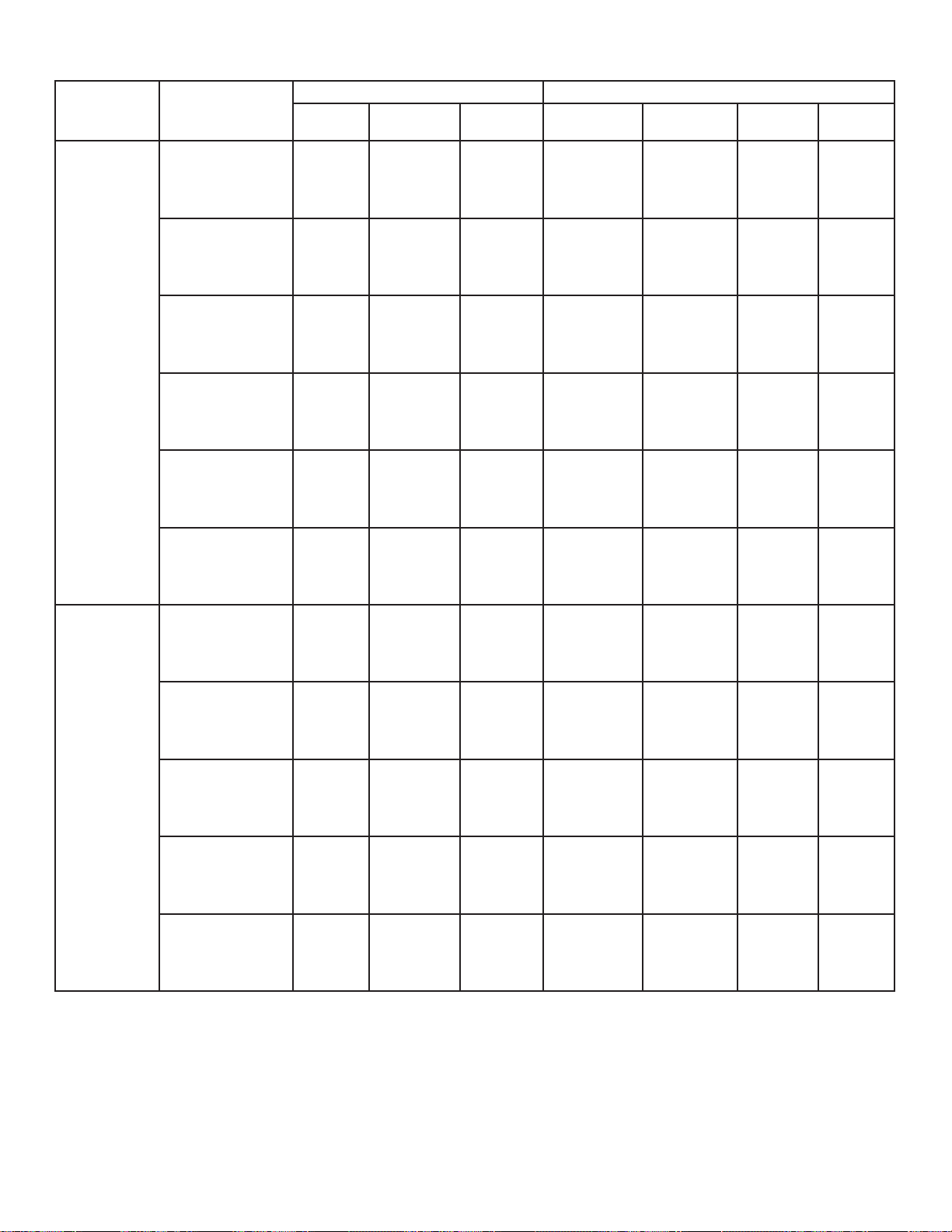
What How Basic Settings Additional Options
Temp Spin Soil Steam Clean Extra Rinse PreSoak Load
& Go
Delicates Normal
Quick
Wrinkle Control
Heavy Duty
Cold Wash
Sanitize*
Hot
Very Warm
Warm
Cool
Cold
Hot
Very Warm
Warm
Cool
Cold
Hot
Very Warm
Warm
Cool
Cold
Hot
Very Warm
Warm
Cool
Cold
Hot
Very Warm
Warm
Cool
Cold
Hot Fast
(with Oxi – on
some models)
Bulky Items Normal
Quick
Wrinkle Control
Heavy Duty
Cold Wash
* This cycle eliminates 99.9% of the most common bacteria found in clothes, sheets, and towels. Using the highest wash temperature available and
adding a powdered Oxi product in the drum (on some models) ensures sanitization. Check recommended wash temperature of your items and use the
amount of Oxi recommended by the manufacturer (on some models). Bacteria tested were K. pneumonia, P. aureginosa, and S. aureus.
Hot
Very Warm
Warm
Cool
Cold
Hot
Very Warm
Warm
Cool
Cold
Hot
Very Warm
Warm
Cool
Cold
Hot
Very Warm
Warm
Cool
Cold
Hot
Very Warm
Warm
Cool
Cold
Fast
Medium
Fast
Medium
Medium Fast
Medium
Medium Fast
Medium
Medium Fast
Medium
Medium Fast
Medium
Medium Fast
Medium
Medium Fast
Medium
Medium Fast
Medium
Medium Fast
Medium
Medium Fast
Medium
Medium
Fast
Slow
Off
Medium
Fast
Slow
Off
Fast
Slow
Off
Fast
Slow
Off
Fast
Slow
Off
Slow
Off
Fast
Slow
Off
Fast
Slow
Off
Fast
Slow
Off
Fast
Slow
Off
Fast
Slow
Off
Light
Normal
Heavy
Light
Normal
Heavy
Light
Normal
Heavy
Light
Normal
Heavy
Light
Normal
Heavy
Light
Normal
Heavy
Light
Normal
Heavy
Light
Normal
Heavy
Light
Normal
Heavy
Light
Normal
Heavy
Light
Normal
Heavy
✓✓✓✓
✓✓✓✓
✓✓✓✓
✓✓✓✓
✓✓✓
✓✓ ✓
✓✓✓✓
✓✓✓✓
✓✓✓✓
✓✓✓✓
✓✓✓
