Whirlpool 3PACH21DD0 User Manual
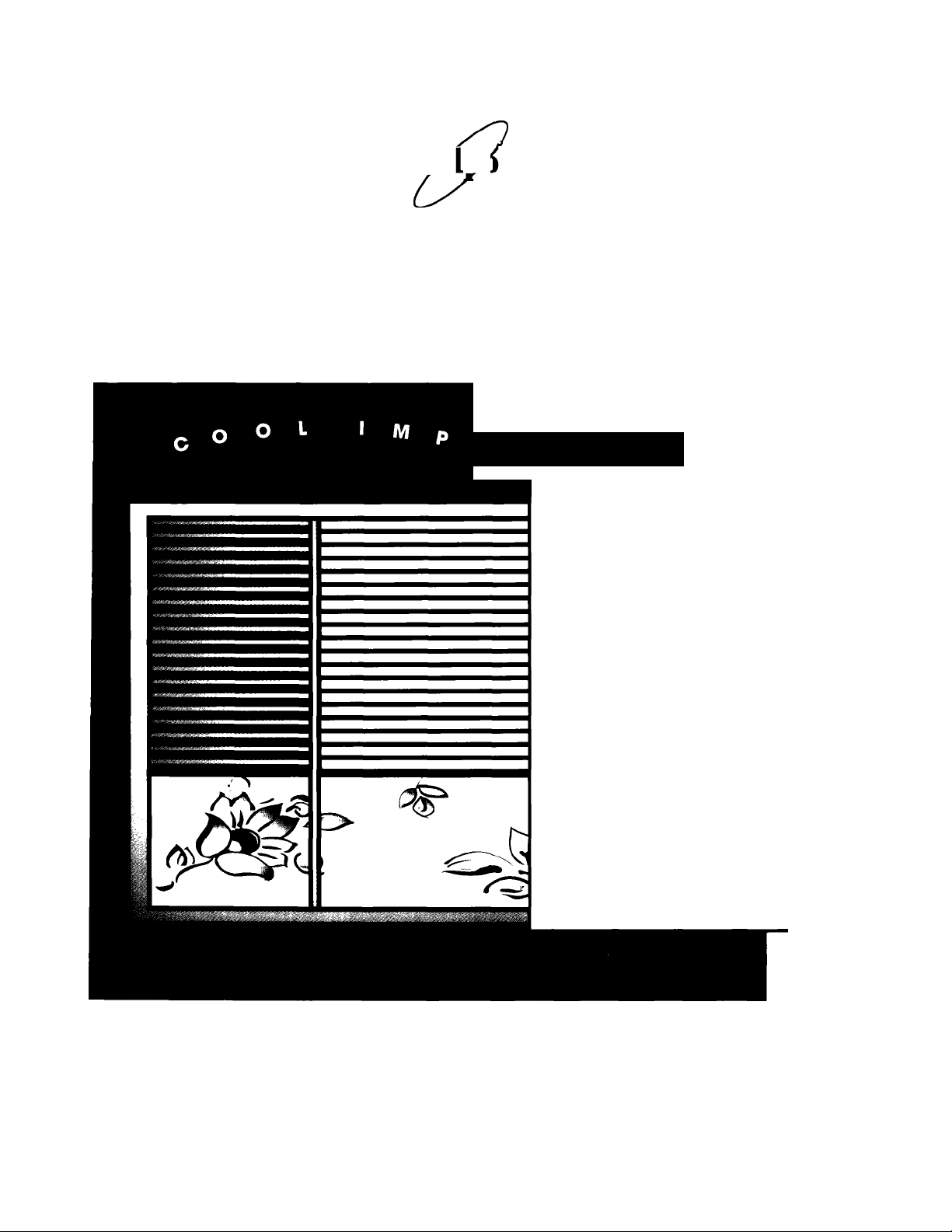
WhirliMiol
Owner's
^ E S S » ®
A Note to You
Important Safety
Instructions
...............
..................
....
....
2
3
Parts and Features ...
Operating Your
Air Conditioner
Personalizing
the Front Panel
Caring for Your
Air Conditioner............. ...14
Installing Your
Air Conditioner
Troubleshooting........... ...20
Obtaining Service
ROOM AIR CONDITIONERS
.............
.............
.............
........
....
....
...13
...16
...20
4
6
NH'
1180867
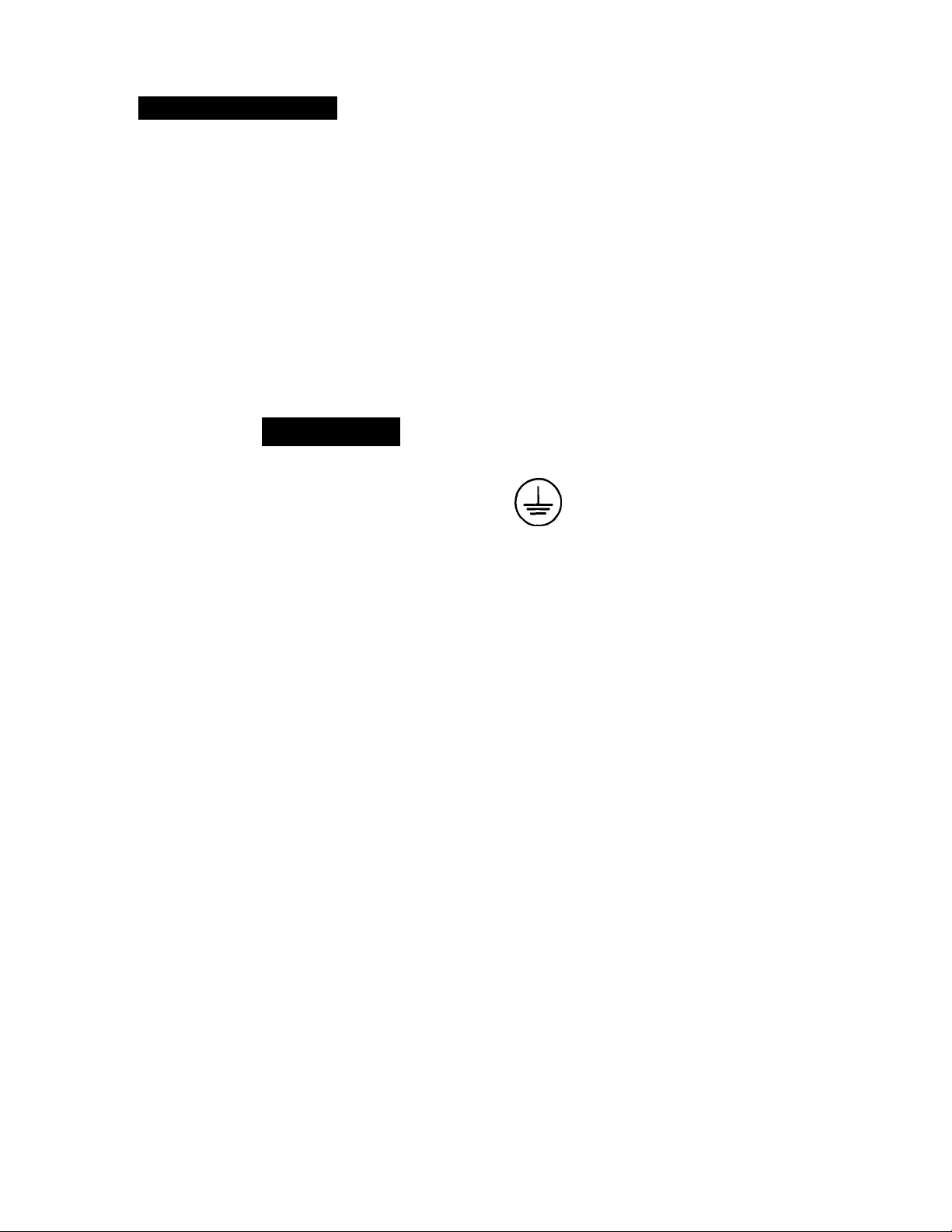
A NOTE TO YOU
A Note to You
Thank you for buying a WHIRLPOOL* appliance.
You have purchased a quality, world-class home appliance. Years of engineering experience
went into its manufacture. To ensure you operate and care for your appliance properly, we
have developed this Owner’s Manual. It is full of valuable information on how to operate and
maintain your appliance properly and safely. Please read it carefully.
Your safety is important to us.
This guide contains safety symbols and statements. Please pay special attention to these
symbols and follow any instructions given. Here is a brief explanation of the use of each
symbol.
Awarning
This symbol alerts you to such dangers
as fire, electrical shock, burns, and
personal injury.
the rated current of appropriate fuse-link in
amperes.
15 A This symbol represents
This symbol represents the
EARTHING TERMINAL
Please complete this section.
If you ever have a question concerning this appliance, or if you need service, first see
“Obtaining Service” on page 20. If service is required, you will need to know your appliance’s
complete model and serial number. You can find this information on the model and serial
number label (see diagram on page 4). For your convenience, we included a place below for
you to record these numbers, the purchase date from the sales slip, and your dealer’s name
and telephone number. Keep this book and the sales slip together in a safe place for future
reference.
Model Number.
Serial Number .
Purchase Date.
Dealer Name
Dealer Address
Dealer Phone
_____
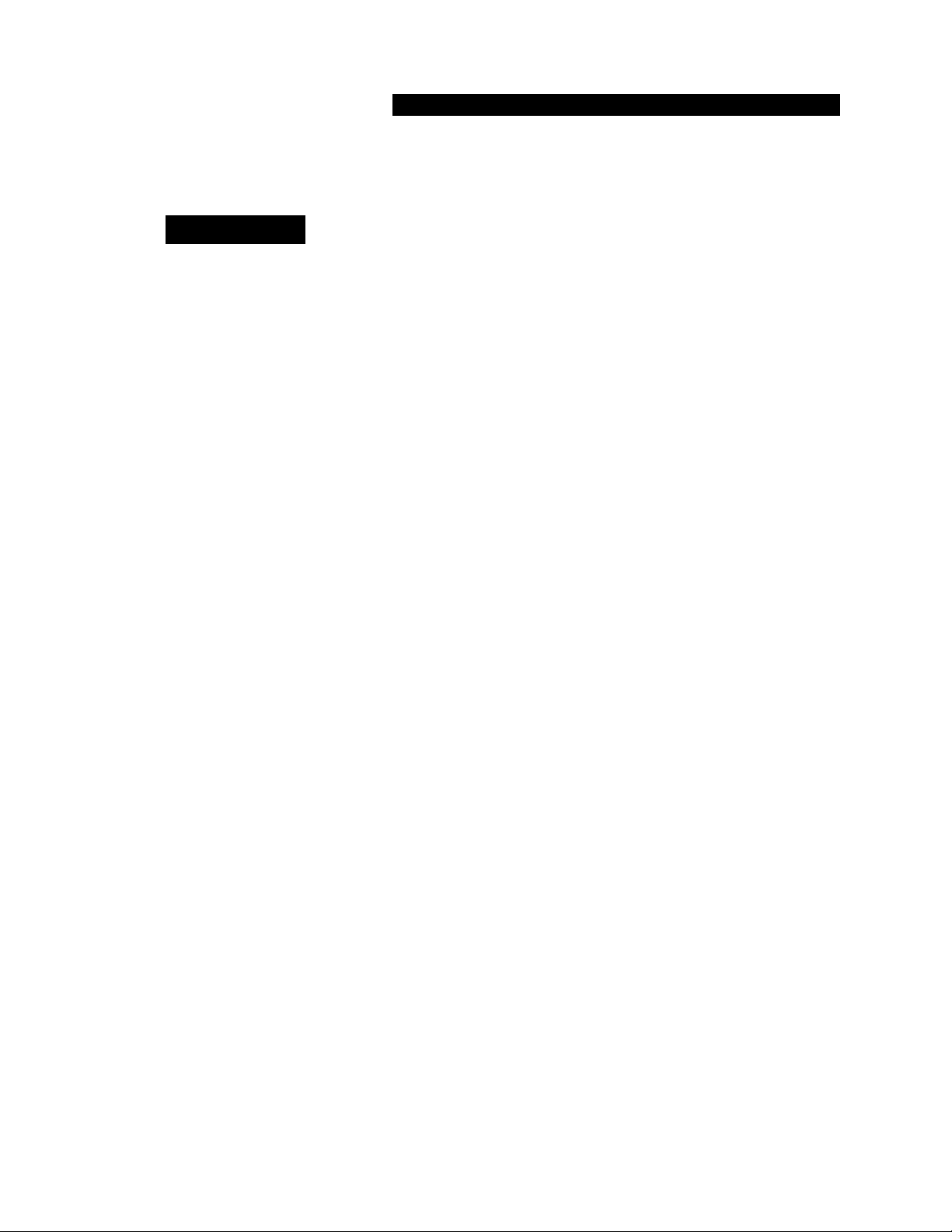
IMPORTANT SAFETY INSTRUCTIONS
Important Safety Instructions
▲WARNING
• Read all instructions before using your
air conditioner.
•Complete the installation requirements
as described in “Installing Your Air
Conditioner” on pages 16-19.
• Do not allow children to operate or play
with the air conditioner.
• Do not operate the air conditioner with
the front panel removed.
To reduce the risk of fire, electrical shock, or personal
injury when using your air conditioner, follow these basic
safety precautions:
- SAVE THESE INSTRUCTIONS -
Consumer responsibilities
Please:
• The steps on pages 16-19 must
be performed by a qualified installer.
• Be sure the air conditioner is the correct
voltage and size for the area you want
to cool/heat.
• Be sure the air conditioner is installed in
accordance with all national electrical
codes and wiring regulations.
• Use the air conditioner only for the uses
described in this manual.
• Be sure the air conditioner is not used by
anyone unable to operate it properly.
• Maintain the air conditioner properly.
• If power cord is damaged, be sure it is
replaced or repaired by an authorized
service technician.
Also, please DO NOT use sharp instru
ments, flammable fluids, or abrasive
cleaners. These can damage the surface
of the air conditioner.
' Never clean air conditioner parts with
flammable fluids. The fumes can create
a fire hazard or explosion.
• FOR YOUR SAFETY •
DO NOT STORE OR USE GASOLINE OR
OTHER FLAMMABLE VAPOURS AND
LIQUIDS IN THE VICINITY OF THIS OR
ANY OTHER APPLIANCE. THE FUMES
CAN CREATE A FIRE HAZARD OR
EXPLOSION.
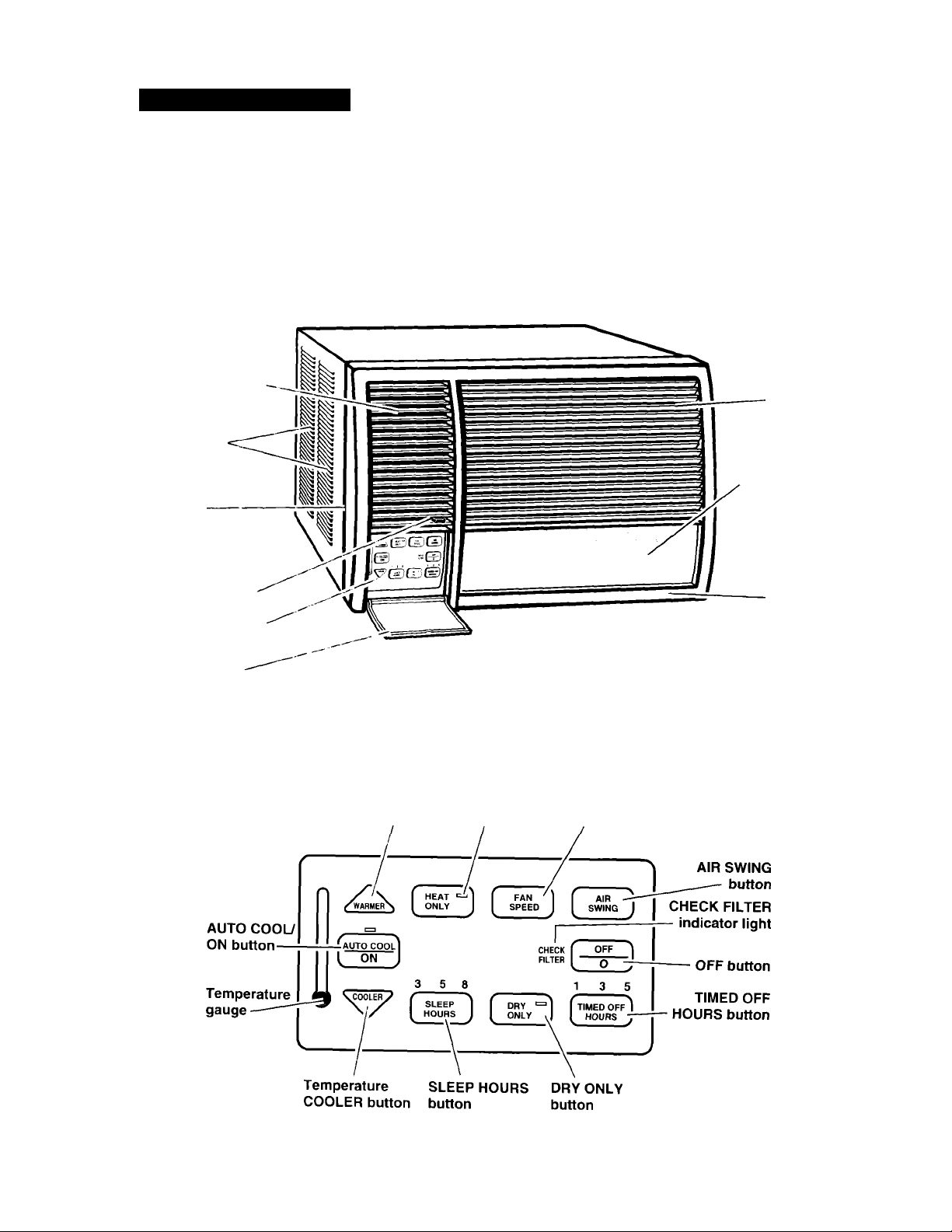
PARTS AMD FSAT
Parts and Features
This section contains captioned illustrations of your air conditioner. Please use them to
become familiar with where the parts and features are located and what they look like.
Air conditioner
Air output
louvers —
Outside
air intake
louvers
Model and
serial number
label
(behind
front panel)
Exhaust
door control
Control panel
Control
panel door
Control panel on unit
Temperature
WARMER button
HEAT ONLY
button
Inside air
intake
louvers
Protective
plastic
cover for
front panel
(available
on select
models)
Slide-out
air filter
handle
FAN SPEED
button
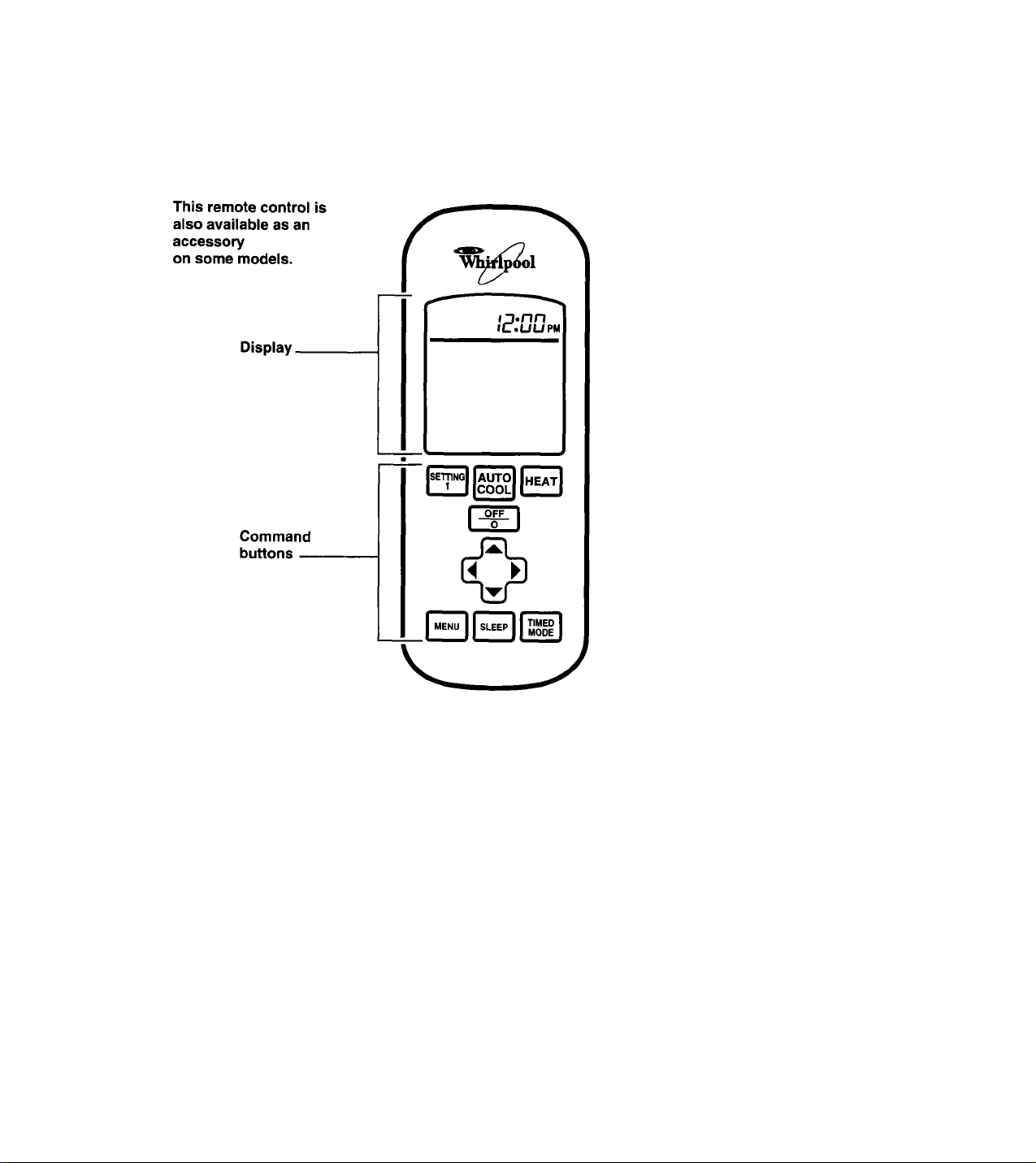
Deluxe remote control
(included with select models)
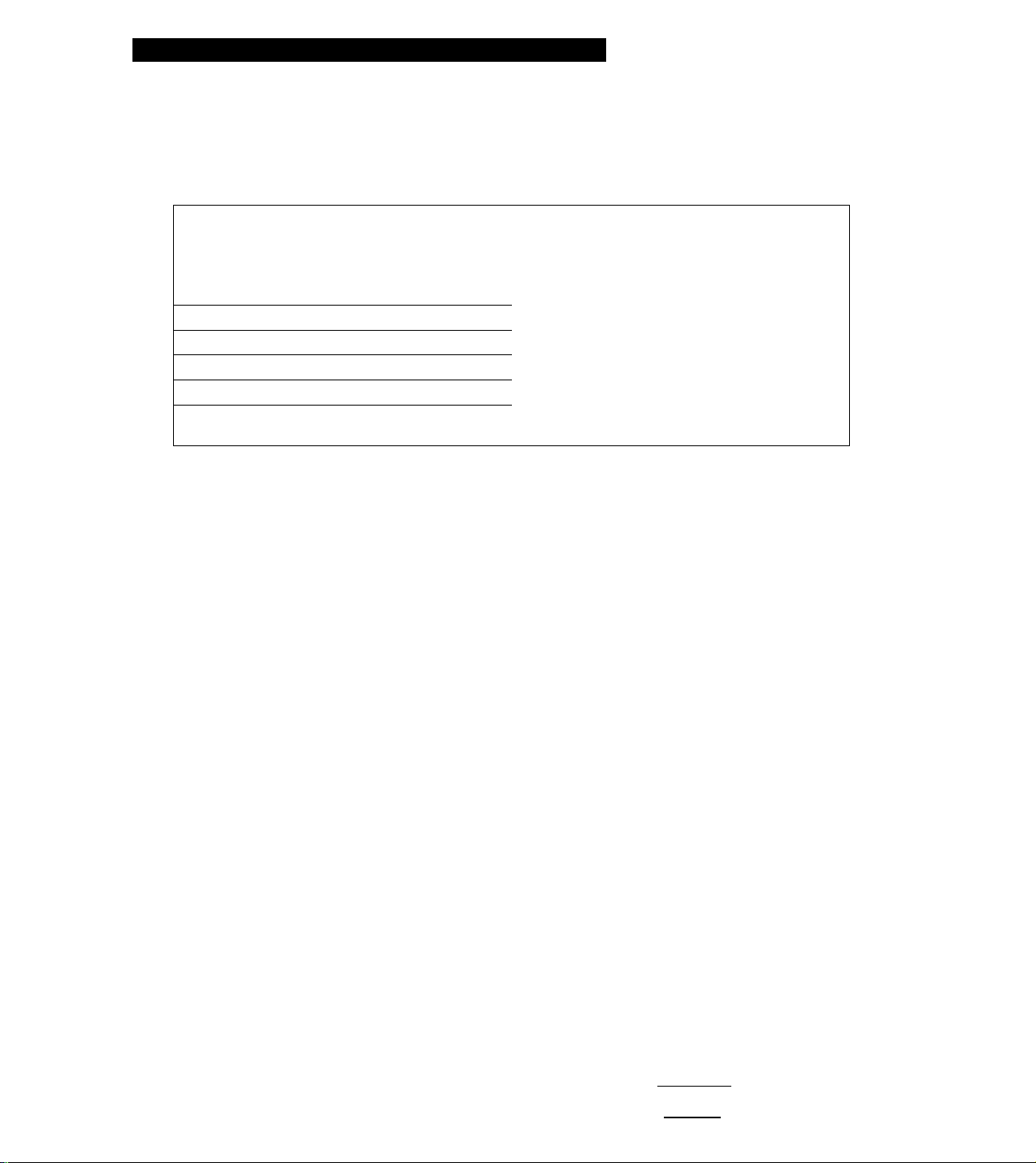
OPERATING YOUR AIR CONDITIONER
Operating Your Air
Conditioner
In This Section
Page
Using the AUTO COOL Cycle....
Modifying the temperature
Modifying the fan speed
Using the AIR SWING feature ...
Turning the unit off
Using the HEAT ONLY Cycle ....
Using the DRY ONLY Cycle..............
Operating your air conditioner properly is
essential to obtain the best possible results.
This section tells you about each cycle and
how to operate it.
IMPORTANT: After turning the unit off, wait
approximately 3 minutes before turning it
back on. If you don’t wait approximately
3 minutes, the air conditioner will try to start,
but turn itself off until the compressor is
ready to start again.
...............
...................
...........................
..........
..........
..........
..........
...........
...........
...........
Using the SLEEP HOURS Cycle..
6
7 Using the TIMED OFF
HOURS Cycle.........................................
7
Using the CHECK FILTER light....
7
Modifying the air direction
8
Using the exhaust door
8
Using the remote control.....................
9
DO NOT disconnect the air conditioner
from its electrical supply. DO NOT use
an electrical outlet that can be turned
off with a switch. When the air condi
tioner is disconnected from its electrical
supply (including power outages) all
programming reverts back to the
factory-preset information. However,
the air conditioner will “relearn” your
preferences.
..................
.......................
Page
.......
.......
.......
.......
.......
.......
10
11
11
12
12
12
Using the AUTO COOL
(Single-Button Cooling)
The AUTO COOL Cycle is designed to
provide you with the comfort you desire by
continually “learning” your preferences.
Once the Cycle “learns” what temperature(s)
you desire, it automatically chooses a fan
speed when turned on and cools the room
as quickly as possible.
NOTE: You can modify the fan speed and
temperature when using the AUTO COOL
Cycle, if desired. See “Modifying the fan
speed” or “Modifying the temperature” on
page 7.
To activate the AUTO COOL Cycle:
• Press the AUTO COOL/ON Button.
NOTE: When the cycle is active, the
indicator light on the AUTO COOL/ON
Button will be lit.
Cycle
AUTO COOL BURST
AUTO COOL BURST cools the room for
15 minutes before allowing the room to rise
to your prelearned temperature. This cycle is
especially useful if you are hot from exercise
or it is very hot in the room.
To activate AUTO COOL BURST:
• Press the AUTO COOL/ON Button twice.
\lx
7T^ N
r
ro COOL
AUTO
ON j
