Page 1

PDM100 User Manual.pdf 1 2018/12/14 17:48:50
Wharfedale Pro PDM-100 Series User Manual
PDM-100
PERSONAL MONITOR
C
M
Y
CM
MY
CY
CMY
K
WWW.WHARFEDALEPRO.COM
Page 2

1. IMPORTANT SAFETY INSTRUCTIONS
PDM100 User Manual.pdf 2 2018/12/14 17:48:51
C
M
Y
CM
MY
CY
CMY
K
1
Page 3

2. SAFETY TIPS
PDM100 User Manual.pdf 3 2018/12/14 17:48:52
Ensure that the power line is grounded
Only use the supplied power cord
Use only the supplied power cord. Also, do not use
To completely turn off the power of the device,
remove the plug from the socket
If there is visual damage to the power cord, device
the supplied power cord with any other device.
Do not bend the power cord or place load on the
power line
power switch or device power socket, do not use the
device. Refer to your Wharfedale Pro representative.
Always allow for space around the device
Since the device will usually release a small amount
of heat, it is important to leave space (as shown
below).
20 cm
20 cm or more
or more
Otherwise, it may result in a fire or electric shock.
Avoid prolonged use at high volume
For a long time at high volume may cause hearing
damage. If any hearing loss or tinnitus occurs, you
should immediately stop using the device, and seek
medical advice.
Prevent foreign objects or liquids getting into
the device; Do not place the device on a contain-
er containing liquid
sidefront
Do not allow foreign items (e.g.: combustible
objects, coins, wires) or a liquid (for example: water
or juice) into the product. Otherwise, it will cause a
20 cm or more 20 cm or more
C
M
Y
CM
MY
CY
CMY
K
Do not disassemble or modify the device
Unless the user's manual provides instructions, do
not carry out any disassembly or modification.
Do not attempt to repair or replace parts
When making any repairs, please contact your
retailer, the nearest Wharfedale Pro Service Center
or Wharfedale Pro authorised dealer.
Do not use or store in the following locations or
environments
• In extreme temperature locations (for example: a
closed car or close to heating pipes).
• In humid environments (eg: bathroom, toilet, wet
ground).
• When exposed to steam or a smoky environment.
• When exposed to rain, dust or sand.
• In places where vibrations or jolts may occur.
• When the device is placed in a location with poor
ventilation.
Do not place in an unstable position
Otherwise there is risk of injuries by the device
falling or tipping over.
Ensure to use the correct power rating
This device should be connected to the rear power
supply connector and the power of the socket should
match the specifications of the device.
short circuit or other failures.
If there is a failure, please turn off the device
When the following conditions occur, you should
immediately turn off the power, unplug the power
cord from the outlet, and contact your retailer, the
nearest service center or Wharfedale Pro authorised
dealer for repair:
• The power cord has become damaged
• The device gives off an unusual odor
• When the device has been dropped
• When the device has come into contact with liquids
(Rain or heavy moisture)
• The device does not work properly or exhibits a
distinct change in performance
Note to prevent childhood injuries
When there are children present location using the
device, or when children use the device, make sure
an adult is present to supervise and guide.
Do not drop the equipment or critical hit
Otherwise, the device may cause damage or
malfunction.
Do not share the same outlet with too many
other devices
Otherwise, it may result in overheating or fire.
Do not use abroad
Before using this device abroad, please contact your
retailer, the nearest service center or Wharfedale
2
Pro authorised dealer.
Page 4
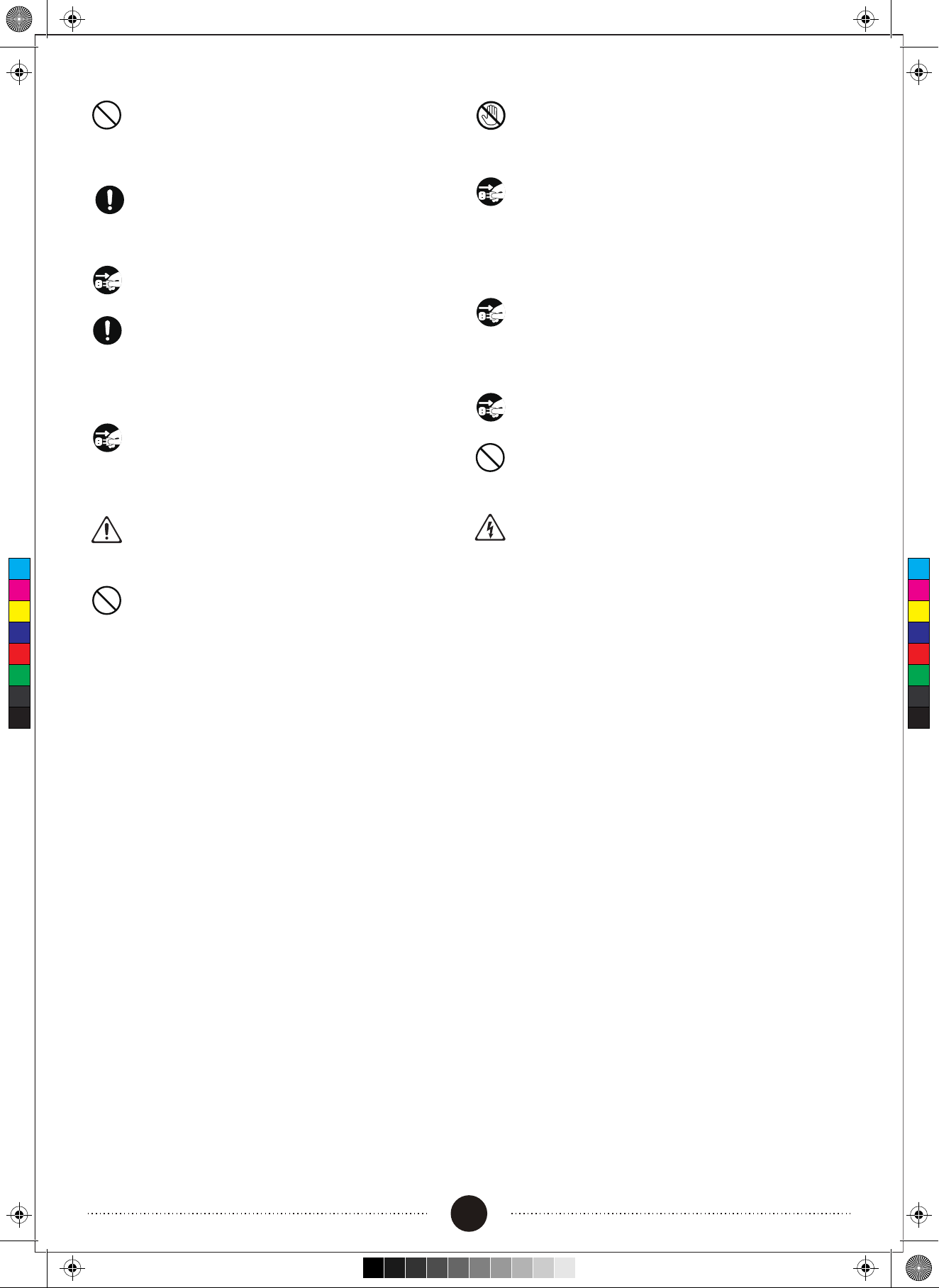
PDM100 User Manual.pdf 4 2018/12/14 17:48:52
Do not place combustible objects on the device.
Do not put burning objects (e.g. candles) near or on
the device.
Be aware of weather conditions.
Only use this device in appropriate weather condi-
tions.
When disconnecting the power cord, always
hold the power cord connector
Keep the power cord clean
Be sure to periodically remove the power plug, and
clean any accumulated dust or foreign matter by
wiping with a dry cloth.
When the equipment is not going to be used for
a long time, disconnect the power plug connec-
tor
In extreme cases, a failure may cause a fire.
Do not connect or disconnect the power plug
with wet hands
It may result in an electric shock.
Before moving the device, disconnect all power
cords and cables.
Before moving the device, the power plug and any
other connecting cables should be disconnected
from the device.
Before cleaning the device, disconnect the
power plug from the outlet
If you do not unplug the power cord from the socket,
it will likely result in an electric shock.
When there is a threat of lightning, unplug the
power cord from the socket
Be careful to avoid burns
The front and back panels may become hot during
operation, so be careful to avoid burns.
Keep the power cord untangled
A tangled power cord can result in personal injury
C
M
Y
CM
MY
CY
CMY
K
through stumbling.
Do not climb or stand on the device
Do not remove the speaker and the speaker
bracket
Do not remove the speaker and speaker bracket in
any way. Users may not replace the speaker. There
is a risk of electric shock.
3
Page 5

3. INTRODUCTION&IMPORTANT NOTES
滚滚长江东逝水
PDM100 User Manual.pdf 5 2018/12/14 17:48:52
ABOUT THE PDM-100
The PDM-100 is an active floor monitor ideal for electronic drums. It is equipped with
versatile MIC, LINE and AUX inputs. The two-way speaker speaker system is powered by
two separate amplifiers. This bi-amplification delivers a crisp and loud output.
PDM-100 is equipped with XLR, jack and stereo mini jack inputs - so connection to other
sources, such as mp3 players, microphones and other electronic musical instruments,
is easy. You can even connect headphones.
For practical transportation there is even a robust bar handle.
IMPORTANT NOTES
Power Supply
Do not use this device on the same electrical socket as domestic appliances that use
C
M
Y
CM
MY
CY
CMY
K
inverters or motor controls (such as refrigerators, washing machines, microwave
ovens, or air conditioners). Power supply noise may cause equipment malfunction or
may introduce significant noise. If you cannot use a separate electrical outlet, you
should use a power supply noise filter between the device and the electrical outlet.
Placement
The device may cause interference with incoming radio and television signals. Do not
use the device in the vicinity of such receivers.
If the device is used near to other wireless communication devices (for example: a
mobile phone), interference may occur. In that situation move the devices apart.
If there is a significant temperature change (eg when bringing in from a cold car into a
warm room) condensation droplets should be considered. Small water droplets may
form which could cause damage or malfunction. Therefore, in such conditions, before
using the device, it should be allowed to stand for several hours until complete evaporation of the condensation has taken place.
Do not place a container containing a liquid or object on top of the device. In addition,
if any liquid is spilled on the surface of the device, be sure to immediately wipe off with
a dry cloth.
4
Page 6

PDM100 User Manual.pdf 6 2018/12/14 17:48:52
Cleaning
Do not use gasoline, thinners, alcohol or any kind of solution agent to clean the device.
It may result in discoloration and/or deformation.
Other Considerations
Excessive physical force on the device may cause a malfunction.
When disconnecting cables, only grasp the connector and do not pull on the cable.
When the device is operating normally, it will emit a small amount of heat.
In order to avoid affecting other people nearby, try to keep the volume of the equip-
ment at a reasonable level.
Intellectual property
The company names and product names in this document are registered trademarks
or trademarks of their respective owners.
C
M
Y
CM
MY
CY
CMY
K
Wharfedale Pro and Wharfedale are registered trademarks or trademarks in the United
Kingdom and / or other countries / regions.
5
Page 7

4.PANEL DESCRIPTION
PDM100 User Manual.pdf 7 2018/12/14 17:48:52
1
1
MIC (XLR) INPUT jack
Balanced mic input for XLR mic level
input.
2
LINE1 (TRS) INPUT jack
C
M
Y
CM
MY
CY
CMY
K
¼” stereo line level input for connecting line level sources such as electronic
drums or other electronic instruments.
[AUX / LINE2] (STEREO) INPUT jack
3
1/8” stereo AUX / LINE input source for
connecting portable audio devices
such as mobile phones or MP3 players.
2 3 4 5 6 7 8 9 10
6
LINE1 volume
Adjusts the volume of the device connected to the jack LINE1.
7
AUX / LINE2 volume
Adjusts the volume of the device connected to AUX / LINE2 jack.
8
[HI] knob
Adjusts the high-frequency level.
9
[MID] knob
Adjusts the mid-frequency levels.
11
HEADPHONE Output jack
4
1/8” stereo headphone output.
MIC volume
5
Adjusts the volume of the device connected to the MIC jack.
INPUT (LINE1 AUX / LINE2) jack pin assignment
It supports both mono and stereo.
L
R
GND
Signal
GND
GND
10
[LOW] knob
Adjusts the low-frequency level.
11
POWER switch / POWER indicator
This switch powers (ON) / off the
device.
After switching the power switch (ON),
the indicator lights will illuminate.
The input can be a stereo source and a stereo connector however the speaker is mono. The signal
will be summed.
6
Page 8

5. CONNECTIONS
PDM100 User Manual.pdf 8 2018/12/14 17:48:52
12
AC INPUT jack
PDM-100
For connection to the supplied AC power cord.
12
Ensure it is firmly inserted
to avoid risk of connection
failure.
* To prevent malfunction and damage to the equipment - Before making any connec-
tions, turn down the volume and turn off all devices.
C
M
Y
CM
MY
CY
CMY
K
Stereo 1/4 inch phone type
Stereo 1/4 inch phone type
PHONES
Microphone HeadphonesAudio Player / mobile phone
Drum modules / electronic instruments
Example use schematic only.
7
Page 9

6.TURNING ON THE POWER & TURNING THE POWER OFF
PDM100 User Manual.pdf 9 2018/12/14 17:48:52
* When all the cables are connected correctly, turn on the power of the various connect-
ed devices first before powering the PDM-100. Powering the devices in the wrong order
may cause damage or malfunction.
* Before turning on / off the device, be sure to turn down the volumes. Even if the volume
is turned down, you may still hear a subtle sound when you turn on / off the device. This
is normal, not a fault.
* Check that all the volume controls on the device and the connected devices are set to
a minimum.
Turning on the power
1. Check that all the volume controls on the device and the connected devices are set
C
M
Y
CM
MY
CY
CMY
K
to a minimum.
2. Turn on any devices connected to the MIC INPUT and LINE INPUT jacks.
3. Turn on the PDM-100.
4. Adjust the volume of the devices.
Note - distortion may occur if you turn inputs or outputs up too much. Proceed with
caution.
Turning the power off
Turn down the volume of all equipment, and then power-off the units in the opposite
order from when turning them on.
8
Page 10

7. SPECIFICATIONS
PDM100 User Manual.pdf 10 2018/12/14 17:48:52
Wharfedale Pro PDM-100: personal monitor
Rated Output Power
The Nominal Input Level
Speaker
Controls
LF/90W+HF/10W
Mic input: - 6 dbu (10 kΩ)
Line input: - 6 dbu (10 kΩ)
1 x 25 cm (10 inch) woofer
1 x 1.5 cm (2 inch) tweeter
Power switch
Volume knob line1
Volume knob MIC
Volume knob AUX
Hi mid and low frequency
EQ knobs
Pilot Lamp
Interface
C
M
Y
CM
MY
CY
CMY
K
Power
Size
Power
Mic input jack
Line 1 input jack
Aux / line2 input jacks
Headphone
Output jack
AC IN jack
100 W
388 (W) x 407 (D) x 354 (H) mm
Weight
13.5 kg
* 0 dBu = 0.775 Vrms
* This document shows the technical parameters of the product at release timing. For
the latest information see the Wharfedale Pro website.
9
Page 11

8. STRUCTURE CHART
PDM100 User Manual.pdf 11 2018/12/14 17:48:52
INPUT 1
MIC
L
SUM
R
PRE AMP
VOLUME
HPF
HF
INPUT 2
LINE1
L
SUM
R
PRE AMP
VOLUME
SUM
EQ
LPF
LF
C
M
Y
CM
MY
CY
CMY
K
INPUT 3
LINE2/A
UX
L
SUM
R
PRE AMP
VOLUME
10
Page 12

PDM100 User Manual.pdf 12 2018/12/14 17:48:52
C
M
Y
CM
MY
CY
CMY
K
