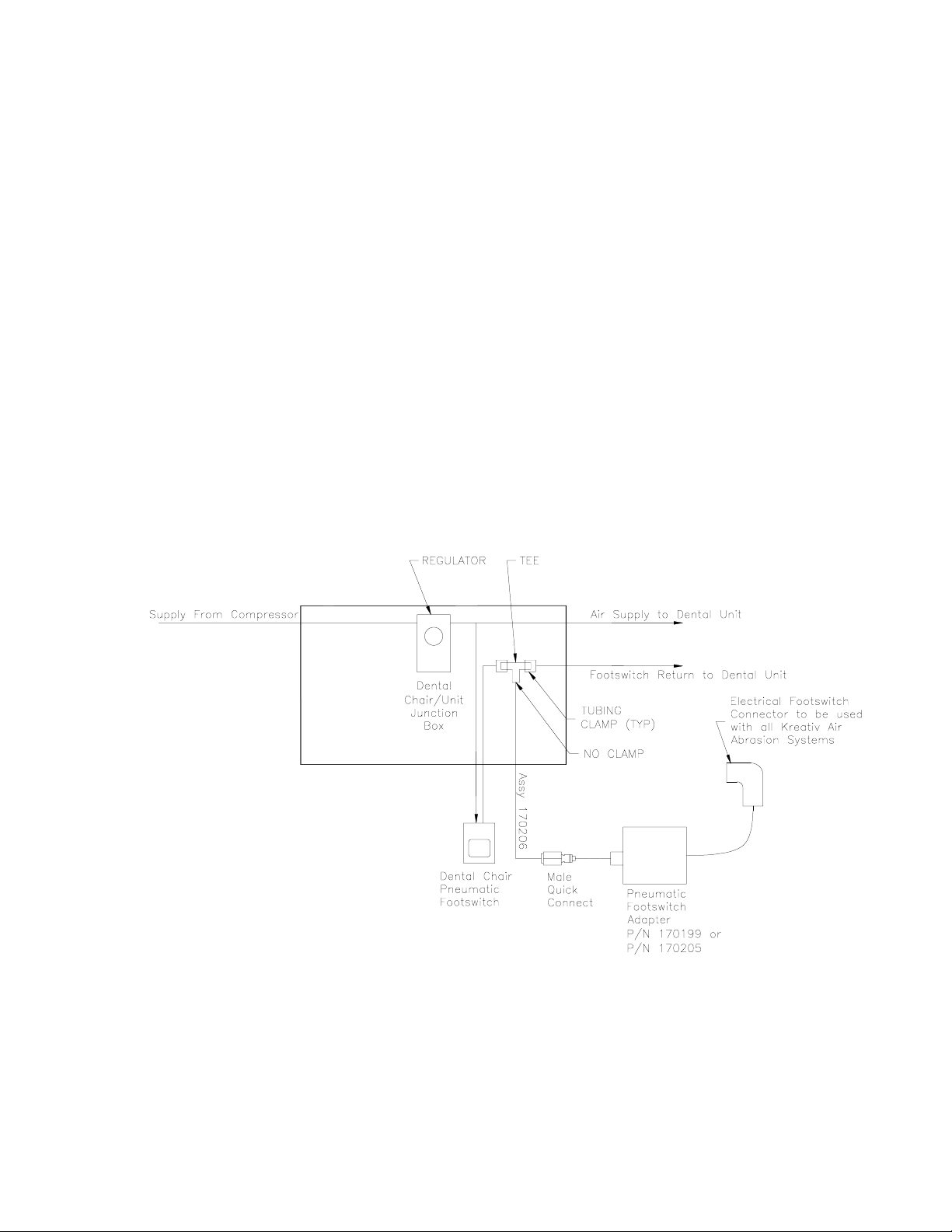
Pneumatic Footswitch Adapter Installation Instruction
Kreativ Menu
Manuals
Enclosed in the Pneumatic Footswitch Adapter kit (140045 or 140058) please find:
• Pneumatic Footswitch Adapter box (part #170199) for M5/5+ or (part #170205) for M6, 7
and 8
• Interconnect tubing assembly (part #170206)
1. Locate the pneumatic lines connected to the Dental Chair Pneumatic Footswitch.
2. Repeatedly press and release the Dental Chair Footswitch while holding the pneumatic lines. The tube
you feel pulsing is the Footswitch Return line, mark it for later reference (step 4).
3. Close the valve from the office compressor to the dental chair/unit and bleed pressure from the line.
4. Install the Tee to the Footswitch Return line from the Pneumatic Footswitch.
5. Route interconnect tubing assembly from the Tee to the Pneumatic Footswitch Adapter box. Install the
male quick disconnect into the Adapter box pneumatic port.
6. Locate the electrical connector attached to the Adapter box and connect it to the Electrical Footswitch
input on the air abrasion instrument.
7. Open the valve from the compressor to restore pressure to the dental chair/unit.
8. Check new connections for leaks.
990241.doc rev. B Page 1 of 1
