Page 1
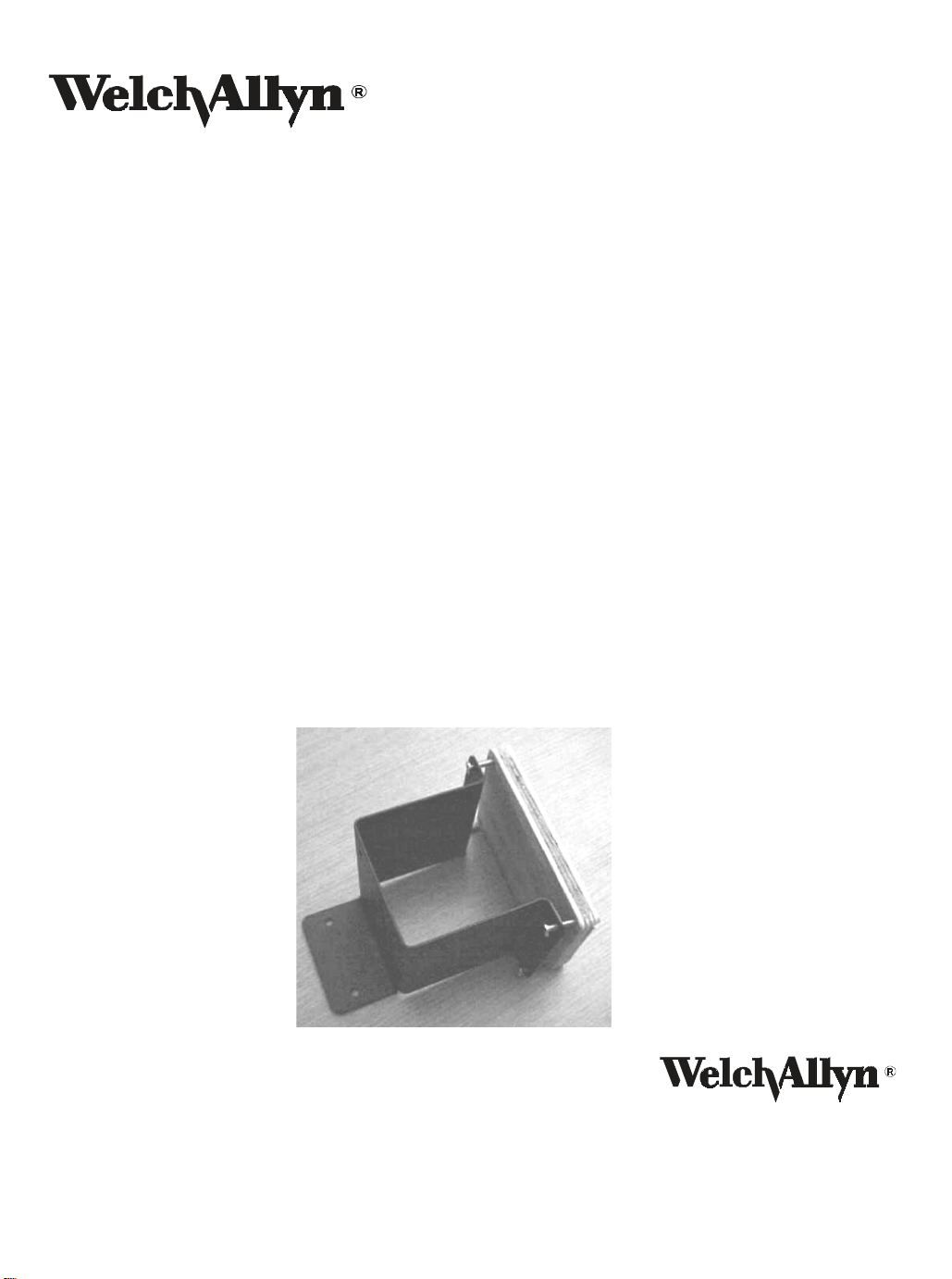
Exam Light III
Diagnostic Instructions
Table Mount Instructions
Model 48859
NOTE: Some exam table manufacturers supply mounting hardware for installation of the Exam
Light III. Check with your table supplier for availability.
1. Determine the side of the table that will be most optimal for mounting the light.
Consideration should be taken as to the location of the nearest power outlet and patient
traffic.
NOTE: Be sure that the mounting location is at least 10 inches (25.4 cm) below the table top
cushion, and that the mounting position will not interfere with the operation of the table.
2. Trace the outline of the mounting plate and mark the hole locations on a 1 inch (2.5cm) thick
piece of plywood.
3. Cut the piece of wood to the outline size and drill four .25 inch (.64cm) holes.
4. Using the mounting plate as a template, mark the hole locations on the table and drill (4) .25
inch (.64 cm) holes in the table.
5. Using four 8-32 x 2 inch (5.08 cm) screws with lock washers and nuts, install the block of
wood and mounting plate to the table as shown in the diagram.
6. To secure the Light Box to the mounting plate, insert two (2) .50” (1.27cm) screws through
the bottom of the mounting plate and tighten into the bottom of the Light Box using a phillips
head screwdriver.
Welch A llyn, Inc .
4341 State Street Road
Skaneateles Falls, New York 13153-2002 USA
Telephone: (315) 685-4560
PO Box 220
Fax: (315) 685-3361
Printed in U.S.A. Part No. 488060 Rev. A
