Page 1
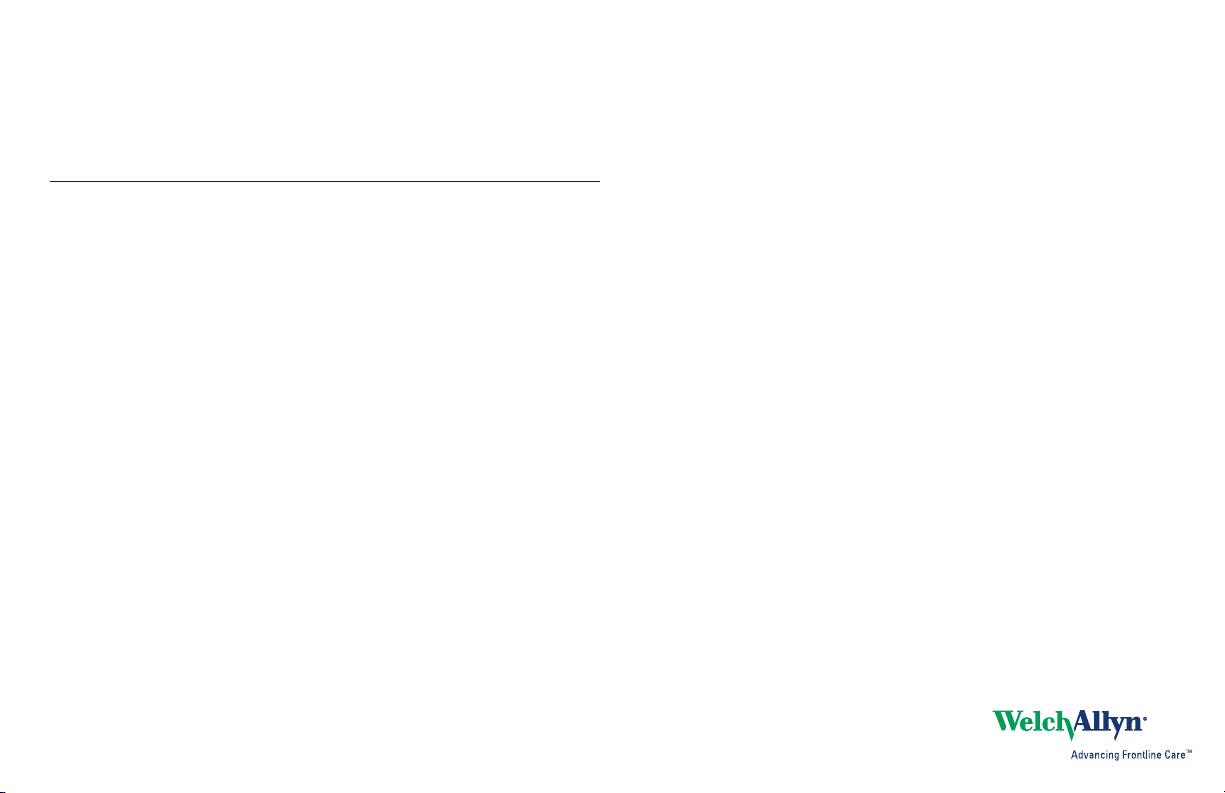
Welch Allyn Connex® Spot Monitor Quick Reference Card
Table of Contents
Power button ........................................................................................2
Power down .........................................................................................2
Sign in and select a profile ..................................................................2
Battery status .......................................................................................2
Change profile ......................................................................................2
Start/Stop blood pressure....................................................................2
Start intervals.......................................................................................2
Stop intervals .......................................................................................2
Alarm indicators and controls ..............................................................3
Manually enter vitals measurements ..................................................3
Enter manual parameters.....................................................................3
Manage patient records.......................................................................3
Add a patient........................................................................................4
Clean the equipment ............................................................................4
Office Profile .................................................................................... 5–7
Manually enter patient information .......................................................5
Enter weight and height .........................................................................5
Start/Stop blood pressure ......................................................................5
Enter pain level .......................................................................................5
Clear patient data ...................................................................................5
Save patient data ....................................................................................5
Start an NIBP averaging program ...........................................................6
Results of an NIBP averaging program ...................................................6
Connect Bluetooth® devices and download data ...................................7
www.welchallyn.com
80019624 Ver. A. Revision date: 2014-12. ©2014 Welch Allyn, Inc. All rights reserved.
Page 2

Power button
• Located on the device housing
• Powers up the monitor
• Opens pop-up dialog with controls to sign out, power down,
and enter Sleep mode
Power down
1. Touch the power button.
2. Touch Power down.
Sign in and select a profile (if enabled)
Battery status
Charging
Approximate operating time remaining
Battery removed or not holding a charge
Change profile
1. Touch the profile indicator in the Device Status area.
2. Touch the desired profile. The tabs associated with that profile appear across the
bottom of the screen.
Start/Stop blood pressure
1. Enter your Clinician ID and password in the respective fields. Touch the keyboard symbol
in each field to enter characters, or use a barcode scanner to scan your Clinician ID first
and then enter your password.
2. Touch Sign in. The Profile selection area becomes active.
3. Touch the desired profile. The corresponding Home tab appears.
2
Start intervals
1. On the Home tab, touch .
2. Select Automatic, Stat, or Program, and enter or select desired settings.
3. Touch Start intervals.
Stop intervals
1. On the Home tab, touch .
2. Touch Stop intervals.
Page 3
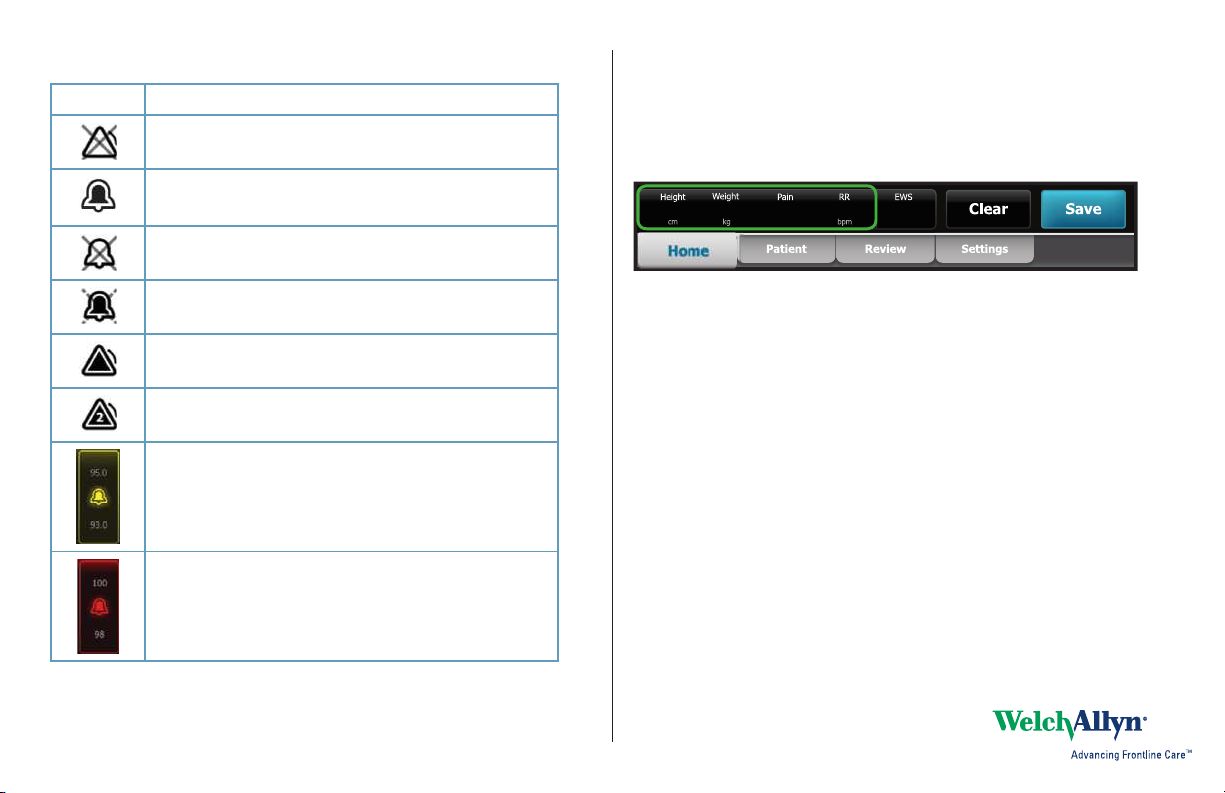
Alarm indicators and controls
Icon Description
Alarm off
No visual or audio notifications are enabled.
Alarm on
Visual and audio notifications are enabled.
Alarm audio off
Only visual notifications are enabled.
Alarm audio paused
Countdown timer is active.
Alarm active
Touch to pause or silence.
Multiple alarms active
Touch to pause or silence.
Medium priority alarm
Touch to adjust alarm limits or turn off alarm.
High priority alarm
Touch to adjust alarm limits or turn off alarm.
Manually enter vitals measurements
1. Press and hold a frame, such as NIBP. A pop-up dialog appears.
2. Manually enter the value.
3. Touch OK. The new value appears in the frame.
Enter manual parameters
1. Touch the Manual parameters frame.
2. Touch the keypad in selected fields to adjust the parameter measurements.
3. Touch OK.
4. Touch Save to save the data.
Manage patient records
Patient records can be printed or deleted.
1. Touch the Review tab.
2. Select records by touching the check box next to each desired patient name.
3. Touch Send to transmit the records to the network or Delete to permanently remove
the records.
3
Page 4

Add a patient
1. Touch the Patient tab.
2. Touch in any field and then enter patient information.
3. Touch Next to cycle through the patient data fields.
Note You can use a barcode scanner to enter a patient ID in the Patient ID field.
Touch in the Patient ID field, scan the barcode, and touch OK.
4. Touch OK to save and return to the Home tab.
Note Entries will not be saved unless you touch OK.
Clean the equipment
Follow the cleaning agent manufacturer’s instructions to prepare solution, if applicable,
and clean all exposed surfaces of the monitor, Accessory Power Management (APM) work
surface, accessory bin(s) and basket, cords and cables, and stand. Wipe all surfaces until no
visible soil remains. Change the wipe or cloth throughout the cleaning procedure as needed.
1. Disconnect the AC power cord from the mains outlet.
2. Wipe the top of the monitor.
3. Wipe the sides, front, and rear of the monitor.
4. Avoid residual film buildup on the LCD screen by periodically wiping the LCD screen
with a cloth dampened with water (following the cleaner/disinfectant wipe) and
wiping the screen dry with a clean cloth.
5. Wipe the bottom of monitor.
6. Wipe the APM work surface.
7. Wipe the accessory bins or basket.
8. Wipe the AC power cord and the APM work surface power/USB cable assembly.
9. Wipe the stand from top to bottom.
See “Prepare to clean the equipment” in Directions for use for a list of approved cleaning
agents.
CAUTION Do not use unapproved cleaning agents. Use of unapproved cleaning
agents may cause damage to components.
4
Page 5

Office profile
Manually enter patient information
1. Touch the keyboard icon in the Patient frame.
2. Enter patient information.
3. Touch OK.
4. To change the patient type, touch the patient type button (located on the right
side of the Patient frame).
Enter weight and height
Touch the up/down arrow keys or the keypad to manually adjust weight and height.
The BMI value changes based on weight and height input.
Start/Stop blood pressure
Enter pain level
Touch the up/down arrow keys or the keypad to manually adjust the pain level.
Clear patient data
Touch Clear to delete all measurements from the Home tab without saving them.
Save patient data
After taking patient measurements, touch Save.
5
Page 6

Start an NIBP averaging program
1. Properly size the blood pressure cuff and position it around the patient’s bare upper arm.
2. On the Home tab, touch . The Intervals tab appears (shown above).
3. Touch the desired program.
4. Read the Summary information to confirm that the settings are appropriate for your
patient.
5. Touch Start intervals to start the program.
Results of an NIBP averaging program
Displays the average of the readings.
Displays “NIBP AVERAGED.”
• Displays the readings taken by the program.
• A reading with a line through it is excluded from the average.
Note To retain an NIBP average, touch Save.
6
Page 7

Connect Bluetooth® devices and download data
(Office profile only)
08:23
1. If the Bluetooth connection screen doesn’t appear automatically when you start the
Office profile, touch the connection area at the top of the screen.
2. In the Bluetooth connection screen, select a laptop from the list of paired devices.
The Bluetooth icon quickly blinks on and off in the Device Status area as the monitor
and laptop connect.
An information message appears briefly that names the connected laptop. When the
message disappears, the name of the connected laptop appears on the top left of
the screen, and a Bluetooth connected icon appears in the connection area.
3. Observe the progress indicator spin in the connection area as the laptop downloads
data (shown above).
The Bluetooth connection remains active until the download is complete. After a
successful download, the system clears data from the monitor and disconnects the
monitor from the laptop.
4. Repeat the process as needed, or touch Cancel to dismiss the Bluetooth connection
screen.
7
