Page 1

Operator’s Manual
Model HD160B
Heavy Duty Autoranging
Digital Multimeter
• Bedienungsanleitung
• Manual de Instrucciones
• Manuel d’Utilisation
¤
TM
Digital MultiMeter/MultiTester
Page 2

- 1 -
CONTENTS
Introduction ........................................ 2
Safety Information ..............................2
Instrument Familiarization...................3
Measurement Procedures ................... 6
Menu Functions ...............................12
Specifications ................................... 14
Maintenance and Repair ...................16
EXPLANATION OF SYMBOLS
Attention! Refer to Operating
Instructions
Ground connection
Alternating current
Direct current
Dangerous voltage may be
present at terminals
This instrument has double
insulation
WARRANTY
The HD160B Digital Multimeter is warranted against any defects of material or
workmanship within a period of one (1) year following the date of purchase of the multimeter
by the original purchaser or original user.
Any multimeter claimed to be defective during the warranty period should be returned with
proof of purchase to an authorized Wavetek Meterman Service Center or to the local Wavetek
Meterman dealer or distributor where your multimeter was purchased. See maintenance
section for details.
Any implied warranties arising out of the sale of a W
avetek Meterman multimeter, including
but not limited to implied warranties of merchantability and fitness for a particular purpose, are
limited in duration to the above stated one (1) year period. Wavetek Meterman shall not be
liable for loss of use of the multimeter or other incidental or consequential damages,
expenses, or economical loss or for any claim or claims for such damage, expenses or
economical loss.
Some states do not allow limitations on how long implied warranties last or the exclusion
or limitation of incidental or consequential damages, so the above limitations or exclusions
may not apply to you.
This warranty gives you specific legal rights, and you may also have other rights which vary
from state to state.
Page 3

INTRODUCTION
The Wavetek digital multimeter HD160B is a Heavy Duty 4-digit, autoranging, ACcoupled true RMS measuring instrument that measures voltage, current,
resistance, continuity and diode junctions. It also has a Safety Tester™ to indicate
that a voltage is present, even if the meter’s battery is dead. Menu selection allows
Range Lock, Probe Hold, Relative Measurement, Auto Min Max Measurement and
backlight ON/OFF. The instrument is completely sealed.
WARNINGS AND PRECAUTIONS
■ This instrument is EN61010-1:1993 certified for Installation Category III,
1500VDC/1000VAC. It is recommended for use in distribution level and fixed
installations, as well as lesser installations, and not for primary supply lines,
overhead lines and cable systems. ■ All inputs are protected against continuous
overload conditions up to the limits of each function's stated input protection (see
specifications). Never exceed these limits nor the ratings marked on the
instrument itself. ■ For voltage measurements, the circuit under test must be
protected by a 20A fuse or circuit breaker. ■ Exercise extreme caution when:
measuring voltage >20V, current >10mA, AC power line with inductive loads, AC
power line during electrical storms. High voltages can be lethal and high voltage
transients may occur at any time. ■ Operator injury or damage to the multimeter
may occur during current measurements if the fuse blows in a circuit with open
circuit voltage >600V (500V in mA input). ■ Always inspect your DMM, test
leads and accessories for signs of damage or abnormality before every use. If an
abnormal condition exists (broken or damaged test leads, cracked case, display
not reading, etc.), do not use. ■ When testing for voltage or current, make sure
these ranges function correctly. Take a reading of a known voltage or current first.
n Never ground yourself when taking measurements. Do not touch exposed metal
pipes, outlets, fixtures, etc., which might be at ground potential. Keep your body
isolated from ground and never touch exposed wiring, connections, test probe
tips, or any live circuit conductors. Do not use the Flex-Strap to attach the meter
to your body. ■Always measure current in series with the load – NEVER connect
the multimeter ACROSS a voltage source. Check fuse first. ■ Never replace a fuse
with one of a different rating. ■ Do not operate instrument in an explosive
atmosphere (flammable gases, fumes, vapor, dust.) ■ Do not use this or any
piece of test equipment without proper training ■ CRT SERVICE SAFETY
REMINDER : A potential danger exists when measuring voltages in the horizontal
output and damper stages of CRT equipment. (High voltage transients greater than
- 2 -
Page 4

8,000 V). Refer to your CRT service manual for proper servicing instructions.
PREPARATION FOR USE – UNPACKING
Your shipping carton should include the multimeter, a holster with flex strap, one
test lead set (one black, one red), one 9V battery (installed), one spare fuse, a hex
wrench (held inside holster) and this manual. If any of the items are damaged or
missing, immediately return the complete package to the place of purchase for an
exchange.
PROTECTIVE HOLSTER
The holster/tilt stand provides additional protection of the meter from accidental
falls and provides greater ease of use. Both test lead probes can be attached to the
holster for storage. One probe can be attached for measurement, holding the
meter with probe in one hand and the second probe in the other hand.
OVERLOAD INDICATION
Input Overload (highest range in autoranging) is
indicated by “I.OL” and a continuous tone. Remove
test leads from the measurement setup as the input
is beyond the range of the meter.
Display Overload (input exceeds the selected range
while range is locked) is also indicated by “I.OL”. Select the next higher range
until a value is displayed, or return to autoranging. If overload still exists in the
highest range, remove test leads from the measurement setup as input is beyond
the range of the meter.
Note: In both instances, overload indication is normal in the OHMS and continuity
ranges (no sound) when the leads are not connected to anything or when the
measured value is higher than the selected resistance range.
- 3 -
Page 5

- 4 -
4 digit LCD with unit indicators
Low Battery
Function/Range
Selector
HD160B
010203040
RANGE
MENU
OFF
V
V
A
10A
mA
COM
CACAT IIIT III
MAX
40mA MAX
FUSED
MAX
20A/10sec
FUSED
V
A
SAFETY
TESTER
500V AC
MAX
480V
240V
120V
50V
24V
SELECT
CLEAR
HOLD REL MAX MIN
mV
AM
AC
k
1500V
1000V
Menu bar – see “Menu Functions”, page 12
40-Segment
Bargraph
Safety Tester and
LED display
Menu Buttons
(see page 12)
High input for
voltage
and resistance
COM Input – common or low input for all measurements
10A Input
mA Input
Page 6

Display Symbols
Dangerous voltage warning (also double beep tone). Indicates input voltages
higher than 30VAC or 60VDC.
Polarity indication
Low-battery voltage
Menu Functions - See page 11
Audible Feedback
The meter emits a single beep when a parameter is changed, a “valid” front panel
button is pushed, or Auto Min Max or Probe Hold values are updated. A double
beep indicates a dangerous input voltage (>30VAC or 60VDC).
The meter emits a continuous tone in the case of input overload, for continuity
measurement when resistance is <50Ω, and for current measurements, when the
10A input is used and the current exceeds 10A.
Analog Bargraph
The analog bargraph indicates which percentage of the range a displayed
measurement relates to. The zero segment is lit when the instrument is turned on.
If the input is less than 40% of range, each segment equals 1% of range. If the
input is above 40% of range, each segment equals 10% of range. Example: a
300mV input in the 1V range (30%) is represented by 30 segments
( ); a 600mV input (60%) will be represented by 6 segments
().
Exception: in the 40mA range, one segment represents one mA.
SAFETY TESTERTM(See Fig. 1)
The Safety Tester™ is designed to provide a quick sure look at a circuit for
voltages up to 480VDC or ACrms. It will indicate the five voltage levels even if
the meter has a dead battery or blown fuses. ¶ Position the Range Selector
Switch in the Safety Tester™ position. Â Connect the test leads to the COM and
VΩ inputs then across the circuit to be tested. ’ Note which, if any, LED(s) is(are)
lit for voltage level.
WARNING - The Safety Tester™ is designed as additional level of fail-safe
protection, but should not be trusted on a meter which has known operational
problems or has been damaged. It can not indicate the presence of voltage over
0
0102030
- 5 -
Page 7

- 6 -
and above all failures (i.e. a broken test lead or hidden internal circuit damage)
Meters with problems or damage should only be repaired or certified operational
at an authorized Wavetek Service Center.
All 4 lit
at 240V
120
3
red
LCD not powered in
Safety Tester mode
120
TM
HD160B
MENU
OFF
V
V
A
10A10A
mAmA
COMCOM
CACAT III
MAX
40mA MAX
FUSED
MAX
20A/10sec
FUSED
V
A
SAFETY
TESTER
500V AC
MAX
480V
240V
120V
50V
24V
SELECT
CLEAR
1500V
1000V
2
1
Fig. 1
MEASURING PROCEDURES
GENERAL: Turn instrument on by turning function/range switch away from OFF
and selecting the parameter you want to measure.
Ranging: This instrument is autoranging on all ranges. It automatically selects
the range that gives the best resolution for the measured value. A range can be
locked through menu selection (see Menu Functions, page 12). You can tell
which range you are in by the position of the decimal point and the measurement
unit displayed.
General Measurement Procedures: n When connecting or disconnecting test
Page 8

- 7 -
HD160B
010203040
MENU
OFF
V
V
A
10A10A
mAmA
COMCOM
CACAT IIIT III
MAX
40mA MAX
FUSED
MAX
20A/10sec
FUSED
V
A
SAFETY
TESTER
500V AC
MAX
480V
240V
120V
50V
24V
SELECT
CLEAR
V
1500V
1000V
red
2
1
3
4
V or
V
> 20V
leads to a circuit, always turn off power to device or circuit being tested and
discharge all capacitors. n Strictly observe the max input limits. n Do not change
functions while test leads are connected to circuit.
DC AND AC VOLTAGE MEASUREMENT (See Fig. 2)
❶ Connect test leads as shown in figure 1. ❷ Turn function selector switch to V
or V . ❸ Touch Probe tips across voltage source (in parallel with circuit). ❹
Voltage value will appear on Digital Display along with the voltage polarity (for DC).
True RMS AC Measurements: Model HD160B is an AC-coupled True-RMS
measuring meter. It measures the true RMS value of distorted AC voltage or
current signals. The Crest Factor handling capability is shown in
Fig. 2
Page 9

Table 1. The Crest Factor is the Peak Voltage divided by the RMS voltage.
Note: To accurately measure a DC voltage with an AC component, measure the
AC component first with selector switch set to V . Note the measurement and
range used. Switch to V , activate Range Lock (see Menu Functions, page 12)
and select a range equal to or higher then the V range used previously. Note the
measurement. The result is the measured AC Voltage on top of the measured DC
component. (Max input is 1500V for any combination).
DC AND AC CURRENT MEASUREMENT (See Fig. 3)
❶ Connect red test lead to the mA input for current measurements up to 40mA or
to the 10A input for current measurements to 10A. Connect black test lead to
COM input connector. ❷Set the Function Switch to A or A as required. ❸
Open circuit in which current is to be measured (voltage between this point and
ground must not exceed 600V on 10A input or 500V on mA input). Securely
connect test leads in series with the load. ❹ Turn on power to circuit being tested.
➎ Read current value on Digital Display.
Note: If, in the 10A range, the meter is exposed to current greater than 10A, it
should be turned off and allowed to cool for at least 10 minutes
Incorrect Input Warning: “FErr” is displayed when a test lead is connected to
current input, but the selector switch is not set to a current range.
- 8 -
Wave form, Crest Factor Additional correction from 1.5 to 5.0
Table 1
5.0
5%
4.0
3.0
4%
3%
2%
2.5
0%
1.0
Input RMS, Percentage of Full-Scale
100%806040200
Page 10

- 9 -
True RMS AC Measurements: Model HD160B is an AC-coupled True-RMS
measuring meter. It measures the true RMS value of distorted AC voltage or
current signals. The Crest Factor handling capability is shown in table 1. The
Crest Factor is the Peak Voltage divided by the RMS voltage.
HD160B
010203040
MENU
OFF
V
V
A
10A10A
mAmA
COMCOM
CACAT IIIT III
MAX
40mA MAX
FUSED
MAX
20A/10sec
FUSED
V
A
SAFETY
TESTER
500V AC
MAX
480V
240V
120V
50V
24V
SELECT
CLEAR
A
1500V
1000V
Discharge
capacitors
3b
3a
3c
3d
2
1
4
5
red
A or A
Fig. 3
Page 11

- 10 -
RESISTANCE MEASUREMENT (See Fig. 4)
❶ Turn off any power to the resistance to be measured and discharge any
capacitors. Any voltage present during a resistance measurement will cause
inaccurate readings.❷ Connect test leads as shown in figure 4. ❸ Set
Function/Range Switch to Ω position. ❹ Connect test leads to circuit being
measured. ➎ Read resistance value on Digital Display. Open circuits will be
displayed as “I.OL”.
Note: When measuring very low resistances, use Relative Measurement to
eliminate the test lead resistance (see Menu Functions, page 12).
HD160B
010203040
MENU
OFF
V
V
A
10A10A
mAmA
COMCOM
CACAT IIIT III
MAX
40mA MAX
FUSED
MAX
20A/10sec
FUSED
V
A
SAFETY
TESTER
500V AC
MAX
480V
240V
120V
50V
24V
SELECT
CLEAR
k
1500V
1000V
1
4
3
5
red
2
Fig. 4
Page 12

- 11 -
DIODE AND CONTINUITY TEST (See Fig. 5)
The diode test measures the voltage drop across a diode junction. ❶ Connect the
test leads as shown in figure 5. ❷ Set the Function/Range switch to . ❸
Apply probe tip of red lead to the anode and of black lead to the cathode of the
diode. ❹ The meter’s display indicates the forward voltage drop (approx. 0.6V for
silicon diode or 0.4V for germanium diode). An open diode is indicated by “I OL”.
➎ Reverse test lead connections to the diode to perform a reverse bias test. “I OL”
indicates a good diode. Notes: “I OL” for both reverse and forward bias tests
indicates an open diode. A low voltage reading for both bias tests indicates a
shorted diode. If the diode is shunted by a resistor of 1000 ohms or less, it must
be removed from the circuit before taking the measurement. Bipolar transistor
Hz
HD160B
010203040
MENU
OFFOFF
V
V
A
10A10A
mAmA
COMCOM
CACAT IIIT III
MAX
40mA MAX
FUSED
MAX
20A/10sec
FUSED
V
A
SAFETY
TESTER
500V AC
MAX
480V
240V
120V
50V
24V
SELECT
CLEAR
mV
1500V
1000V
DC
DC
Anode Cathode
2
3
550 - 900mV
good
Reverse Bias Test
good
bad
bad
<1V
Anode Cathode
1
red
red
4
5
Fig. 5
Page 13

- 12 -
junctions may be tested in the same manner described above as emitter-base and
base-collector junctions are diode junctions.
When measuring continuity (also for shorted diodes) the meter emits a
continuous tone when the resistance value falls below 50Ω.
MENU FUNCTIONS
Press the MENU key to engage the
menu (menu bar flashes) and
continue pressing to move the cursor
( ) to the desired function. Press
SELECT to activate the function (the
selection remains displayed, while the
non-selected items continue flashing
for a few seconds and then turn off).
Several functions can be selected
concurrently. To deactivate a function, press the MENU key to engage the menu
and continue pressing to move the cursor in front of the desired (active) function.
Then press CLEAR to deactivate. Press CLEAR twice to deactivate all active
functions. Turning the function/range selector also deactivates all menu functions.
Note: “Relative Mode” is the only menu function available with “Diode Junction
Test”. All menu functions are available for all other measurement functions.
Display Backlight Button: Model HD160B has Digi-Glo
TM
backlighting, one of the best backlights available in the industry. This
button turns the backlight on and off. To conserve battery life,
backlight will automatically turn off after approximately 60 seconds.
RANGE LOCK
Locks the currently displayed range. Each subsequent push of
the button moves to a higher range. From highest range the meter
returns to the lowest range. The meter functions in the 4000 count mode when
range is locked.
PROBE HOLD
TM
Probe Hold keeps the measurement on the display for later
viewing (even after test leads are removed from circuit). Select HOLD
before taking a measurement. The meter beeps to indicate that a stable
measurement has been recorded.
RANGE HOLD REL MAX MIN
MENU
SELECT
CLEAR
RANGE
HOLD
Page 14

- 13 -
RELATIVE MODE
Take a measurement first and then activate Relative Mode,
while the measurement is displayed. The measurement is stored as
reference value and the display is reset to zero. The reference value is now
deducted from subsequent measurements and only the difference is displayed.
AUTO MIN MAX
TM
Records the minimum and maximum values of both
positive and negative polarity input signals, while displaying the
current value. The meter beeps each time a new MIN or MAX value is recorded.
“Auto Min Max” is fully autoranging for best resolution and updates every time
the display changes by one or more counts. To view the recorded values, engage
the menu with the MENU key and move the cursor to MAX MIN. Continue
pressing the SELECT key to view max values (only MAX displayed in menu bar)
and min values (only MIN displayed in menu bar). To view recorded min/max
resistance values, short the test leads together. “Auto Power Down” is disabled
when MAX MIN is enabled.
AUTO-POWER DOWN
In order to save battery life, your multimeter powers down automatically after
approximately 30 Minutes of inactivity. You can turn it back on by simply
pressing the menu button, or by turning the function selector switch to OFF and
back to a measuring function. The instrument does not power down while in Auto
Min Max mode.
INCORRECT INPUT WARNING
The meter displays a function error code “FErr” when a test lead is placed in the
10A input jack and the Selector switch is not set to current. (If the DMM is
connected to a voltage source with leads set for current, very high current could
result). All current ranges are protected with fast acting fuses.
SAFETY TEST LEADS
The test leads included with your meter have shrouded banana plugs to eliminate
the possibility of shock if the plugs accidentally pull out of the meter while making
a measurement. The test leads also have insulated probe tips to avoid causing
shorts when making measurements in dense component areas. Replacement part
number for Safety test leads is TL245.
REL
MAX MIN
Page 15

- 14 -
General Specifications
Display: 4 digit LCD, 9999 counts, with
annunciators, menu features and 41
segment bargraph.
Polarity Indication: Automatic
Input overload indication: I.OL.
Low Battery Indication: ; less than 50
hours battery life remain, accuracy is no
longer guaranteed
Display Update Rate: 2/sec, nominal;
20/sec for bargraph.
Oper. Temp. 0°C to +50°C
@ 0 - 80%R.H.
Storage Temp: -40°C to 70°C @ 0 to 95%
RH, battery removed
Altitude: 2000 meters - indoor/outdoor use
Temperature coefficient: <0.1 x (spec. accu-
racy)/°C (-0° to 20°C and 30° to 50°C)
Fusing: 0.25A/500V; I.R. 10kA (6.35x32mm)
20A/600V; I.R.100kA (10x38mm)
Power: Standard 9-volt battery, NEDA
1604, JIS 006P, IEC 6F22
Auto Power-Down: Meter powers down
after approximately 30 minutes of
inactivity. Not in Min/Max function.
Battery Life (typical): 450 hours, alkaline.
Backlight usage consumes extra power
and will decrease battery life
significantly. Backlight auto-off after
approx. 60 seconds.
Dimensions, without holster (H x W x D): ,
200x102x59 mm (7.9” x 4;0” x 2;3”)
Weight (incl. battery): 642 g (22 oz)
Accessories: Test leads, spare 0.25A/500V
fuse and battery (installed), hex wrench
(inside holster), flex strap and
Operator’s Manual
* in instrument
Case material: Reinforced, high-impact,
fire retardant thermoplastic
Safety: Meets EN61010-1 Cat III -
1500VDC or 1000VAC.
Class 2. EN60529:IP67
EMC: Meets EN55011, EN61326-1
EMC: This product complies
with requirements of the
following European Community
Directives: 89/336/EEC (Electromagnetic
Compatibility) and 73/23/EEC (Low
Voltage) as amended by 93/68/EEC (CE
Marking).
However, electrical noise or intense
electromagnetic fields in the vicinity of the
equipment may disturb the measurement
circuit. Measuring instruments will also
respond to unwanted signals that may be
present within the measurement circuit.
Users should exercise care and take
appropriate precautions to avoid
misleading results when making measurements in the presence of electronic
interference.
Electrical Specifications
Accuracy at 23°C ± 5°C, <75% RH,
guaranteed for one year.
DC Volts
Ranges: 1, 10, 100, 1500V
Resolution: 0.1mV in 1V range:
Accuracy, 1V range: ±(0.25%rdg +6dgt)
Accuracy, 10V to 1500V ranges: ±(0.1%
rdg +2dgt)
Input Impedance: 10MΩ
CMRR: >120dB up to 1500Vdc
NMRR: >60dB at 50 or 60Hz
OL Protection: 1500VDC or 1000Vrms.
Transient protection: 6kV for 10µSec.
AC Volts.
Ranges: 10, 100, 1000V
Resolution: 1mV in 10V range
Accuracy, 10V range:
45Hz-10kHz: ±(1.5% rdg +5dgt)
SPECIFICATIONS
Page 16

Accuracy,100V range:
2-30V: 45Hz-10kHz: ±(1.5% rdg +3dgt)
2-30V: 10kHz-30kHz: ±(2.5% rdg +5dgt)
30-100V, 1000V: 45Hz-1kHz: ±(1.5% rdg
+3dgt)
Input Impedance: 10MΩ shunted by <100pF
Conversion type: True RMS, AC coupled
Crest factor: 1:1 through 5:1
OL Protection, <10Hz: 400VAC or 533V
peak; >10Hz: 1000Vrms or 1000V peak.
6kV transient protection.
DC Current
Ranges: 10, 40mA, 10A
Resolution: 1µA in 10mA range
Accuracy, 10, 40mA, 10A: ±(0.75% +5dgt)
Voltage burden, mA ranges: 20mV/mA;
A ranges: 30mV/A
OL Protection: 40mA input: F0.25A/500V
fuse; 10kA I.R. 10A input: F20A/600V
fuse;100kA I.R.; 20A max. for 10 sec.
AC Current (45Hz-1kHz)
Ranges: 10, 40mA, 10A
Resolution: 1µA in 10mA range
Accuracy, 10, 40mA, 10A: ±(1.75% +5dgt)
Voltage burden, mA ranges: 20mV/mA; A
ranges: 30mV/A
Conversion type: True RMS AC coupled
Crest factor 1:1 through 5:1
OL Protection: see DC current.
Resistance
Ranges: 1, 10, 100kΩ, 1, 10, 40MΩ
Resolution, 0.1Ω in 1kΩ range
Accuracy, 1kΩto 1MΩranges:
±(0.5%rdg +1dgt);
10MΩ range: ±(1.0%rdg +2dgt)
40MΩ range: ±(1.5%rdg +2dgt)
Max test current: 1.0mA in 1kΩ rg; 150µA
in 10kΩ rg; 15µA in 100kΩ rg; 1.5µA
in 1MΩ rg; 0.2µA in 10 and 40MΩ rgs.
Max open circuit voltage: 3.0V in 1kΩ
range; 1.3V in other ranges.
Response time: 1s in 1kΩ range; 3s in
other ranges
Overload protection, all ranges: 500VDC
or AC RMS
Diode/Continuity Test
Range: 1.0V, 2.25V
Resolution: 0.1mV in 1.0V range
Accuracy: ±(1.0%rdg +1dgt)
Short circuit current: 1.5mA
Max open circuit voltage: 3.0Vdc
Display response: <1s
Continuity threshold: 50Ω ±25
Overload prot.: 500VDC or RMS AC
Safety Tester
TM
Signal voltage levels: 24V, 50V, 120V,
240V and 480V
Maximum input: 600VAC for 60 sec
Optional Accessories
DL243C Standard Test Lead Set
DL248C Deluxe Test Lead Set
TL245 Standard Replacement Test Leads
TL35A Test Leads with Alligator Clips
CT231A 150A AC Current Clamp
CT232A 1000A AC Current Clamp
CT234A 400A AC Current Clamp
CT235 1000A AC/DC Clamp
CT236A 500A AC Clamp (mV output)
CT237 200A AC/DC Current Clamp
CT238 20A AC/DC Current Clamp
RF241 650MHz RF Probe
TC 253A Temperature Converter (900°C/1652°F)
VC221A Padded Vinyl Case. Fits meter & holster.
DC205B Deluxe Hard-Shell Carry Case
DC207B Large Deluxe Hard-Shell Carry Case
with extra space for accessories
HV231-10 High Voltage Probe
- 15 -
Page 17

MAINTENANCE & REPAIR
If there appears to be a malfunction during the operation of the meter, the
following steps should be performed in order to isolate the cause of the problem:
❶ Check the battery. ❷ Review the operating instructions for possible mistakes in
operating procedure. ❸ Inspect and test the Test Probes for a broken or
intermittent connection. ❹ Inspect and test the fuses. See Fuse Replacement.
Except for the replacement of the battery or fuse, or test probes, repair of the
multimeter should be performed only by a Factory Authorized Service Center or
by other qualified instrument service personnel.
The front panel and case can be cleaned with a mild solution of detergent and
water. Apply sparingly with a soft cloth and allow to dry completely before using.
Do not use aromatic hydrocarbons or chlorinated solvents for cleaning.
BATTERY / FUSE REPLACEMENT (See Fig. 6)
Preliminary: Disconnect test leads from circuit and meter. Turn off the meter,
remove the holster and place the meter face down on a clean padded surface.
Unscrew 6 securing screws with the hex wrench located inside the holster and
remove rear case cover. A flat blade screwdriver may be needed to separate the
case halves because of the tight fit of the case seal. Make sure no dirt, grease, or
other contaminates get into the meter. Do not touch any circuit parts other than the
battery and fuse holders.
Battery replacement: Lift
battery cover from rear case by
lifting on the side tab with your
thumb. Install a new 9 volt
alkaline battery type NEDA
1604, JIS 006P, or IEC 6F22.
Install the new battery
observing the correct polarity.
Warning: Failure to turn off the multimeter before installing the battery could
result in damage to the instrument and to the battery if the battery is connected
incorrectly to the multimeter.
Fuse replacement: Remove the fuse covers and carefully pry up one end of
suspect/blown fuse using a small flat blade screwdriver. Replace with only one of
the following:
10A input: F20A/600V fuse (10mm x 38mm), I.R. 100kA – Wavetek p/n
FP425, Little Fuse p/n KLK-20, or Bussmann p/n. KTK-20.
ONLY
LIFT HERE
Fig. 6
Battery
Cover
LIFT FLAT
Do not pry on
case edge or
shield spring
(not shown)
- 16 -
Page 18

40mA input: 0.25A/500V fuse (6.35mm x 32mm), I.R. 10kA –
Wavetek p/n FP375.
Warning: Use only an equivalent fuse to the one specified. Use of an incorrect
fuse could result in serious injury or even death.
Reassembly: Reassemble the instrument ensuring correct alignment of the
case halves, case seal and screws. Tighten screw snugly. Do not over-tighten as
this may strip the case threads.
REPAIR
Read the warranty located at the front of this manual before requesting warranty or non-warranty
repairs. For warranty repairs, any multimeter claimed to be defective can be returned to any
Wavetek Meterman authorized distributor or to a Wavetek Meterman Service Center for an overthe-counter exchange for the same or like product. Non-warranty repairs should be sent to a
Wavetek Meterman Service Center. Please call Wavetek Meterman or enquire at your point of
purchase for the nearest location and current repair rates. All multimeters returned for warranty
or non-warranty repair or for calibration should be accompanied by the following information or
items: company name, customer’s name, address, telephone number, proof of purchase
(warranty repairs), a brief description of the problem or the service requested, and the
appropriate service charge (for non-warranty repairs). Please include the test leads with the
meter. Service charges should be remitted in the form of a check, a money order, credit card
with expiration date, or a purchase order made payable to Wavetek Meterman or to the specific
service center. For minimum turn-around time on out-of-warranty repairs please phone in
advance for service charge rates. The multimeter should be shipped with transportation charges
prepaid to one of the following addresses or to a service center:
in U.S.A. in Canada in Europe
Wavetek Meterman Wavetek Meterman Wavetek Meterman
1420 75th Street SW 400 Britannia Rd. E.Unit #1 52 Hurricane Way
Everett, WA 98203 Mississauga, ON L4Z 1X9 Norwich, NR6 6JB, U.K.
Tel: 1-877-596-2680 Tel: (905) 890-7600 Tel: int + 44-1603-404824
Fax: 425-446-6390 Fax: (905) 890-6866 Fax: int + 44-1603-482409
The instrument will be returned with the transportation charges paid by Wavetek Meterman.
- 17 -
Page 19

- 18 -
Operator’s Manual
Model HD160B
Heavy Duty Multimeter
mit Auto-Bereichswahl
• Bedienungsanleitung
¤
TM
Digital MultiMeter/MultiTester
Page 20

- 19 -
INHALT
Einleitung ......................................... 20
Sicherheitsinformationen .................. 20
Vorstellung des Gerätes..................... 21
Meßprozeduren ................................ 24
Menü-Funktionen ............................. 29
Spezifikationen ................................. 32
Wartung und Reparatur ..................... 34
ERKLÂRUNG DER SYMBOLE
Achtung! Bitte Anleitung
lesen
Erdanschluß
Wechselstrom
Gleichstrom
Eine gefährliche Spannung
kann an den Eingängen
anliegen
Dieses Gerät ist doppelt
geisoliert
D GEWÄHRLEISTUNG
Die Digitale Multimeter Modelle HD160B ist ab Kaufdatum für ein (1) Jahr gegen Material-
und Herstellungsfehler gewährleistet. Siehe Kapitel "Unterhalt und Reparatur" für Einzelheiten.
Implizierte Schadeforderungen sind auch auf ein Jahr beschränkt. W
avetek Meterman ist nicht
ansprechbar für Gebrauchsverluß oder Folgeschäden, Ausgaben, Gewinnverluß, usw.
EINLEITUNG
Das Wavetek Modell HD160B ist ein “Heavy Duty” 4-stelliges AC-gekoppeltes,
echt-effektivwertmessendes Digitalmultimeter mit automatischer Bereichswahl.
Es mißt Spannung, Strom, Widerstand und Durchgang und führt Diodentest aus.
Es hat einen Sicherheitstester mit welchem eine anliegende Spannung
festgestellt werden kann, auch bei entladener Batterie. Eine Menüwahl umfaßt
Bereichssperre, Meßwertspeicher, Relativmessung, Auto Min Max. und
Anzeigen-Rückbeleuchtung. Das Gerät ist vollständig abgedichtet.
Page 21

WARNUNGEN UND VORSICHTSMAßNAHMEN
■ Dieses Gerät ist EN61010-1:1993 zertifiziert für Installationsklasse III,
1500VDC/1000VAC. Anwendung ist empfohlen auf Verteilerebene und festen
Anlagen sowie untergeordneten Systemen, jedoch nicht für Starkstromnetze und
Hochspannungsanlagen. ■ Überschreiten Sie nie die kontinuierlichen
Überlastgrenzen der verschiedenen Meßfunktionen (siehe Spezifikationen) oder
andere Grenzen welche auf dem Gerät markiert sind. ■ Für
Spannungsmessungen muß der Meßkreis mit einer 20A Sicherung oder einem
Trennschalter abgeschirmt sein. ■ Vorsicht beim Messen von Spannungen >20V
// Strömen >10mA // Netzstrom/-spannung bei induktiver Last oder bei Gewittern
// Strom, wenn die Sicherung durchbrennt in einem Schaltkreis mit
Leerlaufspannung >600V (>500V beim mA Eingang) // beim Messen an
Bildröhrgeräten (hohe Spannungsspitzen) ■ Unsersuchen Sie Gerät, Meßkabel,
Verbinder, usw. vor jeder Messung. Beschädigte Teile nicht verwenden ■
Meßspitzen und Stromkreis während der Messung nicht berühren • Sich selbst
isolieren ! Das Gerät nicht mit der Trageschlaufe am eigenen Körper befestigen. ■
Bei Strommessung, Multimeter immer in Serie mit Schaltkreis verbinden – Nie in
parallel mit Spannungsquelle. ■ Sicherung immer mit gleichwertiger ersetzen. ■
Gerät nicht in explosiver Umgebung verwenden.
GEBRAUCHSVORBEREITUNG - AUSPACKEN
Die Verpackung sollte enthalten: ein Multimeter, ein Schutzholster mit Schlaufe,
ein Meßkabelsatz (ein schwarz, ein rot), eine 9V Batterie (im Gerät), eine
Ersatzsicherung, ein Sechskantschlüssel (im Schutzholster befestigt) und diese
Anleitung. Wenn ein Teil fehlt oder beschädigt ist, bitte bei der Verkaufstelle
umtauschen.
SCHUTZ-HOLSTER
Das Schutzholster bietet eine zusätzliche Beschirmung des Gerätes vor Stürzen
und Stößen. Die Meßsonden können am Holster befestigt werden.
ÜBERLASTANZEIGE
- 20 -
Page 22

Eingangs-Überlast (höchster Bereich in
automatischer Bereichswahl): “I.OL” Anzeige und
Dauerton. Messung unterbrechen da der Meßwert
die Eingangsgrenze überschreitet.
Bereichs-Überlast (Der Eingang überschreitet
den betreffenden Bereich bei manueller Bereichswahl - RANGE LOCK): “I.OL”
Anzeige. Höheren Bereich wählen oder Messung unterbrechen.
Anmerkung: Überlastanzeige ist normal bei Widerstandsmessung wenn
Meßkabel/-spitzen frei stehen oder wenn der Meßwert den Bereich überschreitet.
In allen anderen Fällen ist die Ursache der Überlast sofort zu entfernen. Höheren
Bereich wählen oder Messung unterbrechen.
ANZEIGENSYMBOLE
Gefährliche Eingangsspannung - über 30VAC oder 60VDC (auch
doppelter Biep-Ton)
Polaritätsanzeige
Batterie entladen
MENÜFUNKTIONEN - Siehe Seite 29
AKUSTISCHE ANZEIGEN
Das Gerät gibt einen Einzelton ab bei Funktionswechsel, bei Aktivierung einer
“validen” Taste und wenn neue Auto Min Max- und Anzeigenspeicherwerte erfaßt
werden. Ein Doppelton zeigt eine gefährliche Eingangsspannung (über 30VAC
oder 60VDC) an.
Ein Dauerton wird abgegeben bei Eingangsüberlast und bei Durchgangsmessung,
wenn der Widerstand unter 50Ω liegt. Wenn beim RMS225 im 10A Bereich
gemessen wird, wird ein Dauerton abgegeben wenn der Eingangsstrom 10A
überschreitet.
BALKENANZEIGE
Die Balkenanzeige gibt an welchem Prozentwert des Meßbereiches der Meßwert
entspricht. Das erste Segment leuchtet beim Einschalten des Gerätes auf. Liegt der
Eingang unter 40% des Meßbereichs, dann entspricht jedes Segment 1% des
Meßbereichs. Liegt der Eingang über 40% des Meßbereichs, dann entspricht
jedes Segment 10% des Meßbereichs. Beispiel: Ein Eingang von 300 mV im 1V
Bereich (30%) wird durch 30 Segmente angezeigt ( ); ein Eingang
0102030
- 21 -
Page 23

- 22 -
4 Digit LCD mit Einheitsanzeigen
Batterie
entladen
Funktions-/
Bereich-Schalter
HD160B
010203040
RANGE
MENU
OFF
V
V
A
10A
mA
COM
CACAT IIIT III
MAX
40mA MAX
FUSED
MAX
20A/10sec
FUSED
V
A
SAFETY
TESTER
500V AC
MAX
480V
240V
120V
50V
24V
SELECT
CLEAR
HOLD REL MAX MIN
mV
AM
AC
k
1500V
1000V
Menübalken – siehe “Menüfunktionen”, Seite 29
40-Segment
Bargraf
Sicherheitstester
und LED Anzeige
Menutasten
(siehe Seite 29)
V-Ω Eingang.
Hoch für
Spannung und
Widerstand
COM Eingang – Referenzpunkt für alle Messungen
10A Eingang
mA Eingang
Page 24

Sicherheitstester (Siehe Fig. 1)
Der Sicherheitstester erlaubt fünf Spannungspegel bis 480V DC oder AC schnell
und sicher festzustellen – auch bei entladener Batterie. ❶ Wahlschalter auf
“Safety Tester” Position stellen. ❷ Meßkabel mit COM und VΩ Eingängen und
Schaltkreis verbinden. ❸ Spannungspegel (falls vorhanden) mit aufleuchtenden
LEDs feststellen.
WARNUNG - Verlassen Sie sich nicht auf den Sicherheitstester falls Sie bei Ihrem
- 23 -
von 600 mV (60%) durch 6 Segmente ( ).
Ausnahme: Im 40 mA Bereich steht jedes Segment für 1 mA.
0
4 LEDs
leuchten
bei 240V
120
3
rot
Keine Anzeige in der
Spannungstestfunktion
120
HD160B
MENU
OFF
V
V
A
10A10A
mAmA
COMCOM
CACAT III
MAX
40mA MAX
FUSED
MAX
20A/10sec
FUSED
V
A
SAFETY
TESTER
500V AC
MAX
480V
240V
120V
50V
24V
SELECT
CLEAR
1500V
1000V
2
1
Fig. 1
Page 25

Meßgerät irgendwelche Funktionsmängel feststellen – keine Spannungsanzeige
kann auch an einem Bruch im Meßkabel oder einem beschädigten Meßkreis
liegen. Ein defektes Gerät soll nur durch eine durch Wavetek anerkannte
Servicestelle repariert werden.
MEßPROZEDUREN
Einschalten: Gerät einschalten durch Funktions-/Bereichsschalter weg von OFF
nach der gewünschten Funktion zu drehen.
Bereichswahl: Das Gerät wählt automatisch den Bereich der die beste
Auflösung bietet. Ein Bereich kann durch Menüwahl festgehalten werden (siehe
Menüfunktionen, Seite 29). Der Dezimalpunkt und die angezeigte Einheit geben an
in welchem Bereich Sie sich befinden.
Allgemein: ■ Vor Verbinden und Trennen der Meßkabel mit dem Schaltkreis,
diesen abschalten und Kondensatoren entladen. ■ Maximale Grenzen nicht
überschreiten. ■ Keinen Funktionswechsel vornehmen während die Meßspitzen
mit dem Schaltkreis verbunden sind.
GLEICH- UND WECHSELSPANNUNGSMESSUNG (SIEHE FIG. 2)
❶ Meßkabel gemäß Fig.2 verbinden. ❷ Funktionsschalter auf V or V
stellen. ❸ Meßspitzen mit Meßkreis verbinden – parallel zur Spannungsquelle. ❹
Meßwert ablesen (automatische Polaritätsanzeige bei DC Messungen).
Echt-Effektivwertmessung: Modell HD160B ist ein AC-gekoppeltes EchtEffektivwert-messendes Gerät. Es mißt den echten Effektivwert auch von verzerrten
Spannungs- und Stromeingängen. Der Crest Faktor Bereich ist in Tabelle 1
aufgeführt. Der Crest Faktor ist die Spitzenspannung geteilt durch die Effektivwertspannung.
Anmerkung: Um eine Gleichspannung mit Wechselspannungskomponente
richtig zu messen, messen Sie zuerst die Wechselspannung mit dem
Funktionsschalter auf V . Notieren Sie den Bereich. Schalten Sie nach V ,
aktivieren Sie Range Lock (siehe Menüfunktionen, Seite 29), und wählen Sie
einen Bereich ebenso hoch oder höher als der vorhin gewählte V Bereich.
Notieren Sie die Ablesung. Das Resultat ist die gemessene Gleichspannung mit
der gemessenen Wechselspannungskomponente. (Max Eingang ist 1500V für
jede Kombination).
- 24 -
Page 26

- 25 -
HD160B
010203040
MENU
OFF
V
V
A
10A10A
mAmA
COMCOM
CACAT IIIT III
MAX
40mA MAX
FUSED
MAX
20A/10sec
FUSED
V
A
SAFETY
TESTER
500V AC
MAX
480V
240V
120V
50V
24V
SELECT
CLEAR
V
1500V
1000V
rot
2
1
3
4
V oder
V
> 20V
Fig. 2
Tabelle 1
Wellenform, Crest Factor Zusätzliche Korrektur von 1.5 bis 5.0
Effektiv-Wert Eingang, % vom Endbereich
5.0
4.0
3.0
2.5
1.0
5%
4%
3%
2%
0%
100%806040200
Page 27

HD160B
010203040
MENU
OFFOFF
V
V
A
10A
mA
COM
CACAT IIIT III
MAX
40mA MAX
FUSED
MAX
20A/10sec
FUSED
V
A
SAFETY
TESTER
500V AC
MAX
480V
240V
120V
50V
24V
SELECT
CLEAR
A
1500V
1000V
Kondensatoren
entladen
3b
3a
3c
3d
2
1
4
5
rot
A oder A
Fig. 3
GLEICH- UND WECHSELSTROMMESSUNG (SIEHE FIG. 3)
❶ Rotes Meßkabel mit dem 40mA Eingang verbinden für Messungen bis 40mA
oder mit dem 10A Eingang für Messungen bis 10A. Schwarzes Meßkabel mit
COM verbinden. ❷ Funktionsschalter auf A oder A stellen. ❸ Meßkreis
öffnen (an dieser Stelle darf das Potential gegenüber Erde 600V mit 10A Eingang
oder 500V mit mA Eingang nicht überschreiten). Meßspitzen sicher in Serie mit
dem Stromkreis verbinden. ❹ Meßkreis einschalten. ➎ Stromwert ablesen.
- 26 -
Page 28

- 27 -
Anmerkung: Wenn im 10A Bereich kurzzeitig ein Strom höher als 10A anliegt,
Gerät abschalten und mindestens 10 Minuten abkühlen lassen.
Eingangswarnung: “FErr” wird angezeigt wenn ein Meßkabel mit einem Stromeingang verbunden ist, der Wahlschalter jedoch nicht auf einem Strombereich
steht.
Echt-Effektivwertmessung: Modell HD160B ist ein AC-gekoppeltes EchtEffektivwertmessendes Gerät. Es mißt den echten Effektivwert auch von verzerrten
Spannungs- und Stromeingängen. Der Crest Faktor Bereich ist in Tabelle 1
aufgeführt. Der Crest Faktor ist die Spitzenspannung geteilt durch die Effektivwertspannung.
WIDERSTANDSMESSUNG (SIEHE FIG. 4)
HD160B
010203040
MENU
OFFOFF
V
V
A
10A10A
mAmA
COMCOM
CACAT IIIT III
MAX
40mA MAX
FUSED
MAX
20A/10sec
FUSED
V
A
SAFETY
TESTER
500V AC
MAX
480V
240V
120V
50V
24V
SELECT
CLEAR
k
1500V
1000V
1
4
3
5
rot
2
Fig. 4
Page 29

HD160B
010203040
MENU
OFF
V
V
A
10A10A
mAmA
COMCOM
CACAT IIIT III
MAX
40mA MAX
FUSED
MAX
20A/10sec
FUSED
V
A
SAFETY
TESTER
500V AC
MAX
480V
240V
120V
50V
24V
SELECT
CLEAR
mV
1500V
1000V
DC
DC
Anode Kathode
2
3
550 - 900mV
gut
Messung in Sperrrichting
gut
schlecht
schlecht
<1V
Anode Kathode
1
rot
rot
4
5
Fig. 5
- 28 -
❶ Jede Spannung vom Widerstand abschalten und Kondensatoren entladen. Eine
am Widerstand anliegende Spannung würde das Resultat verfälschen. ❷ Rotes
Meßkabel mit V•Ω Eingang und schwarzes mit COM verbinden. ❸ Funktionsschalter auf Ω-Position stellen. ❹ Meßspitzen mit Widerstand/ Schaltkreis
verbinden. ➎ Meßwert ablesen. Ein offener Schaltkreis wird mit Überlast
angezeigt.
Anmerkung: Bei niedrigen Widerstandswerten mit Relativmessung (siehe Seite
29) den Widerstand der Meßkabel kompensieren.
Dioden- und Transistortest (Fig. 5)
Page 30

- 29 -
Der Diodentest zeigt den Spannungsabfall über den Diodendurchgang. ❶ Rotes
Meßkabel mit V-Ω Eingang und schwarzes mit COM Eingang verbinden. ❷
Funktionsschalter auf stellen. ❸ Meßkabel mit Diode verbinden – rotes
mit Anode; schwarzes mit Kathode. ❹ Spannungsabfall in Durchlaßrichtung
ablesen (ung. 0.6V für eine Silikon-Diode und 0.4V für eine Germaniumdiode.
Eine offene Diode wird mit Überlast angezeigt. ➎ Verbindung umdrehen um in
Sperrrichtung zu messen. Überlast zeigt eine gute Diode an.
Anmerkung: Überlast in beiden Richtungen zeigt eine offene Diode an; eine
niedrige Ablesung eine kurzgeschlossene Diode. Transistorübergänge können wie
Dioden getestet werden.
Bei Durchgangsmessung (auch bei kurzgeschlossenen Dioden) wird ein
Dauerton abgegeben wenn der Widerstand unter 50Ω fällt.
MENÜFUNKTIONEN
Menü aktivieren durch die MENUTaste zu drücken (Menübalken
flickert). Taste weiter drücken bis
Cursor ( ) vor der gewünschten
Funktion steht. SELECT-Taste
drücken um die Funktion zu
aktivieren (die gewählte Funktion
bleibt angezeigt – andere
Funktionen flickern einige
Sekunden und verschwinden). Mehrere Funktionen können gleichzeitig gewählt
werden. Um eine Funktion zu desaktivieren, MENU-Tastedrücken um das Menü
zu aktivieren und weiter drücken um den Cursor vor die gewünschte aktive
Funktion zu bringen. CLEAR-Taste drücken um Funktion zu desaktivieren.
CLEAR-Tastezwei mal drücken um alle Funktionen zu desaktivieren. Drehen des
Funktionsschalters desaktiviert auch all Menüfunktionen.
Anmerkung: Beim Diodentest steht nur die Relativmessung im Menü zur
Verfügung. Für andere Meßfunktionen stehen alle Menüfunktionen zur Verfügung.
Rückbeleuchtungstaste: Modell HD160B hat Digi-Glo
TM
Rückbeleuchtung, eine der besten Anzeigenrückbeleuchtungen auf dem
Markt. Diese Taste schaltet die Rückbeleuchtung ein und aus. Um die
Batterie zu schonen, schaltet die Rückbeleuchtung nach 60 Sek. automatisch ab.
BEREICHSSPERRE
Sperrt den aktiven Bereich. Jeder weiterer Tastendruck wählt
RANGE HOLD REL MAX MIN
MENU
SELECT
CLEAR
RANGE
Page 31

- 30 -
einen höheren Bereich. Auf den höchsten Bereich folgt wieder der
niedrigste Bereich. Der Anzeigebereich ist 4000 Punkte.
ANZEIGESPERRE
Probe Hold
TM
erhält die Anzeige für spätere Ablesung (auch wenn die
Meßkabel vom Schaltkreis getrennt sind). HOLD vor der Messung
drücken. Ein Biepton befestigt die Erfassung eines stabilen Meßwertes.
RELATIVMESSUNG
Zuerst eine Messung vornehmen und dann, mit angezeigtem Meß-
wert die Relativmessung aktivieren. Der angezeigte Meßwert wird als
Referenzwert gespeichert und die Anzeige zurück auf Null gebracht. Der
gespeicherte Referenzwert wird von folgenden Messungen abgezogen und nur die
Differenz wird angezeigt.
AUTO MIN MAX
TM
Speichert minimale und maximale Werte von Eingängen
positiver und negativer Polarität mit gleichzeitiger Anzeige des
aktuellen Wertes. Ein Biepton befestigt jede Erfassung eines neuen MIN- oder
MAX-Wertes. “Auto Min Max” funktioniert mit automatischer Bereichswahl für
beste Auflösung. Um die gespeicherten Werte zu besichtigen, drücken Sie zuerst
die MENU-Taste um das Menü zu aktivieren, und dann weiter um den Cursor
vor MAX MIN zu bringen. Drücken Sie die SELECT-Taste weiter um max. Werte
anzuzeigen (nur MAX im Menübalken) oder um min. Werte anzuzeigen (nur MIN
im Menübalken) . Um gespeicherte min/max Widerstandswerte anzuzeigen
müssen die Meßspitzen miteinander verbunden (kurzgeschlossen) sein.
Automatische Abschaltung ist bei MIN MAX Messung inaktiv.
AUTOMATISCHE ABSCHALTUNG
Um die Batterie zu schonen, schaltet das Gerät automatisch nach ung. 30 Minuten
Inaktivität ab (nach 6 Minuten in der Ω Funktion, ohne Eingangswechsel). Sie
können es wieder einschalten durch die Menütaste zu drücken oder den
Funktionsschalter nach OFF und wieder zurück nach einer Meßfunktion zu drehen.
EINGANGSWARNUNG
“FErr” wird angezeigt wenn ein Meßkabel mit dem 10A Eingang verbunden ist, der
Wahlschalter jedoch nicht auf einer Stromfunktion steht. (Würde mit dem
Stromeingang Spannung gemessen werden, dann könnte ein sehr hoher Strom im
Gerät entstehen). Alle Strombereiche sind mit flinken Sicherungen geschützt.
Sicherheitsmeßkabel
Die Meßkabel haben versenkte Bananenstecker um elektrischen Schock zu
vermeiden. Die Meßspitzen sind zum Teil isoliert, um Kurzschlüsse in dichten
Schaltungen zu vermeiden. Diese Isolation kann entfernt werden.
Ersatzteilnummer ist TL245.
HOLD
REL
MAX MIN
Page 32

- 31 -
Allgemeine Spezifikationen
Anzeige: 4-stelliges LCD, 9999 Punkte, mit
Einheits- und Funktionsanzeigen,
Menübalken und 41-Segment Bargraf
Polaritätsanzeige: Automatisch
Überlastanzeige: “I.OL”
Entladene Batterieanzeige: . Es bleiben
noch etwa 50 Stunden. Genauigkeit nicht
länger garantiert
Anzeigeerneuerung: 2/Sek, nominal; 20/Sek
für Bargraf
Betriebstemperatur (0 bis 80% R.F.):
0°C bis +50°C,
Lagertemp: -40°C bis 70°C, 0 bis 95% R.F.,
Batterie entfernt
Höhenlage: 2000m - Anwendung innen und
außen
Temp.koeffizient: <0,1x spez. Genauigk./°C (-
0° bis 20°C und 30° bis 50°C)
Sicherungen: 0.25A/500V - 10kA (6.35x32mm);
20A/600V - 100kA (10x38mm)
Stromversorgung: Standard 9-Volt Batterie,
NEDA 1604, JIS 006P, IEC 6F22
Automatische Abschaltung: nach 60 Minuten
Inaktivität. Nicht bei Min/Max Funktion
Batterielebensdauer, Alkali (typ.): 450 St.;
Die Anzeigerückbeleuchtung ist leistungs-
intensiv und verkürzt die Batterielebens-
dauer beträchtlich. Automatische
Abschaltung nach etwa 60 Sekunden
Abmessungen - ohne Schutzholster: (HxBxT):
200 x 102 x 59 mm
Gewicht (mit Batterie): 642 Gramm
Zubehör: Meßkabel, Ersatzsicherung (0,25A/
500V) und Batterie (im Gerät), Sechskant-
schlüssel (im Holster), Schlaufe und
Anleitung
Gehäusematerial: Verstärktes, feuerwehrendes,
stoßbeständiges Thermoplastik
Sicherheit: Gemäß EN61010-1 Cat III -
1500VDC oder 1000VAC; Pollutionsgrad 2
EN60529:IP67
EMC: Gemäß EN55011, EN61326-1
EMC Dieses Produkt beantwortet an
die Bestimmungen der folgenden
EWG Richtlinien: 89/336/EEC
(Elektromagnetische Kompatibilität) und
73/23/EEC (Niedrige Spannung) geändert
durch 93/68/EEC (CE Marking).
Elektrisches Rauschen und starke magnetische Felder in der direkten Umgebung des
Meßgerätes können jedoch den Meßkreis
beeinflussen. Das Gerät kann auch durch
Störsignale im gemessenen Schaltkreis
beeinflußt werden. Der Anwender muß
Vorsichtsmaßnahmen treffen um
irreführende Meßergebnisse bei
Messungen in der Umgebung von starken
elektromagnetischen Feldern zu vermeiden.
Elektrische Spezifikationen
Genauigkeiten bei 23°C ± 5°C, <75% R.F., für
ein Jahr garantiert
Gleichspannung
Bereiche: 1, 10, 100, 1500V
Auflösung, 1V Bereich: 0,1mV
Genauigkeit, 1V Bereich: ±(0.25%vMW +6Dgt)
Genauigkeit, 10V bis 1500V Bereiche:
±(0.1%vMW +2Dgt)
Eingangsimpedanz: 10MΩ
CMRR bis 1500VDC: >120dB
NMMR (50-60Hz): >60dB
Überlastschutz, 1500VDC 1000VAC.
Transientenschutz: 6kV für 10 Sekunden.
Wechselspannung
Bereiche: 10, 100, 1000V
Auflösung, 10V Bereich: 1mV
Genauigkeit,
10V Bereich:
45Hz-10kHz: ±(1.5% vMW +5Dgt)
100V Bereich:
2-30V: 45Hz-10kHz: ±(1.5% vMW +3Dgt)
2-30V: 10kHz-30kHz: ±(2.5% vMW +5Dgt)
30-100V, 1000V: 45Hz-1kHz: ±(1.5% vMW
+3Dgt)
Eingangsimpedanz: 10MΩ // <100pF
AC Umsetzung: Echt-effektiv, AC gekoppelt
Crest Faktor: 1:1 bis 5:1
SPEZIFIKATIONEN
Page 33
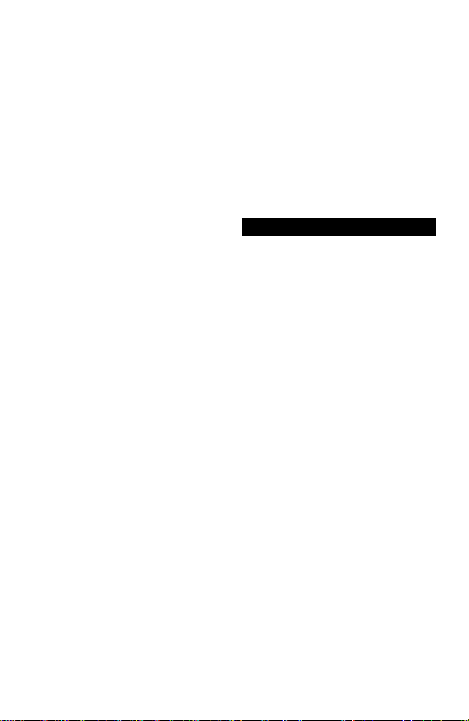
Überlastschutz,
<10Hz: 400VAC oder 533V Spitze;
>10Hz: 1000Veff oder 1000V Spitze; 6kV
Transientenschutz.
Gleichstrom
Bereiche: 10, 40mA, 10A
Auflösung, 10mA Bereich: 1µA
Genauigkeit, 10, 40mA, 10A
±(0.75% vMW +5Dgt)
Spannungsabfall, mA Bereiche: 20mV/mA;
A Bereiche: 30mV/A
Überlastschutz: 40mA Eingang: F0.25A/500V
Sicherung; 10kA Trennvermögen
10A Eingang: F20A/600V Sicherung;100kA
Trennvermögen. 20A max für 10 Sekunden.
Wechselstrom (45Hz-1kHz)
Bereiche: 10, 40mA, 10A
Auflösung, 10mA Bereich: 1µA
Genauigkeit: 10, 40mA, 10A:
±(1.75% vMW +5Dgt)
Spannungsabfall, mA Bereiche: 20mV/mA;
A Bereiche: 30mV/A
AC Umsetzung: Echt-effektiv, AC gekoppelt
Crest Faktor 1:1 bis 5:1
Überlastschutz: siehe Gleichstrom.
Widerstand
Bereiche: 1, 10, 100kΩ, 1, 10, 40MΩ
Auflösung, 1KΩ Bereich: 0,1Ω
Genauigkeit, 1kΩ bis 1MΩ Bereiche:
±(0.5%vMW +1Dgt);
10MΩ Bereich: ±(1.0%vMW +2Ddgt)
40MΩ Bereich: ±(1.5%vMW +2Dgt)
Max Teststrom: 1.0mA im 1kΩBer.; 150µA im
10kΩ Ber.; 15µA im 100kΩ Ber.; 1.5µA im
1MΩ Ber; 0.2µA in 10 und 40MΩ
Bereichen.
Max Leerlaufspannung: 3.0V im 1kΩ Bereich;
1.3V in allen anderen Bereichen.
Ansprechzeit: 1s im 1kΩ Bereich; 3s in
anderen Bereichen
Überlastschutz, alle Bereiche: 500VDC oder
AC eff
Dioden-/Durchgangstest
Bereich: 1.0V, 2.25V
Auflösung, 1.0V Bereich: 0.1mV
Genauigkeit: ±(1.0%vMW +1Dgt)
Kurzschlußstrom: 1.5mA
Max. Leerlaufspannung: 3.0VDC
Ansprechzeit: <1 Sek.
Ansprechschwelle: 50Ω ±25Ω
Überlastschutz: 500VDC oder AC eff
Sicherheitstester
Signalpegel: 24V, 50V, 120V, 240V und 480V.
Max. Eingang: 600VAC für 60 Sek.
Options-Zubehör
DL243C Standard Meßkabelsatz
DL248C Deluxe Meßkabelsatz
TL245 Ersatzsicherheitsmeßkabel
TL35A Ein Meßkabelsatz, ein Paar
Krokodilkemmen
CT231A 150A AC Stromzange
CT232A 1000A AC Stromzange
CT234A 400A AC Stromzange
CT235 1000A AC/DC Stromzange
CT236A 500A AC Stromzange (mV Ausgang)
CT237 200A AC/DC Stromzange
CT238 20A AC/DC Stromzange
RF241 650MHz RF Meßkopf
TC 253A Temperatur/Spannungsumsetzer
(900°C/1652°F)
VC221A Gepolsterte Vinyl-Tragetasche (für Meter
und Holster)
DC205B Deluxe Tragekoffer
DC207B Deluxe Tragekoffer mit Raum für
Zubehör.
HV231-10 Hochspannungssonden
- 32 -
Page 34

WARTUNG & REPARATUR
Prüfen Sie zuerst folgende Fehlerquellen: Meßkabel (Brüche), Anschluß, Zustand
von Batterie und Sicherungen, richtiger Meßvorgang, Eingangs- und
Bereichsgrenzen, usw.
Mit Ausnahme des Batterie-, Sicherungs- und Meßkabelwechsels soll jede
Reparatur nur durch eine durch Wavetek Wandel Goltermann anerkannte
Servicestelle durchgeführt werden.
Das Gerät kann mit einer milden Seifenlösung gereinigt werden. Sparsam
auftragen und vor Gebrauch gut trocknen lassen.
BATTERIE/SICHERUNGSAUSTAUSCH (FIG. 6)
Allgemein: Meßkabel vom Schaltkreis und Multimeter entfernen. Gerät
abschalten, Shutzholster entfernen und Gerät mit Vorderseite nach oben auf eine
saubere, weiche Unterlage legen. Die 6 Schrauben mit dem Sechskantschlüssel
(im Holster) lösen und Geräterückseite abziehen. Benützen Sie eventuell einen
platten Schraubenzieher um die Gehäusehelften zu trennen - der eng anliegende
Dichtungsring hält die beiden Hälften zusammen. Stellen Sie sicher daß kein
Staub, Öl usw. in das Gerät kommt. Schaltkreis nicht berühren.
Batteriewechsel: Batterie
von der Geräteunterseite
entfernen durch mit dem
Daumen den seitlichen Lappen
anzuheben. Neue 9V Alkali
Batterie NEDA Typ 1604, JIS
006P oder IEC 6F22 unter
Beachtung der Polarität
installieren.
Warnung: Nicht-Abschalten des Gerätes zum Batteriewechsel kann Batterie und
Gerät zerstören.
Sicherungswechsel: Vorsichtig ein Ende der verdachten Sicherung mit einem
kleinen, platten Schraubenzieher aus dem Sicherungshalter frei machen und
Sicherung abziehen. Durchgebrannte Sicherung(en) mit gleichwertiger(n)
ersetzen:
10A Eingang: F20A/600V Sicherung (10mm x 38mm), Trennverm. 100kA.Wavetek Ref. FP425, Little Fuse Ref. KLK-20 oder Bussmann Ref. KTK-20.
40mA Eingang: 0.25A/500V Sicherung (6,35mm x 32mm), T.v. 10kA –
Nur hier anheben
Fig. 6
Batterie
Deckel
Flach anheben
Gehäusewand
nicht als Stütze
verwenden
- 33 -
Page 35

Wavetek FP375.
Warnungen: Verwendung einer falschen Sicherung kann zu ernstigen
Verletzungen führen.
Gerät wieder zusammensetzen: Guten Sitz der Gehäusehälften, des
Dichtungsringes und der Schrauben beachten. Schrauben nicht zu fest anziehen
um das Gewinde des Gehäuses nicht zu beschädigen.
REPARATUR
Lesen Sie die Gewährl ei stung bevor Sie eine Reparat ur unter oder außerhalb Gewährleistung
anfragen. Unter Gewährleistung bringen Sie bitte das def ekte Gerät zu ei ner aner kannten
Wavetek Meterman Verkaufsstelle oder Servicestelle füreinen direkten Umtausch. Außerhalb
Gewährlei st ung senden Sie das Gerät zu einer Wavetek Meterman anerkannten Servicestelle.
Bitte informieren Sie sich bei Wavetek Meterman oder ihrem Fachhändler nach der dichtst
beigelegen Adresse und nach aktuellen Reparaturgebühren. Bitte senden Sie folgende
Informationen und Dokumente mit: Firmenname, Kundenname, Adresse, Telefoonnummer,
Kaufnachweis (für Reparaturen unter Gewährl eistung), ei ne kurz e Beschr eibung der
gewünschten Handlung, und di e gefordert e Bezahl ung ( Eingr iffe außerhal b der
Gewährleistung). Bitte auch Testkabel beifügen. Bezahlungen in Form eines Checks,
Bezahlungsformulieren, Kredietkarte mit Verf alldatum, usw. bitte in Namen der Servicestelle
aufstellen. Bitte Multimeter (Frei) senden an:
in U.S.A. in Canada in Europe
Wavetek Meterman Wavetek Meterman Wavetek Meterman
1420 75th Street SW 400 Britannia Rd. E.Unit #1 52 Hurricane Way
Everett, WA 98203 Mississauga, ON L4Z 1X9 Norwich, NR6 6JB, U.K.
Tel: 1-877-596-2680 Tel: (905) 890-7600 Tel: int + 44-1603-404824
Fax: 425-446-6390 Fax: (905) 890-6866 Fax: int + 44-1603-482409
oder an die Ihnen mitgetei lte Adresse. Multimeter wird (Frei) zurück geschickt.
- 34 -
Page 36

- 35 -
Operator’s Manual
Model HD160B
Multímetro Digital
Robusto Con Selección Automatica
de Escala
• Manual de Instrucciones
¤
TM
Digital MultiMeter/MultiTester
Page 37

- 36 -
CONTENIDOS
Introducción ................................. 37
Información de seguridad ............ 37
Familiarización con el instrumento38
Procedimientos de medida ........... 39
Funciones de menú ...................... 46
Especificaciones .......................... 49
Mantenimiento y reparación ......... 51
EXPLANATION OF SYMBOLS
¡Atención! Consulte las
Instrucciones de Uso
Conexión a tierra
Corriente alterna
Corriente continua
Puede haber tensión
peligrosa en los terminales
Este instrumento tiene
doble aislamiento
GARANTIA
Esto instrumento está garantizado contra cualquier defecto de material o de
mano de obra durante un periodo de un (1) año contado a partir de la fecha de
adquisición. En la sección de “Mantenimiento y Reparación” se explican los
detalles relativos a reparaciones en garantía.
Cualquier otra garantía implícita está también limitada al periodo citado de un
(1) año. Wavetek Wandel Goltermann no se hará responsable de pérdidas de uso
del multímetro, ni de ningún otro daño accidental o consecuencial, gastos o
pérdidas económicas, en ninguna reclamación a que pudiera haber lugar por
dichos daños, gastos o pérdidas económicas.
Page 38

INTRODUCCIÓN
El multímetro digital HD160B está instrumento robusto de 4 dígitos, con
selección automática de escala y medida de verdadero valor eficaz con
acoplamiento en CA. Miden tensión, corriente, resistencia, continuidad y uniones
de diodo. Dispone de un comprobador de seguridad, denominado Safety Tester
TM
,
que indica la presencia de tensión aunque la pila del medidor esté agotada. El
menú de selección permite activar bloqueo de escala, retención de sonda,
medidas relativas, medidas automáticas mín/máx y iluminación de pantalla.
El instrumento está completamente sellado.
ADVERTENCIAS Y PRECAUCIONES
■ Este instrumento está homologado según EN61010-1:1993 para la Categoría
de Instalación III - 1500Vcc o 1000Vca. Su uso está recomendado en el nivel de
distribución y en instalaciones fijas, así como en instalaciones menores, pero no
en líneas principales de suministro, líneas aéreas ni sistemas de cable. ■ No
supere nunca los límites de entrada para las diferentes funciones (vea
Especificaciones), ni los límites marcados en el instrumento. ■ Para medidas de
tensión, el circuito sometido a prueba debe estar protegido con un fusible de 20 A
o un disyuntor. ■Tenga especial cuidado al: medir tensión >20 V // corriente >10
mA // tensión de red de CA con cargas inductivas // tensión de red de CA durante
tormentas eléctricas // corriente, si salta el fusible en un circuito con tensión de
circuito abierto >600 V (500 V en la entrada de mA) // trabajar con pantallas TRC
■ Inspeccione siempre el multímetro, las puntas de prueba, los conectores y los
accesorios antes de cada uso. No utilice ningún componente que esté dañado. ■
No se ponga Ud. a tierra cuando esté tomando medidas, y no toque nunca partes
expuestas de los circuitos. No utilice la cinta “Flex-Strap” para sujetar el
multímetro a su cuerpo. ■ Al medir corriente, conecte siempre el multímetro EN
SERIE con la carga - NUNCA EN PARALELO con una fuente de tensión. ■ Nunca
sustituya un fusible con otro que no tenga las mismas especificaciones. ■ No
utilice el instrumento en ambientes potencialmente explosivos.
PREPARACIÓN DEL MULTÍMETRO PARA SU USO - DESEMBALAJE
El embalaje debe contener: el multímetro, una funda con cinta flexible, un juego
de puntas de prueba (una negra y otra roja), una pila de 9 V (instalada), un fusible
de repuesto, una llave hexagonal puede mantenerse dentro del protector, y este
manual. Si falta algún componente u observa daños, devuelva el conjunto al lugar
donde lo adquirió para que se lo cambien.
- 37 -
Page 39
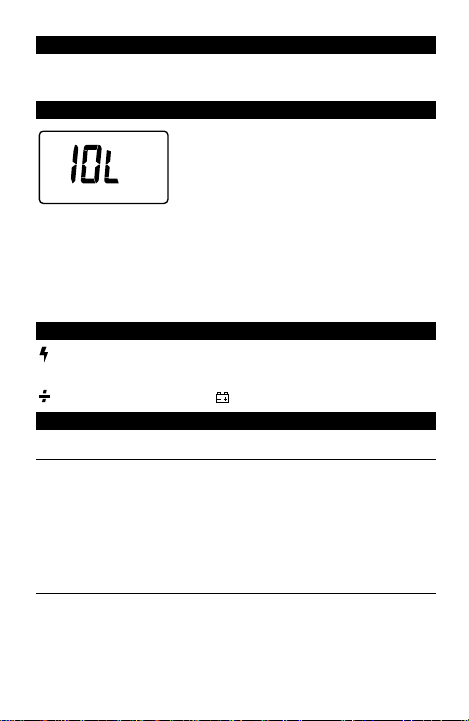
FUNDA PROTECTORA
La funda con pie integrado proporciona protección adicional a el medidor en caso
de caídas accidentales. Las puntas de prueba pueden fijarse a la funda.
INDICACIÓN DE SOBRECARGA
La sobrecarga de entrada (en la escala
superior en caso de selección automática de
escala) se indica mediante “I.OL” y un tono
continuo. Desconecte las puntas de prueba del
circuito de medida, ya que el nivel de entrada es
superior a la capacidad del medidor.
La sobrecarga del visualizador (la entrada supera la capacidad de la escala
seleccionada en modo manual) también se indica mediante “I.OL”. Seleccione
una escala más ata. Si ya está en la más alta, interrumpa la medida.
Nota: La indicación de sobrecarga es normal, durante la medida de OHMS,
cuando el circuito está abierto o la resistencia es demasiado alta.
VISUALIZADOR - SÍMBOLOS
Advertencia de “tensión peligrosa” (también doble “bip”). Indica
tensiones de entrada superiores a 30 Vca o 60Vcc.
Indicación de polaridad – Pila baja
FUNCIONES DE MENÚ, VER PÁGINA 44
AVISOS AUDIBLES
El medidor emite un “bip” cuando se cambia un parámetro, se pulsa una tecla
“válida” del panel frontal, o se actualizan los valores de Auto Min Max o Probe
Hold. Un doble “bip” indica una tensión de entrada peligrosa (30Vca o 60Vcc).
El medidor emite un tono continuo en caso de sobrecarga de entrada, y midiendo
continuidad cuando el valor de la resistencia es <50 Ω. Cuando se usa la entrada
de 10 A, el medidor emite un tono continuo si la corriente supera los 10 A.
BARRA ANALÓGICA
La barra analógica indica el porcentaje del fondo de escala que corresponde a la
lectura presentada en el visualizador. Al encender el instrumento se ilumina el
segmento de cero. Si la entrada es inferior al 40% del fondo de escala, cada
segmento representa el 1% de la escala. Si la entrada es superior al 40% del
fondo de escala, cada segmento representa el 10% de la escala. Ejemplo: una
- 38 -
Page 40

- 39 -
LCD de 4 dígitos; indicadores de unidades
Pila baja
Selector de
Función/Escala
HD160B
010203040
RANGE
MENU
OFF
V
V
A
10A
mA
COM
CACAT IIIT III
MAX
40mA MAX
FUSED
MAX
20A/10sec
FUSED
V
A
SAFETY
TESTER
500V AC
MAX
480V
240V
120V
50V
24V
SELECT
CLEAR
HOLD REL MAX MIN
mV
AM
AC
k
1500V
1000V
Barra de menú - vea “Funciones de menú”, página 46
Barra
analógica de
40 segmentos
Comprobador
de Securidad
Teclas de
menú (ver
página 46)
Entrada “alta”
para tensión y
resistencia
COM- entrada común o “baja” para todas las medidas
Entrada 10A
Entrada mA
Page 41

Comprobador de Seguridad (vea Fig. 1)
El comprobador de seguridad está diseñado para que suministre una medición
rápida totalmente segura cuando el voltaje tenga un valor hasta 480VDC ó RMS
en AC, indicando uno de los cinco niveles posibles, incluso cuando la batería
esté descargada o los fusibles abiertos. Forma de efectuar la comprobación: ❶
Ponga el selector de rango en la posición “SAFETY TESTER”; ❷ Conecte las
puntas de prueba entre “COM” y “Vohm” al circuíto a medir; ❸ Compruebe si
está(n) encendico (s) alguno(s) de los LED indicadores de nivel de voltaje.
- 40 -
entrada de 300 mV en la escala de 1 V (30%) se representa con 30 segmentos
( ); una entrada de 600 mV (60%) se representa con 6 segmentos
().
Excepción: en la escala de 40 mA, un segmento representa 1 mA.
0
0102030
240V
= 4 LEDs
120
3
roja
Sin indicación
120
HD160B
MENU
OFFOFF
V
V
A
10A
mA
COM
CACAT IIIT III
MAX
40mA MAX
FUSED
MAX
20A/10sec
FUSED
V
A
SAFETY
TESTER
500V AC
MAX
480V
240V
120V
50V
24V
SELECT
CLEAR
1500V
1000V
2
1
Fig. 1
Page 42

PRECAUCION El comprobador de seguridad, está diseñado como un elemento
más de seguridad del medidor, pero no debe ser creído cuando el medidor tenga
problemas o se sepa que está dañado. Podría tener algún tipo de problema oculto
que enmascarase la comprobación, como por ejemplo una punta de prueba
dañada internamente o un circuíto interno defectuoso, en tales casos llevar
inmediatamente a un servicio autorizado de Wavetek.
Procedimientos de medida
GENERAL: Encienda el instrumento, poniendo el selector de función/escala fuera
de OFF y seleccionando el parámetro que desee medir.
Escalas: este instrumento selecciona automáticamente la escala, poniéndose en
la que proporciona la mejor resolución para el valor que se va a medir. Es posible
fijar una escala desde el menú (vea Funciones de menú, pág. 46). La escala en
que está en un momento dado puede determinarse por la posición del punto
decimal y las unidades de medida.
Procedimientos generales: ■ Antes de conectar o desconectar las puntas de
prueba a/de un circuito, apague siempre el dispositivo o circuito sometido a
prueba y descargue todos los condensadores. ■ Observe estrictamente los
límites máximos de entrada. ■ No cambie de función mientras las puntas de
prueba estén conectadas a un circuito.
MEDIDAS DE TENSIÓN CC Y CA (DCV Y ACV) - (VEA FIG 2)
❶ Conecte la punta de prueba roja a la entrada V-Ω y la negra a la entrada COM.
❷ Ponga el selector de función en V o V . ❸ Toque con las puntas de
prueba los puntos de tensión (en paralelo con el circuito). ❹ Lea el valor en el
visualizador (y la polaridad en caso de CC: positiva implícita, negativa indicada).
Medidas de verdadero valor eficaz en CA: El modelo HD160B está medidor
de verdadero valor eficaz (TRMS), acoplado en CA. Miden el verdadero valor
eficaz de señales distorsionadas de tensión o corriente CA. En la Tabla 1 se indica
la capacidad de manejo de factores de cresta. El factor de cresta es la tensión de
pico dividida por la tensión eficaz.
Nota: Para medir con precisión una tensión CC que tenga una componente de
CA, mida en primer lugar la componente de CA poniendo el selector de función
en V . Tome nota del valor medido y la escala utilizada. Cambie a V , active el
bloqueo de escala (Range Lock, Funciones de menú, pág. 46) y seleccione una
escala igual o superior a la utilizada previamente en V . Observe la medida. El
resultado es la tensión de CA sobre la componente de CC medida. (La entrada
máxima es 1500 V para cualquier combinación).
- 41 -
Page 43

Tabla. 1
- 42 -
HD160B
010203040
MENU
OFF
V
V
A
10A10A
mAmA
COMCOM
CACAT IIIT III
MAX
40mA MAX
FUSED
MAX
20A/10sec
FUSED
V
A
SAFETY
TESTER
500V AC
MAX
480V
240V
120V
50V
24V
SELECT
CLEAR
V
1500V
1000V
roja
2
1
3
4
V o
V
> 20V
Fig. 2
Forma de onda, Factor de Cresta Corrección aditional para 1.5 a 5.0
5.0
4.0
3.0
2.5
1.0
Valor eficaz de entrada, % del fondo de escala
5%
4%
3%
2%
0%
100%806040200
Page 44

MEDIDAS DE CORRIENTE CC Y CA (DCA Y ACA) - (VEA FIG. 3)
❶ Conecte la punta de prueba roja a la entrada de 40mA para medidas de
corriente hasta 40 mA, o a la entrada de 10 A para medidas de corriente hasta 10
A. Conecte la punta de prueba negra a la entrada COM. ❷ Ponga el selector de
función en A o A , según se requiera. ❸ Abra el circuito en el que vaya a
medir la corriente. (la tensión entre este punto y tierra no debe superar los 600 V
a 10 A de entrada o 500 V con entrada en la gama de mA). Conecte con seguridad
las puntas de prueba, en serie con la carga. ❹ Conecte la alimentación del
circuito sobre el que va a medir. ➎Lea el valor de la corriente en el visualizador.
- 43 -
HD160B
010203040
MENU
OFF
V
V
A
10A10A
mAmA
COMCOM
CACAT III
MAX
40mA MAX
FUSED
MAX
20A/10sec
FUSED
V
A
SAFETY
TESTER
500V AC
MAX
480V
240V
120V
50V
24V
SELECT
CLEAR
A
1500V
1000V
Descargue los
condensadores
3b
3a
3c
3d
2
1
4
5
roja
A o A
Fig. 3
Page 45

HD160B
010203040
MENU
OFF
V
V
A
10A10A
mAmA
COMCOM
CACAT IIIT III
MAX
40mA MAX
FUSED
MAX
20A/10sec
FUSED
V
A
SAFETY
TESTER
500V AC
MAX
480V
240V
120V
50V
24V
SELECT
CLEAR
k
1500V
1000V
1
4
3
5
roja
2
Fig. 4
- 44 -
Nota: Es posible medir entre 10 y 20 A durante un máximo de 30 segundos.
Después deje transcurrir 10 minutos para que se enfríe el instrumento.
Aviso de entrada incorrecta: Aparece “FErr” cuando se conecta una punta de
prueba a la entrada de corriente y el selector no está en una escala de corriente.
Medidas de verdadero valor eficaz en CA: El modelo HD160B está medidor
de verdadero valor eficaz (TRMS), acoplado en CA. Mide el verdadero valor eficaz
de señales distorsionadas de tensión o corriente CA. En la Tabla 1 se indica la
capacidad de manejo de factores de cresta. El factor de cresta es la tensión de
pico dividida por la tensión eficaz.
MEDIDAS DE RESISTENCIA (VEA FIG.4)
Page 46

- 45 -
❶ Asegúrese de que no hay tensión aplicada a la resistencia y descargue los
condensadores. La presencia de tensión causará imprecisión en las medidas de
resistencia. ❷ Conecte la punta de prueba roja a la entrada V-Ω y la negra a la
entrada COM. ❸ Ponga el selector de función en la posición de Ω. ❹ Conecte
las puntas de prueba a la resistencia o circuito que vaya a medir. ➎Lea el valor
de la resistencia en el visualizador. Un circuito abierto se indicará como condición
de sobrecarga.
Nota: cuando esté midiendo resistencias muy bajas, utilice el modo relativo para
eliminar la resistencia de las puntas de prueba (vea Funciones de menú, pág. 46)
COMPROBACIÓN DE DIODOS Y TRANSISTORES (FIG 5)
HD160B
010203040
MENU
OFF
V
V
A
10A10A
mAmA
COMCOM
CACAT IIIT III
MAX
40mA MAX
FUSED
MAX
20A/10sec
FUSED
V
A
SAFETY
TESTER
500V AC
MAX
480V
240V
120V
50V
24V
SELECT
CLEAR
mV
1500V
1000V
DC
DC
Ánodo Cátodo
2
3
550 - 900mV
bien
Polarizaci n inversa
bien
mal
mal
<1V
Ánode Cátodo
1
roja
roja
4
5
Fig. 5
Page 47

- 46 -
En esta prueba se mide la caída de tensión en la unión del diodo. ❶ Conecte la
punta de prueba roja a la entrada V-Ω y la negra a la entrada COM. ❷ Ponga el
selector de función en la posición . ❸ Aplique el extremo de la punta de
prueba roja al ánodo del diodo, y el de la negra al cátodo. ❹ El visualizador
indica la caída de tensión directa (aproximadamente 0.6 V para diodos de silicio,
o 0.4 V para diodos de germanio). Una unión abierta se indica como condición de
sobrecarga. ➎ Invierta la conexión de las puntas de prueba para verificar la
polarización inversa del diodo. La condición de sobrecarga indica un diodo en
buen estado. Notas: La condición de sobrecarga en ambos sentidos indica un
diodo abierto. Un valor bajo de tensión en ambos sentidos indica un diodo
cortocircuitado. Las uniones de un transistor bipolar se comprueban como si
fueran diodos.
Al medir continuidad (también diodos en cortocircuito), el medidor emite un
tono continuo si el valor de resistencia es inferior a 50 Ω.
FUNCIONES DE MENÚ
Pulse la tecla MENU para
acceder al menú (parpadea la
barra de menú) y manténgala
pulsada para mover el cursor
( ) hasta la función deseada.
Pulse SELECT para activar la
función (la selección se
mantiene a la vista, mientras que
los campos no seleccionados
continúan parpadeando unos
segundos y después desaparecen). Para desactivar una función, pulse la tecla
MENU parar acceder al menú y manténgala pulsada para llevar el cursor delante
de la función deseada (activa en ese momento). Después pulse CLEAR para
desactivarla. Pulse CLEAR dos veces para desactivar todas las funciones activas.
Moviendo el selector de función/escala también se desactivan todas las funciones
de menú.
Nota: “Relative Mode” es la única función de menú disponible con “Diode
Junction Test” (prueba de uniones de diodo). Para las demás funciones de menú
están disponibles todas las funciones de menú.
Tecla de iluminación de pantalla: El modelo HD160B, tiene
retroiluminación Digi-Glo
TM
, una de las mejores retroiluminaciones
RANGE HOLD REL MAX MIN
MENU
SELECT
CLEAR
Page 48

- 47 -
disponibles. Este tecla enciende y apaga dicha iluminación. A fin de ahorrar
energía, la iluminación se apaga automaticamente, después de transcurridos 60
segundos.
RANGE LOCK
Bloquea la escala visualizada en ese momento. Después, cada
pulsación de la tecla hace que se pase a la escala inmediatamente
superior. Desde la escala superior se pasa de nuevo a la inferior. El medidor
funciona en modo de 4000 cuentas cuando se bloquea la escala.
PROBE HOLD
TM
Mantiene “congelada” la lectura presente en el visualizador para
visualizarla más adelante (incluso después de desconectar las
puntas de prueba del circuito). Seleccione HOLD antes de hacer una medida. El
medidor emite un “bip” para indicar que ha registrado una medida estable.
RELATIVE MODE
Haga primero la medida y después active Relative Mode, cuando la
lectura esté presente en el visualizador. Se almacena la medida
como valor de referencia y la lectura pasa a cero. Después se resta este valor de
referencia de las medidas subsiguientes, presentándose la diferencia en el
visualizador.
AUTO MIN MAX
TM
Registra los valores mínimo y máximo de señales tanto positivas
como negativas, al tiempo que se presentan las medidas
actuales. El medidor emite un “bip” cada vez que registra un nuevo valor MIN o
MAX. La escala se selecciona automáticamente para la mejor resolución. Para ver
los valores registrados, acceda al menú con la tecla MENU y lleve el cursor a
MAX MIN. Mantenga pulsada la tecla SELECT para ver los valores máximos
(solamente aparece MAX en la barra de menú) y valores mínimos (solamente
aparece MIN en la barra de menú). Para ver valores max/min de resistencia,
cortocircuite las puntas de prueba. Con la función MAX MIN activada se
desactiva la de apagado automático (“Auto Power Down”).
RANGE
HOLD
REL
MAX MIN
Page 49

- 48 -
AUTO-POWER DOWN
Con el fin de ahorrar pilas, el multímetro se apaga automáticamente cuando
transcurre aproximadamente 30 Minutos sin ninguna actividad (tras 6 minutos en
medida de Ω y sin ninguna entrada). Para volver a encenderlo basta con pulsar la
tecla de menú, o bien poner el selector en OFF y de nuevo en una posición de
medida. El instrumento no se apaga automáticamente cuando está en modo Auto
Min Max.
AVISO DE ENTRADA INCORRECTA
El visualizador muestra un código de error “FErr” cuando se inserta una punta de
prueba en la entrada de 10 A y el selector de función no está en una escala de
corriente. (Si se conecta el multímetro a una fuente de tensión con las puntas en
la entrada de corriente, podría exponer el instrumento a corrientes muy elevadas).
Todas las escalas de corriente están protegidas mediante fusibles de acción
rápida.
PUNTAS DE PRUEBA DE SEGURIDAD
Las puntas de prueba suministradas con el multímetro incluyen unos conectores
de banana protegidos para eliminar la posibilidad de descargas eléctricas. Las
puntas están parcialmente aisladas para evitar cortocircuitos en áreas con alta
densidad de componentes. El usuario puede quitar dicho aislante si lo desea.
(Ref: TL245).
Page 50

- 49 -
Especificaciones generales
Visualizador: LCD de 4 dígitos, 9999 cuentas,
indicadores de función y de unidades y
barra analógica de 41 segmentos
Indicación de polaridad: Automática
Indicación de sobrecarga: “I.OL”
Indicación de “pila baja”: . Cambie la
pila inmediatamente
Frecuencia de refresco de la lectura: 2 veces/
segundo, nominal; 20/segundo para la
barra analógica
Temp. de funcionamiento. ( 0 a 80% H.R.):
0 a +50 ºC,
Temp. de almacenamiento: -40 a 70 ºC, 0 a
95% H.R., sin pila.
Altitud: 2000m - para uso dentro o fuera
Coeficiente de temperatura: <0.1 x (especif. de
precisión) por ºC (-0° a 20°C y 30° a 50°C)
Fusibles: 0.25A/500V; N.d.I. 10kA (6.35x32mm)
20A/600V; N.d.I. 100kA (10x38mm)
Alimentación: Pila normal de 9 V, NEDA 1604,
JIS 006P, IEC 6F22
Apagado automático: Tras 60 minutos sin cam-
bios de función o escala
. No en modo
Min/Max.
Duración de la pila (típ.): alcalina, 450 horas
El uso de la iluminación de panel, produce
un consumo extra de potencia, lo cual,
hace que decrezca significamente la vida de
la misma. Tiene un auto apagado a los 60
segundos.
Dimensiones, sin funda (AlxAnxPr): 200 x 102
x 59 mm
Peso (pila incluida): 642 g
Accesorios: Puntas de prueba, fusible de
repuesto (0.25A/500V) y pila (en el
instrumento), una llave hexagonal (dentro
del protector) y Manual de Instrucciones
Material de la carcasa: reforzado, resistente a
impactos, ignífugo, termoplástico
Seguridad: Según normas EN61010-1
Cat III - 1500Vcc o 1000Vca; nivel de
polucion 2 EN60529:IP67.
EMC: Segun EN55011, EN61326-1
EMC: Este producto cumple los
requisitos de las siguientes
Directivas de la Comunidad
Europea: 86/336/ EEC (Compatibilidad
Electromagnética) y 73/23/EEC (Baja
Tensión), con enmiendas según 93/68/EEC
(Marcado CE).
No obstante, la presencia de ruido eléctrico o
campos electromagnéticos intensos en las
proximidades del equipo pueden introducir
perturbaciones en los circuitos de medida.
Los instrumentos de medida también
responden a las señales no deseadas que
puedan estar presentes en los circuitos de
medida. El usuario deberá tomar las precauciones necesarias para evitar obtener resultados incorrectos cuando realiza medidas en
presencia de interferencias electromagnéticas.
Especificaciones eléctricas
Valores de precisión a 23 ºC ±5 ºC, H.R. <75%,
garantizados per un ano
Tensión CC
Escalas: 1, 10, 100, 1500 V
Resolución, escala 1V: 0.1 mV
Precisión, escala 1V: ±(0.25%lect +6dgt)
Precisión, esc. 10V a 1500V: ±(0.1%lect
+2dgt)
Impedancia de entrada: 10 MΩ
Rech. modo común (hasta 1500VCC: >120 dB)
Rechazo modo normal (50-60 Hz): >60 dB
Protección sobrecarga: 1500 Vcc o 1000Vca;
protección contra transitorios: 6 KV
(10µsec).
Tensión CA
Escalas: 10, 100, 1000 V
Resolución, escala 10V: 1mV
Precisión
, escala 10V:
45Hz-10kHz: ±(1.5% lect +5dgt)
Escala 100V:
ESPECIFICACIONES
Page 51

2-30V: 45Hz-10kHz: ±(1.5% lect +3dgt)
2-30V: 10kHz-30kHz: ±(2.5% lect +5dgt)
30-100V, 1000V: 45Hz-1kHz: ±(1.5% lect
+3dgt)
Impedancia de entrada: 10 MΩ // <100pF
Tipo de conversión: Verdadero valor eficaz,
acoplamiento en CA
Factor de cresta: 1:1 hasta 5:1
Protección sobrecarga,
<10Hz: 400VCA o 533V pico;
>10Hz: 1000Vrms o 1000V pico; protección
contra transitorios hasta 6 KV.
Corriente CC
Escalas: 10, 40mA, 10A
Resolución, escala 10mA: 1µA
Precisión, escalas 10, 40mA, 10A:
±(0.75% lect +5dgt)
Carga de tensión, escalas mA: 20 mV/mA;
escalas A: 30 mV/mA
Protección sobrecarga: entrada 40mA: fusible
F0.25A/500V; Nivel de interrupción: 10kA.
Entrada 10A fusible F20A/600V; Nivel de
interrupción: 100kA . 20A por max 10 sec.
Corriente CA (45Hz-1kHz)
Escalas: 10, 40mA, 10A
Resolución, escala 10mA: 1µA
Precisión, escalas 10, 40mA, 10A:
±(1.75% lect +5dgt)
Carga de tensión, escalas mA: 20 mV/mA;
escalas A: 30 mV/A
Tipo de conversión: Verdadero valor eficaz,
acoplamiento en CA
Factor de cresta: 1:1 hasta 5:1
Protección sobrecarga: vea corriente CC.
Resistencia
Escalas: 1, 10, 100kΩ, 1, 10, 40MΩ
Resolución, escala 1kΩ: 0.1Ω
Precisión,
escalas
, 1kΩ a 1MΩ:
±(0.5%lect +1dgt);
escala 10MΩ: ±(1.0%lect +2dgt)
escala 40MΩ: ±(1.5%lect +2dgt)
Corriente de medida, esc. 1kΩ: 1.0mA; esc.
10kΩ: 150µA; esc. 100kΩ: 15µA; esc.
1MΩ: 1.5µA; esc. 10 y 40MΩ: 0.2µA.
Tensión de circuito abierto, max.: escala 1kΩ:
3.3 VCC; otras escalas: 1.3 VCC
Tiempo de respuesta, escala 1kΩ: 1s; otras
escalas: 3s
Prot. sobrec., todas esc.: 500 V CC o CA ef.
Prueba de diodos, Continuidad
Escalas: 1.0V, 2.25V
Resolución, escala 1.0V: 0.1mV
Precisión: ±(1.0%lect +1dgt)
Corriente de cortocircuito: 1.5mA
Tensión de circuito abierto: 3.0Vdc
Tiempo de respuesta: <1s
Indicación audible, continuidad: 50Ω ±25
Protección sobrecarga.: CC o CA ef.
Comprobador de Seguridad
Niveles de tensión indicados mediante LED:
24V, 50V, 120V, 240V, 480V CC o CA.
Entrada max: 600VAC durante 60sec.
Accesorios opcionales
DL243C Juego de puntas de prueba
DL248C Puntas de prueba (calidad
especial)
TL245 Puntas de prueba de repuesto
TL35A Puntas de pruebba con dos d
cocodrilo
CT231A Pinza de corriente 150 A CA
CT232A Pinza de corriente 1000 A CA
CT234A Pinza de corriente 400 A CA
CT235 Pinza de corriente 1000 A CA/CC
CT236A Pinza de corriente 500 A CA
(salida mV)
CT237 Pinza de corriente 200 A CA/CC
CT238 Pinza de corriente 20 A CA/CC
RF241 Sonda de RF 650 MHz
TC253A Convertidor de temp.
(900ºC/1652ºF)
VC221A Estuche de vinilo acolchado
Admite el medidor y funda
DC205B Funda protectora de lujo
DC207B Funda protectora de lujo, con gran
espacio para almacenaje de
accesorios.
HV231-10 Sonde haute tension
- 50 -
Page 52

Maintenimiento y Reparación
Para identificar la causa del problema: Compruebe la pila; revise las
instrucciones de uso; inspeccione las puntas de prueba por si hay una conexión
rota o intermitente; inspeccione la pila y los fusibles.
Excepto la sustitución de la batería, fusible o sondas de prueba, cualquier trabajo
de reparación del multímetro debe hacerse exclusivamente por personal técnico
cualificado para este tipo de reparaciones.
Para limpiar la carcasa puede utilizarse una solución suave de agua y detergente.
Aplique con un paño suave y deje secar antes de usar el medidor.
Sustitución de la pila y los fusibles (Fig. 6)
Preliminar: Desconecte las puntas de prueba del circuíto y del medidor. Apague
el medidor, sáquelo de la funda, póngalo hacia arribasobre una superficie limpia
y mullida. Desatornille los 6 tornillos de seguridad con la llave hexagonal situada
dentro del protector y extraiga la cubierta posterior de la caja. Puede necesitar un
destornillador de punta plana para separar las dos mitades de la caja debido a que
su sello está muy ajustado. Aseqúrese que no se introducen partículas de polvo,
grasa u otros contaminantes. No toque ningún componente, salvo la batería y el
fusible.
Cambio de batería: Separe
la cubierta de la batería de la
parte posterior de la caja
levantando la pestaña lateral
con el pulgar. Al instalar la
batería nueva 9 voltios alcalina
del tipo NEDA1604 ó JIS 006P
ó IEC6F22, observe que la
polaridad, sea la correcta.
Advertencia: Si no apaga el multímetro antes de cambiar la pila, podría causar
daños al instrumento y a la pila.
Cambio de fusible: De forma cuidadosa, levante un extremo del fusible a
reempalzar, usando un destornillador de punta plana. A continuación tire del
fusible para liberarlo del porta. El fusible nuevo debe ser solamente de uno de los
tipos mencionados a continuación:
Solo levantando
aqui
Fig. 6
La cubierta
de la batería
No abrir con una
palanca en la
caja o antagonista
- 51 -
Page 53

Fusible de 10A marcado como: F20A/600V (10mm x 38mm) N.d.l. 100kA Wavetek p/n FP425,ó fusible tipo Little Fuse p/n KLK-20, ó fusible Bussmann
p/n KTK-20A.
Fusible de 40mA marcodo como: 0,25A/500V. (6.35mm x 32mm), N.d.l.
10kA- Wavetek p/n FP375.
Advertencia: Utilice solamente fusibles equivalentes a los especificados.
Cierre del aparato: Vuelva a componer el instrumento asegurándose de
colocar correctamente las dos mitades de la carcasa, el sello y los tornillos.
Apriete los tornillos no demasiado fuerte, ya que en el caso contrario, podría
romper las roscas.
Reparación
Lea las condiciones de garantía, al principio de este manual, antes de solicitar cualquier
reparación dentro o fuera de garantía. Si la reparación es en garantía, puede llevar el multímetro
defectuoso a cualquier Distribuidor Autorizado o Centro de Servicio de Wavetek Meterman,
donde le cambiarán en mano el producto por otro igual o similar. Para reparaciones fuera de
garantía deberá enviar el multímetro a un Centro de Servicio de Wavetek Meterman. En Wavetek
Meterman, o en su Distribuidor o punto de venta, le indicarán el Centro de Servicio más
próximo y las tarifas de reparación vigentes. La documentación que acompañe a todo
multímetro enviado para reparación debe incluir los siguientes datos: nombre de la empresa,
persona de contacto, dirección, número de teléfono, prueba de compra (para reparaciones en
garantía), una breve descripción del problema o el servicio requerido y, en caso de reparaciones
fuera de garantía, si desea presupuesto previo. Por favor envíe las puntas de prueba con el
multímetro. El importe de la reparación se enviará en forma de cheque, tarjeta de crédito con
fecha de expiración u orden de pago a favor de Wavetek Meterman o del Centro de Servicio
específico. El multímetro se enviará a portes pagados a una de las siguientes direcciones, o al
Centro de Servicio que le hayan indicado:
en EE.UU. en Canadá en Europa
Wavetek Meterman Wavetek Meterman Wavetek Meterman
1420 75th Street SW 400 Britannia Rd. E.Unit #1 52 Hurricane Way
Everett, WA 98203 Mississauga, ON L4Z 1X9 Norwich, NR6 6JB, U.K.
Tel: 1-877-596-2680 Tel: (905) 890-7600 Tel: int + 44-1603-404824
Fax: 425-446-6390 Fax: (905) 890-6866 Fax: int + 44-1603-482409
Wavetek Meterman devolverá el multimetro reparado a portes pagados.
Wavetek Wandel Goltermann devolverá el multimetro reparado a portes pagados.
- 52 -
Page 54

Operator’s Manual
Model HD160B
Multimètre Digital
Robuste
A Sèlection
Automatique
• Manuel d’Utilisation
¤
TM
Digital MultiMeter/MultiTester
Page 55

- 54 -
CONTENTS
Introduction.................................. 56
Informations de Sécurité .............. 56
Présentation de l’Appareil ............ 56
Procédures de Mesure ................. 61
Fonctions de Menu....................... 64
Spécifications .............................. 63
Maintenance et Réparation ........... 69
EXPLANATION OF SYMBOLS
Attention! Consultez le
manuel
Connection de terre
Courant alternatif
Courant continu
Une tension dangereuse
peut être présente aux
entrées
Cet appareil est prévu
d’une double isolation
GARANTIE
Le multimètre digital, Modèle HD160B est garanti pour un (1) an à partir de la
date d’achat contre les défauts de matériaux et de fabrication. Voir chapitre
“Maintenance et Réparation” pour plus de détails.
T
oute garantie impliquée est également limitée à un an. Wavetek Wandel
Goltermann ne peut être tenu responsable pour perte d’utilisation ou autres
préjudices indirects, frais, perte de bénéfice, etc.
INTRODUCTION
Le modèle HD160B de Wavetek Wandel Goltermann est un multimètre numérique
“Heavy Duty” 4-digits à sélection automatique des gammes, mesurant la valeur
efficace-vraie avec couplage CA. Il mesure la tension, le courant, la résistance et
la continuité, et effectue des tests de diodes. Il offre un testeur de sécurité qui
permet de constater la présence d’une tension, même avec des piles déchargées.
Un menu de fonctions comprend le bloquage de gamme, le maintien de lecture,
la mesure relative, Auto Min Max et un rétro-éclairage de l’afficheur. L’instrument
est complètement étanche.
Page 56

Avertissements et Précautions
■ Cet instrument est certifié EN61010-1:1993 catégorie d’installation III, 1500Vcc
ou 1000Vca. Son utilisation est recommandée pour le niveau de distribution de
réseau, les installations fixes et systèmes subordonnés, et non pour les
installations de puissance et lignes de transmission et câblages à haute tension.
■ N’excédez jamais les limites de surcharge continues (voir spécifications) ou
d’autres limites marquées sur l’appareil. ■ Pour les mesures de tension, le circuit
sous mesure doit être protégé par un fusible 20A ou par un disjoncteur. ■Soyez
très prudent quand vous mesurez des tensions >20V ou des courants >10mA //
tension ou courant de secteur avec charge inductive ou par temps de tempête //
du courant quand le fusible saute dans un circuit avec tension en circuit ouvert de
>600 volts (>500V pour l’entrée mA) // dans des appareils à tube cathodique
(transitoires à haute tension) ■ Inspectez appareil, câbles, connecteurs avant
chaque mesure. N’utilisez pas des pièces endommagées ■ Ne touchez pas les
pointes de touche ou le circuit pendant les mesures. Isolez-vous ! N’utilisez pas la
boucle de suspension pour attacher l’appareil à votre propre corps. ■ Pour la
mesure de courant, connectez l’appareil en série avec le circuit – JAMAIS en
parallèle avec une source de tension. ■ Remplacez les fusibles toujours par des
fusibles équivalents ■ N’utilisez pas cet appareil dans des atmosphères
explosives.
Préparation pour l’Emploi - Déballage
Votre emballage doit contenir: un multimètre, une gaine de protection avec boucle
de suspension, un jeu de câbles de mesure (un rouge, un noir), une pile 9V
(installée), un fusible de réserve, une clé hexagonale (contenu dans la gaine de
protection) et ce manuel. Si une pièce manque ou est endommagée, retournez à
votre point de vente pur un échange.
Gaine de Protection
La gaine de protection procure une protection supplémentaire pour l’appareil
contre des chutes accidentelles et des chocs. Les sondes des cordons peuvent
être attachées à la gaine.
INDICATION DE SURCHARGE
- 55 -
Page 57

Dépassement d’entrée (gamme la plus élevée
en sélection automatique): affichage de “I.OL” et
ton continu. Interrompez la mesure car l’entrée
dépasse la capacité de l’instrument.
Dépassement de gamme (l’entrée dépasse la
gamme en sélection manuelle -RANGE LOCK): indication de “I.OL”. Choisissez
une gamme supérieure ou interrompez la mesure.
Note: Une indication de surcharge est normale dans les calibres de résistance,
quand les pointes de touche ne sont pas connectées, ou si la résistance mesurée
dépasse le calibre.
Symboles d’Affichage
Indication de tension dangereuse - supérieure à 30Vca ou 60Vcc
(également double bip sonore).
Indication de polarité, Pile déchargée
Fonctions de Menu - Voir page 64
INDICATION SONORE
L’instrument émet un bip sonore en cas de changement de fonction, quand un
bouton valide est pressé ou de nouvelles valeurs Auto Min Max ou de maintien de
lecture sont enregistrées. Un double bip sonore indique la présence d’une tension
dangereuse (>30Vca ou 60Vcc) à l’entrée.
Un signal sonore continu indique un dépassement de la limite d’entrée ou, lors de
la mesure de continuité, une résistance inférieure à 50Ω. Quand, avec le HD160B,
vous mesurez dans la gamme 10A, un signal sonore continu est émis dès que
l’entrée dépasse 10A.
BARGRAPHE ANALOGIQUE
Pour chaque valeur affichée, le bargraphe analogique indique la position (%)
correspondante dans la gamme de mesure. Le premier segment s’affiche à la mise
sous tension de l’appareil. Quand le signal d’entrée est en-dessous de 40% de la
gamme, chaque segment correspond à 1% de la gamme. Quand le signal d’entrée
est au-dessus de 40% de la gamme, chaque segment correspond à 10% de la
gamme. Exemple: une entrée de 300mV dans la gamme 1V (30%) est représentée
- 56 -
Page 58

- 57 -
LCD 4 digits; indicateurs d’unités
Pile
déchargée
Sélecteur
fonctions/
calibres
HD160B
010203040
RANGE
MENU
OFF
V
V
A
10A
mA
COM
CACAT IIIT III
MAX
40mA MAX
FUSED
MAX
20A/10sec
FUSED
V
A
SAFETY
TESTER
500V AC
MAX
480V
240V
120V
50V
24V
SELECT
CLEAR
HOLD REL MAX MIN
mV
AM
AC
k
1500V
1000V
4Barre de menu - voir “Fonctions de Menu”, page 64
Bargraphe
40-segments
Testeur de
sécurité avec
affichage par LED
Boutons de
menu (voir
page 64)
Entrée V-Ω.
Haut pour
tension et
résistance
Entrée COM – commun ou bas pour toutes mesures
Entrée 10A
Entrée mA
Page 59
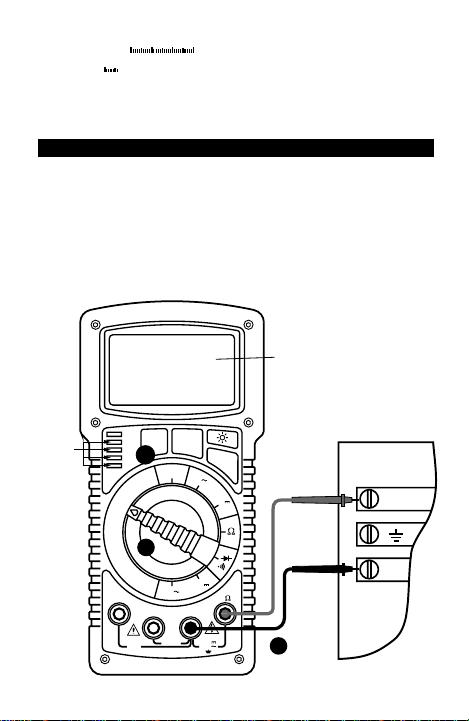
F • Testeur de Sécurité (voir Fig. 1)
Le testeur de sécurité permet de vérifier rapidement et avec certitude la présence
de tensions continues ou alternatives jusqu’à 480V. Il indique un de cinq niveaux
de tension, même avec une pile déchargée ou un fusible rompu. ❶ Placez le
sélecteur de fonctions sur la position SAFETY TESTERTM. ❷ Connectez les
cordons de test aux bornes d’entrée COM et VΩ et au circuit à tester. ❸
Déterminez la présence et le niveau de tension aux moyen des diodes
luminescentes.
- 58 -
par 30 segments ( ); une entrée 600mV (60%) est représentée par
6 segments ( ).
Exception: Dans la gamme 40mA, un segment représente 1 mA.
0
0102030
4 LED
allum es
240V
120
3
rouge
Pas d'affichage en fonction
test de tension
120
HD160B
MENU
OFFOFF
V
V
A
10A10A
mAmA
COMCOM
CACAT IIIT III
MAX
40mA MAX
FUSED
MAX
20A/10sec
FUSED
V
A
SAFETY
TESTER
500V AC
MAX
480V
240V
120V
50V
24V
SELECT
CLEAR
1500V
1000V
2
1
Fig. 1
Page 60

Attention - Ne vous fiez pas au testeur de sécurité si vous constatez une
quelconque anomalie avec le multimètre. Une absence d’indication de tension
peut également résulter d’un cordon de test rompu ou d’un circuit endommagé.
L’appareil ne devrait être réparé que par un centre de services agrée par Wavetek.
Procédures de Mesure
Mise sous tension: Allumez l’appareil en tournant le sélecteur de fonctions à
partir de OFF vers le paramètre à mesurer.
Sélection des gammes: Pour toutes les fonctions, l’appareil choisit
automatiquement le gamme qui offre la meilleure résolution. Une gamme peut être
bloquée par sélection de menu (voir page 64). Le point décimal et l’unité affichée
indiquent la gamme dans laquelle vous mesurez.
Général: ■ Avant de connecter ou de déconnecter les cordons de test, coupez
l’alimentation du circuit mesuré et déchargez les condensateurs. ■ Ne dépassez
pas les limites d’entrée. ■ Ne changez pas de fonction tandis que les pointes de
touche sont connectées au circuit.
Mesure de Tensions CC et CA (voir fig. 2)
❶ Connectez le cordon rouge à l’entrée V-Ω et le noir à l’entrée COM. ❷ Placez
le sélecteur sur V ou V . ❸ Connectez les cordons au circuit – en parallèle
avec la source de tension. ❹ Lisez la mesure sur l’afficheur (avec la polarité pour
les mesures en CC).
Mesures Efficaces Vraies: Le modèle HD160B est un instrument à mesure
efficace vraie avec couplage CA. Il mesure la valeur efficace vraie également
d’entrées de tensions et de courants alternatifs avec onde déformée. Les limites du
facteur crête sont indiquées dans le tableau 1. Le facteur crête est la valeur crête
divisée par le valeur efficace.
Note: Pour mesurer correctement une tension continue avec une composante
alternative, mesurez d’abord la composante alternative avec le sélecteur mis sur
V . Notez la mesure et la gamme utilisée. Placez le sélecteur sur V , activez
Range Lock (voir Fonctions de Menu, page 64), et sélectionnez une gamme égale
à ou supérieure à la gamme V utilisée précédemment. Notez la mesure. Le
résultat est la tension continue mesurée avec la composante alternative mesurée.
(L’entrée max en toute combinaison est de 1500V).
-59 -
Page 61

- 60 -
HD160B
010203040
MENU
OFF
V
V
A
10A10A
mAmA
COMCOM
CACAT IIIT III
MAX
40mA MAX
FUSED
MAX
20A/10sec
FUSED
V
A
SAFETY
TESTER
500V AC
MAX
480V
240V
120V
50V
24V
SELECT
CLEAR
V
1500V
1000V
rouge
2
1
3
4
V ou
V
> 20V
Fig. 2
5.0
4.0
3.0
2.5
1.0
2%
0%
5%
4%
3%
100%806040200
Forme d'onde, Facteur Crête
Correction supplém. de 1.5 à 5.0
Entrée effective, % pleine échelle
Tableau 1
Page 62

HD160B
010203040
MENU
OFFOFF
V
V
A
10A
mA
COM
CACAT IIIT III
MAX
40mA MAX
FUSED
MAX
20A/10sec
FUSED
V
A
SAFETY
TESTER
500V AC
MAX
480V
240V
120V
50V
24V
SELECT
CLEAR
A
1500V
1000V
Décharger les
condensateurs
3b
3a
3c
3d
2
1
4
5
rouge
A ou A
Fig. 3
Mesure de Courant CC et CA (voir fig. 3)
❶ Connectez le cordon rouge à l’entrée 40mA pour mesures jusqu’à 40mA et à
l’entrée 10A pour mesures jusqu’à 10A. Connectez le cordon noir à l’entrée COM.
❷ Placez le sélecteur sur A ou A selon la mesure à effectuer. ❸ Ouvrez le
circuit à mesurer (le potentiel à ce point par rapport à la terre ne doit pas dépasser
600V avec l’entrée 10A et 500V avec l’entrée mA). Connectez les pointes de
touche solidement en série avec le circuit. ❹ Mettez le circuit sous tension. ➎
Lisez la mesure.
- 61 -
Page 63

- 62 -
Note: Si, dans la gamme de 10A, vous mesurez brièvement un courant supérieur
à 10A, éteignez l’appareil, et laissez le refroidir pendant an moins 10 minutes.
Avertissement d’Entrée: “FErr” est affiché quand un cordon de test est relié à
une entrée de courant mais le sélecteur n’est pas mis sur une fonction courant.
Mesures Efficaces Vraies: Le modèle HD160B est un instrument à mesure
efficace vraie avec couplage CA. Il mesure la valeur efficace vraie également
d’entrées de tensions et de courants alternatifs avec onde déformée. Les limites du
facteur crête sont indiquées dans le tableau 1. Le facteur crête est la valeur crête
divisée par le valeur efficace.
Mesure de Résistance (voir fig. 4)
HD160B
010203040
MENU
OFF
V
V
A
10A10A
mAmA
COMCOM
CACAT IIIT III
MAX
40mA MAX
FUSED
MAX
20A/10sec
FUSED
V
A
SAFETY
TESTER
500V AC
MAX
480V
240V
120V
50V
24V
SELECT
CLEAR
k
1500V
1000V
1
4
3
5
rouge
2
Fig. 4
Page 64

HD160B
010203040
MENU
OFF
V
V
A
10A10A
mAmA
COMCOM
CACAT IIIT III
MAX
40mA MAX
FUSED
MAX
20A/10sec
FUSED
V
A
SAFETY
TESTER
500V AC
MAX
480V
240V
120V
50V
24V
SELECT
CLEAR
mV
1500V
1000V
DC
DC
Anode Cathode
2
3
550 - 900mV
bon
Direction de Bloquage
bon
mauvais
mauvais
<1V
Anode Cathode
1
rouge
rouge
4
5
Fig. 5
- 63 -
❶ Enlevez toute tension de la résistance à mesurer et déchargez les
condensateurs. La présence d’une tension fausserait le résultat. ❷ Connectez le
cordon rouge à l’entrée V•Ω et le noir à lentrée COM. ❸ Placez le sélecteur sur
la position Ω. ❹ Connectez les cordons au circuit à mesurer. ➎ Lisez la valeur
affichée. Un circuit ouvert est affiché par un dépassement de gamme.
Note: Pour des faibles valeurs de résistance, utilisez la mesure relative (voir page
64) pour compenser la résistance des cordons de test.
Test de Diodes et de Transistors (Fig. 5)
Page 65

- 64 -
Le test de diodes affiche la chute de tension à travers la diode. ❶ Connectez le
cordon rouge à l’entrée V–Ω et le noir à l’entrée COM. ❷ Placez le sélecteur sur
. ❸ Connectez les pointes de touche à la diode – le rouge à l’anode, le noir
à la cathode. ❹ Lisez la chute de tension en direction passante (environ 0.6V pour
une diode au Si; 0.4V pour une diode au Ge). Une diode ouverte est affichée par
“IOL”. ➎ Inversez la connection pour mesurer en direction de bloquage. Une
bonne diode est affichée par “IOL”. Notes: “IOL” dans les deux directions indique
une diode ouverte; une lecture basse indique une diode court-circuitée. Les
jonctions de transistors peuvent être testées comme des diodes.
Pour les mesures de continuité (et les diodes court-circuitées), l’instrument
émet un ton continu quand la résistance est inférieure à 50 Ω
Fonctions de Menu
Pressez la touche MENU pour
activer le menu (la barre de
menu clignotte). Continuez à
presser cette touche pour amener
le curseur ( ) en face de la
fonction souhaitée. Pressez
SELECT pour activer la fonction
(la fonction sélectionnée reste
affichée – les autres clignottent
quelques secondes et puis disparaissent). Plusieurs fonctions peuvent être
sélectionnées en même temps. Pour désactiver une fonction, pressez MENU pour
activer le menu et continuez à presser pour amener le curseur en face de la
fonction à désactiver. Pressez CLEAR pour désactiver la fonction. Pressez
CLEAR deux fois pour désactiver toutes les fonctions actives. Tourner le sélecteur
de fonctions désactive également toutes les fonctions de menu.
Note: Pour le test de diodes seulement la fonction “Mesure Relative” est
disponible comme choix de menu. Tous les autres choix sont diponibles pour
toutes les autres fonctions de mesure.
Bouton de rétro-éclairage: Le Modèle HD160B est équipé de
Digi-Glo
TM
, l’un des meilleurs rétro-éclairages disponibles sur le
marché. Ce bouton allume et éteint le rétro-éclairage. Afin
d’économiser la pile, le rétro-éclairage s’éteint automatiquement après 60
secondes.
RANGE HOLD REL MAX MIN
MENU
SELECT
CLEAR
Page 66

- 65 -
Maintien de Gamme (Range Lock)
Maintient la gamme active. Chaque nouvelle pression de la touche
sélectionne une gamme plus élevée. De la gamme supérieure
l’instrument retourne dans la gamme inférieure. En sélection manuelle la capacité
d’affichage est de 4000 points.
Maintien de Lecture (Probe Hold™)
Probe Hold
TM
maintient l’affichage pour lecture ultérieure (même
quand les pointes de touche sont séparées du circuit). Activez
HOLD avant la mesure. Un bip sonore confirme l’acquisition d’une mesure stable.
Mesure Relative
Prenez une mesure et puis activez le Mode Relatif, avec la mesure
affichée. La valeur affichée est enregistrée comme référence et
l’affichage est remis à zéro. La valeur ainsi enregistrée est déduite ensuite des
mesures ultérieures et seulement la différence est affichée.
AUTO MIN MAX™
Enregistre les valeurs minimales et maximales d’entrées
positives et négatives, tout en affichant les valeurs courantes.
Un bip sonore confirme l’enregistrement de chaque nouvelle valeur maximale ou
minimale.“Auto Min Max” fonctionne en sélection automatique de gammes pour
offrir la meilleure résolution. Pour visionner les valeurs enregistrées, presser
d’abord la touche MENU pour engager le menu. Continuez à presser cette touche
pour amener le curseur en face de MAX MIN. Puis pressez SELECT pour voir la
valeur maximale enregistrée (seulement MAX apparait dans la barre de menu) et
encore une fois pour voir la valeur minimale (seulement MIN apparait dans la
barre de menu). Pour visionner des valeurs min/max de résistance, vous devez
court-circuiter les pointes de touche. La coupure automatique est désactivée en
mode MAX MIN .
Coupure Automatique
Afin d’économiser les piles, l’appareil s’éteint automatiquement après30 minutes
d’inactivité. Vous pouvez rallumer l’apparreil en pressant le bouton de menu ou en
tournant le sélecteur vers OFF et puis vers une fonction de mesure. La coupure
automatique est désactivée en mode Auto Min Max.
RANGE
HOLD
REL
MAX MIN
Page 67

- 66 -
Avertissement d’Entrée
“FErr” est affiché quand un cordon de test est relié à l’entrée 10A alors que le
sélecteur de fonctions n’est pas mis sur une fonction de courant. (Une mesure de
tension en utilisant une entrée de courant peut occasionner un courant très élevé
dans l’appareil). Toutes les gammes de courant sont protégées par fusibles
rapides.
Cordons de Sécurité
Les fiches banane des cordons sont munies de protecteurs fixes afin de supprimer
les risques de chocs électriques. Les pointes métalliques sont partiellement
isolées pour éviter des court-circuits dans des circuits denses. Cette isolation
peut être enlevée. Numéro de commande: TL245 .
Page 68

- 67 -
Spécifications Générales
Afficheur: LCD 4 digits, 9999 points,
indication d’unités et de fonctions, barre de
menu et bargraphe 41 segments
Indication de Polarité: Automatique
Indication de Dépassem. de Calibre: “I.OL”
Indication de pile déchargée: . Restent 50
heures. La précision n’est plus garantie
Taux de mesure: 2/sec, nominal; 20/sec pour
le bargraphe
Température de fonctionn. (0 à 80% H.R.):
0°C à +50°C
Température de Stockage: -40°C à 70°C, 0 à
95% HR, pile enlevée
Altitude: 2000m; utilisation à l’intérieur et à
l’extérieur
Coefficient de température: <0.1 x (préc.
spécif.) par °C (0° à 20°C et 30° à 50°C)
Fusibles: 0.25A/500V - 10kA (6.35x32mm)
20A/600V - 100kA (10x38mm)
Alimentation: Pile 9-volt standard, NEDA
1604, JIS 006P, IEC 6F22
Coupure automatique: après 60 minutes
d’inactivité. Pas en fonction Min/Max.
Autonomie, alcalin (typiq.): 450 heures.
Le rétroéclairage consomme beaucoup de
courant est diminue sensiblement la durée
de vie de la pile. coupure automaitque
après une minute.
Dimensions, sans gaine (HxLxP): 200 x 102 x
59 mm
Poids (avec pile): 642 gr
Accessoires: une paire de cordons de mesure,
un fusible de réserve (0.25A/500V) et une
pile (installés), une clé hexagonale (dans la
gaine de protection), une boucle de
suspension et ce manuel.
Matériau de boîtier: thermoplastique renforcé,
résistant au feu et aux chocs
Sécurité: Conforme à EN61010-1:1993.
Cat III - 1500Vcc ou 1000Vca. Degré de
pollution 2. EN60529:IP67, EN61326-1
E
MC: Ce produit est conforme aux
exigences des directives suivantes de
la Communauté Européenne:
89/336/EEC (Compatibilité Electromagnétique) et 73/23/EEC (Basse Tension),
modifiée par 93/68/EEC (CE Marking).
Cependant, du bruit électrique ou des champs
électromagnétiques intenses dans la proximité de l’instrument peuvent influencer le
circuit de mesure. L’instrument peut également être perturbé par des signaux parasytes
dans le circuit mesuré. L’utilisateur doit être
vigilant et prendre des précautions
appropriées pour éviter des résultats erronés
quand les mesures sont prises en présence
d’interférences électromagnétiques.
Spécifications Electriques
Précision à 23°C ± 5°C, <75% HR, garantie
pour un an
Tension Continue
Gammes: 1, 10, 100, 1500V
Résolution, gamme. 1V: 0,1mV
Précision, gamme 1V: ±(0.25%lect +6dgt)
Précision, gammes 10V à 1500V:
±(0.1%lect +2dgt)
Impédance d’entrée: 10MΩ
CMRR (jusqu’à 1500Vcc): >120dB
NMMR (50-60Hz): >60dB
Protection de surcharge: 1500Vcc ou
1000Veff. Protection contre les transitoires:
6kV pour 10µsec.
Tension Alternative
Gammes: 10, 100, 1000V
Résolution, gamme 10V: 1mV
Précision: Gamme 10V:
45Hz-10kHz: ±(1.5% lect +5dgt)
Précision: Gamme 100V:
2-30V: 45Hz-10kHz: ±(1.5% lect +3dgt)
2-30V: 10kHz-30kHz: ±(2.5%
lect
+5dgt)
30-100V, 1000V: 45Hz-1kHz: ±(1.5%
lect
+3dgt)
SPECIFICATIONS
Page 69

Impédance d’entrée: 10MΩ // <100pF
Type de conversion ca: efficace-vraie,
couplage ca
Facteur crête: 1:1 à 5:1
Protection de surcharge <10Hz: 400Vca ou
533V crête; >10Hz: 1000Veff ou 1000V
crête; Protection contre les transitoires:
6kV.
Courant Continu
Gammes
: 10, 40mA, 10A
Résolution, gamme 10mA: 1µA
Précision: ±(0.75% lect +5dgt)
Chute de tension, gammes mA: 20mV/mA;
gammes A: 30mV/A
Prot. de surcharge: entrée 40mA: fusible
F0.25A/500V; puissance de coupure 10kA.
Entrée 10A: fusible F20A/600V; puissance
de coupure 100kA. 20A max pour 10 sec.
Courant Alternatif (45Hz-1kHz)
Gammes
: 10, 40mA, 10A
Résolution, gamme 10mA: 1µA
Précision: ±(1.75% lect +5dgt)
Chute de tension, gammes mA: 20mV/mA;
gammes A: 30mV/A
Type de conversion ca: efficace-vraie,
couplage ca
Facteur crête: 1:1 à 5:1
Protection de surcharge: voir courant cc
Resistance
Gammes: 1, 10, 100kΩ, 1, 10, 40MΩ
Résolution, gamme 1kΩ: 0.1Ω
Précision,
gammes 1kΩ à 1MΩ: ±(0.5%lect +1dgt);
gamme 10MΩ: ±(1.0%lect +2dgt)
gamme 40MΩ: ±(1.5%lect +2dgt)
Courant de test max.: 1.0mA en gm 1kΩ;
150µA en gm 10kΩ; 15µA en gm 100kΩ;
1.5µA en gm 1MΩ; 0.2µA en gm 10 et
40MΩ.
Tension max en circ. ouvert: 3.0V en gamme
1kΩ; 1.3V dans les autres gammes.
Temps de réponse: 1s en gamme 1kΩ; 3s
dans les autres gammes
Protection de surcharge, toutes gammes:
500Vcc ou ca eff.
Test de Diodes et de Continuité
Gamme: 1.0V, 2.25V
Résolution: gamme 1.0V: 0.1mV
Précision: ±(1.0%lect +1dgt)
Courant en court-circuit: 1.5mA
Tension max en circuit ouvert: 3.0Vcc
Temps de réponse: <1s
Seuil de déclenchement: 50Ω ±25Ω
Protection de surcharge: 500Vcc ou ca eff
Testeur de Sécurité
Niveaux de tension: 24V, 50V, 120V, 240V et
480V
Entrée max: 600VAC pour 60 sec.
Accessoires en Option
DL243C Cordons de mesure standards
DL248C Cordons de mesure Deluxe
TL245 Cordons de mesure de rechange
TL35A Cordons de mesure avec pjnces
crocodile
CT231A Pince de courant CA 150A
CT232A Pince de courant CA 1000A
CT234A Pince de courant CA 400A
CT235 Pince de courant CA/CC1000A
CT236A Pince de courant CA 500A (sortie mV)
CT237 Pince de courant CA/CC 200A
CT238 Pince de courant CA/CC 20A
RF241 Sonde RF 650MHz
TC 253A Convertisseur Temp. (900°C/1652°F)
VC221A Sacoche en vinyl rembourrée pour
instrument avec gaine
DC205B Valise de transport rigide Deluxe
DC207B Valise de transport rigide Deluxe pour
instrument et accessoires
HV231-10 Sondeo grande tensión
- 68 -
Page 70

Maintenance & Réparation
Avant d’expédier votre multimètre pour réparation, vérifiez les cordons de mesure
(rupture), pile et fusibles, connections, procédure de mesure, limites d’entrée et
de calibres, etc.
Excepté pour le remplacement de la pile, des fusibles et des cordons de mesure,
toute réparation doit être effectuée uniquement par un Centre de Services agrée
par Wavetek Wandel Goltermann.
Vous pouvez nettoyer le boîtier avec un détergent doux. Appliquez parcimonieusement et laissez sécher complètement avant utilisation.
Remplacement Pile et Fusible (Fig 6)
Général: Déconnectez les cordons de mesure du circuit et du multimètre.
Eteignez l’appareil et déposez le, face avant vers le haut sur une surface propre et
capitonnée. Dévissez les six vis avec la clé hexagonale contenue dans la gaine de
protection et enlevez le boîtier arrière. Servez-vous éventuellement d’un petit
tournevis plat pour séparer les deux parties de l’appareil, que le joint d’étanchéité
peut maintenir ensemble. Assurez-vous que ni poussière, ni huile ni autre
contaminant n’entrent dans l’appareil. Ne touchez pas le circuit électrique.
Remplacement des la
pile: Enlevez la pile du boîtier
arrière en soulevant avec le
pouce la languette latérale.
Insérez, en observant la
polarité, une nouvelle pile 9V
alcaline, type NEDA 1604, JIS
006P ou IEC 6F22.
Avertissement: Ne pas éteindre l’appareil pour le remplacement de la pile peut
détruire la pile et l’appareil.
Remplacement des fusibles: Dégagez une extrémité du fusible suspect du
porte-fusible à l’aide d’un petit tournevis plat. Retirez le fusible et remplacez le par
un fusible équivalent:
Entrée 10A: fusible F20A/600V (10mm x 38mm), puiss. de coupure: 100kA
– Wavetek p/n FP425, Little Fuse p/n KLK-20 ou Bussmann KTK-20.
Entrée 40mA: fusible 0.25A/500V (6.35mm x 32mm), puiss. de coupure:
10kA – Wavetek p/n FP375.
Avertissement: L’utilisation d’un fusible incorrect peut entraîner des blessures
Soulevez
ici uniquement
Fig. 6
Couvercle
du compartiment
de la pile
Soulevez à plat
Ne prenez pas
appui sur le bord
du boitier
ou ailleurs
- 69 -
Page 71

graves.
Réassemblez l’appareil en veillant au bon alignement des parties de boîtier, du
joint d’étanchéité et des vis . Ne serrez pas trop les vis afin de ne pas
endommager le pas de vis du boîtier.
Réparation
Lisez la garantie au début de ce manuel avant de demander une réparation sous garantie ou
hors gar antie. Pour une réparation sous garantie , adressez-vous à votre revendeur Wavetek
Meterman ou à un centre de services agréé par Wavetek Meterman pour un échange direct.
Pour une réparation hors garantie, envoyez votre multimètre à un Centre de Services agrée par
Wavetek Meterman . Téléphonez à Wavetek Meterman ou demandez à votre revendeur pour
l’adresse la plus proche. Pour les réparations hors garantie, demandez dabord les tarifs.
Joignez les informations et documents suivants: nom de sociètè, nom du client, adresse,
numéro de téléphone, preuve d’achat (pour réparations sous garantie), une brève description de
l’intervention souhaitée et le payement (pour réparations hors garantie). Ajoutez également les
cordons de test. Le payement, sous forme de chèque, virement, carte de crédit avec date
d’expiration, etc. doit êtr e éta bli au nom du Centre de Servic es. Le multimètre doit être
envoyé port payé à:
en U.S.A. en Canada en Europe
Wavetek Meterman Wavetek Meterman Wavetek Meterman
1420 75th Street SW 400 Britannia Rd. E.Unit #1 52 Hurricane Way
Everett, WA 98203 Mississauga, ON L4Z 1X9 Norwich, NR6 6JB, U.K.
Tel: 1-877-596-2680 Tel: (905) 890-7600 Tel: int + 44-1603-404824
Fax: 425-446-6390 Fax: (905) 890-6866 Fax: int + 44-1603-482409
ou à l’adresse communiquée. Le multimètre vous sera renvoyé port payé.
- 70 -
Page 72

Manual Revision 07/00
Manual Part Number 1566342
Information contained in this manual
is proprietary to Wavetek Meterman
and is provided solely for instrument
operation and maintenance. The
information in this document may not
be duplicated in any manner without
the prior approval in writing from
Wavetek Meterman.
Specifications subject to change.
Wavetek is a trademark of
Wavetek Wandel Golterman
© Wavetek Meterman, 2000
U.S. Service Center
Wavetek Meterman
1420 75th Street SW
Everett, WA 98203
Tel: (877) 596-2680
Fax: (425) 446-6390
Canadian Service Center
Wavetek Meterman
400 Britannia Rd. E.Unit #1
Mississauga, ON L4Z 1X9
Tel: (905) 890-7600
Fax: (905) 890-6866
European Distribution Center
Wavetek Meterman
52 Hurricane Way
Norwich, NR6 6JB, England
Tel: (44) 1603-404-824
Fax: (44) 1603-482-409
¤
TM
