Page 1
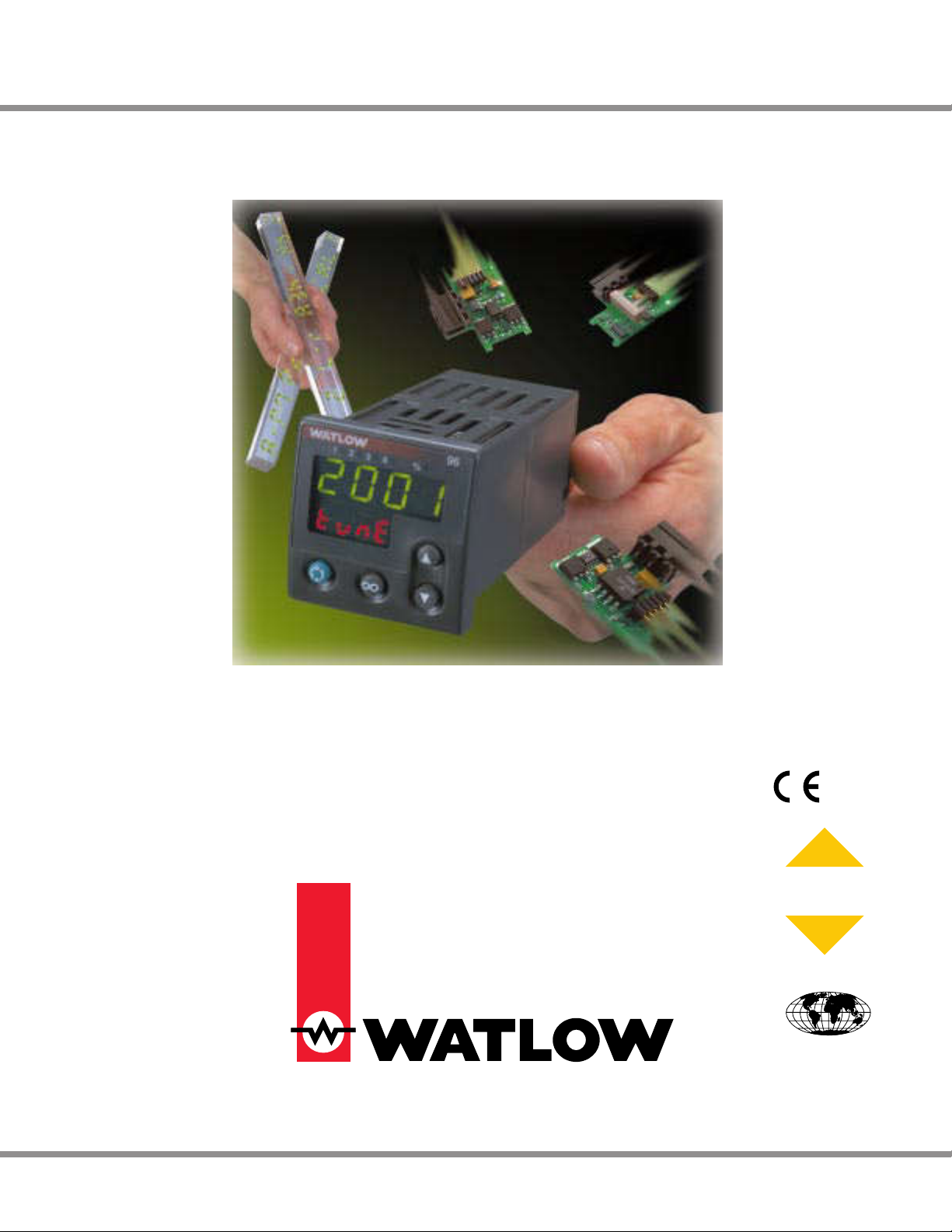
Series 96
Calibration Manual
1/16 DIN Temperature Controller
with Custom Toolbar (patentpending)
Watlow Controls
1241 Bundy Blvd., P.O. Box 5580, Winona, Minnesota USA55987-5580
Phone: (507) 454-5300, Fax: (507) 452-4507 http://www.watlow.com
97
TOTAL
CUSCUSTTOOMMERER
SSAATISFTISFAACTICTIOONN
3 Year Warranty
ISO 9001
Registered Company
Winona, Minnesota USA
January 1999
(1627)
Made in the U.S.A.
Page 2

2 ■ Calibration Watlow Series 96
Table of Contents
Calibrating the Series 96.......................................................3
Thermocouple Input Procedure.............................................4
Voltage Process Input Procedure.........................................5
Current Process Input Procedure .........................................5
Process Output Procedures..................................................6
Calibration Parameters .........................................................8
Ordering Information ...........................................................11
How to Reach Us .................................................Back Cover
Warranty, Returns.................................................Back Cover
Technical Assistance
If you encounter a problem with your Watlow controller, see the Troubleshooting Table in the Appendix of the Series 96 User’s Manual and review all
of your configuration information to verify that your selections are consistent
with your application: inputs; outputs; alarms; limits; etc. If the problem
persists after checking the above, you can get technical assistance from your
local Watlow representative, or by dialing (507) 454-5300, ext. 1111.
An applications engineer will discuss your application with you.
Please have the following information available when calling:
• Complete model number • All configuration information
• User’s Manual • Diagnostic menu readings
Your Feedback
Your comments or suggestions on this manual are welcome. Please send them
to: Technical Writer, Watlow Controls, 1241 Bundy Blvd., P.O. Box 5580,
Winona, MN 55987-5580; phone: (507) 454-5300; fax: (507) 452-4507. The
Series 96 Calibration Manual is copyrighted by Watlow Winona, Inc., ©
January 1999, with all rights reserved. (1627)
Page 3
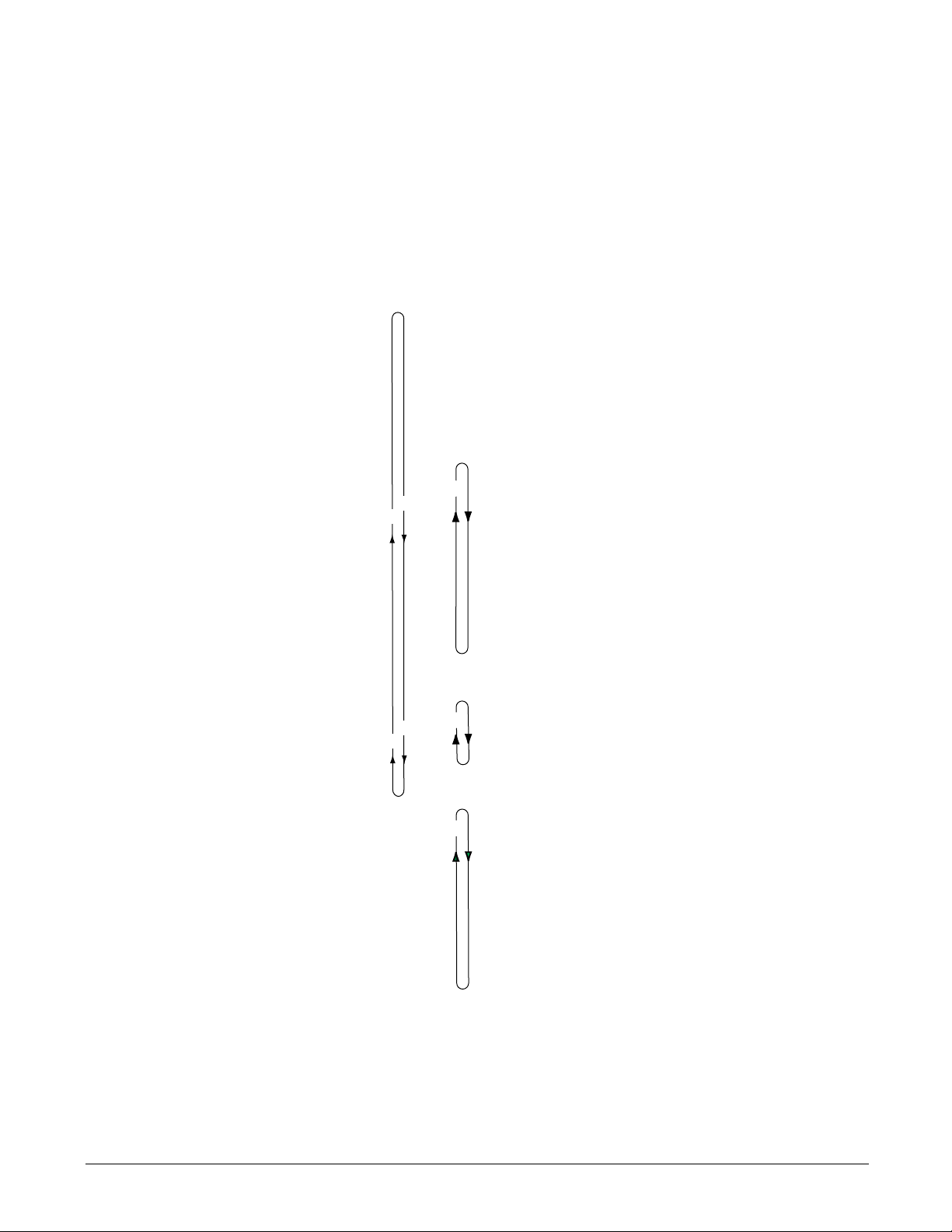
Watlow Series 96 Calibration ■ 3
Calibrating the Series 96
Warm up the unit (20 minutes). To enter a calibration menu, enter the Factory Page by holding
down the ˆ and ‰ keys for six seconds. Once in the Factory Page [Fcty] use the Up-arrow ¿ or
Down-arrow ¯ Key to select a menu. The last three menus on the Factory Page are Calibration 1
Menu [cin1], Calibration 2 Menu [cin2] and Process Output Calibration Menu [cout].
You can restore the original factory calibration with Restore Factory Calibration [`rSt]
(Calibration 1 Menu) or revert to the default parameter range selections with Default Settings
[dFLt] (Calibration 1 Menu).
Figure 3 – The Calibration Menus.
[CUSt] Custom Menu
[FctY]
Factory Page
[Fcty] Factory Page
[`rSt] Restore Factory Calibration
[dFLt] Default Settings
[tc50] Thermocouple Calibration, 50mV
[tc00] Thermocouple Calibration, 0mV
[tc32] Thermocouple Calibration, 32mV
[`gnd] Set Ground
[LEAd] Lead Resistance Calibration
[r`15] RTD Calibration, 15Ω
[r380] RTD Calibration, 380Ω
[A`0u] Process Calibration 1, 0V
[A10u] Process Calibration 1, 10V
[A`4A] Process Calibration 1, 4mA
[A20A] Process Calibration 1, 20mA
[Fcty] Factory Page
[b`0u] Process Calibration 2, 0V
[b10u] Process Calibration 2, 10V
[b4A`] Process Calibration 2, 4mA
[b20A] Process Calibration 2, 20mA
[Fcty] Factory Page
[1``4] Output Calibration 1, 4mA
[1`20] Output Calibration 1, 20mA
[1``1] Output Calibration 1, 1V
[1`10] Output Calibration 1, 10V
[2``4] Output Calibration 2, 4mA
[2`20] Output Calibration 2, 20mA
[2``1] Output Calibration 2, 1V
[2`10] Output Calibration 2, 10V
[4``4] Output Calibration 4, 4mA
[4`20] Output Calibration 4, 20mA
[4``1] Output Calibration 4, 1V
[4`10] Output Calibration 4, 10V
‰
‰
¿
[`LOC] Lockout Menu
[FctY]
[dIAg] Diagnostics Menu
[FctY]
[cin1] Calibration 1 Menu
[FctY]
[cin2] Calibration 2 Menu
[FctY]
‰
[cout] Process Output Calibration Menu 1
[FctY]
¯
¿
¯
Page 4

4 ■ Calibration Watlow Series 96
Thermocouple Input Procedure
Equipment
• Type J reference compensator with reference junction at 32°F/0°C, or type J
thermocouple calibrator to 32°F/0°C.
• Precision millivolt source, 0 to 50mV minimum range, 0.002mV resolution.
Input 1 Setup and Calibration
1. Connect the correct power supply to terminals 8 and 9 (see Series 96 User’s Manual).
2. Connect the millivolt source to terminals 6 (-) and 7 (+) with copper wire.
3. Enter 50.000mV from the millivolt source. Allow at least 10 seconds to stabilize. Set
Thermocouple Calibration, 50mV [tc50] (Calibration 1 Menu) to [`yES]. Press the
Advance Key ‰ to store 50.000mV input and move to the next prompt.
4. Enter 0.000mV from the millivolt source. Allow at least 10 seconds to stabilize. Set
Thermocouple Calibration, 0mV [tc00] (Calibration 1 Menu) to [`yES]. Press the
Advance Key ‰ to store 0.000mV input and move to the next prompt.
5. Disconnect the millivolt source and connect the reference compensator or thermocouple
calibrator to terminals 6 (-) and 7 (+). With type J thermocouple wire, if using a
compensator, turn it on and short the input wires. When using a type J calibrator, set it
to simulate 32°F/0°C. Allow 10 seconds for the controller to stabilize. Set Thermocouple
Calibration, 32° [tc32] (Calibration 1 Menu) to [`yES]. Press the Advance Key ‰ to
store type J thermocouple calibration and move to the next prompt.
6. Rewire for operation and verify calibration.
RTD Input Procedure
Equipment Required
•1kΩ decade box with 0.01Ω resolution.
Input 1 Setup and Calibration
1. Connect the correct power supply to terminals 8 and 9 (see Series 96 User’s Manual).
2. Short terminals 5, 6 and 7 together with less than 0.1Ω. Set Ground [`gnd]
(Calibration 1 Menu) to [`yES]. Press the Advance Key ‰ to store ground input and
move to the next prompt.
3. Short terminals 5 and 7 together with less than 0.5Ω. Set Lead Resistance Calibration
[LEAd] (Calibration 1 Menu) to [`yES]. Press the Advance Key ‰ to store the lead
resistance and move to the next prompt.
4. Connect the decade box to terminals 5 (S2), 6 (S3) and 7 (S1), with 20- to 24-gauge wire.
5. Enter 15.00Ω from the decade box. Allow at least 10 seconds to stabilize. Set RTD
Calibration, 15Ω [r`15] (Calibration 1 Menu) to [`yES]. Press the Advance Key ‰ to
store the 15.00Ω input and move to the next prompt.
6. Enter 380.00Ω from the decade box. Allow at least 10 seconds to stabilize. Set RTD
Calibration, 380Ω [r380] (Calibration 1 Menu) to [`yES]. Press the Advance Key ‰ to
store the 380.00Ω input and move to the next prompt.
7. Rewire for operation and verify calibration.
Page 5

Watlow Series 96 Calibration ■ 5
Voltage Process Input Procedure
Equipment
• Precision voltage source, 0 to 10V minimum range, with 0.001V resolution.
Input 1 and 2 Setup and Calibration
1. Connect the correct power supply to terminals 8 and 9 (see Series 96 User’s Manual).
Input 1
2. Connect the voltage source to terminals 4 (+) and 6 (-) of the controller.
3. Enter 0.00V from the voltage source to the controller. Allow at least 10 seconds to
stabilize. Set Process Calibration 1, 0V [A`0u] (Calibration 1 Menu) to [`yES]. Press
the Advance Key ‰ to store the 0.00V input and move to the next prompt.
4. Enter 10.00V from the voltage source to the controller. Allow at least 10 seconds to
stabilize. Set Process Calibration 1, 10V [A10u] (Calibration 1 Menu) to [`yES]. Press
the Advance Key ‰ to store the 10.00V input and move to the next prompt.
Input 2
5. Connect the voltage source to terminals 1 (-) and 3 (+) of the controller.
6. Enter 0.00V from the voltage source to the controller. Allow at least 10 seconds to
stabilize. Set Process Calibration 2, 0V [b`0u] (Calibration 2 Menu) to [`yES]. Press
the Advance Key ‰ to store the 0.00V input and move to the next prompt.
7. Enter 10.00V from the voltage source to the controller. Allow at least 10 seconds to
stabilize. Set Process Calibration 2, 10V [b10u] (Calibration 2 Menu) to [`yES]. Press
the Advance Key ‰ to store the 10.00V input and move to the next prompt.
8. Rewire for operation and verify calibration.
Current Process Input Procedure
Equipment
• Precision current source, 0 to 20mA range, with 0.01mA resolution.
Input 1 and 2 Setup and Calibration
1. Connect the correct power supply to terminals 8 and 9 (see Series 96 User’s Manual).
Input 1
2. Connect the current source to terminals 5 (+) and 6 (-).
3. Enter 4.00mA from the current source to the controller. Allow at least 10 seconds to
stabilize. Set Process Calibration 1, 4mA [A`4A] (Calibration 1 Menu) to [`yES]. Press
the Advance Key ‰ to store the 4mA input and move to the next prompt.
4. Enter 20.00mA from the current source to the controller. Allow at least 10 seconds to
stabilize. Set Process Calibration 1, 20mA [A20A] (Calibration 1 Menu) to [`yES].
Press the Advance Key ‰ to store the 20mA input and move to the next prompt.
Input 2
5. Connect the current source to terminals 1 (-) and 2 (+).
6. Enter 4.00mA from the current source to the controller. Allow at least 10 seconds to
stabilize. Set Process Calibration 2, 4mA [b`4A] (Calibration 2 Menu) to [`yES]. Press
the Advance Key ‰ to store the 4mA input and move to the next prompt.
7. Enter 20.00mA from the current source to the controller. Allow at least 10 seconds to
stabilize. Set Process Calibration 2, 20mA [b20A] (Calibration 2 Menu) to [`yES].
Press the Advance Key ‰ to store the 20mA input and move to the next prompt.
8. Rewire for operation and verify calibration.
Page 6

6 ■ Calibration Watlow Series 96
Process Output Procedures
Equipment
• Precision volt/ammeter with 3.5-digit resolution.
Output 1 Setup and Calibration
1. Connect the correct power supply to terminals 8 and 9 (see Series 96 User’s Manual).
Milliamperes
2. Connect the volt/ammeter (set to milliamperes) to terminals 13 (+) and 14 (-).
3. At Output Calibration 1, 4mA [1``4] (Process Output Calibration Menu) enter the
reading from the ammeter. The unit should stabilize within one second. Repeat until the
ammeter reads 4.00mA, ±0.1mA. Press the Advance Key ‰ to store the value and move
to the next prompt.
4. At Output Calibration 1, 20mA [1`20] (Process Output Calibration Menu) enter the
reading from the ammeter. The unit should stabilize within one second. Repeat until the
ammeter reads 20.00mA, ±0.1mA. Press the Advance Key ‰ to store the value and
move to the next prompt.
Volts
5. Connect the volt/ammeter (set to volts) to terminals 14 (-) and 15 (+).
6. At Output Calibration 1, 1V [1``1] (Process Output Calibration Menu) enter the
reading from the voltmeter. The unit should stabilize within one second. Repeat until
the voltmeter reads 1.00V, ±0.1V. Press the Advance Key ‰ to store the value and move
to the next prompt.
7. At Output Calibration 1, 10V [1`10] (Process Output Calibration Menu) enter the
reading from the voltmeter. The unit should stabilize within one second. Repeat until
the voltmeter reads 10.00V, ±0.1V. Press the Advance Key ‰ to store the value and
move to the next prompt.
8. Rewire for operation and verify calibration.
Output 2 Setup and Calibration
1. Connect the correct power supply to terminals 8 and 9 (see Series 96 User’s Manual).
Milliamperes
2. Connect the volt/ammeter (set to milliamperes) to terminals 17 (-) and 18 (+).
3. At Output Calibration 2, 4mA [2``4] (Process Output Calibration Menu) enter the
reading from the ammeter. The unit should stabilize within one second. Repeat until the
ammeter reads 4.00mA, ±0.1mA. Press the Advance Key ‰ to store the value and move
to the next prompt.
4. At Output Calibration 2, 20mA [2`20] (Process Output Calibration Menu) enter the
reading from the ammeter. The unit should stabilize within one second. Repeat until the
ammeter reads 20.00mA, ±0.1mA. Press the Advance Key ‰ to store the value and
move to the next prompt.
Volts
5. Connect the volt/ammeter (set to volts) to terminals 16 (+) and 17 (-).
6. At Output Calibration 2, 1V [2``1] (Process Output Calibration Menu) enter the
reading from the volt. The unit should stabilize within one second. Repeat until the
voltmeter reads 1.00V, ±0.1V. Press the Advance Key ‰ to store the value and move to
the next prompt.
7. At Output Calibration 2, 10V [2`10] (Process Output Calibration Menu) enter the
reading from the volt. The unit should stabilize within one second. Repeat until the
voltmeter reads 10.00V, ±0.1V. Press the Advance Key ‰ to store the value and move to
the next prompt.
Page 7

Watlow Series 96 Calibration ■ 7
Output 4 Setup and Calibration
1. Connect the correct power supply to terminals 8 and 9 (see Series 96 User’s Manual).
Milliamperes
2. Connect the volt/ammeter (set to milliamperes) to terminals 20 (-) and 21 (+).
3. At Output Calibration 4, 4mA [4``4] (Process Output Calibration Menu) enter the
reading from the ammeter. The unit should stabilize within one second. Repeat until the
ammeter reads 4.00mA, ±0.1mA. Press the Advance Key ‰ to store the value and move
to the next prompt.
4. At Output Calibration 4, 20mA [4`20] (Process Output Calibration Menu) enter the
reading from the ammeter. The unit should stabilize within one second. Repeat until the
ammeter reads 20.00mA, ±0.1mA. Press the Advance Key ‰ to store the value and move
to the next prompt.
Volts
5. Connect the volt/ammeter (set to volts) to terminals 19 (+) and 20 (-).
6. At Output Calibration 4, 1V [4``1] (Process Output Calibration Menu) enter the
reading from the voltmeter. The unit should stabilize within one second. Repeat until
the voltmeter reads 1.00V, ±0.1V. Press the Advance Key ‰ to store the value and move
to the next prompt.
7. At Output Calibration 4, 10V [4`10] (Process Output Calibration Menu) enter the
reading from the voltmeter. The unit should stabilize within one second. Repeat until
the voltmeter reads 10.00V, ±0.1V. Press the Advance Key ‰ to store the value and move
to the next prompt.
8. Rewire for operation and verify calibration.
Page 8

Series 96 Factory Page Calibration Parameters
The resting-state display shows one of the following sets of data, depending on controller
setup. The first prompt appears in the top display, the second in the bottom.
To enter the calibration mode, first enter the diagnostics mode; send value 1789 to register
1512. Once in Diagnostics mode, to enter calibration mode, send 1415 to register 1600.
To restore factory calibration settings, send value 1 to register 1601.
Active if Calibration Lock (Lock-
out Menu) is not set to [hide].
1603 w
[``no] (0)[``no] no (0)
[`yes] yes (6)
[r`15] RTD Calibration,
15Ω
Store 15.00Ω cali-
bration for input 1
RTD.
Active if Calibration Lock (Lock-
out Menu) is not set to [hide].
1603 w
[``no] (0)[``no] no (0)
[`yes] yes (5)
[Lead] Lead Resistance
Calibration
Store calibration for
lead resistance.
Active if Calibration Lock (Lock-
out Menu) is not set to [hide].
1603 w
[``no] (0)[``no] no (0)
[`yes] yes (4)
[`gnd] Set Ground
Store calibration for
ground.
Active if Calibration Lock (Lock-
out Menu) is not set to [hide].
1603 w
[``no] (0)[``no] no (0)
[`yes] yes (3)
[tc32] Thermocouple Cal-
ibration, 32º
Store 32º F type J
calibration.
Active if Calibration Lock (Lock-
out Menu) is not set to [hide].
1603 w
[``no] (0)[``no] no (0)
[`yes] yes (2)
[tc50] Thermocouple Cal-
ibration, 50mV
Store 50.000mV cali-
bration for input 1
thermocouple.
Active if Calibration Lock (Lock-
out Menu) is not set to [hide].
1603 w
[``no] (0)[``no] no (0)
[`yes] yes (1)
[tc00] Thermocouple Cal-
ibration, 0mV
Store 0.000mV cali-
bration for input 1
thermocouple.
Active if Calibration Lock (Lock-
out Menu) is not set to [hide].
1602 w
[``no] (0)
[``no] no (0)
[`yes] yes (800)
[dflt] Default Settings
Restore default settings.
Active if Calibration Lock (Lock-
out Menu) is not set to [hide].
1601 w
[``no] (0)[``no] no (0)
[`yes] yes (1)
[`rSt] Restore Factory
Calibration
Restore factory cali-
bration. Does not affect operations and
setup parameters.
[cin1] Calibration 1 Menu To exit: 0 to 1414 0 1600 r/w Active if the controller is in
[Fcty] Factory Page and 1416 to 9999 diagnostic mode for comms.
To enter: 1415
8 ■ Calibration Watlow Series 96
Display Parameter Range Default Modbus Conditions for
(Modbus Value) Address Parameters to Appe ar
Read/Write
Page 9

Watlow Series 96 Calibration ■ 9
**These parameters are not available if the ramping software option has been ordered (96 _ _ - _ _ _ _ - AA _ _ )
Active if input 2 is present (96
_1 _-_ _ _ _ -_ _ _ _) and Calibration Lock (Lockout Menu)
is not set to [hide].
1608 w
[``no] (0)[``no] no (0)
[`yes] yes (4)
[b20A] Process Calibra-
tion 2, 20m
A
Store 20.000mA calibration for input 2
process.
Active if input 2 is present (96 _1
_-_ _ _ _ -_ _ _ _) and Calibration Lock (Lockout Menu) is not
set to [hide].
1608 w
[``no] (0)[``no] no (0)
[`yes] yes (3)
[b`4A] Process Calibra-
tion 2,
4mA
Store 4.000mA calibration for input 2
process.
Active if input 2 is present (96 _1
_-_ _ _ _ -_ _ _ _) and Calibration Lock (Lockout Menu) is not
set to [hide].
1608 w
[``no] (0)[``no] no (0)
[`yes] yes (2)
[b10u] Process Calibra-
tion 2, 10V
Store 10.000V cali-
bration for input 2
process.
Active if input 2 is present (96 _1
_-_ _ _ _ -_ _ _ _) and Calibration Lock (Lockout Menu) is not
set to [hide].
1608 w
[``no] (0)[``no] no (0)
[`yes] yes (1)
[b`0u] Process Calibra-
tion 2, 0V
Store 0.000V calibra-
tion for input 2 process.
[cin2] Calibration 2 Menu**
[Fcty] Factory Page
Active if Calibration Lock (Lock-
out Menu) is not set to [hide].
1603 w
[``no] (0)[``no] no (0)
[`yes] yes (11)
[A20A] Process Calibra-
tion 1, 20mA
Store 20.000mA cali-
bration for input 1
process.
Active if Calibration Lock (Lock-
out Menu) is not set to [hide].
1603 w
[``no] (0)[``no] no (0)
[`yes] yes (10)
[A`4A] Process Calibra-
tion 1, 4mA
Store 4.000mA cali-
bration for input 1
process.
Active if Calibration Lock (Lock-
out Menu) is not set to [hide].
1603 w
[``no] (0)[``no] no (0)
[`yes] yes (9)
[A10u] Process Calibra-
tion 1, 10V
Store 10.000V cali-
bration for input 1
process.
Active if Calibration Lock (Lock-
out Menu) is not set to [hide].
1603 w
[``no] (0)[``no] no (0)
[`yes] yes (8)
[A`0u] Process Calibra-
tion 1, 0V
Store 0.000V cali-
bration for input 1
process.
Active if Calibration Lock (Lock-
out Menu) is not set to [hide].
1603 w
[``no]
(0)
[``no] no (0)
[`yes] yes (7)
[r380] RTD Calibration,
380Ω
Store 380.00Ω cali-
bration for input 1
RTD.
Display Parameter Range Default Modbus Conditions for
(Modbus Value) Address Parameters to Appe ar
Read/Write
Page 10

10 ■ Calibration Watlow Series 96
Active if output 4 is process (96 _
_- _ _ _ M -_ _ _ _) and Calibration Lock (Lockout Menu) is not
set to [hide].
1619 w4.00 (400)0.00 to 99.99
[4``4] Output Calibra-
tion 4, 4mA
Enter the output
value in milliamps
as measured.
Active if output 2 is process (96 _
_ - _ F _ _-_ _ _ _) and Calibration Lock (Lockout Menu) is not
set to [hide].
1612 w10.00 (1000)0.00 to 99.99
[2`10] Output Calibra-
tion 2, 10V
Enter the output
value in volts as
measured.
Active if output 2 is process (96 _
_ - _ F _ _-_ _ _ _) and Calibration Lock (Lockout Menu) is not
set to [hide].
1611 w1.00 (100)0.00 to 99.99
[2``1] Output Calibra-
tion 2, 1V
Enter the output
value in volts as
measured.
Active if output 2 is process (96 _
_ - _ F _ _-_ _ _ _) and Calibration Lock (Lockout Menu) is not
set to [hide].
1610 w20.00 (2000)0.00 to 99.99
[2`20] Output Calibra-
tion 2, 20mA
Enter the output
value in milliamps
as measured.
Active if output 2 is process (96 _
_ - _ F _ _-_ _ _ _) and Calibration Lock (Lockout Menu) is not
set to [hide].
1609 w4.00 (400)0.00 to 99.99
[2``4] Output Calibra-
tion 2, 4mA
Enter the output
value in milliamps
as measured.
Active if output 1 is process (96 _
_-F _ _ _-_ _ _ _) and Calibration Lock (Lockout Menu) is not
set to [hide].
1607 w10.00 (1000)0.00 to 99.99
[1`10] Output Calibra-
tion 1, 10V
Enter the output
value in volts as
measured.
Active if output 1 is process (96 _
_-F _ _ _-_ _ _ _) and Calibration Lock (Lockout Menu) is not
set to [hide].
1606 w1.00 (100)0.00 to 99.99
[1``1] Output Calibra-
tion 1, 1V
Enter the output
value in volts as
measured.
Active if output 1 is process (96 _
_-F _ _ _-_ _ _ _) and Calibration Lock (Lockout Menu) is not
set to [hide].
1605 w20.00 (2000)0.00 to 99.99
[1`20] Output Calibra-
tion 1, 20mA
Enter the output
value in milliamps
as measured.
Active if output 1 is process (96 _
_-F _ _ _-_ _ _ _) and Calibration Lock (Lockout Menu) is not
set to [hide].
1604 w4.00 (400)0.00 to 99.99
[1``4] Output Calibra-
tion 1, 4mA
Enter the output
value in milliamps
as measured.
[cout] Process Output
Calibration Menu
[Fcty] Factory Page
Display Parameter Range Default Modbus Conditions for
(Modbus Value) Address Parameters to Appe ar
Read/Write
Page 11

Active if output 4 is process (96 _
_- _ _ _ M -_ _ _ _) and Calibration Lock (Lockout Menu) is not
set to [hide].
1622 w10.00 (1000)0.00 to 99.99
[4`10] Output Calibra-
tion 4, 10V
Enter the output
value in volts as
measured.
Active if output 4 is process (96 _
_- _ _ _ M -_ _ _ _) and Calibration Lock (Lockout Menu) is not
set to [hide].
1621 w1.00 (100)0.00 to 99.99
[4``1] Output Calibra-
tion 4, 1V
Enter the output
value in volts as
measured.
Active if output 4 is process (96 _
_- _ _ _ M -_ _ _ _) and Calibration Lock (Lockout Menu) is not
set to [hide].
1620 w20.00 (2000)0.00 to 99.99
[4`20] Output Calibra-
tion 4, 20mA
Enter the output
value in milliamps
as measured.
Watlow Series 96 Calibration ■ 11
Display Parameter Range Default Modbus Conditions for
(Modbus Value) Address Parameters to Appe ar
Read/Write
Ordering Information (1551)
Series 96
9 6
——– ————– ————
Microprocessor-based
1
/16 DIN with universal input 1.
Options include software, power supply,
input 2, four outputs and display color
Power Supply
A = 100-240Vı (ac/dc)
B = 24-28Vı (ac/dc)
Input 2
0 = None
1 = Event input & 0-5VÎ (dc)/
4-20mA (remote set point input)
Output 1
C = Switched dc/open collector
D = Electromechanical relay, Form C,
2A, without RC suppression
F = Universal Process, range selectable: 0-20mA,
4-20mA, 0-5VÎ (dc), 1-5VÎ (dc), 0-10VÎ (dc)
K = 0.5A solid-state relay without
RC suppression
Output 2
A = None
C = Switched dc output/open collector
D = Electromechanical relay, Form C, 2A, without RC suppression
F = Universal Process, range selectable: 0-20mA,
4-20mA, 0-5VÎ (dc), 1-5VÎ (dc), 0-10VÎ (dc)
K = 0.5A solid-state relay without
RC suppression
Output 3
A = None
D = Electromechanical relay, Form C, 2A, without RC suppression
Output 4
A = None
D = Electromechanical relay, Form C, 2A, without RC suppression
R = 232 Communications
U = 485 Communications
M = Universal Retransmit, range selectable: 0-20mA,
4-20mA, 0-5VÎ (dc), 1-5VÎ (dc), 0-10VÎ (dc)
Software/Preset Parameters
00 = Standard software
AA = Ramping
Display/Overlay
Upper/Lower
RR = Red/Red display GR = Green/Red display
RG = Red/Green display GG = Green/Green display
Page 12

Watlow Series 96 Calibration Manual
Watlow Controls, 1241 Bundy Blvd., P.O. Box 5580, Winona, MN USA 55987-5580,
Phone: (507) 454-5300, Fax: (507) 452-4507
How to Reach Us
Quality and
Mission
Statement:
Watlow Controls will be
the world’s best
supplier of industrial
temperature control
products, services, and
systems by exceeding
our customers’,
employees’, and
shareholders’
expectations.
TOTAL
3 Year Warranty
CUSTOMER
SATISFACTION
Contact
• Phone: (507) 454-5300.
• Fax: (507) 452-4507.
• For technical support, ask for an Applications Engineer (ext. 1111).
• To place an order, ask for Customer Service.
• To discuss a custom option, ask for a Series 96 Product Manager.
Warranty
The Watlow Series 96 is warranted to be free of defects in material and
workmanship for 36 months after delivery to the first purchaser for use,
providing that the units have not been misapplied. Since Watlow has no
control over their use, and sometimes misuse, we cannot guarantee against
failure. Watlow's obligations hereunder, at Watlow's option, are limited to
replacement, repair or refund of purchase price, and parts which upon
examination prove to be defective within the warranty period specified. This
warranty does not apply to damage resulting from transportation, alteration,
misuse, or abuse.
Returns
• Call or fax Customer Service for a Return Material Authorization (RMA)
number before returning a controller.
• Put the RMA number on the shipping label, and also on a written
description of the problem.
• A restocking charge of 20% of the net price is charged for all standard units
returned to stock.
