Page 1
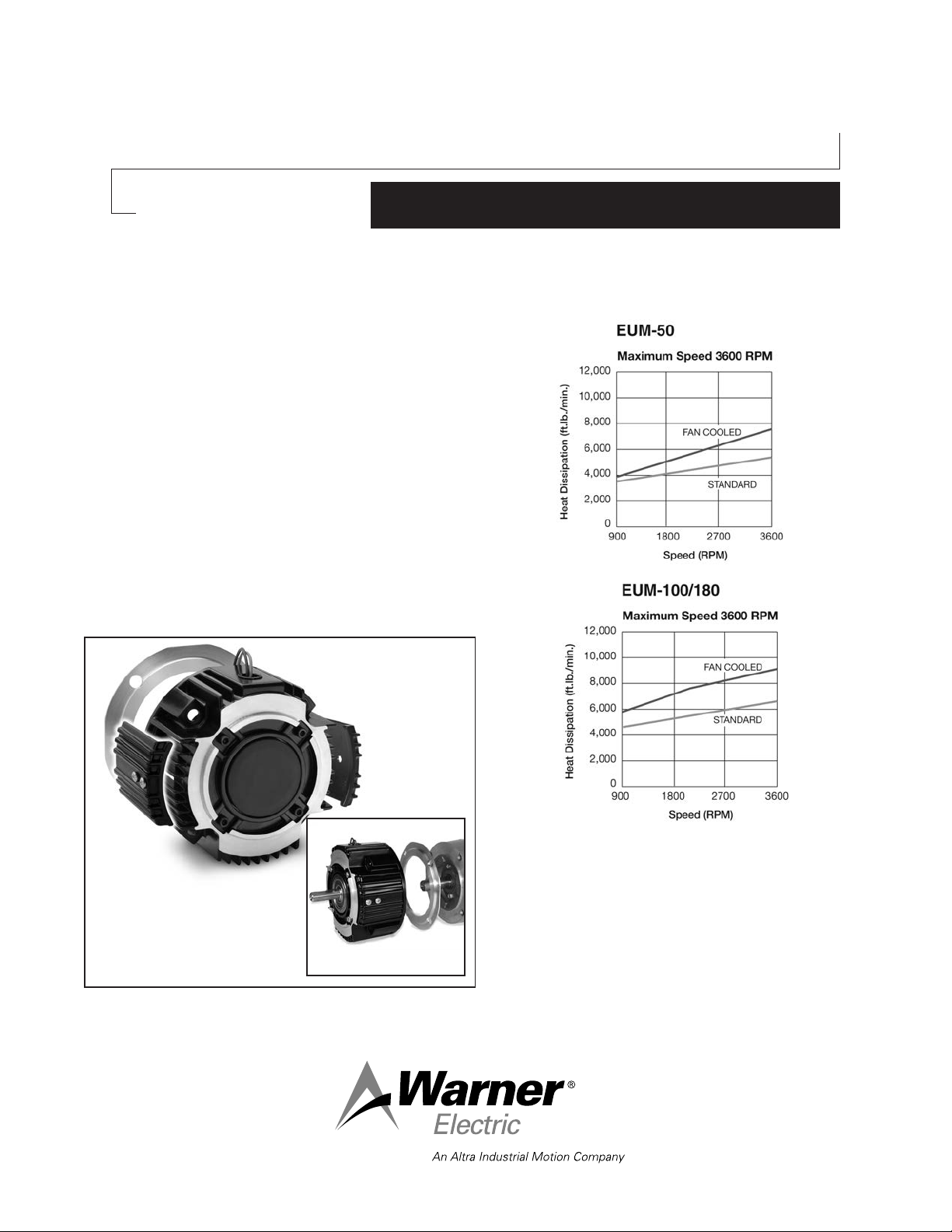
Gen 2
Enclosed Module Option
With Cover Plate For Brake Only
P-273-7
819-0541
Vented Warner Electric Modules and base
assemblies can be oriented as necessary to keep
contaminant's from entering the open housing
vents.
If an Enclosed Module is required, an optional
Cover Kit (Warner Electric part number
5370-101-082), can be purchased separately to
enclose the open vents in the housing.
Each cover kit includes two (2) vent covers, two
(2) gaskets, four (4) screws and a cover plate to
enclose the open end of the brake when mounted
to the back of the motor. This converts a vented
Module to an enclosed design (non-washdown) as
shown below.
Installation & Operating Instructions
Heat Dissipation Curves
Note: When using this Cover Kit to enclose the
module, the vent covers should be assembled as
the final step.
Note: When calculating cycles per minute for
Gen 2 50, 100/180 modules, use the Heat
Dissipation Curves above.
Page 2
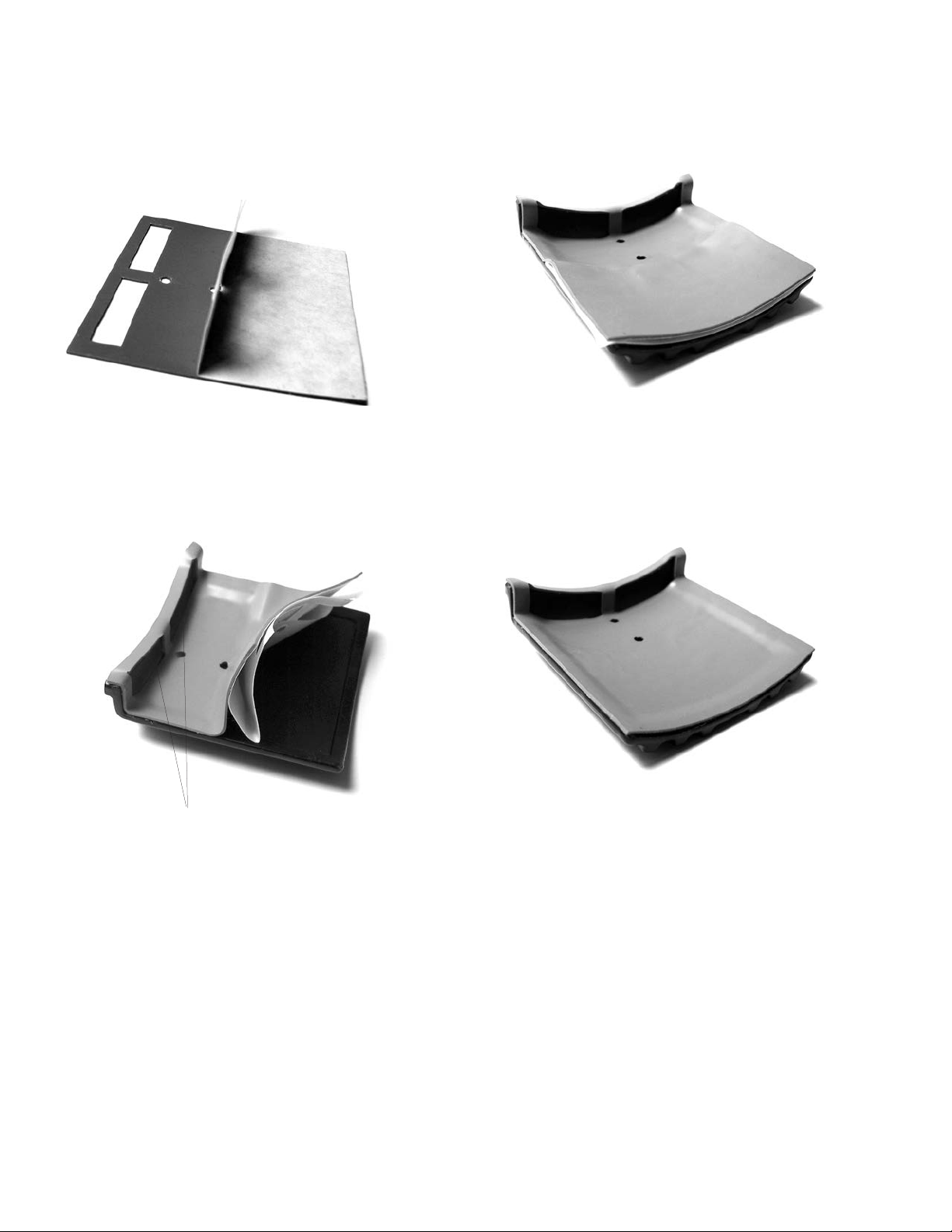
Apply the adhesive backed gaskets to the vent
covers as follows:
Peel away half of the gasket backing paper, past
the windows and screw holes. (See Figure 1)
Figure 1 Figure 3
Using the tab between the gasket windows as a
guide, center and press the window perimeters
onto the front edge of the cover. (See
Figure 3)
Starting at the screw holes and working outward,
press the gasket onto the cover with the gasket
window edges against the 90° bend of the cover.
(See Figure 2)
Window Edges
against 90° bend
Figure 2
Peel off the remainder of the gasket backing and
press the entire gasket on so it conforms to the
inside of the cover. (See Figure 4)
Figure 4
Warner Electric • 800-825-9050 P-273-7 • 819-0541
2
Page 3

Warner Electric • 800-825-9050 P-273-7 • 819-0541
3
Page 4

Warranty
Warner Electric LLC warrants that it will repair or replace (whichever it deems advisable) any product
manufactured and sold by it which proves to be defective in material or workmanship within a period of
one (1) year from the date of original purchase for consumer, commercial or industrial use.
This warranty extends only to the original purchaser and is not transferable or assignable without Warner
Electric LLC’s prior consent.
Warranty service can be obtained in the U.S.A. by returning any defective product, transportation charges
prepaid, to the appropriate Warner Electric LLC factory. Additional warranty information may be obtained
by writing the Customer Satisfaction Department, Warner Electric LLC, 449 Gardner Street, South Beloit,
Illinois 61080, or by calling 815-389-3771.
A purchase receipt or other proof of original purchase will be required before warranty service is rendered. If
found defective under the terms of this warranty, repair or replacement will be made, without charge,
together with a refund for transportation costs. If found not to be defective, you will be notified and, with
your consent, the item will be repaired or replaced and returned to you at your expense.
This warranty covers normal use and does not cover damage or defect which results from alteration,
accident, neglect, or improper installation, operation, or maintenance.
Some states do not allow limitation on how long an implied warranty lasts, so the above limitation may not
apply to you.
Warner Electric LLC’s obligation under this warranty is limited to the repair or replacement of the
defective product and in no event shall Warner Electric LLC be liable for consequential, indirect,
or incidental damages of any kind incurred by reason of the manufacture, sale or use of any defective
product. Warner Electric LLC neither assumes nor authorizes any other person to give any other warranty
or to assume any other obligation or liability on its behalf.
WITH RESPECT TO CONSUMER USE OF THE PRODUCT, ANY IMPLIED WARRANTIES WHICH THE
CONSUMER MAY HAVE ARE LIMITED IN DURATION TO ONE YEAR FROM THE DATE OF ORIGINAL
CONSUMER PURCHASE. WITH RESPECT TO COMMERCIAL AND INDUSTRIAL USES OF THE
PRODUCT, THE FOREGOING WARRANTY IS IN LIEU OF AND EXCLUDES ALL OTHER WARRANTIES,
WHETHER EXPRESSED OR IMPLIED BY OPERATION OF LAW OR OTHERWISE, INCLUDING, BUT NOT
LIMITED TO, ANY IMPLIED WARRANTIES OF MERCHANTABILITY OR FITNESS.
Some states do not allow the exclusion or limitation of incidental or consequential damages, so the above
limitation or exclusion may not apply to you. This warranty gives you specific legal rights and you may also
have other rights which vary from state to state.
Changes in Dimensions and Specifications
All dimensions and specifications shown in Warner Electric catalogs are subject to change without notice.
Weights do not include weight of boxing for shipment. Certified prints will be furnished without charge on
request to Warner Electric.
Warner Electric LLC
31 Industrial Park Road • New Hartford, CT 06057
815-389-3771 • Fax: 815-389-2582
www.warnerelectric.com
P-273-7 • 819-0541 6/12 Printed in USA
