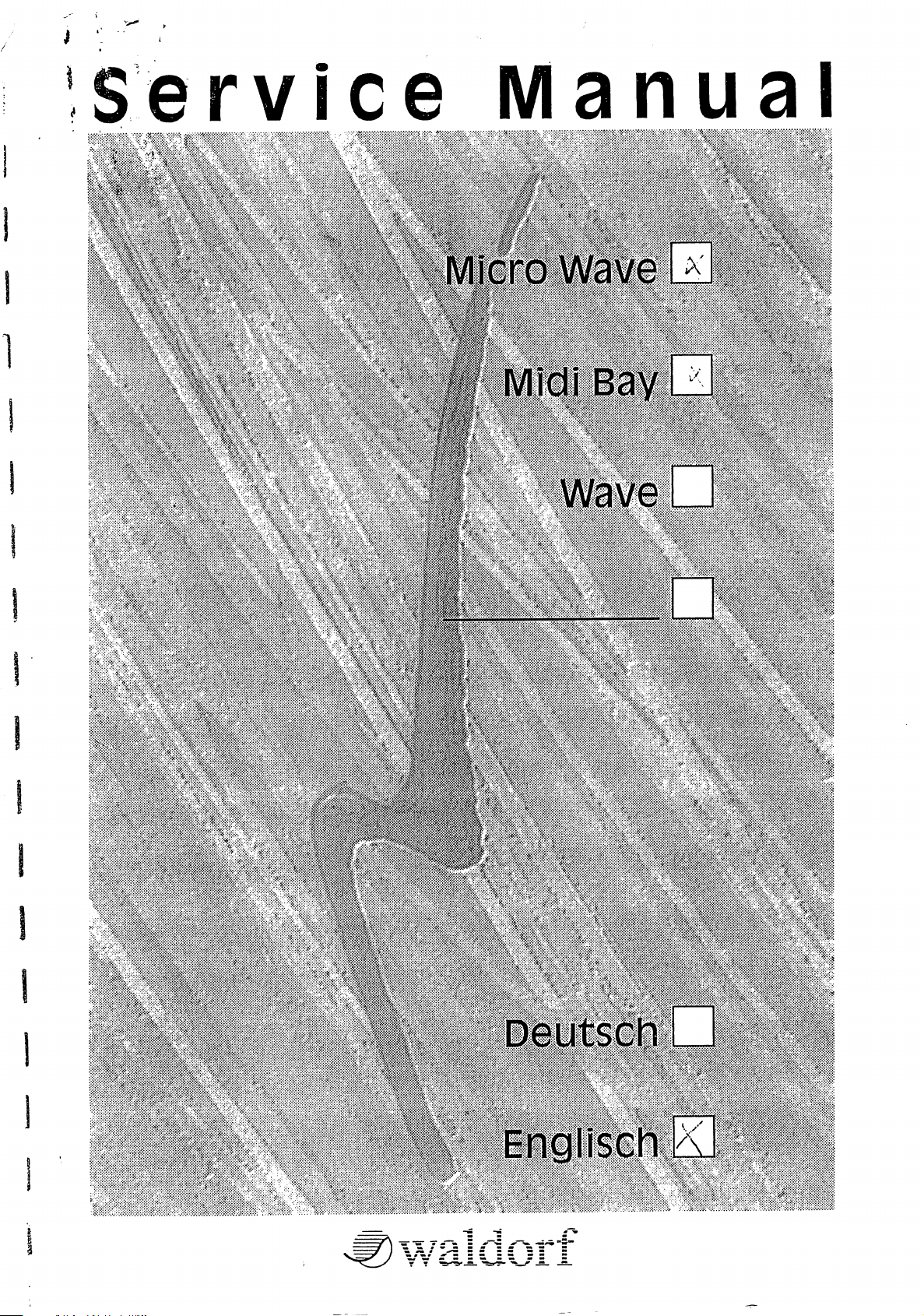
CD
^
H
CD
sv>'
ill
o
CO
0"!
in"1*
o
Surf'
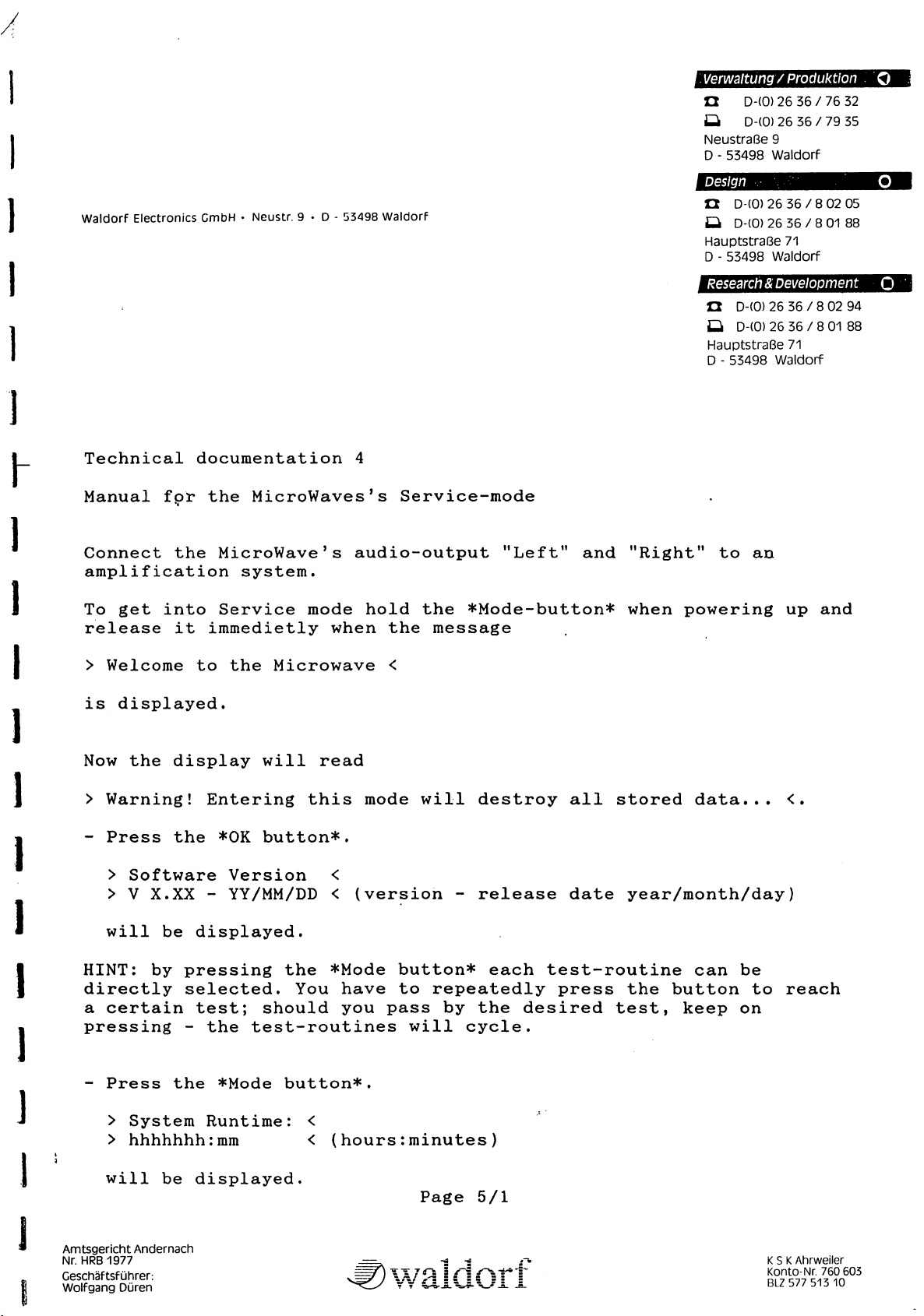
Waldorf
Electronics
GmbH • Neustr. 9 • D -
53498
Waldorf
Verwaltungv
Q
ID
NeustraBe
D -53498
Design
Q
D-(0)
Q
D-(0)
HauptstraSe
D -53498
Research & Development
n
D-(0)
Q
D-(0)
HauptstraGe
D -53498
Produktion
D-(0)
26
36 / 76
D-(0)
26
36 / 79
9
Waldorf
26
36 / 8
26 36 / 8
71
Waldorf
26 36 / 8
26
36 / 8
71
Waldorf
32
35
02
05
01
88
02
01
94
88
l
Technical
Manual
Connect
amplification
To
get
release
>
Welcome
is
displayed.
Now
the
>
Warning!
-
Press
>
Software
documentation
fpr
the
MicroWaves's
the
MicroWave's
system.
into
Service
it
immedietly
to
the
display
Microwave
will
Entering
the
*0K
button*.
Version
4
audio-output
mode
when
read
this
<
Service-mode
hold
mode will
the
the
<
*Mode-button*
message
destroy
"Left"
> V X.XX -YY/MM/DD < (version -release
and
all
stored
date
"Right"
when
to
an
powering
data...
up
<.
year/month/day)
and
will
HINT:
directly
a
certain
be
displayed.
by
pressing
selected.
test;
pressing -the
-
Press
>
>
will
Amtsgericht
Nr.
HRB1977
Ceschaftsfuhrer:
Wolfgang
Duren
the
System
hhhhhhh:mm
be
displayed.
Andernach
the
You
should
test-routines
*Mode
Runtime:
button*.
<
<
*Mode
have
you
(hours:minutes
button*
to
repeatedly
pass
by
will
Page
each
the
cycle.
)
5/1
test-routine
press
desired
the
test,
can
be
button
keep
on
to
reach
K S K Ahrweiler
Konto-Nr.
BLZ577
760 603
513
10
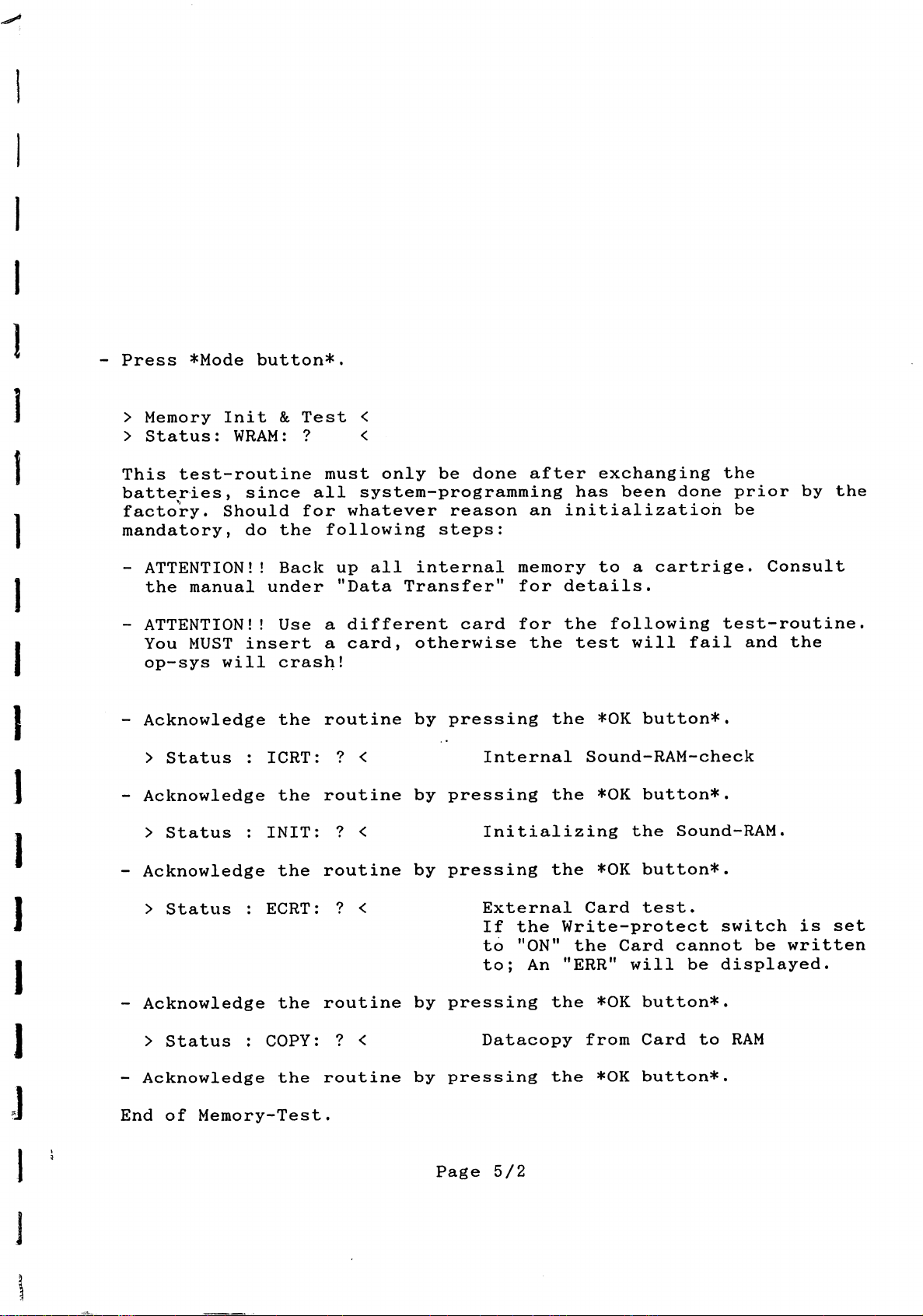
-
Press
>
>
*Mode
Memory
Status:
Init & Test
button*.
WRAM:
?
<
<
1
1
I
1
This
batteries,
factory.
mandatory,
-
-
-
-
-
test-routine
since
Should
do
the
ATTENTION!!
the
manual
ATTENTION!!
You
MUST
op-sys
Acknowledge
>
Status : ICRT:
Acknowledge
>
Status : INIT: ? <
Acknowledge
>
Status : ECRT: ? <
will
Back
under
Use a different
insert a card,
crash!
the
the
the
must
all
for
following
routine
routine
routine
only
system-programming
whatever
up
all
"Data
? <
be
done
reason
steps:
internal
Transfer"
card
otherwise
by
pressing
by
pressing
by
pressing
memory
for
for
Internal
Initializing
External
If
the
to
"ON"
to;
after
an
the
the
the
the
An
exchanging
has
been
initialization
to a cartrige.
details.
the
following
test
Write-protect
the
"ERR"
will
*0K
button*.
Sound-RAM-check
*0K
button*.
the
*0K
button*.
Card
test.
Card
will
the
done
Sound-RAM.
cannot
prior
be
test-routine.
fail
be
and
switch
be
displayed.
by
Consult
the
is
written
the
set
I
J
J
'
-
Acknowledge
>
Status
-
Acknowledge
End
of
Memory-Test.
the
routine
:
COPY:
the
?
routine
<
by
pressing
Datacopy
by
pressing
Page
5/2
the
*OK
from
the
*OK
button*.
Card
button*.
to
RAM
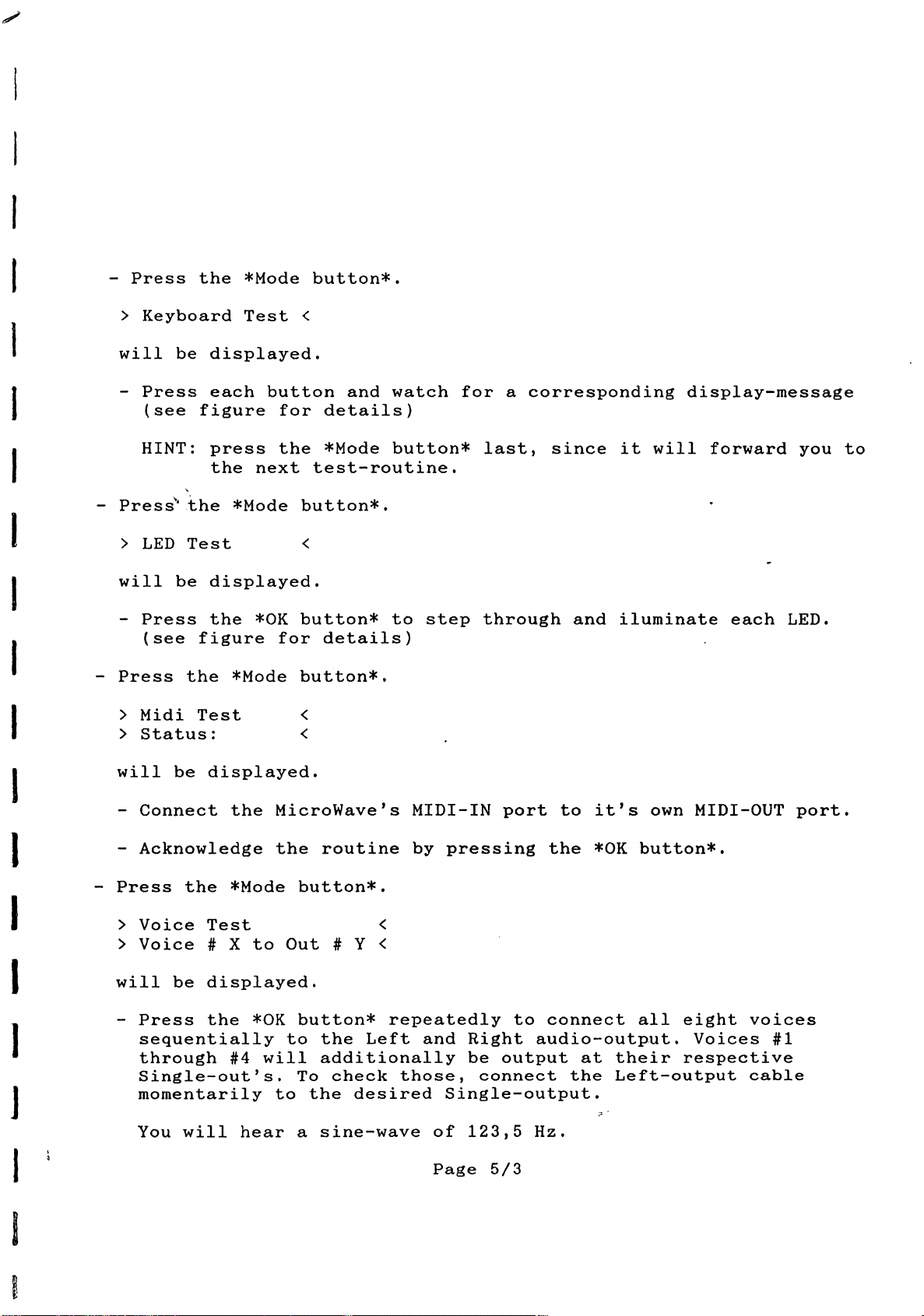
-
Press
>
Keyboard
the
*Mode
Test
<
button*.
will
-
Press
(see
HINT:
-
Press'
>
LED
will
-
Press
(see
-
Press
>
Midi Test
>
Status:
will
be
displayed,
each
figure
press
the
next
the
*Mode
Test
be
displayed.
the
*0K
figure
the
*Mode
be
displayed.
button
for
the
and
details)
*Mode
test-routine.
button*.
<
button*
for
details)
button*.
<
<
watch
for a corresponding
button*
to
step
last,
through
since
it
and
iluminate
display-message
will
forward
each
LED.
you
to
-
Connect
-
Acknowledge
-
Press
>
>
will
-
the
Voice
Voice # X
be
Press
sequentially
through
Single-out's.
momentarily
You
will
the
MicroWave's
the
routine
*Mode
Test
displayed.
the
#4
button*.
to
Out # Y
*0K
button*
to
will
To
to
the
additionally
check
the
desired
hear a sine-wave
MIDI-IN
by
pressing
<
<
repeatedly
Left
and
those,
Single-output.
of
Page
port
to
Right
be
output
connect
123,5
Hz.
5/3
to
it's
the
*0K
connect
audio-output.
at
the
own
MIDI-OUT
button*.
all
eight
Voices
their
Left-output
respective
port.
voices
#1
cable
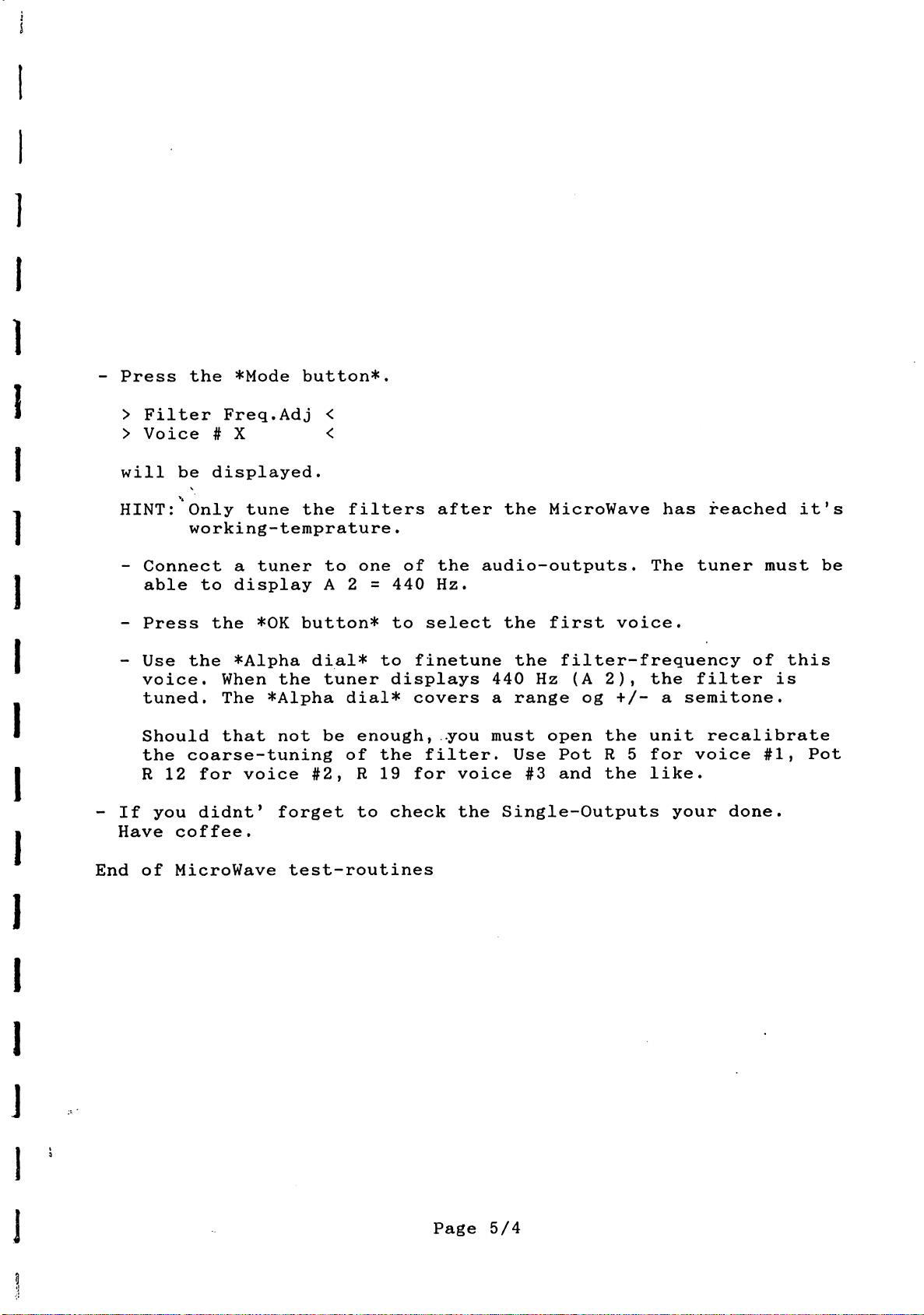
-
Press
>
Filter
>
Voice # X
the
*Mode
Freq.Adj
button*,
<
<
1
will
HINT:
-
-
-
-
If
Have
End
be
displayed.
Only
working-temprature.
Connect a tuner
able
Press
Use
the
voice.
tuned.
Should
the
coarse-tuning
R
12
for
you
didnt'
coffee.
of
MicroWave
tune
to
display A 2 = 440
the
*Alpha
When
The
that
voice
the
*0K
button*
dial*
the
*Alpha
not
#2, R 19
forget
test-routines
filters
to
one
of
to
to
finetune
tuner
be
displays
dial*
enough, you
of
to
covers a range
the
for
check
after
the
Hz.
select
filter.
voice
the
the
audio-outputs.
the
440
must
Single-Outputs
MicroWave
first
the
filter-frequency
Hz
(A
og
open
Use
Pot R 5
#3
and
has
reached
The
voice.
2),
the
tuner
filter
must
of
+/-a semitone.
the
the
unit
for
like.
recalibrate
voice
your
#1,
done.
it's
be
this
is
Pot
I
Page
5/4
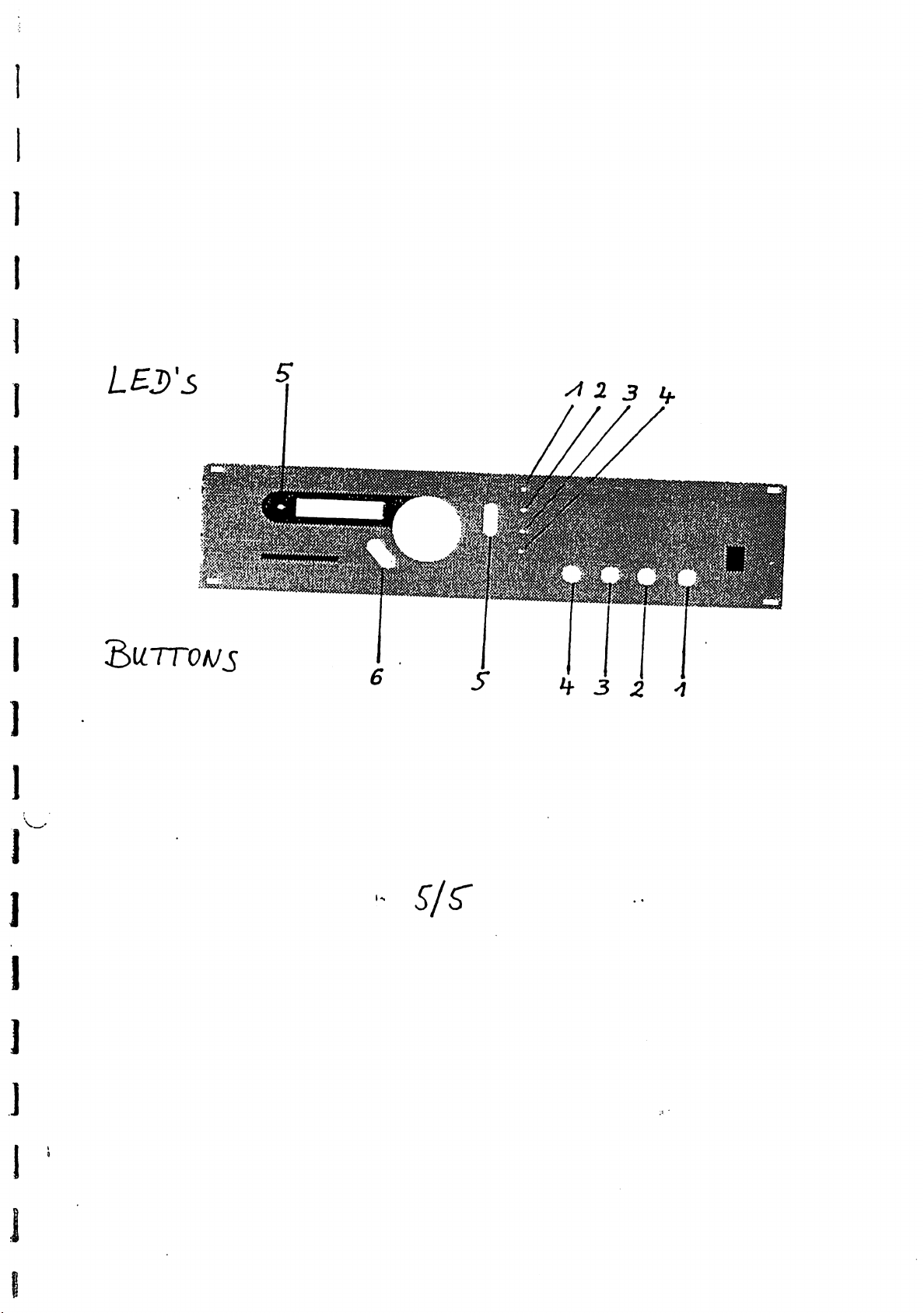
LEJ)'s
Burr
s
**
3
Z
A
s/r
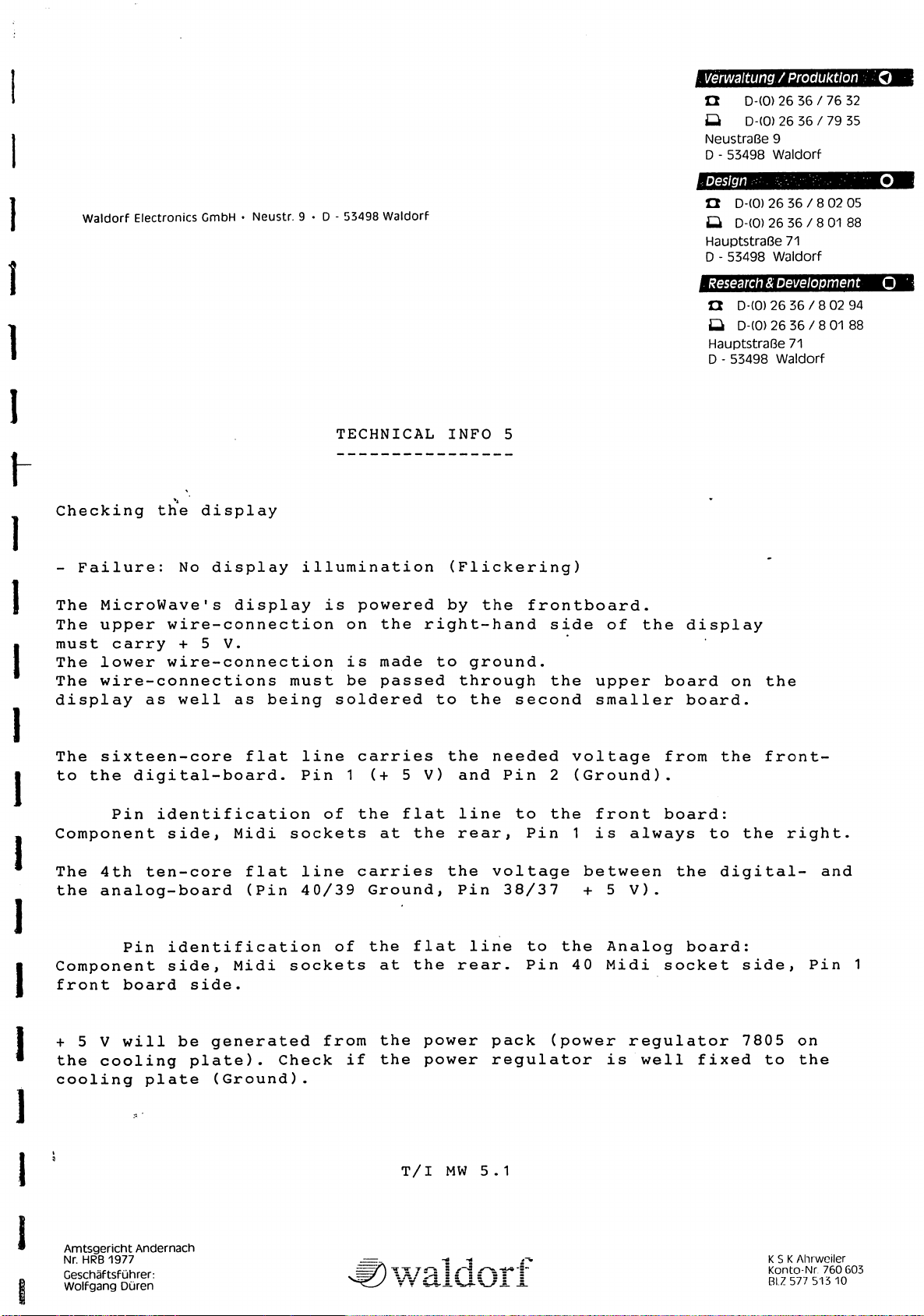
Waldorf
Electronics
GmbH • Neustr. 9 • D -
53498
Waldorf
verwaltung
Q
O
NeustraBe
D -53498
:
Design
Q
Q
HauptstraGe
D -53498
Research & Development
a
U
Hauptstra8e
D -53498
/
Produktlon
D-(0)
26
D-(0)
26
9
Waldorf
D-(0)
26
36 / 8
D-(0)
26 36 / 8
71
Waldorf
D-(0)
26
36 / 8
D-(0)
26
36 / 8
71
Waldorf
36 / 76
36 / 79
32
35
02
05
01
88
02
94
01
88
O
Checking
-
Failure:
The
MicroWave's
The
upper
must carry + 5
The
lower
The
wire-connections
display
The
sixteen-core
to
the
Component
The
4th
the
analog-board
the
display
No
wire-connection
wire-connection
as
well
digital-board.
Pin
identification
side,
ten-core
display
display
V.
must
as
being
flat
Midi
sockets
flat
(Pin
TECHNICAL
illumination
is
on
is
be
soldered
line
powered
the
made
passed
carries
by
right-hand
to
to
the
Pin 1 (+ 5 V)
of
the
flat
at
the
line
40/39
carries
Ground,
the
INFO
5
(Flickering)
the
frontboard.
side
ground.
through
the
needed
and
Pin 2 (Ground).
line
rear,
voltage
Pin
the
second
voltage
to
the
Pin 1 is
between
38/37 + 5
of
the
upper
smaller
board
from
front
board:
always
V).
display
on
board.
the
to
the
the
digital-
the
front-
right.
and
Component
front
+ 5 V
the
cooling
l
Amtsgericht
Nr.
Geschaftsfuhrer:
Wolfgang
Pin
board
will
cooling
HRB
Andernach
1977
Duren
identification
side,
be
plate
Midi
side.
generated
plate).
(Ground).
Check
of
the
sockets
from
if
flat
at
the
the
the
T/I
line
rear.
power
power
MW
5.1
to
the
Pin
40
pack
(power
regulator
Analog
Midi
board:
socket
regulator
is
well
side,
7805
fixed
Pin
on
to
the
K S K
Ahrweiler
Konto-Nr.
BIZ
577
760
515
603
10
1
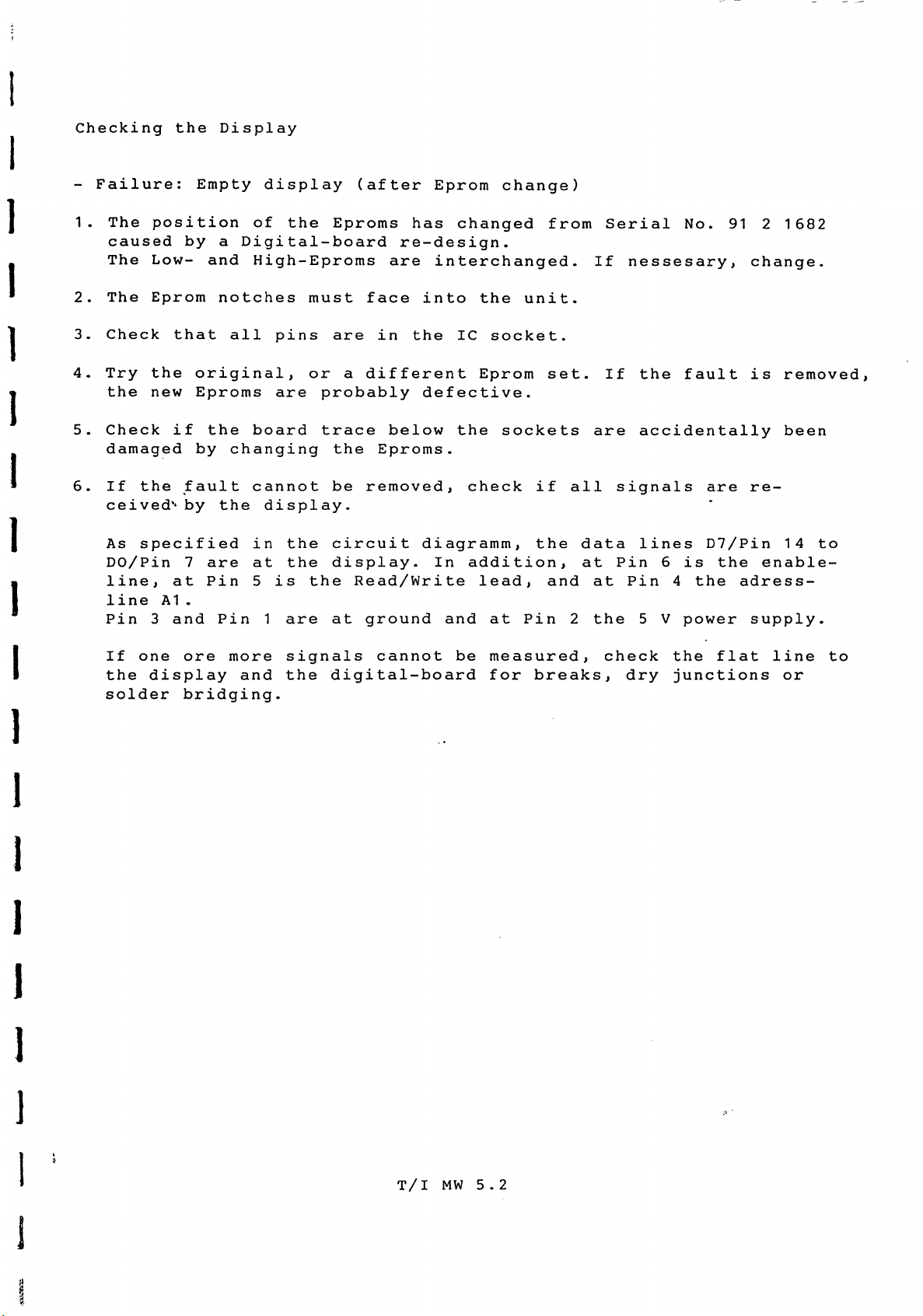
Checking
-
Failure:
1.
The
position
caused
The
Low-
2.
The
Eprom
3.
Check that
4.
Try
the
the
new
5.
Check
damaged
6.
If
ceived'4
As
DO/Pin 7 are
line,
line
Pin 3 and
if
the
specified
at
A1.
the
Display
Empty
display
of
the
(after
Eproms
by a Digital-board
and
High-Eproms
notches
all
original,
Eproms
the
board
by
changing
fault
by
cannot
the
in
at
Pin 5 is
Pin 1 are
must
pins
face
are
or a different
are
probably
trace
the
be
removed,
display.
the
circuit
the
display.
the
Read/Write
at
ground
Eprom
has
changed
re-design.
are
interchanged.
into
in
the
IC
defective.
below
Eproms.
the
check
diagramm,
In
addition,
and
change)
from
the
unit.
socket.
Eprom
lead,
at
set.
sockets
if
all
the
data
and
Pin 2 the 5 V
Serial
If
nessesary,
If
the
are
accidentally
signals
lines
at
Pin 6 is
at
Pin 4 the
No.
91 2 1682
fault
are
D7/Pin
the
adress-
power
change.
is
removed,
been
re
14
to
enable-
supply.
If
one
the
display
solder
ore
more
and
signals
the
bridging.
cannot
digital-board
be
measured,
for
breaks,
check
dry
the
flat
junctions
line
to
or
T/I
MW
5.2
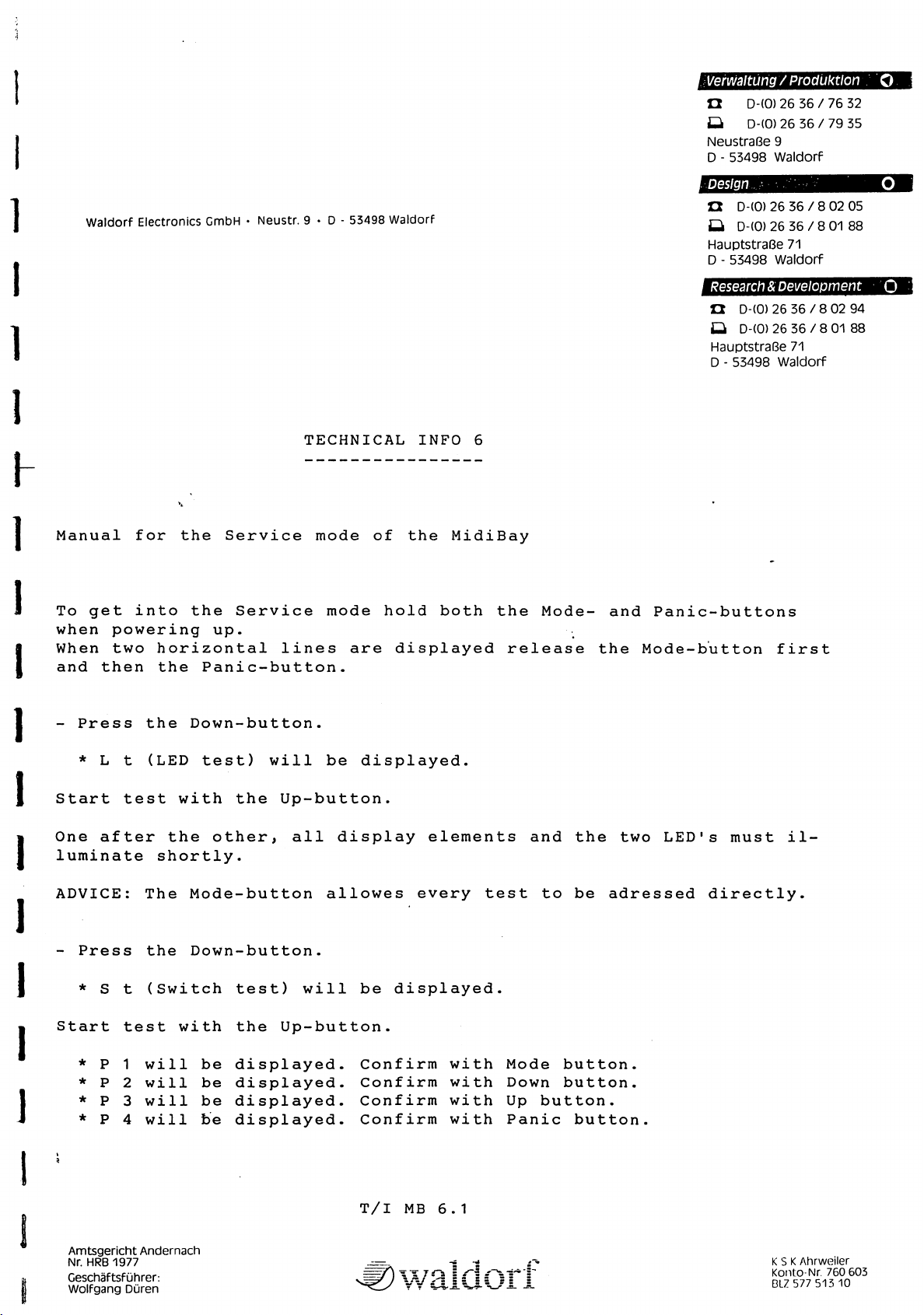
Waldorf
Electronics
GmbH • Neustr. 9 ♦ D -
53498
Waldorf
Verwaltuhg
D
Q
NeustraGe
D -53498
Design
O
Q
HauptstraBe
D -53498
/
Produktion
D-(0)
26
D-(0)
26 36 / 79
9
Waldorf
D-(0)
26 36 / 8 02
D-(0)
26
36 / 8
71
Waldorf
36 / 76
32
35
05
01
88
I-
Manual
To
when
When
and
-
l
for
get
into
powering
two
then
Press
* L t
the
Service
the
Service
up.
horizontal
the
Panic-button.
the
Down-button.
(LED
test)
TECHNICAL
mode
mode
lines
will
be
INFO
of
the
MidiBay
hold
are
both
displayed
displayed.
6
the
release
Mode-
and
Panic-buttons
the
Mode-button
Research
D
&
HauptstraBe
D -53498
&
Development
D-(0)
26
36 / 8
D-(0)
26
36 / 8
71
Waldorf
first
02
94
01
88
O
Start
One
test
after
luminate
ADVICE:
-
Press
* S t
Start
* P 1
* P 2
* P 3
* P 4
The
the
(Switch
test
will
will
will
will
with
the
the
other,
shortly.
Mode-button
Down-button.
test)
with
the
be
displayed.
be
displayed.
be
displayed.
be
displayed.
Up-button.
all
display
allowes
will
Up-button.
be
Confirm
Confirm
Confirm
Confirm
T/I
elements
every
test
displayed.
MB
with
with
with
with
6.1
Mode
Down
Up
Panic
and
the
to be
button.
button.
button.
button.
two
LED's
adressed
must
directly.
il
Amtsgericht
Nr.
HRB
Ceschaftsfuhrer:
Wolfgang
Andemach
1977
Duren
K S K
Ahrweiler
Konto-Nr.
BLZ577
760
513
10
603
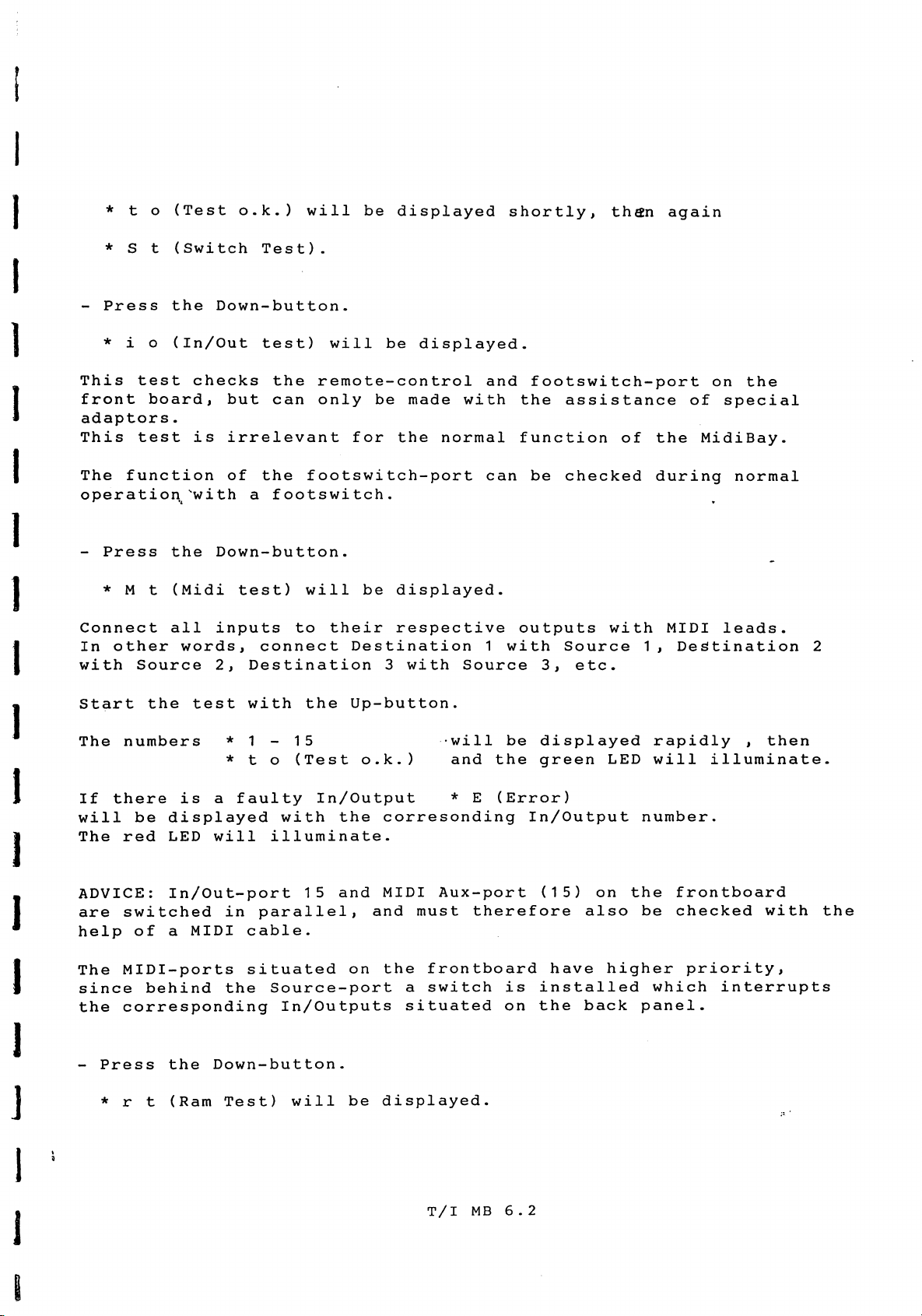
* t o
(Test
o.k.)
will
be
displayed
shortly,
than
again
* S t
-
Press
* i o
This
front
adaptors.
This
The
function
operation
-
Press
* M t
Connect
In
other
with
(Switch
the
(In/Out
test
board,
test
the
(Midi
all
Source
Test).
Down-button.
test)
checks
is
'with a footswitch.
Down-button.
the
but
can
irrelevant
of
the
test)
inputs
words,
connect
2,
Destination 3 with
will
remote-control
only
footswitch-port
will
to
be
for
be
their
Destination 1 with
be
displayed.
and
made
the
with
normal
can
displayed.
respective
Source
footswitch-port
the
assistance
function
be
checked
outputs
Source
3,
with
etc.
of
1,
the
during
MIDI
Destination
on
the
of
special
MidiBay.
normal
leads.
2
Start
The
If
will
The
ADVICE:
are
help
The
since
the
-
Press
* r t
the
numbers
there
red
is a faulty
be
displayed
LED
In/Out-port
switched
of a MIDI
MIDI-ports
behind
corresponding
the
(Ram
test
with
* 1 -
* t o
15
(Test
with
will
illuminate.
in
parallel,
cable.
situated
the
Source-port a switch
In/Outputs
Down-button.
Test)
will
the
Up-button.
o.k.)
In/Output
the
corresonding
15
and
MIDI
and
on
the
be
displayed.
will
and
the
* E (Error)
Aux-port
must
therefore
frontboard
situated
be
displayed
green
In/Output
(15)
also
have
is
installed
on
the
back
rapidly , then
LED
will
number.
on
the
be
higher
which
panel.
illuminate.
frontboard
checked
with
priority,
interrupts
the
T/I
MB
6.2
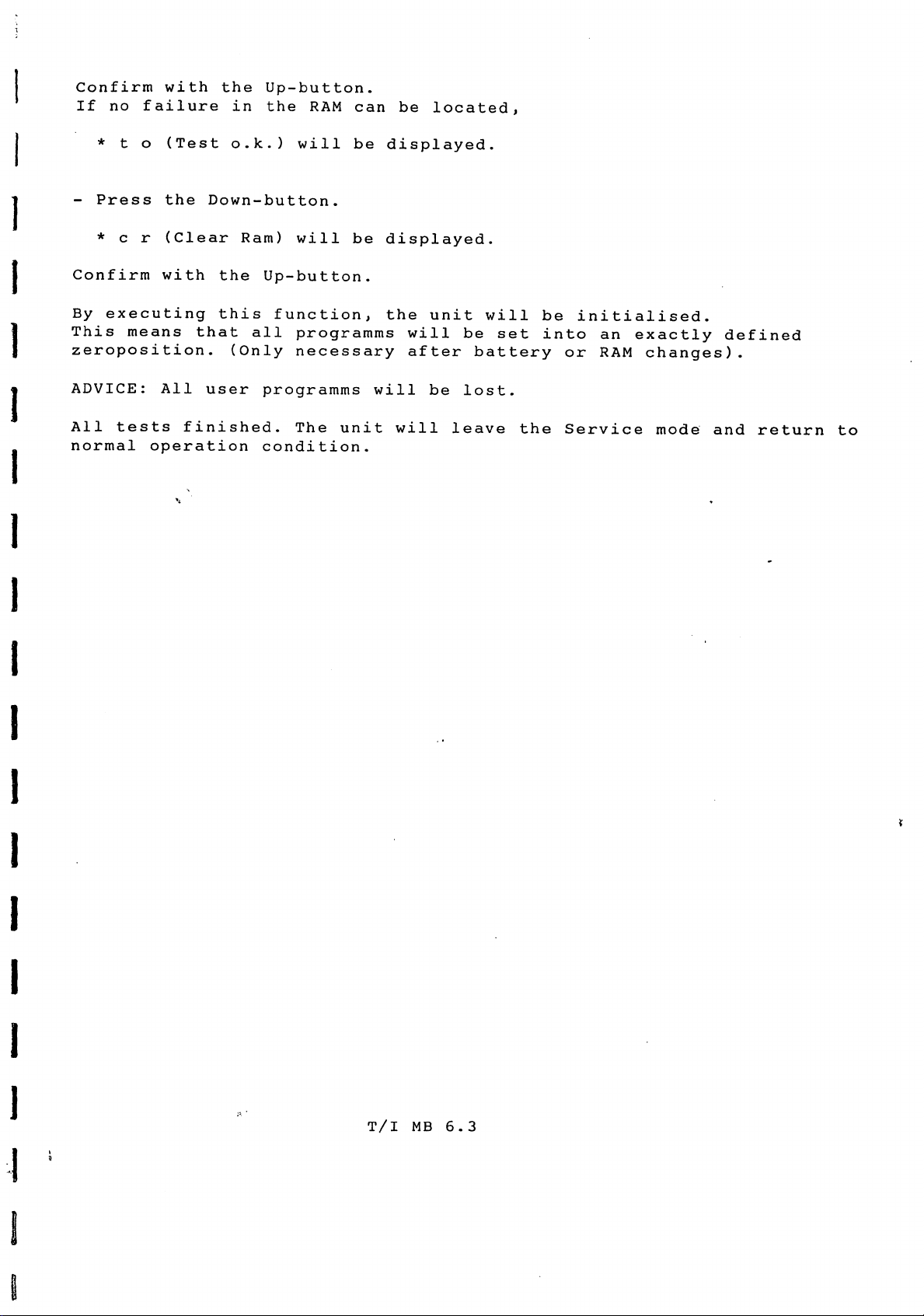
Confirm
If no
failure
with
the
Up-button.
in
the
RAM
can
be
located,
* t o
-
Press
* c r
Confirm
By
executing
This
zeroposition.
ADVICE:
All
tests
normal
(Test
the
(Clear
with
means
All
that
user
finished.
operation
o.k.)
Down-button.
the
this
(Only
will
Ram)
will
Up-button.
function,
all
programms
necessary
programms
The
condition.
be
displayed.
be
displayed.
the
unit will
will
after
will
be
unit will
be
set
battery
lost.
leave
be
into
or
the
Service
initialised.
an
exactly
RAM
changes).
mode
defined
and
return
to
T/I
MB
6.3
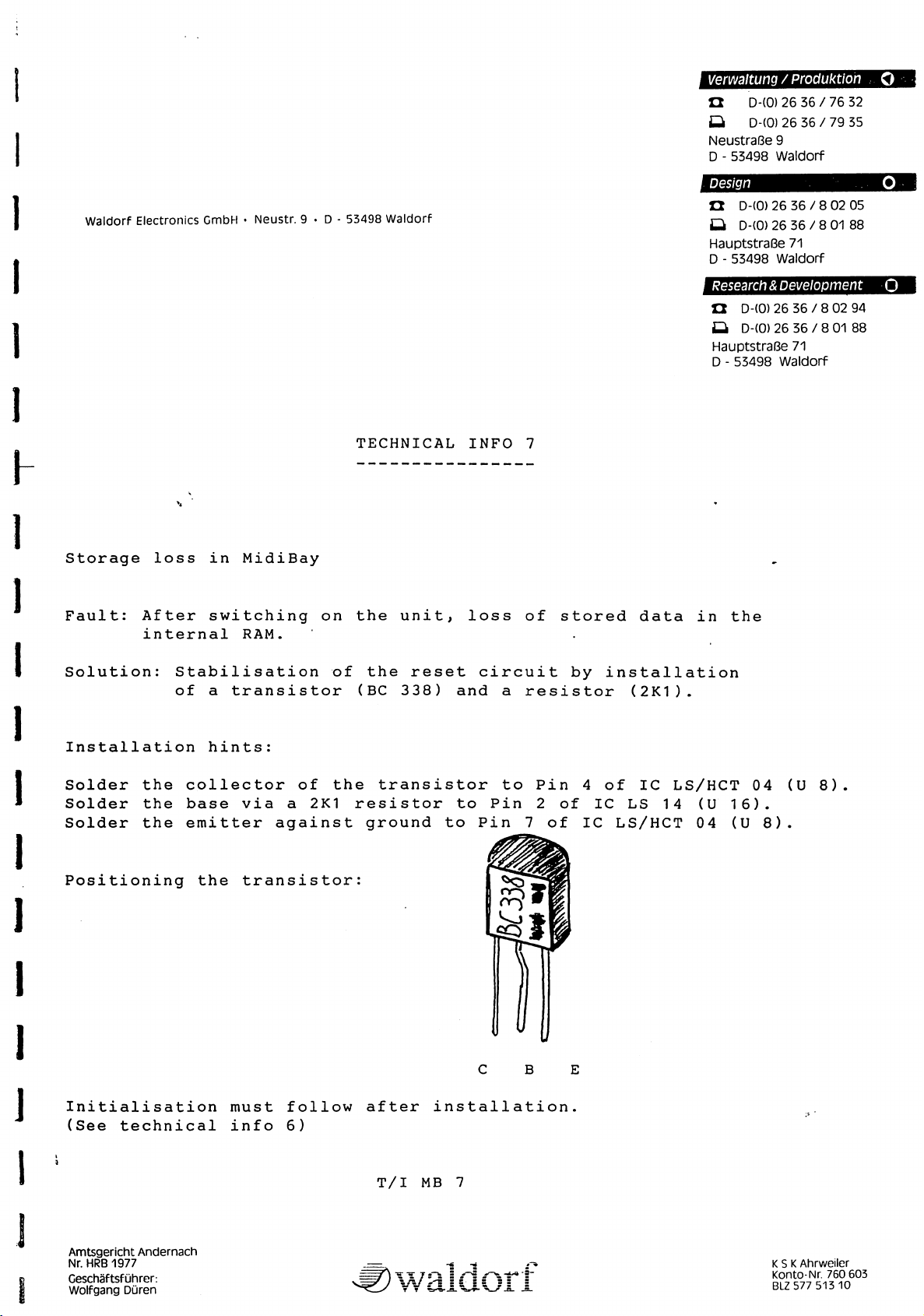
Waldorf
Electronics
GmbH • Neustr. 9 • D -
53498
Waldorf
verwaltung
n
Q
NeustraGe
D -53498
Design
Et
Q
HauptstraBe
D -53498
/ Produktion
D-(0)
26
36 / 76
D-(0)
26
36 / 79
9
Waldorf
D-(0)
26
36 / 8
D-(0)
26
36 / 8
71
Waldorf
32
35
02
05
01
88
Storage
Fault:
loss
After
internal
Solution:
in
MidiBay
switching
on
RAM.
Stabilisation
of
of a transistor
TECHNICAL
the
unit,
the
reset
(BC
338)
INFO
loss
circuit
7
of
stored
by
installation
and a resistor
data
in
(2K1).
Research
n
a
HauptstraGe
D -53498
&
Development
D-(0)
26 36 / 8
D-(0)
26 36 / 8
71
Waldorf
the
02
94
01
88
O
Installation
Solder
Solder
Solder
the
the
the
Positioning
hints:
collector
base
emitter
the
Initialisation
(See
technical
of
the
via a 2K1
against
transistor:
must
info
follow
6)
transistor
resistor
ground
after
T/I
installation.
MB
to
to
Pin 2 of
to
Pin 7 of
7
Pin 4 of
IC
IC
B
IC
LS/HCT
LS
14
LS/HCT
(U
04
04
16).
(U
8).
(U
8)
Amtsgerlcht
Nr.
HRB
Geschaftsfuhrer:
Wolfgang
Andernach
1977
Duren
•wa
K S K
Ahrweiler
Konto-Nr.
BLZ577
760
513 10
603
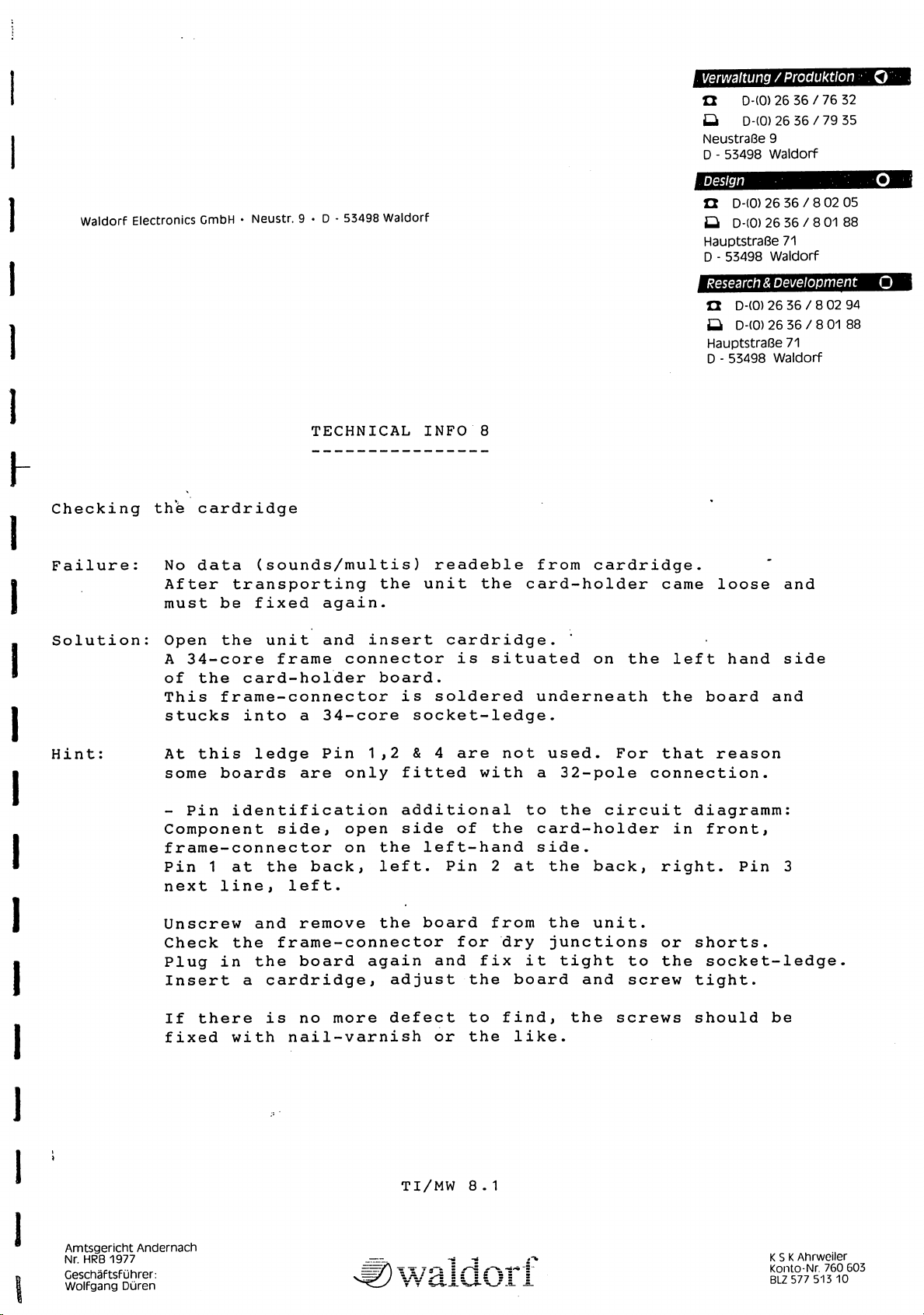
Waldorf
Electronics
GmbH • Neustr. 9 ♦ D -
53498
Waldorf
verwattung
n
Q
NeustraGe
D -53498
Design
n
Q
HauptstraGe
D -53498
Research & Development
Q
Q
HauptstraGe
D -53498
/
Produktfon
D-(0)
26 36 / 76
D-(0)26
D-(0)
D-(0)
D-(0)
D-(0)
36/79
9
Waldorf
26
36 / 8 02
26
36 / 8
71
Waldorf
26
36 / 8
26
36 / 8 01
71
Waldorf
32
35
05
01
88
02
•
94
88
O
Checking
Failure:
Solution:
Hint:
the
cardridge
No
data
After
must
Open
A
34-core
of
the
This
stucks
At
this
some
-
Pin
Component
frame-connector
Pin 1 at
next
(sounds/multis)
transporting
be
fixed
the
unit
frame
card-holder
frame-connector
into a 34-core
ledge
boards
are
identification
side,
the
line,
left.
TECHNICAL
the
again.
and
insert
connector
board.
is
Pin
1,2 & 4
only fitted
additional
open
on
back,
side
the
left.
INFO
unit
8
readeble
the
card-holder
from
cardridge.
is
situated
soldered
socket-ledge.
are
underneath
not
used.
with a 32-pole
to
of
the
card-holder
left-hand
Pin 2 at
side.
the
cardridge.
on
the
For
the
circuit
back,
came
the
that
loose
left
board
reason
hand
and
connection.
diagramm:
in
front,
right.
Pin
and
side
3
Unscrew
Check
Plug
Insert a cardridge,
If
there
fixed
Amtsgericht
Nr.
HRB
Ceschaftsfuhrer:
Wolfgang Duren
Andemach
1977
and
the
in
the
with
remove
the
board
frame-connector
board
again
adjust
is
no
more
defect
nail-varnish
TI/MW
©waiaori
from
for
dry
and fix
the
to
find,
or
the
8.1
the
junctions
it
tight
board
the
like.
unit.
and
screws
or
to
the
screw
shorts.
socket-ledge,
tight.
should
be
K S K Ahrweiler
Konto-Nr.
BLZ577
760 603
513
1O
