
WALDORF KB37 USER MANUAL
V1.1

Introduction
Development Team
Thank you for purchasing the KB37 controller keyboard.
Like any Waldorf product, this KB37 has been developed and produced
using advanced materials from outer space. We hope you enjoy it as much as
we do.
Reading this user manual, you will discover all the device’s features, learn its
basic operation, and benefit from tips & tricks we discovered during product
development.
Your Waldorf Team
Disclaimer
Waldorf Music GmbH is not liable for any erroneous information contained in
this manual. The contents of this manual may be updated at any time without
prior notice. We made every effort to ensure the information herein is accurate
and that the manual contains no contradictory information. Waldorf Music
GmbH extends no liabilities in regard to this manual other than those required
by local law. This manual or any portion of it may not be reproduced in any form
without the manufacturer’s written consent.
Waldorf Music GmbH, Lilienthal Strasse 7, D-53424 Remagen,
Germany
Development: Oliver Rockstedt, Fr´ed´eric Meslin, Frank Schneider
Design & Konzept: Stephan Gries, Axel Hartmann, Karsten Dubsch
Betatest: Dirk Krause, Juergen Driessen, Andreas Tofahrn,
Rolf W¨ohrmann, Falko Brocksieper
Manual: Oliver Rockstedt, Fr´ed´eric Meslin, Jonathan Miller
Revision: 1.1, 2017-04-26
We would like to thank :
Joachim Flor, Willie Eckl, Michael von Garnier, Stefan Stenzel, Christian
Bacaj, Daniel Krawietz, Kurt ”Lu” Wangard, Echo Wu, Miroslaw ”Mirek” Pindus,
Thomas Brenner, Isabelle Kernhof, Roger Keller, Markus Erdmann, Holger
Steinbrink, Christian Gritzner, Mic Irmer, Victor H¨oller
For additional information / sound demos / software downloads, please visit our
website:
http://www.waldorf-music.info
2

Contents
1 General Safety Guidelines 4
2 Device Maintenance 5
3 Package Contents 5
4 Device Overview 5
4.1 Module Frame with Bus Backplane . . . . . . . . . . . . . . . . . 5
4.2 CV Panel . . . . . . . . . . . . . . . . . . . . . . . . . . . . . . . 6
4.3 Audio Panel . . . . . . . . . . . . . . . . . . . . . . . . . . . . . . 7
4.4 Controls Panel . . . . . . . . . . . . . . . . . . . . . . . . . . . . 7
4.5 Back Panel . . . . . . . . . . . . . . . . . . . . . . . . . . . . . . 8
5 Connections 8
5.1 Power . . . . . . . . . . . . . . . . . . . . . . . . . . . . . . . . . 8
5.2 Audio . . . . . . . . . . . . . . . . . . . . . . . . . . . . . . . . . 8
5.3 MIDI . . . . . . . . . . . . . . . . . . . . . . . . . . . . . . . . . . 9
5.4 USB . . . . . . . . . . . . . . . . . . . . . . . . . . . . . . . . . . 9
6 Attaching Modules 9
6.1 Connecting Modules . . . . . . . . . . . . . . . . . . . . . . . . . 9
6.2 Mounting Modules . . . . . . . . . . . . . . . . . . . . . . . . . . 9
7 CV/Gate Interface 10
7.1 Gate . . . . . . . . . . . . . . . . . . . . . . . . . . . . . . . . . . 10
7.2 Pitch . . . . . . . . . . . . . . . . . . . . . . . . . . . . . . . . . . 10
7.3 Clock . . . . . . . . . . . . . . . . . . . . . . . . . . . . . . . . . 10
7.4 Reset . . . . . . . . . . . . . . . . . . . . . . . . . . . . . . . . . 11
7.5 Velocity . . . . . . . . . . . . . . . . . . . . . . . . . . . . . . . . 11
7.6 Aftertouch . . . . . . . . . . . . . . . . . . . . . . . . . . . . . . . 11
7.7 Ctrl-X / Pitch 2 . . . . . . . . . . . . . . . . . . . . . . . . . . . . 11
7.8 Ctrl-Y . . . . . . . . . . . . . . . . . . . . . . . . . . . . . . . . . 11
7.9 Ctrl-Z . . . . . . . . . . . . . . . . . . . . . . . . . . . . . . . . . 11
7.10 Bend . . . . . . . . . . . . . . . . . . . . . . . . . . . . . . . . . . 12
7.11 Wheel . . . . . . . . . . . . . . . . . . . . . . . . . . . . . . . . . 12
7.12 Glide . . . . . . . . . . . . . . . . . . . . . . . . . . . . . . . . . . 12
8 Arpeggiator 12
8.1 Switching on/off . . . . . . . . . . . . . . . . . . . . . . . . . . . . 12
8.2 Play Parameters . . . . . . . . . . . . . . . . . . . . . . . . . . . 12
8.2.1 Clock . . . . . . . . . . . . . . . . . . . . . . . . . . . . . 13
8.2.2 Direction . . . . . . . . . . . . . . . . . . . . . . . . . . . 13
8.2.3 Octave Range . . . . . . . . . . . . . . . . . . . . . . . . 13
8.3 Setting the Tempo . . . . . . . . . . . . . . . . . . . . . . . . . . 13
8.4 Hold . . . . . . . . . . . . . . . . . . . . . . . . . . . . . . . . . . 13
8.4.1 Hold Mode . . . . . . . . . . . . . . . . . . . . . . . . . . 14
8.4.2 Hold via Sustain Pedal . . . . . . . . . . . . . . . . . . . . 14
8.5 Sending Generated Notes over MIDI . . . . . . . . . . . . . . . . 14
8.6 Parameter Control via MIDI . . . . . . . . . . . . . . . . . . . . . 14
9 Setup Functions 15
9.1 Clock . . . . . . . . . . . . . . . . . . . . . . . . . . . . . . . . . 15
9.1.1 Division . . . . . . . . . . . . . . . . . . . . . . . . . . . . 15
9.1.2 Source . . . . . . . . . . . . . . . . . . . . . . . . . . . . 15
9.1.3 Tap Tempo . . . . . . . . . . . . . . . . . . . . . . . . . . 15
9.2 MIDI . . . . . . . . . . . . . . . . . . . . . . . . . . . . . . . . . . 15
9.2.1 Send and Receive Channels . . . . . . . . . . . . . . . . 15
9.2.2 Local Control . . . . . . . . . . . . . . . . . . . . . . . . . 16
9.3 Pitch Bend Range . . . . . . . . . . . . . . . . . . . . . . . . . . 16
9.4 Reference Note . . . . . . . . . . . . . . . . . . . . . . . . . . . . 16
9.5 Wheels Calibration . . . . . . . . . . . . . . . . . . . . . . . . . . 16
9.6 Panic . . . . . . . . . . . . . . . . . . . . . . . . . . . . . . . . . 17
10 Sensors 17
10.1 Learn Function . . . . . . . . . . . . . . . . . . . . . . . . . . . . 17
10.2 Internal Wiring . . . . . . . . . . . . . . . . . . . . . . . . . . . . 17
10.3 Example Circuits . . . . . . . . . . . . . . . . . . . . . . . . . . . 18
10.3.1 Light Sensor with Photo Transistor . . . . . . . . . . . . . 18
10.3.2 Touch Sensor . . . . . . . . . . . . . . . . . . . . . . . . . 18
10.3.3 Microphone . . . . . . . . . . . . . . . . . . . . . . . . . . 18
10.3.4 Distance Sensor . . . . . . . . . . . . . . . . . . . . . . . 19
11 Firmware Update 19
12 Factory Reset 20
3
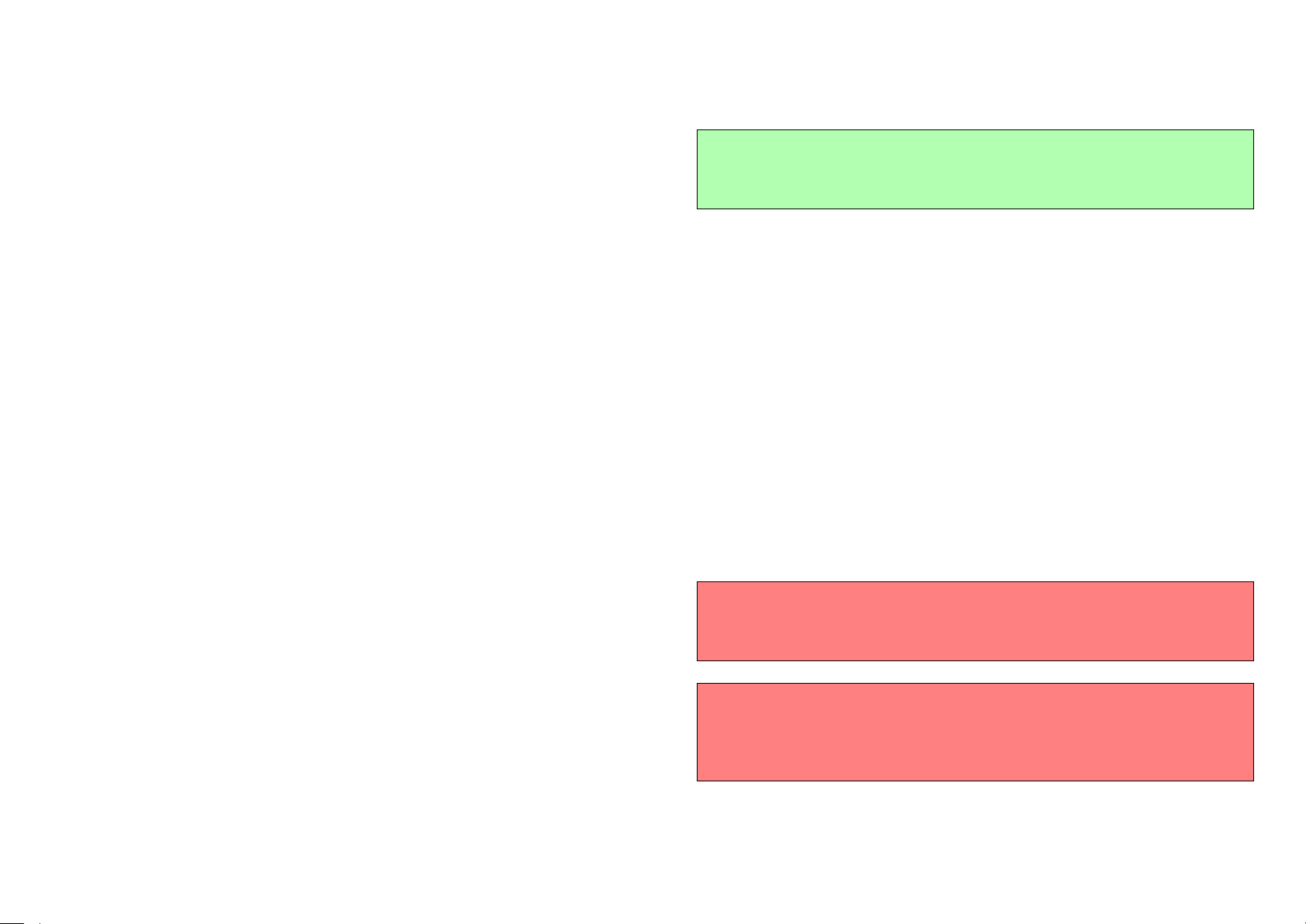
13 Troubleshooting 20
13.1 Modules power fail . . . . . . . . . . . . . . . . . . . . . . . . . . 20
13.2 Keyboard-to-CV not working . . . . . . . . . . . . . . . . . . . . . 20
13.3 Arpeggiator not running . . . . . . . . . . . . . . . . . . . . . . . 20
13.4 Pitch CV not covering the full keyboard range . . . . . . . . . . . 20
13.5 Wheels not behaving properly . . . . . . . . . . . . . . . . . . . . 20
13.6 Sensor output signal not working as expected . . . . . . . . . . . 20
13.7 Sustain pedal shows reversed behaviour . . . . . . . . . . . . . . 20
14 Specifications 21
14.1 Power Supply . . . . . . . . . . . . . . . . . . . . . . . . . . . . . 21
14.2 Dimensions and Weight . . . . . . . . . . . . . . . . . . . . . . . 21
1 General Safety Guidelines
Please read the following safety guidelines carefully!
They include precautions you should always observe when dealing with electronic equipment.
• Only use the device indoors in a dry atmosphere.
• Never use the device in damp conditions, such as in bathrooms or near
swimming pools.
• Do not use the device in extremely dusty or dirty environments in order to
preserve the device’s surface finish.
• Ensure that adequate ventilation is available for the device to cool down.
Do not place the device near heat sources, such as radiators.
• Do not expose the device to extreme vibrations.
• Unplug the device when not in use for longer periods.
• Never place objects containing liquids on top of or near the device.
• Ensure that no foreign objects find their way into the unit. If this occurs,
switch the power off, unplug the device and consult an authorised repair
centre.
When used with amplifiers, speakers or headphones, this device can generate
volume levels that may result in irreparable damage to human hearing, so
volume should be kept at moderate levels at all times.
This device is designed exclusively to generate low frequency audio signals
for sound generation. Any other use is prohibited and voids the warranty extended by Waldorf Music GmbH. Damages due to incorrect use are not the
responsability of Waldorf Music GmbH.
4
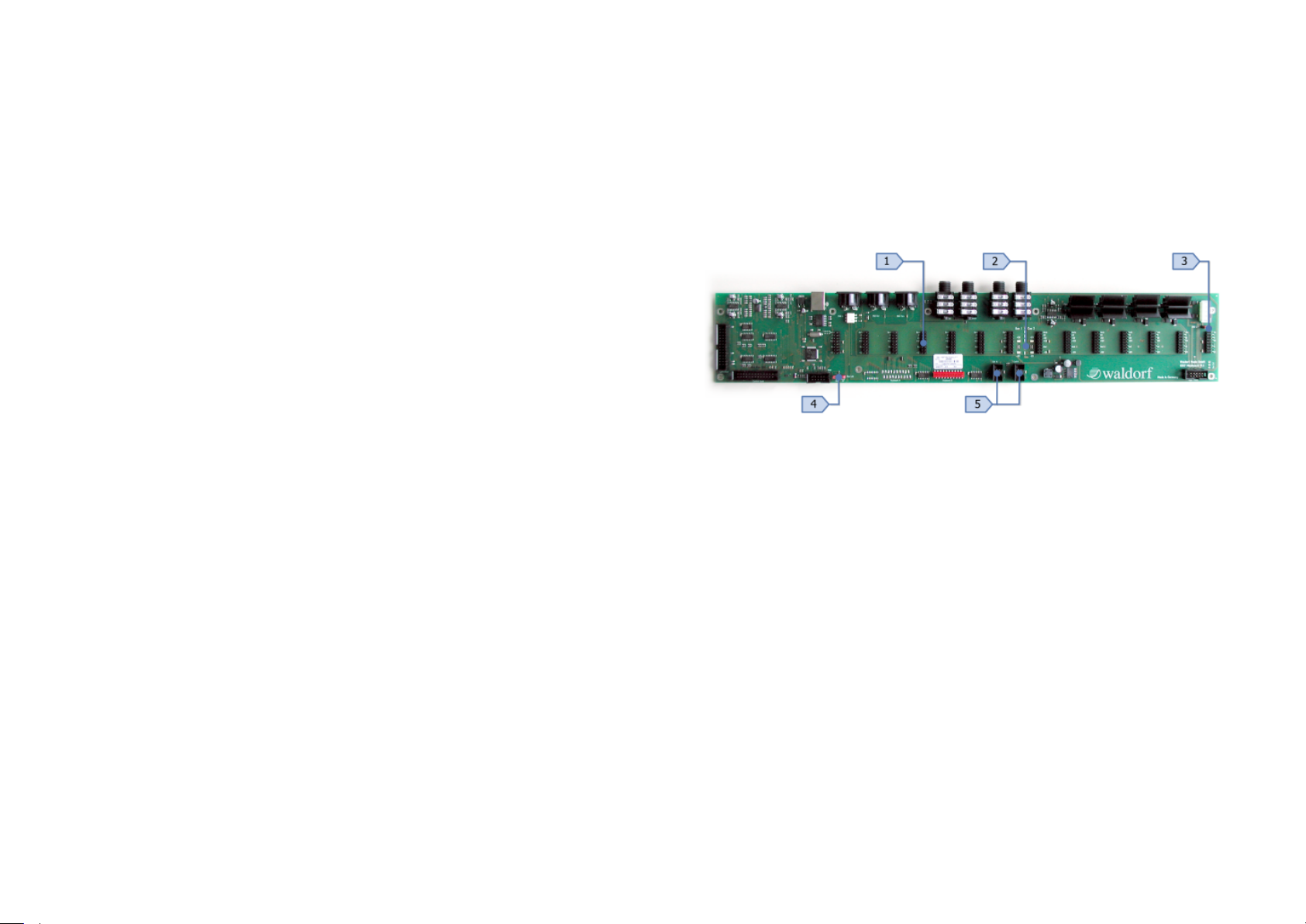
2 Device Maintenance
4 Device Overview
• Refer all service and repair tasks to qualified personnel.
• Use only a soft cloth or brush to clean the device surface.
• Never use cleaning chemicals as they will damage the device surface.
3 Package Contents
The KB37 package contains the following parts:
• KB37 controller keyboard
• AC power plug
A Phillips-head screwdriver (#0) is needed to mount your modules into the module frame. No additional tools are needed.
4.1 Module Frame with Bus Backplane
The module frame is the place where you mount your modules. Inside the frame
there is a backplane with pin headers to connect the modules to the A-100 bus.
The bus provides power as well as an interconnection for CV and Gate which
can then be shared between the KB37 and certain modules.
1 Pin headers for connecting the modules
2 LEDs for indicating +12V and -12V bus power
3 Ground link jumper for connection between internal ground
and chassis (factory pre-installed)
4 Jumpers for linking the bus CV/Gate signals to the KB37
CV interface (factory pre-installed)
5 Extension connectors for option boards which may eventu-
ally be released before the strike of the next millenium
5
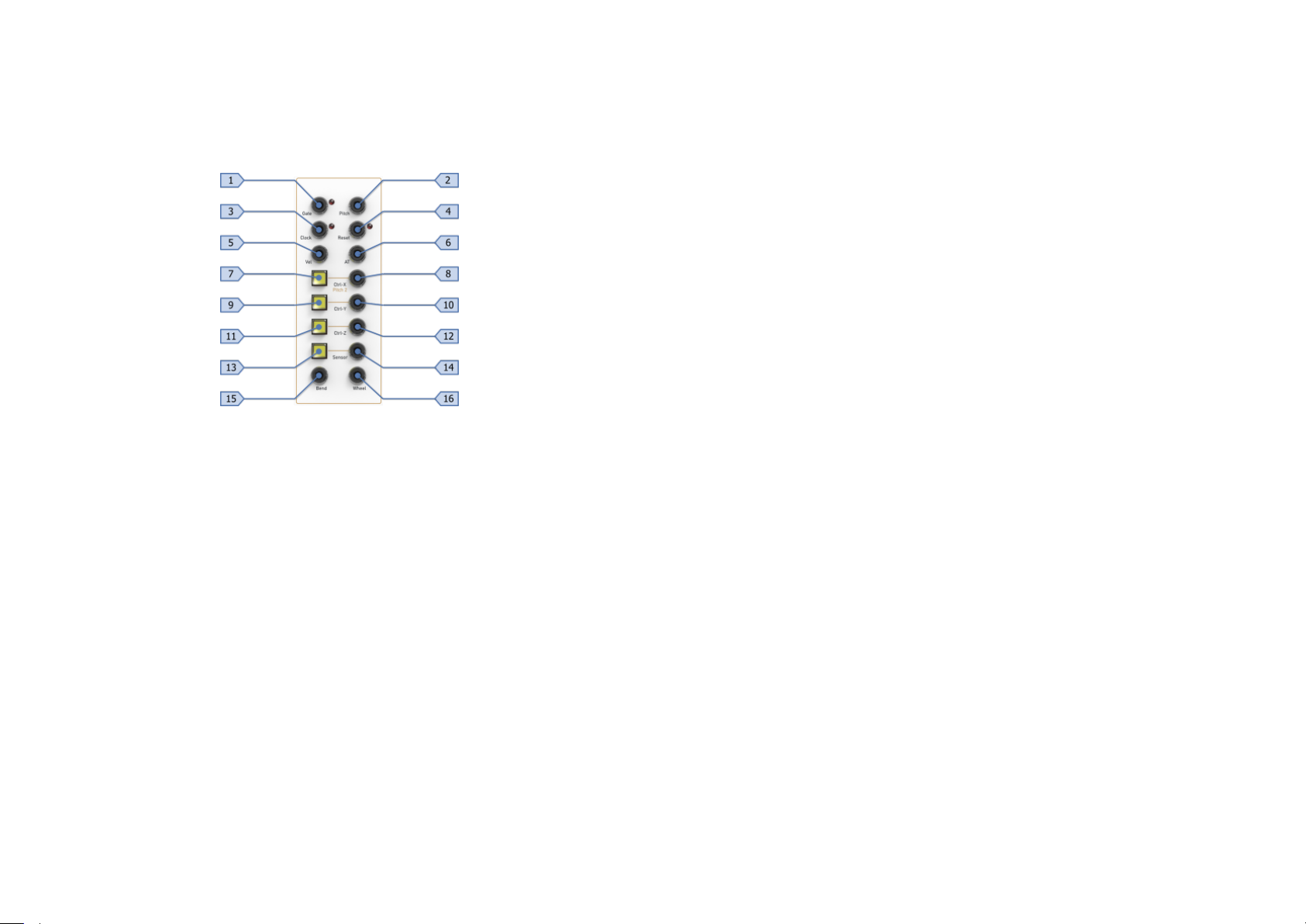
4.2 CV Panel
1 Gate output triggered on each note
The CV panel on the left side of the unit provides jacks to access all control
voltages as well as some illuminated buttons to set some configurations.
2 Pitch CV output 1V/octave (level 0..+7V)
3 Clock output for syncing (generates a pulse on each clock
signal)
4 Reset output (generates a pulse when a MIDI Stop mes-
sage is received )
5 Note velocity CV output (level 0..+5V)
6 Aftertouch CV output (level 0..+5V)
7 Ctrl-X button for configuring to Ctrl-X output
8 Ctrl-X CV output for user-assignable MIDI CC messages
(level 0..+5V)
9 Ctrl-Y button for configuring to Ctrl-Y output
10 Ctrl-Y CV output for user-assignable MIDI CC messages
(level 0..+5V)
11 Ctrl-Z button for configuring to Ctrl-Z output
12 Ctrl-Z CV output for user-assignable MIDI CC messages
(level 0..+5V)
13 Sensor button for configuring the sensor input scaling
14 Sensor CV output (level 0..+5V)
15 Pitchbend wheel CV output (level -5V..+5V)
16 Modulation wheel output (level 0..+5V)
6
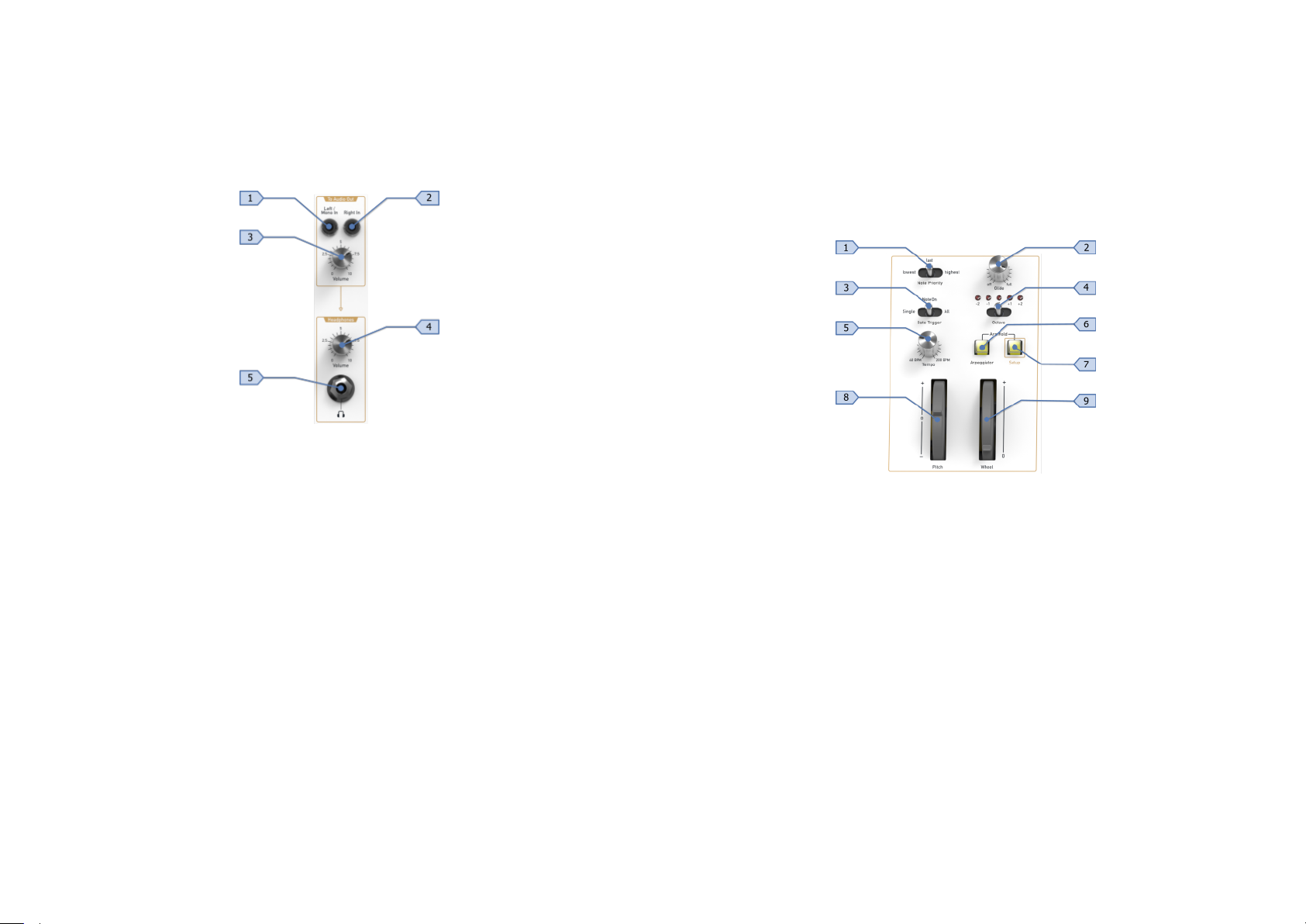
4.3 Audio Panel
4.4 Controls Panel
The audio panel on the right side of the unit is where you connect the output
signals of your modules and set the volume for the main outputs and the headphones.
1 Left/Mono audio input for signals from modules
2 Right audio input for signals from modules
3 Level control for audio output jacks on the back panel
4 Headphones level control, independent of main output
level setting
5 Headphones output
The controls panel provides access to various functions of the KB37. You can
set the behaviour of the CV/Gate generation or enable/disable the arpeggiator.
It also includes the pitch and modulation wheels.
1 Note priority switch for selecting the note on pitch CV
2 Glide knob for setting portamento time on pitch CV
3 Gate trigger mode switch (determines when to generate a
gate pulse)
4 Octave switch with LEDs for selecting the keyboards oc-
tave range
5 Tempo knob for settings the speed of the clock generator
and/or arpeggiator (Clock master mode only)
6 Arpeggiator button for switching the arpeggiator on/off
7 Setup button for accessing alternate functions on the key-
board
8 Pitch wheel
9 Modulation wheel
7
