Page 1
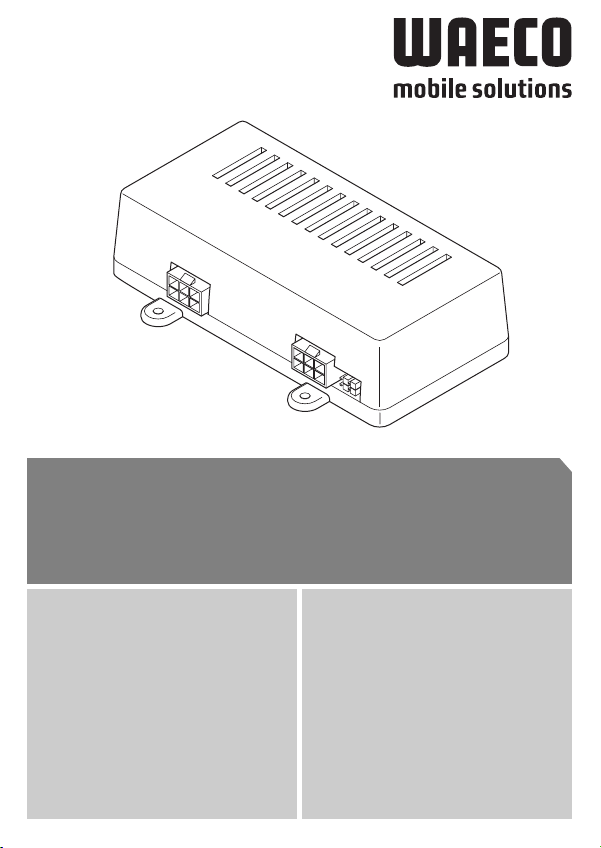
MT-2000
MagicTouch MT2000
DE 8 Komfort-Blinkmodul
EN 17 Comfort indicator module
FR 26 Module clignotant confort
ES 35 Módulo intermitente de confort
IT 44 Modulo di lampeggiamento
Montageanleitung
Installation Manual
Instructions de montage
Instrucciones de montaje
comfort
Istruzioni di montaggio
NL 54 Comfort knippermodule
DA 63 Komfort-blinkmodul
SV 72 Komfort-blinkmodul
NO 81 Komfort-blinkmodul
FI 90 Mukavuus-vilkkumoduuli
Montagehandleiding
Monteringsvejledning
Monteringsanvisning
Monteringsanvisning
Asennusohje
Page 2
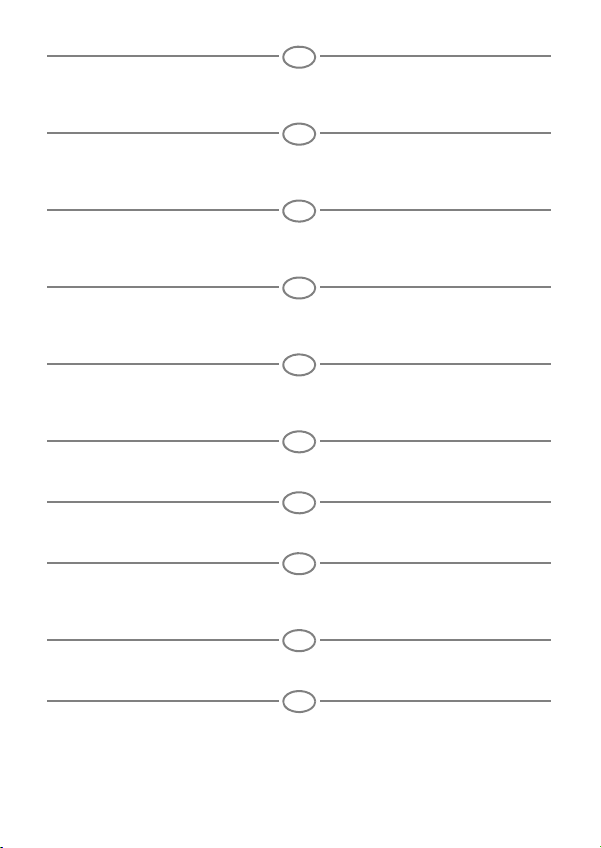
Fordern Sie weitere Informationen zur umfangreichen Produktpalette aus dem
Hause WAECO an. Bestellen Sie einfach unsere Kataloge kostenlos und unverbindlich unter der Internetadresse: www.waeco.de
GB
We will be happy to provide you with further information about WAECO products.
Please order our free catalogue with no obligation to buy on our homepage:
www.waeco.com
F
D
Demandez d’autres informations relatives à la large gamme de produits de la
maison WAECO. Commandez tout simplement notre catalogue gratuitement et
sans engagement à l’adresse internet suivante : www.waeco.com
E
Solicite más información sobre la amplia gama de productos de la empresa
WAECO. Solicite simplemente nuestros catálogos de forma gratuita y sin
compromiso en la dirección de Internet: www.waeco.com
I
Per ottenere maggiori informazioni sull’ampia gamma di prodotti WAECO è possibile ordinare una copia gratuita e non vincolante del nostro Catalogo all’indirizzo
Internet: www.waeco.com
NL
Maak kennis met het omvangrijke productscala van de firma WAECO. Bestel onze
catalogus gratis en vrijblijvend onder het internetadres: www.waeco.com
DK
Bestil yderligere information om det omfattende produktudvalg fra WAECO.
Bestil vores katalog gratis og uforpligtende på internetadressen: www.waeco.com
S
Inhämta mer information om den omfattande produktpaletten från WAECO:
Beställ våra kataloger gratis och utan förpliktelser under vår Internetadress:
www.waeco.com
N
Be om mer informasjon om det rikholdige produktutvalget fra WAECO. Bestill vår
katalog gratis uforbindtlig på Internettadressen: www.waeco.com
Pyytäkää lisää tietoja WAECOn kattavista tuotevalikoimista. Tilatkaa tuotekuvastomme maksutta ja sitoumuksetta internet-osoitteesta: www.waeco.com
FIN
Page 3
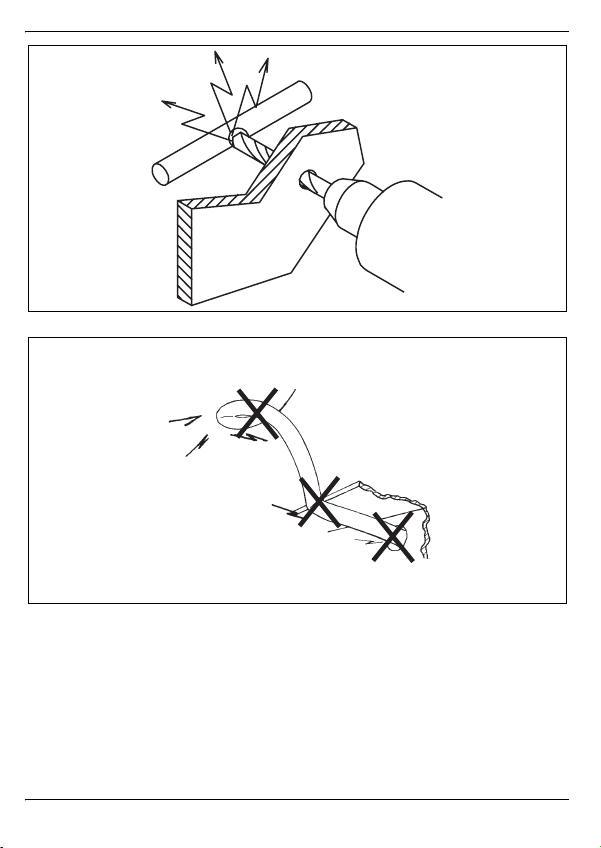
MagicTouch MT2000
1
2
3
Page 4
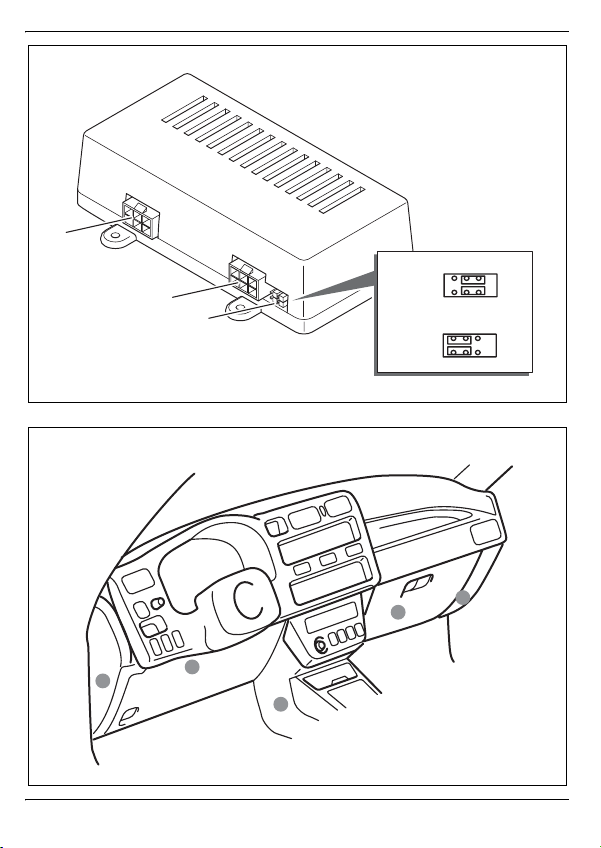
3
MagicTouch MT2000
1#
4
1
2#
A
2
3
B
4
Page 5
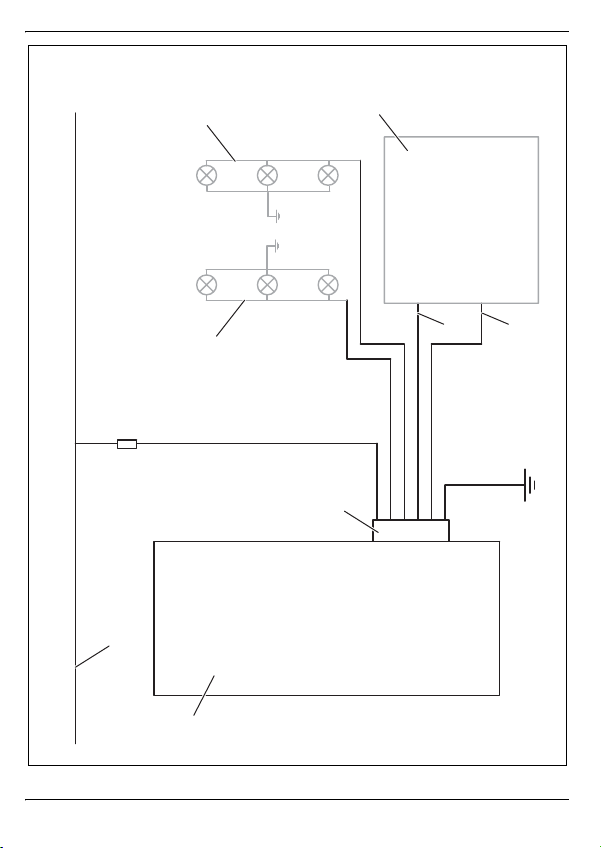
MagicTouch MT2000
5
5
6
7
8
4
15 A
31
2
rtgeorgnwe
sw
1
3
+12 V
30
1
5
Page 6
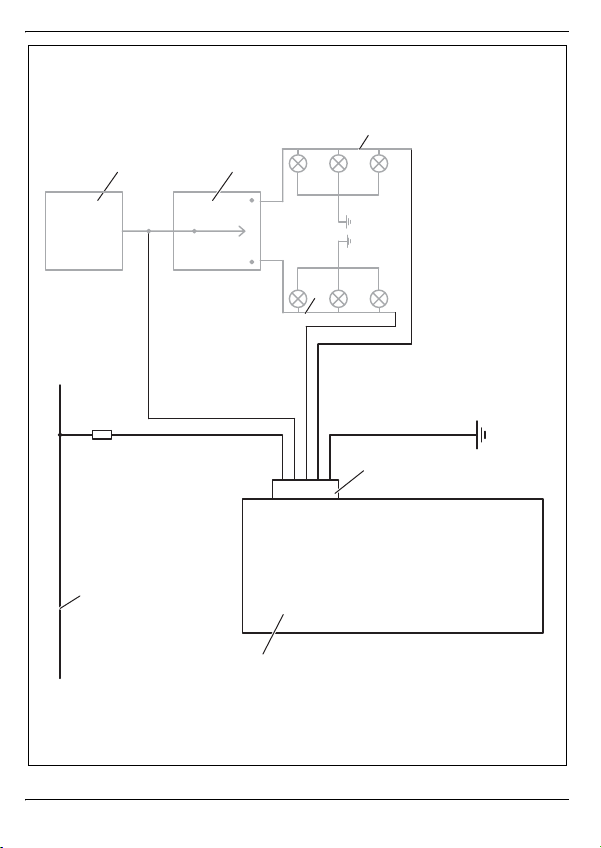
6
MagicTouch MT2000
7
+12 V
3
15 (IGN)
4
5
6
31
5 A
rtgngeorsw
2
2
1
6
Page 7
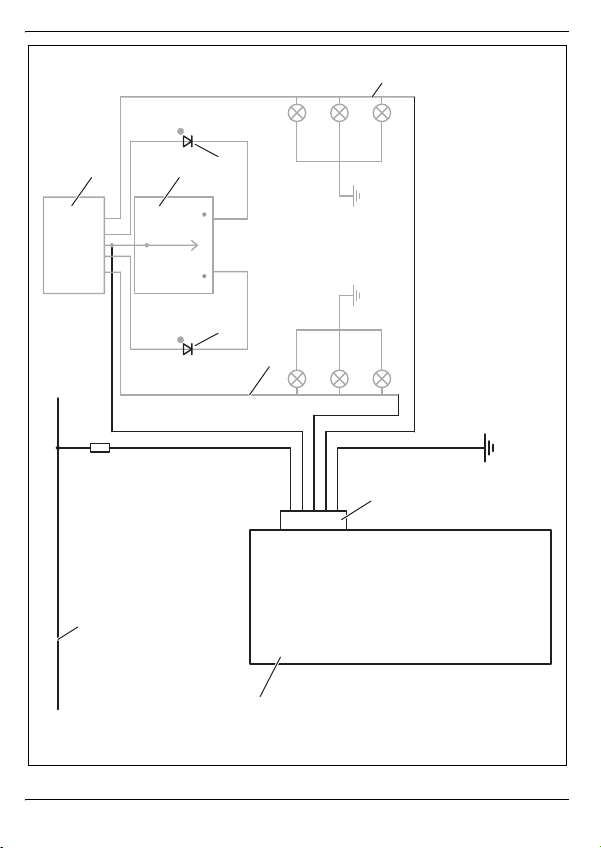
MagicTouch MT2000
7
7
88
4
5
6
31
5 A
rt
gngeor
2
sw
2
3
+12 V
15 (IGN)
1
7
Page 8
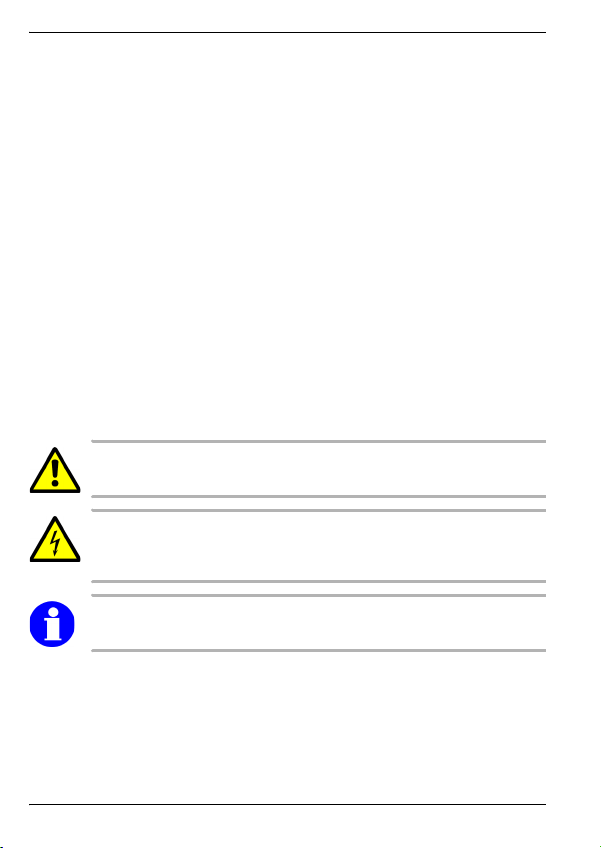
Hinweise zur Benutzung der Anleitung MagicTouch MT2000
Bitte lesen Sie diese Anleitung vor Einbau und Inbetriebnahme sorgfältig
durch und bewahren Sie sie auf. Geben Sie sie im Falle einer Weitergabe des
Gerätes an den Nutzer weiter.
Inhaltsverzeichnis
1 Hinweise zur Benutzung der Anleitung . . . . . . . . . . . . . . . . . . . . . . . . . . . . 8
2 Sicherheits- und Einbauhinweise . . . . . . . . . . . . . . . . . . . . . . . . . . . . . . . . 9
3 Lieferumfang . . . . . . . . . . . . . . . . . . . . . . . . . . . . . . . . . . . . . . . . . . . . . . . 11
4 Bestimmungsgemäßer Gebrauch . . . . . . . . . . . . . . . . . . . . . . . . . . . . . . . 11
5 Technische Beschreibung . . . . . . . . . . . . . . . . . . . . . . . . . . . . . . . . . . . . . 11
6 Blinkmodul montieren . . . . . . . . . . . . . . . . . . . . . . . . . . . . . . . . . . . . . . . . 11
7 Blinkmodul anschließen . . . . . . . . . . . . . . . . . . . . . . . . . . . . . . . . . . . . . . . 13
8 Gewährleistung . . . . . . . . . . . . . . . . . . . . . . . . . . . . . . . . . . . . . . . . . . . . . 15
9 Entsorgung . . . . . . . . . . . . . . . . . . . . . . . . . . . . . . . . . . . . . . . . . . . . . . . . 15
10 Technische Daten . . . . . . . . . . . . . . . . . . . . . . . . . . . . . . . . . . . . . . . . . . . 16
1 Hinweise zur Benutzung der Anleitung
Achtung!
Sicherheitshinweis: Nichtbeachtung kann zu Materialschäden führen
und die Funktion des Systems beeinträchtigen.
Achtung!
Sicherheitshinweis, der auf Gefahren mit elektrischem Strom oder elek-
trischer Spannung hinweist: Nichtbeachtung kann zu Personen- oder
Materialschäden führen und die Funktion des Systems beeinträchtigen.
Hinweis
Ergänzende Informationen zur Bedienung des Systems.
➤ Handlung: Dieses Symbol zeigt Ihnen, dass Sie etwas tun müssen. Die
erforderlichen Handlungen werden Schritt für Schritt beschrieben.
✓ Dieses Symbol beschreibt das Ergebnis einer Handlung.
Abb. 1 5, Seite 2: Diese Angabe weist Sie auf ein Element in einer Abbildung hin,
in diesem Beispiel auf „Position 5 in Abbildung 1 auf Seite 2“.
Beachten Sie bitte auch die nachfolgenden Sicherheitshinweise.
8
Page 9
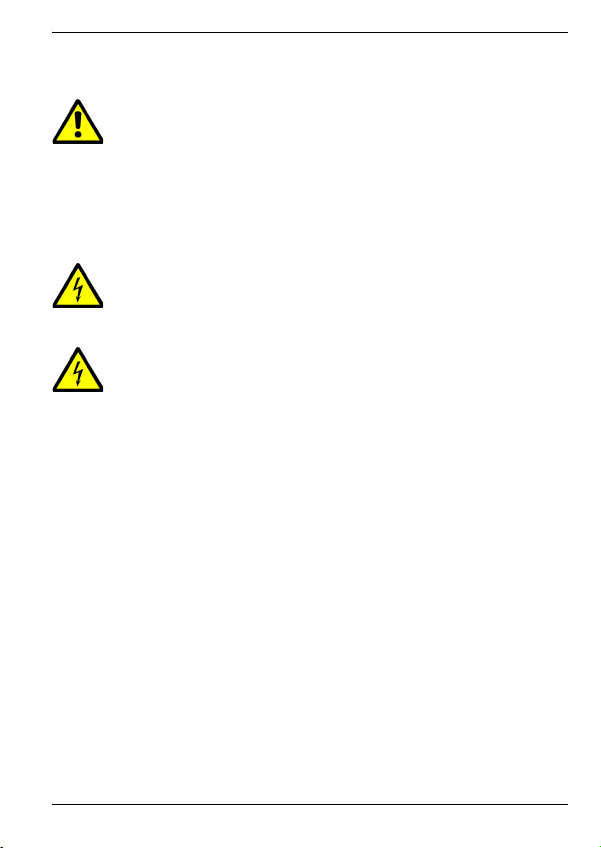
MagicTouch MT2000 Sicherheits- und Einbauhinweise
2 Sicherheits- und Einbauhinweise
Beachten Sie die vom Fahrzeughersteller und Kfz-Handwerk vorgeschriebenen Sicherheitshinweise und Auflagen!
Achtung!
WAECO International übernimmt keine Haftung für Schäden aufgrund
folgender Punkte:
– Montagefehler,
– Beschädigungen am System durch mechanische Einflüsse und Über-
spannungen,
– Veränderungen am System ohne ausdrückliche Genehmigung von
WAECO International,
– Verwendung für andere als die in der Einbauanleitung beschriebenen
Zwecke.
Warnung!
Klemmen Sie wegen der Kurzschlussgefahr vor Arbeiten an der
Fahrzeugelektrik immer den Minuspol ab.
Bei Fahrzeugen mit Zusatzbatterie müssen Sie an dieser ebenfalls den
Minuspol abklemmen.
Warnung!
Unzureichende Leitungsverbindungen können zur Folge haben, dass
durch Kurzschluss
– Kabelbrände entstehen,
– der Airbag ausgelöst wird,
– elektronische Steuerungseinrichtungen beschädigt werden,
– elektrische Funktionen ausfallen (Blinker, Bremslicht, Hupe, Zündung,
Licht).
Beachten Sie deshalb folgende Hinweise:
z Verwenden Sie bei Arbeiten an den folgenden Leitungen nur isolierte Kabel-
schuhe, Stecker und Flachsteckhülsen:
– 30 (Eingang von Batterie Plus direkt),
– 15 (Geschaltetes Plus, hinter Batterie),
– 31 (Rückleitung ab Batterie, Masse),
– L (Blinkerleuchten links)
– R (Blinkerleuchten rechts).
Verwenden Sie keine Lüsterklemmen.
z Verwenden Sie eine Krimpzange zum Verbinden der Kabel.
Für Verbindungen, die nicht wieder gelöst werden sollen, können Sie die Kabelenden miteinander verlöten und anschließend isolieren.
9
Page 10

Sicherheits- und Einbauhinweise MagicTouch MT2000
z Schrauben Sie das Kabel bei Anschlüssen an Leitung 31 (Masse)
– mit Kabelschuh und Zahnscheibe an eine fahrzeugeigene Masseschraube
oder
– mit Kabelschuh und Blechschraube an das Karosserieblech.
Achten Sie auf eine gute Masseübertragung!
Beim Abklemmen des Minuspols der Batterie verlieren alle flüchtigen Speicher der
Komfortelektronik ihre gespeicherten Daten.
z Folgende Daten müssen Sie je nach Fahrzeugausstattung neu einstellen:
– Radiocode
– Fahrzeuguhr
– Zeitschaltuhr
– Bordcomputer
– Sitzposition
Hinweise zur Einstellung finden Sie in der jeweiligen Betriebsanleitung Ihres
Fahrzeugs.
Beachten Sie folgende Hinweise bei der Montage:
z Befestigen Sie die im Fahrzeug montierten Teile so, dass sie sich unter keinen
Umständen (scharfes Abbremsen, Verkehrsunfall) lösen und zu Verletzungen
der Fahrzeuginsassen führen können.
z Achten Sie beim Bohren auf ausreichenden Freiraum für den Bohreraustritt, um
Schäden zu vermeiden (Abb. 1, Seite 3).
Beachten Sie folgende Hinweise bei der Arbeit an elektrischen Teilen:
z Benutzen Sie zum Prüfen der Spannung in elektrischen Leitungen nur eine
Diodenprüflampe oder ein Voltmeter.
Prüflampen mit einem Leuchtkörper nehmen zu hohe Ströme auf, wodurch die
Fahrzeugelektronik beschädigt werden kann.
z Beachten Sie beim Verlegen der elektrischen Anschlüsse, dass diese
– nicht geknickt oder verdreht werden,
– nicht an Kanten scheuern,
– nicht ohne Schutz durch scharfkantige Durchführungen verlegt werden
(Abb. 2, Seite 3).
z Isolieren Sie alle Verbindungen und Anschlüsse.
z Sichern Sie die Kabel gegen mechanische Beanspruchung durch Kabelbinder
oder Isolierband, z. B. an vorhandenen Leitungen.
10
Page 11
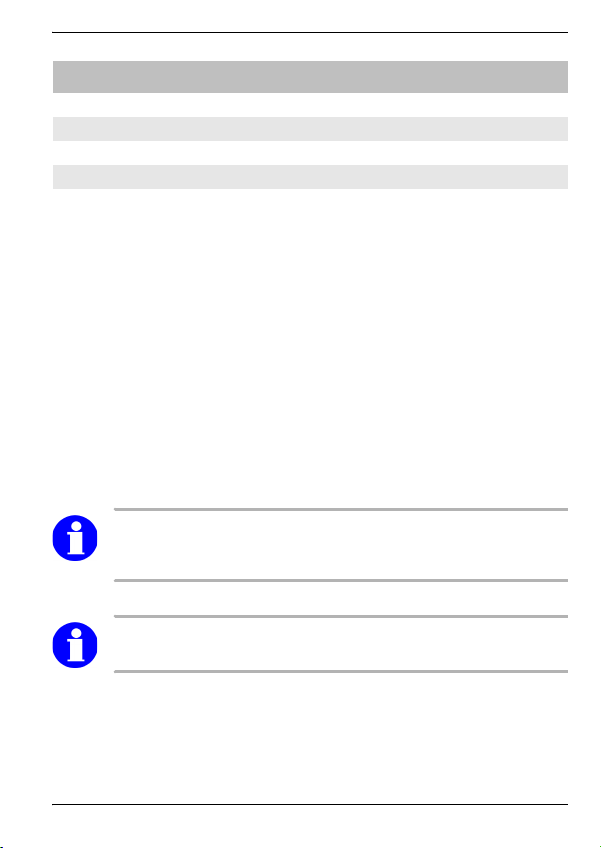
MagicTouch MT2000 Lieferumfang
3 Lieferumfang
Menge Bezeichnung Artikel-Nr.
1 Blinkmodul MT-2000
2 Anschlusskabel
3 Diode
Befestigungsmaterial
4 Bestimmungsgemäßer Gebrauch
WAECO MagicTouch MT2000 (Artikel-Nr. MT-2000) ist ein Komfort-Blinkmodul zum
Nachrüsten. Das Blinkmodul ermöglicht das Nachblinken beim einmaligen Antippen
des Blinkerhebels sowie die Ansteuerung der Blinker durch die Zentralverriegelung.
5 Technische Beschreibung
MagicTouch MT2000 rüstet zwei Funktionen für Ihr Fahrzeug nach:
z Nachblinken
Bei einmaligem Antippen des Blinkerhebels blinkt das Fahrzeug auf der entsprechenden Seite, abhängig von der Blinkerfrequenz, 3- bis 4-mal nach.
z Zentralverriegelung bestätigen
Das Blinkmodul kann an die Zentralverriegelung angeschlossen werden. Wird
diese direkt oder per Fernbedienung betätigt, bestätigen die Blinker das Öffnen
oder Schließen des Fahrzeugs.
6 Blinkmodul montieren
Hinweis
Wenn Sie nicht über ausreichende technische Kenntnisse für das Einbauen und Anschließen von Komponenten in Fahrzeugen verfügen, sollten
Sie sich das Gerät von einem Fachmann ins Fahrzeug einbauen lassen.
Wählen Sie einen geeigneten Montageort (Abb. 4, Seite 4).
Hinweis
Beachten Sie bei der Wahl des Montageortes folgende Hinweise:
➤ Montieren Sie das Blinkmodul
– im Fahrgastinnenraum,
– unter dem Armaturenbrett
– nicht direkt an Luftaustrittsdüsen.
11
Page 12
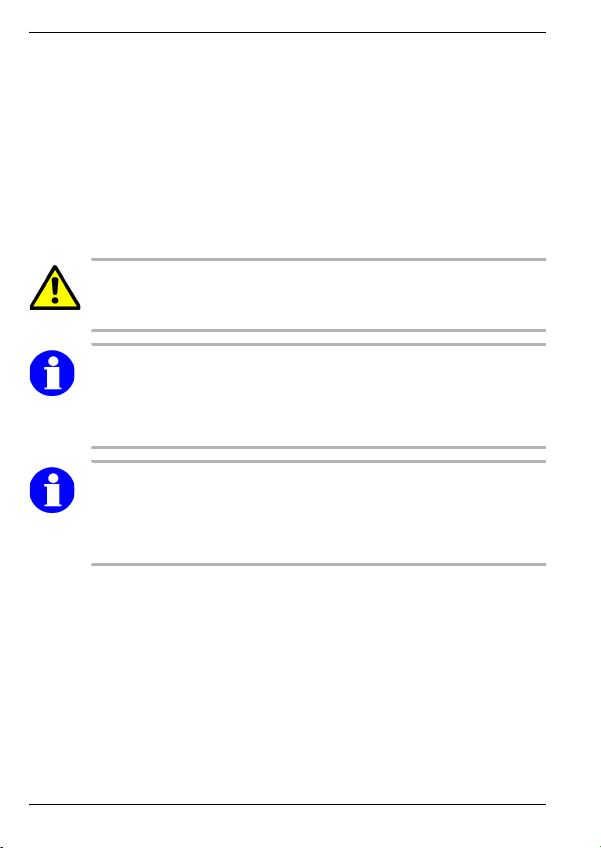
Blinkmodul montieren MagicTouch MT2000
➤ Achten Sie auf einen ausreichenden Abstand von Blinkmodul und Kabelsatz zu
mechanisch bewegten Fahrzeugteilen wie z. B. Lenksäule oder Brems-, Kupplungs- und Gaspedal, um eine Beschädigung der Kabel oder des Blinkmoduls
durch Quetschen oder Scheuern zu verhindern.
➤ Wenn Sie das Blinkmodul hinter Verkleidungen installieren, achten Sie darauf,
dass Sie die Verkleidungen anschließend wieder montieren können.
➤ Nutzen Sie möglichst vorhandene Bohrungen im Fahrzeug.
➤ Schrauben Sie das Blinkmodul mit den beiliegenden Schrauben fest oder ver-
wenden Sie doppelseitiges Klebeband.
Achten Sie bei der Befestigung durch Schrauben darauf, dass keine anderen
Fahrzeugteile beschädigt werden.
6.1 Kabel verlegen
Achtung!
Bevor Sie irgendwelche Bohrungen vornehmen, stellen Sie sicher, dass
keine elektrischen Kabel oder andere Teile des Fahrzeuges durch Bohren,
Sägen und Feilen beschädigt werden.
Hinweis
Verwenden Sie für die Durchführung der Anschlusskabel nach Möglichkeit
Originaldurchführungen oder andere Durchführungsmöglichkeiten, z. B.
Verkleidungskanten, Lüftungsgitter oder Blindschalter. Wenn kein Gummistopfen vorhanden ist, fertigen Sie eine entsprechende Bohrung von
ca. Ø 13 mm an, und setzen Sie eine Kabeldurchführungstülle ein.
Hinweis
Nicht fachgerechte Kabelverlegungen und Kabelverbindungen führen
immer wieder zu Fehlfunktionen oder Beschädigungen von Bauteilen.
Eine korrekte Kabelverlegung bzw. Kabelverbindung ist die Grundvoraussetzung für eine dauerhafte und fehlerfreie Funktion der nachgerüsteten Komponenten.
Beachten Sie deshalb folgende Hinweise:
z Verlegen Sie die Kabel nach Möglichkeit immer im Fahrzeuginneren, denn dort
sind sie besser geschützt als außen am Fahrzeug.
Wenn Sie die Kabel trotzdem außerhalb des Fahrzeuges verlegen, achten Sie
auf eine sichere Befestigung (durch zusätzliche Kabelbinder, Isolierband usw.).
z Um Beschädigungen am Kabel zu vermeiden, halten Sie beim Verlegen der
Kabel immer ausreichend Abstand zu heißen und sich bewegenden Fahrzeugteilen (Auspuffrohre, Antriebswellen, Lichtmaschine, Lüfter, Heizung usw.).
z Beachten Sie beim Verlegen der Kabel, dass diese
– nicht stark geknickt oder verdreht werden,
– nicht an Kanten scheuern,
– nicht ohne Schutz durch scharfkantige Durchführungen verlegt werden.
12
Page 13

MagicTouch MT2000 Blinkmodul anschließen
z Befestigen Sie die Kabel sicher im Fahrzeug mit Kabelbindern, Isolierband oder
durch Ankleben mit Klebstoff, um ein Verfangen (Sturzgefahr) zu vermeiden.
z Schützen Sie jeden Durchbruch an der Außenhaut der Karosserie durch geeig-
nete Maßnahmen gegen Wassereinbruch, z. B. durch Einsetzen des Kabels mit
Dichtungsmasse und durch Abspritzen des Kabels und der Durchführungstülle
mit Dichtungsmasse.
7 Blinkmodul anschließen
Mit dem Kabelsatz 1 (6-adrig) wird das Blinkmodul an die Zentralverriegelung
angeschlossen. Wenn Sie die Funktion „Zentralverriegelung bestätigen“ nicht nutzen
wollen, brauchen Sie diesen Kabelsatz nicht anzuschließen.
Kabelsatz 2 (5-adrig) dient zum Anschluss an die Fahrzeugblinker.
7.1 An die Zentralverriegelung anschließen (Kabelsatz 1)
Legende zum Schaltplan für den Anschluss an die Zentralverriegelung:
Nr. in
Abb. 5, Seite 5
1 Blinkmodul
2 6-poliger Stecker des Kabelsatzes 1
3 Klemme 30, +12 V
4 Blinker links
5 Blinker rechts
6 Steuergerät der Zentralverriegelung
7 Öffnersignal +12 V
8 Schließersignal +12 V
rt rot
or orange
ge gelb
gn grün
we weiß
sw schwarz
➤ Stecken Sie den Stecker des Kabelsatzes 1 in die Buchse 1 am Blinkmodul
(Abb. 3 1, Seite 4).
➤ Schließen Sie das rote Kabel an ein permanent +12 V führendes Kabel an
(Klemme 30).
➤ Schließen Sie das orangefarbene Kabel an die rechte Blinkerleitung an.
Bezeichnung
13
Page 14
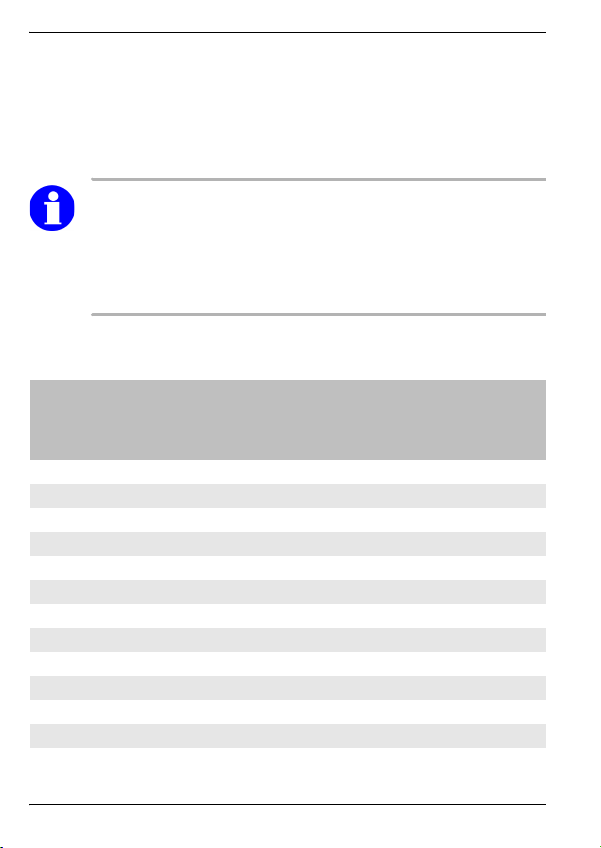
Blinkmodul anschließen MagicTouch MT2000
➤ Schließen Sie das gelbe Kabel an die linke Blinkerleitung an.
➤ Schließen Sie das grüne Kabel an die Leitung der Zentralverriegelung an, bei
der beim Öffnen ein kurzzeitiges Signal von mindestens +12 V anliegt.
➤ Schließen Sie das weiße Kabel an die Leitung der Zentralverriegelung an, bei
der beim Schließen ein kurzzeitiges Signal von mindestens +12 V anliegt.
➤ Schließen Sie das schwarze Kabel an Masse an (Klemme 31).
7.2 An die Fahrzeugblinker anschließen (Kabelsatz 2)
Hinweis
Prüfen Sie,
– ob die Blinker plus geschaltet sind (die Kabel zu den Blinkern führen
eine Spannung von +12 V, wenn die Blinker betätigt werden),
– oder ob sie minus geschaltet sind (die Kabel zu den Blinkern führen
Masse, wenn die Blinker betätigt werden).
Abhängig von der Art der Schaltung muss die Position der Jumper
(Abb. 3 3, Seite 4) am Blinkmodul angepasst werden.
Legende zu den Schaltplänen für den Anschluss an die Fahrzeugblinker:
– Anschluss an plus geschaltete Blinker: Abb. 6, Seite 6
– Anschluss an minus geschaltete Blinker: Abb. 7, Seite 7
Nr. in
Abb. 6, Seite 6
und
Abb. 7, Seite 7
1 Blinkmodul
2 Stecker des Kabelsatzes 2
3 geschaltete +12 V (Zündung)
4 Blinkrelais/Blinkersteuereinheit
5 Blinkschalter
6 Blinker links
7 Blinker rechts
8 Dioden
rt rot
or orange
ge gelb
gn grün
sw schwarz
Bezeichnung
14
Page 15
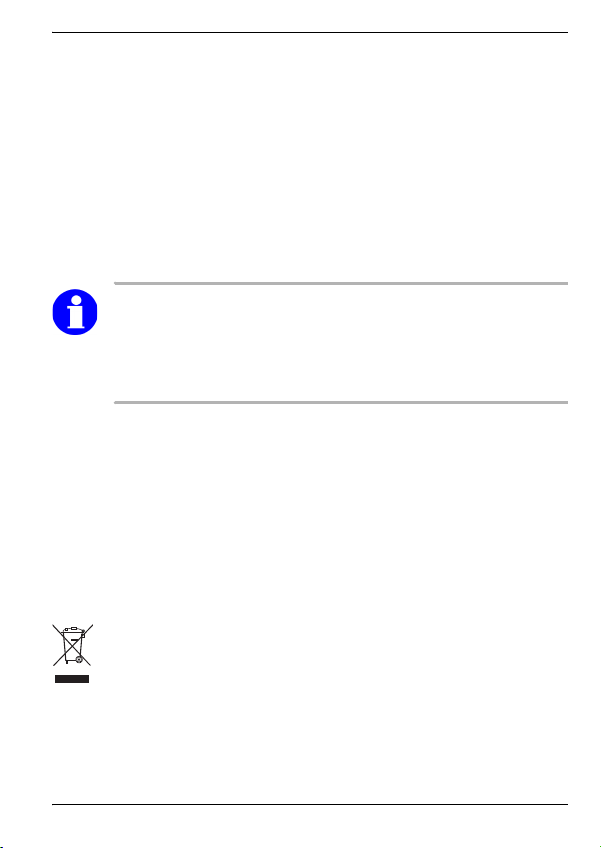
MagicTouch MT2000 Gewährleistung
➤ Stecken Sie den Stecker des Kabelsatzes 2 in die Buchse 2 am Blinkmodul
(Abb. 3 2, Seite 4).
➤ Schließen Sie das rote Kabel an eine geschaltete Spannungsversorgung an
(Klemme +15).
➤ Schließen Sie das grüne Kabel an die Leitung zwischen Blinkrelais/Blinksteuer-
einheit und Blinkschalter. An dieser Leitung kann sowohl beim Rechts- als auch
beim Linksblinken ein Spannungsimpuls gemessen werden.
➤ Schließen Sie das orangefarbene Kabel an die linke Blinkerleitung an.
➤ Schließen Sie das gelbe Kabel an die rechte Blinkerleitung an.
➤ Schließen Sie das schwarze Kabel an Masse an (Klemme 31).
➤ Bei plus geschalteten Blinkern:
Setzen Sie immer beide Jumper auf die rechte Position (Abb. 3 A, Seite 4).
➤ Bei minus geschalteten Blinkern:
Setzen Sie immer beide Jumper auf die linke Position (Abb. 3 B, Seite 4).
Hinweis
Prüfen Sie bei minus geschalteten Blinkern, ob die Spannung in den
Leitungen vom Blinkschalter (Abb. 7 5, Seite 7) zur Blinkersteuereinheit
(Abb. 7 4, Seite 7) im Ruhezustand weniger als 8 V anliegen.
Ist dies der Fall, müssen Sie die beiliegenden Dioden in die Originalleitungen zwischen Blinkschalter und Blinkersteuereinheit einlöten
(Abb. 7 8, Seite 7) .
8 Gewährleistung
Es gelten unsere allgemeinen Garantiebedingungen. Sollte das Produkt defekt sein,
schicken Sie es bitte an die WAECO-Niederlassung in Ihrem Land (Adressen siehe
Rückseite der Anleitung) oder an Ihren Fachhändler. Zur Reparatur- bzw. Garantiebearbeitung müssen Sie folgende Unterlagen mitschicken:
z eine Kopie der Rechnung mit Kaufdatum,
z einen Reklamationsgrund oder eine Fehlerbeschreibung.
9 Entsorgung
➤ Geben Sie das Verpackungsmaterial möglichst in den entsprechenden
Recycling-Müll.
Wenn Sie das Gerät endgültig außer Betrieb nehmen, informieren Sie sich
bitte beim nächsten Recyclingcenter oder bei Ihrem Fachhändler über die
zutreffenden Entsorgungsvorschriften.
15
Page 16
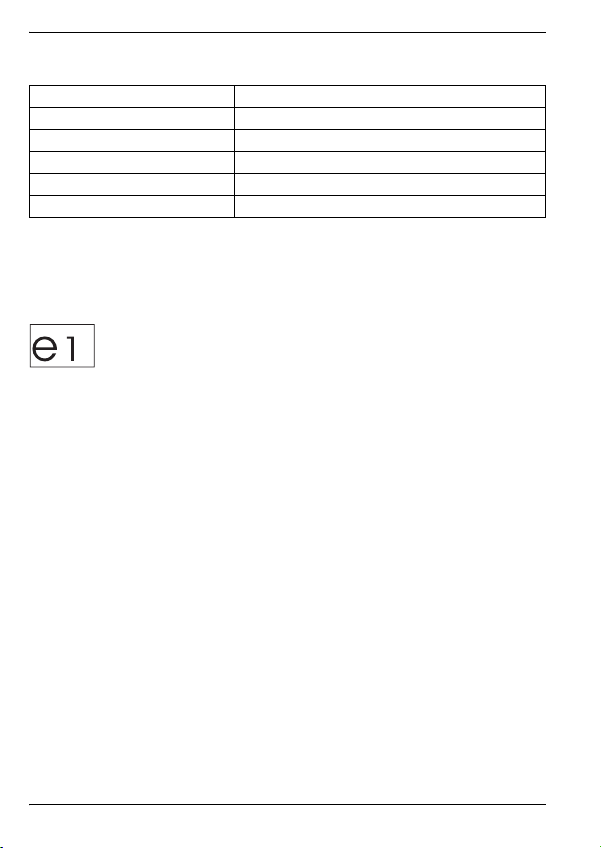
Technische Daten MagicTouch MT2000
10 Technische Daten
Artikel-Nr.: MT-2000
Versorgungsspannung: 12 V DC
Stromaufnahme: 5 mA (maximal 200 mA)
Temperaturbereich: +80 °C bis –30 °C
Schaltstrom Blinkerausgang: pro Ausgang max. 5 A
Abmessungen (B x T x H): 110 x 75 x 30 mm
Ausführungen, dem technischen Fortschritt dienende Änderungen und Liefermöglichkeiten vorbehalten.
Zulassungen
Das Gerät hat die e13-Zulassung.
16
Page 17
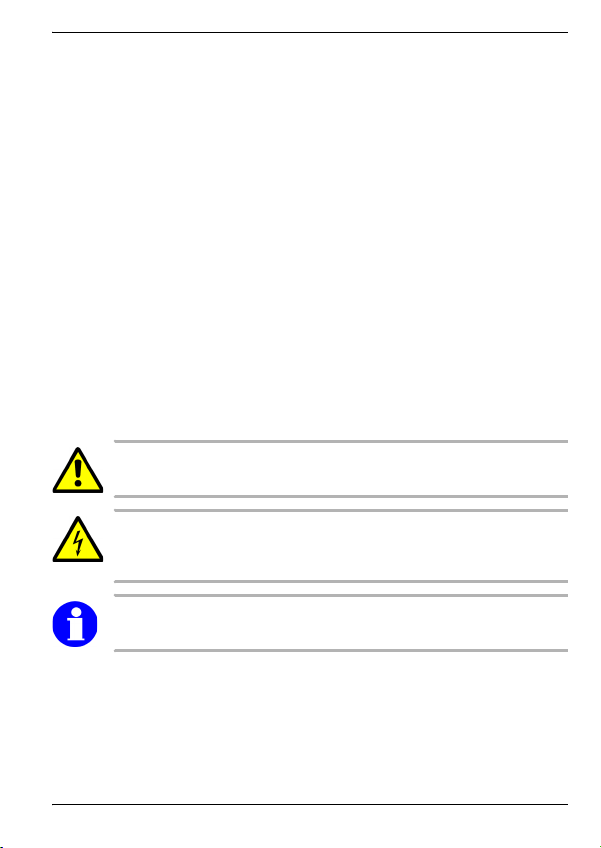
MagicTouch MT2000 Notes on using the manual
Please read this manual carefully before installing and starting up and store it
in a safe place. If the device is handed over to another person, this operating
manual must be handed over along with the device.
Contents
1 Notes on using the manual . . . . . . . . . . . . . . . . . . . . . . . . . . . . . . . . . . . 17
2 Safety and installation instructions . . . . . . . . . . . . . . . . . . . . . . . . . . . . . 18
3 Scope of delivery . . . . . . . . . . . . . . . . . . . . . . . . . . . . . . . . . . . . . . . . . . . 19
4 Proper use . . . . . . . . . . . . . . . . . . . . . . . . . . . . . . . . . . . . . . . . . . . . . . . . 20
5 Technical description . . . . . . . . . . . . . . . . . . . . . . . . . . . . . . . . . . . . . . . . 20
6 Installing the comfort indicator module . . . . . . . . . . . . . . . . . . . . . . . . . . 20
7 Connecting the comfort indicator module . . . . . . . . . . . . . . . . . . . . . . . . 22
8 Guarantee . . . . . . . . . . . . . . . . . . . . . . . . . . . . . . . . . . . . . . . . . . . . . . . . 24
9 Disposal . . . . . . . . . . . . . . . . . . . . . . . . . . . . . . . . . . . . . . . . . . . . . . . . . . 24
10 Technical data . . . . . . . . . . . . . . . . . . . . . . . . . . . . . . . . . . . . . . . . . . . . . 25
1 Notes on using the manual
Caution!
Safety instruction: failure to observe this instruction can cause material
damage and impair the function of the system.
Caution!
Safety instruction relating to a danger from an electrical current or volt-
age. Failure to observe this instruction can cause material damage or personal injury and impair the function of the system.
Note
Supplementary information for operating the system.
➤ Action: This symbol indicates that action is required on your part. The action
required is described step-by-step.
✓ This symbol describes the result of an action.
Fig. 1 5, page 2: This refers to an element in an illustration: in this case, “item 5 in
figure 1 on page 2”.
Please observe the following safety instructions.
17
Page 18
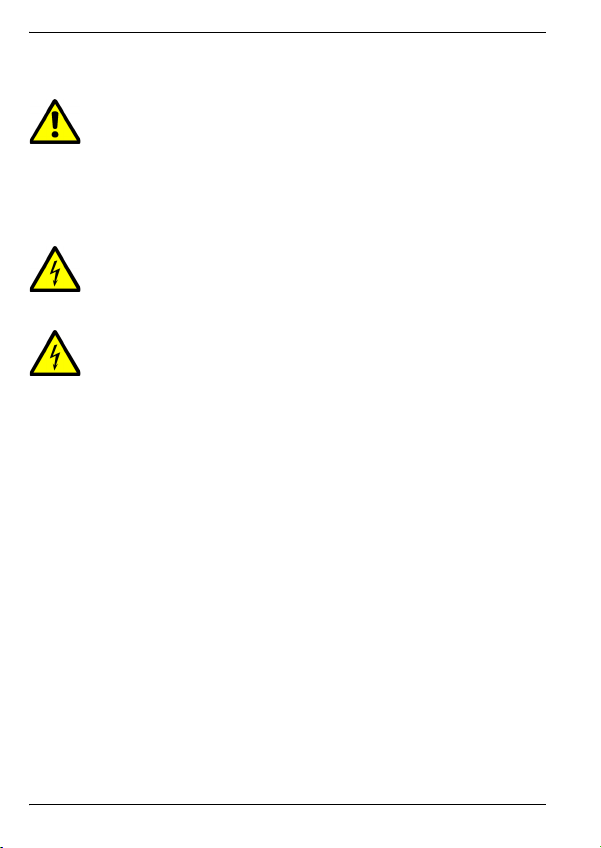
Safety and installation instructions MagicTouch MT2000
2 Safety and installation instructions
Please observe the prescribed safety instructions and stipulations from the
vehicle manufacturer and service workshops.
Caution!
WAECO International will not be held liable for claims for damage resulting from the following:
– Installation errors
– Damage to the system resulting from mechanical influences and over-
voltage
– Alterations to the system made without the explicit permission of
WAECO International
– Use for purposes other than those described in the installation manual.
Warning!
To prevent the risk of short circuits, always disconnect the negative
terminal of the electrical system before working on the vehicle.
If the vehicle has an additional battery, its negative terminal should also
be disconnected.
Warning!
Inadequate cable connections can cause short circuits, resulting in:
–Cable fires
– The airbag being triggered
– Damage to electronic control equipment
– Electrical malfunctions (indicators, brake light, horn, ignition, lights)
Please observe the following instructions:
z When working on the following cables, only use insulated cable lugs, plugs and
flat push-on receptacles:
– 30 (direct supply from positive battery terminal)
– 15 (connected positive terminal, behind the battery)
– 31 (return cable from the battery, earth)
– L (indicator lights, left)
– R (indicator lights, right).
Do not use terminal strips.
z Use a crimping tool to connect the cables.
For permanent connections, you can solder the cable ends together and then
insulate them.
z For connections to wire 31 (earth):
– Screw on the cable using a cable lug and serrated washer with one of the
vehicle’s earth bolts
– Screw the cable to the bodywork using a cable lug and a self-tapping screw
Make sure there is a good earth connection.
18
Page 19

MagicTouch MT2000 Scope of delivery
When the negative terminal of the battery is disconnected, all data stored in the
volatile memory will be lost.
z The following data must be set again, depending on the vehicle equipment
options:
– Radio code
– Vehicle clock
–Timer
– On-board computer
– Seat position
You can find instructions for making these settings in the vehicle’s operating
manual.
Observe the following installation instructions:
z Secure the parts installed in the vehicle in such a way that they cannot become
loose under any circumstances (sudden braking, accidents) and cause injuries
to the occupants of the vehicle.
z To prevent damage when drilling, make sure there is sufficient space on the
other side for the drill head to come out (fig. 1, page 3).
Observe the following instructions when working with electrical parts:
z Only use a diode test lamp or voltmeter to test voltages in electric cables.
Test lamps with a bulb consume too much voltage, which can damage the
vehicle’s electronic system.
z When making electrical connections, ensure that:
– They are not kinked or twisted
– They do not rub on edges
– They are not laid through sharp-edged ducts without protection (fig. 2,
page 3).
z Insulate all connections.
z Protect the cables from mechanical wear (for example rubbing against existing
cables) using cable binders or insulating tape.
3 Scope of delivery
Quantity Description Item number
1 Comfort indicator module MT-2000
2 Connection cable
3 Diode
Fastening material
19
Page 20
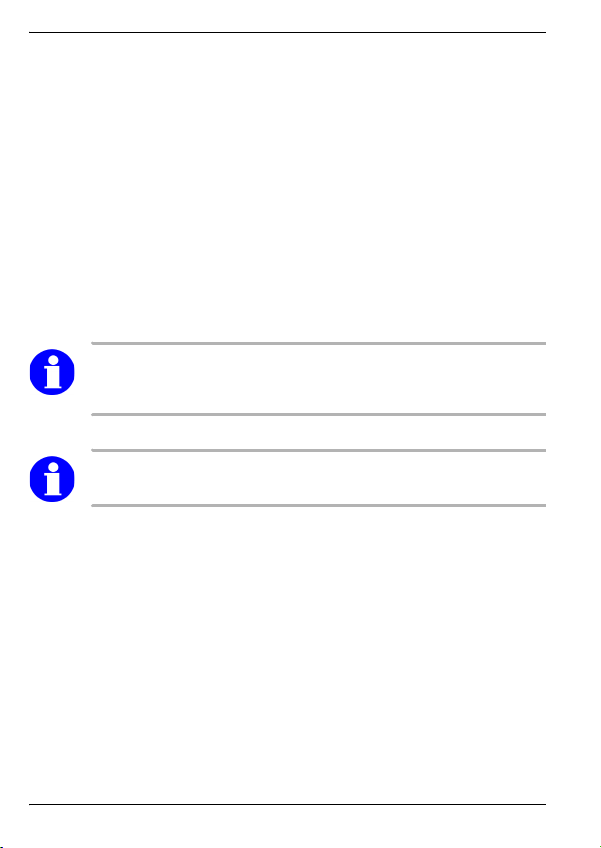
Proper use MagicTouch MT2000
4Proper use
WAECO MagicTouch MT2000 (item no. MT2000) is a comfort indicator module for
retrofitting. The indicator module triggers flashing when you press the indicator lever
once and it activates the indicators when you operate the central locking.
5 Technical description
MagicTouch MT2000 provides two extra functions for your vehicle:
z Flashing
When you press the indicator lever once, the vehicle flashes on the left or right
three to four times, depending on the flashing frequency.
z Confirming the central locking
The comfort indicator module can be connected to the central locking. When it
is activated directly or by remote control, the indicators flash to confirm that the
vehicle has been locked or unlocked.
6 Installing the comfort indicator module
Note
If you do not have sufficient technical knowledge for installing and connecting the components in vehicles, you should have a specialist install the device in your vehicle.
Select a suitable installation location (fig. 4, page 4).
Note
When selecting the installation location, observe the following instructions:
➤ Install the comfort indicator module
– In the vehicle interior
– Under the dashboard
– Not directly beside ventilator nozzles.
➤ Make sure the comfort indicator module and cable set are well away from
moving vehicle components such as the steering column, clutch, brake and
accelerator pedal, in order to prevent it from being crushed or worn.
➤ If you install the comfort indicator module behind panels, make sure you can fit
them again afterwards.
➤ Where possible use existing holes in the vehicle.
➤ Screw the comfort indicator module securely to the vehicle with the screws
supplied or use double-sided adhesive tape.
Take care not to damage any other parts of the vehicle when tightening the
screws.
20
Page 21
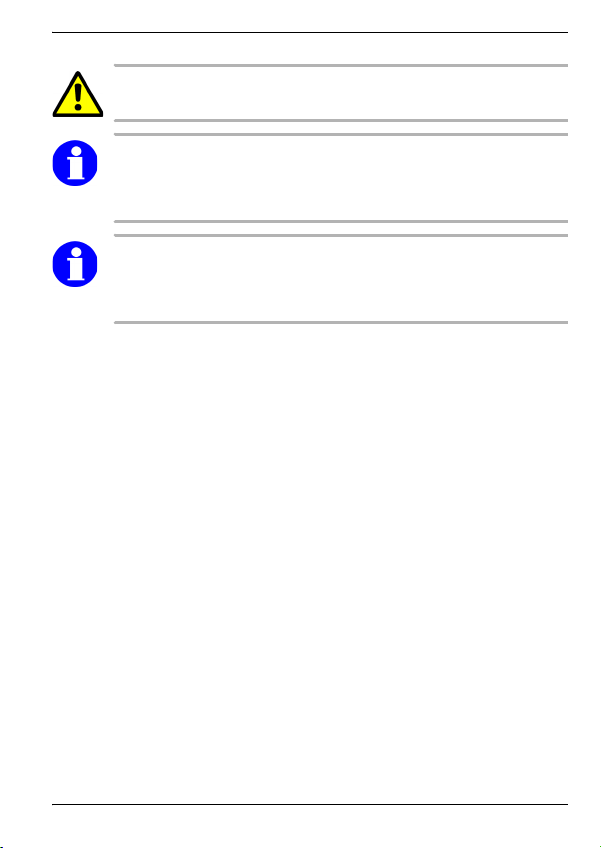
MagicTouch MT2000 Installing the comfort indicator module
6.1 Laying cables
Caution!
Before drilling any holes, make sure no electrical cables or other parts of
the vehicle can be damaged by drilling, sawing and filing.
Note
As far as possible, use original ducts for laying the cables, or other suitable
options such as panelling edges, ventilation grilles or dummy plugs.
If there is no rubber plug, make a suitable hole with a diameter of around
13 Ø mm and insert a cable sleeve.
Note
Cables and connections which are not properly installed will cause malfunctions or damage to components. Correct installation of cables and
connections ensures lasting and trouble-free operation of the retrofitted
components.
Please observe the following instructions:
z Wherever possible, lay cables inside the vehicle, as they are better protected
there than outside.
If you do need to lay a cable outside the vehicle, ensure that it is well fastened
(use additional cable ties, insulating tape etc.).
z To prevent damage to the cables, make sure they are laid far enough away from
hot or moving vehicle components (exhaust pipes, drive shafts, light systems,
fans, heater etc.).
z When laying the cables, make sure:
– They are not kinked or twisted
– They do not rub on edges
– They are not laid in sharp-edged ducts without protection
z Attach the cables securely in the vehicle with cable binders, insulating tape or
by glueing them to prevent them from being tripped over.
z Protect every through-hole made in the outer skin of the bodywork against water
penetration, for example by using a cable with a sealant and by spraying the ca-
ble and the the cable sleeve with sealant.
21
Page 22

Connecting the comfort indicator module MagicTouch MT2000
7 Connecting the comfort indicator module
The comfort indicator module is connected to the central locking with cable set 1 (6
wires). If you do not want to use the central locking confirmation function, you do not
need to connect this cable set.
Cable set 2 (5 wires) is for connecting to the vehicle indicators.
7.1 Connecting to the central locking (cable set 1)
Key for the circuit diagram for connection to the central locking:
No. in
fig. 5, page 5
1 Comfort indicator module
2 6-pin plug for cable set 1
3 Terminal 30, +12 V
4 Left indicator
5 Right indicator
6 Central locking control device
7 Opening signal +12 V
8 Closing signal +12 V
rt Red
or Orange
ge Yellow
gu Green
we White
sw Black
➤ Insert the cable set 1 plug into the socket 1 on the comfort indicator module
(fig. 3 1, page 4).
➤ Connect the red cable to a permanent +12 V cable (terminal 30).
➤ Connect the orange cable to the right indicator wire.
➤ Connect the yellow cable to the left indicator wire.
➤ Connect the green cable to the central locking wire, where there is a brief signal
of at least +12 V when opening.
➤ Connect the white cable to the central locking wire, where there is a brief signal
of at least +12 V when closing.
➤ Connect the black cable to earth (terminal 31).
Description
22
Page 23

MagicTouch MT2000 Connecting the comfort indicator module
7.2 Connecting to the vehicle indicators (cable set 2)
Note
Check the following:
– Whether the indicators are switched to postive (the cables to the
indicators carry +12 V when the indicators are activated).
– Or whether the indicators are connected to negative (the cables to the
indicators act as earth when the indicators are activated).
Depending on the type of switch, the position of the jumper (fig. 3 3
page 4) on the comfort indicator module has to be adjusted.
Key for the circuit diagrams for the connection to the vehicle indicators:
– Connection to a positively switched indicator: fig. 6, page 6
– Connection to a negatively switched indicator: fig. 7, page 7
No. in
fig. 6, page 6
and
fig. 7, page 7
1 Comfort indicator module
2 Cable set 2 plug
3 Switched +12 V (ignition)
4 Indicator relay/indicator control unit
5 Indicator switch
6 Left indicator
7 Right indicator
8 Diodes
rt Red
or Orange
ge Yellow
gu Green
sw Black
Description
➤ Insert the plug of cable set 2 into socket 2 on the comfort indicator module
(fig. 3 2, page 4).
➤ Connect the red cable to a switched power supply (terminal +15).
➤ Connect the green cable to wire between the indicator relay/control unit and the
indicator switch. A voltage impulse can be measured on this wire when indicating both left and right.
➤ Connect the orange cable to the left indicator wire.
23
Page 24
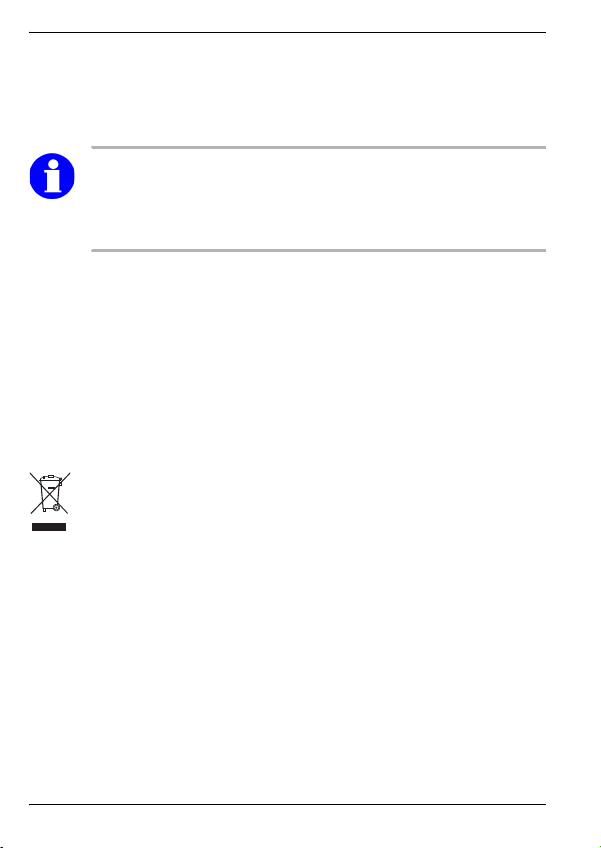
Guarantee MagicTouch MT2000
➤ Connect the yellow cable to the right indicator wire.
➤ Connect the black cable to earth (terminal 31).
➤ For positively switched indicators:
Always place the jumpers in the right position (fig. 3 A, page 4).
➤ For negatively switched indicators:
Always place the jumpers in the left position (fig. 3 B, page 4).
Note
For negatively switched indicators, check if the voltage in the wires from
the indicator switch (fig. 7 5, page 7) to the indicator control unit
(fig. 7 4, page 7) is less than 8 V when inactive.
If so, you must solder the diodes supplied into the original wires between
the indicator switch and the indicator control unit (fig. 7 8, page 7).
8Guarantee
Our general guarantee conditions apply. If the product is defective, please send it
back to the WAECO branch in your country (addresses on the back of the operating
manual) or to your dealer. For repair and guarantee processing, the following documents must be sent along with the device:
z A copy of the receipt with purchasing date
z A reason for the claim or description of the fault
9Disposal
➤ Place the packaging material in the appropriate recycling waste bins wherever
possible.
If you wish to finally dispose of the device, ask your local recycling centre
or specialist dealer for details about how to do this in accordance with the
applicable disposal regulations.
24
Page 25
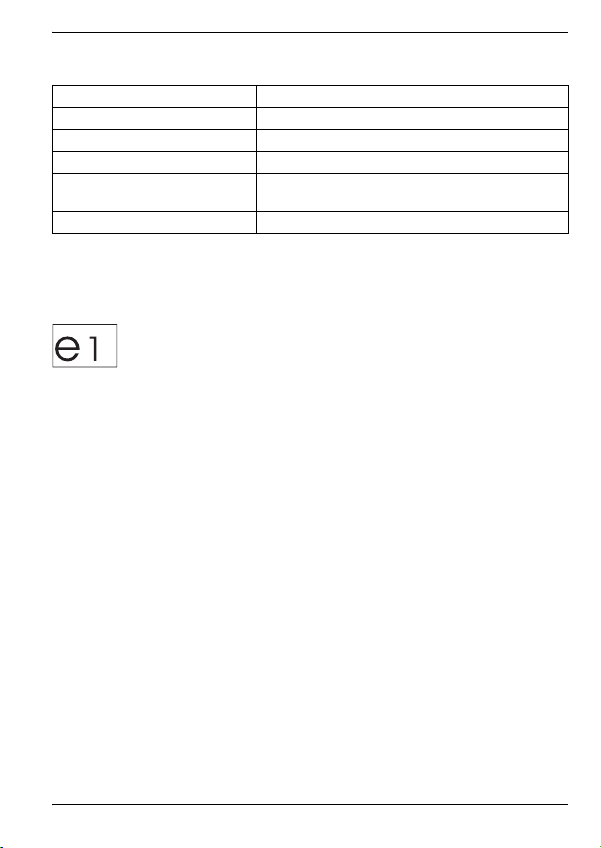
MagicTouch MT2000 Technical data
10 Technical data
Item number: MT-2000
Supply voltage: 12 V DC
Current consumption: 5 mA (max. 200 mA)
Temperature range: +80 °C to –30 °C
Blinker output switching cur-
rent:
Dimensions (W x D x H): 110 x 75 x 30 mm
Versions, technical modifications and delivery options reserved.
Certification
The device has e13 certification.
Per output max. 5 A
25
Page 26
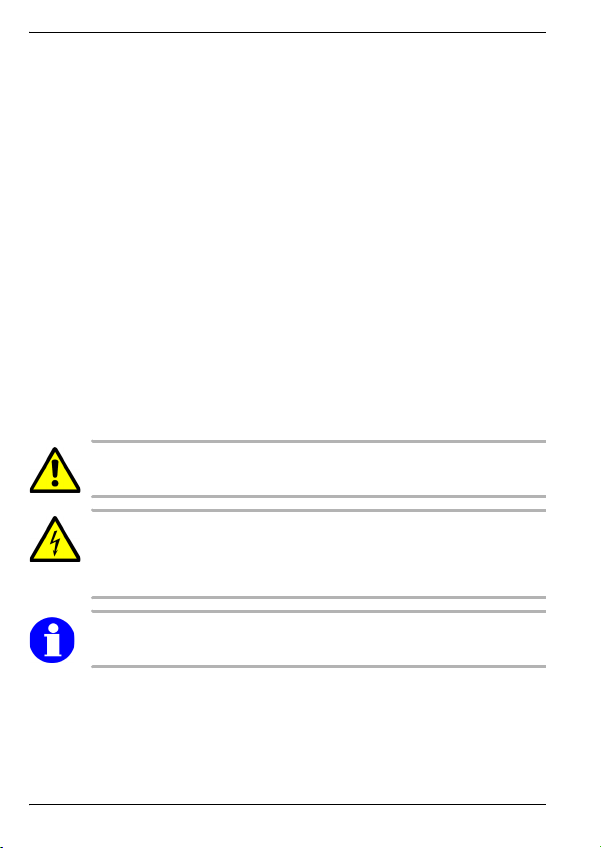
Remarques concernant l’utilisation de ce manuel MagicTouch MT2000
Veuillez lire ce manuel avec attention avant le montage et la mise en service,
puis le conserver. En cas de revente de l’appareil, veuillez le transmettre au
nouvel acquéreur.
Table des matières
1 Remarques concernant l’utilisation de ce manuel . . . . . . . . . . . . . . . . . . . 26
2 Consignes de sécurité et instructions de montage . . . . . . . . . . . . . . . . . . 27
3 Pièces fournies . . . . . . . . . . . . . . . . . . . . . . . . . . . . . . . . . . . . . . . . . . . . . 29
4 Utilisation conforme . . . . . . . . . . . . . . . . . . . . . . . . . . . . . . . . . . . . . . . . . . 29
5 Description technique . . . . . . . . . . . . . . . . . . . . . . . . . . . . . . . . . . . . . . . . 29
6 Montage du module . . . . . . . . . . . . . . . . . . . . . . . . . . . . . . . . . . . . . . . . . . 29
7 Raccordement du module clignotant . . . . . . . . . . . . . . . . . . . . . . . . . . . . . 31
8 Garantie . . . . . . . . . . . . . . . . . . . . . . . . . . . . . . . . . . . . . . . . . . . . . . . . . . . 33
9 Retraitement . . . . . . . . . . . . . . . . . . . . . . . . . . . . . . . . . . . . . . . . . . . . . . . 33
10 Caractéristiques techniques . . . . . . . . . . . . . . . . . . . . . . . . . . . . . . . . . . . 34
1 Remarques concernant l’utilisation de ce manuel
Attention !
Consigne de sécurité : le non respect des instructions peut causer des
dommages matériels et nuire au fonctionnement du système.
Attention !
Consigne de sécurité relative aux dangers émanant du courant électri-
que ou de la tension électrique : le non respect des instructions peut provoquer des blessures, causer des dommages matériels et nuire au
fonctionnement du système.
Remarque
Informations complémentaires sur l’utilisation du système.
➤ Manipulation : ce symbole vous indique une action à effectuer. Les manipula-
tions à effectuer sont décrites étape par étape.
✓ Ce symbole décrit le résultat d’une manipulation.
Fig. 1 5, page 2 : cette information vous indique un élément représenté sur une
figure ; dans cet exemple, il s’agit de la « position 5 de la figure 1 en page 2 ».
Respectez également les consignes de sécurité suivantes.
26
Page 27
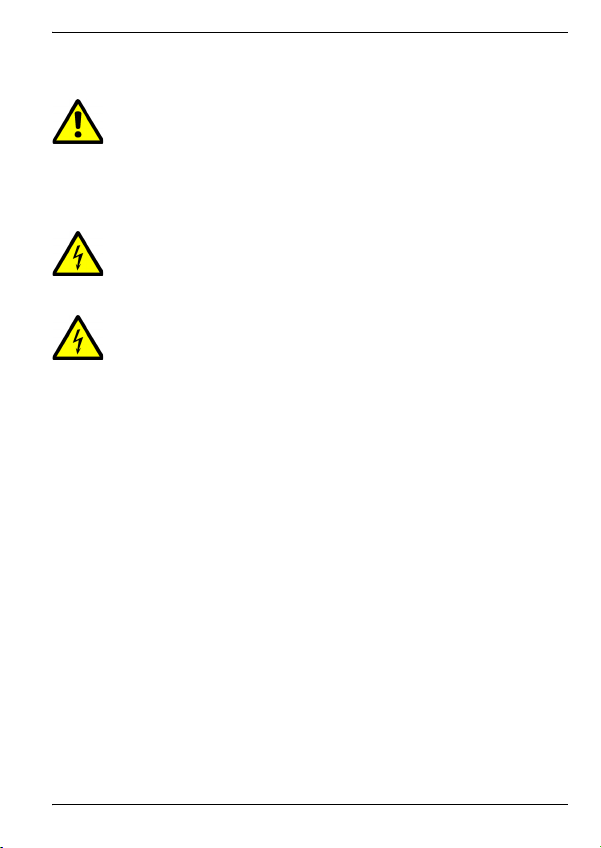
MagicTouch MT2000 Consignes de sécurité et instructions de montage
2 Consignes de sécurité et instructions de montage
Respectez les consignes de sécurité et les autres prescriptions imposées par
le fabricant du véhicule et par les professionnels de l’automobile !
Attention !
WAECO International décline toute responsabilité en cas de dommages
causés par :
– des erreurs de montage,
– des influences mécaniques et surtensions,
– des modifications apportées au système sans autorisation explicite de
la part de WAECO International,
– des usages différents de ceux décrits dans le manuel d’utilisation.
Avertissement !
Débranchez toujours le pôle négatif avant d’effectuer des travaux sur les
éléments électriques du véhicule, afin d’éviter tout risque de court-circuit.
Sur les véhicules équipés d’une batterie supplémentaire, vous devez également débrancher le pôle négatif de cette dernière.
Avertissement !
Tout branchement électrique inadéquat peut entraîner un court-circuit
causant
– la combustion de câbles,
– le déclenchement de l’airbag,
– l’endommagement des dispositifs électroniques de commande,
– la défaillance des fonctions électriques (clignotants, feux-stop, klaxon,
allumage, éclairage).
Veuillez donc respecter les consignes suivantes :
z Pour tous les travaux sur les lignes électriques suivantes, n’utilisez que des
cosses de câble, fiches et alvéoles pour contacts plats isolés :
– 30 (entrée directe pôle positif de la batterie),
– 15 (pôle positif connecté, derrière la batterie),
– 31 (circuit de retour à partir de la batterie, masse),
– L (clignotants gauches)
– R (clignotants droits).
N’utilisez pas de dominos.
z Utilisez une pince de sertissage pour raccorder les câbles.
Pour les raccordements définitifs, vous pouvez assembler les extrémités des
câbles par soudure, puis les isoler.
z Pour les raccordements à la ligne électrique 31 (masse), vissez le câble
– à une vis de masse du véhicule, avec une cosse et une rondelle crantée,
ou bien
– à la carrosserie, avec une cosse et une vis à tôle.
Veillez à une bonne transmission de la masse !
27
Page 28

Consignes de sécurité et instructions de montage MagicTouch MT2000
Lorsque vous débranchez le pôle négatif de la batterie, les mémoires volatiles de
l’électronique de confort perdent toutes les données enregistrées.
z Vous devez procéder à un nouveau réglage des données suivantes en fonction
de l’équipement du véhicule :
– code radio
– horloge du véhicule
– minuterie
– ordinateur de bord
– position du siège
Les instructions de réglage figurent dans la notice d’utilisation correspondante
de votre véhicule.
Veuillez respecter les consignes suivantes lors du montage :
z Fixez les pièces installées dans le véhicule de manière à ce qu’elles ne puissent
en aucun cas se desserrer (freinage abrupt, accident) et risquer de causer des
blessures aux occupants du véhicule.
z Avant de percer des trous, assurez-vous que vous disposez d’un espace
suffisant de l’autre côté du trou à percer afin que la mèche n’occasionne aucun
dégât (fig. 1, page 3).
Veuillez respecter les consignes suivantes pour les travaux sur les éléments
électriques :
z Pour contrôler la tension des lignes électriques, n’utilisez qu’une lampe étalon
à diodes ou un voltmètre.
Les lampes étalons à corps lumineux absorbent des courants trop élevés qui
pourraient endommager les systèmes électroniques du véhicule.
z Lors de l’installation des raccordements électriques, veillez à ce que ceux-ci
– ne soient ni pliés, ni tordus,
– ne frottent pas contre des arêtes,
– ne soient pas placés dans des passages à arêtes vives sans protection
(fig. 2, page 3).
z Isolez toutes les connexions et tous les raccords.
z Protégez les câbles contre toute contrainte mécanique en les fixant par
exemple aux lignes existantes à l’aide de serre-câbles ou de ruban vinyle.
28
Page 29
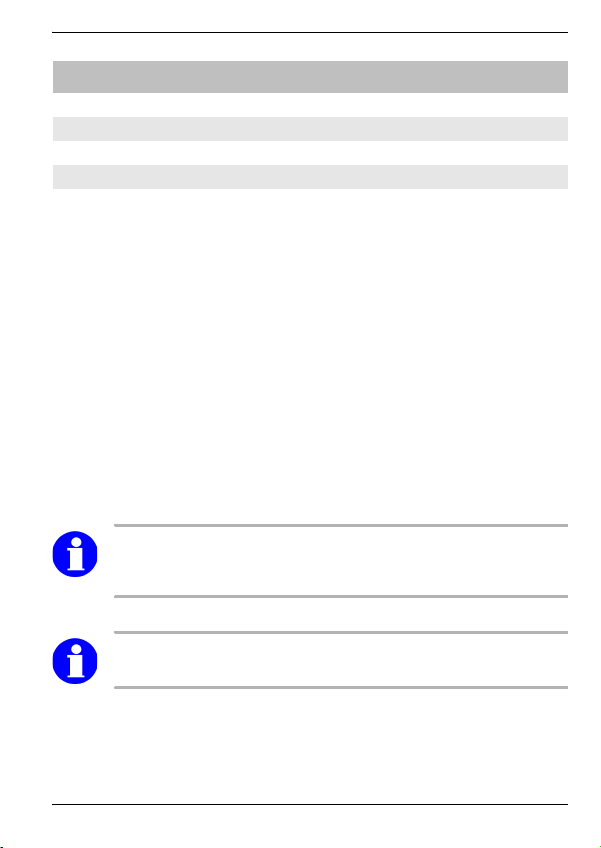
MagicTouch MT2000 Pièces fournies
3 Pièces fournies
Quantité Désignation N° d’article
1 Module clignotant MT-2000
2 Câble de raccordement
3 Diode
Matériel de fixation
4 Utilisation conforme
WAECO MagicTouch MT2000 (N° d’article MT-2000) est un module clignotant confort à monter ultérieurement. Le module clignotant permet le clignotement ultérieur
après un actionnement de la commande du clignotant, ainsi que la commande des
clignotants par le verrouillage centralisé.
5 Description technique
MagicTouch MT2000 offre deux nouvelles fonctions à votre véhicule :
z Clignotement ultérieur
En actionnant une fois la commande du clignotant, le véhicule clignote ensuite
sur le côté correspondant, 3 à 4 fois selon la fréquence de clignotement.
z Confirmation du verrouillage centralisé
Le module clignotant peut être raccordé au verrouillage centralisé. Si celui-ci est
actionné directement ou par télécommande, les clignotants confirment l’ouverture ou la fermeture du véhicule.
6 Montage du module
Remarque
Si vos connaissances techniques en matière d’installation et de raccordement d’éléments dans un véhicule sont insuffisantes, nous vous recommandons de faire installer l’appareil par un spécialiste.
Choisissez un lieu d’installation adéquat (fig. 4, page 4).
Remarque
Lisez attentivement les remarques suivantes lors du choix du lieu
d’installation :
➤ Montez le module clignotant
– à l’intérieur du véhicule,
– au-dessous du tableau de bord
– interdit directement devant les tuyères de sortie d’air.
29
Page 30
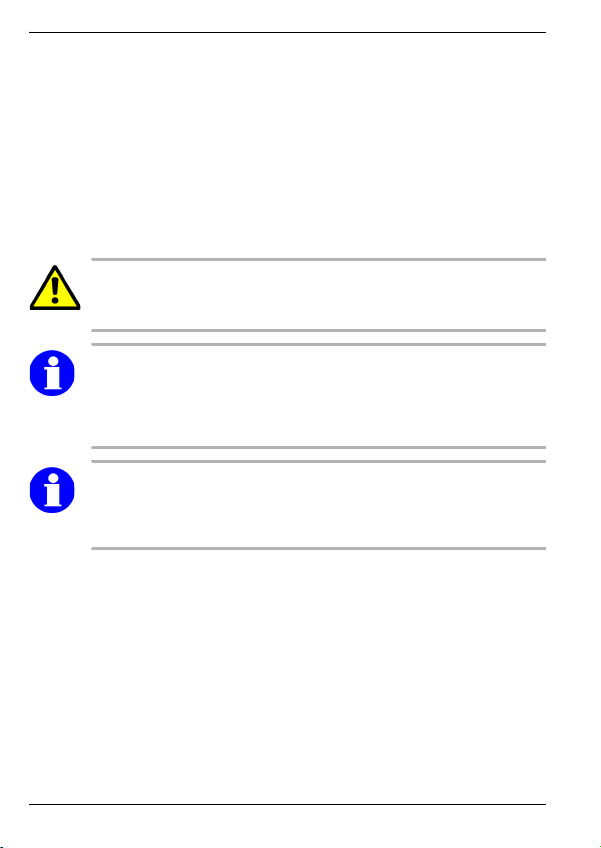
Montage du module MagicTouch MT2000
➤
Veillez à ce que l’écart entre le module clignotant, le jeu de câbles et les éléments
mécaniques du véhicule, comme par ex. la colonne de direction, la pédale de
frein, la pédale d’embrayage et l’accélérateur soit suffisant, afin d’éviter toute détérioration par écrasement ou frottement des câbles ou du module clignotant.
➤ Si vous installez le module clignotant derrière des revêtements, placez-le de
manière à pouvoir réinstaller ces derniers par la suite.
➤ Utilisez si possible les trous de forage existants du véhicule.
➤ Vissez et fixez le module clignotant à l’aide des vis livrées ou d’une bande
adhésive à double face.
Lors de la fixation, veillez à ce qu’aucun autre élément du véhicule ne soit
détérioré.
6.1 Pose des câbles
Attention !
Avant de commencer à percer, assurez-vous qu’aucun câble électrique
ou autre partie du véhicule ne risque d’être endommagé par le perçage,
le sciage ou le limage.
Remarque
Pour la pose des câbles de raccordement, utilisez si possible des passages existants ou d’autres possibilités de passage telles que les arêtes de
garnitures, grilles d’aération ou interrupteurs intégrés. Si aucun passage
caoutchouté n’est disponible, percez un trou adéquat d’environ Ø 13 mm
et placez une traversée de câble.
Remarque
Toute erreur de pose ou de branchement des câbles entraîne presque
toujours des dysfonctionnements ou des détériorations des composants.
Une pose et un branchement corrects des câbles sont indispensables au
fonctionnement durable et fiable des composants que vous installez.
Veuillez donc respecter les consignes suivantes :
z Dans la mesure du possible, ne posez les câbles qu’à l’intérieur du véhicule.
Ils y seront mieux protégés qu’à l’extérieur.
Si vous devez malgré tout faire passer les câbles à l’extérieur du véhicule,
veillez à ce qu’ils soient solidement fixés (en utilisant des serre-fils supplémentaires, du ruban vinyle, etc.).
z Installez les câbles à une distance suffisante des éléments chauds et/ou
mobiles du véhicule (tuyaux d’échappement, arbres de transmission, dynamo,
ventilateurs, chauffage, etc.) qui pourraient les endommager.
z Lors de la pose des câbles, veillez à ce que ceux-ci
– ne soient ni fortement pliés, ni tordus,
– ne frottent pas contre des arêtes,
– ne soient pas placés dans des passages à arêtes vives sans protection.
30
Page 31

MagicTouch MT2000 Raccordement du module clignotant
z Fixez soigneusement les câbles à l’intérieur du véhicule à l’aide de serre-câbles,
de ruban vinyl ou fixez le câble avec de la colle pour éviter que quelqu’un ne trébuche dessus (risque de chute).
z Veillez à protéger chaque trou percé dans la carrosserie en prenant des mesu-
res appropriées contre toute infiltration d’eau, par exemple en appliquant du
mastic sur le câble et sur le passe-câble.
7 Raccordement du module clignotant
Le module clignotant se raccorde au verrouillage centralisé à l’aide du jeu de câbles
(6 fils). Si vous ne voulez pas utiliser la fonction « Confirmer le verrouillage
centralisé », vous n’êtes pas obligé de raccorder ce jeu de câbles.
Le jeu de câbles 2 (5 fils) sert au raccordement au clignotant du véhicule.
7.1 Raccordement au verrouillage centralisé (jeu de câbles 1)
Légende du plan de connexion pour le raccordement au verrouillage centralisé :
N° sur
fig. 5, page 5
1 Module clignotant
2 Connecteur à 6 pôles du jeu de câbles 1
3 Borne 30, +12 V
4 Clignotant gauche
5 Clignotant droit
6 Appareil de contrôle du verrouillage centralisé
7 Signal d’ouverture +12 V
8 Signal de fermeture +12 V
rt Rouge
or Orange
ge Jaune
gn Vert
we Blanc
sw Noir
➤ Raccordez le connecteur du jeu de câbles 1 dans la douille 1 du module cligno-
tant (fig. 3 1, page 4).
➤ Raccordez le câble rouge à un câble d’alimentation permanente de + 12 V
(borne de connexion 30).
➤ Raccordez le câble orange au câble de clignotant droit.
Désignation
31
Page 32

Raccordement du module clignotant MagicTouch MT2000
➤ Raccordez le câble jaune au câble de clignotant gauche.
➤ Raccordez le câble vert au câble du verrouillage centralisé, où se produit en cas
d’ouverture un signal bref d’au moins +12 V.
➤ Raccordez le câble blanc au câble du verrouillage centralisé, où se produit en
cas de fermeture un signal bref d’au moins +12 V.
➤ Raccordez le câble noir à la masse (borne 31).
7.2 Raccordement au clignotant du véhicule (jeu de câbles 2)
Remarque
Vérifiez
– si les clignotants sont commutés sur le pôle positif (les câbles raccor-
dés aux clignotants fournissent une tension de +12 V quand les clignotants sont actionnés),
– ou s’ils sont commutés sur le pôle négatif (les câbles raccordés aux
clignotants conduisent la masse quand les clignotants sont actionnés).
Selon le type de commutation, il faut adapter la position des cavaliers
(fig. 3 3, page 4) au niveau du module clignotant.
Légende des plans de connexion pour le raccordement aux clignotants du véhicule :
– Raccordement au clignotant commuté sur le pôle positif : fig. 6, page 6
– Raccordement au clignotant commuté sur le pôle négatif : fig. 7, page 7
N° sur
fig. 6, page 6
et
fig. 7, page 7
1 Module clignotant
2 Connecteur du jeu de câbles 2
3 +12 V connecté (allumage)
4 Relais clignotant/Unité de commande du clignotant
5 Commutateur clignotant
6 Clignotant gauche
7 Clignotant droit
8 Diodes
rt Rouge
or Orange
ge Jaune
gn Vert
sw Noir
Désignation
32
Page 33

MagicTouch MT2000 Garantie
➤ Raccordez le connecteur du jeu de câbles 2 dans la douille 2 du module cligno-
tant (fig. 3 1, page 4).
➤ Raccordez le câble rouge à une alimentation en courant connectée (borne
+15).
➤ Raccordez le câble vert au câble entre le relais de clignotant/l’unité de comman-
de du clignotant et le commutateur de clignotant. Il est possible de mesurer une
impulsion de tension sur ce câble, aussi bien en cas de clignotement à gauche
que de clignotement à droite.
➤ Raccordez le câble orange au câble de clignotant gauche.
➤ Raccordez le câble jaune au câble de clignotant droit.
➤ Raccordez le câble noir à la masse (borne 31).
➤ Pour les clignotants commutés sur le pôle positif :
placez toujours les deux cavaliers sur la position de droite (fig. 3 A, page 4).
➤ Pour les clignotants commutés sur le pôle négatif :
placez toujours les deux cavaliers sur la position de gauche (fig. 3 B, page 4).
Remarque
Pour les clignotants commutés sur le pôle négatif, vérifiez si la tension
dans les câbles allant du commutateur de clignotant (fig. 7 5, page 7) à
l’unité de commande des clignotants (fig. 7 4, page 7) est inférieure à 8 V
au repos.
Si tel est le cas, vous devez souder les diodes fournies dans la livraison
dans les câbles d’origine entre le commutateur des clignotants et l’unité de
commande des clignotants (fig. 7 8, page 7).
8Garantie
Nos conditions générales de garantie s’appliquent à ce produit. En cas de défaut du
produit, veuillez le renvoyer à la succursale WAECO de votre pays (voir verso de ce
manuel d’utilisation pour les adresses) ou à votre revendeur spécialisé. Veuillez y
joindre les documents suivants pour la gestion des réparations et de la garantie :
z une copie de la facture avec la date d’achat,
z le motif de la réclamation ou une description du dysfonctionnement.
9 Retraitement
➤ Jetez les emballages dans les conteneurs de déchets recyclables prévus à cet
effet.
Lorsque vous mettrez votre appareil définitivement hors service, informezvous auprès du centre de recyclage le plus proche ou auprès de votre
revendeur spécialisé sur les prescriptions relatives au retraitement des
déchets.
33
Page 34

Caractéristiques techniques MagicTouch MT2000
10 Caractéristiques techniques
N° d’article : MT-2000
Tension d’alimentation : 12 V CC
Intensité absorbée : 5 mA (200 mA maximum)
Plage de température : de +80 °C à -30 °C
Courant de commutation sortie
clignotant : par sortie 5 A max.
Dimensions (L x l x h) : 110 x 75 x 30 mm
Spécifications sous réserve de modifications liées aux évolutions techniques et aux
disponibilités de livraison.
Certifications
Cet appareil possède la certification e13.
34
Page 35

MagicTouch MT2000 Indicaciones relativas al manual
Lea atentamente este manual antes del montaje y de la puesta en funcionamiento del aparato y consérvelo en un lugar seguro para futuras consultas.
En caso de vender o entregar el aparato a otra persona, entregue también
estas instrucciones.
Índice
1 Indicaciones relativas al manual . . . . . . . . . . . . . . . . . . . . . . . . . . . . . . . 35
2 Indicaciones de seguridad y para el montaje . . . . . . . . . . . . . . . . . . . . . 36
3 Volumen de entrega . . . . . . . . . . . . . . . . . . . . . . . . . . . . . . . . . . . . . . . . 38
4 Uso adecuado . . . . . . . . . . . . . . . . . . . . . . . . . . . . . . . . . . . . . . . . . . . . . 38
5 Descripción técnica . . . . . . . . . . . . . . . . . . . . . . . . . . . . . . . . . . . . . . . . . 38
6 Montar el módulo intermitente . . . . . . . . . . . . . . . . . . . . . . . . . . . . . . . . . 38
7 Conectar el módulo intermitente . . . . . . . . . . . . . . . . . . . . . . . . . . . . . . . 40
8 Garantía legal . . . . . . . . . . . . . . . . . . . . . . . . . . . . . . . . . . . . . . . . . . . . . 42
9 Gestión de residuos . . . . . . . . . . . . . . . . . . . . . . . . . . . . . . . . . . . . . . . . . 42
10 Datos técnicos . . . . . . . . . . . . . . . . . . . . . . . . . . . . . . . . . . . . . . . . . . . . . 43
1 Indicaciones relativas al manual
¡Atención!
Indicación de seguridad: la no observación de esta indicación puede
producir daños materiales y perjudicar el funcionamiento del sistema.
¡Atención!
Indicación de seguridad relativa a peligros resultantes de la corriente o
tensión eléctricas: la no observación de esta indicación puede producir
daños materiales o personales y perjudicar el funcionamiento del sistema.
Nota
Información adicional para el manejo del sistema.
➤ Paso a seguir: este símbolo le indica que debe realizar un paso. Los procedi-
mientos necesarios se describen paso a paso.
✓ Este símbolo describe el resultado de un paso realizado.
Fig. 1 5, página 2: esta indicación le remite a un elemento de una figura, en este
ejemplo “Posición 5 en la figura 1 de la página 2”.
Tenga en cuenta también las siguientes indicaciones de seguridad.
35
Page 36

Indicaciones de seguridad y para el montaje MagicTouch MT2000
2 Indicaciones de seguridad y para el montaje
¡Tenga en cuenta las indicaciones de seguridad y las disposiciones dadas por
el fabricante o por el taller del vehículo!
¡Atención!
WAECO International no se hace responsable de los daños causados
como consecuencia de:
– errores de montaje,
– daños en el sistema debido a influencias mecánicas o sobretensión,
– modificaciones realizadas en el sistema sin la autorización expresa de
WAECO International,
– utilización del aparato para otros fines distintos a los descritos en las
instrucciones de montaje.
¡Advertencia!
Debido al peligro de cortocircuito existente, antes de trabajar en el sistema eléctrico del vehículo desemborne siempre el polo negativo.
Desemborne también el polo negativo en aquellos vehículos con baterías
adicionales.
¡Advertencia!
Las conexiones eléctricas deficientes pueden provocar, como consecuencia de un cortocircuito, que:
– se quemen los cables,
– se dispare el airbag,
– resulten dañados los dispositivos electrónicos de control,
– queden sin funcionamiento determinadas funciones eléctricas (inter-
mitentes, luz de freno, claxon, encendido, luz).
Por ello, observe las siguientes indicaciones:
z Al trabajar en las siguientes líneas, utilice sólo terminales de cable, clavijas y
manguitos de enchufe plano que estén provistos de aislamiento:
– 30 (entrada del polo positivo directo de la batería),
– 15 (polo positivo conectado, detrás de la batería),
– 31 (línea de retorno desde la batería, masa),
– L (intermitente izquierdo),
– R (intermitente derecho).
No utilice regletas.
z Utilice una crimpadora para conectar los cables.
Para las conexiones que deban ser permanentes, puede soldar los extremos
de los cables entre sí y, a continuación, aislarlos.
z En el caso de conexiones a la línea 31 (masa), atornille el cable
– con terminal de cable y arandela dentada a un tornillo de masa del vehículo,
o bien,
– con terminal de cable y tornillo para chapa a la chapa de la carrocería.
Asegúrese de que se produzca una correcta transmisión a masa.
36
Page 37

MagicTouch MT2000 Indicaciones de seguridad y para el montaje
Tenga en cuenta que, al desembornar el polo negativo de la batería, se perderán los
datos guardados en todas las memorias volátiles de la electrónica de confort.
z Dependiendo del equipamiento del vehículo, deberá volver a ajustar los siguien-
tes datos:
– código de la radio
– reloj del vehículo
– temporizador
– ordenador de a bordo
– posición del asiento
Las indicaciones para realizar los ajustes se encuentran en las instrucciones
de uso del vehículo.
Tenga en cuenta las siguientes indicaciones durante el montaje:
z Fije las partes montadas en el vehículo de tal forma que bajo ninguna circuns-
tancia (frenados bruscos, accidente) se puedan soltar y en consecuencia
ocasionar heridas a los demás ocupantes del vehículo.
z A fin de evitar que se produzcan daños al utilizar el taladro, asegúrese de
disponer de suficiente espacio para la salida de la broca (fig. 1, página 3).
Tenga en cuenta las siguientes indicaciones al trabajar en los componentes
eléctricos:
z Para comprobar la tensión en las líneas eléctricas utilice solamente un diodo de
comprobación o un voltímetro.
Las lámparas de prueba con un elemento luminoso poseen un consumo de
corriente demasiado elevado, por lo que puede dañarse el sistema electrónico
del vehículo.
z Al tender los cables eléctricos tenga en cuenta que éstos:
– no se doblen ni se tuerzan,
– no rocen con bordes,
– no se instalen sin protección en canales de paso con bordes afilados (fig. 2,
página 3).
z Aísle todos los empalmes y conexiones.
z Asegure los cables frente a tracciones mecánicas mediante abrazaderas para
cables o cinta aislante, fijándolos, por ejemplo, a las líneas eléctricas ya exis-
tentes.
37
Page 38

Volumen de entrega MagicTouch MT2000
3 Volumen de entrega
Cantidad Denominación Nº de artículo
1 Módulo intermitente MT-2000
2 Cable de conexión
2 Diodos
Material de fijación
4 Uso adecuado
WAECO MagicTouch MT2000 (n° de artículo MT-2000) es un módulo intermitente
de confort concebido como accesorio. Este módulo permite una acción repetida de
los intermitentes pulsando una sola vez la palanca de los mismos, así como también
activarlos por medio del cierre centralizado.
5 Descripción técnica
MagicTouch MT2000 realiza dos funciones en su vehículo:
z Activación repetida de los intermitentes
Pulsando una vez la palanca del intermitente, en el vehículo se activa el intermitente del lado correspondiente de 3 a 4 veces, según sea la frecuencia del
intermitente.
z Confirmar el cierre centralizado
El módulo intermitente se puede conectar al cierre centralizado. Si éste se acciona directamente o por mando a distancia, los intermitentes confirman que el
vehículo se está abriendo o cerrando.
6 Montar el módulo intermitente
Nota
Si no dispone de conocimientos técnicos suficientes para llevar a cabo el
montaje y las conexiones de componentes en el vehículo, es mejor que
encargue a personal técnico cualificado el montaje en el vehículo.
Elija un lugar de montaje adecuado (fig. 4, página 4).
Nota
Al elegir el lugar de montaje, tenga en cuenta las siguientes indicaciones:
➤ Monte el módulo intermitente
– en el interior del habitáculo,
– debajo del salpicadero,
– no directamente en las toberas de salida de aire.
38
Page 39

MagicTouch MT2000 Montar el módulo intermitente
➤ Preste atención a que entre el módulo intermitente y el juego de cables haya
una distancia suficiente respecto a las partes móviles del vehículo (p. ej., colum-
na de dirección, pedal de freno, embrague o acelerador), a fin de evitar que los
cables o el módulo intermitente sufran daños por aplastamiento o rozamiento.
➤ Si instala el módulo intermitente detrás de los revestimientos, preste atención a
que estos últimos se puedan volver a montar al final.
➤ Si fuese posible, utilice aquellas perforaciones ya disponibles en el vehículo.
➤ Atornille el módulo intermitente con los tornillos adjuntos o bien utilice cinta ad-
hesiva por los dos lados.
Al realizar la fijación preste atención a que no resulte dañada ninguna otra pieza
del vehículo.
6.1 Tendido de cables
¡Atención!
Antes de realizar cualquier perforación, asegúrese de que ningún cable
eléctrico ni otras piezas del vehículo puedan resultar dañados al taladrar,
serrar o limar.
Nota
Para tender los cables de conexión utilice, siempre que sea posible, canales de paso originales u otras posibilidades, como por ejemplo, un borde
del revestimiento, rejillas de ventilación o tapas de interruptores. Si no dispone de ningún tapón de goma, realice un orificio de aprox. Ø 13 mm y
coloque una boquilla de paso para el cable.
Nota
La colocación y las conexiones de cables que no hayan sido realizadas
por personal especializado, generalmente tienen como consecuencia el
mal funcionamiento o daños de los componentes. La instalación y conexión correctas de los cables son requisitos fundamentales para un
funcionamiento duradero y correcto de los accesorios instalados.
Por ello, observe las siguientes indicaciones:
z
Siempre que sea posible, tienda los cables en el interior del vehículo, puesto que
allí estarán más protegidos que si van por fuera del mismo.
Si a pesar de ello, tendiese los cables por la parte externa del vehículo, procure que
queden bien fijos (mediante abrazaderas de cable adicionales, cinta aislante, etc.).
z A fin de evitar daños en los cables, al colocarlos, mantenga una distancia sufi-
ciente respecto a las piezas del vehículo que estén calientes y en movimiento
(tubos de escape, ejes de accionamiento, dínamo, ventilador, calefacción, etc.).
z Al instalar los cables tenga en cuenta que:
– no se doblen ni se retuerzan,
– no rocen con bordes,
– no los tienda sin protección a través de canales de paso con aristas afiladas.
39
Page 40

Conectar el módulo intermitente MagicTouch MT2000
z Fije los cables en el vehículo de forma segura con abrazaderas para cables,
cinta aislante o con pegamento a fin de evitar que se enganche el pie (peligro
de caída).
z Proteja cada paso en el revestimiento exterior de la carrocería con las medidas
adecuadas para evitar la entrada de agua, p. ej. mediante la utilización del cable
con pasta para juntas y mediante el rociado del cable y del tubo protector con
pasta para juntas.
7 Conectar el módulo intermitente
Con el juego de cables 1 (de 6 hilos), el módulo intermitente se conecta al cierre centralizado. Si no desea utilizar la función “Confirmar cierre centralizado”, no necesita
conectar este juego de cables.
El juego de cables 2 (de 5 hilos) es para conectarlo a los intermitentes del vehículo.
7.1 Conectar al cierre centralizado (juego de cables 1)
Leyenda del esquema de conexiones para la conexión al cierre centralizado:
Nº en
fig. 5, página 5
1 Módulo intermitente
2 Clavija de 6 polos del juego de cables 1
3 Borne 30, +12 V
4 Intermitente izquierdo
5 Intermitente derecho
6 Dispositivo de control del cierre centralizado
7 Señal de contacto de reposo +12 V
8 Señal de contacto de cierre +12 V
rt Rojo
or Naranja
ge Amarillo
gn Ver de
we Blanco
sw Negro
➤ Enchufe la clavija del juego de cables 1 en la hembrilla 1 del módulo intermitente
(fig. 3 1, página 4).
➤ Conecte el cable rojo a un cable conductor permanente de +12 V (borne 30).
➤ Conecte el cable naranja al cable del intermitente derecho.
Denominación
40
Page 41

MagicTouch MT2000 Conectar el módulo intermitente
➤ Conecte el cable amarillo al cable del intermitente izquierdo.
➤ Conecte el cable verde al cable del cierre centralizado en el que al abrir se
produce una breve señal de por lo menos +12 V.
➤ Conecte el cable blanco al cable del cierre centralizado en el que al cerrar se
produce una breve señal de por lo menos +12 V.
➤ Conecte el cable negro a masa (borne 31).
7.2 Conectar a los intermitentes del vehículo (juego de cables 2)
Nota
Compruebe:
– si los intermitentes tienen una conexión positiva (los cables hacia los
intermitentes suministran una tensión de +12 V cuando se accionan
los intermitentes);
– o si los intermitentes tienen conexión negativa (los cables hacia los
intermitentes suministran corriente negativa cuando se accionan los
intermitentes).
Dependiendo del tipo de conmutación, la posición del jumper (fig. 3 3,
página 4) se debe adaptar al módulo intermitente.
Leyenda de los esquemas de conexiones para la conexión a los intermitentes del
vehículo:
– conexión a intermitentes de conexión positiva: fig. 6, página 6
– conexión a intermitentes de conexión negativa: fig. 7, página 7
Nº en fig. 6, página 6
y fig. 7, página 7
1 Módulo intermitente
2 Clavija del juego de cables 2
3 Conexión de +12 V (encendido)
4 Relé de intermitencia/unidad de control del intermitente
5 Interruptor de intermitencia
6 Intermitente izquierdo
7 Intermitente derecho
8 Diodos
rt Rojo
or Naranja
ge Amarillo
gn Ver de
sw Negro
Denominación
41
Page 42

Garantía legal MagicTouch MT2000
➤ Enchufe la clavija del juego de cables 2 en la hembrilla 2 del módulo intermitente
(fig. 3 2, página 4).
➤ Conecte el cable rojo a una fuente de tensión conectada (borne +15).
➤ Conecte el cable verde a la línea de conexión entre el relé de intermitencia/uni-
dad de control del intermitente y el interruptor de intermitencia. En esta línea se
puede medir un impulso de tensión al activar tanto el intermitente derecho como
el izquierdo.
➤ Conecte el cable naranja al cable del intermitente izquierdo.
➤ Conecte el cable amarillo al cable del intermitente derecho.
➤ Conecte el cable negro a masa (borne 31).
➤ Estando los intermitentes con conexión positiva:
coloque siempre los dos jumpers en la posición derecha (fig. 3 A, página 4).
➤ Estando los intermitentes con conexión negativa:
coloque siempre los dos jumpers en la posición izquierda (fig. 3 B, página 4).
Nota
Estando los intermitentes con conexión negativa, compruebe si la tensión
de los cables del interruptor de intermitencia (fig. 7 5, página 7) a la unidad de control del intermitente (fig. 7 4, página 7) es inferior a 8 V en
estado de reposo.
Si es así, deberá soldar (fig. 7 8, página 7) los diodos adjuntos en los
cables originales entre el interruptor de intermitencia y la unidad de control
del interruptor.
8 Garantía legal
Rigen nuestras condiciones generales de garantía. Si el producto presenta algún
defecto, envíelo a la sucursal de WAECO en su país (ver direcciones al dorso de
estas instrucciones) o a su comercio especializado. Para la tramitación de la
reparación y de la garantía debe enviar los siguientes documentos:
z una copia de la factura con fecha de compra,
z el motivo de la reclamación o una descripción de la avería.
9 Gestión de residuos
➤ Deseche el material de embalaje en el contenedor de reciclaje correspondiente.
Cuando vaya a desechar definitivamente el aparato, infórmese en el
centro de reciclaje más cercano o en un comercio especializado sobre las
normas pertinentes de eliminación de materiales.
42
Page 43

MagicTouch MT2000 Datos técnicos
10 Datos técnicos
Nº de artículo: MT-2000
Tensión de alimentación: 12 V CC
Consumo de corriente: 5 mA (máximo 200 mA)
Rango de temperatura: de +80 °C a -30 °C
Corriente de conexión en la
salida del intermitente:
Dimensiones (A x P x H): 110 x 75 x 30 mm
Reservado el derecho a realizar modificaciones en los modelos y suministros en
función de los avances técnicos.
Homologaciones
El aparato posee la homologación e13.
por salida máx. 5 A
43
Page 44

Indicazioni per l’uso del manuale di istruzioni MagicTouch MT2000
Prima di effettuare il montaggio e la messa in funzione leggere accuratamente
questo manuale di istruzioni, conservarlo e nel caso in cui l’apparecchio venga
consegnato ad un altro utente, consegnare anche le relative istruzioni.
Indice
1 Indicazioni per l’uso del manuale di istruzioni . . . . . . . . . . . . . . . . . . . . . . 44
2 Indicazioni di sicurezza e montaggio . . . . . . . . . . . . . . . . . . . . . . . . . . . . . 45
3 Dotazione . . . . . . . . . . . . . . . . . . . . . . . . . . . . . . . . . . . . . . . . . . . . . . . . . 47
4 Uso conforme alla destinazione . . . . . . . . . . . . . . . . . . . . . . . . . . . . . . . . 47
5 Descrizione tecnica . . . . . . . . . . . . . . . . . . . . . . . . . . . . . . . . . . . . . . . . . . 47
6 Montaggio del modulo di lampeggiamento . . . . . . . . . . . . . . . . . . . . . . . . 47
7 Collegamento del modulo di lampeggiamento . . . . . . . . . . . . . . . . . . . . . 49
8 Garanzia . . . . . . . . . . . . . . . . . . . . . . . . . . . . . . . . . . . . . . . . . . . . . . . . . . 52
9 Smaltimento . . . . . . . . . . . . . . . . . . . . . . . . . . . . . . . . . . . . . . . . . . . . . . . . 52
10 Specifiche tecniche . . . . . . . . . . . . . . . . . . . . . . . . . . . . . . . . . . . . . . . . . . 53
1 Indicazioni per l’uso del manuale di istruzioni
Attenzione!
Indicazione di sicurezza: la mancata osservanza di questa indicazione
può causare danni ai materiali e compromettere il funzionamento del
sistema.
Attenzione!
Indicazione di sicurezza che indica pericoli riconducibili alla corrente o
alla tensione elettrica: la mancata osservanza di questa indicazione può
causare danni a persone o materiali e compromettere il funzionamento del
sistema.
Nota
Informazioni integranti relative all’impiego del sistema.
➤ Modalità di intervento: questo simbolo indica all’utente che è necessario un in-
tervento. Le modalità di intervento necessarie saranno descritte passo dopo
passo.
✓ Questo simbolo descrive il risultato di un intervento.
Fig. 1 5, pagina 2: questi dati si riferiscono ad un elemento in una figura, in questo
esempio, alla “posizione 5 nella figura 1 a pagina 2”.
Osservare anche le indicazioni di sicurezza riportate qui di seguito.
44
Page 45

MagicTouch MT2000 Indicazioni di sicurezza e montaggio
2 Indicazioni di sicurezza e montaggio
Osservare le indicazioni di sicurezza e le direttive previste dal produttore del
veicolo e dal responsabile del settore!
Attenzione!
WAECO International non si assume nessuna responsabilità per danni
risultanti dai seguenti punti:
– errori di montaggio,
– danni al sistema dovuti a fattori di influenza meccanici o di sovraten-
sioni,
– modifiche al sistema senza esplicita autorizzazione di WAECO Inter-
national,
– impiego per altri fini rispetto a quelli descritti nelle istruzioni di montag-
gio.
Avvertenza!
Per scongiurare il pericolo di un cortocircuito, staccare sempre il polo
negativo, prima di eseguire qualsiasi lavoro all’impianto elettrico del
veicolo.
È necessario staccare il polo negativo della batteria anche quando si
tratta di veicoli con batteria ausiliare.
Avvertenza!
Collegamenti elettrici inadeguati possono provocare in caso di cortocircuito:
– bruciatura di cavi,
– attivazione dell’airbag,
– danneggiamento ai dispositivi elettronici di controllo,
– guasti delle funzioni elettriche (lampeggiatore, luce di arresto, segna-
latore acustico, accensione, luce di marcia).
Osservare perciò le seguenti indicazioni:
z Per l’esecuzione dei lavori alle seguenti linee, impiegare solamente spine,
spine femmina piatte e capicorda isolati:
– 30 (ingresso diretto del polo positivo della batteria),
– 15 (polo positivo inserito, dietro batteria),
– 31 (cavo di ritorno dalla batteria, a massa),
– L (lampeggiatori a sinistra),
– R (lampeggiatori a destra).
Non impiegare morsetti.
z Impiegare una pinza a crimpare per collegare i cavi.
Per collegamenti che rimangono fissi è possibile saldare le estremità dei cavi e
poi isolarli.
45
Page 46

Indicazioni di sicurezza e montaggio MagicTouch MT2000
z Collegare il cavo con viti agli allacciamenti sulla linea 31 (a massa)
– con capocorda e rosetta elastica dentata piana ad una vite di massa propria
del veicolo o
– con capocorda e vite autofilettante alla lamiera della carrozzeria.
Accertarsi che ci sia un buon collegamento di massa!
Quando si stacca il polo negativo della batteria tutte le memorie volatili del sistema
dell’elettronica per funzioni comfort perdono i dati memorizzati.
z A seconda dell’equipaggiamento del veicolo devono essere reimpostati i se-
guenti dati per:
– codice radio
– orologio
–timer
– computer di bordo
– posizione sedile
Per indicazioni relative all’impostazione, consultare le istruzioni per l’uso valide
di volta in volta.
Osservare le seguenti indicazioni per il montaggio
z Fissare i componenti montati nel veicolo in modo che non possano staccarsi,
(ad es. in caso di frenate brusche o incidenti) e non possano portare al ferimen-
to dei passeggeri.
z Durante i lavori di trapanatura, assicurarsi che ci sia spazio sufficiente per
l’uscita del trapano per evitare eventuali danni (fig. 1, pagina 3).
Osservare le seguenti indicazioni durante l’esecuzione dei lavori ai componenti
elettrici
z Per il controllo della tensione nelle linee elettriche utilizzare unicamente una
lampada campione a diodi oppure un voltmetro.
Le lampade campione con un corpo luminoso assorbono
troppe tensioni e possono così danneggiare il sistema elettronico del veicolo.
z Durante la disposizione degli allacciamenti elettrici fare in modo che questi
– non vengano torti o piegati,
– non sfreghino contro spigoli,
– non vengano posati in canaline con spigoli vivi senza protezione (fig. 2,
pagina 3).
z Isolare tutti i collegamenti e gli allacciamenti.
z Con fascette serracavi o con nastro isolante fissare i cavi, ad es. alle linee
disponibili, per proteggerli dalle sollecitazioni meccaniche.
46
Page 47

MagicTouch MT2000 Dotazione
3 Dotazione
Quantità Denominazione N. articolo
1 Modulo di lampeggiamento MT-2000
2 Cavo di allacciamento
3 Diodo
Materiale di fissaggio
4 Uso conforme alla destinazione
WAECO MagicTouch MT2000 (n. articolo MT-2000) è un modulo di lampeggiamento
comfort integrabile in un secondo tempo. Il modulo di lampeggiamento consente
lampeggiamenti ripetuti quando si preme per la prima volta la leva del lampeggiatore
nonché il comando dei lampeggiatori mediante la chiusura centralizzata.
5 Descrizione tecnica
MagicTouch MT2000 potenzia il vostro veicolo con due funzioni:
z Lampeggiamenti ripetuti
Premendo una volta la leva del lampeggiatore, il veicolo lampeggia sul lato
corrispondente 3 o 4 volte, a seconda della frequenza del lampeggiatore.
z Conferma della chiusura centralizzata
Il modulo di lampeggiamento può essere collegato alla chiusura centralizzata.
Se questa viene azionata direttamente o con un comando a distanza, i lampeggiatori confermano l’avvenuta apertura o chiusura del veicolo.
6 Montaggio del modulo di lampeggiamento
Nota
Nel caso in cui non si disponga di sufficienti conoscenze tecniche per installare o allacciare i componenti nei veicoli è necessario fare installare
l’apparecchio nel veicolo da un tecnico.
Scegliere un punto adatto per il montaggio (fig. 4, pagina 4).
Nota
Per la scelta del luogo di montaggio fare attenzione alle seguenti indicazioni:
➤ Montare il modulo di lampeggiamento
– nell’abitacolo lato passeggero,
– sotto il cruscotto,
– non direttamente sulle bocchette dell’aria.
47
Page 48

Montaggio del modulo di lampeggiamento MagicTouch MT2000
➤ Assicurarsi che ci sia una sufficiente distanza dal modulo di lampeggiamento e
il set di cavi ai componenti meccanici mobili del veicolo quali ad es. piantone dello sterzo o pedale del freno, della frizione e dell’acceleratore, per evitare che
vengano arrecati danni ai cavi o al modulo di lampeggiamento per schiacciamento o sfregamento.
➤ Se il modulo di lampeggiamento viene installato dietro i rivestimenti, fare atten-
zione che poi sia possibile rimontarli.
➤ Utilizzare il più possibile fori già presenti nel veicolo.
➤ Serrare il modulo di lampeggiamento impiegando le viti comprese nella fornitura
o nastro biadesivo.
Fare attenzione che durante il serraggio delle viti non vengano danneggiati altri
componenti del veicolo.
6.1 Posa dei cavi
Attenzione!
Prima di effettuare qualsiasi tipo di foro, assicurarsi che nessun cavo elettrico o altri componenti del veicolo vengano danneggiati durante l’uso di
trapani, seghe e lime.
Nota
Per l’apertura per il passaggio del cavo di allacciamento impiegare, a seconda delle possibilità, canaline originali o altri tipi di aperture, ad es. spigoli dei pannelli interni, griglie di aerazione oppure interruttori finti. Se non
sono disponibili tappi di gomma, realizzare un foro corrispondente
con Ø di ca.13 mm e inserire la boccola passacavo.
Nota
Pose e collegamenti dei cavi non eseguiti a regola d’arte, portano a continui malfunzionamenti o danni degli elementi costruttivi. Un’esecuzione
corretta della posa e del collegamento dei cavi rappresenta il presupposto
essenziale per un funzionamento duraturo e corretto dei componenti
dell’equipaggiamento ausiliario.
48
Page 49

MagicTouch MT2000 Collegamento del modulo di lampeggiamento
Osservare perciò le seguenti indicazioni:
z Quando è possibile, posare i cavi sempre all’interno del veicolo perché qui sono
più protetti che al suo esterno.
Se tuttavia i cavi devono essere posati all’esterno del veicolo, assicurarsi che
siano fissati in modo sicuro (mediante fascette serracavi supplementari, nastro
isolante e simili).
z Per evitare di causare danni al cavo, durante la posa dei cavi assicurarsi che
venga sempre mantenuta una distanza sufficiente da elementi caldi e rotanti del
veicolo (tubi di scarico, alberi motore, alternatore, ventola, riscaldamento e
simili).
z Durante la posa dei cavi assicurarsi che questi
– non vengano torti o piegati eccessivamente,
– non sfreghino contro spigoli,
– non vengano posati in canaline con spigoli vivi senza protezione.
z Fissare i cavi in modo sicuro nel veicolo con fascette serracavi, nastro isolante
o adesivi per evitare che si impigli (pericolo di crollo).
z Prendere le dovute precauzioni per proteggere ogni apertura realizzata sul rive-
stimento esterno della carrozzeria in modo che non penetri acqua, ad es. mediante l’introduzione del cavo con materiale sigillante e spruzzando mastice sul
cavo e sulla boccola passacavo.
7 Collegamento del modulo di lampeggiamento
Il modulo di lampeggiamento viene collegato alla chiusura centralizzata mediante il
set di cavi 1 (a sei fili). Se la funzione “Conferma chiusura centralizzata” non viene
utilizzata non è necessario collegare questo set di cavi.
Il set di cavi 2 (a 5 fili) serve a collegare i lampeggiatori del veicolo.
49
Page 50

Collegamento del modulo di lampeggiamento MagicTouch MT2000
7.1 Collegamento alla chiusura centralizzata (set di cavi 1)
Legenda dello schema elettrico per il collegamento alla chiusura centralizzata:
N. in
fig. 5, pagina 5
1 Modulo di lampeggiamento
2 Spina a 6 poli del set di cavi 1
3 Morsetto 30, +12 V
4 Lampeggiatore a sinistra
5 Lampeggiatore a destra
6 Centralina della chiusura centralizzata
7 Segnale di apertura +12 V
8 Segnale di chiusura +12 V
ro Rosso
ar Arancione
gi Giallo
ve Ver de
bi Bianco
ne Nero
➤ Inserire la spina del set di cavi 1 nella presa 1 sul modulo di lampeggiamento
(fig. 3 1, pagina 4).
➤ Collegare il cavo rosso ad un cavo che conduce costantemente +12 V
(morsetto 30).
➤ Collegare il cavo arancione alla linea del lampeggiatore a destra.
➤ Collegare il cavo giallo alla linea del lampeggiatore a sinistra.
➤ Collegare il cavo verde alla linea della chiusura centralizzata sulla quale,
durante l’apertura, è presente un breve segnale di almeno +12 V.
➤ Collegare il cavo bianco alla linea della chiusura centralizzata, sulla quale
è presente un breve segnale di almeno +12 V durante la chiusura.
➤ Allacciare il cavo nero a massa (morsetto 31).
Denominazione
50
Page 51

MagicTouch MT2000 Collegamento del modulo di lampeggiamento
7.2 Collegamento ai lampeggiatori del veicolo (set di cavi 2)
Nota
Controllare i seguenti punti:
– se i lampeggiatori sono commutati su positivo (i cavi dei lampeggiatori
conducono una tensione di +12 V, quando i lampeggiatori vengono
azionati),
– o se sono commutati su negativo (i cavi dei lampeggiatori sono colle-
gati a massa, quando i lampeggiatori sono azionati).
A seconda del tipo di commutazione è necessario commutare la posizione
dei ponticelli (fig. 3 3, pagina 4) sul modulo di lampeggiamento.
Legenda degli schemi elettrici per il collegamento ai lampeggiatori del veicolo:
– Allacciamento ai lampeggiatori commutati su positivo: fig. 6, pagina 6
– Allacciamento ai lampeggiatori commutati su negativo: fig. 7, pagina 7
N. in
fig. 6, pagina 6
e
fig. 7, pagina 7
1 Modulodi lampeggiamento
2 Spina del set di cavi 2
3 Accensione commutata su +12 V
4 Rele del lampeggiatore/centralina lampeggiatori
5 Interruttore lampeggiatori
6 Lampeggiatore a sinistra
7 Lampeggiatore a destra
8 Diodi
ro Rosso
ar Arancione
gi Giallo
ve Ver de
ne Nero
➤ Inserire la spina del set di cavi 2 nella presa 2 sul modulo di lampeggiamento
(fig. 3 2, pagina 4).
➤ Allacciare il cavo rosso ad una alimentazione di tensione inserita (morsetto
+15).
Denominazione
51
Page 52

Garanzia MagicTouch MT2000
➤ Allacciare il cavo verde alla linea fra il relè lampeggiatori/centralina lampeggia-
tori e l’interruttore lampeggiatori. Su questa linea è possibile misurare un impulso di tensione sia per il lampeggiamento di destra che per quello di sinistra.
➤ Collegare il cavo arancione alla linea dei lampeggiatori a sinistra.
➤ Collegare il cavo giallo alla linea dei lampeggiatori a destra.
➤ Allacciare il cavo nero a massa (morsetto 31).
➤ Con i lampeggiatori commutati su positivo:
collocare entrambi i ponticelli sulla posizione destra (fig. 3 A, pagina 4).
➤ Con i lampeggiatori commutati su negativo:
collocare entrambi i ponticelli sulla posizione a sinistra (fig. 3 B, pagina 4).
Nota
Controllare se con i lampeggiatori commutati su negativo la tensione
presente nelle linee fra l’interruttore lampeggiatori (fig. 7 5, pagina 7) e la
centralina lampeggiatori (fig. 7 4, pagina 7) in stato di riposo è inferiore a
8 V.
In questo caso è necessario saldare i diodi in dotazione nelle linee originali
fra l’interruttore lampeggiatori e la centralina lampeggiatori (fig. 7 8,
pagina 7).
8 Garanzia
Valgono le nostre condizioni di garanzia generali. Qualora il prodotto risultasse difettoso, La preghiamo di spedire il prodotto alla filiale WAECO del Suo Paese (l’indirizzo
si trova sul retro del manuale), oppure al rivenditore specializzato di riferimento. Per
la riparazione e per il disbrigo delle condizioni di garanzia è necessario inviare la seguente documentazione:
z una copia della fattura con la data di acquisto del prodotto,
z un motivo su cui fondare il reclamo, oppure una descrizione del guasto.
9Smaltimento
➤ Raccogliere il materiale di imballaggio possibilmente negli appositi contenitori di
riciclaggio.
Quando l’apparecchio viene messo fuori servizio definitivamente,
informarsi al centro di riciclaggio più vicino, oppure presso il proprio
rivenditore specializzato, sulle prescrizioni adeguate concernenti lo
smaltimento.
52
Page 53

MagicTouch MT2000 Specifiche tecniche
10 Specifiche tecniche
N. articolo: MT-2000
Tensione di alimentazione: 12 V CC
Corrente assorbita: 5 mA (massimo 200 mA)
Intervallo di variazione della
temperatura:
Schema elettrico dell’uscita
lampeggiatore:
Dimensioni (L x P x H): 110 x 75 x 30 mm
Si riservano al progresso tecnico la realizzazione di versioni successive e modifiche
dell’apparecchio, nonché variazioni nella consegna.
Omologazioni
L’apparecchio dispone dell’omologazione e13.
da +80 °C a -30 °C
per uscita max di 5 A
53
Page 54

Instructies voor het gebruik van de handleiding MagicTouch MT2000
Lees deze handleiding voor de montage en ingebruikname zorgvuldig door en
bewaar deze. Geef de handleiding bij doorverkoop van het toestel door aan de
gebruiker.
Inhoudsopgave
1 Instructies voor het gebruik van de handleiding . . . . . . . . . . . . . . . . . . . . 54
2 Veiligheids- en montage-instructies . . . . . . . . . . . . . . . . . . . . . . . . . . . . . . 55
3 Omvang van de levering . . . . . . . . . . . . . . . . . . . . . . . . . . . . . . . . . . . . . . 56
4 Gebruik volgens de voorschriften . . . . . . . . . . . . . . . . . . . . . . . . . . . . . . . 57
5 Technische beschrijving . . . . . . . . . . . . . . . . . . . . . . . . . . . . . . . . . . . . . . 57
6 Knippermodule monteren . . . . . . . . . . . . . . . . . . . . . . . . . . . . . . . . . . . . . 57
7 Knippermodule aansluiten . . . . . . . . . . . . . . . . . . . . . . . . . . . . . . . . . . . . . 59
8 Garantie . . . . . . . . . . . . . . . . . . . . . . . . . . . . . . . . . . . . . . . . . . . . . . . . . . . 61
9 Afvoer . . . . . . . . . . . . . . . . . . . . . . . . . . . . . . . . . . . . . . . . . . . . . . . . . . . . 61
10 Technische gegevens . . . . . . . . . . . . . . . . . . . . . . . . . . . . . . . . . . . . . . . . 62
1 Instructies voor het gebruik van de handleiding
Waarschuwing!
Veiligheidsinstructie: het niet in acht nemen hiervan kan materiële scha-
de tot gevolg hebben en de werking van het systeem beperken.
Waarschuwing!
Veiligheidsinstructie, wijst op gevaren met betrekking tot elektrische
stroom of elektrische spanning: het niet in acht nemen hiervan kan materiële schade en lichamelijk letsel tot gevolg hebben en de werking van het
systeem beperken.
Instructie
Aanvullende informatie voor het bedienen van het systeem.
➤ Handeling: dit symbool geeft aan dat u iets moet doen. De vereiste handelingen
worden stap voor stap beschreven.
✓ Dit symbool beschrijft het resultaat van een handeling.
Afb. 1 5, pagina 2: deze aanduiding wijst u op een element in een afbeelding, in dit
voorbeeld op „positie 5 in afbeelding 1 op pagina 2”.
Neem ook de volgende veiligheidsinstructies in acht.
54
Page 55

MagicTouch MT2000 Veiligheids- en montage-instructies
2 Veiligheids- en montage-instructies
Neem de veiligheidsinstructies en voorschriften van de fabrikant van het voertuig en het garagebedrijf in acht!
Waarschuwing!
WAECO International kan niet aansprakelijk gesteld worden voor schade
veroorzaakt door:
– montagefouten,
– schade aan het systeem door mechanische invloeden en overspannin-
gen,
– veranderingen aan het systeem zonder uitdrukkelijke toestemming
van WAECO International,
– gebruik voor andere dan de in de montagehandleiding beschreven toe-
passingen.
Waarschuwing!
In verband met kortsluitingsgevaar moet voor werkzaamheden aan het
elektrisch systeem van het voertuig altijd de minpool worden losgekoppeld.
Bij voertuigen met een extra accu moet ook hier de minpool worden losgekoppeld.
Waarschuwing!
Ontoereikende leidingverbindingen kunnen tot gevolg hebben, dat door
kortsluiting
– kabelbranden ontstaan,
– de airbag wordt geactiveerd,
– elektronische besturingsinrichtingen worden beschadigd,
– elektrische functies uitvallen (knipperlicht, remlicht, claxon, contact,
licht).
Neem daarom de volgende instructies in acht:
z Gebruik bij werkzaamheden aan de volgende leidingen alleen geïsoleerde
kabelschoenen, stekkers en vlaksteker-kabelschoenen:
– 30 (ingang van accu plus direct),
– 15 (geschakelde plus, achter accu),
– 31 (retourleiding vanaf accu, massa),
– L (richtingaanwijzers links),
– R (richtingaanwijzers rechts).
Gebruik geen kroonstenen.
z Gebruik een krimptang voor het verbinden van de kabels.
Voor verbindingen die niet opnieuw losgemaakt mogen worden, kunt u de
kabeleinden aan elkaar solderen en daarna isoleren.
z Schroef de kabel bij aansluitingen aan leiding 31 (massa)
– met kabelschoen en getande ring aan een massaschroef van het voertuig of
– met kabelschoen en plaatschroef aan de carrosserieplaat.
Let op een goede massaverbinding!
55
Page 56

Omvang van de levering MagicTouch MT2000
Bij het loskoppelen van de minpool van de accu verliezen alle vluchtige geheugens
van de elektronica voor de comfortvoorzieningen de opgeslagen data.
z De volgende data moet u afhankelijk van de voertuiguitrusting opnieuw instellen:
– radiocode
– voertuigklok
– tijdschakelklok
– boordcomputer
– stoelinstelling
Instructies voor het instellen vindt u in de betreffende gebruiksaanwijzing van
uw voertuig.
Neem bij de montage de volgende instructies in acht:
z Bevestig de in het voertuig te monteren delen zodanig, dat deze in geen geval
(hard remmen, verkeersongeval) los kunnen raken en tot verwondingen bij de
inzittenden van het voertuig kunnen leiden.
z Let er bij het boren op dat er ook achter het te doorboren oppervlak genoeg ruim-
te is voor de boor, zo kunt u schade voorkomen (afb. 1, pag. 3).
Neem bij werkzaamheden aan elektrische onderdelen de volgende instructies in
acht:
z Gebruik voor het controleren van de spanning in elektrische leidingen alleen een
diodetestlamp of een voltmeter.
Testlampen met een lampbehuizing gebruiken te veel stroom, hierdoor kan de
elektronica in het voertuig worden beschadigd.
z Let er bij het leggen van de elektrische aansluitingen op dat deze
– niet worden geknikt of verdraaid,
– niet langs randen schuren,
– niet zonder bescherming door doorvoeren met scherpe randen worden
gelegd (afb. 2, pag. 3).
z Isoleer alle verbindingen en aansluitingen.
z Borg de kabels tegen mechanische belasting met kabelverbinders of isolatie-
band, bijv. aan de aanwezige leidingen.
3 Omvang van de levering
Aantal Omschrijving Artikel-nr.
1 knippermodule MT-2000
2 aansluitkabel
3diode
bevestigingsmateriaal
56
Page 57

MagicTouch MT2000 Gebruik volgens de voorschriften
4 Gebruik volgens de voorschriften
WAECO MagicTouch MT2000 (artikel-nr. MT-2000) is een Comfort knippermodule
voor montage achteraf. Door de knippermodule is naknipperen bij één keer tippen op
de knipperlichthendel evenals de sturing van de knipperlichten door de centrale vergrendeling mogelijk.
5 Technische beschrijving
MagicTouch MT2000 monteert twee functies voor uw voertuig achteraf:
z Naknipperen
Bij één keer tippen op de knipperlichthendel knippert het voertuig aan de betreffende kant, afhankelijk van de knipperfrequentie, 3 tot 4 keer na.
z Centrale vergrendeling bevestigen
De knippermodule kan aan de centrale vergrendeling worden aangesloten.
Als deze direct of d.m.v. afstandsbediening wordt bediend, bevestigen de
knipperlichten het openen of sluiten van het voertuig.
6 Knippermodule monteren
Instructie
Als u niet over voldoende technische kennis over het monteren en aansluiten van componenten in voertuigen beschikt, dient u het toestel door een
vakman in het voertuig te laten inbouwen.
Kies een geschikte montageplaats (afb. 4, pag. 4).
Instructie
Neem bij de keuze van de montageplaats de volgende instructies in acht:
➤ Monteer de knippermodule
– in de passagiersruimte
– onder het dashboard
– niet direct bij luchtuitstromers
➤ Let op voldoende afstand van knippermodule en kabelset met mechanisch be-
wegende voertuigonderdelen zoals b. v. stuurkolom of rem-, koppelings- of gaspedaal om een beschadiging van de kabels of de knippermodule door inknellen
of schuren te verhinderen.
➤ Als u de knippermodule achter bekledingen installeert, let er dan op dat u de be-
kledingen daarna weer kunt monteren.
➤ Gebruik indien mogelijk aanwezige boringen in het voertuig.
➤ Schroef de knippermodule met de bijgeleverde schroeven vast of gebruik dub-
belzijdige plakband.
Let er bij de bevestiging met schroeven op dat er geen andere voertuigonderdelen worden beschadigd.
57
Page 58

Knippermodule monteren MagicTouch MT2000
6.1 Kabels aanleggen
Waarschuwing!
Controleer voor het boren of er geen elektrische kabels of andere delen
van het voertuig door boren, zagen en vijlen beschadigd kunnen raken.
Instructie
Gebruik voor de doorvoer van de aansluitkabels indien mogelijk originele
doorvoeren of andere doorvoermogelijkheden, zoals bijv. bekledingsranden, ventilatieroosters of blinde schakelaars. Als er geen rubberstop aanwezig is, maak dan een boring van ca. Ø 13 mm en breng een
kabeldoorvoertule aan.
Instructie
Niet vakkundig aanleggen of verbinden van kabels leidt steeds weer tot
storingen of beschadigingen van onderdelen. Het correct aanleggen en
verbinden van kabels is een voorwaarde voor een duurzame en storingsvrije werking van de later aangebouwde componenten.
Neem daarom de volgende instructies in acht:
z Leg de kabels indien mogelijk altijd binnen in het voertuig aan, want daar zijn ze
beter beschermd dan buiten op het voertuig.
Als u de kabels desondanks buiten op het voertuig aanlegt, let dan op een veilige bevestiging (door extra kabelverbinders, isolatieband etc.).
z Houd bij het aanleggen van de kabels altijd voldoende afstand met hete en be-
wegende voertuigonderdelen (uitlaatpijpen, aandrijfassen, dynamo, ventilatoren, verwarming etc.) om beschadigingen aan de kabel te vermijden.
z Let er bij het leggen van de kabels op dat deze
– niet te zeer worden geknikt of verdraaid,
– niet langs randen schuren,
– niet zonder bescherming door openingen met scherpe kanten worden ge-
legd.
z Bevestig de kabels veilig in het voertuig met kabelverbinders, isolatieband of
door vastplakken met lijm, om verstrikken (gevaar om te vallen) te vermijden.
z Bescherm iedere doorvoer aan de buitenkant van de carrosserie d.m.v. geschik-
te maatregelen tegen het binnendringen van water, b. v. door de kabel met afdichtingspasta aan te brengen en door de kabel en de doorvoertule in te spuiten
met afdichtingspasta.
58
Page 59

MagicTouch MT2000 Knippermodule aansluiten
7 Knippermodule aansluiten
Met de kabelset 1 (6-aderig) wordt de knippermodule aan de centrale vergrendeling
aangesloten. Als u de functie „Centrale vergrendeling bevestigen” niet wilt gebruiken,
hoeft u deze kabelset niet aan te sluiten.
Kabelset 2 (5-aderig) dient voor de aansluiting aan de knipperlichten.
7.1 Aan de centrale vergrendeling aansluiten (kabelset 1)
Legenda bij het schakelschema voor de aansluiting op de centrale vergrendeling:
Nr. in
afb. 5, pag. 5
1 knippermodule
2 6-polige stekker van de kabelset 1
3 klem 30, +12 V
4 knipperlicht links
5 knipperlicht rechts
6 besturingstoestel van de centrale vergrendeling
7 openingssignaal +12 V
8 sluitsignaal +12 V
rt rood
or oranje
ge geel
gn groen
we wit
sw zwart
➤ Steek de stekker van de kabelset 1 in de bus 1 aan de knippermodule (afb. 3 1,
pagina 4).
➤ Sluit de rode kabel op een permanent +12 V geleidende kabel aan (klem 30).
➤ Sluit de oranje kabel op de rechter knipperlichtleiding aan.
➤ Sluit de gele kabel op de linker knipperlichtleiding aan.
➤ Sluit de groene kabel op de leiding van de centrale vergrendeling aan, waarbij
bij het openen een kortdurend signaal van tenminste +12 V actief is.
➤ Sluit de witte kabel op de leiding van de centrale vergrendeling aan, waarbij bij
het sluiten een kortdurend signaal van tenminste +12 V actief is.
➤ Sluit de zwarte kabel op massa aan (klem 31).
Omschrijving
59
Page 60

Knippermodule aansluiten MagicTouch MT2000
7.2 Op de knipperlichten aansluiten (kabelset 2)
Instructie
Controleer
– of de knipperlichten plus geschakeld zijn (de kabels naar de knipper-
lichten hebben een spanning van +12 V als de knipperlichten geactiveerd worden),
– of dat ze min geschakeld zijn (de kabels naar de knipperlichten gelei-
den massa als de knipperlichten geactiveerd worden).
Afhankelijk van de soort schakeling moet de positie van de geleiderbruggen (afb. 3 3, pagina 4) op de knippermodule worden aangepast.
Legenda bij de schakelschema’s voor de aansluiting op de knipperlichten:
– aansluiting op plus geschakelde knipperlichten: afb. 6, pag. 6
– aansluiting op min geschakelde knipperlichten: afb. 7, pag. 7
Nr. in
afb. 6, pag. 6
en
afb. 7, pag. 7
1 knippermodule
2 stekker van de kabelset 2
3 geschakelde +12 V (contact)
4 knipperrelais/knipper-stuureenheid
5 knipperschakelaar
6 knipperlicht links
7 knipperlicht rechts
8 dioden
rt rood
or oranje
ge geel
gn groen
sw zwart
➤ Steek de stekker van de kabelset 2 in de bus 2 aan de knippermodule (afb. 3 2,
pagina 4).
➤ Sluit de rode kabel op een geschakelde spanningsvoorziening aan (klem +15).
➤ Sluit de groene kabel op de leiding tussen knipperrelais/knipper-stuureenheid
en knipperschakelaar aan. Aan deze leiding kan zowel bij het rechts als links
knipperen een spanningsimpuls worden gemeten.
Omschrijving
60
Page 61

MagicTouch MT2000 Garantie
➤ Sluit de oranje kabel op de linker knipperlichtleiding aan.
➤ Sluit de gele kabel op de rechter knipperlichtleiding aan.
➤ Sluit de zwarte kabel op massa aan (klem 31).
➤ Bij plus geschakelde knipperlichten:
zet altijd de beide geleidebruggen op de rechter positie (afb. 3 A, pagina 4).
➤ Bij min geschakelde knipperlichten:
zet altijd de beide geleidebruggen op de linker positie (afb. 3 B, pagina 4).
Instructie
Controleer bij min geschakelde knipperlichten of de spanning in de leidingen van de knipperschakelaar (afb. 7 5, pagina 7) naar de knipperstuureenheid (afb. 7 4, pagina 7) in rusttoestand minder dan 8 V is.
Als dit het geval is, moet u de meegeleverde dioden in de originele leidingen tussen knipperschakelaar en knipper-stuureenheid solderen
(afb. 7 8, pagina 7).
8Garantie
Onze algemene garantievoorwaarden zijn van toepassing. Als het product defect is,
stuur het dan naar het WAECO-filiaal in uw land (adressen zie achterkant van de
handleiding) of naar uw speciaalzaak. Voor de afhandeling van de reparatie of garantie dient u de volgende documenten mee te sturen:
z een kopie van de factuur met datum van aankoop,
z reden van de klacht of een beschrijving van de storing.
9Afvoer
➤ Laat het verpakkingsmateriaal indien mogelijk recyclen.
Als u het toestel definitief buiten bedrijf stelt, informeer dan bij het dichtstbijzijnde recyclingcentrum of uw speciaalzaak naar de betreffende afvoervoorschriften.
61
Page 62

Technische gegevens MagicTouch MT2000
10 Technische gegevens
Artikel-nr.: MT-2000
Voedingsspanning: 12 V DC
Stroomgebruik: 5 mA (maximaal 200 mA)
Temperatuurbereik: +80 °C tot –30 °C
Schakelstroom knipperlichtuit-
gang:
Afmetingen (b x d x h): 110 x 75 x 30 mm
Uitvoeringen, wijzigingen in verband met de technische vooruitgang en
voorradigheid voorbehouden.
Certificaties
Het toestel heeft het e13-certificaat.
per uitgang max. 5 A
62
Page 63

MagicTouch MT2000 Henvisninger vedr. brug af vejledningen
Læs denne vejlening omhyggeligt før installation og ibrugtagning, og opbevar
den. Giv den til brugeren, hvis du giver apparatet videre.
Indholdsfortegnelse
1 Henvisninger vedr. brug af vejledningen . . . . . . . . . . . . . . . . . . . . . . . . . 63
2 Sikkerheds- og installationshenvisninger . . . . . . . . . . . . . . . . . . . . . . . . . 64
3 Leveringsomfang . . . . . . . . . . . . . . . . . . . . . . . . . . . . . . . . . . . . . . . . . . . 65
4 Korrekt brug . . . . . . . . . . . . . . . . . . . . . . . . . . . . . . . . . . . . . . . . . . . . . . . 66
5 Teknisk beskrivelse . . . . . . . . . . . . . . . . . . . . . . . . . . . . . . . . . . . . . . . . . 66
6 Montering af blinkmodulet . . . . . . . . . . . . . . . . . . . . . . . . . . . . . . . . . . . . 66
7 Tilslutning af blinkmodulet . . . . . . . . . . . . . . . . . . . . . . . . . . . . . . . . . . . . 68
8 Garanti . . . . . . . . . . . . . . . . . . . . . . . . . . . . . . . . . . . . . . . . . . . . . . . . . . . 70
9 Bortskaffelse . . . . . . . . . . . . . . . . . . . . . . . . . . . . . . . . . . . . . . . . . . . . . . 70
10 Tekniske data . . . . . . . . . . . . . . . . . . . . . . . . . . . . . . . . . . . . . . . . . . . . . 71
1 Henvisninger vedr. brug af vejledningen
Vigtigt!
Sikkerhedshenvisning: Manglende overholdelse kan føre til materielle
skader og begrænser systemets funktion.
Vigtigt!
Sikkerhedshenvisning, der henviser til farer med elektricitet eller elek-
trisk spænding: Manglende overholdelse kan føre til kvæstelser eller materielle skader og begrænser systemets funktion.
Bemærk
Supplerende informationer om betjening af systemet.
➤ Handling: Dette symbol viser dig, at du skal gøre noget. De påkrævede hand-
linger beskrives trin for trin.
✓ Dette symbol beskriver resultatet af en handling.
Fig. 1 5, side 2: Denne information henviser til et element på en figur, i dette
eksempel til „position 5 på figur 1 på side 2“.
Overhold også de efterfølgende sikkerhedshenvisninger.
63
Page 64

Sikkerheds- og installationshenvisninger MagicTouch MT2000
2 Sikkerheds- og installationshenvisninger
Overhold sikkerhedshenvisningerne og pålæggene, der er foreskrevet af
køretøjsproducenten og af automobilbranchen.
Vigtigt!
WAECO International hæfter ikke for skader på grund af følgende punkter:
– Monteringsfejl
– Beskadigelser på systemet på grund af mekanisk påvirkning og over-
spænding
– Ændringer på systemet uden udtrykkelig tilladelse fra WAECO Interna-
tional
– Anvendelse til andre formål end dem, der er beskrevet i installations-
vejledningen
Advarsel!
Afbryd på grund af faren for kortslutning altid minuspolen før arbejder på
køretøjets el-system.
Ved køretøjer med ekstra batteri skal du også afbryde minuspolen på
dette batteri.
Advarsel!
Utilstrækkelige ledningsforbindelser kan føre til, at en kortslutning
– fører til kabelbrand,
– udløser airbaggen,
– beskadiger elektroniske styreanordninger,
– forårsager, at elektriske funktioner svigter (blinklys, bremselys, horn,
tænding, lys).
Overhold derfor følgende henvisninger:
z Anvend kun isolerede kabelsko, stik og fladstiksmuffer ved arbejder på de
følgende ledninger:
– 30 (indgang på batteri plus direkte)
– 15 (tilkoblet plus, bag batteri)
– 31 (tilbageføring fra batteri, stel)
– L (blinklys til venstre)
– R (blinklys til højre)
Anvend ikke kronemuffer.
z Anvend en krympetang til at forbinde kablerne.
Ved forbindelser, der ikke skal løsnes igen, kan du lodde kabelenderne
sammen og derefter isolere dem.
z Skru ved tilslutninger til ledning 31 (stel) kablet
– på en køretøjsegnet stelskrue ved hjælp af kabelsko og tandskive eller
– på karosseripladen ved hjælp af kabelsko og pladeskrue.
Sørg for god stelforbindelse!
64
Page 65

MagicTouch MT2000 Leveringsomfang
Når batteriets minuspol afbrydes, mister alle komfortelektronikkens flygtige lagre de
gemte data.
z Afhængigt af køretøjets udstyr skal du indstille følgende data igen:
– Radiokode
– Køretøjets ur
–Kontaktur
– Køretøjets computer
– Sædeposition
Henvisninger til indstillingen findes i den pågældende betjeningsvejledning for
køretøjet.
Overhold følgende henvisninger ved monteringen:
z Fastgør de dele, der er monteret i køretøjet, så de under ingen omstændigheder
(hård opbremsning, trafikuheld) kan løsne sig og føre til kvæstelse af dem, der
sidder i køretøjet.
z For at undgå skader, når du borer, skal du sørge for tilstrækkeligt frirum, hvor
boret kommer ud (fig. 1, side 3).
Overhold følgende henvisninger ved arbejde på elektriske dele:
z Anvend kun en diodeprøvelampe eller et voltmeter til spændingskontrol i elektri-
ske ledninger.
Testlamper med et lyselement optager for høj strøm. Derved kan køretøjets
elektronik beskadiges.
z Når de elektriske tilslutninger etableres, skal det sikres, at de
– ikke knækkes eller snos,
– ikke skurer mod kanter,
– ikke trækkes uden beskyttelse mod gennemføringer med skarpe kanter
(fig. 2, side 3).
z Isolér alle forbindelser og tilslutninger.
z Sørg for at sikre kablerne mod mekanisk belastning ved hjælp af kabelbindere
eller isoleringsbånd, f.eks. på eksisterende ledninger.
3 Leveringsomfang
Mængde Betegnelse Artikel-nr.
1 Blinkmodul MT-2000
2 Tilslutningskabel
3 Diode
Fastgørelsesmateriale
65
Page 66

Korrekt brug MagicTouch MT2000
4 Korrekt brug
WAECO MagicTouch MT2000 (artikel-nr. MT-2000) er et komfort-blinkmodul, der
kan monteres efterfølgende. Blinkmodulet gør det muligt at blinke efterfølgende, når
blinkkontakten berøres en gang, samt at aktivere blinklysene med centrallåsen.
5 Teknisk beskrivelse
MagicTouch MT2000 tilføjer to funktioner til køretøjet:
z Efterfølgende blinkning
Når blinkkontakten berøres en gang, blinker køretøjet på den pågældende side
3 til 4 gang afhængigt af blinklysenes frekvens.
z Bekræftelse af centrallåsen
Blinkmodulet kan tilsluttes til centrallåsen. Hvis denne aktiveres direkte eller
med fjernbetjening, bekræfter blinklysene, at køretøjet åbnes eller låses.
6 Montering af blinkmodulet
Bemærk
Hvis du ikke har tilstrækkelig teknisk viden til at installere og tilslutte komponenterne i køretøjet, bør du lade en fagmand installere apparatet i køretøjet.
Vælg et egnet monteringssted (fig. 4, side 4).
Bemærk
Vær opmærksom på følgende henvisninger ved valg af monteringssted:
➤ Montér blinkmodulet
– I kabinen.
– Under instrumentbrættet.
– Ikke lige ved luftdyserne.
➤ Sørg for tilstrækkelig afstand mellem blinkmodulet og kabelsættet og dele på
køretøjet, der bevæges mekanisk, som f.eks. ratstamme eller bremse, kobling
og speeder for at forhindre, at kablerne eller blinkmodulet bliver beskadiget ved
at blive klemt eller skure.
➤ Hvis du installerer blinkmodulet bag beklædninger, skal du kontrollere, at be-
klædningerne derefter kan monteres igen.
➤ Anvend så vidt muligt eksisterende huller i køretøjet.
➤ Skru blinkmodulet fast med de vedlagte skruer, eller anvend det dobbeltsidede
klæbebånd.
Vær opmærksom på, at andre dele på køretøjet ikke beskadiges, når skruerne
skrues fast.
66
Page 67

MagicTouch MT2000 Montering af blinkmodulet
6.1 Trækning af kabler
Vigtigt!
Før du borer, skal du kontrollere, at elektriske kabler eller andre dele på
køretøjet ikke beskadiges, når der bores, saves eller files.
Bemærk
Anvend originale gennemføringer eller andre gennemføringsmuligheder,
f.eks. beklædningskanter, ventilationsgitre eller blindstik, til gennemføringen af tilslutningskablerne. Hvis der ikke findes en gummiprop, skal du
bore et hul på ca. Ø 13 mm og sætte en kabelgennemføringsmuffe i.
Bemærk
Kabelføringer og kabelforbindelser, der ikke er korrekte, fører igen og igen
til fejlfunktioner ved eller beskadigelser på komponenter. En korrekt kabelføring og kabelforbindelse er grundforudsætningen for, at de monterede
komponenter fungerer konstant og fejlfrit.
Overhold derfor følgende henvisninger:
z Hvis det er muligt, skal kablerne altid trækkes inde i køretøjet. Dér er de bedre
beskyttet end uden på køretøjet.
Hvis du alligevel trækker kablerne uden på køretøjet, skal de fastgøres sikkert
(med ekstra kabelbindere, isoleringsbånd osv.).
z For at undgå at kablet beskadiges, skal der altid være tilstrækkelig afstand til
dele på køretøjet, der er varme og bevæger sig (udstødningsrør, drivaksler,
dynamo, ventilatorer, varmeapparater osv.).
z Når kablerne trækkes, skal det sikres, at de
– ikke knækkes eller snos kraftigt,
– ikke skurer mod kanter,
– ikke trækkes uden beskyttelse mod gennemføringer med skarpe kanter.
z Fastgør kablerne sikkert i køretøjet med kabelbindere, isoleringsbånd eller ved
fastklæbning med klæbemiddel for at undgå at hænge fast (fare for at falde).
z Beskyt hver gennemføring i karosseriets yderbeklædning mod indtrængende
vand ved hjælp af egnede forholdsregler, f.eks. ved at isætte kablet med tæt-
ningsmasse og ved at sprøjte tætningsmasse på kablet og gennemføringsmuf-
fen.
67
Page 68

Tilslutning af blinkmodulet MagicTouch MT2000
7 Tilslutning af blinkmodulet
Blinkmodulet tilsluttes til centrallåsen med kabelsættet 1 (med 6 ledere). Hvis funktionen „Bekræftelse af centrallåsen“ ikke skal anvendes, er det ikke nødvendigt at tilslutte dette kabelsæt.
Kabelsæt 2 (med 5 ledere) anvendes til at tilslutte køretøjets blinklys.
7.1 Tilslutning til centrallåsen (kabelsæt 1)
Forklaring til strømskemaet for tilslutningen til centrallåsen:
Nr. på
fig. 5, side 5
1 Blinkmodul
2 Stik med 6 ledere på kabelsættet 1
3 Klemme 30, +12 V
4 Blinklys til venstre
5 Blinklys til højre
6 Styreenhed til centrallåsen
7 Åbnesignal +12 V
8 Låsesignal +12 V
rt Rød
or Orange
ge Gul
gn Grøn
we Hvid
sw Sort
➤ Sæt stikket på kabelsættet 1 i bøsningen 1 på blinkmodulet (fig. 3 1, side 4).
➤ Tilslut det røde kabel til et kabel, der permanent leder +12 V (klemme 30).
➤ Tilslut det orangefarvede kabel til den højre blinklysledning.
➤ Tilslut det gule kabel til den venstre blinklysledning.
➤ Tilslut det grønne kabel til centrallåsens ledning, hvor der er et kortvarigt signal
på mindst +12 V, når der åbnes.
➤ Tilslut det hvide kabel til centrallåsens ledning, hvor der er et kortvarigt signal
på mindst +12 V, når der låses.
➤ Tilslut det sorte kabel til stel (klemme 31).
Betegnelse
68
Page 69

MagicTouch MT2000 Tilslutning af blinkmodulet
7.2 Tilslutning til køretøjets blinklys (kabelsæt 2)
Bemærk
Kontrollér,
– om blinklysene er forbundet til plus (kablerne til blinklysene leder en
spænding på +12 V, når blinklysene aktiveres).
– eller om de er forbundet til minus (kablerne til blinklysene leder stel,
når blinklysene aktiveres).
Afhængigt af tilslutningen skal jumpernes position (fig. 3 3, side 4) på
blinkmodulet tilpasses.
Forklaring til strømskemaerne for tilslutningen til køretøjets blinklys:
– Tilslutning til blinklys, der er forbundet til plus: fig. 6, side 6
– Tilslutning til blinklys, der er forbundet til minus: fig. 7, side 7
Nr. på
fig. 6, side 6
og
fig. 7, side 7
1 Blinkmodul
2 Stik på kabelsættet 2
3 Forbundet +12 V (tænding)
4 Blinkrelæ/blinklysstyreenhed
5 Blinkkontakt
6 Blinklys til venstre
7 Blinklys til højre
8 Dioder
rt Rød
or Orange
ge Gul
gn Grøn
sw Sort
Betegnelse
➤ Sæt stikket på kabelsættet 2 i bøsningen 2 på blinkmodulet (fig. 3 2, side 4).
➤ Tilslut det røde kabel til en tilkoblet spændingsforsyning (klemme +15).
➤ Tilslut det grønne kabel til ledningen mellem blinkrelæ/blinklysstyreenhed og
blinkkontakt. På denne ledning kan der måles et spændingsimpuls, både når der
blinkes til højre, og når der blinkes til venstre.
➤ Tilslut det orangefarvede kabel til den venstre blinklysledning.
➤ Tilslut det gule kabel til den højre blinklysledning.
69
Page 70

Garanti MagicTouch MT2000
➤ Tilslut det sorte kabel til stel (klemme 31).
➤ Ved blinklys, der er forbundet til plus:
Sæt altid de to jumpere på den højre position (fig. 3 A, side 4).
➤ Ved blinklys, der er forbundet til minus:
Sæt altid de to jumpere på den venstre position (fig. 3 B, side 4).
Bemærk
Kontrollér ved blinklys, der er forbundet til minus, om spændingen i ledningerne mellem blinkkontakten (fig. 7 5, side 7) og blinklysstyreenheden (fig. 7 4, side 7) i hviletilstand er mindre end 8 V.
Hvis det er tilfældet, skal de vedlagte dioder loddes ind i de originale
ledninger mellem blinkkontakten og blinklysstyreenheden (fig. 7 8,
side 7).
8Garanti
Vores almene garantibetingelser gælder. Hvis produktet er defekt, skal du sende det
til WAECO-afdelingen i dit land (adresser, se vejledningens bagside) eller til din forhandler. Til reparations- eller garantibearbejdelse skal du sende følgende bilag med:
z En kopi af regningen med købsdato
z En reklamationsgrund eller en fejlbeskrivelse
9 Bortskaffelse
➤ Bortskaf så vidt muligt emballagen sammen med det tilsvarende genbrugsaf-
fald.
Hvis du tager apparatet endegyldigt ud af drift, skal du kontakte det nærmeste recyclingcenter eller din faghandel for at få de pågældende forskrifter om bortskaffelse.
70
Page 71
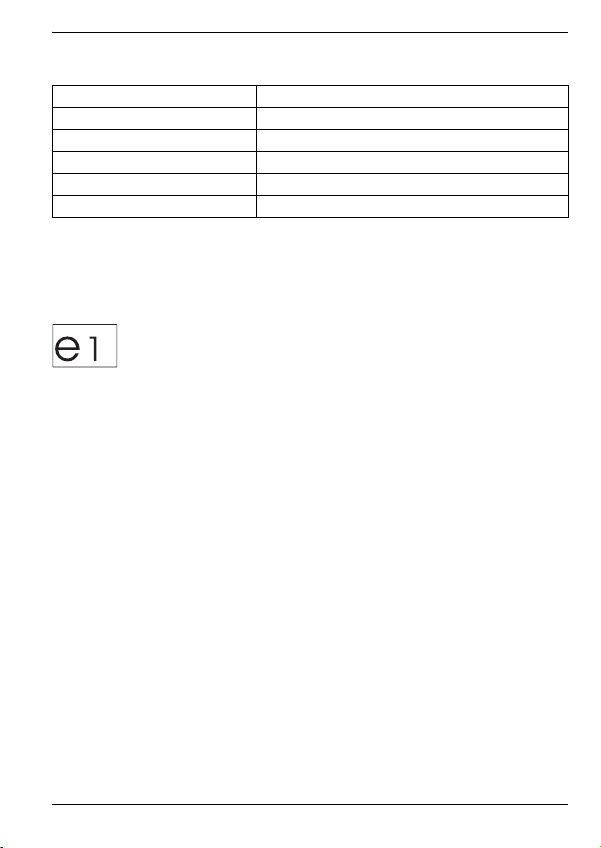
MagicTouch MT2000 Tekniske data
10 Tekniske data
Artikel-nr.: MT-2000
Forsyningsspænding: 12 V DC
Strømforbrug: 5 mA (maks. 200 mA)
Temperaturområde: +80 °C til –30 °C
Koblingsstrøm blinklysudgang: pr. udgang maks. 5 A
Mål (B x D x H): 110 x 75 x 30 mm
Der tages forbehold for udførelser, ændringer som følge af teknisk udvikling og for
muligheder for levering.
Godkendelser
Apparatet har e13-godkendelsen.
71
Page 72

Information om monterings- och bruksanvisningen MagicTouch MT2000
Läs igenom anvisningarna noga innan apparaten monteras och används.
Spara monterings- och bruksanvisningen för senare bruk. Överlämna bruksanvisningen till den nya ägaren vid ev. vidareförsäljning.
Innehållsförteckning
1 Information om monterings- och bruksanvisningen . . . . . . . . . . . . . . . . . . 72
2 Säkerhets- och installationsanvisningar . . . . . . . . . . . . . . . . . . . . . . . . . . 73
3 Leveransomfattning . . . . . . . . . . . . . . . . . . . . . . . . . . . . . . . . . . . . . . . . . . 74
4 Ändamålsenlig användning . . . . . . . . . . . . . . . . . . . . . . . . . . . . . . . . . . . . 75
5 Teknisk beskrivning . . . . . . . . . . . . . . . . . . . . . . . . . . . . . . . . . . . . . . . . . . 75
6 Montera blinkmodulen . . . . . . . . . . . . . . . . . . . . . . . . . . . . . . . . . . . . . . . . 75
7 Ansluta blinkmodulen . . . . . . . . . . . . . . . . . . . . . . . . . . . . . . . . . . . . . . . . 77
8 Garanti . . . . . . . . . . . . . . . . . . . . . . . . . . . . . . . . . . . . . . . . . . . . . . . . . . . . 79
9 Avfallshantering . . . . . . . . . . . . . . . . . . . . . . . . . . . . . . . . . . . . . . . . . . . . . 79
10 Tekniska data . . . . . . . . . . . . . . . . . . . . . . . . . . . . . . . . . . . . . . . . . . . . . . 80
1 Information om monterings- och bruksanvisningen
Observera!
Säkerhetsanvisning: om säkerhetsanvisningarna inte beaktas kan det
leda till materialskador och systemets funktion kan påverkas negativt.
Observera!
Säkerhetsanvisning, som upplyser om risker med elektrisk ström och
elektrisk spänning: om anvisningarna inte beaktas kan det leda till personoch materialskador och systemets funktion kan påverkas negativt.
Anvisning
Kompletterande information om användning av systemet.
➤ Arbetssteg: denna symbol står framför en arbetsinstruktion. Tillvägagångs-
sättet beskrivs steg för steg.
✓ Denna symbol står framför beskrivningen av resultatet.
Bild 1 5, sidan 2: här anges en detalj på en bild, i detta exempel ”position 5 på bild 1
på sidan 2”.
Beakta även nedanstående säkerhetsanvisningar.
72
Page 73

MagicTouch MT2000 Säkerhets- och installationsanvisningar
2 Säkerhets- och installationsanvisningar
Beakta säkerhetsanvisningarna och riktlinjerna från fordonstillverkaren samt
reglerna för bilmekaniska arbeten!
Observera!
WAECO International övertar inget ansvar för skador som uppstår p.g.a.
följande:
– monteringsfel,
– skador på systemet, orsakade av mekanisk påverkan eller överspän-
ning,
– ändringar som utförts utan uttryckligt medgivande från WAECO Inter-
national,
– ej ändamålsenlig användning, d.v.s. användning som inte beskrivs i
monteringsanvisningen.
Varn ing!
Koppla alltid från minuspolen i fordonets elsystem innan några arbeten
utförs – annars finns risk för kortslutning.
Om fordonet har ett extra batteri måste minuspolen kopplas bort även på
detta.
Varn ing!
Ej korrekt utförda anslutningar kan leda till kortslutning, som
– kan förorsaka kabelbrand,
– kan utlösa krockkudden,
– kan skada den elektroniska styrutrustningen,
– kan leda till att elektriska komponenter inte fungerar (blinkers, broms-
ljus, signalhorn, tändning, lyse).
Beakta därför följande anvisningar:
z Använd endast isolerade kabelskor, stickkontakter och flathylsor vid arbeten på
nedanstående ledningar:
– 30 (ingång från batteri plus direkt),
– 15 (tändningsplus, efter batteriet),
– 31 (ledning från batteriet, jord),
– L (blinkers, vänster)
– R (blinkers, höger).
Använd inga anslutningsplintar.
z Använd en crimptång för att förbinda kablarna.
Vid fasta anslutningar kan kabeländarna lödas ihop och isoleras.
z Skruva, vid anslutningar till ledning 31 (jord),
– fast kabeln på en jordskruv i fordonet med kabelsko och tandbricka eller
– på karosseriplåten med kabelsko och plåtskruv.
Se till att jordledningen har god kontakt!
73
Page 74

Leveransomfattning MagicTouch MT2000
När batteriets minuspol kopplas bort försvinner all data ur komfortelektronikens flyk-
tiga minnen.
z Beroende på fordonsutrustning måste följande data ställas in på nytt:
– radiokod
– klocka
–timer
– fordonsdator
– sätesposition
Inställningarna beskrivs i handboken till fordonet.
Beakta följande anvisningar vid monteringen:
z Fäst de delar som monteras inne i fordonet så att de inte kan lossna (t.ex. vid
kraftiga bromsningar, trafikolyckor) och skada personerna i fordonet.
z Se till att det finns tillräckligt mycket plats för borrspetsen så att inga delar ska-
das av misstag (bild 1, sidan 3).
Beakta följande anvisningar vid arbeten på elsystemet:
z Använd endast en diodtestlampa eller en voltmeter för att testa spänningen
i elledningar.
Testlampor med andra ljuskällor förbrukar för mycket ström och kan på så sätt
skada fordonselektroniken.
z Beakta, när elledningar dras, att
– de inte böjs eller vrids,
– de inte skaver mot kanter,
– skydd används om de dras genom genomföringar med vassa kanter (bild 2,
sidan 3).
z Isolera alla ledningar och anslutningar.
z Skydda kablarna mot mekanisk belastning genom kabelband eller isolerings-
band, t. ex. på befintliga ledningar.
3 Leveransomfattning
Mängd Beteckning Artikel-nr
1 Blinkmodul MT-2000
2 Anslutningskabel
3 Diod
Monteringsmaterial
74
Page 75

MagicTouch MT2000 Ändamålsenlig användning
4 Ändamålsenlig användning
WAECO MagicTouch MT2000 (artikelnummer MT-2000) är en komfort-blinkmodul
för eftermontering. Genom blinkmodulen kan blinkningar utlösas genom en lätt tryckning på blinkersspaken, den möjliigör även styrning av blinkerserna via centrallåset.
5 Teknisk beskrivning
Med MagicTouch MT2000 får man två nya funktioner för fordonet:
z Extra blinkningar
När man rör vid (trycker lätt) blinkersspaken en gång blinkar resp. blinkers 3-4
ggr extra, beroende på blinkfrekvensen.
z Bekräfta centrallåset
Blinkmodulen kan anslutas till centrallåset. När centrallåset aktiveras direkt eller
via fjärrkontrollen bekräftar blinkerserna att fordonet låses/låses upp.
6 Montera blinkmodulen
Anvisning
Låt fackfolk montera modulen i bilen om du inte har erfarenhet med/tillräcklig kännedom om montering och anslutning av tekniska komponenter i fordon.
Välj ett lämpligt monteringsställe (bild 4, sidan 4).
Anvisning
Beakta följande anvisningar vid monteringen:
➤ Montera blinkmodulen
– i passagerarutrymmet,
– under instrumentbrädan
– inte direkt intill luftmunstycken.
➤ Se till att avståndet är tillräckligt stort mellan blinkmodulen resp. kablarna/led-
ningarna och mekaniskt rörliga delar. t.ex. rattstång och broms-, kopplings- eller
gaspedal. Annars kan kablarna/ledningarna och/eller blinkmodulen skadas genom klämning/skavning.
➤ Om blinkmodulen monteras bakom beklädnaden, måste man se till att det går
att montera beklädnaden igen.
➤ Använd om möjligt borrhålen som redan finns i fordonet.
➤ Skruva fast blinkmodulen med medföljande skruvar eller använd den dubbelsi-
diga tejpen.
Se till att inga andra fordonsdelar skadas när skruvarna sätts fast.
75
Page 76

Montera blinkmodulen MagicTouch MT2000
6.1 Kabeldragning
Observera!
Innan borrningar görs: kontrollera att inga elkablar eller andra fordonsdelar
kan skadas genom borrning, sågning eller filning.
Anvisning
Använd om möjligt originalgenomföringar eller andra genomföringar som
t.ex. fogar, ventilationsgaller eller oanvända anslutningar för anslutningskablarna. Om det inte finns gummipluggar; borra ett hål, ca Ø 13 mm och
sätt in en kabelgenomföring (hylsa).
Anvisning
Ej fackmässig kabeldragning och kabelanslutning leder ofta till felaktiga
funktioner eller skador på komponenterna. Korrekt kabeldragning och anslutning är en nödvändig förutsättning för att komponenterna ska fungera
felfritt och länge.
Beakta därför följande anvisningar:
z Drag om möjligt alltid kablarna inne i fordonet, där de är bättre skyddade än på
utsidan.
Om kablarna dras på utsidan: se till att de sätts fast ordentligt (med extra kabelband, isoleringsband etc).
z Drag inte kablarna tätt intill heta och/eller rörliga delar (avgasrör, drivaxlar,
generator, fläkt, värmeaggregat osv); kablarna kan skadas.
z Beakta, när kablarna dras, att
– de inte böjs eller vrids för mycket,
– de inte skaver mot kanter,
– skydd används om de dras genom genomföringar med vassa kanter.
z Fäst kabeln säkert i fordonet så att man inte kan fastna i den. Använd kabelband
eller isoleringsband, eller klistra fast dem med lim.
z Skydda borrhål i karosseriet så att det inte kan komma in vatten, t.ex. genom att
sätta in kabeln med tätningsmassa och spruta tätningsmassa på kabeln och genomföringen.
76
Page 77

MagicTouch MT2000 Ansluta blinkmodulen
7 Ansluta blinkmodulen
Blinkmodulen ansluts till centralllåset med kabelsats 1 (6 ledare). Om funktionen
”bekräfta centrallåset” inte ska användas, behöver man inte ansluta kabelsatsen.
Kabelsats 2 (5 ledare) används för anslutningen till fordonets blinkers.
7.1 Anslutning till centrallåset (kabelsats 1)
Teckenförklaring till kopplingsschemat för anslutning till centrallåset:
Nr på
bild 5, sidan 5
1 Blinkmodul
2 6-polig stickkontakt, kabelsats 1
3 Plint 30, +12 V
4 Blinkers vänster
5 Blinkers höger
6 Styrenhet till centrallåset
7 Signal för öppnande kontakt +12 V
8 Signal för slutande kontakt +12 V
rt Röd
or Orange
ge Gul
gn Grön
we Vit
sw Svart
➤ Stick in kontakten till kabelsats 1 i uttaget 1 på blinkmodulen (bild 3 1, sidan 4).
➤ Anslut den röda kabeln till en kabel som permanent leder +12 V (plint 30).
➤ Anslut den oranga kabeln till den högra blinkerskabeln.
➤ Anslut den gula kabeln till den vänstra blinkerskabeln.
➤ Anslut den gröna kabeln till den av centrallåsets ledningar som har en kortvarig
signal på minst +12 V vid upplåsning.
➤ Anslut den vita kabeln till den av centrallåsets ledningar som har en kortvarig
signal på minst +12 V vid låsning.
➤ Anslut den svarta kabeln till jord (plint 31).
Beteckning
77
Page 78

Ansluta blinkmodulen MagicTouch MT2000
7.2 Anslutning till fordonets blinkers (kabelsats 2)
Anvisning
Kontrollera:
– om blinkerserna är ”plus-kopplade” (kablarna till blinkerserna leder
+12 V när blinkerserna aktiveras),
– eller om de ”minus-kopplade” (kablarna till blinkerserna leder jord när
blinkererserna aktiveras):
Beroende på hur kopplingen ser ut måste bygelns (bild 3 3, sidan 4)
position på blinkmodulen anpassas.
Teckenförklaring till kopplingsschemat för anslutning till fordonets blinkers:
– Anslutning till ”plus-kopplade” blinkers: bild 6, sidan 6
– Anslutning till ”minus-kopplade” blinkers: bild 7, sidan 7
Nr på
bild 6, sidan 6
och
bild 7, sidan 7
1 Blinkmodul
2 Stickkontakt, kabelsats 2
3 Kopplad +12 V (tändning)
4 Blinkrelä/styrenhet f. blinkers
5 Blinkerskontakt
6 Blinkers vänster
7 Blinkers höger
8 Dioder
rt Röd
or Orange
ge Gul
gn Grön
sw Svart
Beteckning
➤ Stick in kontakten till kabelsats 2 i uttaget 2 på blinkmodulen (bild 3 2, sidan 4).
➤ Anslut den röda kabeln till kopplad spänningskälla (plint +15).
➤ Anslut den gröna kabeln till kabeln mellan blinkreläet/styrenheten till blinkerser-
na och blinkerskontakten. På den här kabeln kan spänningspuls mätas vid blinkning både på höger och vänster sida.
➤ Anslut den oranga kabeln till den vänstra blinkerskabeln.
➤ Anslut den gula kabeln till den högra blinkerskabeln.
78
Page 79

MagicTouch MT2000 Garanti
➤ Anslut den svarta kabeln till jord (plint 31).
➤ Vid ”plus-kopplade” blinkers:
Sätt alltid in båda byglarna till höger (bild 3 A, sidan 4).
➤ Vid ”minus-kopplade” blinkers:
Sätt alltid in båda byglarna till vänster (bild 3 B,, sidan 4).
Anvisning
Kontrollera, vid ”minus-kopplade” blinkers, om spänningen i kablarna från
blinkerskontakten (bild 7 5, sidan 7) till styrenheten för blinkerserna
(bild 7 4, sidan 7) är mindre än 8 V i viloläget.
Om detta är fallet måste medföljande dioder lödas in i originalkablarna
mellan blinkerskontakten och styrenheten för blinkerserna (bild 7 8,
sidan 7).
8Garanti
För produkten gäller våra allmänna garantivillkor. Om produkten är defekt: skicka
den till WAECO-kontoret i ditt land (adresser, se monterings- och bruksanvisningens
baksida) eller till återförsäljaren. Vid reparations- resp. garantiärenden ska följande
skickas med:
z en kopia på fakturan med inköpsdatum,
z en reklamationsbeskrivning/felbeskrivning.
9 Avfallshantering
➤ Lämna om möjligt förpackningsmaterialet till återvinning.
När apparaten slutgiltigt tas ur bruk: informera dig om gällande bestämmelser hos närmaste återvinningscentral eller hos återförsäljaren.
79
Page 80

Tekniska data MagicTouch MT2000
10 Tekniska data
Artikel-nr: MT-2000
Försörjningsspänning: 12 V DC
Strömbehov: 5 mA (maximalt 200 mA)
Temperaturområde: +80 °C till –30 °C
Brytström blinkersutgång: per utgång max. 5 A
Mått (B x D x H): 110 x 75 x 30 mm
Olika utföranden, tekniska förbättringar och leveransmöjligheter förbehålles.
Godkännanden
Apparaten har e13-godkännande.
80
Page 81

MagicTouch MT2000 Tips for bruk av bruksanvisningen
Les bruksanvisningen nøye før du monterer og tar apparatet i bruk og ta vare
på den. Hvis apparatet selges videre, må du sørge for å gi bruksanvisningen
videre også.
Innholdsfortegnelse
1 Tips for bruk av bruksanvisningen . . . . . . . . . . . . . . . . . . . . . . . . . . . . . . 81
2 Råd om sikkerhet og montering . . . . . . . . . . . . . . . . . . . . . . . . . . . . . . . . 82
3 Leveringsomfang . . . . . . . . . . . . . . . . . . . . . . . . . . . . . . . . . . . . . . . . . . . 83
4 Tiltenkt bruk . . . . . . . . . . . . . . . . . . . . . . . . . . . . . . . . . . . . . . . . . . . . . . . 84
5 Teknisk beskrivelse . . . . . . . . . . . . . . . . . . . . . . . . . . . . . . . . . . . . . . . . . 84
6 Montere blinkmodul . . . . . . . . . . . . . . . . . . . . . . . . . . . . . . . . . . . . . . . . . 84
7 Koble til blinkmodul . . . . . . . . . . . . . . . . . . . . . . . . . . . . . . . . . . . . . . . . . 86
8 Garanti . . . . . . . . . . . . . . . . . . . . . . . . . . . . . . . . . . . . . . . . . . . . . . . . . . . 88
9 Deponering . . . . . . . . . . . . . . . . . . . . . . . . . . . . . . . . . . . . . . . . . . . . . . . 88
10 Tekniske data . . . . . . . . . . . . . . . . . . . . . . . . . . . . . . . . . . . . . . . . . . . . . 89
1 Tips for bruk av bruksanvisningen
Merk!
Sikkerhetsregel: Hvis man ikke overholder denne regelen, kan det føre til
skade på utstyr og skade funksjonen til systemet.
Merk!
Sikkerhetsregel som viser til farer forbundet med elektrisk strøm eller
elektrisk spenning: Hvis man ikke overholder denne regelen, kan det føre
til skade på personer eller utstyr og skade funksjonen til systemet.
Tips
Utfyllende informasjon om bruk av systemet.
➤ Handling: Dette symbolet indikerer at du må gjøre noe. De nødvendige oppga-
vene beskrives trinnvis.
✓ Dette symbolet beskriver resultatet av en handling.
Fig. 1 5, side 2: Denne angivelsen henviser til et element i en illustrasjon, i dette
eksemplet til «Posisjon 5 i illustrasjon 1 på side 2».
Følg også de følgende sikkerhetsreglene.
81
Page 82

Råd om sikkerhet og montering MagicTouch MT2000
2 Råd om sikkerhet og montering
Følg rådene og betingelsene som kjøretøyprodusenten og motorvognprodusenten har bestemt!
Merk!
WAECO International påtar seg intet ansvar for skader på grunn av følgende:
– Montasjefeil,
– Skader på systemet på grunn av mekanisk påvirkning og overspennin-
ger,
– Endringer på systemet uten at det er gitt uttrykkelig godkjenning av
WAECO International,
– Bruk til andre formål enn det som er beskrevet i montasjeveiledningen.
Advarsel!
På grunn av kortslutningsfaren må man alltid koble fra minuspolen før
man utfører arbeid på kjøretøyets elektronikk.
På kjøretøy med hjelpebatteri må man også koble fra minuspolen på
dette.
Advarsel!
Feil på ledningsforbindelser kan føre til at det på grunn av kortslutning
oppstår
– kabelbrann,
– at kollisjonsputen utløses,
– at de elektroniske styreanordningene blir skadet,
– at elektriske funksjoner faller ut (blinklys, bremselys, horn, tenning,
lys).
Følg derfor disse rådene:
z Bruk ved arbeid på følgende ledninger kun isolerte kabelsko, støpsler og kabel-
klemmer.
– 30 (inngang fra batteriets pluss direkte),
– 15 (koblet pluss, bak batteri),
– 31 (tilbakeleder fra batteri, jord),
– L (blinklys venstre)
– R (blinklys høyre).
Bruk ikke kabelklemmer.
z Bruk en krympetang til å koble til kabelen.
For tilkoblinger som ikke skal løsnes igjen, kan du lodde kabelendene til hverandre og deretter isolere dem.
z Skru fast kabelen ved tilkobling til ledning 31 (jord)
– med kabelsko og låseskive til kjøretøyets jordkobling eller
– med kabelsko og plateskrue til karosseriet.
Pass på at du har god jordforbindelse!
82
Page 83

MagicTouch MT2000 Leveringsomfang
Ved frakobling av minuspolen på batteriene mister alle flyktige minner i komfort-
elektronikken de lagrede dataene.
z Følgende data må stilles inn på nytt, avhengig av kjøretøyets utrustning:
– radiokode
–kjøretøyur
– tidskoblingsur
– kjørecomputer
– sitteposisjon
Råd vedrørende innstilling finner du i relevant bruksanvisning til kjøretøyet.
Vær oppmerksom på følgende ved montering:
z Fest delene som er montert i kjøretøyet, slik at de ikke under noen omstendighet
(bråbremsing, trafikkuhell) løsner og skader passasjerene.
z Ved boring må man for å unngå skader passe på at det er tilstrekkelig plass der
boret går ut på den andre siden (fig. 1, side 3).
Vær oppmerksom på følgende ved arbeid på elektriske deler:
z For å teste spenningen i elektriske ledninger må man kun bruke en diode-
testlampe eller et voltmeter.
Testlamper med et lyslegeme som forbruker for mye strøm kan skade kjøretøy-
elektronikken.
z Ved forlegging av de elektriske tilkoblingene, må du passe på at disse
– ikke blir knekt eller deformert,
– ikke gnir på kanter,
– ikke legges uten beskyttelse gjennom gjennomføringer som har skarpe
kanter (fig. 2, side 3).
z Isoler alle forbindelser og tilkoblinger.
z Sikre kabelen mot mekanisk belastning med kabelinnføringer eller isolasjons-
bånd, f. eks. på eksisterende ledninger.
3 Leveringsomfang
Antall Betegnelse Artikkelnr.
1 Blinkmodul MT-2000
2 Tilkoblingskabel
3 Diode
Festemateriell
83
Page 84

Tiltenkt bruk MagicTouch MT2000
4 Tiltenkt bruk
WAECO MagicTouch MT2000 (artikkelnr. MT-2000) er en komfort-blinkmodul for ettermontering. Blinkmodulen muliggjør etterblink når man trykker en gang på retningsviserspaken, samt påstyring av blinklyset via sentrallåsen.
5 Teknisk beskrivelse
MagicTouch MT2000 utstyrer kjøretøyet ditt med to funksjoner:
z Etterblinking
Når du trykker én gang på blinklysspaken, etterblinker kjøretøyet på tilsvarende
side, avhengig av blinkfrekvensen, 3 til 4 ganger.
z Bekrefte sentrallås
Blinkmodulen kan kobles til sentrallåsen. Hvis denne aktiveres direkte eller med
fjernkontrollen, bekrefter blinklyset åpning eller lukking av kjøretøyet.
6 Montere blinkmodul
Tips
Hvis du ikke har nok teknisk kunnskap om montering og tilkobling av komponenter i kjøretøy, må du få fagfolk til å montere apparatet.
Velg et egnet montasjested (fig. 4, side 4).
Tips
Pass på følgende ved valg av montasjested:
➤ Monter blinkmodulen
– i rommet der passasjeren sitter,
– under dashbordet
– ikke direkte på ventilasjonsdyser.
➤ Pass på at det er stor nok avstand fra blinkmodul og kabelsett til mekanisk
bevegelige kjøretøydeler som f. eks. rattstamme eller brems, koblings- og
gasspedal, for å unngå å skade kabelen eller blinkmodulen på grunn av
klemming eller gniing.
➤ Når du installerer blinkmodulen bak paneler, må du påse at panelene kan mon-
teres igjen.
➤ Bruk eksisterende boringer i kjøretøyet så langt det er mulig.
➤ Skru fast blinkmodulen med de vedlagte skruene eller bruk dobbeltsidig tape.
Når du fester med skruer, må du påse at ingen andre kjøretøydeler blir skadet.
84
Page 85

MagicTouch MT2000 Montere blinkmodul
6.1 Legging av kabel
Merk!
Før du borer noe som helst, må du forsikre deg om at ingen elektriske kabler eller andre deler på kjøretøyet kan skades av boring, saging og filing.
Tips
For å føre gjennom tilkoblingskabelen bruker du originalgjennomføringer
eller andre gjennomføringsmuligheter, som f.eks. panelkanter, luftegitter
eller blindbryter. Hvis man ikke har gummiplugger, lager man en tilsvarende boring på ca. Ø 13 mm, og setter inn en kabelgjennomføringsnippel.
Tips
Kabellegging og kabelforbindelser som ikke er utført fagmessig, fører ofte
til feilfunksjoner eller skader på komponenter. Korrekt kabellegging hhv.
kabelforbindelse er den viktigste forutsetningen for varig og feilfri funksjon
til ettermonterte komponenter.
Følg derfor disse rådene:
z Legg alltid kabelen inne i kjøretøyet hvis det er mulig, der er de bedre beskyttet
enn utenpå kjøretøyet.
Hvis du likevel legger kablene utenpå kjøretøyet, må du sørge for at de festes
sikkert (med ekstra kabelskjøtestykker, isolasjonsbånd osv.).
z Ved legging av kabel må du alltid holde tilstrekkelig avstand til varme og beve-
gelige deler på kjøretøyet (eksosrør, drivakslinger, dynamoer, vifter, oppvar-
ming osv.) for å unngå skader på kabelen.
z Ved legging av kablene må du passe på at disse
– ikke blir knekt eller deformert,
– ikke gnir på kanter,
– ikke legges uten beskyttelse gjennom gjennomføringer som har skarpe
kanter.
z Fest kabelen i kjøretøyet med kabelbånd, isolasjonsbånd eller ved påliming for
å unngå fasthekting (fare for fall).
z Beskytt alle gjennomføringer i det ytre karosseriet mot inntrenging av vann,
f. eks. ved å sprøyte kabelen og gjennomføringsnippelen med tetningsmasse.
85
Page 86

Koble til blinkmodul Magi cTouch MT2000
7 Koble til blinkmodul
Blinkmodulen kobles til sentrallåsen med kabelsett 1 (6-leder). Hvis du ikke ønsker
å bruke funksjonen «Bekrefte sentrallås», behøver du ikke å koble til dette kabelsettet.
Kabelsett 2 (5-leder) brukes for tilkobling til kjøretøyblinklys.
7.1 Tilkobling til sentrallåsen (kabelsett 1)
Forklaring til koblingsskjema for tilkobling til sentrallåsen:
Nr. i
fig. 5, side 5
1 Blinkmodul
2 6-polet plugg på kabelsett 1
3 Klemme 30, +12 V
4 Blinklys venstre
5 Blinklys høyre
6 Styreenhet til sentrallåsen
7 Åpnersignal +12 V
8 Lukkersignal +12 V
rt Rød
or Oransje
ge Gul
gn Grønn
we Hvit
sw Svart
➤ Plugg støpslet på kabelsett 1 inn i kontakt 1 på blinkmodulen (fig. 3 1, side 4).
➤ Koble den røde kabelen til en kabel som fører permanent +12 V (klemme 30).
➤ Koble den oransjefargede kabelen til høyre blinklysledning.
➤ Koble den gule kabelen til venstre blinklysledning.
➤ Koble den grønne kabelen til ledningen på sentrallåsen hvor det ved åpningen
ligger et kort signal på minimum +12 V.
➤ Koble den hvite kabelen til ledningen på sentrallåsen hvor det ved lukking
ligger et kort signal på minimum +12 V.
➤ Koble den svarte kabelen til jord (klemme 31).
Betegnelse
86
Page 87

MagicTouch MT2000 Koble til blinkmodul
7.2 Tilkobling til kjøretøyblinklyset (kabelsett 2)
Tips
Kontroller
– om blinklysets pluss er koblet inn (kablene til blinklysene fører en
spenning på +12 V når blinklysene aktiveres),
– eller om de er koblet minus (kablene til blinklysene fører jord når
blinklysene aktiveres).
Avhengig av type kobling, må posisjonen til jumperen (fig. 3 3, side 4) på
blinkmodulen tilpasses.
Forklaring til koblingsskjemaene for tilkobling til kjøretøyblinklyset:
– Tilkobling til pluss koblet blinklys: fig. 6, side 6
– Tilkobling til minus koblet blinklys: fig. 7, side 7
Nr. i
fig. 6, side 6
og
fig. 7, side 7
1 Blinkmodul
2 Støpsel til kabelsett 2
3 koblet +12 V (tenning)
4 Blinklysrelé/blinklysstyreenhet
5 Blinklysbryter
6 Blinklys venstre
7 Blinklys høyre
8 Dioder
rt Rød
or Oransje
ge Gult
gn Grønn
sw Svart
Betegnelse
➤ Plugg støpslet på kabelsett 2 inn i kontakt 2 på blinkmodulen (fig. 3 2, side 4).
➤ Koble den røde kabelen til en koblet spenningsforsyning (klemme +15).
➤ Koble den grønne kabelen til ledningen mellom blinklysreleet/blinklysstyreen-
heten og blinklysbryteren. På denne ledningen kan det måles en spenningsimpuls både ved blinking mot høyre og venstre.
➤ Koble den oransjefargede kabelen til venstre blinklysledning.
➤ Koble den gule kabelen til høyre blinklysledning.
87
Page 88

Garanti MagicTouch MT2000
➤ Koble den svarte kabelen til jord (klemme 31).
➤ På pluss koblede blinklys:
Sett alltid begge jumperne i høyre posisjon (fig. 3 A, side 4).
➤ På minus koblede blinklys:
Sett alltid begge jumperne i venstre posisjon (fig. 3 B, side 4).
Tips
Ved minus koblede blinklys kontrollerer du om spenningen i ledningene
fra blinklysbryteren (fig. 7 5, side 7) til blinklysstyreenheten (fig. 7 4,
side 7) ligger i hvilestilling mindre enn 8 V.
Hvis det er tilfelle, må lodde inn de vedlagte diodene i originalledningen
mellom blinklysbryteren og blinklysstyreenheten (fig. 7 8, side 7).
8Garanti
Våre generelle garantibetingelser gjelder. Hvis produktet skulle være defekt, sender
du det til WAECO-filialen i ditt land (du finner adressene på baksiden av veiledningen) eller til din fagforhandler. Ved henvendelser vedrørende reparasjon eller garanti, må du sende med følgende underlag:
z kopi av kvitteringen med kjøpsdato,
z årsak til reklamasjonen eller beskrivelse av feilen.
9 Deponering
➤ Lever emballasje til resirkulering så langt det er mulig.
Når du tar apparatet ut av drift for siste gang, må du sørge for å få informasjon om deponeringsforskrifter hos nærmeste resirkuleringsstasjon eller
hos din faghandler.
88
Page 89

MagicTouch MT2000 Tekniske data
10 Tekniske data
Artikkelnr.: MT-2000
Forsyningsspenning: 12 V DC
Strømforbruk: 5 mA (maks. 200 mA)
Temperaturområde: +80 °C til –30 °C
Koblingsstrøm blinklysutgang: per utgang maks. 5 A
Mål (B x D x H): 110 x 75 x 30 mm
Vi tar forbehold om endring i utførelse som følge av tekniske forbedringer og
leveringssituasjonen.
Godkjenninger
Apparatet har e13-godkjenning.
89
Page 90

Ohjeita ohjevihkosen käyttämiseen MagicTouch MT2000
Lue tämä ohje huolellisesti läpi ennen laitteen kiinnittämistä ja käyttöön
ottamista ja säilytä ohje. Jos myyt laitteen eteenpäin, anna ohje tällöin edelleen
uudelle käyttäjälle.
Sisällysluettelo
1 Ohjeita ohjevihkosen käyttämiseen . . . . . . . . . . . . . . . . . . . . . . . . . . . . . . 90
2 Turvallisuus- ja kiinnitysohjeita . . . . . . . . . . . . . . . . . . . . . . . . . . . . . . . . . 91
3 Toimituskokonaisuus . . . . . . . . . . . . . . . . . . . . . . . . . . . . . . . . . . . . . . . . . 92
4 Tarkoituksenmukainen käyttö . . . . . . . . . . . . . . . . . . . . . . . . . . . . . . . . . . 93
5 Tekninen kuvaus . . . . . . . . . . . . . . . . . . . . . . . . . . . . . . . . . . . . . . . . . . . . 93
6 Vilkkumoduulin asennus . . . . . . . . . . . . . . . . . . . . . . . . . . . . . . . . . . . . . . 93
7 Vilkkumoduulin liitännät . . . . . . . . . . . . . . . . . . . . . . . . . . . . . . . . . . . . . . . 95
8 Takuu . . . . . . . . . . . . . . . . . . . . . . . . . . . . . . . . . . . . . . . . . . . . . . . . . . . . . 97
9 Hävittäminen . . . . . . . . . . . . . . . . . . . . . . . . . . . . . . . . . . . . . . . . . . . . . . . 97
10 Tekniset tiedot . . . . . . . . . . . . . . . . . . . . . . . . . . . . . . . . . . . . . . . . . . . . . . 98
1 Ohjeita ohjevihkosen käyttämiseen
Huomio!
Turvallisuusohje: Noudattamatta jättäminen voi johtaa materiaalivaurioi-
hin ja haitata järjestelmän toimintaa.
Huomio!
Turvallisuusohje, joka viittaa sähkövirrasta ja -jännitteestä johtuviin vaa-
roihin: Noudattamatta jättäminen voi johtaa henkilö- tai materiaalivaurioihin ja haitata järjestelmän toimintaa.
Ohje
Järjestelmän käyttöä koskevia lisätietoja.
➤ Menettely: Tämä symboli ilmaisee, että sinun tulee tehdä jotakin. Tarvittava
menettely kuvataan askel askeleelta.
✓ Tämä symboli kuvailee menettelyn tuloksen.
Kuva 1 5, sivulla 2: Tämä tieto viittaa kuvassa olevaan elementtiin, tässä
esimerkissä ”kohteeseen 5 kuvassa 1, sivulla 2”.
Noudata myös seuraavia turvallisuusohjeita.
90
Page 91

MagicTouch MT2000 Turvallisuus- ja kiinnitysohjeita
2 Turvallisuus- ja kiinnitysohjeita
Noudata ajoneuvovalmistajan ja autoalan ammattipiirien antamia turvallisuusohjeita ja vaatimuksia!
Huomio!
WAECO International ei ota mitään vastuuta seuraavista syistä johtuvista
vaurioista:
– asennusvirhe,
– järjestelmään mekaanisen vaikutuksen tai ylijännitteen takia syntyneet
vauriot,
– järjestelmään ilman WAECO Internationalin nimenomaista lupaa teh-
dyt muutokset,
– käyttö muuhun kuin asennusohjeessa ilmoitettuun tarkoitukseen.
Varo itus!
Irrota akun miinusnapa oikosulkuvaaran takia aina ennen ajoneuvoelektroniikkaan liittyvien töiden aloittamista.
Jos ajoneuvossa on lisäakku, myös sen miinusnapa täytyy irrottaa.
Varo itus!
Riittämättömät johtimet voivat aiheuttaa oikosulun, jonka takia
– syntyy johtopaloja,
– ilmatyyny (airbag) laukeaa,
– elektroniset ohjauslaitteistot vahingoittuvat,
– sähköiset toiminnot lakkaavat toimimasta (vilkku, jarruvalo, äänimerk-
ki, sytytys, valot).
Noudata siksi seuraavia ohjeita:
z Käytä töissä, jotka koskevat seuraavia johtimia, vain eristettyjä kaapelikenkiä,
pistokkeita ja abiko-liittimiä:
– 30 (suora plus akusta),
– 15 (kytketty plus, akun takana),
– 31 (akun paluujohdin, maa),
– L (vilkku, vasen)
– R (vilkku, oikea).
Älä käytä sokeripaloja.
z Käytä johtojen liittämiseen abiko-pihtejä.
Liitännät, joita ei enää irroteta, voidaan juottaa yhteen minkä jälkeen ne tulee
eristää.
z Ruuvaa johto liittäessäsi johtimeen 31 (maa)
– kaapelikengällä ja lukkoprikalla ajoneuvon omaan maadoitusruuviin tai
– kaapelikengällä ja peltiruuvilla ajoneuvon koripeltiin.
Huolehdi hyvästä maadoituksesta!
91
Page 92

Toimituskokonaisuus MagicTouch MT2000
Kun akun miinusnapa irrotetaan, kaikista mukavuuselektroniikan sähköisistä muis-
teista häviää niihin tallennetut tiedot.
z Aseta ajoneuvon varustelusta riippuen seuraavat tiedot uudelleen:
– radiokoodi
– ajoneuvokello
– kytkinkello
– ajoneuvotietokone
– istuimen asento
Asetusohjeita löydät ajoneuvosi kustakin käyttöohjeesta.
Noudata asennuksessa seuraavia ohjeita:
z Kiinnitä ajoneuvoon asennettavat osat siten, etteivät ne missään tapauksessa
(äkkijarrutus, liikenneonnettomuus) irtoa ja johda matkustajien
loukkantumiseen.
z Huolehdi poratessasi siitä, että poran terällä on reiän takana riittävästi tilaa,
jotta terä ei aiheuta vaurioita (kuva 1, sivulla 3).
Noudata seuraavia ohjeita sähköisiin osiin liittyvissä töissä:
z Käytä sähköjohtimien jännitteisyyden tarkastamiseen vain diodin testikynää tai
volttimittaria.
Loistelampulla toimivat sähkökynät ottavat liian paljon virtaa, mikä voi johtaa
ajoneuvoelektroniikan vahingoittumiseen.
z Huolehdi ennen sähköjohtojen vetämistä siitä, että ne
– ei ole taitteella tai kierteellä,
– eivät hankaa reunoihin,
– eivät kulje suojaamattomina teräväreunaisista rei’istä (kuva 2, sivulla 3).
z Eristä kaikki johtimet ja liitännät.
z Kiinnitä johdot mekaanisen kuormituksen estämiseksi johtokiinnittimillä tai eris-
tysnauhalla, esim. ajoneuvossa jo oleviin johtoihin.
3 Toimituskokonaisuus
Määrä Nimitys Tuote-nro
1 Vilkkumoduuli MT-2000
2 Liitäntäjohtoa
3 Diodia
Kiinnitysmateriaali
92
Page 93

MagicTouch MT2000 Tarkoituksenmukainen käyttö
4 Tarkoituksenmukainen käyttö
WAECO MagicTouch MT2000 (tuotenro MT-2000) on mukavuus-vilkkumoduuli jälkiasennukseen. Vilkkumoduuli mahdollistaa jälkivilkun vilkkuvivun kertapainalluksella
kuten myös vilkun ohjauksen keskuslukituksen kautta.
5 Tekninen kuvaus
MagicTouch MT2000 varustaa ajoneuvoosi kaksi toimintoa:
z Jälkivilkku
Kun painat kerran suuntamerkkivipua, vilkkuu ajoneuvon vastaava puoli 3–4
kertaa, riippuen vilkkutaajuudesta.
z Keskuslukituksen vahvistus
Vilkkumoduulin voi liittää keskuslukitukseen. Jos tätä käytetään suoraan tai
kaukosäädöllä, vahvistaa vilkku ajoneuvon avaamisen tai lukitsemisen.
6 Vilkkumoduulin asennus
Ohje
Anna ammattimiehen asentaa laite, jos itselläsi ei ole riittävää teknistä tietämystä, joka koskee komponenttien asentamista ja liittämistä ajoneuvoon.
Valitse sopiva asennuspaikka (kuva 4, sivulla 4).
Ohje
Noudata asennuspaikkaa valitessasi seuraavia ohjeita:
➤ Asenna vilkkumoduuli
– matkustamotilaan,
– kojelaudan alle
– ei suoraan ilmasuuttimien viereen.
➤ Huolehdi siitä, että vilkkumoduuli ja johtosarja ovat riittävän kaukana ajoneuvon
mekaanisesti liikkuvista osista, kuten esim. ohjauspylväästä tai jarru-, kytkin- ja
kaasupolkimesta, jotta puristuminen tai hankaaminen ei pääse vahingoittamaan
johtoja tai vilkkumoduulia.
➤ Jos asennat vilkkumoduulin verhouksen taakse, huolehdi siitä, että pystyt laitta-
maan verhouksen takaisin paikalleen asennuksen jälkeen.
➤ Käytä mahdollisuuksien mukaan ajoneuvossa valmiina olevia reikiä.
➤ Ruuvaa vilkkumoduuli oheisilla ruuveilla tiukasti kiinni tai käytä kaksipuolista
teippiä.
Huolehdi ruuvikiinnityksen yhteydessä siitä, että ajoneuvon muut osat eivät pääse vahingoittumaan.
93
Page 94

Vilkkumoduulin asennus MagicTouch MT2000
6.1 Johtojen vetäminen
Huomio!
Ennen kuin poraat reikiä, varmista, että poraus, sahaus tai viilaus ei vahingoita sähköjohtoja tai ajoneuvon muita osia.
Ohje
Käytä liitäntäjohtojen läpiviemiseen mahdollisuuksien mukaan alkuperäisiä läpivientipaikkoja tai muita läpivientimahdollisuuksia, kuten esim.
verhouksen reunoja, tuuletusritilöitä tai puuttuvien kytkinten peitelevyjä.
Jos kumitulppaa ei ole, tee vastaava reikä noin Ø 13 mm, ja aseta johdonläpivientiholkki.
Ohje
Epäasianmukaiset johtoyhteydet ja -liitokset johtavat yhä uudelleen virhetoimintoihin ja rakenneosien vaurioitumiseen. Johtojen asianmukainen vetäminen ja liittäminen on varusteosien jatkuvan ja virheettömän toiminnan
perusedellytys.
Noudata siksi seuraavia ohjeita:
z Vedä johdot mahdollisuuksien mukaan aina ajoneuvon sisätiloihin, sillä siellä ne
ovat paremmin suojassa kuin ajoneuvon ulkopuolella.
Jos vedät kuitenkin johtoja ajoneuvon ulkopuolelle, huolehdi siitä, että ne on
kiinnitetty lujasti (lisäksi nippusiteillä, eristysnauhalla jne).
z Johtojen vioittumisen välttämiseksi säilytä johtoja vetäessäsi aina riittävä
etäisyys ajoneuvon kuumiin ja liikkuviin osiin (pakoputki, vetoakselit, laturi, tuuletin, lämmitin jne.).
z Huolehdi ennen johtojen vetämistä siitä, että ne
– ei ole voimakkaasti taitteella tai kierteellä,
– eivät hankaa reunoihin,
– eivät kulje suojaamattomina teräväreunaisista rei’istä.
z Kiinnitä johto varmasti ajoneuvoon johdonkiinnittimillä, eristysnauhalla tai liimal-
la liimaamalla, jotta johtoon ei voi jäädä kiinni (kompastumisvaara).
z Suojaa jokainen korin ulkopintaan tehtävä reikä sopivin keinoin vesivahingoilta,
esim. asettamalla johto tiivistysmassan kanssa paikalleen ja suihkuttamalla johto ja läpivientiholkki tiivistysmassalla.
94
Page 95

MagicTouch MT2000 Vilkkumoduulin liitännät
7 Vilkkumoduulin liitännät
Johtosarjalla 1 (6-napainen) vilkkumoduuli liitetään keskuslukitukseen. Jos et halua
käyttää toimintoa ”keskuslukituksen vahvistus”, ei tätä johtosarjaa tarvitse liittää.
Johtosarjalla 2 (5-napainen) liitetään ajoneuvon suuntamerkkiin.
7.1 Keskuslukitukseen liittäminen (johtosarja 1)
Selitys kytkentäkaavioon keskuslukitukseen liittämiseen:
Nr.
kuva 5, sivulla 5
1 Vilkkumoduuli
2 Johtosarjan 1 6-napainen pistoke
3Liitin 30, +12V
4 Vilkku vasen
5 Vilkku oikea
6 Keskuslukituksen ohjauslaite
7 Avaussignaali +12 V
8 Lukitussignaali +12 V
rt punainen
or oranssi
ge keltainen
gn vihreä
we valkoinen
sw musta
➤ Liitä johtosarjan 1 pistoke liittimeen 1 vilkkumoduulissa (kuva 3 1, sivu 4).
➤ Liitä punainen johto johtoon, jossa on jatkuva +12 V:n jännite (liitin 30).
➤ Liitä oranssi johto oikeanpuoleisen vilkun johtoon.
➤ Liitä keltainen johto vasemmanpuoleisen vilkun johtoon.
➤ Liitä vihreä johto keskuslukituksen johtoon, jossa on avattaessa lyhytaikainen
signaali vähintään +12 V.
➤ Liitä valkoinen johto keskuslukituksen johtoon, jossa on suljettaessa lyhytai-
kainen signaali vähintään +12 V.
➤ Liitä musta johto sähköiseen maadoitukseen (liitin 31).
Nimitys
95
Page 96

Vilkkumoduulin liitännät MagicTouch MT2000
7.2 Ajoneuvon suuntamerkin liittäminen (johtosarja 2)
Ohje
Tarkasta,
– että vilkut on kytketty plussaan (vilkkujen johdoissa on +12 V:n jännite,
kun vilkkuja käytetään),
– vai onko ne kytketty miinukseen (vilkkujen johdot ohjaavat maahan,
kun vilkkuja käytetään).
Kytkennästä riippuen tulee jumpperin asento (kuva 3 3, sivu 4) sovittaa
vilkkumoduuliin.
Selitys kytkentäkaavioihin ajoneuvon suuntamerkkiin liittämiseen:
– Liitäntä plussaan kytkettyyn vilkkuun: kuva 6, sivulla 6
– Liitäntä miinukseen kytkettyyn vilkkuun: kuva 7, sivulla 7
Nr.
kuva 6, sivulla 6
ja
kuva 7, sivulla 7
1 Vilkkumoduuli
2 Johtosarjan 2 pistoke
3 kytketty +12 V (sytytys)
4 Vilkkureleet/vilkunohjausyksikkö
5 Vilkkukytkin
6 Vilkku vasen
7 Vilkku oikea
8 Diodia
rt punainen
or oranssi
ge keltainen
gn vihreä
sw musta
Nimitys
➤ Liitä johtosarjan 2 pistoke liittimeen 2 vilkkumoduulissa (kuva 3 2, sivu 4).
➤ Liitä punainen johto kytkettyyn jännitteensyöttöön (liitin +15).
➤ Liitä vihreä johto johtoo vilkkureleen/vilkunohjausyksikön ja vilkkukytkimen väli-
seen johtoon. Tässä johtimessa voi mitata jänniteimpulssin vilkussa sekä oikealle ja vasemmalle.
➤ Liitä oranssi johto vasemmanpuoleisen vilkun johtoon.
➤ Liitä keltainen johto oikeanpuoleisen vilkun johtoon.
96
Page 97

MagicTouch MT2000 Takuu
➤ Liitä musta johto sähköiseen maadoitukseen (liitin 31).
➤ Plussaan kytketyillä vilkuilla:
Aseta aina molemmat jumpperit oikeaan asentoon (kuva 3 A, sivu 4).
➤ Miinukseen kytketyillä vilkuilla:
Aseta aina molemmat jumpperit vasempaan asentoon (kuva 3 B, sivu 4).
Ohje
Tarkasta miinukseen kytketyillä vilkuilla, onko jännite johdoissa vilkkukyt-
kimestä (kuva 7 5, sivu 7) vilkunohjausyksikköön (kuva 7 4, sivu 7) lepotilassa vähemmän kuin 8 V.
Jos näin on, tulee oheiset diodit juottaa alkuperäisjohtimiin vilkkukytkimen
ja vilkunohjausyksikön välillä (kuva 7 8, sivu 7).
8 Takuu
Laitetta koskevat omat yleiset takuuehtomme. Jos tuote sattuu olemaan viallinen, lähetä se maasi WAECO-toimipisteeseen (osoitteet käyttöohjeen takasivulla) tai omalle ammattikauppiaallesi. Korjaus- ja takuukäsittelyä varten tulee lähettää mukana
seuraavat asiakirjat:
z kopio ostolaskusta, jossa näkyy ostopäivä,
z valitusperuste tai vikakuvaus.
9Hävittäminen
➤ Vie pakkausmateriaali mahdollisuuksien mukaan vastaavan kierrätysjätteen
joukkoon.
Jos poistat laitteen lopullisesti käytöstä, ota selvää laitteen hävittämistä
koskevista määräyksistä lähimmässä kierrätyskeskuksessa tai kauppiaasi
luona.
97
Page 98

Tekniset tiedot MagicTouch MT2000
10 Tekniset tiedot
Tuote-nro: MT-2000
Syöttöjännite: 12 V DC
Virrankulutus: 5 mA (kork. 200 mA)
Lämpötila-alue: +80 °C– -30 °C
Kytkentävirta vilkkulähtö: per lähtö max. 5 A
Mitat (L x S x K): 110 x 75 x 30 mm
Oikeus mallimuutoksiin, teknistä kehitystä palveleviin muutoksiin ja toimitusmahdollisuuksiin pidätetään.
Hyväksynnät
Laitteella on e13-hyväksyntä.
98
Page 99

Page 100

Headquarters
WAECO International GmbH · Hollefeldstraße 63 · D-48282 Emsdetten
D
Fon: +49 2572 879-195 · Fax: +49-2572 879-322 · E-Mail: info@wae co.de · Internet: www.waeco.de
Europe
WAECO Schweiz AG
CH
Riedackerstrasse 7a
CH-8153 Rümlang (Zürich)
Fon: +41 44 8187171
Fax: +41 44 8187191
E-Mail: info@waeco.ch
WAECO Danmark A/S
DK
Tværvej 2
DK-6640 Lunderskov
Fon: +45 75585966
Fax: +45 75586307
E-Mail: waeco@waeco.dk
WAECO Ibérica S.A.
E
Camí del Mig, 106
Poligono Industrial Les Corts
E-08349 Cabrera de Mar
(Barcelona)
Fon: +34 93 7502277
Fax: +34 93 7500552
E-Mail: info@waeco.es
WAECO Distribution SARL
F
ZAC 2 · Les Portes de L‘Oise
Rue Isaac Newton – BP 59
F-60230 Chambly (France)
Fon: +33 1 30282020
Fax: +33 1 30282010
E-Mail: info@waeco.fr
WAECO Finland OY
FIN
Mestarintie 4
FIN-01730 Vantaa
Fon: +358 20 7413220
Fax: +358 9 7593700
E-Mail: waeco@waeco.fi
WAECO Italcold SRL
I
Via dell’Industria 4/0
I-40012 Calderara di Reno (BO)
Fon: +39 051 727094
Fax: +39 051 727687
E-Mail: sales@waeco.it
WAECO Norge AS
N
Leif Weldingsvei 16
N-3208 Sandefjord
Fon: +47 33428450
Fax: +47 33428459
E-Mail: firmapost@waeco.no
WAECO Benelux B.V.
NL
Ecustraat 3
NL-4879 NP Etten-Leur
Fon: +31 76 5029000
Fax: +31 76 5029090
E-Mail: verkoop@waeco.nl
WAECO Svenska AB
S
Gustaf Melins gata 7
S-42131 Västra Frölunda
(Göteborg)
Fon: +46 31 7341100
Fax: +46 31 7341101
E-Mail: info@waeco.se
WAECO UK Ltd.
UK
Dorset DT2 8LY · Unit G
Roman Hill Business Park
UK-Broadmayne
Fon: +44 1305 854000
Fax: +44 1305 854288
E-Mail: sales@waeco.co.uk
Overseas + Middle East
WAECO Pacific Pty. Ltd.
AUS
1 John Duncan Court
Varsity Lakes QLD 4227
Fon: +61 7 55076000
Fax: +61 7 55221003
E-Mail: sales@waeco.com.au
WAECO Impex Ltd.
HK
Headquarters
Suites 3210-12 · 32/F · Tower 2
The Gateway · 25 Canton Road,
Tsim Sha Tsui, Kowloon
Hong Kong
Fon: +852 2 4632750
Fax: +852 24639067
E-Mail: info@waeco.com.hk
WAECO Impex Ltd.
ROC
Taipei Office
2 FL-3 · No. 56 Tunhua South Rd, Sec 2
Taipei 106, Taiwan
Fon: +886 2 27014090
Fax: +886 2 27060119
E-Mail: marketing@waeco.com.tw
WAECO Middle East FZCO
UAE
R/A 8, SD 6
Jebel Ali, Dubai
Fon: +971 4 8833858
Fax: +971 4 8833868
E-Mail: waeco@emirates.net.ae
WAECO USA, Inc.
USA
8 Heritage Park Road
Clinton, CT 06413
Fon: +1 860 6644911
Fax: +1 860 6644912
E-Mail: customercare@waecousa.com
www.waeco.com
3.03.05.01493 01/2006
