Waeco 9105303534 User Manual

CA-35
3-way Absorption Cooler
AAUUSS
Instruction Manual
M_51201
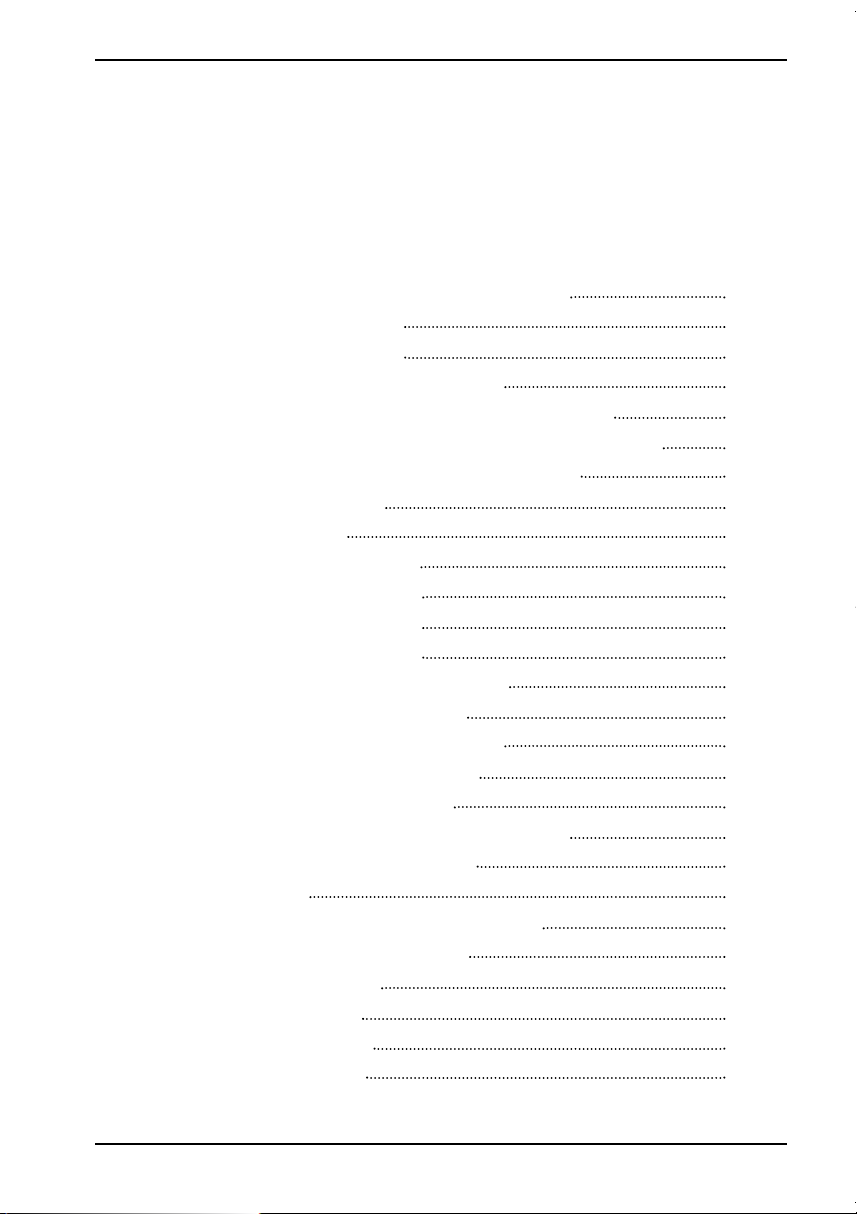
CoolFun CA-35
Please read this manual carefully before starting the machine. Keep it in a
safe place for future reference. If the device is resold, this operating
manual must be handed over to the purchaser along with the device.
Contents
1. Notes on using the instruction manual 5
2. Safety instructions 5
2.1 General safety 5
2.2 Operating the device safely 6
2.3 Operating the device safely with 12 V DC 6
2.4 Operating the device safely with 220 V – 240 V 6
2.5 Operating the device safely with gas 7
3. Scope of delivery
4. Intended use 7
5. Technical description 7
6. Operating the cooler 8
6.1 Energy saving tips 8
6.2 Using the cooler 8
Connecting to 220 V – 240 V 8
Connecting to 12 V DC 9
Connecting to a gas source 9
Replacing the gas bottle 11
Defrosting the cooler 11
Switching off and storing the cooler 11
7. Cleaning and maintenance 11
8. Disposal 12
8.1 Disposing of packaging material 12
8.2 Disposing of the device 12
9. Troubleshooting 13
10. Technical data 14
WAECO International 15
WAECO Australia 16
7
3
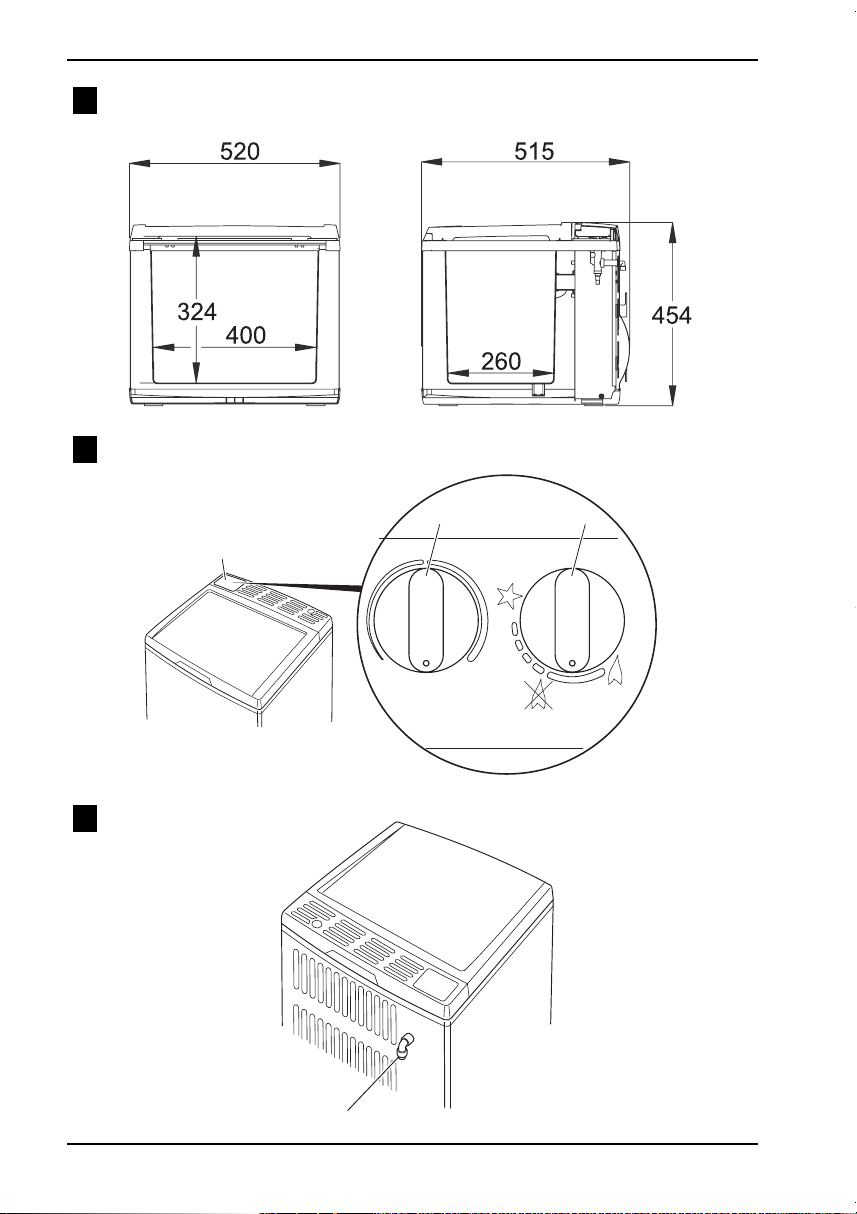
CoolFun CA-35
1
1
2
2 3
1
TEMPERATURE
PR
E
S
S
MAX
0
MIN
MAX
3
Thread RH 1/4” BSP
4
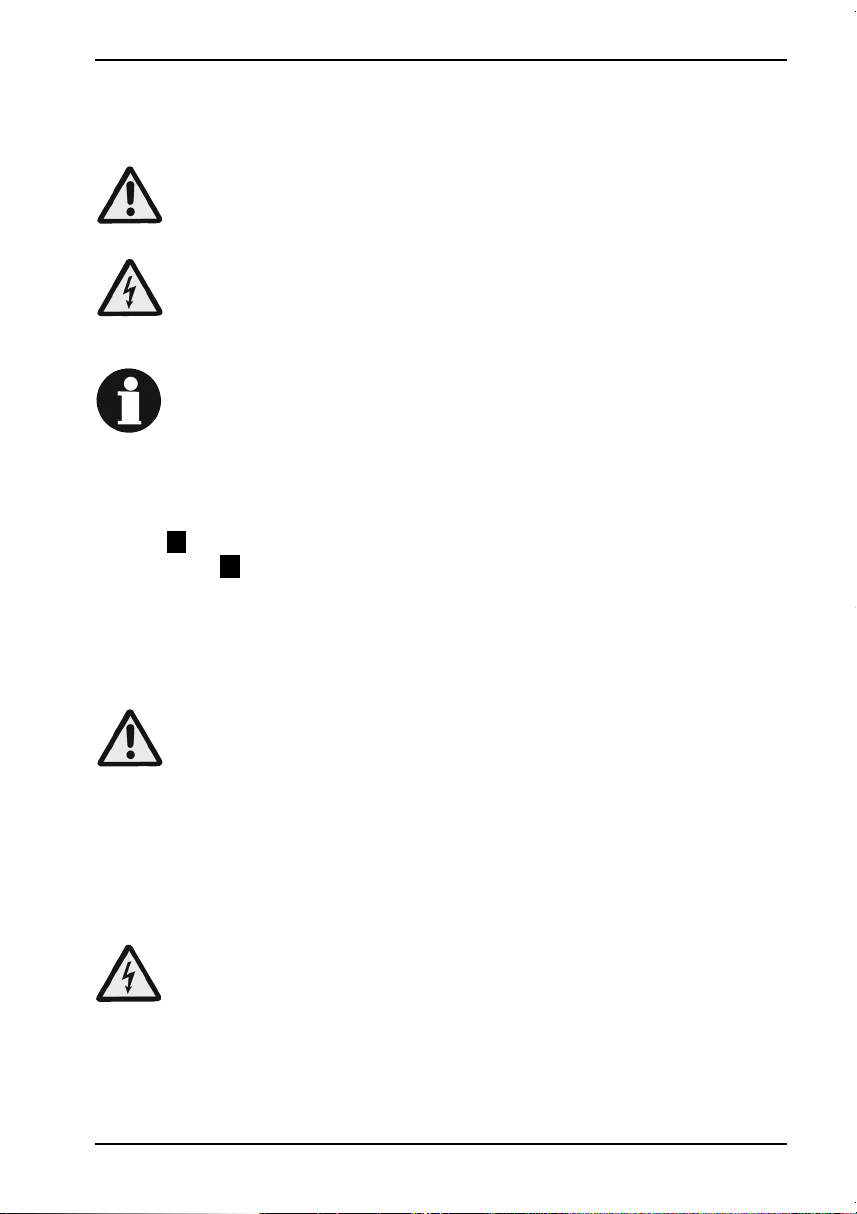
CoolFun CA-35
1 Notes on using the instruction manual
The following symbols are used in this instruction manual:
Caution!
Safety instruction: failure to observe this instruction can cause injury or
damage the device.
Caution!
Safety instruction:
Failure to observe this instruction can damage the device and impair its function
and cause injury.
Note:
Supplementary information for operating the device.
➤ Action: this symbol indicates that action is required on your part. The required
action is described step-by-step.
✔ This symbol indicates the result of an action.
1 5, page 3: this refers to an element in an illustration. In this case, item 5 in
figure
1 on page 3.
Please observe the following safety instructions.
relating to a danger from an electrical current or voltage.
2 Safety instructions
2.1 General safety
• Do not operate the device if it is visibly damaged.
• Do not damage the cooling system.
• Do not place any electrical devices inside the cooler.
• Ensure that the ventilation slots are not covered.
Keep to the following distances:
– a gap of at least 10 cm at the rear
– a gap of at least 5 cm on either side
• The cooling device is not suitable for transporting caustic materials or
materials containing solvents.
• Pull out the connection cable or disconnect the hose connection
– Before cleaning and maintenance
– After use
• This device may only be repaired by qualified personnel.
Inadequate repairs can lead to considerable hazards.
5
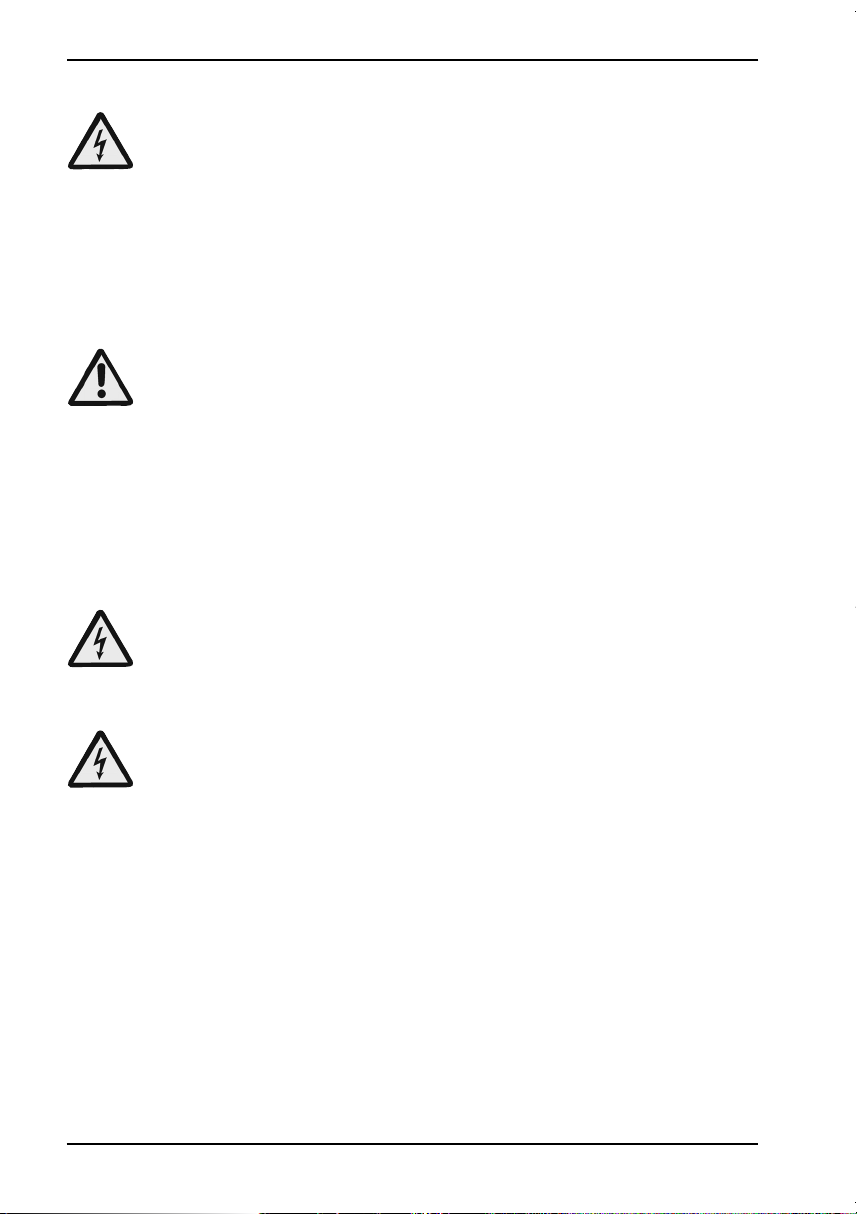
CoolFun CA-35
2.2 Operating the device safely
• Electronic devices are not toys.
Always keep and use the device well out of the reach of children.
• Danger of fatal injury.
Do not touch exposed cables with your bare hands. This especially applies
when operating the device with an AC mains power supply.
• Never immerse the device in water.
• Never expose the device to rain or moisture.
• Protect the device against splashing water.
• Protect the device and the cable against heat and moisture.
• Only use the device in well ventilated areas.
• The device may give off a smell for a short time when it is first
operated.
• Only operate the device from a single energy source.
• Do not place the device near naked flames or other heat sources
(heaters, direct sunlight, gas ovens etc.).
• Do not fill the inner container with ice or fluid.
• WAECO cannot be held liable for damage resulting from improper usage or
incorrect operation.
2.3 Operating the device safely with 12 V DC
• The cable between the battery and the cooler must be protected by a fuse of
max. 15 A.
• Only use cables with the corresponding cable cross section (see the table on
page 9).
2.4 Operating the device safely with 220 V – 240 V
• Only use the connection cable supplied to connect the device to the AC mains.
• Never pull the plug out of the socket by the cable.
• If the cable is damaged, it must be replaced by a cable with the same
technical specifications to prevent possible electrical hazards.
• Before starting the device, ensure that the power supply line and the plug are
dry.
• Check that the voltage specification on the type plate corresponds to that of
the energy supply.
6
