Page 1

INSTALLATION &
OPERATION MANUAL
ECO2D & ECO2C
ELECTRIC CONVECTION OVENS
MODEL
ECO2D ML-114570
ECO2C ML-114572
Model ECO2D
VULCAN-HART COMPANY, P.O. BOX 696, LOUISVILLE, KY 40201-0696, TEL. (502) 778-2791
FORM 30976 Rev. C (Aug. 2000)
www.vulcanhart.com
Page 2

TABLE OF CONTENTS
GENERAL. . . . . . . . . . . . . . . . . . . . . . . . . . . . . . . . . . . . . . . . . . . . . . . . . . . . . . . . . . . . 3
INSTALLATION . . . . . . . . . . . . . . . . . . . . . . . . . . . . . . . . . . . . . . . . . . . . . . . . . . . . . . . 3
Unpacking . . . . . . . . . . . . . . . . . . . . . . . . . . . . . . . . . . . . . . . . . . . . . . . . . . . . . . 3
Location . . . . . . . . . . . . . . . . . . . . . . . . . . . . . . . . . . . . . . . . . . . . . . . . . . . . . . . 3
Installation Codes and Standards . . . . . . . . . . . . . . . . . . . . . . . . . . . . . . . . . . . 4
Installing Basic Oven . . . . . . . . . . . . . . . . . . . . . . . . . . . . . . . . . . . . . . . . . . . . . 4
Assembling the Legs to the Single Oven . . . . . . . . . . . . . . . . . . . . . . . . . . . . . 4
Assembling the Chimney to the Single Oven . . . . . . . . . . . . . . . . . . . . . . . . . . 4
Assembling the Oven to the Stand . . . . . . . . . . . . . . . . . . . . . . . . . . . . . . . . . . 4
Assembling Stacked Ovens . . . . . . . . . . . . . . . . . . . . . . . . . . . . . . . . . . . . . . . . 5
Leveling. . . . . . . . . . . . . . . . . . . . . . . . . . . . . . . . . . . . . . . . . . . . . . . . . . . . . . . . 5
Electrical Connections . . . . . . . . . . . . . . . . . . . . . . . . . . . . . . . . . . . . . . . . . . . . 5
OPERATION. . . . . . . . . . . . . . . . . . . . . . . . . . . . . . . . . . . . . . . . . . . . . . . . . . . . . . . . . . 6
Controls — Model ECO2D. . . . . . . . . . . . . . . . . . . . . . . . . . . . . . . . . . . . . . . . . 6
Before First Use . . . . . . . . . . . . . . . . . . . . . . . . . . . . . . . . . . . . . . . . . . . . . . . . . 7
Using the ECO2D Oven. . . . . . . . . . . . . . . . . . . . . . . . . . . . . . . . . . . . . . . . . . . 7
Controls — Model ECO2C Built before October 1999. . . . . . . . . . . . . . . . . . . 8
Thermostat Control. . . . . . . . . . . . . . . . . . . . . . . . . . . . . . . . . . . . . . . . . . . . . . . 8
Timer Control . . . . . . . . . . . . . . . . . . . . . . . . . . . . . . . . . . . . . . . . . . . . . . . . . . . 9
Before First Use . . . . . . . . . . . . . . . . . . . . . . . . . . . . . . . . . . . . . . . . . . . . . . . . 11
Using the ECO2C Oven. . . . . . . . . . . . . . . . . . . . . . . . . . . . . . . . . . . . . . . . . . 11
Error Messages — Model ECO2C . . . . . . . . . . . . . . . . . . . . . . . . . . . . . . . . . 11
Controls — Model ECO2C Built after October 1999 . . . . . . . . . . . . . . . . . . . 12
Manually Setting the Temperature and Cook Time . . . . . . . . . . . . . . . . . . . . 13
To Program Menu Item and Rack # Cook Times . . . . . . . . . . . . . . . . . . . . . . 13
Setting the Oven for Roast & Hold . . . . . . . . . . . . . . . . . . . . . . . . . . . . . . . . . 14
Roast and Hold Operation — Model ECO2C . . . . . . . . . . . . . . . . . . . . . . . . . 15
Proper Utensils . . . . . . . . . . . . . . . . . . . . . . . . . . . . . . . . . . . . . . . . . . . . . . . . . 15
Conserving Energy. . . . . . . . . . . . . . . . . . . . . . . . . . . . . . . . . . . . . . . . . . . . . . 15
Operating Hints. . . . . . . . . . . . . . . . . . . . . . . . . . . . . . . . . . . . . . . . . . . . . . . . . 16
Cleaning . . . . . . . . . . . . . . . . . . . . . . . . . . . . . . . . . . . . . . . . . . . . . . . . . . . . . . 16
Suggested Cooking Guidelines . . . . . . . . . . . . . . . . . . . . . . . . . . . . . . . . . . . . 17
MAINTENANCE . . . . . . . . . . . . . . . . . . . . . . . . . . . . . . . . . . . . . . . . . . . . . . . . . . . . . . 19
Fuse Holders . . . . . . . . . . . . . . . . . . . . . . . . . . . . . . . . . . . . . . . . . . . . . . . . . . 19
Lubrication . . . . . . . . . . . . . . . . . . . . . . . . . . . . . . . . . . . . . . . . . . . . . . . . . . . . 19
Service and Parts Information . . . . . . . . . . . . . . . . . . . . . . . . . . . . . . . . . . . . . 20
© VULCAN-HART COMPANY, 1996
– 2 –
Page 3
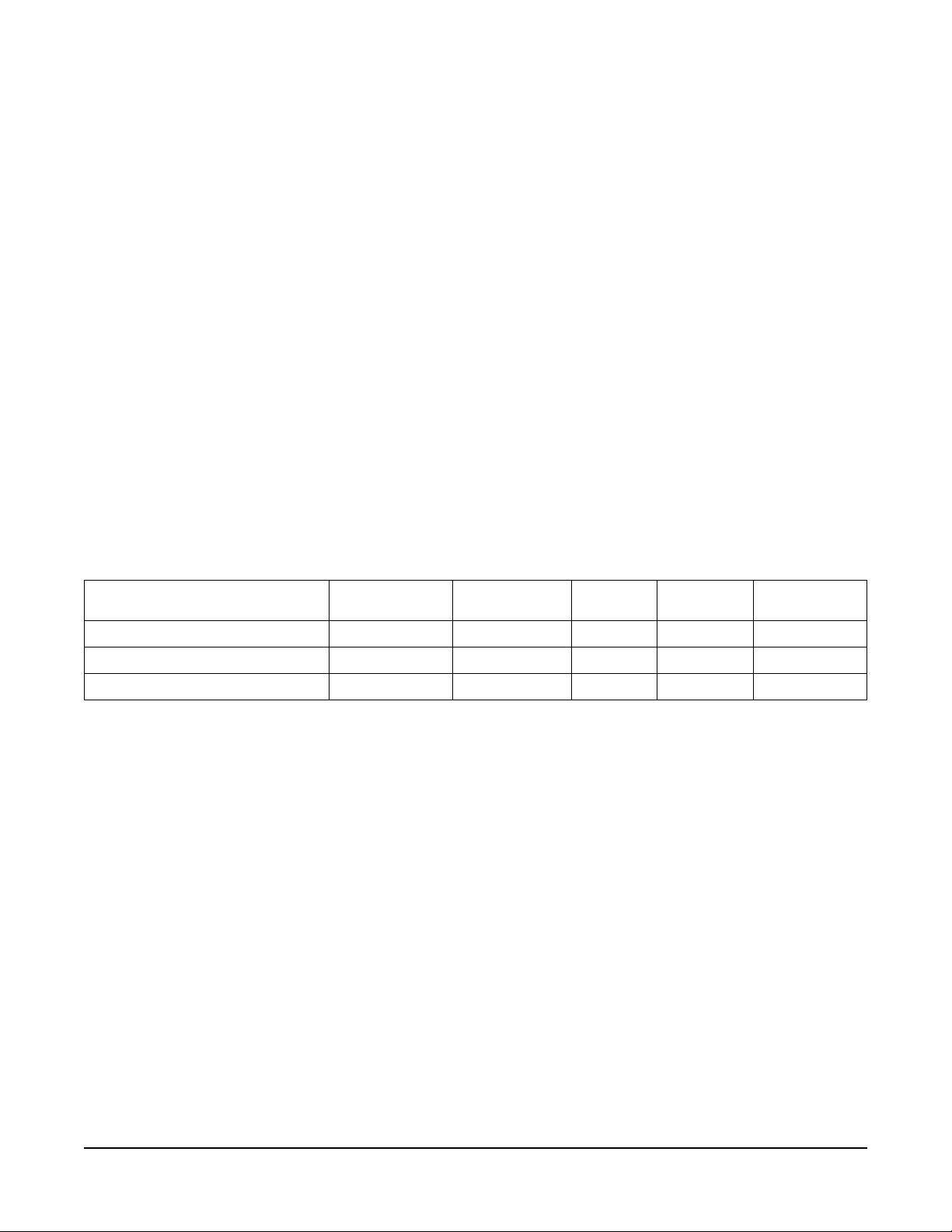
Installation, Operation and Care of
ECO2D & ECO2C
ELECTRIC CONVECTION OVENS
KEEP THIS MANUAL FOR FUTURE USE
GENERAL
The ECO2D Electric Convection Oven is a single cavity oven and features a solid state thermostat,1-hour
dial timer, two-speed
oven racks are optional. Each oven is provided with a standard 208 or 240 volt, 60 Hz., and 1- or
3-phase electrical service. Porcelain oven interior is standard; stainless steel interior is optional.
Painted steel exterior is standard; stainless steel exterior is optional. Door hinged on left is standard;
right hinged door is optional.
Model ECO2C has a different control than ECO2D.
A single oven may be installed on an open stand with lower storage rack (optional). A variety of legs,
casters and stacking options are available.
Features of the models are shown below:
MODEL THERMOSTAT TIMER ROAST & GENTLE RACK #
ECO2D Solid State 1-Hour Dial
ECO2C before October 1999 Electronic Electronic X X
ECO2C after October 1999 Programmable Programmable X X
Your Vulcan Electric Convection Oven is produced with quality workmanship and material. Proper
installation, usage and maintenance of your oven will result in many years of satisfactory performance.
1
⁄2 HP (0.37 KW) electric motor and five racks as standard equipment. Additional
HOLD BAKE COOK TIMES
It is suggested that you thoroughly read this entire manual and carefully follow all of the instructions
provided.
INSTALLATION
UNPACKING
Immediately after unpacking the oven, check for possible shipping damage. If this oven is found to be
damaged, save the packaging material and contact the carrier within 15 days of delivery.
Prior to installation, verify that the electrical supply agrees with the specifications on the oven data
plate, located on the inside of the top front cover.
Do not use the door or its handle to lift the oven.
LOCATION
The installation location must allow adequate clearances for servicing and proper operation.
– 3 –
Page 4
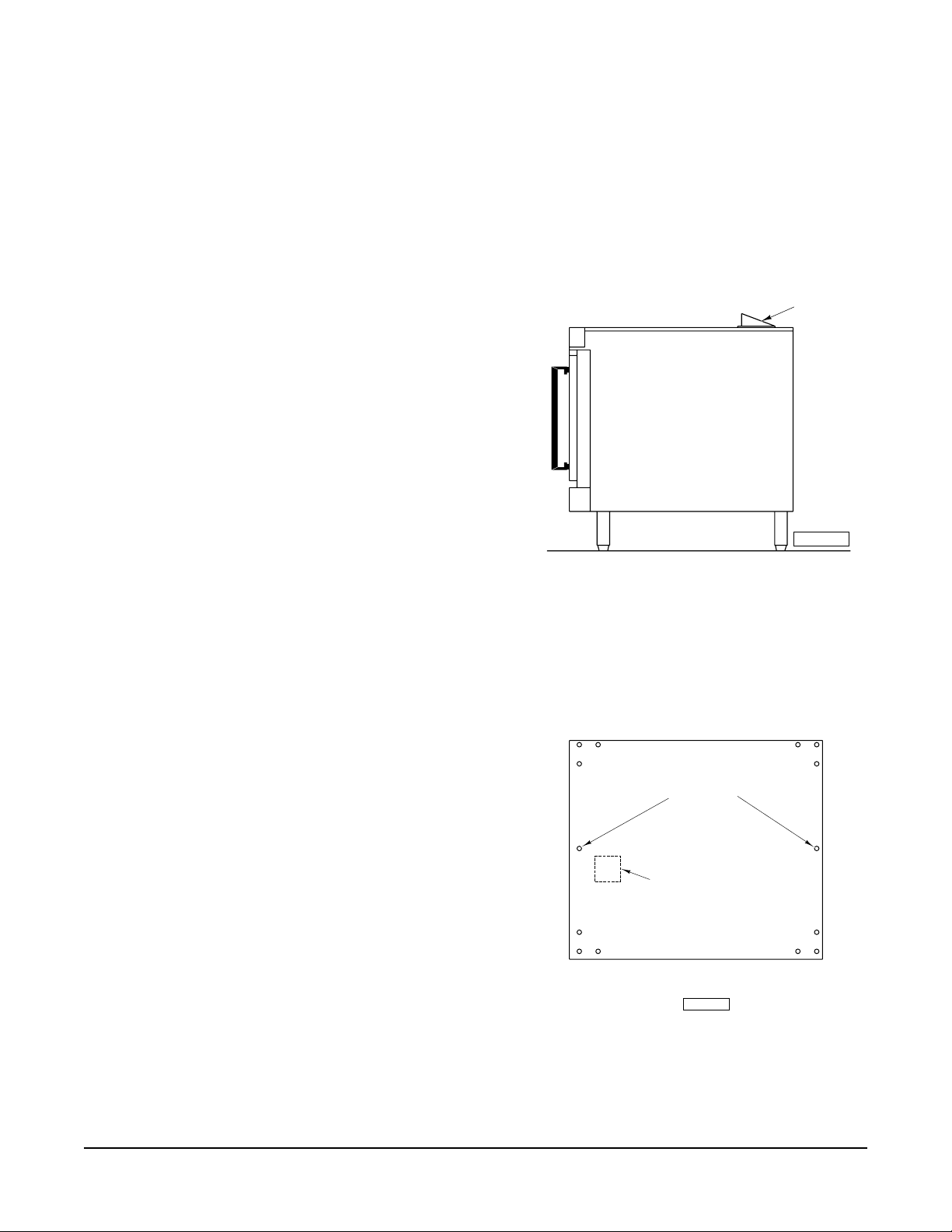
INSTALLATION CODES AND STANDARDS
In the United States, Vulcan electric ovens must be installed in accordance with: 1) State and local
codes; 2) ANSI/NFPA 96,
National Fire Protection Association, Batterymarch Park, Quincy, MA 02269; and 3)
, ANSI/NFPA-70 (latest edition).
Code
Vapor Removal from Cooking Equipment
(latest edition), available from
National Electrical
In Canada, Vulcan electric ovens must be installed in accordance with: 1) Local codes; 2)
Electrical Code
, CSA Standard C22.2 No.1 (latest edition); and 3)
Cooking Equipment
, CSA Standard C22.2 No. 109 (latest edition).
Canadian Standard for Commercial
INSTALLING BASIC OVEN
Canadian
CHIMNEY
The basic oven must be installed on legs or be mounted on
a modular stand. Installations on concrete bases or other
supports restricting air circulation underneath the oven is
not advisable and may void the warranty.
Assembling the Legs to the Single Oven
Position the oven on its left side, taking care not to scratch
or damage it.
Thread each of the 4"
on the bottom corners of the oven.
(10 cm) legs into the holes provided
PL-52240
Carefully raise the oven to its normal upright position.
Fig. 1
Assembling the Chimney to the Single Oven
Remove the oven chimney from inside the oven cavity and use the screws provided to fasten the
chimney to the top rear of the oven (Fig. 1). The flanges on the chimney are to be positioned over the
top cover.
ASSEMBLING THE OVEN TO THE STAND
Unpack the oven and stand. Position oven on its back,
taking care not to scratch or damage it.
Install the two locating studs (included in the stand carton)
into the screw plates on the underside of the oven (Fig. 2).
Attach each of the four leg assemblies to the bottom of the
stand with the 24 bolts and lockwashers (6 per leg).
Mount the oven on top of the stand.
Adjust the legs to make sure that the oven racks are level
in the final installed position.
FRONT OF TOP OVEN
LOCATING STUDS
BOTTOM
KNOCK OUT WELDED PLATE
FOR FLUE EXTENSION INSTALLATION
REAR OF TOP OVEN
PL-52992
Fig. 2
– 4 –
Page 5
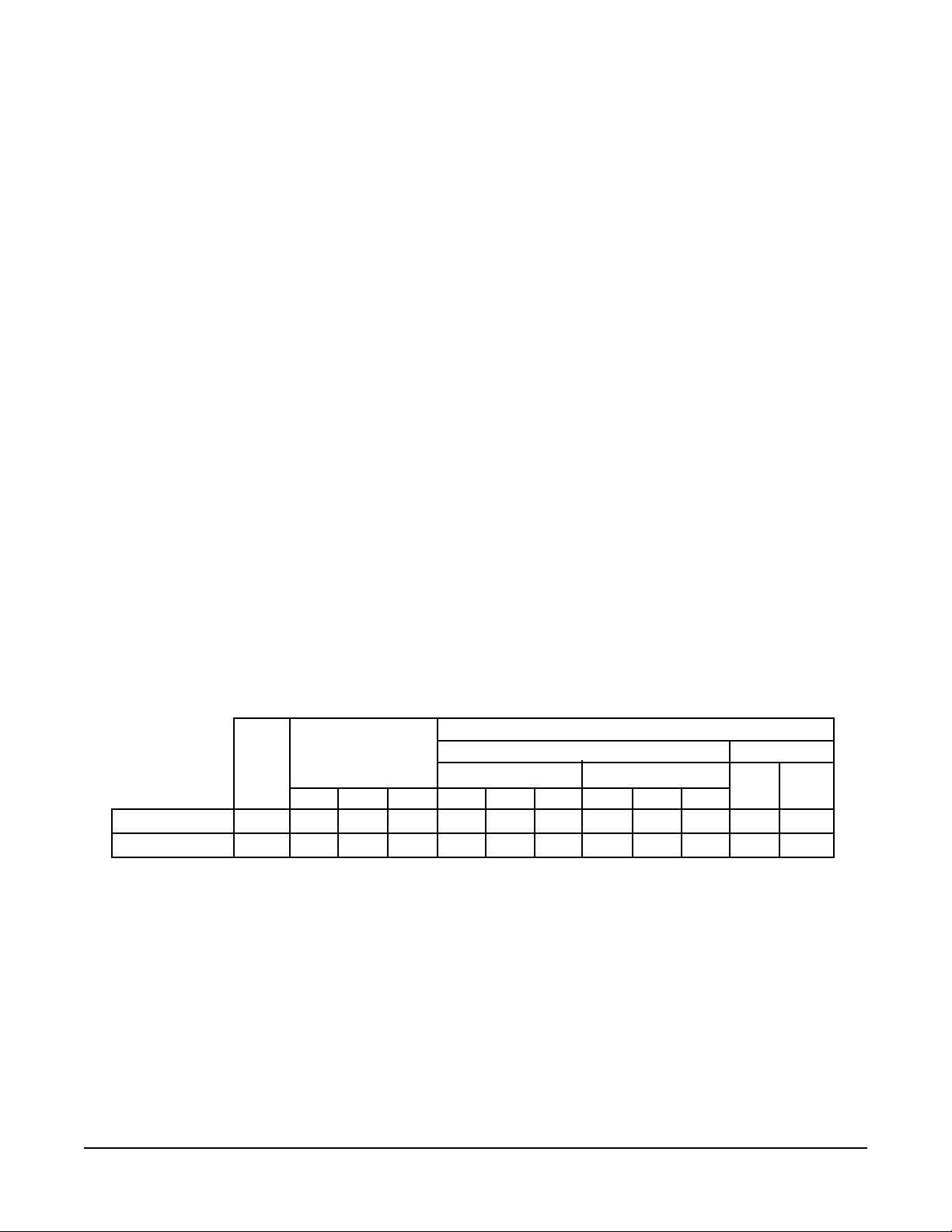
ASSEMBLING STACKED OVENS
Determine which oven will be on the bottom and place it on its left side, being careful to avoid scratching
the finish. Install the four legs, using the 24 bolts and lockwashers provided (6 per leg).
Place lower oven (with legs) on floor. Remove the two
3
top cover and the 1
⁄32" (2.8 cm) knockout on the right side of the top cover. Move this oven to the
7
⁄16" (1.1 cm) knockouts on each side of the
installation position.
Install the two locating studs (included in leg stack set) into the screw plates on the underside of the
top oven (Fig. 2) and remove the 13⁄32" (2.8 cm) knockout that will line up with the one removed from
the bottom oven. Carefully place the top oven in position above the bottom oven.
LEVELING
Once the oven is in its permanent position, place a carpenter's level on the oven rack. If the oven is
installed on legs, turn adjustable feet in or out to level oven front-to-back and side-to-side. If the oven
is installed on casters, loosen set screws and turn casters in or out to level oven front-to-back and sideto-side. Retighten set screws after leveling.
ELECTRICAL CONNECTIONS
WARNING: ELECTRICAL AND GROUNDING CONNECTIONS MUST COMPLY WITH THE
APPLICABLE PORTIONS OF THE NATIONAL ELECTRICAL CODE AND/OR OTHER LOCAL
ELECTRICAL CODES.
WARNING: DISCONNECT THE ELECTRICAL POWER SUPPLY AND PLACE A TAG AT THE
DISCONNECT SWITCH INDICATING THAT YOU ARE WORKING ON THE CIRCUIT.
ELECTRICAL DATA
TOTAL
KW
Single Oven 5.5 2.5 0 3.0 23.0 10.0 12.0 20.0 9.0 11.0 26.0 23.0
Stacked Oven 11.0 5.0 0 6.0 46.0 20.0 24.0 40.0 18.0 22.0 52.0 46.0
3-PHASE LOADING
(KW PER PHASE)
L1-L2 L2-L3 L1-L3 L1 L2 L3 L1 L2 L3
NOMINAL AMPS PER LINE WIRE
3 PHASE 1 PHASE
208V. 240V.
208V. 240V.
Knockouts are provided on the back and bottom of the oven for making conduit connections. Remove
the screws from the front control panel for access to the terminal block.
Wire and required hardware for making connections between stacked ovens are furnished with the leg
stack set.
Replace the right side panel if it was removed during electrical connection.
Replace the front control panel and turn on the power supply.
– 5 –
Page 6
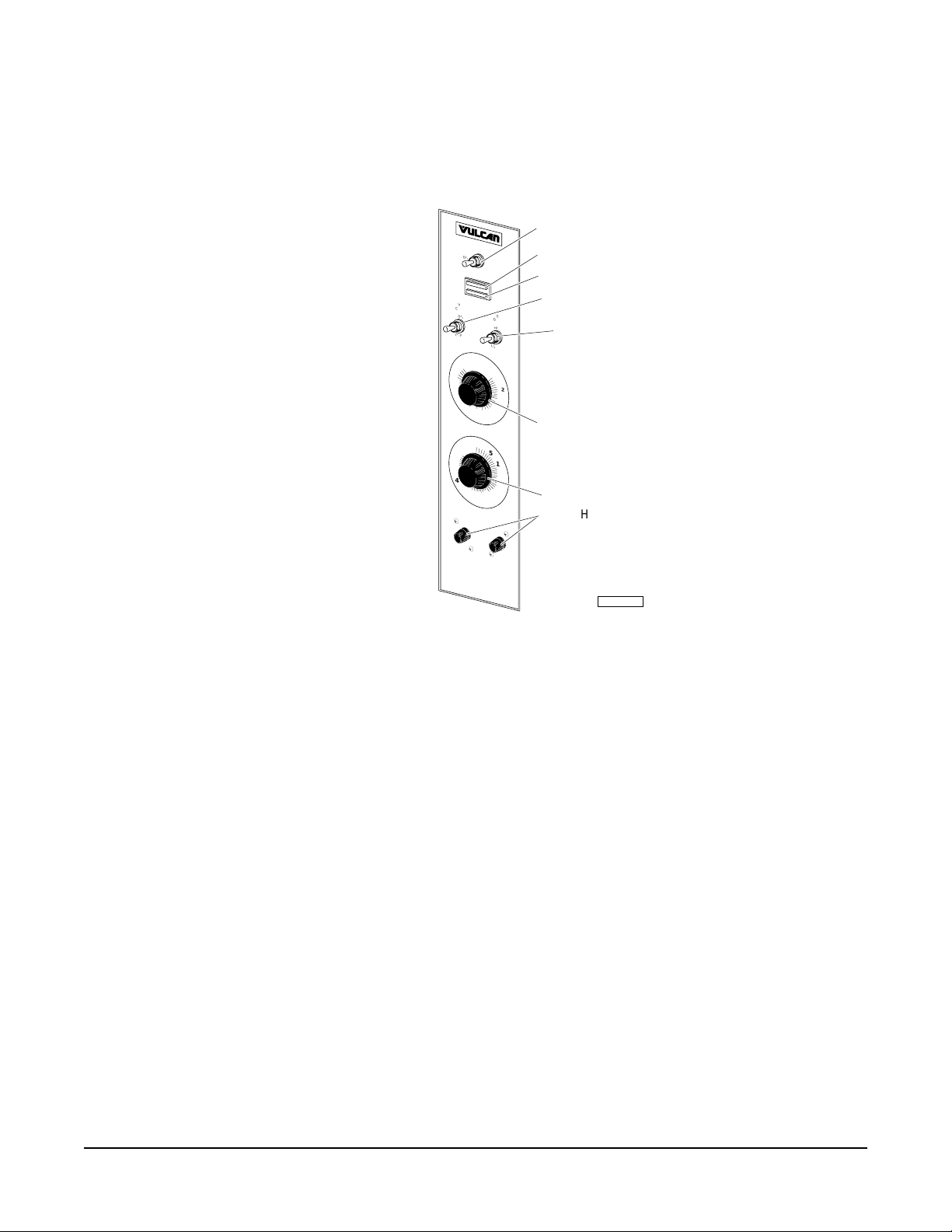
OPERATION
WARNING: THE OVEN AND ITS PARTS ARE HOT. USE CARE WHEN OPERATING, CLEANING,
OR PERFORMING ANY MAINTENANCE.
CONTROLS — Model ECO2D (Fig. 3)
HI
150
225
250
10
15
20
MASTER SWITCH
ON LIGHT
HEAT LIGHT
OVEN COOL SWITCH
2-SPEED MOTOR
SWITCH
THERMOSTAT
TIMER
FUSE HOLDERS
PL-52228
MASTER
SWITCH
ON
OVEN
COOL
ON
OFF
M
E
P
T
F
500
475
450
425
400
350
300
THERMOSTAT
0
F
F
O
60
55
50
45
40
35
30
TIMER
WARNING
TURN GAS VALVE "ON"
PUSH MASTER SWITCH TO
"ON" POSTION. IF OVEN
15 AMP
CLASS G
DISCONNECT SUPPLY BEFORE
CHANGING FUSES, CLEANING
OFF
2 SPEED
MOTOR
LOW
300
5
25
Fig. 3
MASTER SWITCH — Turns oven control circuits ON or OFF.
OVEN COOL SWITCH — Allows the fan motor to run with the doors ajar to speed oven
cooling.
THERMOSTAT — Controls oven temperature during cooking operation.
TIMER — Use to set cooking cycle time. Timer range is 0 to 60 minutes.
Alarm sounds continuously when elapsed time counts down to 0;
oven does not turn off. Turn timer to OFF position to stop alarm.
When oven is not in use, keep timer at OFF position.
ON LIGHT (Amber) — Lit when Master Switch or Oven Cool Switch is positioned at ON.
HEAT LIGHT (White) — Comes on and goes off when the heating elements cycle on and
off.
2-SPEED MOTOR SWITCH — Adjusts air velocity in the oven. Use the HI setting as the usual
operating speed and the LO setting for delicate product like
meringue which might be blown around in the oven.
FUSE HOLDERS — Replace fuses with appropriate type described on control panel.
– 6 –
Page 7

BEFORE FIRST USE
Before using the oven for the first time, it must be "burned in" to release any odors that might result from
heating the new surfaces in the chamber.
1. Using a clean damp cloth, wipe the inside of the oven, including the racks.
2. Close the oven doors, turn the Master Switch to ON, turn the Thermostat to 300°F
(149°C) and allow
the oven to cycle for 6 to 8 hours before turning the Master Switch to OFF.
USING THE ECO2D OVEN
Preheating
1. Turn Master Switch to ON. Amber ON light will come on, indicating that power to the oven is on.
2. Set Thermostat as desired. Refer to SUGGESTED COOKING GUIDELINES for temperatures and
times for various products.
3. Prepare product and place in suitable pans. When white HEAT light goes off, oven has reached
desired preheat temperature.
Cooking
1. Open doors and load the product into the oven. Place pans in the center of the racks. Close doors.
2. Set the Timer. After the preset time lapses, turn timer to OFF position to stop alarm.
3. When product is done, open doors and carefully remove cooked product from the oven. Wipe up
any spills.
End of Day
1. Turn Thermostat to OFF.
2. Turn Oven Cool switch to ON. Leave door ajar while the fan is on to cool the oven.
3. When the oven has cooled sufficiently, push the Master Switch and Oven Cool Switch to the OFF
position and clean the oven.
– 7 –
Page 8

CONTROLS — Model ECO2C Built before October 1999 (Fig. 4)
HEAT LIGHT
TEMPERATURE KNOB
ROAST BUTTON
THERMOMETER BUTTON
TIME BUTTON
START/STOP BUTTON
GENTLE BAKE BUTTON
TEMPERATURE
HEAT
ROAST
TIME
POWER
ON
OFF
COOL
DOWN
TURN GAS VALVE "ON"
PUSH MASTER SWITCH TO
"ON" POSTION. IF OVEN
DISCONNECT SUPPLY BEFORE
CHANGING FUSES, CLEANING
TIME
START
STOP
WARNING
READY
HOLD
GENTLE
BAKE
FAN
HII
LOW
THERMOSTAT
READY LIGHT
HOLD BUTTON
TIMER
TIMER KNOB
ON / OFF / OVEN COOL
SWITCH
2 SPEED FAN - HI / LO
FUSE HOLDERS
PL-52229
Fig. 4
THERMOSTAT CONTROL
Temperature Display (When not timing product).
Displays set cook temperature while the light in the Roast Button is lit. Will be overridden to display
actual cavity temperature for 8 seconds when Thermometer Button is pushed.
1. The light in the Thermometer Button is lit while the actual temperature is being displayed.
2. The light in the Thermometer Button is not lit when the display returns to the set temperature.
Temperature Display (When product is being timed).
Displays set hold temperature while the light in the Hold button is lit. Displays the roast
when the Roast button is lit. Will be overridden to display actual cavity
temperature for 8 seconds when
temperature
the Thermometer Button is pushed.
1. The light in the Thermometer Button is lit while the actual temperature is being displayed.
2. The light in the Thermometer Button is not lit when the display returns to the set temperature.
Temperature Knob (When not timing product).
1. Sets the roast temperature when the Roast Button light is lit. The Roast Button light can be turned
on by pressing the Roast Button.
2. Sets the hold temperature when the Hold Button light is lit. The Hold Button light can be turned
on by pressing the Hold Button.
Temperature Knob (When product is being timed).
1. Sets the roast temperature when the Roast Button light is lit. The Roast Button light cannot be
changed by pressing the Roast Button.
2. Sets the hold temperature when the Hold Button light is lit. The Hold Button light cannot be
changed by pressing the Hold Button.
– 8 –
Page 9

Roast Button Light (If On and not timing product, indicates the roast mode is selected).
• The displayed temperature settings will be for the roast temperature except when the light in the
Thermometer Button is lit.
• Rotating the Thermostat Knob will change the roast set temperature.
• Cook time can be adjusted using the Timer Knob.
• The time displayed is the initial set cook time.
• It is possible to select the Hold mode using the Hold Button.
Roast Button Light (If On and product is being timed, indicates the roast mode is selected).
• The displayed temperature settings will be for the roast temperature except when the
Thermometer Button is lit.
• Rotating the Temperature Knob will change the roast set temperature.
• It is not possible to select the Hold mode using the Hold Button.
• The time displayed is the time counted down from the initial cook time setting.
Roast Button
1. Selects the Roast mode, indicated by the Roast Button Light described above.
2. Has no effect if timing in the Hold mode.
Thermometer Button — When pressed, displays the actual oven temperature for about 8 seconds,
then returns to the set temperature.
Heat Light — When lit, indicates that power is being supplied to the heating elements.
Ready Light —
Is lit when the actual temperature is within 5°F
(3°C)
of the set temperature
for the current
mode, plus or minus.
TIMER CONTROL
Time Display (While not timing product) — Displays the set cook time if the light in the Roast Button
is lit.
Time Display (While product is being timed).
1. Displays the counted down cook time if the Roast Button light is lit and in the Roast mode.
2. Displays the counted up hold time if the Hold Button is lit in the Hold mode. Count-up of hold time
does not begin until cavity temperature reaches the hold temperature.
Time Display Colon
1. Is flashing if product is timing.
2. Is not flashing if product is not being timed.
Time Button — Press to set cooking cycle time.
Time Button Light — Is lit when the Time Button is pressed.
Timer Knob — Sets the cook time when not already timing and the Cook Time indicator is lit.
– 9 –
Page 10

Gentle Bake Button
Selects the gentle bake time setting. A roast time must be set first. The gentle bake time
set at the roast time value or less. The gentle bake time will be the
portion of roast time to operate
can then be
in the gentle bake mode. Gentle bake mode will start first. When gentle bake time has lapsed, the
remainder of the roast time will be in the non-gentle bake mode.
Use when cooking delicate product, such as strudel, muffins, cupcakes, meringue pies, etc., to keep
product from forming waves on the top.
Use the Gentle Bake Button to switch between the selection of gentle bake mode and
mode time setting. A gentle bake mode time of zero means no gentle
bake mode will occur.
no gentle bake
The light in the Gentle Bake Button is lit during gentle bake mode.
Gentle Bake Mode
1. The fan cycles (45 seconds ON and 45 seconds OFF) throughout the gentle bake mode.
2. The fan stays on while the heat cycles in hold mode.
3. The fan stays on while heat cycles at 100% power when not timing.
4. Can be switched at any time.
Stop / Start Button
1. Starts timing a product in the mode selected if a cook time has been set.
2. Stops timing a product if a timing sequence is already in progress.
Hold Button — Selects Hold mode.
1. Allows selection of hold temperature.
2. Temperature indication of ---°F (---°C) indicates no hold mode.
Hold Button Light — Is lit when in the Hold mode.
1. When not timing, allows setting / enabling a hold mode setting of ---°F (---°C), meaning no hold
will take effect.
2. Any other temperature means that when the actual cook time has ended, the oven will enter the
Hold mode and use the hold temperature.
Two-Speed Fan Switch — Sets the oven's convection fan motor at LO or HI speed.
On / Off / Oven Cool Switch
1. ON turns oven control circuits on.
2. OFF turns oven control circuits off.
3. OVEN COOL allows the fan motor to run with the doors ajar to speed oven cooling.
– 10 –
Page 11

BEFORE FIRST USE
Before using the oven for the first time, it must be "burned in" to release any odors that might result from
heating the new surfaces in the chamber.
1. Using a clean damp cloth, wipe the inside of the oven, including the racks.
2. Close the oven door, push the ON / OFF / OVEN COOL switch ON, turn the Thermostat to 300°F
(149°C) and allow the oven to cycle for 6 to 8 hours before turning the ON / OFF / OVEN COOL
switch OFF.
USING THE ECO2C OVEN
Preheating
1. Close oven door. Push ON / OFF / OVEN COOL switch ON. The HEAT light will come on,
indicating that power to the oven is on.
2. Set THERMOSTAT as desired. Refer to SUGGESTED COOKING GUIDELINES for temperatures
and times.
3. Prepare product and place in suitable pans. When READY light comes on, oven has reached
desired preheat temperature.
Roasting
1. Open the door and load the product into the oven. Place pans in the center of racks. Close the
door.
2. Set ROAST temperature and time. Set HOLD temperature and GENTLE BAKE time, if desired.
GENTLE BAKE time cannot be more than ROAST time. GENTLE BAKE will cycle the fan during
the set time at the beginning of the cooking cycle.
3. Press the START / STOP button to start the cooking cycle.
4. At the end of the cooking cycle, the alarm will sound continuously if the HOLD mode is OFF. If
the HOLD mode is ON, there will be a short beep at the beginning of Second Stage Cooking (oven
temperature will begin to decline to the HOLD temperature), and a long beep (20 seconds) at the
end of the cooking cycle. Refer to ROAST AND HOLD OPERATION.
5. When product is done, open the door and carefully remove cooked product from the oven. Wipe
up any spills.
End of Day
1. Push ON / OFF / OVEN COOL switch to OVEN COOL. Leave door ajar while the fan is on to cool
the oven.
2. When the oven has cooled sufficiently, push the ON / OFF / OVEN COOL switch to the OFF
position and clean the oven.
ERROR MESSAGES — Model ECO2C
E-01 High limit error. Contact Vulcan authorized service.
E-02 Low limit error. Contact Vulcan authorized service.
E-03 High ambient temperature, 215°F
E-04 Low ambient temperature, 32°F
(102°C). Contact Vulcan authorized service.
(0°C). Let control warm up after cold storage.
E-06 Thermocouple probe open. Contact Vulcan authorized service.
When calling for service, please advise what error code was displayed.
– 11 –
Page 12

CONTROLS — Model ECO2C Built after October 1999
Always displays [HR:Min] when setting the Time.
Displays [HR:Min] if the countdown Time is more than 1 Hour.
Displays [Min:Sec] if the countdown Time is less than 1 Hour.
Displays Temperature in °F.
R & H
MODE
OVEN
READY
OVEN
HEATING
MENU SELECT
PRIMARY
SECONDARY
1
SET
1/2
ROAST
3/4
5/6
MENU RACK
HOLD
START
STOP
&
2
3
4
5
R & H
MODE
OVEN
READY
OVEN
HEATING
PRIMARY
SECONDARY
Indicates the oven is in the Roast and Hold Mode.
Indicates the oven is preheated and ready for cooking.
Indicates the oven is preheating.
Primary indicates Menu Items 1, 3, or 5.
Secondary indicates Menu Items 2, 4, or 6.
Up arrow increases; Down arrow decreases — a displayed
Time or Temperature value (if arrow keys are lit).
TEMPERATURE: Use with SET to set the oven Temperature.
POWER LIGHTS
ON
OFF
OVEN
COOL
ON
OFF
PL-53464
1
SET
SET: Use with Time or Temperature.
TIME: Use with SET to manually set the cooking Time.
ROAST
&
HOLD
START
STOP
1/2
3/4
5/6
3
2
4
Selects Roast and Hold mode.
Press once to start; press a second time to stop.
Select Menu Cook Times. Press once for Primary (1, 3, or 5).
Press a second time for Secondary
Rack Buttons select individual Menu / Rack # Cook Times —
5
(2, 4, 6). See next page.
once programmed.
– 12 –
Page 13

MANUALLY SETTING THE TEMPERATURE AND COOK TIME
To Set the Temperature
• Press the SET button. Press the TEMPERATURE button;
StPt
displays to indicate Setpoint.
• Use the Up and Down Arrow keys to increase or decrease the displayed Temperature value.
• Press the SET button again to save the Temperature setpoint in the computer.
To Set the Cook Time
Tine
• Press the SET button. Press the TIME button.
displays to indicate TIME.
• Use the Up and Down Arrow keys to increase or decrease the displayed Cook Time (HR:min).
• Press the SET button again to save the Time setting in the computer.
To Start Cooking
• Press the START / STOP button.
• The manual Cook Time counts down to 00:00. Displays [HR:Min] above 1 hour; [min: sec] below.
• The buzzer will sound. To silence the buzzer, press the START / STOP button again.
* The control retains the manual settings for Temperature and Time.
TO PROGRAM MENU ITEM and RACK # Cook Times
Factory Preset and Programmable Cook Times are shown in the table, below:
NOITCELESUNEM
yramirP2/11.nim01
yradnoceS2/12.nim51
yramirP4/33.nim02
yradnoceS4/34.nim52
yramirP6/55.nim03
yradnoceS6/56.nim53
UNEM
METIMETI
METIMETI
METI
TESERPYROTCAF
METIUNEMMETIUNEM
METIUNEMMETIUNEM
METIUNEM
EMITKOOCEMITKOOC
EMITKOOCEMITKOOC
EMITKOOC
METIUNEM
EMITKOOCEMITKOOC
EMITKOOCEMITKOOC
EMITKOOC
1KCAR
EMITKOOCEMITKOOC
EMITKOOCEMITKOOC
EMITKOOC
2KCAR
EMITKOOCEMITKOOC
EMITKOOCEMITKOOC
EMITKOOC
SEULAVELBAMMARGORP
3KCAR
EMITKOOCEMITKOOC
EMITKOOCEMITKOOC
EMITKOOC
4KCAR
EMITKOOCEMITKOOC
EMITKOOCEMITKOOC
EMITKOOC
5KCAR
The Primary indicator light with Menu 1 / 2 selects Menu Item 1 (Factory Preset Cook Time = 10
minutes). The Secondary indicator light with Menu 1 / 2 selects Menu Item 2 (Factory Preset Cook Time
= 15 minutes). Similarly, for Menu Buttons 3 / 4 or 5 / 6. Any Menu Item Cook Time can be changed
using the procedure below. Rack # Cook Times may be programmed if desired but are not required.
To Change the Time Setting for any Menu Item (1 – 6)
• To enter program mode, press and hold the Up and Down arrow buttons until PrOG displays.
✤ Select the Menu Item to be programmed (1 – 6).
Tine
displays to indicate TIME. Use the Up and
Down arrow buttons to increase or decrease the Menu Item's COOK TIME. Repeat this step for
any other Menu Items.
• Press the START / STOP button; LOC displays. Press the START / STOP button a second time
to save the Menu Item(s)' COOK TIME(s).
• Press the START / STOP button once to begin cooking (with the Menu Item's Cook Time). To
exit, press the START / STOP button a second time.
EMITKOOCEMITKOOC
EMITKOOCEMITKOOC
EMITKOOC
To Program Individual Rack # Cook Times for a Menu Item
• To enter program mode, press and hold the Up and Down arrow buttons until PrOG displays.
Tine
• Select the Menu Item to be programmed (1 – 6);
✤ Then select the Rack # (1 – 5). [
t 1
] indicates Rack #1; [
displays to indicate TIME.
t 2
] indicates Rack #2; ... [
t 5
] indicates
Rack #5. Use the Up and Down arrows to increase or decrease the COOK TIME for any Rack #.
LOC
• Press the START / STOP button;
displays. Press the START / STOP button a second time
to save the Menu / Rack #'s COOK TIME(s).
• To exit program mode, press START / STOP twice.
– 13 –
Page 14

Always Set the Temperature Before Setting the Time
StPt
• Press the SET button. Press the TEMPERATURE button;
displays. Use the Up and Down
Arrow keys to increase or decrease the Temperature. To save, press the SET button again.
At startup, the display will initially show a
GROWING BAR
. When the oven temperature reaches the Set
Point, the set temperature displays. The READY light is lit, the HEAT light goes out, and the oven is
ready for you to select the Cook Time, Menu Item Cook Time, or Menu / Rack # Cook Time.
Starting a Timed Cycle On All Racks
door
• Open the door,
will display.
• Place the desired product on any of the five racks.
• Close the door. The display should return to the set temperature or the
GROWING BAR
.
• Press the Menu Key once for Primary or twice for Secondary to select a Menu Item Cook Time.
• Press the START / STOP button *.
• The timer will count down the time remaining for the Menu Item Cook Time.
• When the time has counted down to 00:00, the buzzer will sound and all Rack Buttons will flash.
• To silence the buzzer, press the START / STOP button.
Pressing the START / STOP button after making a menu selection will time all racks for the
*
selected menu time.
Starting a Timed Cycle Using Programmed Individual Menu / Rack # Cook Time(s)
door
• After the set Temperature is reached, open the door;
• Close the door. The display returns to the set Temperature or the
displays. Place product(s) in oven.
GROWING BAR
.
• Select the Menu Item (once for Primary or twice for Secondary) and the Rack # to select the
Menu / Rack # Cook Time. If using simultaneous cook times, select the other Menu / Rack #'s.
• The timer selects the Rack # with the shortest Cook Time and counts down to 00:00.
• The buzzer sounds and the Rack # flashes. To silence the buzzer, press the flashing Rack #.
door
• Open the door;
displays; remove the finished product; close the door.
✣ The next shortest Cook Time displays, its Rack # flashes and the time counts down to 00:00.
• The buzzer sounds. Press the flashing Rack #. Open the door,
door
displays. Remove the
product, close the door. Repeat from ✣ until all Rack #'s are done.
To Display the Actual Oven Temperature
• Press and hold the Temperature button for 3 seconds to display Actual Oven Temp until released.
To End a Cooking Cycle
At the end of a cooking cycle, the alarm will sound. To silence the alarm and end a Menu Item cooking
cycle, press START / STOP. To silence the alarm and end a Rack # cooking cycle, press the Rack #.
To cancel a cooking cycle which might have been started in error, press and hold the Rack button to
be terminated and press START / STOP at the same time.
Door and Timing
Opening the door while loading additional product will interrupt all timing functions until the door is
closed and the timer resumes. For example, if a product time had diminished to 1 minute and the door
was opened for 30 seconds and then closed, the timer would still show 1 minute.
SETTING THE OVEN FOR ROAST & HOLD
• Press the Roast & Hold button to select Roast & Hold.
• Set the first stage Temperature and the Cook Time as described in: M
ANUALLY SETTING THE
TEMPERATURE AND COOK TIME. Press START / STOP to begin cooking.
The HOLD Temperature is preset by the computer control at 150°F
*
*
The LOW FAN SPEED is present during Roast & Hold. Use R&H to select LOW FAN SPEED.
– 14 –
(66°C)
.
Page 15

ROAST AND HOLD OPERATION — Model ECO2C
Roast and Hold cooks the product in two stages. During First Stage Cooking, the oven temperature
is regulated by the Roast thermostat for the amount of time set on the Timer. After the lapsed time
counts down to 00:00, Second Stage Cooking begins. During Second Stage Cooking, the heating
elements are off as the temperature in the oven declines to the Hold Temperature. The doors should
remain closed during Second Stage Cooking.
When the Hold temperature is reached, cooking is done. The Time Display counts up the Hold time
and flashes "Hold". Temperature in the oven will be maintained at the Hold temperature until the oven
is turned off.
ROAST AND HOLD DIAGRAM - Time vs. Temperature
400ºF
300ºF
200ºF
100ºF
TEMP.
TIME
PL-51887
OVEN TEMPERATURE
TIMER DISPLAY COUNTS DOWN,
COLON FLASHES.
COOKING FROM
STORED HEAT
LOAD PRODUCT
INTO OVEN
PRODUCT TEMPERATURE
PREHEAT FIRST STAGE COOKING SECOND STAGE
SHORT BEEP.
TIMER DISPLAY FLASHES 00:00.
ROAST THERMOSTAT OFF.
HEATERS OFF UNTIL HOLD
TEMPERATURE IS REACHED.
LONG BEEP (20 SEC.)
HEATERS MAINTAIN
HOLD TEMPERATURE.
TIMER DISPLAY COUNTS UP
HOLD TIME AND FLASHES
"HOLD."
COOKING
(DO NOT OPEN
DOORS)
HOLDING
PROPER UTENSILS
The use of proper utensils can enhance oven operation. Medium and lightweight pans are
recommended since it is more economical to bake with lighter pans.
Meats should be roasted in shallow pans deep enough to hold all juices and allow free air circulation.
CONSERVING ENERGY
• Turn off unused equipment.
• Adjust menu patterns and cooking / baking schedules for optimum equipment use.
• Preheat only to required cooking temperature for specific food, not higher.
• Do not open the oven door unless absolutely necessary. Use the window to observe cooking
progress.
• Keep area around the oven door clean and free of food particles.
• Any obstruction that prevents the door from closing completely will adversely affect oven efficiency.
– 15 –
Page 16

OPERATING HINTS
When using the convection oven for the first time with a particular food, check the degree of doneness
periodically before the suggested time has elapsed to make sure the desired doneness is achieved.
Record your temperature and time settings for various products. The convection oven can provide
consistent, repeatable results.
The convection oven is faster than conventional deck-type ovens; temperature settings are lower and
cook times are shorter. Since recipes and foods are subject to many variations and tastes, the
guidelines regarding times and temperatures in this manual are SUGGESTIONS ONLY. Experiment
with your food products to determine the cooking temperatures and times that give you the best results.
CLEANING
WARNING: DISCONNECT THE ELECTRICAL POWER SUPPLY AND PLACE A TAG AT THE
DISCONNECT SWITCH INDICATING THAT YOU ARE WORKING ON THE OVEN BEFORE
CLEANING.
Clean outside of the oven daily by wiping with a clean damp cloth.
Clean porcelain oven interior daily with soap or detergent and water. Rinse thoroughly and wipe dry
with a soft clean cloth.
Optional Stainless Steel Oven Interior
Soap or detergent and water usually handle routine cleaning. Rinse thoroughly and dry with a soft
clean cloth.
For burned-on foods and grease which resist simple soap and water cleaning, an abrasive cleanser
(scouring powder) mixed into a paste may be used. Apply with stainless steel wool or sponge, always
rubbing with the "grain."
This treatment is equally effective for "heat tint" (slightly darkened areas caused by oxidation). Again,
remember to rub in the direction of the polish lines. Rinse with clear water and dry with a soft cloth.
– 16 –
Page 17

SUGGESTED COOKING GUIDELINES
The following lists are suggested baking times and temperatures for the ECO2D or ECO2C oven.
These guidelines, which will vary depending on product temperature, size, shape, etc., are
SUGGESTIONS ONLY and should be adjusted to suit your operation.
TEMPERATURE TIME NUMBER
PRODUCT
BREAD PRODUCTS
Hamburger Rolls 300 (149) 15 5
Bread - 1 Lb. (454 gr.) Loaves 325 (163) 34 3 (9 loaves)
Rolls 300 (149) 16 5 (60 rolls)
Baking Soda Biscuits 400 (204) 7 3
PASTRIES
Sheet Cake (21/2 Lb. per Pan) (1 kg) 300 (149) 17 5
Frozen Fruit Pies (46 Oz.) (1 kg) 350 (177) 50 5 (5 pies)
Frozen Fruit Pies 350 (177) 40 5 (10 pies)
(26 Oz. [737 gr.] 8" [203 mm] Diam.)
Sugar Cookies 300 (149) 15 5
Danish Rolls 350 (177) 12 5
Fruit Cakes 275 (135) 75 3
Cake - 1 Lb. (454 gr.) 300 (149) 19 5 (5 cakes)
°F(°C)
(MINUTES) OF RACKS
MEAT
Hamburger Patties 400 (204) 9 – 10 5 (30 patties)
(5 per Lb. [454 gr.]) (well done)
Hot Dogs 300 (149) 9 5 (200)
Baked Stuffed Pork Chops 375 (190) 40 5 (30 chops)
Roast Beef (10-Lb. [4.5 kg] Roasts) 250 (121) 21/2 – 3 hrs. 2 (2 roasts)
FISH
Fish Sticks 350 (177) 15 5
Lobster Tails 450 (232) 9 5
Halibut Steaks (Frozen, 5 Oz.) (142 gr.) 350 (177) 20 5
Baked Shrimp (Stuffed) 400 (204) 7 5
FOWL
Turkey, Rolled (18 Lb. [8 kg] Rolls) 310 (154) 33/4 hrs. 1
Chicken (21/2 Lb. Quartered) (1 kg) 350 (177) 30 – 35 5
Chicken (Breasts) 350 (177) 30 5
OTHER
Melted Cheese Sandwiches 400 (204) 8 5
Idaho Potatoes (120 Count) 400 (204) 40 5
Beef Pot Pies 400 (204) 30 – 35 5
Macaroni & Cheese 350 (177) 30 5
Turkey Pot Pies 400 (204) 30 – 35 5
TV Dinners 450 (232) 25 5 (15)
– 17 –
Page 18

ROLLED BEEF ROASTS — Model ECO2C
The following are suggested roasting times and temperatures for model ECO2C. These guidelines,
which will vary depending on product temperature, size, shape, etc., are SUGGESTIONS ONLY and
should be adjusted to suit your operation.
ROAST TEMPERATURE 200 °F (93 °C) 250°F (121°C) 300°F (149°C)
HOLD TEMPERATURE 140°F (60°C)
DONENESS RARE MEDIUM RARE MEDIUM RARE MEDIUM
WEIGHT OF ROAST
POUNDS HOURS:MINUTES
8 2:40 3:45 1:45 2:20 1:20 1:40
9 2:50 3:58 1:50 2:25 1:25 1:50
10 3:00 4:15 2:00 2:35 1:30 1:55
11 3:10 4:25 2:05 2:45 1:35 2:00
12 3:20 4:40 2:15 2:50 1:40 2:05
13 3:30 4:50 2:20 3:00 1:45 2:15
14 3:40 5:05 2:25 3:10 1:50 2:20
15 3:45 5:15 2:30 3:15 1:55 2:25
16 3:55 5:30 2:35 3:20 2:00 2:30
17 4:00 5:40 2:40 3:30 2:00 2:35
18 4:10 5:50 2:45 3:35 2:05 2:40
19 4:15 6:00 2:50 3:40 2:10 2:45
20 4:25 6:10 2:55 3:50 2:15 2:50
21 4:30 6:20 3:00 3:55 2:15 2:55
22 4:40 6:30 3:05 4:00 2:20 2:55
23 4:45 6:40 3:10 4:05 2:25 3:00
24 4:55 6:50 3:15 4:15 2:25 3:05
25 5:00 7:00 3:20 4:20 2:30 3:10
26 5:05 7:10 3:25 4:25 2:35 3:15
27 5:15 7:20 3:30 4:30 2:35 3:20
28 5:20 7:25 3:35 4:35 2:40 3:20
29 5:25 7:35 3:35 4:40 2:45 3:25
30 5:30 7:45 3:40 4:45 2:45 3:30
Overall oven interior dimensions may limit the size of larger roasts that can be accommodated.
– 18 –
Page 19

MAINTENANCE
WARNING: THE OVEN AND ITS PARTS ARE HOT. USE CARE WHEN OPERATING, CLEANING,
OR PERFORMING ANY MAINTENANCE.
WARNING: DISCONNECT THE ELECTRICAL POWER SUPPLY AND PLACE A TAG AT THE
DISCONNECT SWITCH INDICATING THAT YOU ARE WORKING ON THE OVEN BEFORE
PERFORMING ANY MAINTENANCE.
FUSE HOLDERS
Replace fuses with appropriate type described on control panel.
LUBRICATION
The fan motor comes with sealed bearings and requires no lubrication.
The door hinges and mechanism require occasional lubrication with mineral oil.
– 19 –
Page 20

SERVICE AND PARTS INFORMATION
To obtain service and parts information concerning this oven, contact the Vulcan-Hart Service Agency
in your area (refer to listing supplied with the oven), or Vulcan-Hart Company Service Department at
the address or phone number shown on the front cover of this manual.
FORM 30976 Rev. C (Aug. 2000) PRINTED IN U.S.A.
– 20 –
