Page 1
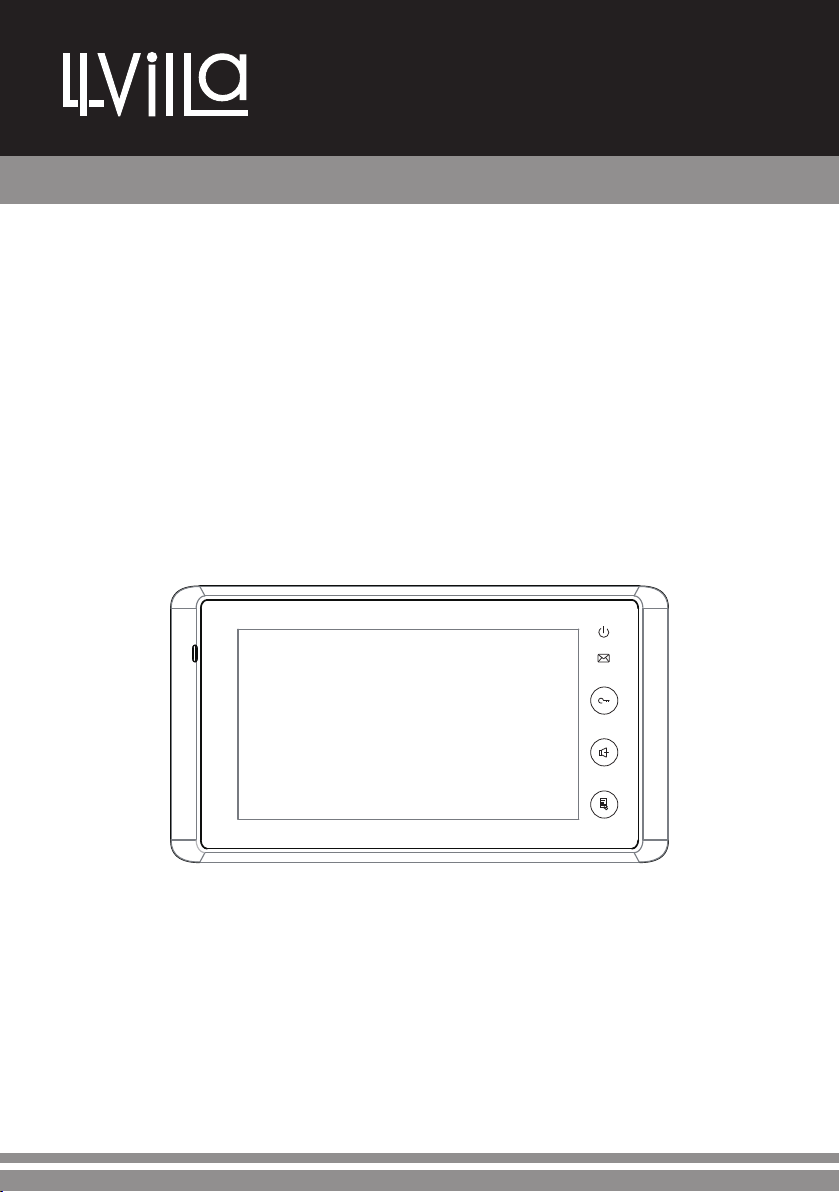
VT27 USER MANUAL(EN)
4 Wire Video Intercom System
1
2
3
4
Read this manual carefully before using the product, and keep it well for future use.
Page 2

-1-
1. Parts and Functions
Microphone
1
2
3
4
Speaker
SD card slot
Digital TFT LCD Screen
Indicator 1
Indicator 2
UNLOCK Button
TALK/MON Button
MENU Button
Mounting Hook
Connection Port
Mounting Hook
Key functions
LCD screen Display the visitors' image
Indicator1 Show the working status of monitor
Indicator2 Light on when the recorded pictures have not been viewed
Unlock button Press to release the door
Press to communicate hands free with visitor
Talk/Mon button
Menu button Press twice to open the menu shortcuts.
Microphone Receive voice from the user
Mounting hook Use to hang up the monitor
Connection port Bus terminal
Speaker Send out vioce from the visitor
Press to view the outdoor condition in standby mode
Press to turn off staircase light,refer to part 3
Page 3

2. Monitor Mounting
145~160 cm
Accessory ttings:
1) Mounting Bracket and special 4 core wire
2) Two screws of 4X25 are used to fasten the Mounting Bracket on the wall.
Installation steps:
■ Installation Height for indoor monitor usually is 145- 160CM (refer to sketch map)
■ Attach the screws to the wall to x the mounting bracket.
■ Refer to the system connection section of this manual, connect wires correctly.
■ Hang the monitor rmly on the bracket.
-2-
3. About Main Menu
The Main Menu is your starting point for using all the applications on your monitor.
To open the Main Menu page, tap either " Menu" key twice on the monitor or press
the screen anywhere twice.
Current date
Current time
otherwise,it won't be displayed.Touching this icon or pressing TALK/MON button can turn off the light.
04:29PM
:This icon will be displayed when the staircase light item is light on if the system connect VT-RLC module which control light.
:This icon will be displayed when the recorded pictures have not been viewed,touching this icon can see the recorded pictures.
Manual
Monitor
Memory Album
Playback
Monitor Intercom Inner Call
User Setup Close
Page 4

-3-
4. System Wiring
Terminal Discription
Handset 75 Ohm Power
JS-AP
12V2W4B
JS-OS1
1R
2W
Input 1 Input 2 Output
1) DC-IN:Power supply connection port
2) JP/VD:JP/VD is used for setting the video impedance.
3) JS-AP:Audio phone or VT-RLC connection port
4) JS-OS1:The rst door station connection port
5) JS-OS2:The second door station connection port
6) JS/VD:Extended slave monitor connection port
JP/VD DC-IN
JS-OS2 JS-VD
3Y
4B
DC- DC+
3Y
4B
3Y
1R
2W
4B
1R
2W
Basic Connection
Door station
Red
Black
White
Yellow
1R2W3Y
4B
Red
White
1R2W3Y
1
2
3
4
JS-OS1
JS-OS2 JS-VD
Handset 75 Ohm Power
JS-AP
12V
2W
4B
JP/VD DC-IN
DC- DC+
AC ~
Reserve
Input 1 Input 2 Output
1R
2W
3Y
4B
1R
2W
3Y
4B
Black
Yellow
4B
1R
2W
3Y
4B
Page 5
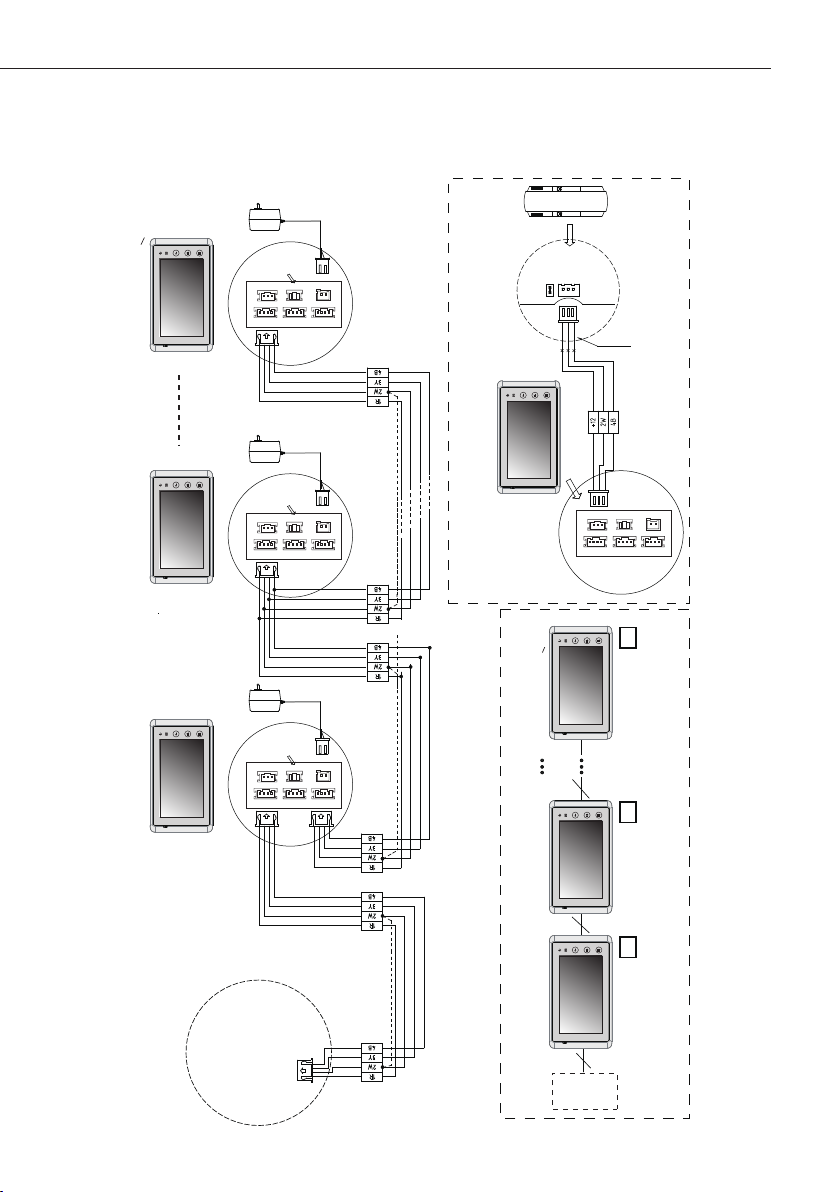
Extending Monitors
-4-
Back View
123
4
User code=N(N<5)
Back View
User code=2
123
4
AC ~ AC ~ AC ~
Back View
123
4
User code=1
Reserve
JS-AP JP/VD DC-IN
12V2W4B
JS-OS1
JS-OS2 JS-VD
3Y
4B
3Y
4B
1R
1R
2W
2W
Remove
JS-AP JP/VD DC-IN
12V2W4B
JS-OS1
JS-OS2 JS-VD
3Y
4B
3Y
4B
1R
1R
2W
2W
Reserve
JS-AP JP/VD DC-IN
12V2W4B
JS-OS1
JS-OS2 JS-VD
3Y
4B
3Y
4B
1R
1R
2W
2W
2W
4B
+12
JS-LK
123
4
JS-AP
GX-3P
Red
Black
White
Red
Black
White
JS-AP JP/VD DC-IN
12V2W4B
JS-OS1
Back View
3Y
4B
1R
2W
INSIDE
JS-OS2 JS-VD
3Y
4B
1R
2W
(90 Degree ROTATE)
DC-DC+
3Y
4B
1R
2W
DC-DC+
3Y
4B
1R
2W
DC-DC+
3Y
4B
1R
2W
Extending Audio Phone:
Monitor
N#
User code=N(N<5)
123
4
JP/VD Reserved
DC-DC+
3Y
4B
1R
2W
Door station
Monitor
2#
123
4
JP/VD Removed!
4 4
PS PS PS
Monitor
User code=1 User code=2
1#
123
4
JP/VD Reserved
Black
Yellow
White
Red
4
Camera
Note:To the first & last monitor,JP/VD jumper should reserve! others should remove.
Page 6

-5-
Extending 2 Outdoor Stations
Reserve
Back View
123
User code=N(N<5)
4
JS-AP JP/VD DC-IN
JS-OS1
12V2W4B
1R
2W
3Y
4B
JS-OS2 JS-VD
3Y
4B
1R
2W
DC-DC+
3Y
4B
1R
2W
Monitor
N#
User code=N(N<5)
.
123
4
JP/VD Reserved
123
User code=1 User code=2
123
AC ~ AC ~
Remove
JS-AP JP/VD DC-IN
JS-OS1
Back View
4
12V2W4B
1R
2W
3Y
4B
JS-OS2 JS-VD
3Y
4B
1R
2W
DC-DC+
3Y
4B
1R
2W
Monitor
2#
User code=2
123
4 4
JP/VD Removed!
4
PS PS PS
Monitor
1#
4
AC ~
Reserve
JS-AP JP/VD DC-IN
12V2W4B
JS-OS1
Back View
3Y
4B
1R
2W
JS-OS2 JS-VD
3Y
4B
1R
2W
User code=1
123
4
4
4
Camera
1#
DC-DC+
3Y
4B
1R
2W
JP/VD Reserve!
Camera
2#
To the first & last monitor,JP/VD jumper should reserve! others should remove
NOTE:
1.
2.When connect two Outdoor Stations, 2 Way Input item should be set to
1 on the 1# Monitor. (Main Menu-User Setup-Installer Setup-2 Way Input)
Black
Yellow
Camera
1#
White
Red
Camera
2#
Black
Yellow
White
Red
Page 7

VT-MDS
Extending Multi Door Stations with MDS
4B
3Y
2W
1R
DC- DC+
4B
3Y
2W
1R
JS-OS2 JS-VD
4B
4B
3Y
123
123
User code=1 User code=2 User code=N(N<5)
123
2W
4
4
Reserve ReserveRemove
4
JS-AP JP/VD DC-IN
JS-AP JP/VD DC-IN
JS-AP JP/VD DC-IN
2W
12V
1R
JS-OS1
4B
3Y
2W
1R
DC- DC+
4B
3Y
2W
1R
JS-OS2 JS-VD
4B
4B
3Y
2W
2W
12V
1R
JS-OS1
4B
3Y
2W
1R
DC- DC+
4B
3Y
2W
1R
JS-OS2 JS-VD
4B
4B
3Y
2W
2W
12V
1R
JS-OS1
-6-
4B
Black
3Y
Yellow
2W
White
1R
Red
1R
Red
2W
White
3Y
Yellow
4B
Black
Note:To the first & last monitor,JP/VD jumper should reserve! others should remove.
JW_VP
SET
DS4
DS2
DS3
DS1
JW_VP
About the MDS instructions ,please refer to MDS user manual for more detail informations.
4#
3#
2#
1#
Page 8

-7-
DS1 00:30
5. Basic Door Release Operation
Answering a Door Call
1. Press the CALL button on door station.
2. The monitor rings,and the visitor's image will be seen on screen.
Note:the screen turns off after 30 seconds(default) if nobody answers.
3. Press either TALK/MON Button on monitor or touch Talk icon on screen, you
can communicate hands free with the visitor for 90 seconds(default).After nishing
communication,press TALK/MON button or touch Talk icon again to end the
communication. If the system connects two or more Monitors, pick up any Monitor,
the others will be automatically shut off.
Status bar
1 2
4
3
► 1.show the current door station for monitoring.
► 2.show the waiting time for calling.
► 3.if the monitor is set to silence mode,this icon
will be shown.
► 4.if the system connect VT-RLC module which
control light,and the Staircase Light item is set
to 1or 2 (refer to part 9->Staircase Light),this
icon will be shown when receive calling.
Door Release
During talking state, Press UNLOCK Button or touch Unlock1 icon to release
the door for the visitor.(
lock, touch
information,please refer to VT-RLC user manual.
Unlock2
Note:if the system is connected
icon to release the second lock connected to RLC,for more
VT-RLC
)
module which control
Entrance Monitoring
When the monitor is in standby mode, press TALK/MON Button(or touch Monitor
... item on main menu page), The screen can display the view of outside. If multi door
stations are installed, touch Select icon to get into the camera switch mode(or
directly touch Manual Monitor item on main menu page). Select door 1/2/3/4 to
monitor the door station or CCTV camera you want.See the following diagrams.
Page 9

DS-1 00:23
Note:
If the system install VT-QSW module,video
quad split monitor i s available,see the
diagram on right(please note that the quad
interface just display when install QSW
unit).for more detail information,please
refer to VT-QSW user manual.
6. Intercom Function
Door 1 Door 2 Door 3 Door 4
Door 1
Camera 1 Camera 2 Camera 3 Quad
Door 2 Door 3 Door 4
-8-
Intercom can be initiated by any Monitor.
Touch Intercom or Inner Call item on main
menu page. Intercom function is activated
when multi monitors are installed.
In te rcom: press Intercom ico n on any
monitor to enter selective intercom page, see
the diagram on right.select one of user,then
press Dial N umb er icon t o cal l.I f the
selected monitor answers the call,intercom
talking is strating.
Inner Call: press Inner Call icon on any
monitor to enter selective intercom page, see
the diagram on right.All monitors will ring
at the same time,whichever monitor answers
the call, conversation is starting.and the
other monitors will stop ringing .
code
!
► “ ” means the current operating monitor.
► “ ” means the selected calling monitor.
► Each monitor is conged one unique user
Selective Intercom
User 1
!
User 2
User 3
User 4
User 5
Selective Intercom
User 1
User 2
User 3
User 4
User 5
1 2
Dail Number Return
Redial
Dail Number Return
Page 10

-9-
7. Memory Sharing
Wiring Diagram for Memory Sharing
AC ~
AC ~
User code=2
VT27/TD7
123
4
User code=1
VT27SD/TD7
123
4
4B3Y
2W
1R
AC ~
JS-AP JP/VD DC-IN
JS-OS1
Back View
JP/VD Reserved
JW/OS
Reserve
12V2W4B
JS-OS2 JS-VD
3Y
4B
1R
2W
User code=3
4B3Y
2W
1R
3Y
4B
1R
2W
VT27/TD7
4B3Y
2W
JW/VP1
1R
DC-DC+
3Y
4B
1R
2W
123
JW/VP2
SET-3Y
AC ~
4
JP/VD Reserved
123
VT27/TD7
4
JP/VD Reserved
4B3Y
2W
1R
User code=N(N<5)
VT-BDU
JW/VP3
VT-BDU
150R
75R
HI
SET-3Y
Black
Yellow
White
About the BDU instructions ,please refer to BDU user manual for more detail informations.
Door station
Red
Page 11

-10-
Memory sharing means that the slave monitors(user code=2/3/4/5,refer to part 9->user
code) can view the pictures from the master monitor(user code=1,refer to part9->user
code),but the master monitor must be with SD card model which has picture memory
function.Touch Memory Playback icon on main menu page.
► 4 pictures will be displayed in each memo.
► The newest pictures will be displayed in
the rst memo.
► When the built-in memory is full(max.800
pictures),the oldest picture will be deleted to
2011-09-13 0032011-09-13 004
Last
Next
Delete
make room for new record.
2011-09-13 0012011-09-13 0012011-09-13 002
Home
Note:the user code of the master monitor must
be set to 1,otherwise the memory function is
unavailable.
About Picture Memory Recording
You can setup Memo Options to choose 1/4/8 pictures memo. If 4/8 was chosen, you
will have 4/8 shots for each recording operation, every 1.5 seconds catch a picture.
Please refer to part 9->Picture Memory.
8. Album Playback(for SD card model only)
Touch Album on main menu page to play photos(must plug in SD card).it can be
played automatically or manually by using your ngers to slide right or left on screen to
play last or next photo.To nish the ablum playing,please touch the screen and hold for
2 seconds or touch " Menu" key.
Playing time setting
You can set the maxmum album playing time,range from 1~999 minutes. Please refer
to part 9->Album Playback.
Page 12

-11-
Date and Time Setting
There are two formats for date and time
display, refer to part 9->date/time format.
Touch Us e r S etup -> > Cale n dar. us e
"cancel" key to select the setting item. After
finishing, touch "save" key to perform the
setting.
Day Time Setting
The day time setting is used to distinguish
t h e day r i n g vo l u m e and n i g h t ring
volume.07:00 AM~18:00 PM is the default
day time .Touch User Setup ->>Day Time.
Use "cancel" key to select the setting item.
After nishing, touch "save" key to perform
the setting.
Restore to Default
Touch User Setup ->>
message will be asked to conrm the restore
operation. touch
Restore to default
,All settings will be restored to default
except Calendar item.
Restore to default
icon again
,a
2011-09-13 16:30
[07:00] --[18:00]
Master
Call tone Call tone Call tone
Monitor Time Calendar
Slaver Intercom Ring Volume Night Ring
Day Time
Installer Restore
Setup to default
Restore To Default ?
Volume
Screen Setting
During monitoring or talking state, touch
Adjust i co n,the Adjust page will be
displayed.
The rst item is Scene mode selection: Total
4 screen modes can be selected in sequence:
Normal, User, Soft and Bright.
The Brightness and Color item is for the
image quality setting.
The Talk Volume item is for talking volume
adjustment.
Bright
Color
5
Scene
Talk Vol
Return
Page 13

-12-
9. Basic Setup Instructions
Ring Tone Settings
Touch User Setup item on main menu page to enter setup page.Select Master Call
Tone, Slaver Call Tone or Intercom Call Tone item, There are 12 pieces ring tones
can be selected.touch a ring tone you want, then touch icon to save and return last
page.but if you don't want to save the settings, touch icon to exit.
Master Call Tone
:set the ring tone calling from master door station which is connected
to JS/OS1 terminal of monitor.
Slaver Call Tone
Intercom Call Tone
:set the ring tone calling from slaver door station(Door 2/3/4).
:set the ring tone calling from intercom call or inner call.
Ring Volume and Night Ring Volume Setting
You can set a ring volume for day time and
night time individually, 07:00 AM~18:00 PM
is the day time by default, but the day time
can be modied at any time by yourself(refer
to Day time setting section for more detail
information).
Touch User Setup item on main menu page
to enter setup page,select Ring Volume or
Night Ring Volume to set a appropriate
value.if you don't want to be disturbed at
night,you can set the night ring volume to 0.
Monitor Time Setting
6
Touch User Setup ->>Monitor Time. A
digital keypad will be shown on screen,
in put th e moni to r ti me by tou ching the
digital keypad,range from 00:30 ~ 59:59. use
"cancel" key to select the setting item. After
finishing, touch "save" key to perform the
setting .(touch icon to return last page.)
[01:30]
Page 14

-13-
10. Monitor Parameter Setting
Touch User Setup ->>Installer Setup, total 16 setting items will be displayed on
screen. Just input the corresponding value by touching the digital keypad to modify the
setting.
Item Description
Time Format
Date Format
2 formats can be selected.[0]:24 hours format;[1]:12
hours format.
2 for mat s can be sel ect ed. [0] :da y/month/year
format;[1]:month/day/year format.
If this item show 1-1(standard model),it means that
the monitor support one language,you can customize
Language
any one language you want.If this item show 2-1 or
2-2(customized),it means that the monitor support
two languages.
Used to set the monitor code,[1]:master monitor;[2]
User Code
the rst slave monitor;[3]the second slave monitor;[4]
the third slave monitor;[5] the fouth slave monitor
If the terminal of JS/OS2 on monitor is used to
2 Way Input
extend the additional door station,please set this item
to 1(on),otherwise,set to 0(off).(refer to part 4(system
wiring->extending 2 outdoor station))
Default
value
0
0
one
1
0
Unlock Timing Range from 0~9s.
Unlock Auto Off
Range from 0~9s,the monitor will be closed in setting
time after releasing the door.
The first value is calling waiting time.the second
value is talking time.The setting range for these two
Calling Timing
values are from 03-60,please note that the calling
time is setting value multiply ten.For example,the
setting value is 03,the calling time is 30s
3s
0
c a l l i n g
w a i t i n g
time:30s
t a l k i n g
time:90s
Page 15

-14-
Item Description
Remote Control
Staircase Light
BDU installed
Picture Memory
Album Playback
Used to add the remote controller or delete remote
co nt roller,[0] :delete remote c on trol;[1]:add
remote control.
staircase light can be set.[0]:don't light on at any
time when receive calling;[1]:light on at night
only when receive calling;[2]light on at any time
when receive calling.Note that this item should
be set on master monitor(user code=1),for slave
monitors,this item is invalid.
Range from 0~1.when the system install VTBDU module,this item must set to 1.
Se t the numbe rs fo r capture p ictur es, only
1/4/8 can be set.Note that this item should be
set on master monitor(user code=1),for slave
monitors,this item is invalid.
Set the max. playing time for album,range frome
1~999 minutes.
Default
value
0
0
0
1
10 mins
Restore parameter settings to default value,touch
Recover Settings icon,an information of "Y/
N" wi ll be a sked ,to uch Recov er Setti ngs
Recover Settings...
icon again,restore setting will be performed
immediately. Please note that the recover setting
will not change time format,date format and user
code item.
Online Search... Search the devices connected to the system
Back Return last page
_
_
_
Page 16

11. Specication
●Power Supply: DC16-24V
●Power Consumption: standby 1.2W,working 8W
●Monitor Screen: 7 inch digital TFT
●Display Resolution: 800*3(RGB)*480 pixels
●Built-in Memory: 120 MB
●Picture Memo: 800pcs(inner memory),
>30000pcs(2G SD card)
●Wiring: 4 wires, polarity
●Monitor time: 30 seconds(default)
●Talking time: 90 seconds(default)
●Dimensions: 125(H)×225(W)×23(D)mm
The design and specications can be modied without notice to the user. Right to interpret and copyright of this manual are preserved.
Printed In China / 2011. 09
