Page 1
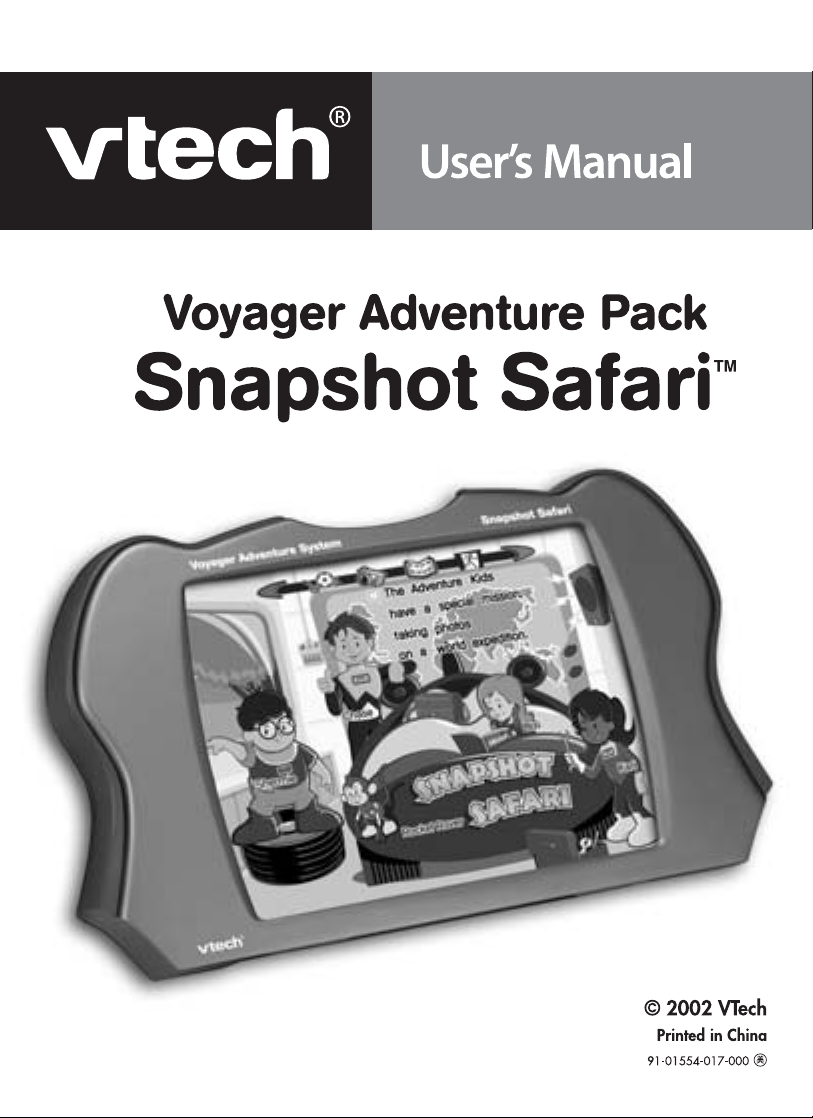
Page 2
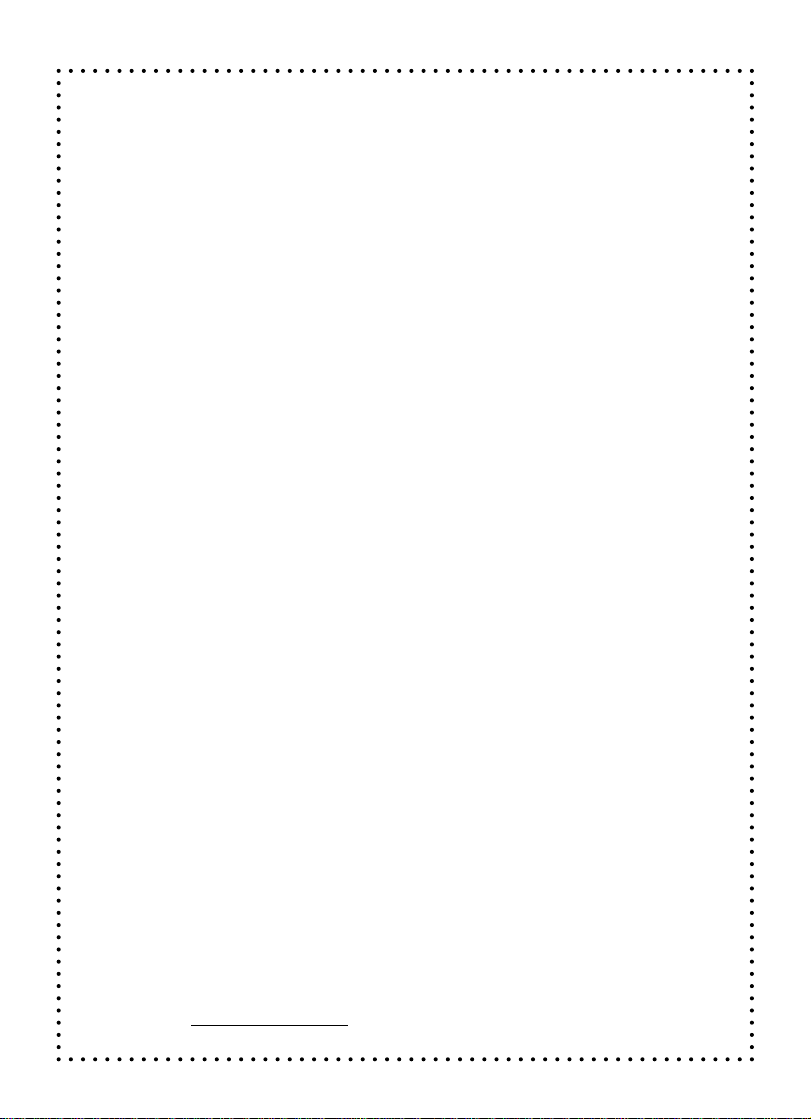
Dear Parent:
At VTech
®
, we know how children love to take control of playtime,
creating their own fun adventures and making their own discoveries. That’s why we created the Voyager Adventure System™
a system of interactive learning products that empower children
while learning, and spark their curiosity for more.
The Voyager Adventure System™ delivers a personalized learning
experience where fun, interactive adventures come to life with
incredible realism. Children just point and touch to explore ten
feet of colorful, scrolling landscapes that are filled with cool
sound effects and vivid imagery.
Each Voyager adventure uses revolutionary technology that
actually tracks your child’s progress and remembers where they
have traveled on their learning journey then responds and adapts
to keep the adventure new and exciting.With Voyager, children
control the adventure and decide where they want to go - no
two adventures will be the same!
Adventure Packs are expandable accessories that allow the
Voyager Station to deliver new stories and educational activities
to keep children constantly engaged. Each accessory has over
20 games that teach important skills such as reading, math and
problem solving. With new Adventure Packs, the learning and fun
won’t end.
At VTech
®
, we are committed to creating fun learning toys that
foster a child’s intellectual and social development. We thank you
for trusting VTech® with the important job of helping your child
explore a new world of learning!
Sincerely,
Your Friends at VTech
To learn more about the Voyager Adventure System™ and other VTech® toys,
please visit www.vtechkids.com
®
9
Page 3

Snapshot Safari Adventure Pack Instruction Manual
Table of Contents
Introduction ......................................................................................... 1
Getting Started ................................................................................... 2
How to Play .......................................................................................... 3
Icon Bar............................................................................................. 3-4
Exploration ........................................................................................... 4
Adventure ............................................................................................. 5
Activities ............................................................................................ 5-7
8
Page 4

Introduction
VOYAGER ADVENTURE PACK - SNAPSHOT SAFARI
Thank you for purchasing the VTech®
Adventure Packs are expandable accessories that introduce new stories, characters
and educational content for the Voyager Adventure StationTM. Each adventure pack
features engaging, interactive, colorful content that puts kids in control of learning.
In Snapshot Safari, children can join the Adventure Kids on an amazing safari that
will take them to Africa, Australia and Asia in search of exotic animals. As they explore
the animal kingdom, kids can play over 20 great games that each important skills
such as spelling, vocabulary development, story comprehension, math, logic, animal
facts and geography.
Start building your Voyager Adventure Pack library! Look for other original titles now!
Voyager Adventure Pack - Snapshot SafariTM.
TM
Icon Bar
Touch
Screen
1
Page 5

Getting Started
1. ATTACH ADVENTURE PACK
• Make sure the unit is turned OFF.
• If there is already an Adventure Pack attached, you may
remove it by pressing up on the Adventure Pack lock.
• Slide the Snapshot Safari Adventure Pack into the main
unit as shown below.
• Press firmly until the Adventure Pack is locked into place
by the lock at the top of the unit.
2. SUPPLY POWER
• Insert 4 C (UM-2/LR14) batteries.
• Power can also be supplied through a 9V
center-positive power adaptor (sold separately).
300mA
AC
3. PRESS THE ON BUTTON
4. TYPE YOUR NAME
• At the voice prompt, “What’s your name?” please type your name using the
keyboard.
• Use the Erase key if you make a mistake and want to correct it.
• Press Enter when you are finished typing your name.
The Adventure Pack should scroll to the title screen to set up the new adventure.
•
It will keep your name in its memory until the Voyager Adventure Station is turned off.
2
Page 6

How To Play
There are many ways to play and explore with
the Voyager Adventure Pack.
• Use the pen to touch the interactive picture
and get fun facts, voice and sound effects.
• Use the Arrow buttons to explore new
interactive pictures.
• Press the Story Key to hear the story of the “Snapshot Safari”.
• Use the pen to touch the icon on the top of the screen to start activities or launch
the Snapshot Safari adventure.
Icon Bar
LEFT/RIGHT ARROW ICONS
Use the pen to touch the left and right arrow icons to scroll the picture left or right.
A light tap will move the picture one segment and holding the pen on the icon will
continue to move the picture until you release it.
ACTIVITY ICON
Touch the soccer ball icon to see the list of activities in that scene. If two scenes
are showing at once, the Voyager Adventure Station will scroll to one or the other
and then display activity list. Use the directional arrow keys on the keyboard to highlight
an activity and press the Enter key to select it.
CAMERA ICON
This icon will launch the Snapshot Safari activity. When you touch this icon with the
pen, you will have one question to answer. Answer correctly and you will get a photo!
3
Page 7

HOME ICON
Touch this icon to start the story again, or to explore the first scene
ALBUM ICON
Touching this icon with the pen will tell you how many photos you have taken so
far. (You can take photos by answering questions after touching the camera icon
with the pen.) Touch the Album Icon again and you can go to the final scene and
see the photos you have taken!
EXIT
Touch this icon to exit the current activity.
Exploration
Use the pen to touch on the picture and hear fun voice, sfx and facts about the
picture. In the Snapshot Safari Adventure Pack, there is a lot to learn about each
animal, so be sure to touch the animals more than once!
You can use the arrow buttons to explore new pictures to the left or right. When
you have reached the farthest boundaries of the Adventure Pack it will let you know
with a sound effect.
4
Page 8

Adventure
To start the Snapshot Safari Adventure, use the pen to touch the camera icon.
You will get one question each time you touch the camera. If you answer the question
correctly, the Adventure Kids take a picture! Try to collect as many photos as you
can!
To check your progress, touch the Album Icon and hear how many photos you have
collected. Touch the Album Icon again, and the picture will scroll to the final scene
where you can see all the photos you have taken!
Activities
Press the Soccer Ball icon to see the available activities on the LCD screen. Highlight
the activity you want to play by using the directional keys and press the Enter key
to start.
There are several activities in each scene. Explore and see if you can find them all!
Animal Quiz
You will hear an animal sound effects. Use the pen to touch the correct animals
in the picture. Don’t forget to use the arrow buttons to scroll and explore for the
correct answer!
Continent Count
As you explore the scenes, try to remember which animal belongs in which continent!
When you play this game you will be asked to find a certain number of animals
from a specific continent. Use the pen to touch the correct animals in the picture.
Find Me
In the activity “Find Me”, you will be asked to find an animal from a specific continent.
Try to remember which animal you have seen in which location. Use the pen to
touch the picture when you know the answer.
5
Page 9

Follow The Notes
This activity will appear in Asia. You will hear a series of notes that you should
remember. Use the pen to touch on the bamboo xylophone in the correct order.
See how many you can remember in a round!
Guess Me
This game is like a hangman game with a safari twist! Use the keyboard to guess
which letters fill in the blank on the LCD screen. When you think you know what
the answer is, use the pen to touch the object in the picture that you think is spelled
on the screen.
Hidden Numbers
There are numbers hidden in some scenes. When you start playing Hidden Numbers
you will hear a number that you have to find in the picture. When you see it, use
the pen to touch the number. Can you find them all?
Let’s Count
How good are you at counting? You will be given a certain object to count. Look
very carefully at the picture, and use the arrow buttons to explore the scene. When
you find the object, use the pen to touch it and you will hear it counted. Keep looking
and counting until you have counted them all!
Memory
You will be given a series of objects to find in the picture. Use the pen to touch
them in the correct order. As you get them right, more and more objects will be
added to the pattern.
Reading Catch
This game tests your ability to read words and match them with the correct object.
Look for the word spelled on the LCD screen. Use your pen to touch on the matching
object in the picture. Look carefully! You might have to use the arrow buttons to
explore the scene and find the correct object.
Word Scramble
In this activity, you can choose which questions you will be challenged with. Use
the pen to touch an object in the picture and see it spelled out on the LCD screen.
Remember how it is spelled, because it will quickly become scrambled. Use the
keyboard to type the letters in the correct order and press Enter.
6
Page 10

Touch It, Spell It
Use the pen to touch an object in the picture. You will have a short time to see
how it is spelled on the LCD screen, so watch carefully. When the word disappears,
try to spell it, using the letters on the keyboard. Press Enter when you are through.
Which Animal
You will hear a specific description of a creature in the picture. Look at the picture
carefully, and answer by touching the picture with the pen.
Who Is Bigger
You will hear the names of two objects. Try to determine which animal is bigger
and find it in the picture. Use the pen to touch it and see if you are right!
7
