Page 1
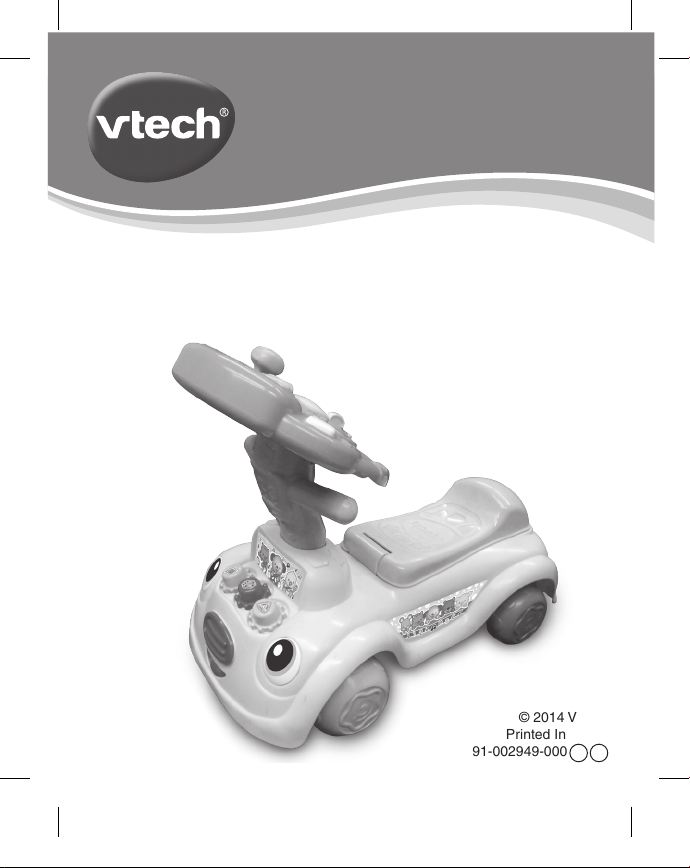
User’s Manual
Sit-to-Stand
Smart Cruiser
TM
© 2014 VTech
Printed In China
91-002949-000 US CA
Page 2
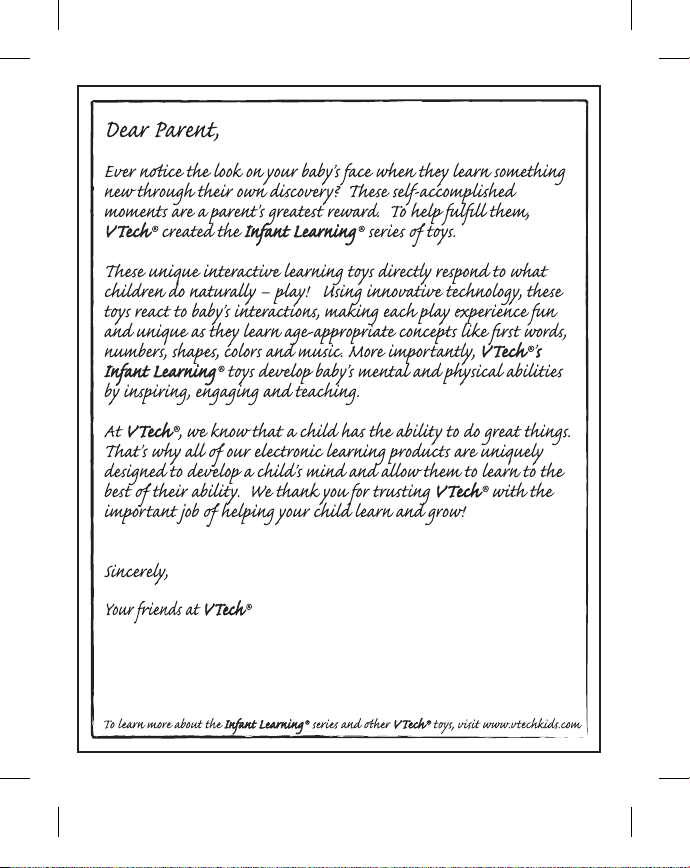
Page 3
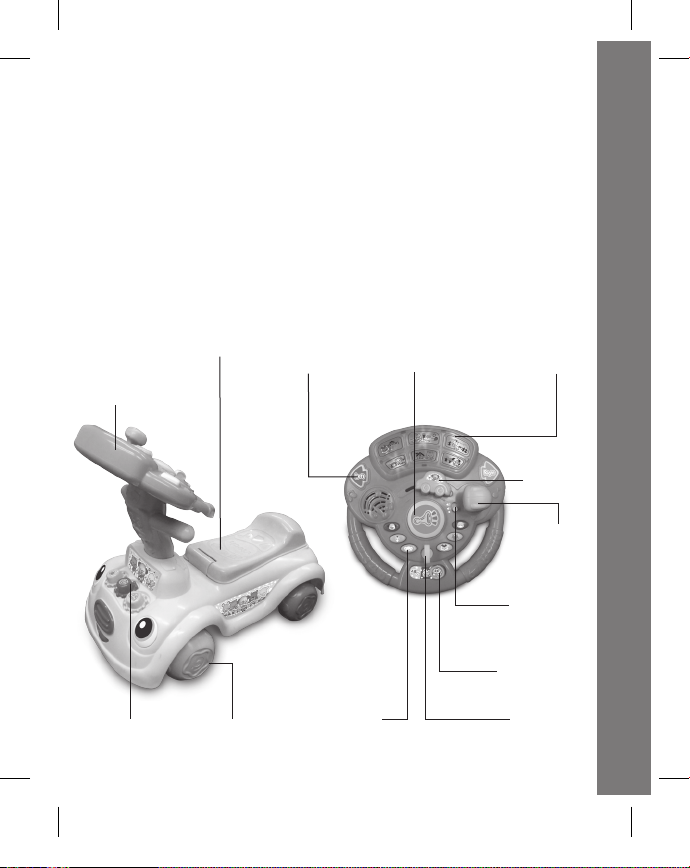
INTRODUCTION
Thank you for purchasing the VTech® Sit-to-Stand Smart Cruiser™
learning toy.
Cruise into the learning zone on the Sit-to-Stand Smart Cruiser
VTech®. This 2-in-1 toy has an interactive steering wheel that includes
driving, learning and music modes. Turn on the engine, move the gear
shifter or press the horn to hear realistic driving sound effects. Choose
one of six places and your child can pretend to drive to fun locations.
The Sit-to-Stand Smart Cruiser™ also has a front activity panel with fun
manipulative features and under seat storage your child can fill with
small toys for more fun on the go!
™
by
STEERING
WHEEL
ACTIVITY
PANEL
3 GEARS 4 WHEELS
SEAT FLASHING
ARROW
BUTTONS
6 ANIMAL
BUTTONS
HORN
BUTTON
LIGHTS
SLIDING
CAR
GEAR
SHIFT
ON/OFF/
VOLUME
CONTROL
SWITCH
MODE
SELECTOR
SWITCH
IGNITION
KEY
Introduction
3
Page 4
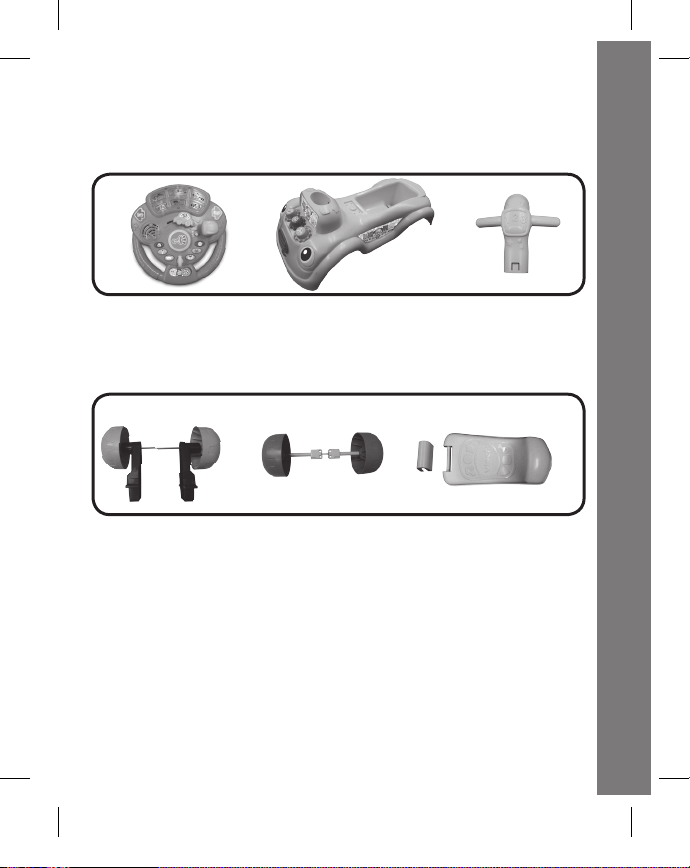
INCLUDED IN THIS PACKAGE
- User’s manual
- 18 screws
- 1 VTech® Sit-to-Stand Smart Cruiser™ steering wheel activity
panel
- 1 vehicle body
- Handle bars
- 1 set of front wheels (includes an axle, two large brackets and two
wheels)
- 1 set of back wheels (includes an axle, two small brackets and two
wheels)
- 1 seat bracket
- 1 seat
Included In This Package
4
Page 5
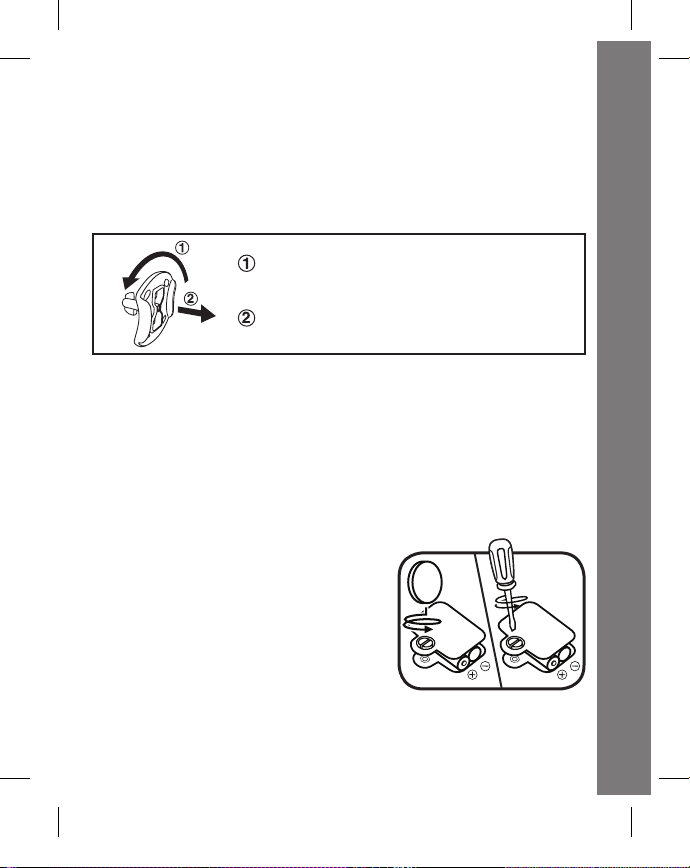
WARNING: All packing materials, such as tape, plastic sheets,
ATTENTION: Pour la sécurité de votre enfant, débarrassez-vous
packaging locks and tags are not part of this toy,
and should be discarded for your child’s safety.
de tous les produits d’emballage tels que rubans
adhésifs, feuilles de plastique, attaches et étiquettes.
Ils ne font pas partie du jouet.
Rotate the packing locks
90 degrees counter-clockwise
Pull out the packing locks
NOTE: Please keep this instruction manual as it contains
important information.
GETTING STARTED
BATTERY INSTALLATION
1. Make sure the unit is turned OFF.
2. Locate the battery cover on the
bottom of the Activity Panel. Use a
coin or a screwdriver to loosen the
screw.
3. Install 2 new ‘AA’ (AM-3/LR6)
batteries following the diagram inside
the battery box. (The use of new
alkaline batteries is recommended
for maximum performance.)
4. Replace the battery cover and
tighten the screw to secure.
Getting Started
5
Page 6

BATTERY NOTICE
• Use new alkaline batteries for maximum performance.
• Use only batteries of the same or equivalent type as recommended.
• Do not mix different types of batteries: alkaline, standard (carbon-
zinc) or rechargeable (Ni-Cd, Ni-MH), or new and used batteries.
• Do not use damaged batteries.
• Insert batteries with the correct polarity.
• Do not short-circuit the battery terminals.
• Remove exhausted batteries from the toy.
• Remove batteries during long periods of non-use.
• Do not dispose of batteries in fire.
• Do not charge non-rechargeable batteries.
• Remove rechargeable batteries from the toy before charging (if
removable).
• Rechargeable batteries are only to be charged under adult
supervision.
ASSEMBLY INSTRUCTIONS
With the VTech® Sit-to-Stand Smart Cruiser™, safety comes first. To
ensure your child’s safety, adult assembly is required.
ATTENTION: The maximum weight limit for this product is 42
pounds. It is not recommended for children older than 36 months.
1. Insert the handle bars into the slot
on the top of the vehicle body. Turn
the vehicle body over and secure the
handle bars with two of the screws.
Battery Notice/Assembly Instructions
6
Page 7

2. Insert the front wheels (includes an
axle, two large brackets and two
wheels) into the slot on the front of the
vehicle body. Secure each bracket with
4 screws.
3. Insert the back wheels (includes an
axle, two small brackets and two
wheels) into the slot on the back of the
vehicle body. Slide the two brackets out
to lock the axle into place. Secure each
bracket with 2 screws.
4. Insert the seat bracket into the top of
the seat.
5. Put the seat bracket on the top of the
vehicle body, then turn the vehicle body
over and secure the seat bracket with
4 screws.
.
Assembly Instructions
7
Page 8

PRODUCT FEATURES
1. ON/OFF/VOLUME CONTROL SWITCH
To turn the unit ON, slide the ON/
OFF/VOLUME CONTROL SWITCH
to the LOW VOLUME ( ) or HIGH
VOLUME ( ) position. To turn the
unit OFF, slide the ON/OFF/VOLUME
CONTROL SWITCH to the OFF ( )
position.
2. MODE SELECTOR SWITCH
Slide the MODE SELECTOR SWITCH
to the LEARNING MODE ( ),
DRIVING MODE ( ) or MUSIC
MODE ( ) position.
3. AUTOMATIC SHUT-OFF
To preserve battery life, the VTech® Sit-to-Stand Smart Cruiser™
will automatically power-down after approximately 60 seconds
without input. The unit can be turned on again by pressing any button.
Product Features
8
Page 9

ACTIVITIES
1. Slide the on/off/volume control
switch to turn the unit on. You will
hear a welcoming phrase, playful
sounds, short tunes and a sung song,
depending on the selected mode. The
lights will flash with the sound.
2. Press the animal buttons to hear
animal names, animal sounds, names
of locations around town or melodies,
depending on the selected mode. The
lights will flash with the sound.
3. Slide the car back and forth to hear fun
sounds or short tunes, depending on
the selected mode. Stop sliding the car
to hear fun sounds, playful phrases and
short tunes, depending on the selected
mode. The lights will flash with the
sound.
4. Push or pull the gear shift to hear fun
sound and phrases or short tunes,
depending on the selected mode. The
lights will flash with the sound.
Activities
9
Page 10

5. Press the horn button to hear a variety
of horn sounds and short tunes. The
lights will flash with the sound.
6. Press the left and right arrow buttons
to hear the sounds, directional phrases
or short tunes, depending on the
selected mode. The lights will flash with
the sound.
7. Turn the ignition key to hear sounds
and phrases or sung songs, depending
on the selected mode. The light will
flash with the sound.
8. Insert the Sit-to-Stand Smart Cruiser™
steering wheel activity panel onto the
handle bars to hear a playful sound,
short tune and phrase. By connecting
the activity panel to the handle bars, the
motion sensor will be activated. Turn
the activity panel to hear a variety of
melodies, short tunes and fun sounds.
The lights will flash with the sound.
Removing the activity panel from the
handle bars will disable the motion
sensor.
Activities
10
Page 11

MELODY LIST:
1. London Bridge
2. Yankee Doodle
3. Sailing, Sailing
4. Clementine
5. Mulberry Bush
6. Three Blind Mice
7. Old McDonald
8. Farmer in the Dell
9. Chicken Reel
10. This Old Man
11. Baa, Baa, Black Sheep
12. Little Bo Peep
13. BINGO
14. Where Has My Little Dog Gone?
15. Pussy Cat, Pussy Cat
16. Three Little Kittens
17. Little Robin Red Breast
18. Listen to the Mocking Bird
SUNG SONG LYRICS
SONG 1
Turn the key, spin the wheel,
Drive the car to and fro.
SONG 2
Buckle up, we’re ready to go.
Don’t forget to look both ways, before you go!
Melody List/Sung Song Lyrics
11
Page 12

CARE & MAINTENANCE
1. Keep the unit clean by wiping it with a slightly damp cloth.
2. Keep the unit out of direct sunlight and away from any direct heat
source.
3. Remove the batteries when the unit will not be in use for an extended
period of time.
4. Do not drop the unit on hard surfaces and do not expose the unit to
moisture or water.
TROUBLESHOOTING
If for some reason the program/activity stops working or malfunctions,
please follow these steps:
1. Please turn the unit OFF.
2. Interrupt the power supply by removing the batteries.
3. Let the unit stand for a few minutes, then replace the batteries.
4. Turn the unit ON. The unit should now be ready to play again.
5. If the product still does not work, replace with an entire set of new
batteries.
If the problem persists, please call our Consumer Services Department
at 1-800-521-2010 in the U.S. or 1-877-352-8697 in Canada, and a
service representative will be happy to help you.
For information on this product’s warranty, please call our Consumer
Services Department at 1-800-521-2010 in the U.S. or 1-877-352-8697
in Canada.
Care & Maintenance/Troubleshooting
12
Page 13

IMPORTANT NOTE:
Creating and developing Infant Learning products is
accompanied by a responsibility that we at VTech® take very
seriously. We make every effort to ensure the accuracy of the
information, which forms the value of our products. However,
errors sometimes can occur. It is important for you to know
that we stand behind our products and encourage you to call
our Consumer Services Department at 1-800-521-2010 in the
U.S., or 1-877-352-8697 in Canada, with any problems and/or
suggestions that you might have. A service representative will
be happy to help you.
NOTE :
This equipment has been tested and found to comply with the limits for
a Class B digital device, pursuant to Part 15 of the FCC Rules. These
limits are designed to provide reasonable protection against harmful
interference in a residential installation. This equipment generates, uses
and can radiate radio frequency energy and, if not installed and used in
accordance with the instructions, may cause harmful interference to radio
communications. However, there is no guarantee that interference will not
occur in a particular installation. If this equipment does cause harmful
interference to radio or television reception, which can be determined by
turning the equipment off and on, the user is encouraged to try to correct
the interference by one or more of the following measures:
• Reorient or relocate the receiving antenna.
• Increase the separation between the equipment and receiver.
• Connect the equipment into an outlet on a circuit different from that
to which the receiver is connected.
• Consult the dealer or an experienced radio/TV technician for help.
Other Info
13
Page 14

THIS DEVICE COMPLIES WITH PART 15 OF THE FCC RULES.
OPERATION IS SUBJECT TO THE FOLLOWING TWO CONDITIONS:
(1) THIS DEVICE MAY NOT CAUSE HARMFUL INTERFERENCE, AND
(2) THIS DEVICE MUST ACCEPT ANY INTERFERENCE RECEIVED,
INCLUDING INTERFERENCE THAT MAY CAUSE UNDESIRED
OPERATION.
CAN ICES-3 (B)/NMB-3(B)
Caution: changes or modifications not expressly approved by the party
responsible for compliance could void the user’s authority to operate
the equipment.
Other Info
14
