Page 1
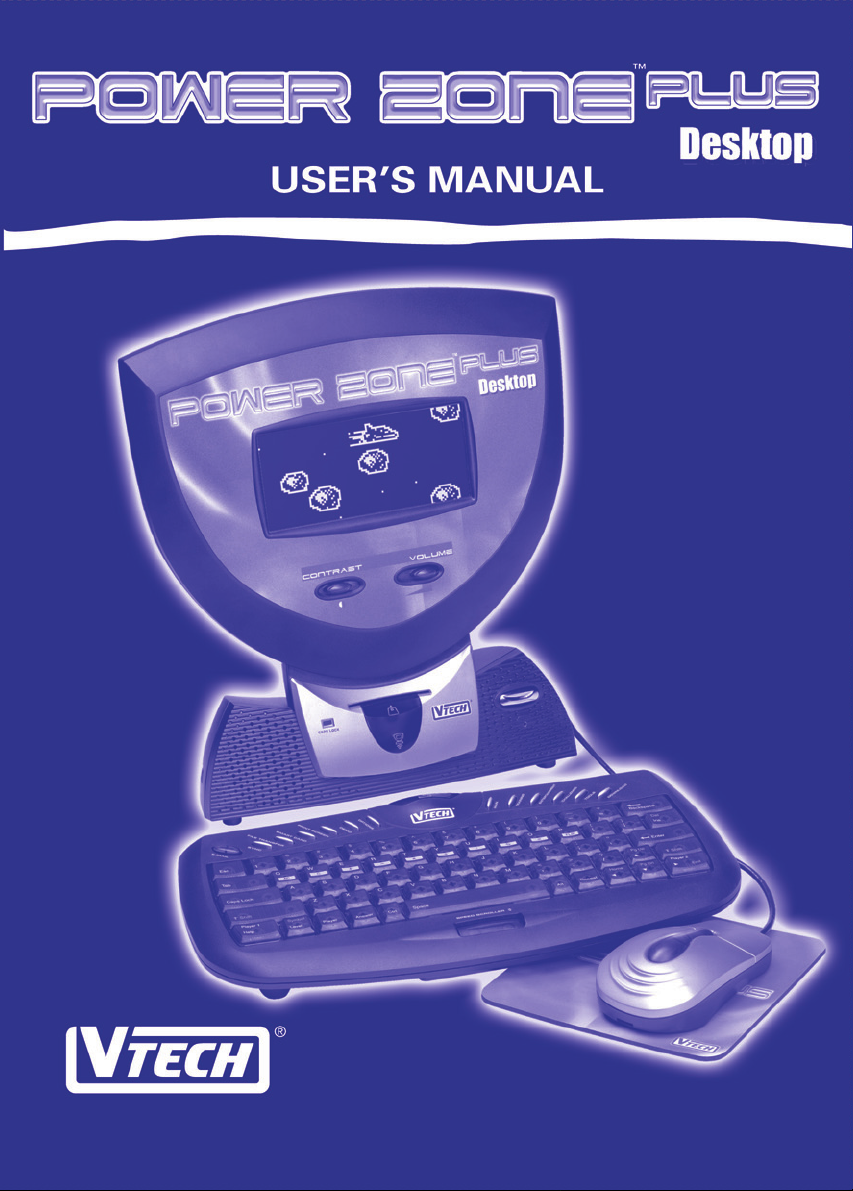
Page 2
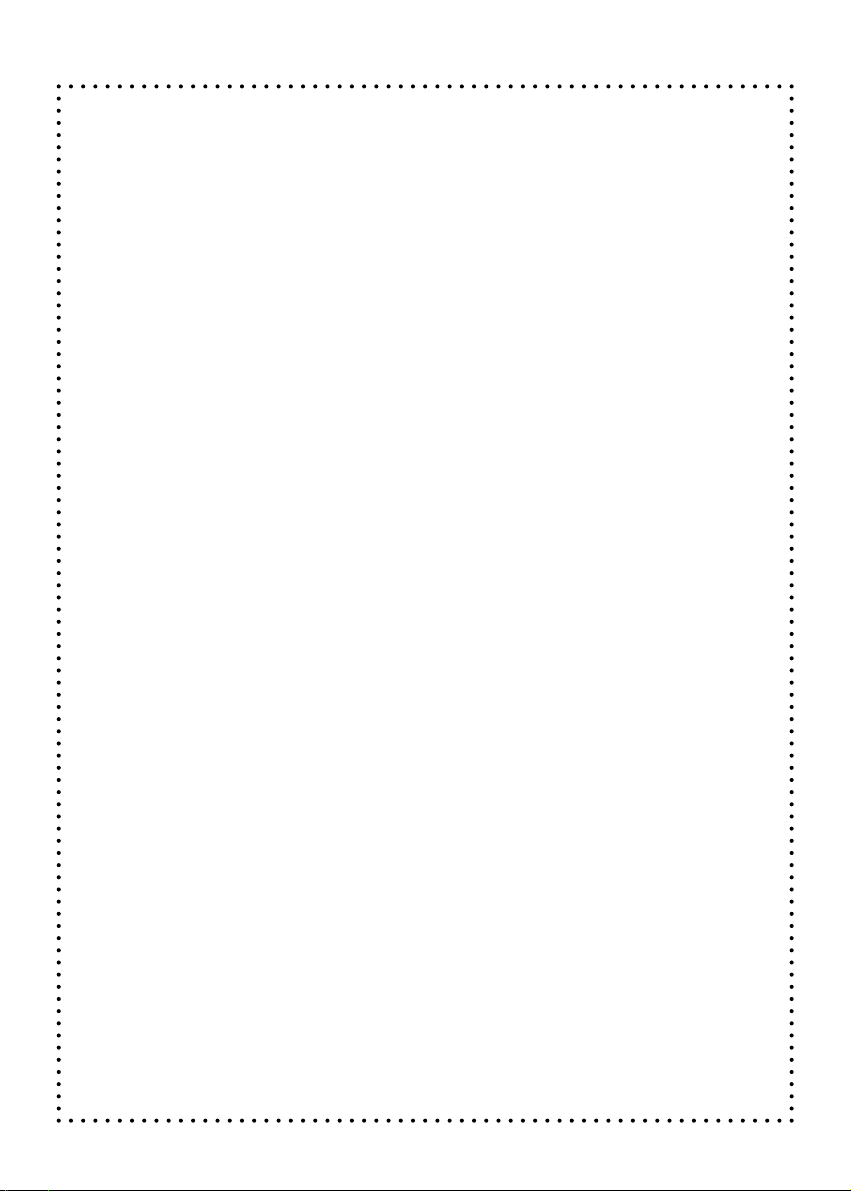
Dear Parent:
At VTech® we know that a child has the ability to do great things.
That’s why all of our electronic learning products are uniquely
designed to develop a child’s mind and allow them to learn to the
best of their ability. Whether it’s learning about letters, numbers,
geography or algebra, all VTech® learning products incorporate
advanced technologies and extensive curriculum to encourage
children of all ages to reach their potential.
When it comes to providing interactive products that enlighten,
entertain and develop minds, at VTech® we see the potential in
every child.
Page 3

Copyright Notices
Copyright © 2001 VTech® Industries, LLC All Rights Reserved. VTech
and the VTech® Logo are registered trademarks of VTech®. Power
Zone™ is a trademark of VTech® Industries, LLC. All other trademarks
are property of their respective owners.
Disclaimer and Limitation of Liability
VTech® Industries, LLC and its suppliers assume no responsibility for
any damage or loss resulting from the use of this handbook. VTech
Industries, LLC and its suppliers assume no responsibility for any loss or
claims by third parties that may arise through the use of this software.
VTech® Industries, LLC and its suppliers assume no responsibility for
any damage or loss caused by deletion of data as a result of malfunction,
dead battery, or repairs. Be sure to make backup copies of important
data on other media to protect against data loss.
Important!
Please read the VTech® End-User Software License Agreement and other
respective license agreements before using the accompanying software
applications. Using any part of the software indicates that you accept
the terms of the VTech® End-User Software License Agreement.
®
®
This product includes software developed by the Apache
Software Foundation (http://www.apache.org/).
The Apache Software License, Version 1.1
Copyright © 1999-2000 The Apache Software Foundation. All rights
reserved. Redistribution and use in source and binary forms, with or
without modification, are permitted provided that the following
conditions are met:
1. Redistributions of source code must retain the above copyright
notice, this list of conditions and the following disclaimer.
2. Redistributions in binary form must reproduce the above copyright
notice, this list of conditions and the following disclaimer in the
documentation and/or other materials provided with the distribution.
3. The end-user documentation included with the redistribution, if
any, must include the following acknowledgment:
47
Page 4
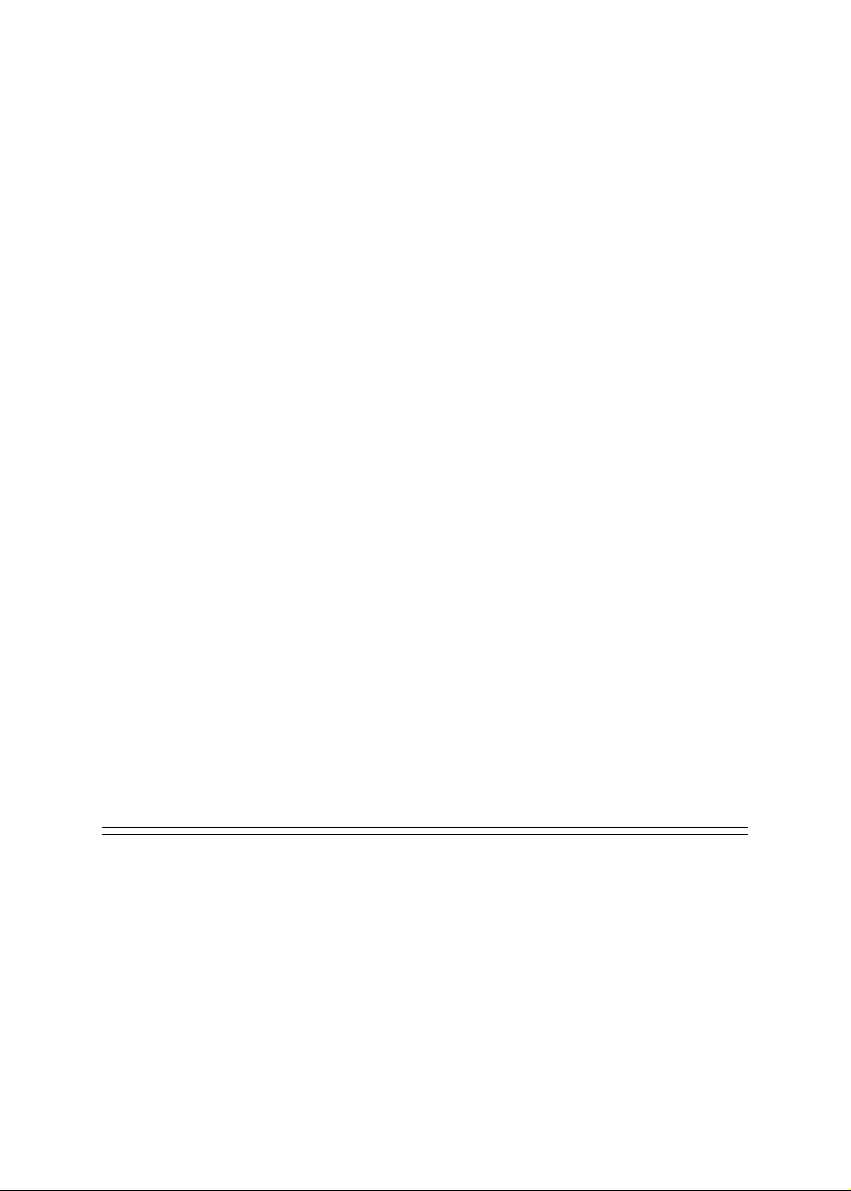
“This product includes software developed by the Apache Software
Foundation (http://www.apache.org/).”
Alternately, this acknowledgment may appear in the software itself,
if and wherever such third-party acknowledgments normally appear.
4. The names “Xerces” and “Apache Software Foundation” must not
be used to endorse or promote products derived from this software
without prior written permission. For written permission, please
contact apache@apache.org.
5. Products derived from this software may not be called “Apache”,
nor may “Apache” appear in their name, without prior written
permission of the Apache Software Foundation.
THIS SOFTWARE IS PROVIDED “AS IS” AND ANY EXPRESSED OR IMPLIED
WARRANTIES, INCLUDING, BUT NOT LIMITED TO, THE IMPLIED
WARRANTIES OF MERCHANTABILITY AND FITNESS FOR A PARTICULAR
PURPOSE ARE DISCLAIMED. IN NO EVENT SHALL THE APACHE
SOFTWARE FOUNDATION OR ITS CONTRIBUTORS BE LIABLE FOR ANY
DIRECT, INDIRECT, INCIDENTAL, SPECIAL, EXEMPLARY, OR
CONSEQUENTIAL DAMAGES (INCLUDING, BUT NOT LIMITED TO,
PROCUREMENT OF SUBSTITUTE GOODS OR SERVICES; LOSS OF USE,
DATA, OR PROFITS; OR BUSINESS INTERRUPTION) HOWEVER CAUSED
AND ON ANY THEORY OF LIABILITY, WHETHER IN CONTRACT, STRICT
LIABILITY, OR TORT (INCLUDING NEGLIGENCE OR OTHERWISE) ARISING
IN ANY WAY OUT OF THE USE OF THIS SOFTWARE, EVEN IF ADVISED
OF THE POSSIBILITY OF SUCH DAMAGE.
This software consists of voluntary contributions made by many individuals
on behalf of the Apache Software Foundation and was originally based
on software copyright © 1999, International Business Machines, Inc., http:/
/www.ibm.com. For more information on the Apache Software
Foundation, please see <http://www.apache.org/>.
Page 5

Contents
Chapter 1.Introduction ............................................................................... 1
Chapter 2.What’s Included ......................................................................... 2
Chapter 3.Setup ........................................................................................ 2
Power Source ................................................................................... 2
Battery Installation ............................................................................. 2
Battery Notice .............................................................................. 3
Backup Battery Installation ................................................................. 3
AC Adaptor Connection .................................................................... 4
Vibrating Mouse Connection.............................................................. 4
Sync Cable Connection ..................................................................... 4
®
VTech
If Your Unit Doesn’t Turn On or Stops Responding................................ 7
Still Having Problems? ..........................................................................7
Auto Shut-Off ................................................................................... 8
Chapter 4.Mouse, Keyboard and Cursor Control.......................................... 8
Vibrating Mouse ............................................................................... 8
Contrast Control................................................................................ 9
Volume Control ................................................................................. 9
Power Button .................................................................................... 9
Speed Scroller .................................................................................. 9
Keyboard ......................................................................................... 9
Special Keys ................................................................................... 10
Storing the Mouse and Keyboard ..................................................... 13
Chapter 5.Description of Activities............................................................. 13
Selecting Activities .......................................................................... 13
Activities with Levels and 2-Player Mode ........................................... 14
Status Indicators.............................................................................. 14
Training Zone ................................................................................. 14
Desktop Software Installation .................................................. 5
PC System Requirements ............................................................... 5
Inside the CD-ROM....................................................................... 5
Installing the VTech
®
Desktop Software ........................................... 6
Setting Up a VTech® Desktop Software Account............................... 6
Installing Other Bundled Applications............................................. 7
Cleaning the Mouse ...................................................................... 8
Page 6

Auto-Navigation ........................................................................ 14
Manual Navigation .................................................................... 15
Word Games.................................................................................. 15
Spelling ..................................................................................... 15
Analogies .................................................................................. 15
Idioms ....................................................................................... 15
Sentence Shuffle ......................................................................... 15
Sound Alike ............................................................................... 16
Antonyms .................................................................................. 16
Synonyms .................................................................................. 16
Parts of Speech .......................................................................... 16
Grammar Quiz .......................................................................... 16
Math Games .................................................................................. 16
Addition .................................................................................... 16
Subtraction ................................................................................ 16
Multiplication ............................................................................. 16
Division ..................................................................................... 17
Basic Math Fun........................................................................... 17
Algebra Attack ........................................................................... 17
Geometry .................................................................................. 17
Common Multiple ....................................................................... 17
Factor ........................................................................................ 17
Math Challenge.......................................................................... 17
Story Problem ............................................................................ 17
Trivia Games .................................................................................. 18
Sports ........................................................................................ 18
Geography ................................................................................ 18
History ....................................................................................... 18
Strange Trivia ............................................................................. 18
Homework Lab ............................................................................... 18
German Tester ............................................................................ 18
French Tester .............................................................................. 18
Spanish Tester ............................................................................ 18
Entertainment ................................................................................. 18
Lab Test 1................................................................................... 18
Lab Test 2................................................................................... 19
Page 7

Quick Guess .............................................................................. 19
Domino Crisis............................................................................. 19
Memory Block ............................................................................ 19
Golf........................................................................................... 19
Picture Parts ............................................................................... 19
Typing Challenge........................................................................ 19
Clue Counter .............................................................................. 20
Challenge....................................................................................... 20
Mind Challenge.......................................................................... 20
BioRhythm.................................................................................. 20
Tools .............................................................................................. 20
Calendar ................................................................................... 20
Daily Planner ......................................................................... 20
Address Book ............................................................................. 21
Money Manager ........................................................................ 21
Word Processor.......................................................................... 21
Test Trainer ................................................................................. 24
Conversion Pad .......................................................................... 25
Calculator .................................................................................. 25
Logo .......................................................................................... 25
File Transfer ............................................................................... 32
German Translator...................................................................... 32
French Translator ........................................................................ 32
Spanish Translator ...................................................................... 32
Spell Checker ............................................................................. 32
Chapter 6. Smart Cards ........................................................................... 32
Chapter 7. E-mail .................................................................................... 33
Using E-mail ................................................................................... 33
Using E-mail From Your Power Zone™ Plus Desktop With
the VTech
®
Modem ..................................................................... 33
Connecting the VTech® Modem to Power Zone™ Plus Desktop........ 34
First-Time Users: Configuring the Power Zone™ E-Mail
Application ................................................................................ 34
Using VTech®'s E-mail Agent and PC with your Power Zone™ Plus
Desktop ..................................................................................... 35
®
The VTech
Desktop Software E-mail Agent and Sync ........................ 35
Page 8

First-Time Users: Configuring the VTech® Desktop Software
E-mail Agent .................................................................................. 36
™
Using the Power Zone
E-mail Application........................................ 36
The Mailbox ............................................................................... 36
The Menu Bar............................................................................. 36
Using the Menu Bar .................................................................... 36
Viewing Additional Menus .......................................................... 37
Writing E-mail............................................................................ 37
Saving E-mail as a Draft ............................................................. 37
Sending Your E-mail to the Outbox .............................................. 37
Sending and Getting E-Mail with a VTech
®
Modem ....................... 38
Sending and Getting E-Mail with the VTech® Desktop
Software E-mail Agent ................................................................ 38
Reading E-mail........................................................................... 38
Replying to E-mail ...................................................................... 38
Forwarding E-mail ...................................................................... 39
Deleting E-mail ........................................................................... 39
Editing a Draft E-mail ................................................................. 39
Importing E-mail from the Power Zone
™
Word Processor ............... 39
Exporting E-mail to the Power Zone™ Word Processor ................... 39
Using Addresses from the Address Book....................................... 40
Printing E-mail Messages ............................................................ 40
Updating Your E-mail Information and Modem Settings ................. 40
Memory ..................................................................................... 41
Chapter 8. VTech
®
Desktop Software ......................................................... 41
Add a New User Account ................................................................ 41
Sync .............................................................................................. 42
Syncing Power Zone™ Plus Desktop with Your Computer ................... 42
Adding New Activities into Your Power Zone™ Plus Desktop................ 43
Deleting Activities From Power Zone
™
Plus Desktop ............................ 44
Uploading Files From Power Zone™ Plus Desktop to Your Computer ..... 44
Chapter 9. VT-41 Printer Connection ......................................................... 44
Troubleshooting for VT-41 Printer Errors............................................ 45
Technical Support..................................................................................... 45
Care and Maintenance............................................................................. 46
FCC Notice ............................................................................................. 46
Page 9
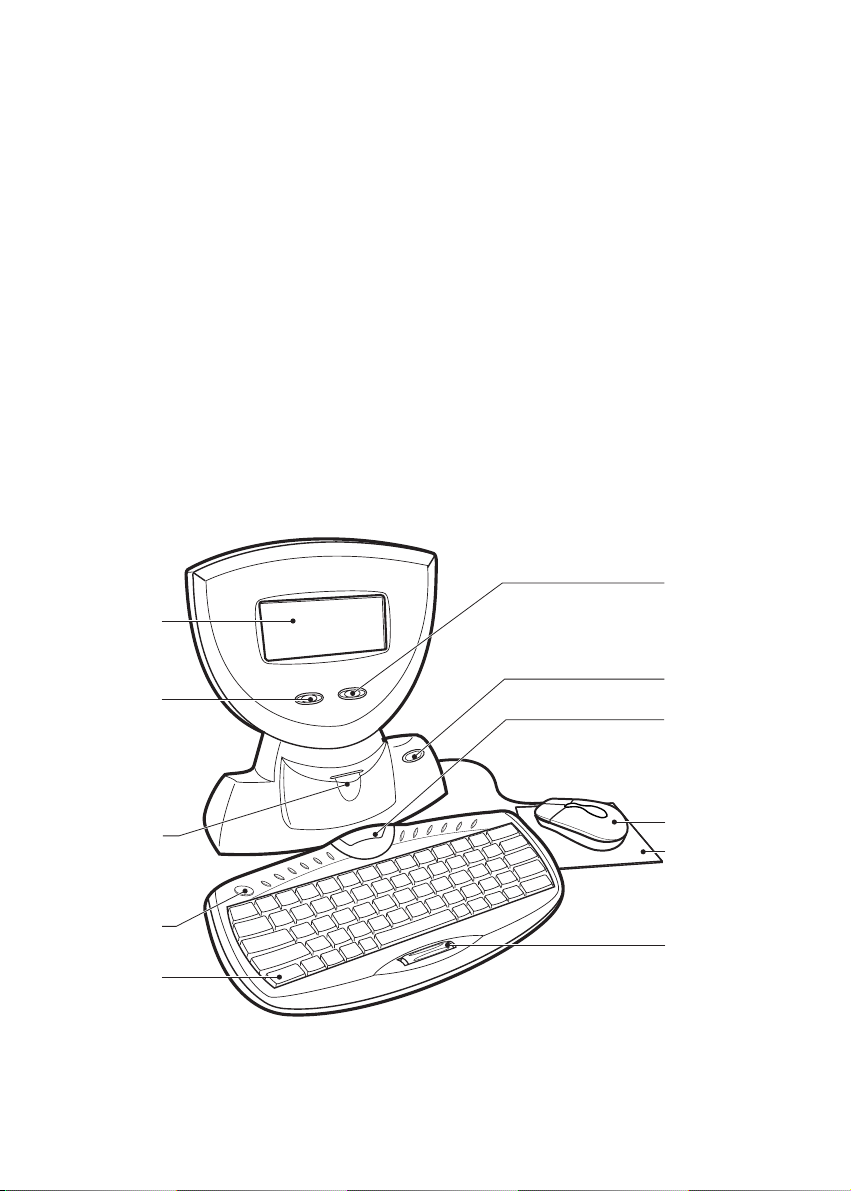
Chapter 1.Introduction
Thank you for purchasing the VTech® Power Zone™ Plus Desktop learning
product! We at VTech® are committed to providing the highest quality products
to entertain and educate your children. Should you have any questions or
concerns, please call our Consumer Services Department at 1-800-521-2010 in
the U.S. or 1-800-267-7377 in Canada.
The VTech® Power Zone™ Plus Desktop is an electronic learning aid or ELA.
Power Zone™ Plus Desktop offers a wide range of exciting and educational
activities for interactive learning! With the VTech® Desktop Software and Sync
Cable, you can connect the Power Zone™ Plus Desktop to your PC and add
new activities from the CD-ROM. If you have a computer with Internet access,
you can download new activities and data files from www.planetvtech.com (using
your Internet-connected computer), and then add those files to your Power
Zone™ Plus Desktop.
Volume
Control
LCD
ON/OFF
Contrast
Control
Button
IR Transmitter
IR Reciever
Category
Selector
Keyboard
Mouse
Mouse
Pad
Speed
Scroller
1
Page 10

Chapter 2.What’s Included
1. Power Zone™ Plus Desktop learning product
2. Wireless keyboard
3. Vibrating mouse
4. 9V Adaptor
5. Mouse pad
6. Sync Cable
7. VTech® Desktop Software CD-ROM
8. Instruction Manual
Chapter 3.Setup
Power Source
Power Zone™ Plus Desktop requires a total of 8 “AA” size batteries (UM-3/
LR6) (sold separately)
• Power Zone™ Plus Desktop ’s main cabinet operates on 4 “AA” size
batteries (UM-3/LR6) (sold separately) or a 9V 300mA AC center-positive
Adaptor.
• Power Zone™ Plus Desktop also requires 2 “AA” size backup batteries
(UM-3/LR6) (sold separately) for memory backup. Even when using a 9V
Adaptor, we recommend that you install batteries for memory backup.
Memory backup batteries are used to save information in Power Zone™
Plus Desktop’s memory.
• Power Zone™ Plus Desktop ’s wireless keyboard requires 2”AA” size
batteries (UM-3/LR6) (sold separately)
Battery Installation
If Power Zone™ Plus Desktop suddenly stops working or the sound becomes
weak, turn Power Zone™ Plus Desktop OFF for 15 seconds and then turn it
back ON. If the problem persists, the batteries may be weak. Please install a new
set of batteries and try again.
1. Make sure Power Zone™ Plus Desktop is
turned OFF.
2. Locate the battery cover on the bottom of
Power Zone™ Plus Desktop and open it.
3. Insert 4 “AA” size batteries as illustrated.
DO NOT USE RECHARGEABLE BATTERIES
in this unit.
4. Close the battery cover.
2
Page 11

Battery Notice
1. Do not use rechargeable batteries. (The use of alkaline batteries is
recommended for maximum performance.)
2. Install batteries, observing the correct polarity (+, –) signs to avoid leakage.
3. Do not mix old and new batteries.
4. Do not use different types of batteries.
5. Remove batteries from the product if you are not going to use it for an
extended period.
6. Do not dispose of batteries in fire.
7. Do not attempt to recharge ordinary batteries.
8. The supply terminals are not to be short-circuited.
Backup Battery Installation
Power Zone™ Plus Desktop comes installed with a
backup battery. To avoid damage to Power Zone™
Plus Desktop from leaky batteries, replace the
backup battery at least once a year. Should find that
you need to replace the backup battery, follow the
instructions below.
1. Make sure Power Zone™ Plus Desktop is
turned OFF.
2. Locate the backup battery cover on the bottom
of Power Zone™ Plus Desktop and open it.
3. Use a screwdriver to unscrew the cover.
4. Insert 2 “AA” size batteries as illustrated. DO NOT
USE RECHARGEABLE BATTERIES in this unit.
5. Replace the battery cover.
Important!
While replacing the backup batteries, the 4 “AA” size batteries must be kept in
Power Zone™ Plus Desktop or Power Zone™ Plus Desktop must be
connected to the 9V Adaptor while the Adaptor is plugged in.
When replacing the 4 “AA” size batteries, the backup battery must be kept in
Power Zone™ Plus Desktop, or Power Zone™ Plus Desktop must be
connected to the 9V Adaptor while the Adaptor is plugged in. Otherwise, you
will lose all the information stored in the following applications:
• Word Processor • Money Manager
• Calendar • Scoring Statistics
• Address Book • E-mail
• Test Trainer • Options
• Logo Programming • All downloaded activities
3
Page 12

AC Adaptor Connection
Use a standard 9V Adaptor 300mA AC center-positive .
1. Make sure Power Zone™ Plus Desktop is turned OFF.
2. Locate the Adaptor jack on the left side of Power Zone™ Plus Desktop.
3. Plug the Adaptor into Power Zone™ Plus Desktop’s Adaptor jack.
4. Plug the Adaptor into a wall outlet.
5. Turn Power Zone™ Plus Desktop ON.
Important!
Do not leave the Adaptor plugged in for long periods of time if Power Zone™
Plus Desktop is not in use.
Vibrating Mouse Connection
The vibrating mouse adds a new dimension of fun to the Power Zone™ Plus
Desktop. To optimize the vibration effect, we recommend that you use the mouse
pad when using the vibrating mouse.The vibration effect will only work when
the mouse is plugged into Power Zone™ Plus Desktop’s main cabinet. The
vibration effect will not work when the mouse is plugged into the keyboard. To
turn the vibrating function off, go to the OPTIONS menu.
1. Make sure Power Zone™ Plus Desktop is OFF.
2. Locate the mouse jack on the right side of Power Zone™ Plus Desktop
main cabinet.
3. Plug the mouse into Power Zone™ Plus Desktop’s mouse jack.
4. Turn Power Zone™ Plus Desktop ON.
Sync Cable Connection
The Sync Cable connects your Power Zone™ Plus Desktop
to your PC. When properly connected, you can synchronize
the information on Power Zone™ Plus Desktop with the
VTech® Desktop Software, download new activities and
games, and transfer files. Before installation make sure
Power Zone™ Plus Desktop and the PC are turned OFF.
1. Turn OFF your computer and Power Zone™ Plus
Desktop.
2. Plug the serial connection of the Sync Cable into an
available serial port (COM1 or COM2) on the back of
your computer.
3. Plug the other end of the Sync Cable into Power Zone™ Plus Desktop.
Important!
Your Sync Cable requires a dedicated serial port (COM1 or COM2). If you are
unsure of the exact location of the serial port, refer to the manual supplied with
your computer. Any programs sharing the serial port must be closed in order for
the VTech® Sync Manager to function properly.
4
Page 13

VTech® Desktop Software Installation
The VTech® Desktop Software is a PC application that creates a partnership
between your computer and your Power Zone™ Plus Desktop. VTech® Desktop
Software shares information with some of the applications on your Power Zone™
Plus Desktop.
With VTech® Desktop Software’s Organizer, you can review, add to, and update
Calendar, Address Book, Money Manager and other files stored on your Power
Zone™ Plus Desktop.
The VTech® Sync Manager updates and exchanges the information on your
computer and your VTech® learning product.
Important!
VTech® Desktop Software is compatible only with the Power Zone™ Plus
learning products. VTech® Desktop Software is not compatible with any other
VTech learning products. For additional information about using the VTech
Desktop Software, open the VTech® Desktop Software, and then choose Desktop
Help from the Help menu.
PC System Requirements
Pentium® 166 or higher
Microsoft® Windows® 95/98
32MB RAM (64 MB recommended)
60MB hard disk space or higher
640x480 screen resolution or higher
256 color SVGA or higher
4x CD ROM drive or higher
Mouse or other pointing device
RS-232 serial port (COM1 or COM2)
Sound Card
Internet Access
IE 4.0 or Netscape 4.0 or higher
®
Inside the CD-ROM
VTech® Desktop Software
E-mail Agent
Word Processor
Test Trainer Editor
Additional downloadable activities and data
Netscape® Communicator 4.76
Microsoft® Internet Explorer 5.5
Adobe® Acrobat® Reader™ 4.05
5
Page 14

Installing the VTech® Desktop Software
Important!
Before you begin installation, save your work and quit all applications on your
computer. The following items are automatically installed:
• VTech® Desktop Software
• E-mail Agent
• Word Processor
• Test Trainer Editor
• Additional downloadable activities and data for play on the Power Zone™
Plus Desktop
1. Insert the VTech® Desktop Software CD-ROM into the CD-ROM drive on your
computer. Setup should start automatically.
2. If Setup does not begin automatically, on the Windows Start menu, click
Run, and then type d:\autorun\autorun, where d is the letter assigned to the
CD-ROM drive containing the VTech® Desktop Software CD-ROM. Follow
the instructions on your PC screen.
3. A menu will be shown. Select VTECH DESKTOP SOFTWARE from the menu
and then follow the instructions on your PC screen.
4. Click Finish at the Setup Complete screen to complete the software
installation.
5. After installation is complete, you will need to create a desktop software
account.
Setting Up a VTech® Desktop Software Account
Before setting up a desktop software account, make sure:
• VTech® Desktop Software is installed on your computer
• Power Zone™ Plus Desktop is properly connected to your computer by
using the Sync Cable
• Sync Manager is running
• All other programs sharing the COM port with the Sync Manager should be
closed
1. Turn on your VTech® learning product, and wait for the opening animation.
You can bypass the opening animation displays by pressing ENTER.
2. Press the Sync button on your VTech® learning product.
3. On your computer’s monitor, an animation will appear to indicate that your
VTech® learning product is communicating with your computer.
4. A “Select User” pop-up box should appear on your computer’s screen.
6
Page 15

5. Type in a name for the new user. This name should typically be your child’s
name. If you have multiple Power Zone™ Plus Desktop learning products,
the account names must be different for each product.
6. Click on the New User button to confirm the new user name.
Installing Other Bundled Applications
The VTech® Desktop Software CD-ROM includes additional applications:
Microsoft® Internet Explorer 5.5
Netscape® Communicator 4.76
Adobe® Acrobat® Reader™ 4.05
1. Insert the VTech® Desktop Software CD-ROM into the CD-ROM drive on your
computer. Setup should start automatically.
2. If Setup does not begin automatically, on the Windows Start menu, click
Run, and then type d:\autorun\autorun, where d is the letter assigned to the
CD-ROM drive containing the VTech® Desktop Software CD-ROM.
3. A setup menu will be shown. Select the application you want to install.
4. Follow the on-screen instructions.
5. Click FINISH to complete the installation.
6. You may be prompted to restart your computer.
If Your Unit Doesn’t Turn On or Stops Responding
If Power Zone™ Plus Desktop does not turn on when pressing the POWER button,
or if Power Zone™ Plus Desktop suddenly stops responding, the batteries may
need to be replaced or Power Zone™ Plus Desktop may need to be reset.
1. Before trying new batteries, press and hold the RESET button on the category
selector. Use the tip of a paperclip, or a similar object without a sharp tip, to
gently press the RESET button. The unit will shut down with a beep sound.
Press the POWER button to turn on Power Zone™ Plus Desktop again.
2. Check your batteries. Make sure the batteries are fresh and installed properly.
Still Having Problems?
If the problem still persists, we encourage you to contact our Consumer Services
Department at 1-800-521-2010 in the U.S. or 1-800-267-7377 in Canada with any
problems and/or suggestions that you might have. A service representative will
be happy to assist you.
Before requesting support, please be ready to provide the information below:
• The name of your product or model no. (The model no is typically located on
the back or bottom of your product.)
7
Page 16

• The actual error message or problem you are receiving.
• The steps you took to arrive at the error message or problem.
Auto Shut-Off
If there is no input, Power Zone™ Plus Desktop will automatically shut off
after several minutes. This is the product's Auto shut-off feature. After Auto
shut-off, you will need to press the POWER button again. We recommend that
you turn Power Zone™ Plus Desktop OFF when not playing with it. If Power
Zone™ Plus Desktop is not going to be used for a long period of time, remove
the batteries and unplug the Adaptor.
Chapter 4.Mouse, Keyboard and Cursor Control
Vibrating Mouse
The vibrating mouse adds a new dimension of fun to the Power Zone™ Plus
Desktop. To optimize the vibration effect, we recommend you to use a mouse
pad when using the vibrating mouse. To turn the vibrating function off, go to
the OPTIONS menu.
To use the mouse, push it in the direction that you would like the pointer on-screen
to move. To move the pointer to the right side of the screen, push the mouse to the
right. To move the pointer to the left side of the screen, push the mouse to the left.
To move the pointer to the top of the screen, push the mouse away from you. To
move the pointer to the bottom of the screen, pull the mouse towards you.
In most activities, pressing the left mouse button will have the same effect as pressing
ENTER. And pressing the right button will have the same effect as pressing the ESC key.
Cleaning the Mouse
To clean the mouse, open the
cover on the bottom of the
mouse using a screwdriver. Once
the cover is removed, the mouse
ball should be taken out, and the
contents inside the mouse should
be cleaned with a dry cloth. The
mouse ball should be cleaned
with a dry cloth. Place the mouse
ball back into the mouse.
Place the cover back on the
mouse, and then screw the cover
back on.
8
LEFT BUTTON
RIGHT BUTTON
MOUSE COVER
MOUSE BALL
Page 17

Contrast Control
Adjust the image on screen by sliding the Contrast control to
the right for higher contrast, and left for lower contrast.
Volume Control
Adjust the volume by sliding the Volume control to the right
to raise the volume, and left to lower the volume.
Power Button
POWER
Turn ON your Power Zone™ Plus Desktop learning aid by
pressing the POWER button on the category selector. Turn
Power Zone™ Plus Desktop OFF by pressing the POWER
button again.
Speed Scroller
SPEED SCROLLER
The Speed Scroller is used to scroll the screen up and down.
When you press the Speed Scroller, it performs the same
function as pressing ENTER on the keyboard.
Keyboard
Esc
Tab
Caps Lock
Shift
Player 1
Help
@
!
1
2
Q
A
S
ZX
Symbol
Level
Player
$
4
C
Ctrl
%
5
F
V
Space
G
#
3
D
Answer
^
6
B
&
7
H
N
JK
The VTech® Power Zone™ Plus Desktop learning aid has a full alphanumeric
keyboard with 65 keys.
9
*
8
M
(
)
9
0
L
<>
Repeat
Alt
Backspace
}{
POIUYTREW
Pg Up
?
Home
Pg Dn
Del
][
Ins
Enter
Shift
Player 2
End
Page 18

Special Keys
In addition to the alphanumeric keys, there are special function keys:
Esc key
Esc
The Esc key allows you to exit an activity. By repeatedly pressing
the Esc key, you can go back to the main menu.
Player 1
Help
Help key
When you are not sure about the answer, press the Help key. Help
will give you hints, but, at the same time, you will lose a chance to
answer the question. Press this key to receive hints in some of the
activities. In activities like Synonyms or Antonyms, Help will show
one of the letters in the answers as a hint.
Caps Lock key
Caps Lock
Press this key to make everything you type appear in capital letters
without having to press the Shift key each time. Press once to
activate this key. Press it again to release it.
Repeat key
Repeat
Press this key to repeat the instruction and the question.
Answer key
Answer
Press this key to find the correct answer to a question. You will not
receive points if this key is pressed.
Important!
In the 2-player mode, this key cannot be used during player one’s turn.
Enter key
Enter
Press this key after choosing each answer so that Power Zone™
Plus Desktop can recognize your input.
Player
Symbol
Level
Player key
Press this key to select the 1-player or 2-player mode in some
activities with 2-player mode feature.
Level key
Press this key to select a level of difficulty. There are four levels
with the first level being the easiest and fourth level being the
most difficult. Levels can be changed at any time during an activity.
10
Page 19

Symbol
Level
Backspace
Symbol key
Press the Shift key and the Level key together to see a menu
that contains several pages of symbols. Use the direction keys
to select a symbol. Press the ENTER key or the left mouse button
to confirm your selection.
Backspace key
To correct an answer before it has been confirmed, or to delete
the entry, press the Backspace key.
Pg Up
Direction keys
These four keys will move the cursor up, down, left and right.
Home Player 2
Pg Dn
End
Space bar
Space
When typing, use this key to insert a space between words or
numbers.
Player 1
Help
Player 2
Player 1/player 2 keys
End
Press this key to select player 1 or player 2 to get the chance to
answer the question first in the activities that have a 2-player mode.
Categories
There are 52 activities divided into four categories, they are Training, Entertainment,
Challenge and Tools. There is a download category as well for you to access activities
downloaded from your PC .
Main
Go directly to the Main Menu.
Category Buttons
Category buttons are available to go directly to the selected group activities for
TRAINING, ENTERTAINMENT, CHALLENGE, TOOLS and DOWNLOAD.
E-mail
Access to the E-mail application. For details on the E-mail application, please
refer to Chapter 7.
Sync
Synchronize the data between Power Zone™ Plus Desktop and your desktop
computer. For details, please refer to Chapter 8.
11
Page 20

File Transfer
Access to the File Transfer. Use File Transfer to select files that you want to upload
to your computer.
Smart Card
Press this key to access the Smart Card (sold separately). Make sure a Smart Card
is inserted properly into the Smart Card slot. For additional information, see the
section Smart Cards.
Print Screen
Press this key to print the current screen.
Demo
Use the Demo key to demonstrate Power Zone™ Plus Desktop’s activities.
Pressing the Demo key at the Main Menu will demonstrate each of the activities
and then return to the main menu. If the Demo key is pressed when in an
activity, it will demonstrate that activity, then return control to the player.
Options
1. File Manager
File Manager allows you to view the files on the Power Zone™ Plus Desktop
or RAM Smart Card (sold separately). The File Manager allows you to move and
copy files between the Power Zone™ Plus Desktop and a RAM Smart Card.
You can open a file or start a downloaded activity in File Manager. You can also
rename files or delete files.
Important!
Formatting a RAM Smart Card will permanently erase all data stored in the card.
Formatting Power Zone™ Plus Desktop will permanently erase all data stored
on the main unit.
2. Auto/Manual
Choose between Manual Navigation and Auto Navigation in Training mode.
• In Auto Navigation, Power Zone™ Plus Desktop chooses questions from
different Math, Word, Homework Lab and Trivia activities.
• In Manual Navigation, you can choose any activity you want to play.
3. Preferences
In Preferences, you can modify your own settings for the following features:
• Auto Scroll Speed • Mouse Vibration
• Date Format • Screen Saver
• Mouse Pointer • Bubble Help Text
12
Page 21

4. Sound Effects
This function allows you to change sound effects of certain events, or turn the
sound off.
5. Background Music
This function allows you to turn the background music on or off.
6. Date & Time
Set the date, time and alarm clock.
Storing the Mouse and Keyboard
The mouse and keyboard can be stored on the back of the main unit.
First, place the mouse behind the base of the main cabinet. The mouse cable can
fit securely in the cable track as shown. The keyboard hangs on the back of the
unit as illustrated.
Chapter 5.Description of Activities
Selecting Activities
1. Turn ON your Power Zone™ Plus Desktop learning product by pressing
the POWER button.
2. Choose a category.
• Press one of the Training, Entertainment, Challenge, Tools or Download buttons.
• Use the mouse or Direction Pad to select a category on screen and press ENTER.
3. Select an activity, and then press ENTER.
13
Page 22

Activities with Levels and 2-Player Mode
ACTIVITY LEVEL 2-PLAYER MODE
All Word Games 1 - 4 YES
All Math Games 1 - 4 YES
All Trivia Games 1 - 4 YES
All Homework Lab NO YES
Clue Counter 1 - 4 NO
Quick Guess NO NO
Golf Game 1 - 4 NO
Lab Test 1 NO NO
Lab Test 2 NO NO
Typing Challenge 1 - 4 NO
Domino Crisis 1 - 4 NO
Picture Parts NO NO
Memory Block 1 - 4 NO
All Challenge Games NO NO
All Tools NO NO
Status Indicators
Most activities have two status indicators that appear on screen. The status of
the activity, including player, time remaining, number of chances remaining, score
and level are shown at the top of the screen. The status bar at the bottom shows
the current date and time. To view the status indicators, move the mouse pointer
to the top or bottom of the screen.
Training Zone
Training Zone has two playing modes: Auto-Navigation and Manual-Navigation.
Auto-Navigation
Auto-Navigation includes 3 different training applications; each application
combines activities from different categories. Activities in this zone are Word
Games, Math Games, Trivia Games and Homework Lab. Training Zone randomly
selects a question, but you can still select the type of question by controlling
where the spaceship docks on screen.
Power Zone™ Plus Desktop will keep the top 5 scores of each training
application. When your score is higher than one of the top 5 scores, you will be
asked to enter your name and your name will be stored on Power Zone™ Plus
Desktop.
14
Page 23

Manual Navigation
Activities are divided into Word Games, Math Games, Trivia Games and Homework
Lab. You can choose the activity you want to play.
Important!
The default setting is Auto-Navigation.To change the default mode, go to the
Options screen, then select the Auto/Manual option.
Word Games
Spelling
An animation of a word and a clue letter will appear on screen. Guess the word,
type the word correctly, and then press ENTER.
Analogies
A sentence will be displayed with one word missing. Two words will scroll across
the screen. Select the word that fits the meaning of the sentence. When the
correct answer appears on screen, press ENTER.
Idioms
An idiom is an accepted phrase that does not have a literal meaning. Idioms are a
fun part of the English language. An idiom will be displayed. Two multiple choice
answers will appear. Choose the most appropriate word or phrase that fits the
meaning of the idiom. When the correct answer appears on screen, press ENTER.
Sentence Shuffle
A sentence will be shown with its words in random order. You will be asked to
reconstruct the sentence by selecting and moving words.
There are two ways to select a word:
1. To select a word with the mouse, move the pointer to the desired word and
press the left mouse button.
2. To select a word using the keyboard, move the cursor to the desired word
and press ENTER.
There are two ways to move a word:
First, select a word, then use one of the steps below.
1. To move a word with the mouse, move the pointer to the desired location
(space between two words) and press the left mouse button.
2. To move a word with the keyboard, press the left or right arrow keys to
move the selected word to the desired location and press ENTER. Once you
have completed the sentence, click the Confirm icon.
15
Page 24

Sound Alike
A sentence will be displayed with one word missing. Two words with the same
pronunciation will scroll across the bottom of the screen. Select the word that
fits the meaning of the sentence. When the correct answer appears on screen,
press ENTER.
Antonyms
A word will be shown. Use the clues to guess the word that has the opposite
meaning of the given word. Type the word, and then press ENTER.
Synonyms
A word will be shown. Use the clues to guess the word that has the same meaning
of the given word. Type the word, and then press ENTER.
Parts of Speech
A sentence will be displayed on screen and Power Zone™ Plus Desktop will
ask you to find the correct part of speech, such as a noun or a verb, in the given
sentence. Pick the best word for the answer by using the mouse or the Direction
keys and press ENTER.
Grammar Quiz
A sentence will be displayed with one word missing. Three multiple choice answers
will be shown at the bottom of the screen. Select the correct answer, and then
press ENTER to confirm.
Math Games
Addition
An addition problem will appear on screen. Input the correct answer using the
number keys, and then press the ENTER key. Press the FLIP button on the keyboard
or click the Flip icon on screen to switch the equation between vertical and
horizontal format.
Subtraction
A subtraction problem will appear on-screen. Input the correct answer using the
number keys, and then press the ENTER key. Press the FLIP button on the keyboard
or click the Flip icon on screen to switch the equation between vertical and
horizontal format.
Multiplication
A multiplication problem will appear on screen. Input the correct answer using
the number keys, and then press the ENTER key. Press the FLIP button on the
keyboard or click the Flip icon on screen to switch the equation between vertical
and horizontal format.
16
Page 25

Division
A division problem will appear on screen. Input the correct answer using the
number keys, and then press the ENTER key. Press the FLIP button on the keyboard
or click the Flip icon on screen to switch the equation between vertical and
horizontal format.
Basic Math Fun
An addition, subtraction, multiplication or division problem will appear on screen.
Input the correct answer using the number keys, and then press the ENTER key.
Press the FLIP button on the keyboard or click the Flip icon on screen to switch
the equation between vertical and horizontal format.
Algebra Attack
An algebra question will appear on screen. Find the value of the unknown number
“x”. Input the correct answer using the number keys, and then press ENTER.
Geometry
A figure will appear on screen.
In level 1, you will be asked how many sides are in the given figure.
In level 2, you will be asked to find the area of the given figure.
In levels 3 and 4, you need to find the perimeter or unknown of the given figure.
Input the correct answer using number keys, and then press the ENTER key.
Common Multiple
A question and three answers will be shown. Find the lowest common multiple
from the choices. Click the left mouse button or press the ENTER when the correct
answer appears on screen.
Factor
A question and three answers will be shown. Find the greatest common factor
from the choices. Click the left mouse button or press ENTER when the correct
answer appears on screen.
Math Challenge
Power Zone™ Plus Desktop will challenge you with random questions from
Algebra Attack, Geometry, Common Multiple and Factor.
Story Problem
A math problem will appear. Choose the best answer from the choices given,
and then press the ENTER key.
17
Page 26

Trivia Games
Sports
This game tests your knowledge on a variety of sports. Pick the correct answer
from the choices given. Press ENTER when the correct answer appears on screen.
Geography
This challenging trivia game tests your knowledge of Geography. Pick the correct
answer from the choices given. When the correct answer appears on screen,
press ENTER.
History
This challenging trivia game tests your knowledge on World History. Pick the
correct answer from the choices given. When the correct answer appears on
screen, press ENTER.
Strange Trivia
This game tests your knowledge of a variety of strange and mysterious events.
Pick the correct answer from the choices given. When the correct answer appears
on screen, press ENTER.
Homework Lab
German Tester
In this activity you will be tested on the German words and phrases from the
German Translator activity.
French Tester
In this activity you will be tested on the French words and phrases from the
French Translator activity.
Spanish Tester
In this activity you will be tested on the Spanish words and phrases from the
Spanish Translator activity.
Entertainment
Lab Test 1
In this activity, you can view simulations of interesting physical & chemical
phenomena. You can conduct the tests yourself. Information for each experiment
includes Materials, Procedure & Results, Explanation and Simulation in the activity.
18
Page 27

Lab Test 2
In this activity, you can view additional simulations of interesting physical &
chemical phenomena.
Quick Guess
An object is hidden in one of three given balls. The balls will move positions.
Look carefully. When the balls stop moving, click on the ball that you think holds
the object.
Domino Crisis
Place flying domino numbers together. To clear domino numbers, like numbers
have to be placed together in an amount equal to the domino. For example: To
clear a domino with the number two, you have to place two dominoes with the
number two together. To clear a domino with the number three, you have to
place three dominoes with the number three together. Move the dominoes up
and down by pressing Up and Down. Hold the Right arrow key to make the
dominoes move faster. Press ENTER, Flip key or press the Space bar to rotate the
dominoes.
Memory Block
A game of concentration and memory, this activity challenges your ability to
find all of the matching pairs of blocks with a minimum number of guesses.
Golf
Play eighteen holes on Power Zone™ Plus Desktop’s own golf course. Use
the Direction keys to adjust the direction of the ball, and then press ENTER to
go to the tee.
Next, you have to control the power of your swing. At the top of the screen is
the Power bar. Press ENTER when the bar is at its maximum (farthest to the right)
for a powerful swing. For lighter strokes, wait until the bar is at its minimum.
Picture Parts
Choose a hairstyle and outfit for the model on screen. To choose different styles,
press the four directional arrow keys on the keyboard or use the mouse to click
the icons on screen.
Typing Challenge
Words will drop from top of the screen to the bottom. Type as fast as you can. if
more than 5 words are missed, the game is over. At the end of the game, Power
Zone™ Plus Desktop will tell you the speed and accuracy of your typing.
19
