Page 1

Parent’s Guide
tm
91-003530-005
US
Page 2
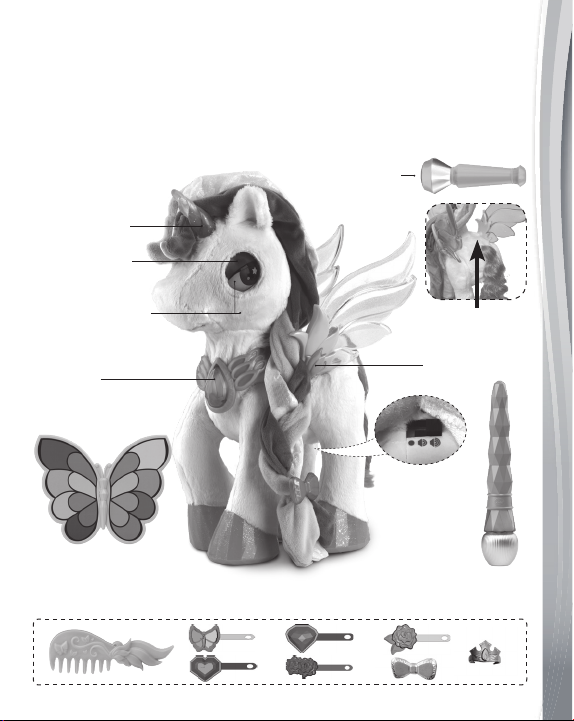
INTRODUCTION
Thank you for purchasing Myla The Magical Unicorn™! Hi! I’m Myla,
welcome to my world of music and magic! Using my magic brush,
select any color and apply it to my eyes, wings and horn to create
unique styles! We can also play games, sing and have lots of fun
together!
Microphone
Horn Sensor
Eye Sensors
Motorized
Eyes and Head
Light-Up
Charm Button
Color Palette
Bundled Accessories: Comb & Hair Clips
Back Sensor
Wing Sensors
Off/Low/High
Volume Switch
Magic Brush
2
Page 3

INCLUDED IN THIS PACKAGE
• One Myla The Magical Unicorn™
• One magic brush
• One color palette
• One microphone
• One comb
• Five hair clips
• One crown
• One parent’s guide
WARNING:
All packing materials such as tape, plastic sheets, packaging
locks, removable tags, cable ties and packaging screws are not
part of this toy, and should be discarded for your child’s safety.
NOTE: Please keep this parent’s guide as it contains important
information.
ATTENTION :
Pour la sécurité de votre enfant, débarrassez-vous de tous
les produits d’emballage tels que rubans adhésifs, feuilles de
plastique, attaches, étiquettes et vis d’emballage. Ils ne font pas
partie du jouet.
NOTE : Il est conseillé de conserver ce guide des parents car il
comporte des informations importantes.
ATTENTION :
DANGER D’ÉTOUFFEMENT - Petits éléments.
Ne convient pas aux enfants de moins de 3 ans.
3
Page 4
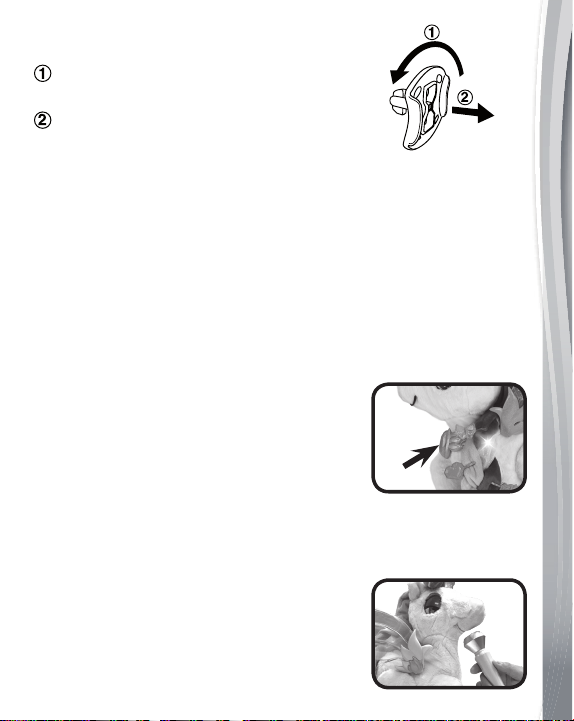
Unlock the packaging locks:
Rotate the packaging locks 90 degrees
counterclockwise.
Pull out the packaging locks.
GETTING STARTED
How to Exit Try-Me Mode
Myla is in try-me mode in the packaging.
Slide the Off/Low/High Volume Switch to the Off position to turn
the unit Off. Then, turn the unit On again to exit try-me mode.
Alternatively, putting the microphone close to Myla’s mouth to enter
the Sing with Me game, will exit try-me mode.
Myla Quick Start
Try any of these actions to play with Myla.
1) Press Myla’s Light-Up Charm Button to switch between five
different games:
• Magical Makeup
• Magical Color Creation
• Lucky Color
• Amazing Makeup Powder
• Showtime!
2) Pat Myla’s back to hear sweet phrases and see light patterns.
3) Use the Magic Brush and the Color Palette to decorate Myla’s
eyes, horn, and wings (Myla starts in Magical Makeup mode when
you first turn her on).
4) Place the Microphone by Myla’s mouth
to get her to start singing. Remove the
Microphone and Myla’s music continues,
but her singing stops so you can belt out a
solo!
4
Page 5

Battery Installation (Unicorn)
1. Make sure the unit is turned OFF.
2. Locate the battery cover on the underside of
the unit.
3. Install 4 new AA size (LR6/AM-3) batteries
following the diagram inside the battery
box. (The use of new alkaline batteries is
recommended for maximum performance).
4. Replace the battery cover to secure it.
Battery Installation (Brush)
1. Make sure the unit is turned OFF.
2. Locate the battery cover of the unit.
3. Install 2 new AAA size (LR03/AM-4) batteries
following the diagram inside the battery
box. (The use of new alkaline batteries is
recommended for maximum performance).
4. Replace the battery cover to secure it.
BATTERY NOTICE
• Use new alkaline batteries for maximum performance.
• Use only batteries of the same or equivalent type as
recommended.
• Do not mix different types of batteries: alkaline, standard (carbon-
zinc) or rechargeable, or new and used batteries.
• Do not use damaged batteries.
• Insert batteries with the correct polarity.
• Do not short-circuit the battery terminals.
• Remove exhausted batteries from the toy.
• Remove batteries during long periods of non-use.
• Donotdisposeofbatteriesinre.
• Do not charge non-rechargeable batteries.
• Remove rechargeable batteries from the toy before charging (if
removable).
5
Page 6

• Rechargeable batteries are only to be charged under adult
supervision.
PRODUCT FEATURES
1. Off/Low/High Volume Switch
Slide the Off/Low/High Volume Switch to
either Low or High to turn the unit On. To
turn the unit Off, slide the switch to Off.
2. Horn, Eye and Wing Sensors
Use the Magic Brush to choose a color from the Color Palette and
point to the appropriate sensor to see Myla’s eyes, wings or horn
and mane light up.
Horn Sensor Eye Sensors Wing Sensors
3. Light-Up Charm Button
Press Myla’s Light-Up Charm Button to
choose different play modes.
4. Magic Brush and Color Palette
Use the Magic Brush to choose a color from
the Color Palette and point to Myla’s horn,
eyes or wings to play.
In order to recognize the color successfully,
make sure the transparent part of the Magic
Brush is pressed down and is completely
in the selected color on the Color Palette.
Keep pressing until the brush lights up with
the color you have selected.
6
Page 7

If the Color Palette gets dirty, please wipe
it with a soft, dry cloth, otherwise the colors
may not be recognized successfully.
To get the best recognition, we suggest
playing indoors.
5. Microphone
Put the Microphone close to Myla’s mouth
to hear her sing. While she is singing, if you
pull the Microphone away, she will stop
singing but keep playing music so you can
sing on your own.
6. Motorized Eyes and Head
Myla’s eyes will blink and her head will move as she talks.
7. Back Sensor
Touch Myla’s back to hear sweet phrases
and see light patterns.
8. Automatic Shut Off
To preserve battery life, the unit will automatically shut off after
several minutes without input. Myla can be restarted by pressing
the Light-Up Charm Button; the Magic Brush will light up again
by pressing on the Color Palette to choose a color.
When the unit repeatedly powers down, please insert new batteries
and try switching it on again.
ACTIVITIES
1. Magical Makeup
Let’s decorate Myla! Use the Magic Brush to choose a color on the
Color Palette and put it on Myla’s horn, eyes or wings.
2. Magical Color Creation
Let’s create magical colors! Use the Magic Brush to choose a
7
Page 8

color on the Color Palette and put it on Myla’s horn, eyes or wings.
Then, use the Magic Brush to choose another color and put it on
the same horn, eye or wing.
3. Lucky Color
Touch Myla’s back, she will tell you your lucky color!
4. Amazing Make-Up Powder
Use the Magic Brush to choose a color on the Color Palette and
applytothespotthatashes.Keepapplyinghermakeuptothe
differentashingpointsbeforetimerunsout!
5. Showtime!
Press Myla’s Light-Up Charm Button to hear her sing. When
she’s singing, put your hand on her Back Sensor to add some
light effects to her horn, mane, eyes and wings.
6. Sing with Me
Put the Microphone close to Myla’s mouth and sing with her.
Remove the Microphone to keep the music going while you belt
out a solo.
SONGS
So Many Colors
Red and green and yellow too,
Purple is a mix of red and blue.
So many colors in this world
That I can share with you!
Shine On, Inspire the World
We’re going to shine on, inspire the world
With light and love for all the boys and girls.
Won’t you brighten your day with Myla the Unicorn!
We Can Do Anything!
Brush my tail.
Do my hair.
8
Page 9

Find a color for my eyes and wings.
The two of us
Will be best friends.
We can do anything!
If You Can Dream It
If you can dream it, then you can be it.
There’s nothing that you can’t do.
If you believe it, then you can see it.
Let’s all celebrate with you!
Let’s Go!
Won’t You Sing Along?
I love to sing won’t you sing along.
It’s lots of fun to sing. There’s magic in a song, yeah!
With our friends we’re singing out all day long.
Let’s Sing!
CARE & MAINTENANCE
1. Keep the unit clean by wiping it with a slightly damp cloth.
2. Keep the unit out of direct sunlight and away from any direct heat
source.
3. Remove the batteries when the unit is not in use for an extended
period of time.
4. Do not drop the unit on hard surfaces and do not expose the unit to
moisture or water.
TROUBLESHOOTING
If for some reason the unit stops working or malfunctions, please follow
these steps:
1. Please turn the unit OFF.
2. Interrupt the power supply by removing the batteries.
3. Let the unit stand for a few minutes, then replace the batteries.
4. Turn the unit ON. The unit should now be ready to play again.
5. If the product still does not work, replace with a new set of batteries.
9
Page 10

If the problem persists, please call our Consumer Services Department
at 1-800-521-2010 in the U.S. or 1-877-352-8697 in Canada, or by
going to our web site at vtechkids.com and filling out our Contact Us
form located under the Customer Support link. A service representative
will be happy to help you.
IMPORTANT NOTE:
Creating and developing VTech® products is accompanied by a
responsibility that we at VTech® take very seriously. We make
every effort to ensure the accuracy of the information, which
forms the value of our products. However, errors sometimes
can occur. It is important for you to know that we stand behind
our products and encourage you to call our Consumer Services
Department at 1-800-521-2010 in the U.S. or 1-877-352-8697 in
Canada, or by going to our web site at vtechkids.com and filling
out our Contact Us form located under the Customer Support
link with any problems and/or suggestions that you might have. A
service representative will be happy to help you.
Note:
This equipment has been tested and found to comply with the limits
for a Class B digital device, pursuant to Part 15 of the FCC Rules.
These limits are designed to provide reasonable protection against
harmful interference in a residential installation. This equipment
generates, uses and can radiate radio frequency energy and, if not
installed and used in accordance with the instructions, may cause
harmful interference to radio communications. However, there is no
guarantee that interference will not occur in a particular installation. If
this equipment does cause harmful interference to radio or television
reception, which can be determined by turning the equipment off and
on, the user is encouraged to try to correct the interference by one or
more of the following measures:
• Reorient or relocate the receiving antenna.
• Increase the separation between the equipment and receiver.
• Connect the equipment into an outlet on a circuit different from that
to which the receiver is connected.
• Consult the dealer or an experienced radio/TV technician for help.
10
Page 11

Supplier’s Declaration of Conformity
Trade Name: VTech
®
Model: 1825
Product name: Myla The Magical Unicorn
TM
Responsible Party: VTech Electronics North America, LLC
Address: 1156 W. Shure Drive, Suite 200,
Arlington Heights, IL 60004
Website: vtechkids.com
THIS DEVICE COMPLIES WITH PART 15 OF THE FCC
RULES. OPERATION IS SUBJECT TO THE FOLLOWING TWO
CONDITIONS: (1) THIS DEVICE MAY NOT CAUSE HARMFUL
INTERFERENCE, AND (2) THIS DEVICE MUST ACCEPT ANY
INTERFERENCE RECEIVED, INCLUDING INTERFERENCE
THAT MAY CAUSE UNDESIRED OPERATION.
Caution: Changesormodicationsnotexpresslyapprovedbytheparty
responsible for compliance could void the user’s authority to
operate the equipment.
This device contains licence-exempt transmitter(s)/receiver(s) that
comply with Innovation, Science and Economic Development Canada’s
licence-exempt RSS(s). Operation is subject to the following two
conditions:
(1) This device may not cause interference.
(2) This device must accept any interference, including interference that
may cause undesired operation of the device.
L’émetteur/récepteur exempt de licence contenu dans le présent appareil
est conforme aux CNR d’Innovation, Sciences et Développement
économique Canada applicables aux appareils radio exempts de
licence. L’exploitation est autorisée aux deux conditions suivantes :
1) L’appareil ne doit pas produire de brouillage;
2) L’appareil doit accepter tout brouillage radioélectrique subi, même
si le brouillage est susceptible d’en compromettre le fonctionnement.
11
Page 12

Visit our website for more
information about our products,
downloads, resources and more.
vtechkids.com
Read our complete warranty policy online at
vtechkids.com/warranty
TM & © 2018 VTech Holdings Limited.
All rights reserved.
Printed in China.
91-003530-005
US
