VTech IP8100 User Manual

IP8100 series Quick Start Guide
www.vonage.com/vtech
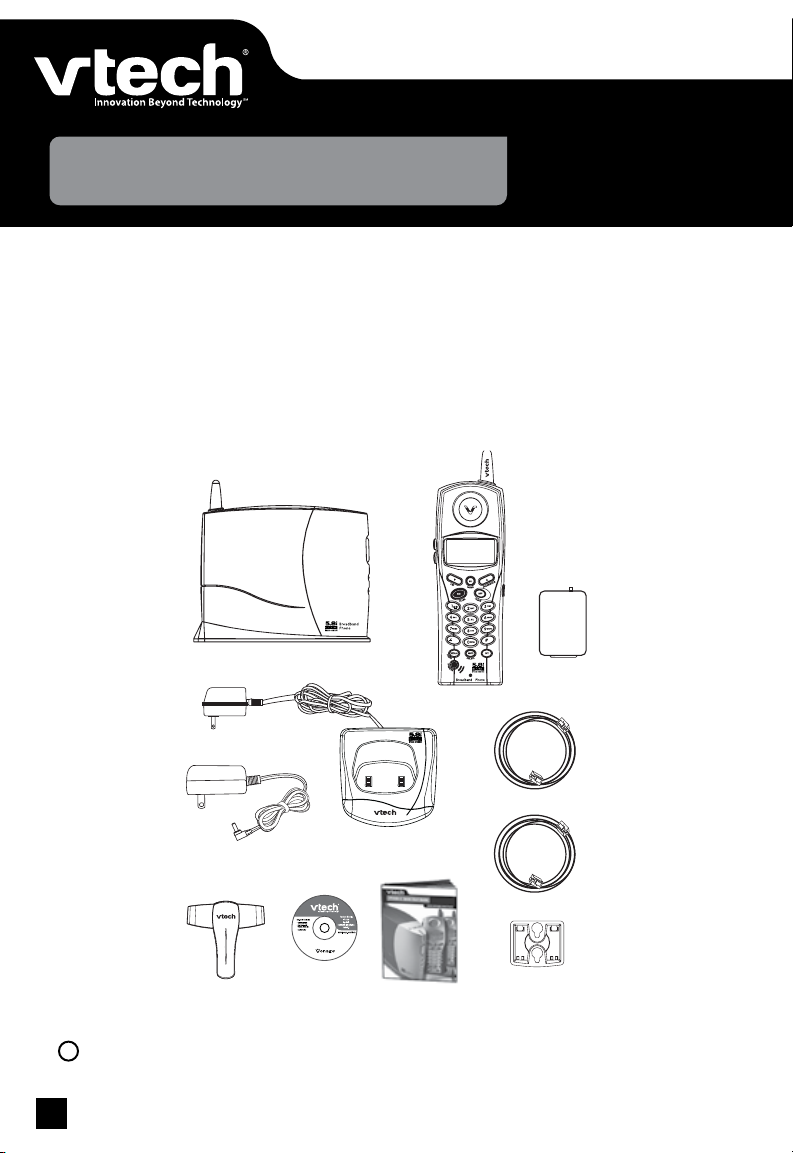
Parts Check List
The IP8100 series telephone is an advanced broadband cordless telephone set, capable of supporting up to
four handsets.
Your package contains:
1. Base Unit 6. Charger Wall Mounting Bracket(s)
2. Handset(s) 7. Belt Clip(s)
3. Handset Charger(s) 8. User Documentation CD
4. Ethernet Cables 9. Quick Start Guide
5. Base Power Adapter 10. Battery(ies)
Base Unit
Base AC Power Adapter
Belt Clip
User Documentation
Handset Charger
CD
Handset
Blue Ethernet Cable
Yellow Ethernet Cable
Quick Start Guide
Battery
Charger Wall
Mounting Bracket
i : Your broadband telephone accommodates up to 4 handsets. You can add new handset, model# IP811, by
visiting www.vtechphones.com
1
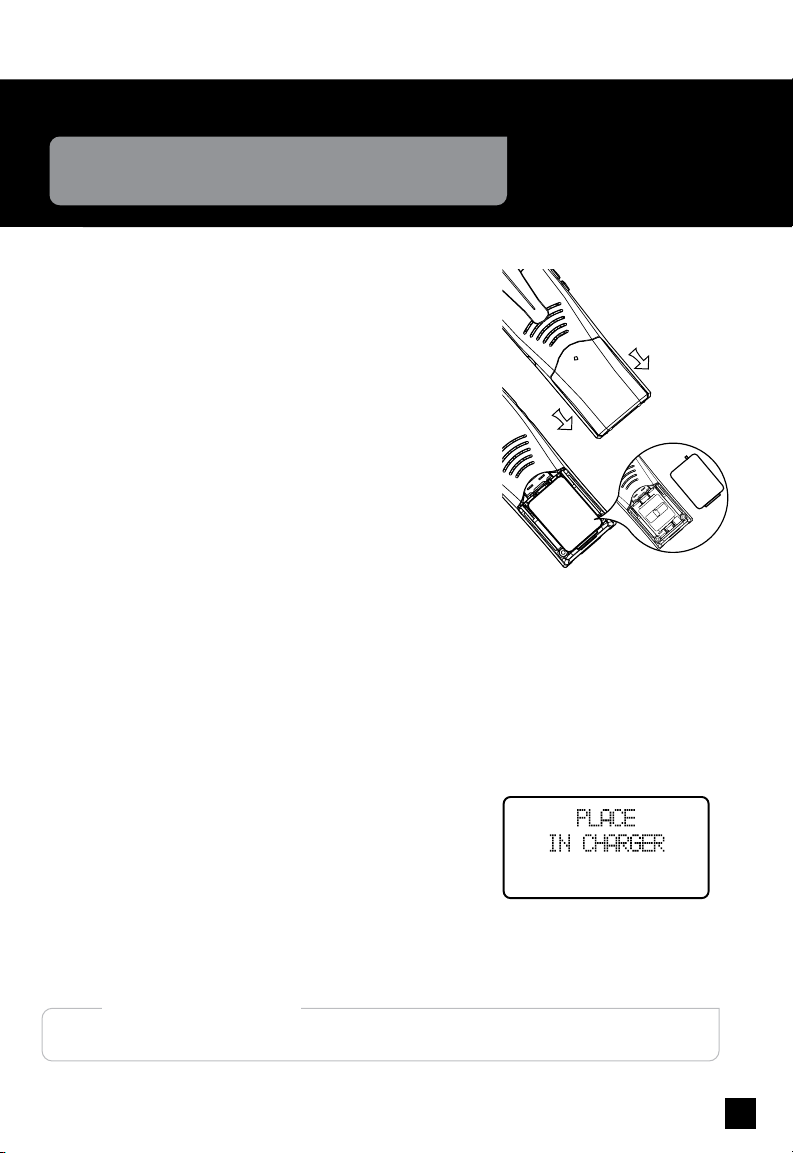
IP8100 series Quick Start Guide
Getting Started
Installation of Batteries in Handset
Follow the steps below:
1. Place the new battery in the handset and align
the two holes in the plug with the socket pins to
snap the plug into place.
2. Replace the battery cover by sliding it upwards.
3. If the new batteries are not already charged,
place the handset in its charger, and allow it to
charge for 10-12 hours. After initial charge, a
maintenance charge of 8 hours should be sufficient.
NOTE: Use VTech battery 80-5808-00-00 or VTech
Replacement 89-1324-00-00. To purchase replacement batteries,
visit us on the web at www.vtechphones.com or call VTech Communications, Inc. at 800-595-9511.
Charging of the Handset Batteries
The handset of your cordless telephone is powered
by rechargeable batteries. It charges automatically
whenever handset is in its charger.
You should charge the batteries for 10-12 hours
when you first receive your phone. You will know
the batteries need charging when:
• The low battery message is displayed.
• The handset seems completely dead, the LCD
is completely clear and does not activate
when you press the keys.
• I M P O R TAN T •
BEFORE YOU BEGIN: Make sure that you have installed and fully charged the handset batteries.
2
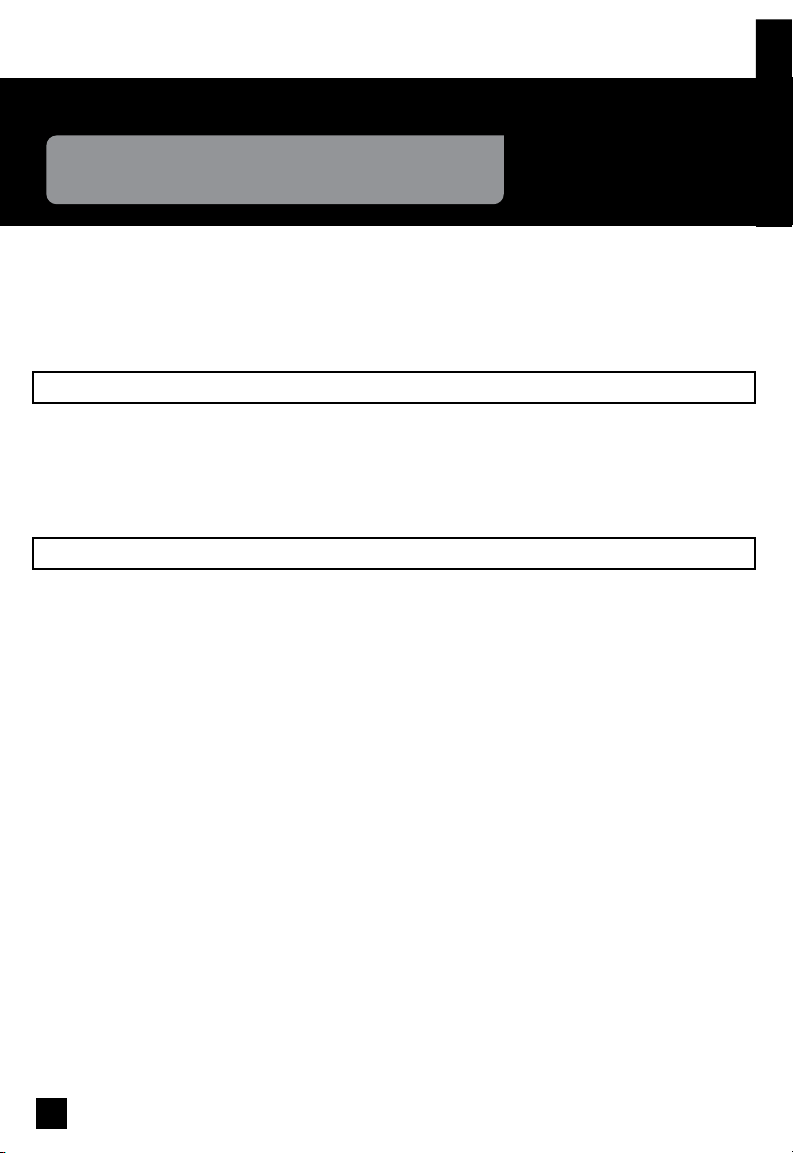
IP8100 series Quick Start Guide
Getting Started
Pre-Installation
Answer the following questions for the instructions that are appropriate for you.
Do you have a stand-alone router?
If yes, please use the instructions on page 7.
Helpful Hint: Do you have more than one computer connected to the Internet? If so,
you have a router.
Do you have a modem with a built in router?
If yes, please use the instructions on page 9.
Helpful Hint: Some Internet Service Providers (ISP) supply combinations modem/
routers. Please look on the back of your modem, if it has multiple ports, it is a modem with
a built in router. If you are not sure, please call your ISP and ask them if it is a standard
modem or a modem with a built in router and follow the appropriate instructions.
If the answer is no to both questions, continue on page 4.
Helpful Hint: If you purchased this VTech broadband phone from a retail store, you
need to activate your device at www.vonage.com/activate.
3
