Page 1
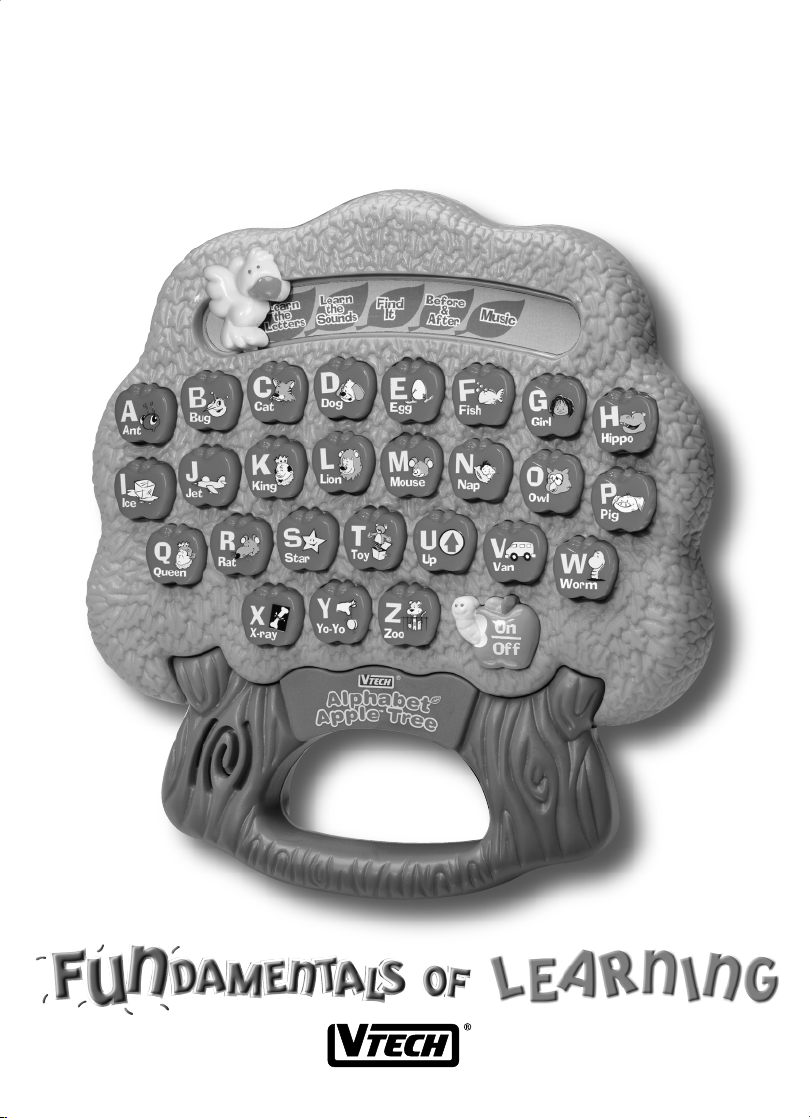
A Guide to Using
Alphabet Apple™ Tree
Page 2
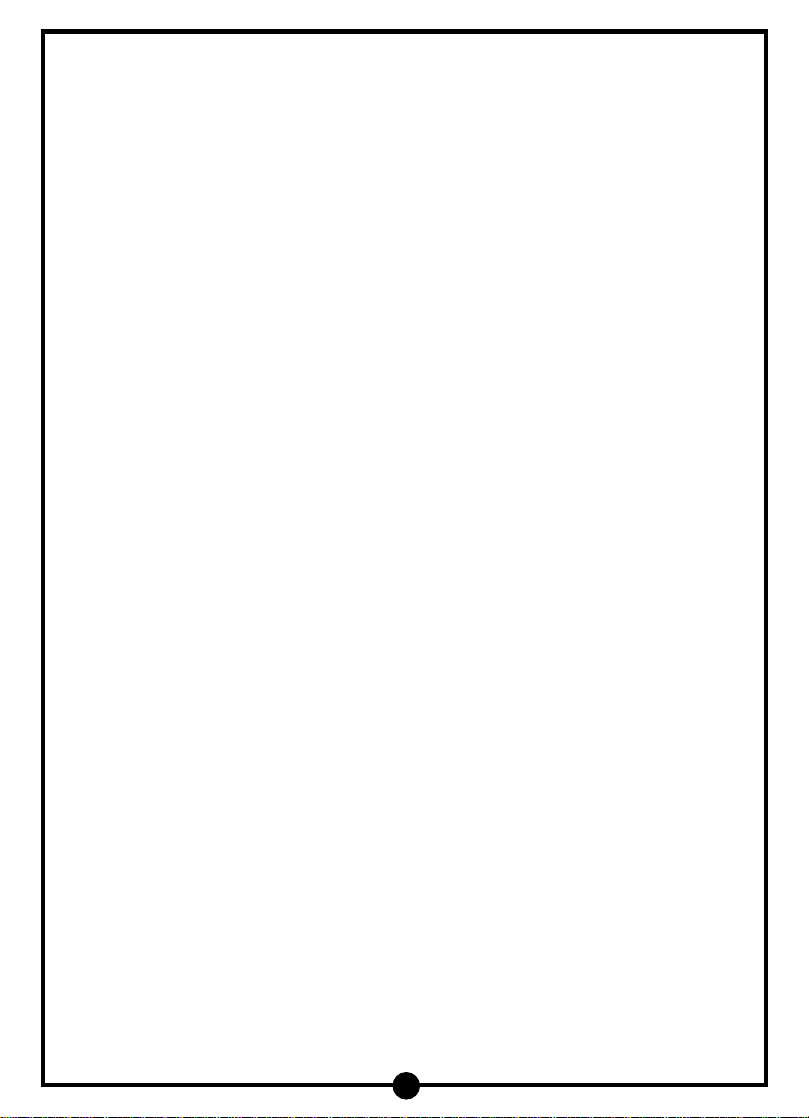
Dear Parent,Dear Parent,
Dear Parent,
Dear Parent,Dear Parent,
You know how important learning the fundamentals is to your child’s future. No
matter what path your child takes - all-star third baseman, doctor or computer
programmer - fundamental skills are the building blocks to success.
As a parent, you take the most critical role in establishing an active learning
environment. And because play consumes so much of a child’s day, toys are a very
important part of that environment. That’s why
of Learningof Learning
of Learning system - an integrated line of products created by teams of cutting-
of Learningof Learning
edge toy designers in conjunction with accomplished teachers. Each learning toy
focuses on one of three key subject areas: Reading, Math or Language.
The curriculum content of each toy (the teaching part) is keyed to the child’s age
and ability level. Each toy’s appealing design and stimulating, interactive play (the
cutting-edge toy part) puts the FUN into fundamentals.
VTech®VTech®
The
VTech® multi-sensory approach engages diverse learning styles (auditory,
VTech®VTech®
visual, tactile) while reinforcing and complementing the subject matter the child is
learning, or will learn, in school. This productive play fills a child with confidence
and pride, as well as a lifelong love of learning.
VTech®VTech®
VTech® developed the
VTech®VTech®
FUNdamentalsFUNdamentals
FUNdamentals
FUNdamentalsFUNdamentals
For 25 years, millions of parents have trusted
in the world, helping their children learn and grow. We appreciate that. And we
look forward to continuing to nurture the development of young minds.
Sincerely,
Your friends at
To learn more about the FUNdamentals of Learning system and other
visit www.vtechkids.com.
VTech®VTech®
VTech®
VTech®VTech®
VTech®VTech®
VTech® with the most important job
VTech®VTech®
VTech®VTech®
VTech® toys,
VTech®VTech®
1
Page 3

ALPHABET APPLEALPHABET APPLE
ALPHABET APPLE
ALPHABET APPLEALPHABET APPLE
ACTIVITY SELECTOR
LETTER BUTTONS
TO BEGIN PLAYTO BEGIN PLAY
TO BEGIN PLAY
TO BEGIN PLAYTO BEGIN PLAY
1. To begin play, press the
sound effect followed by “Hello!”
ON/OFF ON/OFF
ON/OFF button. You will hear a
ON/OFF ON/OFF
™ TREE™ TREE
™ TREE
™ TREE™ TREE
ON/OFF BUTTON
2. Slide the activity selector left and right to select one of
the five activities. A friendly voice will guide you through
each of the following activities:
A. Learn the Letters
B. Learn the Sounds
C. Find It
D. Before and After
E. Music
3. To turn the learning toy
You will hear “Bye-bye,” followed by a sound effect.
OFFOFF
OFF, press the
OFFOFF
ON/OFFON/OFF
ON/OFF button again.
ON/OFFON/OFF
2
Page 4
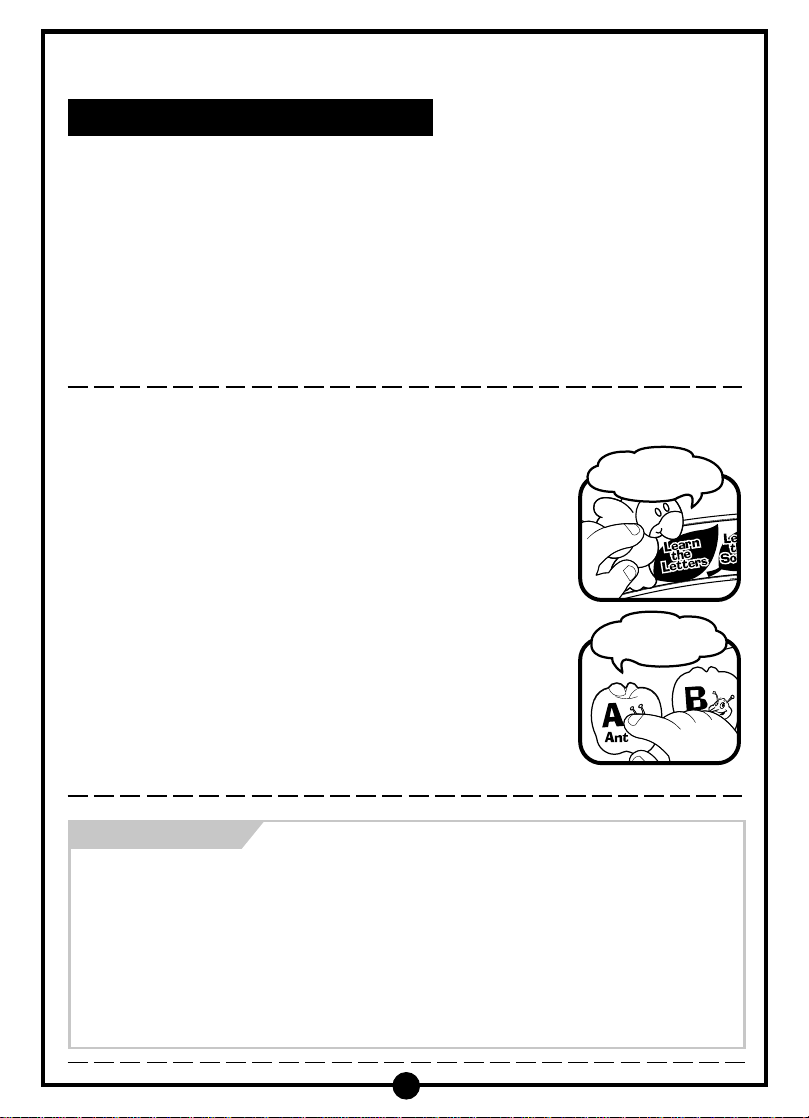
ALPHABET APPLEALPHABET APPLE
ALPHABET APPLE
ALPHABET APPLEALPHABET APPLE
ACTIVITY 1 – LEARN THE LETTERSACTIVITY 1 – LEARN THE LETTERS
ACTIVITY 1 – LEARN THE LETTERS
ACTIVITY 1 – LEARN THE LETTERSACTIVITY 1 – LEARN THE LETTERS
This activity allows your child to practice identifying the 26 letters of the alphabet.
As your child presses a letter button, he or she will hear the friendly voice identify
the letter.
Learning Benefits for Your Child -Learning Benefits for Your Child -
Learning Benefits for Your Child - The Learn the Letters activity is presented to
Learning Benefits for Your Child -Learning Benefits for Your Child introduce your child to the 26 letters of the alphabet. Your child may explore at
his or her own pace by choosing which letters to press. There are no specific
instructions telling your child which button to press. This free exploration is very
inviting and encourages your child to take risks by pressing letters he or she may
not be too familiar with.
ACTIVITY INSTRUCTIONS:ACTIVITY INSTRUCTIONS:
ACTIVITY INSTRUCTIONS:
ACTIVITY INSTRUCTIONS:ACTIVITY INSTRUCTIONS:
1. Slide the activity selector to “Learn the Letters.” You will
hear a short tune and the friendly voice will introduce
the activity by saying, “Learn the letters.”
™ TREE ™ TREE
™ TREE
™ TREE ™ TREE
ACTIVITIESACTIVITIES
ACTIVITIES
ACTIVITIESACTIVITIES
“Learn the
letters.”
2. When any letter button is pressed, the letter’s name will
be identified. For example, when you press the letter “A”
button, you will hear the corresponding letter name “A.”
How Can You Help?
• Encourage your child to find the beginning letter of his or her name as well
as other names of family members. Ask your child to think of his or her friends
names or favorite toys, animals, etc. and guide your child in finding the
beginning letters of those words using the letter buttons on the learning toy.
• Write some letters of the alphabet down on paper and encourage your child to
find the matching letter using the letter buttons on the learning toy. After your
child presses the letter button and hears the name of the letter, ask him or her
what letter it was.
“A”
3
Page 5

ALPHABET APPLEALPHABET APPLE
ALPHABET APPLE
ALPHABET APPLEALPHABET APPLE
ACTIVITY 2 - LEARN THE SOUNDSACTIVITY 2 - LEARN THE SOUNDS
ACTIVITY 2 - LEARN THE SOUNDS
ACTIVITY 2 - LEARN THE SOUNDSACTIVITY 2 - LEARN THE SOUNDS
Learning Benefits for Your Child -Learning Benefits for Your Child -
Learning Benefits for Your Child - This activity teaches the sounds of the consonants
Learning Benefits for Your Child -Learning Benefits for Your Child and vowels. Your child will hear the correct pronunciation of each letter sound. He
or she will recognize that the vowels A, E, I, O and U can make two different
sounds, both long and short. Everytime your child presses a letter button, the
friendly voice will tell your child the sound(s) that the letter makes.
ACTIVITY INSTRUCTIONS:ACTIVITY INSTRUCTIONS:
ACTIVITY INSTRUCTIONS:
ACTIVITY INSTRUCTIONS:ACTIVITY INSTRUCTIONS:
1. Slide the activity selector
hear a short tune and the friendly voice will introduce
the activity by saying, “Learn the letter sounds.”
™ TREE ™ TREE
™ TREE
™ TREE ™ TREE
to “Learn the Sounds.” You will
ACTIVITIESACTIVITIES
ACTIVITIES
ACTIVITIESACTIVITIES
“Learn the
sounds.”
2. When any letter button is pressed, the letter will be
pronounced followed by the phonetic sound. For example,
press the letter “A” button and you will hear, “A says ‘a’
and ‘ah.’”
How Can You Help?
• Encourage your child to say the letter sounds along with the learning toy.
Your child could practice by saying, “The name of the letter is B. the sound of
the letter is ‘buh.’”
• This skill takes lots of practice. Remember to remain positive and praise your
child when he or she can tell you the sound of a given letter.
“A says ‘a’
and ‘ah.’”
4
Page 6

ALPHABET APPLEALPHABET APPLE
ALPHABET APPLE
ALPHABET APPLEALPHABET APPLE
ACTIVITY 3 - FIND ITACTIVITY 3 - FIND IT
ACTIVITY 3 - FIND IT
ACTIVITY 3 - FIND ITACTIVITY 3 - FIND IT
This activity reinforces letter identification and letter sounds. The friendly voice
will ask your child to find a certain letter or letter sound. Your child must rely on
the skills presented in the previous activities in order to play this activity.
Learning Benefits for Your Child - Learning Benefits for Your Child -
Learning Benefits for Your Child - The Find It activity is presented to familiarize
Learning Benefits for Your Child - Learning Benefits for Your Child your child with the 26 letters of the alphabet and their phonetic sounds.
ACTIVITY INSTRUCTIONS:ACTIVITY INSTRUCTIONS:
ACTIVITY INSTRUCTIONS:
ACTIVITY INSTRUCTIONS:ACTIVITY INSTRUCTIONS:
1. Slide the activity selector to “Find It.” You will hear a short
tune. Then the friendly voice will ask a random question.
For example, you will hear “Find the letter A,” or “Find
the letter which says ‘ah.’”
2. Find the answer by pressing a letter button. The friendly
voice will identify the name or phonics sound of the
pressed button. For example, you will hear “This is the
letter A.” Or, "A says ‘A’ and ‘ah.’”
™ TREE ™ TREE
™ TREE
™ TREE ™ TREE
ACTIVITIESACTIVITIES
ACTIVITIES
ACTIVITIESACTIVITIES
“Find the
letter A.”
“This is the
letter A.”
How Can You Help?
• Write some letters of the alphabet down on paper and encourage your child to
find the matching letter on the learning toy.
• Create a list together with your child of words that begin with each of the
letters of the alphabet. You may want to create a booklet for your child with
these words. Devote a page to each letter of the alphabet.
5
Page 7

ALPHABET APPLEALPHABET APPLE
“Which letter comes
before the letter D?”
ALPHABET APPLE
ALPHABET APPLEALPHABET APPLE
ACTIVITY 4 - BEFORE AND AFTERACTIVITY 4 - BEFORE AND AFTER
ACTIVITY 4 - BEFORE AND AFTER
ACTIVITY 4 - BEFORE AND AFTERACTIVITY 4 - BEFORE AND AFTER
This activity strengthens alphabetical order skills. Your child will recognize that
the letters of the alphabet are arranged in a certain order. He or she will have
opportunities to tell which letter comes before or after certain letters. Your child
will be asked specific questions such as, “Which letter comes before the letter B?”
He or she will then have the opportunity to look at the letter buttons and find that
letter.
Learning Benefits for Your Child -Learning Benefits for Your Child -
Learning Benefits for Your Child - The Before and After activity is designed to
Learning Benefits for Your Child -Learning Benefits for Your Child familiarize your child with the alphabet. Your child will also be taught the concepts
of before and after. This activity provides opportunities for your child to identify
letters of the alphabet on his or her own.
ACTIVITY INSTRUCTIONS:ACTIVITY INSTRUCTIONS:
ACTIVITY INSTRUCTIONS:
ACTIVITY INSTRUCTIONS:ACTIVITY INSTRUCTIONS:
1. Slide the activity selector to “Before and After.” You will
hear a short tune. Then the friendly voice will ask a
question about letter order. For example, you will hear
“Which letter comes before the letter D?,” or “Which letter
comes after the letter B?”
™ TREE ™ TREE
™ TREE
™ TREE ™ TREE
ACTIVITIESACTIVITIES
ACTIVITIES
ACTIVITIESACTIVITIES
2. Find the answer by pressing a letter button. The friendly
voice will identify the letter sequence of the button that
was pressed. For example, you will hear “The letter C
comes before the letter D,” or “The letter C comes after
the letter B.”
How Can You Help?
• While your child is playing the activity, encourage him or her to look at the
letters while making his or her decision about the answer. Have your child tell
you why he or she is choosing a certain letter for his or her answer.
• Talk about “before” and “after” regard to events that have occurred throughout
the day. For instance, ask your child, “What did you do before lunch?,” Or
“What do we usually do after dinner?”
6
“The letter C comes
before the letter D.”
Page 8

ALPHABET APPLEALPHABET APPLE
ALPHABET APPLE
ALPHABET APPLEALPHABET APPLE
ACTIVITY 5 - MUSICACTIVITY 5 - MUSIC
ACTIVITY 5 - MUSIC
ACTIVITY 5 - MUSICACTIVITY 5 - MUSIC
This activity enables your child to enhance his or her listening skills by following
directions in order to play various songs.
Learning Benefits for Your Child –Learning Benefits for Your Child –
Learning Benefits for Your Child – The Music activity provides your child with an
Learning Benefits for Your Child –Learning Benefits for Your Child –
opportunity to have some fun while enhancing his or her creative skills! Following
directions and listening are encouraged in this activity.
ACTIVITY INSTRUCTIONS:ACTIVITY INSTRUCTIONS:
ACTIVITY INSTRUCTIONS:
ACTIVITY INSTRUCTIONS:ACTIVITY INSTRUCTIONS:
1. Slide the activity selector to “Music.” You will hear a short
tune. Then the friendly voice will say “Press a button.”
Choose the melodies by pressing any letter button.
There are nine fun melodies:
• And The Green Grass Grew All Around
• Here We Go Round The Mulberry Bush
• Frog Went A’Courtin
• Camptown Races
• My Bonnie Lies Over The Ocean
• The Old Grey Mare
• Lavender’s Blue
• Goosey, Goosey, Gander
• The Alphabet Song
™ TREE ™ TREE
™ TREE
™ TREE ™ TREE
ACTIVITIESACTIVITIES
ACTIVITIES
ACTIVITIESACTIVITIES
“Press a
button.”
How Can You Help?
• Provide plenty of time for your child’s creative exploration. Have your child
try to think of new words that go along with the melody of the song. Have your
child share his of her new creation with others.
• Have your child draw or paint a picture about the song. Your child may wish to
draw or paint a series of pictures that describe the song.
7
Page 9

-
+
-
+
ALPHABET APPLEALPHABET APPLE
ALPHABET APPLE
ALPHABET APPLEALPHABET APPLE
BATTERY INSTALLATIONBATTERY INSTALLATION
BATTERY INSTALLATION
BATTERY INSTALLATIONBATTERY INSTALLATION
1. Make sure the unit is off.
2. Locate the battery cover on the bottom of the unit. Use a
coin or screwdriver to open the battery cover. Install 2
new “AA” (UM-3/LR6) batteries following the diagram inside
the battery box. (The use of new, alkaline batteries is
recommended for maximum performance.)
3. Replace the battery cover and tighten the screw to secure
the battery cover.
BATTERY NOTICEBATTERY NOTICE
BATTERY NOTICE
BATTERY NOTICEBATTERY NOTICE
• Install batteries correctly observing the polarity (
• Do not mix old and new batteries.
• Do not use batteries of different types.
• Remove exhausted or new batteries from the learning toy when it will not be
used for an extended period of time.
• Do not dispose of batteries in fire.
• Do not attempt to recharge ordinary batteries.
• The supply terminals are not to be short-circuited.
™ TREE ™ TREE
™ TREE
™ TREE ™ TREE
BATTERIESBATTERIES
BATTERIES
BATTERIESBATTERIES
++
--
+,
-) signs to avoid leakage.
++
--
WE DO NOT RECOMMEND THE USE OF RECHARGEABLE BATTERIES.WE DO NOT RECOMMEND THE USE OF RECHARGEABLE BATTERIES.
WE DO NOT RECOMMEND THE USE OF RECHARGEABLE BATTERIES.
WE DO NOT RECOMMEND THE USE OF RECHARGEABLE BATTERIES.WE DO NOT RECOMMEND THE USE OF RECHARGEABLE BATTERIES.
8
Page 10

ALPHABET APPLEALPHABET APPLE
ALPHABET APPLE
ALPHABET APPLEALPHABET APPLE
AUTOMATIC SHUT-OFFAUTOMATIC SHUT-OFF
AUTOMATIC SHUT-OFF
AUTOMATIC SHUT-OFFAUTOMATIC SHUT-OFF
™ TREE ™ TREE
™ TREE
™ TREE ™ TREE
BATTERIESBATTERIES
BATTERIES
BATTERIESBATTERIES
To preserve battery life, the
automatically after one minute without input. The unit can be turned on again by
pressing the On/Off button.
NOTENOTE
NOTE: If for some reason the program/activity stops working, then please follow
NOTENOTE
these steps:
1. Please turn the unit off.
2. Interrupt the power supply by removing the batteries.
3. Let the unit stand for a few minutes, then replace the batteries.
4. Turn the unit on. The unit will now be ready to play again.
If the problem persists, please call our Consumer Services Department at 1-800521-2010 in the U.S., 1-800-267-7377 in Canada or 01235-546810 in the U.K..
WARNING:WARNING:
WARNING: All packing materials such as tape, plastic sheets, wire ties and tags
WARNING:WARNING:
are not part of this toy and should be discarded for your child’s safety.
ALPHABET APPLE™ TREEALPHABET APPLE™ TREE
ALPHABET APPLE™ TREE learning toy will turn off
ALPHABET APPLE™ TREEALPHABET APPLE™ TREE
9
Page 11

ALPHABET APPLEALPHABET APPLE
ALPHABET APPLE
ALPHABET APPLEALPHABET APPLE
CARE AND MAINTENANCECARE AND MAINTENANCE
CARE AND MAINTENANCE
CARE AND MAINTENANCECARE AND MAINTENANCE
1. Keep the unit clean by wiping it with a slightly damp cloth.
2. Keep the unit out of direct sunlight and away from any direct heat source.
3. Remove the batteries when the unit is not in use for an extended period of time.
4. Do not drop the unit on hard surfaces and do not expose the unit to moisture or
water.
IMPORTANT NOTE:IMPORTANT NOTE:
IMPORTANT NOTE:
IMPORTANT NOTE:IMPORTANT NOTE:
Creating and developing the Fundamentals of Leading product line is
accompanied by a responsibility that we at
make every effort to ensure the accuracy of the information which forms the
value of our products. However, errors sometimes can occur. It is important
for you to know that we stand behind our products and encourage you to call
our Consumer Services Department at 1-800-521-2010 in the U.S., 1-800-2677377 in Canada, or 01235-546810 in the U.K.. with any problems and/or
suggestions that you might have. A service representative will be happy to
help you.
NOTENOTE
NOTE: This equipment generates and uses radio frequency energy and if not installed
NOTENOTE
and used properly, that is, in strict accordance with the manufacturer’s instructions,
it may cause interference to radio and television reception. It has been type tested
and found to comply within the limits for a Class B computing device in accordance
with the specifications in Sub-part J of Part 15 FCC Rules, which are designed to
provide reasonable protection against such interference in a residential installation.
However, there is no guarantee that interference will not occur in a particular
installation. If this equipment does cause interference to radio or television
reception, which can be determined by turning the equipment off and on, the user
is encouraged to try to correct the interference by one or more of the following
measures:
™ TREE™ TREE
™ TREE
™ TREE™ TREE
(continued)(continued)
(continued)
(continued)(continued)
MAINTENANCEMAINTENANCE
MAINTENANCE
MAINTENANCEMAINTENANCE
VTECH®VTECH®
VTECH® take very seriously. We
VTECH®VTECH®
1. Reorient the receiving antenna.
2. Relocate this product with respect to the receiver.
3. Move this product away from the receiver.
10
Page 12

Look for these additional products
in the Fundamentals of Learning product line
Alphabet Apple™
3 years and up
80-26800
Fishing for Phonics™
4-6 years
80-39500
Flip For Phonics™
3-5 years
80-29100
Alphabert The Ready
to Read Robot™
4-6 years
80-29400
Bubble Gum Phonics
Fun™
4-6 years
80-41300
Get A Grip!™ Phonics
4-8 years
80-41400
Our helpful Consumer Services staff
is available to answer product
questions and to assist in finding
the retailer nearest you
USA
1-800-521-2010
www.vtechkids.com
CANADA
1-800-267-7377
www.vtechcanada.com
UK
01235-546810
www.vtechuk.com
© VTECH
Printed in China
91-01469-000
