Page 1

A Guide to Using
Alphabert and Sprocket
The Ready To Read Robots™
Page 2

Dear Parent:Dear Parent:
Dear Parent:
Dear Parent:Dear Parent:
You know how important learning is to your child’s future. No matter what path
your child chooses in life, learning fundamental skills provides the building blocks
for future success. A solid foundation is absolutely essential.
That is why
line of learning products focus on one of three key subject areas – Reading, Math
or Language.
(incorporating auditory, visual and tactile stimulation) reinforces and complements
the subject matter your child is learning, or will learn, in school. The
of Learning™of Learning™
of Learning™ system provides your child with interactive toys that stimulate, engage,
of Learning™of Learning™
and reward your child in productive play.
Above all,
they’re actually learning. So their confidence grows, their self-esteem grows and
their appetite for learning grows, too.
As a parent, you take the most critical role in establishing an active learning
environment. We encourage you to participate in the
system together with your child. You’ll see first hand the progress your child is
making. Have fun!
For 25 years, millions of parents, just like you, have trusted
important job in the world, helping their children learn and grow. As your child
grows, count on
child do his or her best every step of the way.
We thank you for entrusting us with the responsibility of helping prepare your
child for his or her future successes. We look forward to developing your child’s
fundamental skills further while encouraging a lifelong love of learning.
VTech®VTech®
VTech® designed the
VTech®VTech®
VTech’s®VTech’s®
VTech’s® multi-sensory approach to diverse learning styles
VTech’s®VTech’s®
VTech®VTech®
VTech® puts FUN into fundamentals! Children think they’re playing, but
VTech®VTech®
VTech®VTech®
VTech® to be there with fun, innovative, learning toys to help your
VTech®VTech®
FUNdamentals of Learning FUNdamentals of Learning
FUNdamentals of Learning™ system. This integrated
FUNdamentals of Learning FUNdamentals of Learning
FUNdamentalsFUNdamentals
FUNdamentals
FUNdamentalsFUNdamentals
FUNdamentals of Learning™FUNdamentals of Learning™
FUNdamentals of Learning™
FUNdamentals of Learning™FUNdamentals of Learning™
VTech®VTech®
VTech® with the most
VTech®VTech®
Sincerely,
Your Friends at
To learn more about the
toys, visit www.vtechkids.com.
VTech®VTech®
VTech®
VTech®VTech®
FUNdamentals of Learning™FUNdamentals of Learning™
FUNdamentals of Learning™ system and other
FUNdamentals of Learning™FUNdamentals of Learning™
VTech®VTech®
VTech®
VTech®VTech®
1
Page 3
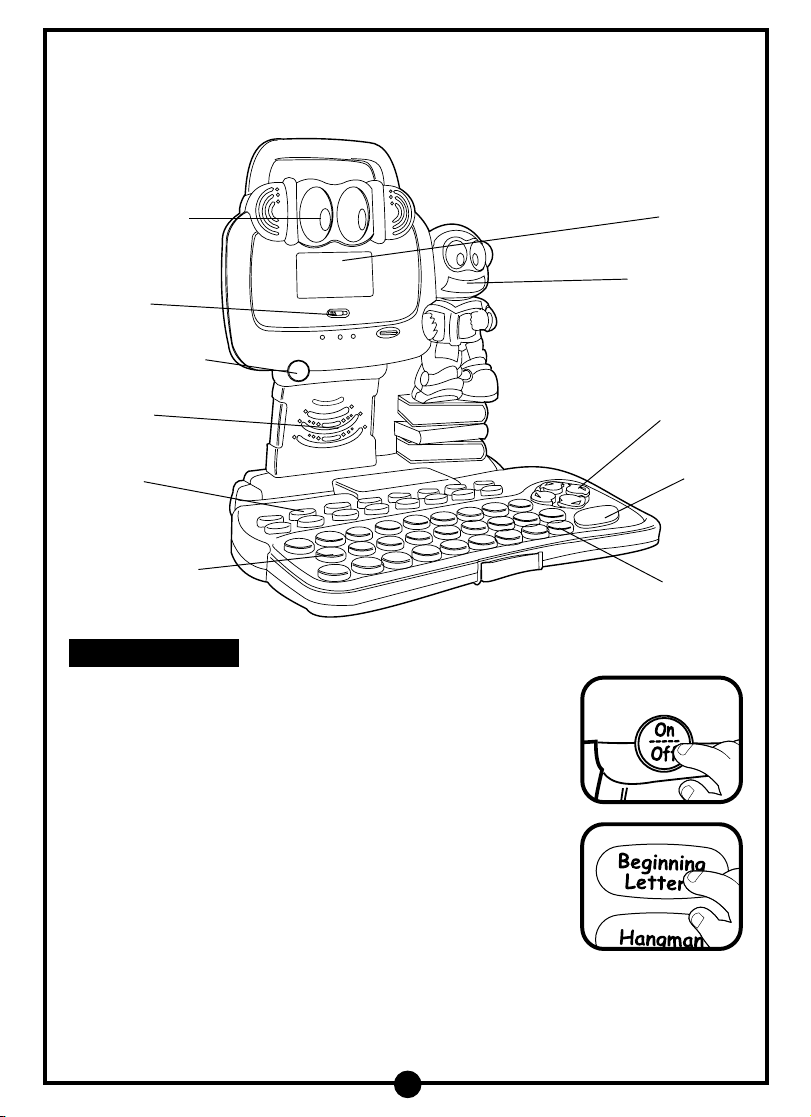
ALPHABERT AND SPROCKETALPHABERT AND SPROCKET
ALPHABERT AND SPROCKET
ALPHABERT AND SPROCKETALPHABERT AND SPROCKET
THE READY TO READ ROBOTS™THE READY TO READ ROBOTS™
THE READY TO READ ROBOTS™
THE READY TO READ ROBOTS™THE READY TO READ ROBOTS™
ALPHABERT'SALPHABERT'S
ALPHABERT'S
ALPHABERT'SALPHABERT'S
ANIMATRONICANIMATRONIC
ANIMATRONIC
ANIMATRONICANIMATRONIC
EYESEYES
EYES
EYESEYES
VOLUME CONTROLVOLUME CONTROL
VOLUME CONTROL
VOLUME CONTROLVOLUME CONTROL
SWITCHSWITCH
SWITCH
SWITCHSWITCH
ON/OFF BUTTONON/OFF BUTTON
ON/OFF BUTTON
ON/OFF BUTTONON/OFF BUTTON
SPEAKERSPEAKER
SPEAKER
SPEAKERSPEAKER
ACTIVITYACTIVITY
ACTIVITY
ACTIVITYACTIVITY
BUTTONSBUTTONS
BUTTONS
BUTTONSBUTTONS
26 LETTER/OBJECT26 LETTER/OBJECT
26 LETTER/OBJECT
26 LETTER/OBJECT26 LETTER/OBJECT
BUTTONSBUTTONS
BUTTONS
BUTTONSBUTTONS
TO BEGIN PLAYTO BEGIN PLAY
TO BEGIN PLAY
TO BEGIN PLAYTO BEGIN PLAY
1. To begin play, press the
keyboard. You will hear an opening short tune, and
Alphabert and Sprocket will say, “Alphabert and
Sprocket.”
ON/OFFON/OFF
ON/OFF
ON/OFFON/OFF
BUTTONBUTTON
BUTTON or just open the
BUTTONBUTTON
LCD SCREENLCD SCREEN
LCD SCREEN
LCD SCREENLCD SCREEN
SPROCKET'SSPROCKET'S
SPROCKET'S
SPROCKET'SSPROCKET'S
ANIMATRONICANIMATRONIC
ANIMATRONIC
ANIMATRONICANIMATRONIC
HEAD ANDHEAD AND
HEAD AND
HEAD ANDHEAD AND
MOUTHMOUTH
MOUTH
MOUTHMOUTH
ARROWARROW
ARROW
ARROWARROW
BUTTONSBUTTONS
BUTTONS
BUTTONSBUTTONS
ENTERENTER
ENTER
ENTERENTER
BUTTONBUTTON
BUTTON
BUTTONBUTTON
HELP BUTTONHELP BUTTON
HELP BUTTON
HELP BUTTONHELP BUTTON
2. Press any
sixteen activities. The friendly robots will guide you
through each of the following activities:
1. Learning Letters
2. Uppercase & Lowercase Letters
3. Alphabet Order
4. Sounds Of Words
5. Word Challenge
6. Beginning Letters
ACTIVITYACTIVITY
ACTIVITY
ACTIVITYACTIVITY
BUTTONBUTTON
BUTTON to select from one of the
BUTTONBUTTON
2
Page 4
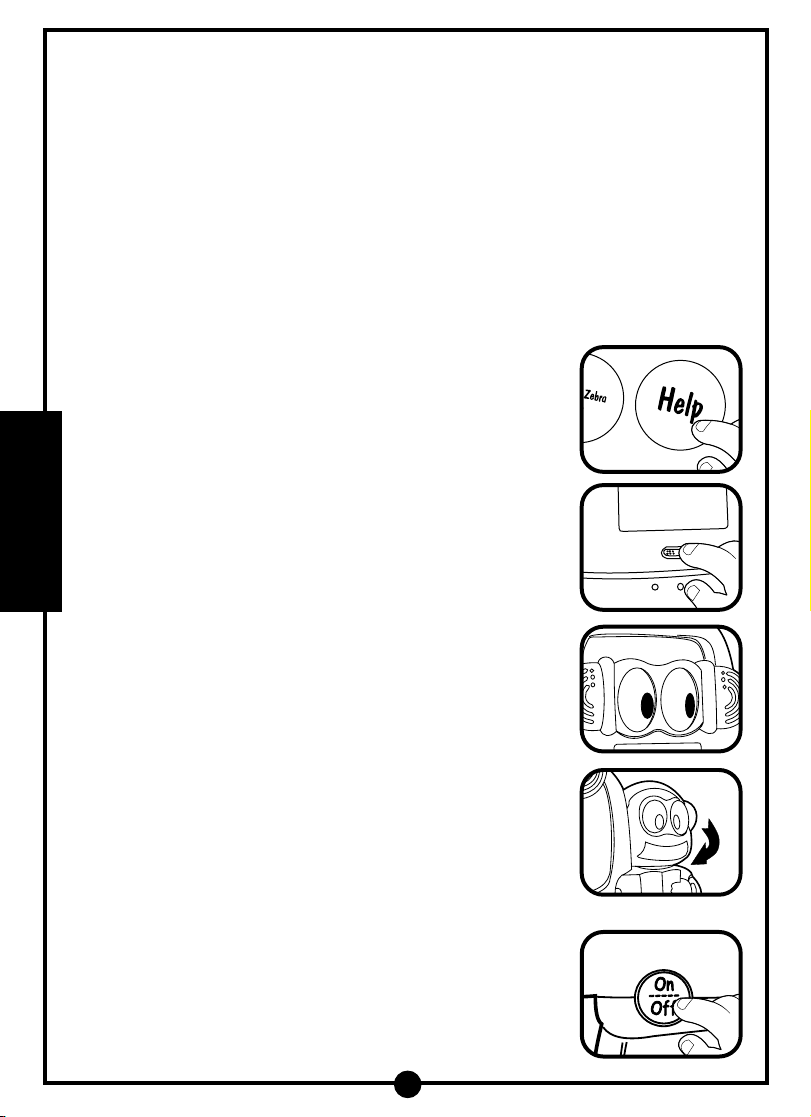
7. Missing Letters
8. Missing Vowels
9. Beginning & Ending Blends
10. Rhyming Words
11. Word Groups
12. Word Scramble
13. Letter Catch
14. Hangman
15. Memory Challenge
16. Hear A Song
HELPHELP
3. Press the
or receive the answer to a question.
BUTTONBUTTON
HELP
BUTTON to hear a question repeated and/
HELPHELP
BUTTONBUTTON
4. To adjust the volume, slide the
the left for low volume or to the right for high volume.
TO BEGIN PLAYTO BEGIN PLAY
TO BEGIN PLAYTO BEGIN PLAY
TO BEGIN PLAY
5. Alphabert’s eyes will turn to his pal Sprocket as he asks
questions.
6. Sprocket’s head will turn to Alphabert when Alphabert is
asking a question.
7. Sprocket’s mouth will move when he speaks.
8. To turn the learning toy off, press the
or just close the keyboard.
VOLUME CONTROL SWITCHVOLUME CONTROL SWITCH
VOLUME CONTROL SWITCH to
VOLUME CONTROL SWITCHVOLUME CONTROL SWITCH
ON/OFFON/OFF
ON/OFF
ON/OFFON/OFF
BUTTONBUTTON
BUTTON again
BUTTONBUTTON
3
Page 5
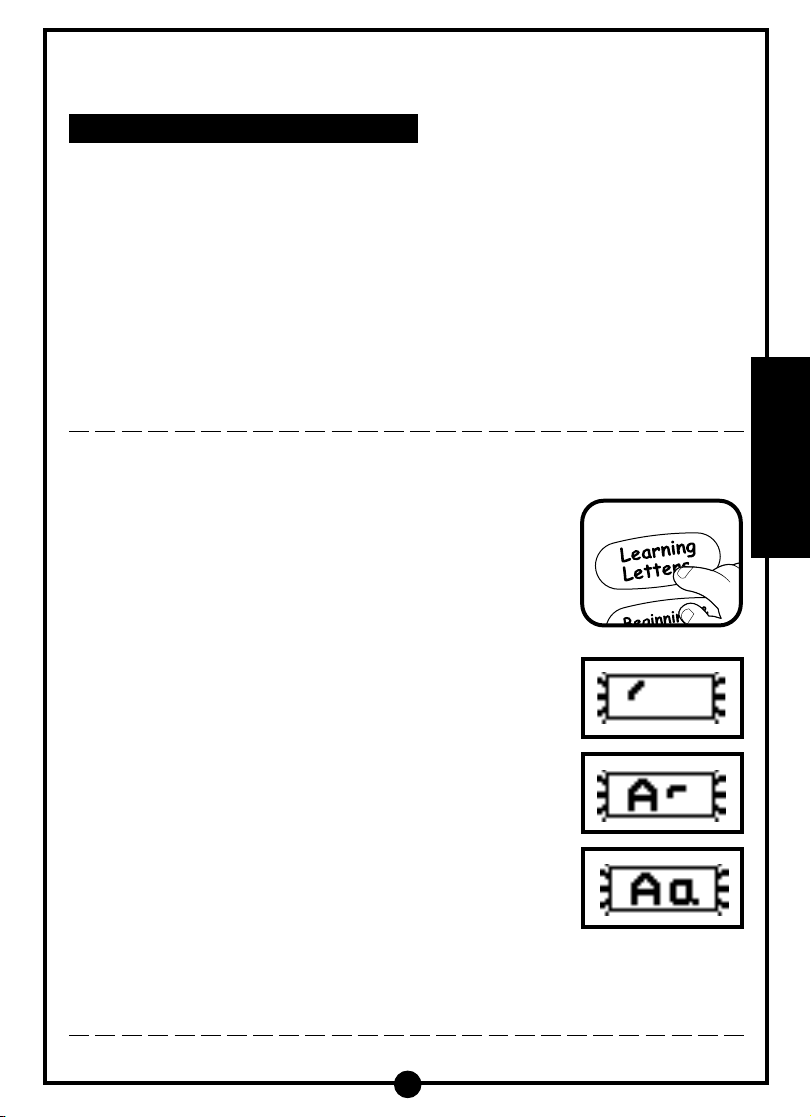
ALPHABERT AND SPROCKET THE READY TOALPHABERT AND SPROCKET THE READY TO
ALPHABERT AND SPROCKET THE READY TO
ALPHABERT AND SPROCKET THE READY TOALPHABERT AND SPROCKET THE READY TO
READ ROBOTS™ READ ROBOTS™
READ ROBOTS™
READ ROBOTS™ READ ROBOTS™
ACTIVITY 1 - LEARNING LETTERSACTIVITY 1 - LEARNING LETTERS
ACTIVITY 1 - LEARNING LETTERS
ACTIVITY 1 - LEARNING LETTERSACTIVITY 1 - LEARNING LETTERS
This activity introduces letter identification and letter sounds. Your child will also
learn a word that begins with each of the 26 letters of the alphabet. For the
letters A, C, E, G, I, O, and U, two words will be taught to represent two different
sounds. Alphabert will identify the pressed letter. Then Alphabert will tell your
child the name of an object that begins with that particular letter.
Learning Benefits for Your Child Learning Benefits for Your Child
Learning Benefits for Your Child - The Learning Letters activity is presented to
Learning Benefits for Your Child Learning Benefits for Your Child
introduce your child to the 26 letters of the alphabet. Your child may explore at
his or her own pace by choosing which letters to press. There are no specific
instructions telling your child which button to press. This free exploration is very
inviting and encourages your child to take risks by pressing letters he or she may
not be too familiar with.
ACTIVITY INSTRUCTIONS:ACTIVITY INSTRUCTIONS:
ACTIVITY INSTRUCTIONS:
ACTIVITY INSTRUCTIONS:ACTIVITY INSTRUCTIONS:
1. Press the
sound effect followed by “Let’s learn the letters and their
sounds. Press a button.”
Learning LettersLearning Letters
Learning Letters activity button. You will hear a
Learning LettersLearning Letters
ACTIVITIESACTIVITIES
ACTIVITIES
ACTIVITIESACTIVITIES
LEARNING LETTERSLEARNING LETTERS
LEARNING LETTERSLEARNING LETTERS
LEARNING LETTERS
2. Press a letter button to hear the letter identified followed
by an object that begins with that letter. For example,
press the letter “A” button and you will hear the letter
name “A” and see A appear in uppercase and lowercase.
Then you will hear “A says ‘Ah’ as in ape” and the
corresponding object animation will appear on the LCD
screen.
4
Page 6
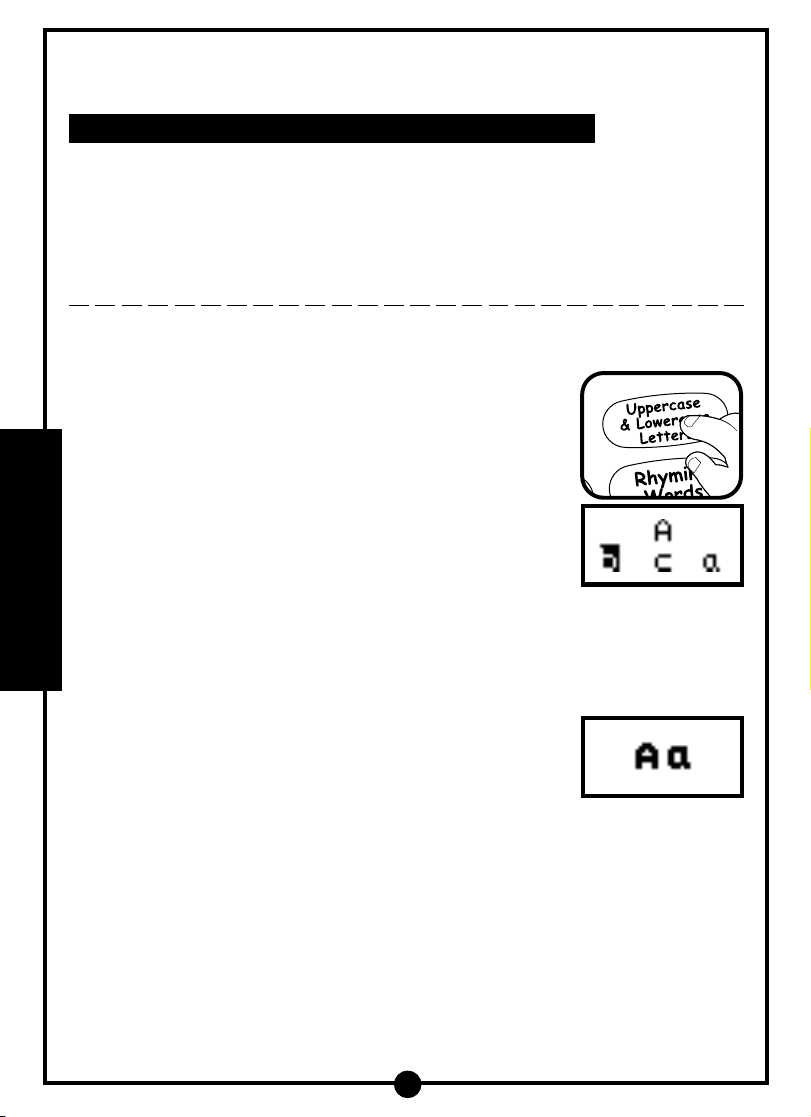
ALPHABERT AND SPROCKET THE READY TOALPHABERT AND SPROCKET THE READY TO
ALPHABERT AND SPROCKET THE READY TO
ALPHABERT AND SPROCKET THE READY TOALPHABERT AND SPROCKET THE READY TO
READ ROBOTS™ READ ROBOTS™
READ ROBOTS™
READ ROBOTS™ READ ROBOTS™
ACTIVITY 2 - UPPERCASE & LOWERCASE LETTERSACTIVITY 2 - UPPERCASE & LOWERCASE LETTERS
ACTIVITY 2 - UPPERCASE & LOWERCASE LETTERS
ACTIVITY 2 - UPPERCASE & LOWERCASE LETTERSACTIVITY 2 - UPPERCASE & LOWERCASE LETTERS
This activity strengthens uppercase and lowercase skills. Your child will differentiate
between lowercase and uppercase letters. He or she will then have the opportunity
to pair up the uppercase and lowercase letters.
Learning Benefits for Your Child Learning Benefits for Your Child
Learning Benefits for Your Child - The Uppercase and Lowercase Letters activity is
Learning Benefits for Your Child Learning Benefits for Your Child
designed to familiarize your child with uppercase and lowercase letters.
ACTIVITY INSTRUCTIONS:ACTIVITY INSTRUCTIONS:
ACTIVITY INSTRUCTIONS:
ACTIVITY INSTRUCTIONS:ACTIVITY INSTRUCTIONS:
1. Press the
button. You will hear a sound effect followed by “Let’s
learn uppercase and lowercase letters.”
2. An uppercase letter will appear on the top line of the LCD
screen and 3 lowercase letters on the bottom line. A
flashing cursor will appear under the first letter.
Alphabert’s eyes will turn to look at Sprocket and
LETTERSLETTERS
LETTERSLETTERS
LETTERS
Sprocket’s head will look at Alphabert. Then Alphabert
will say “Match the uppercase and lowercase letters.”
3. Press the letter on the keyboard to answer the question directly
UPPERCASE & LOWERCASEUPPERCASE & LOWERCASE
UPPERCASE & LOWERCASEUPPERCASE & LOWERCASE
UPPERCASE & LOWERCASE
or press the left and right arrow buttons to choose the answer
and press the Enter button to confirm the selection.
4. If the correct letter is chosen, you will see Alphabert’s eyes
turn to Sprocket. Sprocket will say a positive response such
as “Yeah! You’re cranking now!” The LCD screen will show
you the uppercase and lowercase letters together.
5. If an incorrect letter is chosen the first time, you will hear
a negative sound effect and Alphabert’s eyes will turn to
look at Sprocket. Sprocket will say an encouraging phrase
like “Oh, oh! Short circuit. Try again!” and the question
will be repeated. If you answer incorrectly the second
time, a negative phrase will be heard and Alphabert’s
eyes will turn to look at Sprocket. Sprocket will say, “Are
your gears stuck? Let us help!” The LCD screen will show
you the correct answer.
6. When the Help button is pressed once, the question will
be repeated. If the Help button is pressed a second time,
the answer will be identified.
Uppercase and Lowercase Letters Uppercase and Lowercase Letters
Uppercase and Lowercase Letters activity
Uppercase and Lowercase Letters Uppercase and Lowercase Letters
ACTIVITIESACTIVITIES
ACTIVITIES
ACTIVITIESACTIVITIES
5
Page 7
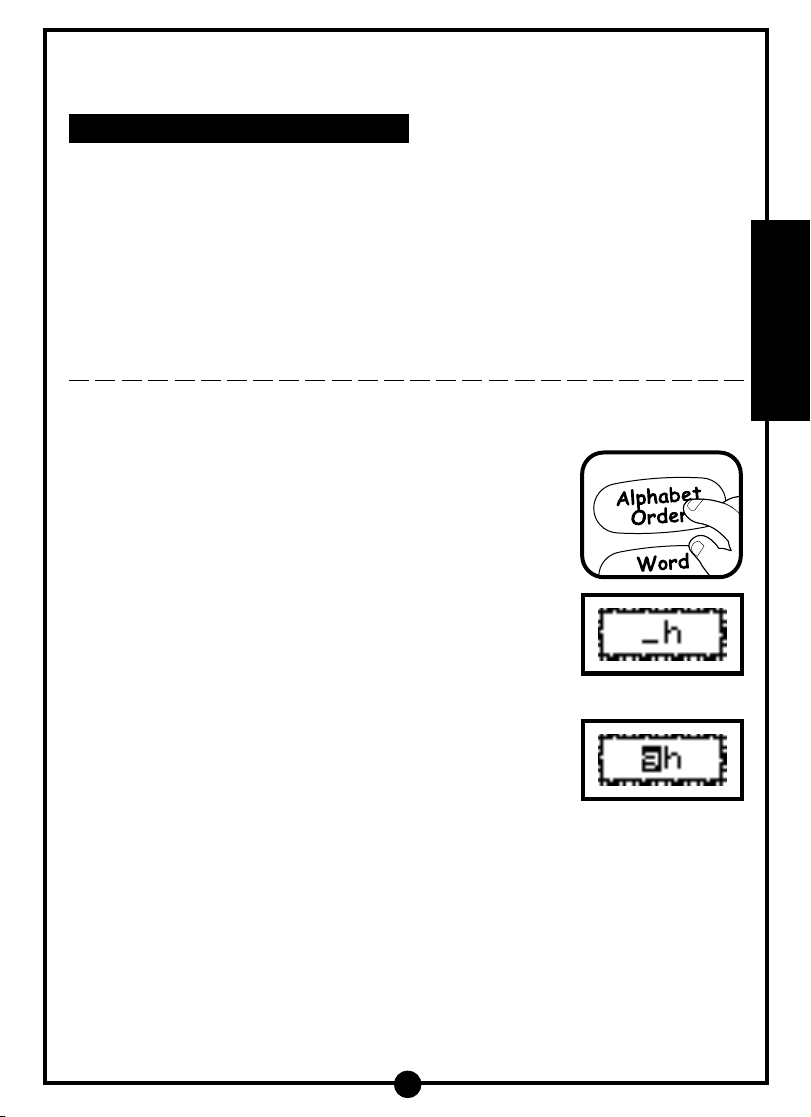
ALPHABERT AND SPROCKET THE READY TOALPHABERT AND SPROCKET THE READY TO
ALPHABERT AND SPROCKET THE READY TO
ALPHABERT AND SPROCKET THE READY TOALPHABERT AND SPROCKET THE READY TO
READ ROBi¨S™ READ ROBi¨S™
READ ROBi¨S™
READ ROBi¨S™ READ ROBi¨S™
ACTIVITY 3 - ALPHABET ORDERACTIVITY 3 - ALPHABET ORDER
ACTIVITY 3 - ALPHABET ORDER
ACTIVITY 3 - ALPHABET ORDERACTIVITY 3 - ALPHABET ORDER
This activity strengthens alphabetical order skills. Your child will recognize that
the letters of the alphabet are arranged in a certain order. He or she will have
opportunities to tell which letter comes before or after certain letters. Your child will
be asked specific questions such as, “What letter comes before the letter B?” He or
she will then have the opportunity to look at the letter buttons and find that letter.
Learning Benefits for Your Child Learning Benefits for Your Child
Learning Benefits for Your Child - The Alphabet Order activity is designed to
Learning Benefits for Your Child Learning Benefits for Your Child
familiarize your child with the alphabet. Your child will also be taught the concept
of before and after. This activity provides opportunities for your child to identify
letters of the alphabet on his or her own.
ACTIVITY INSTRUCTIONS:ACTIVITY INSTRUCTIONS:
ACTIVITY INSTRUCTIONS:
ACTIVITY INSTRUCTIONS:ACTIVITY INSTRUCTIONS:
1. Press the
sound effect followed by “Let’s learn before and after.”
2. A letter and a blank space will appear on the LCD screen.
Alphabert’s eyes will turn to look at Sprocket. Sprocket’s
head will turn to look at Alphabert. Then Alphabert will ask
a random question, for example, “What letter comes before
the letter h?”
3. Press the letter on the keyboard to answer the question.
4. When a correct letter button is pressed, you will see
Alphabert’s eyes turn to look at Sprocket. Sprocket will
say a positive response such as “Yeah! You’re cranking
now!” and the correct letter will be identified.
5. When an incorrect letter is chosen on the first and second
tries, you will hear a negative sound effect. Then you will
see Alphabert’s eyes turn to look at Sprocket. Sprocket
will say an encouraging phrase like “Oh, oh! Short circuit.
Try again!” and the question will be repeated. If you
answer incorrectly a third time, a negative phrase will be
heard and Alphabert’s eyes will turn to look at Sprocket.
Sprocket will say, “Are your gears stuck? Let us help!”
The LCD screen will show you the correct answer.
6. When the Help button is pressed once, the question will
be repeated. If the Help button is pressed a second time,
the answer will be identified.
Alphabet OrderAlphabet Order
Alphabet Order activity button. You will hear a
Alphabet OrderAlphabet Order
ACTIVITIESACTIVITIES
ACTIVITIES
ACTIVITIESACTIVITIES
ALPHABET ORDERALPHABET ORDER
ALPHABET ORDERALPHABET ORDER
ALPHABET ORDER
6
Page 8
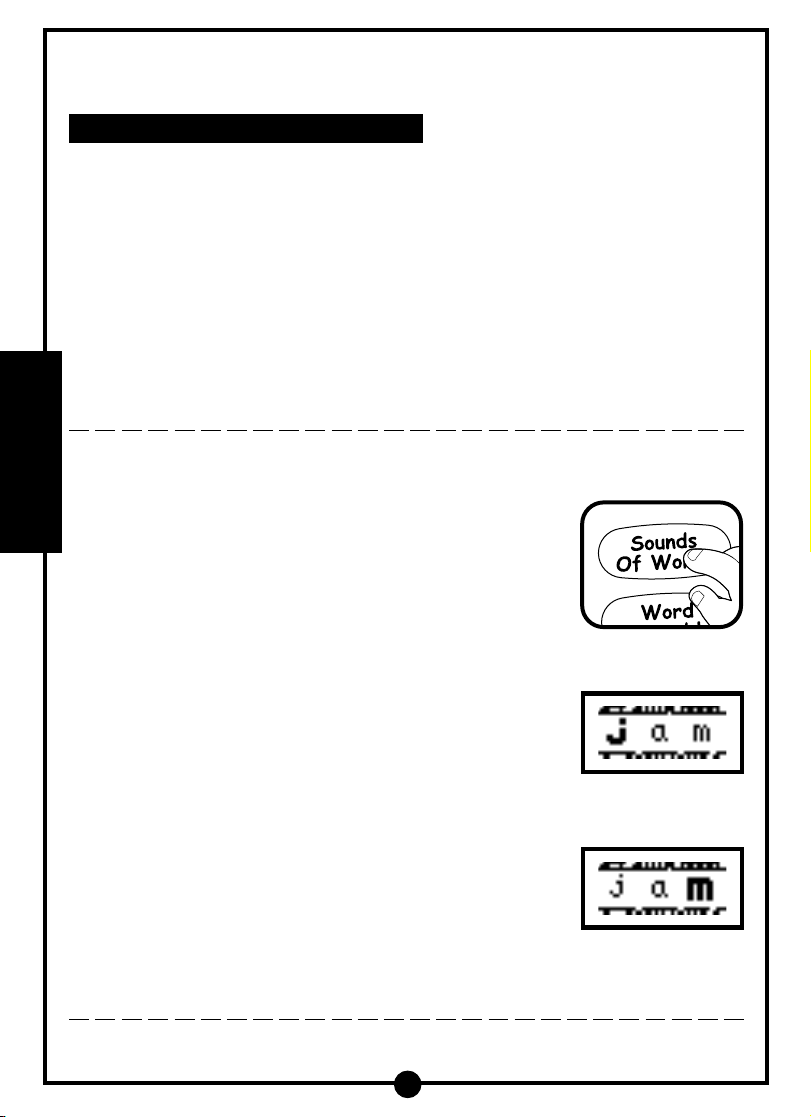
ALPHABERT AND SPROCKET THE READY TOALPHABERT AND SPROCKET THE READY TO
ALPHABERT AND SPROCKET THE READY TO
ALPHABERT AND SPROCKET THE READY TOALPHABERT AND SPROCKET THE READY TO
READ ROBOTS™ READ ROBOTS™
READ ROBOTS™
READ ROBOTS™ READ ROBOTS™
ACTIVITY 4 - SOUNDS OF WORDSACTIVITY 4 - SOUNDS OF WORDS
ACTIVITY 4 - SOUNDS OF WORDS
ACTIVITY 4 - SOUNDS OF WORDSACTIVITY 4 - SOUNDS OF WORDS
This activity introduces your child to sounding out words. Your child will be able
to hear every letter sound within a given word when completing this activity.
When your child presses a letter button, he or she will hear Alphabert slowly
sound out the word for that given letter. Your child will be able to look at the
letters of the word as it is being sounded out.
Learning Benefits for Your Child Learning Benefits for Your Child
Learning Benefits for Your Child - The Sounds of Words activity is designed to help
Learning Benefits for Your Child Learning Benefits for Your Child
your child learn that letters make sounds and sounds put together make words.
This activity provides many opportunities for your child to press any button he or
she desires to hear a word sounded out. Your child may press a certain object
button as many times as he or she desires. This activity is another free exploration
activity to acquaint your child with the sounding out process.
ACTIVITY INSTRUCTIONS:ACTIVITY INSTRUCTIONS:
ACTIVITY INSTRUCTIONS:
ACTIVITY INSTRUCTIONS:ACTIVITY INSTRUCTIONS:
1. Press the
sound effect followed by “Let’s see how to make words.
SOUNDS OF WORDSSOUNDS OF WORDS
SOUNDS OF WORDSSOUNDS OF WORDS
SOUNDS OF WORDS
Press a button.”
Sounds Of WordsSounds Of Words
Sounds Of Words activity button. You will hear a
Sounds Of WordsSounds Of Words
ACTIVITIESACTIVITIES
ACTIVITIES
ACTIVITIESACTIVITIES
2. Press a letter button to hear each individual sound of a
word. For example, when you press the ‘j’ button for ‘jam’
you will hear, “juh, ahh, mmm” followed by the word “jam.”
3. An object animation will appear on the LCD screen that
corresponds with the object button that was pressed.
7
Page 9

ALPHABERT AND SPROCKET THE READY TOALPHABERT AND SPROCKET THE READY TO
ALPHABERT AND SPROCKET THE READY TO
ALPHABERT AND SPROCKET THE READY TOALPHABERT AND SPROCKET THE READY TO
READ ROBOTS™ READ ROBOTS™
READ ROBOTS™
READ ROBOTS™ READ ROBOTS™
ACTIVITY 5 - WORD CHALLENGEACTIVITY 5 - WORD CHALLENGE
ACTIVITY 5 - WORD CHALLENGE
ACTIVITY 5 - WORD CHALLENGEACTIVITY 5 - WORD CHALLENGE
This activity challenges your child to match the words with the pictures.
Learning Benefits for Your Child Learning Benefits for Your Child
Learning Benefits for Your Child - The Word Challenge activity is designed to
Learning Benefits for Your Child Learning Benefits for Your Child
familiarize your child with the words and their pictures.
ACTIVITY INSTRUCTIONS:ACTIVITY INSTRUCTIONS:
ACTIVITY INSTRUCTIONS:
ACTIVITY INSTRUCTIONS:ACTIVITY INSTRUCTIONS:
1. Press the
sound effect and see Alphabert’s eyes turn to look at
Sprocket. Sprocket’s head will turn to look at Alphabert,
and then Alphabert will ask “Can you find the object?”
2. A word will be shown in the middle of the LCD screen.
Then three pictures will appear and a cursor highlighting
the first picture will flash.
Word Challenge Word Challenge
Word Challenge activity button. You will hear a
Word Challenge Word Challenge
ACTIVITIESACTIVITIES
ACTIVITIES
ACTIVITIESACTIVITIES
WORD CHALLENGEWORD CHALLENGE
WORD CHALLENGEWORD CHALLENGE
WORD CHALLENGE
3. Press the left or right arrow buttons to choose the picture
of the word.
4.When the correct picture is chosen, you will see
Alphabert’s eyes turn to look at Sprocket. Sprocket will
say a positive response such a “Woohoo! That’s
electrifying!” and the correct picture will be shown.
5. When an incorrect picture is chosen on the first try, you
will hear a negative sound effect and see Alphabert’s eyes
turn to look at Sprocket. Sprocket will say an encouraging
phrase like “Oh, oh! Short circuit. Try again!” and the
question will be repeated. If you answer incorrectly a
second time, a negative phrase will be heard and
Alphabert’s eyes will turn to look at Sprocket. Sprocket
will say “Are your gears stuck? Let us help!” The LCD screen
will show you the correct picture of the word.
6. When the Help button is pressed once, the question will
be repeated. If the Help button is pressed a second time,
the answer will be identified.
8
Page 10

ALPHABERT AND SPROCKET THE READY TOALPHABERT AND SPROCKET THE READY TO
ALPHABERT AND SPROCKET THE READY TO
ALPHABERT AND SPROCKET THE READY TOALPHABERT AND SPROCKET THE READY TO
READ ROBOTS™ READ ROBOTS™
READ ROBOTS™
READ ROBOTS™ READ ROBOTS™
ACTIVITY 6 - BEGINNING LETTERSACTIVITY 6 - BEGINNING LETTERS
ACTIVITY 6 - BEGINNING LETTERS
ACTIVITY 6 - BEGINNING LETTERSACTIVITY 6 - BEGINNING LETTERS
This activity continues to reinforce consonant and vowel sounds. Your child will
identify the word with the same beginning letter in the word groups.
Learning Benefits for Your Child Learning Benefits for Your Child
Learning Benefits for Your Child - The Beginning Letters activity is created to help
Learning Benefits for Your Child Learning Benefits for Your Child
your child to familiarize a variety of words as well as gain confidence in listening
for sounds of letters at the begi¡>ing of words.
ACTIVITY INSTRUCTIONS:ACTIVITY INSTRUCTIONS:
ACTIVITY INSTRUCTIONS:
ACTIVITY INSTRUCTIONS:ACTIVITY INSTRUCTIONS:
1. Press the
a sound effect followed by a random question such as
“Can you find a word that begins with the ‘buh’ sound as
in blimp?”
BEGINNING LETTERSBEGINNING LETTERS
BEGINNING LETTERSBEGINNING LETTERS
BEGINNING LETTERS
2. You will see three words scroll from the right to the left
on the screen. When a word is in the middle of the LCD
screen, it will be highlighted.
3. Press the Enter button to select the correct word when it
is highlighted.
Beginning Letters Beginning Letters
Beginning Letters activity button. You will hear
Beginning Letters Beginning Letters
ACTIVITIESACTIVITIES
ACTIVITIES
ACTIVITIESACTIVITIES
4. When the correct word is chosen, you will see Alphabert’s
eyes turn to look at Sprocket. Sprocket will say a positive
response such as “Woohoo! That’s electrifying!” The LCD
screen will show the two words that have the same
beginning letters together.
5. When an incorrect word is chosen on the first try, you will
hear a negative sound effect and see Alphabert’s eyes
turn to look at Sprocket. Sprocket will say an encouraging
phrase like “Oops. Try again!” and the question will be
repeated. If you answer incorrectly the second time, a
negative phrase will be heard and Alphabert’s eyes will
turn to look at Sprocket. Sprocket will say, “Are your gears
stuck? Let us help!” The LCD screen will show you the two
words that have the same beginning letter.
6. When the Help button is pressed once, the question will
be repeated. If the Help button is pressed a second time,
the answer will be identified.
9
Page 11

ALPHABERT AND SPROCKET THE READY TOALPHABERT AND SPROCKET THE READY TO
ALPHABERT AND SPROCKET THE READY TO
ALPHABERT AND SPROCKET THE READY TOALPHABERT AND SPROCKET THE READY TO
READ ROBOTS™ READ ROBOTS™
READ ROBOTS™
READ ROBOTS™ READ ROBOTS™
ACTIVITY 7 - MISSING LETTERSACTIVITY 7 - MISSING LETTERS
ACTIVITY 7 - MISSING LETTERS
ACTIVITY 7 - MISSING LETTERSACTIVITY 7 - MISSING LETTERS
This activity strengthens spelling skills. Your child must decide which letter is
missing in order to complete the word. He or she must rely on the knowledge of
letter sounds in order to complete this activity. Using the objects from the learning
toy, your child will be asked to tell which letter is missing in order to complete the
word. Your child may refer to the letter buttons for help.
Learning Benefits for Your Child Learning Benefits for Your Child
Learning Benefits for Your Child - The Missing Letters activity provides opportunities
Learning Benefits for Your Child Learning Benefits for Your Child
for your child to spell words correctly. The main objective is for your child to
recognize that there is a letter missing from the word. It also teaches your child
how to correctly spell some short words.
ACTIVITY INSTRUCTIONS:ACTIVITY INSTRUCTIONS:
ACTIVITY INSTRUCTIONS:
ACTIVITY INSTRUCTIONS:ACTIVITY INSTRUCTIONS:
1. Press the
sound effect and see Alphabert’s eyes turn to look at
Sprocket. Sprocket’s head will turn to look at Alphabert
and then you will hear “Can you find the missing letter?”
-
2. You will see a word with a letter missing on the LCD screen.
3. Press a letter button to complete the word.
Missing LettersMissing Letters
Missing Letters activity button. You will hear a
Missing LettersMissing Letters
ACTIVITIESACTIVITIES
ACTIVITIES
ACTIVITIESACTIVITIES
MISSING LETTERSMISSING LETTERS
MISSING LETTERSMISSING LETTERS
MISSING LETTERS
4.When the correct letter is inputted, you will see
Alphabert’s eyes turn to look at Sprocket. Sprocket will
say a positive response such as “Yeah! You’re cranking
now!” and then the word will be heard.
5. When an incorrect letter is inputted on the first and second
tries, you will hear a negative sound effect and see
Alphabert’s eyes turn to look at Sprocket. Sprocket will
say an encouraging phrase like “Oh, oh! Short circuit. Try
again!” and the question will be repeated. If you answer
incorrectly the third time, you will hear a negative phrase
and see Alphabert’s eyes turn to look at Sprocket.
Sprocket will say, “Are your gears stuck? Let us help!”
The LCD screen will show you the correct answer.
6. When the Help button is pressed once, the question will
be repeated. If the Help button is pressed a second time,
the answer will be identified.
10
Page 12

ALPHABERT AND SPROCKET THE READY TOALPHABERT AND SPROCKET THE READY TO
ALPHABERT AND SPROCKET THE READY TO
ALPHABERT AND SPROCKET THE READY TOALPHABERT AND SPROCKET THE READY TO
READ ROBOTS™ READ ROBOTS™
READ ROBOTS™
READ ROBOTS™ READ ROBOTS™
ACTIVITY 8 - MISSING VOWELSACTIVITY 8 - MISSING VOWELS
ACTIVITY 8 - MISSING VOWELS
ACTIVITY 8 - MISSING VOWELSACTIVITY 8 - MISSING VOWELS
This activity strengthens spelling skills by having your child decide which vowel is
missing in order to complete a word. Your child will be shown a word with one
blank space somewhere within the word. Your child must enter a letter, which is
the missing vowel for the word.
Learning Benefits for Your ChildLearning Benefits for Your Child
Learning Benefits for Your Child - The Missing Vowels activity provides a good
Learning Benefits for Your ChildLearning Benefits for Your Child
review of vowel recognition. When choosing an answer, your child will have to
decide between vowels and consonants using the letter buttons. This is a great
way to see if your child can distinguish them apart as well as know their sounds.
ACTIVITY INSTRUCTIONS:ACTIVITY INSTRUCTIONS:
ACTIVITY INSTRUCTIONS:
ACTIVITY INSTRUCTIONS:ACTIVITY INSTRUCTIONS:
1. Press the
sound effect followed by “A, E, I, O and U are vowels.”
MISSING VOWELSMISSING VOWELS
MISSING VOWELSMISSING VOWELS
MISSING VOWELS
2. You will see a word with its vowel(s) missing on the LCD
screen and Alphabert’s eyes will turn to look at Sprocket.
Sprocket’s head will turn to look at Alphabert and
Alphabert will say, “Can you find the missing vowel(s)?”
3. Press a letter button(s) to complete the word.
4. When the correct letter(s) is(are) inputted, you will see
Alphabert’s eyes turn to look at Sprocket. Sprocket will
say a positive response such as “Yeah! You’re cranking
now!” and the missing vowel(s) will be heard.
Missing VowelsMissing Vowels
Missing Vowels activity button. You will hear a
Missing VowelsMissing Vowels
ACTIVITIESACTIVITIES
ACTIVITIES
ACTIVITIESACTIVITIES
5. When an incorrect letter is inputted on the first and the
second tries, you will hear a negative sound effect and
see Alphabert’s eyes turn to look at Sprocket. Sprocket
will say an encouraging phrase like “Oops. Try again!” and
the question will be repeated. If you answer incorrectly
the third time, a negative phrase will be heard, and
Alphabert’s eyes will turn to look at Sprocket. Sprocket
will say, “Are your gears stuck? Let us help!” The correct
answer will be shown on the LCD screen.
6. When the Help button is pressed once, the question will
be repeated. If the Help button is pressed a second time,
the answer will be identified.
11
Page 13

ALPHABERT AND SPROCKET THE READY TOALPHABERT AND SPROCKET THE READY TO
ALPHABERT AND SPROCKET THE READY TO
ALPHABERT AND SPROCKET THE READY TOALPHABERT AND SPROCKET THE READY TO
READ ROBOTS™ READ ROBOTS™
READ ROBOTS™
READ ROBOTS™ READ ROBOTS™
ACTIVITY 9 - BEGINNING & ENDING BLENDSACTIVITY 9 - BEGINNING & ENDING BLENDS
ACTIVITY 9 - BEGINNING & ENDING BLENDS
ACTIVITY 9 - BEGINNING & ENDING BLENDSACTIVITY 9 - BEGINNING & ENDING BLENDS
This activity strengthens phonetic skills by exposing your child to blends at the
beginning and ending of words. Your child will learn that blends are made by
combining two or more consonants to make a new sound (i.e. ST, FT, DR, FR). A word
will be shown on the LCD screen. Your child will be asked to decide which letters in
the word make up a particular blend. There may be a blend at the beginning of
the word as well as the ending of the word.
Learning Benefits for Your Child Learning Benefits for Your Child
Learning Benefits for Your Child - The Beginning & Ending Blends activity is designed
Learning Benefits for Your Child Learning Benefits for Your Child
to help your child understand that both letters in a blend can still be heard when
saying the word. Your child will be exposed to some F blends, R blends, N blends,
and S blends. Your child should become more comfortable with reading words
that contain blends.
ACTIVITY INSTRUCTIONS:ACTIVITY INSTRUCTIONS:
ACTIVITY INSTRUCTIONS:
ACTIVITY INSTRUCTIONS:ACTIVITY INSTRUCTIONS:
1. Press the
will hear a sound effect followed by “When two letters
combine to make a new sound, they form a blend.”
2. You will see a word (for example you will see the word
nest) and a flashing cursor under the middle two letters.
Alphabert will ask a question, for example, “Can you find
the blend ST?”
3. Press the cursor to select the blend and press Enter to
identify the selection.
4. When the correct blend is chosen, you will see Alphabert’s
eyes turn to look at Sprocket. Sprocket will say a positive
response like “Woohoo! That’s electrifying!” and the blend
will be highlighted and identified.
5. When you answer incorrectly on the first and the second
tries, you will hear a negative sound effect and see
Alphabert’s eyes turn to look at Sprocket. Sprocket will
say an encouraging phrase like “Oops. Try again!” and
the question will be repeated. If you answer incorrectly
on the third try, a negative phrase will be heard.
Alphabert’s eyes will turn to Sprocket, and Sprocket will
say, “Are your gears stuck? Let us help!” The correct blend
will be highlighted and identified.
6. When the Help button is pressed once, the question will
be repeated. If the Help button is pressed a second time,
the answer will be identified.
Beginning & Ending BlendsBeginning & Ending Blends
Beginning & Ending Blends activity button. You
Beginning & Ending BlendsBeginning & Ending Blends
ACTIVITIESACTIVITIES
ACTIVITIES
ACTIVITIESACTIVITIES
12
BLENDSBLENDS
BLENDSBLENDS
BLENDS
BEGINNING & ENDINGBEGINNING & ENDING
BEGINNING & ENDINGBEGINNING & ENDING
BEGINNING & ENDING
Page 14

ALPHABERT AND SPROCKET THE READY TOALPHABERT AND SPROCKET THE READY TO
ALPHABERT AND SPROCKET THE READY TO
ALPHABERT AND SPROCKET THE READY TOALPHABERT AND SPROCKET THE READY TO
READ ROBOTS™ READ ROBOTS™
READ ROBOTS™
READ ROBOTS™ READ ROBOTS™
ACTIVITY 10 - RHYMING WORDSACTIVITY 10 - RHYMING WORDS
ACTIVITY 10 - RHYMING WORDS
ACTIVITY 10 - RHYMING WORDSACTIVITY 10 - RHYMING WORDS
This activity challenges your child to make a rhyming word pair. Your child will
discover that rhyming words have the same ending sound. He or she will be asked
to select the rhyming words from the word groups.
Learning Benefits for Your Child Learning Benefits for Your Child
Learning Benefits for Your Child -The Rhyming Words activity will help teach your
Learning Benefits for Your Child Learning Benefits for Your Child
child that certain word endings can be used to make a number of words that
rhyme. Your child will be able to recognize that the ending letters do not change,
only the beginning letters change. Your child will be able to spell many words by
recognizing rhyming words. Rhyming words may also be referred to as being part
of the same word family.
ACTIVITY INSTRUCTIONS:ACTIVITY INSTRUCTIONS:
ACTIVITY INSTRUCTIONS:
ACTIVITY INSTRUCTIONS:ACTIVITY INSTRUCTIONS:
1. Press the
sound effect followed by “When two words sound the same,
they rhyme.”
2. You will see a word on the top of the LCD screen and
Alphabert will ask a random question. For example, he
will ask “Can you find the word that rhymes with lamp?”
3. You will see three words (for example wand, stamp, and
hat) scrolling from the right to the left. When a word is in
RHYMING WORDSRHYMING WORDS
RHYMING WORDSRHYMING WORDS
RHYMING WORDS
the middle, it will be highlighted. Press the Enter button
when the correct word is highlighted to answer the
question.
4. When the correct word is chosen, you will see Alphabert’s
eyes turn to look at Sprocket. Sprocket will say a positive
response such as “Yeah! You’re cranking now!” and the
correct word will appear on the LCD screen.
5. When you answer incorrectly on the first try, you will hear
a negative sound effect and see Alphabert’s eyes turn to
look at Sprocket. Sprocket will say an encouraging phrase
like “Uh, oh! Short circuit. Try again!” and the question
will be repeated. If you answer incorrectly on the second
try, you will hear a negative phrase and see Alphabert’s
eyes turn to look at Sprocket. Sprocket will say, “Are your
gears stuck? Let us help!” The correct answer will appear
on the LCD screen.
6. When the Help button is pressed once, the question will
be repeated. If the Help button is pressed a second time,
the answer will be identified.
Rhyming WordsRhyming Words
Rhyming Words activity button. You will hear a
Rhyming WordsRhyming Words
ACTIVITIESACTIVITIES
ACTIVITIES
ACTIVITIESACTIVITIES
13
Page 15

ALPHABERT AND SPROCKET THE READY TOALPHABERT AND SPROCKET THE READY TO
ALPHABERT AND SPROCKET THE READY TO
ALPHABERT AND SPROCKET THE READY TOALPHABERT AND SPROCKET THE READY TO
READ ROBOTS™ READ ROBOTS™
READ ROBOTS™
READ ROBOTS™ READ ROBOTS™
ACTIVITY 11 - WORD GROUPSACTIVITY 11 - WORD GROUPS
ACTIVITY 11 - WORD GROUPS
ACTIVITY 11 - WORD GROUPSACTIVITY 11 - WORD GROUPS
This activity increases problem-solving skills by asking your child to decide which
object from a group of objects doesn’t belong with the others. Your child will have
to decide which one of the three pictures doesn’t belong with the others.
Learning Benefits for Your Child Learning Benefits for Your Child
Learning Benefits for Your Child - The Word Groups activity helps your child with
Learning Benefits for Your Child Learning Benefits for Your Child
categorizing. Your child will have to decide what two of the objects shown have in
common before excluding the other object.
ACTIVITY INSTRUCTIONS:ACTIVITY INSTRUCTIONS:
ACTIVITY INSTRUCTIONS:
ACTIVITY INSTRUCTIONS:ACTIVITY INSTRUCTIONS:
1. Press the
sound effect and see Alphabert’s eyes turn to look at
Sprocket. Sprocket’s head will turn to Alphabert, and
Alphabert will ask “Can you find the object that doesn’t
belong?”
2. You will see three pictures on the LCD screen and a cursor
highlighting the first picture.
3. Press the right and left cursor buttons to select the object
that doesn’t belong and press the Enter button to enter
your answer.
Word Groups Word Groups
Word Groups activity button. You will hear a
Word Groups Word Groups
ACTIVITIESACTIVITIES
ACTIVITIES
ACTIVITIESACTIVITIES
WORD GROUPSWORD GROUPS
WORD GROUPSWORD GROUPS
WORD GROUPS
4.When the correct picture is chosen, you will see
Alphabert’s eyes turn to look at Sprocket. Sprocket will
say a positive response such as “Woohoo! That’s
electrifying!”
5. If an incorrect picture is chosen on the first try, you will
hear a negative sound effect and see Alphabert’s eyes
turn to look at Sprocket. Sprocket will say an encouraging
phrase like “Oh, oh! Short circuit. Try again!” and the
question will be repeated. If you answer incorrectly on
the second try, you will hear a negative phrase and see
Alphabert’s eyes turn to look at Sprocket. Sprocket will
say, “Are your gears stuck? Let us help!” The LCD screen
will show you the correct picture.
6. When the Help button is pressed once, the question will
be repeated. If the Help button is pressed a second time,
the answer will be identified.
14
Page 16

ALPHABERT AND SPROCKET THE READY TOALPHABERT AND SPROCKET THE READY TO
ALPHABERT AND SPROCKET THE READY TO
ALPHABERT AND SPROCKET THE READY TOALPHABERT AND SPROCKET THE READY TO
READ ROBOTS™ READ ROBOTS™
READ ROBOTS™
READ ROBOTS™ READ ROBOTS™
ACTIVITY 12 - WORD SCRAMBLEACTIVITY 12 - WORD SCRAMBLE
ACTIVITY 12 - WORD SCRAMBLE
ACTIVITY 12 - WORD SCRAMBLEACTIVITY 12 - WORD SCRAMBLE
This activity strengthens spelling skills by asking your child to put scrambled
letters in proper sequence to correctly spell a word. Picture clues will be given as
your child tries to unscramble short words.
Learning Benefits for Your Child Learning Benefits for Your Child
Learning Benefits for Your Child - The Word Scramble activity is designed to help
Learning Benefits for Your Child Learning Benefits for Your Child
your child apply the skills learned in previous activities using knowledge of letters,
letter sounds, and forming words.
ACTIVITY INSTRUCTIONS:ACTIVITY INSTRUCTIONS:
ACTIVITY INSTRUCTIONS:
ACTIVITY INSTRUCTIONS:ACTIVITY INSTRUCTIONS:
1. Press the
sound effect followed by “Can you unscramble this word?”
WORD SCRAMBLEWORD SCRAMBLE
WORD SCRAMBLEWORD SCRAMBLE
WORD SCRAMBLE
2. The picture of a word and the letters out of order will
appear on the LCD screen.
3. Press the letter button of the letters you see on the LCD
screen in the correct order to make a word. Once you
press a letter, it will automatically be placed in the blank
spaces on the LCD screen.
Word ScrambleWord Scramble
Word Scramble activity button. You will hear a
Word ScrambleWord Scramble
ACTIVITIESACTIVITIES
ACTIVITIES
ACTIVITIESACTIVITIES
4. When you put the letters in the correct order, you will see
Alphabert’s eyes turn to look at Sprocket. Sprocket will
say a positive response like “Yeah! You’re cranking now!”
and the correct word will be identified.
5. When you answer incorrectly on the first and second tries,
you will hear a negative sound effect and see Alphabert’s
eyes turn to look at Sprocket. Sprocket will say an
encouraging phrase like “Oops! Try again!” and the
question will be repeated. If you answer incorrectly on
the third try, a negative phrase will be heard and
Alphabert’s eyes will turn to look at Sprocket. Sprocket
will say, “Are your gears stuck? Let us help!” The LCD
screen will show you the correct word.
6. Press the Help button once and one of the scrambled
letters will be placed in the correct blank space within
the word.
15
Page 17

ALPHABERT AND SPROCKET THE READY TOALPHABERT AND SPROCKET THE READY TO
ALPHABERT AND SPROCKET THE READY TO
ALPHABERT AND SPROCKET THE READY TOALPHABERT AND SPROCKET THE READY TO
READ ROBOTS™ READ ROBOTS™
READ ROBOTS™
READ ROBOTS™ READ ROBOTS™
ACTIVITY 13 - LETTER CATCHACTIVITY 13 - LETTER CATCH
ACTIVITY 13 - LETTER CATCH
ACTIVITY 13 - LETTER CATCHACTIVITY 13 - LETTER CATCH
This activity allows your child to practice spelling in a fun manner. He or she will
practice spelling short words by catching the letters of words in the correct order.
Learning Benefits for Your Child Learning Benefits for Your Child
Learning Benefits for Your Child - The Letter Catch activity is designed to have
Learning Benefits for Your Child Learning Benefits for Your Child
your child practice spelling short words. Your child will have opportunities to
apply the skills taught throughout this learning toy.
ACTIVITY INSTRUCTIONS:ACTIVITY INSTRUCTIONS:
ACTIVITY INSTRUCTIONS:
ACTIVITY INSTRUCTIONS:ACTIVITY INSTRUCTIONS:
1. Press the
sound effect and see Alphabert’s eyes turn to look at
Sprocket. Sprocket’s head will turn to Alphabert, and
Alphabert will ask, “Can you spell the word?”
2. You will see an animation of an object. Then some blocks
representing the length of the word will appear. Letters
will scroll across the LCD screen from the top to the bottom.
3. Press the letters on the keyboard to spell the word
directly or press the cursor to select letters and press
the Enter button to confirm your selections.
4. When you answer correctly, you will see Alphabert’s eyes
turn to look at Sprocket. Sprocket will say a positive
response such as, “Woohoo! That’s electrifying!” and the
correct word will be identified.
5. When you answer incorrectly on the first and second tries,
you will hear a negative sound effect and see Alphabert’s
eyes turn to look at Sprocket. Sprocket will say an
encouraging phrase like “Oh, oh! Short circuit. Try again!”
and the question will be repeated. If you answer incorrectly
on the third try, Alphabert’s eyes will turn to look at Sprocket.
Sprocket will say, “Are your gears stuck? Let us help!” The
LCD screen will flash the correct word for you.
6. Press the Help button and one letter will be placed in its
appropriate place in the word. When there are two blank
spaces left, and the Help button is pressed, the learning
toy will identify the answer.
Letter CatchLetter Catch
Letter Catch activity button. You will hear a
Letter CatchLetter Catch
ACTIVITIESACTIVITIES
ACTIVITIES
ACTIVITIESACTIVITIES
LETTER CATCHLETTER CATCH
LETTER CATCHLETTER CATCH
LETTER CATCH
16
Page 18

ALPHABERT AND SPROCKET THE READY TOALPHABERT AND SPROCKET THE READY TO
ALPHABERT AND SPROCKET THE READY TO
ALPHABERT AND SPROCKET THE READY TOALPHABERT AND SPROCKET THE READY TO
READ ROBOTS™ READ ROBOTS™
READ ROBOTS™
READ ROBOTS™ READ ROBOTS™
ACTIVITY 14 - HANGMANACTIVITY 14 - HANGMAN
ACTIVITY 14 - HANGMAN
ACTIVITY 14 - HANGMANACTIVITY 14 - HANGMAN
This activity challenges your child to use his or her knowledge of letters and
letter sounds in order to play this classic word game. Your child must try to guess
a letter to fill in the blanks until the word is completed.
Learning Benefits for Your ChildLearning Benefits for Your Child
Learning Benefits for Your Child - The Hangman activity encourages your child to
Learning Benefits for Your ChildLearning Benefits for Your Child
use his or her knowledge of letters and their sounds in order to spell words
correctly.
ACTIVITY INSTRUCTIONS:ACTIVITY INSTRUCTIONS:
ACTIVITY INSTRUCTIONS:
ACTIVITY INSTRUCTIONS:ACTIVITY INSTRUCTIONS:
1. Press the
HANGMANHANGMAN
HANGMANHANGMAN
HANGMAN
effect followed by “Let’s play hangman.”
2. Press a letter button to choose a letter. You will have 10
chances to guess the word. The chance indicator will
appear in the upper left corner of the LCD screen.
3. If you press a letter in the word, it will be identified and
placed in the appropriate blank space. Once you have
guessed the word, Sprocket will say a positive phrase
such as “Yeah! You’re cranking now!”
HangmanHangman
Hangman activity button. You will hear a sound
HangmanHangman
ACTIVITIESACTIVITIES
ACTIVITIES
ACTIVITIESACTIVITIES
4. If you press a letter that is not in the word, you will hear
a negative sound effect and the number of chances will
decrease. Then a part of Sprocket’s body will be added.
If you lose all 10 chances, a negative phrase will be heard,
and Sprocket’s body will appear. Then Alphabert’s eyes
will turn to look at Sprocket. Sprocket will say, “Are your
gears stuck? Let us help!” The LCD screen will show you
the correct word.
5.Press the Help button once and the learning toy will
identify one correct letter. If the Help button is pressed a
second time, the answer will be identified.
17
Page 19

ALPHABERT AND SPROCKET THE READY TOALPHABERT AND SPROCKET THE READY TO
ALPHABERT AND SPROCKET THE READY TO
ALPHABERT AND SPROCKET THE READY TOALPHABERT AND SPROCKET THE READY TO
READ ROBOTS™ READ ROBOTS™
READ ROBOTS™
READ ROBOTS™ READ ROBOTS™
ACTIVITY 15 - MEMORY CHALLENGEACTIVITY 15 - MEMORY CHALLENGE
ACTIVITY 15 - MEMORY CHALLENGE
ACTIVITY 15 - MEMORY CHALLENGEACTIVITY 15 - MEMORY CHALLENGE
This activity strengthens sequencing skills. Your child will have an opportunity to
test his or her memory as he or she is asked to determine which object the friendly
robot has said. Objects will be added one at a time to increase the difficulty of the
game. Your child will have to press the object buttons in the order that Alphabert
said them.
Learning Benefits for Your Child Learning Benefits for Your Child
Learning Benefits for Your Child - The Memory Challenge activity allows your child
Learning Benefits for Your Child Learning Benefits for Your Child
to sharpen his or her listening skills while trying to identify objects in proper
sequence. Your child will develop problem-solving strategies as he or she creates
a way of remembering the order in which the objects were presented.
ACTIVITY INSTRUCTIONS:ACTIVITY INSTRUCTIONS:
ACTIVITY INSTRUCTIONS:
ACTIVITY INSTRUCTIONS:ACTIVITY INSTRUCTIONS:
1. Press the
hear a sound effect followed by “Follow me.”
2. The learning toy will ask you to press an object, for
example, “Press Up.”
Memory ChallengeMemory Challenge
Memory Challenge activity button and you will
Memory ChallengeMemory Challenge
ACTIVITIESACTIVITIES
ACTIVITIES
ACTIVITIESACTIVITIES
MEMORY CHALLENGEMEMORY CHALLENGE
MEMORY CHALLENGEMEMORY CHALLENGE
MEMORY CHALLENGE
3. Press the correct object button and the learning toy will
add another object for you to follow. For example, you
will hear “Press Up and Eagle.” You must press “Up”
followed by “Eagle.” It will continue to add a new word for
each correctly inputted sequence until the entire 6-word
sequence has been said.
4. If an incorrect sequence of buttons is pressed, Alphabert’s
eyes will turn to look at Sprocket. Sprocket will say, “Are
your gears stuck? Let us help!” The LCD screen will show
you the correct sequence.
5. Press the Help button once and the entire question will
be repeated. If you are still having difficulty repeating
the sequence, press the Help button again and the learning
toy will identify it.
18
Page 20

ALPHABERT AND SPROCKET THE READY TOALPHABERT AND SPROCKET THE READY TO
ALPHABERT AND SPROCKET THE READY TO
ALPHABERT AND SPROCKET THE READY TOALPHABERT AND SPROCKET THE READY TO
READ ROBOTS™ READ ROBOTS™
READ ROBOTS™
READ ROBOTS™ READ ROBOTS™
ACTIVITY 16 - HEAR A SONGACTIVITY 16 - HEAR A SONG
ACTIVITY 16 - HEAR A SONG
ACTIVITY 16 - HEAR A SONGACTIVITY 16 - HEAR A SONG
This activity allows your child to hear various popular children’s melodies.
Learning Benefits for Your Child Learning Benefits for Your Child
Learning Benefits for Your Child - The Hear A Song activity provides your child
Learning Benefits for Your Child Learning Benefits for Your Child
with an opportunity to have some fun while developing better listening skills.
ACTIVITY INSTRUCTIONS:ACTIVITY INSTRUCTIONS:
ACTIVITY INSTRUCTIONS:
ACTIVITY INSTRUCTIONS:ACTIVITY INSTRUCTIONS:
1. Press the
sound effect followed by “Let’s jam.”
HEAR A SONGHEAR A SONG
HEAR A SONGHEAR A SONG
HEAR A SONG
2. Press any letter button to hear a melody. The learning
toy will play the melody and fun animations will appear
on the LCD screen. There are 26 songs to choose from.
Press the following letter buttons to hear the
corresponding melody:
a. It’s Raining, It’s Pouring n.Take Me Out to the Ball Game
b.Jack and Jill o. The Wheels on the Bus
c. Little Miss Muffet p.Three Little Kittens
d.London Bridge q.Pop! Goes the Weasel
e. Mary Had A Little Lamb r. The Alphabet Song
f. Old MacDonald Had A Farm s. My Bonnie Lies Over the Ocean
g.Pease Porridge Hot t. Camptown Races
h.Polly Wolly Doodle u. Did You Ever See A Lassie?
i. Row, Row, Row Your Boat v. Farmer in the Dell
j. Sailing, Sailing w.Frere Jacques
k.Shenendoah x.Here We Go 'Round the Mulberry Bush
l. Sing A Song of Sixpence y. Hickory Dickory Dock
m.Skip to My Lou z.Old King Cole
Hear A Song Hear A Song
Hear A Song activity button and you will hear a
Hear A Song Hear A Song
ACTIVITIESACTIVITIES
ACTIVITIES
ACTIVITIESACTIVITIES
19
Page 21

ALPHABERT AND SPROCKET THE READY TOALPHABERT AND SPROCKET THE READY TO
ALPHABERT AND SPROCKET THE READY TO
ALPHABERT AND SPROCKET THE READY TOALPHABERT AND SPROCKET THE READY TO
READ ROBOTS™ READ ROBOTS™
READ ROBOTS™
READ ROBOTS™ READ ROBOTS™
BATTERY INSTALLATIONBATTERY INSTALLATION
BATTERY INSTALLATION
BATTERY INSTALLATIONBATTERY INSTALLATION
1. Make sure the unit is turned
2. Locate the battery cover on the bottom of the unit. Use a
coin or screwdriver to open the battery cover. Install 3
new “AA” batteries following the diagram inside the
battery box. (The use of new, alkaline batteries is
recommended for maximum performance.)
3. Replace the battery cover and tighten the screw to secure
the battery cover.
BATTERY NOTICEBATTERY NOTICE
BATTERY NOTICE
BATTERY NOTICEBATTERY NOTICE
• Install batteries correctly observing the polarity (+, -) signs to avoid leakage.
• Do not mix old and new batteries.
• Do not use batteries of different types.
• Remove exhausted or new batteries from the learning toy when it will not be
used for an extended period of time.
• Do not dispose of batteries in fire.
• Do not attempt to recharge ordinary batteries.
• The supply terminals are not to be short-circuited.
BATTERIESBATTERIES
BATTERIES
BATTERIESBATTERIES
offoff
off.
offoff
BATTERYBATTERY
BATTERYBATTERY
BATTERY
INSTALLATION INSTALLATION
INSTALLATION INSTALLATION
INSTALLATION
WE DO NOT RECOMMEND THE USE OF RECHARGEABLE BATTERIES.WE DO NOT RECOMMEND THE USE OF RECHARGEABLE BATTERIES.
WE DO NOT RECOMMEND THE USE OF RECHARGEABLE BATTERIES.
WE DO NOT RECOMMEND THE USE OF RECHARGEABLE BATTERIES.WE DO NOT RECOMMEND THE USE OF RECHARGEABLE BATTERIES.
20
Page 22

ALPHABERT AND SPROCKET THE READY TOALPHABERT AND SPROCKET THE READY TO
ALPHABERT AND SPROCKET THE READY TO
ALPHABERT AND SPROCKET THE READY TOALPHABERT AND SPROCKET THE READY TO
READ ROBOTS™ READ ROBOTS™
READ ROBOTS™
READ ROBOTS™ READ ROBOTS™
AUTOMATIC SHUT-OFFAUTOMATIC SHUT-OFF
AUTOMATIC SHUT-OFF
AUTOMATIC SHUT-OFFAUTOMATIC SHUT-OFF
BATTERIESBATTERIES
BATTERIES
BATTERIESBATTERIES
To preserve battery life, the
learning toy will turn off automatically after two minutes without input. The unit
can be turned on again by pressing the
NOTENOTE
NOTE: If for some reason the program/activity stops working, then please follow
NOTENOTE
these steps:
1. Please turn the unit off.
2. Interrupt the power supply by removing the batteries.
AUTOMATIC SHUT-OFFAUTOMATIC SHUT-OFF
AUTOMATIC SHUT-OFFAUTOMATIC SHUT-OFF
AUTOMATIC SHUT-OFF
3. Let the unit stand for a few minutes, then replace the batteries.
4. Turn the unit on. The unit will now be ready to play again.
If the problem persists, please call our Consumer Services Department at 1-800521-2010 in the U.S., 1-800-267-7377 in Canada or 01235-546810 in the U.K.
WARNING: All packing materials such as tape, plastic sheets, wire ties andWARNING: All packing materials such as tape, plastic sheets, wire ties and
WARNING: All packing materials such as tape, plastic sheets, wire ties and
WARNING: All packing materials such as tape, plastic sheets, wire ties andWARNING: All packing materials such as tape, plastic sheets, wire ties and
tags are not part of this toy and should be discarded for yourtags are not part of this toy and should be discarded for your
tags are not part of this toy and should be discarded for your
tags are not part of this toy and should be discarded for yourtags are not part of this toy and should be discarded for your
child’s safety.child’s safety.
child’s safety.
child’s safety.child’s safety.
ALPHABERT AND SPROCKET THE READY TO READ ROBOTS™ ALPHABERT AND SPROCKET THE READY TO READ ROBOTS™
ALPHABERT AND SPROCKET THE READY TO READ ROBOTS™
ALPHABERT AND SPROCKET THE READY TO READ ROBOTS™ ALPHABERT AND SPROCKET THE READY TO READ ROBOTS™
ON/OFFON/OFF
ON/OFF button.
ON/OFFON/OFF
21
Page 23

ALPHABERT AND SPROCKET THE READY TOALPHABERT AND SPROCKET THE READY TO
ALPHABERT AND SPROCKET THE READY TO
ALPHABERT AND SPROCKET THE READY TOALPHABERT AND SPROCKET THE READY TO
READ ROBOTS™ READ ROBOTS™
READ ROBOTS™
READ ROBOTS™ READ ROBOTS™
CARE AND MAINTENANCECARE AND MAINTENANCE
CARE AND MAINTENANCE
CARE AND MAINTENANCECARE AND MAINTENANCE
1. Keep the unit clean by wiping it with a slightly damp cloth.
2. Keep the unit out of direct sunlight and away from any direct heat source.
3. Remove the batteries when the unit is not in use for an extended period of time.
4. Do not drop the unit on hard surfaces and do not expose the unit to moisture or
water.
IMPORTANT NOTE:IMPORTANT NOTE:
IMPORTANT NOTE:
IMPORTANT NOTE:IMPORTANT NOTE:
Creating and developing the Fundamentals of Learning product line is
accompanied by a responsibility that we at
make every effort to ensure the accuracy of the information, which forms the
value of our products. However, errors sometimes can occur. It is important
call our Consumer Services Department at 1-800-521-2010 in the U.S., 1-800-2677377 in Canada, or 01235-546810 in the U.K. with any problems and/or suggestions
that you might have. A service representative will be happy to help you.
Note:Note:
Note:
Note:Note:
This equipment generates and uses radio frequency energy and if not installed
and used properly, that is, in strict accordance with the manufacturer’s instructions,
it may cause interference to radio and television reception. It has been type tested
and found to comply within the limits for a class B computing device in accordance
with the specifications in Sub-part J of 15 FCC Rules, which are designed to provide
reasonable protection against such interference in a residential installation. However,
there is no guarantee that interference will not occur in particular installation. If
this equipment does cause interference to radio or television reception, which can
be determined by turning the equipment off and on, the user is encouraged to try
to correct the interference by one or more of the following measures:
MAINTENANCEMAINTENANCE
MAINTENANCE
MAINTENANCEMAINTENANCE
VTECH®VTECH®
VTECH® take very seriously. We
VTECH®VTECH®
CARE ANDCARE AND
CARE ANDCARE AND
CARE AND
MAINTENANCEMAINTENANCE
MAINTENANCEMAINTENANCE
MAINTENANCE
1. Reorient the receiving antenna.
2. Relocate this product with respect to the receiver.
3. Move this product away from the receiver.
22
Page 24

Look for these additional products
in the Fundamentals of Learning product line
Alphabet Apple™
3 years and up
80-26800
Fishing for Phonics™
4-6 years
80-39500
Flip For Phonics™
3-5 years
80-29100
Alphabert The Ready
to Read Robot™
4-6 years
80-29400
Bubble Gum Phonics
Fun™
4-6 years
80-41300
Get A Grip!™ Phonics
4-8 years
80-41400
Our helpful Consumer Services staff
is available to answer product
questions and to assist in finding
the retailer nearest you
USA
1-800-521-2010
www.vtechkids.com
CANADA
1-800-267-7377
www.vtechcanada.com
UK
01235-546810
www.vtechuk.com
© VTECH
Printed in China
91-01441-000
