Page 1
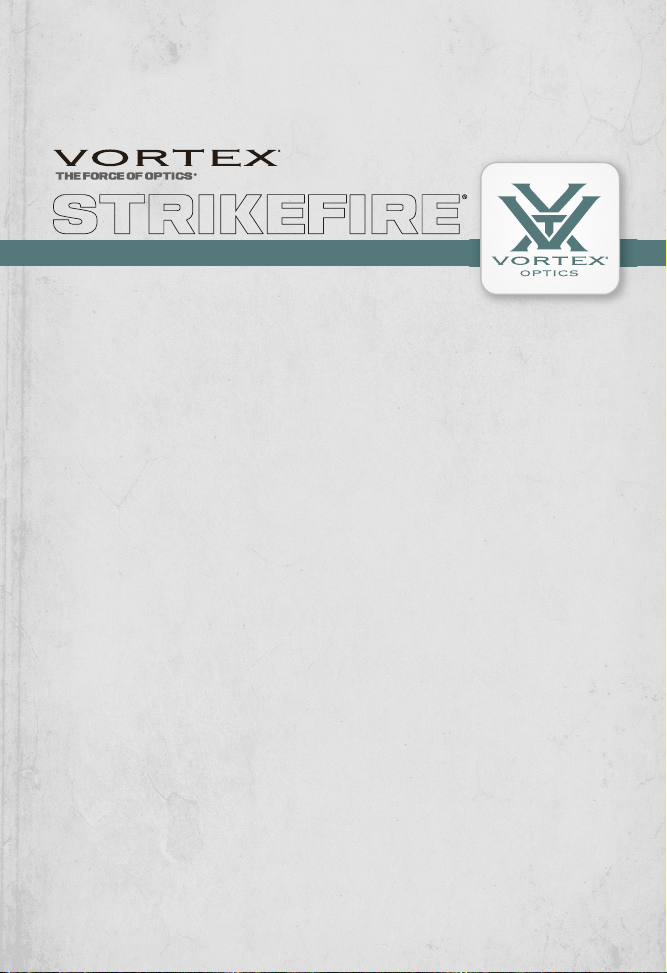
StrikeFire
RED DOT
StrikeFire
RED DOT
Page 2

StrikeFire
RED DOT
The VorTex STrikefire®red doT SighT
The Vortex StrikeFire®allows you to get on target fast and shoot with
both eyes open for optimum performance in fast-shooting, close-range
situations. Mounted on an AR-15, shotgun, muzzleloader or pistol,
the highly versatile StrikeFire delivers down-range reliability you can
depend on.
Elevation
Adjustment
Eyepiece
Battery
Compartment
Windage
Adjustment
Power Button
(Changes Dot Color
on Red/Green Dot Models)
Flip Cap Lens
Cover
Dual Use: Shooting Tactical / Hunting
US Patent D616,986S
Objective
3 2 4
Page 3

StrikeFire Specifications
Waterproof Yes
Fogproof Nitrogen gas purging
Shockproof Yes
Eye Relief Unlimited
Dot Size 4
Dot Color Red/Green or Bright Red
Illumination Variable 10-position intensity
Night vision compatible mode
Parallax Parallax free past 50 yards
Tube Diameter 30 mm
Mounting Ring Single 30 mm ring
Magnification 1x
2x with included magnifier
Weight 7.2 ounces (without base)
Length 6.1 inches
Objective Diameter 30 mm
Ocular Diameter 25 mm
Adjustment Specifications
Windage 100
Elevation 100 m oa
Per Rotation 25 mo a
Per Click 1/2 moa
Included Accessories
2x Magnifier
30 mm Mounting Ring
CR2 Lithium Battery
Hex wrench
moa
moa
Available Accessories
3x Magnifier
ARD filter
StrikeFire
RED DOT
red doT AdjuSTmenTS
Battery Installation
Remove the battery compartment cover. Orient the CR2 battery so the
negative end faces outward, then replace the cover. When replacing the
cover, be sure it is fully screwed down and that the o-ring seal is in place.
Note: The typical life of the CR2 battery depends on dot intensity setting.
Red/Green Dot Option Average Operating Time
Mode of Operation Normal Night Vision
Maximum Brightness 130/420 hours 7200/7200 hours
Minimum Brightness 4400/4700 hours 7600/8000 hours
1600/2000 hour average operating time
Bright Red Dot Average Operating Time
Mode of Operation Normal Night Vision
Maximum Brightness 200 hours 6800 hours
Minimum Brightness 5600 hours 8000 hours
2100 hour average operating time
Powering Up and Changing the Dot Color
To activate the illuminated dot press and release the Power button. If
your StrikeFire has the Red/Green
dot option, press the button a second
time to switch the dot color. Note that
while in night vision compatible mode,
the illuminated dot will not be visible
unless a night vision device is being
used (see details on page 7).
To deactivate the illuminated dot, press and hold the Power button for five
seconds.
Press Power button to
turn illuminated dot
on and off.
Note: If you forget to turn the StrikeFire off after use, it will automatically
shut down in six hours.
Page 4

StrikeFire
RED DOT
Brightness Adjustments
The Vortex StrikeFire red dot sight offers ten variable illumination
positions. Dot brightness may be increased or decreased by using the
appropriate button:
• Tapping the top button increases brightness.
• Tapping the lower button decreases brightness.
NV Mode Button
Decrease
Brightness
Increase
Brightness
Using the StrikeFire with a Night Vision Device
If you are using the StrikeFire with a night vision device (not included),
pressing the NV mode button will activate the night vision compatible
mode. To deactivate the night vision mode and return to the standard
daytime mode, simply press the NV mode button one more time.
• The StrikeFire automatically returns to your previously selected
daytime brightness level.
Activating the night vision compatibility mode will automatically set
the dot brightness to the lowest level, which is necessary when using
the StrikeFire with a night vision device. While in this mode, the
Brightness Up / Brightness Down buttons will yield two brightness
levels.
• The StrikeFire automatically returns to the previously selected
brightness level when you return to the night vision compatible mode.
Note: While in night vision compatible mode, the dot will not be visible
unless a night vision device is being used.
7 6
Page 5

StrikeFire
RED DOT
Windage and Elevation Adjustments
The Vortex StrikeFire red dot incorporates elevation and windage dials with
audible clicks. Each small click will move
the point of impact 1/2 Minute of Angle
(MOA). 1/2 MOA will correspond to 1/2
inch at 100 yards, 1 inch at 200 yards, 1
1/2 inches at 300 yards, etc.
Adjusting the settings
You may use a coin or screwdriver to make your adjustments.
1. Remove the dial covers.
2. Turn the adjustment dial in the appropriate Up/Down or Left/Right
direction as indicated by the arrows. Move the dials in the direction you wish
the bullet’s point of impact to change.
Example
At a 50 yard sight-in distance, it will take four clicks of the dial to move
the bullet’s point of impact one inch.
Using 2x Magnifier
The StrikeFire includes a removable 2x magnifier for shooting longer
distances. Thread the magnifier into the eyepiece end of the scope and use
the focus dial to adjust for the sharpest image. No further adjustments are
necessary to use.
mounTing The STrikefire
To get the best results from your Vortex StrikeFire red dot, proper
mounting is essential. Although not difficult, the correct steps must be
followed. If you are unsure of your abilities, it would be best to use the services
of a qualified gunsmith.
If your firearm is not already equipped with a base, install an appropriate
Weaver or Picatinny type base and attach per the manufacturer’s
instructions. These may be readily purchased from most firearms dealers.
The StrikeFire red dot includes a 30 mm Weaver or Picatinny style
mounting ring. The mounted height will vary depending on which model
of the StrikeFire you have purchased:
• AR-15 Model: Extra-high mounting ring (40 mm) provides lower 1/3
co-witness with iron sights on flat top AR-15 rifles.
• Hunt Model: Low mounting ring (21 mm) works for most other
applications including carry-handle mount AR-15 rifles.
The StrikeFire comes with one of two
30 mm mounting ring heights.
Extra-High Mounting Ring
(AR-15 Models)
Low Mounting Ring
(Hunt Model)
8
Page 6

StrikeFire
RED DOT
Attaching the Mounting Ring
1. Using the included mounting ring, attach the lower saddle part of ring
to the rail/base, making sure that it is
solidly seated in base groove. To prevent
recoil injury, position it so that you have
at least four inches of eye relief once the
StrikeFire scope is attached.
Note: Because the StrikeFire has
unlimited eye relief, the scope can be
mounted further away if desired.
2. Check that the clamp and saddle are hooked around outside of base,
press the saddle down and forward, then tighten the clamp screw firmly.
3. Place the StrikeFire on the ring saddle with the button housing on the
left side. Position cap on top of scope, align screw holes and attach cap
screws. Tighten cap screws evenly
until all are snug—use caution
so as not to over-tighten. Once
tight, the scope should have no
movement.
Recommended Torque
Base Clamp Hex Nut 35–45 in/lbs
Ring Screw 15–20 in/lbs
Note: It is a good practice to
check mounting and base screws
regularly to be sure they haven’t
loosened under field conditions.
SighTing in
Bore Sighting
After mounting, an initial bore sighting of the StrikeFire at short range
(25–50 yards) will save time and money at the range. This can be done
using a bore sighter according to the manufacturer’s instructions, or by
removing the bolt on some rifles and visually sighting through the barrel.
To visually bore sight a rifle:
1. Place the rifle solidly on a rest and remove the bolt.
2. Sight through the bore and center the target inside the barrel.
3. With the bullseye centered in the bore, make windage and elevation
adjustments until the illuminated dot is also centered over the bullseye.
Final Range Sight-In
Final sight-in should be done at the range using the exact ammunition you
expect to hunt or shoot with:
1. After the StrikeFire has been bore sighted, fire a shot or two at your
desired zero distance to check that you’re roughly on target. If necessary,
adjust the dot to put you near the center of the target (see Windage and
Elevation Adjustment on page 8).
2. Fire a three-shot group as precisely as possible.
3. Using the center of this group as a reference, make any necessary
adjustments for windage and elevation correction. Using arrows for
reference, adjust dials in the direction you wish the group to move.
4. Fire a final three-shot group to confirm proper adjustment. Repeat as
necessary.
11 10 12
Page 7

StrikeFire
RED DOT
ShooTing wiTh The STrikefire
The key thing to remember when shooting with the StrikeFire red dot
is to keep both your eyes open! Shooting with both eyes open allows
you to take full advantage of the StrikeFire’s ability to get on target very
quickly.
Note: When using the add-on magnifier for distance shooting, you
may find it easier to shoot with one eye closed due to the increased
magnification.
The StrikeFire is parallax free beyond 50 yards and has less than 1 inch
of parallax inside of 50 yards. This means that eye placement is not
critical—as long as you can see the dot, you’ll hit your target!
mAinTenAnce
Cleaning
The Vortex StrikeFire requires very little routine maintenance other
than to periodically clean the exterior lenses. The exterior of the red
dot may be cleaned by wiping with a soft, dry cloth.
When cleaning the lenses, be sure to use products that are specifically
designed for use on coated optical lenses such as the Vortex Lens Pen
and FogFree Cleaning Kits.
• Be sure to blow away any dust or grit on the lenses prior to wiping
the surfaces.
• Using your breath, or a very small amount of water or pure alcohol,
can help remove stubborn things like dried water spots.
Lubrication
All components are permanently lubricated, so no additional lubricant
should be applied.
Note: Do not attempt to disassemble any components of the red dot.
Storage
Keep lens covers closed to protect the scope when not in use.
• Remove the battery when putting in storage for extended periods.
• Avoid storage in direct sunlight or in any very hot location.
• Storage and use in extreme cold will shorten battery life.
TroubleShooTing
Please check the following before returning a scope for service:
If the red dot does not illuminate
• Is the battery dead? Replace.
• Is the battery installed correctly? Be sure the battery is oriented with
lettering facing the cover.
“
–”
• Is the battery cover loose? Be sure cover is snug and contact points
are clean.
• Is the StrikeFire in night vision compatible mode? Press the NV
mode button to return to standard daytime mode.
If the red dot is not accurate:
Be sure all mount screws are tight. You should not be able to twist or
move the StrikeFire in any direction. Many times, problems thought to
be with the scope are actually mount problems.
Note: For any issues not listed above, please view our online
Troubleshooting Guide at http://www.vortexoptics.com/content/troubleshooting.
Page 8

The ViP wArrAnTy
We build optics based on our commitment to your absolute satisfaction.
That’s why Vortex products are unconditionally guaranteed and we
make this Very Important Promise to you—a Very Important Person.
Rest assured that in the event your StrikeFire becomes damaged
or defective, Vortex Optics will repair or
replace the red dot at no charge to you. Call
Vortex Optics at 800-426-0048 for prompt,
professional, and friendly service.
Vortex Optics
2120 West Greenview Drive
Middleton, WI 53562
service@vortexoptics.com
Visit www.vortexoptics.com for more information. Canadian customers may
visit www.vortexcanada.net for customer service information.
Note: The VIP warranty does not cover theft, loss, or deliberate damage
to the product.
Unlimited
Unconditional
Lifetime Warranty
StrikeFire
RED DOT
15 14 16
Page 9

StrikeFire
RED DOT
#RD-SF-12A
© Vortex Optics USA
