Vortex Optics RAZOR RED DOT User Manual
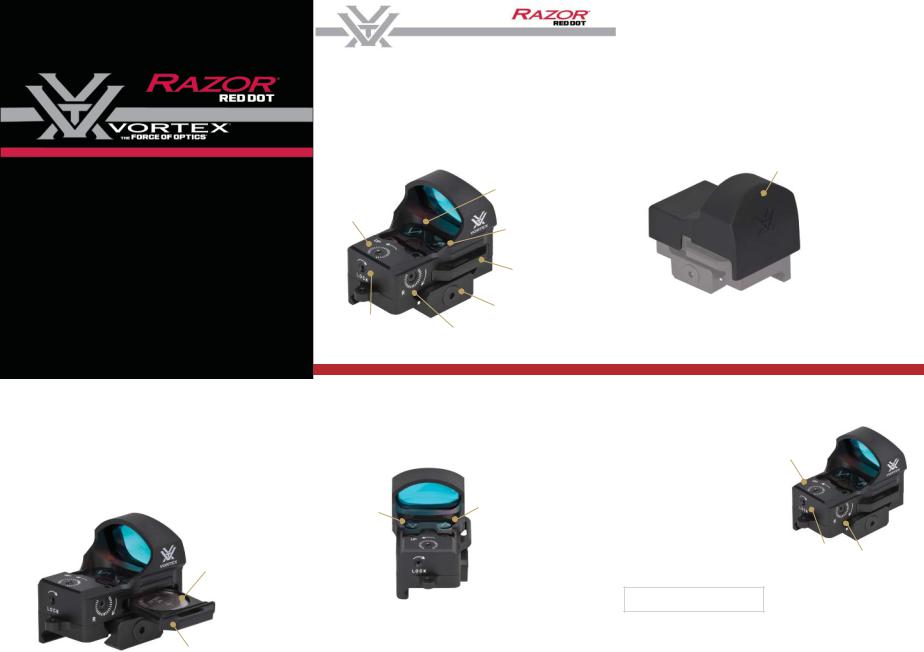
Battery
To install or replace the battery, gently pry the battery tray out from the body. Install the new battery with the positive (+) side facing upwards. Push the battery tray back in so it is flush with the body.
CR 2032
Battery
Battery Compartment
Rugged, compact and 110% reliable, the Razor® red dot is designed from the ground up to enable rapid and accurate short/mid-range shooting under the most stressful and harshest of field conditions.
|
Down Arrow |
Elevation |
Power Off |
Adjustment |
Decrease Brightness |
Dial |
Up Arrow |
|
|
|
Power On |
|
Increase Brightness |
|
Battery |
|
Compartment |
|
Low Mount Base |
Windage and Elevation |
with Lock Screw |
Windage |
|
Adjustment Lock Screw |
Adjustment Dial |
1
Powering Up
To turn the Razor on, press the Up Arrow. To turn off, press and hold the Down Arrow for five seconds.
Down Arrow
Press and hold |
Up Arrow |
to power off. |
Press the arrow |
|
to power on. |
|
Note: The Razor red dot |
|
automatically shuts down |
|
in six hours. |
Brightness Adjustments
Adjust the illumination instensity using the appropriate arrow button:
•Tap the Up Arrow to increase brightness.
•Tap the Down Arrow to decrease brightness.
CONTROLS
Protective Cover
Remove cover when using or adjusting the Razor red dot. Please note that installing the cover does NOT shut the Razor off.
Protective Cover
2
Windage and Elevation Adjustment
The Razor features adjustable elevation and windage dials with 1 MOA clicks.
Note: The adjustments are protected by a lock screw which
must be loosened with the hex wrench before any adjustments
are made.
To adjust the elevation and |
Lock Screw Windage Dial |
windage settings: |
|
One click yields one MOA of adjustment.
One MOA = 1.05 inches @100 yards.
1.Loosen the Adjustment Lock Screw 1 1/2 turns.
2.Turn adjustment dials in the appropriate Up/Down or Left/Right direction as indicated by arrows.
3.Re-tighten lock screw after making adjustments.
3 |
4 |
5 |
