Vortex Optics SPARC II RED DOT User Manual

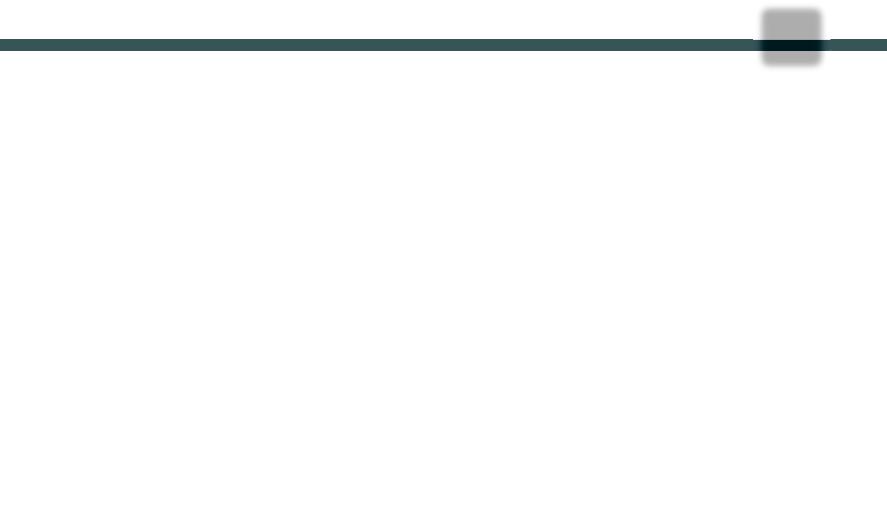
RED DOT
The Vortex SPARC®II Red Dot Sight
The rugged, streamlined SPARC® II with daylight-bright red dot lends itself to a variety of firearm platforms including AR-15s, shotguns and pistols. The multi-height base offers four mounting heights for userand weapons-specific customization. Get on target fast with the SPARC II.
Ocular Lens |
Flip Caps |
Objective Lens
Windage
Adjustment
Battery
Compartment Elevation
Adjustment
Adjustment Control
Buttons
Dual Use: Shooting Tactical / Hunting |
— Please read entire manual before using your new optic. |
Patent Pending |
|
2 |
3 |

Red Dot Adjustments
Battery Installation
Remove the battery compartment cover. Be sure the metal tether doesn’t add tension to the cap as you remove it. Install one CR 2032 battery so the “+” lettering faces outward and replace the cover. When replacing the cover, be sure it is fully screwed down.
Battery
Compartment
Powering Up
To turn the SPARC II on, press and release the UP button. To turn the SPARC II off, press and hold the UP button for five seconds.
Note: If you forget to turn off the SPARC II, it will automatically shut down in 12 hours.
Press the UP button to turn the illuminated dot on and off.
RED DOT
Brightness Adjustments
The SPARC II red dot sight offers ten variable illumination settings—the lowest two settings are night-vision compatible. Adjust the dot brightness by tapping the appropriate Up or Down adjustment control button.
Tap the UP button to
increase dot brightness. Tap the DOWN button to decrease brightness.
Typical Battery Life
The SPARC II uses a CR 2032 battery. The typical battery life depends on the brightness intensity setting of the dot.
Dot Color |
Maximum Brightness |
Minimum Brightness |
|
|
|
Bright Red Dot |
300 Hours |
5,000 Hours |
|
|
|
4 |
5 |
